Page 1
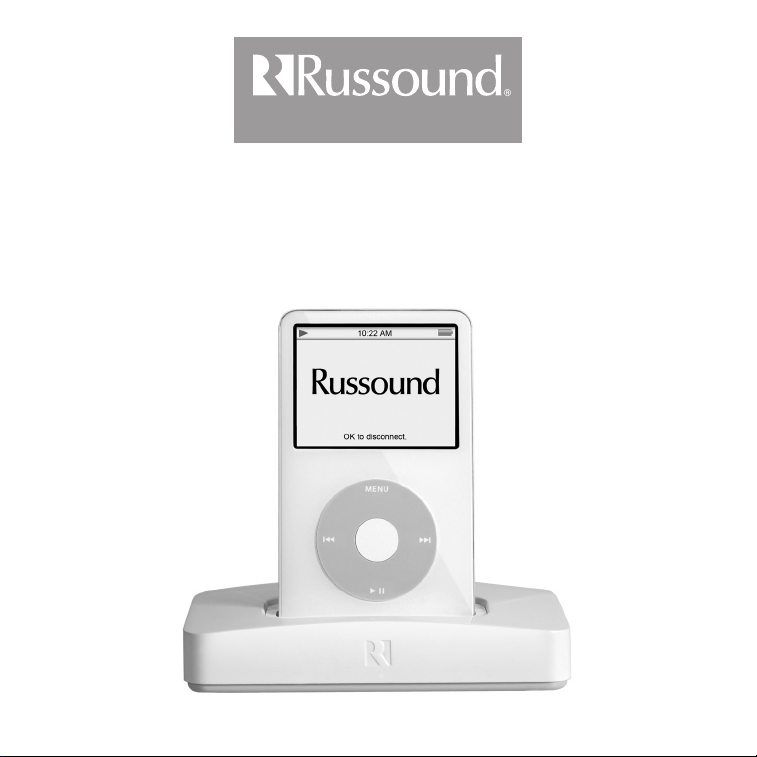
BGD1 iBridge Dock
Instruction Manual
Page 2

2
For your safety, please read and follow these precautions before installing or using this product:
➤ Read instructions. Read and understand all the
applicable instructions before installing or operating the product.
➤ Retain documents. Keep this manual in a con-
venient place for reference.
➤ Heed warnings. Be aware of all warnings on the
product and in the instructions.
➤ Follow instructions. Install and use this product
only as described in the instructions. Don’t try to
use this product in ways it wasn’t designed for.
➤ Use indoors only. Don’t expose this product to
the weather or harsh environmental conditions
such as continuous sunlight, excessive humidity,
or rain.
➤ Keep product dry. Don’t use the product near
water; for example, near a bathtub, washbowl,
kitchen sink, laundry tub, in a wet basement, or
near a swimming pool. Also, don’t handle the
product when your hands are wet or damp.
➤ Avoid heat. Locate the product away from heat
sources such as radiators, heat registers, stoves
or other appliances (including amplifiers) that produce heat.
➤ Maintain ventilation. Locate the product so as
not to interfere with its proper ventilation. Don’t
use the product on a bed, sofa, rug, or similar
surface that may block the ventilation openings,
or in a bookcase or cabinet that may impede the
flow of air through the ventilation openings.
➤ Use the right power. Don’t connect the product
directly to electrical line voltage. Use only the
power adapter provided with the product,
described in the operating instructions, or as
marked on the product.
➤ Ground product properly. Make sure the prod-
uct’s means of grounding or polarization is not
defeated.
➤ Keep product clean. From time to time, wipe
off the product with a clean soft cloth. Don’t use
abrasive materials, thinners, alcohol or other
chemical solvents or materials.
➤ Avoid spills and foreign objects. Make sure liq-
uids and objects don’t get into the product enclosure through any openings.
➤ Get professional service. Have the product
serviced only by qualified service personnel when:
• Liquids have spilled or objects have fallen into
the product
• The product has been exposed to rain
• The product doesn’t seem to operate normally
• The product is damaged
Don’t attempt to service the product yourself.
Doing so will void the warranty.
If you have any questions, call Russound at
1.800.638.8055 or 603.659.5170.
Safety Precautions
Page 3
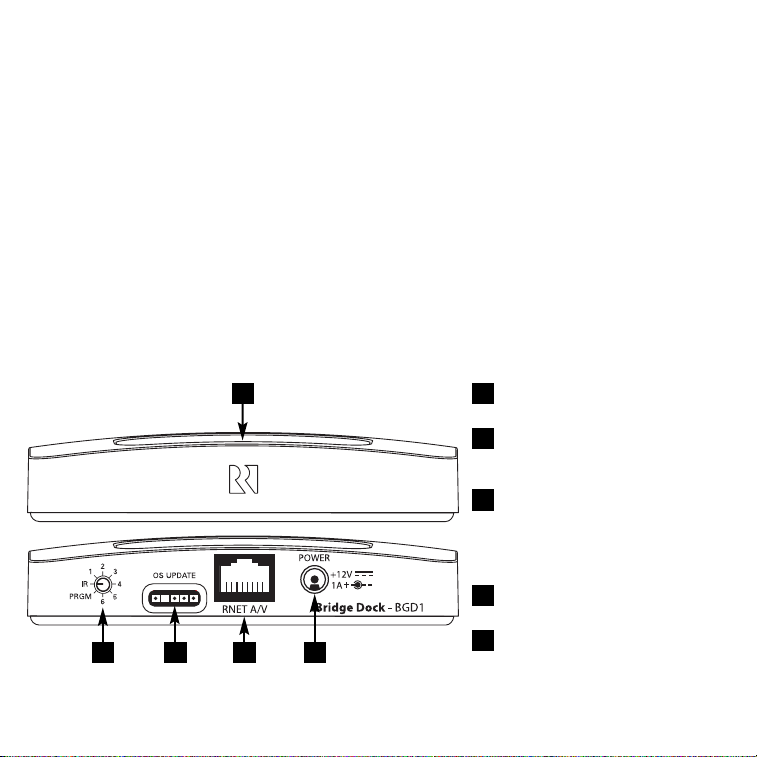
3
1
2
3
4
5
CONNECTOR WELL – Accepts most
iPod models with supplied adapters
SOURCE/FUNCTION SELECTOR – 8position switch for selecting source
input or function
OS UPDATE PORT – 4-pole
connector for updating device
firmware with programming cable,
Russound part number 2500521065
RNET A/V PORT – RJ-45 connector
for RNET A/V Decoder
POWER JACK – Connector for
included 12 VDC 1 A power adapter
Product Information
Front and Rear Views
The source/function selector allows using multiple units on one RNET system by assigning each a unique
ID. It also supports a simple IR mode for non-RNET systems and a PRGM mode for firmware updates.
2 3 4 5
1
Product Overview
The BGD1 iBridge Dock allows you to use an iPod
as a remote source for a Russound RNET®or other
multiroom system. Used with a Russound RNET A/V
Decoder, it provides either RNET or infrared (IR) control of the iPod, depending on the type of system.
With a Russound RNET system, the BGD1 treats the
iPod as a fully functional RNET smart source. It
gives the system’s keypads, touchscreens, and
remotes full control of the iPod: Play, Pause, Next
Song, Previous Song, Playlist Up, and Playlist Down.
The UNO-TS2 touchscreen adds the ability to select
music by playlist, genre, artist, album, and song.
The BGD1 also enables program information to
display on the RNET system’s keypads and touchscreens. They show playlist, genre, artist, album,
and song title information from the iPod.
When used with a non-RNET system, the BGD1 only
conveys IR commands from the system to the iPod.
No program information feeds back to the system.
The BGD1 supports most iPod models. It connects
via a single CAT-5 cable to an RNET A/V Decoder at
the system controller.
In addition, the BGD1 iBridge Dock provides power
to the iPod to keep it charged while docked and
connected to the system.
Page 4

4
Typical Applications
Connection to RNET system
Connection for IR control
Multi-Zone Controller CAS44
Power Supply
Page 5

5
Connections
Note:
The BGD1 iBridge Dock requires the use of
an RAVD1 RNET A/V Decoder at the audio system,
regardless of which system is used.
1. Locate devices. Place the iBridge Dock where
the iPod will be located. Place the RNET A/V
Decoder with the audio system controller.
2. Run cable. Install CAT-5 or CAT-5e cable
between the Dock and Decoder locations, up to
300 feet (90 m). If desired, use modular wall plates
and RJ-45 patch cables for a neater appearance.
3. Connect iBridge Dock. Crimp an RJ-45 connector on the source end of the CAT-5 cable, following the T568A standard as shown. Plug the connector into the RNET A/V jack on the Dock. (If
using a wall plate, punch down the CAT-5 per the
T568A standard and use a straight-through patch
cable between the Dock and the wall plate.)
4. Connect RNET A/V Decoder. Crimp an RJ-45
connector on the system end of the CAT-5 cable,
following the T568A standard as shown. Plug the
connector into the RNET A/V jack on the Decoder.
(If using a wall plate, punch down the CAT-5 per the
T568A standard and use a straight-through patch
cable between the Decoder and the wall plate.)
Setup for RNET Control
1. Connect Decoder to RNET system. With the
audio system turned off, use an RJ-45 patch cable
to connect from either RNET Link jack on the Decoder to an RNET Link jack on the system or an
RNET source component. Use an RCA patch cable
to connect from the Decoder’s audio outputs to a
source audio input on the RNET system controller.
Note:
The Decoder’s video output does not function
in RNET mode.
2. Select Dock source input. Set the source/
function selector switch on the Dock to the number
of the source input the Decoder is connected to on
the RNET system.
3. Power Dock and Decoder. Plug the power
adapters into AC power receptacles and connect
their output leads to the device power jacks.
4. Dock iPod. Put the iPod in the Dock with the
appropriate iPod adapter.
5. Turn on audio system. Power up the audio
system and select the source input you’re using for
the iPod. As long as the iPod is playing, you should
hear it through the audio system.
6. Program RNET system. Follow the RNET system’s programming instructions to configure the
iPod source as a peripheral device. If the system
includes UNO-TS2 touchscreens, also use the
Screen Setup feature in the UNO-TS2 Options menu
to configure the iPod as an “iPod (iBridge)” source
type to assign the correct screen template.
Installation
RJ-45 Using T568A
Wiring Standard
Page 6

6
Setup for IR Control
1. Connect Decoder to audio system. With the
audio system turned off, use an RCA patch cable
to connect from the Decoder’s outputs to a source
input on the audio system. Use an IR link cable or
mono patch cable with
1
⁄8-inch (3.5 mm) TS connectors to connect from the system’s IR output to the
Decoder’s IR input.
2. Select IR function. Set the source/function
selector switch on the Dock to IR for infrared control of the iPod.
3. Power Dock and Decoder. Plug the power
adapters into AC power receptacles and connect
their output leads to the device power jacks.
4. Dock iPod. Put the iPod in the Dock with the
appropriate iPod adapter.
5. Turn on audio system. Power up the audio
system and select the source input you’re using for
the iPod. As long as the iPod is playing, you should
hear it through the audio system.
6. Program audio system. Configure the audio
system for IR control of the iPod.
Firmware Update
From time to time Russound may offer updated
firmware for the BGD1 iBridge Dock. You can
download updated firmware from the Document
Center at www.russound.com.
1. Disconnect power. Unplug the power adapter
from the Dock.
2. Select program function. Set the source/
function selector switch on the Dock to PRGM.
3. Reconnect power. Plug the power adapter into
the Dock’s power jack.
4. Connect programming cable. Remove the
rubber plug from the OS update port on the Dock.
Connect an Advanced Programming Cable,
Russound part number 2500-521065, between the
OS update port and a serial port on a Windowsbased personal computer.
5. Run update program. Run the update software on the computer to load the firmware into the
Dock.
6. Disconnect power. Unplug the power adapter
from the Dock.
7. Restore source selection. Return the
source/function selector switch on the Dock to the
previous source setting.
8. Reconnect power. Plug the power adapter into
the Dock’s power jack.
Installation
Page 7

Operation
UNO-TS2 Touchscreen Control
An UNO-TS2 touchscreen with an RNET system
provides the most complete control and feedback
option for the iPod. The touchscreen allows navigation through the iPod’s menus to select music by
playlist, genre, artist, album, and song. It also displays current selections.
Note:
UNO-TS2 screen
version 2.00.01 is required for use with iBridge.
The touchscreen controls and displays information
from the iPod the same way it does for a music
stream on Russound’s SMS3 Smart Media Server.
When set up with the “iPod (iBridge)” source template (see touchscreen installation instructions), the
UNO-TS2 displays the following main screen upon
selecting the iPod source:
Whenever the name of the iPod appears in the
Current Playlist field, the iPod is in All Songs mode.
From this screen you can select a specific playlist
by pressing the hard + and – keys to the right of
the display, or select the next or previous song
with the
> or < key. You can also press the Shuffle
soft key to toggle through the iPod’s three shuffle
mode options. Pressing the Music soft key calls up
the following music request screen:
From this screen you can access any of the five
categories to make music selections.
UNO-S2 Keypad Control
The UNO-S2 keypad also provides convenient control of the iPod through an RNET system. After
selecting the iPod source, you can press the + and
– keys to select playlists and use the >| and |<
keys to select songs. Pressing the Play key
accesses NOW PLAYING, where you can use the >|
and |< keys to cycle through artist, album, and
song title. Pressing Play again accesses SHUFFLE
MODE, where you can select random play of songs
or albums or no random play (off).
7
Page 8

5 Forbes Road, Newmarket NH 03857 USA
Tel 603.659.5170 • Fax 603.659.5388
www.russound.com
Warranty
The Russound BGD1 iBridge Dock is fully guaranteed against all defects in materials and workmanship for two (2) years from the date
of purchase. During this period, Russound will replace any defective parts and correct any defect in workmanship without charge for
either parts or labor. For this warranty to apply, the unit must be installed and used according to its written instructions. If service is necessary, it must be performed by Russound. The unit must be returned to Russound at the owner's expense and with prior written permission. Accidental damage and shipping damage are not considered defects, nor is damage resulting from abuse or from servicing by
an agency or person not specifically authorized in writing by Russound.
This warranty does not cover: damage caused by abuse, accident, misuse, negligence, or improper installation or operation; power
surges and lightning strikes; normal wear and maintenance; products that have been altered or modified; any product whose identifying
number, decal, serial number, etc. has been altered, defaced or removed.
Russound sells products only through authorized dealers and distributors to ensure that customers obtain proper support and service.
Any Russound product purchased from an unauthorized dealer or other source, including retailers, mail order sellers and online sellers
will not be honored or serviced under existing Russound warranty policy. Any sale of products by an unauthorized source or other manner not authorized by Russound shall void the warranty on the applicable product.
Damage to or destruction of components due to application of excessive power voids the warranty on those parts. In these cases, repairs
will be made on the basis or the retail value of the parts and labor. To return for repairs, the unit must be shipped to Russound at the
owner's expense, along with a note explaining the nature of service required. Be sure to pack the unit in a corrugated container with at
least three (3) inches of resilient material to protect the unit from damage in transit. Before returning a unit for repair, call Russound at
603.659.5170 for a return authorization number. Write this number on the shipping label and ship to: Russound, 5 Forbes Road,
Newmarket, NH 03857.
iPod is a trademark of Apple Computer Inc., registered in the US and other countries.
Copyright © 2006 Russound. All rights reserved. All trademarks are the property of their respective owners. Specifications are subject
to change without notice. Russound is not responsible for typographical errors or omissions. 28-1224 04/06/06
Specifications
Switch: 8-position source/function selector
RNET A/V connector: 8-pole modular RJ-45 jack
OS Update Port connector: 4-pole jack for Programming Cable,
Russound part #2500-521065
Power requirement: 12 VDC 1 A (adapter included)
Dimensions: 4.72” W x 1.0” H x 2.5” D
(12.0 x 2.5 x 6.4 cm)
Weight: 5.4 oz (153 g)
Supported iPod Models
• iPod mini 4GB 6GB Adapter #3
• iPod 20GB Adapter #4
• iPod 40GB Adapter #5
• iPod with color 20GB 30GB Adapter #6
• iPod with color 40GB 60GB Adapter #7
• iPod nano (adapter included with iPod)
• iPod with video (adapter included with iPod)
