Russound A-SZ4 Installation Manual
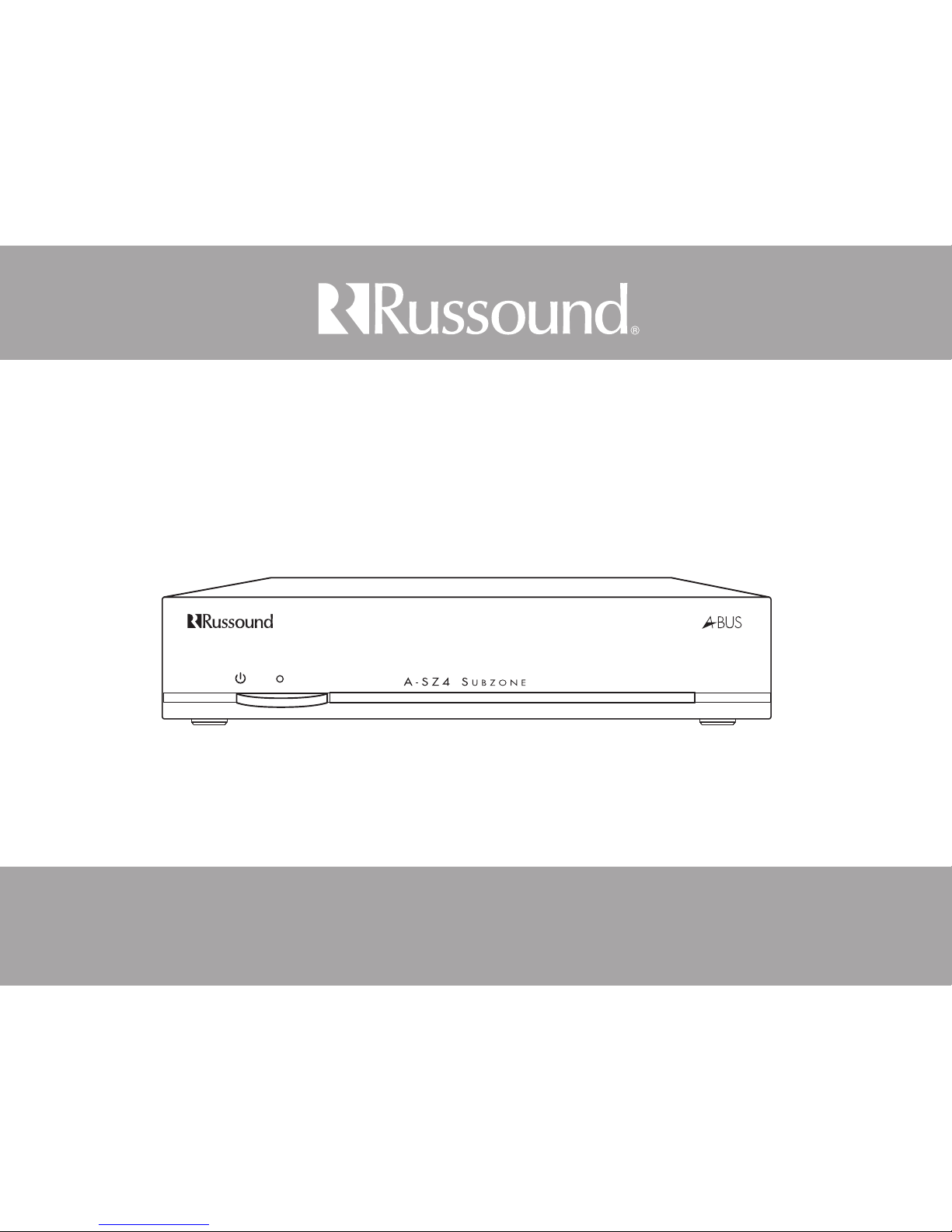
A-SZ4
4-zone A-BUS Subzone
Installation Manual
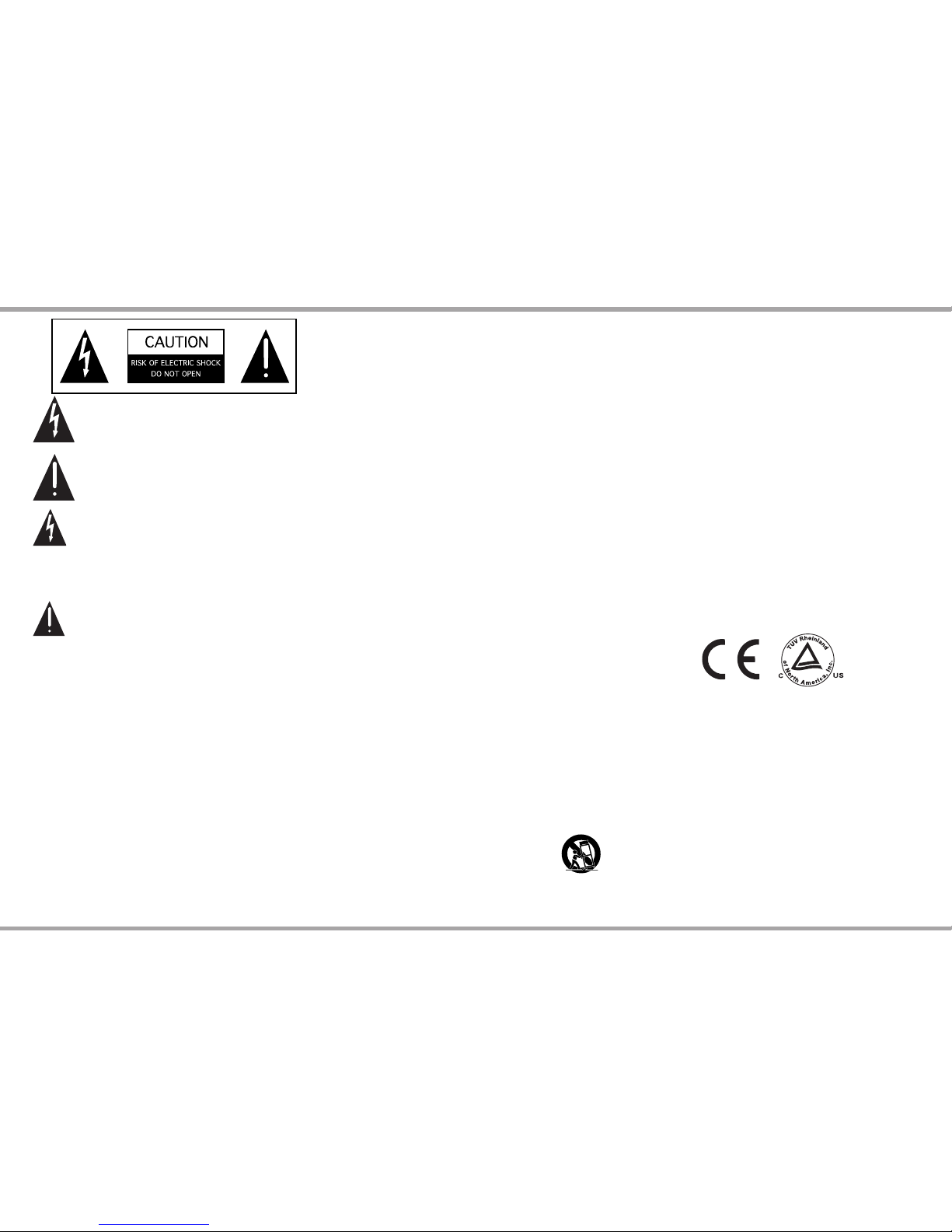
2 Russound A-SZ4 Installation Manual
The lightning ash with arrowhead symbol,
within an equilateral triangle, is intended to alert
the user to the presence of uninsulated dangerous
voltage within the product’s enclosure that may
be of su cient magnitude to constitute a risk of electric
shock to persons.
The exclamation point within an equilateral
triangle is intended to alert the user to the
presence of important operating and maintenance
(servicing) instructions in the literature
accompanying the appliance.
Safety Instructions
1. Read Instructions - All the safety and operating instructions
should be read before the appliance is operated.
2. Retain Instructions - The safety and operating instructions
should be retained for future reference.
3. Heed Warnings - All warnings on the appliance in the
operating instructions should be adhered to.
4. Follow Instructions - All operating and user instructions
should be followed.
5. Water and Moisture - The appliance should not be used near
water; for example, near a bathtub, washbowl, kitchen sink,
laundry tub, in a wet basement, or near a swimming pool.
The apparatus shall not be exposed to dripping or splashing
liquids and no objects lled with liquids, such as vases, shall
be placed on the apparatus. Do not touch the appliance
with wet hands. Do not han dle the appliance or power cord
with wet or damp hands. If water or any other liquid enters
the appliance cabinet, take it to quali ed service personnel
for inspec tion.
SAFETY INSTRUCTIONS
6. Cleaning - The appliance should be cleaned only as
recommended by the manufacturer. From time to time you
should wipe o the front and side panels and the cabinet
with a soft cloth. Do not use rough material, thinners, alcohol
or other chemical solvents or cloths since this may damage
the nish or remove the panel lettering.
7. Ventilation - The appliance should be situated so that
its location or position does not interfere with its proper
ventilation. For example, the appliance should not be
situated on a bed, sofa, rug, or similar surface that may
block the ventilation openings, or placed in a built-in
installation, such as a bookcase or cabinet that may impede
the ow of air through the ventilation openings. Place the
unit in a well-ventilated location, leaving at least 2 inches
(5 cm) of clearance on all sides, top and rear of unit for air
ow. If ventilation is blocked, the unit may overheat and
malfunction.
8. Heat - The appliance should be situated away from heat
sources such as radiators, heat registers, stoves, or other
appliances (including ampli ers) that produce heat.
9. Grounding or Polarization - Precaution should be taken so
that the grounding or polarization means of an appliance is
not defeated.
10. Power Cord Protection - Power supply cords should be
routed so that they are not likely to be walked on or pinched
by items placed upon or against them, paying particular
attention to cords at plugs, receptacles, and the point where
they exit from the appliance.
11. Power Sources - The appliance should be connected to a
power supply only of the type described in the operating
instructions or as marked on the appliance.
12. Main Power Disconnect - The power switch is a double-pole
switch. When the switch is in the “O ” position, the appliance
is completely disconnected from the main power.
13. Non-Use Periods - The power cord of the appliance should
be unplugged from the outlet when left unused for a long
period of time.
14. Attachments - Only use attachments/accessories speci ed
by the manufacturer.
15. Carts and Stands - The appliance should
be used only with a cart or stand that is
recommended by the manufacturer. An
appliance and cart combination should be
moved with care. Quick stops, excessive
force and uneven surfaces may cause the appliance and cart
combination to overturn.
16. Wall or Ceiling Mounting - The appliance should be
mounted to a wall or ceiling only as recommended by the
manufacturer.
17. Location of the appliance - Do not mount this unit under
a kitchen cabinet. Do not expose the appliancer to
direct sun light or heating units as the appliance internal
components’ temperature may rise and shorten the life of
the components. Avoid damp and dusty places.
18. Object and Liquid Entry - Care should be taken so that
objects do not fall and liquids are not spilled into the
enclosure through the openings.
19. Servicing - The user should not attempt to service the
appliance beyond that described in the operating
instructions. All other servicing should be referred to
quali ed ser vice personnel.
20. Damage Requiring Service - The appliance should be
serviced by quali ed service personnel when: A. The power
supply cord or the plug has been damaged; B. Objects have
fallen, liquid has been spilled into the appliance; C. The
appliance has been exposed to rain; or D. The appliance does
not appear to operate normally; or E. The appliance has been
dropped or the enclosure is damaged.
CAUTION: TO REDUCE THE RISK OF ELECTRIC
SHOCK, DO NOT REMOVE THE COVER. NO USERSERVICEABLE PARTS INSIDE. REFER SERVICING
TO QUALIFIED SERVICE PERSONNEL.
WARNING: TO REDUCE THE RISK OF FIRE
OR ELECTRIC SHOCK, DO NOT EXPOSE THIS
APPLIANCE TO RAIN OR MOISTURE.
Note: This equipment has been tested and found to comply with the limits
for a Class B digital device, pursuant to part 15 of the FCC rules. These limits
are designed to provide reasonable protection against harmful interference
in a residential installation. This equipment generates, uses and can radiate
radio frequency energy and, if not installed and used in accordance with
the instructions, may cause harmful interference to radio communications.
However, there is no guarantee that interference will not occur in a particular
installation. If this equipment does cause harmful interference to radio or
television reception, which can be determined by turning the equipment o
and on, the user is encouraged to try to correct the interference by one of or
more of the following measures: reorient or relocate the receiving antenna;
increase the separation between the equipment and receiver; connect the
equipment into an outlet on a circuit di erent from that to which the receiver
is connected, or consult the dealer or an experienced radio/TV technician for
help.
This Class B digital apparatus complies with Canadian ICES-003.
Cet appareil numérique de la classe B est conforme à la norme NMB-003
du Canada.
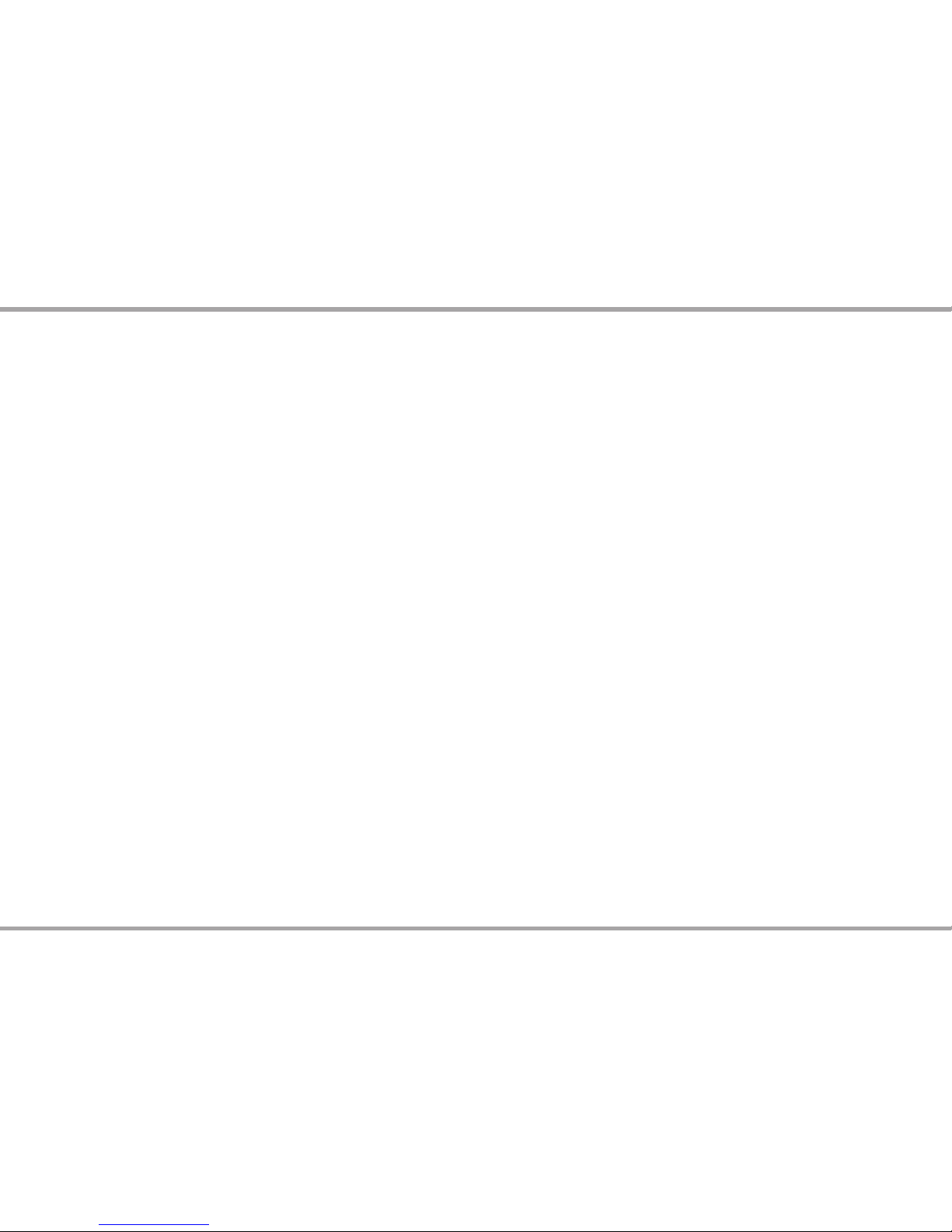
3
Russound A-SZ4 Installation Manual
Introduction
The A-SZ4 is an optional ABUS subzone chassis for C-Series audio systems
which adds subzones for audio distribution in lower priority areas of a home.
For instance, an en-suite bathroom could be a subzone to the master bedroom.
Subzones share the same audio source selection with the main (host) zone
though they each have independent control for power and volume level in
their respective locations.
The industrial design of the A-SZ4 perfectly complements the C-Series
multiroom audio system controllers and shares the same half rack width
form factor as the ST1 Tuner and D-250 ampli er. As such, these products
can be mounted side by side in a variety of con gurations to meet system
requirements.
Up to two A-SZ4 units may be used with a single C-Series controller for a total
of eight subzones. Each subzone can be individually assigned to a speci c host
zone on the C-Series controller so multiple subzones (up to 8) can be paired
with a single host zone. It uses A-BUS keypads (can be A-K3, A-K5L, A-K5L with
A-KSC) for both the control and ampli cation of subzone audio. Speakers in
these rooms connect directly to the A-BUS keypads with standard speaker
cable.
Like Russound’s C-Series multiroom audio controllers, the A-SZ4 features
an internal dual-voltage power supply for 110-240V operation and an IEC
terminated detachable power cord for world-wide compatibility.
TABLE OF CONTENTS / PRODUCT OVERVIEW
Safety Instructions ..................................................................................................................2
Product Overview ...................................................................................................................3
Front and Back Panel Illustrations .....................................................................................4
Front and Back Panel Features ............................................................................................ 5
Installation Options ............................................................................................................... 6
Subzone System Con guration..........................................................................................7
Legacy Devices ......................................................................................................................... 8
Keypad Operation with A-SZ4 ............................................................................................ 9
Warranty / Technical speci cations ................................................................................11
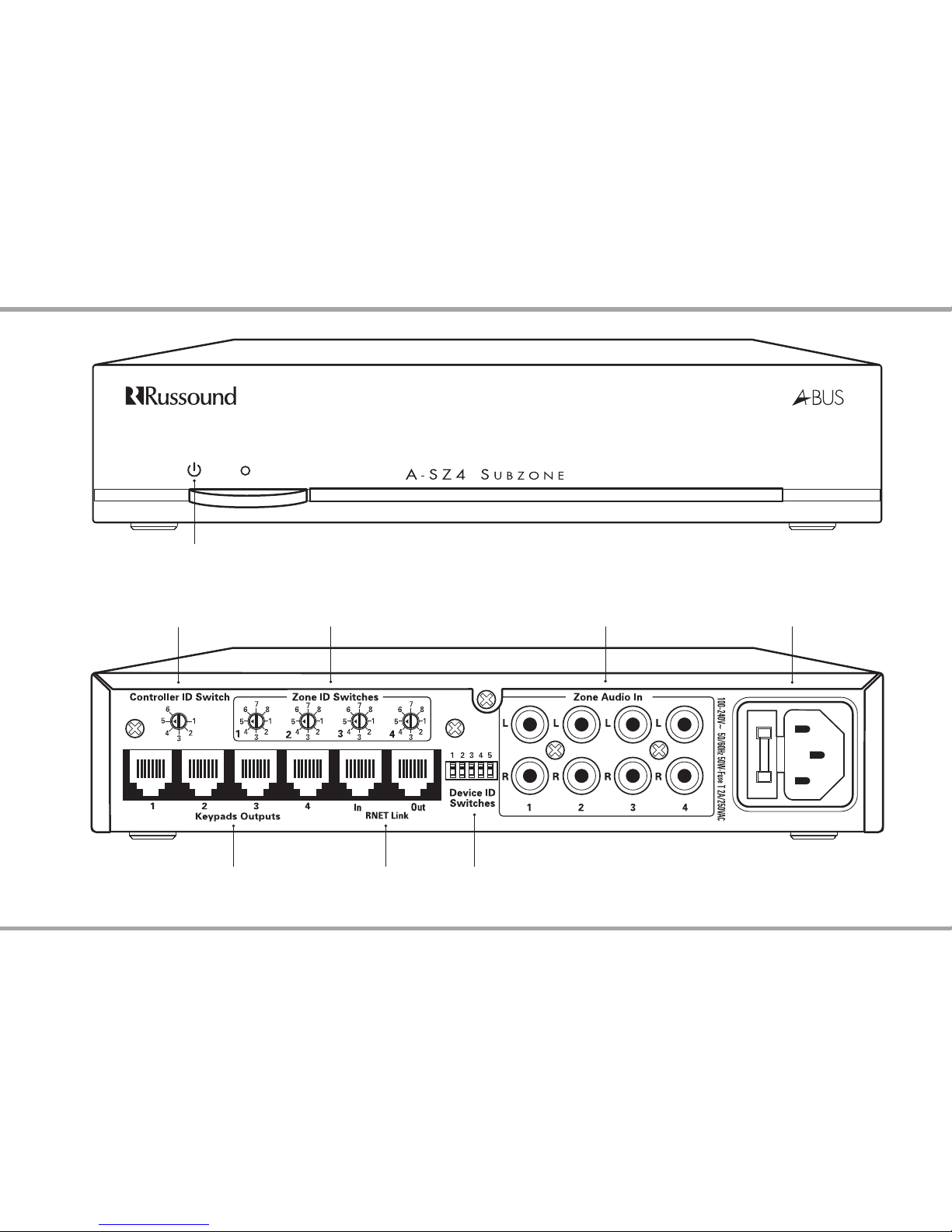
4 Russound A-SZ4 Installation Manual
FRONT AND REAR PANEL
Zone Audio InputsZone ID Switches
RNET Link Device ID Switches
Controller ID Switch
Keypad Outputs
Fuse Receptacle
A-SZ4 Rear Panel
A-SZ4 Front Panel
Power Switch / LED
