Russound ALTX-2, ALTX-2D Installation Manual
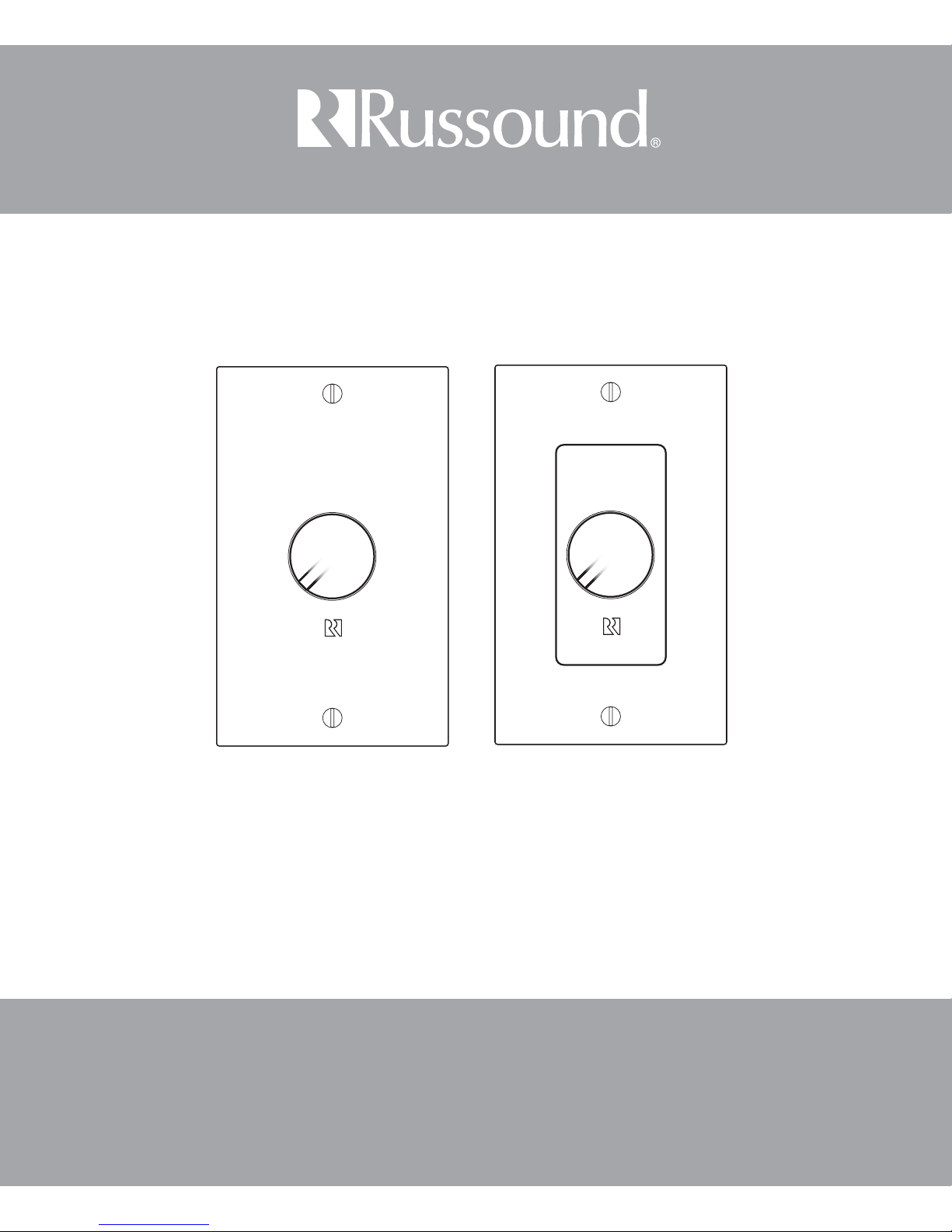
ALTx-2/2D
Volume Control
Installation Manual
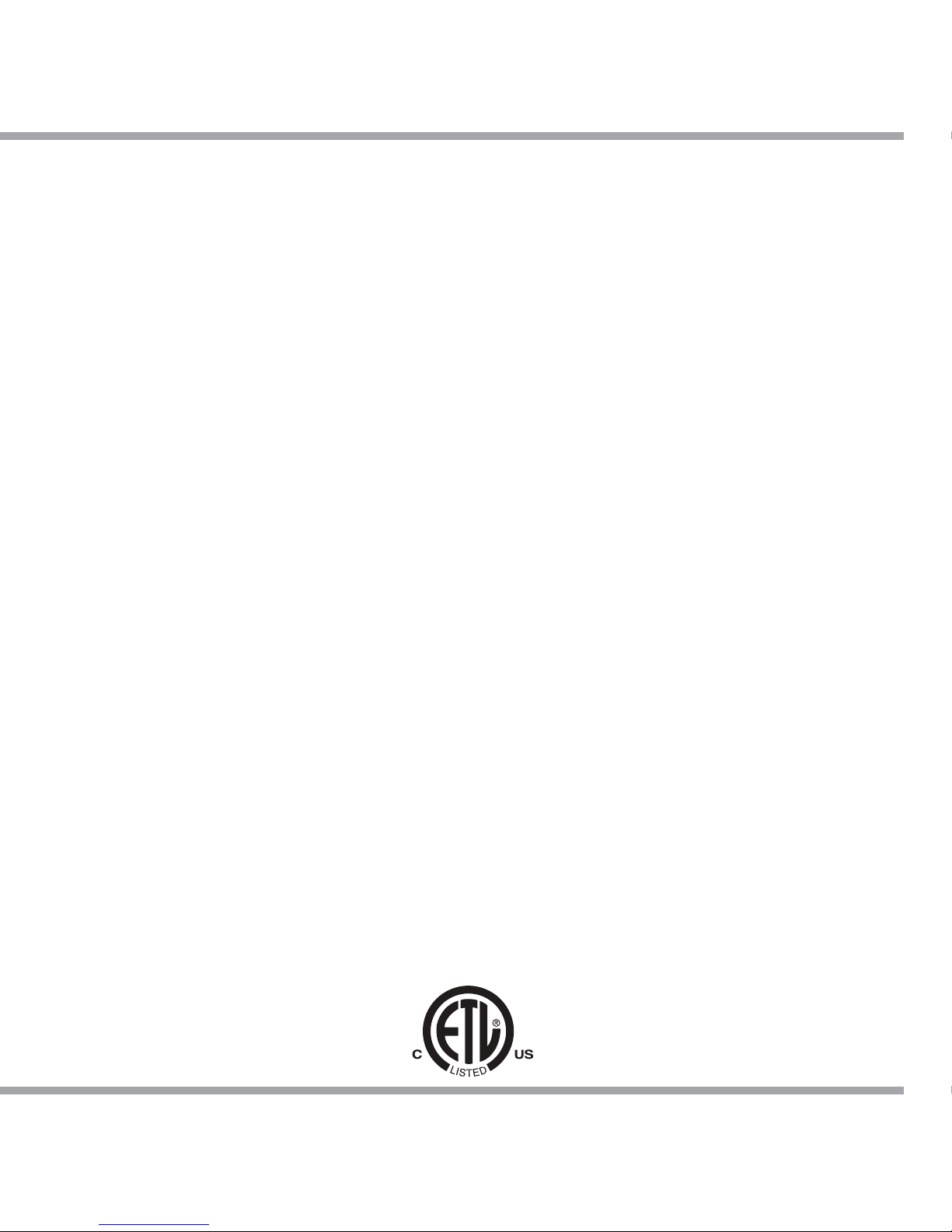
SAFETY INSTRUCTIONS
Safety Instructions
Read Instructions - All the safety and operating instructions should be read before the 1.
appliance is operated.
Retain Instructions - The safety and operating instructions should be retained for future 2.
reference.
Heed Warnings - All warnings on the appliance in the operating instructions should be 3.
adhered to.
Follow Instructions - Follow all operating and user instructions.4.
Water and Moisture - The appliance should not be used near water; for example, near a 5.
bathtub, washbowl, kitchen sink, laundry tub, in a wet basement, or near a swimming pool.
Wall Mounting - The appliance should be mounted to a wall as recommended by the 6.
manufacturer.
Heat - The appliance should be situated away from heat sources such as radiators, heat 7.
registers, stoves, or other appliances (including ampliers) that produce heat.
Power Sources - The appliance should be connected to a power supply only of the type 8.
described in the operating instructions or as marked on the appliance.
Grounding or Polarization - Precaution should be taken so that the grounding or polarization 9.
means of an appliance is not defeated.
Object and Liquid Entry - Care should be taken so that objects do not fall and liquids are not 10.
spilled into the enclosure through the openings.
Damage Requiring Service - The appliance should be serviced by qualied service personnel when: 11.
The power supply cord or the plug has been damaged; Objects have fallen, liquid has been
spilled into the appliance; The appliance has been exposed to rain; The appliance does
not appear to operate normally; or The appliance has been dropped or the enclosure is
damaged.
Servicing - The user should not attempt to service the appliance beyond that described in the 12.
operating instructions. All other servicing should be referred to qualied service personnel.
Care – From time to time you should wipe o the front panel with a soft dry cloth. 13.
2
Russound ALTx-2 Installation Manual
Rev. 2
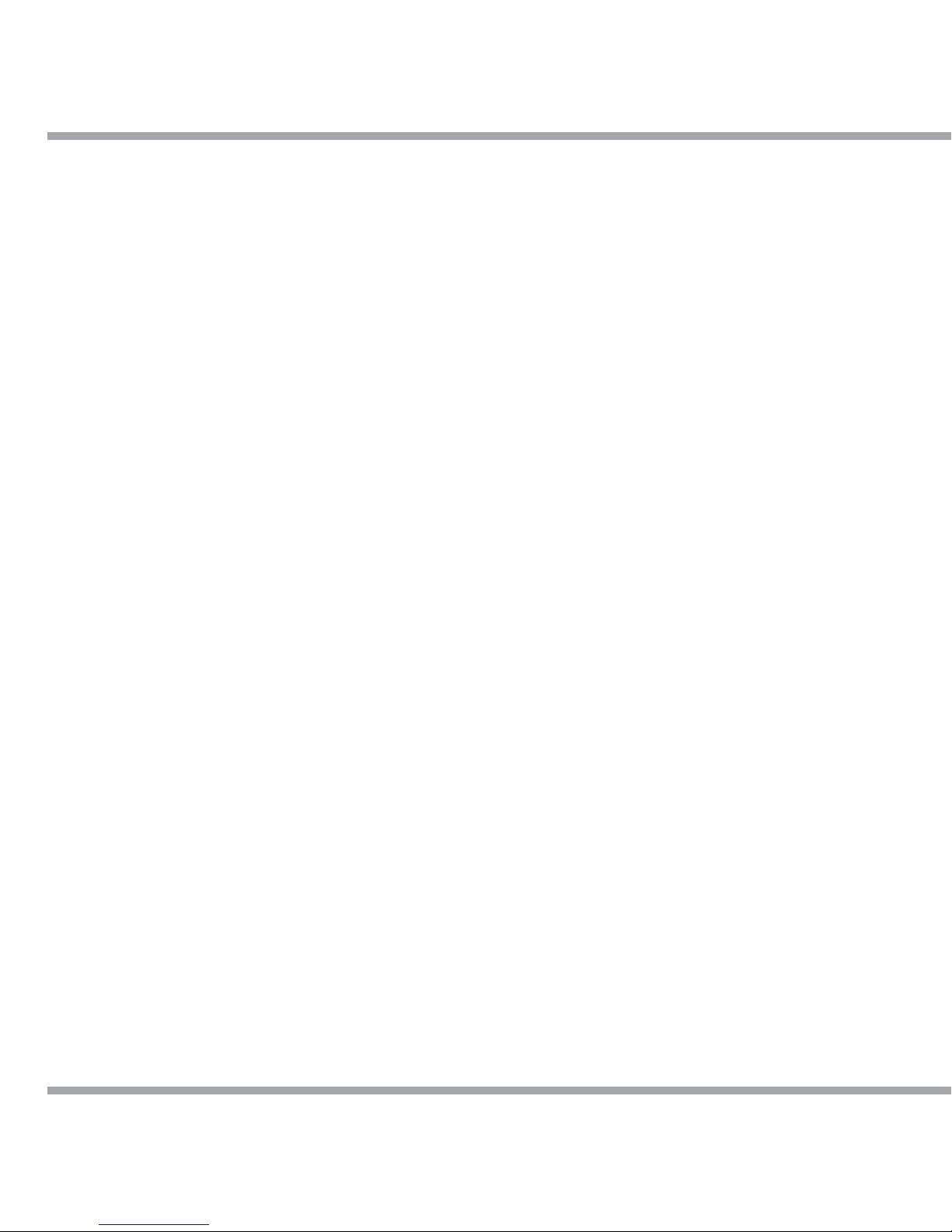
PRODUCT OVERVIEW
Introduction
The ALTx-2 (2D) UltraMatch™ Volume Control is a wall-mounted standard or Decora® style
stereo speaker-level 12-step attenuator. It connects between the speaker outputs of an amplier/
receiver and a pair (or multiple pairs) of speakers. The ALTx-2 adjusts volume level by attenuating
the amplier signal output of the ALTx-2 to the speakers. It is manufactured using a high-quality
autoformer design for long life, excellent frequency response, no heat build-up, and maximum
power transfer from the amplier to the speakers.
The UltraMatch™ designation means the ALTx-2 can match the minimum output impedance of
the amplier/receiver, in addition to adjusting volume. It eliminates the need for a speaker selector
or other impedance matching equipment. The 1X jumper setting allows the volume control to
be used as a standard control. The 2X, 4X, and 8X settings allow it to be used as an UltraMatch™
control.
Considerations
Amplier power rating - Make sure the amplier has 20 watts per channel for each pair of
speakers to be connected.
How many ALTx-2s - An UltraMatch™ volume control should be used for each pair of speakers
(however, up to 2 pairs of speakers can be used on each control).
Speaker rating - A minimum 4-ohm speaker load can be connected to the Output of each
UltraMatch™ volume control.
Jumper setting - Each ALTx-2 in the system must have the same jumper setting (1X, 2X, etc.).
Jumper settings must be set BEFORE the ALTx-2 is installed.
Installation location - Typical locations for ALTx-2 installation include proximity to other wall
controls, near a desk or next to entrances.
Proper Jumper Settings for UltraMatch™ Impedance Matching - ALTx-2 jumper settings must
be set to correctly multiply the impedance of the system to a level that equals or exceeds the
minimum impedance of the amplier.
By determining the impedance capability of the amplier with a few simple calculations, you can
determine the number of speakers the system can safely operate. The jumper settings can then be
determined by using the charts on the next pages.
Rev. 2
Russound ALTx-2 Installation Manual
3
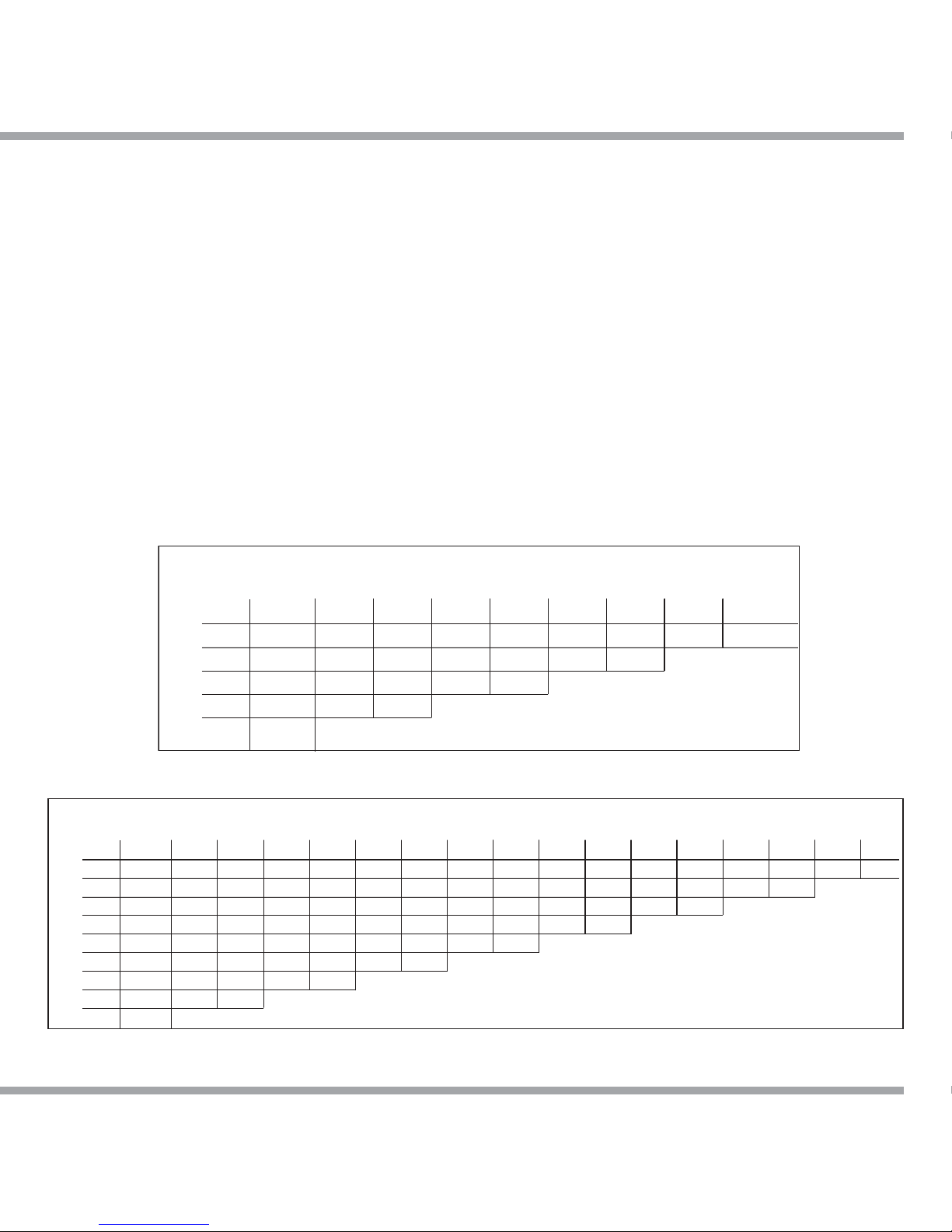
IMPEDANCE MATCHING
Amplier impedance - Determine the amplier's minimum impedance. The amplier's minimum
impedance is measured in ohms (4, 6 or 8 ohms) and can be found in the amplier's manual. It may
also be listed on the back panel of the amplier near the speaker terminals.
Speaker impedance - Determine the impedance for each pair of speakers (see speaker’s manual).
If the speaker impedance is 6 ohms, use the 4-ohm row in the charts below.
Speaker pairs - Determine the total number of 8-ohm pairs of speakers. Also determine the total
number of 4 ohm pairs of speakers.
Appropriate chart - Choose the “4-ohm Amplier” or “8-ohm Amplier” impedance matching
chart below that matches the amplier's minimum impedance. If the amplier is 6 ohm stable, use
the 8 ohm chart.
Appropriate row and column - Cross reference the total number of 4-ohm pairs of speakers (rows
on charts) with the total number of 8 ohm pairs of speakers (columns on charts) to nd the jumper
setting (1X, 2X, etc.)
Impedance Matching For 8-ohm Amplifiers
8-ohm Speaker Pairs
0 1 2 3 4 5 6 7 8
0 - 1X 2X 4X 4X 8X 8X 8X 8X
1 2X 4X 4X 8X 8X 8X 8X
2 4X 8X 8X 8X 8X
3 8X 8X 8X
4-ohm Speaker Pairs
4 8X
Impedance Matching For 4-ohm Amplifiers
8-ohm Speaker Pairs
0 1 2 3 4 5 6 7 8 9 10 11 12 13 14 15 16
0 - 1X 1X 2X 2X 4X 4X 4X 4X 8X 8X 8X 8X 8X 8X 8X 8X
1 1X 2X 2X 4X 4X 4X 4X 8X 8X 8X 8X 8X 8X 8X 8X
2 2X 4X 4X 4X 4X 8X 8X 8X 8X 8X 8X 8X 8X
3 4X 4X 4X 8X 8X 8X 8X 8X 8X 8X 8X
4 4X 8X 8X 8X 8X 8X 8X 8X 8X
5 8X 8X 8X 8X 8X 8X 8X
4-ohm Speaker Pairs
6 8X 8X 8X 8X 8X
7 8X 8X 8X
8 8X
4
Russound ALTx-2 Installation Manual
Rev. 2
