Page 1

2
WARRANTY
YEAR
Hand Mixer
R H MX1
INSTRUCTIONS & WARRANTY
RHMX1_IB&RB3_281011
Page 2
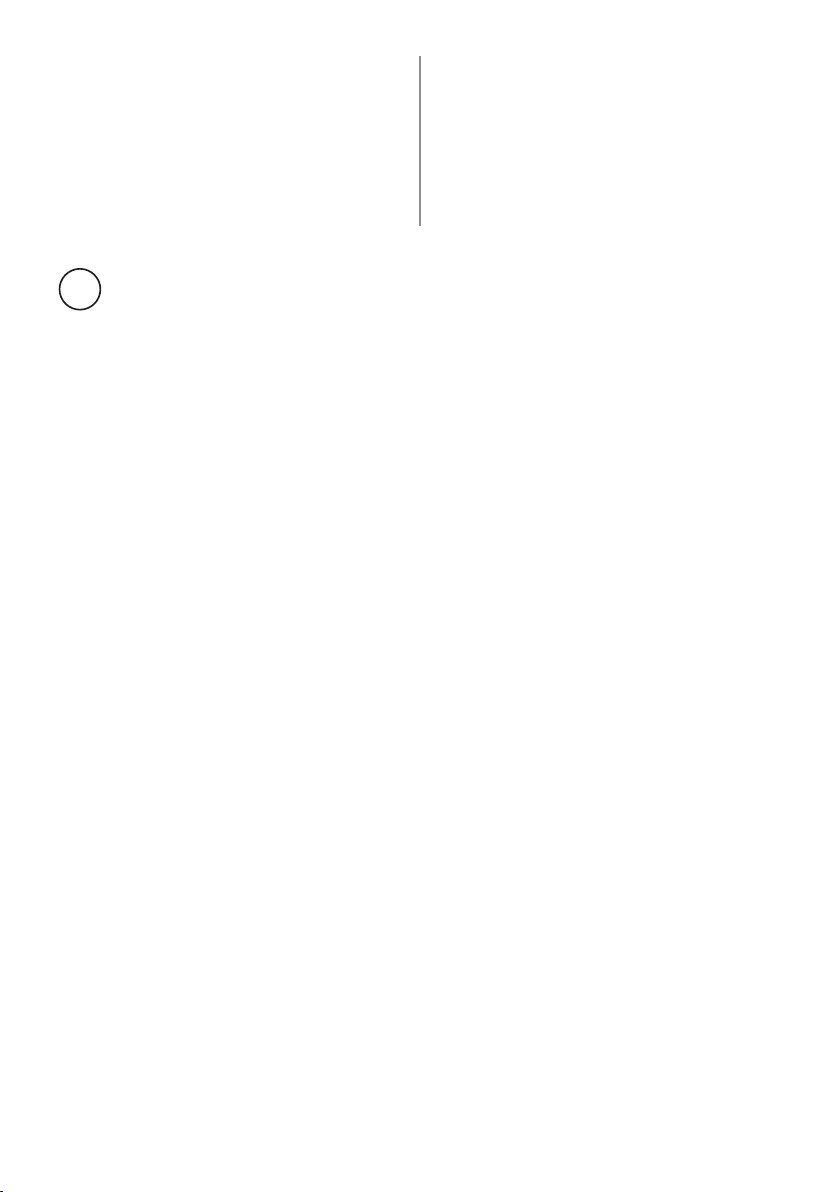
Spectrum Brands Australia Pty Ltd
Locked Bag 3004 Braeside
Victoria 3195 Australia
Customer Service in Australia
TollFree: 1800 623 118
Email: info@spectrumbrands.com.au
Website: www.spectrumbrands.com.au
Spectrum Brands New Zealand Ltd
PO Box 9817 Newmarket
Auckland 1149 New Zealand
Customer Service in New Zealand
TollFree: 0800 736 776
Email: service@spectrumbrands.co.nz
Website: www.spectrumbrands.co.nz
Spectrum Brands Australia Pty Ltd and Spectrum Brands New Zealand Ltd
W
0911
In this warranty:
Australian Consumer Law means the Australian consumer law set out in Schedule 2 to the
Competition and Consumer Act 2010;
CGA means the New Zealand Consumer Guarantees Act 1993;
Goods means the product or equipment which was accompanied by this warranty and
purchased in Australia or New Zealand, as the case may be;
Manufacturer, We or us means:
1. for Goods purchased in Australia, Spectrum Brands Australia Pty Ltd ABN, 78 007 070 573;
or
2. for Goods purchased in New Zealand, Spectrum Brands New Zealand Ltd, as the case
may be, contact details as set out at the end of this warranty;
Supplier means the authorised distributor or retailer of the Goods that sold you the Goods in
Australia or in New Zealand; and
You means you, the original end-user purchaser of the Goods.
1. Our goods come with guarantees that cannot be excluded under the Australian Consumer
Law, or the CGA. You are entitled to a replacement or refund for a major failure and
compensation for any other reasonably foreseeable loss or damage. You are also entitled
to have the goods repaired or replaced if the goods fail to be of acceptable quality and the
failure does not amount to a major failure.
2. The benefits provided by this Warranty are in addition to all other rights and remedies in
respect of the Goods which the consumer has under either the Australian Consumer Law
or the CGA. The original purchaser of the Goods is provided with the following Warranty
subject to the Warranty Conditions:
3. We warrant the Goods for all parts defective in workmanship or materials from the date
of purchase (Warranty Period), for the period of:(a) Two (2) years for Russell Hobbs products (see product packaging for details)
(b) Two (2) years with five (5) year motor warranty for Russell Hobbs products (see product
packaging for details)
(c) Limited Lifetime, Ten (10) years for Russell Hobbs cookware.
(d) One (1) year for George Foreman, iRobot, Westinghouse, Black & Decker and Spectrum
Brands products.
If the Goods prove defective within the Warranty Period by reason of improper workmanship
or material, we may, at our own discretion, repair or replace the Goods without charge.
Warranty Against Defects
Page 3

Warranty Conditions
4. The Goods must be used in accordance with the manufacturer’s instructions. This
Warranty does not apply should the defect in or failure of the Goods be attributable
to misuse, abuse, accident or non-observance of manufacturer’s instructions on the
part of the user. As far as the law permits, the manufacturer does not accept liability
for any direct or consequential loss, damage or other expense caused by or arising
out of any failure to use the Goods in accordance with the manufacturer’s instructions.
5. Exhaustible components (such as batteries, filters and brushes) of the Goods are
included under this Warranty only where there is a defect in workmanship or materials
used.
6. The warranty granted under clause 3 is limited to repair or replacement only.
7. Any parts of the Goods replaced during repairs or any product replaced remain the
property of the manufacturer. In the event of the Goods being replaced during the
Warranty Period, the warranty on the replacement Goods will expire on the same
date as for the Warranty Period on the original Goods which are replaced.
8. In order to claim under the warranty granted under clause 3 you must:
(a) Retain this warranty with your receipt/proof of purchase; and
(b) Return the Goods to us at the relevant address or to the Supplier by prepaid
freight within the Warranty Period accompanied with (i) the legible and unmodified
original proof of purchase, which clearly indicates the name and address of the
Supplier, the date and place of purchase, the product name or other product serial
number and (ii) this warranty.
9. This warranty is immediately void if:
(a) Any serial number or appliance plate is removed or defaced;
(b) The Goods have been serviced or otherwise repaired by a person not authorised
to do so by us or where non approved replaced parts are used.
10. The Goods are designed for domestic use only. A limited 90-day Warranty applies to
any industrial or commercial use of the Goods. The Goods must be connected to the
electrical voltage requirements as specified in the ratings label located on the Goods.
11. This warranty does not cover the cost of claiming under the warranty or transport
of the Goods to and from the Supplier or us.
12. This warranty is only valid and enforceable in Australia against Spectrum Brands
Australia Pty Ltd and in New Zealand against Spectrum Brands New Zealand Ltd.
Contact us or the Supplier for further details.
Register your product online
If you live in Australia please visit: www.spectrumbrands.com.au/warranty
If you live in New Zealand Please visit: www.spectrumbrands.co.nz/warranty
Registration of your warranty is not compulsory, it gives us a record of your purchase
AND entitles you to receive these benefits: Product information; Hints and tips; Recipes
and news; Information on special price offers and promotions.
Any questions? Please contact Customer Service for advice.
Page 4
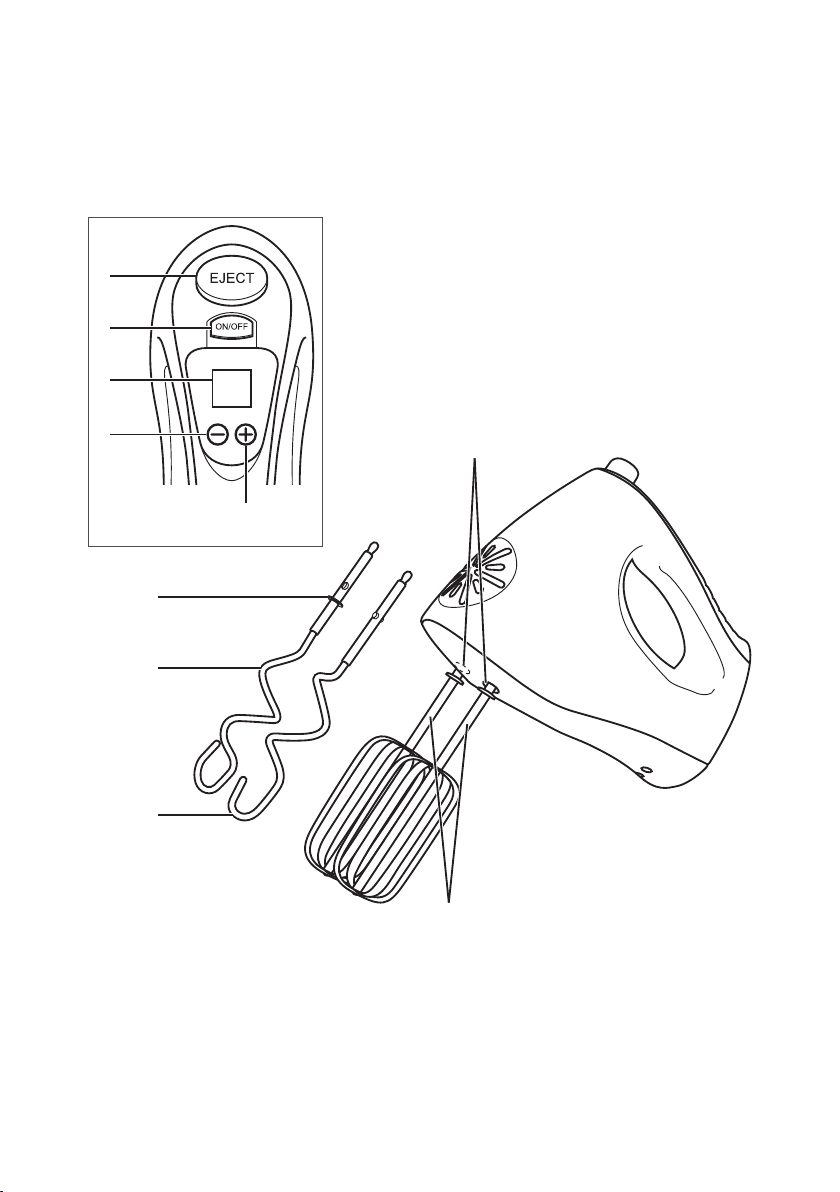
Congratulations on the purchase of your new Russell Hobbs appliance. Each unit is
6
8
9
10
3
TOP VIEW
6
7
manufactured to ensure safety and reliability. Before using the Hand Mixer for the first time,
please read this instruction booklet carefully and keep it for future reference. Pass it on if you
pass on the appliance.
When using this appliance, basic safety precautions should always be followed.
2
1
5
4
3
TOP VIEW
1. ON/OFF button.
2. EJECT button.
3. Increase speed button (+).
4. Decrease speed button (-).
5. LCD display (shows mixing speed
and count up timer).
6. Beater sockets.
7. Beaters.
8. Dough hook with marker ring.
9. Marker ring.
10. Dough hook without marker ring.
Page 5

FITTING THE BEATERS/DOUGH HOOKS
CAUTION: Unplug the appliance from the power outlet before attaching or removing the
beaters or dough hooks.
BE ATERS
The two beaters provided are the same and can be inserted into either opening as desired.
• Insert a beater into the beater socket.
• Rotate the beater until it drops into the guides, and then push down until the beater clicks
into place.
• Repeat above procedure for the second beater.
DOUGH HOOKS
One of the dough hooks is equipped with a marker ring.
• Insert the dough hook with the marker ring into the large opening.
• Rotate the dough hook until it drops into the guides, and then push down until the hook
clicks into place. It will not lock into place if inserted into the smaller opening.
• Insert the dough hook that does not have a marker ring into the smaller opening, and repeat
the above procedure.
NOTE: Do not insert the dough hooks into the wrong sockets. They will not lock into place if
inserted into the wrong sockets.
USING THE HAND MIXER
• Select a mixing bowl large enough to accommodate the beaters/dough hooks and your
ingredients. A bowl that is too small may damage the beaters/dough hooks and/or your
ingredients may spill out. Add ingredients to the mixing bowl.
• Fully unwind the power cord and plug the power cord into a power outlet.
• Press the ON/OFF button to turn the Hand Mixer on. The back light will illuminate and the
LCD display will ash “0:00” (min: sec) and “0” (speed).
• Lower the beaters or hooks into the bowl with the ingredients that you have prepared to mix
with the Hand Mixer and start the appliance by pressing the “+” button. A “1” will appear in
the LCD display and the beaters or dough hooks will star t rotating. The time counter will
begin, counting up.
CAUTION: Never place any kitchen utensils such as spoons, knives, etc, in the vicinity
of the rotating beaters/dough hooks and do not reach into the mixing bowl whilst they
are rotating.
• You have a choice of 16 different speed settings. Press the “+” or “-” button to increase or
decrease the speed as required.
• Press the ON/OFF button to turn off the Hand Mixer.
NOTE: The digital Hand Mixer has a built in safety feature. It will stop running automatically
after 10 minutes continuous operating. To resume, press the speed “+” button.
Page 6

SPEED SELECTION
SETTING SPEED EXAMPLES
Setting 1 LOW SPEED Start to mix in ingredients.
Setting 2 Kneading dough.
Setting 3 Mixing dry ingredients.
Setting 4 Folding in or blending ingredients
Setting 5 MEDIUM SPEED Adding liquids to dry ingredients.
Setting 6 Mixing liquid ingredients.
Setting 7 Particularly suited to bread dough.
Setting 8 Mixing thick cake mixes
Setting 9 Alternating addition of dry and liquid ingredients.
Setting 10 Mixing packaged cake mixes
Setting 11 HIGH SPEED Beating batters and puddings.
Setting 12 Beating icing sugars.
Setting 13 Whipping butter.
Setting 14 Whipping mashed potato.
Setting 15 Whipping cream.
Setting 16 Whipping egg whites.
NOTE: To avoid excessive spattering and flour dusting, lower the beaters or dough hooks fully into
the ingredients that are to be processed before turning the mixer ON. Turn the Hand Mixer OFF
whilst the Hand Mixer is still in the bowl. Start at the lowest setting to prevent the dry ingredients
from dusting and liquids from spattering. You can vary the speed settings while the Hand Mixer is
in use.
REMOVAL OF BEATERS OR DOUGH HOOKS
CAUTION: DO NOT press the EJECT button while the mixer is in operation.
• Press the ON/OFF button to turn off the Hand Mixer.
• Turn the power off at the power outlet and unplug the power cord.
• Remove the beaters or dough hooks by pressing the EJECT button while grasping the
beater/dough hook shafts. The beaters or dough hooks will be released automatically when
the EJECT button is pressed. DO NOT try to pull the beaters or dough hooks out of the
sockets.
Page 7

TIMER FUNCTION
Many recipes will tell you to mix or beat ingredients together for a certain amount of time. Your
Hand Mixer has a timer function which allows you to see how long you have been mixing.
• Once you begin operating the Hand Mixer, the timer will automatically start counting from
0:00 up.
• Once the Hand Mixer is switched to the OFF setting, the time will automatically return to
0:00.
CLEANING
CAUTION: Unplug the Hand Mixer from the power outlet before cleaning. The Hand Mixer
must not be immersed in water or other liquids.
CLEANING OF wIRE BEATERS AND DOUGH HOOKS
• Remove the beaters/dough hooks as per “Removal of beaters or dough hooks” section in
this book.
• Wash the beaters or dough hooks in hot soapy water. Alternatively, the beaters and dough
hooks can be washed in the dishwasher.
• Rinse and dry thoroughly before storing away.
CLEANING THE HAND MIXER
• Wipe the Hand Mixer body with a damp cloth and dry thoroughly.
• Polish with a soft dry cloth.
• Wipe any excess food particles from the power cord.
CAUTION: Do not allow any liquid to enter the Hand Mixer body openings.
STORAGE
• Always unplug the Hand Mixer from the power outlet before storage.
• Wrap the power cord around the mixer body.
• Stand the mixer body upright on its heal rest.
• Safely store the beaters and the dough hooks to avoid damage.
Page 8

IMPORTANT SAFEGUARDS
When using this appliance, basic safety precautions should always be followed, including but not
limited to the following:
1. Read all instructions before, and follow whilst using this appliance.
2. For general hygiene purposes, all components should be thoroughly cleaned before first use.
Refer to the ‘Cleaning’ section of this manual.
3. To protect against electrical hazards do not immerse the power cord, plug or Hand Mixer body in
water or any other liquid.
4. Close supervision is necessary when any appliance is used near children or infirm persons.
The appliance is not intended for use by persons (including children) with reduced physical,
5.
sensory or mental capabilities, or lack of experience or knowledge, unless they have been given
supervision or instruction concerning use of the appliance by a person responsible for their safety.
6. Do not operate this appliance with a damaged cord/plug or after the appliance has
malfunctioned, or has been dropped or damaged in any manner. Contact customer service for
replacement, examination, repair or adjustment.
7. There are no user serviceable parts. If the power cord is damaged, it must be replaced by the
manufacturer or similarly qualified person in order to avoid a hazard.
8. Switch off the appliance and disconnect from the power outlet before changing accessories or
touching parts that move when in use.
9. Before connecting to the power outlet and switching on, make sure that the beaters/dough
hooks have been correctly installed.
10. Unplug from the power outlet when not in use and before cleaning.
11. To disconnect, set controls to OFF, turn off the wall power outlet, then grasp the plug and
remove it from the power outlet. Never pull by the cord.
12. Remove beaters/dough hooks from the mixer before cleaning.
Only use original attachments supplied with this appliance. The use of attachments other than
13.
those supplied with this appliance, may result in personal injury and/or damage to the Hand Mixer.
14. Do not reach into the mixing bowl or place fingers or utensils in the vicinity of the beaters/dough
hooks whilst the mixer is in operation.
15. After switching off the mixer, always wait until the motor has come to a full stop before handling
the attachments.
Avoid contact with moving parts. Keep hands, hair, clothing, as well as spatulas and other utensils
16.
away from beaters/dough hooks during operation to reduce the risk of personal injury and/or
damage to the mixer.
17. Do not allow the cord to touch hot surfaces.
Do not allow the cord to overhang countertops and keep out of reach of children and infirm persons.
18.
19. Do not place the Hand Mixer on or near hot surfaces.
20. Do not use this appliance for other than its intended purpose.
21. This appliance is not a toy. Young children should be supervised to ensure they do not play with
the appliance.
22. Indoor use only.
For added safety, electrical appliances should be connected to a power outlet that is protected by
23.
a residual current device (RCD), also often referred to as a ‘Safety Switch’. Your switchboard may
already incorporate an RCD. If unsure, call an electrician for verification and fitting if necessary.
SAVE THESE INSTRUCTIONS
THIS APPLIANCE IS FOR HOUSEHOLD USE ONLY
Page 9

NOTES
Page 10

reCiPeS
HAND MIXER
RH MX1
Page 11

WalnUT BrEaD STiCK
INGREDIENTS
500g flour
1 sachet dried yeast
1 tbsp walnut oil
1 tsp salt
1¼ cups lukewarm water
90g walnuts, chopped
1. Preheat oven to 240°C
2. Sift our into a bowl with the yeast, make a
well in the centre and add walnut oil, salt and
water.
3. Using the dough hooks on the Hand Mixer, mix
on a low speed until a ball forms, cover lightly
with a tea towel and leave to double in size.
4. Knock down dough, knead lightly and work in
the nuts. Shape into a baton, place onto an
oiled tray and allow to rise for 1 hour.
5. Slash the top of the loaf in a couple of places,
dust with our and bake for approximately 40
minutes.
6. Remove from oven and cool on a wire rack.
RUSSELL HOBBS and logo are Trade Marks of Spectrum Brands, Inc., or one of its subsidiaries.
©2011 Spectrum Brands, Inc.
Recipes are to be used in conjunction with the Hand Mixer by Russell Hobbs.All rights reserved. No part of this publication may be reproduced,
stored in a retrieval system or transmitted in any form or by any means, electronic, mechanical, photocopying, recording or otherwise, without
prior permission of the copyright owner.
Designed in Australia.
Page 12

QUiCHE lOrrainE
Serves 4-6
INGREDIENTS
1 sheet shortcrust pastry
4 thick slices ham, finely
diced
1 tbsp butter
1 white onion, finely chopped
3 eggs, well beaten
1½ cup full cream milk
Salt & pepper, to taste
1 tbsp chopped mixed herbs
1½ cups grated cheddar
cheese
1 tbsp plain flour
1. Preheat oven to 160°C. Line a lightly buttered
an or pie dish with the pastry, trim to size.
2. Melt the butter in a small pan, sauté the onion until
softened, adding the ham for a minute or two.
3. In a large bowl, beat together the milk and
eggs using the Hand Mixer on speed 6. Stir in
the salt, pepper, herbs, ham and onion.
4. Toss together the cheese and our (this helps
incorporate the cheese into the milk and egg
mixture), then stir into egg mixture, mixing
thoroughly.
5. Spoon into the prepared pastry case, ensuring
cheese and ham are evenly distributed.
6. Bake for 35 - 45 minutes or until lling has
rmed and a knife inserted into the mixture
comes out clean. If crust is browning too
quickly, cover the edges with some foil.
7. Leave for 10 minutes before serving. Serve at
room temperature or allow to cool.
3
Page 13

CHOCOlaTE anD Banana PECan CrUMBlE CaKE
Serves 8-10
INGREDIENTS
CRUMBLE MIX
75g light brown sugar
75g pecan halves
100g dark chocolate
buttons
CAKE MIX
180g soft light brown sugar
180g low-salt butter
180g small dark chocolate
buttons
2 large very ripe bananas,
mashed
2 large eggs, beaten
250g self-raising flour,
sifted
1. Preheat oven to 170°C. Combine all the
crumble mix ingredients in a food processor
and pulse until coarse crumbs are formed.
2. Melt together butter, sugar and chocolate over
simmering water. Set aside to cool.
3. In a small bowl, beat eggs with the Hand
Mixer, using speed 10 or 11. Add mashed
bananas and beat together.
4. Stir the eggs and bananas in the cool melted
ingredients, mixing thoroughly.
5. Sift in the our, mixing in lightly but thoroughly.
6. Spoon half the cake mixture into a buttered,
loose based 24cm spring form tin. Sprinkle half
the crumble mixture evenly over the surface,
spoon on the remaining cake mixture and
spread gently and evenly. Sprinkle on the rest
of the crumble mix.
7. Bake for 40 minutes or until just rm to the
touch and place on a wire rack.
8. Leave until cool, and then loosen the tin.
9. Serve cold for afternoon tea or warm as a
dessert.
Page 14

CUPCaKES
Makes 12
INGREDIENTS
125g butter, softened
1 cup castor sugar
3 eggs
1½ cups plain flour
1 tsp baking powder
¾ cup milk
1 tsp vanilla essence
1. Preheat oven to 180°C. Place cupcake papers
into a mufn tin.
2. In a bowl, combine butter and half the sugar.
Beat with the electric Hand Mixer until mixture
becomes creamy. Add remainder of sugar
and continue beating. Add eggs one at a time,
beating well after each addition.
3. Sift together our and baking powder. Add to
the creamed mixture with the milk and vanilla,
stirring well until combined.
4. Spoon mixture into paper cups approx ¾ full.
Bake for 20-25 minutes or until the top springs
back when lightly touched.
5. Allow to cool, then top with frosting and
decorate with a variety of candied owers,
100s and 1000s etc.
nUT CHOC CHiP BiSCUiTS
Makes 24
INGREDIENTS
125g butter, softened
1 cup brown sugar
1 egg, lightly beaten
1½ cup self-raising flour
½ cup choc chips
1 cup mixed nuts,
chopped
1. Preheat oven to 170°C. Lightly grease a
baking tray.
2. Chop the butter and place into a bowl with the
sugar.
3. Using a Hand Mixer starting at a low speed,
beat together the butter and sugar until mixture
is soft and creamy.
4. Stir in the beaten egg, and then gradually add
the our, choc chips and nuts. Mix thoroughly
with a wooden spoon until combined.
5. Place 1 tablespoon-sized balls of mixture
on the baking tray (allow some space for
spreading) and bake in the oven for 15-20
minutes or until nicely browned.
6. Allow to cool for 5 minutes on the tray.
Transfer onto wire racks to cool completely
before storing in an airtight container.
5
Page 15

Brazilian SPiCED HOT CHOCOlaTE
Serves 6
INGREDIENTS
1½ litres full cream milk
5 cinnamon sticks
8 cloves
1/3 cup castor sugar
125g dark chocolate,
broken into pieces
1 tsp vanilla essence
MERINGUE TOPPING:
2 egg whites
½ cup sugar
1. Pour the milk into a saucepan. Add the
cinnamon and cloves and simmer gently for 8
minutes without allowing the milk to come to a
full boil.
2. Strain about 500mL of the hot milk into a
blender and add the broken chocolate. Start
on low speed and then increase to high speed
as the chocolate melts.
3. Blend thoroughly and return to the saucepan
with the remaining milk and sugar.
4. Simmer whilst stirring constantly until
chocolate has completely dissolved and
mixture has thickened slightly. Add vanilla and
stir thoroughly.
5. To make the meringue, using the Hand Mixer,
beat the egg whites to a stiff consistency and
gradually beat in the sugar. The meringue
should be very stiff.
6. To serve, pour the chocolate milk into small
cups, place a scoop of meringue on top and
sprinkle with dark chocolate.
6
Page 16

NOTES
7
