Page 1

20 Litre silver digital microwave
with grill
User's manual
Model number: RHM2013
Please read these instructions carefully and keep
for future reference.
Page 2

Contents
Page
About this microwave oven..............................................................
Safety instructions............................................................................ 2
Microwave oven Installation............................................................. 4
Feature diagram................................................................................ 5
Control panel..................................................................................... 6
Knowing your microwave oven........................................................ 7
Using your microwave oven............................................................. 7
Setting the clock.................................................................................. 7
Express cooking.................................................................................. 7
Cooking with different power levels..................................................... 8
Using the grill....................................................................................... 8
Defrosting foods................................................................................... 9
Weight defrost...................................................................................... 9
Jet defrost............................................................................................ 9
Preset function..................................................................................... 9
Combination cooking........................................................................... 10
Multi-stage cooking............................................................................. 10
Using the auto menus......................................................................... 11
Child proof lock.................................................................................... 11
Useful tips.......................................................................................... 11
Standing time....................................................................................... 11
Stirring................................................................................................. 11
Turning and rotating............................................................................. 11
Arranging food..................................................................................... 11
Auto menu chart.................................................................................. 12
Cooking utensils................................................................................ 13
Trouble shooting............................................................................... 13
Cleaning and care.............................................................................. 13
Use this page for your recipes......................................................... 14
Connection to the mains supply...................................................... 15
Specifications.................................................................................... 15
1
Page 3
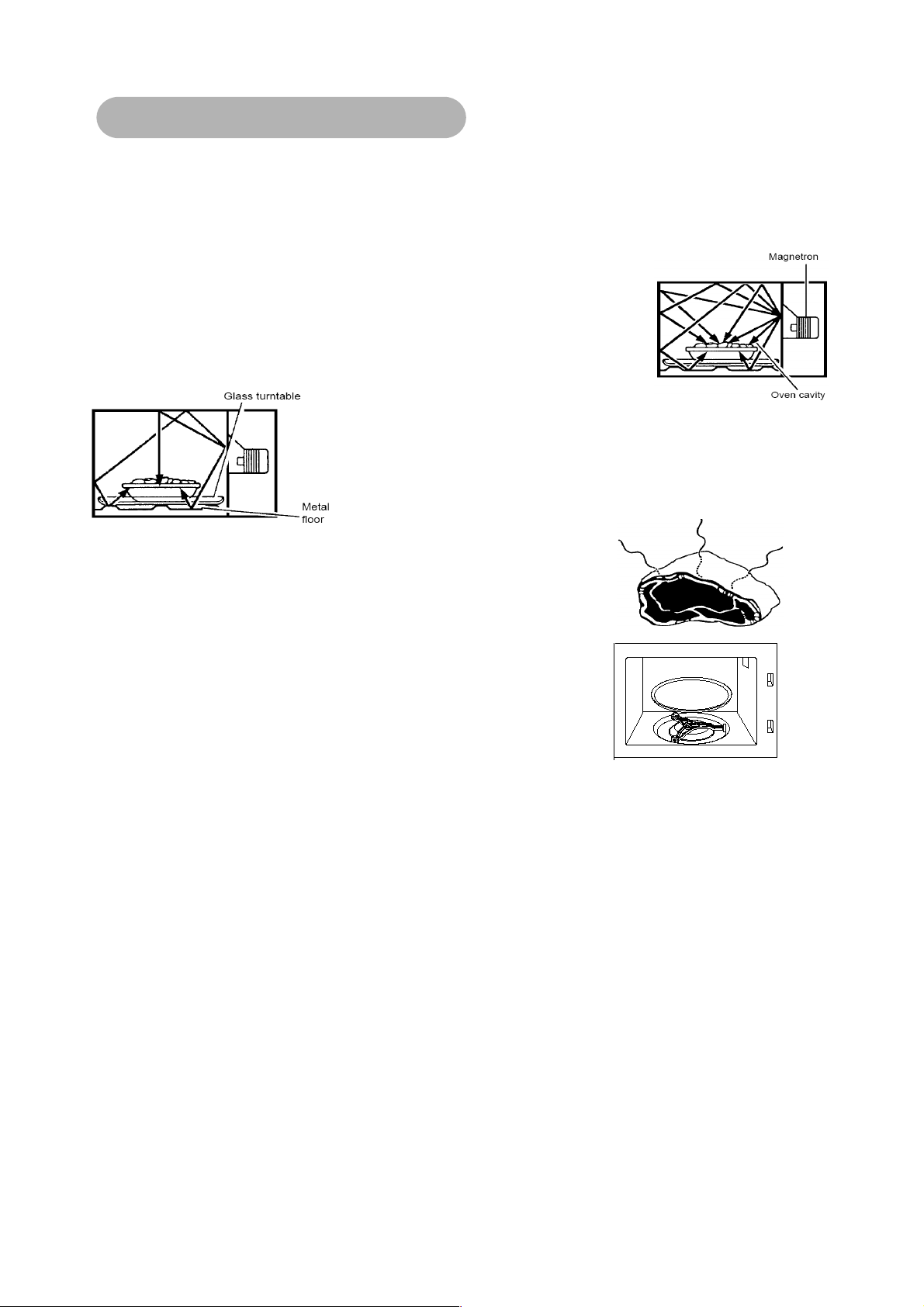
About this microwave oven
1
Microwaves are high-frequency electromagnetic waves similar to radio waves. While radio waves may vary
in length from one metre to many kilometres, microwaves are very short (less than 12.5 centimetres).
Microwaves do not make any heat themselves but only cause water molecules in food to vibrate. This
vibration produces heat that cooks the food. This is why your food will come out of the microwave piping hot,
when your utensils inside the oven stay much cooler. The microwaves do not stay in the air or in the food
when you open the microwave oven door.
The microwave oven will work using an ordinary household electrical socket.
Inside the microwave oven is the magnetron, which turns the electrical energy into
microwaves. Microwaves cannot go through metal, so the inside of the oven is
lined with metal. The door is lined with a fine metal mesh which stops microwaves
getting through. This means that when the microwave oven door is shut, there is
no possibility that microwaves can be released.
Microwaves pass through the glass turntable and then bounce off the
metal floor, back through the turntable, and are absorbed by the food.
Microwaves may not reach the center of a roast. The heat spreads to the
center from the outer cooked areas just like regular cooking. For this reason
food should stand for a while after cooking.
Before you use your microwave oven
1 Remove all the packaging. Do not remove the small piece of card
from the right hand side of the cavity wall. This is called a waveguide cover and allows the microwaves to pass through to cook the
food.
2 Check the oven after unpacking for any visual damage such as:
➢ a misaligned door
➢ damage to the door
➢ dents or holes in the door window and screen
➢ dents in the inside
➢ If you can see any damage do not use the oven
This microwave oven weighs approximately 12.5kg so you must put it on a horizontal surface that is strong
enough to support this weight.
The oven must be placed away from high temperatures and steam.
Do not put anything on the top of the microwave oven.
Only use the accessories supplied by the manufacturer.
Page 4
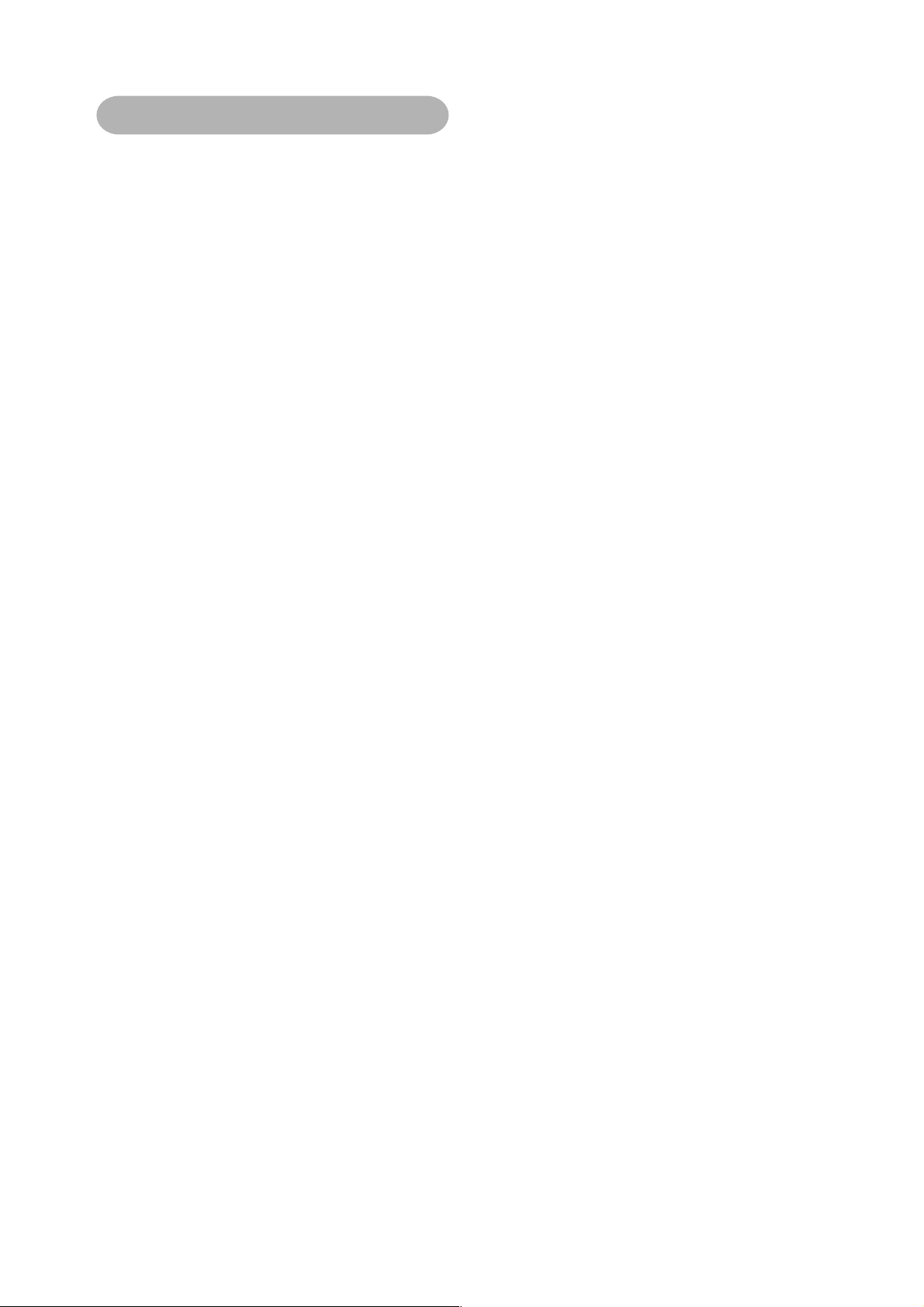
Safety instructions
2
Warning: to reduce the risk of burns, electric shock,
fire, injury or exposure to excessive microwave
energy:
➢ Use this microwave oven for only its
intended use as described in this instruction
manual.
➢ Do not operate the microwave oven if it has
a damaged power cord or plug, if it is not
working properly, or if it has been damaged
or dropped.
➢ Do not block the air vents, this can damage
the microwave oven and cause poor cooking
results.
➢ Never put any objects into the openings on
the outer case.
➢ Never remove parts from the oven such as
the feet, screws and so on.
➢ Do not try to deep-fry foods in this oven.
➢ None-microwavable cookware is not suitable
and can be hazardous.
➢ When heating or cooking food or liquid,
remember that there are certain foods (such
as Christmas puddings, jam and mincemeat)
which heat up very quickly.
➢ When heating or cooking foods that contain
a lot of fat or sugar, do not use plastic
containers.
➢ Do not cook food directly on the turntable.
Put food on a suitable plate or in a bowl
before putting it in the oven.
➢ This appliance is not intended for use by
persons (including children) with reduced
physical, sensory or mental capabilities, or
lack of experience and knowledge, unless
they have been given supervision or
instruction concerning use of the appliance
by a person responsible for their safety.
➢ Children should be supervised to make sure
that they do not play with the appliance.
➢ Never leave the microwave oven unattended
while in use.
➢ Warning: it is hazardous for anyone other
than a competent person to carry out any
service or repair operation which involves
the removal of a cover which gives
protection against exposure to microwave
energy.
➢ Warning: if the door or door seals are
damaged, the oven must not be operated
until it has been repaired by a competent
person. The door seals are located around
the window on the inside of the door. These
seals are not airtight, although no
microwaves can be released, it is normal for
small amounts of air or steam to escape
when the oven is in use.
➢ Warning: liquids and other foods must not
be heated in sealed containers as they are
liable to explode.
➢ Do not store the microwave oven outdoors.
➢ Do not use the microwave oven near water-
for example, near a sink and the like.
➢ Do not immerse the power cord in water.
➢ Do not allow the power cord to hang over
the table or surface.
➢ If the power cord needs replacing, it must be
replaced with a cord of the same type by a
qualified technician.
➢ Keep the power cord away from heated
surfaces.
➢ Do not over cook food, this can result in fire.
➢ Some products such as whole eggs in their
shell and sealed containers, for example,
closed glass jars, may explode and should
not be heated in the microwave oven.
➢ Do not place any objects or allow cleaning
residue to come between the oven face and
the door seals.
Page 5
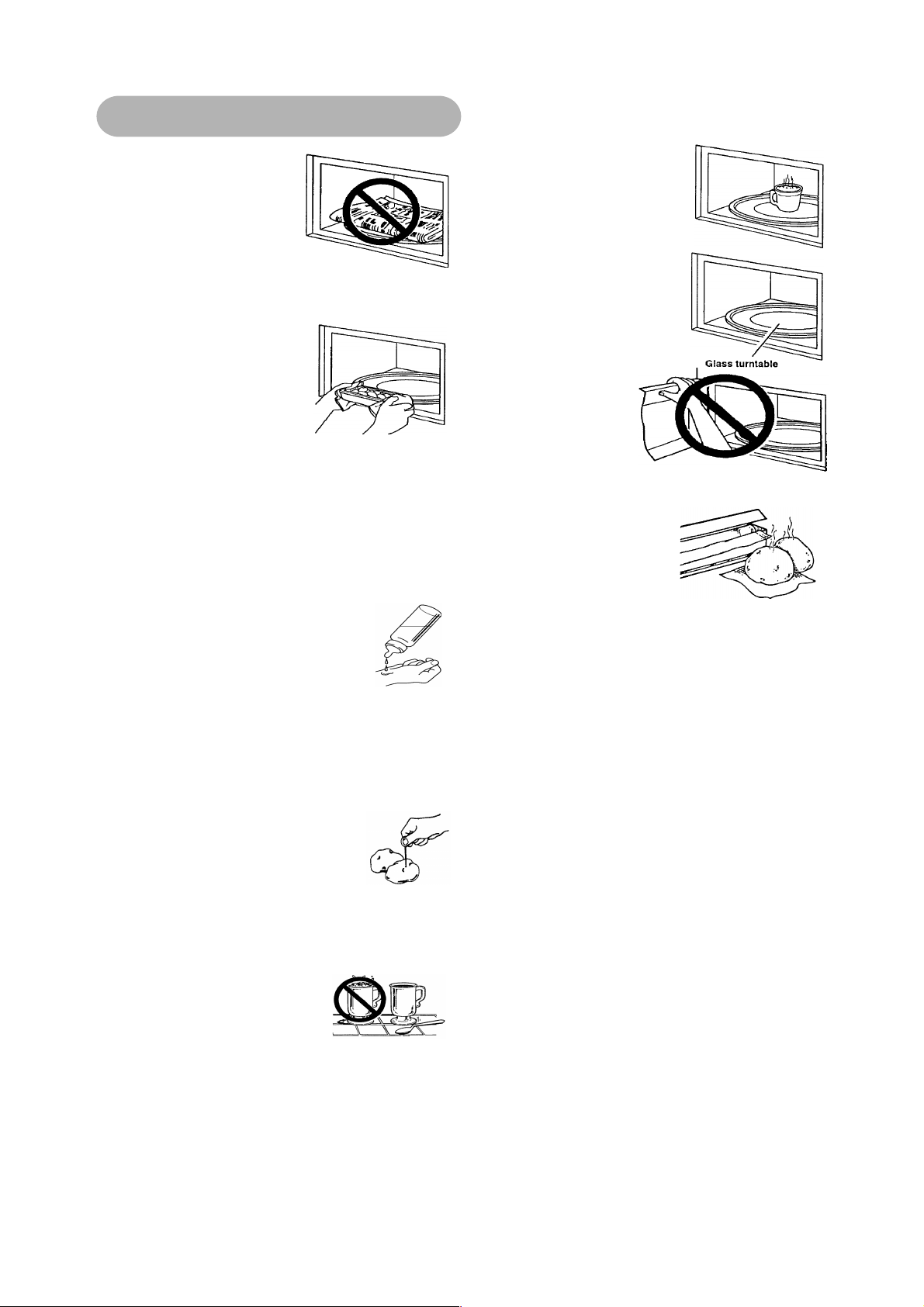
Safety instructions
3
➢ Do not store anything
in the oven, such as
papers, cookbooks
and so on. Do not use
the oven for any
reason other than
preparing food, such
as for drying clothes, paper or any other nonfood items, or for sterilising purposes.
➢ Cooking utensils may
become hot because of
heat transferred from
the heated food, so
please be careful when
removing it from the
oven. Please remember
that the food or liquid inside will be releasing
some steam or will be spitting. Never cover
any container fully, always leave a gap for
steam to escape. This is especially true if
plastic wrap has been covering the top and
handles of the utensil. You may need oven
gloves to handle the utensil. You should use
microwave utensils only in line with these
instructions.
➢ The contents of feeding bottles
and baby food jars shall be
stirred or shaken and the
temperature checked before
consumption, in order to avoid
burns. Always remove the teat from feeding
bottles if they need to be reheated.
➢ Do not use the oven
when it is empty. This
could damage the oven.
If you want to practice
the programming of the
oven, put a container of
water in the oven.
➢ Always have the glass
turntable and turntable
support in place when
using the oven.
➢ Never lean on
the microwave
oven door or
allow a child to
swing on it, this
could result in
injury.
➢ Do not over cook
potatoes. This could
result in fire. At the
end of the cooking
time potatoes should
be slightly firm
because they will continue to cook during the
standing time. Remove from the microwave
oven, wrap in tin foil and leave to stand for 5
minutes.
➢ Always test the temperature of cooked food,
never eat or drink food or liquid straight from
the oven, allow it to stand for a few minutes
and stir to distribute the heat
evenly.
➢ Do not cook any food
surrounded by a membrane,
such as egg yolks, potatoes,
chicken livers, ready meals and so on
without piercing them several times with a
fork.
➢ Food containing a mixture
of fat and water (for
example, stock) should
stand for 30 to 60 seconds
in the oven after it has
been turned off. This is to allow the mixture
to settle and to prevent it from bubbling when
a spoon is placed in it, or a stock cube is
added.
Page 6
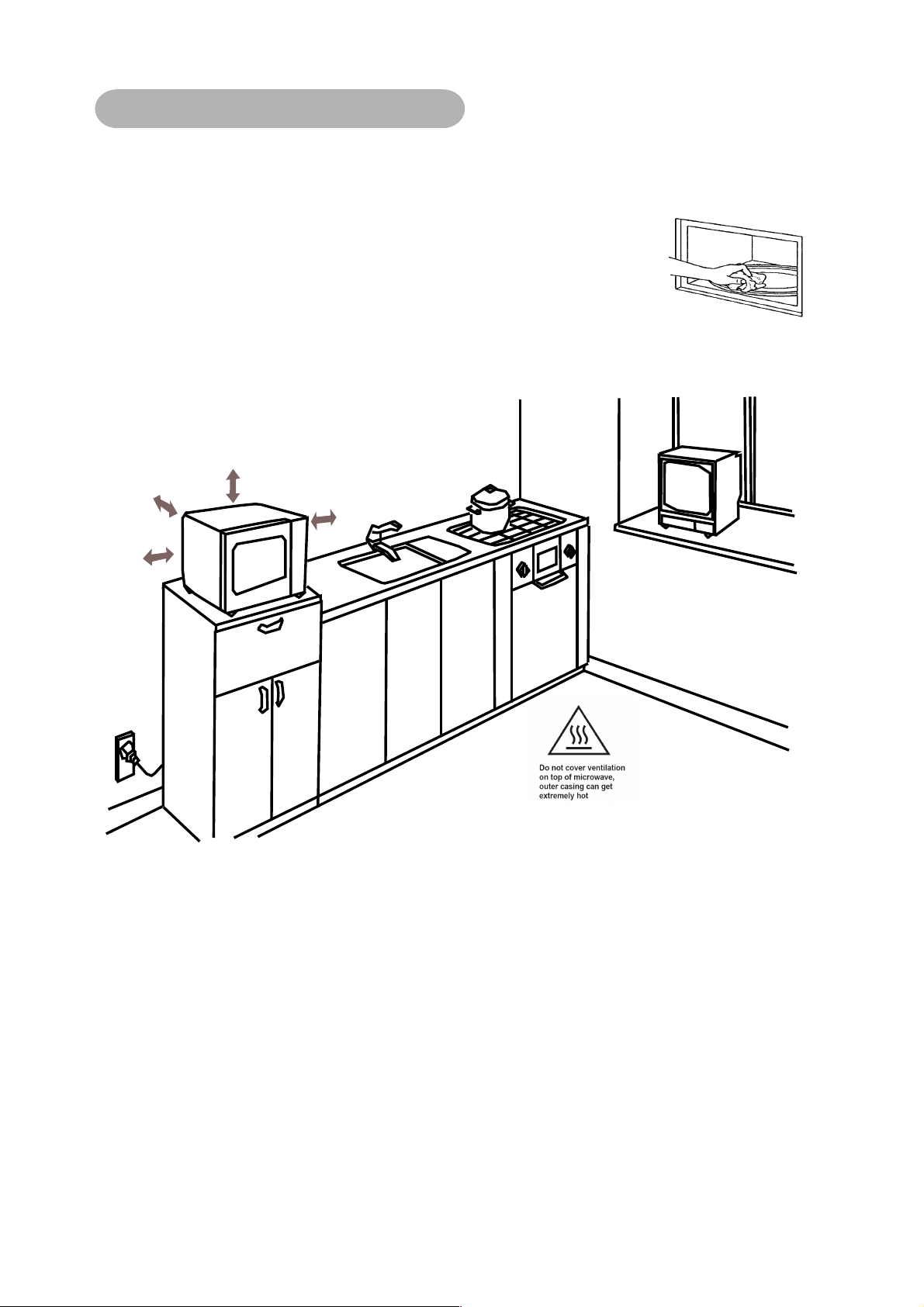
Microwave oven Installation
Knowing you microwave oven
7.5cm
Open
30cm
4
7.5cm
1 Select a level surface that provides enough space for the outlet vents.
2 A minimum clearance of 3 inches (7.5cm) is required between the oven and any adjacent walls. One
side must be open. Leave a minimum clearance of 12 inches (30cm) above the oven.
3 Place the oven as far away from radios and TV's as possible. Using the oven may cause
interference with the reception.
4 Open the oven door and take out the accessories, clean the inside with a
soft, damp cloth. Place the turntable support and the turntable in the cavity.
5 Plug the oven into a suitable 13Amp mains socket, make sure the voltage is
the same as on the rating label (do not use extension cables or mains
socket adaptors).
Warning: do not install the microwave oven over a cooker or other heat producing
appliance, this will damage the oven. Do not install over a sink.
Do not operate the microwave oven unless the turntable is securely in place and can rotate freely. It is
normal for the turntable to rotate in either direction.
Make sure the turntable is the correct side up. Carefully place cookware onto the turntable to avoid
possible breakage.
When removing the turntable from the microwave oven, handle with care.
Page 7

1
2
3
4
5 6 7
8
5
Feature diagram
Your microwave oven is designed to make cooking an enjoyable and productive experience. To get you up
and running, the following is a list of the oven's basic features:
1 Door safety lock system The oven will not operate unless the
door is securely closed
2 Oven window Shield prevents microwaves from
escaping
3 Turntable support Under the turntable
4 Control panel Touch pads on the panel to perform all
functions
5 Grill Grills food with or without microwave
asistance.
6 Turntable The turntable turns food as it cooks. It
must be used during operation
7 Wave guide cover (Do not remove) This allows the microwaves through to
cook the food
8 Grill rack Use when grilling foods
Page 8

1
2
3
4
5
6
7
8
9
10
11
12
13
14
15
16
17
6
Control panel
1 Auto menu
Shows the auto menus that are available
by turning the 'Time/Menu' control
clockwise or anti- clockwise. See page 12.
2 Display
The display shows the time of day, cooking
settings and functions.
3 Weight Defrost
Touch to defrost food by weight. See page
9.
4 Power
5 Grill
6 Clock
7 Weight adjust
8 Combi 1
9 Cancel
10 Jet defrost
11 Micro
12 Express
13 Preset
14 Memory
15 Combi 2
16 Start
17 Time/Menu
Touch this button a number of times to set
a cooking power level. See page 8.
Press to select the grill function. See page
8.
Touch this pad followed by the
'Time/Menu' knob to set the time of day.
See page 7.
Touch this pad to adjust the weights of an
Auto menu selected. See page 11.
Cooks using 30% microwave and 70%grill.
See page 10.
Touch this pad to erase an incorrect
command or to cancel a program during
cooking. See page 7.
Touch this pad followed by the
'Time/Menu' control to set a defrost time.
See page 9.
Touch this pad to choose the micro setting.
See page 8.
Touch this pad to program the oven to
automatically start at 100% microwave
power. See page 7.
This function allows you to set the
microwave oven to start at a later time.
See page 9.
Used when setting a multi-stage cooking
program. See page 10.
Cooks using 55% microwave and 45%grill.
See page 10.
Touch to start a cooking program.
To set a cooking time. To choose an auto
menu.
Page 9

Knowing your microwave
oven
Using your microwave
oven
.
.
.
.
.
.
.
.
...
.
7
Notes
If you choose a program but do not press another
command within one minute, the display will return
to the time of day and and a tone will sound.
Symbols will appear on the display to guide you
when setting and using your oven.
When cooking has finished, four tones will sound
and the display will show 'End'. Two tones will sound
every two minutes until the door is opened or the
'Cancel' pad is touched.
You can stop the cooking process at any time by
two methods:
➢ Opening the oven door, the light will remain
on but the microwave oven stops the
heating process and the fan will stop. To
resume cooking close the door and touch
the 'Start' pad.
➢ Or, touching the 'Cancel' pad. To cancel the
cooking program completely, touch the
'Cancel' pad again.
Always cook food for the shortest cooking time
recommended. During cooking check occasionally
to see if the cooking time you set is sufficient.
If you do not have a cover for the dish you are
cooking food in, use microwaveable cling film.
Remember to leave a gap for steam to escape
during cooking.
Setting the clock
When your microwave oven is plugged in for the first
time, or if there has been a power failure, the display
will show '1 :01' and the clock symbol will be
displayed. These will stay on the display until the
clock or another function is set.
The clock can only be set if the oven is not cooking
food.
To set the time, for example 11:30am
1 Touch the 'Clock' pad,
the display will show.
2 Turn the 'Time/Menu'
control to set the hour.
The clock symbol will
flash.
3 Touch the 'Clock' pad.
The display will show.
4 Turn the 'Time/Menu'
knob to set the minutes.
The clock symbol will
continue to flash.
5 To confirm the time, touch the 'Clock' pad.
The clock display will stay lit, and the ':'
symbols will flash.
Express microwave cooking
The express function allows you to cook food using
100% power from 30 seconds and up to 10 minutes.
With each press of the 'Express' touch pad the time is
extended by 30 seconds up to 2 minutes, and 60
seconds after 2 minutes.Once you have set a time
the microwave oven will automatically operate and
start to cook the food. For example, to set the
express function to cook for 1 min:
1 Touch the 'Express' pad
twice, the oven will
begin to cook and start to
count down. The display
will show.
2 If cooking is interrupted
by touching the cancel
pad, cooking will
be paused and the
following display will show and the 'Start'
indicator will flash. To resume cooking touch
the 'Start' pad.
3 When cooking has
finished, four tones will
sound and 'END' will be
displayed. Two tones will
sound every two minutes until the door is
opened or the 'Cancel' pad is touched.
Page 10

Power level Setting
When to use it
100% High Quick heating of many convenience foods, and foods with a high water
content such as, soups and beverages.
Cooking smaller tender pieces of meat, minced meat, poultry pieces,
fish fillets and vegetables.
80% Medium high Cooking and heating foods that need to cook on a lower power than
100% such as, whole fish and meat loaf.
Reheating casseroles.
Reheating a single serving of food.
60% Medium Cooking food that requires special care, such as cheese and egg
dishes, puddings and custards.
40% Medium low Cooking pot roasts, simmering stews and heating pastries.
20% Low Softening butter, cheese and ice cream.
00% Kitchen timer Your microwave oven can be used as a kitchen timer. This is useful if
you want to set a reminder. When 00% is chosen no microwaves are
present but the fan will still be heard. You can set a reminder between
10 seconds and 60 minutes. Once the timer has been set the display
will count down.
Cooking with different power levels
.
.
.
.
.
.
%
.
.
.
.
Power level chart
8
You can cook with different power levels and cooking
times by touching the 'Power', 'Micro.' pads and
turning the 'Time/Menu' control. The lower the power
level, the slower the cooking. There are 5 power
levels to choose from, 100%, 80%, 60%, 40% and
20%. (00% is for a kitchen timer only, see below
chart).
The following example shows you how to cook food
on power level 80% for 5 minutes:
1 Touch the 'Micro' pad.
The display will show
the following.
2 To choose the length of
time you want to cook
the food for, turn the
'Time/Menu' knob.
3 Touch the 'Power' pad
and select a power
level to suit the food
that you are cooking.
4 Touch the 'Start' pad.
5 When cooking has
finished, four tones will
sound and 'END' will be
displayed. Two tones will sound every two
minutes until the door is opened or the
'Cancel' pad is touched.
Note: during cooking you can check the current
power level by pressing the 'Power' button.
The Power level chart below gives the percentages of
each power level. It also tells you when to use each
power level. Please follow the instructions on the
packaging of foods if available. Refer to a reliable
cookbook for cooking times.
Using the grill
Cooking using the grill is particularly useful for thin
slices of meat, such as steaks, chops, kebabs,
sausages and pieces of chicken. When using the
grill function it is advisable to use the grill rack to
place the food on, please make sure you put a
suitable plate or dish under the grill rack to catch
any fluids they may drip from the food. The
maximum grilling time is 60 minutes.
The following example shows you how to grill food
for 10 minutes:
1 Touch the 'Grill' pad.
The display will show.
2 Turn the 'Time/Menu'
control to set the
time.
3 Touch the 'Start' pad.
Note: half way through the cooking time the oven
will stop and two tones will sound. This is to allow
you to turn the food over for even cooking. To
resume cooking, touch the 'Start' pad.
4 When cooking has
finished, four tones will
sound and 'END' will be
displayed. Two tones will
sound every two minutes until the door is
opened or the 'Cancel' pad is touched.
Page 11

Defrosting foods
AUTO
AUTO
g
...
.
.
.
.
.
.
.
%
.
.
.
.
.
.
9
Jet defrost
➢ Before defrosting, make sure you have
removed any metal twist-ties which often
come with frozen food bags.
➢ Open containers before they are placed in
the microwave oven.
➢ Always pierce plastic pouches or packages.
Always shake gentle to ensure even
defrosting.
➢ If food is wrapped in foil, remove it and place
the food in a suitable container.
➢ Pierce the skins of frozen foods such as
sausages.
➢ The length of defrosting time depends on
how solid the food is, if the food is still icy in
the center, return it to the microwave oven
for more defrosting.
➢ As food starts to defrost, separate or remove
the pieces, it will defrost more easily.
➢ Turn food over for even defrosting.
➢ For best results, let the food stand after
defrosting.
The microwave oven can quickly defrost food to the
set time entered. The maximum defrost time is 60
minutes.
For example, if you want to defrost food for 10
minutes:
1 Touch the 'Jet defrost'
pad. The display will
show.
2 Turn the 'Time/Menu'
control to set the time.
3 Touch the 'Start' pad to start defrosting.
Note: two thirds through the defrosting time the oven
will stop and two tones will sound. This is to allow
you to turn the food over for even cooking. To
resume cooking, touch the 'Start' pad.
4 When cooking has
finished, four tones will
sound and 'END' will be
displayed. Two tones will
sound every two minutes until the door is
opened or the 'Cancel' pad is touched.
Preset function
Weight defrost
This microwave oven allows you to defrost meat,
poultry and seafood by weight. The range of weights
varies between 100g and 1800g.
The defrost display will show:
d1 – Meat
d2 – Poultry
d3 - Seafood
For example, if you want to defrost 600g of poultry:
1 Touch the 'Weight
Defrost' pad until the
display shows 'd2'
2 Turn the 'Time/Menu'
control to set the weight.
The display will show.
3 Touch the 'Start' pad. The microwave oven
will automatically decide how long it will take
to defrost the poultry and the time will start to
count down.
Note: two thirds through the defrosting time the oven
will stop and two tones will sound. This is to allow
you to turn the food over for even cooking. To
resume cooking, touch the 'Start' pad.
4 When cooking has
finished, four tones will
sound and 'END' will be
displayed. Two tones will
sound every two minutes until the door is
opened or the 'Cancel' pad is touched.
The preset function allows you to preset the
microwave oven to start at a later time. The correct
time of day must be set when using this function.
The following example shows you how to preset the
microwave oven to cook food on power level 80%
and for 5 minutes. If your clock is set for 10:20 and
you want the microwave oven to start at 11:30:
1 Touch the 'Micro' pad.
The display will show
the following.
2 To choose the length of
time you want to cook
the food for, turn the
'Time/Menu' control..
3 Touch the 'Power' pad
and select a power
level.
4 Touch the 'Preset' pad.
The hour digits will
flash. Turn the
'Time/Menu' control to
set the hour.
5 Touch the 'Preset' pad.
The Minute digits will
flash. Turn the
'Time/Menu' control to set the minutes.
6 Touch the 'Start' pad. The microwave oven
has now been preset, the preset symbol will
flash until the time set is reached and the
microwave oven will start.
Page 12

7 When cooking has
.
...
.
.
.
.
.
.
.
...
.
.
.
.
.
.
.
.
.
...
.
.
10
finished, four tones will
sound and 'END' will be
displayed. Two tones will
sound every two minutes until the door is
opened or the 'Cancel' pad is touched.
Combination cooking
The combination setting allows you to combine the
grill function and the microwave function. There are 2
combinations you can use, combination 1 and
combination 2.
Combination 1 – the microwave oven works with
30% microwave power and 70% grill power. This is
ideal for foods such as fish, chops and so on.
For example, if you want to cook food on combination
1 for 15 minutes:
1 Place the food on the rack, making sure
there is a suitable container is under it to
collect any drips.
2 Touch the 'Combi 1' pad.
The display will show the
following.
3 Turn the 'Time/Menu'
control to set the
time. The display will
show.
4 Touch the 'Start' pad to start combination
cooking.
Note: two thirds through the cooking time the oven
will stop and two tones will sound. This is to allow
you to turn the food over for even cooking. To
resume cooking, touch the 'Start' pad.
5 When cooking has
finished, four tones will
sound and 'END' will be
displayed. Two tones will
sound every two minutes until the door is
opened or the 'Cancel' pad is touched.
Combination 2 – the microwave oven works with
55% microwave power and 45% grill power. This is
ideal for foods such as puddings, omelet, baked
potatoes and poultry.
4 Touch the 'Start' pad to start combination
cooking.
Note: two thirds through the cooking time the oven
will stop and two tones will sound. This is to allow
you to turn the food over for even cooking. To
resume cooking, touch the 'Start' pad.
5 When cooking has
finished, four tones will
sound and 'END' will be
displayed. Two tones will
sound every two minutes until the door is
opened or the 'Cancel' pad is touched.
Multi-stage cooking
Your microwave oven can be programmed for up to
3 automatic sequences.
For example, if you want to defrost food for 10
minutes, microwave food for 5 minutes and then grill
food for 10 minutes:
1 Touch the 'Jet defrost'
pad. The display will
show.
2 Turn the 'Time/Menu'
control to set the time.
3 Touch the 'Memory' pad.
The display will show.
4 Touch the 'Micro' pad.
The display will show the
following.
5 To choose the length of
time you want to
cook the food for, turn the
'Time/Menu' control.
6 Touch the 'Memory' pad.
The display will show.
7 Touch the 'Grill' pad. The
display will show the
following.
8 Turn the 'Time/Menu'
control to set the
time.
For example, if you want to cook food on combination
2 for 15 minutes:
1 Place the food on the rack, making sure
there is a suitable container is under it to
collect any drips.
2 Touch the 'Combi 2' pad.
The display will show
the following.
3 Turn the 'Time/Menu'
control to set the
time. The display will
show.
9 Touch the 'Start' pad.
Note: two thirds through the defrosting time the oven
will stop and two tones will sound. This is to allow
you to turn the food over for even cooking. To
resume cooking, touch the 'Start' pad.
10 When cooking has finished, four tones will
sound and 'END' will be
displayed. Two tones will
sound every two minutes
until the door is opened
or the 'Cancel' pad is touched.
Page 13

Using the auto menus
AUTO
AUTO
g
.
Useful tips
11
When using the auto menu it is important that you
set a weight or amount to determine how long the
food needs to be cooked for, without this food may
be under or over cooked. Please look at the weights
on packaging, if the food is between weights, please
make sure the food is cooked thoroughly before
eating. Never over cook food, this can result in fire.
The result of auto cooking depends on food factors
such as shape and size, and your personal
preference as to how you like your food cooked. How
you place the food on the plate can also effect the
end result. If you find the result not quite satisfactory,
please adjust the cooking time accordingly.
Note: When you are using auto menus '7 Chicken',
'8 Beef' and '9 Skewered meat', two thirds through
the cooking cycle 4 tones will sound. This is to
remind you to turn the food over for even cooking.
Once the food has been turned over, close the door
and touch the 'Start' pad.
The auto menus are featured at the top of the control
panel, there are nine auto menus available. The
'Time/Menu' control lets you choose an auto menu
quickly and easily. Once you have chosen an auto
menu, you will need to set a weight or amount.
For example, if you want to cook 1000g of chicken
using the auto setting:
1 Turn the 'Time/Menu'
control clockwise or
anti-clock until the display
shows 'AUTO 7'.
2 To set the weight, touch
the 'Weight Adjust'
pad twice.
3 Touch the 'Start' pad. The microwave oven
will automatically decide how long it will take
to cook the chicken and the time will start to
count down.
4 When cooking has
finished, four tones will
sound and 'END' will be
displayed. Two tones will
sound every two minutes until the door is
opened or the 'Cancel' pad is touched.
For further information on the Auto menus, please
see the Auto menu chart on page 12.
Child proof lock
The child proof lock prevents unsupervised operation
by children.
To set the child proof lock: Touch the 'Cancel' pad
for approximately 3 seconds, a single tone will sound
and the lock indicator will be displayed.
To cancel the child proof lock: Touch the 'Cancel'
pad for approximately 3 seconds, a single tone will
sound and the lock indicator will disappear.
Standing time
Food still continues to cook by conductive heat
towards the center of the food after it has been
removed from the microwave oven, or after the
microwave oven has been turned off. This is called
standing time. The standing time varies according to
the volume and density of the food.
To retain the heat, large items of foods such as
poultry or meats should be wrapped in tin foil during
the standing time for 10-20 minutes.
Stirring
Stirring is useful because
the food cooks from the
outer edges inward.
Therefore stirring from
the outer edges to the
center during cooking encourages even cooking.
Turning and rotating
It is possible that sometimes
microwave energy is not
distributed evenly in the cavity
of the microwave oven. Foods
such as joints of meat poultry
should be turned over at least
once during cooking.
Arranging food
For best results, arrange food evenly on the plate.
You can do this in several ways:
➢ If you are cooking
more than 1 item,
arrange the food
in a ring for even
cooking.
➢ If you are cooking
foods that are
uneven shapes
and thicknesses,
put the smaller or thinner foods towards the
center of the plate where they will be heated
last.
➢ If you are saving a meal in the refrigerator or
plating a meal for reheating, arrange the
thicker, denser foods to the outside of the
plate and the thinner or less dense foods on
the inside.
➢ Gravy and sauces should be reheated in a
separate container. Choose a tall, narrow
container rather than a low wide container, do
not fill more than two thirds.
Page 14

Auto menu chart
12
Auto
Food Weights Recommendations
menu
1 Coffee/Soup 200g
300g
400g
2 Rice 150g, 300g
450g, 600g
3 Pasta 100g
200g
300g
4 Potato 150g
300g
450g
5 Auto reheat 200g, 300g,
400g, 500g,
600g, 700g
800g
6 Fish 200g, 300g
400g, 500g
600g
7 Chicken 800g,1000g
1200g, 1400g
Put in a suitable container and place on the center of
the turntable. After removing from the microwave oven,
leave to stand before adding anything.
Put in a suitable container and place on the center of
the turntable. Refer to the manufacturers instructions
on the packet.
Put in a suitable container and place on the center of
the turntable. Refer to the manufacturers instructions
on the packet.
Prick the skin, put on a suitable plate and place on the
center of the turntable. Turn the potato over for even
cooking.
Straight from the refrigerator.
Put in a suitable container, cover with microwave safe
cling film and place on the center of the turntable.
A combination of microwave and grill. Put in a suitable
container and place on the center of the turntable. The
rack can also be used.
8 Beef 200g, 300g
400g, 500g
600g,
9 Skewered
meat
100g, 200g,
300g, 400g,
500g
A combination of microwave and grill. Put in a suitable
container and place on the center of the turntable. The
rack can also be used.
A combination of microwave and grill. Put in a suitable
container and place on the center of the turntable. The
rack can also be used.
Note: if you are using metal skewers, please make sure
they do not touch the cavity walls.
Page 15

Cooking utensils
Cleaning and care
Trouble shooting
13
Utensils and cooking containers used in a microwave
oven should be of a material that allows microwaves
to pass freely through them. Generally this means
you should use either plastic, glass or ceramic.
Ceramic is an excellent choice, most types of glass
is also very good. Lead crystal can crack, therefore it
should not be used. Coloured glass or decorative
glass should not be used since metal, for example;
gold, might be a part of the decoration and may
cause arching.
Round or oval shaped containers give the most even
cooking. Square containers may over cook food in
the corners due to more energy being absorbed
there.
Metal containers should not be used. Microwaves
cannot penetrate metal, they bounce off any metal
object and cause arching which resembles lightning.
Note: there are a number of microwave oven
accessories available on the market, before you buy,
please make sure they are suitable for microwave
use.
Note: when putting food into the microwave oven,
make sure that the food, food containers or covering
do not come in contact with any of the cavity walls or
ceiling.
To make sure your microwave oven looks good and
works well for a long time, you should follow these
instructions:
➢ Unplug from the mains supply before
cleaning.
➢ Wipe the interior walls, floor and ceiling with
a damp cloth using only a mild detergent.
➢ Be sure to keep the door and door frame
clean at all times.
➢ Always clean under the turntable as any
liquid that may have accumulated will
damage the surface of the microwave oven.
➢ For stubborn marks, boil a cup of water in
the microwave oven for 2 to 3 minutes,
steam will often soften dried on food.
➢ Clean the turntable and turntable support
regularly in warm soapy water.
➢ Clean the exterior with a soft damp cloth and
wipe dry. Do not allow water to seep into the
air vents.
➢ Do not allow the control panel to become
wet, clean with a soft damp cloth and then
dry.
The turntable will not turn
➢ The turntable is not correctly in place. Make
sure the turntable is the correct side up and
sitting on the turntable support.
➢ Check the turntable support is correctly placed.
The display shows the time counting down but
the microwave oven is not cooking
➢ Check you have have selected a power level
between 20% - 100%, and not the kitchen
timer.
The microwave oven does not work
➢ Check the plug is properly inserted into the
mains socket.
➢ Is the door closed properly?
➢ Check the plug fuse and make sure there is
power available.
➢ Unplug from the mains wait 10 minutes
reconnect, and then try to operate the
microwave oven again.
➢ Do not use abrasives, these will damage the
microwave oven.
➢ Remove odours from the microwave oven by
combining a cup of water with the juice of 1
lemon in a deep bowl, microwave for 5
minutes. Wipe thoroughly with a soft dry
cloth.
➢ The oven should be cleaned regularly and
food deposits removed. Failure to maintain
the microwave oven in a clean condition
could lead to deterioration of the surface that
could adversely affect the life of the
appliance and possibly result in a
hazardous.
➢ Should the bulb need replacing, please
consult a qualified technician to have it
replaced.
Warning: service should only be carried out by a
service technician. It is dangerous for anyone other
than a qualified technician to perform any repair.
➢ The microwave oven may cause interference to
your radio, TV or similar equipment. If it does,
you can get rid of the interference by moving
the radio, TV or equipment as far away from
your microwave oven as possible.
Page 16

Use this page for your recipes
14
Page 17

Connection to the mains supply
15
WARNING- THIS APPLIANCE MUST BE EARTHED
This appliance is designed to operate from a mains supply of AC230V ~ 50HZ.
Check that the voltage marked on the product corresponds with your supply voltage.
This product is fitted with a 13A plug complying with BS1363.
If this plug is unsuitable or needs to be replaced, please note
the following:Important: The wires in the mains lead are
Coloured in accordance with the following code:
GREEN/YELLOW-EARTH
BLUE-NEUTRAL
BROWN-LIVE
For UK use only – Plug fitting details (where applicable):
As the colours of the wires in the mains lead of this appliance may not correspond with the coloured
markings identifying the terminals in your plug, proceed as follows:
The GREEN/YELLOW wire is the EARTH and must be connected to the
terminal which is marked with the letter E or by the earth symbol
or coloured GREEN or GREEN/YELLOW.
The BLUE wire is the NEUTRAL and must be connected to the terminal
marked with the letter N or coloured BLACK.
The BROWN wire is the LIVE wire and must be connected to the terminal
marked with the letter L or coloured RED.
Always ensure that the plug cord grip is fastened correctly.
If a 13A (BS1363) fused plug is used it must be fitted with a 13amp fuse
conforming to BS1362 and be BSI or ASTA approved.
If your appliance is supplied with a non-rewireable plug fitted to the mains lead you will find that it
incorporates a fuse, the value of which is indicated either on the base of the plug or on the fuse carrier.
Should the fuse need replacing, you must use an ASTA approved fuse (conforming to BS1362) of the
same rating. If the fuse cover is lost the plug must not be used until a replacement is obtained from an
electrical supplier. If you need to remove the plug, cut it from the mains lead and dispose of it. Never
attempt to re-use this plug or insert it into a socket outlet, as there is a very great risk of an electric shock.
SPECIFICATIONS:
Rated voltage: 230V~50Hz,
Operating frequency: 2450MHz
Power output: 800W
Grill 1000W
Outside Dimensions: 262mm(H) x 452mm(W) x 395mm(D)
Oven capacity dimensions 210mm(H) x 315mm(W) x 314mm(D)
Oven Capacity: 20 Litres
Weight:Approx. 12.5kg
Page 18

0844 8793277
Monday-Thursday: 9am until 5pm
Friday: 9am until 4pm
2
