Page 1
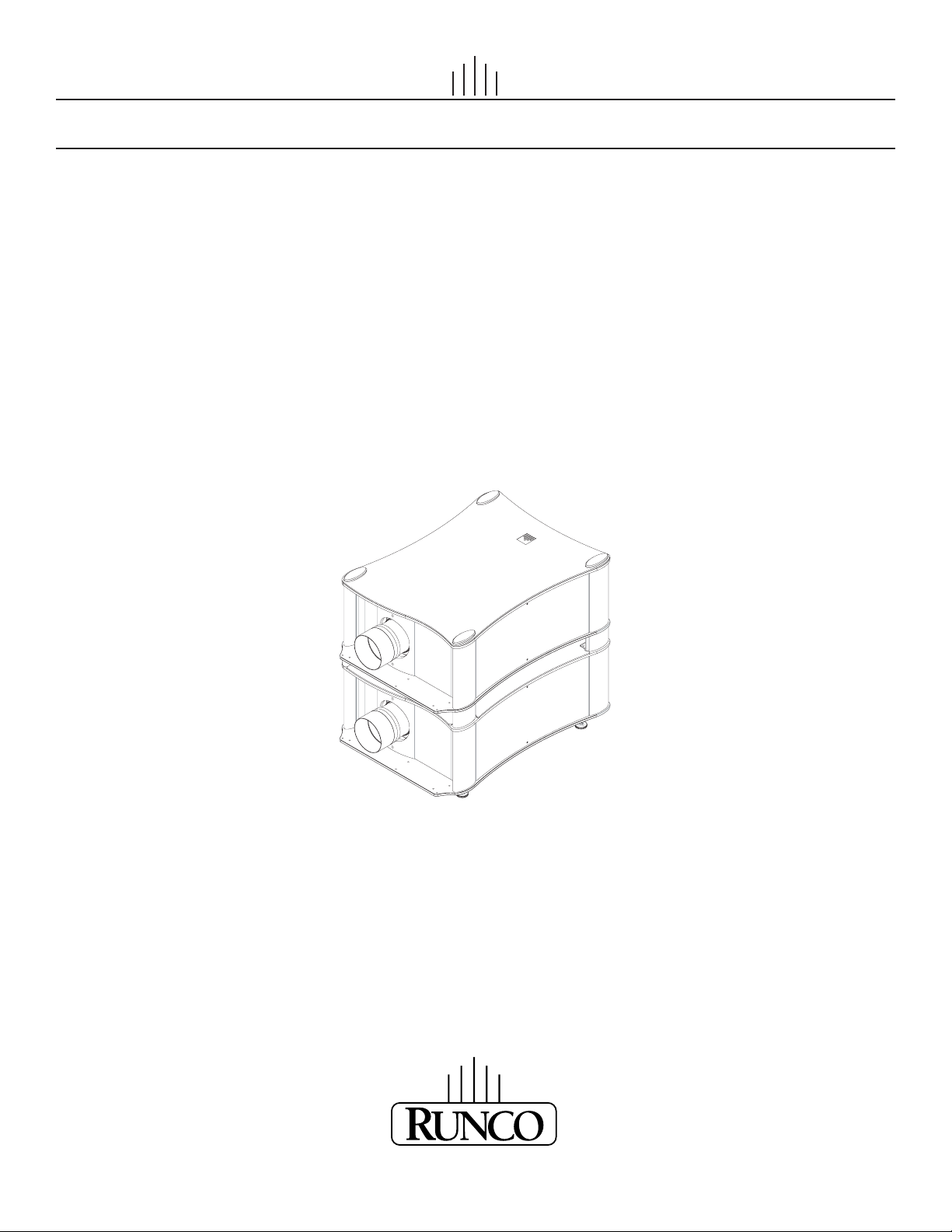
I NSTALLATION/OPERATION MANUAL
3Dimension™ Series
D-113d
Full-HD Private Cinema Projection System
D-113d
D-113d/CineWide with AutoScope™
Page 2

Page 3
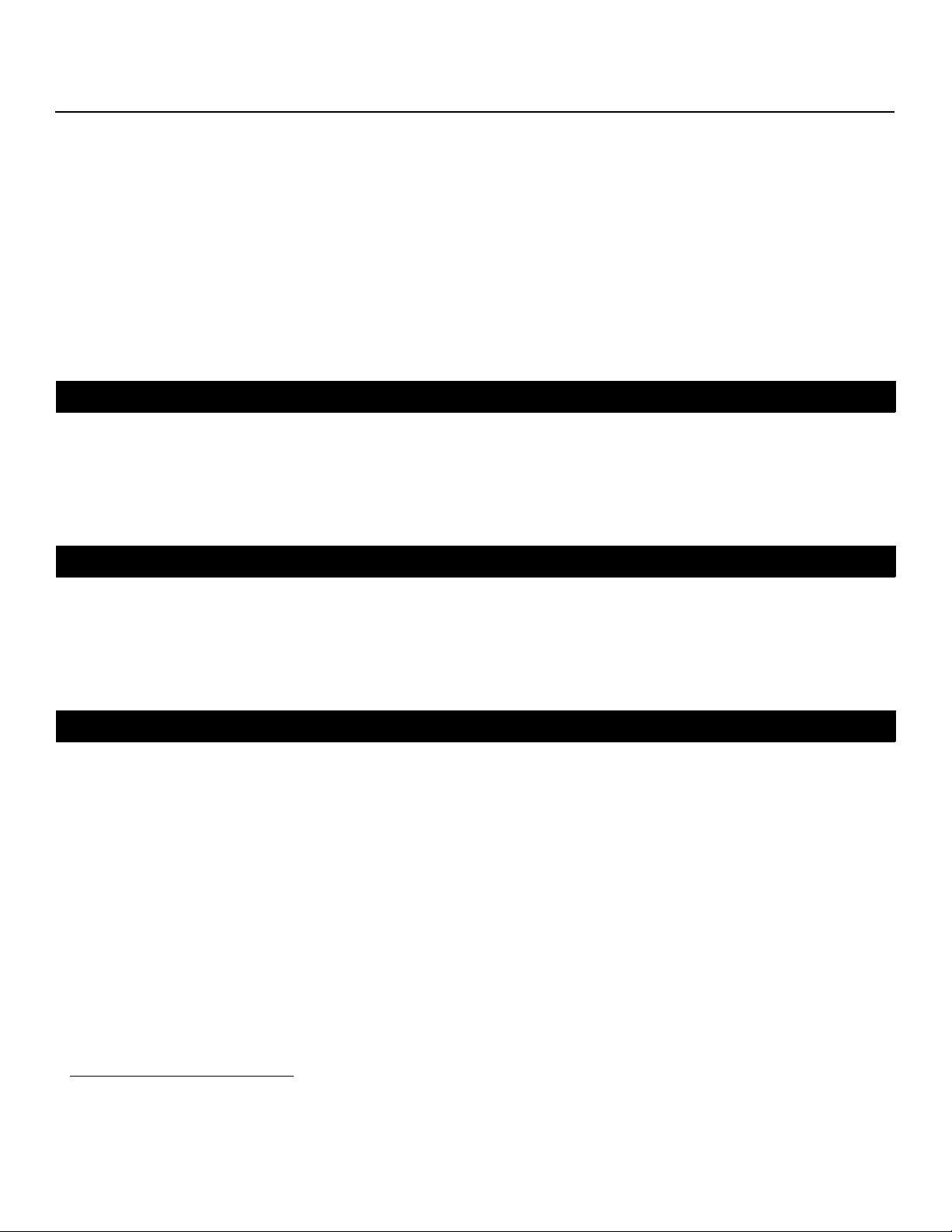
RuncoCare™ Standard Two Year Limited
Warranty
Congratulations on your purchase of a Runco® product! With proper installation, setup and care, you should enjoy many years
of unparalleled video performance.
This Limited Warranty is provided free of charge by Runco International, LLC (“Runco”) with the purchase of a covered Runco
product. This Limited Warranty is applicable to all Runco projectors, processors, LCD display and plasma display products,
with the exception of the following models: XP-103DHD, SC-1 and SC-1a
covered Runco products occurring on or after June 1, 2011.
1
. This Limited Warranty applies to purchases of
RuncoCare™ Limited Warranty Coverage
Runco warrants its products to be free from defects in material and workmanship during the warranty period provided below. If
a product proves to be defective in material or workmanship during the warranty period, Runco will repair the product, replace
the product with a substantially similar new or like-new product, or refund a prorated share of the purchase price (calculated
based on the remainder of the warranty period and the then-current, most-recent MSRP
replacement of the product is determined by Runco to not be feasible.
Length of RuncoCare™ Warranty Period
Runco products are warranted for two (2) years from the date of shipment from Runco. Lamps are warranted six (6) months
from the date of shipment or 1000 hours of use, whichever comes first. A replacement lamp is warranted for the remaining
portion (if any) of the original warranty period or ninety (90) days from the date it was shipped to you, whichever is longer. All
other accessories, which include but are not limited to cables, remotes, carrying cases, lens cap and other peripherals sold
with the Runco product, are warranted for ninety (90) days from the date of shipment.
RuncoCare™ Eligibility
This Limited Warranty is valid only in the country where the Product was originally purchased and for the buyer who originally
purchased the covered product from the authorized Runco dealer or distributor. This warranty is not transferable; it is not valid
for any subsequent buyer (if any). You may be required to provide proof of purchase in order to receive warranty services.
PRE
IMINAR
L
Y
2
of a similar product), if repair or
1. Runco may update this list of products excluded from this warranty from time to time at Runco’s sole discretion, but updates will
not apply on a retroactive basis.
2. MSRP is defined as the most recent product price listed on Runco’s price list.
D-113d Projection System Installation/Operation Manual iii
Page 4
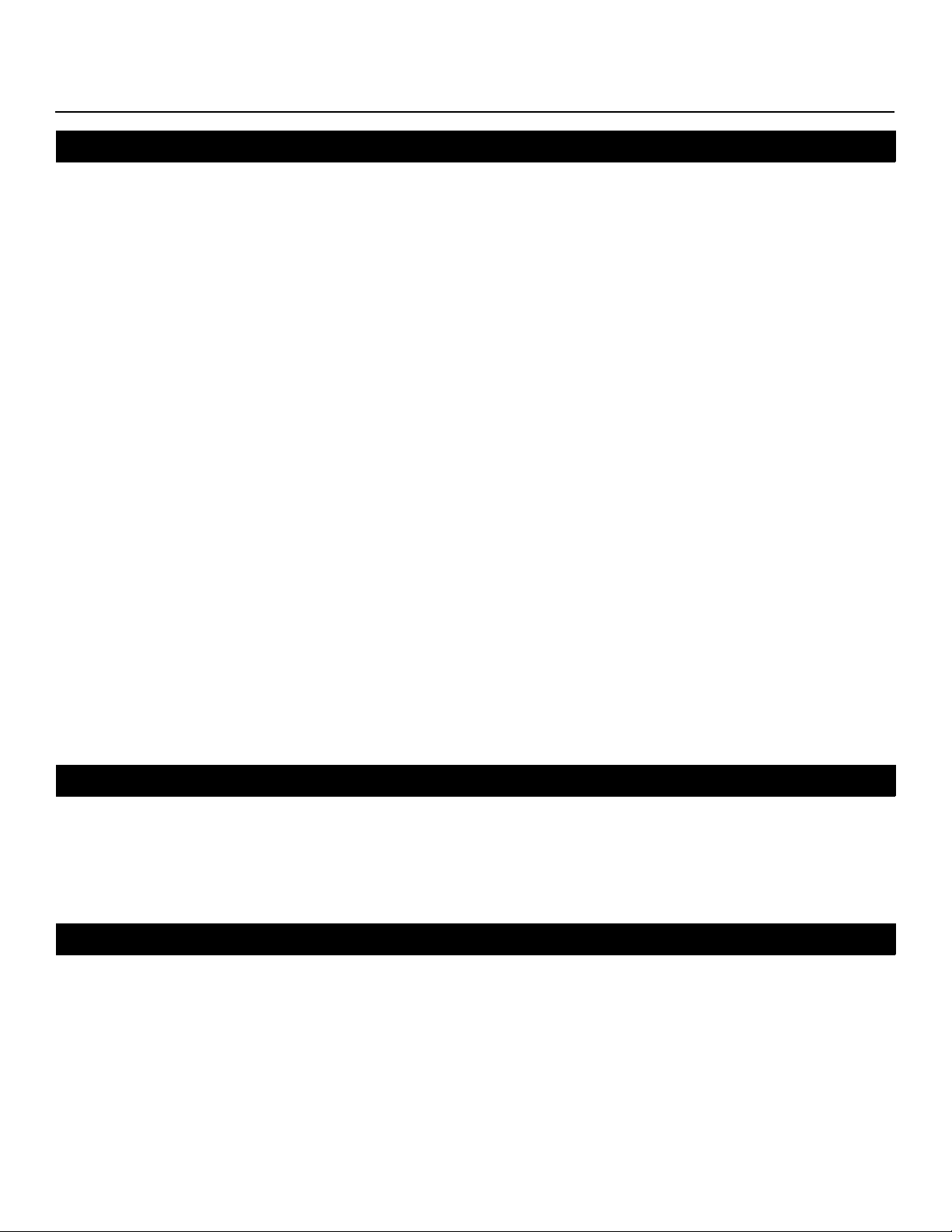
RuncoCare™ Standard Claim Procedure
• In the event of a product defect, please follow the claim procedure provided below:
A. Register your product if you have not yet done so. Visit http://www.runco.com/support/product-registration/ to
register the product.
B. Contact your original authorized dealer or distributor who sold the product.
C. The dealer/distributor will contact Runco Technical Support via email at support@runco.com or via phone at 1-800-
23-RUNCO (1-800-237-8626).
• The dealer/distributor will provide to Runco proof of purchase, serial number, product model number, description of the
problem and any troubleshooting steps already attempted.
• Runco’s technical support staff will attempt to assist the dealer/distributor in troubleshooting any technical issues that might
be causing the product to malfunction. If Runco is unable to resolve the problem through troubleshooting, a Return Material
Authorization (RMA) number will be issued for the exchange of the defective product if it is determined that the claim is
covered by the warranty. Once an RMA has been created, RMA status is available at serviceorders@runco.com.
• If an RMA is issued, the dealer or customer will need to return the defective product to the Runco repair depot location
specified by the Runco technical support representative. The dealer or customer will need to properly package the defective
product in a suitable shipping container consisting of the product only, and not include any accessories (e.g., cables,
remotes, carrying cases, lens, lens cap and other peripherals). Boxes may be purchased from a Runco technical support
representative.
• The dealer or customer is responsible for paying freight charges and insurance to ship the defective product to the Runco
repair depot location. If there are any shipping damages, the dealer or customer will need to address and resolve any
shipping damage claims directly with the shipping company.
• Runco will not accept a returned product unless an RMA has been issued by Runco.
• For in-warranty repairs, Runco will pay freight charges to return the repaired/replacement product to the dealer/distributor
from the Runco repair depot. For select countries or geographies Runco will ship via an economy express service. Return
delivery time and availability may vary based on origin and destination, and Runco is unable to deliver to PO Box and FPO
Box addresses.
• Note: in the 48 contiguous United States, other options for on-site service or advance exchange for the product may apply,
if you purchased the Runco PremierCare™ Service Plan.
IMINAR
L
Y
What to Include with Your Return
1. Return only the defective product with the lamp (if applicable).
2. Runco will not be responsible for returning or replacing any accessories (e.g., cables, remotes, carrying cases, lens, lens
cap and other peripherals sold with the Runco product) that are returned with the defective product.
3. Repaired or replacement products will be shipped with a lamp (if applicable) but without any accessories.
RuncoCare™ Warranty Exclusions
This Limited Warranty does not include and is limited by the following:
1. Products not purchased from an authorized Runco dealer
2. Rental costs incurred by the customer in the event of product defect or failure
3. Any product with a defaced, modified, or removed serial number
PRE
iv D-113d Projection System Installation/Operation Manual
Page 5

4. Damage, deterioration, or malfunction resulting from:
A. Accident, abuse, misuse, neglect, improper ventilation, fire, water, disaster, lightning, or other acts of nature, smoke
exposure (cigarette or otherwise), unauthorized product modification (including use of an unauthorized mount), or
failure to follow instructions supplied with the product
B. Repair or attempted repair by anyone not authorized by Runco
C. Any damage to the product due to shipment
D. Removal or installation of the product
E. Causes external to the product, such as electric power fluctuations or failure
F. Use of supplies or parts (including lamps) that are not purchased from Runco or do not meet Runco’s specifications
G. Normal wear and tear
H. Expected lamp degradation and normal decrease in lamp output over a period of time or as the lamp is consumed
I. Customer caused defects, including but not limited to, scratched/defaced/altered plastics
J. Failure to follow maintenance procedures as outlined in the product’s user guide where a schedule is specified for
regular cleaning of the product
K. Opening the product and/or tampering with internal circuitry
L. Products lost, stolen or discarded
M. Any damage or dissatisfaction associated with latent images, “burnin,” or any other damage determined by Runco to
be the result of customer use patterns
N. Any other cause, which does not relate to a product defect in material or workmanship
5. Removal, installation, and set-up service charges are excluded from the warranty.
6. Black uniformity issues or other LCD issues associated with usage outside the Runco recommended guidelines and
specifications for the product.
7. Bright or dark sub pixels that are characteristic of LCD technology and considered by Runco to be acceptable and within
Runco’s manufacturing specifications.
Specifically, it is not uncommon for one or more sub pixels to become bright or dark during or after the manufacturing
process. A bright sub pixel is one that remains in the on position, and a dark sub pixel is one that appears black or off. The
sub pixels are usually hard to see and will not detract from the display quality or usability at normal viewing distance. The
following are Runco’s criteria for identifying bright or dark sub pixels that would be considered unacceptable: a) the
number of bright or dark sub pixels; b) the location of the bright or dark sub pixels; c) the color of the bright sub pixels; and
d) the Runco model size. If sub pixels have been identified as unacceptable by Runco the LCD will be deemed faulty and
will be replaced if reported within the warranty period.
PRE
IMINAR
L
Y
Other Terms and Conditions
1. If the defective product is not properly packaged and is damaged in transit during its return to Runco, you may be invoiced
for either the repair costs, if repairable, or the MSRP of a replacement product and shipping costs incurred by Runco.
2. The repaired or replaced product will assume the remainder of your original product’s warranty term or 90 days from the
date the repaired or replaced product is shipped, whichever is longer.
3. If a replacement product is sent, the replacement becomes the property of the customer and the defective product
becomes the property of Runco.
D-113d Projection System Installation/Operation Manual v
Page 6
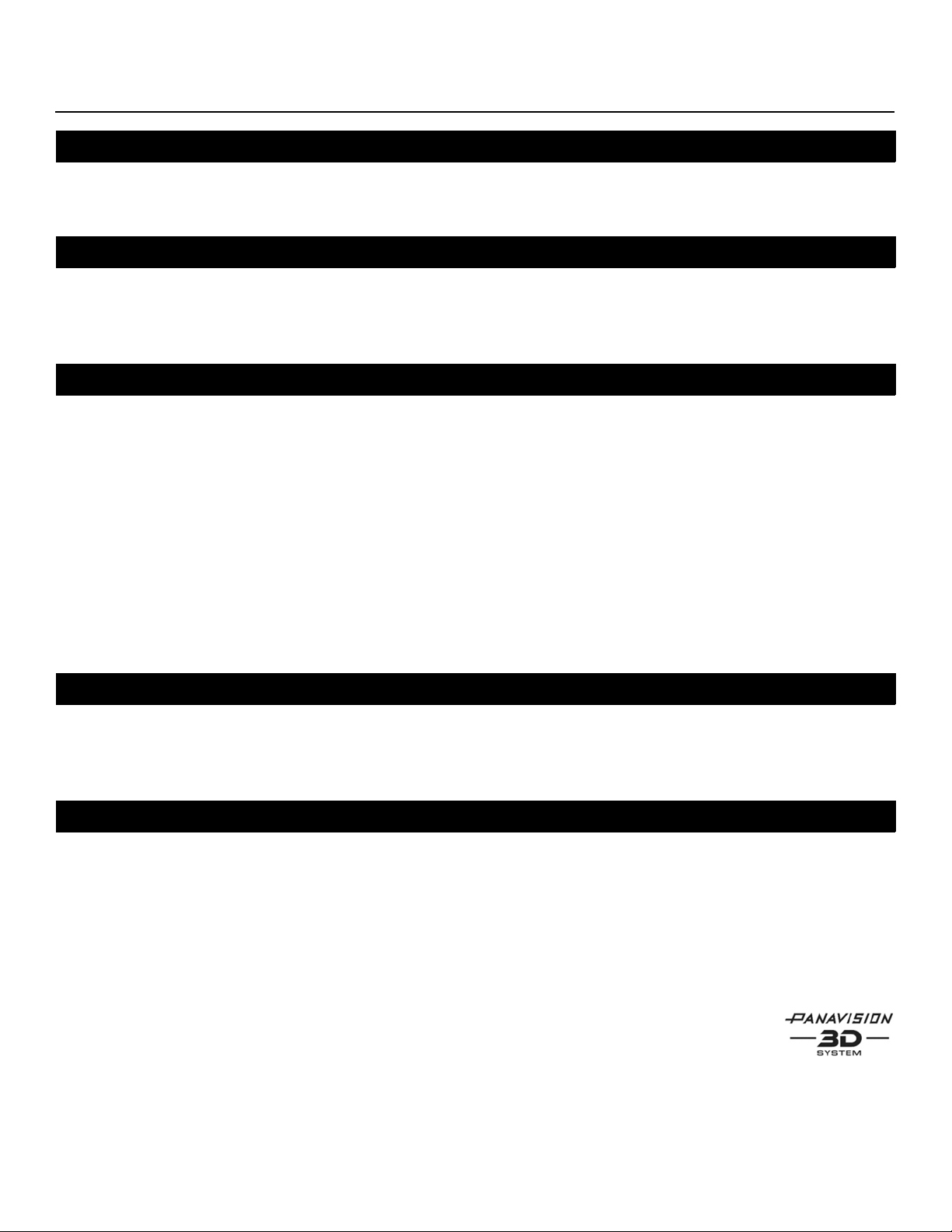
RuncoCare™ Extended Service Options
Runco offers extended and expanded service plans. For information on additional product protection, please ask your
authorized Runco dealer, email serviceorders@runco.com or call (toll free) (800) 23RUNCO (800-237-8626).
Exclusion of Implied Warranties
RUNCO PROVIDES NO WARRANTIES, EXPRESS OR IMPLIED, EXCEPT THOSE EXPRESSLY PROVIDED IN THIS
DOCUMENT. RUNCO EXPRESSLY DISCLAIMS AND EXCLUDES ALL OTHER WARRANTIES, INCLUDING THE IMPLIED
WARRANTIES OF TITLE, NONINFRINGEMENT, MERCHANTABILITY AND FITNESS FOR A PARTICULAR PURPOSE.
Limitation of Liability; Exclusion of Damages
Y
RUNCO’S MAXIMUM AGGREGATE LIABILITY IS LIMITED TO THE COST OF REPAIR, REPLACEMENT OR REFUND OF THE
PRODUCT.
RUNCO WILL NOT BE LIABLE FOR DAMAGE TO OTHER PROPERTY OR FOR DAMAGES BASED UPON INCONVENIENCE,
LOSS OF USE OF THE PRODUCT, LOSS OF TIME, LOSS OF PROFITS, LOSS OF BUSINESS OPPORTUNITY, LOSS OF
GOODWILL, INTERFERENCE WITH BUSINESS RELATIONSHIPS, OR OTHER COMMERCIAL OR FINANCIAL LOSS, EVEN IF
RUNCO IS AWARE OF THE POSSIBILITY OF SUCH DAMAGES AND EVEN IF A REMEDY HAS FAILED OF ITS ESSENTIAL
PURPOSE.
RUNCO WILL NOT BE LIABLE FOR ANY CONSEQUENTIAL, INCIDENTAL, INDIRECT, EXEMPLARY, SPECIAL, PUNITIVE OR
ANY OTHER TYPE OF DAMAGES, WHETHER THE CLAIM IS BASED ON CONTRACT, TORT, PRODUCT LIABILITY,
NEGLIGENCE, STRICT LIABILITY OR ANY OTHER LEGAL OR EQUITABLE THEORY.
RUNCO WILL NOT BE LIABLE FOR ANY CLAIM AGAINST THE CUSTOMER BY ANY OTHER PARTY.
IMINAR
L
Effect of Local Law
This Limited Warranty gives you specific legal rights, and you may have other rights, which vary from locality to locality. Some
localities do not allow limitations on implied warranties and/or do not allow the exclusion of incidental or consequential
damages, so the above limitations and exclusions may not apply to you.
PRE
COPYRIGHT AND TRADEMARKS:
© Copyright 2011 Runco International, LLC (“Runco”). This document contains proprietary information protected by copyright,
trademark and other intellectual property laws. All rights are reserved. No part of this manual may be reproduced by any
mechanical, electronic or other means, in any form, without prior written permission of Runco.
The trademarks reproduced in this Runco Owner’s Manual and used on the Runco Products are either owned by Runco or are
licensed by Runco. You may not reproduce or use the trademarks without the prior written consent of Runco.
Runco Products are manufactured under one or more of the following patents: US. Patent 6755540 and Other Patents
Pending.
This product contains intellectual property and technology licensed from Panavision.
vi D-113d Projection System Installation/Operation Manual
Page 7
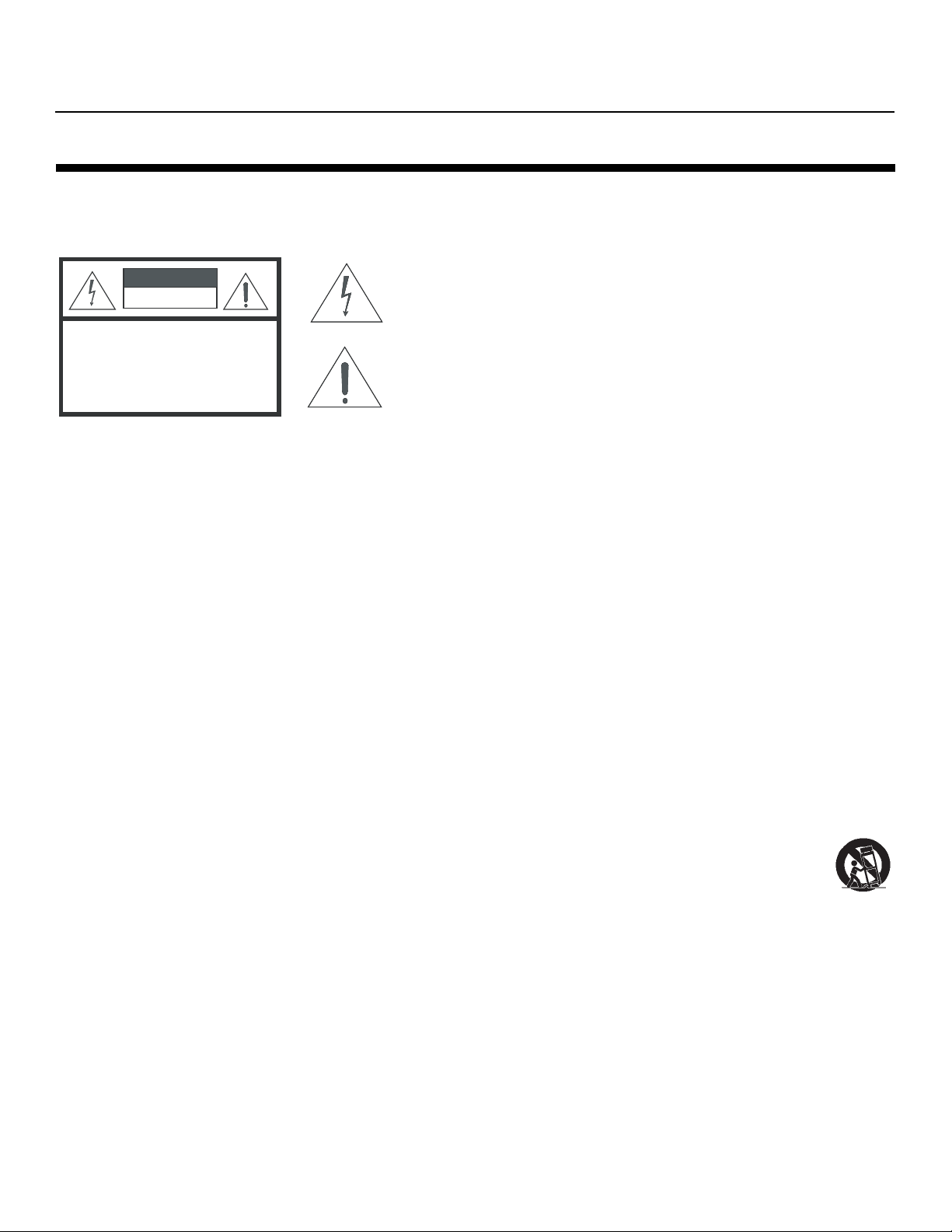
Important Safety Instructions
Thank you for your purchase of this quality Runco video product! For the best performance, please read this manual carefully
as it is your guide through the menus and operation.
WARNING
CAUTION
RISK OFELECTRIC SHOCK
DO NOTOPEN
TO REDUCE THE RISK OF ELECTRIC SHOCK
DO NOT REMOVE COVER (OR BACK)
NO USER SERVICEABLE PARTS INSIDE.
REFER SERVICING TO QUALIFIED
1. Read these instructions.
2. Keep these instructions.
3. Heed all warnings.
4. Follow all instructions.
5. Do not use this apparatus near water.
6. Clean only with a dry cloth.
CAUTION:
SERVICE PERSONNEL.
This symbol is intended to alert the user to the presence of
uninsulated “dangerous voltage” within the product’s enclosure
that may be of sufficient magnitude to constitute a risk of electric
shock.
This symbol is intended to alert the user to the presence of
important operating and maintenance (servicing) instructions in the
literature accompanying the appliance.
Y
7. Do not block any of the ventilation openings. Install in accordance with the manufacturer’s instructions.
8. Do not install near any heat sources such as radiators, heat registers, stoves, or other apparatus (including amplifiers) that
produce heat.
9. Do not defeat the safety purpose of the polarized or grounding type plug. A polarized plug has two blades with one wider
than the other. A grounding type plug has two blades and a third grounding prong. The wide blade or the third prong is
provided for your safety. When the provided plug does not fit into your outlet, consult an electrician for the replacement of
the obsolete outlet.
10. Protect the power cord from being walked on or pinched particularly at plugs, convenience receptacles and the point
where they exit from the apparatus.
11. Only use the attachments/accessories specified by the manufacturer.
12. Use only with a cart, stand, tripod, bracket or table specified by the manufacturer or sold with the apparatus.
When a cart is used, use caution when moving the cart/apparatus to avoid injury from tip-over.
13. Unplug this apparatus during lightning storms or when unused for long periods of time.
14. Refer all servicing to qualified service personnel. Servicing is required when the apparatus has been damaged in
any way, such as power supply cord or plug is damaged, liquid has been spilled or objects have fallen into the apparatus,
the apparatus has been exposed to rain or moisture, does not operate normally, or has been dropped.
15. The +12V trigger only outputs 12Vdc signal for triggering. Do not connect to any other power input or output. This could
cause damage to this unit.
16. Keep the packing material in case the equipment should ever need to be shipped.
17. The lamp becomes extremely hot during operation. Allow the projector to cool down for approximately 45 minutes prior to
removing the lamp assembly for replacement.
18. Do not operate lamps beyond the rated lamp life. Excessive operation of lamps beyond rated life could cause them to
explode in rare occasions.
PRE
IMINAR
L
19. Never look directly into the lens when the lamp is on.
D-113d Projection System Installation/Operation Manual vii
Page 8
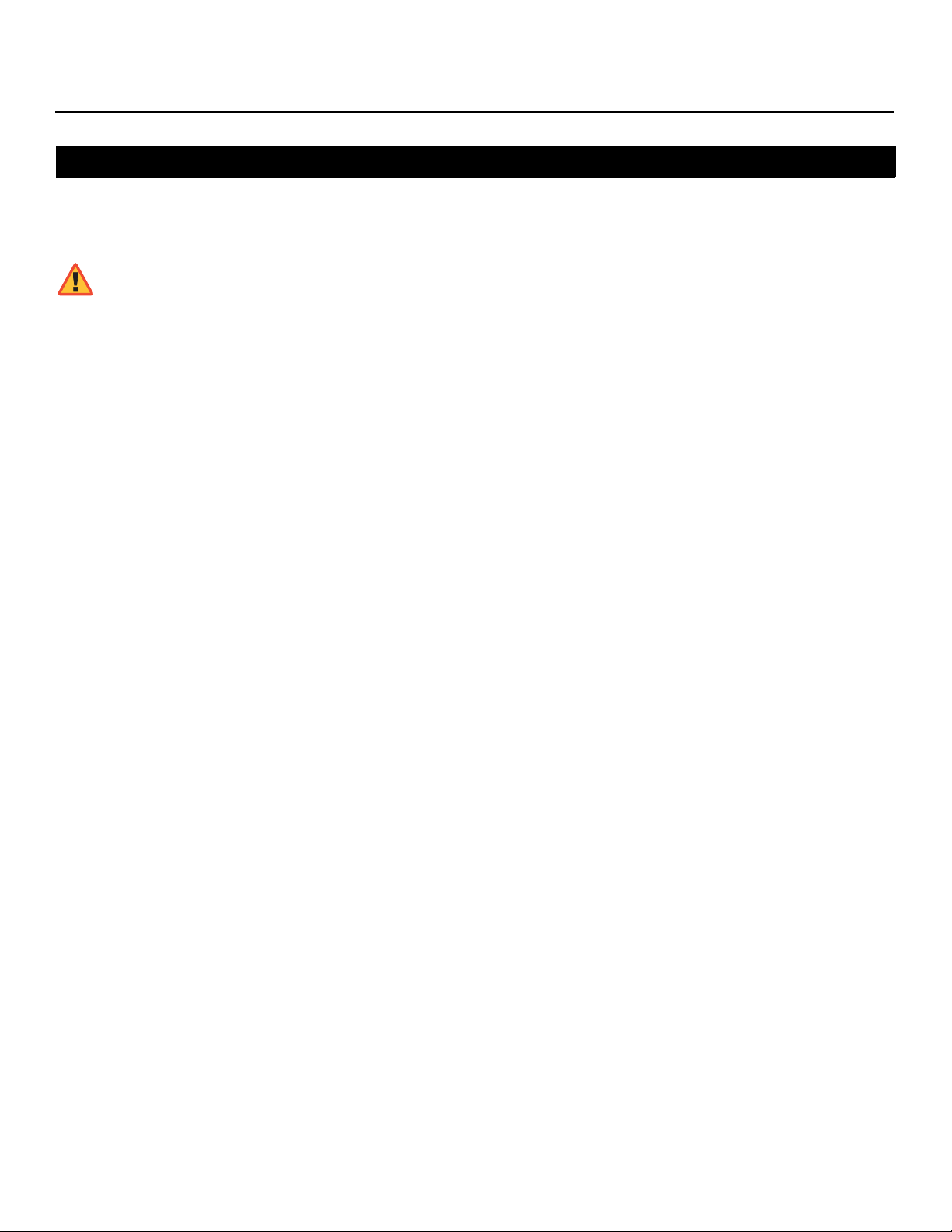
IMPORTANT HEALTH AND SAFETY INFORMATION FOR 3D VIEWING:
Please read and make sure you understand the following safety information before using the product for viewing 3D content.
Provide this information to the end users of this product and ensure that they understand it.
WARNING
It is widely recognized that stereographic display devices can cause discomfort, including, without
limitation, dizziness, nausea, headaches, eye fatigue and eye-strain, in some individuals. The 3D
effect and experience will vary by individual, depending on a variety of factors, including his or her
health and vision. Runco recommends that users take regular breaks when watching 3D video or
playing games using stereoscopic displays. Discontinue use if any discomfort occurs. Parents of
young children should ensure their children avoid extensive exposure to electronic stereographic
entertainment.
Y
The quality and appropriateness of the 3D screen materials onto which the image is projected and
the quality of the 3D content being displayed both have a significant and noticeable impact on the
overall 3D experience. A properly-calibrated projection system, including glasses and an
optimized third-party screen, displaying high-quality 3D content is the best formula for immersive
and comfortable 3D experiences. Please refer to the remainder of this manual for proper projector
installation and usage instructions.
The glasses that accompany this product are not safe to use as sunglasses, protective eyewear or
any use outdoors or other than only in conjunction with the proper operation of the Runco product
with which they are sold. It is common to dim the lights in a theater. Using 3D glasses and the
immersive imagery of stereoscopic imagery can increase the risk of tripping or falling the dark.
Special care should be taken.
IMINAR
Do not tilt your head while using the 3D glasses.
L
PRE
viii D-113d Projection System Installation/Operation Manual
Page 9
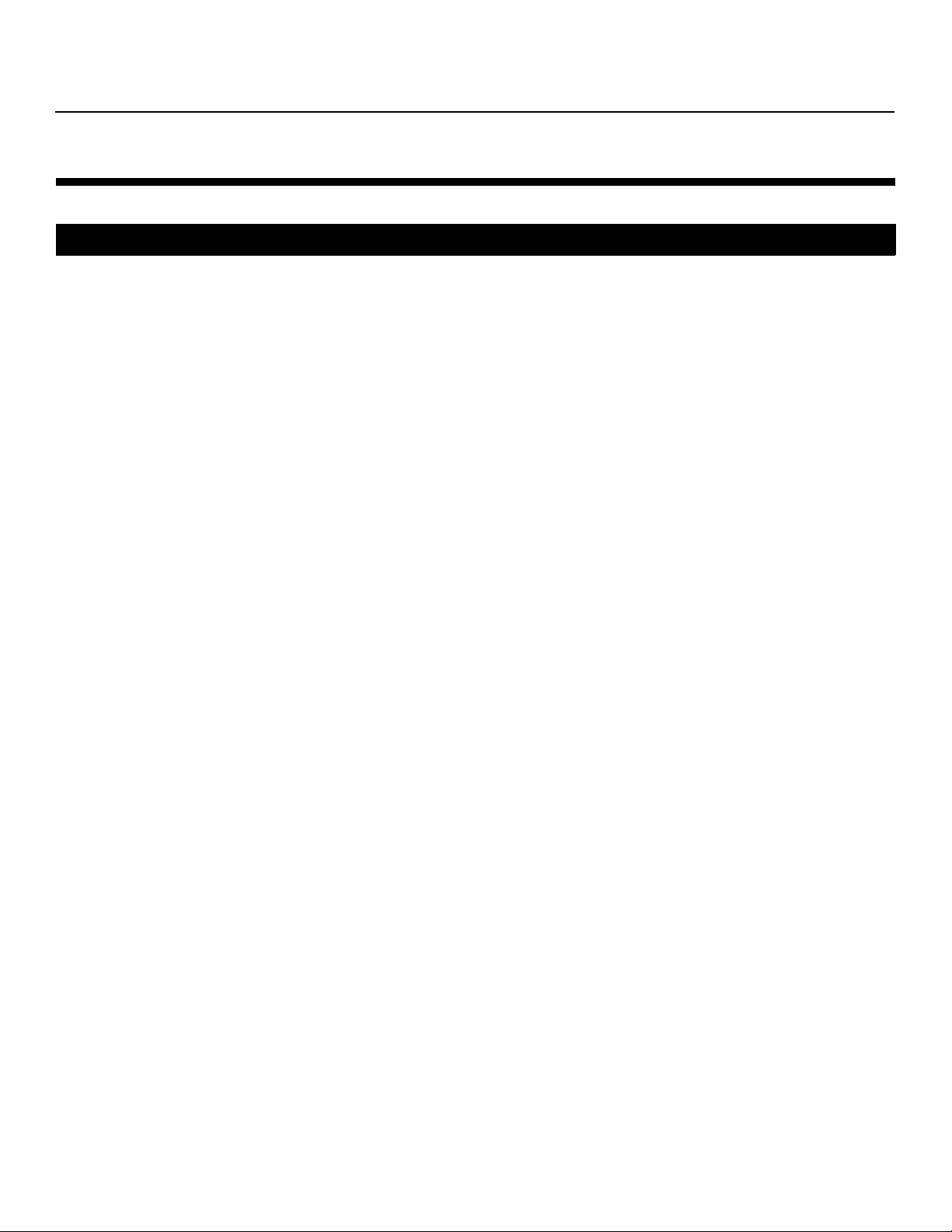
Compliance Information
DECLARATION OF CONFORMITY:
Manufacturer’s Name: Runco International, LLC
Manufacturer’s Address: 1195 NW Compton Drive, Beaverton, OR 97006-1992
hereby declares that the Products’ Model Numbers:
D-113d and D-113d/CineWide with AutoScope
conform with the provisions of:
Council Directive 2004/108/EC on Electromagnetic Compatibility;
EN 55022 “Limits and methods of measurements of radio interference characteristics of information technology equipment”
1998;
EN 55024 “Limits and methods of measurements of immunity characteristics of information technology equipment” 1998;
Including:
• EN 61000-4-2 “Electromagnetic compatibility (EMC) Part 4: Testing and measurement techniques Section 2:
Electrostatic discharge immunity test”
• EN 61000-4-3 “Electromagnetic compatibility (EMC) Part 4: Testing and measurement techniques Section 3: Radiated,
Radio-Frequency, Electromagnetic Field Immunity Test”
• EN 61000-4-4 “Electromagnetic compatibility (EMC) Part 4: Testing and measurement techniques Section 4: Electrical
fast transient/burst immunity test”
• EN 61000-4-5 "Electromagnetic compatibility (EMC) Part 4: Testing and measurement techniques Section 5: Surge
immunity test"
• EN 61000-4-6 "Electromagnetic compatibility (EMC) Part 4: Testing and measurement techniques Section 6: Conducted
disturbances induced by radio-frequency fields immunity test"
• EN 61000-4-8 "Electromagnetic compatibility (EMC) Part 4: Testing and measurement techniques Section 8: Conducted
disturbances induced by power frequency magnetic fields immunity test"
• EN 61000-4-11 "Electromagnetic compatibility (EMC) Part 4: Testing and measurement techniques Section 11: Voltage
dips, short interruptions and voltage variations immunity tests"
PRE
IMINAR
L
Y
And:
• EN 61000-3-2 "Electromagnetic compatibility (EMC) Part 3, Section 2: Limits for harmonic current emissions (equipment
input current up to and including 16 A per phase)" 2000;
• EN 61000-3-3 "Electromagnetic compatibility (EMC) Part 3, Section 3: Limitations of voltage changes, voltage
fluctuations and flicker in public low-voltage supply systems, for equipment with rated current up to and including 16 A
and not subject to conditional connection" 1995;
Council Directive 2006/95/EC and amended by M1 and C1 on Low Voltage Equipment Safety;
EN 60950 “Safety of information technology equipment, including electrical business equipment”
The Technical Construction file required by this Directive is maintained at the corporate headquarters of Runco International,
LLC, located at 1195 NW Compton Drive, Beaverton, OR 97006-1992.
Date of Declaration: October 2011
D-113d Projection System Installation/Operation Manual ix
Page 10
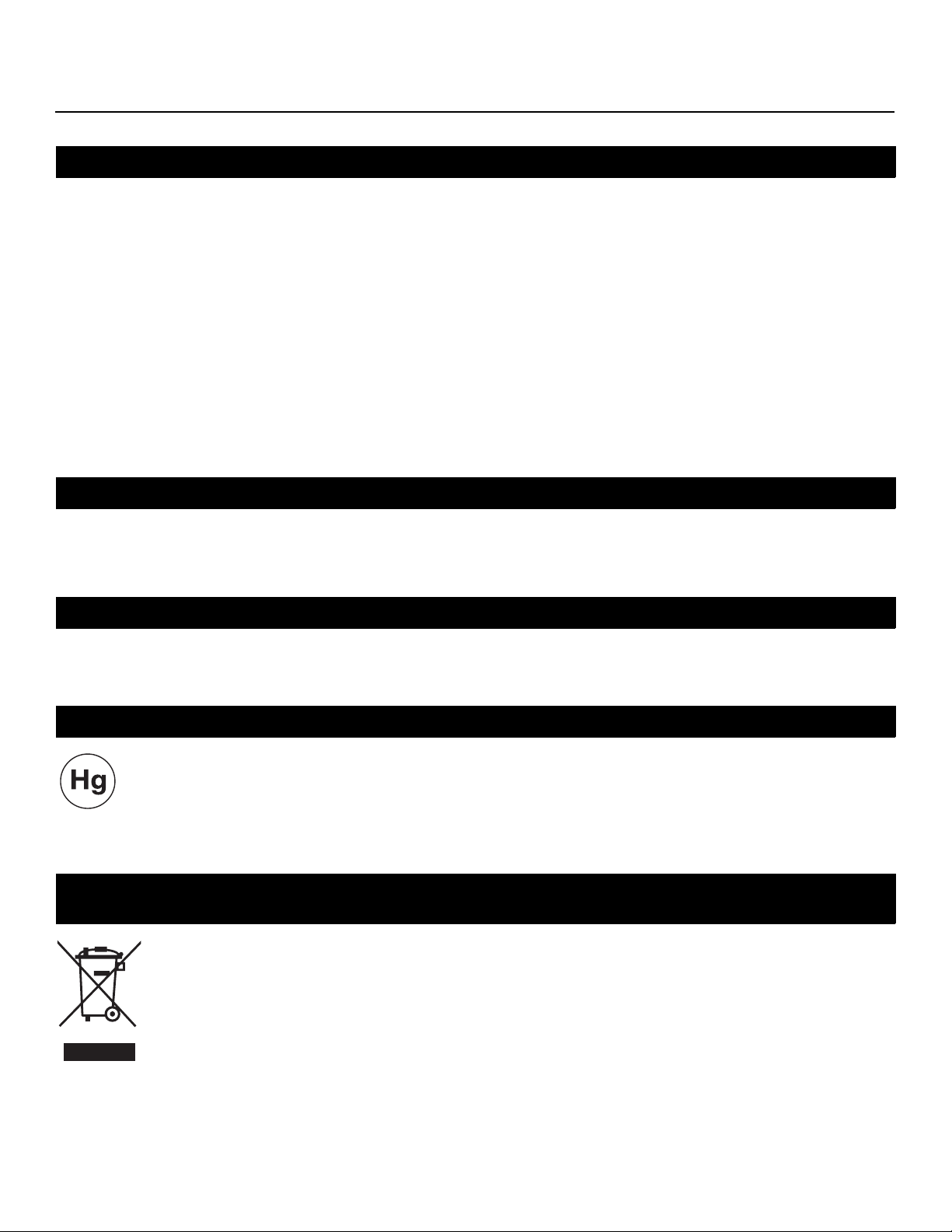
FCC PART 15:
NOTE: This equipment has been tested and found to comply with the limits for a Class A digital device, pursuant to Part 15 of
the FCC Rules. These limits are designed to provide reasonable protection against harmful interference in a residential
installation.
This equipment generates, uses and can radiate radio frequency energy and, if not installed and used in accordance with the
instructions, may cause harmful interference to radio communications. However, there is no guarantee that interference will not
occur in a particular installation. If this equipment does cause harmful interference to radio or television reception, which can be
determined by turning the equipment off and on, the user is encouraged to try to correct the interference by one or more of the
following measures:
• Reorient or relocate the receiving antenna.
• Increase the separation between the equipment and receiver.
• Connect the equipment into an outlet on a circuit different from that to which the receiver is connected.
• Consult the dealer or an experienced radio/TV technician for help.
INDUSTRY CANADA (ICES-003):
This Class A digital apparatus complies with Canadian ICES-003.
Cet appareil numérique de la classe A est conforme à la norme NMB-003 du Canada.
Y
PRODUCT DISPOSAL:
IMINAR
The Product contains small amounts of tin, lead and/or mercury. Disposal of these materials may be regulated due to
environmental considerations.
IMPORTANT RECYCLE INSTRUCTIONS
Lamp(s) inside this product contain mercury. This product may contain other electronic waste that can be
hazardous if not disposed of properly. Recycle or dispose in accordance with local, state, or federal Laws.
L
PRE
For more information, contact the Electronic Industries Alliance at WWW.EIAE.ORG.
For lamp specific disposal information check WWW.LAMPRECYCLE.ORG.
DISPOSAL OF OLD ELECTRICAL AND ELECTRONIC EQUIPMENT (Applicable throughout the European
Union and other European countries with separate collection programs)
This symbol found on your product or on its packaging, indicates that this product should not be treated as
household waste when you wish to dispose of it. Instead, it should be handed over to an applicable collection
point for the recycling of electrical and electronic equipment. By ensuring this product is disposed of correctly,
you will help prevent potential negative consequences to the environment and human health, which could
otherwise be caused by inappropriate disposal of this product. The recycling of materials will help to conserve
natural resources. This symbol is only valid in the European Union. If you wish to discard this product, please
contact your local authorities or dealer and ask for the correct method of disposal.
x D-113d Projection System Installation/Operation Manual
Page 11
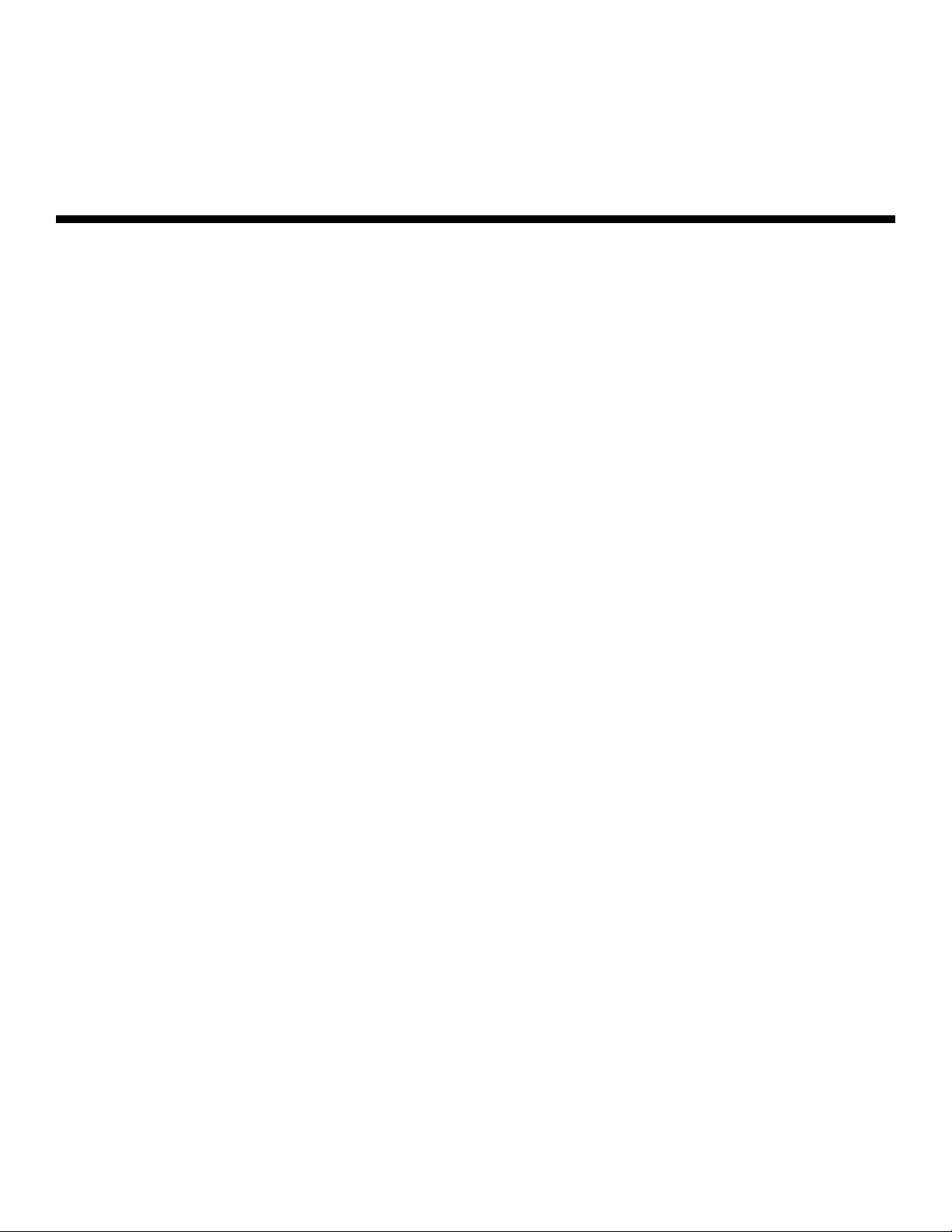
1Table of Contents
RuncoCare™ Standard Two Year Limited Warranty ................................................... iii
Important Safety Instructions ....................................................................................... vii
Compliance Information ................................................................................................ ix
1. Introduction ............................................................................................................... 1
About This Manual .......................................................................................................1
Target Audience .....................................................................................................1
If You Have Comments About This Manual.............................................................1
Textual and Graphic Conventions ...........................................................................1
Using This Manual ........................................................................................................ 2
Description, Features and Benefits ...............................................................................3
Key Features and Benefits ......................................................................................4
Parts List ................................................................................................................5
2. System Overview ....................................................................................................... 7
Projector ......................................................................................................................8
D-113d Input Panel ......................................................................................................9
Primary DHD Controller ..............................................................................................11
Front Panel Layout................................................................................................11
Rear Panel Layout ................................................................................................13
Secondary DHD Controller .........................................................................................15
3Dimension Processor ...............................................................................................16
IMINAR
L
Y
PRE
DHD Controller Remote Control Unit ..........................................................................18
3. Installation ...............................................................................................................21
Remote Control ..........................................................................................................21
Notes on Batteries ................................................................................................ 21
Notes on Remote Control Operation .....................................................................22
Quick Setup ...............................................................................................................22
D-113d Projection System Installation/Operation Manual xi
Page 12

Table of Contents
Installation Considerations ..........................................................................................23
Pre-Wiring for 3D: Run Dual HDMI Cables ............................................................23
Installation Type ....................................................................................................23
Ambient Light .......................................................................................................24
Throw Distance.....................................................................................................24
Vertical and Horizontal Position............................................................................. 25
Vertical and Horizontal Lens Shift..........................................................................26
Audio/Video Synchronization Issues...................................................................... 27
Ventilation............................................................................................................. 28
Other Considerations ............................................................................................28
Installing the Optional CineWide with AutoScope Lens Motors ...................................29
Assembling the Projection System .............................................................................30
Attaching the Spacer Legs to the Top Projection Unit ...........................................30
Attaching the Top and Bottom Projection Units to Each Other ..............................31
Y
Mounting the D-113d ................................................................................................. 32
Adjusting the Feet.................................................................................................32
Installing the Primary Projection Lenses ...................................................................... 32
Mounting the DHD Controllers and 3Dimension Processor .........................................34
System Interconnections ............................................................................................35
Connecting the Primary and Secondary DHD Controllers to the Projector............. 35
Connecting the Primary and Secondary DHD Controllers to Each Other
and to the 3Dimension Processor .........................................................................37
Connecting an Audio Processor or Secondary Display Device
to the Primary DHD Controller (Optional) ...............................................................39
Additional Connections to the Primary DHD Controller (Optional) ..........................40
PRE
Connecting Source Components to the 3Dimension Processor ............................44
Connecting to AC Power ......................................................................................48
Power-Up Sequence and Optical Alignment Procedure .............................................. 49
Turning on the Power ........................................................................................... 51
Adjusting the Focus, Zoom and Position of the Primary Lenses ............................52
Adjusting the Picture Orientation ...........................................................................53
Adjusting the Image Geometry .............................................................................. 54
Installing and Adjusting the CineWide Anamorphic Lens .......................................56
IMINAR
L
Working With the Lamp ..............................................................................................60
xii D-113d Projection System Installation/Operation Manual
Page 13
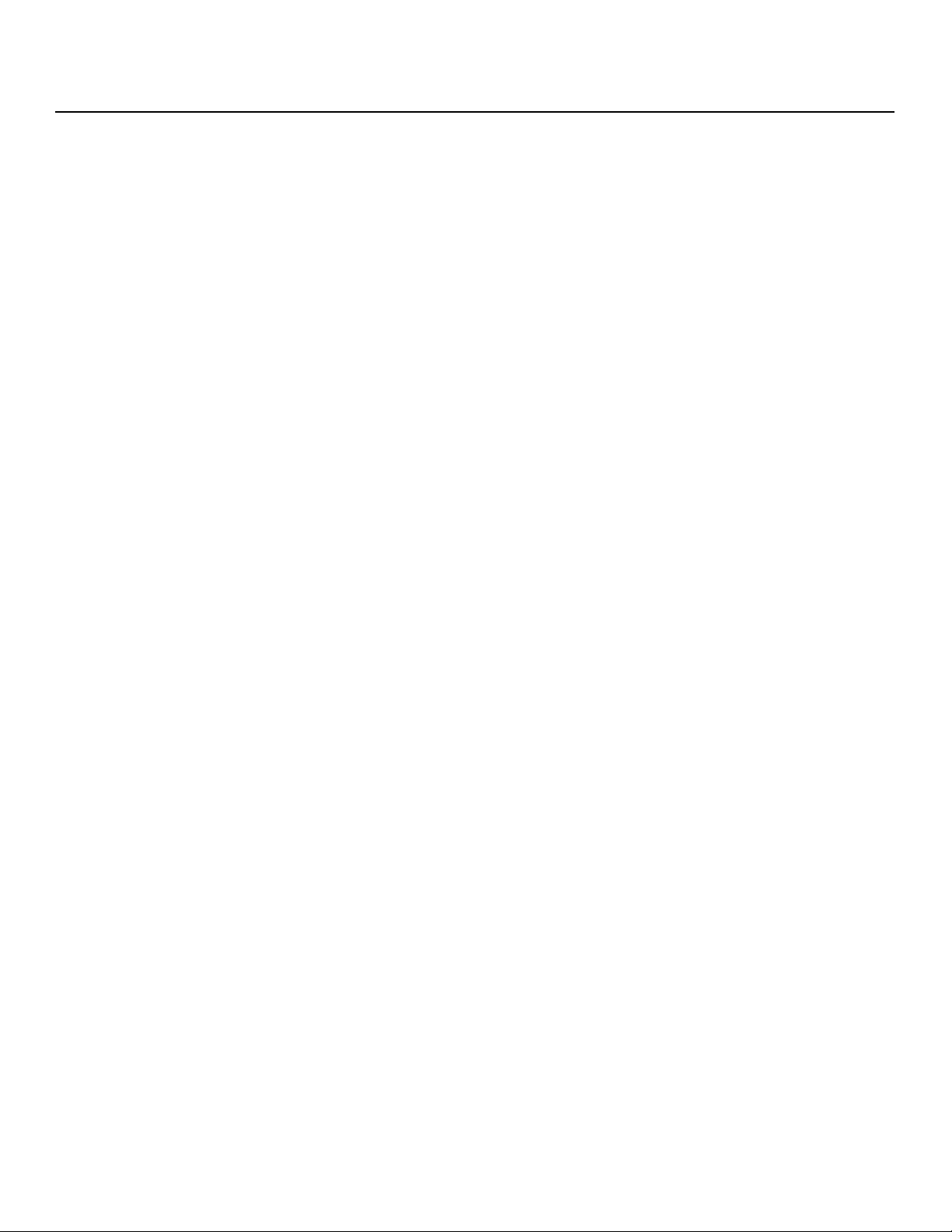
Table of Contents
4. Operation .................................................................................................................61
Using the On-Screen Menus ......................................................................................61
Main Menu............................................................................................................64
Input Source.........................................................................................................64
Aspect Ratio......................................................................................................... 64
Screen..................................................................................................................67
Picture.................................................................................................................. 67
Input Position........................................................................................................71
Memory Presets .................................................................................................. 73
3D Processing ......................................................................................................74
Sleep Timer ..........................................................................................................75
Information ...........................................................................................................76
Calibration ............................................................................................................77
Service ................................................................................................................. 86
5. Maintenance and Troubleshooting ........................................................................ 97
Y
Lamp Replacement .................................................................................................... 97
Troubleshooting Tips ..................................................................................................99
6. External Control ....................................................................................................103
Serial Communications .............................................................................................103
RS-232 Connection and Port Configuration ........................................................103
Command Format ..............................................................................................103
Response Format ...............................................................................................104
Command and Response Examples ...................................................................105
Serial Command List...........................................................................................105
PRE
Using Discrete IR Codes ..........................................................................................118
IR Command Protocol ........................................................................................118
IR Command List................................................................................................120
Using HDMI CEC Messages .....................................................................................122
CEC Command List............................................................................................ 122
7. Specifications ........................................................................................................ 125
D-113d Projector Specifications ...............................................................................125
DHD Controller Specifications ..................................................................................127
IMINAR
L
3Dimension Processor Specifications .......................................................................128
D-113d Dimensions .................................................................................................129
D-113d Dimensions with CineWide with AutoScope Assembly .................................130
Supported Timings ...................................................................................................131
D-113d Projection System Installation/Operation Manual xiii
Page 14

Table of Contents
Notes:
Y
IMINAR
L
PRE
xiv D-113d Projection System Installation/Operation Manual
Page 15
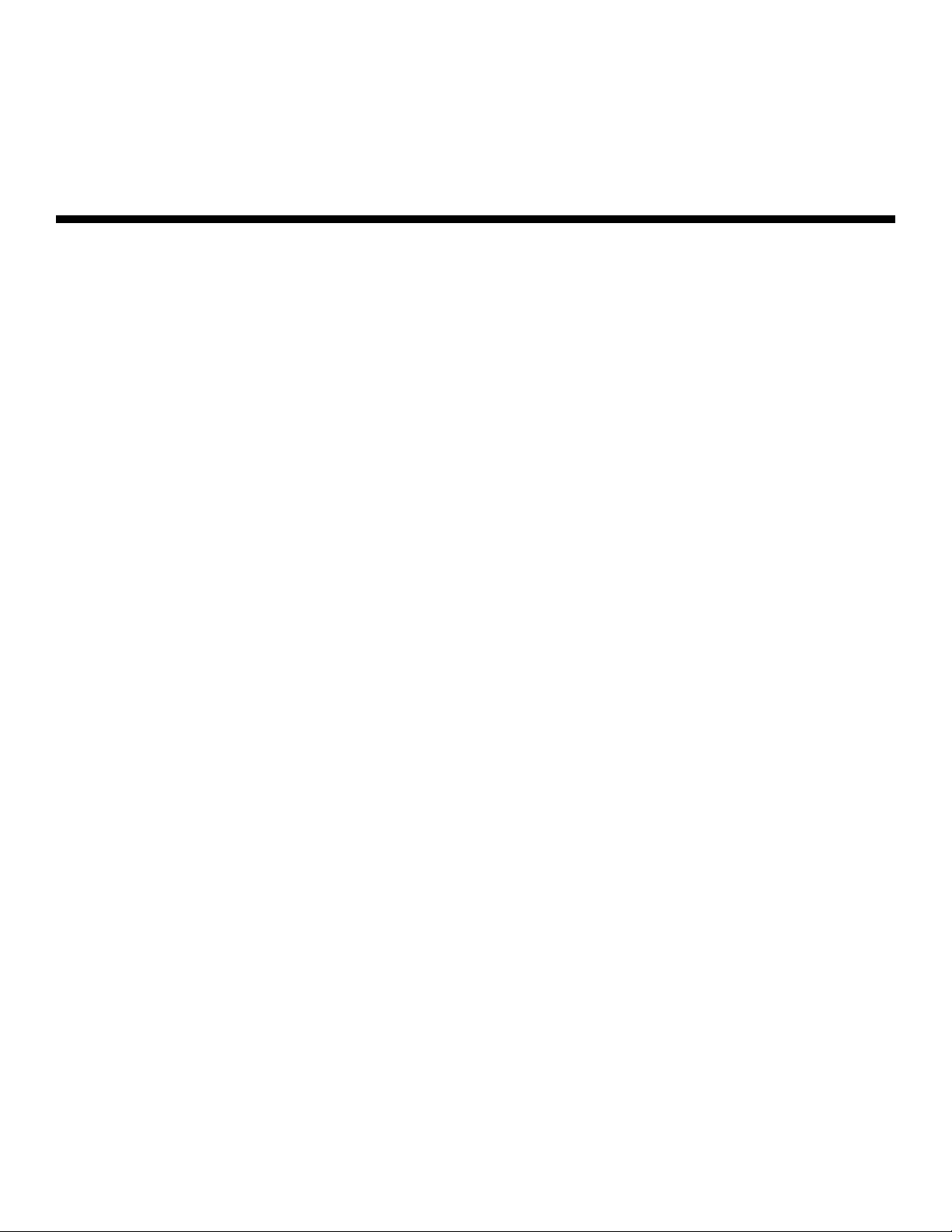
1List of Figures
2-1. D-113d Projection System Block Diagram....................................................................7
2-2. D-113d Top/Rear/Front View ....................................................................................... 8
2-3. D-113d Input Panel ...................................................................................................... 9
2-4. Primary DHD Controller Front Panel............................................................................11
2-5. Primary DHD Controller Rear Panel ............................................................................13
2-6. Secondary DHD Controller Front and Rear Panels...................................................... 15
Y
2-7. 3Dimension Processor Front and Rear Panel..............................................................16
2-8. DHD Controller Remote Control .................................................................................18
3-1. Estimating Throw Distance .........................................................................................24
3-2. Projector Placement ...................................................................................................25
3-3. Vertical Lens Shift (EXAMPLE ONLY) ..........................................................................26
3-4. Horizontal Lens Shift (EXAMPLE ONLY)......................................................................26
3-5. Ventilation Requirements for Enclosure Mounting .......................................................28
3-6. Attaching the AutoScope Lens Motor to the Projection Unit .......................................29
3-7. Attaching the Spacer Legs to the Top Projection Unit.................................................30
3-8. Securing the Top and Bottom Projection Units to Each Other..................................... 31
3-9. Attaching the Rack Mounting Hardware .....................................................................34
3-10. RS-232 Connection from the Primary DHD Controller to the Projector......................35
3-11. Connecting the Primary and Secondary DHD Controllers to the Projector ................36
3-12. DHD Controller/3Dimension Processor Interconnection............................................ 37
3-13. Audio Processor Connection to Primary DHD Controller...........................................39
PRE
3-14. RS-232 Control System Connection to Primary DHD Controller ...............................40
IMINAR
L
3-15. Connecting 12-volt Trigger Outputs..........................................................................41
3-16. External IR Receiver Connection...............................................................................42
3-17. Ethernet Network Connection to Primary DHD Controller .........................................43
3-18. HDMI Source Connections .......................................................................................44
3-19. Component Video Source Connections.................................................................... 45
3-20. RGBHV Source Connections....................................................................................46
3-21. SCART RGBS Source Connections..........................................................................47
3-22. Composite Video Source Connections .....................................................................48
3-23. Keystone and Pincushion Distortion .........................................................................54
3-24. Image Alignment Controls ........................................................................................55
3-25. Anamorphic Lens Mounting Assembly - Exploded View ...........................................56
3-26. Attaching the Anamorphic Lens to the Lens Ring ..................................................... 57
D-113d Projection System Installation/Operation Manual xv
Page 16
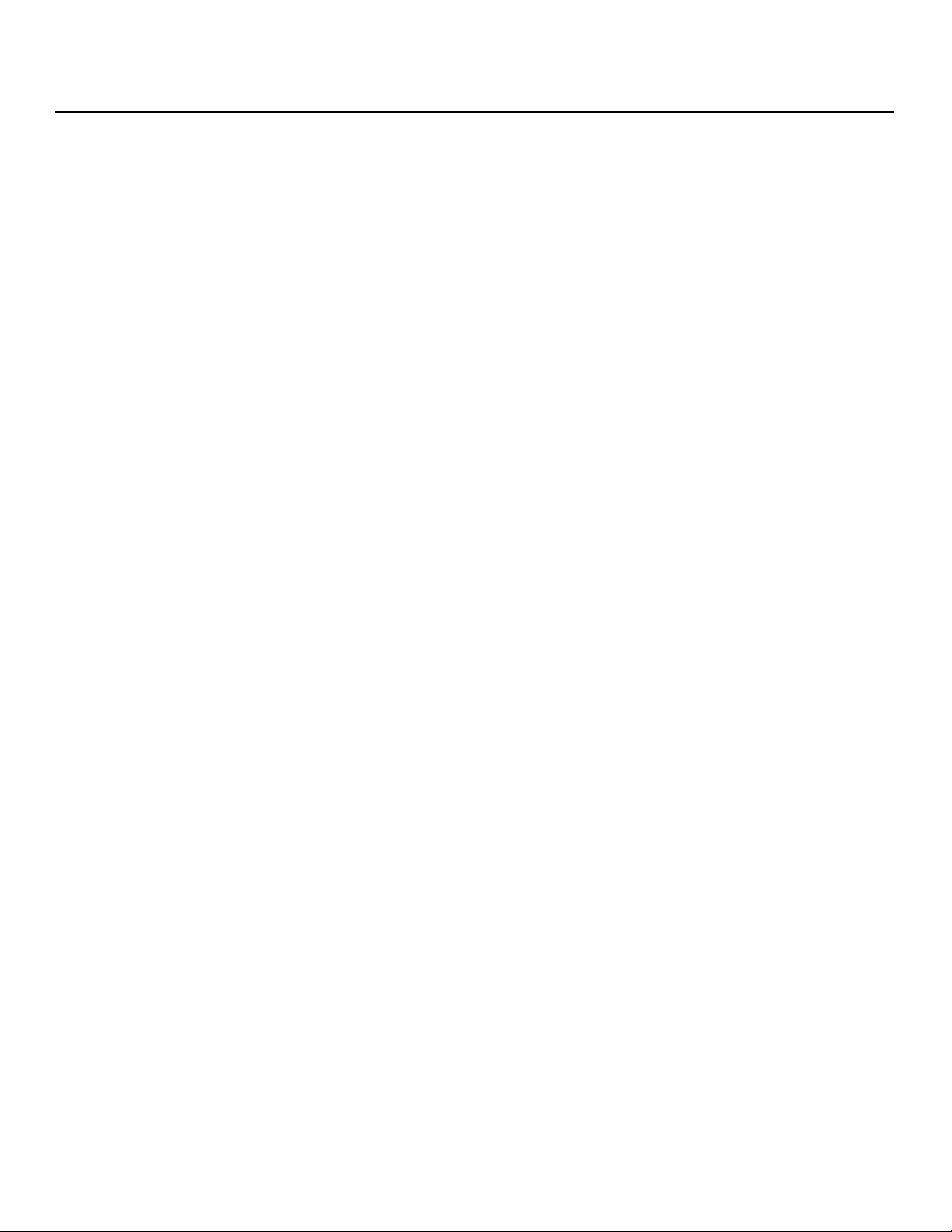
List of Figures
4-1. D-113d OSD Menu Structure .....................................................................................62
4-2. Typical PLUGE Pattern for Adjusting Brightness ......................................................... 68
4-3. Typical Gray Bar Pattern for Adjusting Contrast .......................................................... 69
4-4. Typical Color Bar Pattern for Adjusting Color Saturation and Tint................................69
4-5. Typical Test Pattern for Adjusting Sharpness..............................................................71
4-6. Overscan Modes ........................................................................................................72
4-7. CIE 1931 Chromaticity Diagram .................................................................................78
5-1. Opening the Lamp Door ............................................................................................. 97
6-1. RC5 Message Format .............................................................................................. 119
7-1. D-113d Dimensions..................................................................................................129
7-2. D-113d/CineWide with AutoScope Dimensions........................................................ 130
Y
IMINAR
L
PRE
xvi D-113d Projection System Installation/Operation Manual
Page 17
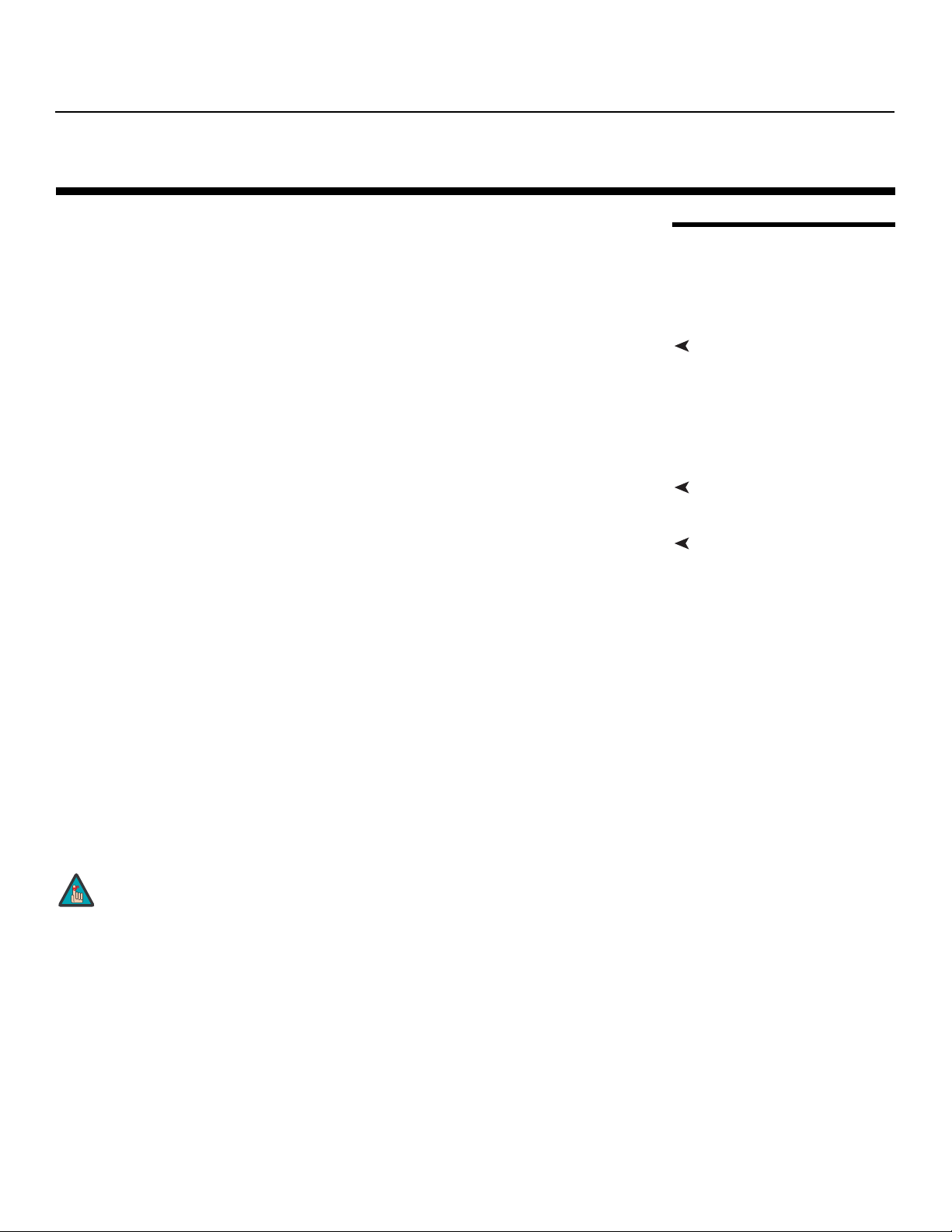
Introduction
1. Introduction
This Owner’s Manual describes how to install, set up and operate the Runco D-113d
Projection System.
Throughout this manual, the Runco D-113d Projection System is referred to as the
“D-113d.”
the most out of the D-113d.
Runco has made every effort to ensure that this manual is accurate as of the date it was
printed. However, because of ongoing product improvements and customer feedback, it
may require updating from time to time. You can always find the latest version of this and
other Runco product manuals on-line, at www.Runco.com.
Runco welcomes your comments about this manual. Send them to support@Runco.com.
Text Conventions: The following conventions are used in this manual, in order to clarify
the information and instructions provided:
• Remote and built-in keypad button identifiers are set in upper-case bold type; for
example, “Press EXIT to return to the previous menu.”
• Computer input (commands you type) and output (responses that appear on-screen) is
shown in monospace (fixed-width) type; for example: “To change the aspect ratio to
Letterbox, type LETTERBOX <Enter>.”
• All keys with functional names are initial-capped, set in bold type and enclosed in angle
brackets. These keys are the following: <Enter>, <Spacebar>, <Control>, <Esc>
and <Tab>.
• <Enter> indicates that you may press either the RETURN or ENTER key on your
keyboard if it has both keys.
IMINAR
L
Y
PRE
In addition to these conventions, underlining, boldface and/or italics are occasionally used
to highlight important information, as in this example:
1.1 About This Manual
Target AudienceRunco has prepared this manual to help custom audio/video installers and end users get
If You Have Comments About This Manual...
Textual and Graphic Conventions
A carriage return must be used after each command or string.
Note
D-113d Projection System Installation/Operation Manual 1
Page 18
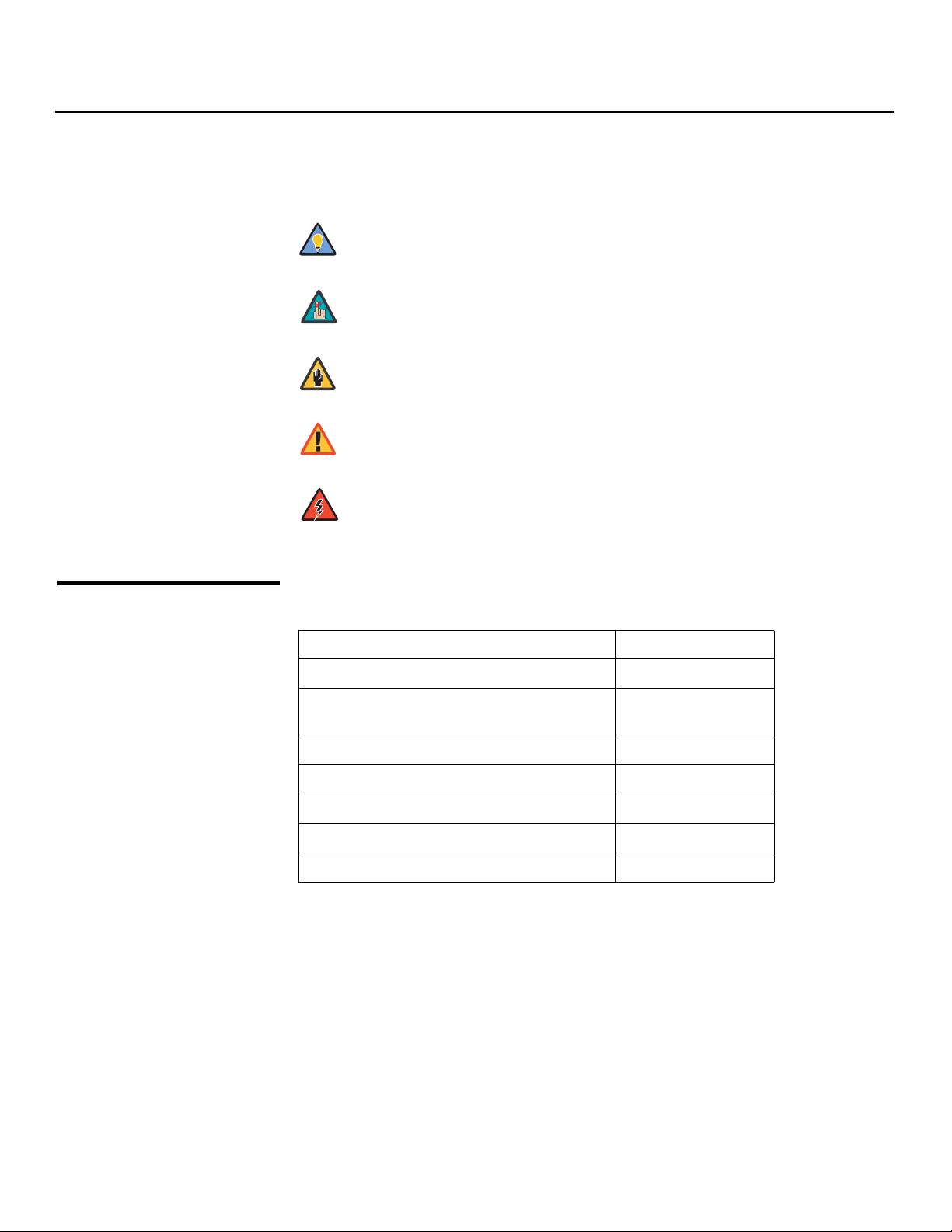
Introduction
Graphic Conventions: These symbols appear in numerous places throughout the
manual, to emphasize points that you must keep in mind to avoid problems with your
equipment or injury:
TIPS highlight time-saving short cuts and helpful guidelines for using
Tip
Note
certain features.
NOTES emphasize text with unusual importance or special
significance. They also provide supplemental information.
1.2
Using This Manual
Caution
WARNING
DANGER!
Use the following table to locate the specific information you need in this manual.
IMINAR
Information about obtaining service iv
General information about the D-113d Projection
System
Installation instructions 21
PRE
First-time configuration instructions 52
Advanced configuration instructions 77
L
CAUTIONS alert users that a given action or omitted action can
degrade performance or cause a malfunction.
Y
WARNINGS appear when a given action or omitted action can result
in damage to the equipment, or possible non-fatal injury to the user.
DANGER appears when a given action can cause severe injury or
death.
If you need... ... Turn to page:
3
Troubleshooting tips 99
Product specifications 125
2 D-113d Projection System Installation/Operation Manual
Page 19
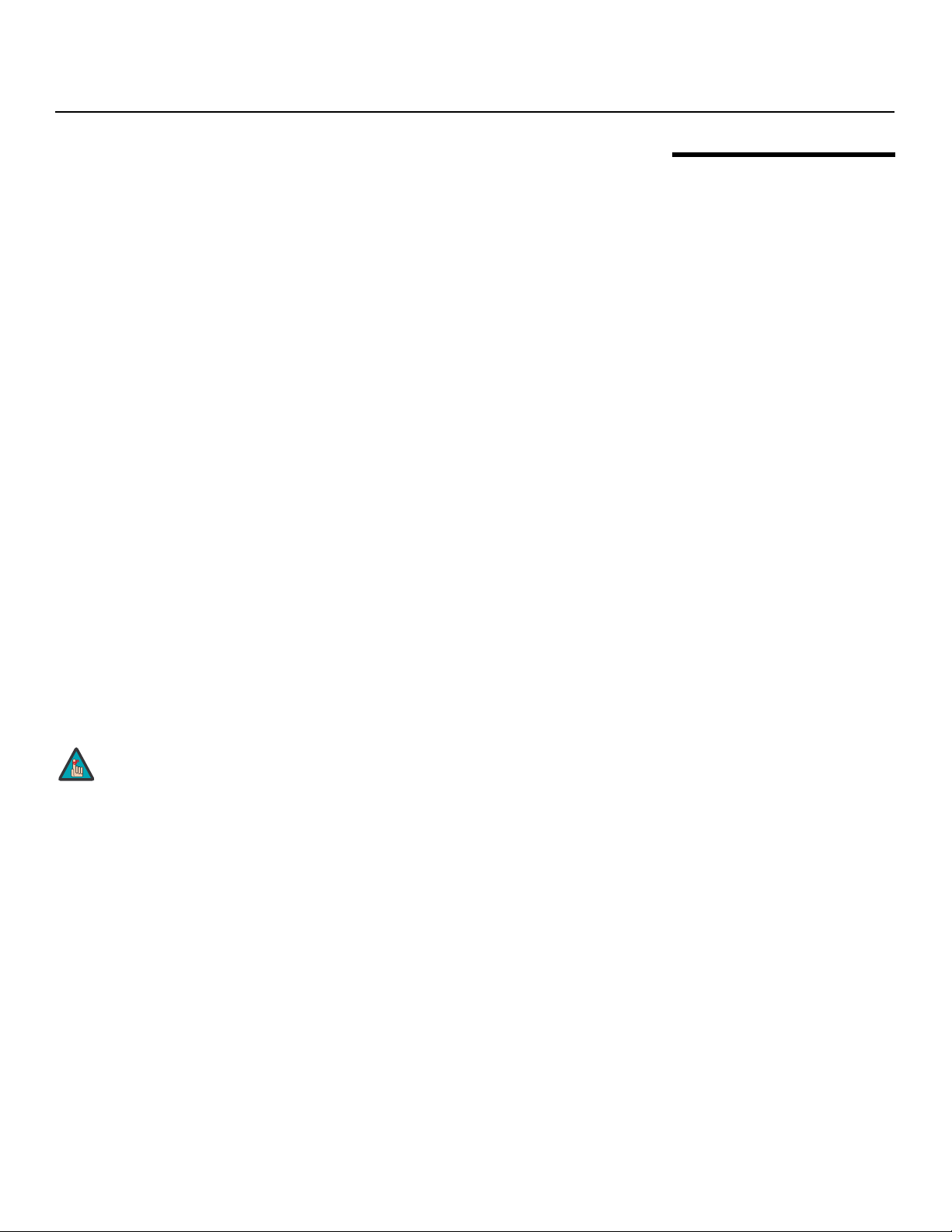
Introduction
Offering the best and brightest in high-end luxury projection, the 3Dimension™ D-113d
expands Runco’s line of custom-built personal cinema projectors. The D-113d pairs
Runco’s unique, award-winning Constant Stereoscopic Video™ (CSV) approach with the
optical filters and glasses of the Panavision 3D System® – which has been developed for
premiere commercial cinemas. The result is the brightest CSV projection in the world, and
an exceptional 3D, as well as 2D, experience for private theaters.
The Runco D-113d offers exceptional product performance with a state-of-the-art
product that enables an extraordinary cinematic experience because the product and
room are custom built with the finest components to exactly match owners’
specifications. The D-113d employs a highly-efficient illumination system consisting of four
HPM lamps, which offer brightness and redundancy. Combined with the unique and
flexible engine design, the D-113d provides better, richer color performance for pristine
color accuracy. These benefits combine into a brilliant image that provides a spectacular
color gamut and contrast, as well as unmatched color brightness, even on the largest
screen sizes.
Selecting from multiple lens options that allow the flexibility for seamless integration into
the most sophisticated personal cinemas, each D-113d projector is custom built to suit
the exact requirements specified for every client. The D-113d features 1080p HD native
resolution 3-chip system for the finest projection image and 16:9 native aspect ratio to
match all digital programming including seamlessly switching aspect ratios for both 2D
and 3D content for all media, including broadcast, film, sports and gaming.
For unparalleled reproduction of Hollywood’s 2.35:1 CinemaScope standard, the D-113d
is available with Runco’s legendary CineWide™ with AutoScope™ technology. With
Runco CineWide, the projection system is able to use the full pixel array, thereby
producing a 2.35:1 image with enhanced resolution and increased brightness. No
resolution or image area is lost to those black bars that contain no picture information.
CineWide with AutoScope provides a motorized, remote-controlled anamorphic lens
mechanism.
IMINAR
L
Y
1.3 Description, Features and Benefits
CineWide requires the use of a 2.35:1 (or similar aspect ratio),
Note
“superwide” format screen.
PRE
D-113d Projection System Installation/Operation Manual 3
Page 20

Introduction
➤
Key Features and Benefits The D-113d Projection System offers these key features and benefits:
• A first-of-its-kind, no-compromise 3D projection solution
• DLP system using three, high-performance Digital Micromirror Device (DMD) chips
• Runco’s proprietary Constant Stereoscopic Video™ (CSV™) architecture is an
incomparable approach to 3D visualization, paired with the spectral filtration technology
of the Panavision
• Runco’s 3Dimension Series pair with passive glasses, with a design unique to Runco
formulated for precise stereo separation
• Stellar performance in both 2D and 3D modes, with native 1080p DLP 16x9
performance
• Incredibly efficient illumination system, the biggest Runco solution to accommodate
screens up to 420 inches
• Cinema-quality color: with the most accurate and exceptionally broad color gamuts
• Multiple lens options including compatibility with Runco’s award-winning CineWide™
with AutoScope®
• Ships with Runco’s DHD controller featuring ViVix™ video processing for exceptional
scaling, analog to digital signal conversion, and control via IR or RS-232
• New industrial design with Runco ColourPalette™ custom options
• Bundled with two years of Runco PremierCare™ service program
®
3D System
Y
IMINAR
L
PRE
4 D-113d Projection System Installation/Operation Manual
Page 21
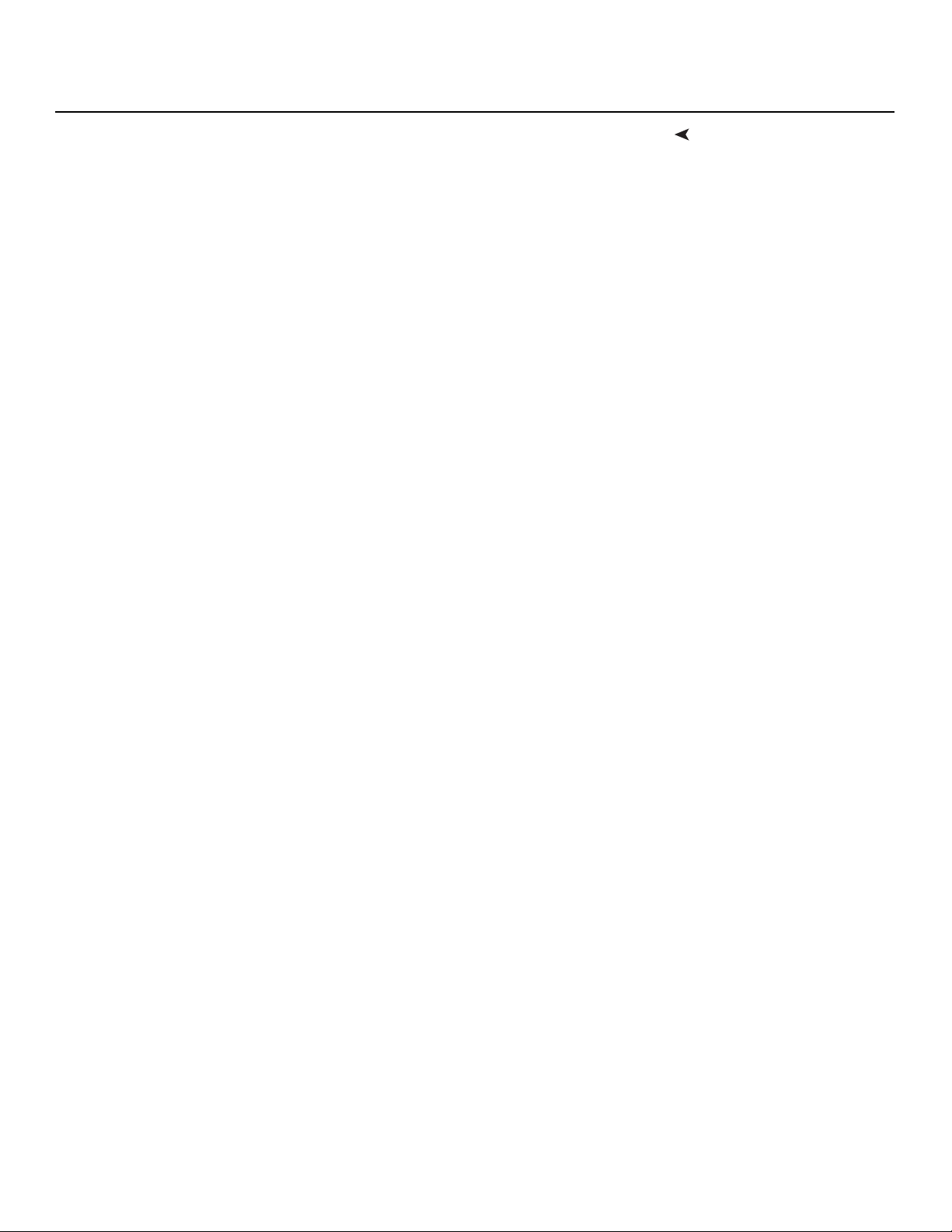
please contact your Runco dealer or Runco Customer Service at (800) 23RUNCO.
• D-113d Projection System:
• Projection Units (2)
• Two (2), DHD Controller units (Primary and Secondary)
• 3Dimension Processor
• Remote Control Unit and two (2), AAA-size batteries
• AC power cords for projector (with ferrite sleeve, rated at 15 amps) (2)
• AC Power Cords for DHD Controller units and 3Dimension Processor (3)
•Cables and Adapters for Connecting the DHD Controllers to Each Other and to the
3Dimension Processor:
• HDMI-to-HDMI Cable, 1.6 feet (0.5 meters) (2)
• BNC-to-BNC Cable, 11.8 inches (0.3 meters) (10)
• RCA-to-RCA Cable, 11.8 inches (0.3 meters) (2)
• RS-232 Cable (Null-modem), DB-9 female to DB-9 female, 11.8 inches (0.3 meters)
• RJ-11 Telephone Cable, 50 feet (15.24 meters) (2)
• Serial Port Adapter, RJ-11 Female to DB-9 Male (2)
• Panavision™ 3D Glasses (6 pairs)
• HDMI-to-HDMI Cables (2), sold separately (refer to Optional Accessories, below)
• Rack-mount hardware for the DHD Controllers and 3Dimension Processor
• Spacer Legs (4)
• 5.0-mm Hex wrench (for attaching the Spacer Legs to the top and bottom projection
units)
• Runco D-113d Quick Setup Guide
IMINAR
L
Y
Introduction
Parts ListYour D-113d is shipped with the following items. If any items are missing or damaged,
Optional Accessories:
• CineWide™ with AutoScope™ system (secondary anamorphic lens and motorized
mount)
• Additional 3D glasses
• HDMI-to-HDMI Cable, length specified at time of order:
• 16.4 feet (5.0 meters) (part number 903-1010-00)
• 24.6 feet (7.5 meters) (part number 903-1011-00)
• 32.8 feet (10.0 meters) (part number 903-1012-00)
• 49.2 feet (15.0 meters) (part number 903-1013-00)
• 65.6 feet (20.0 meters) (part number 903-1014-00)
PRE
D-113d Projection System Installation/Operation Manual 5
Page 22

Introduction
Notes:
Y
IMINAR
L
PRE
6 D-113d Projection System Installation/Operation Manual
Page 23
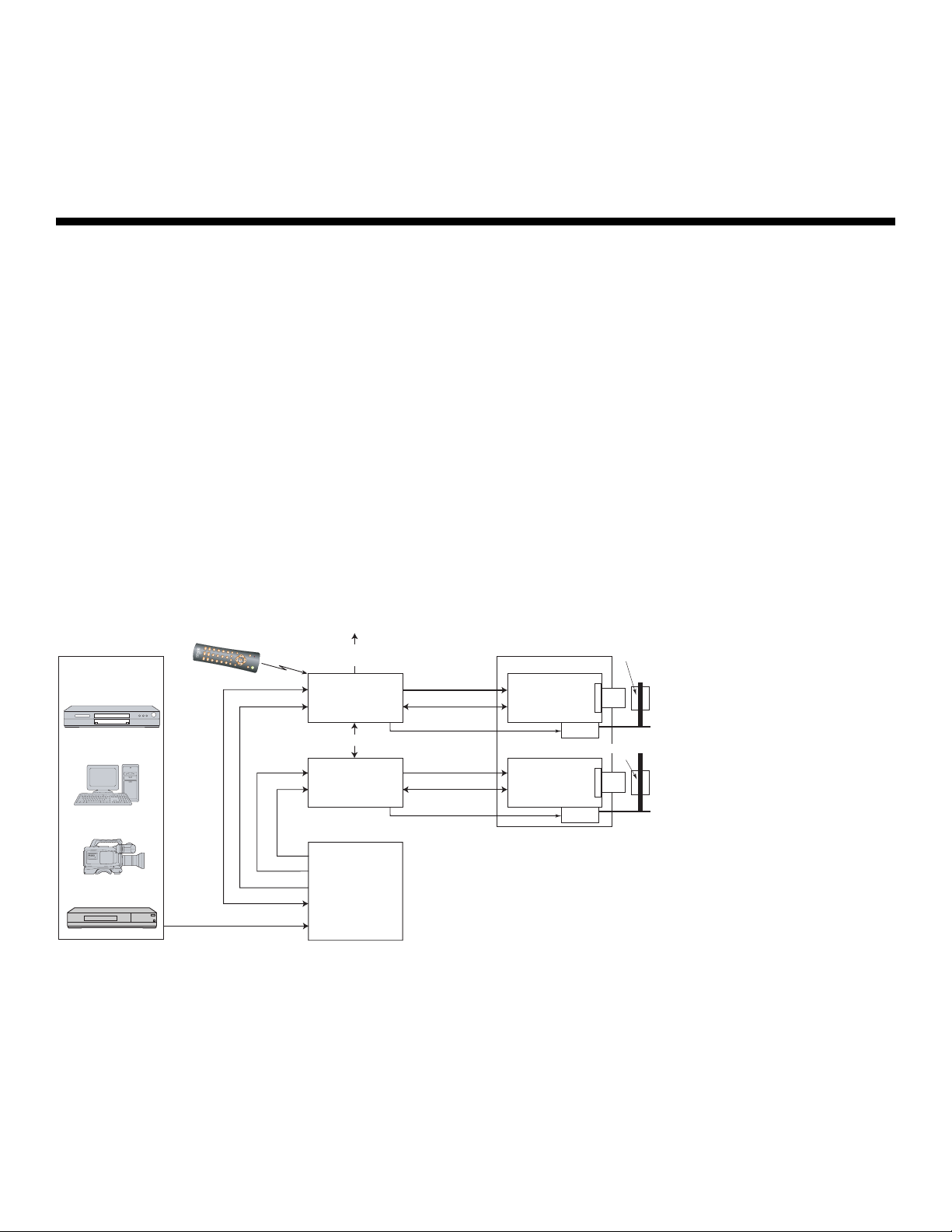
2. System Overview
O
N
I
S
F
N
T
V
I
D
1
V
I
D
2
H
D
1
H
D
2
V
I
D
3
C
O
M
P
I
S
F
D
A
Y
C
U
S
T
1
C
U
S
T
2
O
F
F
R
A
T
IO
R
A
T
I
O
I
N
P
U
T
I
N
P
U
T
EXIT
123
456
H
D
M
I
1
H
D
M
I
3
H
D
M
I
4
H
D
M
I
2
S
C
A
R
T
N
A
T
I
V
E
78
0
9
M
ENU
LIGHT
E
N
T
E
R
1
6
:
9
4
:
3
L
E
T
B
O
X
V
W
I
D
E
C
I
N
E
M
A
V
C
I
N
E
The D-113d Projection System consists of the following components:
• The projector, consisting of two discrete optical engines stacked one on top of the
other to provide either two-dimensional (2D) or three-dimensional (3D) content.
• A Primary DHD Controller unit that provides a video signal and on-screen display (OSD)
menu to the “left eye” optical engine of the projector. In addition, the Primary DHD
Controller controls all of the other system components (projector, Secondary DHD
Controller and 3Dimension Processor), in response to user input via its infrared (IR)
Y
remote control unit or front-panel keypad, an external control system or HDMI
Consumer Electronics Control (CEC) messages.
• A Secondary DHD Controller unit that provides a video signal and OSD menu to the
right optical engine of the projector.
• The 3Dimension Processor, which accepts video signals from multiple analog and
digital sources, multiplexes them and distributes them to the Primary and Secondary
DHD Controllers.
Figure 2-1 shows how these components connect to and interact with each other. The
following sections describe each one in detail.
IMINAR
Anamorphic
Lens
3D Filter3D Filter
Anamorphic
Lens
Video
Sources
Remote Control
IR
DHD Controller
PRE
DHD Controller
HDMI
Audio Out
L
Primary
RS-232
Secondary
Trigger
Trigger
HDMI Left
RS-232
HDMI Right
RS-232
Projector
Left-Eye
Optical Engine
Right-Eye
Optical Engine
Left Analog
Right Digital
Right Analog
Left Digital/CEC (Control)
3Dimension
Processor
HDMI, Component, RGB, Composite
Figure 2-1. D-113d Projection System Block Diagram
D-113d Projection System Installation/Operation Manual 7
Page 24
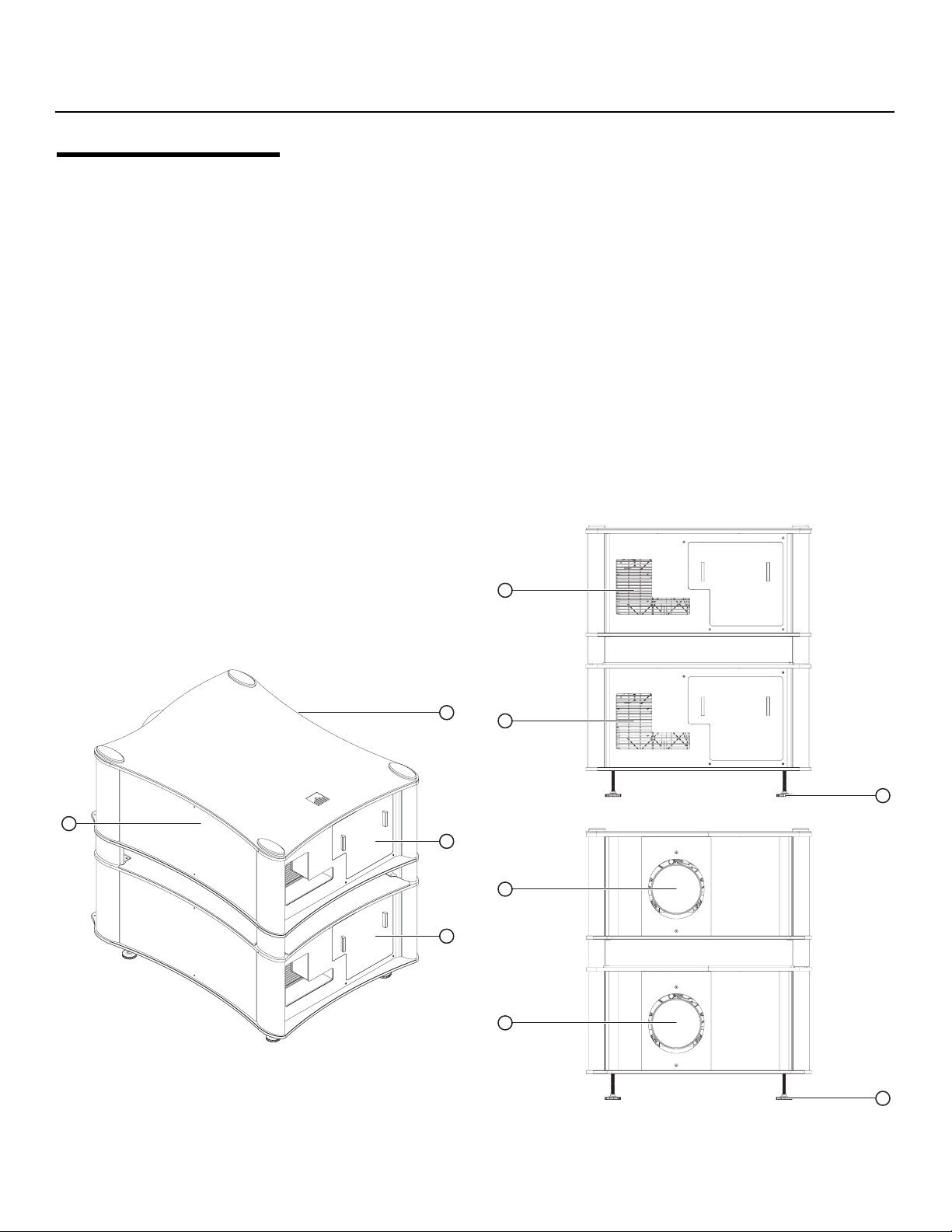
System Overview
2.1
Projector
The standard D-113d projector, shown in Figure 2-2, consists of two discrete optical
engines stacked one on top of the other to provide either three-dimensional (3D) or
two-dimensional (2D) content.
For 3D content, each engine produces images for one eye. Two dichroic comb filters –
installed between the lamp and the lens in each engine – parse the visible light spectrum
into 10 narrow, non-overlapping bands. Five of these are directed to the left eye and five
are directed to the right eye. The projector superimposes the output from one engine onto
that from the other engine to produce an extremely bright and focused image.
The left-eye and right-eye images are reflected by the screen back toward the viewing
area and kept isolated by a second set of filters built into the 3D glasses worn by the
viewer. (Each eye sees only those wavelengths sent to it.)
Y
The “left-eye” (top) optical engine receives an HDMI video signal from the Primary DHD
Controller. The “right-eye” (bottom) optical engine receives an HDMI video signal from the
Secondary DHD Controller.
Figure 2-2 shows the key D-113d components.
4
IMINAR
L
1
PRE
2
3
3
4
5
6
6
5
Figure 2-2. D-113d Top/Rear/Front View
8 D-113d Projection System Installation/Operation Manual
Page 25
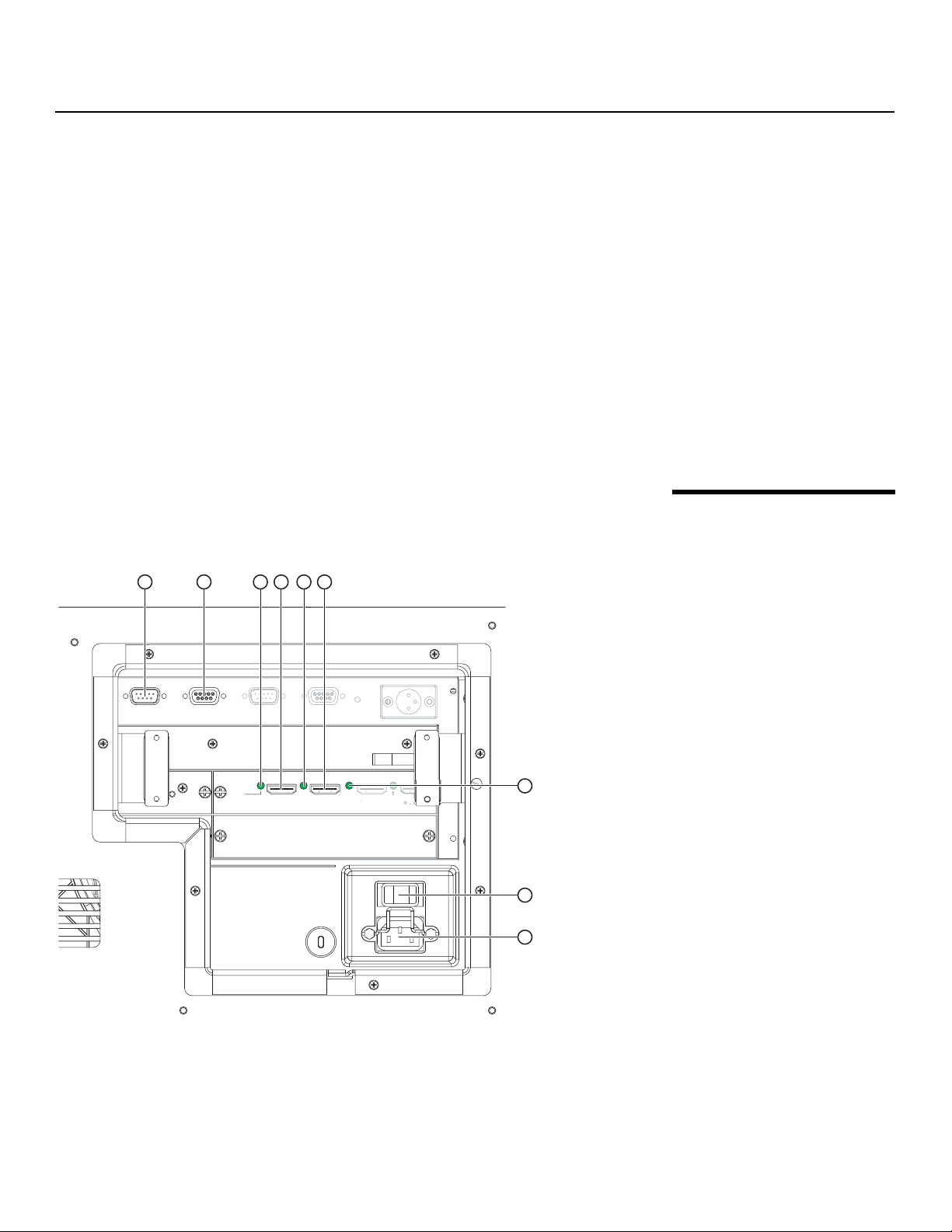
1. RIGHT (INTAKE) SIDE PANEL
191
The right side panel is perforated to allow cool air to enter the projector.
2. LEFT (EXHAUST) SIDE PANEL
The left side panel is perforated to allow warm air to exit the projector. Removing this
panel provides access to the lamps.
3. INPUT PANEL COVER
Removing this panel provides access to the projector input panel. For more
information, refer to D-113d Input Panel on page 9.
4. REAR EXHAUST VENT
Warm air exits the projector through this vent. Ensure that it is not obstructed in any
way.
5. ADJUSTABLE FEET (4)
Located on the underside of the projector are four adjustable feet. Raise or lower
these feet when positioning the projector to ensure it is level on all sides so the
displayed image will appear rectangular without any keystone.
6. PROJECTION LENS
System Overview
Y
Figure 2-3 shows the D-113d rear input panel. The top and bottom input panels are
labeled “Primary” and “Secondary” respectively, but are otherwise identical.
21 43 5 6
IMINAR
L
1
9
RS232 INGPIO
1
1
9
9
PRE
PWR
1
9
121
2 - IN1 - IN 1 - OUT
- OUT
2
7
8
9
2.2 D-113d Input Panel
Figure 2-3. D-113d Input Panel
D-113d Projection System Installation/Operation Manual 9
Page 26

System Overview
1. GPIO
Not used.
2. RS232 IN
Connect the RS-232 output from the DHD Controller here, using the provided
RJ11-to-DB9 adapter and communication cable.
3. PWR LED
Lights green to indicate that power is applied and the HDMI input module is initialized.
During normal operation, always on.
4. 1 - HDMI Input
HDCP-compliant digital video input. Connect the HDMI output from the DHD
Controller to this input (see Figure 2-5).
5. 1 LED
Lights green to indicate that a valid digital signal from the DHD Controller is present.
6. 2 - HDMI Input
Not used.
7. 2 LED
Not used; always off.
8. MAIN POWER SWITCH
Disconnects or applies power to the D-113d.
Y
9. POWER INPUT (100 to 240 VAC)
Connect the projector to power here.
IMINAR
WARNING
L
PRE
Use ONLY the AC power cord shipped with the D-113d for
this purpose (the one with the ferrite sleeve). Doing
otherwise creates a fire hazard risk.
10 D-113d Projection System Installation/Operation Manual
Page 27
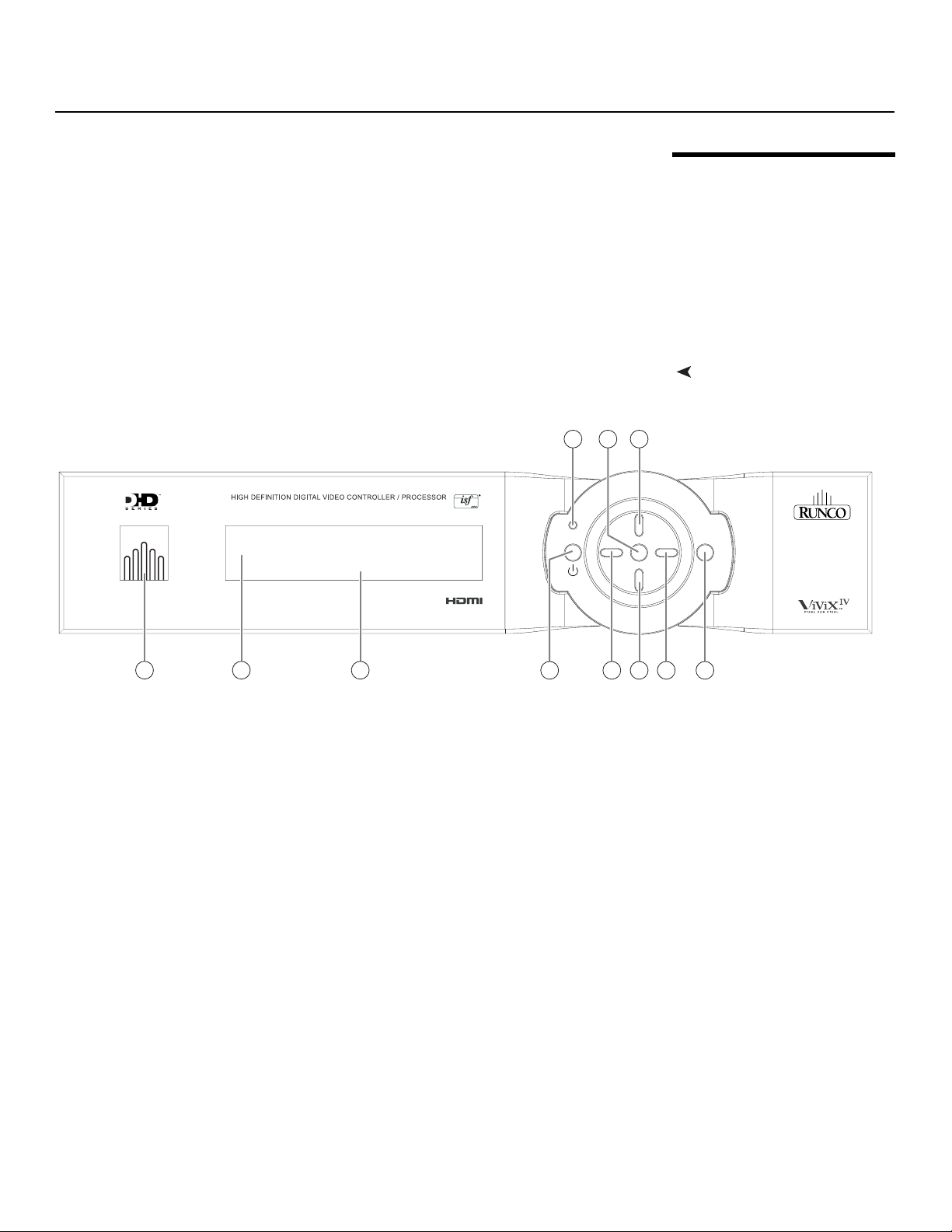
System Overview
The Primary DHD Controller provides a video signal and OSD menu to the left-eye optical
engine of the projector. It controls the other D-113d system components in response to
user input via the following interfaces:
• Front-panel keypad
• IR remote control unit
• HDMI CEC messages
• RS-232 serial commands
•Ethernet
the paragraphs that follow describe them.
4
D-113d
HDMI 1
16:9 1080i/60
standby
i
n
p
u
t
Y
91011
t
a
r
t
n
e
r
a
t
IMINAR
2.3 Primary DHD Controller
Front Panel LayoutFigure 2-4 shows the controls and indicators on the Primary DHD Controller front panel;
i
o
e
i
r
o
i
m
n
e
p
n
u
u
t
1
2
L
3
Figure 2-4. Primary DHD Controller Front Panel
PRE
654 87
D-113d Projection System Installation/Operation Manual 11
Page 28

System Overview
1. RUNCO ICON
Lights blue to indicate that the controller is on or powering up.
2. IR SENSOR
Receives IR commands from the remote control.
3. VACUUM FLUORESCENT DISPLAY
Can be used instead of the On-Screen Display (OSD). Displays currently-selected
menu or – if no menu is selected – the connected display device model, current
source, input resolution and aspect ratio.
4. ON/STANDB Y BU TTON
Press once to toggle from standby mode to on mode. Press it again to return to
standby mode. For a discrete on or off command, you can use the direct access
buttons on the remote control.
5. LEFT BUTTON
Used to direct-select inputs or move the menu cursor left in the OSD. When no menu
is present on-screen, the LEFT button toggles through the different sources, in this
order:
HDMI 4 - HDMI 3 - HDMI 2 - HDMI 1 - SCART - HD 2 - HD 1 - Component Composite 3 - Composite 2 - Composite 1
6. DOWN BUTTON
Use to direct-select aspect ratios or move the menu cursor down in the OSD. When
no menu is present on-screen, this button toggles through aspect ratios in the
following order:
16:9 - 4:3 - Letterbox - VirtualWide - Cinema - Virtual Cinema - Native
7. RIGHT BUTTON
Used to direct-select inputs or move the menu cursor right in the OSD. When no
menus are present on-screen, the RIGHT button toggles through the different
sources, in this order:
Composite 1 - Composite 2 - Composite 3 - Component - HD 1 - HD 2 - SCART HDMI 1 - HDMI 2 - HDMI 3 - HDMI 4
8. MENU BUTTON
Press the MENU button to bring up the main menu, or to exit the current menu and
return to the previous one.
PRE
9. UP BUTTON
Use to direct-select aspect ratios or move the menu cursor up in the OSD. When no
menus are present on-screen, the UP button toggles through aspect ratios in the
following order:
Native - Virtual Cinema - Cinema - VirtualWide - Letterbox - 4:3 - 16:9
10. ENTER BUTTON
When an item is highlighted on the OSD, the ENTER button selects the item.
IMINAR
L
Y
11. STANDBY LED
Lights amber when the DHD Controller is in standby mode; otherwise it is off.
12 D-113d Projection System Installation/Operation Manual
Page 29
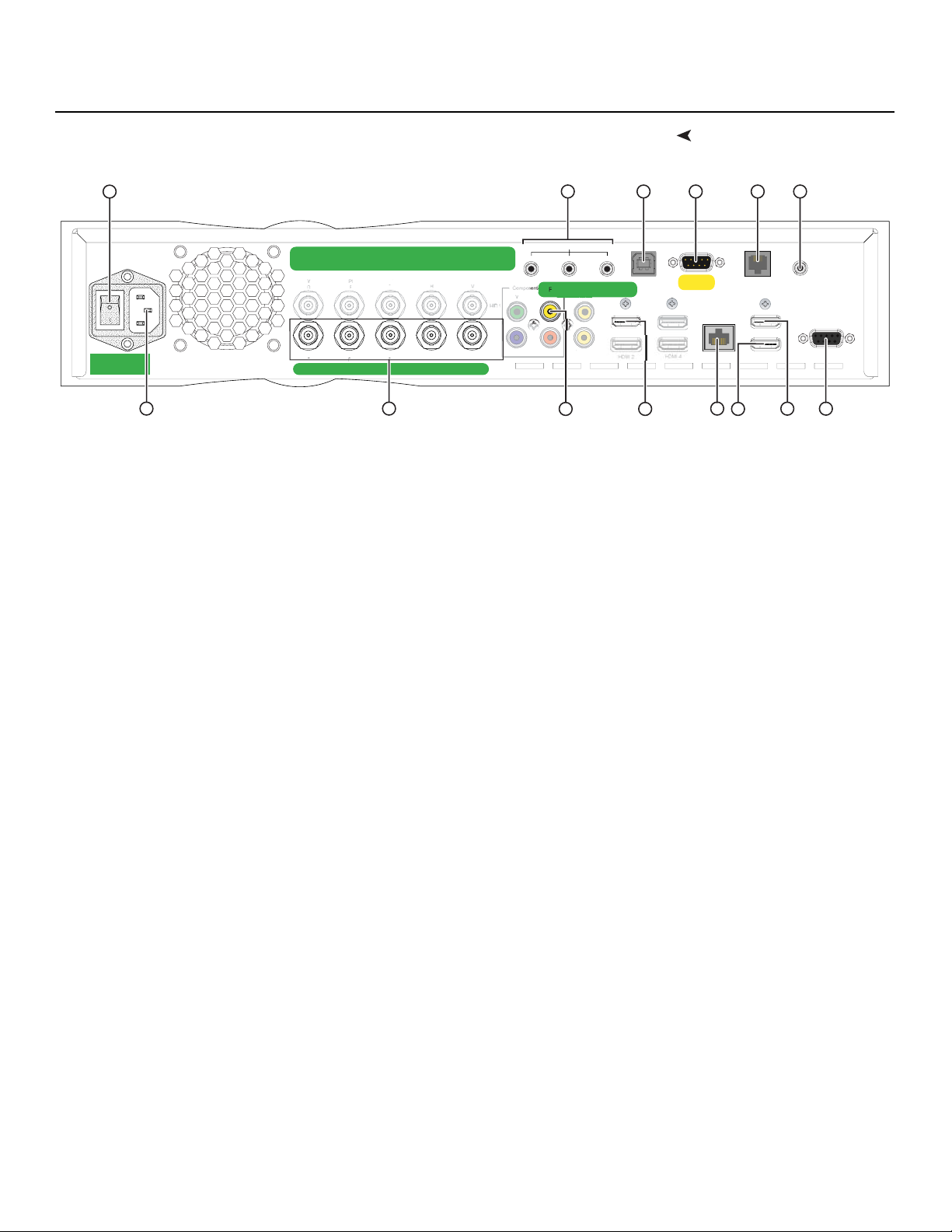
System Overview
b
Vide
Rear Panel LayoutFigure 2-5 shows the rear connector panel on the Primary DHD Controller.
6
1
2
543
TRIGGERS
123
FG
Video
HD2
T
Video 3PrPb
rP
9 10
DHD4
Primary
Do not connect any video source directly to this box.
Pr
r
R
Y
Pb
G
B
ABCDE
7
Pr
R
8
HV
Figure 2-5. Primary DHD Controller Rear Panel
1. MAIN POWER SWITCH
Disconnects or applies power to the DHD Controller.
2. TRIGGERS
Connection for up to three (3), 12-volt trigger-controlled devices such as retractable
screens or screen masks. Output current is limited to 250 milliamperes (mA).
3. USB
A standard, USB Series “B” connection to a personal computer, for performing
IMINAR
software upgrades and other service procedures.
4. RS-232 (To Accessory Box)
L
A male, 9-pin D-sub connector for interfacing with the Secondary DHD Controller.
(Use a “null-modem” serial cable for this connection.)
5. Display Control
Connect this to the RS-232 input on the left-eye (top) optical engine on the D-113d
projector.
6. IR
PRE
Wired input from a Niles- or Xantech-compatible, infrared (IR) repeater system. It is a
3.5-mm, mini phono jack, wired as follows:
Ring = No connection
Tip = IR Input
Sleeve = Ground
USB RS-232
HDMI 1
Y
HDMI 3
Display Control
H
Ethernet
11
12
HDMI Out
To Display
HDMI Out
Audio Only
IR
RS232
PC / Control
1413
7. POWER INPUT (100 to 240 VAC)
Connect the DHD Controller to power here.
8. HD2 Input (5 x Analog BNCs)
Connect the HD 2 input to the Left Analog output on the 3Dimension Processor.
The HD 1 input is not used with the D-113d. Connect your Component/RGBHV
sources to the 3Dimension Processor.
9. Video 1 Input (RCA)
Connect the Video 1 input to the Left Composite video output on the 3Dimension
Processor.
The Video 2 and Video 3 inputs are not used with the D-113d. Connect your
Composite video sources to the 3Dimension Processor.
D-113d Projection System Installation/Operation Manual 13
Page 30
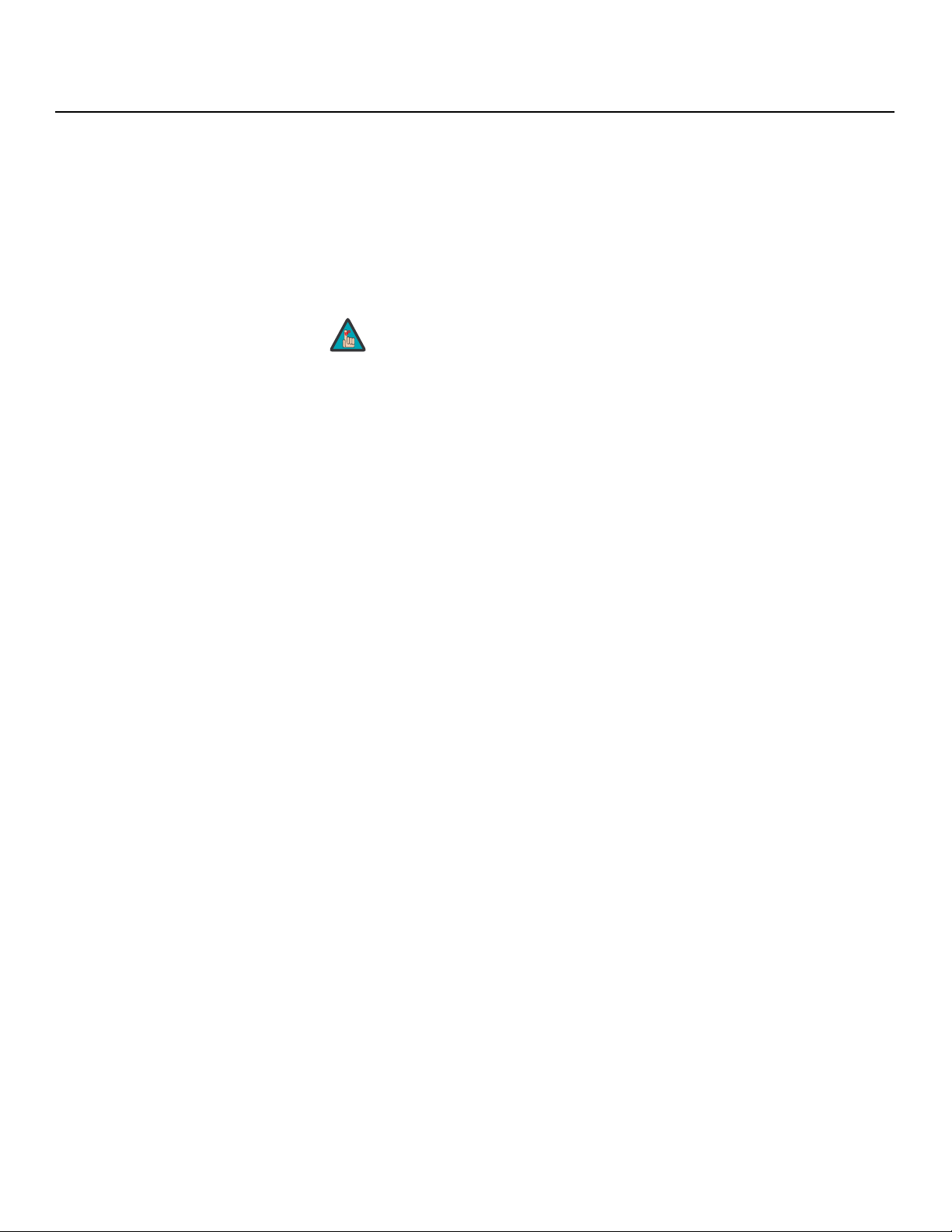
System Overview
10. HDMI 1 Input (Digital)
Connect the HDMI 1 input to the Left HDMI output on the 3Dimension Processor.
The HDMI 2, HDMI 3 and HDMI 4 inputs are not used with the D-113d.
Connect your HDMI sources to the 3Dimension Processor.
11. Ethernet
A female RJ-45 connector for wired network communications.
12. HDMI Out (Audio Only)
Connect this output to an audio control system to pass through HDMI audio.
Note
13. HDMI Out (To Display)
Connect this to the HDMI input on the “left eye” (top) optical engine on the D-113d
projector.
14. RS-232 (PC / Control)
A female, 9-pin D-sub connector for interfacing with a PC or automation/control
system.
The DHD Controller does not transmit HDMI CEC control
messages from the “HDMI Audio Out” connector.
Y
IMINAR
L
PRE
14 D-113d Projection System Installation/Operation Manual
Page 31

System Overview
S
2
3
Vide
b
The Secondary DHD Controller provides a video signal and OSD menu to the right-eye
optical engine of the projector.
Figure 2-6 shows the Secondary DHD Controller front and rear panel.
1
2
TRIGGERS
TRIGGER
1
Do not connect video sources or control systems to this box.
Pr
r
R
12
T
FG
Video 1 Video 2
HDMI 1
IMINAR
HD2
rP
DHD4
Secondary
Y
Pb
G
ABCDE
L
B
Pr
R
HV
Video 3PrPb
2.4 Secondary DHD Controller
Y
USB RS-232
H
HDMI 3
543
Display Control
HDMI Out
To Display
IR
IR
S2
RS232
6
7
8
Figure 2-6. Secondary DHD Controller Front and Rear Panels
1. RUNCO ICON
PRE
Lights blue to indicate that the controller is on or powering up.
2. MAIN POWER SWITCH
Disconnects or applies power to the DHD Controller.
3. USB
A standard, USB Series “B” connection to a personal computer, for performing
software upgrades and other service procedures.
4. RS-232 (To Accessory Box)
A male, 9-pin D-sub connector for interfacing with the Primary DHD Controller. (Use a
“null-modem” serial cable for this connection.)
5. Display Control
Connect this to the RS-232 input on the “right eye” (bottom) optical engine on the
D-113d projector.
6. POWER INPUT (100 to 240 VAC)
Connect the DHD Controller to power here.
9
10
D-113d Projection System Installation/Operation Manual 15
Page 32

System Overview
Vide
Vide
p
7. HD2 Input (5 x Analog BNCs)
Connect the HD 2 input to the Right Analog output on the 3Dimension Processor.
The HD 1 input is not used with the D-113d. Connect your Component/RGBHV
sources to the 3Dimension Processor.
8. Video 1 Input
Connect the Video 1 input to the Right Composite video output on the 3Dimension
Processor.
The Video 2 and Video 3 inputs are not used with the D-113d. Connect your
Composite video sources to the 3Dimension Processor.
9. HDMI 1 (Digital)
Connect the HDMI 1 input to the Right HDMI output on the 3Dimension Processor.
The HDMI 2, HDMI 3 and HDMI 4 inputs are not used with the D-113d.
Connect your HDMI sources to the 3Dimension Processor.
10. HDMI Out (To Display)
Y
Connect this to the HDMI input on the “right eye” (bottom) optical engine on the
D-113d projector.
2.5 3Dimension Processor
1
HDMI 1 HDMI 3
PRE
INPUTS
Component/SCART
Y
Figure 2-7 shows the controls and indicators on the 3Dimension Processor front panel;
the paragraphs that follow describe them.
IMINAR
L
11
Video 1 Video 2
ABCDEFG
USB
Y
Pb
G
Pr
B
R
IR
HV
INPUTS
HD1
HD2
RS-232
Pr
HV
3Dimension
Processor
32
ABCDEFG
4
7
85 6
9
R
10
Figure 2-7. 3Dimension Processor Front and Rear Panel
16 D-113d Projection System Installation/Operation Manual
Page 33

1. RUNCO ICON
Lights blue to indicate that the 3Dimension Processor is on or powering up.
2. MAIN POWER SWITCH
Disconnects or applies power to the 3Dimension Processor.
3. POWER INPUT (100 to 240 VAC)
Connect the 3Dimension Processor to power here.
4. HDMI 1 / HDMI 2 / HDMI 3 / HDMI 4 In (Digital)
HDCP-compliant digital video inputs for connecting an HDMI or DVI source.
5. Component / SCART In (3 x RCA connectors)
SD/HD input for connecting SDTV, EDTV or HDTV component video sources. Also
provides RGB input for SCART RGBS sources.
System Overview
6. Video 1 / Video 2 / Video 3 In
Standard, composite video inputs for connecting a VCR, camcorder or other
composite video source. The Video 1 input also provides composite sync input for
SCART RGBS sources.
7. LEFT / RIGHT Analog Out (5 x BNCs)
Two outputs (five BNCs per output) that connect to the HD2 input on the Primary and
Secondary DHD Controllers.
8. LEFT / RIGHT Composite Video Out (RCA connector)
Two standard, composite video outputs that connect to the Composite 1 video input
on the Primary and Secondary DHD Controllers.
9. LEFT / RIGHT HDMI Out
Two HDCP-compliant digital video outputs that connect to the HDMI 1 input on the
Primary and Secondary DHD Controllers. The Left HDMI output also provides a CEC
channel for control messages.
10. HD1 / HD2 In (5 x Analog BNCs)
Two inputs (five BNCs per input) for connecting standard-definition (SD = 480i/576i),
enhanced-definition (ED = 480p/576p) or high-definition (HD = 720p/1080i/1080p)
component video sources, or RGBHV sources such as personal computers.
11. USB
A standard, USB Series “B” connection to a personal computer, for performing
software upgrades and other service procedures.
PRE
IMINAR
L
Y
D-113d Projection System Installation/Operation Manual 17
Page 34

System Overview
2.6
DHD Controller Remote Control Unit
Figure 2-8 shows the D-113d remote control, and the paragraphs that follow describe its
functionality.
1
LIGHT
3
ON
4
I
5
6
8
9
10
N
P
U
T
EXIT
ISF
NT
IMINAR
RATIO
E
T
N
E
RATIO
ISF
DAY
VID
HD
1
1
VID
2
123
HD
2
456
OFF
R
MENU
CUST1CUST
VID
COMP
I
N
P
U
T
2
3
2
Y
7
11
L
12
14
PRE
Figure 2-8. DHD Controller Remote Control
HDMI
1
HDMI
3
16 : 9 4 : 3
V-WIDE CINEMA V-CINE
HDMI
7809
HDMI
SCART
2
NATIVE
4
LET
BOX
13
18 D-113d Projection System Installation/Operation Manual
Page 35

1. IR OUTPUT INDICATOR
Lights when a button is pressed to indicate that an IR signal is being transmitted.
2. LIGHT
Press to illuminate the buttons.
3. ON / OFF
Press to turn the DHD Controller and projector on or off.
4. ENTER
Press to select a highlighted menu item or confirm a changed setting.
5. Cursor Buttons ( , , , )
Use these buttons to select items or settings, adjust settings or switch display
patterns.
System Overview
When no menu is present on-screen, the UP and DOWN buttons toggle through the
available aspect ratios, in this order:
UP Button = Native - Virtual Cinema - Cinema - VirtualWide - Letterbox - 4:3 - 16:9
DOWN Button = 16:9 - 4:3 - Letterbox - VirtualWide - Cinema - Virtual Cinema -
Native
Note
Likewise, the LEFT and RIGHT buttons toggle through the different source inputs, in
this order:
LEFT Button = HDMI 4 - HDMI 3 - HDMI 2 - HDMI 1 - SCART - HD 2 - HD 1 Component - Composite 3 - Composite 2 - Composite 1
RIGHT Button = Composite 1 - Composite 2 - Composite 3 - Component - HD 1 HD 2 - SCART - HDMI 1 - HDMI 2 - HDMI 3 - HDMI 4
6. EXIT
Press this button to exit the current menu and return to the previous one.
7. MENU
Press this button to show or hide the OSD controls.
8. Memory Preset Buttons:
ISF NIGHT
Press to recall settings for the current input from the “ISF Night” memory preset.
For more information about aspect ratios, refer to Table 4-1.
IMINAR
L
PRE
Y
ISF DAY
Press to recall settings for the current input from the “ISF Day” memory preset.
CUST 1
Press to recall settings for the current input from the “Custom 1” memory preset.
CUST 2
Press to recall settings for the current input from the “Custom 2” memory preset.
9. VID 1 (1) / VID 2 (2) / VID 3 (3)
Press to select a composite video input as the source or to enter the numeric
character “1,” “2” or “3.”
D-113d Projection System Installation/Operation Manual 19
Page 36

System Overview
10. HD 1 (4) / HD 2 (5)
Press to select a HD (RGBHV or YPbPr component) input or to enter the numeric
character “4” or “5.”
11. COMP (Component) (6)
Press to select the Component video input as the source or to enter the numeric
character “6.”
12. HDMI 1 (7) / HDMI 2 (8) / HDMI 3 / HDMI 4 (0)
Press to select an HDMI input as the source or to enter the numeric character “7,” “8”
or “0.”
13. SCART (9)
Press to select the SCART video input as the source or to enter the numeric character
“9.”
14. Aspect Ratio Selection Buttons
Use these buttons to select an aspect ratio directly, as follows:
NATIVE
Displays the source signal in its native resolution, centered in the display area.
16:9
For viewing 16:9 DVDs or HDTV programs in their native aspect ratio.
Y
4:3
Scales the input signal to fit 4:3 display mode in the center of the screen.
LETBOX (Letterbox)
For viewing non-anamorphic (“full-screen”) DVDs on a 16:9 screen.
V-WIDE (VirtualWide)
Enlarges a 4:3 image horizontally in a non-linear fashion to fit 16:9 full screen display.
CINEMA
For viewing 2.35:1 source material.
PRE
V-CINE
Selects the Virtual Cinema aspect ratio, used for viewing 16:9 source material on a
2.35:1 screen.
IMINAR
L
20 D-113d Projection System Installation/Operation Manual
Page 37

Installation
3. Installation
Note
To install batteries in the remote control:
1. Press down the tab on the cover and
pull the cover in the direction of the
arrow.
2. Insert the included batteries. Ensure
that the polarities correctly match the
and markings inside the battery
compartment.
3. Insert the lower tab of the cover into
the opening, and press down the cover
until it clicks in place.
Installation must be performed by a qualified custom video
installation specialist. Due to the weight, size and complexity of the
D-113d Projection System, two persons are recommended for
some of the procedures described here.
Y
IMINAR
L
3.1 Remote Control
• Do not mix an old battery with a new one or different types of batteries.
• If you will not use the remote control for a long time, remove the batteries to avoid
damage from battery leakage.
• Do not expose batteries to excessive heat such as from sunshine, fire or the like.
D-113d Projection System Installation/Operation Manual 21
PRE
Notes on Batteries• Make sure that the battery polarities are correct when installing the batteries.
Page 38

Installation
➤
Notes on Remote Control
Operation
3.2
Quick Setup
• Make sure that there is nothing obstructing the infrared beam between the remote
control and the IR receiver on the DHD Controller.
• If the effective range of the remote control decreases, or it stops working, replace the
batteries with new ones.
• The remote control may fail to operate if the infrared remote sensor is exposed to bright
sunlight or fluorescent lighting.
• Ambient conditions may possibly impede the operation of the remote control. If this
happens, point the remote control at the DHD Controller, and repeat the operation.
Table 3-1 gives a quick overview of the D-113d installation process. The sections
following this one provide detailed instructions.
Table 3-1. Installation Overview
Step Procedure
Choose a location for the projector 23
1
Install CineWide with AutoScope lens motor on top projection unit
2
(optional)
Install CineWide with AutoScope lens motor on bottom projection
3
unit (optional)
Y
For Details, Refer
to page...
29, 41
Attach spacer legs to bottom of top projection unit 30
4
5
6
7
8
PRE
9
10
11
12
13
IMINAR
Attach top projection unit to bottom projection unit 31
L
Place the projector in the installation location 32
Install primary projection lenses 32
Mount the Primary DHD Controller, Secondary DHD Controller
and 3Dimension Processor
Connect the Primary and Secondary DHD Controllers to the
projector
Connect the 3Dimension Processor to the Primary and
Secondary DHD Controllers
Connect other external equipment to Primary DHD Controller
(optional):
• Audio processor or secondary display device
• Control system interface (RS-232)
• 12-volt trigger-activated equipment (retractable screens or
screen masking)
• External IR repeater
• Network hub, router or gateway (Ethernet)
Connect signal sources to the 3Dimension Processor 44
Connect system components to AC power 48
34
35
37
39
14
15
Apply power to the projector 48, 49
Adjust primary lens: projected image size (zoom), position (shift)
and focus; copy and paste settings as needed
22 D-113d Projection System Installation/Operation Manual
26, 52
Page 39

Table 3-1. Installation Overview (continued)
Installation
16
17
18
19
20
Proper installation of your projector will ensure the quality of your display. Whether you are
installing a projector temporarily or permanently, you should take the following into
account to ensure your projector performs optimally.
It is a common practice in custom audio/video installations to conceal cables by running
them through walls.
If you plan to do this with your D-113d installation, you will need to run four cables from
the projector to the other projection system components: two (2) HDMI cables and two (2)
serial control cables (typically Category 5 or 4-wire telephone cable).
For rear-screen installations, select the proper picture orientation 53
Use Image Alignment controls to fine-tune image geometry 54
Install CineWide anamorphic lens (optional) 56
Adjust CineWide anamorphic lens: position, pitch (angle),
geometry and focus
DHD Controller input calibration: adjust the following for each
DHD Controller input and display mode (resolution/frame
rate); save settings when finished:
• Aspect ratio • Color level
• Brightness • Tint
• Contrast • Input position
• Color temperature and white balance
58
64 through 84
IMINAR
L
Y
3.3 Installation Considerations
Pre-Wiring for 3D: Run Dual HDMI Cables
3-2 compares these installation methods.
Table 3-2. Projector Installation Options
PRE
Advantages Considerations
Front Screen, Floor Mount Installation
• Easy to set up
• Can be moved or changed quickly
• Easy to access
Rear Screen, Floor Mount Installation
• Projector is completely hidden
• Projector is easily accessed
• Usually good ambient light rejection
• Shares floor space with audience
• Requires separate room
• Installation cost is usually higher
Installation TypeChoose the installation type — front- or rear-screen — that best suits your needs. Table
D-113d Projection System Installation/Operation Manual 23
Page 40

Installation
➤
➤
Ambient Light In general, minimize or eliminate light sources directed at the screen. Contrast ratio in your
images will be noticeably reduced if light directly strikes the screen, such as when a shaft
of light from a window or floodlight falls on the image. Images may then appear washed
out and less vibrant.
Throw Distance Throw distance is the distance measured from the front of the projector to the screen.
This is an important calculation in any projector installation as it determines whether or not
you have enough room to install your projector with a desired screen size and if your
image will be the right size for your screen.
You can quickly estimate the throw distance by taking the width of the screen and
multiplying it by the lens throw ratio; see Figure 3-1. The result of this calculation tells you
roughly how far back the projector should be positioned from the screen in order to
project a focused image large enough to fill the screen.
Y
Estimating Throw Distance
Throw Distance (TD) =
Screen Width (w) x Lens Throw Ratio
IMINAR
L
Figure 3-1. Estimating Throw Distance
PRE
Screen width (w)
TD
24 D-113d Projection System Installation/Operation Manual
Page 41

Table 3-3 lists the available D-113d lens options and their throw ratios.
Table 3-3. D-113d Lens Options and Throw Ratios (Note)
Installation
Throw Range in
Throw Ratio
Lens Option
Athena Uno
Athena Dos
Athena Tres
Athena
Cuatro
Athena
Cinco
Note: Due to normal manufacturing variances, throw distance can vary by up to +/- 5 percent from
these specifications.
Proper placement of the projector relative to the screen will yield a rectangular,
perfectly-centered image that completely fills the screen.
with Primary
Lens Only
0.70 (Fixed)
1.46 - 1.85 175.20 222.00
1.94 - 2.59 232.80 310.80 1.68 - 1.94 266.50 307.74
2.72 - 4.16 326.40 499.20 2.04 - 3.12 323.61 494.93
4.37 - 6.93 524.40 831.60 3.28 - 5.20 520.31 824.88
inches, with
120x67.5-inch (1.78:1)
Screen
Minimum Maximum Minimum Maximum
For rear-screen installa-
tions only. Contact
Runco Technical Support
for more information.
Throw Ratio
with Primary
Lens and
Anamorphic
Lens
Athena Uno cannot be used with an
Athena Dos cannot be used with an
IMINAR
Throw Range in
inches, with
158.6x67.5-inch
(2.35:1) Screen
anamorphic lens.
anamorphic lens.
Y
Vertical and Horizontal
Position
Ideally, the projector should be positioned perpendicular to the screen and in such a way
that the lens center is aligned with the bottom edge of the screen area, and centered
horizontally. See Figure 3-2.
Height
PRE
Lens Center
x
Projection Distance
Figure 3-2. Projector Placement
L
Screen
Lens Center
Floor
D-113d Projection System Installation/Operation Manual 25
Page 42

Installation
➤
Vertical and Horizontal
Lens Shift
You can use the lens shift controls to center the image on the screen. Lens shift is
generally expressed as a percentage of the screen height or width, as shown in Figure 3-3
and Figure 3-4.
100% Height
Lens Shift
(1.0 x H)
50% Height
Lens Shift
(0.5 x H)
0%
Screen Center
Y
Note: This is a general example of lens shift. Lenses vary in their shift capabilities. No particular
lens or projector is used in this example.
Figure 3-3. Vertical Lens Shift (EXAMPLE ONLY)
100% Width Lens Shift
(1.0 x W)
50% Width Lens Shift
(0.5 x W)
IMINAR
L
PRE
Note: This is a general example of lens shift. Lenses vary in their shift capabilities. No particular
lens or projector is used in this example.
Screen Center
0%
Screen Width (W)
Figure 3-4. Horizontal Lens Shift (EXAMPLE ONLY)
26 D-113d Projection System Installation/Operation Manual
Page 43

Table 3-4 lists the lens shift limits for each available D-113d lens, as percentages and
absolute measurements with a 120 x 67.5 inch (1.78:1) screen.
Table 3-4. Vertical and Horizontal Lens Shift Limits
Lens Option
Athena Dos
Athena Uno
Lens Shift Limits, as Percentages of Screen Height or Width (Note)
Vertical
(Note 2)
Horizontal
Lens Shift Limits in Inches, with a 120-by-67.5 inch (1.78:1) Screen
Up 17% 60%
Down 17% 60%
Left 6% 25%
Right 6% 25%
Athena Tres
Athena Cuatro
Athena Cinco
Installation
Y
Vertical
Horizontal
Note: Vertical shift limits are percentages of the screen height. Horizontal shift limits are
percentages of the screen width.
Due to its extraordinarily high level of video processing performance, the DHD Controller
may distribute video signals with a perceptible level of audio latency. In order to easily
solve this issue, Runco recommends using the DHD Controller with a high-quality audio
receiver that has the ability to effectively synchronize audio and video signals.
Most mainstream audio receiver/switchers have the ability to synchronize the audio and
video to the Advanced Television Systems Committee (ATSC) prescribed tolerances.
According to the ATSC, the sound program should never lead the video program by more
than 15 milliseconds, and should never lag behind the video program by more than 45
milliseconds.
In addition, many video displays and A/V receivers introduce additional latency that needs
to be compensated for during the installation.
Table 3-5 shows the amount of possible audio latency given different signal input timings.
Table 3-5. Possible Audio Latency for Various Input Timings
Up 11.48 40.50
Down 11.48 40.50
Left 7.20 30.00
Right 7.20 30.00
IMINAR
L
PRE
Audio/Video
Synchronization Issues
Input Timing Possible Audio Latency (milliseconds)
480i 133
480p 83
576i 160
576p 100
720p/50 100
720p/60 83
D-113d Projection System Installation/Operation Manual 27
Page 44

Installation
➤
Z
Z
➤
Table 3-5. Possible Audio Latency for Various Input Timings (continued)
Input Timing Possible Audio Latency (milliseconds)
1080i/25 160
1080i/30 133
1080p/24 125
1080p/50 80
1080p/60 67
Ventilation If you are mounting the D-113d in an enclosure, leave at least 10 inches (250 mm) of
space on the left and right sides between it and surrounding objects, as shown in Figure
3-5. This allows heat to disperse, maintaining the proper operating temperature.
>@
>@
0,1,080%$&.
0,1,080%$&.
&/($5$1&(
&/($5$1&(
Y
/$03$,5287)/2:
&)0>$3352;@
&$5'&$*(32:(56833/<
$,5,1)/2:
&)0>$3352;@
IMINAR
L
/,*+7(1*,1($,5,1)/2:
&)0>$3352;@
$,5287)/2:
&)0>$3352;@
PRE
>@
>@
0,1,0805,*+76,'(
0,1,0805,*+76,'(
&/($5$1&(
&/($5$1&(
81/(6627+(5:,6(63(&,),('
',0(16,216$5(,10,//,0(7(56
72/(5$1&(681/(6627+(5:,6(63(&,),('
Figure 3-5. Ventilation Requirements for Enclosure Mounting
Other Considerations Other considerations and tips that can help improve your installation:
• Keep the ambient temperature constant and below 35°C (95°F). Keep the projector
away from heating and/or air conditioning vents. Changes in temperature may cause
drifts in the projector circuitry, which may affect performance.
• Keep the projector away from devices that radiate electromagnetic energy such as
motors and transformers. Common sources of these include slide projectors,
speakers, power amplifiers and elevators.
>@
>@
0,1,080/()76,'(
0,1,080/()76,'(
&/($5$1&(
&/($5$1&(
(1*5%<
'5$:1%<
7RGG/RH
7RGG/RH
28 D-113d Projection System Installation/Operation Manual
Page 45

Your D-113d/CineWide with AutoScope may have shipped with the
Note
If you are installing a D-113d/CineWide with AutoScope, proceed as follows to install the
lens mount/motor assemblies on the top and bottom projection units.
Note
1. Carefully unpack the top and bottom projection units.
2. Place the top projection unit (the one with the cosmetic caps on the top) upside down
on a smooth, flat surface covered with a blanket or other soft material.
AutoScope lens motors pre-installed. If so — or if you are installing
a standard D-113d (without an anamorphic lens) — skip this step
and proceed with Assembling the Projection System (page 30).
1. Do not install the CineWide lens yet, only the AutoScope lens
motor. You will install the CineWide lens after you install the
projector and adjust the primary lens.
2. Some components shipped with your projector may differ slightly
from what is shown in these instructions.
Y
Installation
3.4 Installing the Optional CineWide with AutoScope Lens Motors
3. Line up the eight mounting holes on the lens motor housing with those on the bottom
of the top projection unit. Secure the motor to it with the eight screws provided for this
purpose. See Figure 3-6.
IMINAR
L
PRE
Figure 3-6. Attaching the AutoScope Lens Motor to the Projection Unit
D-113d Projection System Installation/Operation Manual 29
Page 46

Installation
➤
3.5
Assembling the Projection System
Attaching the Spacer Legs
to the Top Projection Unit
Caution
4. Place the bottom projection unit (the one with pockets and tapped holes in place of
the cosmetic caps on the top) upside down on a smooth, flat surface covered with a
blanket or other soft material. Loosen and remove the two front feet on the projection
unit.
5. Repeat Step 3 for the bottom projection unit.
The top and bottom projection units must be secured to each other using the four (4),
supplied spacer legs and associated hardware.
Using a hex wrench and eight (8) of the supplied, M6 x 16mm socket-head cap screws,
attach the spacer legs to the top projection unit as shown in Figure 3-7.
DO NOT OVER-TIGHTEN THE SCREWS.
Y
Screw, M6 x 16mm
1
Socket-Head Cap
(8x)
IMINAR
L
PRE
Spacer Leg (4x)
2
Figure 3-7. Attaching the Spacer Legs to the Top Projection Unit
30 D-113d Projection System Installation/Operation Manual
Page 47

Installation
1. With the help of an assistant, carefully lift the top projection unit and place it right
side up on a flat surface.
2. Repeat Step 1 for the bottom projection unit.
3. Carefully lift the top projection unit and place it on top of the bottom projection unit.
Ensure that the bottom of each spacer leg mates with the pocket at each corner on
the top of the bottom projection unit.
4. Using a hex wrench and eight (8) of the supplied, M6 x 16mm socket-head cap
screws, secure the spacer legs to the bottom projection unit as shown in Figure 3-8.
Y
Attaching the Top and Bottom Projection Units to Each Other
IMINAR
L
PRE
Figure 3-8. Securing the Top and Bottom Projection Units to Each Other
D-113d Projection System Installation/Operation Manual 31
Page 48

Installation
➤
3.6
Mounting the D-113d
Adjusting the Feet For installations on a floor or suitable supporting structure, the projector should rest firmly
3.7
Installing the Primary Projection Lenses
Place the D-113d on a strong supporting structure or cart. Carts can be useful when
moving a projector during a presentation or from site to site. If possible, lock the wheels
when it’s in position to prevent it from being moved during a presentation.
Take special care if using a mobile cart; avoid sudden stops, force and uneven surfaces
that may cause the top-heavy cart to lurch and overturn. Make sure your mounting
structure is reasonably level, then adjust one or more projector feet as necessary to
fine-tune.
WARNING
on its feet. To adjust the height and level of the projector, extend or retract the feet by
rotating them.
The projection lenses are shipped separately from the projector. Proceed as follows to
install the primary projection lenses:
1. Remove the decorative front jewelry around the lens cavity.
2. Remove the lens plug from the lens opening in the projector.
Do not attempt to invert, tilt or ceiling-mount the D-113d.
The projector must be mounted horizontally and cannot be
turned upside down.
Y
IMINAR
L
WARNING
Never operate this projector without a lens. The lens seals the
projector, preventing contaminants from entering the interior of the
projector.
3. Remove the rear cap from the lens. (Keep the front lens cap on the projection lens to
protect it from damage during the installation process.)
4. Rotate the lens clamp to the OPEN position.
PRE
SECURITY
SCREW
MOUNTS
CLAMP OPEN
CLAMP CLOSED
SECURITY
SCREW
32 D-113d Projection System Installation/Operation Manual
Page 49

5. Remove and retain the two security screws from the
lens mount.
Security
Screws
6. Align the lens interface plate with the lens mount. Align the lens electrical connector
with the mating connector on the lens mount. Fully insert the assembly straight into
the lens mount opening without turning. Press using your hand.
Installation
When installing the lens, ensure that it is not inserted at an angle, as
Note
7. While holding the lens flat against the lens mount, rotate the lens clamp clockwise to
lock the lens assembly in place.
8. Re-attach the lens mount security screws that you removed in Step 5.
9. Remove the front lens cap.
this can cause damage.
Y
IMINAR
L
PRE
D-113d Projection System Installation/Operation Manual 33
Page 50

Installation
3.8
Mounting the DHD Controllers and 3Dimension Processor
The DHD Controller units and 3Dimension Processor can be placed on any flat, stable
surface such as a shelf or table, or they can be rack-mounted using the supplied
mounting hardware. Place these components in a location that provides easy access to
the power connectors.
The DHD Controller units and 3Dimension Processor
each require 2U (3.5 inches) or more of vertical rack
space (at least 10.5 inches total). To minimize cable
clutter, Runco recommends that you install the
3Dimension Processor between the Primary and
Secondary DHD Controllers in the rack.
Y
To mount the DHD Controllers and 3Dimension Processor in a standard, 19-inch
equipment rack, install the mounting ears on either side of the chassis using the supplied
screws; see Figure 3-9. Then, secure the mounting ears to the rack.
Primary DHD Controller
3Dimension Processor
Secondary DHD Controller
IMINAR
L
PRE
Figure 3-9. Attaching the Rack Mounting Hardware
34 D-113d Projection System Installation/Operation Manual
Page 51

Installation
Proceed as follows to connect the D-113d system components to each other and to AC
power.
When connecting your equipment:
• Turn off all equipment before making any connections.
• Use the correct signal cables for each source.
• For best performance and to minimize cable clutter, use high-quality cables that are
only as long as necessary to connect two devices. (Don’t use a 20-foot cable when a
6-foot cable will suffice.)
• Ensure that the cables are securely connected. Tighten the thumbscrews on
connectors that have them.
Y
Digital Video Connection: Connect the HDMI Out (To Display) connector on the
Primary DHD Controller to the HDMI input on the “left eye” (top) optical engine on the
D-113d projector. Similarly connect the HDMI Out (To Display) connector on the
Secondary DHD Controller to the HDMI input on the “right eye” (bottom) optical engine on
the D-113d projector.
RS-232 Connection: Connect the Display Control output from the Primary DHD
Controller to the RS-232 input on the “left eye” (top) optical engine on the D-113d
projector.
Similarly connect the Display Control output from the Secondary DHD Controller to the
RS-232 input on the “right eye” (bottom) optical engine on the D-113d projector.
Use the provided modular telephone cables with RJ11 plugs at both ends for the RS-232
connections. These cables have color-coded labels at each end to facilitate these
connections. On the D-113d end, use the provided RJ11-to-DB9 adapters. These
adapters are wired as shown in Figure 3-10.
IMINAR
L
3.9 System Interconnections
Connecting the Primary and Secondary DHD Controllers to the Projector
4
To/From
DHD
Controller
6-position
RJ11 Male
6
1
Figure 3-10. RS-232 Connection from the Primary DHD Controller to the Projector
D-113d Projection System Installation/Operation Manual 35
3
2
1, 6
RCV DATA
XMT DATA
PRE
SIG GND
NO CONNECTION
1
6
2
3
5
1, 4, 6,
7, 8, 9
To/From Projector
DB9 Male
RS232 IN
PWR
1
Page 52

Installation
2 - IN1 - IN 1 - OUT
12
PWR
Ethernet GPIO RS232 IN
Reset
Wired Keypad
Slot 2Slot 4
Wired Keypad
2 - IN1 - IN 1 - OUT
12
PWR
Ethernet GPIO RS232 IN
Reset
Wired Keypad
Slot 2Slot 4
Wired Keypad
b
de
Vide
PRIMARY
PRIMARY
SECONDARY
SECONDARY
Figure 3-11 shows how to connect the Primary and Secondary DHD Controllers to the
projector.
Primary DHD Controller
DisplayControl
H
HDMI3
IR
HDMIOut
ToDisplay
RS232
PC/ Control
Out
Ethernet
oOnly
DHD4
Primary
Do not connect any video source directly to this box.
R
HV
YGPbBPr
ABCDE
TRIGGERS
123
Video
USB RS-232
T
FG
HDMI1
Video3PrPb
Y
PRIMARY
PRIMARY
IMINAR
L
PRE
Secondary
DHD Controller
DHD4
Secondary
Do not connect video sources or control systems to this box.
Pr
r
R
HV
r
YGPbBPr
R
ABCDE
SECONDARY
12
T
FG
Video1 Video2
HD2
PrP
SECONDARY
TRIGGERS
RIGGERS
HDMI1
Vi
Video3PrPb
DisplayControl
RS-232
H
HDMI3
IR
HDMIOut
ToDisplay
2
Figure 3-11. Connecting the Primary and Secondary DHD Controllers to the Projector
36 D-113d Projection System Installation/Operation Manual
Page 53

Installation
3
de
b
Video3
Figure 3-12 shows the connections between the 3Dimension Processor and Primary and
Secondary DHD Controllers.
Primary DHD Controller
DisplayControl
IR
H
HDMIOut
ToDisplay
RS232
PC/ Control
HDMIOut
Ethernet
AudioOnly
DHD4
Primary
Do not connect any video source directly to this box.
YGPbBPr
ABCDE
Green
Blue
R
Red
HV
H-Sync
V-Sync
TRIGGERS
123
T
FG
Video
HD2
USB RS-232
HDMI3
HDMI1
Video3PrPb
Y
Red
Blue
3Dimension
Processor
HDMI 1 HDMI3
3Dimension
Processor
HDMI 2 HDMI4
INPUTS
Component/SCART
Y
Video1 Video 2
PrPb
Green
ABCDEFG
Video3
ABCDEFG
H-Sync
V-Sync
USB
YGPbBPr
YGPbBPr
R
R
IR
HV
HD1
HD2
HV
INPUTS
RS-232
Connecting the Primary and Secondary DHD Controllers to Each Other and to the 3Dimension Processor
IMINAR
L
Red
Blue
Green
Secondary
DHD Controller
DHD4
Secondary
Green
Blue
PRE
Do not connect video sources or control systems to this box.
YGPbBPr
ABCDE
Red
Pr
r
R
R
H-Sync
HV
Figure 3-12. DHD Controller/3Dimension Processor Interconnection
H-Sync
V-Sync
V-Sync
TRIGGERS
RIGGERS
12
T
FG
Video1 Video2
HD2
P
DisplayControl
RS-232
H
HDMI3
HDMI1
Vi
Video3PrPb
HDMIOut
ToDisplay
IR
RS2
RS232
D-113d Projection System Installation/Operation Manual 37
Page 54

Installation
To make these connections easier, the rear-panel connectors on the 3Dimension
Processor and DHD Controllers are identified and color-coded as follows:
Identifier Color/Function
A, B, C, D, E
F
Green - Analog (HD) video from 3Dimension Processor to Primary
DHD Controller
Red - Analog (HD) video from 3Dimension Processor to
Secondary DHD Controller
Green - Analog (SD) video from 3Dimension Processor to Primary
DHD Controller
Red - Analog (SD) video from 3Dimension Processor to
Secondary DHD Controller
Y
G
H
Digital Video Connection (G): Connect the HDMI 1 input on the Primary DHD Controller
to the Left HDMI output on the 3Dimension Processor. Similarly connect the HDMI 1 input
on the Secondary DHD Controller to the Right HDMI output on the 3Dimension
Processor.
Analog (HD) Video Connection (A through E): Connect the HD 2 input on the Primary
DHD Controller to the Left HD video output on the 3Dimension Processor. Similarly
connect the HD 2 input on the Secondary DHD Controller to the Right HD video output on
the 3Dimension Processor.
IMINAR
L
Green - Digital (HDMI) video and CEC messages from
3Dimension Processor to Primary DHD Controller
Red - Digital (HDMI) video from 3Dimension Processor to
Secondary DHD Controller
Yellow - RS-232 serial communication between Primary and
Secondary DHD Controllers
Analog (SD) Video Connection (F): Connect the Composite 1 input on the Primary
DHD Controller to the Left Composite video output on the 3Dimension Processor.
PRE
Similarly connect the Composite 1 input on the Secondary DHD Controller to the Right
Composite video output on the 3Dimension Processor.
RS-232 Connection (H): Connect the RS-232 (To Accessory Box) connectors on the
Primary and Secondary DHD Controllers to each other, using the provided “null-modem”
(cross-over) cable.
38 D-113d Projection System Installation/Operation Manual
Page 55

Installation
Y
V
l
e
The DHD Controller provides a second HDMI output (labeled HDMI Out (Audio Only)) for
connection to an audio receiver/switching system or secondary display device for
monitoring purposes. See Figure 3-13.
The DHD Controller does not transmit HDMI CEC control
Note
TRIGGERS
123
Component / SCART
Component / SCAR
Y
Video 1
V
1
2
deo
Pb
Pr
Video 2
Video 3
V
messages from the “HDMI Audio Out” connector.
splay Contro
Ethernet
thern
Display Control
HDMI Out
DMI Ou
To Display
To Display
HDMI Out
Audio Only
IR
USB
HDMI 1
HDMI
i
eo
HDMI 2
HDMI
HDMI 3
HDMI 4
MI
S-232
RS-232
To Accessory Box
To Accessory Bo
Y
Connecting an Audio Processor or Secondary Display Device to the Primary DHD Controller (Optional)
IMINAR
L
Audio Processor/
Switcher
PRE
Figure 3-13. Audio Processor Connection to Primary DHD Controller
Secondary Display
or
D-113d Projection System Installation/Operation Manual 39
Page 56

Installation
➤
l
e
a
Ou
y
Additional Connections to
the Primary DHD
Controller (Optional)
The DHD Controller provides the following interfaces to external equipment that allow it to
control or be controlled by that equipment:
• An RS-232 interface to a PC or control/automation system;
• Three (3), 12-volt trigger outputs;
• An infrared (IR) repeater input;
• An Ethernet network interface for firmware updates and maintenance notifications.
The following sections describe how to make these interface connections.
RS-232 Controller Connection: Use a straight-through, 9-pin RS-232 cable to connect
a PC or control/automation system (if present) to the RS-232 port on the DHD Controller;
see Figure 3-14.
Y
Display Control
thern
Ethernet
Display Contro
HDMI Out
MI Ou
To Displ
To Display
HDMI
HDMI Out
Audio Onl
Audio Only
IR
RS-232
PC / Control
HDMI 3
HDMI 4
RS-232
RS-232
To Accessory Box
ToAccessory Bo
IMINAR
L
to Automation/
Control System
or PC
PRE
Figure 3-14. RS-232 Control System Connection to Primary DHD Controller
1
345
2
6
89
7
2 Receive Data
3 Transmit Data
5 Ground
(none of the other pins are used)
40 D-113d Projection System Installation/Operation Manual
Page 57

Connecting 12-volt Trigger Outputs to External Equipment: If you are installing a
s
-
A
s
Vi
Y
Vi
R
D-113d/CineWide with AutoScope, connect the AutoScope lens motor on the top
(left-eye) optical engine to a 12-volt trigger output on the Primary DHD Controller; see
Figure 3-15. Connect the the AutoScope lens motor on the bottom (right-eye) optical
engine to a 12-volt trigger output on the Secondary DHD Controller.
Similarly connect other 12-volt trigger-activated equipment (such as retractable screens or
screen masks) to the other trigger outputs.
AutoScope Lens Motor
Y
Power
Switch
3.5-mm
mini plug
AC Input
Installation
Retractable Screen or other
12-volt trigger-activated
device
Sleeve = Ground
Tip = +12V
L
PRE
Figure 3-15. Connecting 12-volt Trigger Outputs
TRIGGERS
IMINAR
123
omponent / SCA
Component / SCART
Y
HD1
HD2
Video 1
Pb
Pr
Video 2
Video 3
Vi
HDMI 1
HDMI 2
USB
S
HDMI 3
HDMI 4
To Acce
RS
cce
D-113d Projection System Installation/Operation Manual 41
Page 58

Installation
o
e
Ou
A
y
O
N
I
S
F
N
T
V
I
D
1
V
I
D
2
H
D
1
H
D
2
V
ID
3
C
O
M
P
IS
F
D
A
Y
C
U
S
T
1
C
U
S
T
2
O
F
F
R
A
T
IO
R
A
T
IO
I
N
P
U
T
I
N
P
U
T
EXIT
123
456
H
D
M
I
1
H
D
M
I
3
H
D
M
I
4
H
D
M
I
2
S
C
A
R
T
N
A
T
I
V
E
78
0
9
MENU
LIGHT
E
N
T
E
R
1
6
:
9
4
:
3
L
E
T
B
O
X
V
-
W
I
D
E
C
I
N
E
M
A
V
-
C
I
N
E
Connecting an External IR Receiver to the DHD Controller: If infrared signals from
the remote control cannot reach the DHD Controller due to excessive distance or
obstructions such as walls or cabinet doors, you can connect an external IR receiver to
extend the range of the remote control. See Figure 3-16.
IR Sensor
Remote Control
IR Repeater
(3.5-mm, mini
phono plug)
Display Control
Display Control
3
To Display
HDMI Out
MI Ou
Displa
IR
IMINAR
PC / Control
HDMI
Ethernet
thern
4
HDMI Out
udio Onl
Audio Only
L
Figure 3-16. External IR Receiver Connection
PC / Contr
Y
PRE
42 D-113d Projection System Installation/Operation Manual
Page 59

Ethernet Network Connection: Use a standard, Category 5 network cable with an
o
A
Control
a
Ou
Audio Only
2
RJ-45 plug to connect a network hub, router or gateway to the Ethernet port on the
Primary DHD Controller; see Figure 3-17.
Ethernet
Display Control
HDMI Out
HDMI Out
ToDispl
To Display
HDMI Out
DMI
Audio Only
IR
1
8
HDMI 3
HDMI
HDMI 4
RS-232
-23
To Accessory Box
T
ccessory Box
Installation
Y
to Ethernet
Hub, Router
or Gateway
1 Transmit Data +
2 Transmit Data 3 Receive Data +
6 Receive Data -
Figure 3-17. Ethernet Network Connection to Primary DHD Controller
IMINAR
L
PRE
D-113d Projection System Installation/Operation Manual 43
Page 60

Installation
➤
T
Vide
Vide
de
AB
Connecting Source
Components to the
3Dimension Processor
Connect your video sources to the 3Dimension Processor as shown and described in the
sections that follow.
HDMI Source Connections: See Figure 3-18.
Use the HDMI inputs whenever possible. This ensures the highest
Tip
video quality because the signal is carried in the digital domain
throughout the entire signal path, from source component output
into the projector.
You can also connect computers with DVI output to these inputs.
Note
Refer to Supported Timings on page 131 for a list of compatible
input signals.
Y
sion
INPUTS
HDMI 1 HDMI 3
HDMI 2 HDMI 4
Component/SCART
omponent/SCAR
Y
Video 1 Video 2
PrPb
AB C
Vi
Video 3
AB C
C
IMINAR
L
PRE
Figure 3-18. HDMI Source Connections
HDMI
AV OUT
HDMI
AV OUT
HDMI
AV OUT
HDMI sources (BD, DVD, DTV Set-Top Box etc.)
HDMI
AV OUT
44 D-113d Projection System Installation/Operation Manual
Page 61

Component Video Source Connections: Connect your component video sources to
1
N
1
Vide
Vide
the HD1, HD2 and/or Component/SCART inputs as shown in Figure 3-19.
IR
Component/SCART
Y
Vide
Video 1 Video 2
Video 3
PrPb
ABCDEFG
ABCDEFG
RCA-to-BNC
adapter
YGPbBPr
YGPbBPr
R
R
V
HV
HV
I
HD
HD
V
Installation
Y
IMINAR
COMPONEN T
L
VIDEO OUT
BD/DVD
Y PB PR
PRE
Figure 3-19. Component Video Source Connections
DTV-Set-Top Box
(DTV-STB)
D-113d Projection System Installation/Operation Manual 45
Page 62

Installation
P
RGBHV Source Connections: Connect personal computers and/or other RGB sources
to the HD1 and/or HD2 inputs as shown in Figure 3-20.
DEFG
DEFG
Computer
IMINAR
YGPbBPr
YGPbBPr
Green
USB
R
R
Blue
Red
RGB Camcorder
IR
HV
HV
H-Sync
V-Sync
IN
HD1
HD2
Y
L
Figure 3-20. RGBHV Source Connections
PRE
or
46 D-113d Projection System Installation/Operation Manual
Page 63

SCART RGBS Source Connections: Connect the green, blue and red outputs from
V
3
your SCART source to the Component/SCART input on the 3Dimension Processor.
Connect the sync output from your SCART source to the Video 1 input on the
3Dimension Processor. See Figure 3-21.
Installation
VCR
DVD/DTV STB
Gaming Console
SCART-to-RGBS
adapter
3Dimension
Processor
INPUTS
HDMI 1 HDMI 3
HDMI 2 H I 4
Green
Blue
Red
Sync
Green
Component/SCART
Y
Blue
Video 1 Video 2
PrPb
Red
L
Figure 3-21. SCART RGBS Source Connections
ide
Video
Video 3
Y
Sync
IMINAR
PRE
D-113d Projection System Installation/Operation Manual 47
Page 64

Installation
➤
Composite Source Connections: See Figure 3-22.
INPUTS
HDMI 1 HDMI 3
HDMI 2 H I 4
3Dimension
Processor
VCR
Camcorder
Gaming Console
Figure 3-22. Composite Video Source Connections
Connecting to AC Power Projector: The projector ships with two (2), AC power cords: one for the DHD Controller
and one for the projector. They are not interchangeable. The projector power cord is
rated at 15 amps and has a ferrite sleeve, to reduce radio frequency interference (RFI)
emissions to a level that conforms to FCC regulations:
IMINAR
L
DMI
Composite
Composite
Composite
4
Component/SCART
Y
Video 1 Video 2
PrPb
Composite
Video 3
Composite
A
A
Y
Composite
PRE
To power outlet
Plug the female end of the projector power cord into the AC receptacle on the rear of the
projector (AC 100V ~ 240V). Then, connect the other end to your AC power source.
WARNING
Similarly connect the Primary and Secondary DHD Controller units and the 3Dimension
Processor to nearby AC outlets.
AutoScope Lens Motor: With AutoScope-equipped projectors, an additional power
cord is provided for the lens motor. Plug the female end of the AC power cord into the AC
input on the rear of the lens motor assembly. Connect the other end to your AC power
source.
Ferrite sleeveAC power cord
To Projector AC IN
Use ONLY the AC power cord with the ferrite sleeve to
connect the projector to AC power. Doing otherwise
creates a fire hazard risk.
48 D-113d Projection System Installation/Operation Manual
Page 65

Installation
At this point you are ready to perform the initial power-up sequence and optical alignment
procedure, which is summarized in Table 3-6 and described in detail in the sections that
follow.
This procedure assumes the following:
• You are installing a projector equipped with anamorphic lenses. (If not, you can skip
those tasks relating to the anamorphic lenses.)
• You have already completed the physical installation of the projector, DHD Controllers
and 3Dimension Processor as described in the previous sections. If you have not, do
so now.
• You have connected the various system components to each other, to external
equipment and to AC power. If you have not, do so now.
Table 3-6. D-113d Optical Alignment Procedure (with Anamorphic Lenses)
START
DHD
1. Leave system off for now.
2. Connect an active 1080p source to the
HDMI 1 connector.
Projector
1. Mount the projector (refer to
Mounting the D-113d on page 32).
2. Mount the DHD Controllers and
3Dimension Processor (refer to
Mounting the DHD Controllers
IMINAR
and 3Dimension Processor on
page 34).
L
3. Connect system components to each
other and to external equipment (refer
to System Interconnections on
page 35).
Y
3.10 Power-Up Sequence and Optical Alignment Procedure
DHD
1. Turn on system and select the HDMI 1
input.
2. Select Aspect Ratio and set it to 16:9.
3. To clear any previously-set “warp” (image
alignment) values, select Service ->
System Reset and choose Yes to reset the
system to the factory default state.
4. Select Calibration -> Adjustment Mode
and set it to Primary.
5. Select Service -> Display Device ->
Configure -> Lens.
D-113d Projection System Installation/Operation Manual 49
PRE
Projector (Align Primary/Left Image
with Screen)
1. Cover the bottom projector lens.
2. Adjust Focus using the focus test
pattern.
3. Adjust Zoom and Position using the
outer edge of your image as a guide.
Make sure your source is using the
entire 1080p frame. A 100% white
image would be best for this step.
You may need to readjust Focus after
this step.
4. Remove the cover from the bottom
projector lens and place it on the top
projector lens.
Note: You must enter a passcode to
access the Calibration or Service menu.
Page 66

Installation
Table 3-6. D-113d Optical Alignment Procedure (with Anamorphic Lenses) (continued)
DHD
1. Select Calibration -> Adjustment Mode
and set it to Secondary.
2. Select Service -> Display Device ->
Configure -> Lens.
DHD
1. For a rear-projection installation, select
Service -> Display Device ->
Configure -> Installation ->
Picture Orientation and set it as needed.
2. Select Calibration -> Image Alignment
-> Corner Alignment, check the Primary
Te st Pattern and Secondary Test
Pattern boxes and adjust corners.
3. Select Calibration -> Image Alignment
-> Midpoint Alignment, check the
Primary Test Pattern and Secondary
Te st Pattern boxes and adjust midpoints.
Projector (Align Secondary/Right
Image with Screen)
1. Adjust Focus using the focus test
pattern.
2. Adjust Zoom and Position using the
outer edge of your image as a guide.
Make sure your source is using the
entire 1080p frame. A 100% white
image would be best for this step.
You may need to readjust Focus after
this step.
3. Remove the cover from the top
projector lens.
Y
Projector
No adjustment needed.
IMINAR
L
Note: The default warp is 46 pixels on
the left and right sides (x) and 26 pixels at
the top and bottom (y). If more is
needed, use the “Image Alignment”
controls to increase it.
DHD
1. Select Calibration -> Adjustment Mode
and set it to Both.
2. Assign 12-volt trigger outputs to Cinema
and Virtual Cinema aspect ratios; refer to
Configure Lens Motor Trigger
(CineWide with AutoScope) on page 58.
3. Select Aspect Ratio and set it to
On a D-113d/CineWide with AutoScope,
this should position the anamorphic lens
transport in front of the primary lenses.
4. Select Service -> TestVideo and choose
Primary Alignment.
DHD
1. Select Service -> TestVideo and choose
Secondary Alignment.
PRE
Cinema.
Projector
1. Install anamorphic lenses.
2. Align the primary (left-eye) image with
the screen by adjusting the Left (top)
anamorphic lens to produce the least
amount of distortion.
Projector
1. Align the secondary (right-eye) image
to the screen by adjusting the Right
(bottom) anamorphic lens to produce
the least amount of distortion.
50 D-113d Projection System Installation/Operation Manual
Page 67

Table 3-6. D-113d Optical Alignment Procedure (with Anamorphic Lenses) (continued)
Installation
DHD (Align Secondary Image with Primary
Image)
1. Select Calibration -> Adjustment Mode
and set it to Secondary.
2. Select Calibration -> Image Alignment
-> Corner Alignment, check the Primary
Te st Pattern and Secondary Test
Pattern boxes and adjust corners.
3. Select Calibration -> Image Alignment
-> Midpoint Alignment, check the
Primary Test Pattern and Secondary
Te st Pattern boxes and adjust midpoints.
Projector
No adjustment needed.
Y
IMINAR
L
END
Notes:
1. The Primary lens image is usually left
un-warped. This provides the best
image quality and will be un-scaled
for 1080p sources. You can adjust
the Primary image if needed,
however, by setting the
Adjustment Mode to Primary,
checking the Primary Test Pattern
and Secondary Test Pattern
boxes and adjusting the corners
and/or midpoints prior to this step.
2. The DHD Controller saves the
Image Alignment (warp) settings for
each aspect ratio. To program
additional aspect ratios, select each
one and use the controls in the
Corner Alignment and Midpoint
Alignment menus. Or, select
Calibration -> Copy/Paste ->
Aspect Ratio -> Copy Settings,
select a different aspect ratio and
choose Paste Settings.
2. Connect an active, 1080p source to the HDMI 1 input on the 3Dimension Processor
if you have not already done so.
PRE
The HDMI 1 input must be connected to an active 1080p source
Note
3. Turn on the main power switch at the rear of each DHD Controller and the
3Dimension Processor.
Note
4. Press the ON button on the remote control (or the ON/STANDBY ( ) button on the
Primary DHD Controller front panel) to turn on the system. The vacuum fluorescent
display on the Primary DHD Controller front panel briefly displays “Initializing System,”
followed by “Starting D-113d.”
D-113d Projection System Installation/Operation Manual 51
for the optical alignment procedure that you will perform later.
Leave the AC power switch on the anamorphic lens transport in the
“off” position for now.
Turning on the Power1. Power up your source components.
Page 68

Installation
➤
5. When the display is ready for use, the fluorescent display indicates the active source,
input resolution/frame rate and aspect ratio/screen; for example:
Current
Source
D-113d
HDMI 1
Adjusting the Focus,
Zoom and Position of the
Primary Lenses
16:9/1 1080i/60
Aspect Ratio/Screen
Lens zoom, focus and position are motorized adjustments that are adjustable using the
remote control (Figure 2-8). This allows you to adjust the focus and image size while at the
screen for more accurate results.
Proceed as follows to adjust the left (top) and right (bottom) primary lenses for optimum
image quality.
Left (Top) Primary Lens Adjustment:
1. On the DHD Controller remote control or front panel, press MENU.
2. Select Calibration from the Main Menu and enter the Calibration Menu passcode.
You must enter a passcode to access the Calibration menu.
Note
IMINAR
1080p/60
Input Resolution/Frame Rate
Y
L
3. Select Adjustment Mode from the Calibration Menu and set it to Primary.
4. Press EXIT (or MENU) repeatedly to return to the Main Menu.
5. Select Service from the Main Menu.
6. Select Display Device from the Service Menu.
PRE
7. Select Configure from the Display Device menu, then select Lens.
Note
8. Cover the Right (Bottom) primary lens.
9. Focus Left (Top) Primary Lens: To focus the projected image, use the cursor
buttons to highlight “In” or “Out.” Then, press and hold the ENTER button.
10. Adjust Zoom on Left (Top) Primary Lens: To make the picture smaller (zoom out),
use the cursor buttons to highlight the minus sign (-). Then, press and hold the
ENTER button. To enlarge the picture (zoom in), use the cursor buttons to highlight
the plus sign (+). Then, press and hold the ENTER button.
Lens controls are not available when the Adjustment Mode is set to
Both (refer to Adjustment Mode on page 85).
52 D-113d Projection System Installation/Operation Manual
Page 69

11. Adjust Position of Left (Top) Primary Lens: To change the lens position, use the
cursor buttons to highlight “Left,” “Right,” “Up” or “Down” in the Lens menu. Then,
press and hold the ENTER button to shift the lens in that direction.
To return the lens to its home position (no horizontal or vertical shift), use the cursor
buttons to highlight “Home” in the Lens menu. Then, press the ENTER button.
12. Remove the cover from the Right (bottom) primary lens and place it on the Left (top)
projector lens.
Right (Bottom) Primary Lens Adjustment:
1. On the DHD Controller remote control or front panel, press MENU.
2. Select Calibration from the Main Menu.
Installation
3. Select Adjustment Mode from the Calibration Menu and set it to Secondary.
4. Press EXIT (or MENU) repeatedly to return to the Main Menu.
5. Select Service from the Main Menu.
6. Perform Steps 6 through 11 above with the right (bottom) primary lens.
When you have completed the primary lens adjustments (D-113d/CineWide with
AutoScope only): Set the lens transport motor power switch to the “on” position.
By default, the D-113d is configured for a “floor/front” installation, in which the projector is
installed upright and in front of the screen. If it is installed behind the screen, you must
change the picture orientation. To do this:
1. On the DHD Controller remote control or front panel, press MENU.
2. Select Service from the Main Menu and enter the Service Menu passcode.
IMINAR
Y
L
Note
3. Select Display Device from the Service Menu.
4. Select Configure from the Display Device menu, then select Installation.
5. Select Orientation, then choose Floor/Rear.
You must enter a passcode to access the Service menu.
PRE
Adjusting the Picture Orientation
D-113d Projection System Installation/Operation Manual 53
Page 70

Installation
➤
Adjusting the Image
Geometry
Projector and/or screen placement — among other things — can cause geometric
distortion in the projected image.
To correct this, the DHD Controller provides precise, nine-point control over the projected
image geometry. Use these controls as (and only if) needed to re-position the image
corners, mid-points and center to eliminate “keystoning” (mis-aligned corners) or
“pincushion” distortion (mid-points not aligned with corners). See Figure 3-23.
Horizontal Keystoning
Y
Vertical Keystoning
IMINAR
L
Pincushion Distortion
PRE
Figure 3-23. Keystone and Pincushion Distortion
“Keystoning” usually occurs when the projector is tilted relative to the screen. “Pincushion”
distortion can sometimes occur if the throw distance is very short and/or the projector is
equipped with an anamorphic lens.
54 D-113d Projection System Installation/Operation Manual
Page 71

To correct keystoning or pincushion distortion:
e
1. On the DHD Controller remote control or front panel, press MENU.
2. Select Calibration from the Main Menu and enter the Calibration Menu passcode.
You must enter a passcode to access the Calibration menu.
Note
3. Select Image Alignment from the Calibration Menu.
4. Select Corner Alignment to correct a “keystoned” image by adjusting the image
corner positions. Select Midpoint Alignment to correct pincushion distortion by
adjusting the image edge mid-points. See Figure 3-24.
Installation
Left
Middle (x)
Left/Right
Middle (y)
Tip
Top Left (x, y)
Bottom Left (x, y)
Use the built-in test pattern when adjusting the image corners or
midpoints. To access it, check the Test Pattern box in the Corner
Alignment or Midpoint Alignment menu.
Top/Bottom Middle (x)
Top Middle (y)
Top Right (x, y)
Y
IMINAR
Center
(x, y)
L
Right
Middl
(x)
PRE
Bottom Middle (y)
Bottom Right (x, y)
Notes:
1. Smaller “x” values move a point to the left; larger values move it to the right.
2. Smaller “y” values move a point up; larger values move it down.
Figure 3-24. Image Alignment Controls
D-113d Projection System Installation/Operation Manual 55
Page 72

Installation
➤
Installing and Adjusting
the CineWide Anamorphic
Lens
If you are installing a D-113d/CineWide with AutoScope, proceed as follows to install and
adjust the secondary anamorphic lens.
Note
The D-113d Anamorphic lens mount kit consists of everything shown in Figure 3-25.
Some components shipped with your projector may differ slightly from what is shown in
these instructions. If any items are missing or damaged, please contact your Runco dealer
or Runco Customer Service at (800) 23-RUNCO.
It is extremely important that the primary lens is properly
adjusted before you install the anamorphic lens. Ensure that
the image from the primary lens is perfectly centered on the
screen.
Y
Pitch Adjustment
1
T-Nut (2x)
Pitch Adjustment Yoke
2
for Lens
Anamorphic Lens
3
Set Screw
IMINAR
L
1/4-20
9
Hex Bolt (2x)
and Washer
(2x)
PRE
Height/Y-Adjustment
4
T-Screw and Washer
(2x)
Pitch Adjustment
5
T-Screw and Washer
(2x)
Anamorphic Lens
6
Holder
AutoScope
7
Carriage Plate
Yaw/X Adjustment
8
Lever and
Washer(2x)
Figure 3-25. Anamorphic Lens Mounting Assembly - Exploded View
56 D-113d Projection System Installation/Operation Manual
Page 73

Attach Lens Mounting Assembly to Lens Motor Carriage Plate:
1. Remove the two Yaw/X Adjustment Levers and Washers (item #8) from the bottom of
the Anamorphic Lens Holder (item #6).
2. Place the Anamorphic Lens Holder on top of the AutoScope Carriage Plate (item #7).
Position the bracket so that the long slot at the bottom of the lens holder is
perpendicular to the corresponding slots on the plate.
3. Secure the Anamorphic Lens Holder to the plate using the Hex Bolts/Washers
(item #9) and Yaw/X Adjustment Levers that you removed in Step 1.
4. Use the Height/Y Adjustment T-Screws/Washers (item #4), Pitch Adjustment
T-Screws/Washers (item #5) and T-Nuts (item #1) to attach the Pitch Adjustment
Yoke and Lens Adapter Ring to the Anamorphic Lens Holder. The Yoke should be
as close to the primary lens as possible.
5. Attach the lens to the Lens Adapter Ring by threading it clockwise.
Lens threads into ring
Y
Installation
IMINAR
L
S
U
C
O
F
PRE
Figure 3-26. Attaching the Anamorphic Lens to the Lens Ring
D-113d Projection System Installation/Operation Manual 57
Page 74

Installation
Configure Lens Motor Trigger (CineWide with AutoScope):
CineWide with AutoScope maintains constant image height independent of the aspect
ratio, while using the full display resolution of the projector. It accomplishes this by moving
the anamorphic lens in front of the primary lens when widescreen material is being viewed.
When the viewer transitions back to 16:9 or 4:3 source material, the anamorphic lens
moves out of the light path.
To configure the lens motor trigger on the DHD Controller for proper AutoScope
operation:
1. Project a 2.35:1 aspect ratio test pattern or other image on the screen.
2. On the DHD Controller remote control or front panel, press MENU.
3. Select Calibration from the Main Menu and enter the Calibration Menu passcode.
4. Select Adjustment Mode from the Calibration Menu and set it to Both (if it isn’t
already). Then, press EXIT twice to return to the Main Menu.
5. Select Service from the Main Menu and enter the Service Menu passcode.
Note
6. Select Tri gg er s from the Service menu.
7. Assign the trigger outputs to which the lens motors are connected to the Cinema
and Virtual Cinema aspect ratios. This enables the lens motors to move the
anamorphic lenses into position (in front of the primary lenses) when either aspect
ratio is selected.
8. Select the Cinema or Virtual Cinema aspect ratio to move the anamorphic lenses into
position, if they aren’t already. To do this, press CINEMA or V-CINE on the DHD
Controller remote control (Figure 2-8), or press or repeatedly with no menus
visible on-screen.
9. Proceed as described in the following sections to adjust the top and bottom
anamorphic lenses.
IMINAR
L
PRE
Horizontal Position (X) Adjustment:
1. Select Service -> TestVideo and choose Primary Alignment (if adjusting the top
anamorphic lens) or Secondary Alignment (if adjusting the bottom anamorphic
lens).
Y
You must enter a passcode to access the Service menu for the first
time after turning on the system.
2. Loosen the Yaw/X-Adjustment Levers underneath the lens.
3. Slowly move the anamorphic lens into place (from right to left or vice versa) so that
there are no shadows on either side of the screen.
4. When the horizontal position is properly set, tighten the Yaw/X-Adjustment Levers to
secure the lens in place.
58 D-113d Projection System Installation/Operation Manual
Page 75

Adjusting the Height (Y): With the alignment pattern still on-screen, loosen the
Height/Y Adjustment T-Screws on either side of the lens. Then, slowly move the
anamorphic lens into place so that there are no shadows on the top or bottom of the
screen.
When the height is properly set, tighten the Height Adjustment T-Screws to secure the
lens in place.
Adjusting the Pitch (Angle): Next, angle the lens to even out any top-to-bottom
pincushion distortion. To do this, loosen the Pitch Adjustment T-Screws (directly below
the Height/Y Adjustment T-Screws) on either side of the lens to allow it to pivot freely.
Then, adjust the anamorphic lens angle so that the projected image is rectangular:
Installation
Y
Correct Lens Angle
Incorrect Lens Angle
The anamorphic lens will almost always be angled with respect to the projector; this is
normal.
Once the proper lens angle has been set, firmly tighten the Pitch Adjustment T-Screws to
secure the lens in place.
Note
Yaw Adjust: Loosen the Yaw/X-Adjustment Levers to allow the lens to pivot freely from
side to side. Then, angle the lens to even out any left-to-right pincushion distortion:
There may be some pincushion distortion even after the lens is
properly adjusted, especially at shorter throw distances. If this is the
case, Runco recommends that you slightly over-scan the image
into the screen frame area to mask the distortion.
PRE
Anamorphic Lens (Top View)
IMINAR
L
Once the proper lens angle has been set, firmly tighten the Yaw/X-Adjustment Levers to
secure the lens in place.
D-113d Projection System Installation/Operation Manual 59
Page 76

Installation
Geometry:
1. Unscrew the Anamorphic Lens just enough to allow it to rotate freely.
2. Grasp the lens by the center ring and rotate the lens until the image is properly
anamorphic:
Wrong Position Correct Position
3. When the image geometry appears correct, tighten the
Anamorphic Lens Set Screw (item #3) to secure the lens in place.
(When viewed from the front, the rear opening on the anamorphic
lens should appear as a tall, narrow oval.)
Focus: Finally, rotate the Focus Ring on the anamorphic
lens to fine-tune the optical focus.
IMINAR
L
Verify Proper Image Alignment with Anamorphic Lenses:
After you have installed the anamorphic lenses, ensure that the 2.35:1 image corners and
edges are aligned with the screen with no geometric distortion:
PRE
1. Select Adjustment Mode from the Calibration Menu and set it to Secondary.
2. Use the Image Alignment controls to make any necessary adjustments (refer to
Adjusting the Image Geometry on page 54).
Y
S
U
C
O
F
3.11 Working With the Lamp
At this point you may want to check and adjust the following settings to optimize lamp
performance:
• Adjust the lamp intensity level to maintain uniform, constant brightness over time as the
lamps age.
• Change the optical aperture size.
To access them, choose Calibration from the Main Menu and enter the Calibration menu
passcode. Then, choose Display Color - Projector Settings -> Lamp (refer to Lamp on
page 81) or Display Color - Projector Settings -> RVR (refer to RVR on page 82).
60 D-113d Projection System Installation/Operation Manual
Page 77

Operation
4. Operation
To display the Main Menu, press the MENU button on the remote control or Primary DHD
Controller front panel (Figure 2-4).
To select a menu item, use the and buttons on the remote control or Primary DHD
Controller front panel to highlight it. Then, to confirm your selection, press ENTER on the
remote control or DHD Controller front panel.
The D-113d OSD menus are arranged hierarchically, as shown in Figure 4-1. Some menu
options apply only to certain input signal types. For example, Phase and Tracking can only
be adjusted for RGB, Component video or SCART signals.
Y
IMINAR
L
4.1 Using the On-Screen Menus
PRE
D-113d Projection System Installation/Operation Manual 61
Page 78

Operation
Input Source
Aspect Ratio
Screen
Picture
Input Position
Memory
Presets
3D
Processing
Sleep Timer
Information
Composite 1
Composite 2
Composite 3
Component
HD 1
HD 2
SCART
HDMI 1
HDMI 2
HDMI 3
HDMI 4
16:9
4:3
Letterbox
VirtualWide
Cinema
Virtual Cinema
Native
Screen 1 / Screen 2
Brightness
Contrast
Color
Tint
Sharpness
Noise Filter
Left/Right
Up/Down
Width
Height
Overscan
Overscan Mode
(Zoom/Crop)
Phase
(RGB/Component/SCART signals
only)
Tracking
(RGB/Component/SCART signals
only)
Recall ISF Night or ISF Day
Recall/Save Custom 1 or Custom 2
Reset Custom 1 and Custom 2 to
Factory Default
3D Mode
(Auto, Off, Side-by-Side,
Top-and-Bottom or Frame Packing)
Reverse Eyes
(On/Off)
Off, 30 Minutes, 60 Minutes, 90
Minutes, 2 Hours or 4 Hours
Signal
System
Network
Field Service
Manufacturing
PRE
Gain
Offset
Gamma
Display Color Common Settings
Color Temp Simple (3200K, 5500K, 6500K, 7500K or 9300K)
Color Gamut Auto, REC709, SMPTE-C, EBU or PCE
PCE
Display Color Projector Settings
Input Image
Calibration
Input Color
Save ISF Night
Save ISF Day
IMINAR
Copy/Paste
L
Output Shift
Image Alignment
Adjustment Mode Both, Primary or Secondary
Splash Configure
OSD Position Hor. / Ver. 0, 1, 2 ... 100
Lamp
ConstantContrast Off, Low or High
RVR 0, 1, 2 ... 9
Engine Configuration Dual / Single
Brightness
Contrast
Color
Tint
Sharpness
Gain
Offset
Chroma Delay
Noise Filter 0, 1, 2 ... 63
Back / Confirm
Memory Preset
Aspect Ratio
Left/Right
Up/Down
Width
Height
Screen Masking
Corner Alignment
Midpoint Alignment
Owner Name
ISF Calibrated
ISF Other
Splash Timer 5, 6, 7 ... 15 ... 59, 60
Splash Enable On/Off
-100, -99... 0 ... 99, 100 (Red, Green, Blue)
Mode
(Simple / Advanced)
Simple
(1.00, 1.01, 1.02 ... 2.20 ... 3.38, 3.39, 3.40)
Advanced
(0 (2.2 gamma curve),
1, 2, 3 ... 20 (custom gamma tables))
Red x, y
Green x, y
Blue x, y
White x, y
Mode
(Power / Intensity)
Power
(300, 301, 302 ... 350W ... 370)
Intensity
Y
(0%, 1%, 2% ... 100%)
-50, -49 ... 0 ... 49, 50
-32, -31... 0 ... 31, 32
(HD 1, HD 2 and Component inputs only)
0, 1, 2 ... 7
(Composite inputs only)
Copy Settings
Paste Settings
Copy Settings
Paste Settings
-50, -49 ... 0 ... 49, 50
-50, -49, 48 ... 0
0, 1, 2 ... 100
(Top / Bottom / Left / Right / Test Pattern Enable)
Top Left / Top Right / Bottom Left / Bottom Right /
Test Pattern Enable
Center / Top Middle / Left Middle / Right Middle /
Bottom Middle / Test Pattern Enable
Note: Default settings appear in bold type.
Figure 4-1. D-113d OSD Menu Structure
62 D-113d Projection System Installation/Operation Manual
Page 79

Service
Color Bars 1
Color Bars 2
Test Video
Input Names Rename/Restore
Display Device - Configure
Network
Color Space
Triggers 1 / 2 / 3
Miscellaneous
Sync Threshold 0, 1, 2 ... 15 (HD 1, HD 2 and Component inputs only)
PRE
HDMI
Front Panel Brightness
Auto Power Off
Standby Mode Low Power / Fast Startup
System Reset
Focus
Grey Bars
Primary / Secondary / Dual
Alignment
3D
Installation Picture Orientation
Lens
Display Info.
(read-only)
Lamp Hours Reset
Lamp Calibration Yes (confirm) / No
Diagnostics
IP Configuration
Auto Firmware Upgrade
E-Mail Notification
Remote Network Control On / Off
Auto, REC601, REC709,
RGB-PC or RGB-Video
Language
OSD Timer 0 (no timeout) or 5, 6, 7 ... 30 ... 60 sec.
OSD Messages On / Off
Blank Screen Color
Sidebar Color
Film Mode
(SD sources only)
CUE
(Chroma Upsampling Error)
Remote Code 00, 01, 02 ... 17 ... 31
HDMI EDID Extension On / Off (per HDMI input)
Audio Format
CEC On / Off
HPD Toggle Rejection Auto / On / Off
Logo LED 0 (off), 1, 2 ... 31
Standby LED On / Off
LCD 0 (off), 1, 2, 3 or 4
Enable On /
Hours 1, 2, 3, 4, ... 8 ... 23, 24
L
Auto, Floor Front, or Floor Rear
Focus
Zoom
Shift (Up / Down, Left / Right, Home)
Projector Serial Number
Lamp 1 Hours / Lamp 2 Hours
Lamp 1 Hours Reset
Lamp 2 Hours Reset
White, Red, Green, Blue, Yellow, Cyan,
Magenta
DHCP (On / Off), IP Address, Subnet
Mask, Default Gateway, Communication
Test
Auto Check for New Firmware, Auto
Perform Upgrade, Check for New
Firmware
E-Mail Address, Error Notification, Error
Notification to Runco, Periodic Service
Notification, Lamp Life Notification,
Customer Information, E-Mail Calibration
Data
(Not available on Composite 1,
Composite 2 or Composite 3 inputs)
English, Français, Deutsch, Italiano,
Español, Svenska, (Simplified
Chinese), (Traditional Chinese),
IMINAR
Português, (Russian),
(Japanese) or (Korean)
Red/Green/Blue = 0, 1, 2, 3 ... 255
On / Off
On / Off
Combined / HDMI Out (To Display) / HDMI
Out (Audio Only)
Off
Operation
Y
Figure 4-1. D-113d OSD Menu Structure (continued)
D-113d Projection System Installation/Operation Manual 63
Page 80

Operation
➤
➤
➤
Main Menu The Main Menu is the starting point for accessing all DHD Controller functions.
Runco Video
Input Source
Aspect Ratio
Screen
Picture
Input Position
Memory Presets
3D Processing
Sleep Timer
Information
Calibration
Service
Input Source
Î
Composite 1
Composite 2
Composite 3
Component
HD 1
HD 2
SCART
HDMI 1
HDMI 2
HDMI 3
HDMI 4
(You must enter a passcode to access the Calibration and Service menus.)
You must perform and save all image adjustments on both the
Note
Primary and Secondary DHD Controllers. The Adjustment Mode
setting allows you to do this. For more information, refer to
Adjustment Mode on page 85.
When you set the Adjustment Mode to Primary or Secondary, the
Main Menu title becomes “Runco Video (Pri.)” or “Runco Video
(Sec.)” respectively.
Y
Input Source From the Main Menu, select Input Source to choose a video signal source.
The active source is indicated by an arrow (Î) to its left; in this example, Composite is the
active source.
IMINAR
L
16:9
7
4:3
Letterbox
VirtualWide
Cinema
Virtual Cinema
Native
Aspect Ratio To change the aspect ratio (size and shape) of the projected image, select Aspect Ratio
PRE
Aspect Ratio
from the Main Menu and press ENTER. Select the appropriate aspect ratio for your
screen size and the type of program material being viewed; refer to Table 4-1.
The currently-selected aspect ratio is indicated by a “
selected.
Note that some aspect ratios are unavailable and/or not useful with certain types of
source material. The optimal setting depends on a number of factors, such as:
• The aspect ratio of the source material, as broadcast or encoded on the playback
medium.
• The “display type” (16:9 or 4:3) and output resolution settings at the source
component. Most modern DVD/BD players and set-top boxes have such controls.
• Viewer preference (original aspect ratio with “black bars,” or a full-screen presentation
with some distortion or cropping).
The aspect ratio selection is automatically saved for each input and
Note
resolution.
64 D-113d Projection System Installation/Operation Manual
7” to its left; in this example, 16:9 is
Page 81

Table 4-1. Aspect Ratio Settings
Remote
Aspect Ratio
16:9 16:9 Select 16:9 to view 16:9 DVDs
Control
Key
Description
and HDTV programs in their
native aspect ratio.
16:9 Image on
16:9 Screen (Display)
4:3 images are stretched
horizontally to fit a 16:9 screen.
4:3 Image, stretched to fill
16:9 Screen (Display)
Operation
Y
4:3 4:3 Standard 4:3 scales the input
signal to fit in the center of the
4:3 Image on
16:9 Screen (Display)
Letterbox LET
BOX
4:3 Image on
16:9 Display
(Letterbox aspect ratio)
L
PRE
VirtualWide V-WIDE VirtualWide scales a 4:3 image
4:3 Image on
16:9 Screen (Display)
4:3 Image on
16:9 Screen
with VirtualWide
16:9 screen. 4:3 is the aspect
ratio used by computer
monitors, standard television
programming and most VHS
video cassettes.
IMINAR
Letterbox mode scales (zooms
in on) a 4:3 image linearly (by the
same amount on all sides) to fill
a 16:9 display.
Letterbox is best suited for
viewing LaserDisc movies or
non-anamorphic DVDs on a
16:9 screen.
NON-linearly (more on the sides
than in the center) to fit a 16:9
screen.
4:3 Image on
2.35:1 Screen
with VirtualWide
D-113d Projection System Installation/Operation Manual 65
On a 2.35:1 screen, the image is
centered between black bars on
either side.
Page 82

Operation
Table 4-1. Aspect Ratio Settings (continued)
Remote
Aspect Ratio
Cinema CINEMA Select Cinema to view 2.35
Control
Key
2.35:1 Image on
16:9 Screen
(Cinema aspect ratio / no CineWide)
2.35:1 Image on
2.35:1 Screen
Cinema aspect ratio / CineWide)
(
Description
Y
source material in its native
aspect ratio.
With a 16:9 screen and a
standard D-113d (without an
anamorphic lens), the upper and
lower portions of the screen are
masked, but the geometry of the
active image area is unchanged.
With a 2.35:1 screen and an
anamorphic lens, the DHD
Controller scales the 2.35:1
image so that the active image
area fills the 16:9 chip surface,
eliminating the black bars. The
secondary, anamorphic lens
then restores the proper
geometry to the 2.35:1 image.
Virtual Cinema V-CINE A 16:9 image is scaled
IMINAR
L
PRE
Native NATIVE Select Native to display the
16:9 Image on
16:9 Image on
2.35:1 Screen
2.35:1 Screen
16:9 Image on
2.35:1 Screen with
Virtual Cinema
1080i HDTV Image
720p HDTV Image
NON-linearly (more on the sides
than in the center) to fit a 2.35:1
screen.
source signal in its native
resolution, centered in the
display area with no re-sizing or
overscan.
This means, for example, that
720p HDTV programs will
display with unused pixels on all
sides: 320 on the left and right
sides and 180 above and below.
With SDTV and EDTV sources,
the DHD Controller scales the
image horizontally to achieve a
16:9 aspect ratio.
66 D-113d Projection System Installation/Operation Manual
Page 83

(Output Shift and Image Alignment) that are saved for each aspect ratio. Such settings are
also saved “per screen.” To recall the Output Shift and Image Alignment settings
associated with “Screen 1” or “Screen 2,” make that selection here.
optimum picture quality.
The DHD Controller has been designed to incorporate setup and calibration standards
established by the Imaging Science Foundation (ISF). The ISF has developed carefully
crafted, industry-recognized standards for optimal video performance and has
implemented a training program for technicians and installers to use these standards to
obtain optimal picture quality from Runco video display devices. Accordingly, Runco
recommends that setup and calibration be performed by an ISF certified installation
technician.
All signal types require separate processing. Therefore, you need to calibrate each DHD
Controller input separately.
Y
Operation
ScreenThe Screen Menu allows you to recall multiple sets of stored values for certain controls
Screen
Screen 1
Screen 2
PictureUse the controls in the Picture Menu to calibrate each DHD Controller input to achieve
Picture
Brightness
Contrast
Color
Tint
Sharpness
Noise Filter
Note
Although it may be possible to obtain satisfactory picture quality using the naked eye and
regular program material, Runco recommends using an external test pattern source
(Ovation Multimedia, Digital Video Essentials or AVIA test DVD or equivalent) for best
results.
1. When you change a picture quality setting, save the change to a
preset afterwards. Otherwise, the change will be lost when a
different input is selected. (Picture quality settings are saved for
each input and display mode separately.) For information about
saving settings, refer to Memory Presets on page 73.
2. For best results, Runco recommends that you set
ConstantContrast to Off before adjusting Brightness, Contrast
and other image quality settings in this menu (refer to
ConstantContrast on page 82). After you have completed the
initial calibration, set ConstantContrast to On if desired.
IMINAR
L
PRE
Connect your test pattern source to the input that you are calibrating and proceed as
follows. Perform the adjustments in the order listed here.
D-113d Projection System Installation/Operation Manual 67
Page 84

Operation
A
Brightness: On your external test pattern source, select a PLUGE pattern. (PLUGE is an
acronym for “Picture Line-Up Generation Equipment.”) Figure 4-2 shows a typical PLUGE
pattern.
Below Black
bove Black
Figure 4-2. Typical PLUGE Pattern for Adjusting Brightness
PLUGE patterns vary but generally consist of some combination of black, white and gray
areas against a black background. The example above includes two vertical bars and four
shaded boxes.
Select Brightness from the Picture menu and press ENTER. Adjust the brightness so that:
• The darkest black bars disappear into the background.
• The dark gray areas are barely visible.
• The lighter gray areas are clearly visible.
• The white areas are a comfortable level of true white.
• The image contains only black, gray and white (no color).
IMINAR
L
PRE
Y
68 D-113d Projection System Installation/Operation Manual
Page 85

Contrast: On your external test pattern source, select a stepped, gray-bar pattern like the
one shown in Figure 4-3.
Y
Figure 4-3. Typical Gray Bar Pattern for Adjusting Contrast
Select Contrast and press ENTER. Adjust the contrast to a point just below which the
white rectangle starts to increase in size.
Operation
Note
Color Saturation: On your external test pattern source, select a color bar pattern like the
one shown in Figure 4-4.
Brightness and contrast controls are interactive. A change to one
may require a subtle change to the other in order to achieve the
optimum setting.
IMINAR
L
gray
yellow
cyan
green
red
magenta
blue
PRE
Figure 4-4. Typical Color Bar Pattern for Adjusting Color Saturation and Tint
1. Press the MENU button on the remote control or DHD Controller front panel.
2. Select Service from the Main Menu and press ENTER.
3. Enter the Service menu passcode.
4. Select Display Device from the Service menu and press ENTER.
5. Press ENTER again to select Configure.
D-113d Projection System Installation/Operation Manual 69
Page 86

Operation
6. Select Diagnostics and press ENTER.
7. Select Blue from the Diagnostics menu, then press ENTER to display only the blue
color channel.
8. Press EXIT (or MENU) repeatedly to return to the Main Menu.
9. Select Picture from the Main Menu and press ENTER.
10.Select Color from the Picture menu and press ENTER.
11.Adjust the color saturation level until the outermost (gray and blue) color bars appear to
be a single shade of blue:
Y
gray
IMINAR
Tint: Tint or “hue” is essentially the ratio of red to green in the color portion of the image.
When tint is decreased, the image appears redder; when it is increased the image
appears greener.
To adjust the tint, enable “blue only” display mode in the Diagnostics menu, as you would
for adjusting color saturation (refer to the previous section, Color Saturation).
PRE
Select Tint from the Picture menu and press ENTER. Adjust the tint level until the cyan
and magenta color bars (on either side of the green bar) appear to be a single shade of
blue.
L
Note
yellow
cyan
Like the brightness and contrast controls, the color and tint controls
are interactive. A change to one may require a subtle change to the
other in order to achieve the optimum setting.
green
magenta
red
blue
70 D-113d Projection System Installation/Operation Manual
Page 87

Sharpness: “Sharpness” is the amount of high-frequency detail in the image. To adjust
sharpness, select Sharpness from the Picture menu and press ENTER. On your external
test pattern source, select a pattern like the one shown in Figure 4-5. Adjust as needed,
looking for white edges around the transitions from black to gray and differently-sized lines
in the “sweep” patterns at the top and bottom. Lower the sharpness setting to eliminate
them.
Y
Operation
IMINAR
Figure 4-5. Typical Test Pattern for Adjusting Sharpness
Noise Filter: To apply noise filtering to the input signal, select Noise Filter from the Picture
menu. The Noise Filter is useful for clearing up noisy images from 480i video sources.
Use the left- or right-arrow buttons to select the desired amount of noise reduction,
keeping in mind that higher settings (which reduce high frequencies) may also “soften” the
image.
position for the current source.
Note
Left/Right: Select Left/Right from the Input Position menu to shift the projected image
horizontally. Press to shift the image to the right; press to shift it to the left.
Up/Down: Select Up/Down from the Input Position menu to shift the projected image
vertically. Press to shift the image upward; press to shift it downward.
Width: Select Width from the Input Position menu to change the projected image width.
Press to increase the width; press to decrease it.
PRE
The input position settings are automatically saved for each input
and resolution.
L
Input PositionUse the controls in the Input Position Menu to fine-tune the aspect ratio and image
Input Position
Left/Right
Up/Down
Width
Height
Overscan
Overscan Mode
Phase
Tracking
D-113d Projection System Installation/Operation Manual 71
Page 88

Operation
Height: Select Height from the Input Position menu to change the projected image
height. Press to increase the height; press to decrease it.
Overscan/Overscan Mode: Overscan pushes the outside edge of the active picture
area of the video signal out beyond the edge of the display area.
Some television programs are produced based on the assumption that older television
sets may not display the outer edges of the broadcast picture area. Overscan effectively
trims away these inactive, outer edges and enlarges the remaining portion of the image to
fill the display area.
For HDTV, DVDs and other video sources, Overscan is generally not necessary or
desirable.
This control defines the amount of overscan applied to the image. The range is from
0 to 20. There are two overscan modes:
•In Crop mode, each increment adds a mask at the top, bottom, left and right edges of
the source image equal to 0.5% of the displayed horizontal resolution (1% total). A
setting of 10, for example, crops the image 5% on all sides or 10% total.
•In Zoom mode, each increment adds a factor to the scaling of the source image so
that the vertical and horizontal resolutions are 100% plus 1% increments of the size
determined by the aspect ratio function. A setting of 10, for example, zooms in on the
image 5% on all sides or 10% total.
Y
Figure 4-6 illustrates the effect of each overscan mode setting.
IMINAR
4:3
PRE
16:9
Figure 4-6. Overscan Modes
L
= Source Image Area
= Edge Noise
= Screen (16:9)
Off Crop Zoom
72 D-113d Projection System Installation/Operation Manual
Page 89

Phase (RGB, Component or SCART sources): This control adjusts the phase of the
pixel sampling clock relative to the incoming signal. Adjust the phase when an RGB,
Component or SCART image still shows shimmer or “noise” after Tracking has been
optimized.
Adjust the Phase after adjusting Tracking (see below).
Tip
For best results, use a good test pattern such as a smooth gray consisting of a clear
pattern of black and white pixels, or a similar “half on, half off” graphic image. Adjust the
slidebar until the image stabilizes and each pixel is clearly defined. You may notice that
you can stabilize the image at more than one point. Use either setting in such cases.
Tracking (RGB, Component or SCART sources): Tracking determines the frequency
of the pixel sampling clock, indicated by the number of incoming pixels per line, so that all
pixels generated by a particular source are sampled.
Steady flickering or several soft vertical stripes or bands across the entire image indicates
poor pixel tracking. Proper pixel tracking helps ensure that the image quality is consistent
across the screen, that aspect ratio is maintained and that pixel phase (see above) can be
optimized.
Y
Operation
can recall at a later time. You can create up to four presets per input and display mode
(resolution and frame rate).
The DHD Controller stores the following display modes in each memory preset:
• 480i
• 480p
• 576i
• 576p
• 720p/24 Hz
• 720p/25 Hz
• 720p/30 Hz
• 720p/50 Hz
• 720p/60 Hz
• 1080i/50 Hz
• 1080i/50 Hz (Australia)
• 1080i/60 Hz
• 1080p/24 Hz
• 1080p/25 Hz
• 1080p/30 Hz
• 1080p/50 Hz
• 1080p/60 Hz
PRE
IMINAR
L
Memory Presets For each input, the DHD Controller lets you save image quality settings as presets that you
Memory Presets
Î
ISF Night
ISF Day
Custom 1 Save Reset
Custom 2 Save Reset
Use the Memory Presets menu to recall saved image presets, or to save image settings in
the “Custom 1” or “Custom 2” memory location. The currently-selected preset is indicated
by a “Δ to its left; in the example shown here, ISF Night is selected.
D-113d Projection System Installation/Operation Manual 73
Page 90

Operation
➤
You should save changes to any of the following settings to a preset; otherwise they will
be lost when a new input source or resolution is selected:
•Brightness
•Contrast
• Color saturation
•Tint
• Sharpness
•Gamma
•Lamp Settings
• Color temperature and white balance
3D Processing
3D Mode Reverse Eyes
To select a memory preset, press or to highlight it and press ENTER.
To save the settings for the current input and display mode to the Custom 1 or Custom 2
memory preset, select it, press or to highlight Save and press ENTER.
Note
To reset the Custom 1 or Custom 2 memory preset to its factory-default state, select it,
press or to highlight Reset and press ENTER.
3D Processing Select 3D Processing from the Main Menu to set the following options related to
formatting and delivery of HDMI 3D content.
To save the settings for the current input and display mode to the
ISF Night or ISF Day memory preset, select Save ISF Night or Save
ISF Day from the Calibration menu (refer to Save ISF Night/Save
ISF Day on page 83).
IMINAR
Y
L
3D Mode: Select 3D Mode from the 3D Processing menu to specify how the Primary and
Secondary DHD Controllers process the “left eye” and “right eye” image components
respectively.
•Choose Auto to have the DHD Controller determine the appropriate 3D mode based
on the HDMI vendor-specific InfoFrame data. This is the default setting.
PRE
•Choose Off for 2D content.
•Choose Side-by-Side to have the Primary
and Secondary DHD Controllers scale the
left and right image halves respectively to fill
the screen.
Side-by-Side multiplexing is used with 1080i
source material.
•Choose Top-and-Bottom to have the
Primary and Secondary DHD Controllers
scale the top and bottom image halves
respectively to fill the screen.
Top-and-Bottom multiplexing is used with
720p or 1080p source material.
74 D-113d Projection System Installation/Operation Manual
Page 91

•Choose Frame Packing to have the 3Dimension Processor decode frame packed
data into left and right eye data. In this mode, the DHD Controllers do not perform any
3D processing.
Reverse Eyes: By default, the Primary and Secondary DHD Controllers are dedicated to
“left eye” and “right eye” image processing respectively. To reverse this relationship,
choose Reverse Eyes from the 3D Processing menu and set it to On.
Press or to select Off, 30 Minutes, 60 Minutes, 90 Minutes, 2 Hours or 4 Hours.
Then, press ENTER.
Y
Sleep TimerSelect Sleep Timer from the Main Menu to turn off the D-113d after a specified interval.
Î
Operation
Sleep Timer
Off
30 Minutes
60 Minutes
90 Minutes
2Hours
4Hours
IMINAR
L
PRE
D-113d Projection System Installation/Operation Manual 75
Page 92

Operation
➤
Signal
System
Network
Field Service
Manufacturing
Information Signal / System: Select Information from the Main Menu, then choose either Signal or
System to display information about the current input signal (resolution, frequency, type et
Information
cetera) and installed firmware versions, as well as other information that uniquely identifies
your DHD Controller and display device.
Should you ever need to contact Runco Technical Support, this information will help them
answer your questions or resolve product performance issues.
Signal
Input Source HDMI 1
Signal Format 1080p/60
Input Resolution 1920x1080
Vertical Freq 59.94 Hz
Horizontal Freq 67.500 kHz
Pixel Clock 148.500 MHz
Color Space REC709
Sync Type Separate
Memory Preset ISF Night
Model DHD4
Display Name D-113d
Output Resolution 1920x1080
Serial Number 00000000
Boot Version 4.0
Y
Firmware Version 4.0
Micro Version 4.0
System
Network
MAC Address 1A:2B:3C:4D:5E:6F
IP Address 192.168.0.150
Subnet Mask 255.255.0.0
Default Gateway 192.168.1.1
DHCP Enabled
Network Status Connected
PRE
Network: Select Information from the Main Menu, then choose Network to display
information about the Ethernet network connection.
To enable network communication via Ethernet, refer to IP Configuration on page 89.
IMINAR
Field Service / Manufacturing: The Field Service and Manufacturing menus are
password-protected and intended for use only by Runco service personnel and factory
technicians.
L
76 D-113d Projection System Installation/Operation Manual
Page 93

should be used by ISF-certified technicians only.
Note
To recall the ISF Night or ISF Day settings, select “ISF Night” or “ISF Day” from the
Memory Presets menu (see page 73) or use the corresponding remote control buttons.
Display Color - Common Settings: Use the Display Color - Common Settings menu to
adjust the color balance at the DHD Controller output. These settings are saved
independently for each input and display mode.
•Gain: Use the Gain controls to correct color imbalances in the bright areas of the
image. A good way to do this is to use a test pattern consisting mostly of solid white
areas, such as an 80 IRE “window” pattern. If the white areas contain traces of red (Pr),
green (Y) or blue (Pr), decrease the Gain for that color.
•Offset: Use the Offset controls to correct color imbalances in the dark areas of the
image. A good way to do this is to use a test pattern consisting mostly of dark gray
areas, such as a 30 IRE “window” pattern. If the gray areas contain traces of red (Pr),
green (Y) or blue (Pr), decrease the Offset for that color.
• Gamma: Select Gamma from the Display Color - Common Settings menu to choose a
de-gamma curve. Used correctly, the Gamma control can improve contrast while
maintaining good details for blacks and whites. If excess ambient light washes out the
image and it becomes difficult or impossible to see details in dark areas, lower the
gamma setting to compensate. This improves contrast while maintaining good details
for blacks. Conversely, if the image is washed out and unnatural, with excessive detail
in black areas, increase the setting.
• Mode: With the D-113d, two Gamma adjustment modes are available: Simple or
Advanced. The two modes are mutually exclusive; when you select the Simple
mode, the Advanced selection in the Gamma menu is grayed out. Likewise, when
you select Advanced, the Simple selection is grayed out.
• Simple: Use the Simple Gamma control to perform gamma correction at the display
according to a simple power law gamma function. The value chosen here
corresponds to the power variable in this equation:
You must enter a passcode to access the Calibration menu.
Y
IMINAR
L
PRE
Operation
CalibrationUse the Calibration menu to perform advanced picture quality adjustments. This menu
Calibration
ISF Settings
Display Color
Input Image
Input Color
Save ISF Night
Save ISF Day
Copy/Paste
Output Shift
Image Alignment
Adjustment Mode
Splash Configure
OSD Position
Output = Input
The DHD Controller applies this gamma curve to all three primary color channels
(red, green and blue).
• Advanced: To select a custom gamma curve, select Mode from the Gamma menu
and set it to Advanced. Then, select Advanced from the Gamma menu to select one
of up to 20 pre-programmed gamma tables. Custom gamma tables provide the
ability to perform complex, non-linear gamma correction on each primary color
channel independently of the others.
D-113d Projection System Installation/Operation Manual 77
Power
Page 94

Operation
• Color Temp: Select Color Temp from the Display Color - Common Settings menu to
adjust the color temperature. Color temperature establishes the “color of gray” by
adjusting the 75% white point to various color points.
What are “color points?” A “color point” is an x/y coordinate pair that defines a
color’s location on the standard CIE chromaticity graph, shown in Figure 4-7. (CIE
stands for “Commission Internationale de l’Éclairage” (International Commission on
Illumination), the organization responsible for color measurement and management
standards.)
1.0
y
0.9
Y
0.8
0.7
Green
0.6
0.5
0.4
0.3
Cyan
IMINAR
L
0.2
0.1
Blue
0.0
PRE
0.00.10.20.30.40.50.60.70.80.91.0
Figure 4-7. CIE 1931 Chromaticity Diagram
• Simple: Select Simple mode from the Color Temp menu (with the D-113d, this is
the only choice) to choose one of five color temperature presets: 3200K, 5500K,
6500K, 7500K and 9300K. The default setting, 6500K, is appropriate for most
situations. Higher settings produce a “bluer” picture; lower ones impart a reddish
hue to the image.
D93
D65
8000
10000
D50
6667
5714
5000
4000
3333
Yellow
2222
2500
2000
2857
Magenta
Red
x
78 D-113d Projection System Installation/Operation Manual
Page 95

Table 4-2 lists the x- and y-coordinates for each color temperature preset in “Simple”
mode.
Table 4-2. Color Temperature Presets and Associated Color Points
Operation
Color Temperature Preset
3200K 0.423 0.404
5500K 0.332 0.348
6500K 0.313 0.329
7500K 0.299 0.315
9300K 0.284 0.298
• Color Gamut: Select Color Gamut from the Display Color - Common Settings menu to
select a color gamut (range) that may be different from the default color gamut.
Each setting defines the precise hue of each primary (red, green and blue) and
secondary (yellow, cyan and magenta) color component used to generate the millions
of colors produced in displays. Changing this setting relocates the “triangle” for
possible colors (see Figure 4-7). For example, changing the x/y coordinates for red
moves the color closer to either orange or violet, which in turn affects all displayed
colors having a red component.
Associated x/y Values
xy
Y
IMINAR
Note
The DHD Controller uses the Color Gamut settings for all display
modes on a given input.
L
• The default setting, Auto, automatically chooses the appropriate color gamut:
• SMPTE C for NTSC, 480i and 480p sources.
• EBU for PAL, SECAM, 576i and 576p sources.
• REC709 for all other sources.
• Select REC709 to use the color gamut defined in ITU-R BT.709-5.
• Select SMPTE-C to use the color gamut defined in SMPTE 170M-1999.
• Select EBU to use the color gamut defined in EBU Tech. 3213-E.
• Select PCE to use the Personal Color Equalizer feature of the D-113d. PCE lets you
define a custom color gamut. Refer to the next section, PCE, for instructions on how to
do this.
PRE
D-113d Projection System Installation/Operation Manual 79
Page 96

Operation
Table 4-3 lists the Color Gamut settings and associated x- and y-coordinates for each
primary and secondary color component.
Table 4-3. x/y Color Gamut Values
Color Gamut Settings and Associated x/y Values
Primary
Color
Red 0.640 0.330 0.635 0.340 0.640 0.330
Yellow 0.419 0.505 0.421 0.506 0.418 0.502
Green 0.300 0.600 0.305 0.595 0.290 0.600
Cyan 0.225 0.329 0.228 0.326 0.220 0.329
Blue 0.150 0.060 0.155 0.070 0.150 0.060
Magenta 0.321 0.154 0.318 0.162 0.328 0.158
REC709 SMPTE “C” EBU
xyxyxy
Y
Display Color
RGBW
Red x 0.640
Red y 0.330
Green x 0.300
Green y 0.600
Blue x 0.150
Blue y 0.060
White x 0.313
White y 0.329
7 Auto Color Enable
7 Test Pattern Enable
•PCE: To use the Personal Color Equalizer to define a custom color gamut, choose the
“PCE” Color Gamut setting (refer to Color Gamut on page 79). Then, choose PCE
from the Display Color - Common Settings menu and press ENTER.
Note
IMINAR
PCE provides the ability to define a custom color gamut in terms of a “white point” and
primary (red, green, blue) color points; see Figure 4-7.
• RGBW (Red, Green, Blue, White): To precisely adjust the primary color points and
white point associated with the custom color gamut, choose RGBW from the PCE
sub-menu. Each control operates only on the color specified. Surrounding colors are
linearly interpolated based on their distance from each of these colors.
L
PRE
The DHD Controller uses the PCE settings for all display modes on
a given input.
80 D-113d Projection System Installation/Operation Manual
Page 97

The Auto Color Enable and Te st Pattern Enable checkboxes let you choose what to
display on-screen while making these adjustments. These controls work together as
follows:
Auto Color Enable
Setting
Off Off When both boxes are unchecked, the input
Off On When only the Test Pattern Enable box is
Test Pattern Enable
Setting
Description
signal (normal picture) appears on the
display.
checked, a white “curtain” test pattern
appears instead of the input signal.
Operation
On Off When only the Auto Color Enable box is
checked, the input signal appears on the
display.
When you select a red, green or blue color
point to adjust, the DHD Controller displays
only that color channel. When you select a
white point x- or y-value, all colors are
visible (normal picture).
On On When both boxes are checked, the DHD
Controller automatically displays a red,
green, blue or white “curtain” test pattern
when you select an x- or y-value for that
color point to adjust.
IMINAR
L
Display Color - Projector Settings: These settings are also saved independently for
each input and display mode.
•Lamp: Select Lamp from the Display Color - Projector Settings menu to adjust the
projector lamp brightness.
The Lamp settings affect all lamps.
Note
PRE
Y
• Mode: With the D-113d, two lamp adjustment modes are available: Power or
Intensity (default). The two modes are mutually exclusive; when you select the Power
mode, the Intensity selection in the Lamp menu is grayed out. Likewise, when you
select Intensity, the Power selection is grayed out.
Tip
• Power: To supply a constant wattage to the lamp, select Mode from the Lamp
menu and set it to Power. Then, select Power from the Lamp menu to set the lamp
power level. You can choose to run the lamp as bright as possible (this is the default
setting) or you can choose a lower setting. Generally, lower lamp output prolongs
the life of the lamp, but decreases brightness.
D-113d Projection System Installation/Operation Manual 81
For 3D applications, “Intensity” is the preferred Lamp Mode as it
maintains constant brightness balance throughout the life of the
lamps. This eliminates the need to adjust the projector brightness
to compensate for lamp aging.
Page 98

Operation
• Intensity: To maintain a constant brightness level, select Mode from the Lamp
menu and set it to Intensity. Then, select Intensity from the Lamp menu to specify
the desired brightness level. The projector automatically adjusts the amount of
power applied to the lamp as needed to maintain the desired brightness level. The
default Intensity setting, 0%, holds brightness equivalent to 300W constantly.
•ConstantContrast: Select ConstantContrast from the Display Color - Projector
Settings menu to enable (On) or disable (Off) ConstantContrast in the optical engine.
ConstantContrast uses a dynamic iris that modulates light to the DMD based on the
actual content of the video material. Runco recommends that you disable
ConstantContrast before adjusting Brightness, Contrast or other image settings, or if
you change the RVR setting (see below) to something other than the default value.
•RVR: Use the RVR control to increase or decrease the Reflectance Volume Regulation
setting. RVR lets you adjust the aperture or iris size (the physical opening through the
lens; similar to an “f-stop” on a camera). Doing so allows you to optimize brightness
and contrast according to the amount of ambient light in the viewing area.
Use a lower setting (larger aperture = higher brightness) for rooms with a lot of ambient
light. Use a higher setting (smaller aperture = higher contrast) for more “theater-like”
viewing conditions (little or no ambient light).
Y
Note
• Engine Configuration: By default (and by design), the D-113d produces 2D images
that are almost twice as bright as 3D images. If this is not desirable, choose Engine
Configuration from the Display Color - Projector Settings menu and set it to Single.
With this setting, the difference in brightness between 2D and 3D modes is much less
noticeable.
Input Image: The Input Image controls are functionally similar to those in the Picture
menu (refer to page 67), but are accessible only by entering the Calibration menu
PRE
passcode.
Note
IMINAR
L
You cannot use ConstantContrast and RVR at the same time (both
controls affect the aperture size, in different ways). Generally, using
RVR to set the total image brightness produces more satisfying
results than using ConstantContrast.
The Input Image settings establish the “zero point” for the Picture
menu settings, whose values represent offsets from the Input
Image settings. For example, if you set Brightness to 10 in this
menu, setting Brightness to 10 in the Picture menu results in an
actual setting value of 20 (10+10).
82 D-113d Projection System Installation/Operation Manual
Page 99

Input Color: The Input Color controls are similar to those in the Display Color menu (see
above), but adjust the color balance of the incoming signal. These settings are also saved
independently for each input and display mode.
•Gain/Offset (HD1, HD2 and Component/SCART inputs only): These controls
operate similarly to those in the Display Color - Common Settings menu (described
on page 77), but affect the Y, Pb and Pr signal components rather than the red, green
and blue channels.
•Chroma Delay: use the Chroma Delay control to correct a mis-aligned image from a
composite video source. Chroma delay in an image causes color shifts to occur to the
left of the vertical edge transitions, producing artificial shadows or a “halo” effect. If
necessary, adjust this setting to eliminate them.
•Noise Filter: To apply noise filtering to the input signal, select Noise Filter from the
Input Color menu. The Noise Filter is useful for clearing up noisy images from 480i
video sources.
Use the left- or right-arrow buttons to select the desired amount of noise reduction,
keeping in mind that higher settings (which reduce high frequencies) may also “soften”
the image.
Save ISF Night/Save ISF Day: Whenever you make a change to the ISF settings, you
should always save it. Select Save ISF Night or Save ISF Day from the Calibration menu to
do this.
preset to another. This gives you a convenient starting point for creating a new preset
based on an existing one, to make the calibration process less time-consuming.
For example, you can use the Copy/Paste Memory Preset feature to:
• Apply settings from HDMI 1 to HDMI 2, or from HD1 to HD2.
• Calibrate an input for 720p source signals, then use those settings for 1080i sources.
• Duplicate ISF Night settings for a given source and signal format and save them in the
Custom 1 memory preset.
IMINAR
L
Y
Operation
Copy/Paste - Memory Preset: You can copy and paste settings from one memory
Copy/Paste
Memory Preset
Aspect Ratio
Memory Preset
Copy Settings
Paste Settings
To use this feature, select Copy/Paste from the Calibration menu, then select Memory
Preset.
•Memory Preset - Copy Settings: Select Copy Settings from the Copy/Paste
Memory Preset menu to place the settings for the current input source, signal format
(resolution and frame rate) and memory preset onto a “clipboard,” which is a temporary
memory location. When you do, the message “Settings Copied” briefly appears
on-screen. The Copy/Paste menu then re-appears, indicating the source of the copied
settings.
Note
D-113d Projection System Installation/Operation Manual 83
PRE
Copied settings are not retained after a power cycle.
Copied From:
Input Source HDMI 1
Signal Format 1080p/60
Memory Preset ISF Night
Page 100

Operation
•Memory Preset - Paste Settings: To apply the settings on the clipboard to a
different input source, signal format and/or memory preset, do any or all of the
following:
• Switch to another input (for example, from HD1 to HD2).
• Change the output signal format at the source (for example, from 720p/60 to
1080i/60).
• Switch to another Memory Preset (for example, from ISF Night to Custom 1).
Then, select Paste Settings from the Copy/Paste Memory Preset menu. If you want
to keep these new settings, you must save them! (Refer to Save ISF Night/Save
ISF Day on page 83 or Memory Presets on page 73.)
Copy/Paste - Aspect Ratio: You can also copy and paste certain settings, such as
Copy/Paste
Memory Preset
Aspect Ratio
Aspect Ratio
Copy Settings
Paste Settings
those for Output Shift and Image Alignment (see below) from one aspect ratio or “screen”
(refer to Screen on page 67) to another.
To do this, select Copy/Paste from the Calibration menu, then select Aspect Ratio.
•Aspect Ratio - Copy Settings: Select Copy Settings from the Copy/Paste Aspect
Ratio menu to place the Output Shift and Image Alignment settings for the current
aspect ratio onto a “clipboard,” which is a temporary memory location. When you do,
the message “Settings Copied” briefly appears on-screen. The Copy/Paste menu then
re-appears, indicating the source of the copied settings.
Y
Copied From:
Aspect Ratio 16:9
Screen Screen 1
PRE
Note
Copied settings are not retained after a power cycle.
IMINAR
•Aspect Ratio - Paste Settings: To apply the Output Shift and Image Alignment
settings on the clipboard to a different aspect ratio and/or screen, do either of the
following:
• Switch to another aspect ratio (for example, from 16:9 to Cinema).
• Switch from Screen 1 to Screen 2 or vice versa.
Then, select Paste Settings from the Copy/Paste Aspect Ratio menu. The new settings
are saved automatically.
Output Shift: The Left/Right, Up/Down, Width and Height controls in the Output Shift
menu are similar to those in the Input Position menu, except that they change the
characteristics of the output signal. These settings are saved independently for each
aspect ratio and screen selection (refer to Screen on page 67).
• Screen Masking: .This control adjusts the amount of cropping on each edge of the
output image. This differs from the regular Overscan control in two ways:
• It allows separate adjustments on each edge; and
• It is saved per aspect ratio, per screen (as opposed to per connector, per mode).
This is useful for installations where the aspect ratio of the screen doesn’t exactly match
the aspect ratio of the display.
L
Image Alignment: Use the controls in the Image Alignment menu to ensure proper image
geometry; that is, a perfectly rectangular projected image with no keystoning or pincushion.
For detailed instructions, refer to Adjusting the Image Geometry on page 54.
84 D-113d Projection System Installation/Operation Manual
