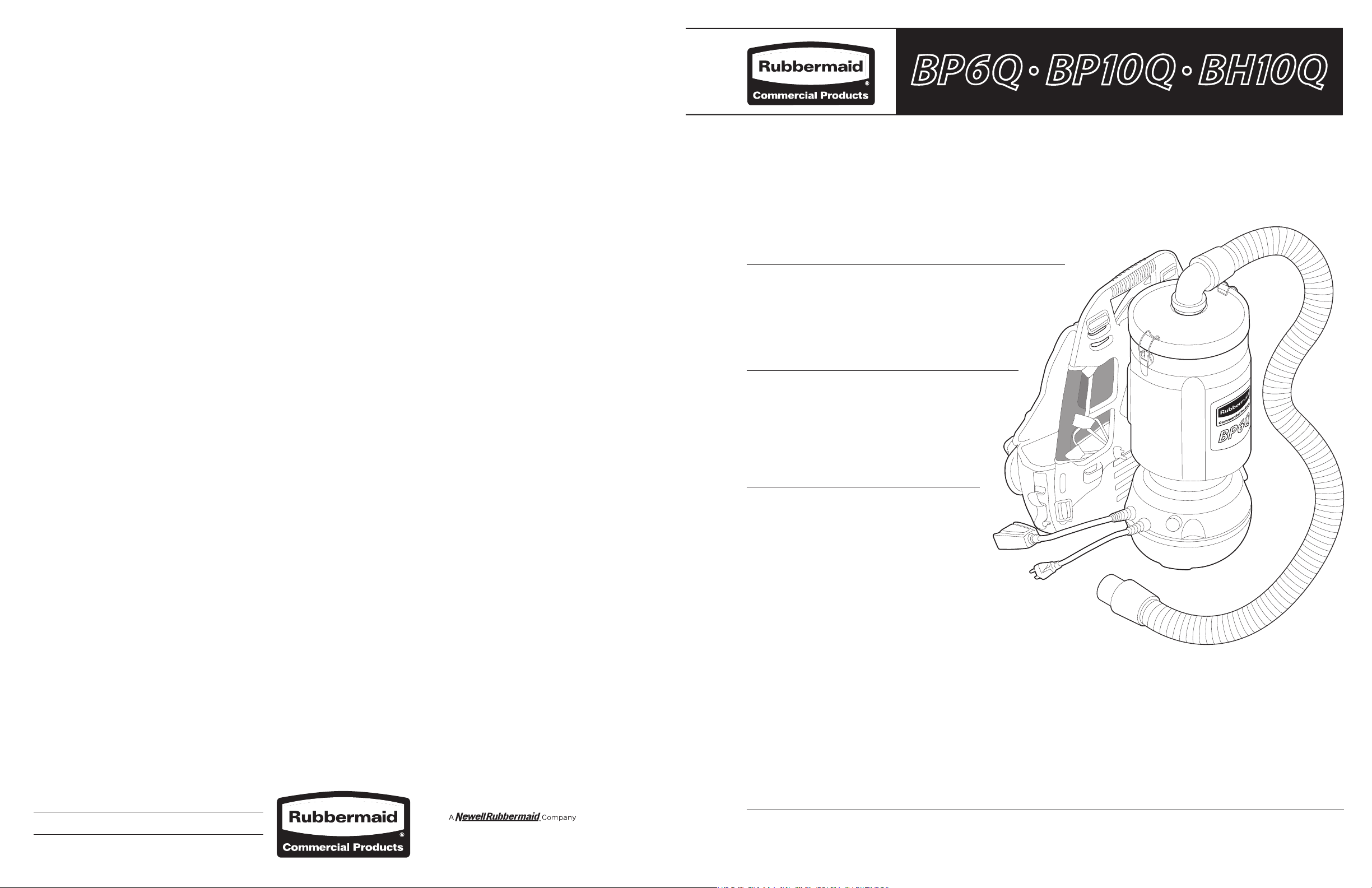
Backpack Vacuum Cleaner
Owner’s Manual
Operating and Maintenance Instructions
Aspiradora de Mochila
Manual Del Propietario
Instrucciones de Funcionamiento y
de Mantenimiento
Aspirateur Dorsal
Le Manuel du Propriétaire
Instructions d’Utilisation et d’Entretien
SAVE THESE INSTRUCTIONS
CONSERVE ESTAS INSTRUCCIONES
VEUILLEZ CONSERVER CES DIRECTIVES
Products manufactured under quality management system registered to ISO 9001:2000
Los productos están fabricados según el sistema de gestión de calidad registrado con la norma ISO 9001:2000
Produits fabriqués selon un système de gestion de la qualité ISO 9001:2000
Printed in China/Impreso en China/Imprimé en Chine
Model no./N.º de modelo/Nº de modèle :
9VBP-06, 9VBP-10, 9VBH-10
SKU no./N.º de SKU/Nº SKU :
9VBP0600, 9VBP1000, 9VBH1000
©2008 Rubbermaid Commercial Products LLC
Rubbermaid Commercial Products LLC
Winchester, VA 22601 U.S.A.
www.rcpworksmarter.com #70-9VBP-06
FOR COMMERCIAL USE
PARA USO COMMERCIAL
UTILISATION COMMERCIALE
Customer Service • Atención al Cliente • Service Clientèle
1-866-524-5233
www.rcpworksmarter.com
Work Smarter.
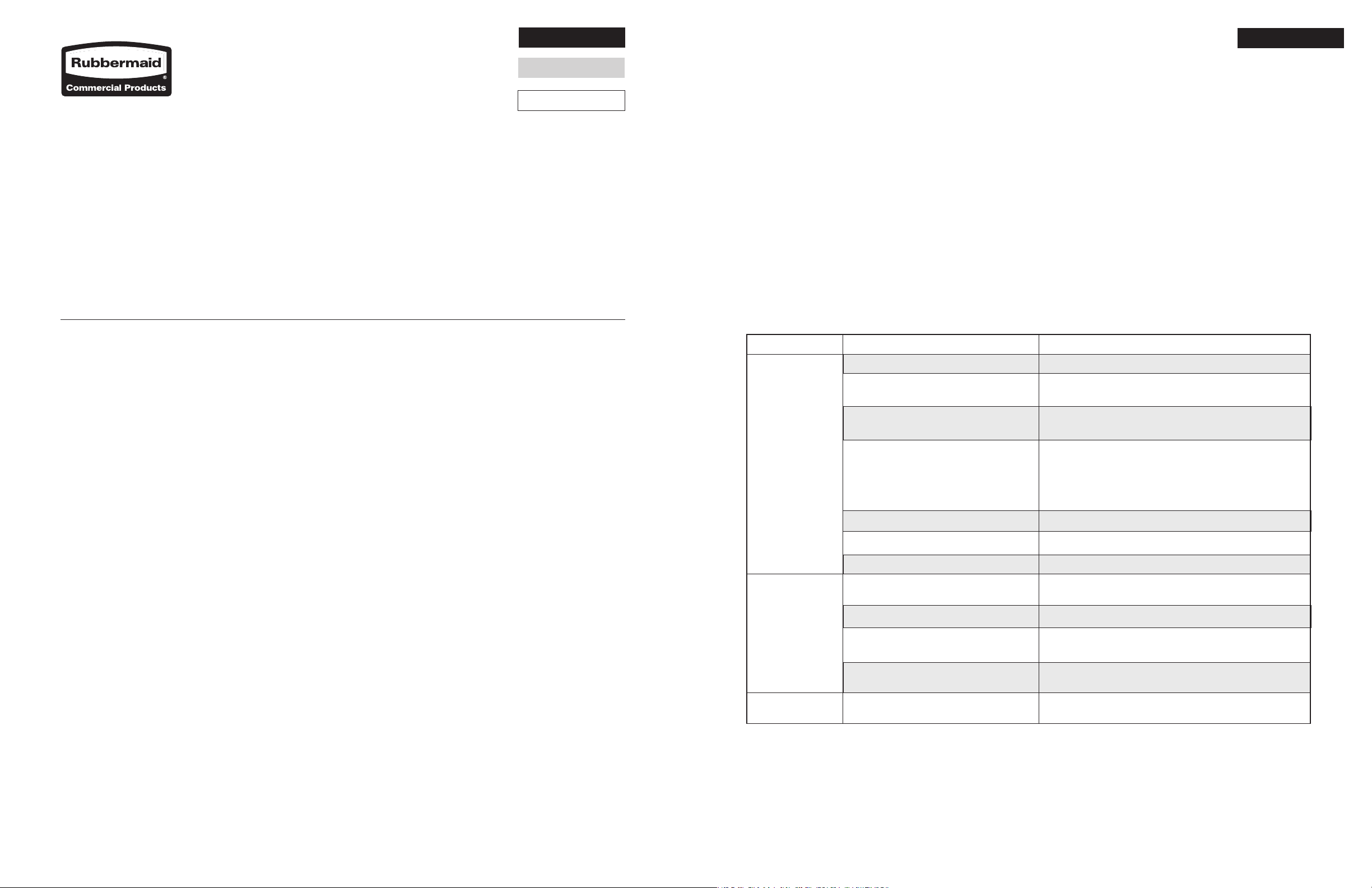
Congratulations!
ENGLISH
ESPAÑOL - pág. 18
FRANÇAIS - pg. 34
ENGLISH
Welcome to the world of smarter vacuums. As the proud new owner of Rubbermaid Commercial Product’s
BP6Q, BP10Q, or BH10Q backpack vacuum cleaner, you can rest assured that you have purchased a
convenient, efcient, and high-quality product. As with all of our products, your backpack vacuum cleaner is
backed by our uncompromising commitment to customer satisfaction.
For more Rubbermaid best-in-class products, visit our website at
www.rcpworksmarter.com.
One (1) Year Limited Warranty
To the consumer, Rubbermaid Commercial Products, LLC (RCP) warrants to the original owner that this product is free from defects
in material and workmanship for a period of one (1) year from the date of the original purchase. If, within the one (1) year period,
this product becomes defective when used as directed under normal conditions, RCP will either repair or replace the product—at our
option—when it is returned complete (postage prepaid and insured) to an authorized service center. Product must be accompanied
by a proof of purchase—a bill of sale, receipted invoice, or other proof that the product is within the warranty period—to obtain
warranty service. RCP shall bear the cost of repairing/replacing the product and shipping it back to you. RCP makes no other
warranties, express or implied, concerning the product or the merchantability or fitness thereof for any purpose.
This warranty does not apply to product that has been damaged as a result of improper maintenance, accident or other misuse.
This warranty is void if the product is repaired or modied in any way by anyone other than an authorized service center. This
warranty also does not cover normal wear items such as the following: brush, brush rolls, switches, belts, bags, lters, power cords,
casters, wheels, and gaskets. This warranty does not cover unauthorized repairs. In no event shall RCP be liable for incidental or
consequential damages.
For product replacement information, or questions regarding replacement parts, please contact customer service directly (within USA
& Canada) at 1-866-524-5233.
Legal rights vary from state to state, so the above limitations may not apply to you if precluded by local law.
Troubleshooting
Table of Contents
Warranty .........................................................................................................................................................3
Troubleshooting ...............................................................................................................................................3
Safety Instructions ...........................................................................................................................................4
Maintenance ....................................................................................................................................................5
Thermal Protector ............................................................................................................................................ 5
Electrical Grounding/Cord Info .........................................................................................................................5
Package Contents ............................................................................................................................................6
Parts List .......................................................................................................................................................... 6
Assembled Views BP6Q & BP10Q .....................................................................................................................7
Reorder Numbers BP6Q & BP10Q .....................................................................................................................7
Assembled Views BH10Q .................................................................................................................................8
Reorder Numbers BH10Q .................................................................................................................................8
Assembly .........................................................................................................................................................9
Wearing Backpack ......................................................................................................................................... 10
Ergonomics/Usage .........................................................................................................................................11
Operation ...................................................................................................................................................... 12
Paper Bag Replacement .................................................................................................................................13
Cloth Bag Replacement ..................................................................................................................................14
Intake Filter Replacement ...............................................................................................................................15
Exhaust Filter Replacement ............................................................................................................................16
HEPA Filter Replacement ................................................................................................................................17
Problem Reason Solution
Vacuum cleaner
won’t run:
Vacuum cleaner
won’t pick up/low
suction:
Dust escaping from
vacuum cleaner:
ANY OTHER SERVICING SHOULD BE DONE BY AN AUTHORIZED SERVICE REPRESENTATIVE
1. ON/OFF switch is in “OFF” position.
2. Extension cord not rmly plugged into
outlet.
3. Power cord and extension cord not fully
connected or not connected at all.
4. Thermal protector tripped.
5. Blown fuse or tripped breaker.
6. Motor does not work.
7. Broken switch.
1. Debris plugging hose, wand or accessory
tool.
2. Paper bag is full.
3. Cloth bag pores are clogged.
4. Hose connection is loose and leaking air/
hose is cracked.
1. Paper and/or cloth bags damaged. 1. Inspect/replace damaged bag(s).
Customer Service (1-866-524-5233)
In the event further assistance is required, please call the customer service number above, or contact an authorized service center.
Proof of purchase will be required before service is rendered. Transportation charges to and from the repair location must be paid by
the purchaser. For quick troubleshooting, please go to
This warranty does not apply outside of the fty United States and Canada. This warranty excludes repairs to parts or systems
resulting from unauthorized modications made to the vacuum cleaner.
2 3
www.rcpworksmarter.com.
1. Press switch to “ON” position.
2. Ensure that plug is securely inserted into electrical outlet.
3. Ensure plug ends are fully connected.
4. Vacuum cleaner motor will restart after cooling down.
To prevent repeated tripping, clear all restrictions out of
hose and tools. Replace paper bag, and clean or replace
cloth bag/intake lter if necessary. Clear all restrictions to
exhaust air ow.
5. Replace fuse/reset breaker.
6. Please contact customer service or authorized service center.
7. Please contact customer service or authorized service center.
1. Remove obstruction.
2. Replace paper bag–See page 12.
3. Remove from machine, turn inside out and shake/rinse
clean. Replace cloth bag if necessary.
4. Ensure hose connections are tight/replace hose.
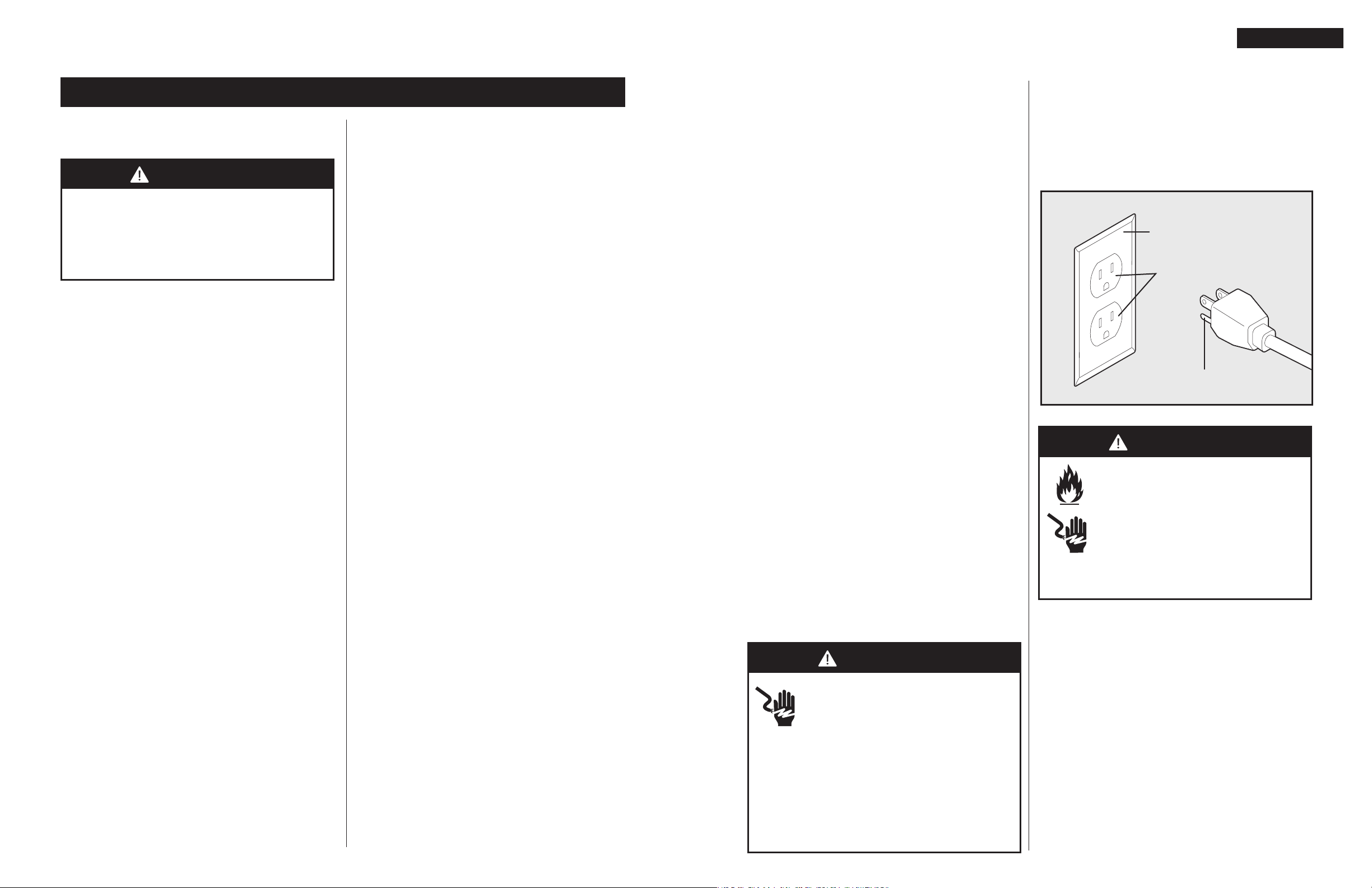
IMPORTANT SAFETY INSTRUCTIONS
Grounded outlet
Grounded
outlet box
Grounding pin
ENGLISH
Maintenance
SAVE THESE INSTRUCTIONS
When using an electrical appliance, basic precautions
should be followed, including the following:
WARNING
Read all instructions before using vacuum
cleaner. Use only as described in this
manual, and follow all label and marking
instructions found on unit. Failure to do
so may result in serious injury or death.
WARNING: TO REDUCE THE RISK OF FIRE,
ELECTRICAL SHOCK, OR INJURY:
•DO NOT expose to rain. Store indoors.
•Fully assemble before operating.
•DO NOTuse without dust bags and/or lters installed.
•DO NOT leave unattended when plugged in. Unplug
from outlet when not in use, and before servicing.
• DO NOT use outdoors or on wet surfaces. DO NOT
handle vacuum cleaner or plug with wet hands.
• Only plug vacuum cleaner into a properly grounded
outlet. See “Electrical Grounding” instructions.
• DO NOT unplug by pulling on power cord. To unplug
from an outlet, pull by the plug, not the cord.
• DO NOT use with damaged cord or plug.
• DO NOT pull or carry by cord, use cord as a handle,
close a door on cord, or pull cord around sharp
edges or corners. DO NOT run vacuum cleaner over
power cord. Keep cord away from heated surfaces.
• Turn on/off switch to “off” before unplugging.
• DO NOT leave power cord lying on oor when not
in use. It can become a tripping hazard.
• DO NOT use to pick up ammable or combustible
liquids. DO NOT use in areas where these
substances may be present. Electrical devices
produce arcs or sparks that can cause explosions.
DO NOT use anywhere that gasoline is dispensed.
• DO NOT use in an enclosed space where
ammable, explosive, or toxic vapors are given
off by oil base paint, paint thinner, certain
mothproong substances, or in an area where
ammable dust is present.
• DO NOT pick up toxic/carcinogenic/hazardous
materials such as chlorine, bleach, drain cleaner,
gasoline, asbestos, pesticides, or lead.
• DO NOT pick up any materials that are burning or
smoking, such as cigarettes, matches, or hot ashes.
• During use, keep hose, wands, and other
openings away from your face and body. Keep
hands, feet, hair, loose clothing, and other body
parts away from moving parts.
• DO NOT put any object into openings. DO NOT
use with any opening blocked; keep free of dust,
lint, hair, or anything that may reduce air ow.
• Only use manufacturer’s recommended attachments.
• Use with caution on stairs.
• Use with caution when vacuuming over area rug
edges and fringe.
• DO NOT allow to be used as a toy. Close attention
is necessary during use by or around children.
• If vacuum cleaner is not working as it should—
or has been dropped, damaged, left outdoors, or
exposed to water—discontinue use immediately
and take it to a service center for inspection.
Call 1-866-524-5233 to nd a location near you.
Proper maintenance of your vaccum cleaner will
assure continued effective cleaning performance.
1. Always use genuine Rubbermaid Commercial
Products replacement parts.
2. Replace paper bag frequently.
3. Clean or replace cloth bag, intake lter, and
exhaust lter/HEPA lter as necessary.
Thermal Protector
This vacuum cleaner is equipped with a self-resetting
thermal protector to protect it from overheating.
When the thermal protector activates, the vacuum
cleaner’s motor will stop running. The motor will
restart after cooling down. To prevent repeated
tripping of the thermal protector, clear all restrictions
out of hose and tools. Replace the paper bag, and
clean or replace the cloth bag and intake lter if
necessary. Clear all restrictions to exhaust air ow.
Electrical Grounding/Cord Info
This appliance must be grounded. Should the unit
malfunction, grounding provides a path of least
resistance for the electric current. This reduces the
risk of electric shock. This appliance is equipped with
a cord having an equipment-grounding conductor,
and a grounding plug. The plug must be inserted into
an appropriate outlet that is properly installed and
grounded in accordance with all local codes
and ordinances.
WARNING
ELECTRICAL SHOCK HAZARD
Improper connection of the
equipment-grounding conductor
can result in a risk of electrical
shock. Check with a qualified electrician
or service person if you are unsure if an
outlet is properly grounded. DO NOT
modify the plug provided with the
appliance to fit an outlet, have a proper
outlet installed by a qualified electrician.
This appliance is for use on a nominal 120-volt circuit
and has a grounding attachment plug that looks like
the plug illustrated in the sketch below. Make sure
that the appliance is connected to an outlet having
the same conguration as the plug. No adaptor
should be used with this appliance.
WARNING
FIRE OR ELECTRICAL
SHOCK HAZARD
Use only a 16 gauge or higher
3-wire SJT extension cord with
this vacuum cleaner. Using a
cord of different type or AWG
may result in increased risk of fire or
electrical shock.
4 5
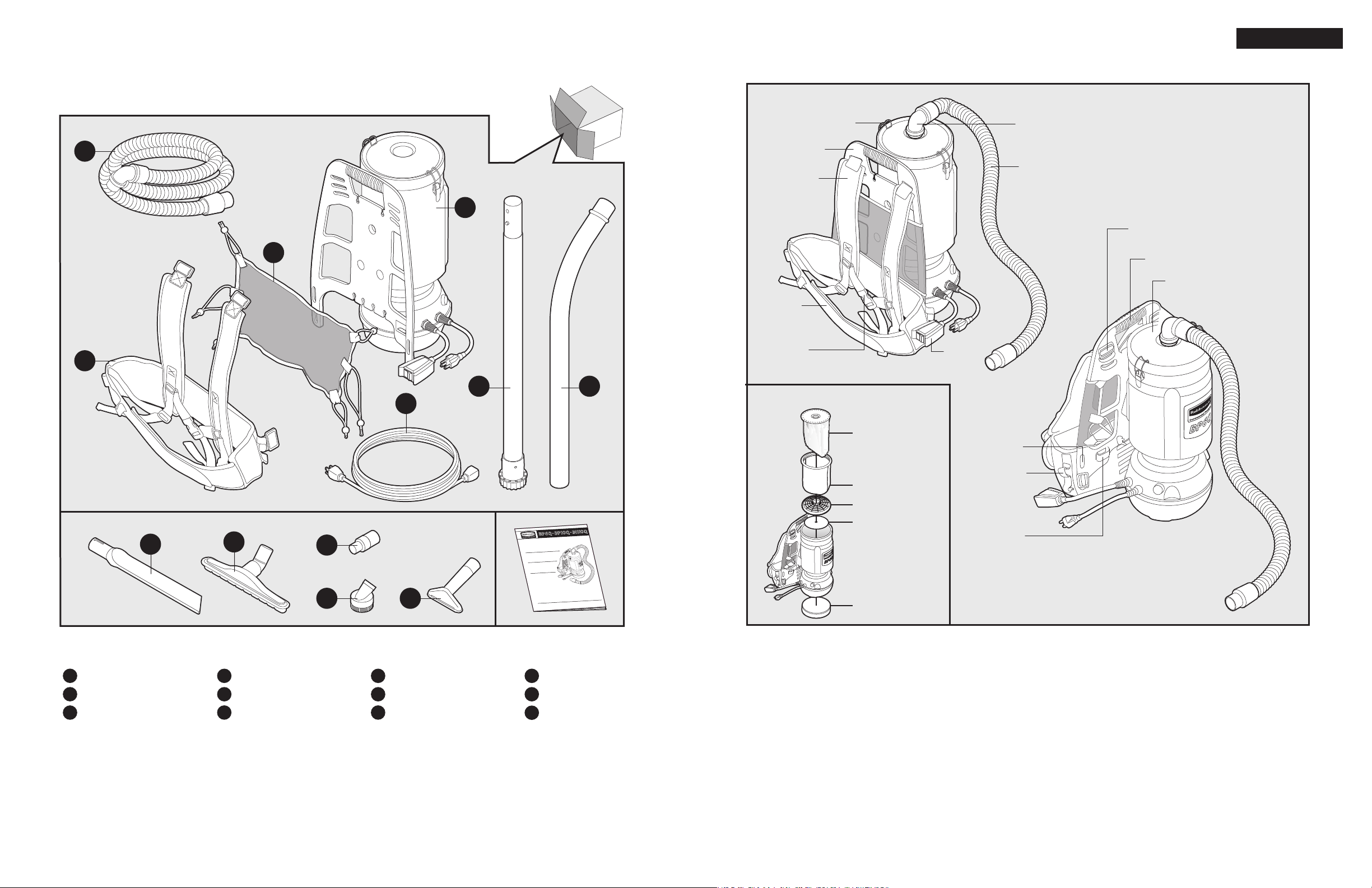
lid latches
frame
shoulder
straps
belt
chest
strap
ON/OFF
switch
hose
hose elbow
lid
carry
handle
paper bag
cloth bag
intake filter
exhaust filter
shoulder
strap slots
belt slots
accessory
holders
cord lock
Bag/Filter locations
intake filter cage
Customer
S
er
v
i
ce
• Atención
al
Clie
nte •
Ser
vice Cl
ie
nt
è
le
1-8
66-524-52
33
ww
w.r
c
p
w
orksm
a
r
t
e
r
.co
m
Work Smarter.
FOR COMMERCIAL USE
PARA USO COMMERCIAL
UTILISATION COMMERCIALE
Backpack
Vacuum
Cleaner
Owne
r’s Manual
Operating and Maintenance Instructions
Aspiradora de Mochila
Manual Del Propietario
Inst
rucc
iones de Funciona
miento y
de Mantenimiento
Aspirateur Dorsal
Le
Manuel du P
ropriétaire
Inst
ructions d’Utilisation e
t
d’Ent
retien
Accessories
A
F G
C
E
H
I
D
B
J
K L
hose
harness
back mesh
body
extension cord
bent wand
crevice tool
B
A
C
D
E
straight wand
F
hose adapter
dusting brush
G
H
floor nozzle
I
J
I
J
K
upholstery tool
J
L
Package Contents
ENGLISH
Please conrm that all items shown in the image below are included in the packaging.
If any parts are missing, please call customer service at 1-866-524-5233
.
Assembled Views – BP6Q & BP10Q
Parts List
Reorder Numbers
paper bag: BP6Q ................................................... 9VBPPB06
BP10Q ................................................. 9VBPPB10
optional HEPA paper bag: BP6Q only ..................... 9VBPHP06
cloth bag: BP6Q ..................................................... 9VBPBA06
BP10Q .................................................. 9VBPBA10
exhaust & intake lter set: BP6Q & BP10Q ............. 9VBPEF06
hose: BP6Q & BP10Q ............................................. 9VBPHS06
harness: BP6Q & BP10Q ......................................... 9VBPHA06
Reorder by logging on to
www.rcpworksmarter.com
or by
contacting your local distributor. Call
customer service at 1-866-524-5233
for service and to order genuine
Rubbermaid Commercial Products
replacement parts.
6 7
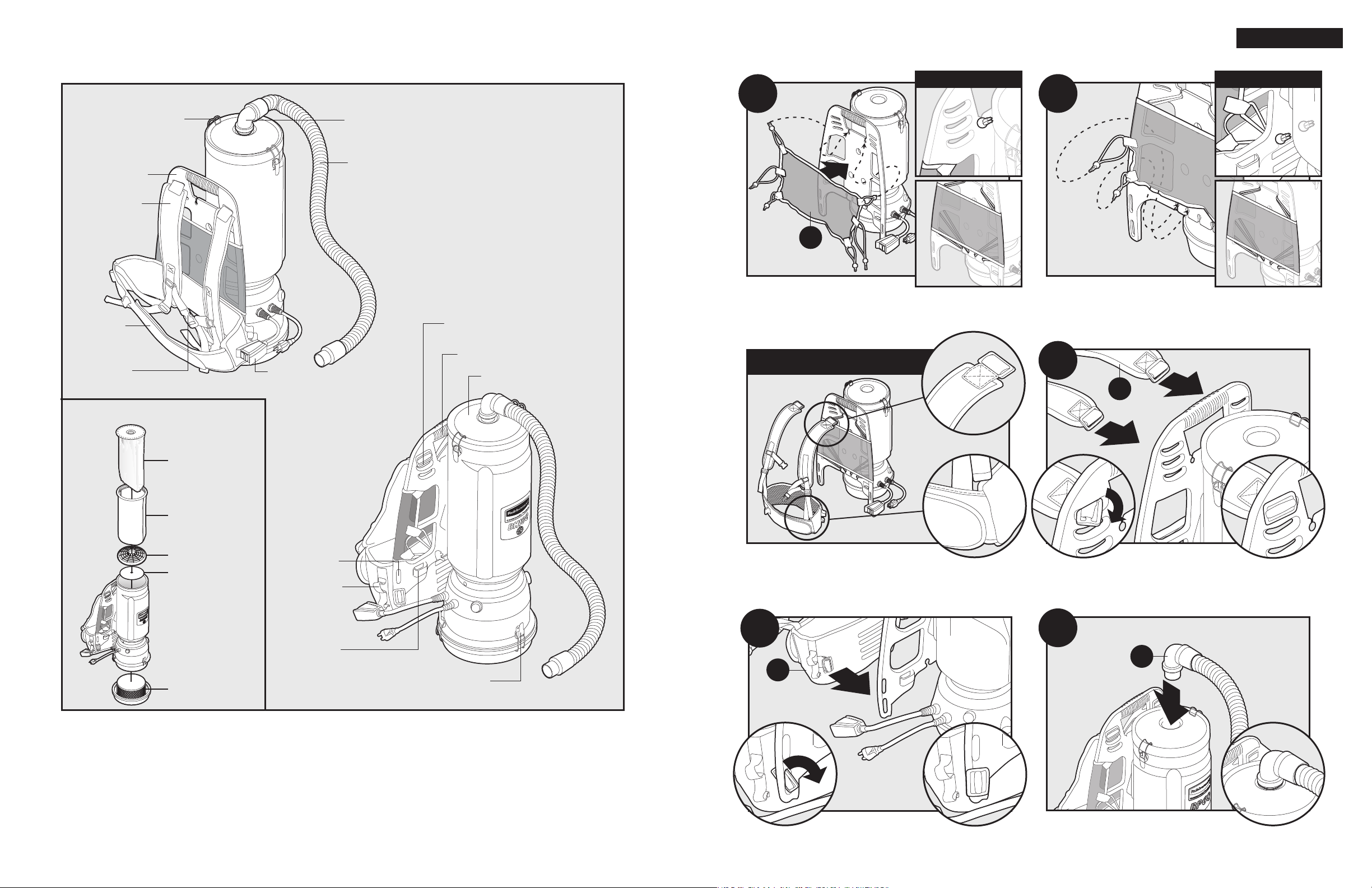
Assembled Views – BH10Q HEPA
lid latches
frame
shoulder
straps
belt
chest
strap
ON/OFF
switch
hose
hose elbow
lid
carry
handle
paper bag
cloth bag
intake filter
HEPA filter
shoulder
strap slots
belt slots
accessory
holders
cord lock
lower lid latches
Bag/Filter locations
intake filter cage
5
A
1
1
3
B
2
4
B
1
2
Harness Orientation
Back View
2
Back View
1
C
ENGLISH
Assembly
To attach back mesh to frame, orient elastic cords as shown
and slide upper cords into slots of frame.
Ensure that shoulder strap stitching faces upward, and that
the shoulder strap/belt seam is on the upper edge of the belt.
Slide lower cords on both sides into slots of frame.
Attach harness shoulder straps to frame by feeding buckles on
shoulder straps through slots on frame. Multiple slots allow
for adjustment.
Reorder Numbers
paper bag ..................................................... 9VBPPB10
cloth bag ...................................................... 9VBPBA10
HEPA & intake lter set ................................. 9VBHHP10
hose ............................................................. 9VBPHS06
harness ......................................................... 9VBPHA06
Reorder by logging on to
www.rcpworksmarter.com
contacting your local distributor. Call
customer service at 1-866-524-5233
for service and to order genuine
Rubbermaid Commercial Products
8 9
replacement parts.
or by
Attach harness belt to frame by feeding buckles on belt
through slots on frame. Multiple slots allow for adjustment.
Fully insert hose elbow into lid opening.
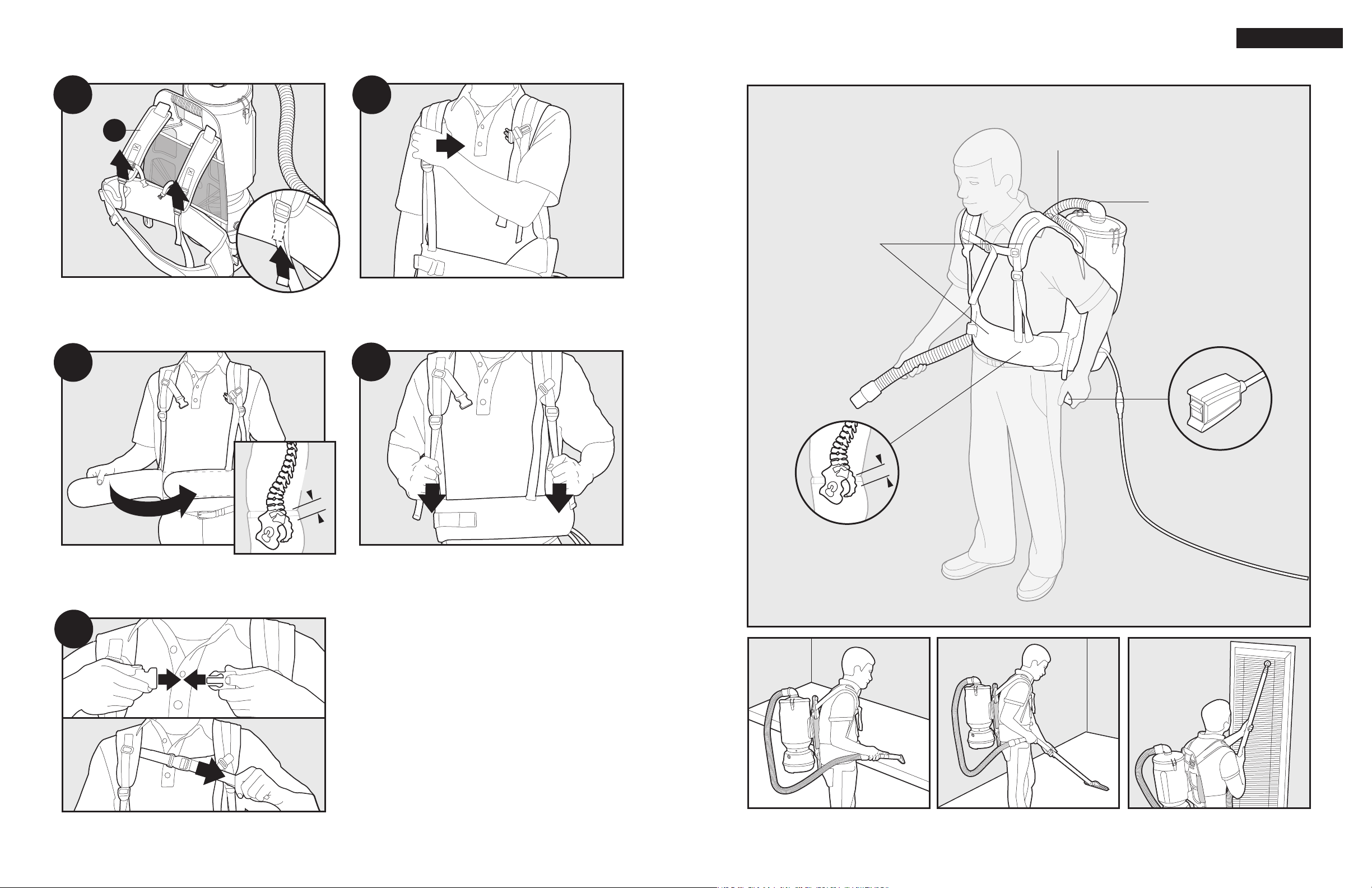
B
1
2
lumbar
area
3
4
1 1
2
5
Wearing Backpack
ENGLISH
The weight of the
vacuum cleaner should
be evenly distributed
on base of lumbar area.
Padded waist belt and
shoulder straps adjust
for a custom fit.
Adjust so that the bulk
of weight is on the
base of lumbar area,
not the shoulders.
Comfortable back mesh
keeps operator cool.
The ON/OFF switch is
conveniently located
on the waist belt of
the vacuum cleaner.
Elbow connection allows
hose to swivel easily.
Ergonomics/Usage
Loosen harness shoulder straps, allow plenty of slack.
With unit hanging freely from shoulders, wrap and secure belt
around waist, ensuring snug t. Place belt so weight of unit
rests on base of lumbar, not shoulders.
Place arms through shoulder straps, enabling unit to hang
from shoulders.
Adjust shoulder straps to comfortable length while ensuring
belt remains on base of lumbar.
Connect chest strap. Adjust to desired length.
Note: Different combinations of hose, wands, and accessories provide for usage at different heights and for various applications.
10 11
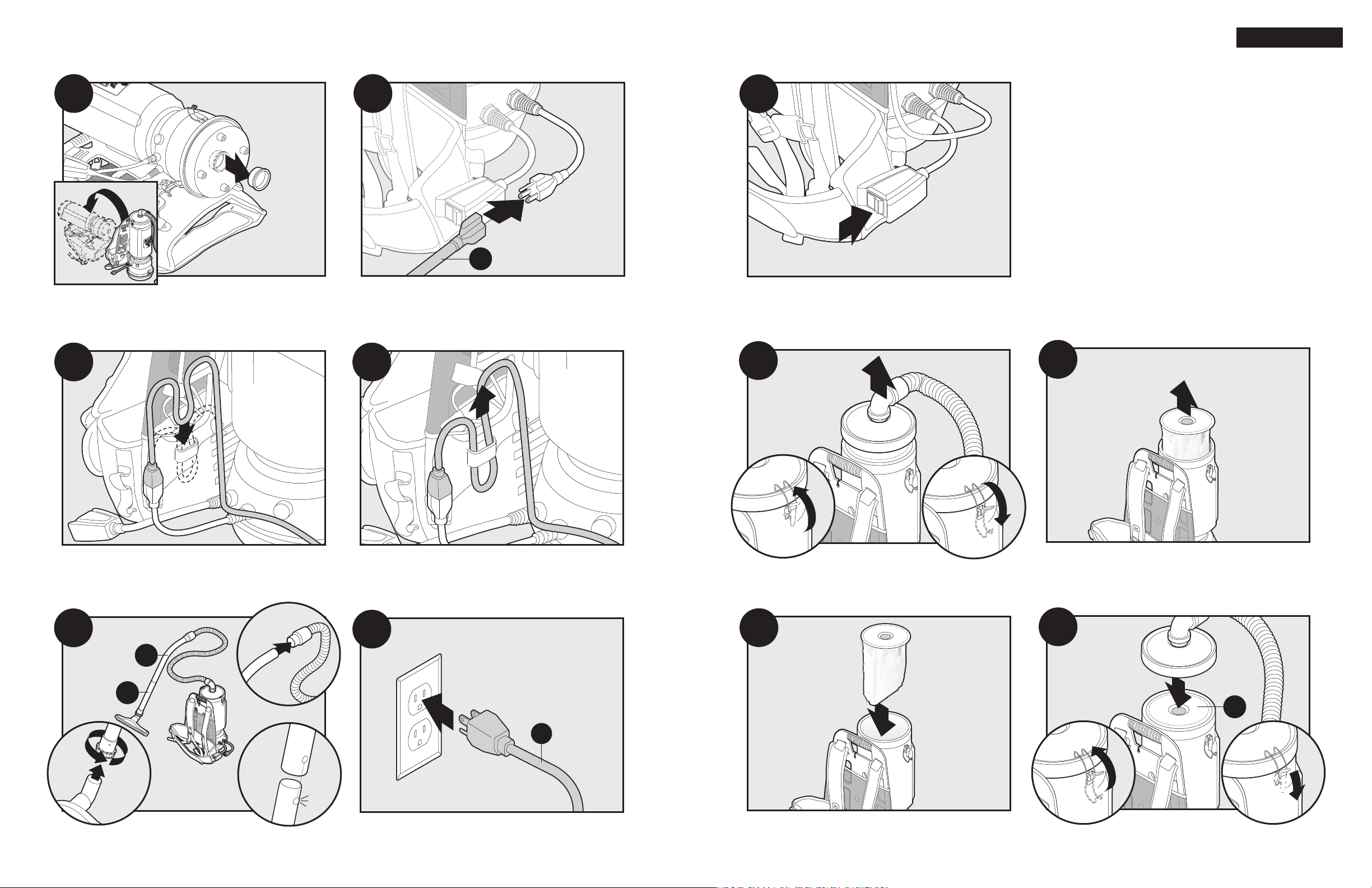
Operation
6
E
2
1
5
G
F
4
3
2
E
2
1
1
ENGLISH
3
3
2
4
1
D
2
3
2
1
1
7
For BH10Q model only: Important! Turn unit on backside and
remove cap from HEPA lter before use.
connection and slide through top of cord lock. The loop will t
around the notch below the cord lock.
Plug extension cord into power cord.
Pull free end of extension cord up to take out slack.Make a loop in the extension cord below the power cord
Turn power switch to “on”.
Paper Bag Replacement
Remove and dispose of old paper bag.Undo latch on each side of body and remove lid.
Note: Hose can remain inserted into lid when lid is removed.
Attach desired accessory (and wands if necessary).
Plug extension cord into outlet.
12 13
Insert new paper bag. Place lid onto body and fasten latches.
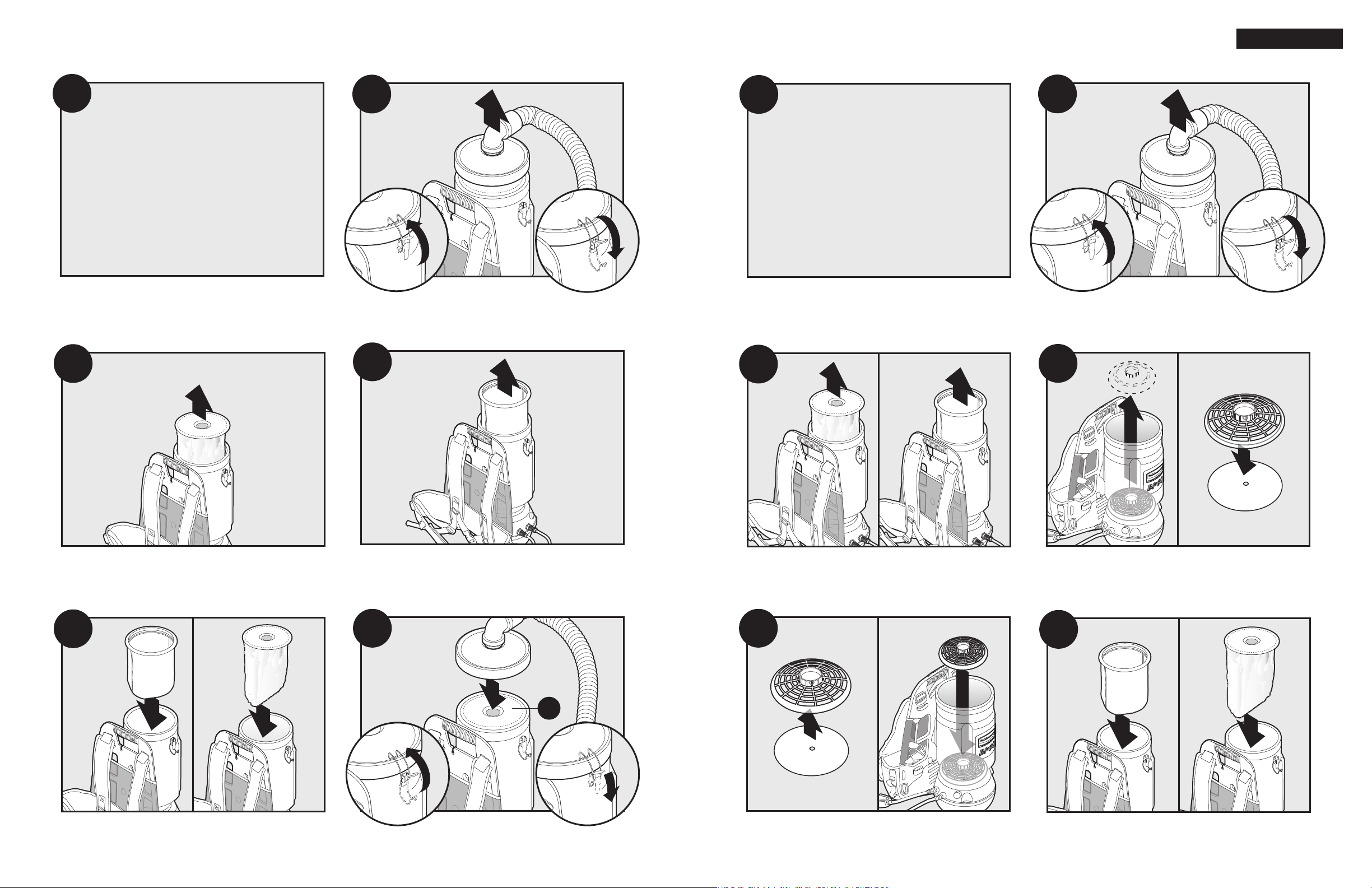
5
1
2
4
3
3
2
1
2
NOTE: It is recommended that the
cloth bag be replaced at least once every
6 months, or more often as needed.
If cloth bag appears clogged, dirty,
or damaged, replace it.
1
Cloth Bag Replacement
ENGLISH
3
2
6
1
D
6
1
2
2
1
5
1
2
4
1
2
3
3
2
1
2
1
NOTE: It is recommended that the
intake filter be replaced at least once
every 6 months, or more often as
needed. If intake filter appears clogged,
dirty, or damaged, replace it.
Intake Filter Replacement
Remove paper bag.
Undo latch on each side of body and remove lid.
Note: Hose can remain inserted into lid when lid is removed.
Remove cloth bag.
Undo latch on each side of body and remove lid.
Note: Hose can remain inserted into lid when lid is removed.
Remove paper and cloth bags. Grab ribs of intake lter cage and pull upward to pop intake
lter cage loose from motor grill. Remove intake lter cage/
intake lter. Separate lter from cage.
Place lid onto body and fasten latches.Insert clean/new cloth bag. Then insert empty/new paper bag.
14 15
cage/lter into unit. Snap onto motor grill.
Insert cloth and paper bags.Place intake lter onto intake lter cage. Insert intake lter
