Page 1
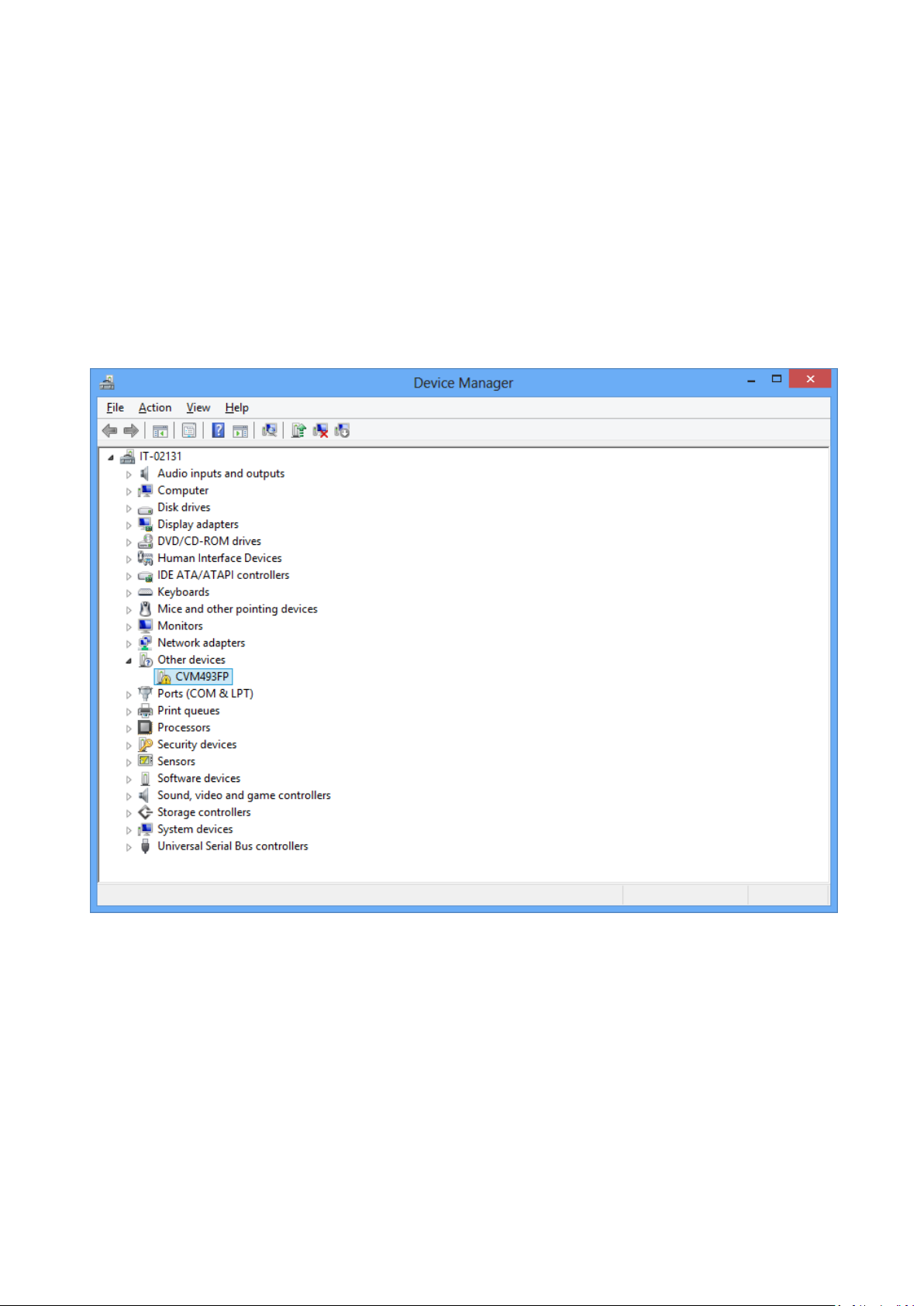
RTX3740 user manual
Start up
Insert the dongle to the computer USB port and follow the steps below for registration.
Windows USB Driver
After is plugged to the USB port, the dongle will show up as an unknown device, because the driver for it
cannot be located automatically.
Right-click the device and select “Update Driver Software…”.
Page 2
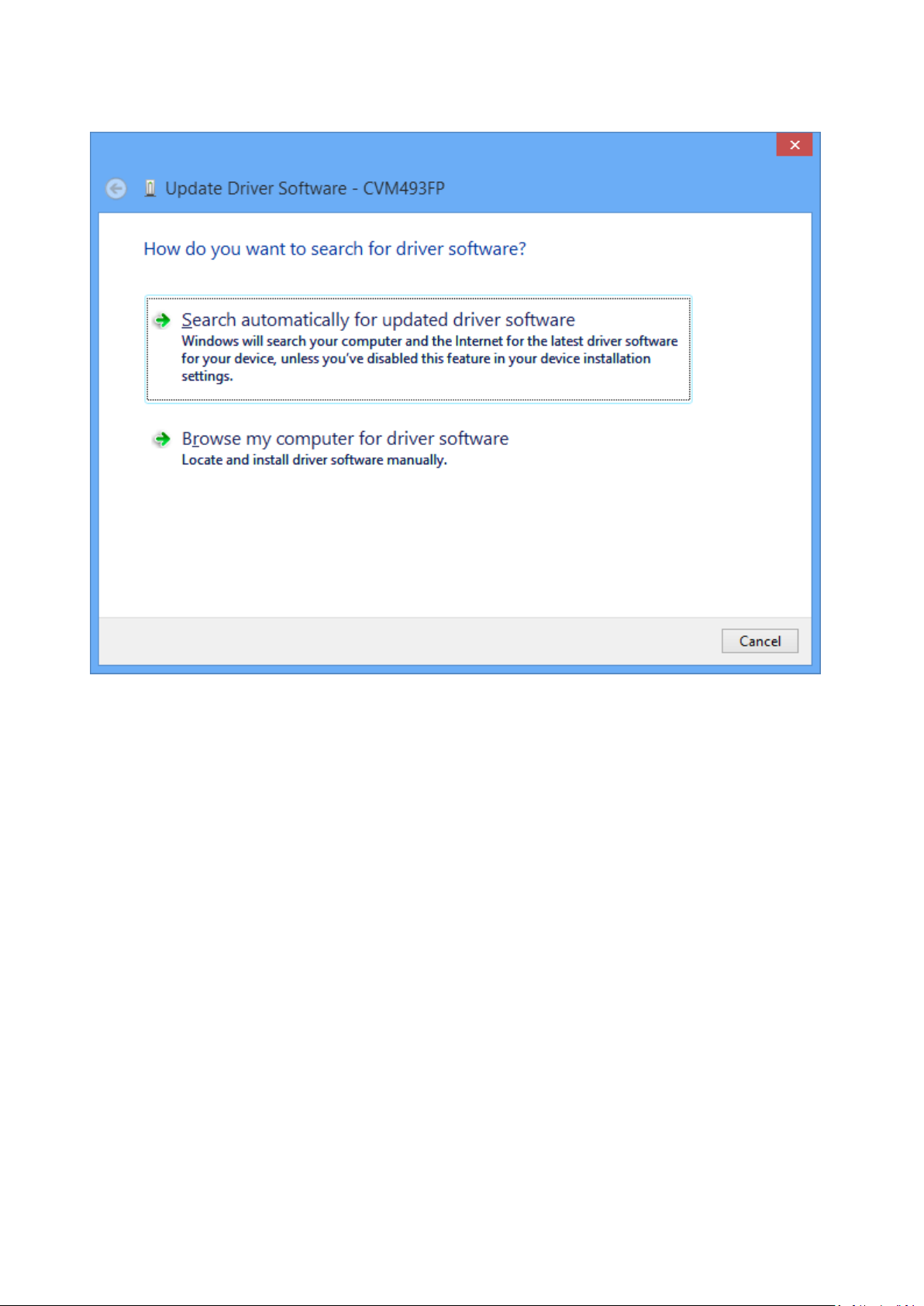
RTX3740 user manual
Click “Browse my computer for driver software”.
Page 3
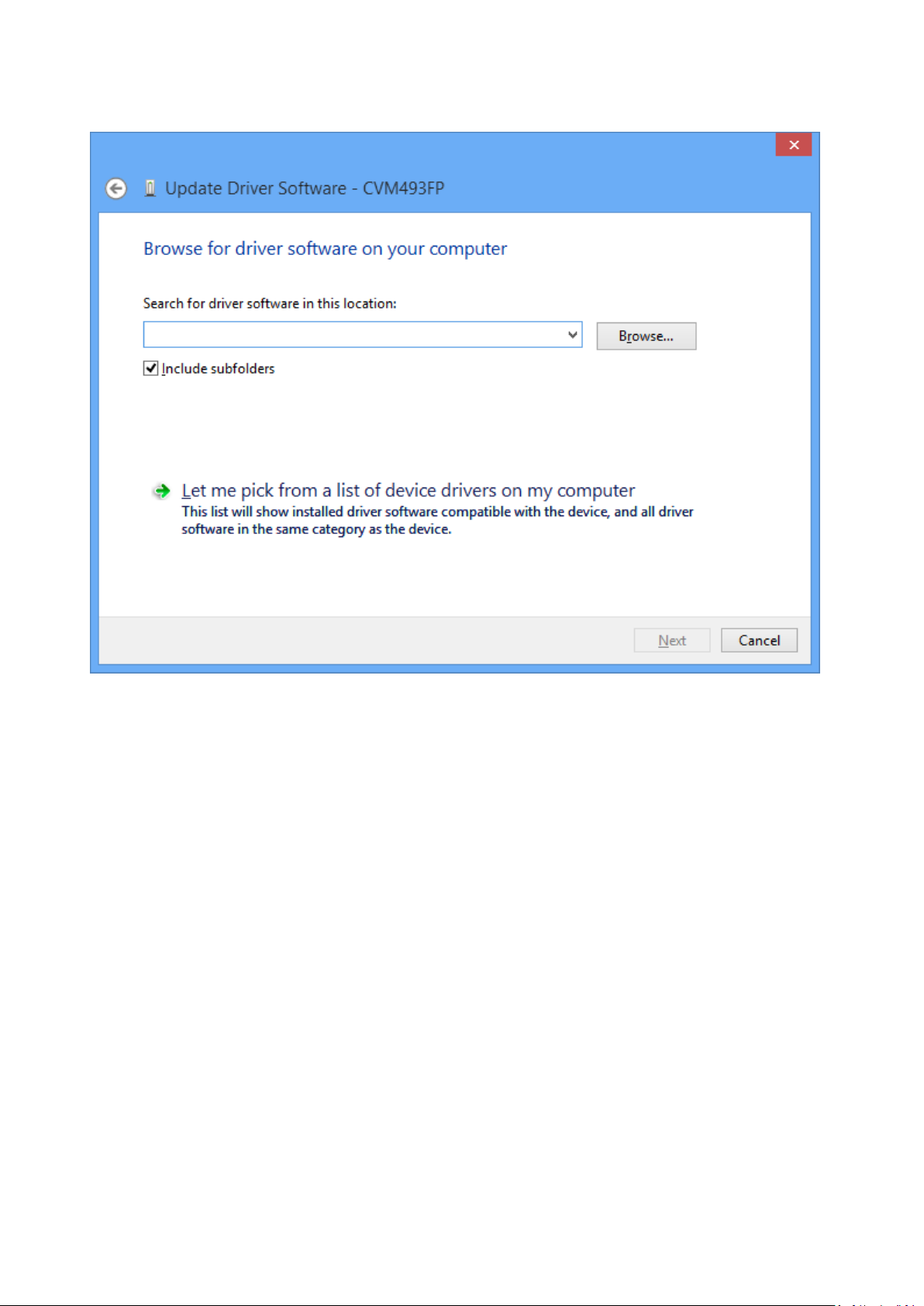
RTX3740 user manual
Click “Let me pick form a list of device drivers on my computer.”
Page 4
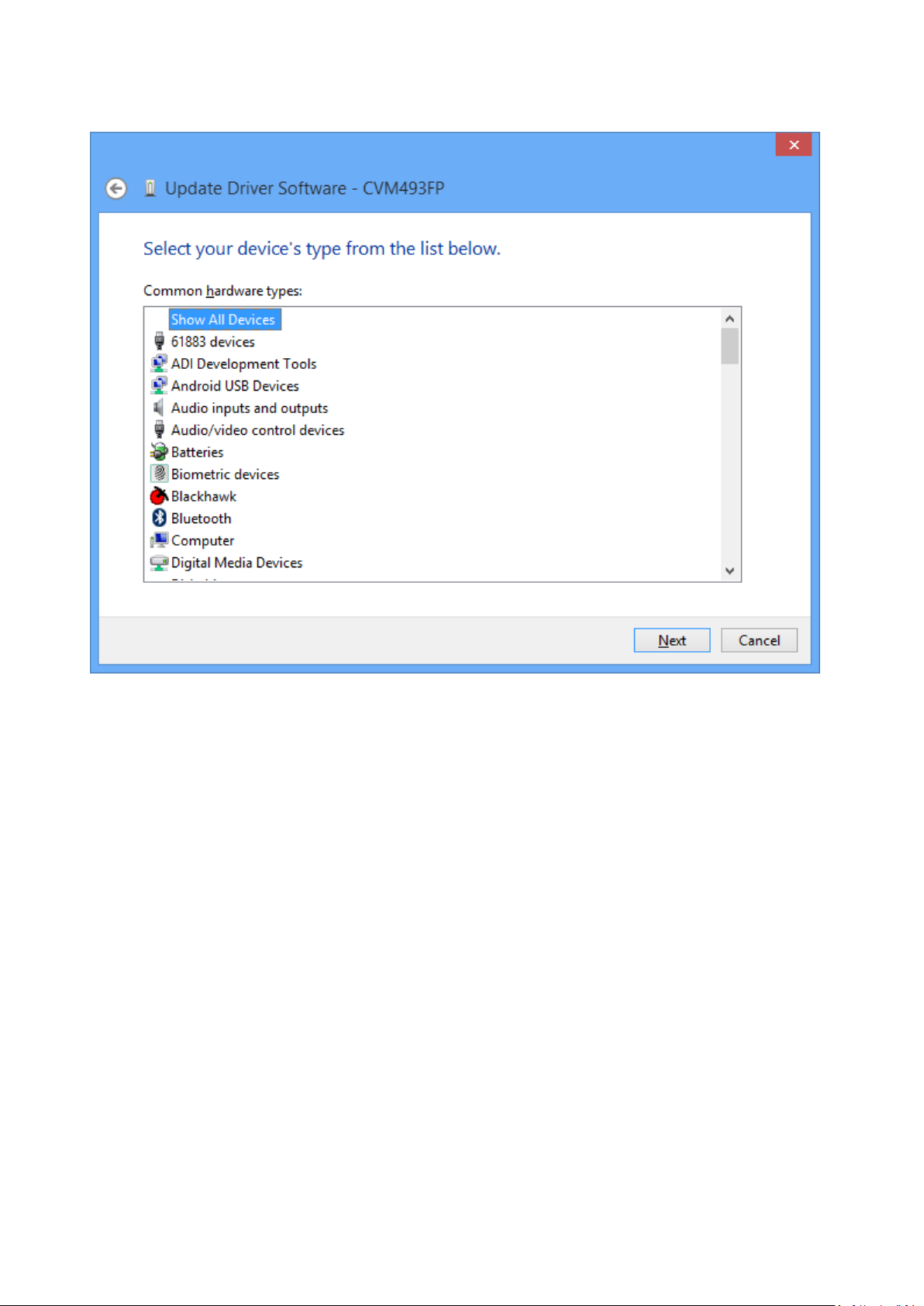
RTX3740 user manual
Make sure “Show All Devices” is selected and click “Next”.
Page 5
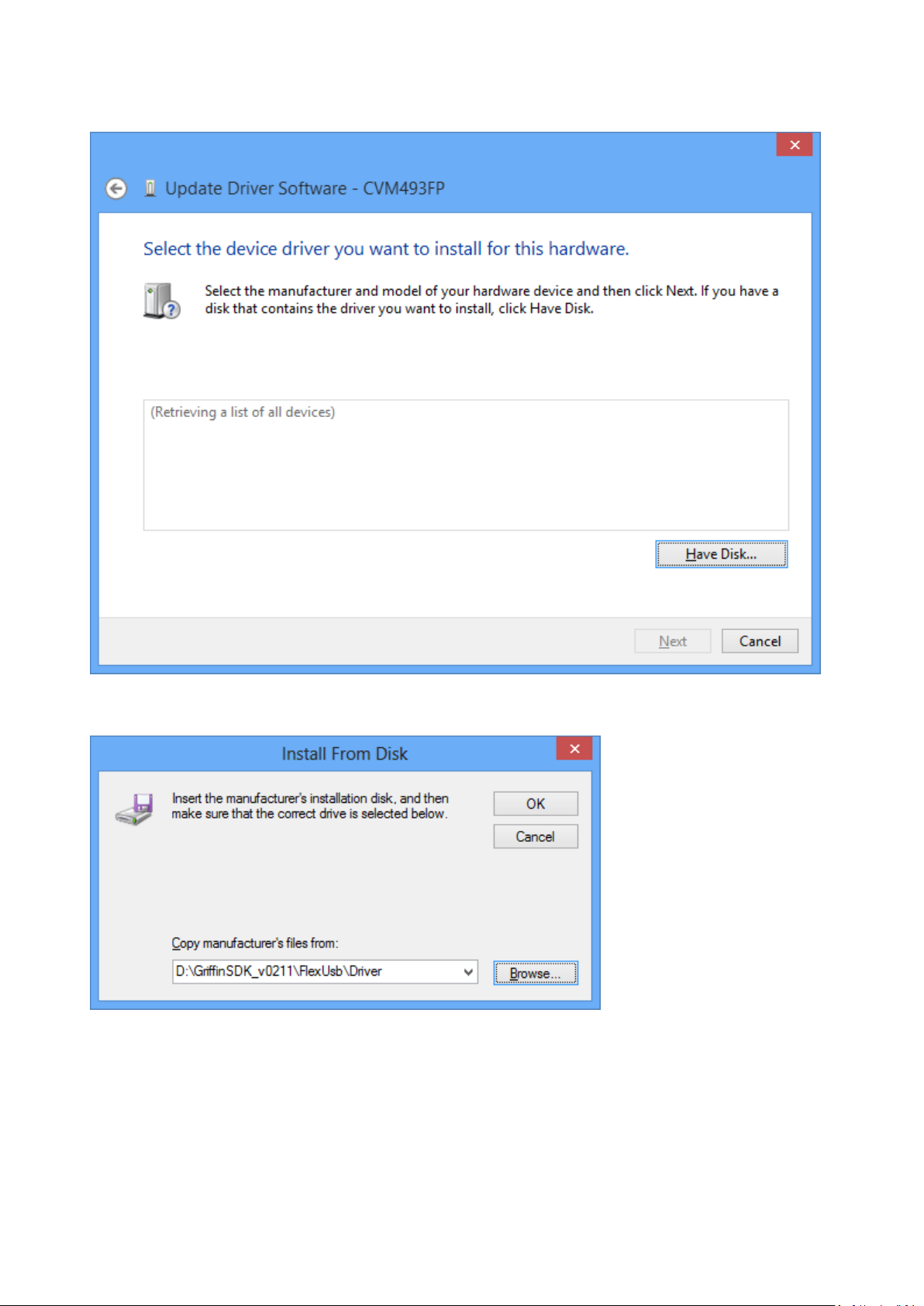
RTX3740 user manual
Click “Have Disk…”.
Browse to “D:\GriffinSDK_v0211\FlexUsb\Driver” and click OK.
Page 6

RTX3740 user manual
Click “Next.”
This warning is because the USB VID/PID of the CVM 493 board is not listed for the driver.
Click Yes.
Page 7

RTX3740 user manual
Please perform initial configuration next.
Page 8

RTX3740 user manual
Initial Configuration
Launch Jigsaw: D:\GriffinSDK_v0211\Jigsaw\Jigsaw.exe
Page 9

RTX3740 user manual
Select the “Device Basics” tab:
In the LAS DB group, click Unlock and select “Device” in the drop-down list.
The dongle reboots.
Page 10

RTX3740 user manual
Select the “Call Control” tab:
Page 11

RTX3740 user manual
Click the “< Lines” button:
Click the + button 4 times.
Page 12

RTX3740 user manual
4 lines are created:
Click the “> Lines” button to hide line configuration.
Page 13

RTX3740 user manual
Select the “Mobility Management” tab:
Enter a base name e.g. “DONGLE” and click the Set button.
Cat-iq handsets will show this base name during registration.
Page 14

RTX3740 user manual
Click the registration enable button and perform registration from the handset.
Page 15

RTX3740 user manual
Additional information for RTX3740
Regulatory information United States
This device complies with Part 15 of the FCC Rules. Operation is subject to the following two conditions: (1) this device may
not cause harmful interference, and (2) this device must accept any interference received, including interference that may
cause undesired operation.
NOTE: This equipment has been tested and found to comply with the limits for a Class B digital device, pursuant to
Part 15 of the FCC Rules. These limits are designed to provide reasonable protection against harmful interference in a
residential installation. This equipment generates uses and can radiate radio frequency energy and, if not installed and
used in accordance with the instructions, may cause harmful interference to radio communications. However, there is no
guarantee that interference will not occur in a particular installation. If this equipment does cause harmful interference to
radio or television reception, which can be determined by turning the equipment off and on, the user is encouraged to try to
correct the interference by one of more of the following measures:
• Reorient or relocate the receiving antenna.
• Increase the separation between the equipment and receiver.
• Connect the equipment into an outlet on a circuit different from that to which the receiver is connected.
• Consult the dealer or an experienced radio/TV technician for help.
Modifications not expressly approved by RTX Products could void the user’s authority to operate the equipment.
For body worn operation, this device has been tested and meets the FCC RF exposure guidelines , and the device should be
installed and operated with minimum distance 5mm between the radiator& your body.
Regulatory information Canada
This device complies with Industry Canada licence-exempt RSS standard(s). Operation is subject to the following two
conditions:
(1) this device may not cause interference, and
(2) this device must accept any interference, including interference that may cause undesired operation of the device.
Le présent appareil est conforme aux CNR d'Industrie Canada applicables aux appareils radio exempts de licence.
L'exploitation est autorisée aux deux conditions suivantes :
(1) l'appareil ne doit pas produire de brouillage, et
(2) l'utilisateur de l'appareil doit accepter tout brouillage radioélectrique subi, même si le brouillage est susceptible d'en
compromettre le fonctionnement
he device is co
T
information on RF exposure and compliance
Le présent appareil est conforme
Après examen de ce matériel aux conformité ou aux limites d’intensité de champ SAR,
les utilisateurs peuvent sur l’exposition aux radiofréquences et la conformité and compliance d’acquérir
les informations correspondantes
mpliance with SAR evaluation limits, users can obtain Canadian
