Page 1

Package Contents:
- RTX8162EX
- Battery
- Belt clip
- Pull cord
- This Reference Guide
To use the RTX8162EX for the first time:
- Open the battery lid;
- Remove the plastic strip from the
battery contacts
- Close the battery lid;
- Place the RTX8162EX on the chargedr
to fully charge the battery
Quick Reference Guide
Front View
Page 2
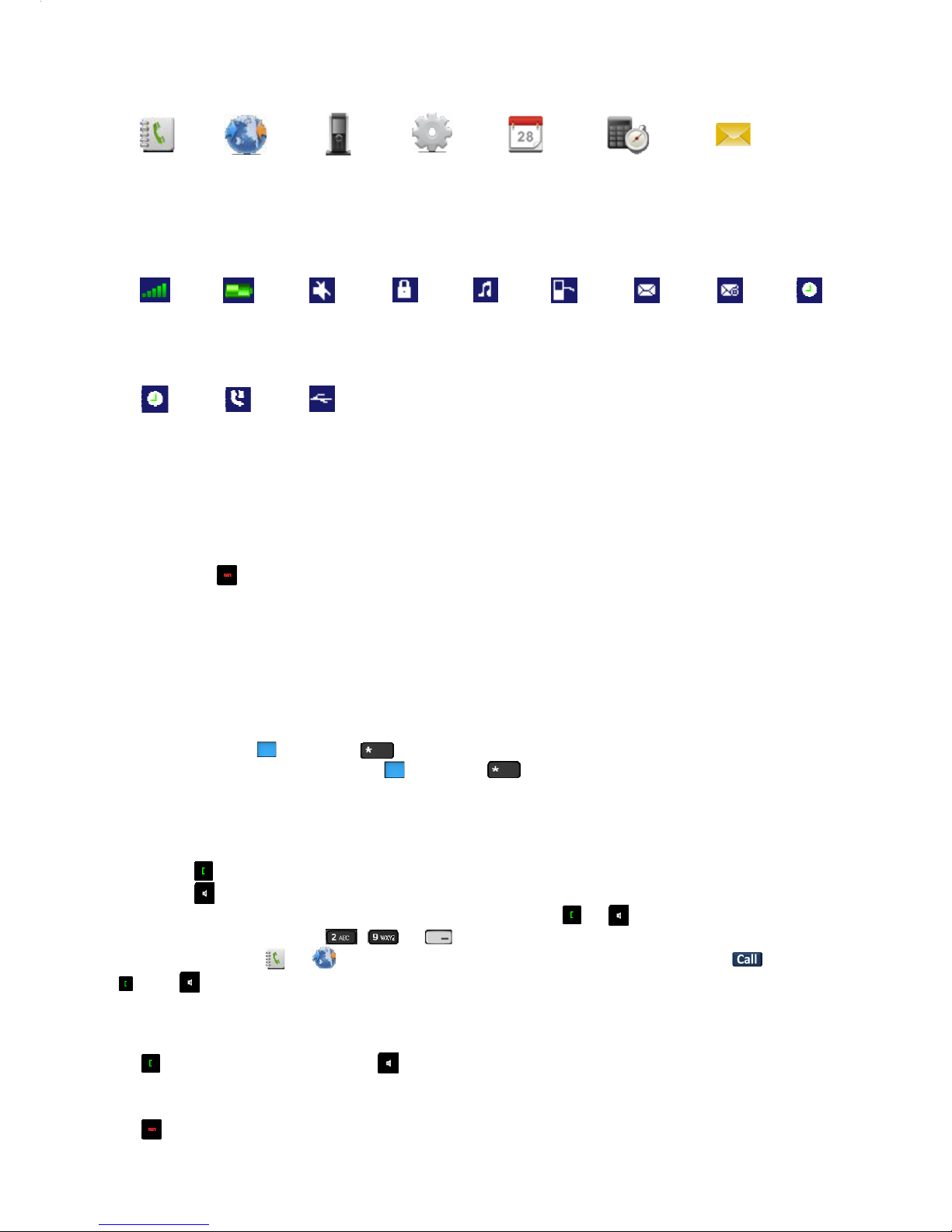
Contacts
Central
Directory
Calls Settings Calendar Accessories Messaging
Signal
Strength
Battery
Status
Silenced Locked Ring
Pull
Cord
Message
Voice
Mail
Alarm
Set
Missed
Call
Caller
Filter
USB
GETTING STARTED
Press and hold for a few seconds.
When the display of your phone is dark, press any key to activate your phone (phone in
Idlemode).
In Idle mode press and then (toggle function) or press “Key Lock” on the side of the
phone. To unlock your phone press and then (toggle function).
In Idlemode:
1. Press and then type the number you want to reach. OR
2. Press and then type the number you want to reach (speakerphone call) OR
3. Type the number you want to reach and then press or OR
4. Use a speed dial key ( … or ) OR
5. Press soft key or , select the required contact and press soft key ,
, or .
Press or, for speakerphone call, .
Press .
End a call
Answering an incoming call
Make a call
Lock/Unlock your phone
Activatin
g
your phone
Turning the RTX8162 Ex on and off
Main Menu Items
Top Line Icons
Page 3
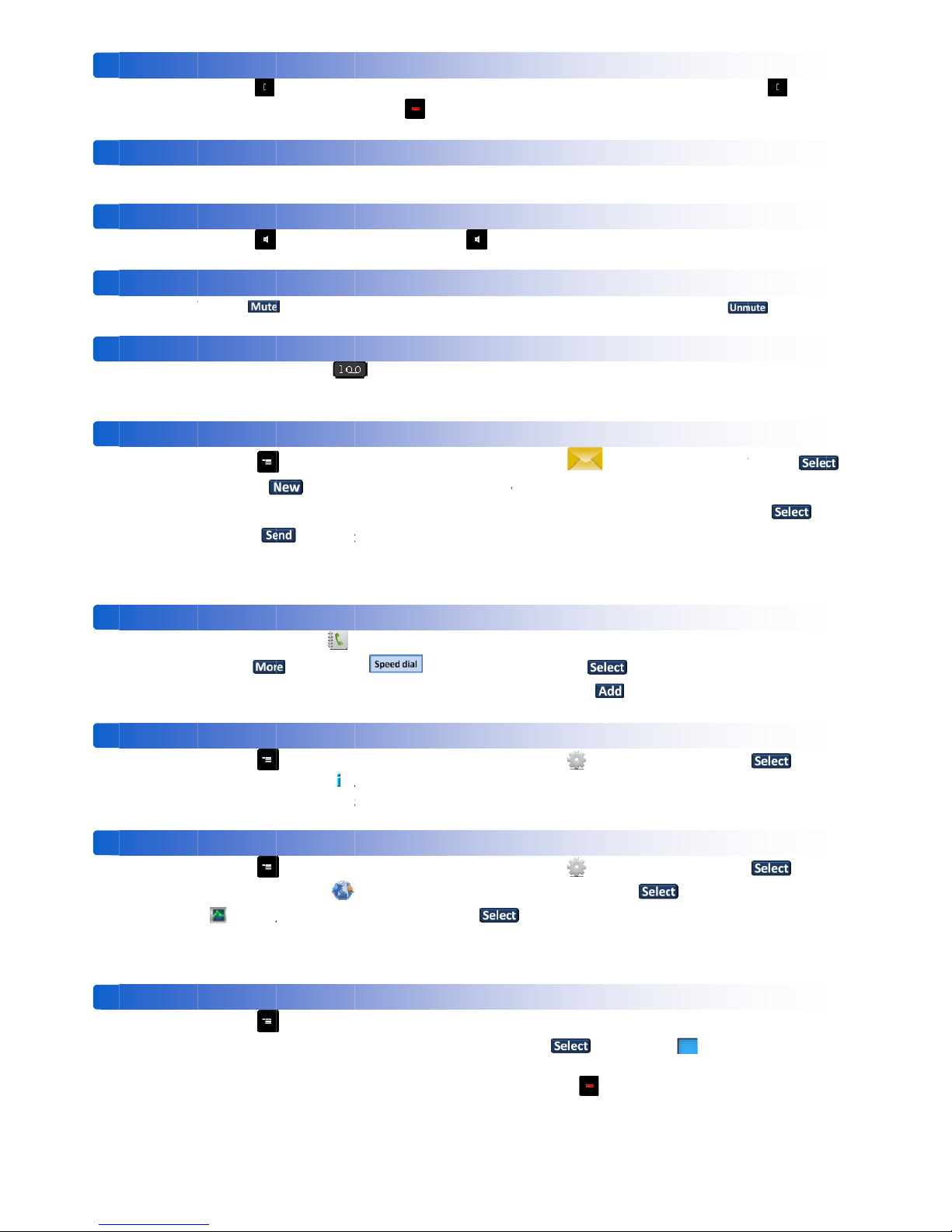
Du
r
tog
Du
r
Du
r
Pre
In
I
No
t
In
I
Th
e
req
se
n
In
I
an
d
to
s
In
I
the
na
v
In
I
the
ke
y
En
t
Wa
In
I
req
ch
o
To
Us
Re
M
a
As
s
W
r
M
u
M
u
Us
Ch
M
a
ing a call
,
gle betwe
ing a call
,
ing a call
,
ss the so
f
dlemode
e: You m
a
dlemode
1. Press
s
2. Use th
n press s
o
uired des
t
tsuccessf
u
dlemode
press so
f
croll to t
h
dlemode
navigati
o
igation k
e
dlemode
navigati
o
s to selec
er the re
q
it for the
r
dlemode
uired me
n
sen men
u
go back o
ing the m
e
g
ister th
e
ke a shor
sig
ning a
ite and s
e
te the mi
c
te the mi
c
e the Spe
a
ange the
v
ke an en
q
press
en the tw
o
press “V
o
press
t key
, press an
y need t
o
, press
oft key
e navigati
ft key
ination(s
)
lly.
, press so
f
t key
e approp
r
, press
n keys to
ys or fun
c
, press
n keys to
t (Regi
s
uested re
egistrati
o
, press
u, menu
t
or menu
ne step in
nu
handset
tcut
contact t
o
nd a text
rophone
rophone
ker pho
n
olume
uiry call
and dial t
parties.
lume U
p
; to de-a
c
. To turn
d hold
enter yo
, use the
, the
n
on keys t
o
, sele
c
. When “
f
t key
,
. Choos
e
iate num
b
, use the
select (
S
tion key
s
, use the
select
ster
) and
gistration
n to be c
o
to acces
s
ab and
m
item/tab.
the men
u
a speed
d
message
during a
c
during a
c
e
he numb
e
Press
t
” or “Vol
u
tivate: p
r
the micr
o
for a fe
w
ur voicem
navigatio
enter th
e
select a
t the typ
e
message
s
select th
a
er (2..9)
navigatio
S
hortcuts
)
.
navigatio
(Connect
i
press sof
t
informati
o
mpleted.
the main
enu item.
Other so
f
or leave
ialling k
e
all
all
r of the p
a
o transfe
r
me Do
w
ess ag
a
phone on
second
s
ail numb
e
n keys to
text of
y
stored dr
a
of the m
e
ent” is gi
e contact
nd press
and pres
s
n keys to
. Now yo
u
n keys to
vity) and
key
n (conta
c
menu. U
s
Use soft
t keys m
a
altogethe
y
rty you
w
the call.
n” on th
e
in.
again, pr
e
.
r in the h
a
select
our mess
a
ft messa
g
ssage (n
o
ven in th
e
you want
soft key
soft key
select
can assi
select
press sof
t
.
t your S
y
e the na
v
key
y provide
r, press
ant to co
side of t
h
ss the s
o
ndset se
t
and pre
ge.
e and pr
e
rmal or
u
display
y
to assign
. Us
e
.
and pres
s
gn a func
t
and pres
s
key
stem Ad
m
igation k
e
( or pres
s
addition
a
.
nsult. Pre
s
e phone.
ft key
tings firs
t
ss the so
f
ss soft k
e
rgent) an
our mess
a
a speed
d
the navi
soft key
ion to on
e
soft key
. Use t
h
inistrator
ys to go
t
) to s
e
l options.
s to
.
.
t key
OR
y .
d choose
t
ge has b
e
ialling ke
y
gation ke
y
. U
of the
. U
e navigat
i
for this).
o the
lect the
.
he
en
s
se
se
on
Page 4

1.
2.
3.
4.
M
e
Contacts
List
o
Central D
i
Sele
c
Calls
All Ca
Answ
e
Dialle
d
Misse
d
Settings
Gene
r
-
-
-
(S
u
Fre
Tu
r
-
S
-
-
-
-
-
-
S
Soun
ds
-
-
-
A
nu list
f contacts
rectory
t required co
n
lls
red Calls
d
Calls
Calls
al Settings
Silent
Time & Date
Language
pported: Eng
nch, Italian,
D
kish, Polish,
N
hortcuts (for
LED Signal
Red L
E
Green
Yello
w
Blue
L
Security
Phone
Auto
m
Chan
g
Proxy
Handset Nam
RFID
Reset Setting
tatus
Normal & S
o
Incoming Cal
l
Ring
Ring
Gro
u
Inte
r
Eme
Arb.
R
Incr
e
Vib
r
Message No
t
Noti
f
Notif
N
Incr
e
Vibr
a
lerts
Alert V
o
Alert
M
Increa
s
Vibrato
tact by nam
e
lish, Spanish,
utch, Danish
orwegian, G
r
the navigati
o
D
LED
LED
ED
Lock
atic Key Loc
k
e PIN
Password
e
s
unds Silent
Volume
External/Inte
r
p Ring
com Ring
rgency Ring
ing
asing Ring
ator
ifications
ication Volu
m
ication
ormal/Urgen
asing Notific
a
tor
lume
elody
ing Alert
r
German,
, Swedish,
eek & Russia
n
n keys)
nal/Unknow
n
e
t/Emergency
tion
)
5.
6.
7.
Setting
-
-
Display
-
-
-
-
Calls
-
-
-
-
-
-
-
Connect
i
-
-
-
-
Calendar
Manage y
o
Accessorie
s
Alarm
s
Calcul
a
Stopw
a
Messaging
s (continued)
Feedback
Key
Con
f
Cov
e
Cha
Noise Re
d
Wallpap
e
Startup S
c
Power Sa
Charger
B
Units
Answer
M
Caller Fil
Emerge
n
Numbe
r
Messag
e
SOS Ke
y
Man Do
w
Pull Cor
Voicemai
l
Silent Ch
a
Missed C
a
vity
Register
Deregist
e
Select Ne
Bluetooth
Enabled
Search
f
Paired
D
ur appointm
e
tor
tch
Drafts
Inbox
Sent Messa
g
Settings
Sound
f
irmation Sou
rage Warnin
g
rger Warning
uction
r
reen
ve
acklight
ode
ter
cy Call
n
d
Number
rging
ll Time
r
twork
/Disabled
or Devices
evices
nts
es
nd
Page 5

Additional Information for RTX8162 EX
Regulatory information
ATEX compliance information
The RTX8162 EX complies with:
IEC/EN60079-0 and IEC/EN60079-11 with marking
I M2 Ex ib I Mb
II 2G Ex ib IIC T4 Gb
II 2D Ex ib IIIC T135C Db
-10C ~ +50C IP65
Um = 5.25VDC
CE0035
Presafe 17 ATEX 9520 X
IECEx PRE 17.0011X
The symbol X placed after the certification number indicates that during the use of
the handsets the following conditions shall be met:
1. Do not sink the device in oil or hydraulic fluid
2. Protect your device from aggressive liquids and vapors
3. In the case of suspected damage, do not use the device in hazardous zone
Handset Product Markings
The RTX8162 ExDECT handset is a powerful communication tool and with it’sEx design aimed to be used in
hazardous area. The RTX8162 ExDECT handset is certified with the protection level “High protection” for use in zone
1 & 2 (Gas), in zone 21 & 22 (Gas) and in De-energized Ex atmosphere (Mining). The following Handset product
markings will apply for Europe and EFTA.
Important safety information
Only use batteries marked with”RTX8162 EX ”
Do not use any battery WITHOUT marked “RTX8162 EX”
Since this may present a risk of leakage, fire, explosion or other hazardous situation.
Do not replace battery in hazardous area*
For battery replacement or removal, please do it outside hazardous area. After replacement of battery outside
hazardous area, make sure the battery knob on battery has correctly and completely locked into the handset before
going into hazardous area.
Never disassemble, customize or short-circuit batteries
Charge the battery or handset only outside of the hazardous area
and only in combination with the
Gx66/I766 EnhDesktop ChargerwithGx66 AC Adapter – Europlugor Gx66 AC Adapter – Multi Regionor with the
Gx66/I766 Enh Multi Charger Rack with Gx66 AC Adapter -Multi Charger Rack. Plug the Gx66 AC Adapter – Europlug,
Gx66 AC Adapter – Multi Regionor the Gx66 AC Adapter -Multi Charger Rackin a wall outlet socket near the
equipment for easy access/removal of the AC/DC adaptor.
*For more information or enquiries on hazardous area, please contact and consult your supplier or
the local authorities for proper use of the product.
Page 6

Important battery information
This product uses rechargeable Lithium-lon batteries
(Cell model no.: LP553450SI - Li-ion 3.7V 1100mAh 4.2Wh).
RTX8162 EX
Only use batteries that come with the handset or dedicated spare batteries marked with RTX816x Ex Battery Pack.
- Do not use any other type, since this may present a risk of leakage, fire, explosion or other hazardous situation.
- Never disassemble, customize or short-circuit batteries.
- Do not place battery in fire or heat the battery.
- Charge the battery or handset outside hazardous area* and only in combination with the Gx66/I766 Enh Desktop
Charger with Gx66 AC Adapter – Europlug or Gx66 AC Adapter – Multi Region or with the Gx66/I766 Enh Multi
Charger Rack with Gx66 AC Adapter -Multi Charger Rack.
*For more information or enquiries on hazardous area, please contact and consult your supplier or
the local authorities for proper use of the product.
Sensitive Electronic Equipment
Any radio-based equipment can potentially cause interference with other equipment and can be interfered from other
equipment. This also applies for DECT equipment. However due to the very low transmission power level the chances
for interference are very small. Research proves that operational DECT phones normally don’t influence electronic
equipment however some precautions must be taken into account
for sensitive electronic equipment e.g. sensitive laboratory equipment. When DECT phones operate in straight
nearness of sensitive electronic equipment incidental influence can appear. You are advised not to place the DECT
phone on or close (less than 10cm) to this kind of equipment, even in standby mode.
Please also use the other documentation supplied with the various parts of your telephone system.
Product disposal information
For countries in the European Union
At www.nec-enterprise.com/About-NEC/Environment/Green-policy-148 you can find information about separate
disposal and environmentally sound recycling
For countries outside the European Union
Disposal of electrical and electronic products in countries outside the European Union should be done in line with the
local regulations. If no arrangement has been made with your supplier, please contact the local authorities for further
information
Battery disposal information
Defect or exhausted batteries should never be disposed of as municipal waste. Return old batteries to the battery
supplier, a licensed battery dealer or a designated collection facility. Do not incinerate batteries.
Original Manufacturer: RTX Hong Kong Ltd.
8/F Corporation Square, 8 Lam Lok Street, Kowloon Bay, Hong Kong
Model: RTX8162 EX
SAFETY AND REGULATORY INSTRUCTIONS
Alcatel-Lucent 8262EX DECT Handset
English
Safety Instructions
This approved DECT telephone is intended to be used for industrial applications in hazardous atmospheres of up to zone 2 (gas,
vapors and mists) with an Alcatel-Lucent PBX. The following conditions must be respected, notably concerning the use of
radioelectric frequencies:
Changes or modifications to the equipment not expressly approved by the party responsible for compliance could void the user's
authority tooperate the equipment.
Be sure to dispose of these products as well as its packing material in an environmentally
compatible way.
Electrical equipment, including the battery, should not be disposed of as municipal waste.
These products should be taken to a designated facility where the best available treatment,
recovery and recycling techniques are available.
Page 7

To limit the risk of interference, people with pacemakers must keep the wireless telephone away from their equipment (minimum
distance of15 cm/6 inches).
It is recommended to follow the standard acceptance procedures before using this equipment in human safety critical areas
(hospitals...).
DECT equipment can only be used to establish links between fixed points if these links are temporary.
The conditions of access to a DECT equipment telepoint network shall be stipulated by contract with the operator of the
authorized telepointnetwork concerned.
Switch off the telephone before changing the battery.
You must not switch on or use your telephone near gas or inflammable liquids.
The handset includes magnetic elements that may attract sharp metallic objects.
CAUTION:There is a danger of explosion if the battery is replaced incorrectly. Use only recommended battery RTX816x EX
Battery Pack (3BN67361AA, Cell model no.: LP553450SI - Li-ion 3.7V 1100mAh 4.2Wh).
Be sure to dispose of these products as well as its packing material in an environmentally compatible way.
Electrical equipment, including the battery, should not be disposed of as municipal waste.
These products should be taken to a designated facility where the best available treatment, recovery and recycling techniques are
available.
The mains power socket used must be close to the charger/holder and easily accessible, so that it can be used as an 'on/off'
facility.
Charge the battery for about 6 hours before initial use.
The 8262 DECT Handset desktop Dual charger (3BN67346AA), is dedicated for 8262 EXDECTHandsets(3BN67345AA) and
needs thefollowing Power Supply Units:
PSU Europe (3BN67335AA)
- TenPao (Model S005AYV0500100) – efficiency level VI (rating I/P:AC 100-240V, 0.2A; O/P: DC 5V, 1A).
- Friwo FW7713/XX – efficiency level V (rating I/P:AC 100-240V, 150mA; O/P: DC 5V, 1A).
PSU WW (3BN67336AA)
- TenPao (Model S008ACM0500100 with UK,US,AUS plugs) – efficiency level VI (rating I/P:AC 100-240V, 0.3A; O/P: DC 5V, 1A).
- Friwo FW7712 - efficiency level V (rating I/P:AC 100-240V, 125mA; O/P: DC 5V, 0.9A).
The 8262 DECT Handset Rack Charger (3BN67351AA) will use a dedicated PSU:
- 8262 Dect handset PSU WW for rack charger (3BN67353AA)
- Ten Pao (Model S030ABM0500500) – efficiency level VI (rating I/P: AC 100-240V, 1A; O/P: DC 5V, 5A).
- Friwo FW7540/05 (rating I/P:AC 100-240V, 600mA; O/P: DC 5V, 5A).
With the 8262EX DECT Handset, use only Bluetooth devices marked with the ATEX logo, usable in an ATEX (potentially
explosiveatmosphere) area.
Never charge or install the battery in an ATEX (potentially explosive atmosphere) area.
Regulatory Statements
This equipment uses DECT frequency range that depends on country: 1880 - 1900 Mhz in Europe, 1920 - 1930 MHz in US/Canada,
1910 -1930 MHz in LATAM, 1910 - 1920 MHz in Brazil. The equivalent isotropically radiated power at the antenna is less than 110
mW or 250 mW (itdepends on the country). This equipment offers also Bluetooth® Interface: frequency range 2402-2480 MHz,
Radiated Power 1.72 mW.
EUROPE
This equipment is in compliance with the essential requirements of RED Directive 2014/53/EU (from 13 June 2017), ATEX Directive
2014/34/EU and with ROHS Directive 2011/65/UE.
The Declaration of Conformity may be obtained from: ALE International 32 avenue Kléber – 92700 Colombes, France
ebg_global_supportcenter@al-enterprise.com
USA and Canada
Handset: this device complies with Part 15 of the FCC Rules and with RSS of Industry Canada (FCC ID: T7HCT816X ,IC: 4979BCT816X). Thisdevice complies with Part 68 of the FCC Rules and with IC CS-03 Part V of Industry Canada.
Chargers: this device complies with Part 15-B of the FCC Rules and with ICES-003 of Industry Canada.
FCC Caution
Any Changes or modifications not expressly approved by the party responsible for compliance could void the user's authority to
operate the equipment.
This device complies with part 15 of the FCC Rules. Operation is subject to the following two conditions: (1) This device may not
cause harmful interference, and (2) this device must accept any interference received, including interference that may cause
Page 8

undesired operation.
Note: This equipment has been tested and found to comply with the limits for a Class B digital device, pursuant to part 15 of the FCC
Rules. These limits are designed to provide reasonable protection against harmful interference in a residential installation. This
equipment generates, uses and can radiate radio frequency energy and, if not installed and used in accordance with the instructions,
may cause harmful interference to radio communications. However, there is no guarantee that interference will not occur in a particular
installation. If this equipment does cause harmful interference to radio or television reception, which can be determined by turning the
equipment off and on, the user is encouraged to try to correct the interference by one or more of the following measures:
—Reorient or relocate the receiving antenna.
—Increase the separation between the equipment and receiver.
—Connect the equipment into an outlet on a circuit different from that to which the receiver is connected.
—Consult the dealer or an experienced radio/TV technician for help.
FCC Radiation Exposure Statement:
This equipment complies with FCC radiation exposure limits set forth for an
uncontrolled environment .
This transmitter must not be co-located or opera
ting in conjunction with any other antenna or
transmitter.
Exposure to Radio Frequency Signals.
This device has been designed and manufactured not to exceed the SAR (Specific Absorption Rate) radio frequency power
transmission limitsestablished by the different countries concerned. The SAR value measured is equal to 0.089 W/kg (the globally
accepted maximum limit being1.6 W/kg).
User Instructions
Only use the handset in temperatures between -10°C to +50°C (14°F to 122°F).
Only charge the battery at temperatures between +5 °C and +45 °C (41 °F and 113 °F).
Acoustic shock protection
Maximum sound pressure level for handset is compliant with European, US and Australian standards.
Directive 2003/10/EC specifying the risks inherent in noise at work
The ring contributes towards overall daily noise. To reduce the level, the following is recommended: reduce the setting, program a
progressivering.
Privacy
Privacy of communications may not be ensured when using the Bluetooth® handset or any additionnal Bluetooth® device.
Disposal:
The equipment must be returned to a collection point for electronic equipment waste disposal.
Defective batteries must be returned to a collection point for chemical waste disposal.
Related Documentation:
Other languages for these Safety and Regulatory Instructions and User Documentation are available at the following Web
site:http://enterprise.alcatel-lucent.com?product=All&page=Directory
.
ATEX compliance information
The 8262EX complies with IEC/EN60079-0 and IEC/EN60079-11 with marking
I M2 Ex ib I Mb
II 2G Ex ib IIC T4 Gb
II 2D Ex ib IIIC T135C Db
-10C ~ +50C IP65
Um = 5.25VDC
CE0035
Presafe 17 ATEX 9520 X
IECEx PRE 17.0011X
The symbol X placed after the certification number indicates that during the use of the handsets the following conditions shall be
met:
1. Do not sink the device in oil or hydraulic fluid
2. Protect your device from aggressive liquids and vapors
3. In the case of suspected damage, do not use the device in hazardous zone
Page 9

ISEDC statement
This device complies with Innovation, Science, and Economic Development Canad licence-exempt
RSS standard(s). Operation is subject to the following two conditions:
(1) this device may not cause interference, and
(2) this device must accept any interference, including interference that may cause undesired operation
of the device.
Le présent appareil est conforme aux CNR d' Innovation, Sciences et Développement
économique Canada applicables aux appareils radio exempts de licence.
L'exploitation est autorisée aux deux conditions suivantes :
(1) l'appareil nedoit pas produire de brouillage, et
(2) l'utilisateur de l'appareil doit accepter tout brouillage radioélectrique subi, même
si le brouillage est susceptible d'en compromettre le fonctionnement.
ISEDC SAR Waring
The device has been tested and compliance with SAR limits, users can obtain Canadian
information on RF exposure and compliance
Le présent appareil est conforme
Après examen de ce matériel aux conformité aux limites DAS et/ou aux limites d’intensité de
champ RF, les utilisateurs peuvent sur l’exposition aux radiofréquences et la conformité and
compliance d’acquérir les informations correspondantes
CS03 Warning
This product meets the applicable Innovation, Science, and Economic Development Canad technical specifications.
Le présent matériel est conforme aux specifications techniques applicables d’ Innovation, Sciences et Développement économique
Canada.
