Page 1

RTX
Nexus ICE
-
III
RTX Nexus ICE-III
User Manual
Date: 2017-07-11
This document and the information contained is property of RTX A/S, Denmark. Unauthorized copying is not allowed. The information in this document is believed to be correct at the time of writing. RTX A/S reserves the right at any time to change said
content, circuitry and specifications.
File: Nice_user_manual.docx Ref.: LEH Rev.: 3.0 Page: 1 of 8 pages
User Manual
Page 2
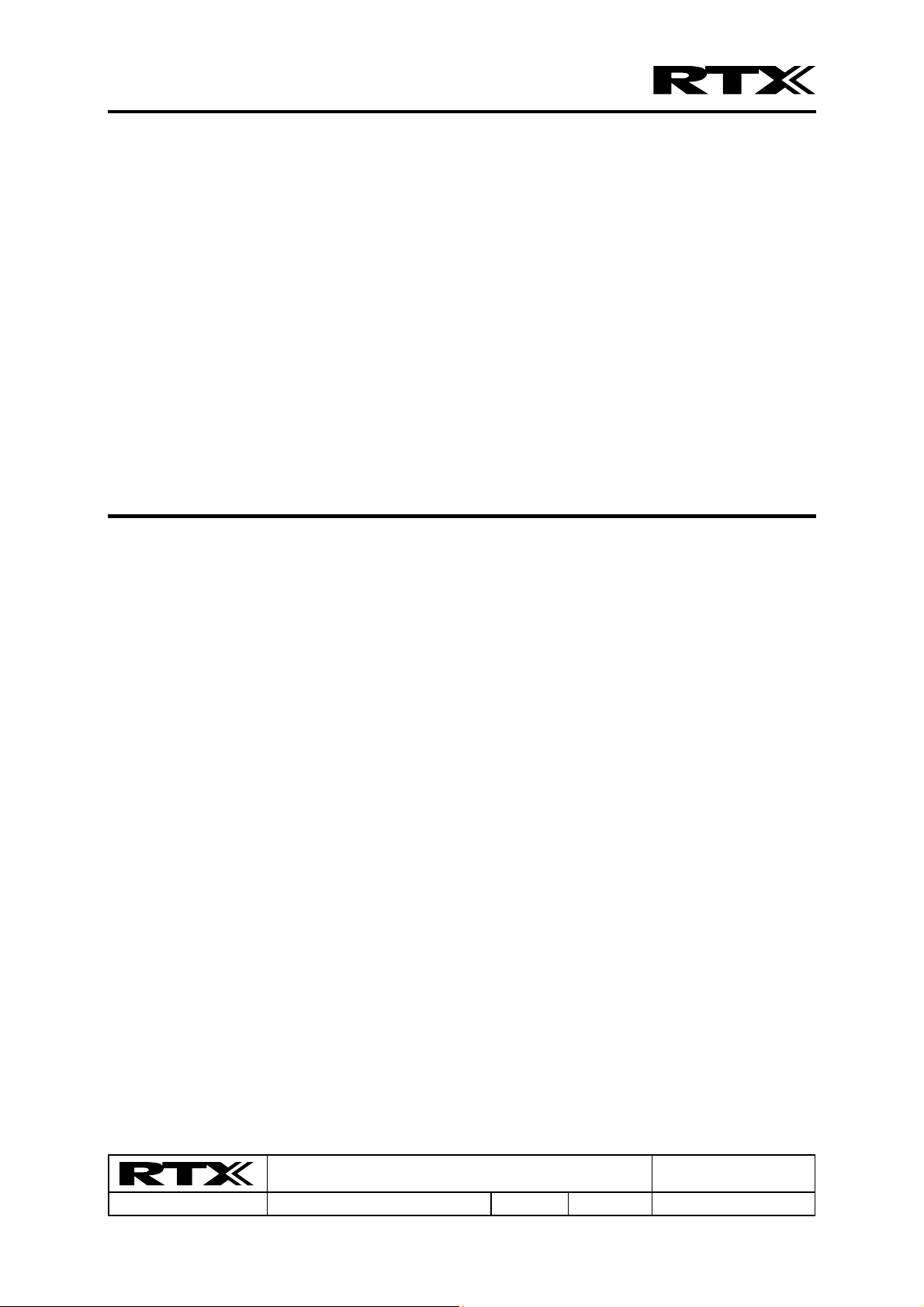
RTX
Nexus ICE
-
III
1 Preface ........................................................................................................... 3
1.1 About this document ...................................................................................................... 3
1.2 Intended audience ........................................................................................................... 3
1.3 Further reading ............................................................................................................... 3
1.4 Feedback ......................................................................................................................... 3
2 Introduction .................................................................................................. 4
2.1 About RTX Nexus ICE-III ............................................................................................. 4
2.2 Availability ..................................................................................................................... 4
2.3 Compatibility .................................................................................................................. 4
3 System Setup ................................................................................................. 5
3.1 Installation ...................................................................................................................... 5
3.2 The RTX Nexus ICE-III interface unit .......................................................................... 5
4 Reference ....................................................................................................... 6
4.1 20-pins header ................................................................................................................ 6
4.2 DB-9, 1-wire JTAG (SDI+) ........................................................................................... 7
4.3 DB-9, 2-wire SWD ......................................................................................................... 8
Date: 2017-07-11
This document and the information contained is property of RTX A/S, Denmark. Unauthorized copying is not allowed. The information in this document is believed to be correct at the time of writing. RTX A/S reserves the right at any time to change said
content, circuitry and specifications.
File: Nice_user_manual.docx Ref.: LEH Rev.: 3.0 Page: 2 of 8 pages
User Manual
Page 3
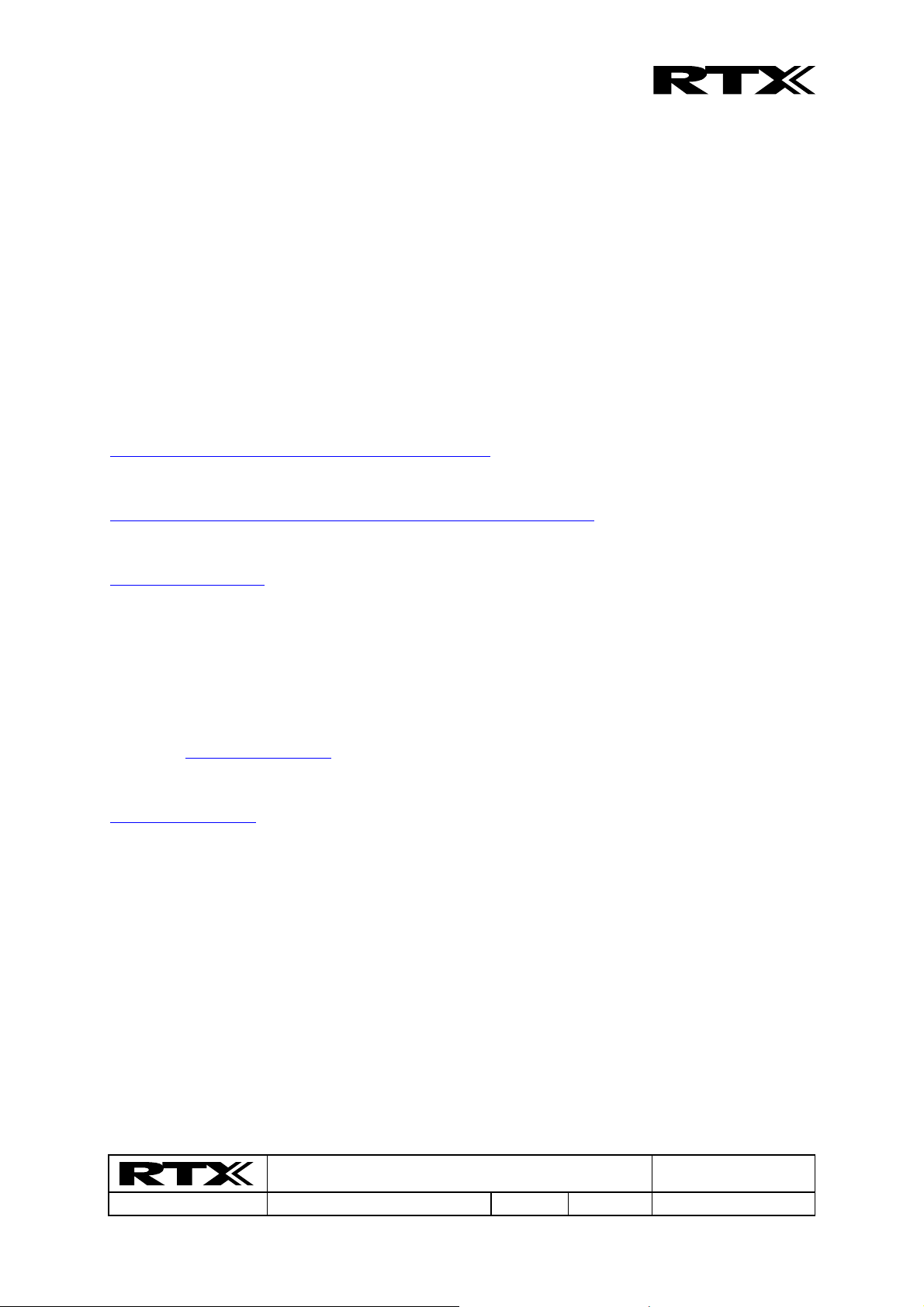
RTX
Nexus ICE
-
III
1 Preface
1.1 About this document
This document describes the RTX Nexus ICE-III target interface unit.
1.2 Intended audience
This document is written for users of RTX Nexus ICE-III on the Windows platform, using the
RTX Nexus Debugger debugging environment. It is assumed that you are a software engineer
with some experience of the ARM Cortex-M or NSC CR16C architecture.
1.3 Further reading
This section lists publications by thirds parties that are related to this product.
ARM Cortex-M Series Family:
http://www.arm.com/products/processors/cortex-m
ARM Serial Wire Debug (SWD):
https://www.arm.com/products/processors/serial-wire-debug.php
JTAG technology, IEEE standard 1149.1:
http://www.ieee.org/
1.4 Feedback
RTX A/S welcomes feedback both on the RTX Nexus ICE-III, the RTX Nexus Debugger and
the documentation.
The software for the RTX Nexus Debugger and RTX Nexus ICE-III is updated regularly with
new features and bug fixes. The latest versions are available free of charge from the download
section at https://www.rtx.dk/.
If you have any problems with RTX Nexus ICE-III, please use the contact from at
https://www.rtx.dk/. To help us provide a rapid and useful response, please give:
• the RTX Nexus ICE-III serial number you are using.
• the RTX Nexus Debugger software version you are using.
• a clear explanation of what you expected to happen, and what actually happened.
• if possible, sample output illustrating the problem.
Date: 2017-07-11
This document and the information contained is property of RTX A/S, Denmark. Unauthorized copying is not allowed. The information in this document is believed to be correct at the time of writing. RTX A/S reserves the right at any time to change said
content, circuitry and specifications.
File: Nice_user_manual.docx Ref.: LEH Rev.: 3.0 Page: 3 of 8 pages
User Manual
Page 4

RTX
Nexus ICE
-
III
2 Introduction
2.1 About RTX Nexus ICE-III
RTX Nexus ICE-III is a target interface unit for the ARM’s Cortex-M or NSC’s CR16C architectures. It enables you to debug software via the SWD or SDI+ interface pins.
RTX Nexus ICE-III unites 2-wire SWD, 1-wire JTAG (SDI+), UART and galvanic isolation
in a single box, providing the full functionality needed for both Dialog SC14xxx and
DA14xxx series processors.
The RTX Nexus ICE-III product comprises:
• An interface unit that connects a USB port of a PC to the JTAG and/or UART inter-
faces of a processor that includes SWD or SDI+ debug capability.
• A standard USB A to mini-B cable.
• Software available from the download section at https://www.rtx.dk/.
• The software package includes the following components:
- Virtual COM port driver
- Debugger interface driver
- a Dynamic Link Library (DLL) to use with the debugger
- the RTX Nexus Debugger
2.2 Availability
RTX Nexus ICE-III is available from RTX A/S. Contact RTX sales (http://www.rtx.dk/) for
pricing.
Software upgrades are available free of charge from the download section at
https://www.rtx.dk/.
2.3 Compatibility
The UART is exposed as a standard COM port on the PC and can be used as any other COM
port.
The debugger interface can currently only be used with the RTX Nexus Debugger.
Date: 2017-07-11
This document and the information contained is property of RTX A/S, Denmark. Unauthorized copying is not allowed. The information in this document is believed to be correct at the time of writing. RTX A/S reserves the right at any time to change said
content, circuitry and specifications.
File: Nice_user_manual.docx Ref.: LEH Rev.: 3.0 Page: 4 of 8 pages
User Manual
Page 5

RTX
Nexus ICE
-
III
3 System Setup
3.1 Installation
The software for the RTX Nexus Debugger and RTX Nexus ICE-III runs on Windows 7 or
newer.
1) Install software. Run Nx4Setup_vxx.exe to install the RTX Nexus Debugger.
This also pre-installs the USB drivers needed for RTX Nexus ICE-III.
2) Connect USB cable. Connect RTX Nexus ICE-III to the PC using a standard USB A
to mini-B cable.
Windows now automatically installs the USB drivers for RTX Nexus ICE-III. A new
COM port also appears.
3) Update Firmware. Run the RTX Nexus Debugger. If new firmware is available for
RTX Nexus ICE-III, it will be updated automatically.
4) The system is now ready for use. You can now connect the target and configure RTX
Nexus Debugger.
3.2 The RTX Nexus ICE-III interface unit
3.2.1 Rear side connectors
The rear side on the box has a USB connector. It used to connect RTX Nexus ICE-III to a PC
using a standard USB A to mini-B cable. The RTX Nexus ICE-III hardware is powered from
the USB connector.
3.2.2 Front side connectors
The front side has the connectors for the target device. These are galvanic isolated from the
PC USB connection.
• 20-pin header: I/O ports for UART, SWD and 1-wire JTAG. See pin out reference in
section 4.1.
• Button: The JTIO and RXD pins are pulled low while the button is pressed. This used
for bringing SC14xxx/DA14xxx targets into boot mode.
• Blue LED: On when RTX Nexus ICE-III is powered on and idle.
• Green LED: On when RTX Nexus Debugger is active. Flashes during JTAG commu-
nication.
• Red LED: On when COM port is open. Flashes during UART communication.
Date: 2017-07-11
This document and the information contained is property of RTX A/S, Denmark. Unauthorized copying is not allowed. The information in this document is believed to be correct at the time of writing. RTX A/S reserves the right at any time to change said
content, circuitry and specifications.
File: Nice_user_manual.docx Ref.: LEH Rev.: 3.0 Page: 5 of 8 pages
User Manual
Page 6

RTX
Nexus ICE
-
III
4 Reference
4.1 20-pins header
RESET
RDY
NC
RTCK
TDO
TCK
TRST
TMS
TDI
19
14
16
18
20
GND
URX
SWCLK
NC
7
9
10
12
8
GND
JTIO/SWDIO
UTX
1IOVCC 2 GND
3
5
4
6
GND
GND
11
13
15
17
LED
Button
# Pin Description
1 IOVCC Target I/O voltage input. RTX Nexus ICE-III adapts the voltage for
the other I/O ports to the voltage detected on this pin.
The supported range is 1V8-3V3.
3 TRST 5-wire JTAG: Test logic reset.
5 TDI 5-wire JTAG: Test data input.
7 TMS 5-wire JTAG: Test mode select.
9 TCK 5-wire JTAG: Test clock.
11 RTCK 5-wire JTAG: Return clock.
13 TDO 5-wire JTAG: Test data output.
15 RESET 5-wire JTAG: Processor reset.
17 RDY 5-wire JTAG: Ready (SDI+).
2-8, 20 GND Ground.
10 JTIO 1-wire JTAG: I/O pin.
10 SWDIO 2-wire SWD: I/O pin.
12 UTX UART transmit.
14 URX UART receive.
16 SDWCLK 2-wire SWD: Clock pin.
Date: 2017-07-11
This document and the information contained is property of RTX A/S, Denmark. Unauthorized copying is not allowed. The information in this document is believed to be correct at the time of writing. RTX A/S reserves the right at any time to change said
content, circuitry and specifications.
File: Nice_user_manual.docx Ref.: LEH Rev.: 3.0 Page: 6 of 8 pages
User Manual
Page 7

RTX
Nexus ICE
-
III
4.2 DB-9, 1-wire JTAG (SDI+)
DB-9 connector, 1-wire JTAG
# Pin Description
1 JTIO 1-wire JTAG I/O pin.
2 TXD UART transmit.
3 RXD UART receive.
5, 6, 10 GND Ground.
9 IOVCC Target I/O voltage input. RTX Nexus ICE-III adapts the voltage for
the other I/O ports to the voltage detected on this pin.
The supported range is 1V8-3V3.
Date: 2017-07-11
This document and the information contained is property of RTX A/S, Denmark. Unauthorized copying is not allowed. The information in this document is believed to be correct at the time of writing. RTX A/S reserves the right at any time to change said
content, circuitry and specifications.
File: Nice_user_manual.docx Ref.: LEH Rev.: 3.0 Page: 7 of 8 pages
User Manual
Page 8

RTX
Nexus ICE
-
III
4.3 DB-9, 2-wire SWD
DB-9 connector, 2-wire SWD
# Pin Description
1 SWDIO SWD data I/O pin.
7 SWDCLK SWD clock pin.
2 TXD UART transmit.
3 RXD UART receive.
5, 6, 10 GND Ground.
9 IOVCC Target I/O voltage input. RTX Nexus ICE-III adapts the voltage for
the other I/O ports to the voltage detected on this pin.
The supported range is 1V8-3V3.
EOF.
Date: 2017-07-11
This document and the information contained is property of RTX A/S, Denmark. Unauthorized copying is not allowed. The information in this document is believed to be correct at the time of writing. RTX A/S reserves the right at any time to change said
content, circuitry and specifications.
File: Nice_user_manual.docx Ref.: LEH Rev.: 3.0 Page: 8 of 8 pages
User Manual
