Page 1
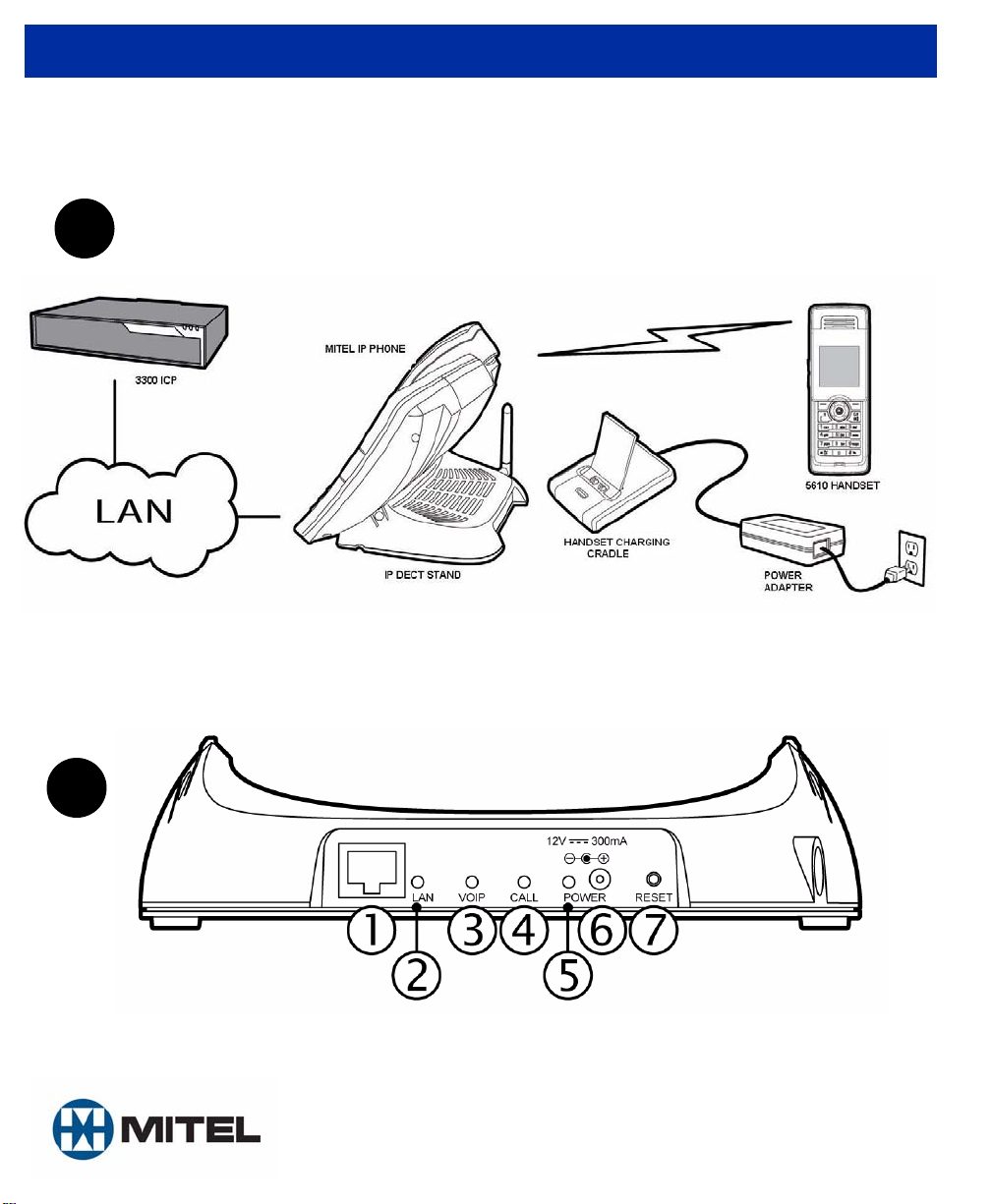
jfqbi
A
B
A
fåëí~ää~íáçå=dìáÇÉ
=RSNM=`зкЗдЙлл=e~еЗлЙн=~еЗ=fm=ab`q=pн~еЗ
M MITEL (design) is a registered trademark of Mitel Networks Corporation.
All other products and services are the registered trademarks of their respective holders.
© Copyright 2009, Mitel Networks Corporation. All Rights Reserved.
Page 2
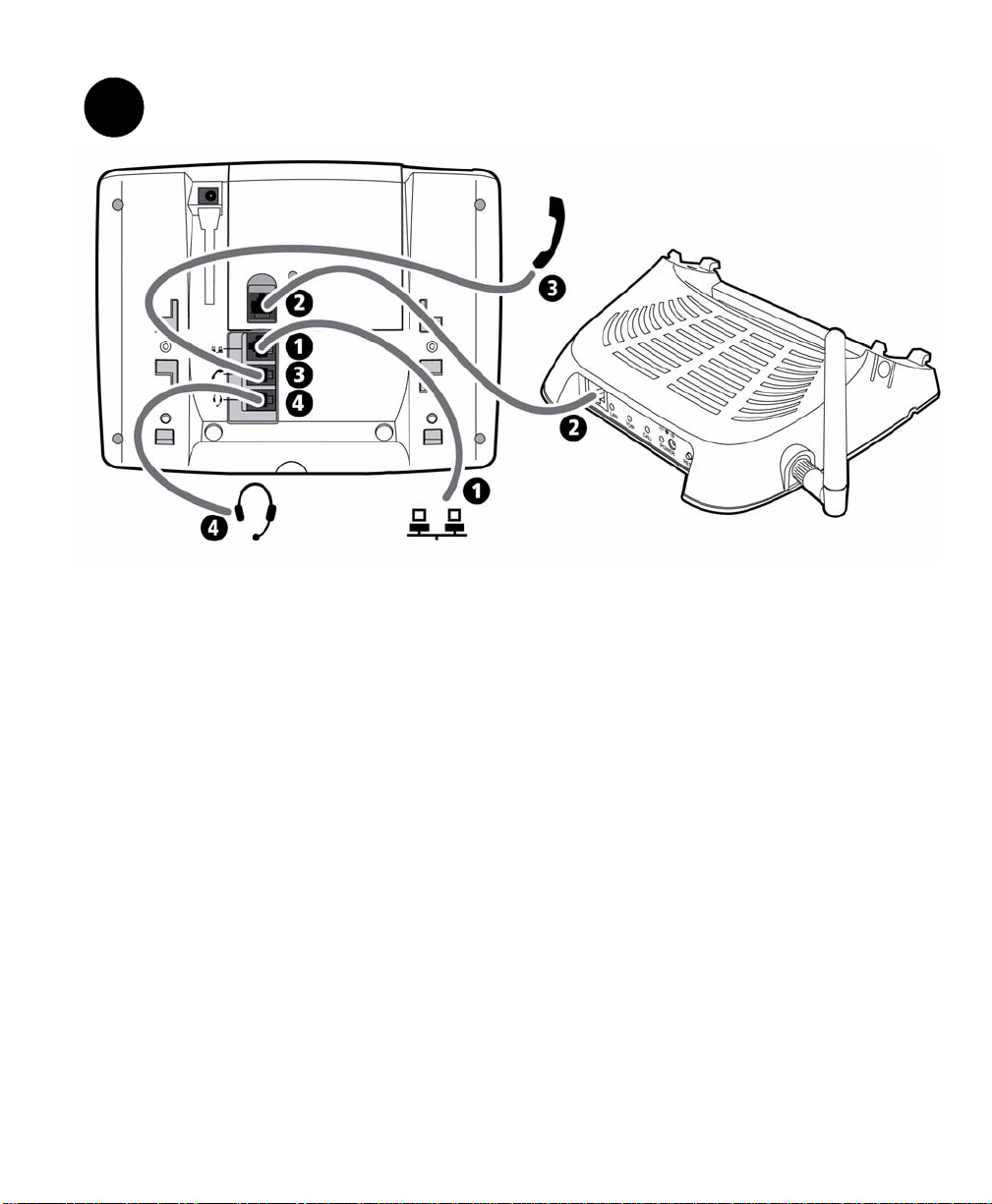
Important Safety Instructions and Precautions
IP DECT Stand connects to 5312, 5320, 5324, 5330, 5340, and 5360 IP Phones
C
WARNING:DO NOT CONNECT DIRECTLY TO THE PUBLIC SWITCHED
TELEPHONE NETWORK (PSTN). ANY CONNECTION OF THIS PHONE
TO AN OFF PREMISE APPLICATION, AN OUT OF PLANT APPLICATION,
ANY OTHER EXPOSED PLANT APPLICATION, OR TO ANY EQUIPMENT
OTHER THAN THE INTENDED APPLICATION MAY RESULT IN A SAFETY
HAZARD, AND/OR DEFECTIVE OPERATION, AND/OR EQUIPMENT
DAMAGE. “EXPOSED PLANT” MEANS WHERE ANY PORTION OF THE
CIRCUIT IS SUBJECT TO ACCIDENTAL CONTACT WITH ELECTRIC
LIGHTING OR POWER CONDUCTORS OPERATING AT A VOLTAGE
EXCEEDING 300 V BETWEEN CONDUCTORS OR IS SUBJECT TO
LIGHTNING STRIKES.
WARNING:THE SOCKET OUTLET, IF USED, SHALL BE LOCATED NEAR
THE EQUIPMENT AND SHALL BE EASILY ACCESSIBLE BY THE USER.
WARNING:USE RTX TELECOM A/S APPROVED POWER ADAPTER
(MITEL PART NUMBER 51015401) WITH THE IP DECT STAND. USE RTX
TELECOM A/S APPROVED POWER ADAPTER (MITEL PART NUMBER
51015403) WITH THE 5610 HANDSET CHARGING CRADLE. USE ONLY
WITH UL AND CSA (CUL) LISTED DETACHABLE POWER CORDSET
WITH NON-POLARIZED PLUG IN ONE OF THE FOLLOWING CORD TYPE
(SV, SVE, SVO, SVOO, SVT, SVTO, SVTOO, SP-2, SPE-2, SPT-2, NISP-2,
NISPE-2, NISPT-2, SP-3, SPE-3, SPT-3) WITH CORD SIZE AWG 20.
WARNING:THE MITEL IP DECT STAND AND 5610 HANDSET ARE FOR
USE ONLY WITH SPECIFIED MITEL EQUIPMENT.
When using the telephone equipment, basic safety precautions should always
be followed to reduce the risk of fire, electrical shock, and injury to persons,
including the following:
• Read and understand all instructions.
• Follow all warnings and instructions marked on the product.
• This equipment is not connected to the Telecommunication Network and
the working voltage does not exceed 60Vdc. It is not located in separate
buildings.
• Do not use this product near water; for example, near a sink or in a wet
area.
• Do not place this product on an unstable cart, stand, or ta ble. The
telephone can fall, causing serious damage to the unit.
• To protect the product from overheating, do not block or cover any slots or
openings in the base unit. This product should never be placed near or
over a radiator or heat register. This product should not be placed in a
built-in installation unless the proper ventilation is provided.
• This product should be operated only from the type of power source
indicated on the marking label.
• Do not allow anything to rest on the power cord.
• Do not locate this product where the cord will be damaged by people
walking on it.
• Do not overload wall outlets and extension cords, as this can result in the
risk of fire or electrical shock.
• Never push objects of any kind into this product through the base unit slots,
as they may touch dangerous voltage points or short out parts that could
result in a risk of fire or electrical shock. Never spill liquid of any kind on the
product.
• To reduce the risk of electric shock, do not disassemble this product.
Contact qualified service personnel when some service or repair work is
required. Opening or removing covers may expose you to dangerous
voltages or other risks. Incorrect reassembly can cause electric shock
when the appliance is subsequently used.
• There is danger of explosion if batteries are mishandled or incorrectl y
replaced. On systems with replaceable batteries, replace only with the
same manufacturer and type or equivalent type recommended by the
manufacturer per the instructions provided in the product service manual.
Do not disassemble batteries or attempt to recharge them outside the
system. Do not dispose of batteries in fire. Dispos e of batteries properly in
accordance with the manufacturer’s instructions and local regulations. Use
only with brand BAK, model BAK06-AS02-101281; 3.7VDC 650mAh Li-ion
rechargeable battery.
2
Page 3
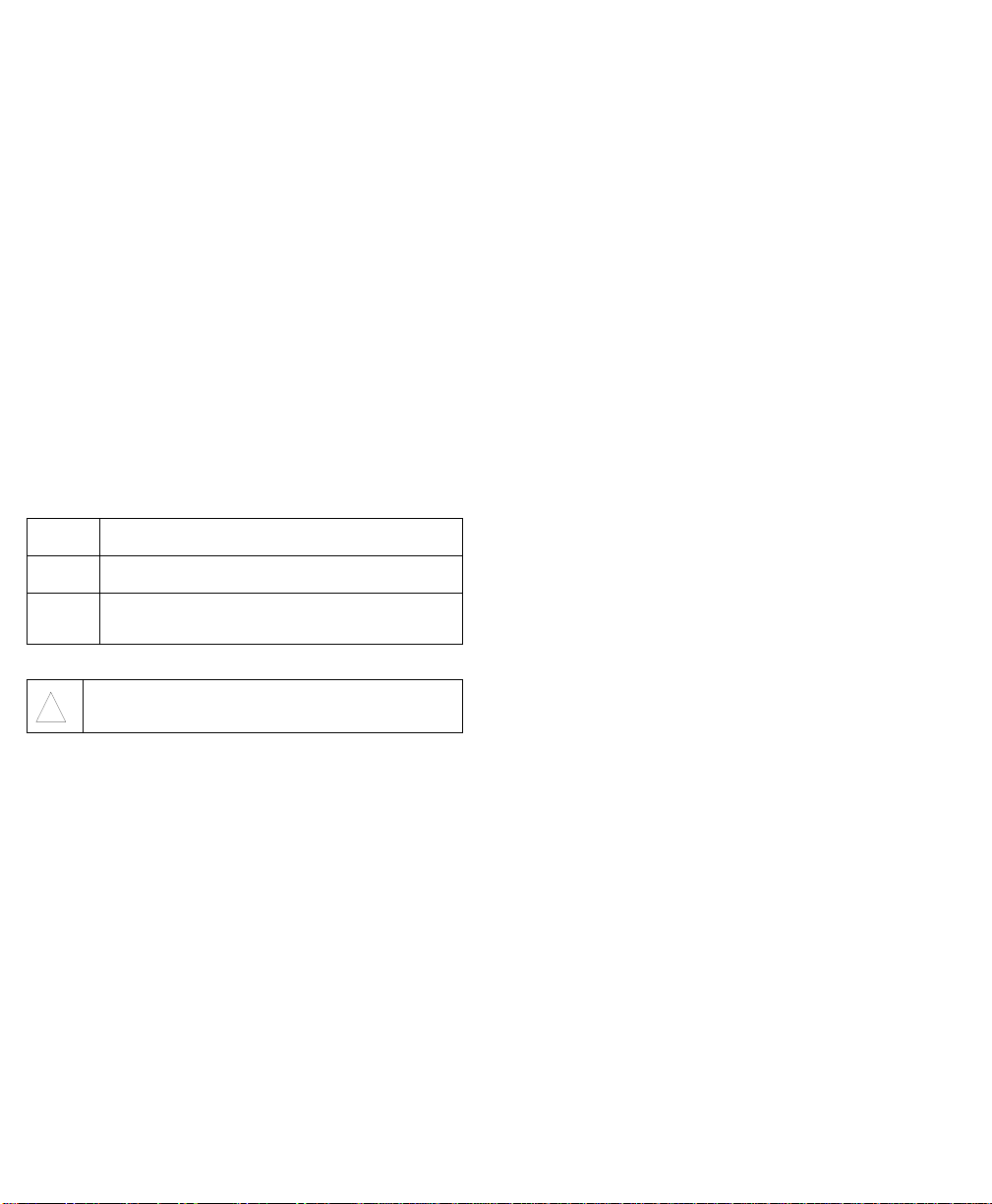
Unplug this product from the wall outlet and refer servicing to qualif ied service
personnel under the following conditions:
• When the power supply cord is damaged or frayed.
• If liquid has been spilled onto the product.
• If the product has been exposed to water or rain.
• If the product does not operate normally when following the operating
instructions. Adjust only those controls that are covered by the operating
instructions. Improper adjustment of other controls can result in damage,
and will often require extensive work by a qualified technician to restore
the product to normal operation.
• If the product has been dropped, or the cabinet has been damaged.
• If the product exhibits a distinct change in performance.
Important electrical considerations
Do not attempt to unplug any appliance during an electr ical storm.
Unplug all electrical appliances when you know an electrical storm is
approaching. Lightning can pass through your household wiring and damage
any device connected to it. This stand is no exception. Changes or
modifications to this product not expressly approved by RTX Telecom, or
operation of this product in any way other than as detailed by this manual, could
void your authority to operate this product.
Maintenance and Repair: There are no user serviceable parts inside the
phones. For repairs, return the phone to an authorized Mitel dealer.
CAUTION:
personnel.
These notices may appear on the product or in the technical documentation:
This symbol may appear on the product:
Installation of the IP DECT Stand shall only be performed by Mitel-qualified
DANGER
WARNING
CAUTION
!
Danger indicates an imminently hazardous situation which, if not avoided,
will result in death or serious injury.
Warning indicates a potentially hazardous situation which, if not avoided,
could result in death or serious injury.
Caution indicates a potentially hazardous situation which, if not avoided,
may result in minor or moderate injury and/or damage to the equipment
or property.
The exclamation point within an equilateral triangle indicates that important
operating and maintenance (servicing) instructions are included in the literature
accompanying the product.
Safety Compliance Statements
SELV Compliance
Safety status of I/O connections comply to SELV requirements.
SAVE THESE SAFETY INSTRUCTIONS
Notice to Canadian Customers
Terminal Equipment
NOTICE: This equipment meets the applicable Industry Canada Terminal
Equipment Technical Specifications. This is confirmed by the registration
number. The abbreviation, IC, before the registration number signifies that
registration was performed based on a Declaration of Conformity indicat ing that
Industry Canada technical specifications were met. It does not imply that
Industry Canada approved the equipment.
Radio Equipment
The term “IC”:” before the radio certification number only signifies that Industry
Canada technical specifications were met. Operation is sub ject to the following
two conditions: (1) this device may not cause interference, and (2) this device
must accept any interference, including interference that may cause undesired
operation of the device. “Privacy of communications may not be ensured when
using this telephone.”
IP DECT Stand: IC: 4979B-CT8020
5610 Handset: IC: 4979B-CT8010
ICES-003 Class B Notice - Avis NMB-003, Classe B
This Class B digital apparatus complies with Canadian ICES-003.
Cet appareil numérique de la class B est conforme à la norm NMB-003 du
Canada.
Notice to U.S. Customers
FCC IDs:
IP DECT Stand: T7HCT8020
5610 Handset: T7HCT8010
FCC Part 15 Compliance
This device complies with Part 15 of the FCC Rules. Operation is subject to the
following two conditions:
1. This de v ice may not cause harmful interfer en c e.
2. This device must accept any interference received, including interference
that may cause undesired operation.
NOTE:
This equipment has been tested and found to comply with the limits for
a Class B digital device, pursuant to Part 15 of the FCC Rules. These
limits are designed to provide reasonable protection against harmful
interference in a residential installation. This equipment generates,
uses, and can radiate rad io frequency energy and, if not installed and
used in accordance with the instructions, may cause harmful interference to radio communications. However, there is no guar antee that
interference will not occur in a particular installation. If this equipment
does cause harmful interference to radio or television reception, which
can be determined by turning the equipment off and on, the user is
encouraged to try to correct the interference by one or more of the following measures:
• Reorient or relocate the receiving antenna.
• Increase the separation between the equipment and receiver.
• Connect the equipment into an outlet on a circuit different from
that to which the receiver is connected.
• Consult the dealer or an experienced radio/TV technician for help.
NOTE:
The Mitel 5610 Cordle ss Handset is Hearing Aid Compatible (HAC).
Privacy information: Cordless telephones are radio devices.
Communications between the handset and base of the cordless te lephone are
accomplished by means of radio waves which are broadcast over the open
airways. Because of the inherent physical properties of radio waves,
communication can be received by radio receiving devices othe r than your own
telephone unit, consequently, any communications using the cordless
telephone may not be private.
Radio interference information: Radio interference ma y occasionally cause
buzzing and humming in your cordless handset, or clicking noises in the base
unit. This interference is caused by external sources such as TV, fluorescent
lighting, or electrical storm. Your unit is NOT DEFECTIVE. If these noises
continue and are too distracting, check around your office to see what
appliances may be causing the problem. In addition, we recommend that the
base not be plugged into a circuit that also powers a major appliance because
of the potential of interference. For best performance, ensure that the ant enna
on the base unit is fully extended.
In the unlikely event that you consistently hear other voic es or distracting
transmissions on your telephone, you may be receiving radio signals for
another cordless telephone or other source of interference. If you cannot
eliminate this type of interference, you need to change to a different channel.
Finally, it should be noted that some cordless telephones operate at
frequencies that may cause interference to ne arby TVs and VCRs. T o minimize
or prevent such interference, the base of the cordles s telephone should not be
placed near or on top of a TV or VCR. If interference is experienced, moving the
cordless telephone farther away from the TV or VCR will often reduce or
eliminate the interference.
Radio interference causes interruptions in conversation. When this happens,
your unit is not defective. When noise continues, move to a different location
while you talk. (Y ou might even need to move the base unit.) When the situat ion
persists, contact National Technical Assistance Center.
3
Page 4
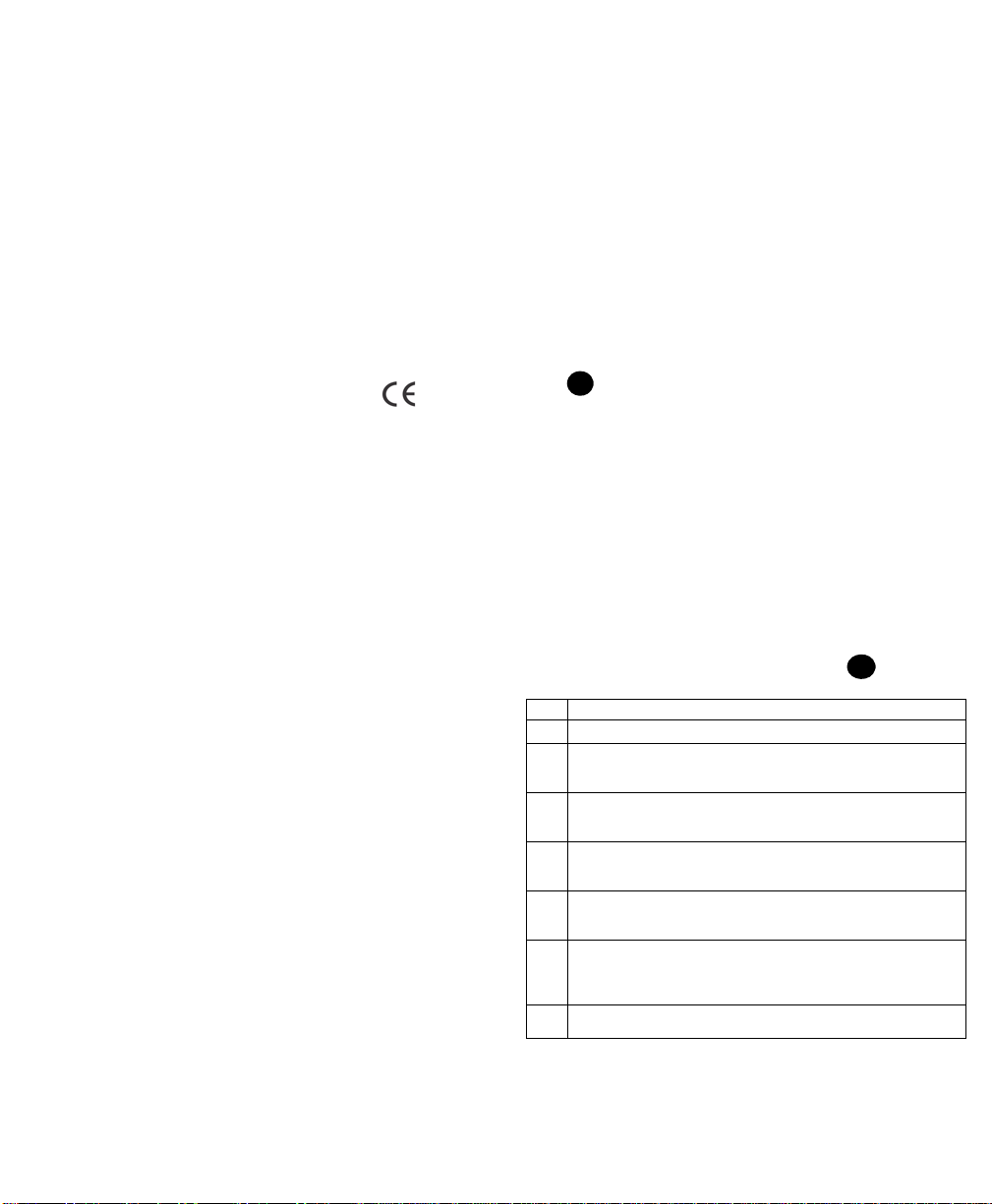
Modifications: Any modifications made to this device tha t are not approved by
A
B
RTX Telecom A/S may void the authority granted to the user by the FCC to
operate this equipment.
RF Exposure:This device complies with FCC RF exposure limits as set fort h in
CFR47 section 2.1091 and section 2.1093 addressing RF exposure from Radio
frequency devices.
This device complies with the RF exposure requirements in Industry Canada
RSS-102 issue 2.
WARNING:To ensure compliance with FCC and Industry Canada RF
exposure requirements, the IP DECT Stand must be installed to provide a
separation distance of at least 20 cm from all persons nearby. This device
must not be co-located or operating in conjunction with any other antenna or
transmitter.
For body worn operation, the 5610 Cordless Handset h as also been tested and
meets the FCC RF exposure guideline when used with the Mitel belt clip
supplied for this product. Use of other acce ssories may not ensure comp liance
with FCC and Industry Canada RF exposure guidelines.
Notice to Customers in EU Countries
We, RTX Telecom A/S.
Of, RTX Telecom A/S
Stroemmen 6
9400 Noerresundby
Denmark
Declare that for the hereinafter mentioned product the presumption of
conformity with the applicable essential requirements of
DIRECTIVE 1999/5/EC OF THE EUROPEAN
PARLIAMENT (RTTE DIRECTIVE) AND OF THE COUNCIL
Mitel IP DECT Stand and 5610 Cordless Handset
Any unauthorized modification of the product voids this Declaration.
For a copy of the original signed Declaration of Conformity (in full conformance
with EN45014), please contact the Regulatory Appro vals Manager at the above
address.
is given.
Description
The Mitel® 5610 Cordless Handset and IP DECT Stand provide 3300 ICP SIP
call processing features on a cordless handset. The IP DECT s tand supports up
to eight cordless handsets. Each handset can be programmed as a separate
extension on the 3300 ICP system or you can program the cordless hand sets
in a personal ring group to allow a group of users to an swer calls to t he same
extension number. For example, several handsets can be configured in a
personal ring group for use in hotel suites or sales office environments.
The IP DECT stand connects to the network through the PC port on a Mitel
5312, 5320, 5324, 5330, 5340, or 5360 IP Phone. The IP DECT stand prov ides
conferencing, call transfer , and other basic features between handsets. As well,
the 3300 ICP extends the system’s SIP phone feature s to the handsets.
Handset users can activate 3300 ICP phone features by entering feature
access codes.You can purchase additional handsets and chargers from the
Mitel Customer Service order desk.
The cordless handset has an indoor signal range of up to 50 meters (150 feet)
from the IP DECT stand. Note that this range can be limited by concrete or metal
barriers. To extend the signal range, you can purchase an optional IP DECT
Stand Repeater.
Figure provides an overview of the completed installation.
What You Received
• 5610 Cordless Handset
• Handset Charging Cradle
• Power supply adapter for Charging Cradle
• IP DECT Stand
• Short CAT5 LAN cable
• Power supply adapter for IP DECT Stand
•Belt clip
• Belt clip removal tool
What You Require
• Mitel 5312, 5320, 5324, 5330, 5340, or 5360 IP Phone
• Two power extension cords with C7 plugs (purchase from Mitel Networks)
IP DECT Stand Rear Panel Components (See Figure )
# Description
LAN Port: Connects to PC port on Mitel IP Phone via short Ethernet cable.
c
LAN LED:
d
ON: IP DECT stand is connected to the LAN.
OFF: IP DECT stand is not connected to LAN.
VOIP LED:
e
OFF: IP DECT Stand is not connect to 3300 ICP.
ON: IP DECT Stand is connected to 3300 ICP.
CALL LED
f
OFF: No call in progress.
ON: Call in progress.
POWER LED
g
OFF: Power is not connected.
GREEN: IP DECT stand is powered on.
POWER Input: Connects to the AC power adapter for IP DECT stand. Note that
h
there are two different power adapters. One is for the IP DECT stand; the other
for the handset charger. The connectors at the end of each adapter cord are different.
RESET button: Press to activate configuration changes or to enable handset
i
registration.
4
Page 5
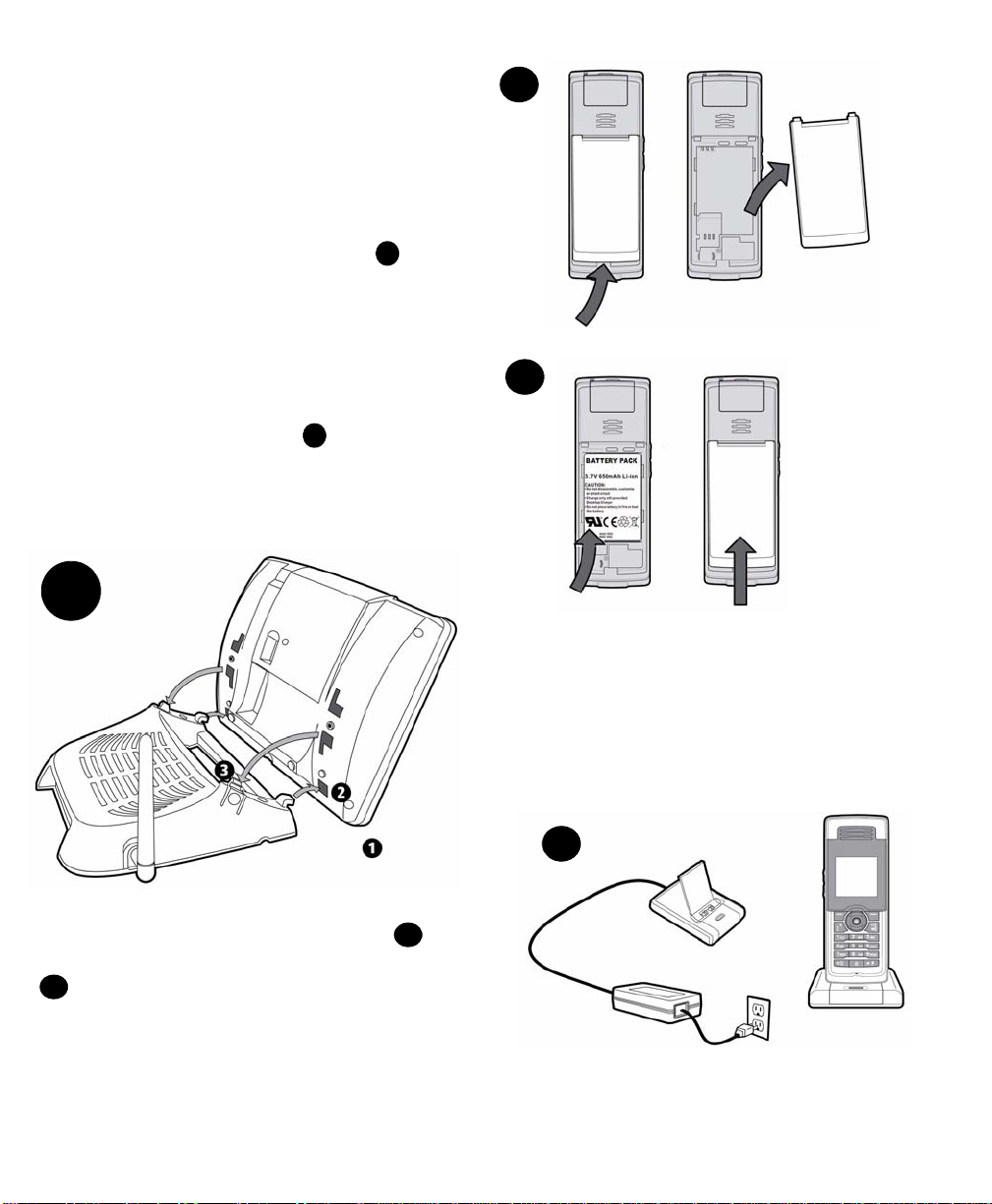
Installation
C
D
D
B
B
E
F
G
Remove Existing Mounting Base
If the IP phone is installed on a mounting base, remove the base.
• Turn the IP Phone over.
• Disconnect the handset cord.
• Press the two plastic clips on both sides of the mounting base and remove
the base from the IP Phone.
Connect the Cables to the IP Phone
n Connect the LAN cable into the LAN port on the back of the phone. Connect
the other end of the LAN cable to a LAN jack. See Figure
o Connect the short CAT 5 LA N cable to the PC port on the back of the phone.
After you attach the IP Phone to t he stand, you will connect t he other end of
this cable to the LAN port on the rear panel of the stand.
p Connect the handset to the back of the phone.
q Connect the headset (optional) to the back of the phone.
Some IP phones requ ire a n AC po wer adap ter. Other IP Phone models
NOTE:
obtain power from the LAN. If Power Over LAN is available, it shall be
compliant with IEEE 802.3.af.
Attach the IP Phone to the Stand (See Figure )
n Turn the phone so that the front faces away from you.
o Hold the stand so that the lower hooks on the front of the stand are towards
the bottom edge of the phone.
p Hinge the hooks on the stand into the lower notches on the back of the
phone and snap into place.
• Insert the Li Polymer cell battery in the handset as shown below:
• Replace the back panel and slide shut.
Set Up Handset Charger
• Connect the appropriate power adapter to the handset charging cradle.
• Plug C7 cord into power adapter.
• Plug the other end of the C7 cord into a wall outlet.
• Place the handset in the charger. When you place the first handset in the charger, the
handset automatically registers with the IP DECT Stand. After the first handset is
registered, there is a 5 minute period during which you can register addtional
handsets. To register additional handsets after the 5 minute period has expired, you
must press the Reset button on the stand to start a new 5 minute registration period.
Connect Cables to Stand
• Connect the short CAT 5 LAN cable to the LAN port. See c in Figure .
• Connect the power supply adapter cable to the power input jack. See
.
• Plug the C7 connector on the power extension cord into the power supply adapter.
Plug the other end of the extension cord into a wall outlet. Ensure the power LED on
the IP DECT stand turns green.
Install Handset Batteries
• Release the battery cover at the bottom of the back panel and remove.
h in Figure
• Ensure the power LED turns green.
• Charge the battery. We recommend that you charge the battery fully before first use. It
takes approximately 10 hours to fully charge the battery. Normally , it takes
approximately 6 hours to charge the battery.
5
Page 6

Configuration Requirements
You must c omplete th e fo llowing conf iguratio n before th e cordles s handset is
fully functional:
1. Program the Mitel IP Phone and register it with the 3300 ICP. Refer to the
3300 ICP System Administration Tool online help for instructions.
2. License and program the 5610 Cordless Handset as a SIP Phone with a
device type of “5610 SIP”. For instructions on how to license and program
a SIP Phone, refer to the 3300 ICP System Administration T ool online help.
3. Configure the handsets and IP DECT Stand to support SIP telephony. Refer to the IP DECT Stand Configuration and Administration Guide for instructions.
NOTE:The 3300 ICP System Administration Tool online help, I P DECT Stand
Configuration am Administration Guide, phone user guides, and
phone installation guides are available on the Mitel Customer Documentation web site at http://edocs.mitel.com.
Troubleshooting
Symptom Possible Causes Corrective Action
Handset display is black. Handset is in power saving
Handset does not charge Power outlet that charger
Handset registration failed,
and the status indicator on
the display is black.
Handset display shows,
“Searching for Gateway”.
The POWER indicator on
the IP DECT Stand is off.
The LAN indicator on the IP
DECT Stand is off.
mode.
Battery is drained. Put handset in charger and
Power outlet that the adapter is connected to is turned
off.
adapter is connected to is
turned off or not supplying
power
Handset battery is installed
incorrectly
Handset is out of range of
the IP DECT Stand.
Handset is out of range of
the IP DECT Stand.
IP DECT Stand is not powered
IP DECT Stand is not powered.
Ethernet cable is not connected.
Router is not turned on. Turn on power to router
IP DECT Stand cannot re-
trieve an IP address
Press any key
recharge battery.
Ensure power cord is con-
nected properly and that
power outlet is supplying
power.
Ensure power cord is connected properly and that
power outlet is supplying
power.
Check battery. Ensure that it
is oriented correctly.
Move handset closer to the
IP DECT Stand, turn off the
handset, place the handset
in the charger, and then turn
it on again. Reset the IP
DECT Stand and place the
handset in the charger.
Move the handset closer to
the IP DECT Stand.
Plug the IP DECT Stand into
a continuous power outlet.
Check that the IP DECT
Stand power cord is connected properly, and that
the adapter is plugged into a
continuous power outlet.
Check that the Ethernet cable between the WAN port
on the IP DECT Stand and
the LAN port on your router
is connected properly
In Internet Settings, check
that the IP mode corresponds to the IP mode of
your Internet connection.
Symptom Possible Causes Corrective Action
You cannot make calls, the
VoIP indicator on the IP
DECT Stand is not lit, and
the right status indicator in
the upper left corner of the
display is black.
You cannot make calls, but
handset worked previously.
Configuration of the handset
is not complete.
IP DECT Stand has not
been reset after you saved
the configuration.
Router or modem has not
assigned an IP address to
the handset.
Router is blocking Internet
telephony.
Router firmware needs to
update.
IP DECT Stand is not
logged into the 3300 ICP.
Router is turned off. Turn on the router.
The router is using port for-
warding, but the handset
has dynamic IP mode enabled.
Check that you have configured your handset properly.
Reset the IP DECT Stand
and allow the IP DECT
Stand two minutes to log in
with the 3300 ICP.
Check that your router or
modem is working properly.
Check the IP address by
pressing the volume up key
on the handset while in Idle
mode.
a) Try disabling STUN.
Open the Internet settings
menu, choose STUN mode,
and select Disabled. Reset
the IP DECT Stand. For
more information, see the
Router user manual.
b) Use port forwarding. The
default SIP port is 5060, and
the default RTP port is
5004. If you use port forwarding, you must use static
IP mode. For more information, check your router’s
user manual.
Check your router’s user
manual to see how to update the firmware
Check that all cables are
connected properly, and
check that power is turned
on, and then reset the IP
DECT Stand.
Change to static IP mode.
For more information, see
the user manual. Note that
the configured static IP address must agree with the
configured port forwarding.
6
Page 7

Specifications
Specification Value
Temperature
High Temperature Storage + 16° C± 2°, 96 hours, Relative humidity 95%
Low Temperature Storage - 20° C± 3°, 96 hours
High Temperature Operation + 45° C, 8 hours, Relative humidity 95%
Low Temperature Operation 0° C, 8 hours
IP DECT Stand
Power Supply Adapter Input:100-240 VAC 50-60 Hz
Handset and Charger
Battery Type Lithium-ion 650 mAh
Battery Life Talk time greater than 12 hours; standby minimum of
Desktop Charger
Power (AC/DC) Input 100-240 VAC 50-60Hz
Charging time Empty battery recharged in less than 6 hours
Output Nom: 12 VDC 300 mA
One end with DC pin, other end for C7 unpolarized cord
connection
200 hours
Output Nom: 6 VDC 350 mA
One end with DC pin, other end for C7 unpolarized cord
connection
7
Page 8

Précautions et consignes importantes en matière de
sécurité (France)
AVERTISSEMENT:NE PAS BRANCHER DIRECTEMENT SUR LE
RÉSEAU TÉLÉPHONIQUE PUBLIC COMMUTÉ (RTPC). LA CONNEXION
DE CET APPAREIL À UNE INSTALLATION HORS LIEUX OU HORS
RÉSEAU, À UNE AUTRE INSTALLATION D'UN RÉSEAU NON PROTÉGÉ,
OU À UN ÉQUIPEMENT AUTRE QUE LES INSTALLATIONS PRÉVUES
PAR MITEL PEUT ENTRAÎNER DES RISQUES POUR LA SÉCURITÉ, UN
FONCTIONNEMENT DÉFAILLANT OU DES DOMMAGES À
L'ÉQUIPEMENT. "RÉSEAU NON PROTÉGÉ" SIGNIFIE TOUTE PORTION
D'UN CIRCUIT SUJETTE À UN CONTACT ACCIDENTEL AVEC UN
ÉCLAIRAGE ÉLECTRIQUE OU DES FILS ÉLECTRIQUES
FONCTIONNANT SOUS UNE TENSION DE PLUS DE 300 V ENTRE LES
CONDUCTEURS, OU SUJETTE À LA FOUDRE.
AVERTISSEMENT:SI ELLE EST UTILISÉE, LA PRISE DE SORTIE DOIT
ÊTRE INSTALLÉE PRÈS DU MATÉRIEL ET FACILEMENT ACCESSIBLE
POUR L’USAGER.
AVERTISSEMENT:utilisez un adaptateur de courant approuvÉ par RTX
TELECOM A/S (rÉfÉrence MITEL 51015401) avec le socle IP DECT.
UTILISEZ UN ADAPTATEUR DE COURANT APPROUVÉ PAR RTX
TELECOM A/S (RÉFÉRENCE MITEL 51015403) AVEC LE BERCEAU DE
CHARGEMENT DU COMBINÉ 5610. UTILISEZ CET APPAREIL
UNIQUEMENT AVEC UN CORDON D’ALIMENTATION AMOVIBLE
RÉPERTORIÉ DE TYPE UL et CSA (CUL) AVEC PRISE NON POLARISÉE
APPARTENANT À U N DES TYPES SUIVANTS (SV , SVE, SVO, SVOO, SVT,
SVTO, SVTOO, SP-2, SPE-2, SPT-2, NISP-2, NISPE-2, NISPT-2, SP-3,
SPE-3, SPT-3) ET DE TAILLE AWG 20.
AVERTISSEMENT:LE SOCLE IP DECT ET LE COMBINÉ 5610 DE MITEL
PEUVENT UNIQUEMENT ÊTRE UTILISÉS AVEC LE MATÉRIEL MITEL
SPÉCIFIÉ.
Lorsque vous utilisez un équipement téléphonique, observez toujours les
consignes de sécurité afin de réduire les risques d’incendie , de choc électrique
ou de blessure, notamment :
• Assurez-vous de bien lire et comprendre toutes les instructions.
• Respectez tous les avertissements et instructions apposés sur le produit.
• Ne connectez pas cet équipement au réseau de télécommunications et
vérifiez que la tension n’excède pas 60V c.c. Il ne doit pas non plus être
situé dans un bâtiment séparé.
• N’utilisez pas ce produit à proximité de l’eau ; par exemple, près d’un évier
ou dans une zone humide.
• Ne placez pas ce produit sur un chariot, un support ou une table instable.
Le téléphone pourrait tomber et subir de sérieux dommages.
• Afin d’éviter que le produit ne surchauffe, ne bloque z pas ni ne couvrez les
ouvertures ou les aérations de la base. Ne placez jamais ce produit près
d’un radiateur ou d’une bouche d’air chaud ou sur celui/celle-ci. Ne placez
jamais ce produit dans une installation intégrée, à mo ins qu’une vent ilation
appropriée ne soit également installée.
• Ce produit doit être utilisé uniquement avec le type de source
d’alimentation indiqué sur l’étiquette.
• Ne laissez rien reposer sur le cordon d’alimentation.
• Ne placez pas ce produit à un endroit où le cordon risquerait d’être
endommagé par des personnes qui marcheraient dessus.
• Ne surchargez pas les prises murales et les rallonges ; ceci risquerait de
provoquer un incendie ou un choc électrique.
• N’insérez jamais aucun objet d’aucune sorte dans les ouvertures de la
base de ce produit, car ils risqueraient d’entrer en contact avec des points
d’intensité dangereux ou de sectionner des pièces, provoquant un
incendie ou un choc élect rique. Ne renversez jamais de liquide sur le
produit.
• Afin de réduire les risques de choc électrique, ne désassemblez pas ce
produit. Contactez le personnel de maintenance qualifié pour l’entret ien ou
la réparation du produit. L’ou verture ou le retrait des couvercles risque de
vous exposer à des intensités dangereuses ou à d’autres risques. Un
réassemblage incorrect risque de provoquer des c hocs élec triques lors de
8
l’utilisation ultérieure de l’appareil.
• Des piles mal manipulées ou incorrectement remplacées risquent de
provoquer une explosion. Sur les systèmes dotés de piles remplaçables,
utilisez uniquement des piles du même fabricant et du même type , ou d’un
type équivalent recommandé par le fabricant, comme détaillé dans les
instructions stipulées dans le manuel d’entretien du produit. Ne
désassemblez pas les piles et n’essayez pas de les recharger en dehors
du système. Ne jetez pas les piles au feu. Pour mettre les piles au rebut,
respectez les instructions du fabricant et la législation en vigueur. Utilisez
l’appareil uniquement avec la marque BAK, et le modèle BAK06-AS02101281 ; piles rechargeables Li-ion 3,7 V CC 650 mAh.
Débranchez ce produit de la prise murale et adressez-vous au personnel de
maintenance qualifié dans les cas suivants :
• Lorsque le cordon d’alimentation est endommagé ou effiloché.
• Si du liquide a été renversé sur le produit.
• Si le produit a été placé dans l’eau ou sous la pluie.
• Si le produit ne fonctionne pas normalement lorsque vous suivez les
instructions de fonctionnement. Réglez uniqueme nt les commandes dont il
est fait mention dans les instructions de fonctionnement. Un réglage
inapproprié d’autres commandes risque d’endommager le produit, et
nécessite généralement l’intervention extensive d’un technicien qualifié
pour rétablir le bon fonctionnement du produit.
• Si le produit est tombé ou si le coffret a été endommagé.
• Si les performances du produit changent de manière significative.
Considérations électriques importantes
N’essayez pas de débrancher un appareil électrique durant un orage.
Débranchez tous les appareils électriques lorsqu’un orage s’ap proche. La
foudre peut traverser le câblage du domicile et endommager les appareils qui
y sont connectés. Ce socle ne fait pas except ion à la règle. T out changement ou
toute modification apporté(e) à ce produit sans avoir été explicitement
approuvé(e) par RTX Telecom, ou tout fonctionnement de ce produit d’une
manière autre que celles détaillées dans ce manuel, sont susceptibles
d’annuler votre droit à utiliser ce produit.
Entretien et réparation: Aucune des pièces que renferme ce téléphone ne
peut être réparée par l'utilisateur. Pour procéder à une réparation, retournez le
téléphone à un revendeur Mitel agréé.
ATTENTION: L’installation du socle IP DECT doit uniquement être effectuée
par du personnel qualifié Mitel.
Ces avis peuvent figurer sur le produit ou dans la documentation technique:
DANGER
AVERTISSE
MENT
ATTENTION
Ce symbole peut figurer sur le produit :
!
La mention Danger indique une situation dangereuse imminente qui, si
elle n'est pas évitée, entraîne la mort ou des blessures graves.
Un avertissement indique une situation potentiellement dangereuse,
laquelle, si elle n'est pas évitée, pourrait entraîner la mort ou des blessures
graves.
La mention Attention indique une situation potentiellement dangereuse,
laquelle, si elle n'est pas évitée, pourrait entraîner une blessure légère ou
moyenne ou encore endommager l'équipement ou des biens.
Le point d'exclamation à l'intérieur d'un triangle équilatéral indique que
d'importantes consignes de fonctionnement et de maintenance (entretien
courant) figurent dans la documentation fournie avec le produit.
Déclarations de conformité en matière de sécurité
Conformité SELV
L’état de sécurité des connexions E/S est conforme aux exigences SELV.
CONSERVEZ PRÉCIEUSEMENT CES INSTRUCTIONS
Page 9

CONSERVEZ PRÉCIEUSEMENT CES INSTRUCTIONS
(España)
Medidas de seguridad y precauciones importantes
ADVERTENCIA:NO CONECTE DIRECTAMENTE EL TELÉFONO A LA
RED TELEFÓNICA CONMUTADA PÚBLICA (R TC). CUALQUIER
CONEXIÓN DE ESTE TELÉFONO A UNA APLICACIÓN AJENA A LAS
INSTALACIONES O A LA PLANTA, A CUALQUIER OTRA APLICACIÓN
EXPUESTA DE LA PLANTA, O A CUALQUIER EQUIPO QUE DIFIERA DEL
ESTABLECIDO, PUEDE SUPONER UN RIESGO PARA LA SEGURIDAD Y/
O UN FUNCIONAMIENTO DEFECTUOSO, ASÍ COMO DAÑOS AL
EQUIPO. POR “PLANTA EXPUESTA” SE ENTIENDE CUALQUIER PARTE
DEL CIRCUITO QUE ESTÉ EXPUEST A AL CONTACTO ACCIDENTAL CON
ILUMINACIÓN ELÉCTRICA O CONDUCTORES DE ENERGÍA CON UN
VOLTAJE SUPERIOR A 300 V ENTRE CONDUCTORES O QUE ESTÉ
EXPUESTA A DESCARGAS ELÉCTRICAS.
ADVERTENCIA:SI SE UTILIZA, EL ENCHUFE DEBE ESTAR SITUADO
CERCA DEL EQUIPO Y FÁCILMENTE ACCESIBLE PARA EL USUARIO.
ADVERTENCIA:UTILICE UN ADAPTADOR DE ALIMENTACIÓN
APROBADO DE RTX TELECOM A/S (NÚMERO DE PIEZA DE MITEL
51015401) CON EL SOPORTE DEL IP DECT. UTILICE UN ADAPTADOR
DE ALIMENTACIÓN APROBADO DE RTX TELE COM A/S (NÚMERO DE
PIEZA DE MITEL 51015403) CON LA BASE DE CARGA DEL AURICULAR
5610. UTILÍCELO ÚNICAMENTE CON CABLES DE ALIMENTACIÓN
DESCONECTABLES DE TIPO CSA (CUL) CON CLAVIJA NO POLARIZADA
EN UNO DE LOS SIGUIENTES TIPOS DE CABLE (SV, SVE, SVO, SVOO,
SVT , SVTO, SVT OO, SP-2, SPE-2, SPT -2, NISP-2, NISPE-2, NISPT -2, SP-3,
SPE-3, SPT-3) CON EL TAMAÑO DE CABLE AWG 20.
ADVERTENCIA:EL SOPORTE DEL IP DECT DE MITEL Y EL AURICULAR
5610 SON PARA USO EXCLUSIVO CON EQUIPO MITEL ESPECÍFICO.
Cuando se utilice el equipo telefónico, se deben tomar siempre precauc iones
básicas de seguridad para reducir el riesgo de incendio, descarga eléctrica y
lesiones personales, incluyendo lo siguiente:
• Lea y comprenda todas las instrucciones.
• Siga todas las advertencias e instrucciones marcadas en el producto.
• Este equipo no está conectado a la Red de telecomunicaciones y el voltaje
de servicio no supera 60 V CC. No está ubicado en edificios
independientes.
• No utilice este producto cerca del agua; por ejemplo, cerca de un
fregadero o en una zona húmeda.
• No coloque este producto en un carro, soporte o mesa inestable. El
teléfono podría caerse y provocar daños graves en la unidad.
• Para evitar que el producto se sobrecaliente, no bloquee ni cubra las
ranuras o aberturas en la unidad base. Este producto nunca debe
colocarse cerca o encima de un radiador o de un registro de calor. Este
producto nunca debe colocarse en una instalación int egrada a men os que
se proporcione una ventilación adecuada.
• Este producto debe utilizarse únicamente con el tipo de fuente de
alimentación indicado en la etiqueta de marca.
• No permita que ningún elemento se apoye en el cable de alimentación.
• No coloque este producto en un lugar en el que el cable se vea daña do por
personas que lo pisan.
• No sobrecargue los conectores de pared ni los alargadores, ya que podría
provocar el riesgo de incendio o descarga eléctrica.
• Nunca intente introducir objetos de ningún tipo en este producto a través
de las ranuras de la unidad base, ya que pueden entrar en contacto con
puntos de voltaje peligrosos o con piezas en cortocircuito y provocar el
riesgo de incendio o descarga eléctrica. Nunca derrame líquido de ningún
tipo sobre el producto.
• Para reducir el riesgo de descarga eléctrica, no des monte este producto.
Póngase en contacto con personal de servicio cualificado cuando sea
necesario realizar reparaciones o trabajos de mantenimiento. Si abre o
extrae cubiertas puede verse expuesto a voltajes peligrosos u otros
riesgos. Un montaje incorrecto puede provocar descarga s eléct ricas
cuando el aparato se utilice posteriormente.
• Existe peligro de explosión si las baterías se utilizan de forma indebida o
se sustituyen de forma incorrecta. En sistemas con baterías de recambio,
realice la sustitución únicamente con baterías del mismo tipo y fabricante
o con un tipo equivalente recomendado por el fabricante según las
instrucciones suministradas en el manual de servicio del producto. No
desmonte las baterías ni intente recargarlas fuera del sistema. No arroje
las baterías al fuego para desecharlas. Deseche las baterías
adecuadamente según las instrucciones del fabricante y la normativa
local. Utilícelo únicamente con la marca BAK, modelo BAK06-AS02101281; batería recargable de ión de litio de 3,7 V CC 650 mAh.
Desconecte este producto del conector de pared y solicite mantenimiento a
personal de servicio cualificado bajo las condiciones siguientes:
• Cuando el cable de la fuente de alimentación esté dañado o pelado.
• Si se ha derramado líquido sobre el producto.
• Si el producto se ha visto expuesto a agua o lluvia.
• Si el producto no funciona normalmente al seguir las instrucciones de
funcionamiento. Ajuste únicamente los controles que no se describen en
las instrucciones de funcionamiento. El ajuste incorrecto de otros
controles puede provocar daños y a menudo implicará amplias tareas de
mantenimiento por parte de un técnico cualificado para que el producto
vuelva a funcionar normalmente.
• Si el producto se ha caído o si se ha dañado la caja.
• Si el producto muestra un cambio distintivo en su funcionamiento.
Consideraciones eléctricas importantes
No intente desconectar ningún aparato durante una tormenta eléctrica.
Desconecte todos los aparatos eléctricos si sabe que se aproxima una
tormenta eléctrica. Los rayos pueden atravesar el cableado de su vivienda y
dañar cualquier dispositivo conectado al mismo. Esta base no es una
excepción. Los cambios o modificaciones en este producto no aprobadas de
forma expresa por RTX T elecom, o bien el funcionamiento de este producto de
cualquier forma distinta a lo descrito en este manual, puede anular su derech o
a utilizar este producto.
Mantenimiento y reparación: No contienen piezas que pueda ut ilizar el
usuario. Si desea realizar una reparación, entregue el teléfon o a un proveedor
autorizado de Mitel.
PRECAUCIÓN: Sólo el personal cualificado de Mitel debe realizar la
instalación del Soporte del IP DECT.
Estos avisos aparecen tanto en el producto como e n la documentación técnica.
PELIGRO
ADVERTEN
CIA
PRECAUCI
ÓN
Puede aparecer este símbolo en el producto:
!
Peligro indica una situación de riesgo inminente que, si no se evita, puede
provocar la muerte o lesiones graves.
Advertencia indica una posible situación de peligro que, si no se evita, puede
ocasionar la muerte o lesiones graves.
Precaución indica una posible situación peligrosa que, si no se evita, puede
ocasionar lesiones menores o moderadas o daño a los equipos o la
propiedad.
El signo de exclamación dentro de un triángulo equilátero indica que se incluyen
instrucciones importantes de operación y mantenimiento (servicio) en la
documentación que acompaña al producto.
Declaraciones de conformidad de seguridad
Conformidad SELV
El estado de seguridad de las conexio nes de E/S cumple los requisitos de
SELV.
GUARDE ESTAS INSTRUCCIONES DE SEGURIDAD
9
Page 10

Instruções e Precauções de Segurança Importantes
(Portugal)
AVISO: NÃO LIGUE DIRECTAMENTE À REDE TELEFÓNICA PÚBLICA
COMUTADA (PSTN). QUALQUER LIGAÇÃO DESTE APARELHO A UMA
APLICAÇÃO EXTERIOR ÀS INSTALAÇÕES, A UMA APLICAÇÃO
EXTERIOR AO MATERIAL, A QUALQUER OUTRA APLICAÇÃO DE
MATERIAL EXPOSTO OU A QUALQUER EQUIPAMENTO DIFERENTE DA
APLICAÇÃO PLANEADA PODE PÔR EM PERIGO A SEGURANÇA E/OU
RESULTAR NUM FUNCIONAMENTO ANORMAL E/OU NUMA AVARIA DO
EQUIPAMENTO. “MATERIAL EXPOSTO” SIGNIFICA QUALQUER PARTE
DO CIRCUITO SUJEITA A CONTACTO ACIDENTAL COM DESCARGAS
ELÉCTRICAS OU CONDUTORES ELÉCTRICOS, A FUNCIONAR A UMA
TENSÃO SUPERIOR A 300 V ENTRE CONDUTORES, OU A QUEDA DE
RAIOS.
AVISO: A TOMADA, SE UTILIZADA, DEVE ESTAR LOCALIZADA
PERTO DO EQUIPAMENTO E FACILMENTE ACESSÍVEL PELO
UTILIZADOR.
AVISO: UTILIZE UM TRANSFORMADOR APROVADO PELA RTX
TELECOM A/S (NÚMERO DE PEÇA 51015401 DA MITEL) COM O
SUPORTE IP DECT. UTILIZE UM TRANSFORMADOR APROVADO PELA
RTX TELECOM A/S (NÚMERO DE PEÇA 51015403 DA MITEL) COM O
SUPORTE DE CARREGAMENTO DO TELEFONE 5610. UTILIZE O
TRANSFORMADOR APENAS COM UM CABO DE ALIMENTAÇÃO
DESTACÁVEL COM APROVAÇÃO UL E CSA (CUL), COM FICHA NÃO
POLARIZADA NUM DOS SEGUINTES TIPOS DE CABOS (SV, SVE, SVO,
SVOO, SVT, SVTO, SVTOO, SP-2, SPE-2, SPT-2, NISP-2, NISPE-2, NISPT2, SP-3, SPE-3, SPT-3), COM TAMANHO AWG 20.
AVISO: O SUPORTE IP DECT E O TELEFONE 5610 DA MITEL DEVEM
SER UTILIZADOS APENAS COM EQUIPAMENTO ESPECIFICADO DA
MITEL.
Durante a utilização do equipamento telefónico, devem se r semp re seg uidas
as precauções de segurança básicas, de modo a re duz ir o risco de incêndio,
choque eléctrico e lesão física, incluindo as seguintes:
• Leia todas as instruções de modo a compreendê-las.
• Siga todas as indicações de aviso e instruções assinaladas no produto.
• Certifique-se de que este equipamento não está ligado à Rede de
Telecomunicações e a tensão de funcionamento não excede os 60 V CC.
Certifique-se de que o equipamento não está instalado em edifícios
separados.
• Não utilize este produto perto de água, por exemplo, perto de um lavaloiças ou numa área molhada.
• Não coloque este produto num transportador, suporte ou mesa instáveis.
O telefone pode cair, provocando danos graves na unidade.
• Para que não haja um sobreaquecimento do produto, não bloqueie nem
tape quaisquer ranhuras ou aberturas na unidade base. Nunca coloque
este produto perto de (ou sobre) um aquecedor ou radiador. Este produto
não deve ser colocado numa instalação incorporada, excepto se houver
ventilação adequada.
• Este produto só deve ser utilizado com o tipo de fonte de alimentação
indicado na respectiva etiqueta.
• Não deixe que nenhum objecto faça pressão sobre o cabo de alimentaç ão.
• Não coloque este produto num local de passagem de pessoas , para q ue o
cabo de alimentação não seja pisado e, consequentemente, danificado.
• Não sobrecarregue tomadas de parede nem extensões, para evitar o risco
de incêndio ou choque eléctrico.
• Nunca introduza objectos nas ranhuras da unidade base deste produto,
pois podem tocar em pontos de tensão perigosos ou em peças que
provoquem curto circuito e originar um incêndio ou choque eléctrico.
Nunca entorne qualquer tipo de líquido para o produto.
• Para reduzir o risco de choque eléctrico, não desmonte este produto.
Quando for necessário algum tipo de manutenção ou assistência técnica,
contacte o pessoal técnico qualificado. Se abrir ou remover tampas, pode
ficar exposto a tensões perigosas ou outros riscos. A mont agem incorrecta
pode provocar um choque eléctrico quando utilizar o equipamento.
10
• Se utilizar as baterias/pilhas indevidamente ou voltar a colocá-las/
substitui-las de forma incorrecta, há o perigo de explosão. Nos sistemas
com baterias/pilhas de substituição, substitua-as por baterias /pilhas do
mesmo fabricante e tipo, ou de um tipo equivalente recomendado pelo
fabricante, segundo as instruções fornecidas no manual de assist ência do
produto. Não desmonte as baterias/pilhas nem tente recarregá-las fora do
sistema. Não queime as baterias/pilhas. Elimine as baterias/pilhas
devidamente, de acordo com as instruções do fabricante e as
regulamentações locais. Utilize o produto apenas c om bateria s de iões d e
lítio da marca BAK, modelo BAK06-AS02-101281, de 3,7 V CC e 650
mAh.
Nos seguintes casos, desligue este produto, retirando a ficha da tomada de
parede, e contacte o pessoal técnico qualificado para se proceder à assistência
técnica:
• Quando o cabo de alimentação estiver danificado ou gasto.
• Se entornou líquido para o produto.
• Se o produto foi exposto a água.
• Se o produto não funcionar normalmente, quando seguir o manual de
instruções. Regule apenas os comandos referidos no manual de
instruções. A regulação indevida de outros comandos podem provocar
danos, sendo frequentemente necessário a intervenção demorada de um
técnico qualificado, para que o produto volte a funcionar normalmente.
• Se deixou cair o produto ou se a estrutura ficou danificada.
• Se o produto passar a ter um desempenho nitidamente diferente.
Considerações importantes sobre a parte eléctrica
Durante uma trovoada, não tente desligar da tomada nenh um
equipamento.
Quando se aperceber que se está a aproximar uma trovoada, desligue da
tomada todos os equipamentos eléctricos. Uma descarga eléctrica pode atingir
os fios eléctricos e danificar qualquer disposit ivo que esteja ligado a e les. Este
suporte não é excepção. As alterações ou modificações a este produto, não
aprovadas expressamente pela RTX Telecom, ou a utilização do mesmo, de
uma forma não indicada neste manual, podem anular a autoridade do utilizador
para trabalhar com este produto.
Manutenção e Reparação: Não existem peças com necessidade de
manutenção dentro dos telefones. Para reparações, entregue o telefone a um
agente Mitel autorizado.
ATENÇÃO:A instalação do suporte IP DECT só deve ser efectuada por
pessoal técnico qualificado da Mitel.
É possível que os seguintes avisos apareçam no pro duto ou na documentação
técnica.
PERIGO
AVISO
ATENÇÃO
É possível que o seguinte símbolo apareça no produto:
!
“Perigo” indica uma situação eminentemente perigosa que, se não for
evitada, resultará na morte ou em ferimentos graves.
“Aviso” indica uma situação potencialmente perigosa que, se não for
evitada, poderá resultar na morte ou em ferimentos graves.
“Atenção” indica uma situação potencialmente perigosa que, se não for
evitada, poderá resultar em ferimentos ligeiros ou moderados e/ou em
danos materiais.
O ponto de exclamação dentro de um triângulo equilátero indica que os
documentos que acompanham o produto incluem instruções de
funcionamento e de manutenção (assistência técnica) importantes.
Declarações de Conformidade com a Segurança
Conformidade com SELV
O estado de segurança das ligações I/O está em conformidade com os
requisitos SEL V.
GUARDE ESTAS INSTRUÇÕES DE SEGURANÇA
Page 11

Istruzioni e precauzioni per la sicurezza (Italia)
AVVERTENZA:NON COLLEGARE IL PRODOTTO DIRETTAMENTE ALLA
RETE TELEFONICA PUBBLICA COMMUTATA (PSTN). L'EVENTUALE
COLLEGAMENTO DI QUESTO TELEFONO A UN'APPLICAZIONE CHE
NON SI TROVI IN SEDE O ALL'INTERNO DI UN IMPIANTO O A
QUALSIASI APPLICAZIONE IN UN IMPIANTO ESPOSTO O A QUALSIASI
APPARECCHIATURA NON SPECIFICATA PUÒ COMPORTARE UN
RISCHIO PER LA SICUREZZA E/O IL FUNZIONAMENTO DIFETTOSO E/O
DANNI ALL'APPARECCHIATURA. "IMPIANTO ESPOSTO" SIGNIFICA
QUALSIASI PARTE DEL CIRCUITO SOGGETTO A CONTATTI
ACCIDENTALI CON CONDUTTORI DI ENERGIA ELETTRICA O
ALIMENTAZIONE FUNZI ONANTI A UNA TENSIONE SUPERIORE A 300 V
OPPURE SOGGETTO A SCARICHE ELETTRICHE.
AVVERTENZA:LA PRESA ELETTRICA DEVE TROVARSI VICINO
ALL'APPARECCHIO E DEVE ESSERE FACILMENTE ACCESSIBILE
ALL'UTENTE.
AVVERTENZA:UTILIZZARE UN ADATTATORE APPROVATO RTX
TELECOM A/S (NUMERO PART E MITEL 51015401) CON IL SUPPOR TO IP
DECT. UTILIZZARE UN ADATTATORE APPROVATO RTX TELECOM A/S
(NUMERO PARTE MITEL 51015403) CON L'UNITÀ BASE CON
ALIMENTATORE PER LA RICARICA DEL RICEVITORE 5610. UTILIZZARE
ESCLUSIVAMENTE CON CAVO CON CONNETTORE DI ALIMENTAZIONE
RIMUOVIBILE OMOLOGATO UL E CSA (CUL) CON PRESA NON
POLARIZZATA IN UNO DEI SEGUENTI TIPI DI CAVO (SV, SVE, SVO,
SVOO, SVT, SVTO, SVTOO, SP-2, SPE-2, SPT-2, NISP-2, NISPE-2, NISPT2, SP-3, SPE-3, SPT-3) E DIAMETRO AW G 20.
AVVERTENZA:L'USO DEL SUPPORTO IP DECT E DEL RICEVITORE 5610
DI MITEL È CONSENTITO ESCLUSIVAMENTE CON APPARECCHIATURA
SPECIFICA MITEL.
Quando si utilizza l'apparecchiatura per telefono, occorre sempre osservare le
seguenti norme di sicurezza di base al fine di evitare rischi di incendio, scosse
elettriche o danni alle persone:
• Leggere attentamente tutte le istruzioni fornite.
• Osservare tutte le avvertenze e istruzioni indicate sul prodotto.
• L'apparecchiatura non è collegata alla rete di telecomunicazioni e la
tensione di servizio non supera 60 Vdc. Non è collocata in strutture
separate.
• Non esporre il prodotto ad acqua. Ad esempio, non utilizzarlo in prossimità
di un lavandino o di un'area umida.
• Non posizionare l'apparecchio su un tavolo, supporto o carrello instabile. Il
telefono potrebbe cadere provocando seri danni all'unità.
• Al fine di impedire il surriscaldamento del prodotto, non bloccare né
ostruire le fessure o aperture dell'unità base. Il prodotto non deve mai
essere posizionato in prossimità o sopra ad un termosifone o un
apparecchio o dispositivo che emani calore. Questo apparecch io non deve
essere posizionato in una struttura incassata, a meno che non sia
garantita una adeguata ventilazione.
• Il prodotto deve essere alimentato esclusivamente con il tipo di corrente
indicato sull'apposita etichetta.
• Non poggiare oggetti sul cavo di alimentazione.
• Non collocare l'apparecchio in un luogo dove il cavo di alimentazione
potrebbe essere calpestato.
• Non sovraccaricare le prese di corrente o i cavi di prolunga onde evitare il
rischio di incendi o scosse elettriche.
• Non inserire oggetti di alcun tipo nelle fessure dell'unità base del prodotto
perché potrebbero entrare in contatto con zone ad alta tensione o di corto
circuito, creando potenziali condizioni di incendio o scosse elettriche.
Evitare infiltrazioni di sostanze liquide di qualsiasi tipo nell'apparecchio.
• Per ridurre il rischio di scosse elettriche, non disassemblare il prodott o. Per
eventuali problemi di assistenza e riparazione, rivolgersi a personale
specializzato. L'apertura o la rimozione dei coperchi può esporre a tensioni
elevate o altri rischi. Il riassemblaggio non corretto potrebbe causare
scosse elettriche al successivo utilizzo dell'apparecchio.
• Le batterie potrebbero esplodere se trattate in modo errato o se sostituite
impropriamente. Se previsto, sostituire la batteria con una batteria dello
stesso tipo o con un tipo equivalente consigliato dal produttore seguendo
le istruzioni riportate nel manuale d'utente del prodotto. Non smontare le
batterie né cercare di ricaricarle all'esterno del sistema. Non gettare le
batterie nel fuoco. Attenersi alla procedure di smaltimento indicate dal
produttore e previste dalla legislazione locale in vigore. Utilizzare
esclusivamente batterie ricaricabili di marca BAK, modello BAK06-AS02101281; 3.7VDC 650mAh Li-ion.
Scollegare l'apparecchio dalla presa e richiedere assistenza qualific ata in
presenza delle seguenti condizioni:
• Quando il cavo di alimentazione è danneggiato o logorato.
• Se vi sono state infiltrazioni liquide.
• Se l'apparecchio è stato esposto a pioggia o acqua.
• Se l'apparecchio non funziona correttamente malgrado l'osservanza delle
istruzioni d'uso. In tal caso, regolare solo i comandi contemplati dalle
istruzioni d'uso. Una regolazione errata di altri comandi potrebbe dar luogo
a danni e richiedere ulteriore assistenza qualificata per il ripristin o del
prodotto in condizioni normali.
• Se il prodotto è caduto o il cabinet è danneggiato.
• Se il prodotto presenta un evidente calo di prestazioni.
Importanti informazioni di sicurezza
Evitare di scollegare un dispositivo durante una tempesta
elettromagnetica.
Scollegare tutti gli apparecchi elettrici se si prevede l'arrivo di una tempesta
elettromagnetica. I fulmini possono propagarsi attraverso l'impianto elettrico
domestico, danneggiando qualsiasi dispositivo ad esso collegato, compreso
questo supporto. Qualsiasi cambiamento o modifica effettuata su questo
prodotto e non espressamente approvata da RTX Telecom o un uso
dell'apparecchio non conforme a quanto descritto nel presente manu ale, può
invalidare il diritto dell'utente ad utilizzare il prodotto.
Manutenzione e riparazione: All'interno dei telefoni non vi sono parti riparabili
dall'utente. Per la riparazione, rivolgersi ad un centro autorizzato Mitel.
ATTENZIONE:L'installazione del supporto IP DECT deve essere eseguita
esclusivamente da personale specializzato Mitel.
Gli avvisi riportati di seguito possono essere riportati sul prodotto o nella
documentazione tecnica.
PERICOLO
AVVERTENZAIndica una situazione potenzialmente pericolosa che, se non evitata, può
ATTENZION
E
Questo simbolo può essere presente sul prodotto:
!
Indica una situazione altamente pericolosa che, se non evitata, può causare
la morte o lesioni gravi alle persone.
causare la morte o lesioni gravi alle persone.
Indica una situazione potenzialmente pericolosa che, se non evitata, può
causare lesioni minori alle persone e/o danni materiali all'apparecchio o
alla proprietà.
Il punto esclamativo contenuto in un triangolo indica che nella documentazione
fornita con il prodotto sono riportate importanti istruzioni sul funzionamento
e sulla manutenzione.
Dichiarazione di conformità
Conformità SELV
Collegamenti I/O conformi ai requisiti SELV.
SALVA QUESTE ISTRUZIONI PER LA SICUREZZA
11
Page 12

Wichtige Sicherheitshinweise und Vorsichtsmaßnahmen
(Deutschland)
WARNUNG:NICHT DIREKT AN DAS ÖFFENTLICHE TELEFONNETZ (R2)
ANSCHLIESSEN. ALLE VERBINDUNGEN DIESER ANLAGE MIT EINER
AUSSER-HAUS-ANWENDUNG, EINER AUSSERBETRIEBLICHEN
ANWENDUNG ODER EINER ANDEREN EXPONIERTEN
BETRIEBSANWENDUNG ODER ANDEREN GERÄTEN ALS DER
VORGESEHENEN ANWENDUNG KÖNNEN ZU EINEM
SICHERHEITSRISIKO UND/ODER EINEM FEHLERHAFTEN BETRIEB
UND/ODER EINER BESCHÄDIGUNG DES GERÄTS FÜHREN. ALS
„EXPONIERTER BETRIEB“ WIRD IN DIESEM ZUSAMMENHANG DIE
MÖGLICHKEIT BEZEICHNET, DASS DIE LEITUNG VERSEHENTLICH MIT
BLITZ ODER STROMLEITERN KONTAKT HABEN KANN, DIE EINE
SPANNUNG VON MEHR ALS 300 V ZWISCHEN LEITERN AUFWEISEN
ODER IN DIE DER BLITZ EINSCHLAGEN KANN.
WARNUNG:DIE STECKDOSE, FALLS VERWENDET, MUSS SICH IN DER
NÄHE DES GERÄTS BEFINDEN UND FÜR DEN BENUTZER LEICHT
ZUGÄNGLICH SEIN.
WARNUNG:VERWENDEN SIE EINEN VON RTX TELECOM A/S
ZUGELASSENEN NETZADAPTER (MITEL-TEILENUMMER 51015401)
FÜR DIE IP DECT-STATION. VERWENDEN SIE EINEN VON RTX
TELECOM A/S ZUGELASSENEN NETZADAPTER (MITEL-TEILENUMMER
51015403) FÜR DIE AUFLADESTATION DES 5610 HANDAPPARATS. NUR
FÜR DIE VERWENDUNG MIT DEM NACH UL UND CSA (CUL)
ZUGELASSENEN, ABZIEHBAREN WECHSELSTROMKABEL MIT
UNPOLARISIERTEM STECKER IN EINER DER FOLGENDEN
AUSFÜHRUNGEN (SV, SVE, SVO, SVOO, SVT, SVTO, SVTOO, SP-2,
SPE-2, SPT-2, NISP-2, NISPE-2, NISPT-2, SP-3, SPE-3, SPT-3) UND
EINER KABELGRÖSSE VON AWG 20.
WARNUNG:DIE IP DECT-STATION UND DER 5610 HANDAPPARAT VON
MITEL DÜRFEN NUR MIT DER ANGEGEBENEN MITEL-AUSRÜSTUNG
VERWENDET WERDEN.
Beim Einsatz des Telefonapparats sollten stets grundlegende
Vorsichtsmaßnahmen ergriff en werden, um die Gefahr eines Brands,
elektrischen Schlags oder von Körperverletzungen auszuschließen. Dazu
zählen folgende Maßnahmen:
• Lesen Sie alle Instruktionen sorgfältig durch.
• Befolgen Sie die auf dem Produkt angegebenen Warnhinweise und
Instruktionen.
• Dieses Gerät ist nicht mit dem Telekommunikationsnetzwerk verbunden
und die Betriebsspannung beträgt maximal 60 V/DC. Es ist nicht in
separaten Gebäuden angeordnet.
• Verwenden Sie das Produkt nicht in der Nähe von Wasser, z. B. neben
einem Abwaschbecken oder in einem nassen Bereich.
• Stellen Sie das Produkt nicht auf einen unstabilen Tisch, Wagen oder ein
unstabiles Gestell. Das Telefon kann herunterfallen und dabei ernstlich
beschädigt werden.
• Um eine Überhitzung des Produkts zu vermeiden, dürfen die Schlitze oder
Öffnungen in der Basiseinheit nicht blockiert oder verdeckt werden. Das
Produkt darf auf keinen Fall neben oder über einem Heizkörper oder
einem Heizungsgitter aufgestellt werden. Stellen Sie das Produkt nicht in
eine Einbaueinrichtung, die nicht ordnungsgemäß belüftet wird.
• Das Produkt darf nur mit der auf dem Markierungsschild angegebenen
Stromquelle betrieben werden.
• Achten Sie darauf, dass keine Gegenstände auf dem Netzkabel stehen.
• Stellen Sie das Produkt nicht an einem Ort auf, an dem Personen auf das
Kabel treten und dieses beschädigen können.
• Schließen Sie nicht zu viele Geräte an eine Steckdose oder ein
Verlängerungskabel an, da dies zu einem Brand oder elektrischen Schlag
führen kann.
• Stecken Sie auf keine Fall Gegenstände in die Schlitze der Basiseinheit,
da diese mit gefährlichen Spannungspunkten oder Kurzschlussteilen in
Berührung kommen und einen Brand oder elektrischen Schlag auslösen
können. Achten Sie darauf, keine Flüssigkeiten auf das Produkt zu
12
verschütten.
• Um elektrische Schläge zu vermeiden, bauen Sie das Produkt nicht
auseinander. Falls das Produkt gewartet oder repariert werden muss,
wenden Sie sich an einen qualifizierten Servicemitarbeiter. Beim Öffnen
oder Entfernen der Abdeckungen können gefährliche Spannungen oder
andere Gefahren auftreten. Wenn Sie das Gerät wieder unsachgemäß
zusammenbauen, kann es bei der nachfolgenden V erwendung zu einem
elektrischen Schlag kommen.
• Beim falschen Handhaben oder Ersetzen der Batterien besteht
Explosionsgefahr. Ersetzen Sie bei Systemen mit austauschbaren
Batterien diese nur durch Batterien des gleichen Herstellers oder durch
gleichwertige Batterien, die vom Hersteller in der Bedienungsanleitung für
das Produkt empfohlen werden. Nehmen Sie keine Batterien auseinander,
und versuchen Sie nicht, diese außerhalb des Systems aufzuladen.
Entsorgen Sie keine Batterien durch Feuer. Batterien müssen gemäß den
Anweisungen des Herstellers und den örtlichen Bestimmungen
ordnungsgemäß entsorgt werden. Verwenden Sie nur Batterien der Marke
BAK, Modell BAK06-AS02-101281 (3,7 V/DC 650 mAH wiederaufladbare
Lithium-Ionen-Batterie).
Ziehen Sie in den folgenden Situationen den Netzstecker des Produkt s aus der
Steckdose, und wenden Sie sich an einen qualifizierten Servicemitarbeiter:
• Wenn das Netzkabel beschädigt oder abgenutzt ist.
• Wenn Flüssigkeit auf das Produkt verschüttet wurde.
• Wenn das Produkt Wasser oder Regen ausgesetzt war.
• Wenn das Produkt auch beim Befolgen der Bedienungs anweisunge n nicht
ordnungsgemäß funktioniert. Stellen Sie nur die in der
Bedienungsanleitung beschriebenen Bedienelemente ein. Ein
unsachgemäßes Einstellen anderer Bedienelemente kann zu
Beschädigungen führen. Dies hat oftmals aufwändige Reparaturarbeiten
durch einen Techniker zur Folge, um das Gerät wieder funktionsfähig zu
machen.
• Wenn das Produkt heruntergefallen ist oder das Gehäuse beschädigt
wurde.
• Wenn Sie feststellen, dass die Leistung des Produkts merklich nachlässt.
Wichtige elektrotechnische Aspekte
Ziehen Sie bei einem Gewitter nicht die Netzstecker von Geräten.
Ziehen Sie die Netzstecker aller elektrischen Geräte, wenn Sie wissen, dass
ein Gewitter droht. Blitze können durch elektrische Leitungen in Häusern
geleitet werden und alle angeschlossenen Gerä te beschädigen. D as gilt auch
für diese Station. Wenn Sie nicht aus drü cklich vo n RTX Telecom genehmig te
Änderungen an diesem Produkt vornehmen bzw . dieses umbauen, oder das
Produkt auf eine nicht in dieser Anleitung beschriebene Weise verwenden,
dürfen Sie es nicht länger betreiben.
Wartung und Reparatur: Das Telefon hat keine Komponenten, die vom
Benutzer gewartet werden können. Sollte eine Reparatur erforderlich sein,
übergeben Sie das Telefon an einen autorisierten Mitel-Händler.
VORSICHT:Die Installation der IP DECT-Station darf nur von zugelassenen
Mitel-Mitarbeitern durchgeführt werden.
Die folgenden Hinweise können am Produkt angebracht sein oder in der
technischen Dokumentation verwendet werden.
GEFAHR
WARNUNG
VORSICHT
Gefahr bezeichnet eine unmittelbar gefährliche Situation, die, falls sie nicht
ausgeschlossen werden kann, zum Tode oder zu einer schweren
Körperverletzung führt.
Warnung bezeichnet eine potenziell gefährliche Situation, die, falls sie nicht
ausgeschlossen werden kann, zum Tode oder zu einer schweren
Körperverletzung führen kann.
Vorsicht bezeichnet eine potenziell gefährliche Situation, die, falls sie nicht
ausgeschlossen werden kann, zu leichten oder mittelschweren
Körperverletzungen führen und/oder Geräte oder Inventar beschädigen
kann.
Page 13

Das folgende Symbol kann auf dem Produkt angebracht sein:
Das Ausrufezeichen in einem gleichschenkligen Dreieck gibt an, dass die
Begleitdokumentation des Produkts wichtige Betriebs- und
!
Wartungsanleitungen enthält.
Erfüllung von Sicherheitsvorschriften
Erfüllung der SELV-Vorschriften
Der Sicherheitsstatus der E/A-Anschlüsse erfüllt die SELV-Anforderungen.
SPEICHERN SIE DIESE SICHERHEITSHINWEISE
Belangrijke veiligheidsinstructies en
voorzorgsmaatregelen (Nederland)
WAARSCHUWING:SLUIT DE TELEFOON NIET DIRECT AAN OP HET
OPENBARE TELEFOONNETWERK (PSTN). AANSLUITING VAN DEZE
TELEFOON OP EEN APPLICATIE BUITEN HET BEDRIJF OF
BEDRIJFSTERREIN, EEN BLOOTGESTELDE APPLICA TIE OF ANDERE
APPARATUUR DAN DE BEDOELDE MITEL-APPLICATIE KAN LEIDEN TOT
GEVAAR, EN/OF GEBREKKIGE WERKING, EN/OF BESCHADIGING VAN
DE APPARATUUR. EEN 'BLOOTGESTELDE APPLICATIE' IS EEN
APPLICATIE WAARVAN EEN DEEL VAN HET CIRCUIT ONDERWORPEN
IS AAN ONVOORZIEN CONTACT MET ELEKTRISCHE VERLICHTING OF
STROOMGELEIDERS MET EEN VOLTAGE VAN MEER DAN 300V
TUSSEN GELEIDERS, OF ONDERWORPEN IS AAN BLIKSEMINSLAGEN.
WAARSCHUWING:ALS U EEN STOPCONTACT GEBRUIKT, MOET HET
ZICH DICHTBIJ DE APPARATUUR BEVINDEN EN GEMAKKELIJK
BEREIKBAAR ZIJN VOOR DE GEBRUIKER.
WAARSCHUWING:GEBRUIK DE RTX TELECOM A/S GOEDGEKEURDE
VOEDINGSADAPTER (MITEL ARTIKELNUMMER 51015401) MET DE IP
DECT-STANDAARD. GEBRUIK DE RTX TELECOM A/S GOEDGEKEURDE
VOEDINGSADAPTER (MITEL ARTIKELNUMMER 51015403) MET DE
OPLADER VAN DE 5610 HANDSET. ALLEEN TE GEBRUIKEN MET EEN
UL- EN CSA- (CUL) IN DE LIJST OPGENOMEN UITNEEMBARE
STROOMKABELSET MET ONGEPOLARISEERDE PLUG VAN EEN VAN
DE VOLGENDE KABELSOORTEN (SV, SVE, SVO, SVOO, SVT, SVTO,
SVTOO, SP-2, SPE-2, SPT-2, NISP-2, NISPE-2, NISPT-2, SP-3, SPE-3,
SPT-3) MET KABELMAAT AWG 20.
WAARSCHUWING:DE MITEL IP DECT-STANDAARD EN 5610 HANDSET
MOGEN ALLEEN GEBRUIKT WORDEN MET SPECIFIEKE APPARATUUR
VAN MITEL.
Als u de telefoonapparatuur gebruikt, dient u altijd de
basisveiligheidsmaatregelen op te volgen om het risico op brand, elektrische
schok en persoonlijk letsel te voorkomen. Let daarom op het volgende:
• Lees alle instructies heel zorgvuldig door.
• Volg alle waarschuwingen en instructies op het product op.
• Deze apparatuur is niet aangesloten op het telecommunicatie netwerk en
het voltage is niet hoger dan 60Vdc. Hij bevindt zich niet in afzon derlijke
gebouwen.
• Gebruik dit product niet bij water; bijvoorbeeld vlakbij een gootsteen of in
een natte ruimte.
• Plaats dit product niet op een onstabiele wagen, standaard of tafel. De
telefoon kan vallen, waardoor het toestel zeer beschadigd kan raken.
• Om het product te beschermen tegen oververhitting, dient u alle groeven of
openingen van de basisunit vrij te laten. Dit product dient nooit dichtbij of
op een verwarming of kachel geplaatst te worden. Dit product dient niet in
een ingebouwde installatie te worden ingebouwd, tenzij met voldoende
ventilatie.
• Dit product dient alleen te worden aangesloten op de voeding die op het
label staat aangegeven.
• Plaats niets op de stroomkabel.
• Plaats dit product niet op een plaats waar mensen het snoer zullen
beschadigen door erop te stappen.
• Overlaad de stopcontacten en verlengsnoeren niet, omdat dit brand of
elektrische schok kan veroorzaken.
• Duw nooit voorwerpen door de groeven van deze unit, want deze kunnen
in aanraking komen met gevaarlijke stroompunten of onderdelen
uitschakelen waardoor er brand of elektrische schok kan ontstaan. Knoei
nooit vloeistoffen op het product.
• Om de kans op elektrische schok te verlagen, mag u het product nooit uit
elkaar halen. Neem contact op met gekwalificeerd ondersteunend
personeel wanneer er onderhoud of herstelwerkzaamheden moeten
worden uitgevoerd. Door deksels te openen of te verwijderen stelt u zich
bloot aan gevaarlijke voltages of andere risico’s. Onjuiste montage kan
elektrische schok veroorzaken als het apparaat vervolgens wordt gebruikt.
• Als de accu verkeerd gebruikt wordt of verkeerd wordt geplaatst, kan het
apparaat exploderen. Vervang de accu in systemen met vervangbare
accu’s alleen door hetzelfde soort van dezelfde fabrikant of een soortgelijk
type dat de fabrikant aanraadt in de inst ructies van de pro ductha ndleiding.
Demonteer de accu’s niet en probeer deze ook niet buiten het systeem op
te laden. Steek de accu’s niet in brand. Gooi de accu’s weg volgens de
instructies van de fabrikant en de lokale wetgeving. Alleen te gebruiken
met het merk BAK, model BAK06-AS02-101281; 3.7VDC 650mAh Li-ion
herlaadbare accu.
Haal dit product uit het stopcontact en laat het onderhoud over aan
gekwalificeerd ondersteunend personeel onder de volgende voorwaarden:
• Als de voedingskabel beschadigd is of rafelt.
• Als er vloeistof in het product is geknoeid.
• Als het product is blootgesteld aan water of regen.
• Als het product niet normaal werkt nadat de instructies zijn opgev olgd. Pas
alleen de instellingen aan die beschreven staan in de instructies. Onjuiste
aanpassingen aan andere instellingen kan schade veroorzaken en z al een
gekwalificeerd technicus vaak veel werk bezorgen om het product weer
normaal te laten werken.
• Als het product is gevallen of de kast beschadigd is.
• Als het product duidelijk anders gaat werken.
Belangrijke elektrische overwegingen
Probeer geen toepassingen uit het stopcontact te halen wanneer het
onweert.
Haal alle elektrische toepassingen uit het stopcontact als u weet dat het gaat
onweren. De bliksem kan in uw hele stroomvoorziening inslaan en elk
aangesloten apparaat beschadigen. Deze standaard is geen uitzondering.
Wijzigingen of aanpassingen aan dit product zonder uitdrukkelijke
toestemming van RTX T elecom of wann eer u dit product anders gebruikt dan in
deze handleiding omschreven staat, kan ervoor zorgen dat u dit product niet
langer mag hanteren.
Onderhoud en reparatie: De telefoons bevatten geen onderdelen die door de
gebruiker moeten worden onderhouden. Voo r reparatie kunt u de telefoon naar
een geautoriseerde leverancier van Mitel-producten brengen.
VOORZICHTIG:Alleen door Mitel gekwalificeerd personeel mag de IP DECTStandaard installeren.
Deze kennisgevingen worden mogelijk weergegeven op het product of in de
technische documentatie:
GEVAAR
WAARSCH
UWING
VOORZICH
TIG
Gevaar verwijst naar een dreigende gevaarlijke situatie die, wanneer deze
niet wordt vermeden, de dood of ernstige verwondingen tot gevolg kan
hebben.
Waarschuwing verwijst naar een mogelijk gevaarlijke situatie die, wanneer
deze niet wordt vermeden, de dood of ernstige verwondingen tot gevolg
kan hebben.
Voorzichtig verwijst naar een mogelijk gevaarlijke situatie die, wanneer
deze niet wordt vermeden, lichte verwondingen of letsel en/of schade aan
de apparatuur of eigendommen tot gevolg kan hebben.
13
Page 14

Dit symbool wordt mogelijk op het product weergegeven:
Een driehoek met een uitroepteken geeft aan dat de documentatie bij het
product belangrijke instructies bevat voor de bediening en het onderhoud van
!
de apparatuur.
Verklaringen omtrent de naleving van de veiligheid
SELV-naleving
Veiligheidsstatus van I/O-verbindingen in overeenstemming met de SELVeisen.
SLA DEZE VEILIGHEIDSINSTRUCTIES OP
Instrukcje bezpieczeństwa i środki ostrożności
(Polska)
OSTRZE¯ENIE:NIE PODŁĄCZAĆ BEZPOŚREDNIO DO
PUBLICZNEJ PRZEŁĄCZANEJ SIECI TELEFONICZNEJ
(PSTN). PRÓBA PODŁĄCZENIA TEGO TELEFONU DO
SIECI POZA LOKALEM, ZEWNĘTRZNEGO URZĄDZENIA,
INNEGO OTWARTEGO URZĄDZENIA LUB INNEGO
SPRZĘTU, NIŻ PRZEWIDZIANEGO W RAMACH
NORMALNEGO ZASTOSOWANIA, MOŻE DOPROWADZIĆ
DO ZAGROŻENIA BEZPIECZEŃSTWA I/LUB WADLIWEJ
PRACY I/LUB USZKODZENIA URZĄDZENIA. „OTWARTE
URZĄDZENIE” OZNACZA CZĘŚĆ OBWODU, KTÓRA JEST
NARAŻONA NA PRZYPADKOWE KONTAKTY Z
OŚWIETLENIEM ELEKTRYCZNYM LUB PRZEWODNIKAMI
PRACUJĄCYMI POD NAPIĘCIEM POWYŻEJ 300V LUB JEST
NARAŻONA NA WYŁADOWANIA ELEKTRYCZNE.
OSTRZE¯ENIE:W PRZYPADKU UŻYCIA LISTWY
ZASILAJĄCEJ, NALEŻY JĄ UMIEŚCIĆ W POBLIŻU
URZĄDZENIA I ZAPEWNIĆ ŁATWĄ DOSTĘPNOŚĆ DLA
UŻYTKOWNIKA.
OSTRZE¯ENIE:NALEŻY KORZYSTAĆ
ZASILACZA RTX TELECOM A/S (NR CZĘŚCI MITEL
51015401) Z PODSTAWKĄ IP DECT. NALEŻY KORZYSTAĆ Z
ZATWIERDZONEGO ZASILACZA RTX TELECOM A/S (NR
CZĘŚCI MITEL 51015403) Z GNIAZDEM ŁADOWANIA
SŁUCHAWKI 5610. UŻYWAĆ WYŁĄCZNIE Z
WYMIENIONYMI NA LIŚCIE UL I CSA (CUL), ODŁĄCZANYMI
PRZEWODAMI ZASILAJĄCYMI Z WTYCZKĄ NEUTRALNĄ I
JEDNYM Z NASTĘPUJĄCYCH TYPÓW PRZEWODÓW (SV,
SVE, SVO, SVOO, SVT, SVTO, SVTOO, SP-2, SPE-2, SPT-2,
NISP-2, NISPE-2, NISPT-2, SP-3, SPE-3, SPT-3) O
ROZMIARZE AWG 20.
OSTRZE¯ENIE:PODSTAWKA MITEL IP DECT ORAZ
SŁUCHAWKA 5610 PRZEZNACZONE SĄ DO UŻYTKU
WYŁĄCZNIE Z OKREŚLONYM WYPOSAŻENIEM FIRMY
MITEL.
Podczas używania sprzętu telefonicznego należy zawsze
przestrzegać podstawowych zaleceń w zakresie
bezpieczeństwa w celu uniknięcia ryzyka pożaru, porażenia
prądem oraz obrażeń ciała, jak również:
• Przeczytać i zrozumieć wszystkie instrukcje.
• Przestrzega
produkcie.
• Ten sprzęt nie jest podłączony do sieci telekomunikacyjnej, a
napięcie robocze nie przekracza 60 V DC. Nie mieści się w
odrębnych budynkach.
•Nie używać produktu w pobliżu wody, np. przy zlewie lub
mokrych pomieszczeniach.
• Nie umieszczać produktu na niestabilnym wózku, stojaku czy
stole. Telefon może upaść, powodując poważne uszkodzenia
urządzenia.
14
ć ostrzeżeń i instrukcji umieszczonych na
Z ZATWIERDZONEGO
• Aby chronić produkt przed przegrzaniem, nie należy
blokować ani zakrywać szczelin czy otworów w jednostce
bazowej. Produktu nie należy nigdy umieszczać w pobliżu
lub nad kaloryferem czy grzejnikiem. Produktu nie należy
umieszczać w zabudowanych miejscach, o ile nie zapewni
się stosownej wentylacji.
• Produktu należy używać wyłącznie z zasilaniem wskazanym
na etykiecie.
• Nie należy kłaść żadnych przedmiotów na przewodzie
zasilającym.
• Nie należy umieszczać produktu w miejscu, w którym b
narażony na uszkodzenia ze strony przechodzących osób.
• Nie należy przeciążać gniazdek ściennych ani przedłużaczy,
ponieważ grozi to ryzykiem pożaru lub porażeniem prądem.
• Nigdy nie należy wsuwać jakichkolwiek przedmiotów do
produktu przez szczeliny w jednostce bazowej, ponieważ
mogą dotknąć czułych punktów pod napięciem, co grozi
pożarem lub porażeniem prądem. Nigdy nie należy wylewać
na produkt jakichkolwiek cieczy.
• Aby zmniejszyć ryzyko porażenia prądem, nie należy
demontować produktu. W razie potrzeby przeprowadzenia
prac naprawczych lub serwisowych należy skontaktować się
z wykwalifikowanym personelem serwisowym. Otwieranie
lub usuwanie pokryw może narazić użytkownika na
niebezpieczne napięcia elektryczne lub inne zagrożenia.
Nieprawidłowy montaż może zakończy
prądem po kolejnym użyciu urządzenia.
• Nieprawidłowa obsługa lub montaż baterii może doprowadzić
do ich wybuchu. W przypadku systemów z wymienialnymi
bateriami należy je wymieniać tylko na typ tego samego
producenta lub odpowiednik zalecony przez producenta w
podręczniku serwisowym produktu. Nie należy otwierać
baterii ani ładować ich poza systemem. Nie należy wrzucać
baterii do ognia. Baterie należy prawidłowo utylizować z
uwzględnieniem instrukcji producenta i miejscowych
przepisów. Używać wyłącznie akumulatora litowo-jonowego
marki BAK, model BAK06-AS02-101281; 3,7 V DC 650 mAh.
Podukt należy odłączyć od ródła zasilania i zwrócić się do
wykwalifikowanego personelu serwisowego, jeśli:
• Przewód zasilający jest uszkodzony lub przetarty.
• Na produkt została wylana ciecz.
• Produkt został narażony na kontakt z wodą lub deszczem.
• Produkt nie działa normalnie po stosowaniu się do instrukcji
użytkowania. Należy regulować tylko te funkcje, które są
omówione w instrukcji obsługi. Nieprawidłowa regulacja
innych funkcji może doprowadzić do uszkodzenia i często
wymaga dużego nakładu pracy ze strony technika serwisu w
celu przywrócenia produktu do działania.
• Produkt został upuszczony lub obudowa uległa uszkodzeniu.
• Produkt wykazuje wyraźne zmiany w funkcjonowaniu.
ć się porażeniem
ędzie
Ważne informacje dotyczące zasilania
Nie należy odłączać żadnych urządzeń podczas burzy, której
towarzyszą wyładowania elektryczne.
Wszystkie urządzenia elektryczne należy odłączyć wówczas,
kiedy wiadomo, że zbliża sie burza, której będą towarzyszyć
wyładowania elektryczne. Wyładowanie elektryczne może
przejść przez okablowanie budynku i uszkodzić podłączone do
niego urządzenia. Ta podstawka nie stanowi wyjątku. Zmiany lub
modyfikacje produktu nie dozwolone wyraźnie przez firmę RTX
Telecom lub korzystanie z produktu w sposób inny, niż wynika to
z instrukcji, może wiązać się z utratą pozwolenia na korzystanie
z produktu.
Konserwacja i naprawa: Wewnątrz telefonów nie ma części
przeznaczonych do naprawy przez użytkownika. W celu
Page 15

dokonania napraw należy zwrócić telefon do autoryzowanego
dealera firmy Mitel.
UWAGA: Instalacja podstawki IP DECT może zostać
przeprowadzona wyłącznie przez wykwalifikowany personel
firmy Mitel.
Na produkcie lub w dokumentacji technicznej mogą być
umieszczone następujące oznaczenia:
DANGER
(NIEBEZPIECZEŃ
STWO)
WARNING
(OSTRZEŻENIE)
CAUTION
(UWAGA)
Ten symbol może być umieszczony na produkcie:
Wykrzyknik w trójkącie równoramiennym wskazuje, że istotne
instrukcje dotyczące obsługi (serwisu) i konserwacji znajdują się
!
w dołączonej do produktu dokumentacji.
Wskazuje na bezpośrednią sytuację zagrożenia,
której zignorowanie może doprowadzić do
poważnych obrażeń ciała lub śmierci.
Wskazuje na potencjalnie niebezpieczną sytuację,
która może doprowadzić do poważnych obrażeń
ciała lub śmierci.
Wskazuje na potencjalnie niebezpieczną sytuację,
która może doprowadzić do mniejszych lub
większych obrażeń ciała i/lub uszkodzenia sprzętu
lub mienia.
Oświadczenia dotyczące zgodności ze
standardami bezpieczeństwa
Zgodność ze standardem SELV
Stan zabezpieczeń wejść/wyjść jest zgodny z wymaganiami
standardu SELV.
INSTRUKCJE BEZPIECZEŃSTWA NALEŻY
ZACHOWAĆ
Viktiga säkerhetsanvisningar och försiktighetsåtgärder
(Sverige)
VARNING! ANSLUT INTE DIREKT TILL DET OFFENTLIGA TELENÄTET
(PSTN). OM TELEFONEN ANSLUTS TILL ANORDNINGAR UTANFÖR
LOKALERNA ELLER ANLÄGGNINGEN, EN UTSA TT ANLÄGGNING ELLER
UTRUSTNINGAR ANDRA ÄN DE AVSEDDA KAN DET LEDA TILL
SÄKERHETSRISKER, OCH/ELLER FUNKTIONSFEL, OCH/ELLER
UTRUSTNINGSSKADOR. ”UTSATT ANLÄGGNING” INNEBÄR A TT EN DEL
AV KRETSEN KAN UTSÄTTAS FÖR OAVSIKTLIG KONTAKT MED
BLIXTAR ELLER HAR ELLEDARE MED EN SPÄNNING SOM
ÖVERSTIGER 300 V MELLAN LEDARNA ELLER SOM KAN UTSÄTTAS
FÖR BLIXTNEDSLAG.
VARNING! ELUTTAGET, OM ETT SÅDANT ANVÄNDS, SKA VARA
PLACERAT I NÄRHETEN AV UTRUSTNINGEN OCH LÄTT ÅTKOMLIGT
FÖR ANVÄNDAREN.
VARNING! ANVÄND EN GODKÄND RTX TELECOM A/S NÄTADAPTER
(MITEL ARTIKELNUMMER 51015401) MED IP DECT-STÄLLET. ANVÄND
EN GODKÄND RTX TELECOM A/S NÄTADAPTER (MITEL
ARTIKELNUMMER 51015403) MED LADDAREN FÖR 5610
HANDENHETEN. ANVÄND ENDAST UL- OCH CSA (CUL)-GODKÄNDA
BORTKOPPLINGSBARA NÄTSLADDAR MED ICKE-POLARISERADE
KONTAKTER AV FÖLJANDE SLADDTYPER (SV, SVE, SVO, SVOO, SVT,
SVTO, SVTOO, SP-2, SPE-2, SPT-2, NISP-2, NISPE-2, NISPT-2, SP-3,
SPE-3, SPT-3) OCH EN KABELST ORLEK PÅ AWG 20.
VARNING! MITEL IP DECT-STÄLLET OCH 5610 HANDENHETEN ÄR
ENBART AVSEDDA ATT ANVÄNDAS MED SPECIFICERADE MITELUTRUSTNINGAR.
Grundläggande säkerhetsåtgärder ska alltid följas när telefonutrustningar
används för att minska riskerna för brand, elektriska stötar och personskador,
bland annat följande:
• Läs och förstå alla instruktioner.
• Följ alla varningar och anvisningar på produkten.
• Utrustningen ansluts inte till telenätet och arbetsspänningen överstiger inte
60 V DC. Den ska inte placeras i separata byggnader.
• Använd inte produkten i närheten av vatten, t.ex. i närheten av ett handfat
eller på en fuktig plats.
• Placera inte produkten på ett ostadigt underlag. Telefonen kan trilla vilket
kan orsaka allvarliga skador på den.
• Täck inte över eller blockera skåror och öppningar på basenheten, det kan
göra att den överhettas. Produkten bör aldrig placeras i närheten eller
ovanför ett element eller värmespjäll. Produkten får bara placeras i ett
inbyggt utrymme om tillräckligt med ventilation tillhandahålls.
• Produkten får bara användas med den strömkälla som anges på
märkdekalen.
• Låt inte föremål vila på nätsladden.
• Placera inte produkten där sladden kan skadas av att personer går på den.
• Överbelasta inte eluttag och förlängningssladdar, det kan leda till brandrisk
eller elektriska stötar.
• För inte in föremål i produkten via öppningarna på basenheten eftersom de
kan nudda punkter med farlig spänning eller kortsluta de lar vilket kan leda
till brandrisk eller elektriska stötar. Spill inte vätska på produkten.
• Ta inte isär produkten, det ökar risken för elektriska stötar. Kontakta
kvalificerad servicepersonal när service eller reparationer måste utföras.
Du kan utsättas för farlig spänning eller andra faror om du öppnar eller tar
bort skydd. Om de sätts tillbaka fel kan det leda till elektriska stötar när
enheten används.
• Det finns risk för explosion om batterier hanteras eller monteras fel. På
system med utbytbara batterier ska du bara byta till batterier av samma
märke och typ som rekommenderas av tillverkaren, eller likvärdiga, så som
anges i produktens underhållshandbok. Ta inte isär batterier och försök
inte ladda upp dem utanför systemet. Kasta inte batterier i eld. Kasta
batterier i enlighet med tillverkarens inst ruktioner och lokala föreskrifter.
Använd 3,7 V DC 650 mAh laddningsbara litiumjonbatterier av märket
BAK, modellnummer BAK06-AS02-101281.
Dra ut sladden ur eluttaget och kontakta k valificerad servicepersonal för service
om följande inträffar:
• Nätsladden är skadad eller fransig.
• Vätska har spillts på produkten.
• Produkten har utsatts för vatten eller regn.
• Produkten fungerar inte som den ska trots att du följer bruksanvisningen.
Justera bara de reglage som anges i bruksanvisningen. Felaktig justering
av andra reglage kan leda till skador som ofta kräver omfattande
reparationer av en kvalificerad tekniker för att återställa produkten till
normal funktion.
• Produkten har tappats eller höljet har skadats.
• Produktens prestanda förändras avsevärt.
Viktiga elektriska anvisningar
Försök inte dra ut nätsladdar under åskväder.
Koppla bort alla elektriska apparater från nätströmmen om du vet att ett
åskväder närmar sig. Blixten kan gå genom ledningarn a i byggnaden och skada
eventuella enheter som är anslutna. Stället är inget undantag. Ändringar e ller
modifikationer på produkten som inte godkänts av RTX Telecom eller
användning av produkten på andra sätt än de som anges i den här handboken
kan ogiltigförklara din rätt att använda produkten.
Underhåll och reparationer: Det finns inga delar inuti telefonerna som
användaren kan underhålla. Lämna in telefonen hos en auktoriserad Mitelåterförsäljare för eventuella reparationer.
VAR F ÖRSIKTIG!IP DECT-stället får endast installeras av personal som
utbildats av Mitel.
15
Page 16

Dessa meddelanden kan visas på produkten eller i den tekniska
dokumentationen:
FARA!
VARNING!
VAR
FÖRSIKTIG!
Anger en mycket farlig situation som leder till allvarliga skador eller dödsfall
om den inte undviks.
Anger en potentiellt farlig situation som kan leda till allvarliga skador eller
dödsfall om den inte undviks.
Anger en potentiellt farlig situation som kan orsaka små eller måttliga skador
och/eller skada på utrustning eller egendom om den inte undviks.
Den här symbolen kan visas på produkten:
Ett utropstecken inuti en liksidig triangel anger att viktiga anvisningar för drift
och underhåll (service) finns med i trycksakerna som medföljer produkten.
!
Meddelande om säkerhetsöverensstämmelse
Överensstämmelse med SELV
I/O-anslutningarnas säkerhetsstatus uppfyller kraven i SELV.
SPARA DESSA SÄKERHETSANVISNINGAR
57011091, Rev. A
™, ®
Trademark of Mitel Networks Corporation. © Copyright 2009,
Mitel Networks Corporation. All rights reserved.
™, ®
Marque de commerce de Mitel Networks Corporation. © Copyright 2009,
Mitel Networks Corporation. Tous droits réservés.
™, ®
Marca registrada de Mitel Networks Corporation. © Copyright 2009,
Mitel Networks Corporation. Todos los derechos reservados.
™, ®
Marca registrada da Mitel Networks Corporation. © Copyright 2009,
Mitel Networks Corporation. Todos os direitos reservados.
™, ®
Marke der Mitel Networks Corporation. © Copyright 2009,
Mitel Networks Corporation. Alle Rechte vorbehalten.
™, ®
Marchio di Mitel Networks Corporation © Copyright 2009,
Mitel Networks Corporation. Tutti i diritti riservati.
™, ®
Handelsmerk van Mitel Networks Corporation. © Copyright 2009,
Mitel Networks Corporation. Alle rechten voorbehoud.
M Mitel (design) är ett registrerat varumärke som tillhör Mitel Networks Corporation.
© 2009, Mitel Networks Corporation. Alla andra produkter och tjänster är varumärken som
tillhör respektive ägare. Med ensamrätt.
16
