Page 1
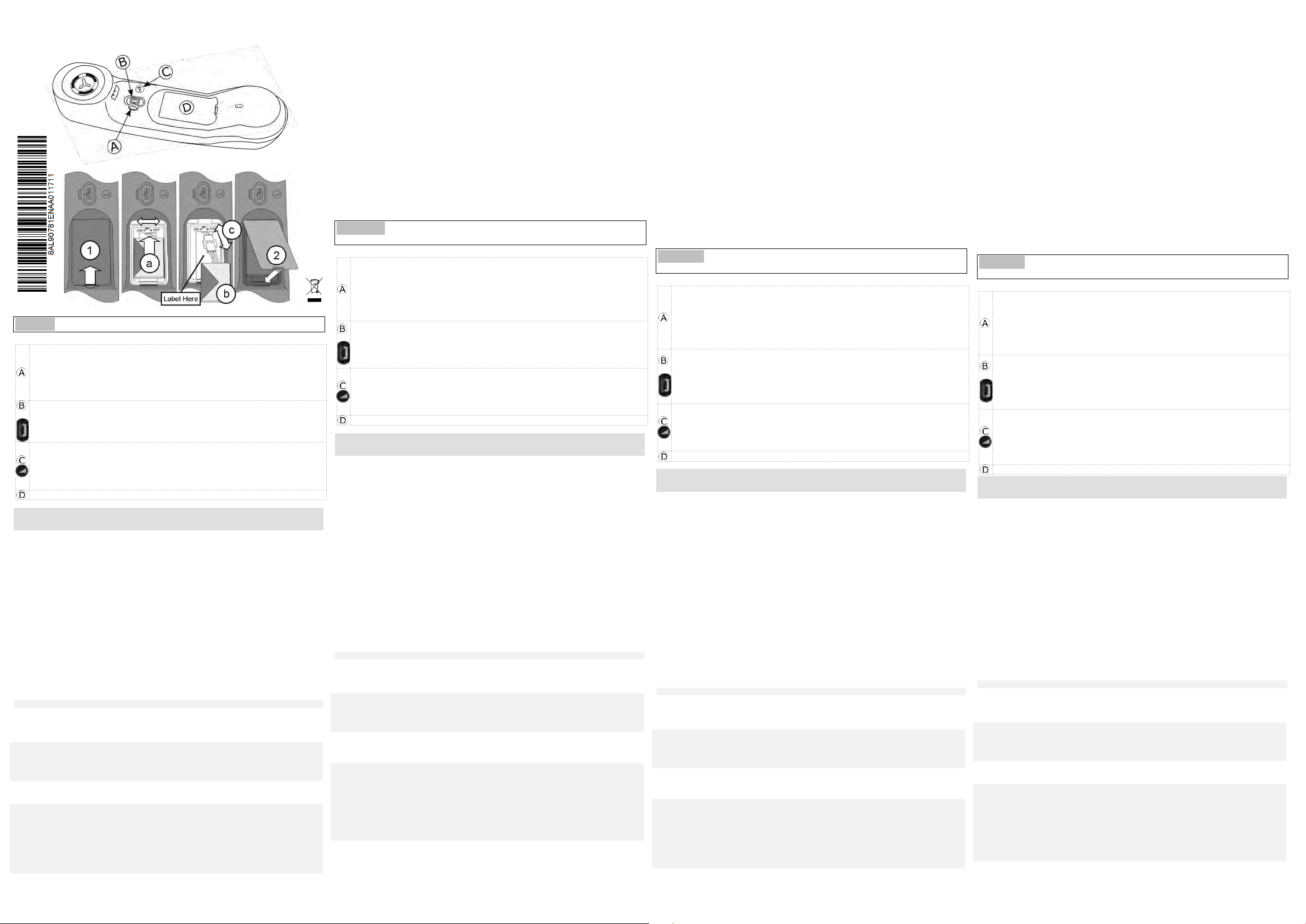
LED (Front and back of the device)
Blue flashing: Normal operation.
Blue steady: Handset charging.
Red slow flashing: Battery charge low. If voice prompts are enabled, you hear: “Battery low ”.
Red fast flashing: Handset outside coverage zone. If voice prompts are enabled, you hear:
“Out of Range”.
Red steady: handset not paired.
Line key
Switch the device on/off: Press and hold to switch the device on/off. If voice prompts are
enabled, you hear: “Power On / Power Off”.
Off-hook/On-hook: press this key to take or terminate a call.
Voice prompts (In idle state): Double press to enable the voice prompt.
Volume/Mute key
Volume (During conversation): Short successive presses to change the handset volume level
(3 levels).
Mute (During conversation): Press and hold to ensure your correspondent no longer hears
you.
Voice prompts (In idle state): Double press to disable the voice prompt.
Location of the battery.
During the first use, to activate the battery, you have to set the switch to ON:
1- Lift up the battery cover.
a. Set the switch at the top of the compartment to ON using a pencil point.
2- Put the cover back on. Take care not to damage the cables when you put the cover on.
To replace the battery, with the handset turned off:
1- Lift up the battery cover.
a. Set the switch at the top of the compartment to OFF using a pencil point.
b. Lift up the battery using the tab to help you.
c. Disconnect the old battery and replace it with the new one by joining the 2 connectors. Arrange
the battery, the cable and the connectors in the compartment.
a. Set the switch at the top of the compartment to ON using a pencil point.
2- Put the cover back on. Take care not to damage the cables when you put the cover on.
1- Set your deskphone to 'discover' the Bluetooth® wireless handset
This procedure depends on your deskphone. Please, consult the user manual of your
deskphone. This usually involves going to the Bluetooth settings of your compatible deskphone
and selecting the 'Add devices' option.
The set scans for available devices...
2- Put the handset in detectable mode
With the handset turned on, press and hold the 2 Bluetooth® handset keys (B, C) at the same
time. If voice prompts are enabled, you hear: “Pairing mode, waiting for connection” ».
3- Connect the handset with the deskphone
Searching for Bluetooth® equipment. Wait for the detected equipment type and address to be
displayed.
Select the Bluetooth® wireless handset displayed in your deskphone: “ALE BT WB Handset”.
Add the device by selecting the relevant menu on your deskphone (Depending on the
deskphone).
If voice prompts are enabled, you hear: “Device connected”. The 3-note tone indicates that the
handset has been installed correctly. The LED flashes blue or red depending on the battery
charge level.
Voyant lumineux (Avant et arrière de l'appareil)
Voyant bleu clignotant: Fonctionnement normal.
Voyant bleu fixe: Chargement du combiné.
Rouge clignotement lent: Niveau de charge de la batterie bas. Si les invites vocales sont
activées, vous entendez: “Batterie faible”.
Voyant rouge clignotant rapidement: Combiné hors de la zone de couverture. Si les
invites vocales sont activées, vous entendez: “Hors portée radio”.
Voyant rouge fixe: combiné non appariré.
Touche d'appel
Allumer/éteindre l'appareil: Appuyer et maintenir pour allumer/éteindre l'appareil. Si les
invites vocales sont activées, vous entendez: “Combiné allumé / Combiné éteint”.
Décrocher/Raccrocher: appuyer sur cette touche pour prendre ou terminer un appel.
Invites vocales (À l'état inactif): Double pression pour activer l'invite vocale.
Touche de volume/Muet
Volume (En cours de conversation): Appuis courts successifs pour modifier le niveau
sonore du combiné (3 niveaux).
Silencieux (En cours de conversation): Appuyer et maintenez pour que votre
correspondant ne vous entende plus.
Invites vocales (À l'état inactif): Double pression pour désactiver l'invite vocale.
Emplacement de la batterie.
Lors de la première utilisation, pour activer la batterie, vous devez régler le commutateur sur ON:
1- Soulever le cache de la batterie.
a. Basculer l'interrupteur situé en haut du compartiment à ON en utilisant la pointe d'un stylo.
2- Remettre le couvercle en place. Veillez à ne pas endommager les câbles au moment de mettre le
couvercle.
Pour remplacer la batterie, le combiné étant éteint:
1- Soulever le cache de la batterie.
a. Basculer l'interrupteur situé en haut du compartiment à OFF en utilisant la pointe d'un stylo.
b. Soulever la batterie en vous aidant de la languette.
c. Déconnecter l'ancienne batterie et remplacez-la par la batterie neuve en joignant les 2
connecteurs. Disposer la batterie, le câble et les connecteurs dans le compartiment.
a. Basculer l'interrupteur situé en haut du compartiment à ON en utilisant la pointe d'un stylo.
2- Remettre le couvercle en place. Veillez à ne pas endommager les câbles au moment de mettre le
couvercle.
1- Régler votre téléphone de bureau pour ' découvrir ' le combiné sans fil Bluetooth®
Cette procédure dépend de votre téléphone. Veuillez consulter le manuel de l'utilisateur de votre
téléphone. Pour cela, vous devez généralement aller dans les réglages Bluetooth de votre
téléphone de bureau compatible et sélectionner l'option ' Ajouter appareils '.
Le poste recherche les appareils disponibles...
2- Régler le combiné en mode détectable
Alors que le combiné est activé, appuyez sur les 2 touches du combiné Bluetooth® (B, C) en
même temps et maintenez-les enfoncées. Si les invites vocales sont activées, vous
entendez: “Appairage, en attente de connexion” ».
3- Connecter le combiné au téléphone de bureau
Recherche de périphériques Bluetooth®. Attendre l'affichage du type et de l'adresse du
périphérique détecté.
Sélectionner le combiné sans fil Bluetooth® affiché sur votre téléphone de bureau: “ALE BT WB
Handset”.
Ajouter l'appareil en sélectionnant le menu concerné sur votre téléphone de bureau (Selon le
téléphone de bureau).
Si les invites vocales sont activées, vous entendez: “Combiné connecté”. Une sonnerie
composée de trois notes indique que le périphérique a été installé correctement. Le voyant
clignote en vert ou rouge selon le niveau de charge de batterie.
Status-LED (Vorder- und Rückseite des Geräts)
Blaues Blinken: Normaler Betrieb.
Blaues Licht: Mobilteil lädt.
Rotes, langsames Blinken: Batterie niedrig. Wenn Ansagen aktiviert sind, hören Sie:
“Batteriestand niedrig”.
Rotes schnelles Blinken: Mobilteil außer Reichweite. Wenn Ansagen aktiviert sind, hören
Sie: “Außer Reichweite”.
Rotes Licht: Hörer nicht gepaart.
Direktruf
Gerät ein-/ausschalten: Gedrückt halten, um Gerät ein-/auszuschalten. Wenn Ansagen
aktiviert sind, hören Sie: “Eingeschaltet / Ausgeschaltet”.
Abheben/Auflegen: Drücken Sie diese Taste, um ein Gespräch anzunehmen oder zu
beenden.
Ansagen (Im Ruhezustand): Zweimal drücken, um Ansagen zu aktivieren.
Lautstärke/Stummschaltung
Datenträg (Während des Gesprächs): Mehrmals kurz drücken, um die Hörerlautstärke zu
ändern (3 Stufen).
Stummschalten (Während des Gesprächs): Gedrückt halten, damit Ihr Gesprächspartner
Sie nicht mehr hört.
Ansagen (Im Ruhezustand): Zweimal drücken, um Ansagen zu deaktivieren.
Position der Batterie.
Um die Batterie bei der ersten Verwendung zu aktivieren, muss der Schalter auf EIN gestellt sein:
1- Abdeckung des Batteriefachs anheben.
a. Stellen Sie den Schalter oben am Fach mit einer Bleistiftspitze auf EIN (ON).
2- Bringen Sie die Abdeckung wieder an. Achten Sie darauf, die Kabel nicht zu beschädigen, wenn
Sie die Abdeckung anbringen.
Um die Batterie auszuwechseln, den Schalter am oberen Rand des Fachs:
1- Abdeckung des Batteriefachs anheben.
a. Stellen Sie den Schalter oben am Fach mit einer Bleistiftspitze auf AUS (OFF).
b. Die Batterie mithilfe der Lasche anheben.
c. Alte Batterie entnehmen, durch neue ersetzen und diese an beide Pole anlegen. Batterie, Kabel
und Pole im Fach richtig verbinden.
a. Stellen Sie den Schalter oben am Fach mit einer Bleistiftspitze auf EIN (ON).
2- Bringen Sie die Abdeckung wieder an. Achten Sie darauf, die Kabel nicht zu beschädigen, wenn
Sie die Abdeckung anbringen.
1- Stellen Sie Ihr Deskphone auf Bluetooth® Mobilteil 'erkennen'.
Die Vorgehensweise hängt von Ihrem Deskphone ab. Lesen Sie das Benutzerhandbuch Ihres
Deskphones. Dafür müssen Sie normalerweise in die Bluetooth-Einstellungen Ihres kompatiblen
Deskphones gehen und die Option 'Gerät hinzufügen' auswählen.
Scannt das Set nach verfügbaren Geräten...
2- Das Mobilteil auf erkennbaren Modus stellen.
Halten Sie die zwei Tasten (B, C) des Bluetooth®-Mobilteils bei eingeschaltetem Mobilteil
gleichzeitig gedrückt. Wenn Ansagen aktiviert sind, hören Sie: “Paarung modus, warte auf
verbindung” ».
3- Das Mobilteil mit Ihrem Deskphone verbinden.
Bluetooth®-Gerät wird gesucht. Warten Sie, bis der erkannte Gerätetyp und die Adresse
angezeigt werden.
Das auf Ihrem Deskphone angezeigte Bluetooth® Mobilteil auswählen: “ALE BT WB Handset”.
Gerät über Auswahl des betreffenden Menüs auf Ihrem Deskphone hinzufügen (Je nach
Deskphone).
Wenn Ansagen aktiviert sind, hören Sie: “Hörer verbunden”. Der Dreifachton zeigt an, dass das
Handset ordnungsgemäß installiert worden ist. Das LED blinkt je nach Batterieladezustand blau
oder rot.
Piloto luminoso (Anverso y reverso del dispositivo)
Azul intermitente: Funcionamiento normal.
Azul fijo: Auricular cargando.
Luz roja con parpadeo lento: Carga de batería baja. Si las instrucciones de voz están
activadas, oirá lo siguiente: “Batería baja”.
Rojo intermitente rápido: Auricular fuera de zona de cobertura. Si las instrucciones de voz
están activadas, oirá lo siguiente: “Fuera de alcance”.
Rojo fijo: auricular no sincronizado.
Cuando lo use por primera vez, para activar la batería, tiene que establecer el interruptor en ON:
1- Levantar el protector de la batería.
a. Establezca el interruptor en ON en la parte superior del compartimento con la punta de un lápiz.
2- Vuelva a poner el protector. Tenga cuidado de no dañar los cables al poner el protector.
Para cambiar la batería, con el auricular apagado:
1- Levantar el protector de la batería.
a. Establezca el interruptor en OFF en la parte superior del compartimento con la punta de un lápiz.
b. Levante la batería ayudándose de la lengüeta.
c. Desconecte la batería usada y reemplácela por la nueva uniendo los 2 conectores. Coloque la
batería, el cable y los conectores en el compartimento.
a. Establezca el interruptor en ON en la parte superior del compartimento con la punta de un lápiz.
2- Vuelva a poner el protector. Tenga cuidado de no dañar los cables al poner el protector.
1- Configure su teléfono de escritorio y 'descubra' el auricular inalámbrico Bluetooth®
La disponibilidad de este procedimiento dependerá de su teléfono de escritorio. Consulte el
manual de usuario de su teléfono de escritorio. Generalmente esto implica ir a los ajustes de
Bluetooth de su teléfono de escritorio compatible y seleccionar la opción 'Añadir dispositivos'.
El conjunto busca dispositivos disponibles...
2- Ponga el auricular en modo detectable
Con el auricular encendido, mantenga pulsadas las 2 teclas del auricular Bluetooth® a la vez. Si
las instrucciones de voz están activadas, oirá lo siguiente: “'Emparejamiento,” ».
3- Conecte el auricular al teléfono de escritorio
Buscando equipo Bluetooth®. Espere a que se muestre el tipo y la dirección del equipo
detectado.
Seleccione el auricular inalámbrico Bluetooth® mostrado en su teléfono de escritorio: “ALE BT
WB Handset”.
Añada el dispositivo seleccionando el menú correspondiente en su teléfono de escritorio
(Dependiendo del teléfono de escritorio).
Si las instrucciones de voz están activadas, oirá lo siguiente: “Bluetooth Conectado”. El tono de
tres notas indica que el terminal se ha instalado correctamente. El LED parpadea en azul o rojo
en función del nivel de carga de la batería.
Bluetooth® Handset
English Installing (pairing) and using the Bluetooth® Handset
Description of the Bluetooth handset
The battery recharges when the Bluetooth® handset is on its base. The battery autonomy is more than
10 hours in conversation, and 50 hours in idle state. Charge the battery for about 6 hours before initial
use.
Voice prompts
The voice prompts help you to manage functions of the handset. Voice prompts are available in 5
languages. The default language is English. To hear the prompt, the handset has to be near your ear. To
select the next language, with the handset turned on, double press the 2 keys of the handset (B,C) at the
same time. You hear the new selected language. Repeat until the desired language is reached.
To disable the voice prompts, with the handset turned on, double press the Volume/mute key (C). You
are notified with a long beep. To enable the voice prompts, with the handset turned on, double press the
Line key (B). You are notified with 2 short beeps.
Installing or replacing the Bluetooth® handset battery
SAFETY AND REGULATORY INSTRUCTIONS
Changes or modifications to the equipment not expressly approved by the party responsible for compliance could void the
user's authority to operate the equipment. Magnets could affect the functioning of pacemakers and implanted heart
defibrillators. Keep a safe distance between your pacemaker or implant defibrillator and the handset which includes
magnetic elements: 4 centimeters (1,6 inches) at least. To limit the risk of interference, people with pacemakers must keep
the wireless telephone away from their equipment (minimum distance of 1.5 cm/6 inches). It i s recommended to follow the
standard acceptance procedures before using this equipment in human safety critical areas (hospitals...). The handset
includes magnetic elements that may attract sharp metallic objects. To prevent injury, before each use ensure sharp
metallic objects are not stuck to the earpiece and microphone. There is a danger of explosion if the battery is replaced
incorrectly - use only the battery with the reference:3MG08009AA(GP GSP042535 01A, 3,7V 320 mAh). Charge the
battery for about 6 hours before initial use. Use this product in temperatures between -5°C to +45°C (23°F to 113°F). This
product is intended for use i n an indoor environment only. Do not use the device in environments where there is a danger
of explosion. Never allow your telephone to come into contact with water. To clean your telephone, use a soft damp cloth.
Never use solvents (trichlorethylene, acetone, etc.). Do not use aerosol cleaners. The handset uses Bluetooth® Radio Interface
frequency range 2402-2480 MHz, radiated power 2.5 mW. EUROPE This equipment is in compliance with the essential
requirements of following directives: 2014/53/EU (RED) , 2011/65/UE (ROHS). Declaration of Conformity may be obtained
from: RTX HongKong ltd 32 avenue Kléber – 92700 Colombes, France - ebg_global_supportcenter@al-enterprise.com USA
and Canada This device complies with Part 15 of the FCC Rules and with -
Development Canad
licence-exempt RSS
Operation is subject to the following two conditions: (1) this device may not cause harmful interference, and (2) this device
must accept any interference received, including interference that m ay cause undesired operation. This equipment has
been tested and f ound to comply with the limits for a class B digital device, pursuant to Part 15 of the FCC Rules. These
limits are designed to provide reasonable protection against harmful interference in a residential installation. This
equipment generates, uses and can radiate radio frequency energy and, if not installed and used in accordance wit the
instructions, may cause harmful interference to radio communications. However, there is no guarantee that interference will
not occur in a particular installation. If this equipment does cause harmful interference to radio or television reception,
which can be determined by turning the equipment off and on, the user is encouraged to try correcting the interference by
consulting the dealer. Exposure to Radio Frequency Signals. This equipement complies with radiation exposure limits
set by FCC, ISEDC, ARPANSA and the Council of European Union for an uncontrolled environment. This equipment has very
low levels of RF energy that it is deemed to comply without the need for testing of specific absorption rate (SAR).Privacy of
communications may not be ensured when using this device. Disposal: The equipment must be returned to a collection
point for electronic equipment waste disposal. Defective batteries must be returned to a collection point for chemical waste
disposal.The labels and icons presented in this document are not contractually binding and may be modified without prior
warning. The information presented is subject to change without notice. RTX HongKong Ltd assumes no responsibility for
inaccuracies contained herein. Copyright© RTX Hong Kong Ltd 2017.
.
Innovation, Science, and Economic
Français Installation (appairage) et utilisation du combiné large bande
Bluetooth® Handset
Description du combiné Bluetooth
La batterie se recharge lorsque le combiné Bluetooth® est posé sur sa base. La batterie dispose d'une
autonomie de 10 heures de conversation et de 50 heures à l'état inactif. Avant la première utilisation,
chargez la batterie pendant 6 heures environ.
Invites vocales
Les invites vocales vous aident à gérer les fonctions du combiné. Les invites vocales sont disponibles en
5 langues. La langue par défaut est l'anglais. Pour entendre le message, le combiné doit se trouver près
de votre oreille. Pour sélectionner la langue suivante, le combiné étant activé, effectuez une double
pression sur les 2 touches du combiné (B,C) simultanément. Vous entendez la nouvelle langue
sélectionnée. Répétez jusqu'à ce que la langue souhaitée soit atteinte.
Pour désactiver les invites vocales, alors que le combiné est activé, appuyez deux fois sur la touche
Volume/mute (C). Vous êtes averti par un long bip. Pour activer les invites vocales, alors que le combiné
est activé, appuyez deux fois sur la touche Line (B). Vous êtes avertis par 2 bips courts.
Installer ou remplacer la batterie du combiné Bluetooth®
CONSIGNES DE SÉCURITÉ ET INFORMATIONS RÉGLEMENTAIRES
Des modifications apportées et non approuvées par le constructeur rendent cet équipement inopérable. Les aimants
peuvent nuire au fonctionnement des pacemakers et des défibrillateurs cardiaques implantés. Garder une distance de
sécurité d'au moins 4 centimètres (1,6 pouces) entre votre pacemaker ou votre défibrillateur implanté et le combiné qui
contient des éléments magnétiques. Pour limiter le risque d'interférence, les personnes ayant un stimulateur cardiaque
doivent garder le téléphone sans fil loin du stimulateur cardiaque (distance minimale de 1.5 cm / 6 pouces) . Il est
recommandé de suivre les consignes de sécurité des zones sensibles aux ondes électromagnétiques (hôpitaux...). Le
combiné comporte des éléments magnétiques susceptibles d'attirer des objets métalliques coupants. Pour prévenir toute
blessure, vérifiez avant chaque utilisation qu'aucun objet métallique coupant n'est collé sur l'écouteur et le microphone. Il y
a un danger d'explosion si la batterie est remplacée de manière incorrecte - utilisez uniquement la batterie avec la
référence:3MG08009AA(GP GSP042535 01A, 3,7V 320 mAh). Avant la première utilisation, chargez la batterie pendant
6 heures environ. Utilisez ce produit à des températures entre -5°C à +45°C (23°F à 113°F). Ce produit est prévu
uniquement pour une utilisation dans un environnement intérieur. Ne pas utiliser l'appareil dans des environnements
présentant un risque d'explosion. Ne jamais mettre votre téléphone en contact avec de l'eau. Pour nettoyer votre
téléphone, utiliser un linge doux et légèrement humide. Ne jamais utiliser de solvants (trichloréthylène, acétone, etc.). Ne
pas utiliser de nettoyants en aérosol. Le combiné utilise la plage de fréquences Bluetooth® Radio Interface 2 402-2 480 MHz,
puissance rayonnée 2,5 mW. EUROPE Cet équipement est conforme aux exigences essentielles des directives suivantes:
2014/53/EU (RED), 2011/65/UE (ROHS). La déclaration de conformité s'obtient auprès de: RTX HongKong Ltd 32 avenue
Kléber – 92700 Colombes, France - ebg_global_supportcenter@al-enterprise.com USA et Canada Cet appareil est
conforme à la partie 15 des directives FCC et aux RSS sans licence d'Industrie Canada. Son fonctionnement est soumis
aux deux conditions suivantes: (1) cet équipement ne doit causer aucune interférence nuisible et (2) cet équipement doit
supporter toutes les interférences reçues, y compris les interférences entraînant des effets non v oulus. Cet équipement a
été testé et certifié conforme aux limites définies pour un appareil numérique de classe B énoncées dans l 'article 15 des
réglementations FCC. Ces limites sont conçues de m anière à assurer une protection suffisante contre les interférences
nuisibles dans un environnement résidentiel. Cet équipement génère, utilise et peut émettre des fréquences
radioélectriques et causer des interférences nuisibles aux communications radio s'il n'est pas installé et utilisé
conformément aux instructions. Même dans ce cas, des interférences peuvent se produire dans une installation
particulière. Au cas où cet équipement causerait des interférences nuisibles dans la réception de la radio ou de la
télévision, qui peuvent être décelées en allumant et en éteignant l'équipement, l'utilisateur devrait tenter de remédier à ces
interférences en contactant le revendeur. Exposition aux ondes électromagnétiques Cet équipement est conforme aux
limites d'exposition aux radiations établies par la FCC, IC , ARPANSA et le Conseil de l'Union européenne pour un
limites d'exposition aux radiations établies par la FCC, ISEDC
environnement non contrôlé. Cet équipement émet de très faibles niveaux d'énergie radioélectrique (RF), il est réputé être
conforme aux limites SAR établies sans test du débit d'absorption spécifique.La confidentialité des communications peut
ne pas être assurée l ors de l'utilisation de cet appareil. Elimination: La collecte de ces produits en fin de vie doit être
opérée de manière sélective et spécifique à l'équipement électronique et aux batteries. Les batteries défectueuses doivent
être déposées dans un point de collecte d'élimination des déchets chimiques.Les libellés et les icônes affichés sur votre
téléphone ne sont pas contractuels et peuvent être modifiés sans avis préalable. Les informations présentées sont sujettes
à modification sans préavis. RTX HongKong ltd . peut être tenu pour responsable de l'inexactitude de ces informations.
Copyright© RTX HongKong Ltd 2017.
Deutsch Installation (Pairing) und Gebrauch des Bluetooth®Handset
Beschreibung der Bluetooth-Mobilteils
Der Akku wird aufgeladen, wenn sich der Bluetooth®-Hörer auf seiner Basisstation befindet. Die
Batterielaufzeit beträgt bei Nutzung über 10 Stunden und im Ruhezustand 50 Stunden. Akku vor der
erstmaligen Benutzung etwa 6 Stunden aufladen.
Ansagen
Ansagen unterstützen Sie bei den Funktionen des Mobilteils. Ansagen sind in 5 Sprachen verfügbar. Die
Standardsprache ist Englisch. Um die Ansage zu hören, müssen Sie den Hörer an Ihr Ohr halten. Um die
nächste Sprache auszuwählen, drücken Sie bei eingeschaltetem Gerät gleichzeitig zweimal die zwei
Tasten B und C des Mobilteils. Sie hören die neu ausgewählte Sprache. Wiederholen, bis die
gewünschte Sprache erreicht wurde.
Um die Ansagen zu deaktivieren, drücken Sie bei eingeschaltetem Mobilteil zweimal auf die Lautstärke/Stummtaste (C). Sie hören einen langen Piepton. Um die Ansagen zu aktivieren, drücken Sie bei
eingeschaltetem Mobilteil zweimal auf die Leitungstaste (B). Sie hören zwei kurze Pieptöne.
Batterie des Bluetooth®-Hörers einlegen oder auswechseln
SICHERHEITSHINWEISE UND BEHÖRDLICHE VORGABEN
Durch Änderungen oder Modifikationen an diesem Gerät, die nicht ausdrücklich durch den für die Einhaltung der
entsprechenden Vorschriften und Bestimmungen Verantwortlichen genehmigt worden sind, kann die Berechtigung zum
Betrieb des Geräts erlöschen. Magnete können die Funktion von Herzschrittmachern und Defibrillator Implantaten
beeinträchtigen. Halten Sie mindestens 4 cm Abstand zwischen Ihrem Herzschrittmacher oder Defibrillator Implantat und
dem Hörer, der magnetische Elemente beinhaltet. Zur Vermeidung von Störungen müssen Personen, die einen
Herzschrittmacher tragen, das schnurlose Telefon immer in einem bestimmten Abstand (mindestens 15 cm) von diesem
Herzschrittmacher tragen, das schnurlose Telefon immer in einem bestimmten Abstand (mindestens 1.5
Gerät halten. Es wird empfohlen, die üblichen Abnahmeverfahren durchzuführen, bevor dieses Gerät in Bereichen
eingesetzt wird, in denen die Gesundheit und Sicherheit der Menschen besonders gefährdet ist (Krankenhäuser...). Im
Hörer befinden sich magnetische Teile, die scharfe Metallgegenstände anziehen können. Um Verletzungen zu v ermeiden,
ist v or der Verwendung stets sicherzustellen, dass keine Metallgegenstände am Hörer oder Mikrofon haften. Wenn der
Akku nicht ordnungsgemäß ersetzt wird, besteht Explosionsgefahr - unbedingt nur Akkus mit folgender Bezeichnung
verwenden:3MG08009AA(GP GSP042535 01A, 3,7V 320 mAh). Akku v or der erstmaligen Benutzung etwa 6 Stunden
aufladen. Dieses Produkt nur in Temperaturen zwischen –5°C bis +45°C verwenden. Dieses Produkt ist ausschließlich für
den Einsatz in Innenräumen bestimmt. Verwenden Sie das Gerät nicht in Umgebungen mit Explosionsgefahr. Lassen Sie
das Telefon nicht mit Wasser in Kontakt kommen. Reinigen Sie das Telefon mit einem weichen, feuchten Tuch. Keine
Lösungsmittel verwenden (Trichlorethen, Aceton usw.) Verwenden Sie keine Reinigungssprays. Das Mobilteil nutzt einen
Bluetooth®-Funkschnittstellenfrequenzbereich von 2402-2480 MHz, Strahlungsleistung 2,5 mW. EUROPA Dieses Gerät entspricht den
wesentlichen Anforderungen: 2014/53/EU (RED), 2011/65/UE (ROHS). Die Konformitätserklärung wird auf Anfrage zur
Verfügung gestellt v on: ALE International 32 avenue Kléber – 92700 Colombes, France - ebg_global_supportcenter@alenterprise.com USA und KANADA Die ses Gerät erfüllt Teil 15 der FCC-Vorschriften und der lizenzfreien RSS-Standards
gemäß Industry Canada. Der Betrieb des Geräts unterliegt den beiden f olgenden Bedingungen: (1) Dieses Gerät darf
keine schädlichen Störungen verursachen und (2) das Gerät muss störfest gegen aufgenommene Störungen sein, auch
gegen solche Störungen, die unerwünschte Betriebszustände verursachen könnten. Dieses Gerät wurde getestet und hält
die Grenzwerte für ein digitales Gerät der Klasse B gemäß Teil 15 der FCC-Vorschriften ein. Diese Grenzwerte sollen
einen angemessenen Schutz gegen schädliche Störstrahlen bei der Installation in Wohnbereichen bieten. Dieses Gerät
erzeugt und verwendet Funkfrequenzenergie und kann diese abstrahlen. Wenn es nicht unter Einhaltung der Anweisungen
verwendet wird, kann es schädliche Störungen bei der Funkkommunikation hervorrufen. Es kann jedoch nicht garantiert
werden, dass bei der jeweiligen I nstallation keine Störungen auftreten. F alls dieses Gerät schädliche Interferenzen beim
Rundfunk- oder Fernsehempfang verursacht - dies lässt sich durch Aus- und Einschalten des Geräts feststellen -, sollte der
Benutzer den Fachhändler aufsuchen und Abhilfe schaffen. Belastung durch Funkfrequenzsignale. Diese Ausstattung
erfüllt die vom FCC, IC, ARPANSA und vom Rat der Europäischen Union festgelegten Grenzwerte für Strahlenbelastung in
einer unkontrollierten Umgebung. Diese Ausstattung erzeugt eine sehr geringe Menge an Funkfrequenzenergie, daher gilt
der SAR-Grenzwert (spezifische Absorptionsrate) ohne Test als eingehalten.Die Vertraulichkeit der Kommunikation ist bei
Verwendung des Geräts möglicherweise nicht in jedem Fall gewährleistet. Entsorgung: Defekte Geräte müssen an einer
Sammelstelle für Elektronikmüll abgegeben werden. Defekte Akkus m üssen an einer Sammelstelle für chemischen Abfall
abgegeben werden.Die in diesem Dokument präsentierten Symbole und Beschriftungen sind vertraglich nicht bindend und
können ohne v orherige W arnung geändert werden. Änderungen der hier enthaltenen Informationen ohne Ankündigung
vorbehalten. RTX HongKong Ltd übernimmt keine Verantwortung für etwaige hierin enthaltene Fehler. Copyright© RTX
HongKong Ltd 2017.
Español Instalación (sincronización) y uso del auricular
Bluetooth®Handset
Descripción del auricular Bluetooth
Tecla de llamada n° de teléfono
Encender/apagar el dispositivo: Pulse y mantenga pulsada la tecla para encender/apagar
el dispositivo. Si las instrucciones de voz están activadas, oirá lo siguiente: “Encendido /
Apagando”.
Descolgar/Colgar: pulsar esta tecla para contestar o finalizar una llamada.
Instrucciones de voz (En estado de inactividad): Pulsar dos veces para activar la
instrucción de voz.
Tecla Volumen/Silenciar
Volumen (Durante la conversación): Realizar pulsaciones cortas sucesivas para ajustar el
volumen del microteléfono (3 niveles).
Silencio (Durante la conversación): Pulse y mantenga pulsada la tecla para asegurarse
de que su interlocutor ya no le oye.
Instrucciones de voz (En estado de inactividad): Pulsar dos veces para desactivar la
instrucción de voz.
Ubicación de la batería.
La batería se recarga mientras el microteléfono Bluetooth® está colocado en su base. La batería tiene
una autonomía de más de 10 horas en conversación y de 50 horas en estado de inactividad. Cargue la
batería durante unas 6 horas antes de utilizarla por primera vez.
Instrucciones de voz
Las instrucciones de voz le ayudarán a administrar las funciones del auricular. Las instrucciones de voz
están disponibles en 5 idiomas. El idioma predeterminado es el inglés. Para poder oír las instrucciones
debe acercarse el auricular al oído. Para seleccionar el siguiente idioma, con el auricular encendido,
pulse dos veces las 2 teclas del auricular (B,C) al mismo tiempo. Oirá el nuevo idioma seleccionado.
Repita este paso hasta llegar al idioma deseado.
Para desactivar las instrucciones de voz con el auricular encendido presione dos veces la tecla
volumen/silencio (C). Recibirá un pitido largo como notificación. Para activar las instrucciones de voz con
el auricular encendido presione dos veces la tecla Línea (B). Recibirá dos pitidos breves como
notificación.
Instalar o sustituir la batería del microteléfono Bluetooth®
A spare battery can be ordered from your business partner.
Pairing and connecting the Bluetooth® handset
Pairing and connecting the Bluetooth® handset
Before the Bluetooth® handset can be used, it must be correctly paired to the terminal. Pairing will create
a wireless link between the Bluetooth® wireless handset and the deskphone.
The handset is correctly connected if it appears in the list of connected devices on your deskphone (see
user manual of the deskphone). Press the Line key of the handset to test the connection, your deskphone
prompts you to enter a number. Please contact your installer if you encounter any problems. Before
contacting your installer make sure you have information such as the serial number, the date code and the
technical reference that you can find on the battery.
Une batterie de rechange peut être commandée auprès de votre partenaire commercial.
Couplage et connexion du combiné sans fil Bluetooth®
Avant de pouvoir utiliser le combiné Bluetooth®, celui-ci doit être appairé au poste. Le couplage crée une
liaison sans fil entre le combiné sans fil Bluetooth® et le téléphone de bureau.
Le combiné est raccordé correctement s'il apparaît dans la liste des appareils connectés sur votre
téléphone de bureau (voir le manuel de l'utilisateur du téléphone). Appuyersur la touche de ligne du
combiné pour tester la connexion, votre téléphone de bureau vous invite à entrer un numéro. Veuillez
contacter votre installateur en cas de problèmes. Avant de contacter votre installateur, assurez-vous
d'avoir les informations telles que le numéro de série, le code de date et la référence technique qui figurent
sur la batterie.
Eine Ersatzbatterie kann bei Ihrem Vertriebspartner bestellt werden.
Pairing und Verbindung des Bluetooth® Mobilteils
Um einen Bluetooth®-Hörer verwenden zu können, muss dieser mit dem Apparat gekoppelt werden. Das
Pairing stellt eine drahtlose Verbindung zwischen Bluetooth® Mobilteil und dem Deskphone her.
Das Mobilteil ist richtig verbunden, wenn es in der Liste der verbunden Geräte Ihres Deskphones auftaucht
(siehe Benutzerhandbuch des Deskphones). Die Leitungstaste des Mobilteils drücken, um die Verbindung
zu prüfen. Ihr Deskphone fordert Sie zur Eingabe einer Nummer auf. Bei Problemen wenden Sie sich bitte
an Ihren Installateur. Bevor Sie sich an Ihren Installateur wenden, legen Sie sich die nötigen
Informationen, wie Seriennummer, Datumscode und die technischen Angaben auf der Batterie bereit.
Puede solicitar una batería de repuesto a su interlocutor comercial.
Emparejamiento y conexión del auricular inalámbrico Bluetooth®
Antes de utilizar el microteléfono Bluetooth® debe sintonizarlo con el teléfono. El emparejamiento creará
un enlace nuevo entre el auricular inalámbrico Bluetooth® y el teléfono de escritorio.
El auricular se ha conectado correctamente si aparece en la lista de dispositivos conectados de su
teléfono de escritorio (consultar el manual de usuario del teléfono de escritorio). Pulse la tecla Línea del
auricular para probar la conexión, su teléfono de escritorio le pedirá que introduzca un número. Póngase
en contacto con su instalador si experimenta algún problema. Antes de ponerse en contacto con el
instalador, asegúrese de tener cierta información, como el número de serie, el código de fecha y la
referencia técnica, que puede encontrar en la batería.
Page 2
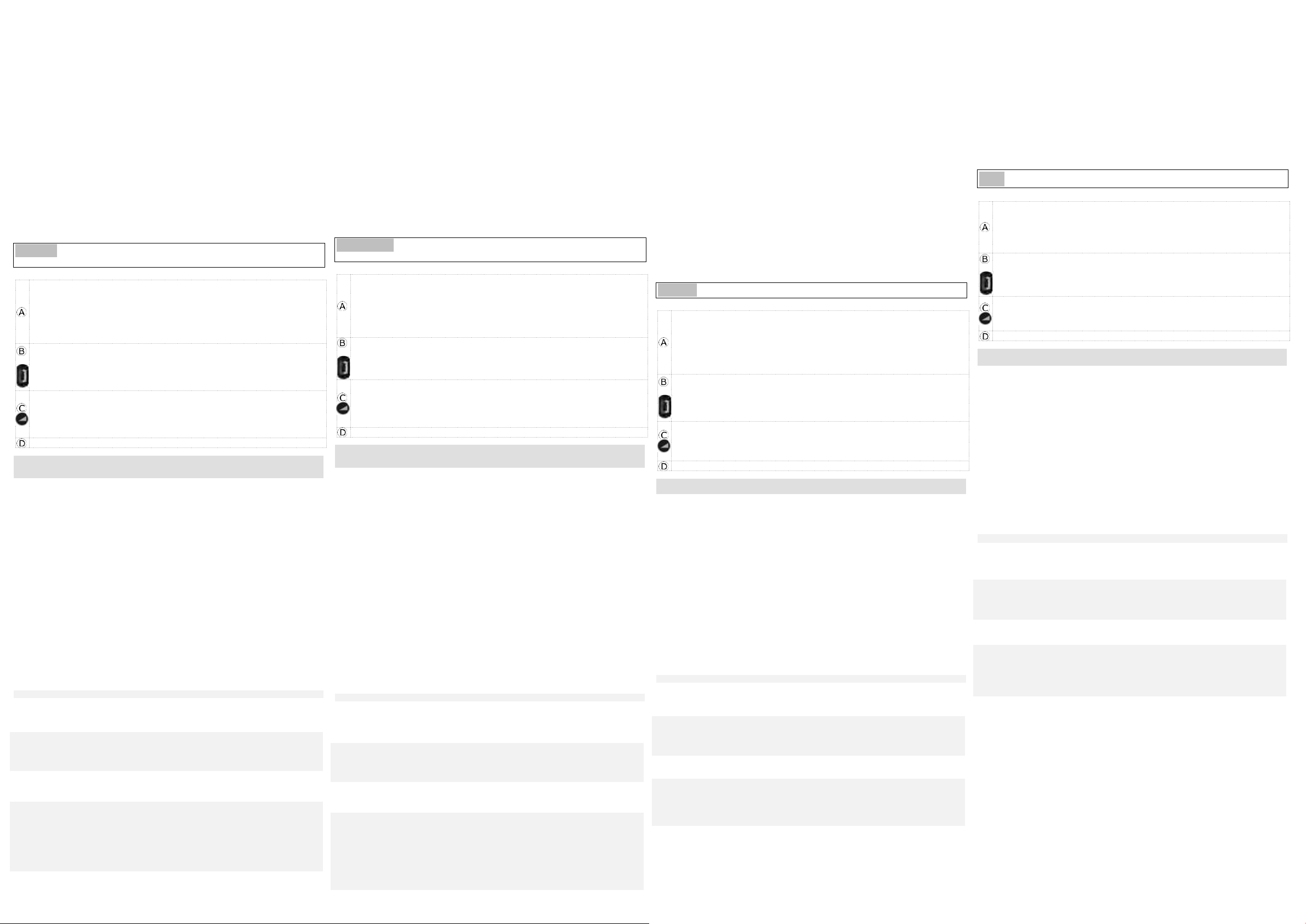
INSTRUCCIONES SOBRE SEGURIDAD Y NORMATIVAS
LED luminosi (Lato anteriore e posteriore del dispositivo)
Lampeggiamento della luce blu: Funzionamento normale.
Blu fisso: Ricarica dell'apparecchio.
Lampeggiamento lento della luce rossa: Carica della batteria bassa. Se i prompt vocali
sono abilitati, sentirete: “Batteria debole”.
Lampeggiamento rapido della luce rossa: Telefono al di fuori dell'area di copertura. Se i
prompt vocali sono abilitati, sentirete: “Fuori portata radio”.
Rosso fisso: apparecchio non associato.
Tasto di chiamata n° d´apparecchio
Accendere/spegnere il dispositivo: Premere e tenere premuto il pulsante di
accensione/spegnimento. Se i prompt vocali sono abilitati, sentirete: “Cornetta accesa /
Cornetta spenta”.
Sgancia/Riaggancia: premere questo tasto per rispondere o per terminare una chiamata.
Prompt vocali (In stato di inattività): Premere due volte per abilitare i prompt vocali.
Tasto volume/esclusione microfono
Volume (Durante la conversazione): Brevi pressioni successive per modificare il livello
sonoro del microtelefono (3 livelli).
Esclusione microfono (Durante la conversazione): Premere e tenere premuto per impedire
all'interlocutore di sentirvi.
Prompt vocali (In stato di inattività): Premere due volte per disabilitare i prompt vocali.
Ubicazione della batteria.
Durante il primo utilizzo, per attivare la batteria occorre portare l'apposito pulsante su ON:
1- Sollevare il mascherino della batteria.
a. Portare su ON il pulsante posto sulla parte superiore del vano batteria usando la punta di una
matita.
2- Rimettere il mascherino in posizione. Fare attenzione a non danneggiare i cavi quando si rimette
il mascherino in posizione.
Per sostituire la batteria, a telefono spento:
1- Sollevare il mascherino della batteria.
a. Portare su OFF il pulsante posto sulla parte superiore del vano batteria usando la punta di una
matita.
b. Sollevare la batteria aiutandovi con la linguetta.
c. Scollegare la batteria vecchia e sostituirla con quella nuova unendo i 2 connettori. Reinserire la
batteria, il cavetto e i connettori nell'apposito vano.
a. Portare su ON il pulsante posto sulla parte superiore del vano batteria usando la punta di una
matita.
2- Rimettere il mascherino in posizione. Fare attenzione a non danneggiare i cavi quando si rimette
il mascherino in posizione.
1- Impostare la base in modo che possa rilevare l'apparecchio wireless Bluetooth®
La procedura può variare a seconda del tipo di base. Invitiamo quindi a consultare il manuale
della base. A tale scopo, in genere occorre andare sulle impostazioni Bluetooth della base
compatibile e selezionare l'opzione 'Aggiungi dispositivi'.
L'apparecchio effettua una scansione per individuare i dispositivi disponibili...
2- Impostare l'apparecchio in modalità rilevabile
Con l'apparecchio acceso premere contemporaneamente e mantenere premuti i 2 tasti (B, C)
dell'apparecchio Bluetooth®. Se i prompt vocali sono abilitati, sentirete: “Accoppiamento, in
attesa di connessione” ».
3- Collegare l'apparecchio con la base
Ricerca dell'apparecchio Bluetooth®. Attendere che venga visualizzato il tipo e l'indirizzo
dell'apparecchiatura.
Selezionare il telefono wireless Bluetooth® visualizzato sulla base: “ALE BT WB Handset”.
Aggiungere l'apparecchio selezionando il menu corrispondente sulla base (A seconda del tipo
di base).
Se i prompt vocali sono abilitati, sentirete: “Cornetta connessa”. Il segnale di 3 note indica che il
terminale è stato correttamente installato. Il LED lampeggia in blu o rosso a seconda del livello
di carica della batteria.
Indicador luminoso (Parte dianteira e traseira do dispositivo)
Luz azul intermitente: Operação normal.
Luz azul permanente: Telefone a carregar.
Piscar lento de luz vermelha: Carga da bateria fraca. Se os guias vocais estiverem
ativados, irá ouvir: “Battery low ”.
Luz vermelha intermitente rápida: Telefone fora da zona de cobertura. Se os guias vocais
estiverem ativados, irá ouvir: “Out of Range”.
Luz vermelha permanente: auscultadores não preparados.
Tecla de chamada n° de extensão
Ligar/desligar dispositivo: Prima sem soltar para ligar/desligar o dispositivo. Se os guias
vocais estiverem ativados, irá ouvir: “Power On / Power Off”.
Desligar/Remarcar: carregar nesta tecla para atender ou terminar uma chamada.
Guias vocais (Em estado de espera): Prima duas vezes para ativar o guia vocal.
Tecla volume/silencioso
Volume (Durante a conversa): Sucessivas pressões ligeiras para alterar o volume do
auscultador (3 níveis).
Silenciar (Durante a conversa): Prima sem soltar para garantir que o seu correspondente
deixa de o ouvir.
Guias vocais (Em estado de espera): Prima duas vezes para desativar o guia vocal.
Localização da bateria.
Na primeira utilização, deve ativar a bateria definindo o comutador para ON:
1- Levantar a tampa da bateria.
a. Coloque o interruptor na parte superior do compartimento na posição ON usando uma ponta
afiada.
2- Coloque novamente a cobertura. Tenha cuidado para não danificar os cabos ao colocar a
cobertura.
Para substituir a bateria, com o telefone desligado:
1- Levantar a tampa da bateria.
a. Coloque o interruptor na parte superior do compartimento na posição OFF usando uma ponta
afiada.
b. Levante a bateria com a ajuda da aba.
c. Extraia a bateria antiga e substitua-a pela nova, unindo os dois conectores. Posicione a bateria, o
cabo e os conectores no compartimento.
a. Coloque o interruptor na parte superior do compartimento na posição ON usando uma ponta
afiada.
2- Coloque novamente a cobertura. Tenha cuidado para não danificar os cabos ao colocar a
cobertura.
1- Defina o seu telefone de mesa para encontrar o telefone Bluetooth® sem fios
Este procedimento depende do seu telefone de mesa. Consulte o manual de utilizador do seu
telefone de mesa. Para tal, é normalmente necessário aceder às definições de Bluetooth do seu
telefone de mesa compatível e selecionar a opção 'Adicionar dispositivos'.
O aparelho procura dispositivos disponíveis...
2- Coloque o telefone em modo detetável
Com os auscultadores ligados, prima simultaneamente as duas teclas dos auscultadores
Bluetooth® (B, C) sem soltar. Se os guias vocais estiverem ativados, irá ouvir: “Pairing mode,
waiting for connection” ».
3- Liga o telefone ao telefone de mesa
A procurar equipamentos Bluetooth®. Aguarde até que o endereço e o tipo de equipamento
sejam apresentados.
Selecione o telefone Bluetooth® sem fios apresentado no seu telefone de mesa: “ALE BT WB
Handset”.
Adicione o dispositivo selecionando o menu relevante no seu telefone de mesa (Dependendo
do seu telefone de mesa).
Se os guias vocais estiverem ativados, irá ouvir: “Device connected”. O sinal de aviso de 3
notas indica que o equipamento se encontra corretamente instalado. A LED pisca a azul ou
vermelho, dependendo do nível de carga da bateria.
LED (Cihazın ön ve arkası)
Mavi çakıyor: Normal çalışma.
Mavi sabit: Ahize şarj oluyor.
Kırmızı yavaş yanıp sönen: Pil şarjı düşük. Sesli komutlar etkinken duyacağınız: “Battery
low ”.
Kırmızı hızlı yanıp sönüyor: Ahize kapsama alanı dışında. Sesli komutlar etkinken
duyacağınız: “Out of Range”.
Kırmızı sabit: ahize eşleştirilmedi.
Hat tuşu
Cihazı açın/kapatın: Cihazı açmak/kapatmak için basın ve tutun. Sesli komutlar etkinken
duyacağınız: “Power On / Power Off”.
Yanıtlama/Kapatma: Bir aramayı yanıtlamak veya aramayı sonlandırmak için bu tuşa
basın.
Sesli komutlar (Boşta durumunda): Sesli komutu etkinleştirmek için çift basın.
Ses/Sessiz tuşu
Ses Düz (Görüşme sırasında): Kulaklık ses seviyesini (3 seviye) değiştirmek için art arda
kısa süreli basın.
Sessiz (Görüşme sırasında): Karşıdakinin sizi duymaması için basın ve tutun.
Sesli komutlar (Boşta durumunda): Sesli komutu devre dışı bırakmak için çift basın.
Pilin yeri.
İlk kez kullandığınızda pili aktifleştirmek için anahtarı ON konumuna getirin:
1- Pil kapağını kaldırın.
a. Bir kalem ucu kullanarak bölmenin üst tarafındaki düğmeyi ON konumuna getirin.
2- Kapağı geri takın. Kapağı takarken kablolara zarar vermemeye dikkat edin.
Pili değiştirmek için ahize kapalıyken:
1- Pil kapağını kaldırın.
a. Bir kalem ucu kullanarak bölmenin üst tarafındaki düğmeyi OFF konumuna getirin.
b. Şerit yardımıyla pili kaldırın.
c. Eski pili ayırın ve yerine yenisi takın, 2 konektörü kullanarak bağlantısını yapın. Pili, kabloyu ve
konektörleri bölmenin içerisine yerleştirin.
a. Bir kalem ucu kullanarak bölmenin üst tarafındaki düğmeyi ON konumuna getirin.
2- Kapağı geri takın. Kapağı takarken kablolara zarar vermemeye dikkat edin.
1- Masaüstü telefonu Bluetooth® kablosuz ahizeyi 'bulacak' şekilde ayarlayın
Bu prosedür masaüstü telefonunuza bağlıdır. Lütfen masaüstü telefonunuzun kullanım
kılavuzuna başvurun. Bu işlemi genellikle uyumlu masaüstü telefonunuzun Bluetooth ayarlarına
giderek 'Cihaz ekle' seçeneği ile yapabilirsiniz.
Set bağlanılabilir cihazları arar...
2- Ahizeyi algılanabilir moda getirin
Ahize etkin durumda iki 'Bluetooth® ahize' tuşlarına (B, C) aynı zamanda basın ve basılı tutun.
Sesli komutlar etkinken duyacağınız: “Pairing mode, waiting for connection” ».
3- Ahizeyi masaüstü telefona ile bağlama
Bluetooth® ekipmanı aranıyor. Algılanan ekipman türü ve adresinin görüntülenmesini bekleyin.
Masaüstü telefonda görünen Bluetooth® kablosuz ahizeyi seçin: “ALE BT WB Handset”.
Masaüstü telefonun ilgili menüsü üzerinden cihazı ekleyin (Masaüstü telefona bağlı olarak).
Sesli komutlar etkinken duyacağınız: “Device connected”. 3 notalı ses, ahizenin düzgün
kurulduğunu belirtir. Pilin şarj seviyesine göre LED mavi veya kırmızı olarak yanıp söner.
指示灯 (该装置的前部和背部)
蓝灯闪烁: 常运行
蓝灯稳定: 手话机在充电
红灯慢闪: 电池电量 如果语音提示已启用,您将到: “Battery low ”
红灯快闪: 手话机超覆盖域 如果语音提示已启用,您将到: “Out of Range”
红灯稳定: 手机未配对
线路键
打开/关装置: 按开关以打开/关装置 如果语音提示已启用,您将到: “Power On
/ Power Off”
摘机/机:按键可接或终呼叫
语音提示 (处于闲置状态): 双以启语音提示
音量/静音键
音量 (通话期间): 连续按键,可调节话机音量共 3
静音 (通话期间): 按键以便对方到您的声音
语音提示 (处于闲置状态): 双以禁用语音提示
首次使用时,需要打开开关以激活电池:
1- 起电池盖
a. 使用铅笔尖,将隔间顶部的开关设为 ON开)
2- 放回护盖 放护盖时,应小心避免损坏电缆
如果需要更换电池,则关手持话机:
1- 起电池盖
a. 使用铅笔尖,将隔间顶部的开关设为 OFF关)
b. 使用凸舌帮助您起电池
c. 断开旧电池,将新电池装,并将 2 个连接器连 确保电池,线缆和连接器都于电池盒内
a. 使用铅笔尖,将隔间顶部的开关设为 ON开)
2- 放回护盖 放护盖时,应小心避免损坏电缆
1- 将您的桌面话机设为'发'蓝牙®无线手持话机
该骤决于您的桌面话机请参考您桌面话机的使用手 这通常需要入您可兼容的桌面话
机的蓝牙设置,选择'添设备'选项
桌面话机将搜索可用的装置...
2- 将手话机设置在'可检测到'的模式
在手机开机的情况下,同时按两个 Bluetooth® 手机键BC 如果语音提示已启用,您将
到: “Pairing mode, waiting for connection” »
3- 将手话机桌面话机相连接
找蓝牙®设备,等到检测设备类型并显示其地址为
选择显示在您桌面话机的蓝牙®无线手持话机: “ALE BT WB Handset”
通过选择您桌面话机的相关菜单来添该设备 (决于桌面话机)
如果语音提示已启用,您将到: “Device connected” 3 个音符的声音信号指示手机已经
确安装了 根据电池电量,LED 闪烁绿色或者红色光
Los cambios o modificaciones realizados en este equipo que no estén aprobados de forma expresa por la entidad
responsable del cumplimiento de normativas podría anular el derecho de uso del equipo por parte del usuario. Los imanes
pueden afectar al funcionamiento de marcapasos y desfibriladores automáticos implantados. Mantenga una distancia de
seguridad entre su marcapasos o desfibrilador y el teléfono que contiene elementos magnéticos: 4 centímetros (1½
pulgadas) como mínimo. Para limitar el riesgo de interferencia, las personas con marcapasos deben mantener el teléfono
inalámbrico alejado de su equipo (a una distancia mínima de 15 cm/6 pulgadas). Se recomienda seguir los procedimientos
de aceptación estándar antes de usar este equipo en áreas críticas para la seguridad de las personas (hospitales...). El
terminal incluye elementos magnéticos que pueden at raer objetos metálicos afilados. Para evitar lesiones, asegúrese de
que no hay ningún objeto metálico afilado en el auricular ni en el micrófono antes de cada uso. Exi ste riesgo de explosión
cuando la batería no se sustituye correctamente. Utilice solo baterías con la siguiente referencia:3MG08009AA(GP
GSP042535 01A, 3,7V 320 mAh). Cargue la batería durante unas 6 horas antes de utilizarla por primera vez. Utilice este
producto a temperaturas de entre –5 y +45°C (23 y 113°F). Este producto está previsto para el uso en interiores
exclusivamente. No utilice el dispositivo en entornos en los que exista riesgo de explosión. No permita nunca que el
teléfono entre en contacto con agua. Para limpiar el teléfono, utilice un paño suave y húmedo. No utilice nunca disolventes
(tricloroetileno, acetona, etc.). No utilice agentes limpiadores en aerosol. El auricular utiliza una interfaz de radio Bluetooth® con un
intervalo de frecuencia de 2402-2480 MHz, 2,5 mW de potencia radiada. EUROPA Este equipo es conforme a los requisitos
esenciales: 2014/53/EU (RED), 2011/65/UE (ROHS). Puede obtener la Declaración de conformidad de: RTX HongKong Ltd
32 avenue Kléber – 92700 Colombes, France - ebg_global_supportcenter@al-enterprise.com EE.UU. y Canadá El
dispositivo cumple la Sección 15 del Reglamento FCC y los estándares RSS exentos de l icencia de Industry Canada. El
funcionamiento está sujeto a las dos condiciones siguientes: (1) este dispositivo no puede causar interferencias
perjudiciales y (2) este dispositivo debe aceptar cualquier i nterferencia que reciba, incluidas las que puedan provocar un
funcionamiento no deseado. Este equipo se ha probado y diseñado para respetar los límites de los dispositivos digitales
de clase B, establecidos en la Parte 15 de la normativa sobre FCC. Dichos límites se han concebido para proporcionar
una protección razonable contra interferencias perjudiciales en i nstalaciones residenciales. Este equipo genera, utiliza y
puede emi tir energía de radiofrecuencia y, en caso de que no se instale o utilice respetando l as instrucciones, puede
causar interferencias perjudiciales en l as comunicaciones por radio. Si n embargo, no se puede garantizar que no se
produzcan interferencias en determinadas instalaciones. En caso de que este equipo produjera interferencias perjudiciales
para la recepción de radio o televisión (fenómeno que puede comprobarse apagándolo y volviéndolo a encender)
recomendamos al usuario que intente corregirlas consultando a su distribuidor. Exposición a señales de
radiofrecuencia Este equipo cumple los límites de FCC, IC, ARPANSA y del Consejo de la Unión Europea establecidos
para la exposición a la radiación en un entorno controlado. Los niveles de energía de RF de este equipo son muy bajos,
por lo que se considera que cumple la normativa sin necesidad de probar la tasa de absorción específica (SAR).La
privacidad de las comunicaciones no está garantizada cuando se utiliza este dispositivo. Eliminación: El equipo debe
llevarse a un punto de recogida de desechos de equipos electrónicos. Las baterías defectuosas deben llevarse a un punto
de recogida de desechos químicos.Las etiquetas e iconos que aparecen en este documento no son vinculantes y pueden
modificarse sin previo aviso. La información aquí contenida está sujeta a modificación sin previo aviso.RTX HongKong Ltd
no se responsabiliza de las posibles inexactitudes aquí expuestas. Copyright© RTX HongKong Ltd 2017.
Italiano Installazione (associazione) e utilizzo dell'apparecchio Bluetooth® ALE
Wideband
Descrizione dell'apparecchio Bluetooth
ISTRUZIONI SULLA SICUREZZA E SULLE NORMATIVE
Cambiamenti o modifiche apportati al dispositivo e non espressamente approvate dalla parte responsabile della
conformità, possono annullare l´autorizzazione dell´utente a utilizzare l´apparecchiatura. La presenza di magneti può
influenzare il funzionamento di pacemaker e defibrillatori cardiaci impiantati. Tra il pacemaker o il defibrillatore impiantato e
l'apparecchio telefonico che include elementi magnetici mantenere una distanza di sicurezza di almeno 4 centimetri. Per
limitare qualsiasi rischio di interferenza, le persone con un pacemaker devono tenere il telefono wireless lontano
dall'apparecchio (distanza minima di 15 cm). Si consiglia di attenersi alle procedure standard di accettazione prima di
utilizzare questo apparecchio in aree critiche per la sicurezza delle persone (ospedali...). Il ricevitore include elementi
magnetici che posso attrarre piccoli oggetti metallici. Per evitare infortuni, prima di ciascun utilizzo assicurarsi che non vi
siano oggetti metallici a contatto con l'auricolare e il microfono. Se la batteria non viene sostituita correttamente, esiste il
pericolo di esplosione utilizzare solo batterie con il riferimento:3MG08009AA(GP GSP042535 01A, 3,7V 320 mAh).
Caricare la batteria per circa 6 ore prima del primo utilizzo. Utilizzare il prodotto a una temperatura compresa tra -5°C e
+45°C. Il prodotto è stato ideato solo per l'utilizzo in ambienti interni. Non utilizzare il dispositivo in ambienti in cui esiste il
rischio di esplosione. Evitare il contatto del telefono con l'acqua. Per pulire il telefono, utilizzare un panno morbido
inumidito con acqua. Non utilizzare mai solventi (tricloroetilene, acetone e così via). Non utilizzare nebulizzatori.
L'apparecchio utilizza un'interfaccia Bluetooth® con intervallo di frequenze radio 2402-2480 MHz e una potenza irradiata di 2,5 mW.
EUROPA Questa apparecchiatura è conforme ai requisiti essenziali: 2014/53/EU (RED), 2011/65/UE (ROHS). La
dichiarazione di conformità può essere ottenuta da: ALE International 32 avenue Kléber – 92700 Colombes, France ebg_global_supportcenter@al-enterprise.com Stati Uniti e Canada Il dispositivo è conforme con la Parte 15 delle Norme
FCC e con gli standard Industry Canada RSS esenti da licenza. Il relativo funzionamento è soggetto alle seguenti
condizioni: questo dispositivo (1) non può causare interferenze pericolose e (2) deve accettare eventuali interferenze
ricevute, comprese quelle che possono influire sul suo funzionamento. Il presente dispositivo è stato sottoposto a test ed è
risultato conforme ai limiti previsti per i dispositivi digitali di classe B, ai sensi della Parte 15 delle norme FCC. Questi limiti
sono concepiti per garantire una protezione ragionevole contro i nterferenze pericolose in un´installazione residenziale.
Questo dispositivo genera, utilizza e può irradiare energia a radiofrequenza, pertanto se non installato e utilizzato in
conformità alle istruzioni, può causare interferenze alle comunicazioni radio. Tuttavia, non esiste alcuna garanzia che in
una particolare installazione tali interferenze non si verifichino. Se questo dispositivo dovesse causare interferenze
dannose alla ricezione radio-televisiva, il che può essere stabilito spegnendolo e riaccendendolo, l´utente è invitato a
tentare di correggere l´interferenza consultando il rivenditore. Esposizione ai segnali di radio frequenza. Questo
dispositivo rispetta i limiti di esposizione alle radiazioni stabiliti da FCC, IC, ARPANSA e dal Consiglio europeo per gli
ambienti non controllati. Questo dispositivo genera livelli molti bassi di energia a radiofrequenza ed è stato ritenuto
conforme senza bisogno della verifica del tasso di assorbimento specifico (SAR).Non è possibile assicurare la riservatezza
delle informazioni durante l'utilizzo di questo dispositivo. Smaltimento: Il dispositivo deve essere restituito a un punto di
raccolta di rifiuti elettronici. Le batterie non più funzionanti devono essere restituite a un punto di raccolta di rifiuti chimici.Le
etichette e le icone presenti in questo documento non sono v incolanti a livello contrattuale e possono essere modificate
senza preavviso. Le informazioni presentate sono soggette a cambiamento senza preavviso. RTX HongKong Ltd-Lucent non
si assume alcuna responsabilità per inesattezze qui contenute. Copyright© RTX HongKong Ltd 2017.
Português Instalar (emparelhar) e utilizar os auscultadores Wideband
Bluetooth® da ALE
Descrição do telefone Bluetooth
ligação. O seu telefone de mesa solicita a introdução de um número. Entre em contacto com o seu
instalador em caso de problemas. Antes de contactar o seu instalador, certifique-se de que tem em sua
posse informações como o número de série, o código da data e a referência técnica, que poderá
encontrar na bateria.
INSTRUÇÕES DE SEGURANÇA E REGULAMENTARES
As alterações ou modificações do equipamento não expressamente aprovadas pela parte responsável pela conformidade
podem anular o direito do utilizador a operar o equipamento. Os ímanes podem afectar o funcionamento de pacemakers e
desfribilhadores cardíacos colocados. Mantenha uma distância de segurança entre o seu pacemaker ou desfibrilhador
implantado e o telefone equipado com peças m agnéticas - 4 centímetros (1,5 polegas), no m ínimo. Para limitar os riscos
de interferência, as pessoas portadoras de pacemakers devem manter o seu telefone sem fios afastado do seu
equipamento (a uma distância mínima de 15 cm). Recomendamos que observe os procedimentos de aceitação standard
antes de utilizar este equipamento em áreas críticas para a segurança humana (hospitais...). O telefone inclui peças
magnéticas que podem atrair objectos metálicos afiados. Para evitar danos pessoais, antes de cada utilização certifiquese de que não existem objectos metálicos afiados presos ao auricular e ao microfone. Risco de explosão se a bateria for
substituída de forma incorrecta utilize apenas baterias com a referência:3MG08009AA(GP GSP042535 01A, 3,7V 320
mAh). Carregue a bateria durante cerca de 6 horas antes da utilização inicial. Utilize este equipamento em ambientes com
uma temperatura entre -5°C e +45°C. Este produto destina-se a utilização apenas no interior. Não utilize o equipamento
em ambientes sujeitos a risco de explosão. Nunca deixe o telefone entrar em contacto com a água. Para limpar o seu
telefone, utilize um pano macio seco. Nunca utilize solventes (tricloroetileno, acetona, etc.). Não utilize aerosóis de
limpeza. O telefone utiliza um intervalo de frequência de interface de rádio Bluetooth® de 2402-2480 MHz e uma potência radiada de
2,5 mW. EUROPA Este equipamento é compatível com os requisitos essenciais: 2014/53/EU (RED), 2011/65/UE (ROHS).
Poderá aceder à Declaração de Conformidade em: ALE International 32 avenue Kléber – 92700 Colombes, France ebg_global_supportcenter@al-enterprise.com EUA e Canadá Este dispositivo cumpre com o parágrafo 15 das normas
FCC e com as normas RSS isentas de licença da Indústria do Canadá. A operação está sujeita às duas condições
seguintes: (1) este dispositivo não pode causar interferências prejudiciais, e (2) este dispositivo deve aceitar quaisquer
interferências recebida, incluindo interferências que possam causar efeitos não desejados. Este equipamento foi testado e
considerado dentro dos limites para dispositivos digitais de classe B, em conformidade com a parte 15 das normas da
FCC. Estes limites foram concebidos para proporcionar uma protecção razoável contra interferências prejudiciais numa
instalação residencial. Este equipamento gera, utiliza e pode emitir energias de frequência de rádio e, se não for instalado
e utilizado de acordo com as instruções, pode causar interferências prejudiciais em comunicações de rádio. No entanto,
não são dadas garantias de que as interferências não possam ocorrer numa instalação específica. Se este equipamento
causar interferências prejudiciais na recepção de rádio ou televisão, o que pode ser determinado desligando e ligando o
equipamento, o utilizador deve tentar corrigir as interferências contactando o revendedor para esse ef eito. Exposição a
Sinais de Radiofrequência. Este equipamento encontra-se em conformidade com os limites de exposição a radiação da
FCC, IC, ARPANSA e do Concelho da União Europeia para ambientes não controlados. Este equipamento tem níveis
muito baixos de energia RF, pelo que é considerado como estando em conformidade, sem necessidade de ser testado
quanto à taxa de absorção específica (SAR).Ao utilizar este dispositivo, pode não ser possível garantir a privacidade das
comunicações. Eliminação: O equipamento deve ser entregue num ponto de recolha para eliminação de equipamento
electrónico. As baterias com problemas devem ser entregues num ponto de recolha para eliminação j untamente com
resíduos químicos.As etiquetas e os ícones apresentados neste documento não são vinculativos, em termos contratuais,
podendo ser alterados sem aviso prévio. As informações apresentadas estão sujeitas a alterações sem aviso prévio. A
RTX HongKong Ltd não assume qualquer responsabilidade por imprecisões aqui contidas. Copyright© RTX HongKong Ltd
2017.
Türkçe ALE geniş bantlı Bluetooth® ahize
Bluetooth ahize açıklaması
(hastaneler vb.) kullanmadan önce standart kabul prosedürlerinin izlenmesi önerilir. Ahize keskin metalik nesneleri
çekebilecek mıknatıslı parçalar içerir. Yaralanmaları önlemek için, her kullanımdan önce kulaklığa ve mikrofona keskin
metalik nesneler yapışıp yapışmadığını kontrol edin. Pil yanlış değiştirilirse patlama tehlikesi v ardır yalnızca şu tür pil
kullanın:3MG08009AA(GP GSP042535 01A, 3,7V 320 m Ah). İlk kullanımdan önce pili 6 saat kadar şarj edin. Bu ürünü 5
C° - +45 C° (23 F° - 113 F°) arası ısılarda kullanın. Bu ürünün yalnızca kapalı mekanlarda kullanılması amaçlanmıştır. Bu
cihazı patlama tehlikesi olan ortamlarda kullanmayın. Telefonunuzu asla su ile temas ettirmeyin. Telefonunuzu temizlemek
için yumuşak ve kuru bir bez kullanın. Verebilecek çözeltiler (trikloretilen, aseton vs.) kullanmayın. Aerosollü temizleyiciler
kullanmayın. Ahize Bluetooth® Radyo Arayüzü frekans aralığı 2402-2480 MHz, yayılan güç 2.5 mW kullanır. AVRUPA Bu ekipman şu
yönergelerin temel gereksinimleriyle uyumludur: 2014/53/EU (RED), 2011/65/UE (ROHS). Uygunluk Beyanı şuradan
edinilebilir: ALE International 32 avenue Kléber – 92700 Colombes, France - ebg_global_supportcenter@al-enterprise.com
ABD ve Kanada Cihaz FCC Bölüm 15 kurallarına uygundur ve Industry Canada lisanstan muaf RSS’ler kategorisine girer.
Cihazın çalışması şu iki koşula tabidir: (1) bu cihaz zararlı parazite neden olamaz, (2) bu cihaz, istenmeyen şekilde
çalışmaya yol açabilecek parazitler de dahil olmak üzere, alınan her paraziti kabul etmelidir. Bu donanım test edilmiştir ve
FCC Kurallarının Bölüm 15'ine uygun olarak sınıf B dijital cihaz için sınırları karşıladığı bulunmuştur. Bu sınırlar yerleşim
yeri kurulumunda zararlı parazite karşı makul koruma sağlayacak şekilde tasarlanmıştır. Bu ekipman radyo frekans enerjisi
meydana getirir, kullanır ve yayabilir, talimatlara uygun olarak kurulmaz ve kullanılmazsa, radyo iletişimlerinde zararlı
parazite neden olabilir. Ancak, belirli bir kurulumda parazitin gerçekleşmeyeceği garantisi bulunmamaktadır. Bu donanım
radyo veya televizyon alımında zararlı parazite yol açarsa (donanım kapatılıp açılarak belirlenebilir), kullanıcının satıcıya
danışarak paraziti düzeltmeye çalışması önerilir. Radyo Frekans Sinyallerine Maruz Kalma. Bu cihaz FCC, IC,
ARPANSA ve Avrupa Birliği Konseyi tarafından kontrolsüz ortamlar için belirlenmiş radyasyona maruz kalma limitlerine
uygundur. Ayrıca bu cihazın RF enerji seviyeleri çok düşüktür v e özgül soğurma oranı (SAR) testlerine gerek olmadan
uygunluk sağlar.İletişim gizliliği bu cihaz kullanılırken sağlanamayabilir. Çöpe Atma: Cihaz, elektronik cihaz atıklarına
yönelik bir toplama noktasına götürülmelidir. Kusurlu piller kimyasal donanım atığını atmak için olan bir toplama noktasına
götürülmelidir.Bu belgede gösterilen etiket v e simgelerin yasal bağlayıcılığı yoktur ve önceden haber verilmeksizin
değiştirilebilir. Burada sunulan bilgiler, önceden bildirilmeksizin değiştirilebilir. ALE International, bilgilerde bulunması olası
tutarsızlıklardan ya da hatalardan sorumlu değildir. Telif Hakkı © ALE International 2017.
中文 安装配对并使用 ALE Wideband Bluetooth® 手机
蓝牙手持话机说明
La batteria si ricarica quando il microtelefono Bluetooth® viene posato sulla base. La batteria ha
un'autonomia di oltre 10 ore in conversazione e 50 ore in caso di inattività. Caricare la batteria per circa 6
ore prima del primo utilizzo.
Prompt vocali
I prompt vocali aiutano a gestire le funzionalità del telefono. I prompt vocali sono disponibili in 5 lingue.
La lingua predefinita è l'inglese. Per ascoltare il prompt, avvicinare l'apparecchio all'orecchio. Per
selezionare la lingua successiva, con l'apparecchio acceso, premere due volte i 2 tasti (B,C)
contemporaneamente. Sentirete la nuova lingua selezionata. Ripetere fino alla lingua desiderata.
Per disabilitare i prompt vocali, con l'apparecchio acceso, premere due volte il tasto Volume/esclusione
microfono (C). Si sente un lungo segnale acustico di notifica. Per abilitare i prompt vocali, con
l'apparecchio acceso, premere due volte il tasto di linea (B). Si sentono due brevi segnali acustici di
notifica.
Installare o sostituire la batteria del microtelefono Bluetooth®
A bateria começa a carregar assim que o auscultador Bluetooth® é pousado na respectiva base. A
autonomia da bateria permite mais de 10 horas de conversação e 50 horas em estado de espera.
Carregue a bateria durante cerca de 6 horas antes da utilização inicial.
Guias vocais
Os guias vocais ajudam a gerir as funções do telefone. Os guias vocais estão disponíveis em 5 idiomas.
O idioma padrão é o inglês. Para ouvir a notificação, os auscultadores devem estar perto do seu ouvido.
Para selecionar o idioma seguinte, prima duas vezes as duas teclas do telefone (B,C) simultaneamente
com o telefone ligado. Ouvirá o novo idioma selecionado. Repita até o idioma pretendido ser
selecionado.
Para desativar as notificações de voz com os auscultadores ligados, prima duas vezes a tecla de
volume/silencioso (C). Será notificado com um sinal sonoro prolongado. Para ativar as notificações de
voz com os auscultadores ligados, prima duas vezes a tecla de linha (C). Será notificado com dois
breves sinais sonoros.
Instalar ou substituir a bateria do auscultador Bluetooth®
Bluetooth® ahizesi yerindeyken pil şart olur. Pil dayanma süresi 10 saat konuşma ve 50 saat beklemenin
üzerindedir. İlk kullanımdan önce pili 6 saat kadar şarj edin.
Sesli komutlar
Sesli komutlar ahize işlevlerini yönetmenize yardım eder. Ses komutları 5 dilde sunulmuştur. Varsayılan
dil İngilizcedir. Sesli komutu duymanız için ahizenin kulağınıza yakın olması gerek. Sonraki dili seçmek
için ahize açıkken, ahizenin 2 tuşuna (B,C) aynı anda çift basın. Seçilen yeni dili duyarsınız. İstenilen dile
gelene kadar tekrarlayın.
Sesli komutları devre dışı bırakmak için ahize etkin durumdayken 'ses ayarı/sessiz' tuşuna (C) iki kez
basın. Uzun bir bip sesi komutların devre dışı bırakıldığını size bildirir. Sesli komutları etkinleştirmek için
ahize etkin durumdayken 'hat' tuşuna (B) iki kez basın. Iki kısa bip sesi komutların etkinleştirildiğini size
bildirir.
Bluetooth ahize pilini takma veya değiştirme
电池置
当蓝牙话机放置在基时,则电池行充电 在通话状态电池可持续使用超过 10 个小时,在闲置状
态则为 50 小时 初次使用前,为电池充电 6 小时
语音提示
语音提示可以协您操作手持话机的各项能 语音提示支持 5 种语言 默认语言为英文 要想听到
示音,必须使手机靠近您的耳朵如果需要选择其他语言,则打开手持话机,同时双手持话机BC
的两个按键您将到新选择的语言重复操作直到选到所需的语言
在手机开机的情况下要想禁用语音示,可以两次按音量/静音键 (C) 通过一次长蜂鸣声通知您 在
手机开机的情况下要想禁用语音提示,可以两次按行键 (B) 通过两次短蜂鸣声通知您
安装或更换蓝牙手持机的电池
可以向您的伴订购备用电池
配对并连接蓝牙®无线手持话机
在使用蓝牙话机之前,必须确终端相配 配对将在蓝牙®无线手持话机桌面话机之间建立无线连
接
Le batterie di ricambio possono essere ordinate presso il proprio partner commerciale.
Associazione e collegamento dell'apparecchio wireless Bluetooth®
Prima di utilizzare il microtelefono Bluetooth®, è necessario associarlo a un apparecchio. L'associazione
crea un collegamento wireless tra l'apparecchio wireless Bluetooth® e la base.
L'apparecchio è collegato correttamente se compare nell'elenco dei dispositivi connessi sulla base
(consultare il manuale d'uso della base). Premere il tasto Linea dell'apparecchio per verificare la
connessione, la base chiederà di comporre un numero. Contattare l'installatore in caso di problemi. Prima
di contattare l'installatore, accertare di avere sotto mano le informazioni necessarie, ovvero numero di
serie, codice data e riferimento tecnico riportati sulla batteria.
É possível encomendar uma bateria sobresselente junto do seu parceiro de negócios.
Emparelhar e ligar o telefone Bluetooth® sem fios
Antes de poder utilizar o auscultador Bluetooth®, este tem de ser associado ao telefone. O
emparelhamento irá criar uma ligação sem fios entre o telefone Bluetooth® sem fios e o telefone de
mesa.
O telefone estará devidamente ligado se aparecer na lista de dispositivos ligados do seu telefone de mesa
(ver o manual de utilizador do seu telefone de mesa). Prima a tecla Linha do telefone para testar a
Yedek pil çalıştığınız partnerden sipariş edilebilir.
Bluetooth® kablosuz ahizenin eşleştirilmesi ve bağlanması
Bluetooth® ahizeyi kullanabilmek için önce terminal ile doğru şekilde eşleştirilmelidir. Eşleştirme işlemi
Bluetooth® kablosuz ahize ile masaüstü telefon arasında bir bağlantı oluşturacaktır.
Ahize, masaüstü telefonun bağlı cihazlar listesinde görünüyorsa doğru bağlanmış demektir (masaüstü
telefonun kullanım kılavuzuna bakın). Bağlantıyı kontrol etmek için ahizenin Hat tuşuna basın, masaüstü
telefon bir numara girmenizi isteyecektir. Sorunlarla karşılaşırsanız lütfen kurulumu yapan kişiye ulaşın.
Kurulumu yapan kişiye ulaşmadan önce pil üzerinde bulunan seri numarası, tarih kodu ve teknik referans
bilgilerini hazır bulundurun.
GÜVENLIK VE YÖNETMELIK TALIMATLARÝ
Donanımda uyumluluktan sorumlu taraf tarafından açık bir şekilde onaylanmayan değişiklikler veya düzeltmeler
kullanıcının ekipmanı çalıştırma yetkisini geçersiz kılar. Mıknatıslar geçici kalp pillerinin ve implant elektroşok cihazlarının
çalışmasını etkileyebilir. Kalp piliniz veya implant elektroşok cihazınız ile manyetik parçaları olan ahize arasında güvenli bir
mesafe bırakın: en az 4 santimetre (1½ inç). Kalp pili olan kimseler, girişim riskini sınırlamak için kablosuz telefonu
cihazlarından uzakta tutmalıdır (minimum mesafe 15 cm/6 inçtir). Bu cihazı insan sağlığı açısından riskli bölgelerde
如果手话机在您桌面话机的已连接装置列表参见桌面话机使用手,则表示手持话机已确连
接按手持话机的线路键以测试连接情况,您的桌面话机将语音提示您输入号码 如果您有任何题,
请咨询您的安装人员在联系您的安装人员之前,请确保从电池找到序列号日期代号技术参数等信息
安全规则说明
未经合规负方明确批准的设备更或修改,用户将无权操作该设备磁铁可能影响心脏起搏器和植入式心脏除颤器的
能请在您的心脏起搏器或植入式除颤器磁铁元件的手柄之间保持少 4 厘米的安全距离为了限制干扰风险,装有心
脏起搏器的人必须将无线电话离他们的设备15 厘米以的距离建在人身安全键的地院...使用该设备前
遵循标准的验收程序 话机包括磁性元件,可能吸引尖锐的金属物体 为了防伤,每次使用前,请确保尖锐金属
物体会粘在听筒和话筒 如果电池更换方式当,可能发生爆 – 仅使用符合列参考的电池:3MG08009AA(GP
GSP042535 01A, 3,7V 320 mAh) 初次使用前,为电池充电 6 小时 在 -5°C 至+45°C (23°F至 113°F)温范围内使用
该产品本产品仅用于室内境请勿在有爆危险的境中使用该设备 要让电话机遇水使用湿的软布清洁电话机
要使用溶剂如氯乙烯酮等要使用喷雾式清洁剂 手话机的蓝牙®无线电接口频率范围为 2402-2480 MHz,
辐射率为 2.5 mW
International 32 avenue Kléber – 92700 Colombes, France - ebg_global_supportcenter@al-enterprise.com
该装置符合美联邦通信委员FCC规定的第 15 部分以及拿大工部执照豁免 RSSIndustry Canada's licence-
exempt RSSs 操作应符合以两个条件: (1) 设备得造成有害干扰,(2) 设备必须接任何收到的干扰包括可
能意外操作的干扰 设备经测试证明符合 FCC 规则第 15 部分中对 B 数字设备的限制规定 这些限制旨在针对
居内安装设备产生的有害干扰提供合理保护 设备可产生使用和辐射无线射频能,如未按说明安装使用,可能对无
线电通信造成有害干扰但也并能确保在某些特定安装中绝产生干扰如果设备确实对无线电或电视接收造成有害
干扰可通过关后打开设备确定,请用户咨询经销商,尝试排除干扰
ARPANSA 以及欧盟理事会为非控境规定的辐射照射限值该设备的射频能量非常低,可视为无需行比吸收率SAR
测试使用该设备时,通隐私可能无法到保证
须到化学废物处理回收文档中述的标签和标并是固定的, 可能会随连接的对象发生改 所有其他商标均为其
各自所有者的产处陈述的信息如有更改,恕另行通知Copyright© ALE International 2017
欧洲 该设备符合: 2014/53/EU (RED), 2011/65/UE (ROHS) 符合性声明可以从面获得:: ALE
射频信号辐射 该设备符合 FCCIC
处置: 该设备必须到电子设备废弃物处理回收 有缺陷的电池必
美国和拿大
