Page 1

User Manual V0.8
Audio Analyzer
User Manual
RTX6001 Audio Analyzer
RTX6001
1
Page 2

User Manual V0.8
General
Information contained in this document is subject to change without notice. RTX A/S
makes no warranty of any kind with regard to this material, including, but not limited to,
the implied warranties of merchantability and
RTX A/S shall not be liable for errors contained herein or for incidental or consequential
damages in connection with the
Warranty
This instrument is warranted against defects in material a
one year from date of shipment. During the warranty period, RTX A/S will at its option,
either repair or replace products, which prove to be defective. For warranty service or
repair, this product must be returned to a servic
b
uyer shall prepay shipping charges to RTX A/S and RTX A/S shall pay shipping charges,
duties, and taxes for products returned to RTX A/S from another country.
RTX A/S warrants that its software and firmware
instrument will execute its programming instructions when properly installed on that
instrument.
RTX A/S does not warrant that the operation of the instrument or firmware will be
uninterrupted or error free.
Limitati
on of Warranty
The foregoing warranty shall not apply to defects resulting from improper or inadequate
maintenance by Buyer, Buyer
or misuse, operation outside of the environmental specifications
improper site preparation or maintenance.
NO OTHER WARRANTY IS EXPRESSED OR IMPLIED.
RTX A/S SPECIFICALLY DISCLAIMS THE IMPLIED WARRANTIES OF MERCHANTABILITY
AND SUITABILITY
FOR A PARTICULAR PURPOSE.
RTX6001 Audio Analyzer
suitability
for a particular purpos
product installation
, performance, or use of this material.
nd w
orkmanship for a period of
e facility designated by RTX A/S.
designated by RTX A/S for use with an
-
supplied software or interfacing, unauthorized modification
for the product, or
2
e.
The
Page 3
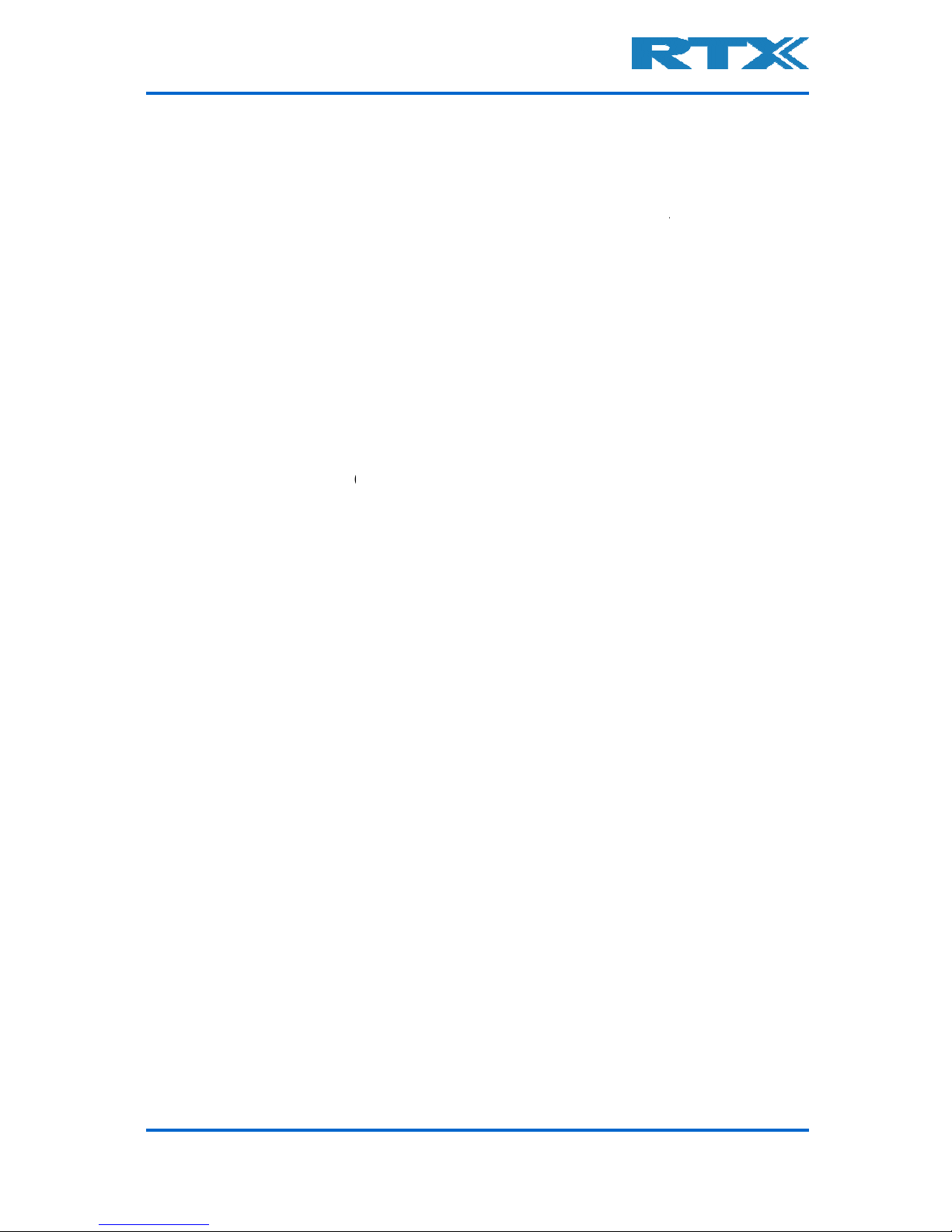
User Manual V0.8
General information
This document and the information contained, is property of
Unauthorized copying is not allowed. The information in this document is believed to be
correct at the time of writing.
cont
ent, circuitry and specifications.
The general safety precautions, according to
all phases of operation. RTX
these requirements.
The purpose of the d
ocument is to provide guidance to users of the RTX
Analyzer. It
describes general func
Windows® based interface.
Documentation information
This User
Manual contains essential items of information needed for general
of the RTX6001.
In this document you will find valuable information on how to unpack, install and operate
your RTX6001.
RTX6001 Audio Analyzer
RTX
RTX
A/S reserves the right at any time to change said
this User
Manual, must be observed during
A/S assumes no liability for the Buyers
failure to comply with
tions of the product
and also describes the use of the
3
A/S, Denmark.
6001 Audio
-purpose use
Page 4
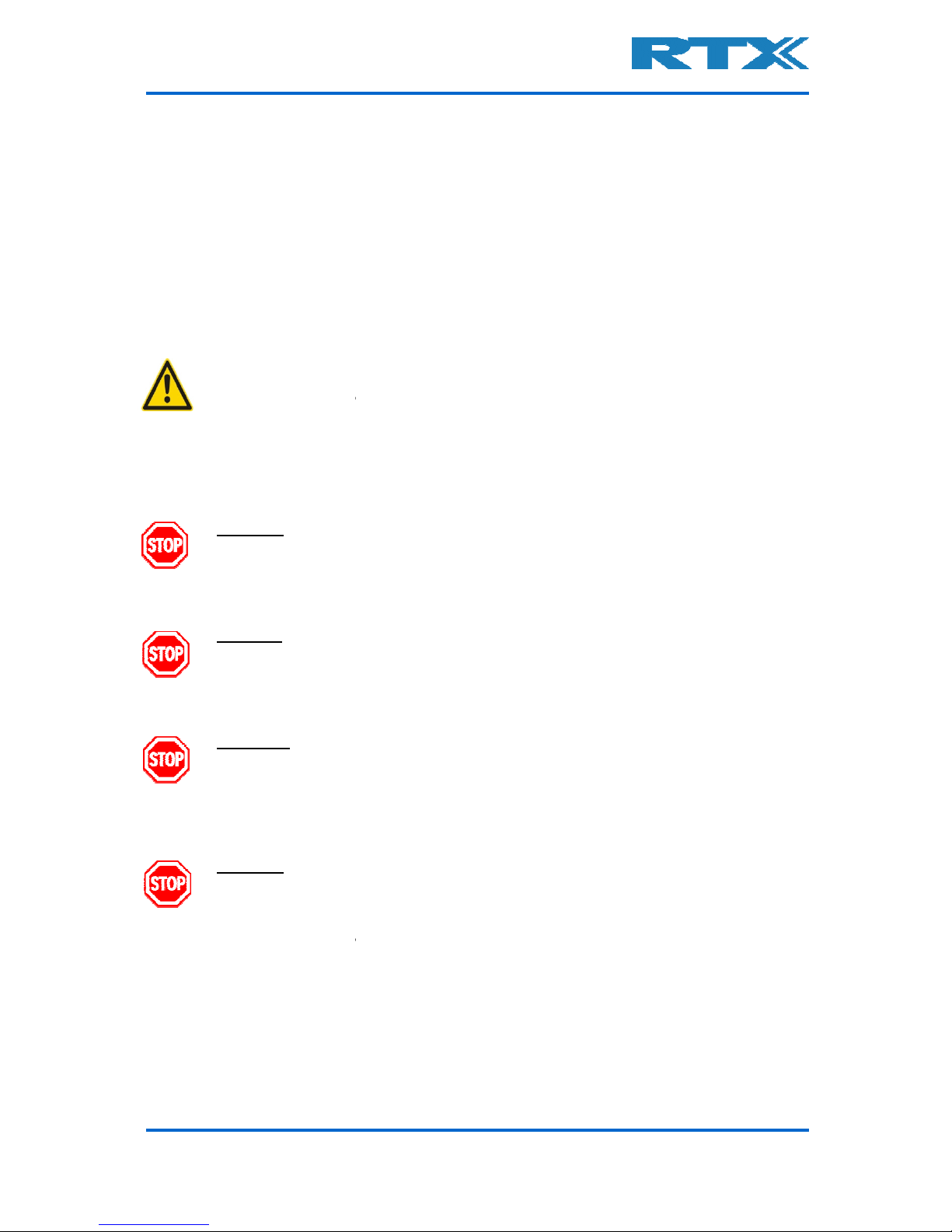
User Manual V0.8
Safety information
The following general safety precautions must be observed during all phases of operation
and service of this instrument. Failure to comply with these precautions or with specific
warnings elsewhere in this manual violates safety standards of design, manufa
intended use of the instrument.
comply with these requirements.
WARNING!
This is a Safety Class I instrument (provided with a protective Earth
ground, incorporated in the power cord). T
inserted in a socket outlet provided with a protective earth contact.
Furthermore, any interruption of the protective conductor inside or
outside of the instrument is likely to make the instrument dangerous.
Intentional interrup
DO NOT
defeat the earth
cable, power cable, or autotransformer without a protective ground
connector. If you are using an autotransformer, make sure its common
terminal is connecte
source outlet socket.
DO NOT
operate the product in an explosive atmosphere or in the pre
sence of flammable gasses or fumes.
DO NOT
use repaired fuses or short
continued protection against fire, replace the line fuse(s) only with
fuse(s) of the same voltage and current rating and type.
DO NOT
perform procedures involving cover or shield removal unless
you are qualified to do so
that operating personnel must not remove equipment covers or
shields. Procedures involving the removal of covers and shields
use by service-
trained personnel at
RTX6001 Audio Analyzer
RTX
assumes no liability for the customer’s failure to
he mains plug shall only be
tion is therefore prohibited.
-
grounding protection by using an extension
d to the protective earth contact of the power
-
circuited fuse holders: For
–
it is therefore strongly emphasized here
RTX only.
4
cture, and
-
are for
Page 5

User Manual V0.8
Electrostatic Discharge
Electrostatic discharge (ESD) can damage electronic test equipment. Working with
electronic components or test equipment should always be performed at a static
place.
High Voltage
Some units under test
can generate high voltage
the RTX6001.
To prevent damage to the RTX
External voltages should not be applied to the output terminals of the
The voltage applied to the input terminals should never exceed 150 V peak.
To avoid problems due to DC offsets on the inputs, it is recommended to use the AC
input setting in most cases. AC coupling is especially important when operating the unit
with inputs set to 0 dBV, -
10
Furthermore, the unit should not be operated with excessive overload for extended
periods of time. Doing so may compromise its performance.
RTX6001 Audio Analyzer
s
, which can damage the in/out port of
6001, the following should be observed:
R
dBV or -20 dBV.
5
-safe
TX6001.
Page 6

User Manual V0.8
Table of Contents
1 GETTING STARTED
1.1 Introduction
1.2 Unpacking
the RTX6001 Audio Analyzer
1.2.1
Initial Inspection
1.2.2 Box Contents
1.2.3
Check Voltage Setting and Fuse Rating
1.2.4
Placement/Rack Mounting of the RTX6001
2
DESCRIPTION OF THE R
2.1 General
2.2 Block Diagram
2.3
Front Panel Connectors
2.4
Rear Panel Connectors
2.5
Front Panel LED Indicators and Controls
3
INSTALLING THE PC SO
3.1
Minimum System Requirements
3.2
Installing the RTX6000 Series USB Driver
3.3
Connecting the RTX6001 to a PC USB Port
3.4
Switching the Audio Analyzer on f
3.5
Installing the RTX6001 Attenuation Control Program (optional)
3.6
Installing an Audio Analyzer Program
4
PERFORMING MEASUREME
5
SPECIFICATIONS AND C
6
REGULATORY INFORMATI
6.1
Compliance and Markings
6.2 Safety
7 MAINTENANCE
7.1 Introduction
7.2
General Customer Responsibilities
7.3
Operator Maintenance
7.4
Replacing the Power Line Fuses
7.5 Cleaning
7.6 Contacting RTX
7.6.1
Before calling RTX
7.6.2
Check the Basics
7.6.3
Instrument Serial Numbers
7.7 Calibration
and Service
8
RETURNING YOUR RTX60
RTX6001 Audio Analyzer
TX6001 AUDIO ANALYZER
FTWARE
or the First Time
NTS
HARACTERISTICS
ON
01 AUDIO ANALYZER FO
R SERVICE
6
8
8
8
8
8
9
10
11
11
11
12
13
14
16
16
16
17
17
18
18
19
20
23
23
23
24
24
24
24
24
25
25
26
26
26
27
28
Page 7

User Manual V0.8
8.1
Obtaining an RMA for Service Return
8.2
Packing the RTX6001
RTX6001 Audio Analyzer
for Shipment
7
28
28
Page 8

User Manual V0.8
1 Getting
Started
1.1 Introduction
The RTX6001 is a high-
performance Audio Analyzer with a large degree of flexibility. It
supports a wide
range of audio tests, due to the
PC. Connected to a PC it operates as a USB audio device. This means that a wide range
of audio analyzer software is available
one that provides the
functionality needed in each particular case.
possible to use the RTX6001 in a high
The RTX6001 provides two output channels available as balanced signals on XLR
connectors or
unbalanced signals on BNC connectors. Each channel has a 3
attenuator with 20
dB steps. This allows full range signals (sine wave, balanced) from
100 mV to 10 V.
Two differential input channels are available on XLR connectors. Each channel has a 7
stage attenuator with 10
dB steps.
mV to 100 V.
A 4 mm connector is available on the front. This is intended for connection of ground to
the device under test. In many cases this can reduce problems with
The rear panel has a USB connector for connection to a PC and a power connector for line
power.
1.2 Unpacking
the RTX
1.2.1
Initial Inspection
Please inspect the shipping container for damage. If the shipping container or packaging
material
is damaged, it should be kept until the contents have been checked mecha
nically and electrically. If any mechanical or electrical damage is observed please notify
RTX
. Please refer to the description on how to contact
Pleas
e also keep the damaged shipping materials (if any) for inspection by the carrier
and an RTX representative.
1.2.2 Box Contents
When unpacking the
RTX6001 Audio Analyzer
are included in the box.
• RTX
6001 Audio Analyzer
• Main power cable
•
USB cable (for communication between the
•
Certificate of conformity
• Calibration report
(not for demo units)
RTX6001 Audio Analyzer
standardized and
open interface to the
on the market
, allowing the user to choose the
-
quality audio recording and/or playback system.
This allows full-
range signals (sine wave) from 100
hum.
6001 Audio Analyzer
RTX
provided in this document.
please verify that the items listed below
unit
Analyzer and a PC)
8
It even makes it
-stage
-
-
Page 9

User Manual V0.8
1.2.3 Check V
oltage
IMPORTANT!
Check whether the voltage
setting
main power c
ord (see instructions below).
240 V operation.
The power line fuses are
located within the
picture below
. For 110V to 120V operation the fuse
operation the fuses are T0.325 250V.
Fuse location
If the operating voltage needs to be changed, do the following:
1
Remove the power cord from the
2
Pull out the fuse drawer e.g. with a flat screwdriver.
3
Pull out the grey voltage selector and rotate it 180
voltage.
4 Insert
the correct fuse
5 Replace the fuse
drawer
Fuse drawer
RTX6001 Audio Analyzer
Setting and Fuse Rating
is
compliant to the local region before connecting the
The RTX6001 is delivered prepared for 200V
power entry module o
n the rear panel
s are T0.63
250V. For 220
Analyzer.
°
to select
s as shown in the figure below.
Use two identical fuses.
in the power entry module.
9
–
, see
-240V
a different line
Page 10

User Manual V0.8
1.2.4
Placement/Rack Mounting of the RTX6001
The RTX6001
can be used on the bench top or installed in a 19 inch rack cabinet
optional mounting hardware)
horizontal surface, e.g. a table.
RTX6001 Audio Analyzer
Rack mounting is possible with an optional rack mounting kit. Please contact RTX or
distributor for additional information.
P
lease ensure that the space and airflow requirements
Dimensions of the RTX
6001 Audio Analyzer
RTX6001 Audio Analyzer
. For desktop use, please place the R
TX6001 on a hard
dimensions
within the rack cabinet are met.
are shown in the figure
above
10
(with
.
Page 11

User Manual V0.8
2
Description of the
Analyzer
2.1 General
The
RTX6001 is a flexible tool for testing audio equipment. For operation it must be
connected to a high-s
peed USB port on a PC. It works as a high
card, with sample rates from 44.1 kHz to 192 kHz. To make measurements, a program
should b
e installed on the PC. Since the RTX6001 works as a sound card, a large
selection of analyzer programs is available
preferred one, based on needs and personal preference.
2.2 Block Diagram
The figure below shows
a block diagram of the RTX6001 Audio Analyzer.
1 2
3
+
-
1 2
3
+
-
OSC
OSC
24.576 MHz
22.5792 MHz
0/20/40 dB
Attenuator
0/20/40 dB
Attenuator
1 2
3
+
-
1 2
3
+
-
Buffer
Buffer
Input amp
6/16/26/36 dB
Input amp
6/16/26/36 dB
Attenuator
0/10/20/30 dB
Attenuator
0/10/20/30 dB
BNC
BNC
Knobs + Indicators/
Remote Control
GND
XLR
XLR
XLR
XLR
Generator
Analyzer
The measurement section of the RTX6001 is galvanically isolated from the USB interface.
This ensures that there are no ground loops involving the connected PC.
that
potential issues with noise from the PC, e.g. n
supply of the PC, are virtually eliminated.
RTX6001 Audio Analyzer
RTX6001
Audio
-
performance USB sound
on the market
, allowing the user
ADC
ADC
buffer
ADC
buffer
MCLK
DAC
DAC
filter
DAC
filter
MCLK
MCLK
I2S
PSU
RESET
MCLK
:2
I2C
Transformer
115/
230V
2x15VAC
9VAC
Isolator
oise from the switch
-
11
to select the
USB
Interface
USB
LINE
ON/OFF
FUSES
IEC
USB-B
This ensures
mode power
Page 12
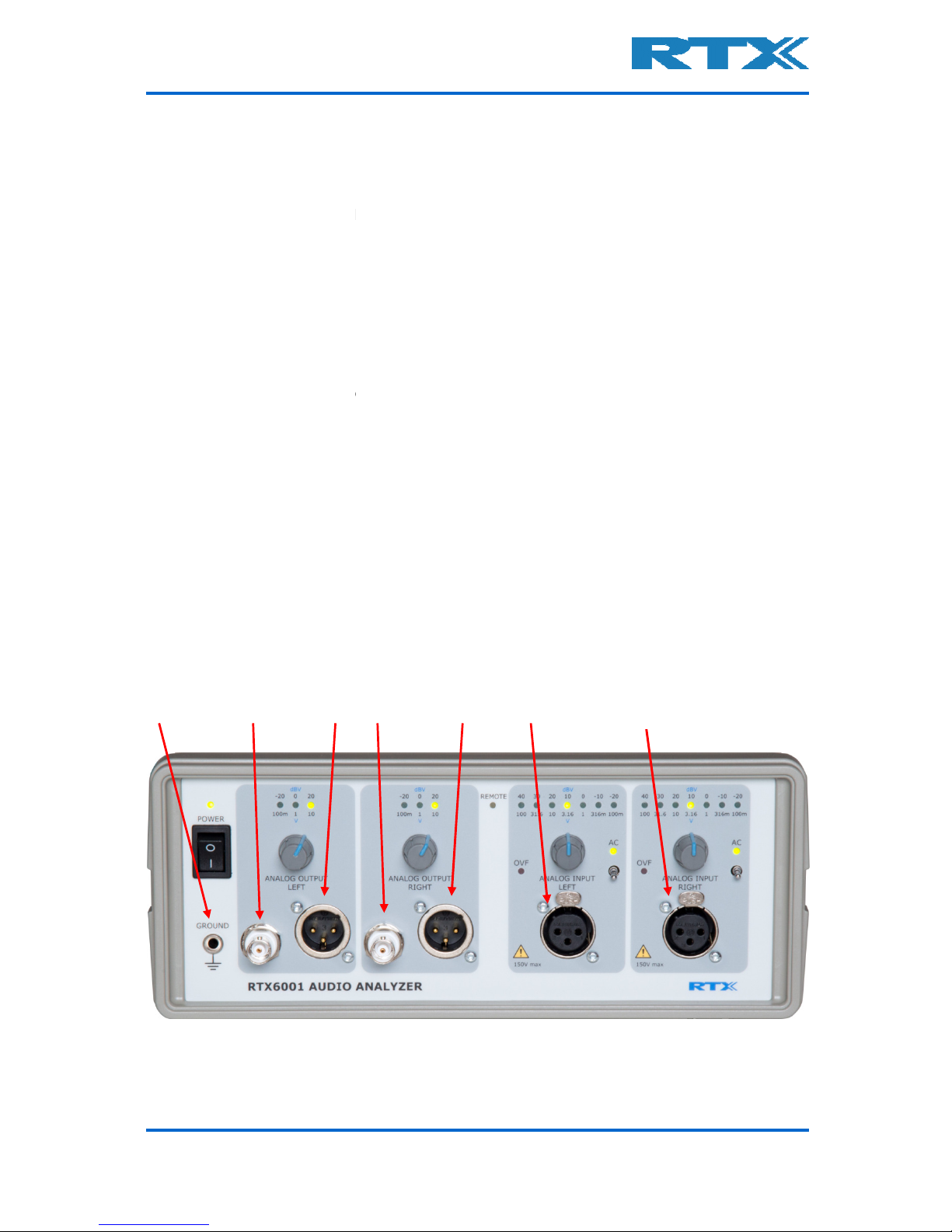
User Manual V0.8
The Analyzer section, shown at the top of the diagram, has two input channels, each with
a differential input. Both inputs are
connectors (shield) is connected to the chassis (ground) of the unit.
Switchable attenuators and gain selections allow full
100 V RMS in 10 dB steps. There are separate level settin
The two-
channel Generator section has two output connectors per channel. Each channel
has a balanced output on an XLR connector and a single
connector. Pin 1 of the XLR connectors (shield) is connected to th
the unit. The ground of the BNC connector is also connected to the chassis (ground) of
the unit. The signals on the BNC connectors are the same signals that are present on pin
2 (+) of the XLR connectors. This means that the single
level of the balanced output level. It also means that the user should be careful not to
load one output heavily in cases where both output connectors are used, since it will
influence the output level
and
The master clock used in the Analyzer is common for the Generator and the Analyzer.
The frequency will be selected based on the sample rate selected on the USB interface.
The USB connector provides the interface to the control PC.
The power s
upply can be set up for either 100 to 120 V or 220 to 240 V operation. The
switch and the fuse must be set for the correct supply voltage available at the given
location.
2.3
Front Panel Connectors
The RTX6001 provides
analog
connection. A
brief overview of the available connectors is provided
description of each of the connectors.
Available front panel connector
RTX6001 Audio Analyzer
connected via XLR connectors. Pin 1 of the
-
scale inputs between 100 mV and
gs for the two channels.
-
ended output on a BNC
e chassis (ground) of
-en
ded output level is half the
potentially also the distortion.
inputs/outputs on the front
panel as well as a ground
below
s
12
along with a
Page 13

User Manual V0.8
1. GROUND: Ground
connection (chassis) for 4 mm connector (banana plug).
2. Left Channel Out,
S
is connected to ground.
3. Left Channel Out,
B
is (+) and pin 3 is (-)
4. Right Channel O
ut,
(shield) is connected to ground.
5. Right Channel O
ut,
2 is (+) and pin 3 is (
6. Left Channel In, D
ifferential:
2 is (+) and pin 3 is (
7. Right Channel In,
D
Pin 2 is (+) and pin 3 is (
2.4 Rear
Panel Connectors
The RTX6001
provides rear panel
overview of the available connectors is provided
the connectors.
Available rear panel connectors
1. AC Input:
Power supply (110 / 220V).
2. USB Interface: Th
e USB interface is used for transfer of audio and control
information. It must be used
interface on the
Analyzer
speed
USB cable with Type A
PC.
The connector is isolated from the chassis.
RTX6001 Audio Analyzer
ingle-ended: BNC-connector
. The outer connection (shield)
alanced:
XLR connector. Pin 1 is connected to ground. Pin 2
.
Single-ended: BNC-connector
. The outer connection
Balanced:
XLR connector. Pin 1 is connected to ground. Pin
-).
XLR
connector. Pin 1 is connected to ground. Pin
-).
ifferential:
XLR connector. Pin 1 is connected to ground.
-).
connectors for power and control/audio (USB)
below
along with a description of each of
with a PC in order to control the
Analyzer
is a Type B receptacle, and hence, a standard
-B plugs can
be used to connect the
13
. A brief
. The USB
High-
Analyzer to a
Page 14

User Manual V0.8
2.5 Front Panel
LED Indicators
On the front panel of the RTX
indicators are
described in more detail below.
Front LED Indicators
and controls
1. Power (Green
LED)
connected to the AC mains and that the power switch is ON.
2. Output Range -
Left
setting for the left channel.
rotary switch below the LED’s.
3. Output Range -
Right
setting for the right channel.
rotary switch below the LED’s.
4. Remote (Yellow
LED)
attached PC. Otherwise the front panel setti
rotary switches and toggle switches.
5. Input Range -
Left
setting for the left channel.
rotary switch below the
6. AC - Left (Green
LED)
of the Audio Analyzer
coupled. With local control
LED.
RTX6001 Audio Analyzer
and Controls
6001 there are in total 26
LED indicators.
– If this LED is lit,
it indicates that the
(3 Green LED’s) - These LED’s
indicate
With local control,
the setting is controlled by the
(3 Green LED’s) - These LED’s
indicate
With local control,
the setting is controlled by the
- If lit
the front panel settings are controlled from the
ngs are controlled by the front panel
(7 Green LED’s) - These LED’s
indicate
With local control,
the setting is controlled by the
LED’s.
– If this LED is lit,
it indicates that the
is AC coupled. Otherwise,
the left channel input is DC
,
the setting is controlled by the toggle switch below the
14
These LED
Audio Analyzer is
the output level
the output level
the input level
left channel input
Page 15

User Manual V0.8
7. Input Range -
Left
setting for the left channel.
rotary switch below the LED’s.
8. AC - Right (Green
LED)
input of the Audio Analyzer
coupled. With local control the setting is controlled by the toggle switch below the
LED.
9. OVF - Left
(Red LED)
left channel.
10. OVF - Right
(Red LED)
the right channel.
RTX6001 Audio Analyzer
(7 Green LED’s) - These LED’s
indicate
With local control,
the setting is controlled by the
– If this LED is lit,
it indicates that the
is AC coupled.
Otherwise the right channel input is DC
– If this LED is lit, it indicates
an overflow condition on the
– If this LED is lit, it indicates
an overflow condition on
15
the input level
right channel
Page 16

User Manual V0.8
3
Installing the PC Software
In this paragraph the installation process
are included:
1. Check
the minimum system requirements to the PC on which the SW must be
installed
2.
Install RTX6000 series PC USB driver
3. Connect the
RTX6001
automatically
4. Switch the RTX6001
on
5. Install the RTX6001
a
6.
Install an audio analyzer software of your choice
7.
Run the analyzer program. Select the RTX6001 as audi
3.1
Minimum System Requirements
For successful operatio
n of the Windows
minimum requirements outlined in the table below.
System Part
CPU
RAM
Available disc space
Monitor resolution
Ports
Operating System
The high-
speed USB port should preferably be a port, which is not behind a USB hub.
USB hub
will increase the probability of
3.2
Installing the RTX6000
When used on a Windows PC
driver for
the RTX6001 must be installed on the PC for proper operation. The drivers
support Windows 7, 8, 8.1 and 10. Both 32 and 64 bit systems are supported.
Download th
e software installation package from the download center on the RTX website
https://www.rtx.dk/en/design
To install the driver run the program
version).
RTX6001 Audio Analyzer
is
outlined. The following items of information
to a PC USB
port. The PC should install
for the first time
ttenuation control program (optional)
o interface
user interface,
your PC must meet at least the
Minimum requirement
1 GHz
processor (Intel© or AMD) or faster
Primarily determined by the Operating
System and the application software
75 MB
1280 x 1024 pixels or higher
recommended
High-speed USB port
Windows 7, 8, 8.1 or 10 (32-
or 64
MAC
Linux
artefacts in the audio stream.
Series USB Driver
, a
driver is needed to support USB Audio Class 2.0. The
-services/contact/download-center/.
RTX_v4.33.0_2017-10-11_setup
.exe
16
the driver
-bit)
A
(or later
Page 17

User Manual V0.8
3.3 Connecting
the RTX6001 to a PC USB
To operate the
Audio Analyzer
controller to the USB port using a standard USB
(supplied together with the
Audio Analyzer
If the RTX6000 series PC driver was installed the
Analyzer and enumerate the unit.
Standard USB cable with Type A
3.4 Switching the
Audio Analyzer
Before switching this instrument
1)
Line voltage selector is set to the voltage of the power supply
2)
Correct fuse is installed
3)
Power supply voltage is in the specified range
Connect the Main Power Cord
Turn on the Analyzer by
toggling
Some of the LED’s on the front should light up.
Depending on the attenuator settings some clicks from relays may be heard at power on
and later during operation
. This is normal.
RTX6001 Audio Analyzer
Port
you must connect a PC (
Windows, MAC
High Speed
cable with Type A
).
Windows
PC should recognize the Audio
-B plugs
on
for the First Time
on please make sure that the:
to the IEC power connector at the back of the unit.
the ON/OFF button on the front.
17
or Linux) system
-B plugs
Page 18

User Manual V0.8
3.5
Installing the RTX600
(optional)
A small utility program is provided with the RTX6001. It allows the user to monitor and
control the status of the front panel settings on the attached Windows PC.
Locate and run the
RTX6001_v1.
software installation package.
After installation the following control panel will be available:
To bring up the control panel later, run the program by clicking the program shortcut.
3.6 Installing an
Aud
To use the RTX6001 for audio measurements a program should be installed.
The list below shows some of the available audio analyzer programs.
Virtins Multi-Instrument -
http://www.virtins.com/multi
Arta, Steps -
http://www.artalabs.hr
HpW Works -
http://www.hpw
MATAA -
http://audioroot.net/mataa
RightMark -
http://audio.rightmark.org
SpectraPlus -
http://www.spectraplus.com
VisualAnalyzer -
http://www.sillanumsoft.org
Audacity -
http://www.audacityteam.org/
Virtins Multi-
Instrument has
control of output and input
settings
ASIO or WASAPI interface is recommended for best performance.
Other SW packages
can also be used.
Refer to the User Manual for the selected analyzer program for further
The RTX6001 can also be used for audio playback and/or recording.
RTX6001 Audio Analyzer
1
Attenuation Control Program
10.exe
(or newer) installation program from the
io Analyzer Program
-
instrument.shtml
/
-works.com/
-mats-audio-analyzer/
/
/
/
an RTX6001 option for
dedicated HW support
from the analyzer SW.
information.
18
, with full
Page 19

User Manual V0.8
4
Performing
The exact operational procedure to use when performing measurements depends on the
analyzer SW used. Refer to
the
for further information.
If very low distortion is to be measured
Audio Analyzer below -
10dBFS, since the distortion will increase slightly when
approaching full scale.
RTX6001 Audio Analyzer
Measurements
supplier’s user manual for the
selected analyzer program
,
it is generally best to operate the RTX6001
19
Page 20

User Manual V0.8
5
Specificatio
Technical Specifications
System
Sample rates
ADC and DAC resolution
Frequency accuracy
PC Interface
Analog Generator
Number of channels
Output connectors
Frequency range
Output impedance
Balanced
Unbalanced
Maximum Level (sine)
Balanced
Unbalanced
Level accuracy
Level flatness
Output attenuator
THD @ 0 dBV
THD 48 kHz sample rate
(1)
fundamental 20 Hz to 20 kHz
THD 192 kHz sample rate
(1)
fundamental 20 Hz to 20 kHz
THD @ 10 dBV
THD 48 kHz sample rate
(1)
fundamental 20 Hz to 10 kHz
THD 192 kHz sample rate
(1)
fundamental 20 Hz to 40 kHz
THD+N, 1 kHz @ 0 dBFS
(1)
THD+N 48 kHz sample rate
THD+N 192 kHz sample rate
Output related crosstalk
(2)
10 Hz to 20 kHz
20 kHz to 80 kHz
DC offset on outputs
Test signals
(
1) System specification, Generator and Analyzer combined
(
2) System specification, Generator and Analyzer combined, one output channel muted
RTX6001 Audio Analyzer
ns and C
haracteristics
44.1 kHz, 48 kHz, 88.2 kHz, 96 kHz, 176.4 kHz,
192 kHz
24 ADC, 32 bit DAC
±30 ppm
USB 2.0 high-speed
2 outputs, 2 inputs
XLR for balanced outputs
BNC for unbalanced outputs
4 mm banana jack (ground)
DC to 90 kHz
100 ohm (±1%)
50 ohm (±1%)
10 V rms, no load
5 V rms, no load
< ±0.1 dB @ 1 kHz
±0.01 dB DC to 20 kHz
±0.2 dB DC to 80 kHz
3 steps, 10 V, 1 V, 100 mV
typical -124 dB @ 1 kHz
< -116 dB
typical -121 dB @ 1 kHz
< -115 dB
typical -119 dB @ 1 kHz
< -115 dB
typical -119 dB @ 1 kHz
< -115 dB
20 kHz BW
typical -107dB
typical -107dB
< -120 dB
< -110 dB
< 1 mV typical
Defined by PC application
20
Page 21

User Manual V0.8
Analog Analyzer
Number of channels
Input connectors
Input bandwidth
Input coupling
Input impedance
Balanced
Unbalanced
Maximum level (sine)
Balanced
Unbalanced
Input ranges
Level measurement accuracy
Level measurement flatness
AC coupling OFF
AC coupling ON
Level measurement residual noise
20 kHz BW A-weighted
20 kHz BW
80 kHz BW
CMRR (10 Hz to 20 kHz) DC coupl.
Input range ≤ 0 dBV
Input range = 10 dBV
Input range = 20 dBV
Analyzer residual THD
1 kHz
fundamental 20 Hz to 20 kHz
Analyzer THD+N, 1 kHz @ -
1 dBFS
THD+N 48 kHz sample rate
THD+N 192 kHz sample rate
Inter-
channel phase accuracy
10 Hz to 20 kHz
20 kHz to 80 kHz
(
3) 20 kHz BW measured at 48 kHz sample rate. 80 kHz BW measured at 192 kHz
sample rate. All measurements done with inputs shorted
dBV. Measured using AudioTester V3.0.
(4)
AC coupling reduces CMRR at low frequencies
capacitors.
RTX6001 Audio Analyzer
2
XLR for balanced inputs
4 mm banana jack (ground)
DC to 90 kHz
AC (-3 dB at 2 Hz)
DC (-3 dB at 1 Hz, -
0.1 dB at 6.5 Hz in ADC)
200 kohm / 20 pF
100 kohm / 37 pF
Input protected in all ranges
100 V rms
100 V rms
7 steps, 100 mVrms
to 100 Vrms, 10 dB steps
< ±0.05 dB @ 1 kHz
±0.01 dB 20 Hz 20 kHz
±0.2 dB 10 Hz to 80 kHz
- 0.1 dB @ 20 Hz, -
0.6 dB at 5 Hz
(3)
0.4 uV typical, ≤ 0.5 uV (-
126 dBV)
0.55 uV typical, ≤ 0.75 uV (-
122 dBV)
1.0 uV typical, ≤ 1.5 uV (-
116 dBV)
(4)
≥ 85 dB
≥ 70 dB
≥ 45 dB
typical -125 dB, < -
120 dB @ 0 dBV
< -115 dB @ 0 dBV
20 kHz BW
typical -105 dB
typical -105 dB
DC coupled
± 0.2°
± 0.5°
to ground, input range =
due to tolerances of the input
21
-20
Page 22

User Manual V0.8
General Data
Power supply
Temperature range
operating conditions
storage
Mechanical dimensions
width
height
depth
Weight
EMC
Safety
Isolation
Specifications may be changed without further notice.
RTX6001 Audio Analyzer
100 –
120 VAC or 220 to 240 VAC 50/60 Hz 40 VA max.
switchable
+15 °C to +35 °C (+59 °F to +95 °F)
-20 °C to +60 °C (-20 °F to +140 °F)
257.5 mm (10.1”)
103 mm (4.1”) excl. feet, 115 mm
(4.5”)
364 mm (14”) excl. connectors.
4.4 kg (9.7 lbs)
European EMC Directive (2014/30/EU)
European Low Voltage Directive (
LVD 2014/35/EU, EN
61010-1:2010)
The measurement section is electrically isolated from the
USB connection.
22
incl. feet.
Page 23

User Manual V0.8
6
Regulatory Information
6.1
Compliance and
Electromagnetic c
ompatibility
Directive (2014/30/EU).
Mechanical resistance s
hock: IEC
6.2 Safety
Electrical safety
complies with the requirements of the European Low Voltage Directive
(LVD 2014/35/EU, EN 6
1010
RTX6001 Audio Analyzer
Markings
c
omplies with the requirements of the European EMC
60068-2-27
bump test 1000 times 40 G in 6 axes.
-1:2010).
23
Page 24

User Manual V0.8
7
Maintenance
7.1 Introduction
This chapter
describes general maintenance of the RTX2012 including central items of
information in relation to calibration and return procedures. It contains the following
sections:
•
General customer responsibilities
• Operator m
aintenance
• Contacting RTX
• Calibration and s
ervice
• Returning your RTX
6001
7.2 General C
ustomer
In general the customer shall:
• R
eplace consumables such as fuses etc.
•
Perform routine operator maintenance and cleaning as specified in the
“Cleaning” below.
7.3
Operator Maintenance
This section describes general responsibilities of the customer. Furthermore, instructions
on how to replace the power line fuse and clean the
section.
7.4
Replacing the Power
The power line fuses are
located within the fuse holder and line switch assembly on the
rear panel. For 110V to 120V operation the fuse
operations the fuses are
T0.3
1
Remove the power cord from the
2
Pull out the fuse drawer e.g. with a flat screwdriver.
3
Install the correct fuse
4 Replace the fuse
drawer
RTX6001 Audio Analyzer
Audio Analyzer for service
Responsibilities
Analyzer
are also provided in this
Line Fuses
s are T0.63
250V. For 220
25 250V. To replace the fuses
do the following:
Analyzer.
s as shown in the picture below.
in the power entry module.
24
paragraph
-240V
Page 25

User Manual V0.8
Fuse location
Fuse drawer
7.5 Cleaning
To clean the test set, disconnect the supply power and wipe the
cloth only and do this regularly.
7.6
Contacting RTX
If you experience problems with your RTX
carefully before contacting
relation to support is outlined here.
If you wish to contact
RTX
problems to ordering i
nformation
Offices”
later in this section.
RTX6001 Audio Analyzer
Analyzer
6001 Audio Analyzer
please read this section
RTX
, since important aspects and items of information in
in relation to any aspect of the
analyzer
- please refer to the paragraph
“Sales and Service
25
with a damp
- from service
Page 26
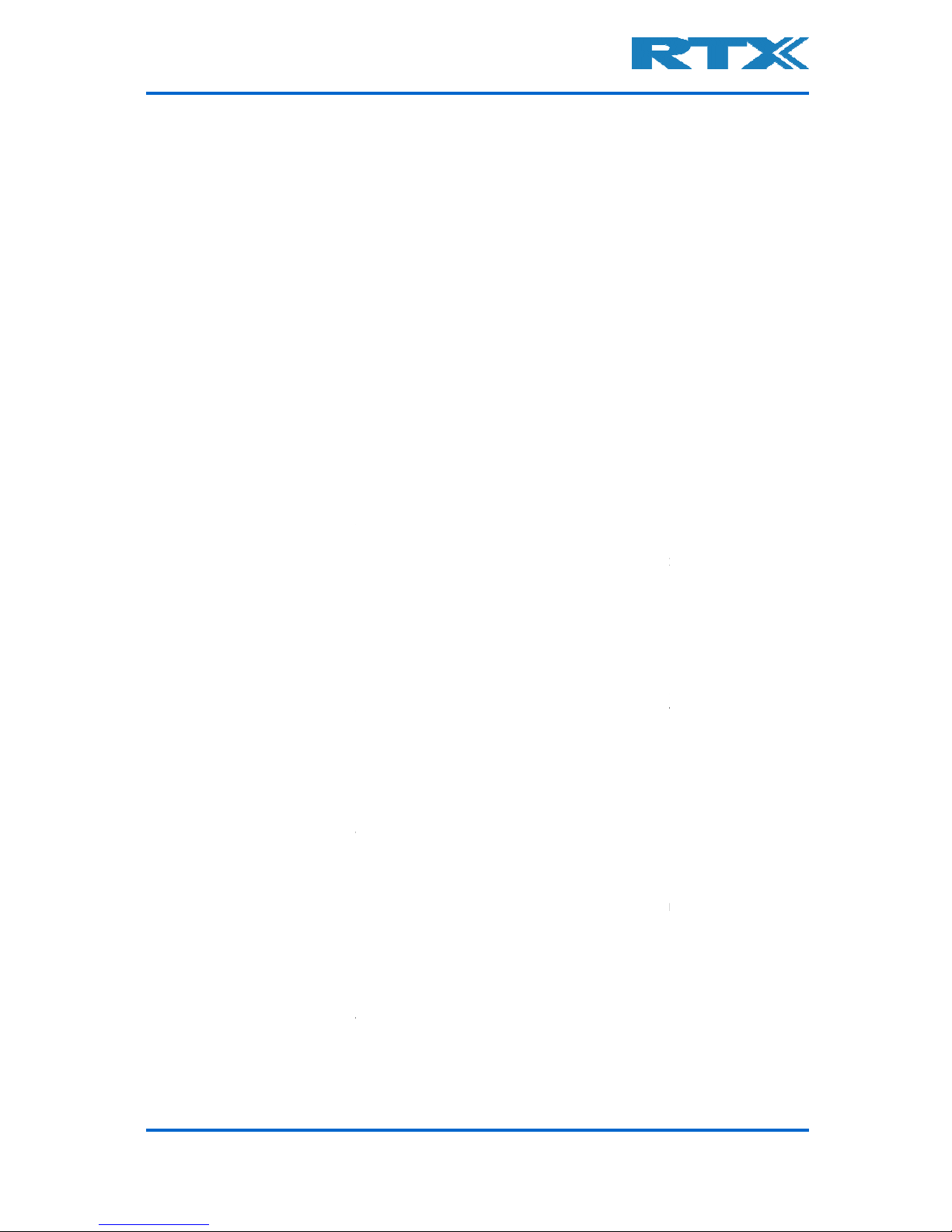
User Manual V0.8
If you wish to return the
Analyzer
RTX6001 Audio Analyzer
for Service”
7.6.1
Before calling
Before calling RTX
or returning the
to go through the checklist outlined in the paragraph “Check the Basics” later in this
section. The checklist will guide you through some basic checks to rule out some of the
most common problems. Furthermore, i
problem(s).
If this does not solve your problem(s) then please read the warranty printed in the first
pages of this User
Manual. If the problem(s) you experience seem to be covered by the
warranty please state this when contacting
If your analyzer
is covered by a separate maintenance agreement please look into the
terms of the agreement and validate that your problem(
RTX
offers several different maintenance plans to service your
warranty period has expired. Please contact
the paragraph
“Sales and Service Office”
If your RTX6001 analyzer
becomes faulty and you wish to return it please follow the
description on how to return the faulty instrument in the paragraph
Offices” later in this section.
7.6.2
Check the Basics
In order to rule out some of the basic problems that could occur please take a minute to
go through the checklist below.
checks please contact the RTX service office for information and support.
• Che
ck that the line socket has power.
• Check that the
analyzer
• Check that the
analyzer
•
Check that the line fuse
•
Check that the other equipment, cables, and connectors are co
and operating correctly.
•
Check that the PC USB driver is correctly installed and that the analyzer is
recognized as a soundcard by the PC.
•
Check that the test being performed and the expected results are within the
specifications and capab
7.6.3 Instrument S
erial
RTX
service personnel have access to complete records of design changes for each
instrument. This detailed information is based on the serial number of each
Consequently, please have the complete serial number at hand whenever contacting
in relation to your RTX6001
. This way we can ensure that you obtain the most complete
and accurate service information. The serial number can be obtained from the serial
number label (located at the rear of the instrument as indicated in the picture below).
RTX6001 Audio Analyzer
to RTX
please refer to the paragraph
later in this section.
RTX
analyzer
for service please take a couple of minutes
t could help you identify the root cause of your
RTX.
s) is covered by the agreement.
analyzer
RTX for full details –
see contact details in
later in this section.
“Sales and Service
If the Analyzer
is still faulty after performing the above
is plugged into the proper ac power source.
is switched on.
s are in working condition.
ilities of the Analyzer.
Numbers
26
”Returning Your
after the
nnected properly
Analyzer.
RTX
Page 27

User Manual V0.8
Location of Instrument serial number
Sales and Service Office
You can contact one of the following
sales representative. In any correspondence or telephone conversations, please refer to
the RTX6001
by its model number and full serial number. With this information, the
representative can quickly determine whether your unit is still within its warranty period.
Worldwide:
RTX A/S
Stroemmen 6
9400 Noerresundby
Denmark
Tel. +45 96 32 23 00
Fax +45 96 32 23 10
For more information about RTX test and measurement products, applications, services,
and for a current distributor
listing, please visit our web site
7.7 Calibration
and Service
Routine calibration and performance testing of your
out on
a regular basis. If traceable performance is requires it is recommended to
calibrate it on a yearly basis.
For many applications this may not be necessary. Check
voltmeter will ensure basic performance.
The
recalibration is done at
specifications. After each calibration a new “Certificate of Calibration”
verify that the Analyzer
has been calibrated by authorized
Please contact an
RTX Sales and Service office for details on the calibration.
RTX6001 Audio Analyzer
sales o
ffices and ask for a test and measurement
listing, please visit our web site
http://www.rtx.dk
RTX6001
analyzer
ing the levels with a precision AC
RTX by our calibration master
, and in accordance to strict
RTX
personnel.
27
RTX
.
should be carried
report is issued to
Page 28
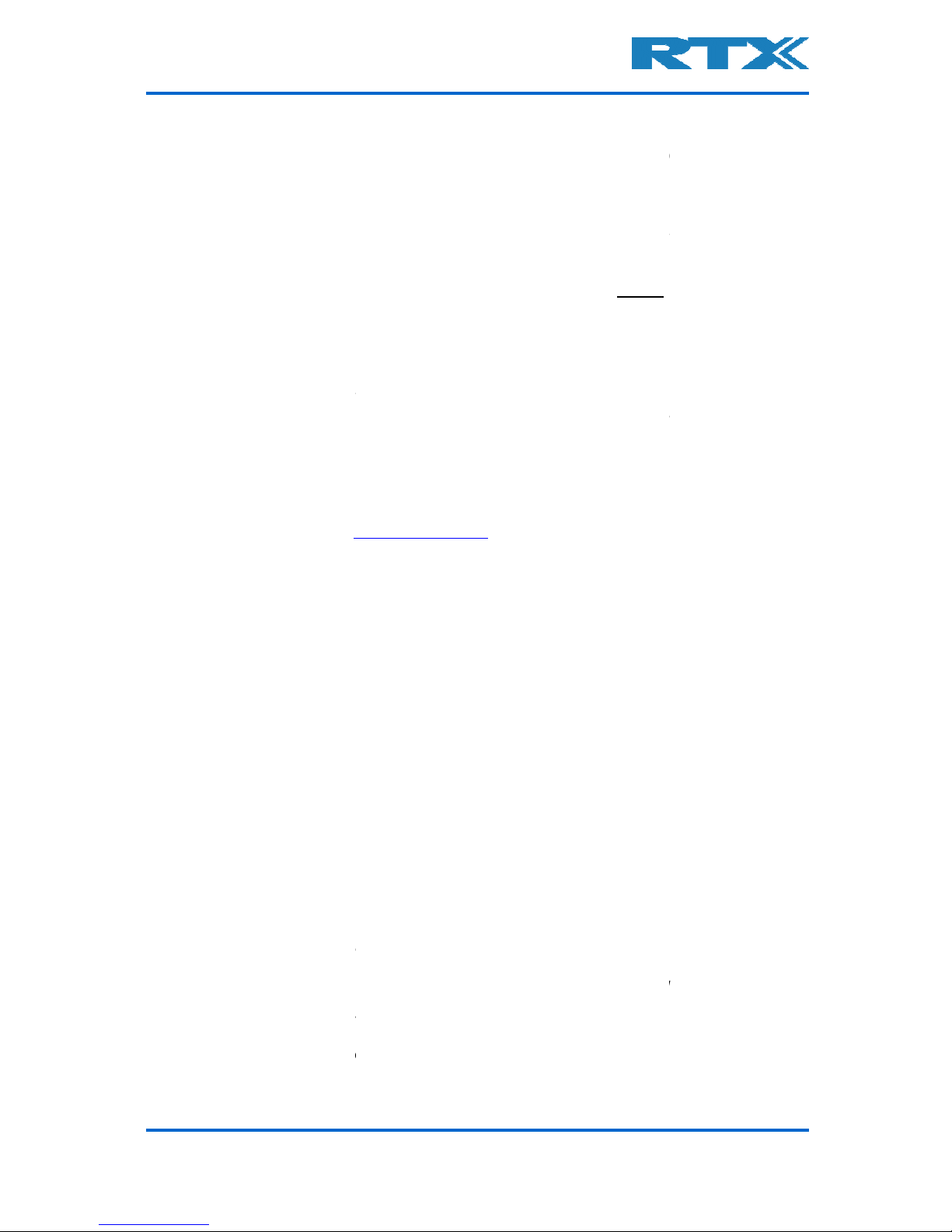
User Manual V0.8
8
Returning Your
Analyzer
for Service
This section contains important items of information in case
to RTX.
It is strongly emphasized here that all returns to
obtaining a Return Material Authorization (RMA). Any returns without
authorizat
ion cannot be handled in the normal service process and in a timely
manner.
Please read the paragraphs very carefully and follow the instructions closely. The first
step if you want to return your RTX
damages to the
RTX6001
recommendations provided in this section.
8.1
Obtaining an RMA for
In order to obtain an RMA (Return Material Authorization) plea
Service office by E-mail (
rtesupport
information:
–
Any error messages generated by the
–
Any information on the performance of the
– Fault description
– Company name
– Company address
– Contact information
– Serial number of the
unit
– Model Type
– Type of s
ervice agreement, warranty or re
Upon receiving the above information the Service Office will provide an RMA number.
This number
must be placed at a visible location on the shipping box, and furthermore,
the RMA number must be used as a reference in all communication in relation to the
return procedure.
8.2 Packing the
RTX6001
Please note that damage can result from
those specified. Never use styrene pellets in any shape as packaging materials
since they do not adequately cushion the
the box. Furthermore, styrene pellets cause damage by generati
electricity. Consequently, the original packing materials should always be used
when shipping the
Analyzer
Please perform the steps below when packing the
RTX6001 Audio Analyzer
RTX6001 Audio
you need to return
RTX MUST
6001 to RTX
is to obtain an RMA. In order to avoid
when shipping it, please pack it
according to the
Service Return
se contact one of the
@rtx.dk
) or phone with the following items of
Analyzer
Analyzer
-calibration
for Shipment
using packaging materials other than
Analyzer
or prevent it from moving in
.
unit for shipment to
RTX
28
RTX6001
be initialized by
RTX
ng static
for service.
Page 29

User Manual V0.8
1.
Fill in a note and attach it to the
Please be as specific as possible about the nature of the problem in order to give
us the best basis for debugging the problem.
2.
Use the original packaging materials or a
double-
walled, corrugated cardboard with 159 kg (350 lb) bursting strength. The
carton must be both large enough and strong enough to accommodate the
Analyzer
and allow at least 3 to 4 inches on all sides of the
material.
3. Surround the
Analyzer
to prevent the
Analyzer
available,
the best alternative is SD
(Commerce, CA 90001). Air Cap looks like a plastic sheet covered with 1
air filled bubbles. Please use the pink Air Cap to reduce static electricity. Wrap the
Analyzer
several times in the material to both protect the
from movi
ng in the carton.
4.
Seal the shipping container securely with strong nylon adhesive tape.
5.
Mark the shipping container
handling.
6.
Retain copies of all shipping papers.
RTX6001 Audio Analyzer
Analyzer
or place it visible in the shipping box.
strong shipping container made of
Analyzer
with at least 3 to 4 inches of packing material, or enough
from moving around
in the carton. If packing foam is not
-240 Air Cap
TM
from Sealed Air Corporation
Analyzer
“FRAGILE, HANDLE WITH CARE”
29
for packing
-1/4 inch
and prevent it
to ensure careful
