RTX 2254 Installation Manual

Quick Installation Guide V1.10 RTX2254 – Bluetooth RF tester 1
RTX2254
Bluetooth RF Tester
Stand-alone Unit
Quick Installation Guide
Version: 1.10
PBB/MVC 2018.08.07

Quick Installation Guide V1.10 RTX2254 – Bluetooth RF tester 2
TABLE OF CONTENTS
1 INTRODUCTION 3
2 WORD AND ABBREVIATION LIST 4
3 HARDWARE INSTALLATION PROCEDURE 5
3.1 Connection Overview 5
3.2 Installation 6
4 SOFTWARE INSTALLATION PROCEDURES 7
4.1 Software Installation File #1 7
4.1.1 RTX2254 Bluetooth RF Tester Software Installation 7
4.1.2 Drivers Installation 10
4.1.3 RTX EAI Port Server Installation 11
4.1.4 UART Bridge Driver Installation 12
4.1.5 Microsoft Drivers Installation 15
4.2 Software Installation File #2 16
4.2.1 RTX Demo Software Installation 16
5 SOFTWARE CONFIGURATION 17
5.1 Configuration of RTX EAI Server 17
5.1.1 Find the COM Port to use 17
5.1.2 Setup the RTX EAI Server 19
6 THE FIRST TEST 22
6.1 Set-up of HW for First Test 22
6.2 Set-up of SW for First Test 23
6.2.1 Select DUT Test Protocol 25
6.2.2 Setup COM Ports 26
6.2.3 Setup DUT for Test 27
6.3 Starting the Test 28
7 SAFETY INFORMATION 30
7.1 General 30
7.2 Electrostatic Discharge 30
7.3 High Voltage 30

Quick Installation Guide V1.10 RTX2254 – Bluetooth RF tester 3
1 Introduction
The RTX2254 Bluetooth RF Tester is a highly-optimized, automated test solution for
calibration and functional test in the production of wireless Bluetooth Low Energy (BLE)
devices.
This quick installation guide will describe the hardware and software installation
procedures for the RTX2254 Bluetooth RF Tester – Stand-alone unit, the configuration
and the first test.
Please note that:
A test DUT must be available to complete this quick installation guide.
The DUT must be setup for production test (DTM) with either HCI or 2-Wire
interface. A “Test DUT” with USB is used as example in this description.
RTX2254 with “Test DUT” on USB
Please note that:
RTX2254 is available as a single ported tester for one DUT (RTX no. 95101347) or as a
dual ported tester for two DUTs (RTX no. 95101348).

Quick Installation Guide V1.10 RTX2254 – Bluetooth RF tester 4
2 Word and Abbreviation List
The following words and abbreviations are used in this document:
▪ 2-Wire Bluetooth SIG specified test protocol where only Tx, Rx and GND is
used and 16-bit commands and events
▪ API Application programming interface
▪ BER Bit Error Rate
▪ BLE Bluetooth low energy
▪ BT Bluetooth
▪ BTLE Bluetooth low energy
▪ COM Serial communication port referred to by a number
▪ CW Continuous Waveform
▪ DLL Dynamic Link Library
▪ Driver SW that interfaces to a HW unit
▪ DTM Direct Test Mode, see Bluetooth test specification
▪ DUT Device Under Test
▪ EAI Enterprise Application Integration
▪ ESD Electro-Static Discharge
▪ GND Ground
▪ GUI Graphical User Interface
▪ HCI Host Controller Interface
▪ HW Hardware
▪ ID Identification
▪ IRR Inquiry response rate
▪ ISM Industrial Scientific and Medical
▪ LL Link Layer
▪ LQ Link Quality
▪ MAC Media access control
▪ PC Personal Computer
▪ PDU Protocol data unit
▪ PER Packet Error Rate
▪ Pop-Up A smaller frame shown in windows
▪ PPM Part Per Million
▪ RF Radio frequency
▪ RS232 Serial port with +-12V signaling
▪ RSS Received Signal Strength
▪ RSSI Received signal strength indicator
▪ RTX2300 Test system with shielding, fixture and test HW
▪ Rx Receive
▪ SIG Special interest group for BT
▪ SW Software (Programs)
▪ TI Texas Instruments – Chip manufacturer
▪ Tx Transmission
▪ UART Serial port with logic level signaling (0-5V)
▪ USB Universal Serial Bus
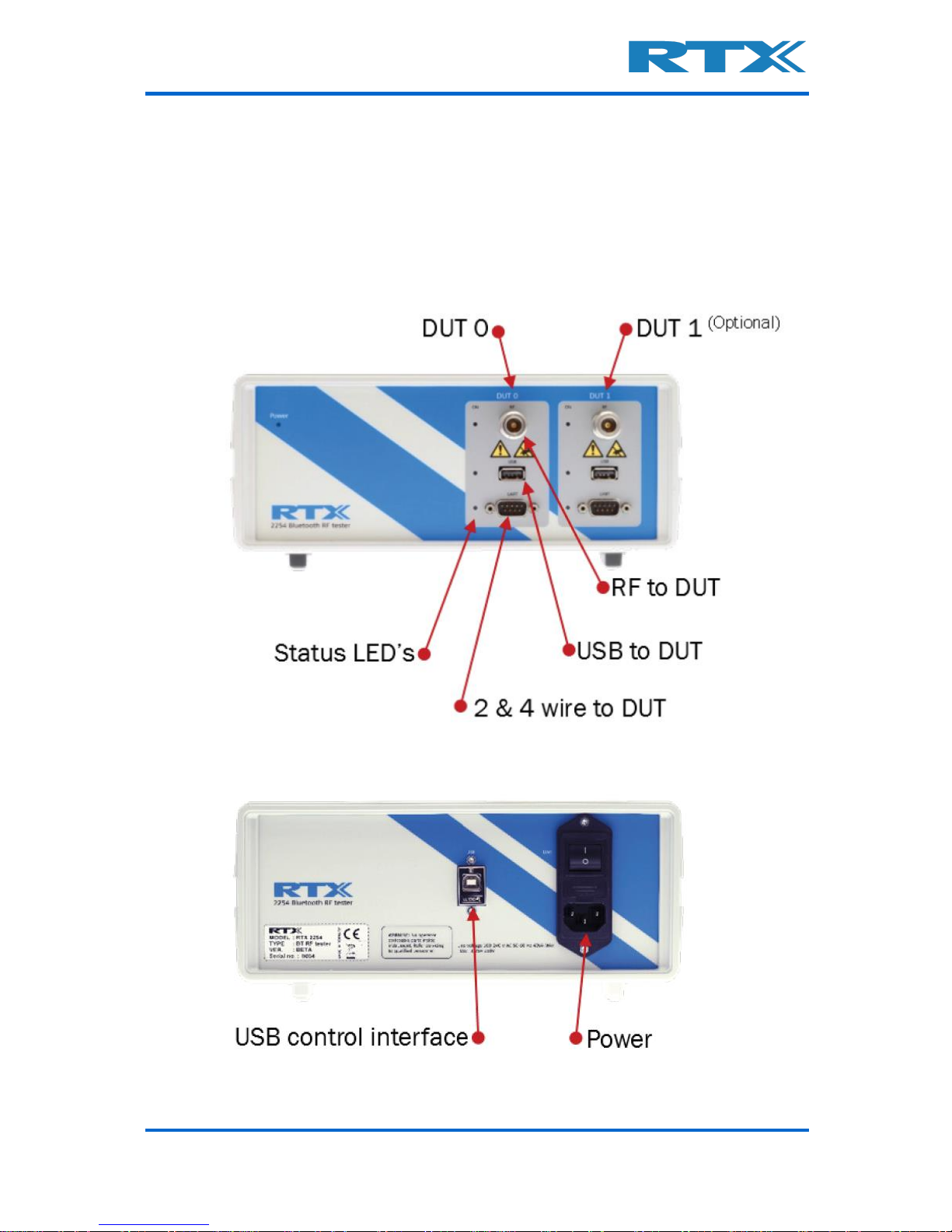
Quick Installation Guide V1.10 RTX2254 – Bluetooth RF tester 5
3 Hardware Installation Procedure
The section describes how to connect the RTX2254 Bluetooth RF tester.
3.1 Connection Overview

Quick Installation Guide V1.10 RTX2254 – Bluetooth RF tester 6
3.2 Installation
The RTX2254 test system comes preassembled and needs only the following:
1. Connect power cord (100-240 V)
2. Prepare, but do not connect a USB cable to PC
3. Turn on power on backside of RTX2254
4. Turn on PC
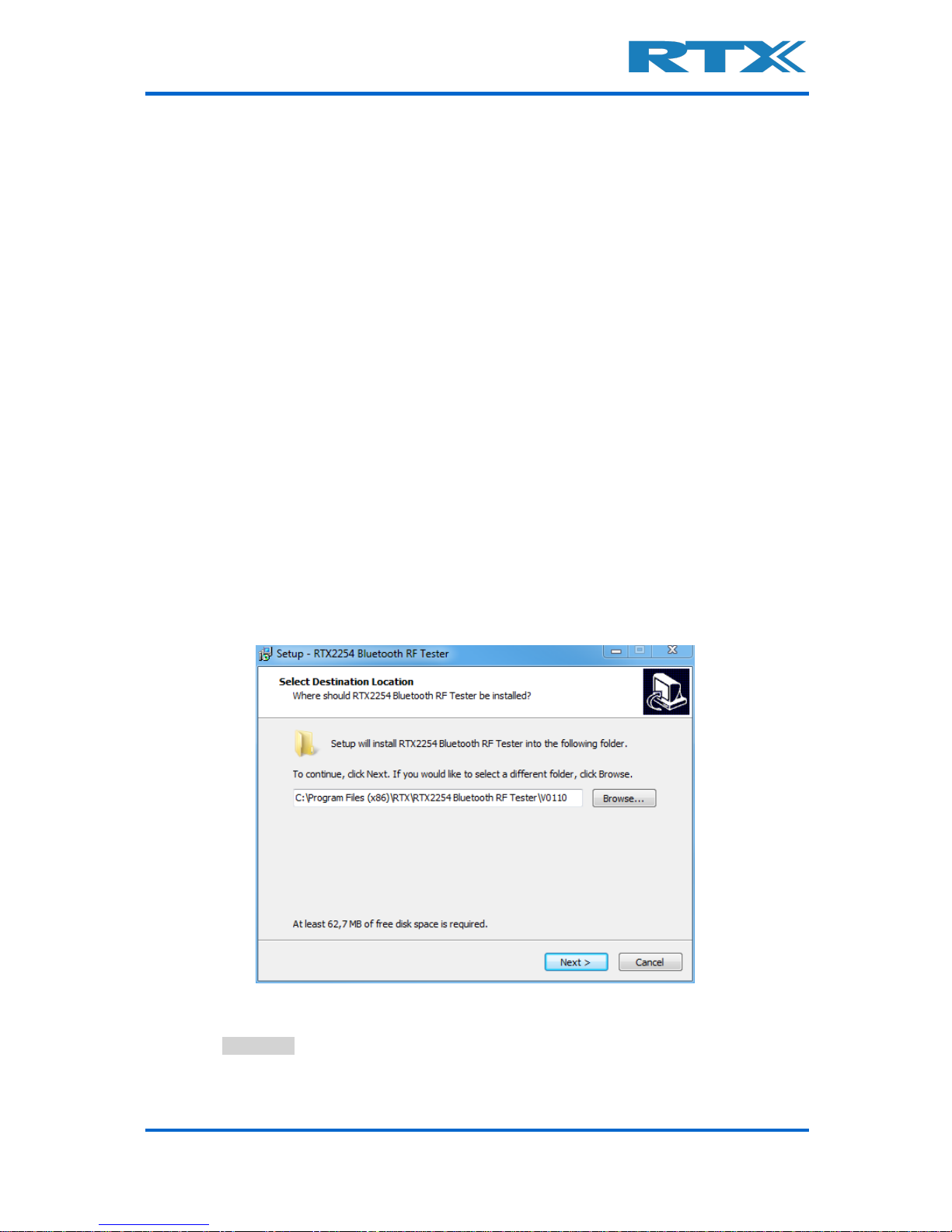
Quick Installation Guide V1.10 RTX2254 – Bluetooth RF tester 7
4 Software Installation Procedures
The RTX2254 SW package includes the necessary drivers and RTX2254 Bluetooth RF
tester software. The following drivers and supporting Windows application are included:
▪ RTX EAI Port Server
▪ RTX USB Bridge Driver (CP210x USB to UART Bridge)
▪ Microsoft Visual Studio C++ 2010 Runtime Library (.net)
▪ RTX2254 Bluetooth RF tester application
Please refer to the RTX2254 User Manual for more information on how to use the tester.
4.1 Software Installation File #1
4.1.1 RTX2254 Bluetooth RF Tester Software Installation
Locate the file: “Setup_RTX2254_Bluetooth_RF_Tester_V0110.exe” and execute it.
The following pop-up will appear.
Select the preferred installation folder or stick with the proposed one.
Then click [Next >].
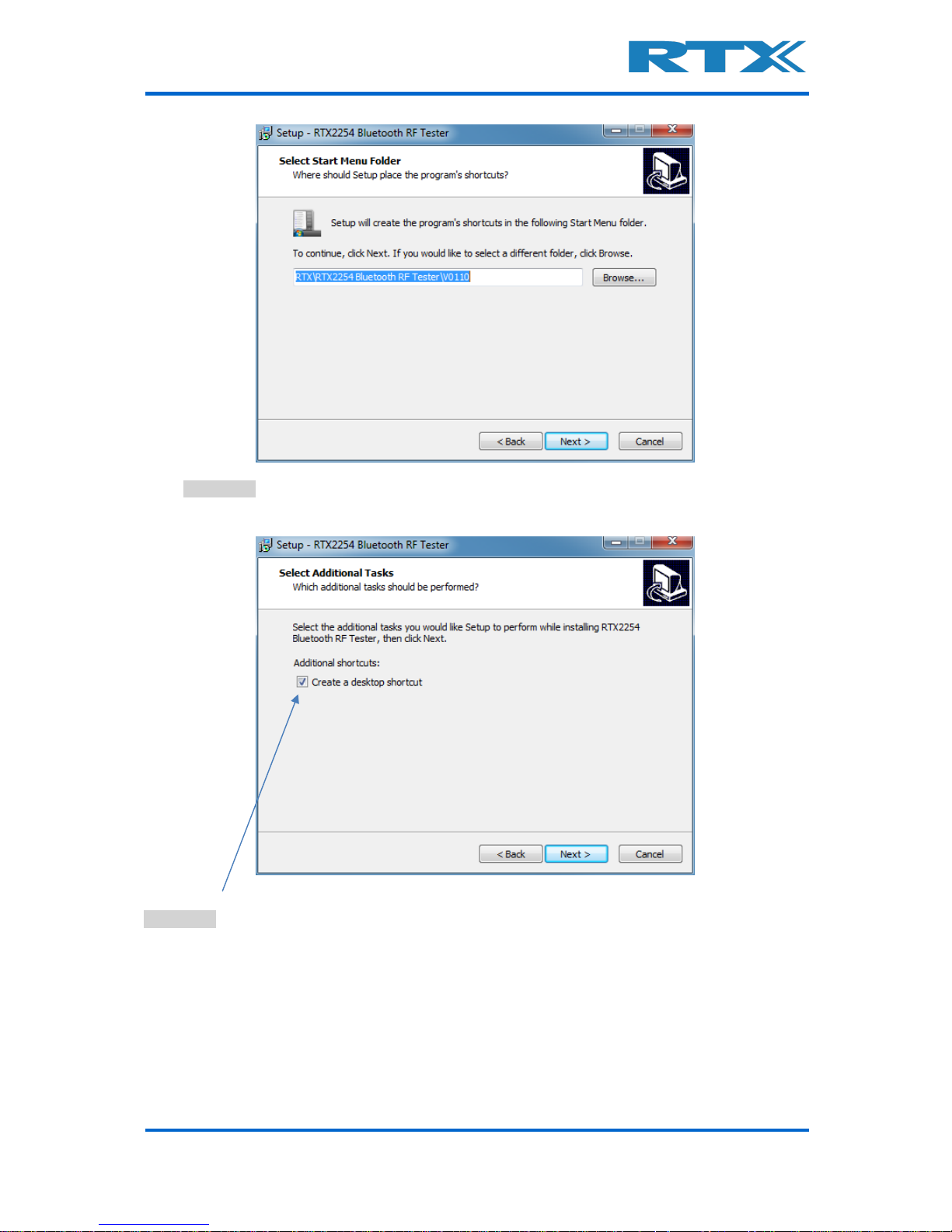
Quick Installation Guide V1.10 RTX2254 – Bluetooth RF tester 8
Click [Next >] again to continue
Then select if an application shortcut should be added to the desktop. Then click
[Next >].
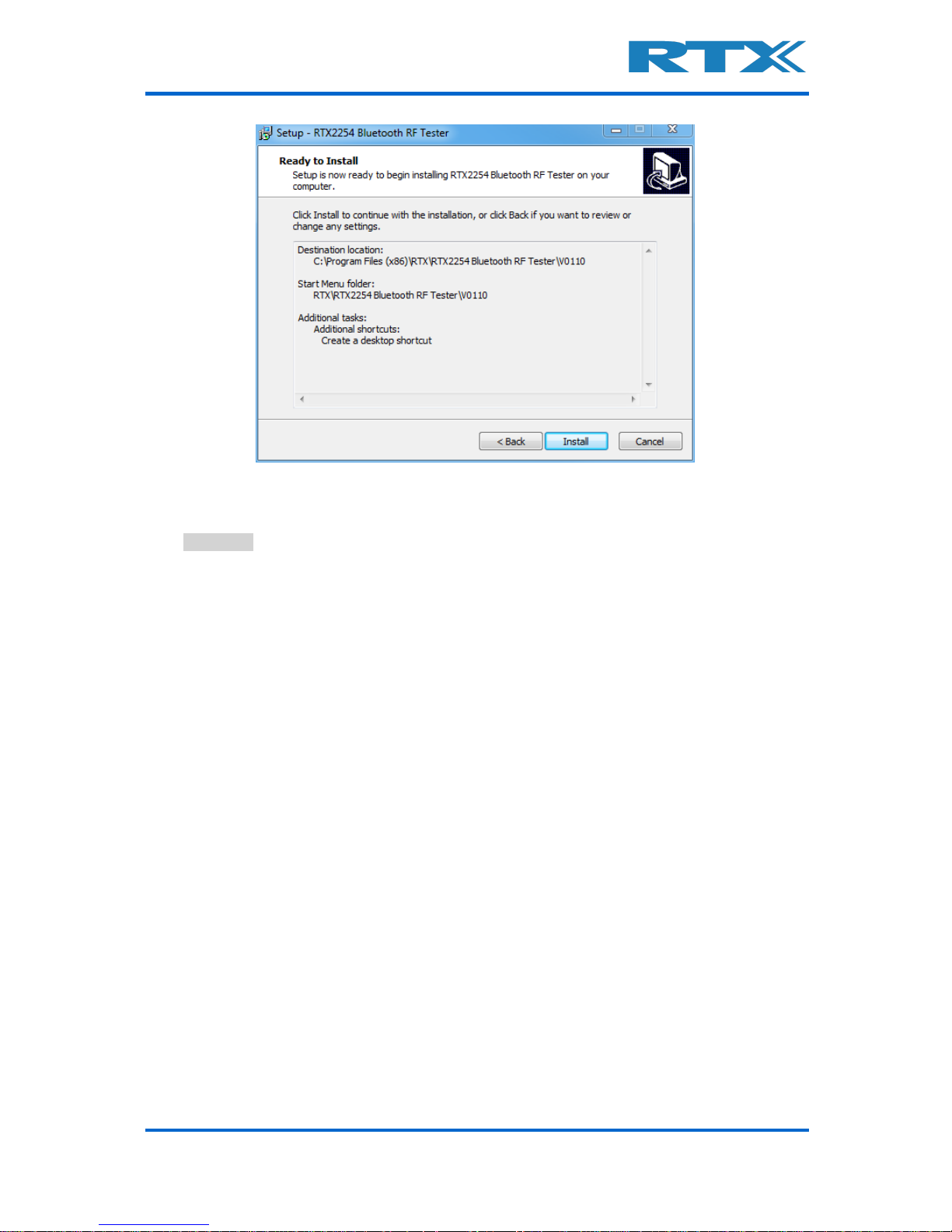
Quick Installation Guide V1.10 RTX2254 – Bluetooth RF tester 9
The programs are now ready to be installed.
Click [Install] to install the programs at the shown location.
