Page 1

User Manual
Model
TM-2000 Trunk Master
MTM-2000 Mini-Trunk Master
SWP-2000 Switch Over Panel
ICP-2000 Interconnect Panel
Intelligent Trunking System
TM-2000
ICP-2000
MTM-2000
SWP-2000
9350-7715-000 REV D. 06/2004
Page 2

This page intentionally left blank
2
Page 3

PROPRIETARY NOTICE
The RTS product information and design disclosed herein were
originated by and are the property of Telex Communications, Inc.
Telex reserves all patent, proprietary design, manufacturing,
reproduction, use and sales rights thereto, and to any article
disclosed therein, except to the extent rights are expressly granted
to others.
COPYRIGHT NOTICE
Copyright © 2002 by Telex Communications, Inc. All rights
reserved. Reproduction in whole or in part without prior written
permission from Telex is prohibited.
WARRANTY INFORMATION
See the enclosed warranty card for further details.
CUSTOMER SUPPORT
Technical questions should be directed to:
Customer Service Department
Telex Communications, Inc.
12000 Portland Avenue South
Burnsville, MN 55337 USA
Telephone: (800) 392-3497
Fax: (800) 323-0498
Factory Service: (800) 553-5992
RETURN SHIPPING INSTRUCTIONS
Be prepared to provide the company name, address, phone
number, a person to contact regarding the repair, the type and
quantity of equipment, a description of the problem, and the serial
number(s).
Customer Service Department
Telex Communications, Inc.
Telephone: (800) 392-3497
Fax: (800) 323-0498
Factory Service: (800) 553-5992
SHIPPING TO MANUFACTURER FOR REPAIR OR ADJUSTMENT
All shipments of RTS products should be made via United Parcel
Service or the best available shipper, prepaid. The equipment
should be shipped in the original packing carton; if that is not
available, use any suitable container that is rigid and of adequate
size. If a substitute container is used, the equipment should be
wrapped in paper and surrounded with at least four inches of
excelsior or similar shock-absorbing material. All shipments must
be sent to the following address.
Factory Service Department
Telex Communications, Incorporated
8601 East Cornhusker Hwy
Lincoln, NE 68507 U.S.A.
Attn: Service
Upon completion of any repair the equipment will be returned via
United Parcel Service or specified shipper collect.
3
Page 4

This page intentionally left blank
4
Page 5

Contents
Introduction .......................................................................................................................... 6
TM-2000/MTM-2000 Description .......................................................................................... 6
Front Panel Features ............................................................................................................6
Rear Panel Features ............................................................................................................ 6
ICP-2000 Description ........................................................................................................... 7
Front Panel Features ............................................................................................................7
SWP-2000 Description ......................................................................................................... 7
Understanding Trunking ....................................................................................................... 8
Installation ............................................................................................................................ 8
Rack Mounting ..................................................................................................................... 9
Trunking Connections and Setup ......................................................................................... 9
Specifications ..................................................................................................................... 11
Licensing for the TM-2000/MTM-2000................................................................................ 12
Software Organization ........................................................................................................ 12
Hardware Requirements .................................................................................................... 12
TM-2000/MTM-2000 Software Installation Configuration Options...................................... 13
Updating the TM-2000/MTM-2000 Software ...................................................................... 13
Appendix A - Useful Linux Tricks ........................................................................................ 20
5
Page 6

This page intentionally left blank
6
Page 7
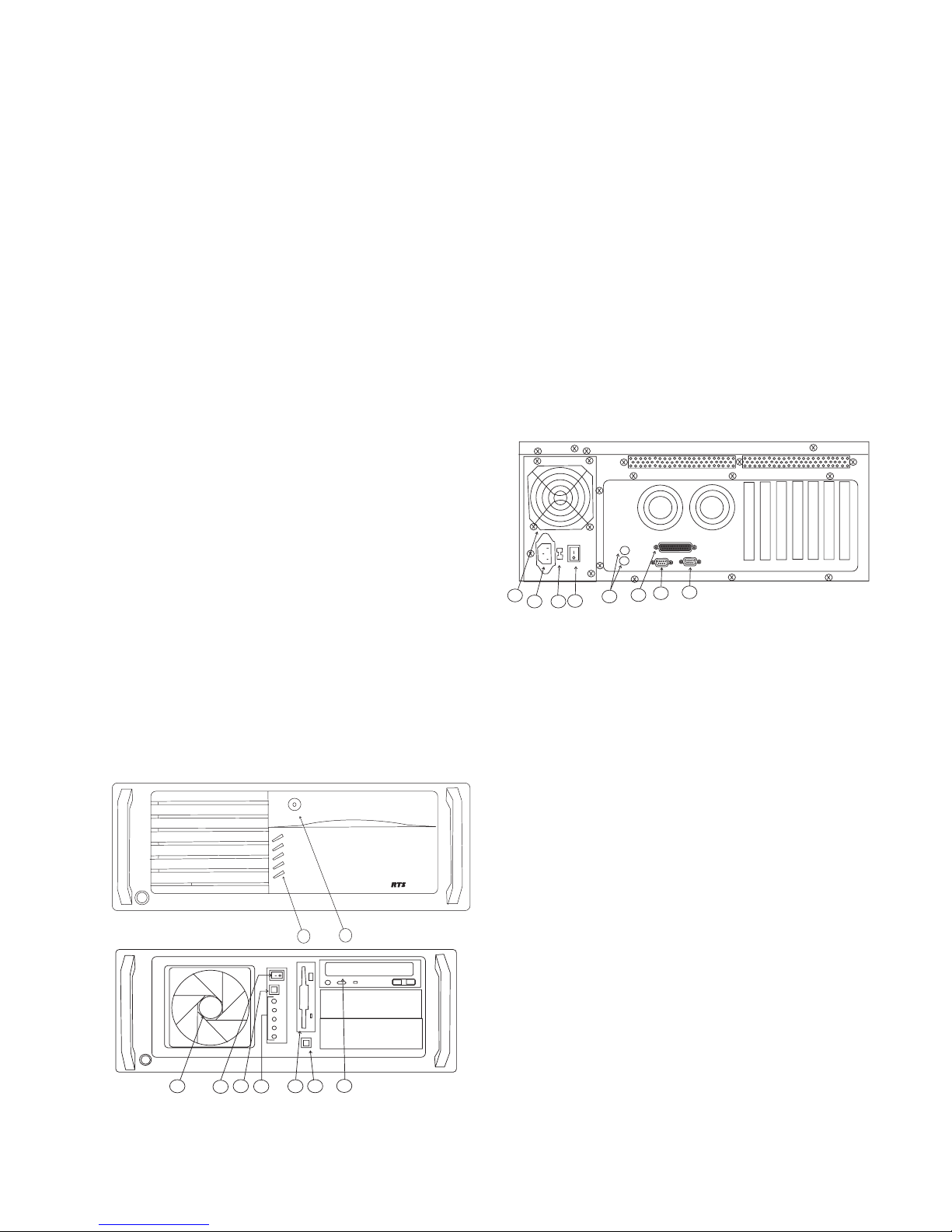
Introduction
This manual describes the installation and operation of the TM-2000/MTM-2000 Trunk Master
and Mini-Trunk Master, SWP-2000 Switch Over
Panel, and ICP-2000 Interconnect Panel.
TM-2000/MTM-2000 Description
The RTS Trunking System manages intercommunications between separate intercom systems
using intercom ports that have been reserved and
interconnected between the intercom systems.
Keypanels or other data devices can then communicate with various destinations in other intercom
systems via the reserved intercom ports. (This is
different from bus expansion, in which the bus
system of two or more frames are interconnected
to form one larger system.)
The RTS Trunking System consists of an RTS
Model TM-2000/MTM-2000 and one or more
RTS Model ICP-2000 Inter-Connection Panels,
depending on the number of intercom systems to
be trunked. A backup TM-2000 / MTM-2000
may also be added to prevent downtime in the
event of a failure of the main master control unit.
When both main and backup control units are
used, an RTS Model SWP-2000 Switch Over
Panel is required.
Front Panel Features
TM
TM-2000
With Security Cover
2
1
1. Status indicators for power, hard drive, fan,
system temperature
2. Front security panel
3. Cooling fan
4. Power switch (front)
5. System reset switch
6. Status indicators (from top to bottom):
Power, Hard Disk, Fan Failure, Over Temperature 1, Over Temperature 2
7. Floppy drive *
8. System over temperature alarm silence
switch.
9. CD-ROM drive *
* Used only for factory service.
Rear Panel Features
8
7
1
Figure 2. TM-2000 rear panel features.
2 3
4
1. Power supply fan.
2. AC power connector
3. AC voltage selector switch
4. Power switch (rear)
5. Keyboard and mouse connectors*
6. Parallel port connectors. See note below
7. Serial (COM) port connectors. See note
below
8. Card slots containing: (a) RS-485 communication card(s) using SCSI type II connector.
See note below. (b) Networking connector
using RJ-45 connector. See note below. (c)
Video monitor connector* using 15-pin D-Sub
connector.
* Used only for factory service.
6
5
3
Figure 1. TM-2000 front panel features.
5
6
4
8
7
With Security Cover
9
NOTE: The exact location of cards and connector
designations can vary from unit to unit. The
diagram provided is for general feature locations
only. Follow the designated labels found on your
particular unit(s).
7
Page 8

ICP-2000 Description
SWP-2000 Description
The ICP-2000 is a 1RU breakout panel that converts
the SCSI type II connection provided from the TM2000/MTM-2000 communication card(s) into 9-pin DSub connections. Each RS-485 communication card
on the TM-2000/MTM-2000 has 8 ports provided on
the SCSI type II connector. The ICP-2000 breaks
these 8 ports into individual 9-pin D-Sub connections.
There are two SCSI type II connectors on the ICP-
2000. These two connectors allow both a primary and
redundant TM-2000/MTM-2000 to be connected. The
connectors are wired in parallel, so it does not matter
which connector the primary TM-2000/MTM-2000 and
(if present) redundant TM-2000/MTM-2000 are
plugged into. The ICP-2000’s connectors are labeled
from left to right J1, J2, J3....J8. These will correspond
from low number to high number of ports associated
with the cable plugged into the ICP-2000. For example: If the cable plugged into an ICP-2000 with ports
1-8 on it, then J1 would be port 1, J2 port 2, up to J8
being port 8. If the cable plugged into an ICP-2000
with ports 9-16 on it, then J1 would be port 9, J2 port
10, up to J8 being port 16. It is important to note that
in systems using VDP panels, port 1 is reserved for
connection to the VDP controller and should not be
connected to an ADAM or ADAM CS.
Front Panel Features
TM
ICP-2000
J1 J2 J3 J4 J5 J6 J7 J8
1
Figure 3. ICP-2000 front panel features
1. 9-pin female D-sub connector. Each connector is
dedicated to an RS-485 communications port
carried on the SCSI type II cable from the TM2000/MTM-2000.
TELEXCOMMUNICATIONS,INC.
MADEIN USA
Rear Panel Features
1
The SWP-2000 is a 1RU switch over panel that
provides common connections for TrunkEdit and
TrunkSupervisor software packages (via serial
connections to a Windows® based PC), status monitoring of both TM-2000/MTM-2000 units and control
of both TM-2000/MTM-2000 units when used in a
redundant configuration.
Front Panel Features
Power
1
Figure 5. SWP-2000 front panel features
1.
Power LED
StandbyTM
OtherTM
GoActive
3
2
. Indicates that the SWP-2000 has
TM A
Activity
ActiveTM
TM B
Activity
ActiveTM
StandbyTM
OtherTM
GoActive
5
4
power.
2.
TM/MTM A Status LEDs
. Indications for: Activity,
Active TM/MTM, Standby TM/MTM, Other TM/
MTM. The Activity LED indicates activity on the
TM-2000/MTM2000 associated with the TM/MTM
A inputs. Active TM/MTM LED indicates with TM2000/MTM-2000 (either A or B) is active.
Standby TM/MTM LED indicates which TM-2000/
MTM-2000 (either A or B) is in standby. Other
TM/MTM LED indicates green if TM/MTM B is
talking, red if not, and off if the system is not
configured for a backup TM-2000/MTM-2000.
3.
TM/MTM A Go Active control switch
TM-2000/MTM-2000 associated with the TM A
inputs to become the active trunk master.
4.
TM/MTM B Status LEDs
. Indications for: Activity,
Active TM/MTM, Standby TM/MTM, Other TM/
MTM. The Activity LED indicates activity on the
TM-2000/MTM-2000 associated with the TM/
MTM B inputs. Active TM/MTM LED indicates
which TM-2000/MTM-2000 (either A or B) is
active. Standby TM/MTM LED indicates which
TM-2000/MTM-2000 (either A or B) is in standby.
Other TM/MTM LED indicates green if TM/MTM A
is talking, red if not, and off if the system is not
configured for a backup TM-2000/MTM-2000.
5.
TM/MTM B Go Active control switch
TM-2000/MTM-2000 associated with the TM/
MTM B inputs to become the active trunk master.
TM
SWP-2000
. Forces the
. Forces the
Figure 4. ICP-2000 rear panel features.
1. SCSI type II connectors. These are wired in
parallel, so it does not matter which connector is
used with a TM-2000/MTM-2000 even in redundant systems. The SCSI type II cables are
included with the TM-2000/MTM-2000 or with an
add-on RS-485 port card for the TM-2000/MTM-
Rear Panel Features
100-240VAC
1
Figure 6. SWP-2000 rear panel features.
8
OUTPUT
TRKSPVR
2
TRKSPVR
TRKEDIT
4
3
TM B INPUT
PP
TRKEDIT
6
5
TM A INPUT
TRKSPVR
7
PP
TRKEDIT
9
8
Page 9

1. AC Power.
2. TrunkSupervisor connector. Provides connection
to the COM port of the external PC running
TrunkSupervisor software.
3. TrunkEdit connector. Provides connection to the
COM port of the extra PC running TrunkEdit
software.
4. Trunk Master A TrunkSupervisor connector.
Connects to COM port 2 of the TM-2000/MTM2000 assigned to be Trunk Master A.
5. Trunk Master A TrunkEdit connector. Connects to
COM port 1 of the TM-2000/MTM-2000 assigned
to be Trunk Master A.
6. Trunk Master A parallel port. Connects to parallel
printer port of the TM-2000/MTM-2000 assigned to
be Trunk Master A. Provides control from the
SWP-2000 to the TM-2000/MTM-2000 and LED
status monitoring of the TM-2000/MTM-2000 and
LED status monitoring of the TM-2000/MTM-2000
on SWP-2000 front panel.
7. Trunk Master B TrunkSupervisor connector.
Connects to COM port 2 of the TM-2000/MTM2000 assigned to be Trunk Master B.
8. Trunk Master B TrunkEdit connector. Connects to
COM port 1 of the TM-2000/MTM-2000 assigned
to be Trunk Master B.
9. Trunk Master A parallel port. Connects to parallel
printer port of the TM-2000/MTM-2000 assigned to
be Trunk Master A. Provides control from the
SWP-2000 to the TM-2000/MTM-2000 and LED
status monitoring of the TM-2000/MTM-2000 on
SWP-2000 front panel.
Understanding Trunking
In a trunking system, the audio lines (not data) of one
or more intercom ports are interconnected between
two separate intercom systems. The system administrator in each intercom system then places restrictions
on these ports to prohibit them from being assigned to
any keys. This reserves the ports for exclusive use as
trunking lines. A special RS-485 data link is also
connected from each intercom system to the trunk
master for exchange of system control signals. The
main difference between the TM-2000 and the MTM2000 is the number of intercom systems it can communicate with. The TM-2000 supports up to 32 ports (see
the last NOTE on page 10), whereas the MTM-2000
can support up to 16 ports. Once the interconnections
are completed, the trunk master is programmed, using
TrunkEdit, to recognize the individual intercom systems.
After the trunk master has been programmed, system
administrators or keypanel users in each intercom
system may request lists of persons, party lines, etc.
from the other intercom systems for purposes of key
assignment just as they would in their own intercom
system.
After keys are assigned, keypanel operators can
activate them or talk or listen just like in their own
intercom system. There is no apparent difference to
keypanel operators, but what actually occurs in the
system electronics is slightly different.
When a keypanel operator activates a key to talk to a
destination located in another intercom system, the
intercom system’s master controller does not act itself
to close any crosspoints, but rather, it sends this
information to the trunk master via the data connection. The trunk master then checks for an available
trunk line. If one is available it notifies the master
controllers in the affected intercom systems to
establish the communication path using the trunk line
that it specifies. If no trunk lines are available, the
trunking system will notify the master controller in the
caller’s intercom system, which will then send a
“busy” signal to the calling keypanel.
If more than two intercom systems are interconnected, additional trunk lines must by reserved and
interconnected between the systems. However, it is
not always necessary that two intercom systems be
directly interconnected as along as there is a path not
more than one system away to connect the two
systems. The trunking system can be programmed to
permit “cascaded” trunking in which a pathway is
established through an intermediate intercom system
to connect two endpoints.
NOTE: The system and its software only support a
single level of cascade. For example, System A
wants to talk to System C, but it does not have a
direct connection to System C. System B has both a
connection to System A and to System C. System A
can talk to System C by going through (cascading)
System B. However, it would be impossible for
System A to talk to System D if it had to go through
both System B and System C to do so, because that
would require two levels of cascade.
Installation
Unpacking
Please report any damage to the shipper or Telex
immediately.
Installing Software
There are two software packages that can be used
with an external PC connected to the TM-2000/MTM-
2000. The TrunkEdit software package is included
with the TM-2000/MTM-2000 system. This package
provides the user with the ability to program (configure) and monitor the TM-2000/MTM-2000. The other
software package is called TrunkSupervisor is available as a separate add-on at an additional cost.
TrunkSupervisor is an advanced monitoring package
for trunked systems.
9
Page 10

Both packages require the following minimum system:
Windows® 95 with Internet Explorer 4.01 SR2
64 MB Memory
20 MB Free Hard Disk (not including swap file)
TrunkEdit: One free serial (COM) port.
TrunkSupervisor: One free serial (COM) port,
or two free serial (COM) ports if an
AutoTIMS unit is to be monitored.
NOTE: A minimum of two serial ports are required to
run both software packages at the same time on the
same computer. Three serial ports are required if an
AutoTIMS unit is to be monitored by TrunkSupervisor.
TrunkEdit works with a PC attached to COM port 1 of
the TM-2000/MTM-2000 or via the TRK EDIT port of
the SWP-2000.
Figure 7. Serial (COM) port labels on TM-2000.
Figure 8. TM-2000 RS-485 port and networking tables.
NOTE: Follow the labels as placed on the TM-2000/
MTM-2000 for the specific locations of network cards
and RS-485 communication cards/port numbers. See
Figure 8 for an example of card/port labeling. Figure 9
depicts how the ports are mapped to the ICP-2000
panels. Caution: On most systems Port 1 can be used
for trunking. On special systems that use Video
Delegate Panels (VDP), Port 1 is reserved for use with
VDP panels. Standard systems ship from the factory
without VDP support, so Port 1 is safe to use for
trunking.
TrunkSupervisor works with a PC attached to COM
port 2 of the TM-2000/MTM-2000 or via the TRK
SPVR port of the SWP-2000. See Figure 7 for an
example of how COM port 1 and 2 are labeled on the
TM-2000/MTM-2000.
Rack Mounting
Install the TM-2000(s)/MTM-2000(s), ICP-2000(s),
and SWP-2000 (if used) in the equipment rack. The
units do not have special ventilation requirements. If
a redundant system is being configured it is recommended that the SWP-2000 be installed between the
two TM-2000(s)/MTM-2000(s). Mount the ICP-2000
panel(s) either above of below the TM-2000(s)/MTM2000(s).
Trunking Connections and Setup
1. Identify the correct wiring diagram for your
system. For non-redundant TM-2000/MTM-2000
systems use example system in Figure 10. For
redundant TM-2000/MTM-2000 systems use the
example in Figure 11. Connect the trunking
system components using the appropriate wiring
diagram. Consult the appropriate figures as
indicted in Figures 10 and 11 for specific cable
wiring diagrams.
TM
ICP-2000
J1 J2 J3 J4 J5 J6 J7 J8
TELEXCOMMUNICATIONS,INC.
MADEINUSA
Ports 1-8
From TM-2000
From MTM-2000
2
3
4
5
6
7
1
TM
ICP-2000
J1 J2 J3 J4 J5 J6 J7 J8
8
Ports 9-16
TELEXCOMMUNICATIONS,INC.
MADEINUSA
From TM-2000
From MTM-2000
10
11
12
13
14
15
9
TM
ICP-2000
J1 J2 J3 J4 J5 J6 J7 J8
16
Ports 17-24
TELEXCOMMUNICATIONS,INC.
MADEINUSA
From TM-2000
From MTM-2000
18
19
20
21
22
23
17
TM
ICP-2000
J1 J2 J3 J4 J5 J6 J7 J8
24
Ports 25-32
TELEXCOMMUNICATIONS,INC.
MADEINUSA
From TM-2000
From MTM-2000
26
27
28
29
30
31
25
Figure 9. ICP-2000 port mapping from TM-2000/MTM-2000
32
2. Interconnect one or more intercom audio ports
between the intercom systems. These ports will
be used for trunking communication only. Figure
10 and 11 indicate the specific cable wiring
diagrams.
10
Page 11

NOTE: The number of trunk lines that you setup
should be based on the number of persons that need
to communicate with other intercom systems, and on
the critical nature of their communication. On the
other hand, there may be additional expense involved
with running trunk lines (when using leased lines for
example) and you will want to keep the number of
lines to a minimum. You may be able to get by with
fewer trunk lines than the number of potential users.
For example: If two keypanels need to have access to
another intercom system, but only one of those
keypanels has a critical need, you may be able to get
by with one trunk line. You can just set the trunk
priorities for the two users (as described in the
following paragraphs) so that the one with the critical
need has a higher priority. Also, keep in mind the
trunking system can create a communication path by
“cascading” through a third intercom system if that
system has trunk lines to the other two systems. If
frequent busy signals are encountered during normal
use, you may have to allocate more trunk lines. A
busy signal is normally indicated by an alphanumeric
key assignment and a double asterisk indication.
3. Within each intercom system, run the AZedit
intercom configuration software. Do the following:
Enable Trunking Support
To enable trunking support place a check mark in
the box next to Enable Trunking Support option.
This option is located under
Options>Preferences>Advanced tab.
Send the changes to the frame and save the file.
Shut down AZedit.
Repeat this for every intercom system that is to
be trunked.
4. Once AZedit is restarted, click the KP button on
the toolbar. Then select the port that you want to
set as a trunking port: either enter the port
number in the “Port” box and press Enter, or
select the name of the port in the “Alpha” box.
When the keypanel setup screen appears for that
port, deselect all of the Scroll Enable check
boxes. Then, send your changes to the intercom
system. For further assistance with keypanel
setup, click the KP button on the toolbar, then
press the F1 key on the computer keyboard and
select “Get Help on Keypanel Setup”.
Also using AZedit within each intercom system,
select which intercom ports, party lines, etc. will
be scrollable and assignable in other intercom
systems. To make intercom ports scrollable and
assignable, click the KP button on the toolbar,
select an intercom port, then check the Scroll
Enable check boxes as desired. (Press F1 to get
further help with the keypanel setup, including
additional scroll enable information.) To make
other types of functions (party lines, IFBs, etc.)
scrollable, click the appropriate button the AZedit
toolbar as indicated, then select a specific
destination and check its Scroll Enable check
boxes. For further assistance setting up any of
these destinations, press the F1 key while
viewing the appropriate setup screen
PL button Party Lines
IFB button IFBs
SL button Special Lists
GPI Out button General Purpose outputs
ISO button Camera ISOs
Be sure to send you changes to the intercom
system and save the file before exiting AZedit.
5. Run the TrunkEdit software and configure the
trunking system. Click on the bar labeled Inter-
com on the left side of the screen and then click
on the Setup icon. A table displaying setup
information for each intercom system will be
displayed. On initial setup this table will be empty.
Do the following:
Enter a unique four character name for each
trunked intercom system under the Name 4
column of the setup table. You can also enter
unique six and eight character names under the
Name 6 and Name 8 columns, but these are
optional.
Select the baud rate for each intercom system.
The baud rate can be changed by right clicking
anywhere along an intercom system’s entry in the
table. A pop-up menu will display. Select the
correct baud rate by moving the pointer to the
Select Baud Rate entry and clicking on the
correct rate. For locally trunked systems (i.e.
connected via cable only), 38.4K should be
selected. For remote trunked systems (i.e.
connected via leased line, fiber, etc...), 9600
should be selected.
11
Page 12

Select the RS-485 COM port to be used from the
TM-2000/MTM-2000 to each intercom system.
The COM port can be changed by right clicking
anywhere along an intercom system’s entry in the
table. A pop-up menu will display. Select the
correct COM port by moving the pointer to the
Select COM Port entry and clicking on the
desired COM port.
Send the changes to the TM-2000/MTM-2000
and save the file.
6. Click the bar labeled Trunk on the left side of the
screen and then click the Definitions icon. A table
displaying trunk definitions will be displayed. On
initial setup this table will be empty. Do the
following:
7. Run AZedit. Within each intercom system,
assign keypanel keys as required to communicate
with destinations in other intercom systems. This
is similar to assigning keys in the local intercom
system, except that you will have to select an
intercom system first when making assignments.
Click the KP button on the toolbar to access
keypanel setup. Then, select the intercom port
where you want to add a key assignment that will
communicate with a remote intercom system. If
you use the Key Assignment Select screen to
assign keys, proceed as for normal key assignment, except that you should select an intercom
system before selecting a scroll list. Press the F1
key on the computer keyboard to get help on
keypanel setup.
Be sure to send your changes to the intercom
system and save the file before exiting AZedit.
Right-click on a trunk entry under the Icom 1
column. Select Choose New Assignment from
the pop-up menu that appears. Select the
intercom system that is desired for this end of the
trunk line. Repeat the same for the Icom 2
column in the same line except choose an
intercom system different than that selected for
Icom 1. This defines which two intercom systems
(Icom 1 and Icom 2) will be trunked via this entry
in the table.
Right-click in either the Port or Alpha entry
associated with the Icom 1 entry you just made
and select the Choose New Assignment from
the pop-up menu that appears. Select the Port or
Alpha to be used for the audio trunk line from the
system named in the Icom 1 column. Do the
same for the Port or Alpha entry associated with
the Icom2 entry except select the Port or Alpha
from the Icom 2 system for the audio trunk line.
If this particular trunk line is to be cascadable (i.e.
usable to connect two other adjacent systems),
then be sure to set the Cascade flag. To set or
clear the Cascade flag, right-click on the Cas-
cade entry for the trunk line and select Set
Cascade Flag or Clear Cascade Flag from the
pop-up menu that appears.
Repeat this procedure for each intercom system
audio trunk line that will be needed. When
finished send the changes to the TM-2000/MTM2000 and save the file.
Specifications
TM-2000
Height: ....................................... 5.25” (133.35mm)
Width: ........................................ 19.0” (483mm)
Depth: ........................................ 18.5” (470mm)
Weight: ...................................... 48.7lbs (22.1kg)
Power: ....................................... 115/230 VAC
(switch selected),
50/60 Hz. 2.6A
MTM-2000
Height: ....................................... 3.50” (88.9mm)
Width: ........................................ 19.0” (483mm)
Depth: ........................................ 19.5” (495.3mm)
Weight: ...................................... 23.12 lbs (10.48kg)
Power: ....................................... 115/230 VAC
(switch selected),
50/60 Hz. 2.6A
SWP-2000
Height: ....................................... 1.75” (44mm)
Width: ........................................ 19.0” (483mm)
Depth: ........................................ 5.3” (133mm)
Weight: ...................................... 5.2lbs (2.4kg)
Power: ....................................... 100-240 VAC, 47-63
Hz, 0.4 A
ICP-2000
Height: ....................................... 1.75” (44mm)
Width: ........................................ 19.0”” (483mm)
Depth: ........................................ 1.0” (25.4mm)
Weight: ...................................... 5.2lbs (2.4 kg)
Environment
Operating Temperature .............. 0° C to 50° C (32° F
to 122° F)
Storage Temperature ................. -20°C to 75°C (-4° F
to 167° F)
Humidity .................................... 0 to 95% non-
condensing
Approvals
UL, FCC, CE
12
Page 13

Licensing for the TM-2000/MTM-2000
In order for the TM-2000/MTM-2000 software to operate you must have either a signed license file or a USB
dongle.
If the dongle is used it must always be present and connected to the TM-2000/MTM-2000. When installing the
TM-2000/MTM-2000 software, the computer will check for the presence of the a USB dongle. If the dongle is
not found, the computer will require the license file. If it is removed for more than a few minutes, the TM-2000/
MTM-2000 will automatically shut down.
If a license file is used, the license file is hard-coded to a specific piece of hardware (ie, TM-2000/MTM-2000).
This means the software cannot be used on any other machine than the one it is assigned.
To update the license file separately, put the
update_tm.sh
x.
file which is provided with the license. For further information on updating the license see page
tm2000.lic
license file on a DOS-format floppy disk, along with the
Software Organization
The TM-2000/MTM-2000 consists of a PC running on Linux with real-time extensions. Once the TM-2000/
MTM-2000 software is loaded on the PC, some of the kernel load modules become part of the Linux operating
system. All of the TM-2000/MTM-2000 software is installed in the
Linux uses the forward slash “/’ as a directory separator).
NOTE: It should not normally be necessary to log on to the TM-2000 computer to do anything from Linux.
Configuration of the TM-2000/MTM-2000 is done by running the TM-2000 software, which automatically starts
when the computer is booted.
/tm
directory (unlike DOS and Windows®,
Hardware Requirements
Serial Ports - The TM-2000/MTM-2000 requires the standard COM1 and COM2 devices
COM1 ...........................used for TrunkEdit
COM2 ...........................used for TrunkSupervisor
One or more serial card must be installed in order to communicate with the intercoms. If serial cards are not
installed, the TM-2000 will still run, but cannot connect to any intercoms.
If a VDP (VTR Delegate Panel) controller is used, it must be connect to the first serial port on the first Acces
card, otherwise this serial port can be used for intercom communications. The choice to enable VDP is made
during the software installation.
Ethernet Adapters - The TM-2000 supports the use of a single Ethernet adapter. This is used for active/
standby communications and for TrunkEdit communications via Ethernet.
NOTE: If TrunkEdit via Ethernet is used, the computers must be connected by a switch or a hub; otherwise, a
single CAT-5 crossover cable can be used between the active and standby computers.
Supported Ethernet Adapters
3COM 3c501/3/5/9, 3c529, 3c579, 3c49x, and 3c9xx
Intel EtherExpressPro/100
Intel 815E chipset (e.g. Intel 82801)
National Semiconductor DP8381x
NetGear FA-311
AMD PCnet32 PCI
NOTE: There are many Ethernet Adapter cards that are listed as being supported by Linux; however, in order
to support any other cards, the Linux kernel included with the TM-2000/MTM-2000 software must first be
13
Page 14

TM-2000/MTM-2000 Software Installation Configuration Options
When the option to install the software is selected, the computer prompts for different pieces of information:
Is the computer to be part of an active/standby configuration
Stand-alone operation: This option sets the computer name to tm_solo; the IP address to
10.201.202.203; and no standby computer.
Active/standby operation
(Active by default): This sets the computer name to tm1; the IP address to 10.201.202.204;
and the active/standby computer to tm2/ 10.201.202.205.
Active/standby
(Standby by default): This sets the computer name to tm2; the IP address to 10.201.202.205;
and the active/standby computer to tm1/10.201.202.204
In addition the following parameters are set by default:
Domain or Workgroup
Name: WORKGROUP This is significant if you want to be able to access the
TM-2000’s hard disk from a Windows® machine.
Network Number: 10.0.0.0. This value may need to change if the IP address is set to
something other than 10.x.x.x.
Subnet Mask: 255.0.0.0. This value may need to change if the network number is
changed.
Broadcast Address: 10.255.255.255. This value may need to change if the network number is
changed.
When installing the software, it attempts to determine the hard disk drive size and partition information. You
have a two choices:
? There are three choices:
• The user has control on how the hard disk is partitioned.
• The software will generate the partitions.
If the default partitioning is chosen, 2 partitions will be generated: one at 5MB (containing
essential boot files) and one at 250MB
Updating the TM-2000/MTM-2000 Software
In order to update the TM-2000/MTM-2000, the following files are required:
update_tm.sh
one or more update files, typically with a name such as to_v830.tgz
These must be copied to a DOS-formatted floppy disk.
To perform an update, do the following:
1. Log on to the console as the user root. (A password may have been set for this user when the
software was initially installed.)
A line or two of information displays followed by a prompt, similar to root@tm1 ~ #.
2. Shut down the TM-2000/MTM-2000 by running
Several lines of output will appear followed by another prompt
3. Put the floppy disk containing
4. Enter the command
update_tm.sh
sh /tm/new_ver.sh
This will copy the files to the hard drive. If multiple floppy disks are required, the PC will prompt you to
change the disks..
5. When the update is complete, remove the disk, and reboot the computer.
/tm/stop_tm all
and the first update file in the disk drive.
.
.
14
Page 15

Figure 10. Example of a non-redundant TM-2000 system.
15
Page 16

Figure 11. Example of a redundant TM-2000 system
16
Page 17

Figure 12. 9-pin D-sub connector pintouts.
Figure 13. 25-pin D-sub connector pinout
Figure 16. RJ-45 Connector pinout.
Figure 17. DE-9S to DE-9S audio cable
Figure 14. 50-pin SCSI type II connector pinout
Figure 15. RJ-11 connector pinout.
Figure 18. DE-9s to unspecified device audio cable.
Figure 19. RJ-11 to DE-9S audio cable.
17
Page 18

Figure 20. RJ-11 to RJ-11 audio cable.
Figure 21. Unspecified device to RJ-11 audio cable.
Figure 24. ICP-2000 to unspecified device RS-485 data cable.
Figure 25. ADAM to unspecified device RS-485 data cable.
Figure 22. ICP-2000 to ADAM RS-485 data cable.
Figure 23. ICP-2000 to ADAM CS RS-485 data cable.
Figure 26. ADAM CS to unspecified device RS-485 data cable.
Figure 27. TM-2000 to TM-2000 network linking (standard
networking crossover) cable.
18
Page 19
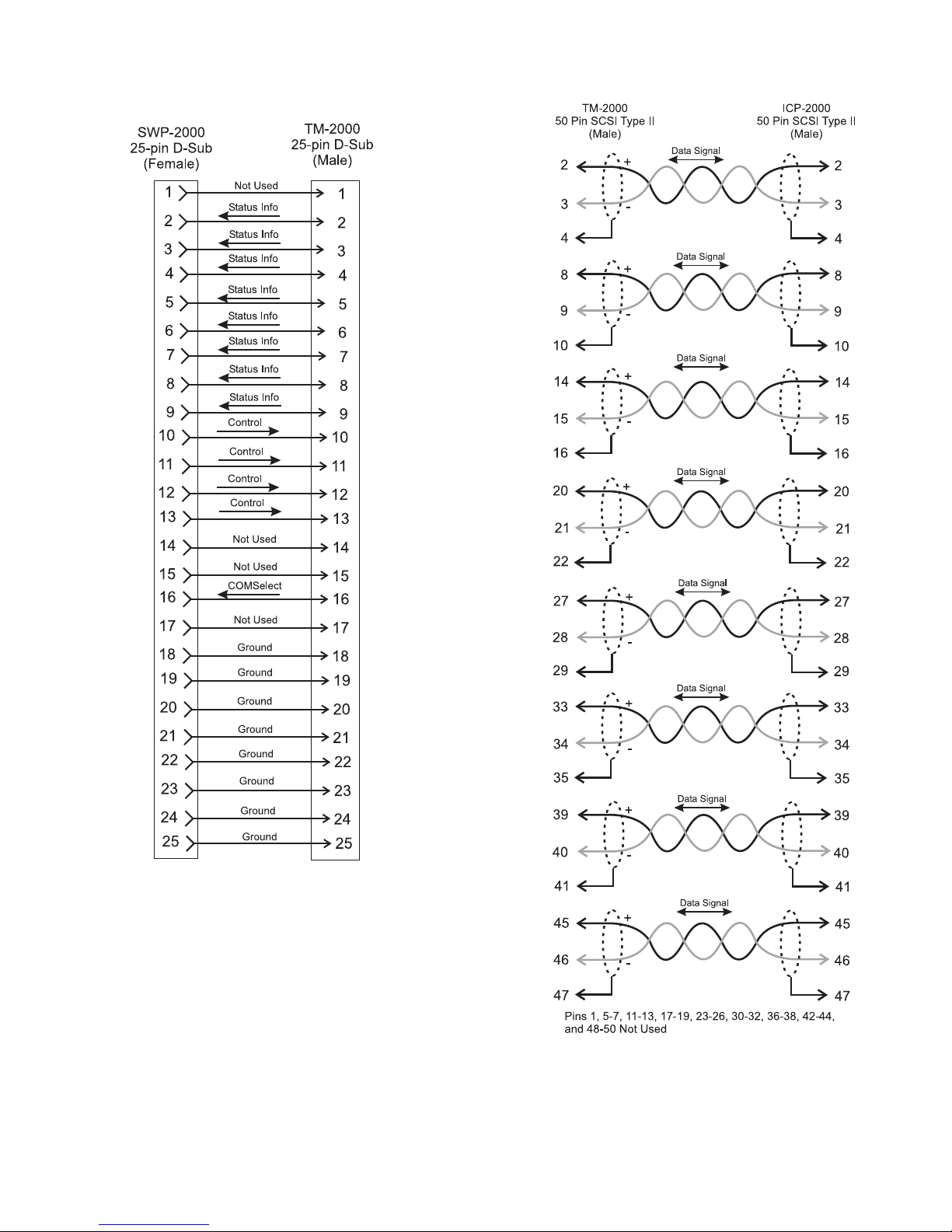
Figure 28. TM-2000 to SWP-2000 parallel port status and
control cable.
Figure 29. TM-2000 to ICP-2000 RS-485 COM ports.
19
Page 20
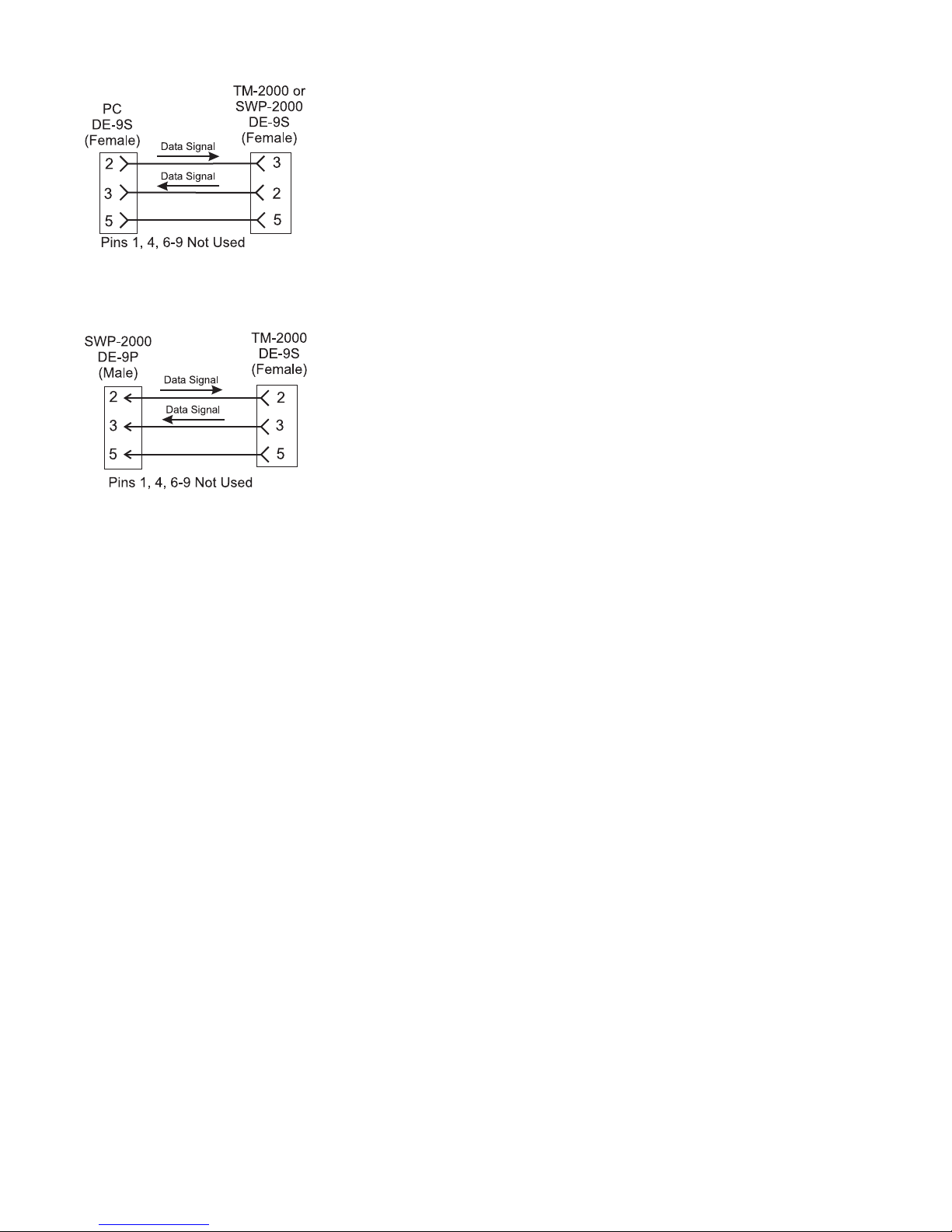
Figure 30. PC (TrunkEdit/TrunkSupervisor)
Figure 31. SWP-2000 to TM-2000 (TrunkEdit/
TrunkSupervisor) RS-232 data cable.
to TM-2000 or SWP-2000 RS-232
data cable.
Recommended Cables
1. For cables using RJ-11 connections use Category 5 (CAT5) network cable.
2. For RJ-45 connectors use Category 5 network cable. RJ-45 Crossover (TM-2000 to TM-2000 network)
cables can be purchased pre-made from a computer dealer.
3. For audio cables, use Belden 8723 or similar type with two twisted pairs with shield/drain wires.
4. For individual RS-232 or RS-485 data cables, use Belden 8451 or similar type with single twisted pair with
shield/drain wire. DO NOT EXCEED 50 FEET RUN LENGTH WITH RS-232 CABLES! RS-232 cables can
be purchased pre-made from a computer dealer. Use an RS-232 wired “Straight Through” for SWP-2000
to TM-2000 connections. Use a RS-232 wired “Null Modem” for PC to TM-2000/SWP-2000 connections.
5. For TM-2000 to ICP-2000, RS-485 cables use the supplied cables.
6. For TM-2000 to SWP-2000 status/control cables use 25 conductor shielded cable. DO NOT EXCEED 10
FEET RUN LENGTH WITH CABLE.
20
Page 21

Appendix A
Useful Linux Tricks
On the computer console, Shift-Page Up and Shift-Page Down can be used to scroll through the last 6 or so
screenfuls of text. Each keystroke scrolls forward and back by half of a screen.
The TM-2000/MTM-2000 is configured with 2 virtual consoles. Normally, everything is done on the first virtual
console. However, Alt-F2 can be used to switch to a second virtual console (the first time you do this, you will
be at another login prompt); Alt-F1 can be used to switch back to the first virtual console. This can be useful if
you are logged in and doing something, and need to look something up without disturbing your first session.
The computer can be rebooted by typing Control-Alt-Del. You do not have to be logged in to do this. Alternatively, if you are logged in as
reboot it, type the command shutdown -h0”, and wait for the “Power down.” message to appear.
If you are logged in, you can log out by typing the command “exit”, or by pressing Ctrl+D.
If the computer is restarted without shutting it down properly (e.g. there is power failure), the computer will
automatically run
few seconds, since there is not that much data stored on the hard disk.
fsck
root
, you can type the command “shutdown -r0”. To halt the computer, rather than
(“file system check”, similar to DOS’s chkdsk). However, this will normally only take a
21
Page 22
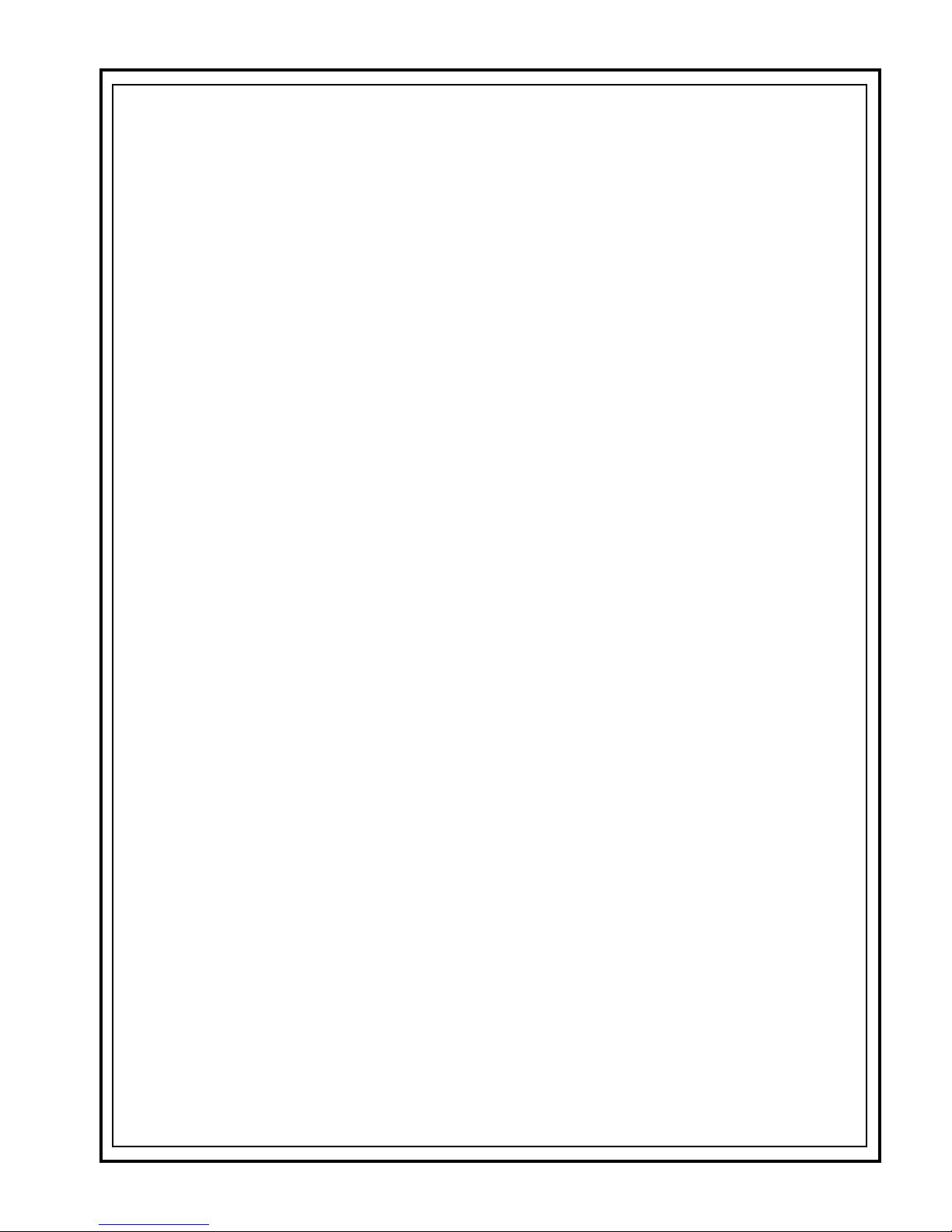
