Page 1
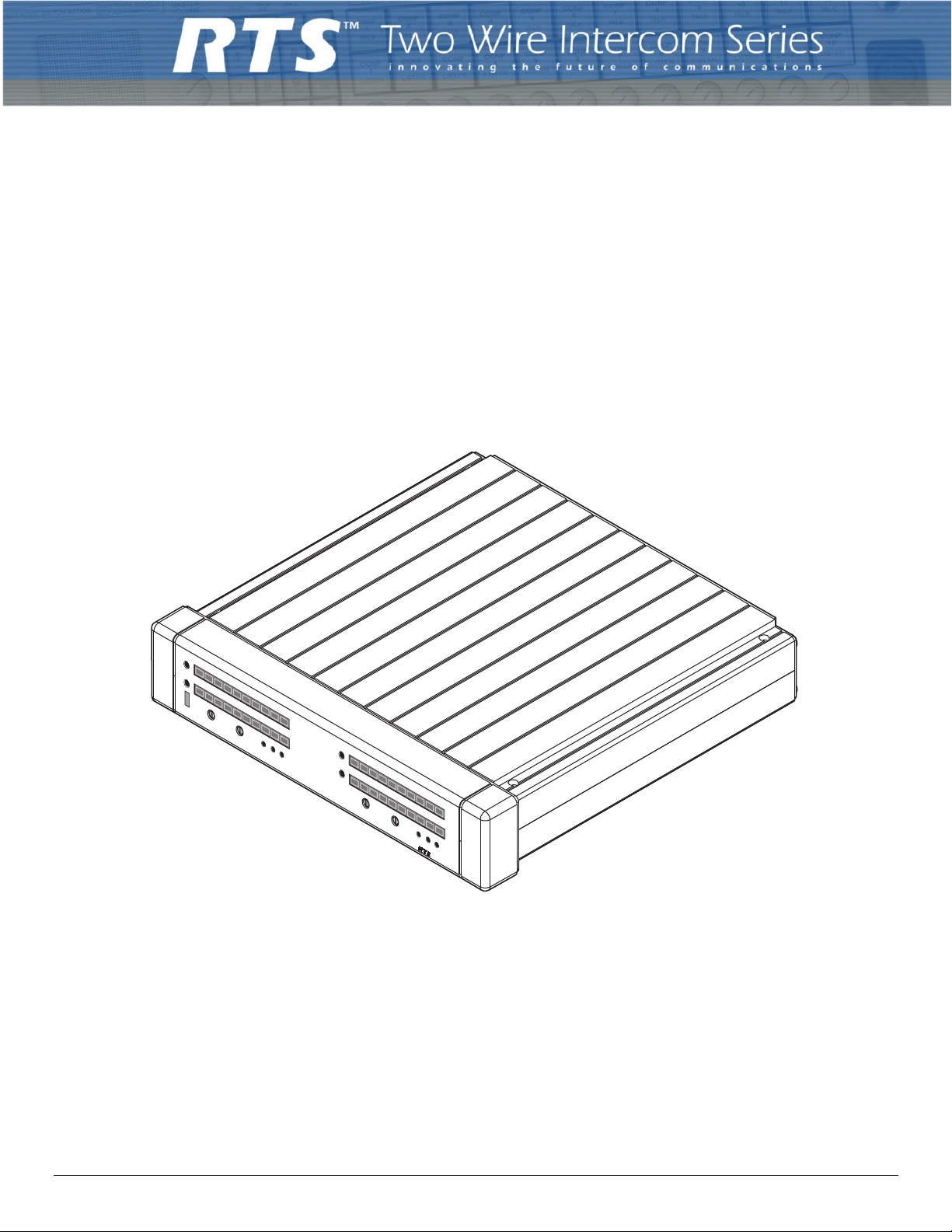
User Instructions
P
O
W
E
R
4W LEVEL
REF SEL
LEVEL
SET
SYSTEM A
4W
2W
TO
TO
2
BAL
1
12
BAL
TW CHAN SEL
-10dB
0dB
+4dB
+8dB
+12dB
-15
-12 -9
-6 0
+3 +6
+9
+12
-3
4W LEVEL
REF SEL
LEVEL
SET
SYSTEM B
4W
2W
TO
TO
2
BAL
1
12
BAL
TW CHAN SEL
-10dB
0dB
+4dB
+8dB
+12dB
-15
-12 -9
-6 0
+3 +6
+9
+12
-3
SSA-424A
TMTM
SSA-424A Dual Digital Hybrid
ADAM, ADAM CS, and Zeus Intercoms
9350-7824-000 Rev C 10/2008
Page 2

PROPRIETARY NOTICE
SHIPPING TO THE MANUFACTURER
The product information and design disclosed herein were originated by
and are the property of Telex Communications, Inc. Telex reserves all
patent, proprietary design, manufacturing, reproduction, use and sales
rights thereto, and to any article disclosed therein, except to the extent
rights are expressly granted to others.
COPYRIGHT NOTICE
Copyright 2006 by Telex Communications, Inc. All rights reserved.
Reproduction, in whole or in part, without prior written permission from
Telex is prohibited.
WARRANTY NOTICE
See the enclosed warranty card for further details.
CUSTOMER SUPPORT
Technical questions should be directed to:
Customer Service Department
RTS/Telex Communications, Inc.
12000 Portland Avenue South
Burnsville, MN 55337 USA
Telephone: 800-392-3497
Fax: 800-323-0498
Factory Service: 800-553-5992
RETURN SHIPPING INSTRUCTIONS
Customer Service Department
Telex Communications, Inc. (Lincoln, NE)
Telephone: 402-467-5321
Fax: 402-467-3279
Factory Service: 800-553-5992
Please include a note in the box which supplies the company name,
address, phone number, a person to contact regarding the repair, the type
and quantity of equipment, a description of the problem and the serial
number(s).
All shipments of product should be made via UPS Ground, prepaid (you
may request from Factory Service a different shipment method). Any
shipment upgrades will be paid by the customer. The equipment should
be shipped in the original packing carton. If the original carton is not
available, use any suitable container that is rigid and of adequate size. If
a substitute container is used, the equipment should be wrapped in paper
and surrounded with at least four (4) inches of excelsior or similar
shock-absorbing material. All shipments must be sent to the following
address and must include the Proof of Purchase for warranty repair.
Upon completion of any repair the equipment will be returned via United
Parcel Service or specified shipper, collect.
Factory Service Department
Telex Communications, Inc.
8601 East Cornhusker Hwy.
Lincoln, NE 68507 U.S.A.
Attn.: Service
This package should include the following:
QTY Description Part No.
Final Assy, SSA-424A
1
1 Power Supply 532026-000
1 Cord, Power 550006-100
1 User Manual 9350-7824-000
1 Statement of Conformity 38109-675
1 Warranty Statement 38110-389
or
Final Assy, SSA-424A with
option board
9010-7824-000
9010-7824-001
Page 3

Table
of
Contents
CHAPTER 1
Description and Specifications ....................1
Front and Back Panel Descriptions ............2
Specifications ..............................................3
CHAPTER 2
Installation ...................................................5
Mounting ......................................................5
4-Wire Audio Connections ...........................5
ADAM, ADAM-CS, or Zeus Audio
Connection ...................................................5
Audio Connections for the Other 4-wire
Communications Systems ............................5
2-Wire Audio Connections ...........................6
RTS TW Audio Connections ........................6
Audiocom Audio Connection .......................7
Clear-Com Audio Connection .....................7
Other 2-wire Audio Connection ...................7
4-Wire Call Signal Connections ..................8
Call Signal Connection for ADAM, ADAM CS,
and Zeus .......................................................8
Call Signal Connections for other 4-wire
Communications Systems ..........................11
2-Wire Call Signal .....................................12
Call Signal Connections for Audiocom, RTS
TW and Clear-Com ....................................12
Call Signal Connections for Other 2-Wire
Communication Systems ............................12
General Description ...........1
General Features ...............1
Front Panel ....................2
Back Panel .....................2
CHAPTER 3
Operation ...................................................13
General Instructions ..................................13
Operating Notes for ADAM, ADAM CS and
Zeus Intercom Systems ..............................13
APPENDIX
Internal Access ..........................................15
Mode Dip Switch Settings ..........................15
Call Signal Option Card Installation ........16
1
Page 4

2
Page 5
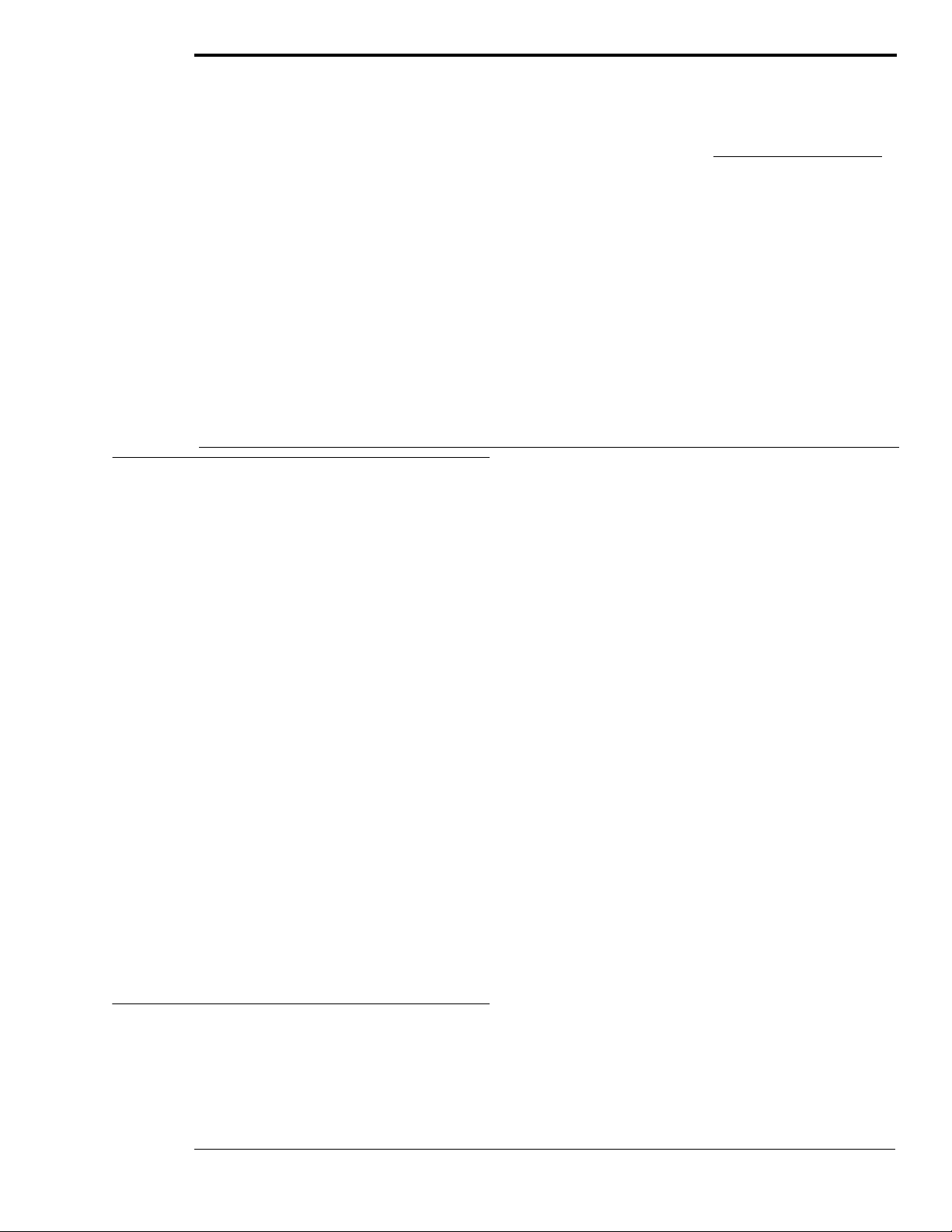
CHAPTER 1
Description and Specifications
General Description
The SSA-424A Dual Digital Hybrid interfaces two, 2-wire
intercom lines to two, 4-wire intercom lines. Unlike earlier
analog hybrids, the SSA-424A features advanced digital
signal processing to achieve automatic nulling of the 2-wire
lines. Plus, each hybrid features convenient peak-reading
level meters to quickly match the levels between the lines
that are being interfaced. The result is easy and accurate
setup. With the SSA-424A, all need for test tones, nulling
adjustments and ducking adjustments have been eliminated.
Compatible 2-wire intercom systems include RTS™ TW,
Audiocom
systems include Telex’s ADAM™, ADAM CS™, and
Zeus™ Digital Matrix Intercom Systems.
The SSA-424A is also available with optional call signal
interfacing. This option provides bi-directional call signal
compatibility between the 2-wire and 4-wire intercom
systems.
With features like digital signal processing, peak-reading
level meters and option call signal interfacing, the
SSA-424A Dual Digital Hybrid assures ease of setup
maximum transparency between intercom systems.
®
, and Clear-Com®. Compatible 4-wire intercom
end to concerns about echo and feedback when interfacing
2-wire lines.
Peak Reading Level Meters: Quick and accurate visual
audio level adjustment. No extra setup equipment or
guesswork is required.
Direct ADAM/Zeus Audio Connection: Accepts standard
ADAM/Zeus DB-9 or RJ-11 keypanel cables.
Transformer Isolated: All audio inputs and outputs are
transformer isolated to prevent ground loops and hum.
Call Signal Option: Detects call signals from any of the
compatible 2-wire intercom systems, and then provides a
+5 VDC output to the 4-wire intercom system. Accepts a
contact closure input from the 4-wire system and converts it
to the call signal format required by the 2-wire system. The
SSA-424A can be directly connected to an ADAM, ADAM
CS, or Zeus GPI (General Purpose Interface). GPI inputs can
be programmed to activate call signals and audio paths to
any of the available types of communication with the 4-wire
system, including intercom ports, camera ISO circuits, IFB
circuits, etc. GPI outputs can be set up to place calls only
from a specific keypanel within the 4-wire system, or from
any keypanel within the 4-wire system that wishes to call the
2-wire system.
Features
Two Independent Hybrids: Interface two separate 2-wire
lines to two separate 4-wire lines.
Automatic Nulling: Digital hybrids eliminate all nulling
and ducking adjustments. Quick, trouble-free setup. Puts an
Half-rack Wide, 1RU High: Two SSA-424As fit into a
single rackspace. Compatible with RTS TW rack mount
hardware. Can be mixed with other TW equipment.
Universal Power Pack: Ready for worldwide use.
Automatically accepts any main voltage from 100-250 VAC,
50/60 Hz. Power pack equipped with locking DIN connector
for attachment to the SSA-424A.
1
Page 6
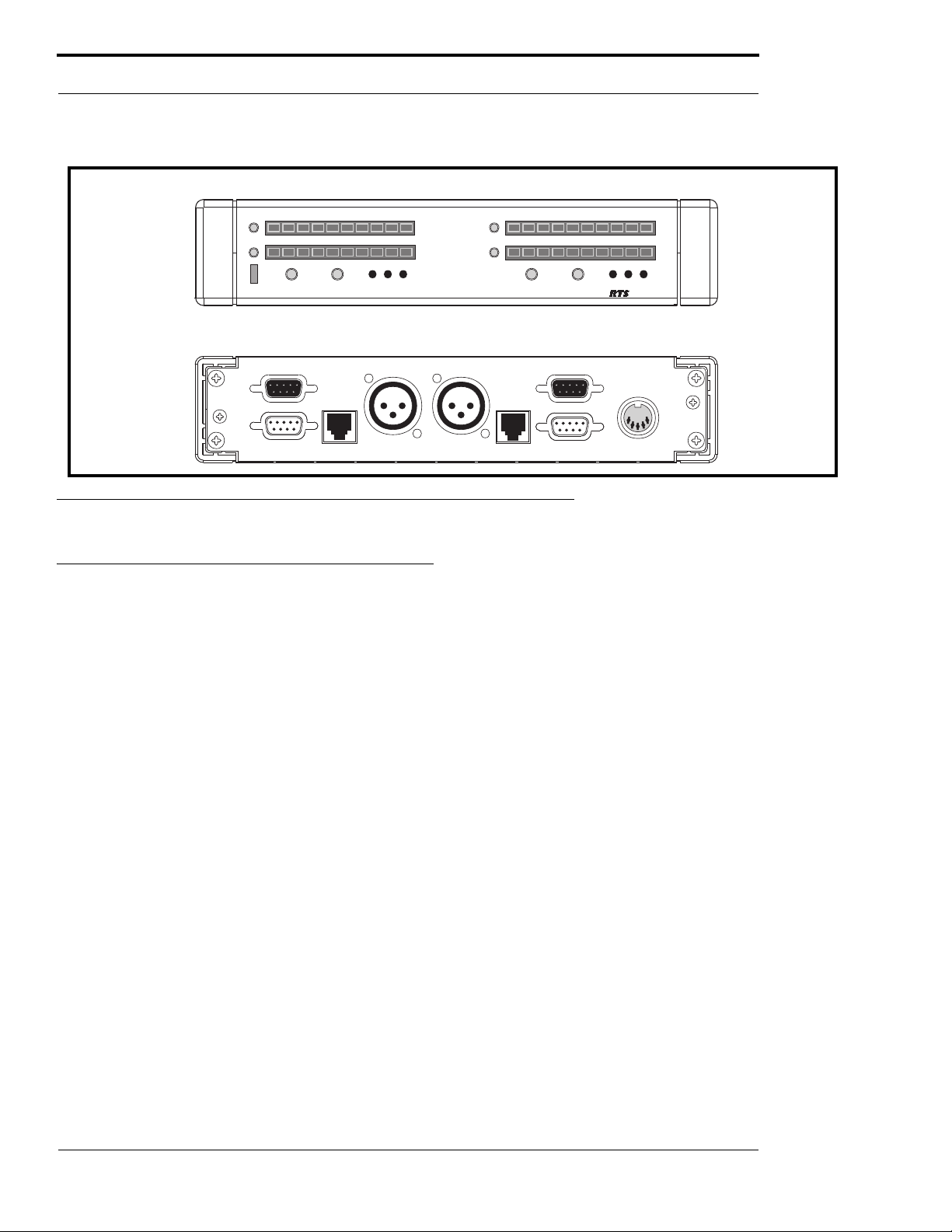
Description and Specifications
AUX
J4B
J3B
J2B
J1B
J1A
J2A
J3A
J4A
AUX
4 WIRE SYSTEM 4 WIRE SYSTEM
2 WIRE SYSTEM
Telex Communications, Inc., Made in U.S.A.
-15 -12 -9
-6 0
+3 +6 +9
+12
LEVEL
SET
SYSTEM B
-15 -12 -9
-6 -3
0
+3 +6 +9
+12
4W
2W
TO
TO
SSA-424A
4W LEVEL
REF SEL
12
BAL
2W CHAN SEL
LEVEL
SET
SYSTEM A
-3
4W
2W
TO
TO
POWER
4W LEVEL
REF SEL
12
BAL
2W CHAN SEL
1
2
BAL
OFF
OFF
TM
RTN
+5V
RTN
+15V -15V
-15V 0.3A
+15V 1.6A
+5V 3A
J5 POWER
0dB
+4dB
+8dB
+12dB
-10dB
0dB
+4dB
+8dB
+12dB
-10dB
1
2
BAL
OFF
OFF
FIGURE 1. SSA-424A Reference View
Front and Back Panel Descriptions
Front Panel
There is a power ON/OFF and call indicator at the left of the
front panel. This indicator lights continuously when the
SSA-424A is turned ON and flashes when an incoming call
signal is detected, if the call signal option board is installed..
The remainder of the front panel is divided into controls and
indicators for the two separate hybrids, labeled SYSTEM A
and SYSTEM B. For each hybrid, there is a 10-segment,
peak reading level meter to display the 4-wire output level
(TO 4W). There is a recessed level set control to the left of
the 4-wire meter (LEVEL SET) and there is also a recessed,
5-position range select control for the 4-wire output (4W
LEVEL REF SEL). Under the
4-wire meter, is an identical meter for the 2-wire output
level, and there is a recessed level set control for the 2-wire
output to the left of the meter. Under the 2-wire meter, there
is a recessed, 5-position selector. The selector has two OFF
positions for when no 2-wire input is connected. The three
remaining switch positions select the 2-wire system as
follows: position 1 selects RTS TW channel 1; position 2
selects RTS TW channel 2 or a Clear-Com channel; the BAL
position selects an Audiocom balanced channel. There are 3
LED indicators to display the current selection.
Back Panel
The power pack connector is located at the right end of the
back panel. This is a locking DIN connector. The remainder
of the back panel is divided into connectors for the two
separate hybrids. Connectors are labeled with “J” numbers
followed by “A” or “B” to indicate System A or System B.
For each hybrid, there is an AUX connector. This is used to
connect to/from the optional call signal card. Below the
AUX connector, there are both a DB-9F connector and an
RJ-11 connector for 4-wire intercom connection. These are
directly compatible with standard ADAM/Zeus keypanel
cables. Next to the 4-wire connectors, there is a 3-pin female
XLR audio connector for connection to the 2-wire intercom
system.
2
Page 7
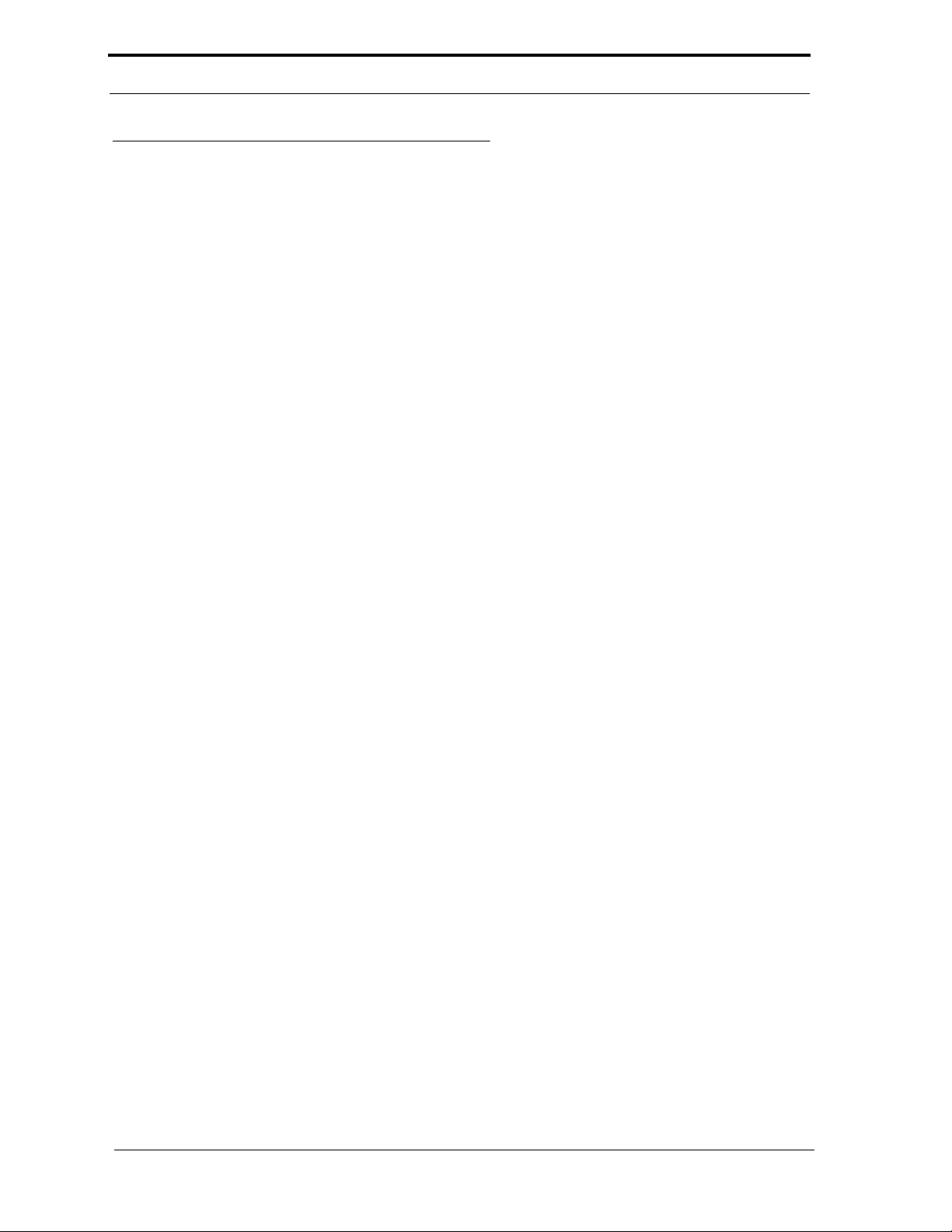
Specifications
Specifications
2-Wire Ports
Input / Output Impedance
5,000 ohms, nominal
Operating Level
Audiocom: 1 V
RTSTW/ClearCom: 775 mV
4-Wire Ports
Input Impedance
10k ohms, nominal
Output Impedance
200 ohms
Operating Levels
-10 dBu, 0 dBu, +4 dBu, +8 dBu, +12 dBu
System to System
Frequency Response
200 Hz to 3.5 kHz, ±4 dB
THD: ≤ 1% @ channel output with nominal input
Environmental
Operating Temp
-20°C to 50°C (-4°F to 122°F)
Storage Temp
-40°C to 85°C (-40°F to 185°F)
Humidity
0 to 95%, non-condensing
Main Voltage
100 to 250 V
Dimensions
1.72” (44mm) High x 8.19” (208mm) Wide x 8.0” (204mm) deep
Wei ght
5.0lbs (2.3kg)
Finish
Thermoplastic front panel, aluminum case, light gray finish
Approvals
UL, CSA, UDE, CD
Specifications subject to change without notice.
AC, 50/60 Hz
RMS
, nominal
RMS, nominal
3
Page 8

Description and Specifications
4
Page 9

CHAPTER 2
Installation
Mounting
Place the SSA-424A on a desktop, or install it in an
equipment rack using an RTS MCP Rack Mount Kit. Several
rack mount options are available. There are no special
ventilation requirements for the SSA-424A, but allow for
ventilation around the power pack.
• If the SSA-424A has the call signal option, the power
indicator flashes whenever a call signal is received from
either 2-wire line, and activity on the level display helps
to indicate which line is calling. If the SSA-424A is
physically positioned near the 4-wire operator, this can
be used as an incoming call indication for the 4-wire
system, if desired (although other methods are available
as described in “4-Wire Call Signal Connections” on
page 8).
NOTE: You may wish to read about the internal mode DIP
switches before mounting the SSA-424A. For further
information, see Table 1 on page 15.
4-Wire Audio Connections
2. On the SSA-424A front panel, set the 4W LEVEL REF
SEL switches to the +8 dB position.
Audio Connections for the Other 4-wire Communications Systems
1. Construct 9-pin or RJ-11 cables to connect from the
4-wire system to the SSA-424A. To connect to the
System A hybrid, use either J2A or J3A; for the System
B hybrid, use either J2B or J3B. Pin connections are as
follows:
9-Pin Connection
Connector Type: 9-pin male D-subminiature
Pin 1 No connection
Pin 2 No connection
Pin 3 No connection
Pin 4 Balanced Audio + 4-wire output
Pin 5 Balanced Audio - 4-wire output
Pin 6 No connection
Pin 7 Balanced Audio - 4-wire input
Pin 8 Balanced Audio + 4-wire input
Pin 9 No connection
ADAM, ADAM-CS, or Zeus Audio Connection
1. Use standard 9-pin or RJ-11 keypanel cables. Connect
from one port of your intercom system to J2A or J3A
(System A connection) on the back of the SSA-424A.
Connect from another port to J2B or J3B (System B
connection).
RJ-11 Connection
Connector Type: RJ-11 plug
Pin 1 No connection
Pin 2 Balanced Audio + 4-wire input
Pin 3 Balanced Audio + 4-wire output
Pin 4 Balanced Audio - 4-wire output
5
Page 10

Installation
Pin 5 Balanced Audio - 4-wire input
Pin 6 No Connection
2. On the SSA-424A front panel, set the 4W LEVEL REF
SEL switches to the position which most closely matches
the audio input and output levels of your 4-wire system.
If you don’t know the levels, select the +8 dB position for
now.
FIGURE 2. Rack Mount Configurations
2-Wire Audio Connections
RTS TW Audio Connections
1. Use standard TW intercom cables. Standard TW system
cables can carry either one or two channels, while each
hybrid in the SSA-424A can only interface one TW
6
channel to one 4-wire channel, which channel is
determined by the front panel 2W CHAN SEL switch. If
your TW system cable is only carrying one channel, or if
you only need to connect one of two channels, connect
directly to J1A (System A) or J1B (System B). If your
TW system cable is carrying two channels, and you want
to connect to both, use a TW-5W or similar device as
shown in Figure 3 on page 7.
Page 11

2-Wire Audio Connections
PUSH
AUX
J4B
J3B
J2B
J1B
J1A
J2A
J3A
J4A
AUX
4WIRE SYSTEM 4WIRE SYSTEM
2WIRE SYSTEM
Telex Communications, Inc., Made in U.S.A.
RTN
+5V
RTN
+15V -15V
-15V 0.3A
+15V 1.6A
+5V 3A
J5 POWER
TW-5W
SSA-424A
FROM RTS TW
INTERCOM SYSTEM
TW CABLE PIN-OUT
PIN 1 COMMON
PIN 2 CH 1
PIN 3 CH 2
LINES 1&2LINE 1 LINE 2
JB-2
SSA-424
CH 1 AND 2
FROM AUDIOCOM
INTERCOM SYSTEM
CH 1
CH 2
AUX
J4B
J3B
J2B
J1B
J1A
J2A
J3A
J4A
AUX
4WIRE SYSTEM 4WIRE SYSTEM
2WIRE SYSTEM
Telex Communications, Inc., Made in U.S.A.
RTN
+5V
RTN
+15V -15V
-15V 0.3A
+15V 1.6A
+5V 3A
J5 POWER
NOTE: The SSA-424A features internal DC isolation. You
can therefore connect to the SSA-424A to powered TW
cables, and it will not draw any power from the TW system.
2. On the SSA-424A front panel: For System A and System
B, set the 2W CHAN SEL switch to the appropriate
position. To interface to TW channel 1 select position 1;
for TW channel 2, select position 2.
NOTE: If the System A or System B will not be used, set the
2W CHAN SEL switch to the OFF position and attach a
dummy load to the TW XLR connector.
FIGURE 4. Using a JB-2 Junction Box to split a 2-channel Audiocom cable into two 1-channel cables.
Audiocom Audio Connection
1. You can directly connect standard Audio 1-channel
NOTE: The SSA-424A features internal DC isolation. You
can therefore connect the SSA-424A to powered Audiocom
cables, and it will not draw any power from the Audiocom
system.
2. On the SSA-424A front panel, set the 2W CHAN SEL
NOTE: If System A or System B hybrid will not be used, set
the 2W CHAN SEL switch to the OFF position and attach a
dummy load to the TW XLR connector.
FIGURE 3. Using a TW-5W to connect to two TW channels to the SSA-424A
cables. Connect one Audiocom channel to the J1A
connector on the back of the SSA-424A (System A).
Connect a second Audiocom channel to the J1B
connector (System B). If your Audiocom system uses
2-channel cables, use a JB-2 Junction Box to split the
channels (Figure 4)
switches for System A or System B to the BAL position.
Clear-Com Audio Connection
1. Use standard Clear-Com 3-pin cables. Connect one
Clear-Com party line to the J1A connector on the back of
the SSA-424A (System A). Connect a separate ClearCom party line to the J1B connector (System B).
NOTE: The SSA-424A features internal DC isolation. You
can therefore connect the SSA-424A to powered Clear-Com
cables, and it will not draw any power from the Clear-Com
system.
2. On the SSA-424A front panel, set the System A and
System B 2W CHAN SEL switches to position 2.
NOTE: If the System A or System B hybrid will not be
used, set the 2W CHAN SEL switch to the OFF position and
attach a dummy load to the TW XLR connector.
Other 2-wire Audio Connection
1. Use the J1A connector on the back of the SSA-424A to
connect one 2-wire line to the System A hybrid. Use the
J1B connector to connect a second 2-wire line to the
System B hybrid. The pin configuration for the J1A and
J1B connectors depend on whether you are connecting a
balanced or unbalanced 2-wire line, as follows:
7
Page 12

Installation
NOTE: TW systems must provide termination on the audio
channel.
Balanced Configuration
Pin 1 No Connection
Pin 2 Balanced Audio + Input/Output
Pin 3 Balanced Audio - Input/Output
** Termination 300 Ω
There are two possible configurations for unbalanced
connection:
Unbalanced Configuration 1
Pin 1 Audio Common
Pin 2 Audio Input/Output
Pin 3 No Connection
** Termination 200 Ω
Unbalanced Configuration 2
Pin 1 Audio Common
Pin 2 No Connection
Pin 3 Audio Input/Output
** Termination 200 Ω
If your intercom system is equipped with a UIO-256
(Universal Input/Output) Frame, you can also use that for
connections (Table 2 on page 10 and Table 3 on page 10).
As an alternative to using the GPI, you can use external
components to send and receive call signals as described in
“Call Signal Connections for other 4-wire Communications
Systems” on page 11.
Typical GPI connections are shown in Figure 5 on page 9.
The example uses GPI outputs #1 and #2 and GPI Input #1.
You may substitute other GPI Input and Outputs.
IMPORTANT NOTE FOR AZEDIT USERS: AZedit
version 1.06 or higher includes a feature which allows you to
invert the action of the GPI outputs. By default, these output
are set to duplicate the action of the RTS FR9528 Relay
Frame accessory. This is the correct setting for use with the
SSA-424A. To check the AZedit setting, select Intercom
Configuration in the Options menu. Click on the Options
tab, then verify that Configure onboard GPI outputs in
FR9528 mode is selected.
2. On the SSA-424A front panel, set the CHAN SEL
switches as follows:
• Balanced Configuration: set the CHAN SEL switches
to the BAL position.
• Unbalanced Configuration 1: set the CHAN SEL
switches to position 1.
• Unbalanced Configuration 2: set the CHAN SEL
switches to position 2.
NOTE: If System A or System B will not be used, set the
2W CHAN SEL switch to the OFF position and attach a
dummy load to the TW XLR connector.
4-Wire Call Signal Connections
NOTE: These connections require the call signal option.
Call Signal Connection for ADAM, ADAM CS, and Zeus
You can use the General Purpose Interface (GPI) connector
to interface call signals. The pin-out of the connector is the
same for all of these intercom systems Table 1 on page 9.
ADAM GPI Connector: XCP-ADAM-MC, J11
ADAM CS GPI Connector: J903
Zeus GPI Connector: J27
8
Page 13

4-Wire Call Signal Connections
FIGURE 5. Call signal connections for ADAM, ADAM CS, and Zeus Intercom Systems. This example uses GPI outputs #1 and #2 and GPI Input
#1; however, you may use any other available GPI inputs and outputs. The Call Enable/Inhibit connection is optional. It gives you the ability to
disable call signalling using a GPI output. However, when connecting to a Clear-Com intercom system, if an enable/inhibit switch is not connected, a
jumper must be installed for any other application. You DO NOT have to use GPI outputs for call signalling or enable/inhibit, you can use simple
switches instead, as shown in Figure 6 on page 11.
Pin No. Function
Pin No. Function
1 GPI Input #1 High (5-18 VDC)
2 GPI Input #2 High (5-18 VDC)
3 GPI Input #3 High (5-18 VDC)
4 GPI Input #4 High (5-18 VDC)
5 GPI Input #5 High (5-18 VDC)
6 GPI Input #6 High (5-18 VDC)
7 GPI Input #7 High (5-18 VDC)
8 GPI Input #8 High (5-18 VDC)
9 Common*
10 Common*
11 Common*
12 Common*
13 Common*
15 GPI Out #2
16 GPI Out #3
17 GPI Out #4
18 GPI Out #5
19 GPI Out #6
20 GPI Out #7
21 GPI Out #8
22 Common*
23 Common*
24 Common*
25 Common*
*Use any available common pin with any GPI Input or
Output.
TABLE 1. GPI Connector Pin-out (ADAM, ADAM CS,
and Zeus)
14 GPI Out #1
TABL E 1 . GPI Connector Pin-out (ADAM, ADAM CS,
and Zeus)
9
Page 14

Installation
TAB L E 2 . UIO-256 GPI Input Connector (J7)
GPI INPUT NUMBERS
a
GPI INPUT PIN NUMBERS
UIO-256 Frame #1 UIO-256 Frame #2 UIO-256 Frame #3 UIO-256 Frame #4 Common
1173349934
21834501035
31935511136
42036521237
52137531338
62238541439
72339551540
82440561641
9254157126
10 26 42 58 2 27
11 27 43 59 3 28
12 28 44 60 4 29
13 29 45 61 5 30
14 30 46 62 6 31
15 31 47 63 7 32
16 32 48 64 8 33
Input Height
(5-18 VDC)
a. Dependent on UIO-256 DIP Switch SW1 Settings for Input/Output Range as summarized in the UIO-256 Manual.
TAB L E 3 . UIO-256 GPI Outputs Connector (J5)
a
UIO-256
UIO-256
FRAME #4
RELAY CONTACT PIN NUMBERS
NORMAL
CLOSED (NC)
CONTACT
COMMON
CONTACT
NORMAL
OPEN (NO)
CONTACT
UIO-256
FRAME #1
GPI OUTPUT NUMBERS
UIO-256
FRAME #2
FRAME #3
1 17 33 49381340
2 18 34 50391415
3 19 35 51411643
4 20 36 52421718
5 21 37 53441946
6 22 38 51452021
7 23 39 55412249
8 24 40 56482324
925415726128
10 26 42 58 27 2 3
11 27 43 59 29 4 31
12 28 44 60 30 5 6
13 29 45 61 32 7 34
14 30 46 62 33 8 9
10
Page 15

4-Wire Call Signal Connections
TABL E 3 . UIO-256 GPI Outputs Connector (J5)
GPI OUTPUT NUMBERS
UIO-256
FRAME #1
15 31 47 63 35 10 37
16 32 48 64 36 11 12
a. Dependent on UIO-256 DIP Switch SW1 Settings for Input/Output Range as summarized in the UIO-256 manual.
UIO-256
FRAME #2
FRAME #3
a
UIO-256
UIO-256
FRAME #4
RELAY CONTACT PIN NUMBERS
NORMAL
CLOSED (NC)
CONTACT
COMMON
CONTACT
Call Signal Connections for other 4-wire Communications Systems
4-wire Call Send and Call Enable/Inhibit
The SSA-424A accepts a switch-contact input from the
4-wire system and then generates a call signal output to the
2-wire system. The SSA-424A also accepts an optional
switch contact input to enable or inhibit call signaling
between the 4-wire and 2-wire systems. Figure 6 shows the
typical connections.
NORMAL
OPEN (NO)
CONTACT
FIGURE 6. Typical call send and call enable/inhibit connections for a 4-wire intercom system.
4-wire Call Receive
The SSA-424A receives call signals from the 2-wire system,
then converts this to relay contact closure for use as a 4-wire
call receive indication. The SSA-424A also provides +5
VDC which can be connected to the relay contacts to
generate a DC output signal instead of a contact closure.
Connections for a simple contact are shown in Figure 7 on
page 12.
11
Page 16

Installation
2-Wire Call Signal
Call Signal Connections for Audiocom, RTS TW and Clear-Com
The call signals are superimposed on the audio signal, so no
separate call signal connections are required. However,
make sure that a call enable switch or jumper is installed for
Clear-Com applications as shown in Figure 6 on page 11 and
Figure 7.
Call Signal Connections for Other 2-Wire Communication Systems
Any other 2-wire device must be able to generate and
receive a 20 kHz signal superimposed on the audio as
follows:
Balanced Audio Configuration
Pin 1 No Connection
Pin 2 Balanced 20 kHz + Input/Output
Pin 3 Balanced 20 kHz - Input/Output
FIGURE 7. Call signal connections for a 4-wire intercom system other than ADAM, ADAM CS and Zeus.
SSA-424A Signal Specifications for balanced configuration:
SSA-424A Receive: 20 kHz ±100 Hz, 100 mV
RMS
SSA-424A Send: 20 kHz ±800 Hz, 500 mVRMS, ±10%
Unbalanced Configuration 1
Pin 1 20 kHz Common
Pin 2 20 kHz Input/Output
Pin 3 No Connection
Unbalanced Configuration 2
Pin 1 20 kHz Common
Pin 2 No Connection
Pin 3 20 kHz Input/Output
SSA-424A Signal Specifications for unbalanced
configuration:
SSA-424A Receive: 20 kHz ±100 Hz, 100 mV
RMS
SSA-424A Send: 20 kHz ±800 Hz, 350 mVRMS, ±10%
12
Page 17

CHAPTER 3
-15 -12 -9
-6 0
+3 +6 +9
+12
LEVEL
SET
SYSTEM B
-15 -12 -9
-6 -3
0
+3 +6 +9
+12
4W
2W
TO
TO
SSA-424A
4W LEVEL
REF SEL
12
BAL
2W CHAN SEL
LEVEL
SET
SYSTEM A
-3
4W
2W
TO
TO
POWER
4W LEVEL
REF SEL
12
BAL
2W CHAN SEL
1
2
BAL
OFF
OFF
TM
0dB
+4dB
+8dB
+12dB
-10dB
0dB
+4dB
+8dB
+12dB
-10dB
1
2
BAL
OFF
OFF
4-WIRE LISTEN LEVEL ADJUSTMENT
2-WIRE LISTEN LEVEL ADJUSTMENT
Operation
General Instructions
1. Attach the power pack to the SSA-424A and apply power
to all components. Confirm the power indicator is lit on
the SSA-424A front panel.
NOTE: The power indicator flashes when a call signal is
received from a 2-wire line, if the call signal option board is
attached. The SSA-424A level displays should help to
confirm which line is calling.
2. Use the level adjust trimmers (Figure 8) to fine tune the
listen levels.
NOTE: For 4-wire systems other than ADAM, ADAM CS,
and Zeus, you may have to change the setting of the 4W
LEVEL REF SEL control to establish the correct level. For
2-wire system other than Audiocom, TW, and Clear-Com,
you may have to adjust the level at the 2-wire system if you
cannot establish the correct level with the 2-wire listen level
trimmers.
Operating Notes for ADAM, ADAM CS and Zeus Intercom Systems
1. In AZedit use port alpha setup to name each 4-wire
intercom port that is connected to the SSA-424A. Choose
names which help indicate which 2-wire line is being
interfaced.
2. Key assignment, party line assignment, etc. is the same
as for any other intercom port.
3. Optional call signal output using the GPI: you can assign
the GPI output to a talk or listen key, then activate that
key to generate a call signal.
Another way to generate a call signal is by assigning the
GPI output as a level 2 talk key assignment for any key
that is assigned to talk to the SSA-424A. However, this
will cause the call lights to flash on the 2-wire line during
the entire conversation.
Another solution is to assign a dedicated key as a UPL
resource key (which you could name CALL). Then for
each key that talks to an SSA-424A hybrid, create a UPL
statement that will activate the appropriate GPI whenever
the call key and the talk key are pressed. This lets you use
the same call key with more than one GPI. To use, simply
activate the call key and the appropriate talk key. Then,
when a verbal response is received, release the call key.
FIGURE 8. Location of level adjust trimmers
13
Page 18

Operation
4. Optional call signal input using the GPI
• In AZedit, click GPI In on the toolbar.
This opens the GPI Setup screen.
• Whichever GPI Input you are using for 4-wire call
receive, select that GPI Input from the list (doubleclick).
This will open the Edit GPI Input window.
• In the Port Alpha list box, select the intercom port
that is named in step 1.
• In the Key Number box, type 1.
This selects key 1 at the intercom you specified in the
previous step.
• Select Ta lk K e y.
• Click Done.
• Access keypanel setup, and select the intercom port
that is named in step 1.
Make sure the setup page, Main is selected.
• Assign talk key number 1 to talk to the intercom port
that you selected in step C. We also recommend that
you assign auto-listen (AL) to the listen key above that
talk key.
5. Optional call enable control. If you connected a GPI
Output for use as a call enable control, you can assign
that GPI output to any intercom key in the 4-wire
intercom system. If System A is connected to an
Audiocom or TW intercom system, pressing the key will
disable the call signaling. (However, the effect is
opposite if a Clear-Com system is connected: pressing
the key will disable the signaling.)
6. Send your changes to the intercom system. This
completes any required programming for ADAM,
ADAM CS, or Zeus intercom system.
14
Page 19

Appendix A
AUX
J4B
J3B
J2B
J1B
J1A
J2A
J3A
J4A
AUX
4WIRE SYSTEM 4 WIRE SYSTEM
2WIRE SYSTEM
Telex Communications, Inc., Made in U.S.A.
RTN
+5V
RTN
+15V -15V
-15V 0.3A
+15V 1.6A
+5V 3A
J5 POWER
Internal Access
1. Remove six screws from the back cover.
2. Remove the top cover.
This provides access to all internal adjustments.
3. For option card installation, slide the circuit board out
toward the back to remove it from the bottom cover.
FIGURE 1. Location of screws for disassembly.
Mode Dip Switch Settings
S301 controls the operating mode for System B and S302
controls the operating mode for System A.
Settings are summarized as follows:
TABLE 1. Mode DIP Switch Settings
Switch Settings
Description
1234
Open Open Open Open Configuration 1,
Full-Duplex Mode
(Default)
Closed Open Open Open Configuration 2,
Half-Duplex Mode
Open Open Open Closed Tone Test Mode
Full-Duplex Definition: Both sides of the line can talk
simultaneously.
Half-Duplex Definition: Only one side of the line can talk
at a time and the other side must wait until the first side is
done talking before responding. 4-wire systems have priority
over 2-wire system in Half-duplex mode.
FIGURE 2. Locations of internal controls
Ton e Te st M o de: Disables internal suppression of tones.
15
Page 20

Call Signal Option Card Installation
Use these instructions to install a Call Signal Option Card in
a SSA-424A that was originally ordered without it.
1. Disassemble the SSA-424A as previously described.
2. Assemble the standoffs to the circuit board using the
supplied screws and lock-washers.
3. Connect the supplied power cable from J8 on the option
card to J303 on the main board of the SSA-424A.
4. Insert the connectors on the option card into the
connectors on the main board.
5. Use the remaining screws and lock-washers to secure the
standoffs to the main board.
6. Reassemble the SSA-424A.
FIGURE 3. The Call Signal Option Card after installation in the
SSA-424A.
16
Page 21

Page 22

