Page 1
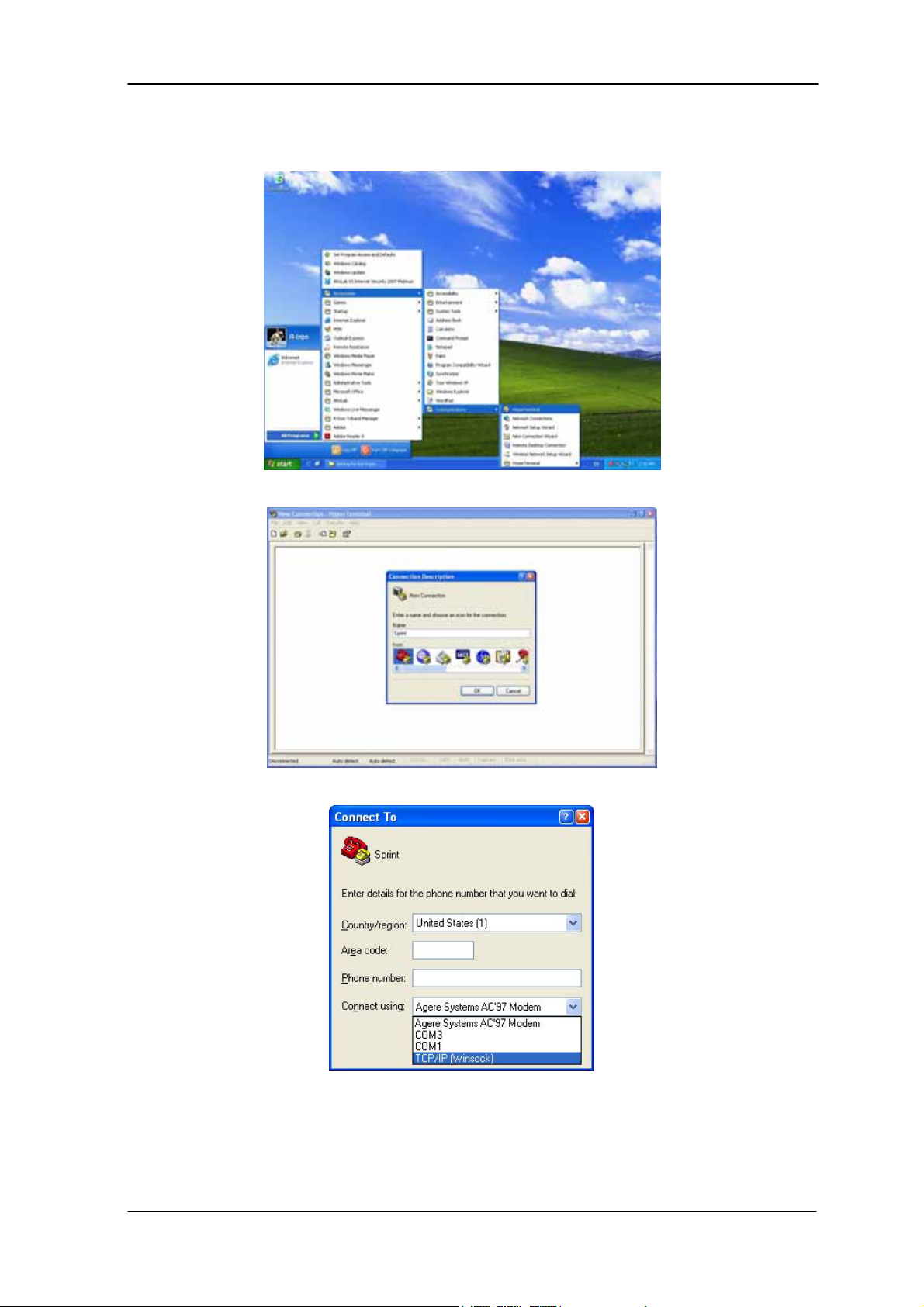
iDEN MINI
Step 5 Execute the Hyper Terminal.
Step 6 Name the session and OK.
Step 7 Select the TCP/IP (Winsock).
User’s Manual -24-
Page 2
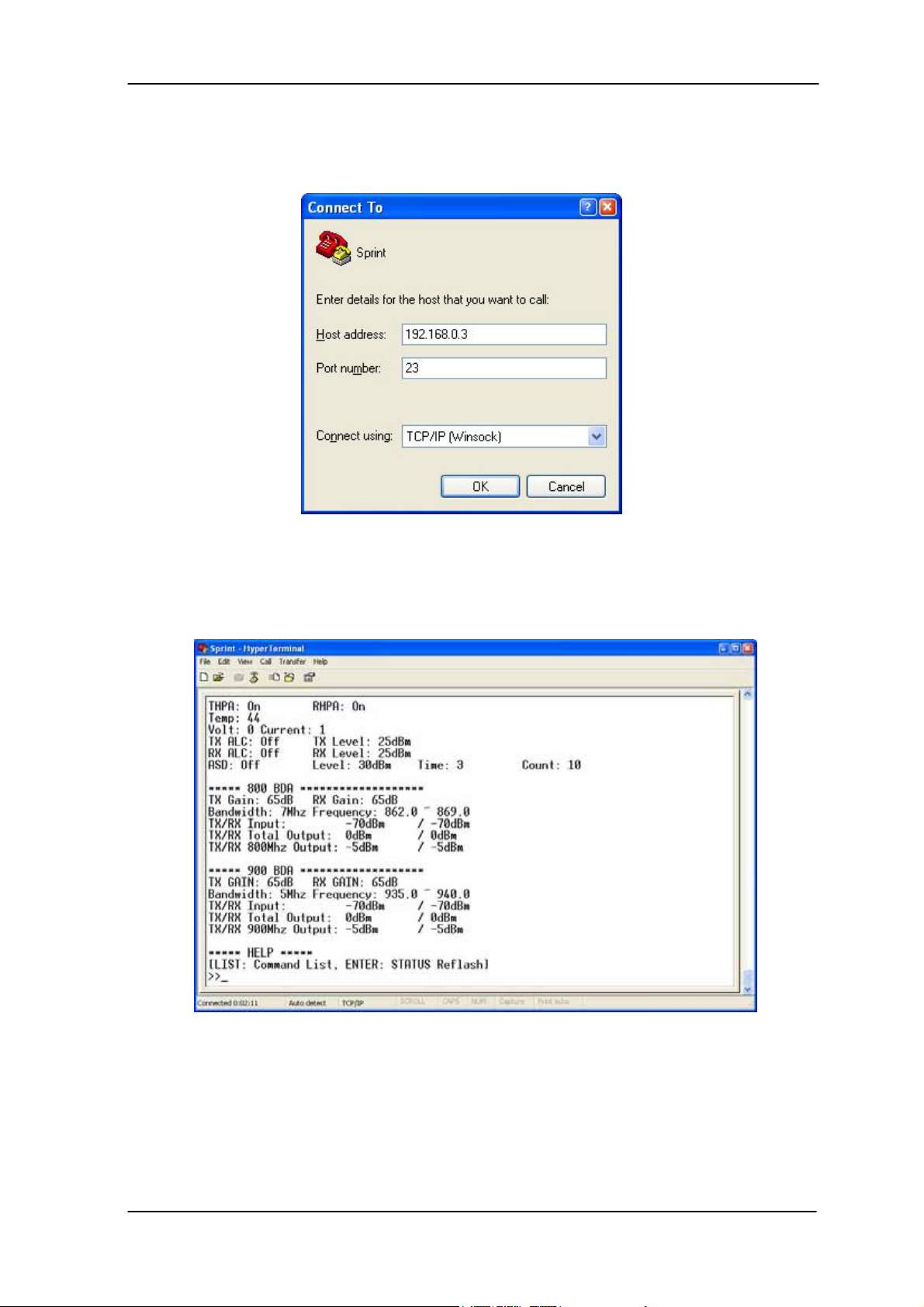
iDEN MINI
Step 8 Set the values as the following and OK.
4.2 Command and Control through the Hyper Terminal
Note 1. To see the current status, hit “Enter” key only.
Note 2. Type “LIST” and hit “Enter” key to look up the list of commands.
User’s Manual -25-
Page 3
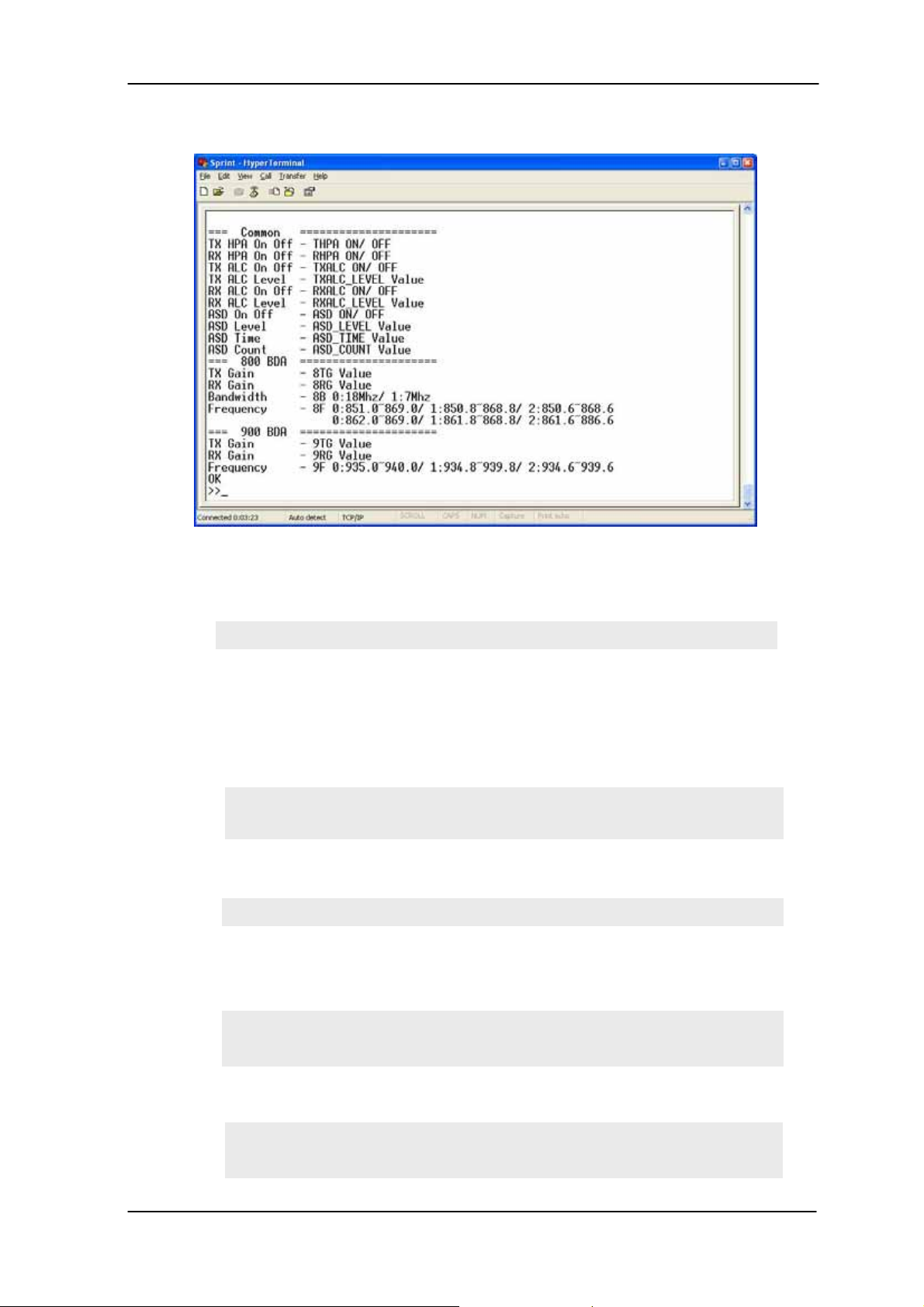
iDEN MINI
Note 3.
▶ To execute a command, “Enter” key must be hit.
▶ If the command is successful, “OK” is displayed but if not, “ERROR” is displayed.
▶ To reset a MCU (Main Control Unit), type “RESET” in.
Command: >>RESET↵
Examples
1 Frequency Setup
1.1 iDEN 800,
9 Bandwidth: 7MHz
9 Frequency: 861.8MHz ~ 868.8MHz
Command: >>8B 1↵
>>8F 1↵
1.2 iDEN 900 (5MHz fixed bandwidth),
9 Frequency: 934.6MHz ~ 939.6MHz (5MHz-bandwidth)
Command: >>9F 2↵
2 Gain Setup
2.1 iDEN 800
9 TX Gain: 65dB, RX Gain 65dB
Command: >>8TG 65↵
>>8RG 65↵
2.2 iDEN 900
9 TX Gain: 65dB, RX Gain 65dB
Command: >>9TG 65↵
>>9RG 65↵
User’s Manual -26-
Page 4

iDEN MINI
↵
↵
3 ALC (Automatic Level Control) Level Setup: 18dBm
Command: >>TXALC_LEVEL 18↵
>>TXALC ON↵
4 ASD* (Automatic Shut Down) Setup:
9 Level: 30dBm, Time: 3sec, Count: 10
* If the output power gets higher than “Level”, the repeater will shut down for
“Delay” time and then turn on the amp and measure the output power again.
If this repeats “Count” times, the repeater will shut down completely.
Command: >>ASD_LEVEL 30↵
>>ASD_TIME 3↵
>>ASD_COUNT 10↵
>>ASD ON↵
5 Tx HPA On
Command: >>THPA ON
6 Rx HPA On
Command: >>RHPA ON
Command: >>RXALC_LEVEL 18↵
>>RXALC ON↵
User’s Manual -27-
Page 5

iDEN MINI
The maximum output power for operating is +25 dBm on both Tx and Rx.
User’s Manual -28-
Page 6

iDEN MINI
* Reference
The Operating Bandwidth & Frequencies
Bandwidth Operating Frequency
851~869MHz
Downlink
18MHz-bandwidth
Uplink
iDEN 800
Downlink
7MHz-bandwidth
Uplink
Downlink
iDEN 900 5MHz-bandwidth
Uplink
Operating bandwidth and Frequencies of iDEN
850.8~868.8MHz
850.6~868.6MHz
806~824MHz
805.8~823.8MHz
805.6~823.6MHz
862~869MHz
861.8~868.8MHz
861.6~868.6MHz
817~824MHz
816.8~823.8MHz
816.6~823.6MHz
935~940MHz
934.8~939.8MHz
934.6~939.6MHz
896~901MHz
895.8~900.8MHz
895.6~900.6MHz
User’s Manual -29-
Page 7

iDEN MINI
5. Troubleshooting
5.1 RF Connection Check
Problem
Either the downlink output power or the uplink output power (=Input
Power to the repeater) is too weak.
Solution
Check if the following RF connections are loose:
1. The cable connection from the donor antenna to the donor
antenna port
2. The cable connection from the service antenna port to the
service antenna
5.2 Power Connection
Problem
All LEDs at the bottom are turned off.
Solution
Check if the power cord is connected correctly and the green LED at the
bottom is on.
Figure 17. LEDs Off
User’s Manual -30-
Page 8

iDEN MINI
Figure 18. AC power cord Check
5.3 Red Light on the Alarm LED
Problem
Red light LED turns on the Alarm LED after applying AC power.
Figure 19. Red Light on Alarm LED
Solution
Request a technical support.
User’s Manual -31-
Page 9

iDEN MINI
iDEN MINI
Copyright © R-tron Inc. 2000-2007
All Rights Reserved
6042, College Boulevard, Overland Park, KS 66211
Any reproduction, distribution, or revision of any or all
portions of this manual is prohibited without written
permission from R-tron Inc.
The information in this guide is subject to change without
any prior notification.
www.r-tron.com
1-888-31R-TRON
User’s Manual -32-
