
1
It’s Under Control
®
AD-16x
Installation and Operation Guide
70-210163-20 V1.1
Audio Matrix Switch
It’s Under Control
®
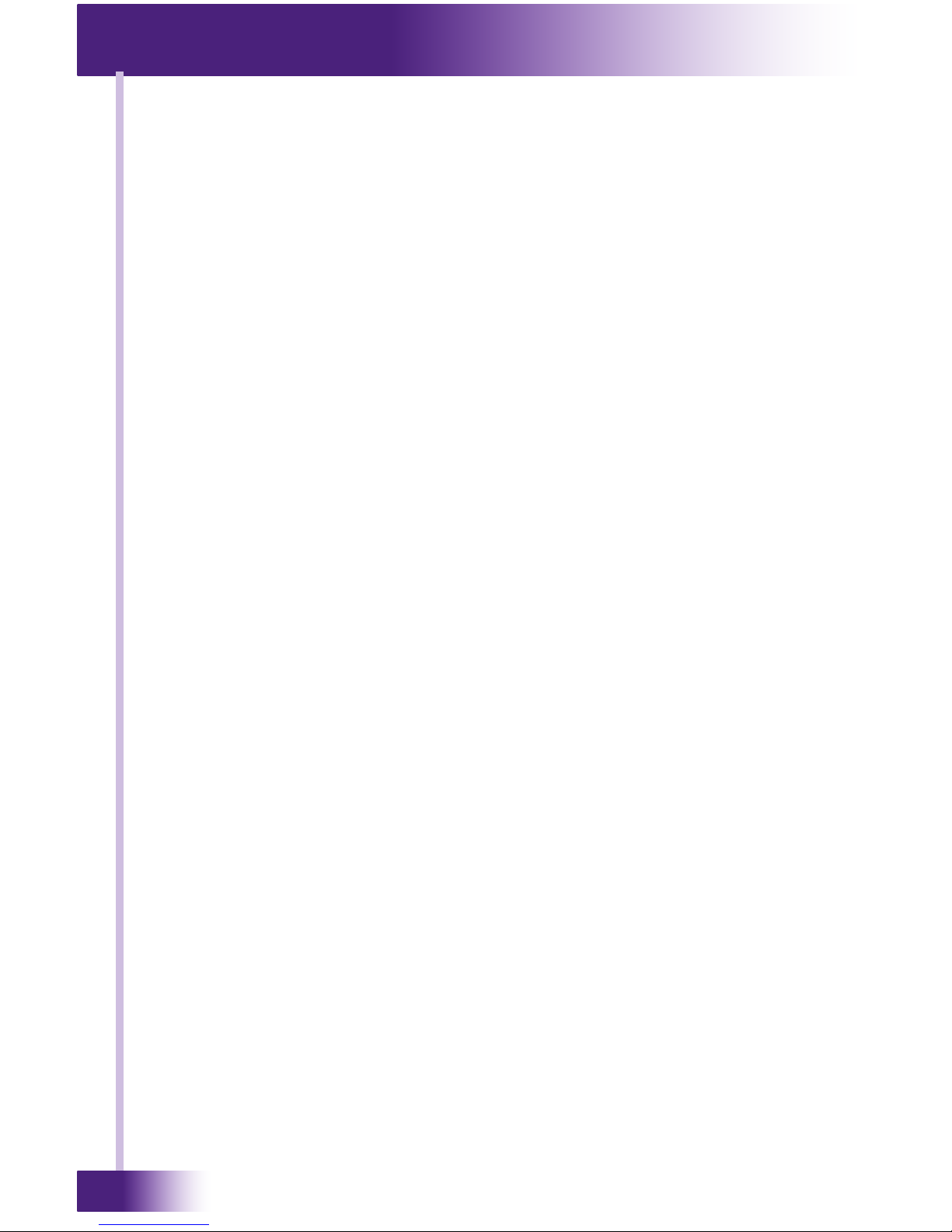
Audio Matrix Switch
AD-16x
22
Copyright © 2017
Remote Technologies Incorporated
All rights reserved.
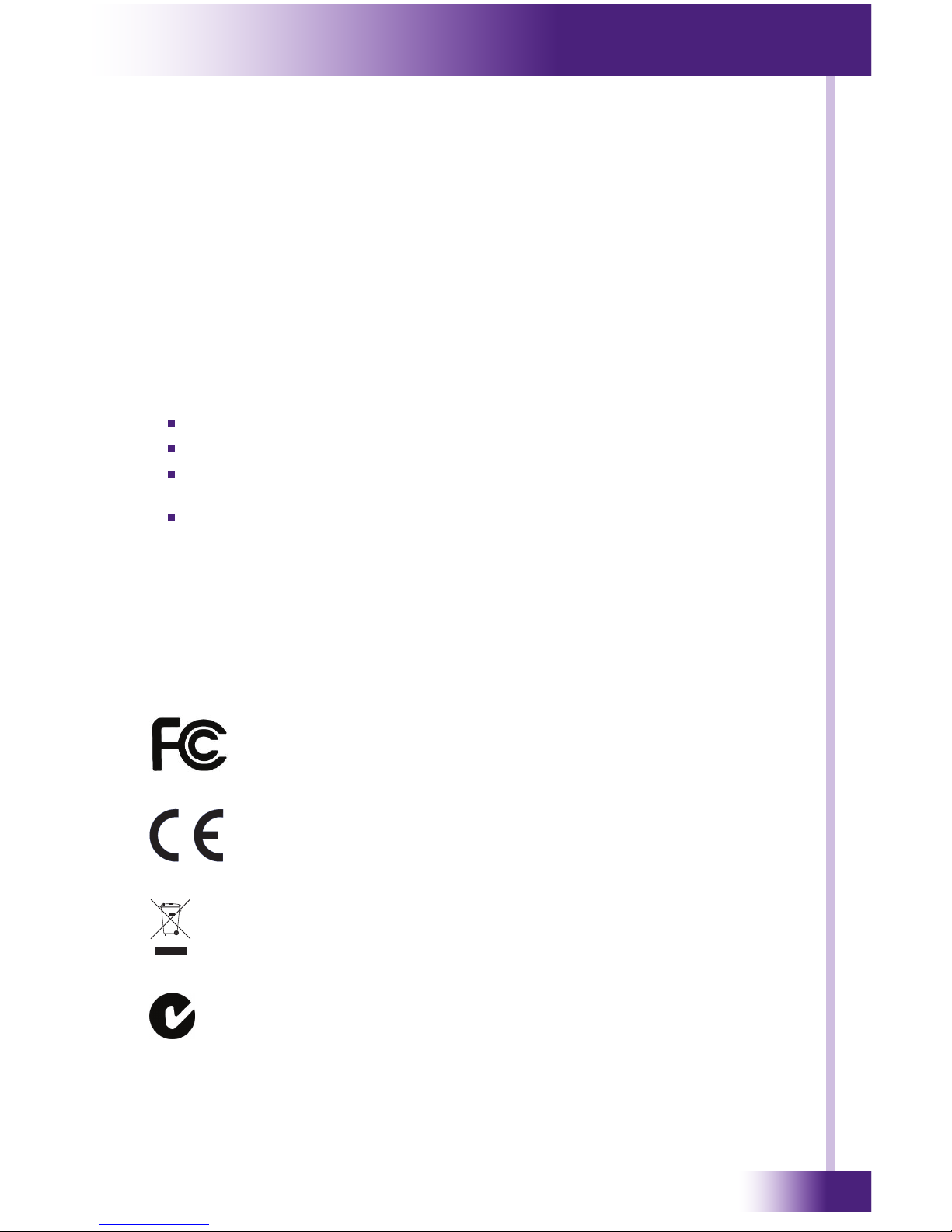
3
It’s Under Control
®
3
It’s Under Control
®
This equipment has been tested and found to comply with the limits for a Class
B digital device, pursuant to Part 15 of the FCC Rules. These limits are designed
to provide reasonable protection against harmful interference in a residential
installation. Any changes or modications not expressly approved by the party
responsible for compliance could void the user’s authority to operate the device.
This equipment generates, uses, and can radiate radio frequency energy and, if
not installed and used in accordance with the instructions, may cause harmful
interference to radio communications. However, there is no guarantee that
interference will not occur in a particular installation.
If this equipment does cause harmful interference to radio or television
reception, which can be determined by turning the equipment off and on, the
user is encouraged to try to correct the interference by one or more of the
following measures:
Reorient or relocate the receiving antenna.
Increase the separation between the equipment and the receiver.
Connect the equipment into an outlet on a circuit different from
that to which the receiver is connected.
Consult the dealer or an experienced radio/TV technician
for help.
This device complies with Part 15 of the FCC Rules. Operation is subject to the
following two conditions:
1. This device may not cause harmful interference.
2. This device must accept any interference received including interference
that may cause undesired operation.
FEDERAL COMMUNICATIONS COMMISSION NOTICE
N27917
DECLARATION OF CONFORMITY (DOC)
The Declaration of Conformity for this product can be found on the RTI website
at: www.rticorp.com/declaration
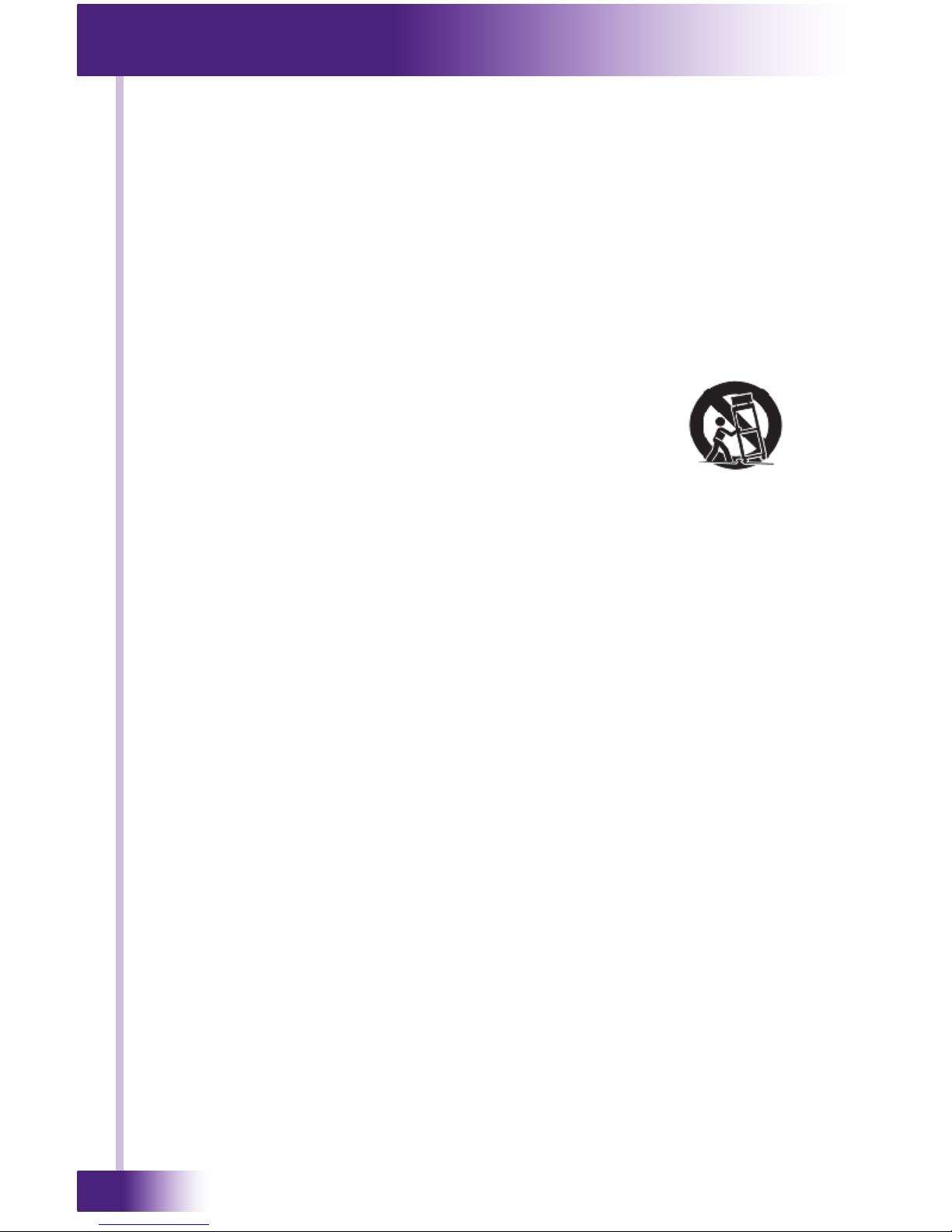
Audio Matrix Switch
AD-16x
4
Read Instructions. Read all safety and operating instructions before operating
the unit.
Retain Instructions. Keep the safety and operating instructions for future
reference.
Heed Warnings. Adhere to all warnings on the unit and in the operating
instructions.
Follow Instructions. Install and operate in accordance with the
manufacturer’s instructions.
Accessories. Only use attachments/accessories specied by the manufacturer.
Portable Cart Warning. Use only with the cart, stand, tripod, bracket, or
table specied by the manufacturer, or sold with the apparatus.
When a cart is used, use caution when moving the cart/
apparatus combination to avoid injury from tip-over.
Heat. Do not block any ventilation openings.
Heat. Keep the unit away from heat sources such as radiators,
heat registers, stoves, etc., including ampliers that produce
heat.
Power. Unplug this apparatus during lightning storms or when unused for long
periods of time.
Power Sources. Connect only to the power cord that was included with the
unit.
Power Cord Protection. Route power supply cords so that they are not
likely to be walked on or pinched by items placed on or against them, paying
particular attention to the cords at plugs, at convenient receptacles, and at the
point at which they exit from the unit.
Power Cord Grounding Plug. Do not remove the grounding prong of the
grounding-type plug. A grounding type plug has two blades and a third
grounding prong. The third prong is provided for your safety. If the provided
plug does not t into your outlet, consult an electrician for replacement of the
obsolete outlet.
MAINS Outlet. Where MAINS outlets are used, the apparatus shall be
connected to a MAINS socket outlet with a protective earthing connection.
MAINS Plug. Where the MAINS plug or an appliance coupler is used as the
disconnect device, the disconnect device shall remain readily operable.
Water and Moisture. Do not use the unit near water—for example, near a
sink, in a wet basement, near a swimming pool, near an open window, etc.
Object and Liquid Entry. Do not allow objects to fall or liquids to be spilled
into the enclosure through openings.
Cleaning. Clean only with dry cloth.
Servicing. Do not attempt any service beyond that described in the operating
instructions. Refer all other service needs to qualied service personnel.
SAFETY SUGGESTIONS

5
It’s Under Control
®
WARNING!
TO REDUCE THE RISK OF FIRE OR ELECTRIC SHOCK,
DO NOT EXPOSE THE UNIT TO RAIN OR MOISTURE.
Damage Requiring Service. The unit should be serviced by qualied service
personnel when:
Objects have fallen or liquid has been spilled into the unit.
The power supply cord or the plug has been damaged.
The unit does not appear to operate normally or exhibits a marked change
in performance.
The unit has been dropped or the enclosure has been damaged.
SAFETY SUGGESTIONS

Audio Matrix Switch
AD-16x
6
DISCLAIMER
All rights are reserved. No part of this document may be photocopied, reproduced, or
translated without the prior written notice of Remote Technologies Incorporated.
The information contained in this document is subject to change without notice.
Remote Technologies Incorporated shall not be liable for errors or omissions
contained herein or for consequential damages in connection with the furnishing,
performance, or use of this guide.
AD-16x, Integration Designer, and the RTI logo are registered trademarks of
Remote Technologies Incorporated.
Other brands and their products are trademarks or registered trademarks of their
respective holders.
iPod, iPod classic, iPod nano, and iPod touch are trademarks of Apple Inc., registered
in the U.S. and other countries.
Remote Technologies Incorporated warrants its products for a period of one (1) year
from the date of purchase from Remote Technologies Incorporated or an authorized
Remote Technologies Incorporated distributor.
This warranty may be enforced by the original purchaser and subsequent owners
during the warranty period, so long as the original dated sales receipt or other proof
of warranty coverage is presented when warranty service is required. Except as
specied below, this warranty covers all defects in material and workmanship in this
product. The following are not covered by the warranty:
Damage resulting from:
1. Accident, misuse, abuse, or neglect.
2. Failure to follow instructions contained in this Guide.
3. Repair or attempted repair by anyone other than Remote Technologies
Incorporated.
4. Failure to perform recommended periodic maintenance.
5. Causes other than product defects, including lack of skill, competence or
experience of user.
6. Shipment of this product (claims must be made to the carrier).
7. Being altered or which the serial number has been defaced, modied or
removed.
Remote Technologies Incorporated is not liable for any damages caused by its
products or for its failure of its products to perform, including any lost prots, lost
savings, incidental damages, or consequential damages.
Remote Technologies Incorporated is not liable for damages based upon
inconvenience, loss of use of the product, loss of time, interrupted operation,
commercial loss, any claim made by a third party or made by you for a third party.
Remote Technologies Incorporated’s liability for any defective product is limited to
repair or replacement of the product, at our option.
If any component of your AD-16x Audio Distribution System needs service,
please contact Remote Technologies Incorporated by telephone, fax or E-mail for
return information. Please do not return products to Remote Technologies
Incorporated without return authorization.
LIMITED WARRANTY
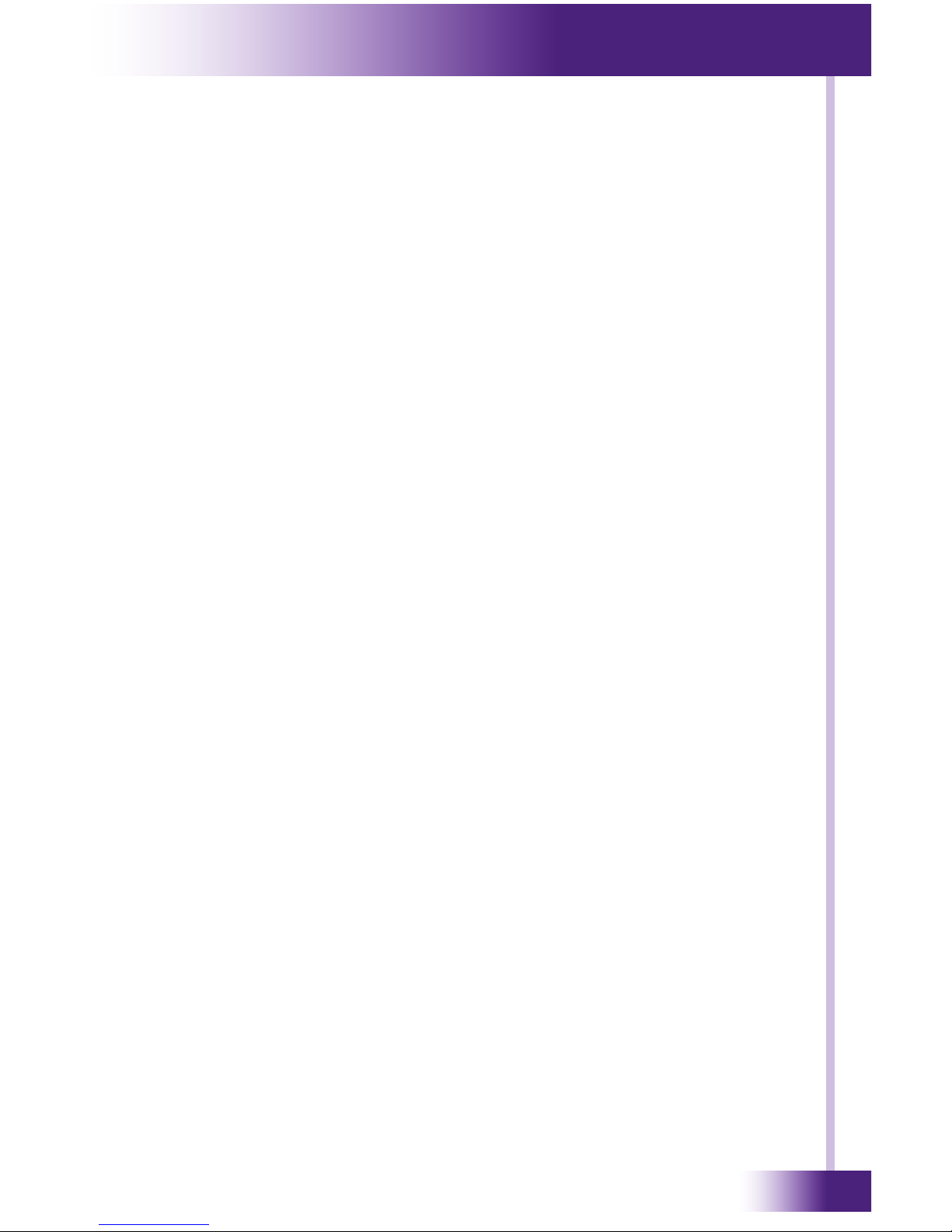
7
It’s Under Control
®
Federal Communications Commission Notice .................................... 3
Safety Suggestions ........................................................................... 4
Limited Warranty ............................................................................. 6
Disclaimer ........................................................................................ 6
Table of Contents ............................................................................. 7
Chapter 1 - Welcome ........................................................................ 9
- Important Notes ..................................................................... 9
- Product Contents ................................................................... 10
Chapter 2 - Features and Description .............................................. 12
- Front Panel ............................................................................ 13
- Rear Panel ............................................................................. 14
- RSP-1 Remote Source Plate ................................................... 16
- PDM-1 Phone/Doorbell Mute Panel ........................................ 17
Chapter 3 - Installation and Operation ............................................ 18
- Mounting ............................................................................... 18
- Wiring and Connections ......................................................... 19
- Controlling the AD-16x .......................................................... 24
- Connection Diagram .............................................................. 26
-CongurationUsingtheWebInterface .................................. 28
Chapter4-Specications ................................................................ 37
Chapter 5 - Troubleshooting ............................................................ 40
Chapter 6 - Service and Support ...................................................... 43
Index .............................................................................................. 45
TABLE OF CONTENTS
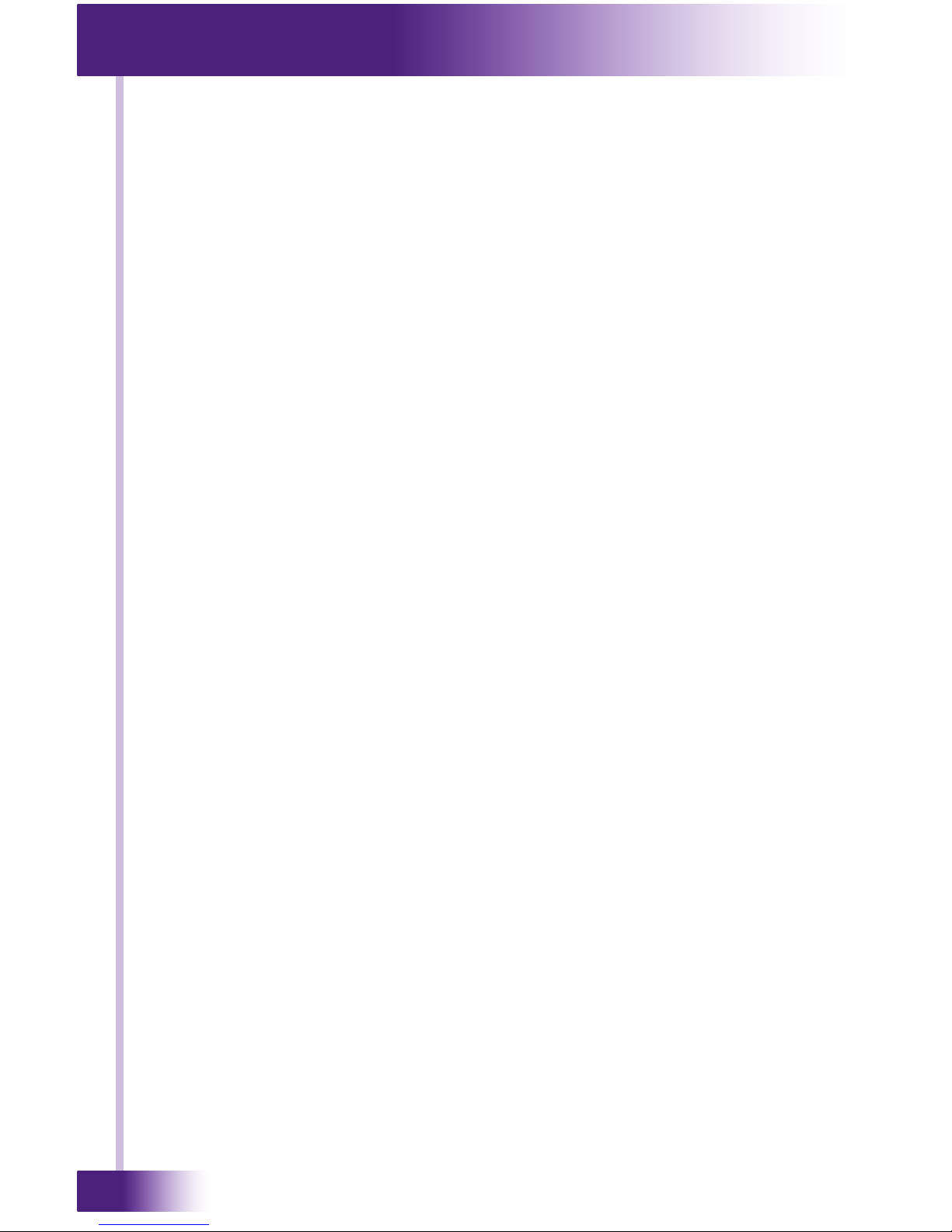
Audio Matrix Switch
AD-16x
8

9
It’s Under Control
®
Thank you for using the AD-16x Audio Matrix Switch.
Wherever you go - let the music move with you.
Ideal for large, multi-zone audio installations, the AD-16x provides routing
for 16 audio sources to 16 zones, while RTI Cool Power® ampliers (CP-450/
CP-1650) drive crystal clear audio to every speaker. For added convenience,
the AD-16x also features eight remote source inputs, which allows devices
located in other rooms to be used as a global source. If the system grows past
16 zones, up to four AD-16x units can be cascaded for up to 64 output zones.
The switch also delivers complete audio management, including parametric
equalizing, zone grouping, and balance control — all congurable via a
convenient web interface.
Setting the AD-16x apart is the engineering that enables this matrix to become
an extension of the RTI ecosystem. At the heart of this powerful integration
is the AD64 two-way driver running on an RTI XP processor, providing
integrators with unmatched exibility and programming efciency. The driver
features custom project labeling, allowing integrators to name all of the zones
and sources, eliminating tedious programming by ID number. Pushing the
user experience to new levels, the driver also allows dynamic audio source
management, which tracks the active sources. This allows a user to determine
if a source is already in use and select a different one to avoid an inadvertent
music change.
*NOTE: Up to eight AD-16x units may be used to reach 128 output zones using
Infrared control. There is a limit of four AD-16x units when the AD64 two-way
driver is used, for a maximum of 64 output zones.
IMPORTANT NOTES
Please read these important notes about the AD-16x:
The AD-16x should be placed in an area where it is around normal room
temperature (between 60°F to 90°F).
Avoid installing the AD-16x in a location with little or no air circulation.
Avoid installing the AD-16x in a location where it can come in contact with
direct sunlight.
Do not let the AD-16x system get wet. It should not be handled with wet
hands or placed in an area where it could get wet.
Do not subject the AD-16x to smoke, dust, or vibrations.
Only use the power cord that is supplied with the AD-16x. Using the wrong
type of power cord may result in damage.
Do not disassemble the unit. Service of the AD-16x should be performed
by authorized personnel only.
CHAPTER 1 | WELCOME

Audio Matrix Switch
AD-16x
10
Contents within the box include the following items:
One (1) AD-16x Audio Matrix Switch
One (1) AD-16x Faceplate
Two (2) Rack Mounting Ears with Screws
Four (4) Feet with Screws
One (1) Power Cord
One (1) Installation Guide
UNPACKING AND INSPECTION
After unpacking the AD-16x Audio Matrix Switch, save all of the packing
materials in case you ever have to ship the unit.
Thoroughly inspect the AD-16x and packing materials for signs of damage.
Report any damage to the carrier immediately. Report any equipment
malfunctions to RTI or an authorized RTI distributor.
CHAPTER 1 | PRODUCT CONTENTS
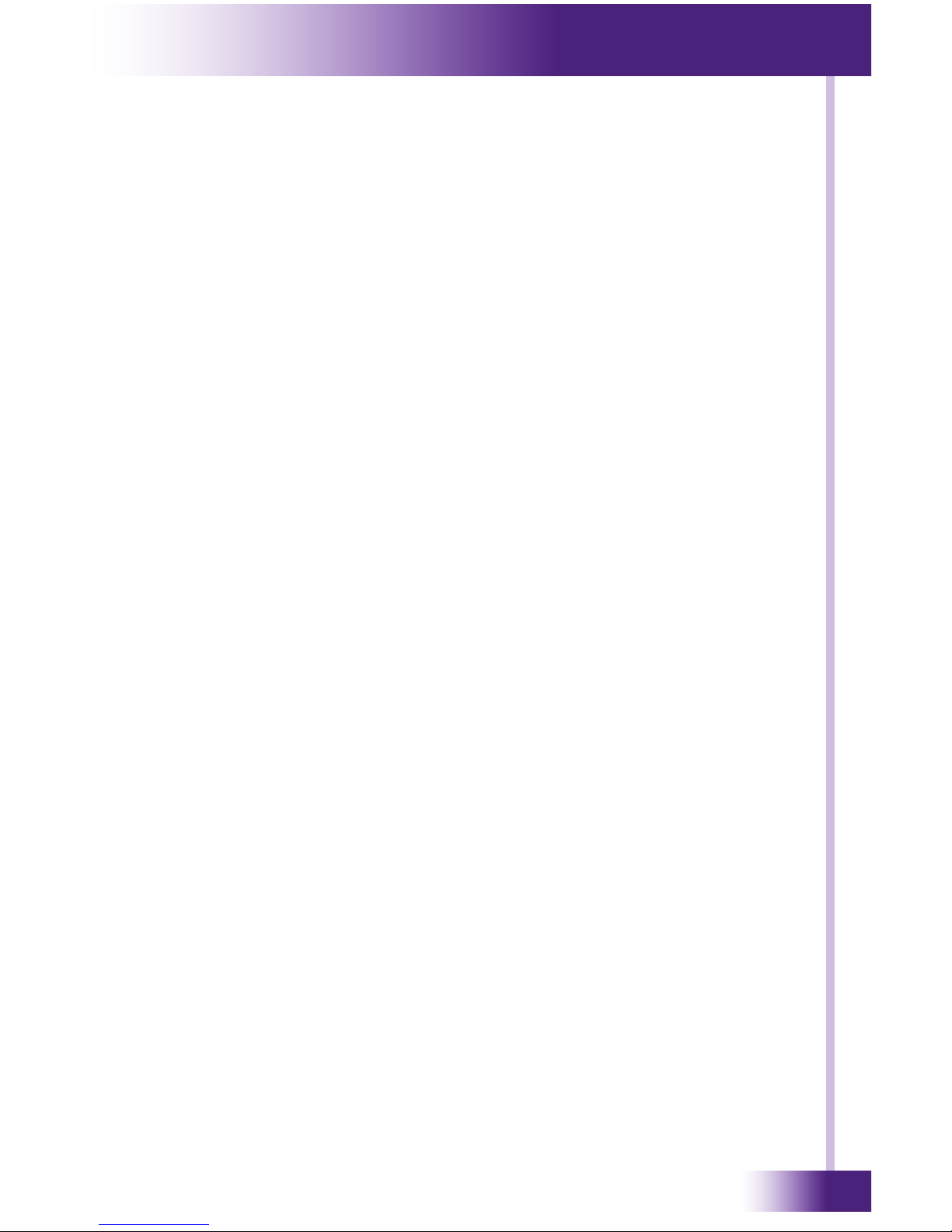
11
It’s Under Control
®
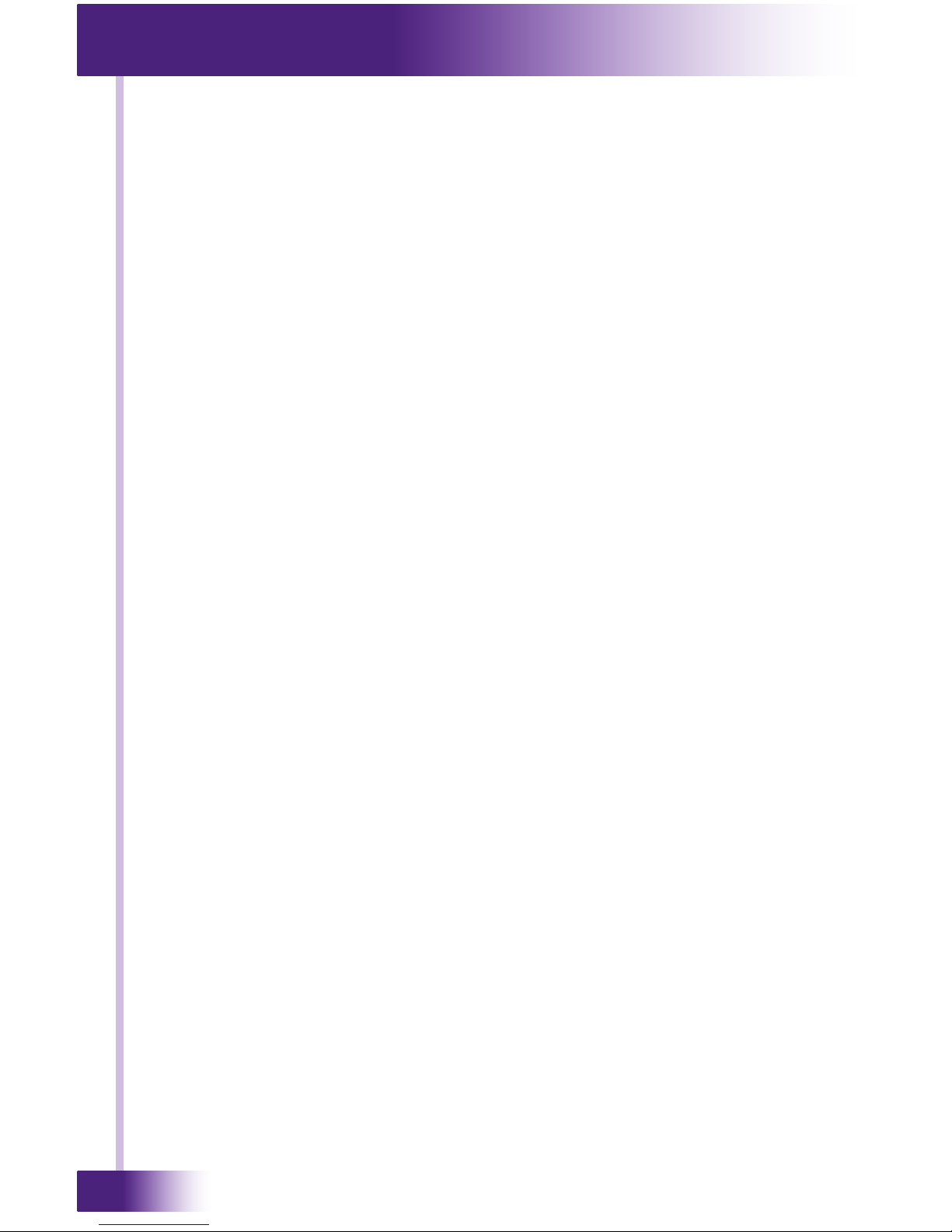
Audio Matrix Switch
AD-16x
12
The AD-16x provides superior quality and reliability as well as these specic
features:
• Provides routing of 16 stereo audio sources to 16 zones.
• Eight remote source inputs allow devices located in other rooms to be used
as a global source using the RSP-1 accessory.
• Up to four AD-16x units may be source-looped, for up to 64 output zones*.
• Custom project labeling allows integrators to name all of the zones and
sources for more efcient programming (via AD64 driver).
• Dynamic audio source management tracks the sources that are active,
allowing users to select a different one and avoid inadvertent music
changes (via AD64 driver).
• Preamp outputs require external amplication via RTI or third-party audio
amplier.
• Eight bands of parametric audio equalizing in all zones.
• Built-in web interface allows zones to be congured and grouped, allowing
multiple outputs to be controlled as a single zone.
• Audio input trim adjustment on each source.
• Controlled via IP, RS-232 or Infrared.
• Optional phone and doorbell mute accessory.
• Zone power indicator LEDs.
• Rack mountable (3U rack form factor) or free standing.
*NOTE: Up to eight AD-16x units may be used to reach 128 output zones using
Infrared control. There is a limit of four AD-16x units when the AD64 two-way
driver is used, for a maximum of 64 output zones.
CHAPTER 2 | FEATURES AND DESCRIPTION
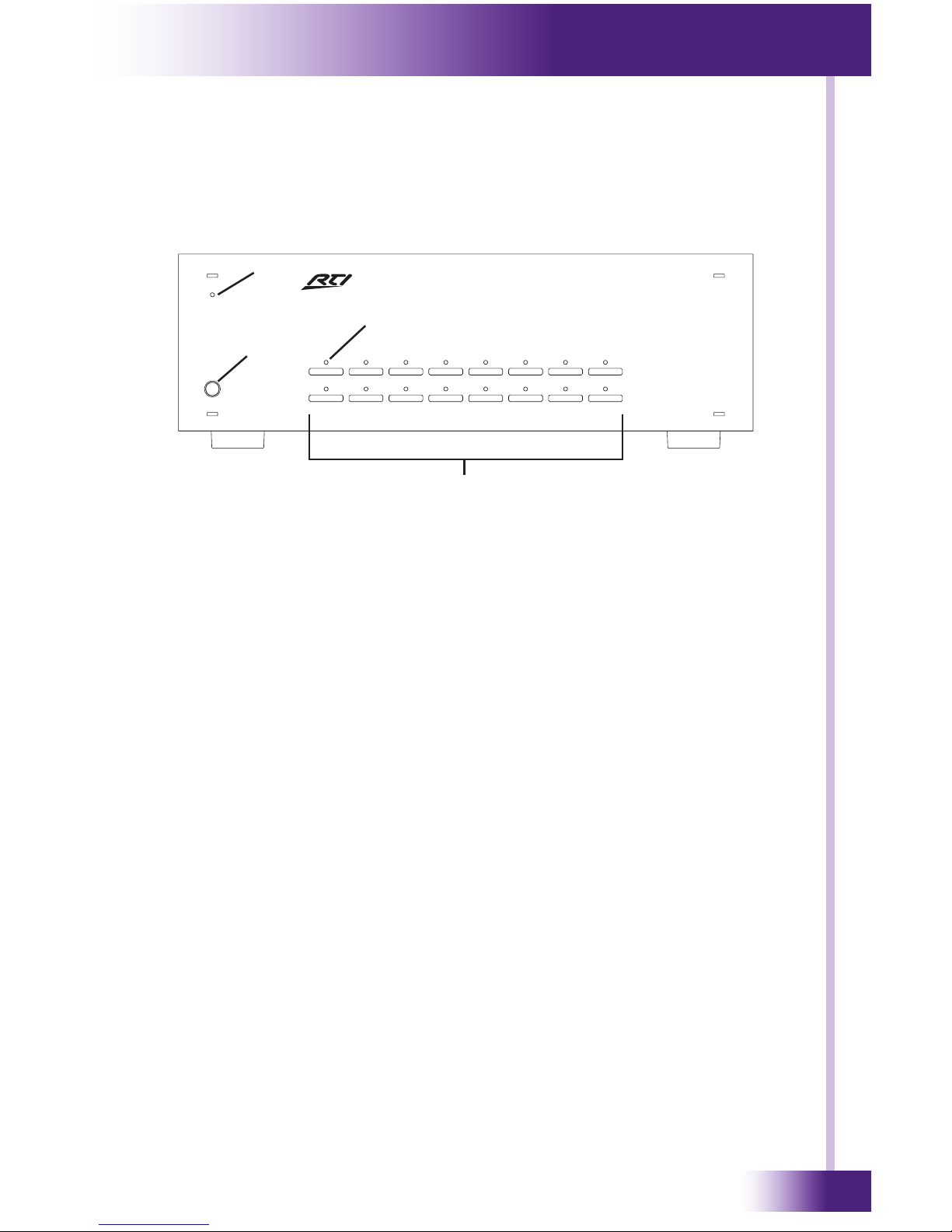
13
It’s Under Control
®
CHAPTER 2 | FEATURES AND DESCRIPTION
AD-16X FRONT PANEL
POWER
ZONE9
ZONE1
ZONE10
ZONE2
ZONE11
ZONE3
ZONE12
ZONE4
ZONE13
ZONE5
ZONE14
ZONE6
ZONE15
ZONE7
ZONE16
ZONE8
Model
Audio Distribution Matrix
AD-16x
1
4
2
3
1. Power Switch
Turns AD-16x power on or off. During normal use, this switch will remain on
at all times.
2. Power LED
A blue LED will be lit when power is on.
3. Zone Power LEDs
A red LED indicates that the corresponding zone is on when lit.
4. Zone Labels
Area for placement of a zone name labels (not included).
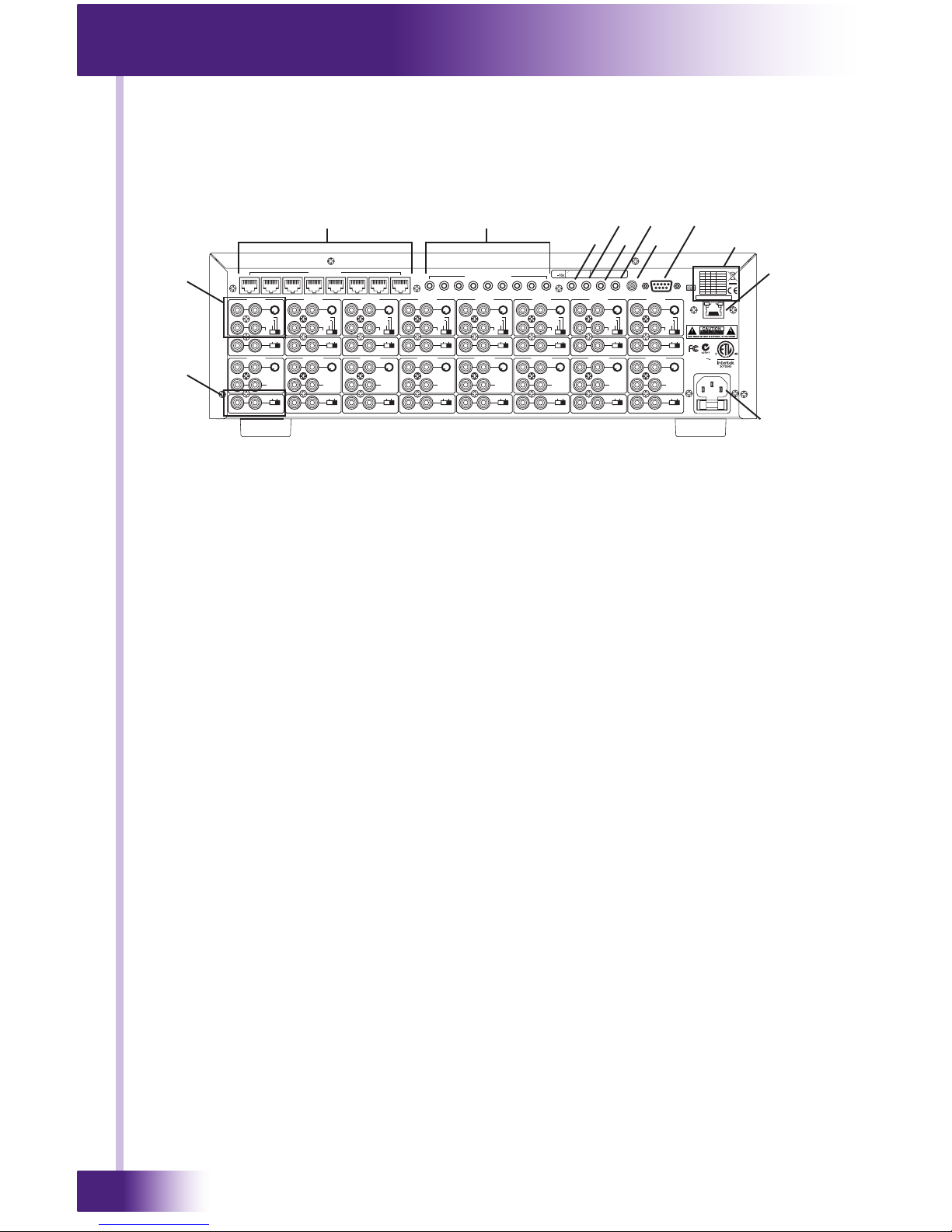
Audio Matrix Switch
AD-16x
14
+12VDCCTRLIN CTRL OUT MUTE STATUS
RS232
IDNo.
SOURCE1 8ECRUOS7ECRUOS6ECRUOS5ECRUOS4ECRUOS3ECRUOS2ECRUOS
61ECRUOS51ECRUOS41ECRUOS31ECRUOS21ECRUOS11ECRUOS01ECRUOS9ECRUOS
61ENOZ51ENOZ41ENOZ31ENOZ21ENOZ11ENOZ01ENOZ9ENOZ
7ENOZ6ENOZ5ENOZ4ENOZ3ENOZ2ENOZ1ENOZ ZONE8
RAVRAVRAVRAVRAVRAVRAVRAV
RAVRAVRAVRAVRAVRAVRAVRAV
LACOLLACOLLACOLLACOLLACOLLACOLLACOLLACOL
XIFXIFXIFXIFXIFXIFXIFXIF
XIFXIFXIFXIFXIFXIFXIFXIF
ETOMERETOMERETOMERETOMERETOMERETOMERETOMERETO
MER
POOLPOOLPOOLPOOLPOOLPOOLPOOLPOOL
POOLPOOLPOOLPOOLPOOLPOOLPOOLPOOL
XIMXIMXIMXIMXIMXIMXIMXIM
LLLLLLLL
LLLLLLLL
RRRRRRRR
RRRRRRRR
TUO-ERPTUO-ERPTUO-ERPTUO-ERPTUO-ERPTUO-ERPTUO-ERPTUO-ERP
TUO-ERPTUO-ERPTUO-ERPTUO-ERPTUO-ERPTUO-ERPTUO-ERPTUO-ERP
AC100-240V
0.5A 50-60Hz
1 2345678
1 2345678
ALL
REMOTESOURCES
REMOTESOURCES IR INPUT
FUSE:T5AL 250V
0
1
A2
A1
A0
MIRTMIRTMIRTMIRTMIRTMIRTMIRTMIRT
MIRTMIRTMIRTMIRTMIRTMIRTMIRTMIRT
ETHERNET
A2
0
0
0
0
1
1
1
1
A1
0
0
1
1
0
0
1
1
A0
0
1
0
1
0
1
0
1
IDNo.
1
2
3
4
5
6
7
8
Remote TechnologiesIncorporated
Model
AD
SN
PN
20-210178-21
MadeIn Taiwan
CONFORMSTOANSI/ULSTD. 60065
CERTIFIEDTOCAN/CSASTD. C22.2
No.60065-03
MAC00:15:26:04:60:00
POWER
ZONE9
ZONE1
ZONE10
ZONE2
ZONE11
ZONE3
ZONE12
ZONE4
ZONE13
ZONE5
ZONE14
ZONE6
ZONE15
ZONE7
ZONE16
ZONE8
Model
Audio Distribution Matrix
AD-16x
5
6 7
8
10
11
9
12
13
14
AD-16X REAR PANEL QUICK REFERENCE
NOTE: See Chapter 3 for full description and connection details.
5. Source Inputs - Loop Outputs - Trim Control - Input Switch
• Source Inputs: RCA inputs (Left/Right channels) for audio signal input
from audio sources (tuner, music server, satellite radio etc.).
• Loop Outputs: These buffered loop outputs allow each source to be
distributed to multiple AD-16x systems if more than 16 output zones are
required.
• Trim Control - Used to equalize signal levels of each input source to
ensure that switching between inputs will result in the same output level.
• Input Switch - Remote/Mix/Local - Switch determines which input
source will be used (Local or Remote). NOTE: The “Mix” option will blend
the local and remote audio source.
6. Remote Source Inputs
RJ-45 jacks for connection of up to eight RTI RSP-1 Remote Source wall
plates (sold separately) for audio sources located remotely (ex. iPod
®
dock,
CD player, PC, etc).
7. Remote Source IR Inputs
Mono jacks (3.5mm) for connection of infrared output from control processor
to control a remote audio source when using the RSP-1.
NOTE: Use of the “All” port requires the use of the infrared high output port
of an RTI control processor.
8. CTRL IN - IR Input
Mono input jack (3.5mm) for infrared control of the AD-16x.
9. CTRL OUT - IR Pass through
Mono input jack (3.5mm) allows IR to pass through from the CTRL IN port,
for infrared control of additional AD-16x units (see #14).
10. Mute
Stereo input jack (3.5mm) for the connection of an RTI PDM-1 Phone/
Doorbell Mute Module (sold separately). All AD-16x output zones will mute
temporarily when a phone or doorbell system sends a voltage to the PDM-1
which triggers a circuit closure that is sensed by the Mute input.
CHAPTER 2 | FEATURES AND DESCRIPTION
16
17
15
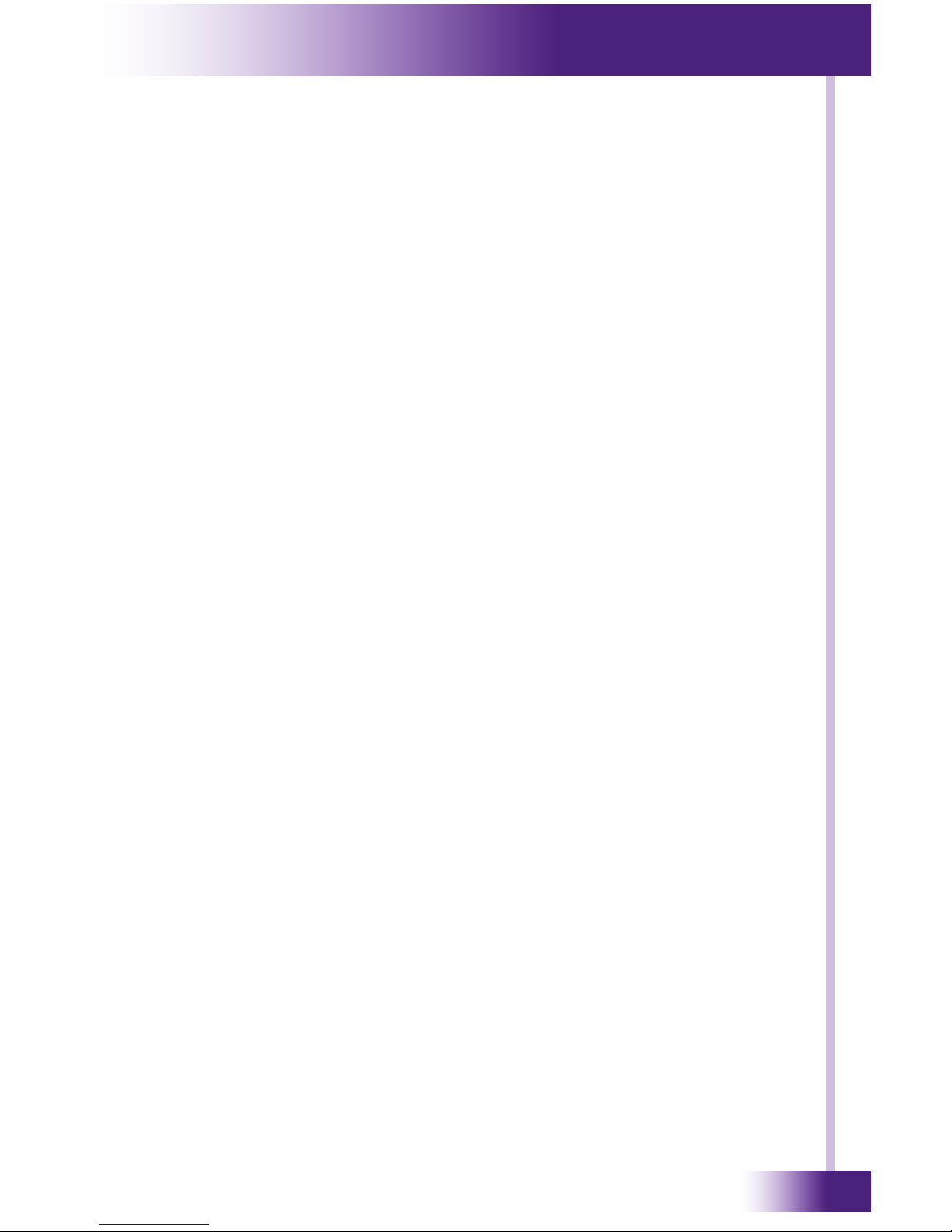
15
It’s Under Control
®
11. Status
Mono input jack (3.5mm) provides a +12VDC voltage output when any zone
is turned on (15mA max). This can be used to trigger external equipment.
When all zones are turned off, 0VDC is present.
12. +12VDC
Mono input jack (3.5mm) provides a constant +12VDC output (500mA max).
13. RS-232
DB-9 jack for RS-232 control of the AD-16x from a control system.
14. ID Number - Discrete IR Control
Up to 8 AD-16x matrix switches can be installed to distribute audio sources
to 128 output zones*. Each AD-16x can be assigned a unique ID number
to allow discrete IR control. Discrete IR code libraries are available for
each unique ID. To set the unique ID for each AD-16x unit, refer to the ID
assignment chart to the right of the 3 switches and adjust as necessary.
*NOTE: Up to eight AD-16x units may be used to reach 128 output zones
using Infrared control. There is a limit of four AD-16x units when the AD64
two-way driver is used, for a maximum of 64 output zones.
15. Ethernet Port
The Ethernet port (RJ45) allows for bi-directional control from an RTI XP
series control processor over an Ethernet network (LAN). A two-way driver
is available on the RTI website (dealer section) that will enable this type of
control.
16. AC Power Socket and Fuse
A three-pin grounded socket that connects with a removable AC power cord
with a T5AL 250V fuse.
17. PRE-OUT Outputs
Provides line level audio outputs for driving external ampliers, such
as the RTI CP-450 or CP-1650 ampliers. The switch can be set to
VAR or FIX.
• VAR - The output level is variable and will ramp up and down with the
corresponding AD-16x zone volume control.
• FIX - The ouput level is xed and is not affected by the corresponding
AD-16x zone volume control. Using this setting requires an external
amplierwhichsupportsvolumecontrol.
CHAPTER 2 | FEATURES AND DESCRIPTION
AD-16X REAR PANEL QUICK REFERENCE

Audio Matrix Switch
AD-16x
16
CHAPTER 2 | FEATURES AND DESCRIPTION
RSP-1* REMOTE SOURCE PLATE - FRONT
L R
L/R
IR
Remote Source
1
2
3
1. Audio Input - RCA
RCA input jacks for connection to the output (left and right channel) of a
remote audio source (Satellite Tuner etc).
2. Audio Input - 3.5mm
Stereo input jack (3.5mm) for connection to the output of the remote audio
source (Apple iPod®, PC etc).
3. IR Output
Mono input jack (3.5mm) for connection of an IR emitter to control the
remote source from a control system.
4. Decora® faceplate (not included)
Compatible with standard single-gang Decora® style faceplates.
4
RSP-1* REMOTE SOURCE PANEL - REAR
Remote Source Plate
RSP-1
S/N Model
Remote Source Plate
S/N
Model
RSP-1
Remote Technologies Inc.
www.rticorp.com
Made in Taiwan
117 612 914
RSP/01
P/N 20-210125-13
6
7
6. Mounting holes
Use screws to mount the RSP-1 into a standard
single-gang electrical box.
7. Audio and IR control - RJ-45
RJ-45 jack for connection of Cat5 wiring between
the AD-16x and the remote source. Carries the
audio from the remote source and the IR passed
through the AD-16x for control of the remote
source.
*Note: RSP-1 sold separately.

17
It’s Under Control
®
CHAPTER 2 | FEATURES AND DESCRIPTION
To
Mute
PDM1
Phone Doorbell Module
2
1
1. Phone - Doorbell Output - 3.5mm
Stereo input jack (3.5mm) for connecting to the “Mute” connection on the
rear panel of the AD-16x. (See the AD-16x rear panel description)
2. Decora® faceplate (not included)
Compatible with standard single-gang Decora® style faceplates.
PDM-1 PHONE-DOORBELL MUTE MODULE - REAR
Remote Technologies Inc.
www.rticorp.com
Made in Taiwan
PDM1/01
Phone Doorbell Module
PDM-1
S/N Model
117 612 914
P/N 20-210126-14
TO DOORBELLS
TO TEL
#1 #2
3
4
3. Mounting holes
Use screws to mount the PDM-1 in a standard single-gang electrical box.
4. Doorbell Connectors
The PDM-1 Phoenix connector will accept up to two AC or DC voltages from
two different doorbell chimes. This connection is done with two conductor
wire from the terminals on the doorbell chime to the Doorbell 1 or Doorbell
2 inputs on the back of the PDM-1. Polarity is not important for this
connection.
5. Phone System - RJ-11
A single phone line can be brought into the RJ-11 connection on the back
of the PDM-1. The ring voltage from the phone line will trigger the AD-16x
system to mute.
5
PDM-1* PHONE/DOORBELL MUTE PLATE - FRONT
The back panel of the AD-16x has a 3.5mm stereo connector input labeled
“Mute” that is designed to be used with the PDM-1 Phone/Doorbell Mute
module. When the PDM-1 is installed, the system will temporarily mute when
the phone or doorbell rings.
*Note: PDM-1 sold separately.

Audio Matrix Switch
AD-16x
18
POWER
ZONE9
ZONE1
ZONE10
ZONE2
ZONE11
ZONE3
ZONE12
ZONE4
ZONE13
ZONE5
ZONE14
ZONE6
ZONE15
ZONE7
ZONE16
ZONE8
Model
Audio DistributionMatrix
AD-16x
CHAPTER 3 | INSTALLATION AND OPERATION
POWER
Insert the included AC power cord into the input receptacle on the AD-16x.
When the AC power cord is connected to a power source, press the Power
button to turn the AD-16x on and off.
FREE STANDING INSTALLATION
The AD-16x comes with four removable feet that allow the unit to be placed on
a at surface. To maintain proper ventilation and cooling, do not install the AD16x on a at surface without the feet.
RACK MOUNT INSTALLATION
The AD-16x can be mounted in a component rack using the included rack
mounting ears. Align the rack mounting ears with the screw holes located on
the sides of the AD-16x near the front. Fasten the rack ears to the AD-16x
using three screws (supplied). Remove feet before mounting in a rack.
NOTE: To maintain proper ventilation, it is recommended that you leave a rack
space above and below the AD-16x.
Foot
Rack Mounting Ears

19
It’s Under Control
®
CONNECTING LOCAL AUDIO SOURCES
The AD-16x has sixteen sets of RCA inputs for connecting up to sixteen audio
sources.
• Trim Control: The Trim control dials on the AD-16x are used to equalize
signal levels of each input source to ensure that switching between inputs
will result in the same output level. The Trim Control is initially set at zero
(no attenuation).
NOTE: Adjusting the Trim Control dial will adjust the signal level of both
the local source input and remote source input simultaneously. Thereby
adjusting the output supplied to the Pre-Out jacks set in either FIX or VAR
mode.
• Local/Mix/Remote Switch: This switch determines which input source
will be used (Local or Remote).
NOTE (Mix Mode): It is possible to have two audio sources wired to both
the local and remote inputs for a source, and the input switch set to “Mix”.
In this case, it is important that both sources (local and remote) are not
“on” at the same time otherwise the signal will be blended.
• Loop Outputs: These buffered loop outputs allow each source to be
distributed to multiple AD-16x systems if more than sixteen output zones
are required.
CHAPTER 3 | INSTALLATION AND OPERATION
+12VDCCTRL IN CTRL OUT MUTE STATUS
RS232
ID No.
SOURCE 1 8ECRUOS7ECRUOS6ECRUOS5ECRUOS4ECRUOS3ECRUOS2ECRUOS
61ECRUOS51ECRUOS41ECRUOS31ECRUOS21ECRUOS11ECRUOS01ECRUOS9ECRUOS
61ENOZ51ENOZ41ENOZ31ENOZ21ENOZ11ENOZ01ENOZ9ENOZ
7ENOZ6ENOZ5ENOZ4ENOZ3ENOZ2ENOZ1ENOZ ZONE 8
RAVRAVRAVRAVRAVRAVRAVRAV
RAVRAVRAVRAVRAVRAVRAVRAV
LACOLLACOLLACOLLACOLLACOLLACOLLACOLLACOL
XIFXIFXIFXIFXIFXIFXIFXIF
XIFXIFXIFXIFXIFXIFXIFXIF
ETOMERETOMERETOMERETOMERETOMERETOMERETOMERETO
MER
POOLPOOLPOOLPOOLPOOLPOOLPOOLPOOL
POOLPOOLPOOLPOOLPOOLPOOLPOOLPOOL
XIMXIMXIMXIMXIMXIMXIMXIM
LLLLLLLL
LLLLLLLL
RRRRRRRR
RRRRRRRR
TUO-ERPTUO-ERPTUO-ERPTUO-ERPTUO-ERPTUO-ERPTUO-ERPTUO-ERP
TUO-ERPTUO-ERPTUO-ERPTUO-ERPTUO-ERPTUO-ERPTUO-ERPTUO-ERP
AC100-240V
0.5A 50-60Hz
1 2345678
1 2345678
ALL
REMOTE SOURCES
REMOTE SOURCES IR INPUT
FUSE: T5AL 250V
0
1
A2
A1
A0
MIRTMIRTMIRTMIRTMIRTMIRTMIRTMIRT
MIRTMIRTMIRTMIRTMIRTMIRTMIRTMIRT
ETHERNET
A2
0
0
0
0
1
1
1
1
A1
0
0
1
1
0
0
1
1
A0
0
1
0
1
0
1
0
1
ID No.
1
2
3
4
5
6
7
8
Remote Technologies Incorporated
Model
AD
S N
P N
20-210178-21
Made In Taiwan
CONFORMSTO ANSI/ULSTD. 60065
CERTIFIEDTO CAN/CSASTD. C22.2
No.60065-03
MAC 00:15:26:04:60:00
POWER
ZONE 9
ZONE 1
ZONE 10
ZONE 2
ZONE 11
ZONE 3
ZONE 12
ZONE 4
ZONE 13
ZONE 5
ZONE 14
ZONE 6
ZONE 15
ZONE 7
ZONE 16
ZONE 8
Model
Audio Distribution Matrix
AD-16x
Audio Source (ex. Tuner)
AD-16x Local Source Inputs

Audio Matrix Switch
AD-16x
20
WIRING FOR REMOTE AUDIO SOURCES
RSP-1 Remote Source wall plates installed for audio sources are wired to the
AD-16x remote source inputs.
Use standard Cat-5 cable between the RSP-1 Remote Source Plate and the RJ-
45 jacks on the rear of the AD-16x. The output of the remote audio source can
be wired to either the stereo RCA jacks or the 3.5mm mini stereo jack on the
RSP-1.
NOTE: The AD-16x can accommodate a total of 500 feet of Cat-5 cable for
each zone. For the most reliable operation, it is best that no single run of Cat-5
exceeds 250 feet. The wiring scheme for the Cat-5 cable is standard EIA/TIA
568B.
CONTROLLING REMOTE AUDIO SOURCES
The Remote Source IR Inputs allow infrared control to be passed through the
AD-16x to an audio source via the Cat-5 cable wired to the RSP-1 Remote
Source wall plate. The IR output of a control processor is wired to the remote
source 3.5mm IR inputs on the rear of the AD-16x. Each remote source has
an IR input for independent control. The “All” input on the AD-16x provides IR
control to all remote sources when discrete control is not required.
NOTE: When using the “All” input on the AD-16x, the control processor infrared
high output port must be used.
CHAPTER 3 | INSTALLATION AND OPERATION

21
It’s Under Control
®
RESET
ETHERNET
EXPANSION
PORT 1 PORT 2 PORT 3
PORT 4
PORT 5
PORT 6
+
+ +
+ +
+
USB
RTI COM
POWER
STATUS
RS-232
POWER / IR
+12VDC TRIGGER
+3-24VDC SENSE
RELAYS (+30VDC, 5A MAX)
IR OUTPUT LEVEL
1
2
Model XP-6
Advanced Control Processor
CHAPTER 3 | INSTALLATION AND OPERATION
Remote Source Plate
RSP-1
S/N Model
Remote Source Plate
S/N
Model
RSP-1
Remote Technologies Inc.
www.rticorp.com
Made in Taiwan
117 612 914
RSP/01
P/N 20-210125-13
+12VDCCTRL IN CTRL OUT MUTE STATUS
RS232
ID No.
SOURCE 1
8ECRUOS7ECRUOS
6ECRUOS5ECRUOS4ECRUOS3ECRUOS2ECRUOS
61ECRUOS51ECRUOS
41ECRUOS31ECRUOS21ECRUOS11ECRUOS01ECRUOS9ECRUOS
61ENOZ51ENOZ
41ENOZ31ENOZ21ENOZ11ENOZ01ENOZ9ENOZ
7ENOZ
6ENOZ5ENOZ4ENOZ3ENOZ2ENOZ1ENOZ
ZONE 8
RAVRAVRAV
RAVRAVRAVRAVRAV
RAVRAVRAV
RAVRAVRAVRAVRAV
LACOLLACOL
LACOLLACOLLACOLLACOLLACOLLACOL
XIFXIF
XIFXIFXIFXIFXIFXIF
XIFXIF
XIFXIFXIFXIFXIFXIF
ETOMERETOMER
ETOMERETOMERETOMERETOMERETOMERETO
MER
POOLPOOL
POOLPOOLPOOLPOOLPOOLPOOL
POOLPOOLP
OOLPOOLPOOLPOOLPOOLPOOL
XIMXIM
XIMXIMXIMXIMXIMXIM
LL
LLLLLL
LL
LLLLLL
RR
RRRRRR
RR
RRRRRR
TUO-ERPTUO-ERPTUO
-ERPTUO-ERPTUO-ERPTUO-ERPTUO-ERPTUO-ERP
TUO-ERPTUO-ERPTUO
-ERPTUO-ERPTUO-ERPTUO-ERPTUO-ERPTUO-ERP
AC100-240V
0.5A 50-60Hz
1 2345678
1 2345678
ALL
REMOTE SOURCES
REMOTE SOURCESIR INPUT
FUSE: T5AL 250V
0
1
A2
A1
A0
MIRTMIRTM
IRTMIRTMIRTMIRTMIRTMIRT
MIRTMIRTM
IRTMIRTMIRTMIRTMIRTMIRT
ETHERNET
A2
0
0
0
0
1
1
1
1
A1
0
0
1
1
0
0
1
1
A0
0
1
0
1
0
1
0
1
IDNo.
1
2
3
4
5
6
7
8
Remote TechnologiesIncorporated
Model
AD
SN
PN
20-210178-21
Made InTaiwan
CONFORMSTOANSI/UL STD.60065
CERTIFIEDTOCAN/CSA STD.C22.2
No.60065-03
MAC 00:15:26:04:60:00
POWER
ZONE 9
ZONE 1
ZONE 10
ZONE 2
ZONE 11
ZONE 3
ZONE 12
ZONE 4
ZONE 13
ZONE 5
ZONE 14
ZONE 6
ZONE 15
ZONE 7
ZONE 16
ZONE 8
Model
Audio Distribution Matrix
AD-16x
Cat-5
L R
L/R
IR
Remote Source
RSP-1 Rear
RSP-1 Front
Infrared Emitter Cable
Audio Cable
CONNECTING REMOTE AUDIO SOURCES
AD-16x
RTI XP-6
Infrared
Cable

Audio Matrix Switch
AD-16x
22
CHAPTER 3 | INSTALLATION AND OPERATION
CASCADING MULTIPLE AD-16X UNITS
It is possible to expand the number of output zones by cascading up to eight
AD-16x Audio Matrix Switches together. This allows audio from sixteen sources
to be distributed to 128 zones using Infrared control.
*NOTE: There is a limit of four AD-16x units when the
AD64 two-way driver is used, for a maximum of 64
output zones.
In order to control multiple AD-16x units using IR
commands, each unit must have a unique ID number.
Set the ID by using the 3 switches and ID assignment
grid on the rear of each unit. Control via RS-232 and IP
do not require this step.
Source Cabling to Multiple AD-16x - Loop Outs
The loop output connections allow sources to be extended to the source input
on additional AD-16x units. Extend audio cable from the “Loop” audio outputs
to the Source Input of another AD-16x. See below.
AD-16x #1
AD-16x #2
Local Audio Source (ex. Tuner or Music Server)
+12VDC
CTRLIN CTRLOUT
MUTE STATUS
RS232
ID No.
SOURCE 1
8ECRUOS7EC
RUOS6ECRUOS5ECRUOS4ECRUOS3ECRUOS2ECRUOS
61ECRUOS51E
CRUOS41ECRUOS31ECRUOS21ECRUOS11ECRUOS01ECRUOS9ECRUOS
61ENOZ
51ENOZ41ENOZ31ENOZ21ENOZ11ENOZ01ENOZ9ENOZ
7ENOZ6ENOZ5ENOZ4ENOZ3ENOZ2ENOZ1ENOZ
ZONE 8
RAVRAV
RAVRAVRAVRAVRAVRAV
RAVRAV
RAVRAVRAVRAVRAVRAV
LACOLLACOL
LACOLLACOLLACOLLACOLLACOLLACOL
XIFXIF
XIFXIFXIFXIFXIFXIF
XIFXIF
XIFXIFXIFXIFXIFXIF
ETOMERETOMER
ETOMERETOMERETOMERETOMERETOMERETO
MER
POOLPOOL
POOLPOOLPOOLPOOLPOOLPOOL
POOLPOOL
POOLPOOLPOOLPOOLPOOLPOOL
XIMXIM
XIMXIMXIMXIMXIMXIM
L
LLLLLLL
L
LLLLLLL
R
RRRRRRR
R
RRRRRRR
TUO-ERPTUO-ERP
TUO-ERPTUO-ERPTUO-ERPTUO-ERPTUO-ERPTUO-ERP
TUO-ERPTUO-ERP
TUO-ERPTUO-ERPTUO-ERPTUO-ERPTUO-ERPTUO-ERP
AC100-240V
0.5A 50-60Hz
1 2345678
1 2345678
ALL
REMOTE SOURCES
REMOTE SOURCESIR INPUT
FUSE:T5AL 250V
0
1
A2
A1
A0
MIRTMIRT
MIRTMIRTMIRTMIRTMIRTMIRT
MIRTMIRT
MIRTMIRTMIRTMIRTMIRTMIRT
ETHERNET
A2
0
0
0
0
1
1
1
1
A1
0
0
1
1
0
0
1
1
A0
0
1
0
1
0
1
0
1
IDNo.
1
2
3
4
5
6
7
8
Remote TechnologiesIncorporated
Model
AD
SN
PN
20-210178-21
Made InTaiwan
CONFORMSTOANSI/UL STD.60065
CERTIFIEDTOCAN/CSA STD.C22.2
No.60065-03
MAC 00:15:26:04:60:00
POWER
ZONE 9
ZONE 1
ZONE 10
ZONE 2
ZONE 11
ZONE 3
ZONE 12
ZONE 4
ZONE 13
ZONE 5
ZONE 14
ZONE 6
ZONE 15
ZONE 7
ZONE 16
ZONE 8
Model
Audio Distribution Matrix
AD-16x
+12VDC
CTRLIN CTRLOUT
MUTE STATUS
RS232
ID No.
SOURCE 1
8ECRUOS7EC
RUOS6ECRUOS5ECRUOS4ECRUOS3ECRUOS2ECRUOS
61ECRUOS51EC
RUOS41ECRUOS31ECRUOS21ECRUOS11ECRUOS01ECRUOS9ECRUOS
61ENOZ
51ENOZ41ENOZ31ENOZ21ENOZ11ENOZ01ENOZ9ENOZ
7ENOZ6ENOZ5ENOZ4ENOZ3ENOZ2ENOZ1ENOZ
ZONE 8
RAVRAV
RAVRAVRAVRAVRAVRAV
RAVRAV
RAVRAVRAVRAVRAVRAV
LACOLLACOL
LACOLLACOLLACOLLACOLLACOLLACOL
XIFXIF
XIFXIFXIFXIFXIFXIF
XIFXIF
XIFXIFXIFXIFXIFXIF
ETOMERETOMER
ETOMERETOMERETOMERETOMERETOMERETO
MER
POOLPOOL
POOLPOOLPOOLPOOLPOOLPOOL
POOLPOOL
POOLPOOLPOOLPOOLPOOLPOOL
XIMXIM
XIMXIMXIMXIMXIMXIM
L
LLLLLLL
L
LLLLLLL
R
RRRRRRR
R
RRRRRRR
TUO-ERPTUO-ERP
TUO-ERPTUO-ERPTUO-ERPTUO-ERPTUO-ERPTUO-ERP
TUO-ERPTUO-ERP
TUO-ERPTUO-ERPTUO-ERPTUO-ERPTUO-ERPTUO-ERP
AC100-240V
0.5A 50-60Hz
1 2345678
1 2345678
ALL
REMOTE SOURCES
REMOTE SOURCESIR INPUT
FUSE:T5AL 250V
0
1
A2
A1
A0
MIRTMIRT
MIRTMIRTMIRTMIRTMIRTMIRT
MIRTMIRT
MIRTMIRTMIRTMIRTMIRTMIRT
ETHERNET
A2
0
0
0
0
1
1
1
1
A1
0
0
1
1
0
0
1
1
A0
0
1
0
1
0
1
0
1
IDNo.
1
2
3
4
5
6
7
8
Remote TechnologiesIncorporated
Model
AD
SN
PN
20-210178-21
Made InTaiwan
CONFORMSTOANSI/UL STD.60065
CERTIFIEDTOCAN/CSA STD.C22.2
No.60065-03
MAC 00:15:26:04:60:00
POWER
ZONE 9
ZONE 1
ZONE 10
ZONE 2
ZONE 11
ZONE 3
ZONE 12
ZONE 4
ZONE 13
ZONE 5
ZONE 14
ZONE 6
ZONE 15
ZONE 7
ZONE 16
ZONE 8
Model
Audio Distribution Matrix
AD-16x
RS232
ID No.
8ECRUOS
RAV
LACOL
XIF
ETOMER
POOL
XIM
R
0
1
A2
A1
A0
MIRT
ETHERNET
A2
0
0
0
0
1
1
1
1
A1
0
0
1
1
0
0
1
1
A0
0
1
0
1
0
1
0
1
IDNo.
1
2
3
4
5
6
7
8
TechnologiesIncorporated
MAC 00:15:26:04:60:00
AD-16x Rear

23
It’s Under Control
®
CHAPTER 3 | INSTALLATION AND OPERATION
WIRING FOR MUTE INPUT
The back panel of the AD-16x has a 3.5mm non-shorting stereo connector input
labeled “Mute”. This is designed to be used with the PDM-1 Phone-Doorbell-
Mute module. When the PDM-1 is connected, the system will temporarily mute
when the phone or doorbell rings.
Doorbell
The back of PDM-1 will accept up to two AC or DC voltages from two different
doorbell chimes. This connection is done with two conductor wire from the
terminals on the doorbell chime to the Doorbell A or Doorbell B inputs on the
back of the PDM-1. Polarity is not important for this connection.
Telephone Muting
The ring voltage from a phone line will trigger the AD-16x system to mute.
To
Mute
PDM1
Phone Doorbell Module
Remote Technologies Inc.
www.rticorp.com
Made in Taiwan
PDM1/01
Phone Doorbell Module
PDM-1
S/N Model
117 612 914
P/N 20-210126-14
TO DOORBELLS
TO TEL
#1 #2
PDM-1
Rear - Front
Doorbell
Phone
Service
(POTS)
Doorbell
Switch
+12VDCCTRL IN CTRLOUT MUTE STATUS
RS232
ID No.
SOURCE 1 8ECRUOS7ECRUOS6ECRUOS5ECRUOS4ECRUOS3ECRUOS2ECRUOS
61ECRUOS51ECRUOS41ECRUOS31ECRUOS21ECRUOS11ECRUOS01ECRUOS9ECRUOS
61ENOZ51ENOZ41ENOZ31ENOZ21ENOZ11ENOZ01ENOZ9ENOZ
7ENOZ6ENOZ5ENOZ4ENOZ3ENOZ2ENOZ1ENOZ ZONE 8
RAV
RAVRAVRAVRAVRAVRAVRAV
RAV
RAVRAVRAVRAVRAVRAVRAV
LACOLLACOLLACOLLACOLLACOLLACOLLACOLLACOL
XIFXIFXIFXIFXIFXIFXIFXIF
XIFXIFXIFXIFXIFXIFXIFXIF
ETOMERETOMERETOMERETOMERETOMERETOMERETOMERETO
MER
POOLPOOLPOOLPOOLPOOLPOOLPOOLPOOL
P
OOLPOOLPOOLPOOLPOOLPOOLPOOLPOOL
XIMXIMXIMXIMXIMXIMXIMXIM
LLLLLLLL
LLLLLLLL
RRRRRRRR
RRRRRRRR
TUO
-ERPTUO-ERPTUO-ERPTUO-ERPTUO-ERPTUO-ERPTUO-ERPTUO-ERP
TUO
-ERPTUO-ERPTUO-ERPTUO-ERPTUO-ERPTUO-ERPTUO-ERPTUO-ERP
AC100-240V
0.5A 50-60Hz
1 2345678
1 2345678
ALL
REMOTE SOURCES
REMOTE SOURCESIR INPUT
FUSE:T5AL 250V
0
1
A2
A1
A0
M
IRTMIRTMIRTMIRTMIRTMIRTMIRTMIRT
M
IRTMIRTMIRTMIRTMIRTMIRTMIRTMIRT
ETHERNET
A2
0
0
0
0
1
1
1
1
A1
0
0
1
1
0
0
1
1
A0
0
1
0
1
0
1
0
1
IDNo.
1
2
3
4
5
6
7
8
Remote Technologies
Incorporated
Model
AD
SN
PN
20-210178-21
Made InTaiwan
CONFORMSTOANSI/UL STD.60065
CERTIFIEDTOCAN/CSA STD.C22.2
No.60065-03
MAC 00:15:26:04:60:00
POWER
ZONE 9
ZONE 1
ZONE 10
ZONE 2
ZONE 11
ZONE 3
ZONE 12
ZONE 4
ZONE 13
ZONE 5
ZONE 14
ZONE 6
ZONE 15
ZONE 7
ZONE 16
ZONE 8
Model
Audio Distribution Matrix
AD-16x
AD-16x

Audio Matrix Switch
AD-16x
24
CHAPTER 3 | INSTALLATION AND OPERATION
Cat-5
AD-16x #1 AD-16x#2
RESET
ETHERNET
EXPANSION
PORT 1 PORT 2 PORT 3
PORT 4
PORT 5
PORT 6
+
+ +
+ +
+
USB
RTI COM
POWER
STATUS
RS-232
POWER / IR
+12VDC TRIGGER
+3-24VDC SENSE
RELAYS (+30VDC, 5A MAX)
IR OUTPUT LEVEL
1
2
Model XP-6
Advanced Control Processor
+12VDCCTRL INCTRL OUT MUTE STATUS
RS232
IDNo.
8ECRUOS7ECRUOS6ECRUOS5ECRUOS4ECRUOS
61ECRUOS51ECRUOS41ECRUOS31ECRUOS21ECRUOS
7ENOZ6ENOZ5ENOZ4ENOZ
ZONE8
RAVRAVRAVRAVRAVRA
VRAVRAV
LACOLLACOLLACOLLACOLLACOL
XIFXIFXIFXIFXIF
ETOMERETOMERETOMERETOMERETOMER
POOLPOOLPOOLPOOLPOOL
POOLPOOLPOOLPOOLPOOLPOOLPOOLPOOL
XIMXIMXIMXIMXIM
LLLLL
LLLLL
RRRRR
RRRRR
TUO-ERPTUO-ERPTUO-ERPTUO-ERPTUO-ERPTU
AC100-240V
0.5A 50-60Hz
8
1 2345678
ALL
REMOTESOURCES IRINPUT
FUSE:T5AL 250V
0
1
A2
A1
A0
MIRTMIRTMIRTMIRTMIRT
MIRTMIRTMIRTMIRTMIRT
ETHERNET
A2
0
0
0
0
1
1
1
1
A1
0
0
1
1
0
0
1
1
A0
0
1
0
1
0
1
0
1
IDNo.
1
2
3
4
5
6
7
8
RemoteTechnologies Incorporated
Model
AD
SN
PN
20-210178-21
MadeIn Taiwan
CONFORMSTOANSI/ULSTD. 60065
CERTIFIEDTOCAN/CSASTD. C22.2
No.60065-03
MAC00:15:26:04:60:00
ZONE11
ZONE3
ZONE12
ZONE4
ZONE13
ZONE5
ZONE14
ZONE6
ZONE15
ZONE7
ZONE16
ZONE8
RTI
Control
Processor
CONTROLLING MULTIPLE AD-16x UNITS - USING RS-232
For RS-232 control, each AD-16x must have it’s own RS-232 connection to an
RTI control processor.
IR CONTROL OF AD-16x - CTRL IN
This 3.5mm mono mini-jack is for infrared control of the AD-16x from a control
system. A discrete set of IR codes is available within the RTI Integration
Designer programming software or on the RTI website (RTI dealer section).
NOTE: Mini-jack is mono with tip = IR+, ring=Gnd.
IR PASSTHROUGH TO CONTROL ADDITIONAL AD-16X - CTRL OUT
This 3.5mm mono mini-jack allows IR to “pass through” the AD-16x via the
CTRL IN port, for infrared control of additional AD-16x units.
RS-232 CONTROL OF AD-16x
A DB-9 jack offers RS-232 control of the AD-16x from an RTI or third-party
control system. A set of RS-232 codes is built into the Integration Designer
programming software and a two-way driver is available on the RTI website
(dealer section).
NOTE: DO NOT use both RS-232 and IP for control simultaneously. Using both
control methods at the same time will affect control reliability.
Connection Settings:
Baud rate: 9600 • Data bits: 8 • Parity: None • Stop bits: 1
DB-9 Jack Pinout:
Pin 2 TXD Transmit Data
Pin 3 RXD Receive Data
Pin 5 GND Ground
+12VDCCTRL INCTRL OUT MUTE STATUS
RS232
IDNo.
8ECRUOS7ECRUOS6ECRUOS5ECRUOS4ECRUOS
61ECRUOS51ECRUOS41ECRUOS31ECRUOS21ECRUOS
7ENOZ6ENOZ5ENOZ4ENOZ
ZONE8
RAVRAVRAVRAVRAVRA
LACOLLACOLLACOLLACOLLACOL
XIFXIFXIFXIFXIF
ETOMERETOMERETOMERETOMERETOMER
POOLPOOLPOOLPOOLPOOL
POOLPOOLPOOLPOOLPOOLPOOLPOOLPOOL
XIMXIMXIMXIMXIM
LLLLL
LLLLL
RRRRR
RRRRR
TUO-ERPTUO-ERPTUO-ERPTUO-ERPTUO-ERPT
UO-ERPTUO-ERPTUO-ERP
AC100-240V
0.5A 50-60Hz
8
1 2345678
ALL
REMOTESOURCES IRINPUT
FUSE:T5AL 250V
0
1
A2
A1
A0
MIRTMIRTMIRTMIRTMIRT
MIRTMIRTMIRTMIRTMIRT
ETHERNET
A2
0
0
0
0
1
1
1
1
A1
0
0
1
1
0
0
1
1
A0
0
1
0
1
0
1
0
1
IDNo.
1
2
3
4
5
6
7
8
RemoteTechnologies Incorporated
Model
AD
SN
PN
20-210178-21
MadeIn Taiwan
CONFORMSTOANSI/ULSTD. 60065
CERTIFIEDTOCAN/CSASTD. C22.2
No.60065-03
MAC00:15:26:04:60:00
ZONE11
ZONE3
ZONE12
ZONE4
ZONE13
ZONE5
ZONE14
ZONE6
ZONE15
ZONE7
ZONE16
ZONE8

25
It’s Under Control
®
IP CONTROL OF AD-16x UNITS - ETHERNET
The built-in Ethernet port allows convenient control of one or more AD-16x
units (maximum 8) via an Ethernet network (LAN) from an RTI XP processor.
Conguration of the AD-16x networking is done through a web interface which
is accessible through a web browser (See “CONFIGURING THE AD-16X USING
THE WEB INTERFACE” section of this guide).
NOTES: For IP control:
• DO NOT use both RS-232 and IP for control simultaneously. Using both
control methods at the same time will affect control reliability.
• The RTI control system must have a two-way driver running on the XP
processor.
• The RTI control system and each AD-16x must be connected to the same
Ethernet network (LAN).
Cat-5
AD-16x #1
RTI XP
Control
Processor
AD-16x #2
RESET
ETHERNET
EXPANSION
PORT 1 PORT 2 PORT 3
PORT 4
PORT 5
PORT 6
+
+ +
+ +
+
USB
RTI COM
POWER
STATUS
RS-232
POWER / IR
+12VDC TRIGGER
+3-24VDC SENSE
RELAYS (+30VDC, 5A MAX)
IR OUTPUT LEVEL
1
2
Model XP-6
Advanced Control Processor
+12VDCCTRL INCTRL OUT MUTE STATUS
RS232
IDNo.
8ECRUOS7ECRUOS6ECRUOS5ECRUOS4ECRUOS
61ECRUOS51ECRUOS41ECRUOS31ECRUOS21ECRUOS
61ENOZ51ENOZ41ENOZ31ENOZ21ENOZ
7ENOZ6ENOZ5ENOZ4ENOZ
ZONE8
RAVRAVRAVRAVRAV
RAVRAVRAVRAVRAV
LACOLLACOLLACOLLACOLLACOL
XIFXIFXIFXIFXIF
XIFXIFXIFXIFXIF
ETOMERETOMERETOMERETOMERETOMER
POOLPOOLPOOLPOOLPOOL
POOLPOOLPOOLPOOLPOOL
XIMXIMXIMXIMXIM
LLLLL
LLLLL
RRRRR
RRRRR
TUO-ERPTUO-ERPTUO-ERPTUO-ERPTUO-ERP
TUO-ERPTUO-ERPTUO-ERPTUO-ERPTUO-ERP
AC100-240V
0.5A 50-60Hz
1 2345678
ALL
REMOTESOURCES IRINPUT
FUSE:T5AL 250V
0
1
A2
A1
A0
MIRTMIRTMIRTMIRTMIRT
MIRTMIRTMIRTMIRTMIRT
ETHERNET
A2
0
0
0
0
1
1
1
1
A1
0
0
1
1
0
0
1
1
A0
0
1
0
1
0
1
0
1
IDNo.
1
2
3
4
5
6
7
8
RemoteTechnologies Incorporated
Model
AD
SN
PN
20-210178-21
MadeIn Taiwan
CONFORMSTOANSI/ULSTD. 60065
CERTIFIEDTOCAN/CSASTD. C22.2
No.60065-03
MAC00:15:26:04:60:00
ZONE11
ZONE3
ZONE12
ZONE4
ZONE13
ZONE5
ZONE14
ZONE6
ZONE15
ZONE7
ZONE16
ZONE8
Network Router/Switch
CHAPTER 3 | INSTALLATION AND OPERATION
+12VDCCTRL INCTRL OUT MUTE STATUS
RS232
IDNo.
8ECRUOS7ECRUOS6ECRUOS5ECRUOS4ECRUOS
61ECRUOS51ECRUOS41ECRUOS31ECRUOS21ECRUOS
61ENOZ51ENOZ41ENOZ31ENOZ21ENOZ
7ENOZ6ENOZ5ENOZ4ENOZ
ZONE8
RAVRAVRAVRAVRAV
RAVRAVRAVRAVRAV
LACOLLACOLLACOLLACOLLACOL
XIFXIFXIFXIFXIF
XIFXIFXIFXIFXIF
ETOMERETOMERETOMERETOMERETOMER
POOLPOOLPOOLPOOLPOOL
POOLPOOLPOOLPOOLPOOL
XIMXIMXIMXIMXIM
LLLLL
LLLLL
RRRRR
RRRRR
TUO-ERPTUO-ERPTUO-ERPTUO-ERPTUO-ERP
TUO-ERPTUO-ERPTUO-ERPTUO-ERPTUO-ERP
AC100-240V
0.5A 50-60Hz
1 2345678
ALL
REMOTESOURCES IRINPUT
FUSE:T5AL 250V
0
1
A2
A1
A0
MIRTMIRTMIRTMIRTMIRT
MIRTMIRTMIRTMIRTMIRT
ETHERNET
A2
0
0
0
0
1
1
1
1
A1
0
0
1
1
0
0
1
1
A0
0
1
0
1
0
1
0
1
IDNo.
1
2
3
4
5
6
7
8
RemoteTechnologies Incorporated
Model
AD
SN
PN
20-210178-21
MadeIn Taiwan
CONFORMSTOANSI/ULSTD. 60065
CERTIFIEDTOCAN/CSASTD. C22.2
No.60065-03
MAC00:15:26:04:60:00
ZONE11
ZONE3
ZONE12
ZONE4
ZONE13
ZONE5
ZONE14
ZONE6
ZONE15
ZONE7
ZONE16
ZONE8

Audio Matrix Switch
AD-16x
26
CHAPTER 3 | INSTALLATION AND OPERATION
AD-16X CONNECTION DIAGRAM
Cat-5
Cat-5
Audio Output
Audio Output

27
It’s Under Control
®
+12VDCCTRLIN CTRL OUT MUTE STATUS
RS232
IDNo.
SOURCE1 8ECRUOS7ECRUOS6ECRUOS5ECRUOS4ECRUOS3ECRUOS2ECRUOS
61ECRUOS51ECRUOS41ECRUOS31ECRUOS21ECRUOS11ECRUOS01ECRUOS9ECRUOS
61ENOZ51ENOZ41ENOZ31ENOZ21ENOZ11ENOZ01ENOZ9ENOZ
7ENOZ6ENOZ5ENOZ4ENOZ3ENOZ2ENOZ1ENOZ ZONE8
RAVRAVRAVRAVRAVRAVRAVRAV
RAVRAVRAVRAVRAVRAVRAVRAV
LACOLLACOLLACOLLACOLLACOLLACOLLACOLLACOL
XIFXIFXIFXIFXIFXIFXIFXIF
XIFXIFXIFXIFXIFXIFXIFXIF
ETOMERETOMERETOMERETOMERETOMERETOMERETOMERETO
MER
POOLPOOLPOOLPOOLPOOLPOOLPOOLPOOL
POOLPOOLPOOLPOOLPOOLPOOLPOOLPOOL
XIMXIMXIMXIMXIMXIMXIMXIM
LLLLLLLL
LLLLLLLL
RRRRRRRR
RRRRRRRR
TUO-ERPTUO-ERPTUO-ERPTUO-ERPTUO-ERPTUO-ERPTUO-ERPTUO-ERP
TUO-ERPTUO-ERPTUO-ERPTUO-ERPTUO-ERPTUO-ERPTUO-ERPTUO-ERP
AC100-240V
0.5A 50-60Hz
1 2345678
1 2345678
ALL
REMOTESOURCES
REMOTESOURCES IR INPUT
FUSE:T5AL 250V
0
1
A2
A1
A0
MIRTMIRTMIRTMIRTMIRTMIRTMIRTMIRT
MIRTMIRTMIRTMIRTMIRTMIRTMIRTMIRT
ETHERNET
A2
0
0
0
0
1
1
1
1
A1
0
0
1
1
0
0
1
1
A0
0
1
0
1
0
1
0
1
IDNo.
1
2
3
4
5
6
7
8
Remote TechnologiesIncorporated
Model
AD
SN
PN
20-210178-21
MadeIn Taiwan
CONFORMSTOANSI/ULSTD. 60065
CERTIFIEDTOCAN/CSA STD.C22.2
No.60065-03
MAC00:15:26:04:60:00
POWER
ZONE9
ZONE1
ZONE10
ZONE2
ZONE11
ZONE3
ZONE12
ZONE4
ZONE13
ZONE5
ZONE14
ZONE6
ZONE15
ZONE7
ZONE16
ZONE8
Model
Audio Distribution Matrix
AD-16x
RS-232
RJ45>DB9
Adapter
AD-16x
Audio
Cable
The audio output can be set to
either fixed (FIX) or variable
(VAR). The PRE-OUT audio level
will ramp up and down with
the corresponding zone volume
control when set to the variable
(VAR) position.
Audio
Cable
Audio
Zone 6
Audio
Zone 6
Audio
Zone 7
RTI CP-1650
Amplier
RESET
ETHERNET
EXPANSION
PORT 1 PORT 2 PORT 3
PORT 4
PORT 5
PORT 6
+
+ +
+ +
+
USB
RTI COM
POWER
STATUS
RS-232
POWER / IR
+12VDC TRIGGER
+3-24VDC SENSE
RELAYS (+30VDC, 5A MAX)
IR OUTPUT LEVEL
1
2
Model XP-6
Advanced Control Processor
XP-6
ZM-24
Transceiver
Module
RTI Remote Control
Local/
Remote
Source
switch
RTI CB8
RTI Keypads
To (LAN)
(For IP control, refer
to previous section.)

Audio Matrix Switch
AD-16x
28
CHAPTER 3 | INSTALLATION AND OPERATION
CONFIGURING THE AD-16X USING THE WEB INTERFACE
The AD-16x web interface is accessible via a standard web browser (Internet
Explorer®, Firefox® , Safari® etc) on a PC, tablet or smartphone.
The web interface is used for:
• Conguring networking - IP address etc.
• Testing output zones - Each zone can have it’s current source, volume, power
and mute status adjusted during the setup process.
• Zone grouping - Output zones may be assigned to a “group”, allowing multiple
zones to be controlled simultaneously as a single output zone.
IMPORTANT NOTE: Using the web interface and the RTI two-way control
driver running on an XP processor at the same time may cause inconsistent
communication. To avoid this, remove the XP processor from the network while
using the web interface for zone conguration.
ADDING THE AD-16x TO THE ETHERNET NETWORK
Wire the AD-16x to the Ethernet network using Cat-5 cable with the RJ45
termination and power the unit on. The network router will assign an IP address
to the AD-16x automatically and allow it to join the network.
• The AD-16x is set to use DHCP by default.
• Router must have DHCP enabled.
ACCESSING THE WEB INTERFACE
To access the web interface, rst determine the IP address that was assigned
to the AD-16x by the network router which can be found by looking for UPNP
devices on the network.
NOTE: If using Windows XP, you may need to enable viewing of UPNP devices
and “Windows Discovery”.
• Click on My Network Places
• If UPNP devices are not displayed, under Network Tasks, click on “Show
icons for networked UPNP devices”. Click yes to allow the installation
wizard.
To view UPNP devices on the network, go to the “network” area in your version
of Windows.
• In the “Computer” tab under the Start Menu.
• Click on “Network”.
• On the right side window, scroll down to “Other Devices”.
• Find the AD-16x in the list of devices and double click on the icon to open the
web interface.
OR
• The AD-16x icon will display the IP address it is using. Open a web browser
on your PC, tablet or smartphone and type the IP address into the browser
address bar.
Example: http://192.168.0.15

29
It’s Under Control
®
WEB INTERFACE - STATUS PAGE
After entering the IP address into the web browser and hitting enter, the Status
Page will be the rst page displayed. The information includes the AD-16x
name, rmware version, IP address and MAC address.
WEB INTERFACE - LOGIN
To congure the AD-16x settings, click on the “Conguration” button to login.
NOTE: The default password is: rti
CHAPTER 3 | INSTALLATION AND OPERATION

Audio Matrix Switch
AD-16x
30
CHAPTER 3 | INSTALLATION AND OPERATION
WEB INTERFACE - NETWORK CONFIGURATION PAGE
Upon logging into the web interface the Network Conguration page will be
displayed. You can also reach this page by clicking the “Network” tab at the
bottom of the web interface.
IP ADDRESS CONFIGURATION
IMPORTANT NOTES:
• Setting a static IP address is NOT necessary and is discouraged. The
RTI two-way driver uses the UPNP name of the AD-16x to nd it on the
network so a static IP is unnecessary.
• Setting a static IP address and clicking “Update Settings” will cause the
web interface to no longer be displayed in your web browser. Enter the
new static IP address into your web browser address bar to access the web
interface again.
To set the static IP address:
1. Select Address Type (set to DHCP by default): click this button and select
“Static IP” from the drop down list.
2. Enter Static IP Address: Enter the static IP address.
3. Enter Subnet Mask: Enter the network subnet used by the AD-16x and RTI
XP processor.
4. Enter Default Gateway: Enter the IP address of the network gateway.
5. Click on the “Update Settings” button to save these settings.
NOTE: To manually reset the AD-16x to DHCP
If the wrong IP address scheme is used during the static IP setup process, the
AD-16x will not be accessible via the network. If this happens, the AD-16x web
interface will not be available to make corrections and control via IP will not be
possible.
To correct this, the AD-16x will need to be manually set back to DHCP using an
RS-232 string so that it may rejoin the network, and allow the web interface to
be used again.
Steps to reset IP Address Type to DHCP:
1. Connect a serial cable between your RTI control processor (or PC) and the
AD-16x. (See “RS-232 CONTROL OF AD-16x” for cable requirements).
2. Send this RS-232 string followed by a carriage return: ^rti dhcp
• NOTE: There is a space between the “i” and the “d”.
• The string with carriage return using Integration Designer is: ^rti dhcp\r
3. Follow the steps in the “ACCESSING THE WEB INTERFACE” section to gain
access to the web interface again.
NETWORK IDENTIFICATION
This section allows you to change the name of the device as it shows up on the
network and list of UPNP devices.
1. Unit Name: Enter a new AD-16x name
2. Click on the “Update Settings” button to save these settings.

31
It’s Under Control
®
CHAPTER 3 | INSTALLATION AND OPERATION
WEB INTERFACE - NETWORK PAGE

Audio Matrix Switch
AD-16x
32
WEB INTERFACE - ZONES PAGE
The Zones page of the web interface is used during AD-16x setup, allowing
you to adjust the source, power, mute, volume and the assigned group using a
device with a web browser such as a PC, tablet or smartphone.
View this page by clicking the “Zones” tab at the bottom of the web interface.
ZONE CONFIGURATION
Click the “+” to the left of the zone name that wish to congure.
OPTIONS:
• Sources: Select the audio input source for this zone.
• Power: Click on this button to power the zone on and off.
• Mute: Click on this button to mute and unmute the zone.
• Volume: To adjust the volume level, use the raise and lower buttons or click
on the volume slider bar to jump to a level.
CAUTION: Clicking on the volume level bar will cause the volume to
JUMP to that level. Be cautious where you click the volume slider bar to
avoid inadvertantly raising the volume to a high level.
• Balance L/R: To adjust the left and right output balance level, drag the
adjustment button to the desired level or click on the slider bar to jump to a
level.
• Bass: To adjust the bass level, drag the adjustment button to the desired
level or click on the slider bar to jump to a level.
• Treble: To adjust the treble level, drag the adjustment button to the desired
level or click on the slider bar to jump to a level.
• Graphic Equalizer: Current audio frequency levels are displayed on the
slider bars. To adjust the level of each frequency, drag the adjustment button
to the desired level or click on the slider bar to jump to a level.
• Group: Select the group that this zone will be a member of, or select “None”.
Grouped zones will be controlled together, allowing volume levels to be
adjusted simultaneously in multiple zones.
NOTE: Zones can only be a member of one group.
CHAPTER 3 | INSTALLATION AND OPERATION

33
It’s Under Control
®
WEB INTERFACE - ZONES PAGE
CHAPTER 3 | INSTALLATION AND OPERATION

Audio Matrix Switch
AD-16x
34
WEB INTERFACE - GROUPS PAGE
The Groups page of the web interface is used during AD-16x setup, allowing
you to adjust power, mute and volume of each group from a device with a web
browser such as a PC, tablet or smartphone.
View this page by clicking the “Groups” tab at the bottom of the web interface.
GROUPS CONFIGURATION
Grouped zones will be controlled together, allowing volume levels to be adjusted
simultaneously in multiple zones, such as in an adjoining kitchen/family room.
The group names are followed by the zones that are members of that group.
Click the “+” to the left of the group name that wish to congure.
• Power: Click on this button to power the grouped zones on and off.
• Mute: Click on this button to mute and unmute the grouped zones.
• Volume: To adjust the volume level of a group, use the raise and lower
buttons.
NOTES:
• Volume will raise until the maximum limit is reached in any zone in the
group. At that point the other zones in the group will stop raising the
volume level.
• Volume will lower until the minimum limit is reached in any zone in the
group. At that point the other zones in the group will stop lowering the
volume level.

35
It’s Under Control
®
WEB INTERFACE - GROUPS PAGE

Audio Matrix Switch
AD-16x
36

37
It’s Under Control
®
CHAPTER 4 | SPECIFICATIONS
Power Supply 100VAC ~ 240VAC, 50~60Hz Switching Power
Supply, 20W
Mounting Rack mount or free standing
Dimensions
(W x H x D)
16.9” (430mm) x 5.3” (133mm) x 14.5” (369mm)
Weight 14.5lb (6.6kg)
Operational
Temperature
32°F - 104°F (0°C – 40°C)
Humidity 5% to 95% Non-Condensing
Heat Output 68 BTU/hr
Warranty One Year (Parts & Labor)
All specications subject to change without notice.
GENERAL
Output Zones Sixteen zones of stereo L/R, 16 RCA jack pairs
(switchable between xed or variable)
Audio Source Inputs
(Local)
Sixteen, 16 RCA jack pairs
Audio Source Inputs
(Remote)
Eight, RJ-45 jacks
Loop Outputs Sixteen, 16 RCA jack pairs
Control Input
(CTRL IN)
One, 3.5mm jack, compatible with industry
standard IR repeaters and receivers
Control Output
(CTRL OUT)
One, 3.5mm jack, compatible with industry
standard IR repeaters and receivers
Remote Source IR
Inputs
Nine, Eight discrete, One universal (All), 3.5mm
jacks
Mute Input One, 3.5mm jack
Phone Input Sensitivity: AC25V-AC100V 20Hz
Doorbell Sensitivity: AC/DC 3-12VDC
Trigger Output
(Status Jack)
One, 12VDC, 15mA max
+12VDC
Voltage Output
One, 12VDC, 500mA max
Serial (RS-232) Port One, Bi-directional DB-9
Ethernet Port
One, 10/100Base-T, RJ45 Connection
Unit ID Numbers 1-8, Set using 3 switches
CONTROL & CONNECTIONS

Audio Matrix Switch
AD-16x
38
Total Harmonic
Distortion
<0.03%
S/N Rating 92dB (@ mute +1) , 100dB(@ mute)
Frequency Response 20Hz ~ 20khZ +/- 0.5 dB
Input Overload 2.1V
Input Impedance 22K ohms
Channel Separation
@1KHz
>60dB
Crosstalk Between
Sources @1KHz
>90dB
Crosstalk Between
Zones @ 1KHz
90dB
THD+ Noise <0.03%
Treble Control
@10KHz
8.5dB +/- 0.5 dB
Bass Control Range
@100Hz
8.5dB +/- 0.5 dB
Equalizer Bands (8) 32Hz, 64Hz, 256Hz, 512Hz, 1024Hz, 2048Hz,
4096Hz, 16380Hz
AUDIO
All specications subject to change without notice.
CHAPTER 4 | SPECIFICATIONS

39
It’s Under Control
®

Audio Matrix Switch
AD-16x
40
If you are having problems with your AD-16x Audio Distribution System,
please read the information below before contacting technical support.
If you continue to have problems, see Chapter 6 for more information on
contacting RTI technical support.
AD-16x DOES NOT FUNCTION PROPERLY
Symptom: No sound.
Possible Causes:
- AC power unplugged > Check AC cable and outlet.
- Main power switch not on > Is main power light on?
- Outlet has no power > Verify outlet has power.
- Blown fuse > Check main fuse.
- Mute jack > Is mute jack in active mode?
Symptom: No sound from individual zones.
Possible Causes:
- Faulty wiring > Verify all wiring.
- Zone output not on > Are zone output light(s) on?
Symptom: No sound via remote source wallplate.
Possible Causes:
- Faulty wiring > Verify all wiring & terminations.
- Verify source output > Make sure source has audio output.
Symptom: No IR control via remote source wallplate.
Possible Causes:
- Faulty wiring > Verify all wiring & terminations.
- IR signal level > Adjust IR signal going into AD-16x.
- IR emitter > Verify IR emitter is working.
- IR emitter placement > Verify emitter is properly placed.
Symptom: No IR control of AD-16x.
Possible Causes:
- Faulty wiring > Jack is 1/8” mono, tip = IR+, ring=Gnd.
- IR signal level > Adjust IR signal going into AD-16x.
- CTRL IN > Verify connection is to CTRL IN
CHAPTER 5 | TROUBLESHOOTING

41
It’s Under Control
®
CHAPTER 5 | TROUBLESHOOTING
Symptom: No RS-232 control of AD-16x.
Possible Causes:
- Faulty wiring > Check RS-232 pinout.
- Incorrect string > Verify string from manual.
- No carriage return > String requires carriage return.
Symptom: Distortion when using RSP-1.
Possible Causes:
- IR output on the RTI control processor > Reduce IR output from RTI
control processor.

Audio Matrix Switch
AD-16x
42

43
It’s Under Control
®
For news about the latest updates, new product information, and new
accessories, please visit our web site at:
www.rticorp.com
CONTACTING RTI
For general info, you can contact RTI at:
Tel. (952) 253-3100
Fax (952) 253-3131
info@rticorp.com
RTI TECHNICAL SUPPORT
At RTI, customer service and satisfaction is an utmost priority. If you are
encountering any problems or have a question about your RTI product,
please contact RTI Technical Support for assistance.
RTI provides technical support by telephone, fax or e-mail. For the highest
quality service, please have the following information ready, or provide it in
your fax or e-mail.
Your Name
Company Name
Telephone Number
E-mail Address
Product model and serial number (if applicable)
If you are having a problem with hardware, please note the equipment in
your system, a description of the problem, and any troubleshooting you
have already tried.
If you are having a problem with software, please note what version you
have installed, the operating system on your PC, a description of the
problem, and any troubleshooting you have already tried.
If you are calling about a software or programming question or problem,
please be at you computer when you place your call. This will considerably
speed up the troubleshooting process.
For technical support or assistance with your AD-16x, software, or
accessories, contact RTI at:
(952) 253-3137
support@rticorp.com
www.rticorp.com
For questions regarding service or repair of your AD-16x, contact RTI at:
(952) 253-3136
service@rticorp.com
www.rticorp.com
Please do not return products to RTI without return authorization.
CHAPTER 6 | SERVICE AND SUPPORT

Audio Matrix Switch
AD-16x
44
CHAPTER 6 | SERVICE AND SUPPORT
Shipment of AD-16x for Service
RTI will pay all labor and material expenses for all repairs covered by this
product’s warranty. If necessary repairs are not covered by warranty, or if
a unit is examined which is not in need of repair, you may be charged for
the repairs or examination.
If it is necessary to ship the AD-16x for service:
Please pack it securely (we suggest that it be insured).
Do not include accessories such as power cords or manuals unless
instructed to do so.
You must pay any shipping charges incurred in getting your AD-16x to RTI.
RTI will pay reasonable return shipping charges via a carrier of our choice
to any destination within the United States if the repairs are covered under
warranty.
A copy of the original dated sales receipt must be provided whenever
warranty service is required. You will need this receipt to establish the date
of purchase.

45
It’s Under Control
®
INDEX
Contents ........................................................................... 7
Description ...................................................................... 12
AD-16x Front Panel ....................................................... 13
AD-16x Rear Panel ........................................................ 14
RSP-1 .......................................................................... 16
PDM-1 ......................................................................... 17
Disclaimer ......................................................................... 6
Features .......................................................................... 12
Federal Communications Commission Notice ..........................3
Installation/Operation ....................................................... 18
Connection Options ....................................................... 19
Connections Diagram ..................................................... 26
Control (IR/RS-232) ...................................................... 24
Mounting/Power ............................................................ 18
Important Notes ................................................................. 9
Limited Warranty ................................................................ 6
Product Contents .............................................................. 10
Safety Suggestions .............................................................4
Service and Support ......................................................... 43
Specications ................................................................... 37
Troubleshooting ................................................................ 40
Welcome ...........................................................................9

Audio Matrix Switch
AD-16x
46
NOTES

47
It’s Under Control
®
NOTES

Audio Matrix Switch
AD-16x
48
Remote Technologies Incorporated
5775 12th Avenue East, Suite 180
Shakopee, MN 55379
Tel: 952-253-3100
Fax: 952-253-3131
www.rticorp.com
© 2017 Remote Technologies Inc. All rights reserved. Printed in Taiwan.
It’s Under Control
®
