Page 1
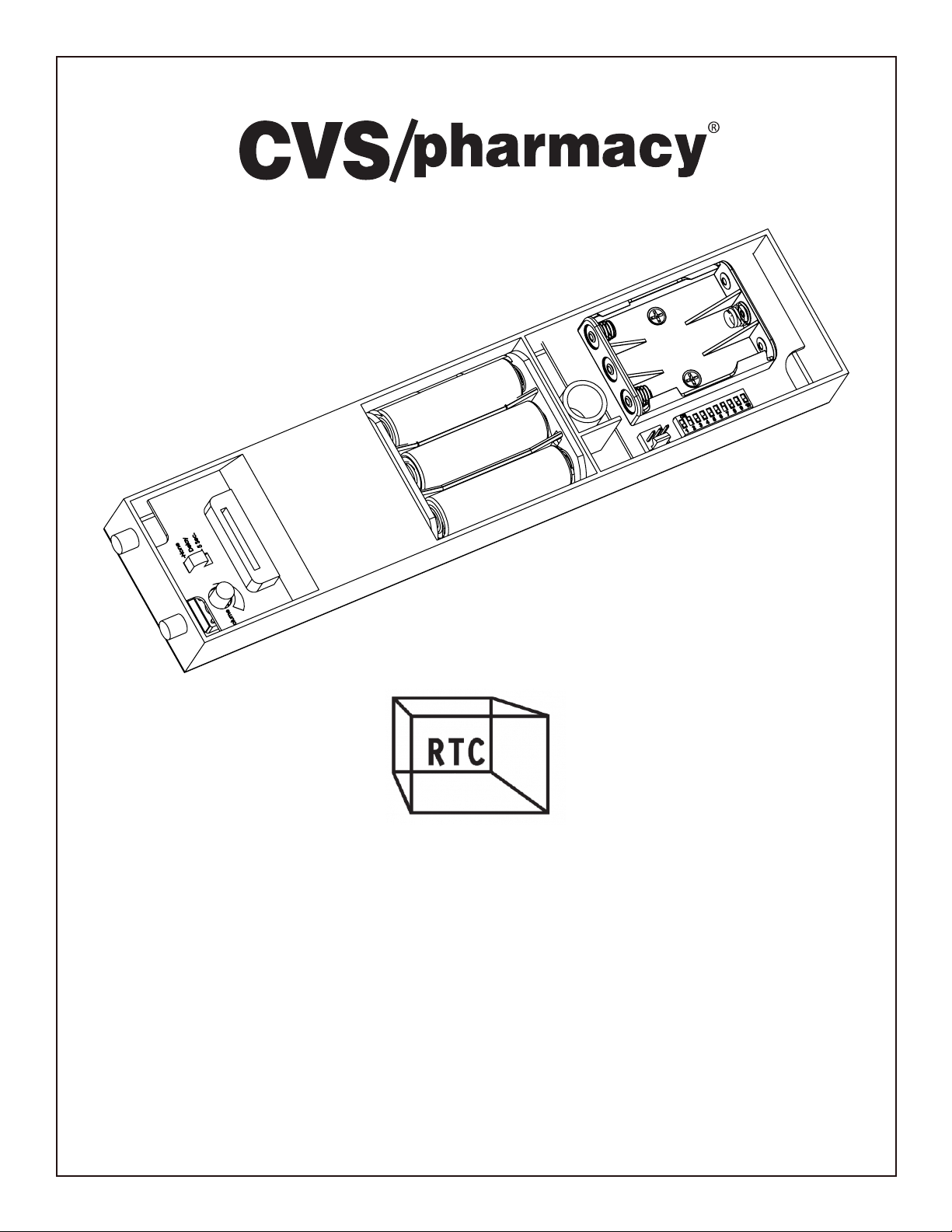
RTC ProtGuard™
Transmitter Module Option
On-Site Retail Installation Instructions
For Installation Support:
CVS Loss Prevention
1-401-770-2173
Page 2
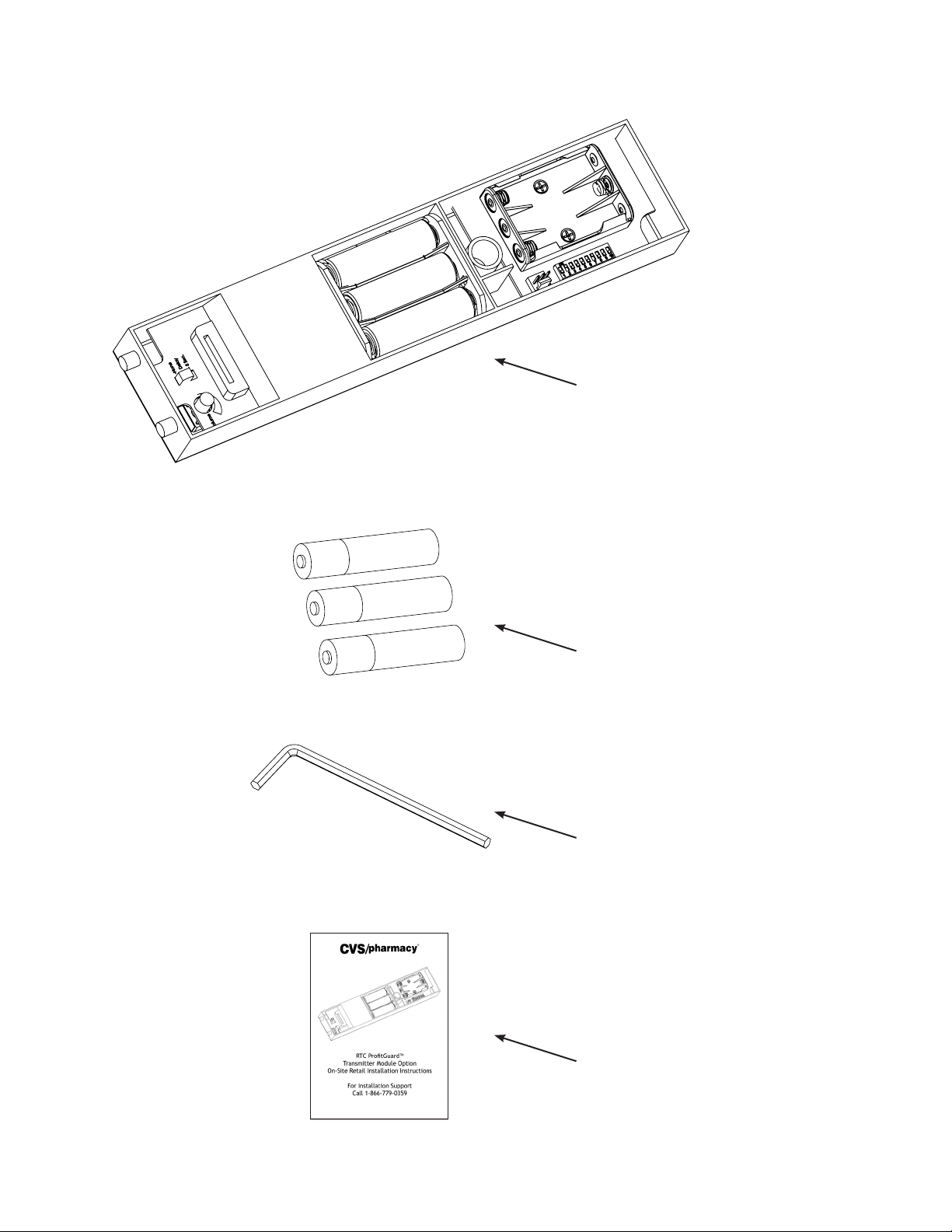
RTC ProtGuard Sound Box Parts
Sound Box with AA Batteries
AAA Battery x 3
Hex Key Tool
Instructions
2
Page 3
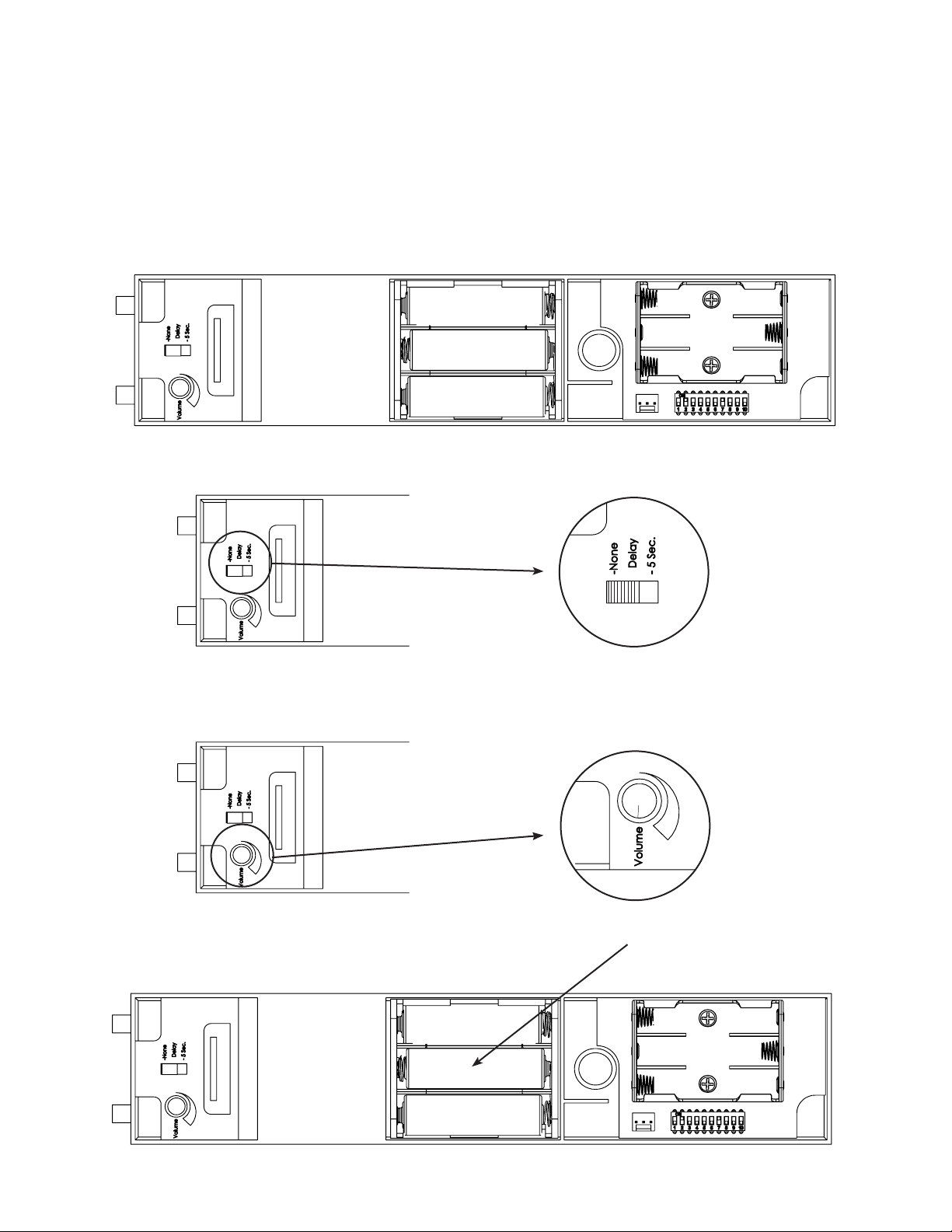
Transmitter Module Setup
Step 1: Using the instructions supplied with the RTC ProtGuard verify the door is properly
installed on the gondola shelf.
Step 2: If the Sound Box is installed remove it from the shelf with the supplied hex wrench.
Step 3: The rear of the Sound Box (the side with the batteries) should be facing you.
Step 4: The Sound Box will come factory pre-set with the Delay set to NONE.
Step 5: The Sound Box will come factory pre-set with volume set to 100%. Volume can be
lowered by turning the knob counter-clockwise or increased turning it clock-wise.
Step 6: The Sound Box will come with two sets of batteries. The AA (larger batteries) will be
pre-installed.
3
Page 4
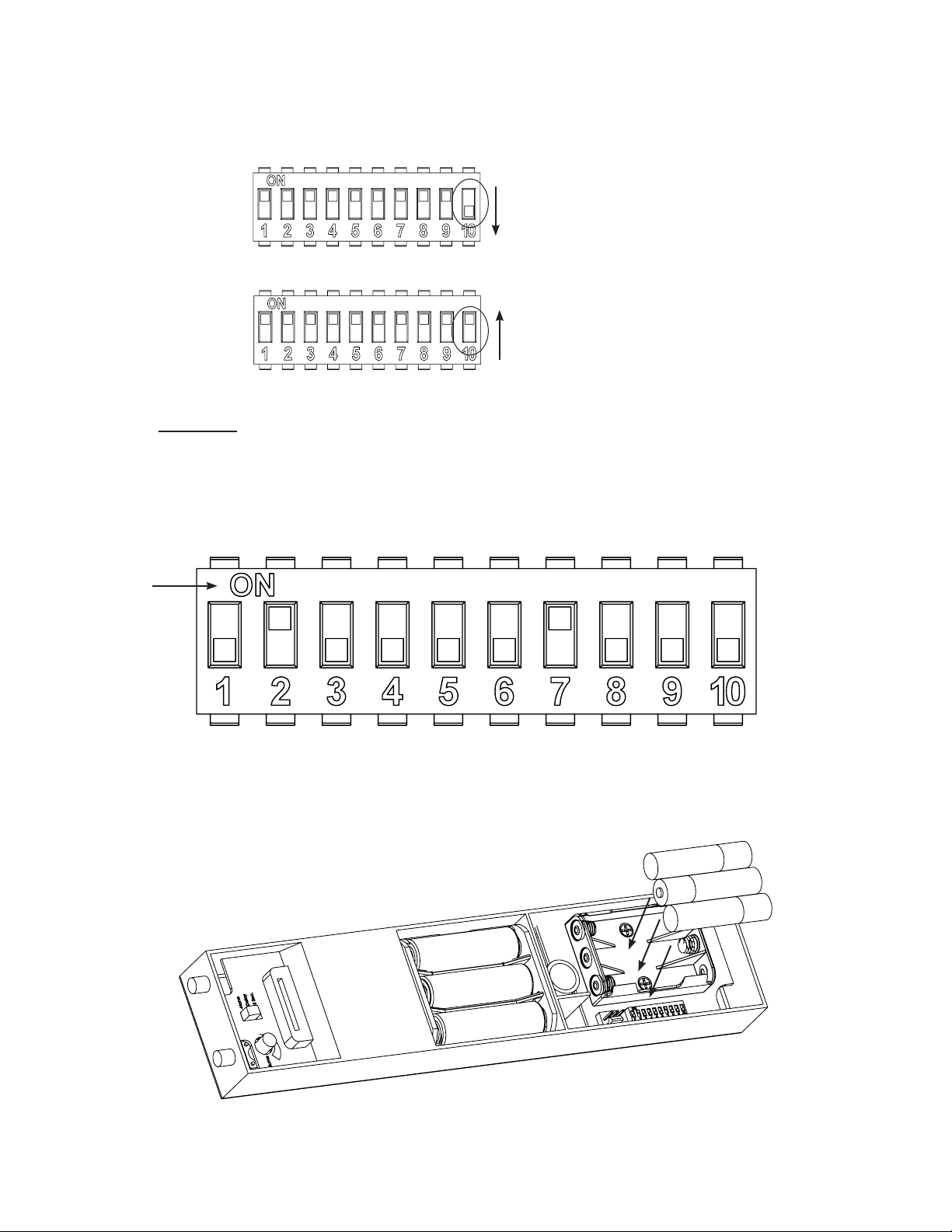
Step 7: The DIP switch position marked 10 is used to set the buttons transmit frequency
channel. Verify this matches the stores receiver frequency channel. If receiver frequency is
unknown then start with Channel A since most stores are set this way.
Channel A - DIP #10 is set to OFF
Channel B - DIP #10 is set to ON
Step 8: DIP switch positions marked 1 through 8 are used to set the message that will play
over the stores PA when the door open timer expires. Use the Message DIP Switch Setting
Chart (pages 6 - 7) to set the message. The unit comes preset with the switches set to trigger
the bilingual “Shaving Department” message (see example below). Take notice of the “ON”
direction of the switch - ON is UP towards the “ON” marking on the switch and OFF is DOWN
towards the numbers on the switch. DIP switch 9 is not used.
Example of “Shaving Department” message slot #66 setting & Channel set to “A”
Step 9: Insert the AAA (smaller batteries) into the battery holder. Verify direction!
Step 10: Reinstall the Sound Box into the shelf using the supplied hex wrench.
4
Page 5

System Test
The ProtGuard door system will work in the following manner:
Step 1: Customer opens the door and a “chime” will be heard from the display for 2 seconds.
Step 2: A “Thank you for shopping at CVS” message will be heard from the display.
Step 3: If the door is still open, then a “chime” will sound for 15 to 20 more seconds from the
display until the door is closed. The longer the door is open the louder the “chime”.
Step 4: If the door is still open, then a “Customer service needed” message will be heard over
the PA System in about 10 seconds after the door open action.
Step 5: If the door remains open for another 10 seconds then the “Customer service needed”
message will repeat over the PA system one more time.
Step 6: Once the door is closed then all the timers and messages will reset.
5
Page 6
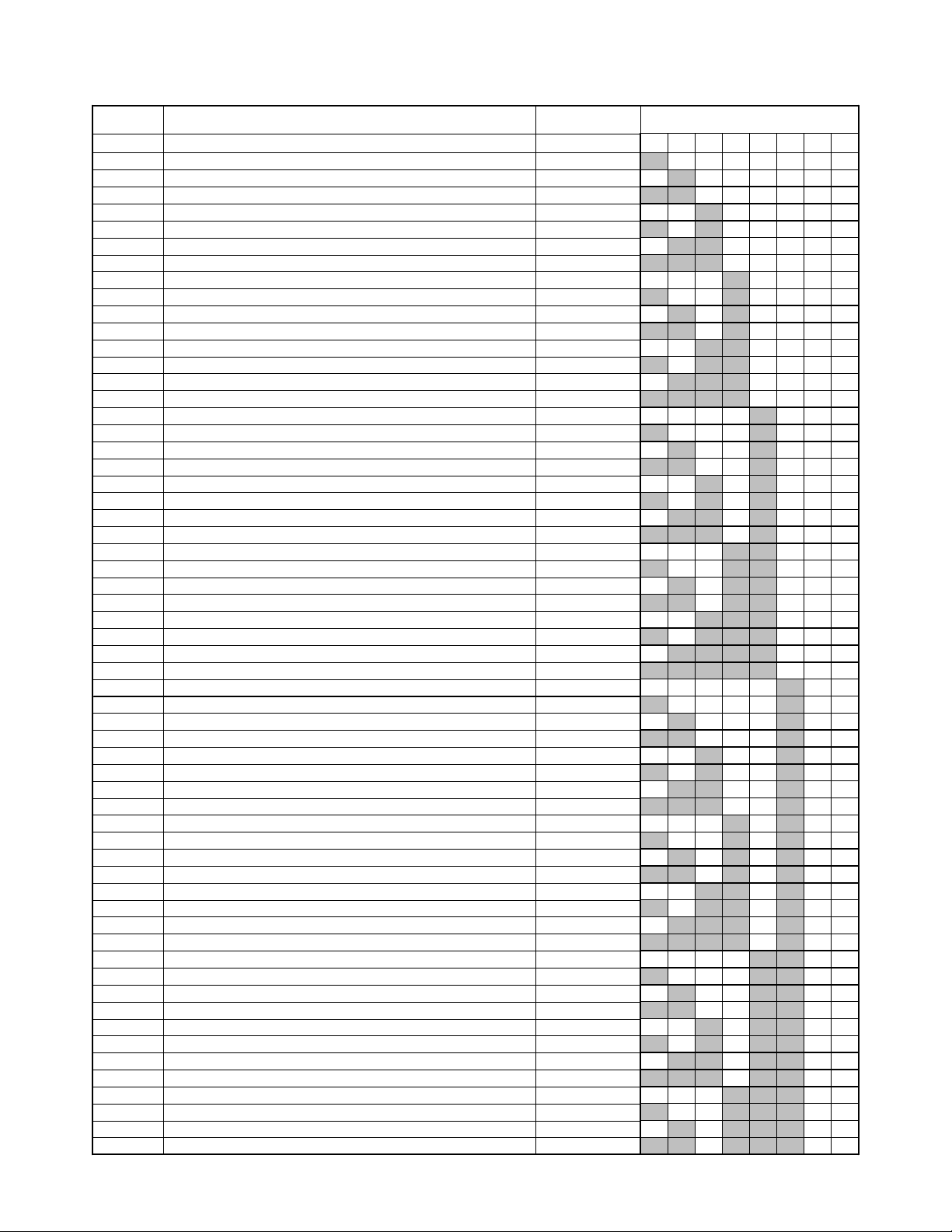
Security to the Front of the Store
ENGLISH ON ON OFF OFF OFF OFF OFF OFF
Manager to the Front of the Store
ENGLISH OFF OFF ON OFF OFF OFF OFF OFF
Cashier to the Front of the Store
ENGLISH ON OFF ON OFF OFF OFF OFF OFF
Customer Service Scan All Aisles
ENGLISH OFF ON ON OFF OFF OFF OFF OFF
Customer Service needed at Cough/Cold
ENGLISH ON ON ON OFF OFF OFF OFF OFF
Customer Service needed in the Shaving Department
ENGLISH OFF OFF OFF ON OFF OFF OFF OFF
Customer Service needed at the Beauty Counter
ENGLISH ON OFF OFF ON OFF OFF OFF OFF
Customer Service needed in the Liquor Department
ENGLISH OFF ON OFF ON OFF OFF OFF OFF
Customer Service needed in the Diet and Nutrition Department
ENGLISH ON ON OFF ON OFF OFF OFF OFF
Customer Service needed in the First Aid Department
ENGLISH OFF OFF ON ON OFF OFF OFF OFF
Customer Service needed in the Vitamin Department
ENGLISH ON OFF ON ON OFF OFF OFF OFF
Customer Service needed in the Pain Reliever Department
ENGLISH OFF ON ON ON OFF OFF OFF OFF
Customer Service needed in the Eye Care Department
ENGLISH ON ON ON ON OFF OFF OFF OFF
Customer Service needed in the Foot Care Department
ENGLISH OFF OFF OFF OFF ON OFF OFF OFF
Customer Service needed at the Fragrance Case
ENGLISH ON OFF OFF OFF ON OFF OFF OFF
Customer Service needed in the Pre-Recorded Video Department
ENGLISH OFF ON OFF OFF ON OFF OFF OFF
Customer Service needed in the Telecommunications Department
ENGLISH ON ON OFF OFF ON OFF OFF OFF
Customer Service needed in the Cosmetics Department
ENGLISH OFF OFF ON OFF ON OFF OFF OFF
Customer Service needed in the Recordable Media Department
ENGLISH ON OFF ON OFF ON OFF OFF OFF
Customer Service needed in the Womens Health Department
ENGLISH OFF ON ON OFF ON OFF OFF OFF
Customer Service needed at the Pharmacy
ENGLISH ON ON ON OFF ON OFF OFF OFF
Customer Service needed at the Photo Lab
ENGLISH OFF OFF OFF ON ON OFF OFF OFF
Customer Service needed at Baby Formula
ENGLISH ON OFF OFF ON ON OFF OFF OFF
Customer Service needed at Small Appliances
ENGLISH OFF ON OFF ON ON OFF OFF OFF
Customer Service needed at Electric Razors
ENGLISH ON ON OFF ON ON OFF OFF OFF
Customer Service needed at Stomach Remedies
ENGLISH OFF OFF ON ON ON OFF OFF OFF
Customer Service needed at Family Planning
ENGLISH ON OFF ON ON ON OFF OFF OFF
Customer Service needed at Batteries
ENGLISH OFF ON ON ON ON OFF OFF OFF
Customer Service needed at Deodorants
ENGLISH ON ON ON ON ON OFF OFF OFF
Customer Service needed at Dental Care
ENGLISH OFF OFF OFF OFF OFF ON OFF OFF
Customer Service needed at Home Diagnostics
ENGLISH ON OFF OFF OFF OFF ON OFF OFF
Customer Service needed at Body Wash
ENGLISH OFF ON OFF OFF OFF ON OFF OFF
Customer Service needed at Stationery
ENGLISH ON ON OFF OFF OFF ON OFF OFF
Customer Service needed in the Film Department
ENGLISH OFF OFF ON OFF OFF ON OFF OFF
Customer Service needed in the Allergy Department
ENGLISH ON OFF ON OFF OFF ON OFF OFF
Customer Service needed in the Skin Care Department
ENGLISH OFF ON ON OFF OFF ON OFF OFF
Customer Service needed in the Hair-Care Department
ENGLISH ON ON ON OFF OFF ON OFF OFF
Customer Service needed at Electronics
ENGLISH OFF OFF OFF ON OFF ON OFF OFF
Customer Service needed in Aisle One
ENGLISH ON OFF OFF ON OFF ON OFF OFF
Customer Service needed in Aisle Two
ENGLISH OFF ON OFF ON OFF ON OFF OFF
Customer Service needed in Aisle Three
ENGLISH ON ON OFF ON OFF ON OFF OFF
Customer Service needed in Aisle Four
ENGLISH OFF OFF ON ON OFF ON OFF OFF
Customer Service needed in Aisle Five
ENGLISH ON OFF ON ON OFF ON OFF OFF
Customer Service needed in Aisle Six
ENGLISH OFF ON ON ON OFF ON OFF OFF
Customer Service needed in Aisle Seven
ENGLISH ON ON ON ON OFF ON OFF OFF
Customer Service needed in Aisle Eight
ENGLISH OFF OFF OFF OFF ON ON OFF OFF
Customer Service needed in Aisle Nine
ENGLISH ON OFF OFF OFF ON ON OFF OFF
Customer Service needed in Aisle Ten
ENGLISH OFF ON OFF OFF ON ON OFF OFF
Customer Service needed in Aisle Eleven
ENGLISH ON ON OFF OFF ON ON OFF OFF
Customer Service needed in Aisle Twelve
ENGLISH OFF OFF ON OFF ON ON OFF OFF
Customer Service needed in Aisle Thirteen
ENGLISH ON OFF ON OFF ON ON OFF OFF
Customer Service needed in Aisle Fourteen
ENGLISH OFF ON ON OFF ON ON OFF OFF
Customer Service needed in Aisle Fifteen
ENGLISH ON ON ON OFF ON ON OFF OFF
Customer Service needed in Aisle Sixteen
ENGLISH OFF OFF OFF ON ON ON OFF OFF
Customer Service needed in Aisle Seventeen
ENGLISH ON OFF OFF ON ON ON OFF OFF
Customer Service needed in Aisle Eighteen
ENGLISH OFF ON OFF ON ON ON OFF OFF
59
Customer Service needed in Aisle Nineteen
ENGLISH ON ON OFF ON ON ON OFF OFF
Switch Position
Message DIP Switch Setting Chart
Message Slot Message Name (Version 2.3) Message Type
1 2 3 4 5 6 7 8
1 Ding ENGLISH ON OFF OFF OFF OFF OFF OFF OFF
2 Special Ding 1 ENGLISH Off ON OFF OFF OFF OFF OFF OFF
3
4
5
6
7
8
9
10
11
12
13
14
15
16
17
18
19
20
21
22
23
24
25
26
27
28
29
30
31
32
33
34
35
36
37
38
39
40
41
42
43
44
45
46
47
48
49
50
51
52
53
54
55
56
57
58
6
Page 7

Message Slot Message Name (Version 2.3) Message Type
Customer Service needed in Aisle Twenty
ENGLISH OFF OFF ON ON ON ON OFF OFF
Security to the Front of the Store
ENGLISH/SPANISH ON OFF ON ON ON ON OFF OFF
Manager to the Front of the Store
ENGLISH/SPANISH OFF ON ON ON ON ON OFF OFF
Cashier to the Front of the Store
ENGLISH/SPANISH ON ON ON ON ON ON OFF OFF
Customer Service Scan All Aisles
ENGLISH/SPANISH OFF OFF OFF OFF OFF OFF ON OFF
Customer Service needed at Cough/Cold
ENGLISH/SPANISH ON OFF OFF OFF OFF OFF ON OFF
Customer Service needed in the Shaving Department
ENGLISH/SPANISH OFF ON OFF OFF OFF OFF ON OFF
Customer Service needed at the Beauty Counter
ENGLISH/SPANISH ON ON OFF OFF OFF OFF ON OFF
Customer Service needed in the Liquor Department
ENGLISH/SPANISH OFF OFF ON OFF OFF OFF ON OFF
Customer Service needed in the Diet and Nutrition Department
ENGLISH/SPANISH ON OFF ON OFF OFF OFF ON OFF
Customer Service needed in the First Aid Department
ENGLISH/SPANISH OFF ON ON OFF OFF OFF ON OFF
Customer Service needed in the Vitamin Department
ENGLISH/SPANISH ON ON ON OFF OFF OFF ON OFF
Customer Service needed in the Pain Reliever Department
ENGLISH/SPANISH OFF OFF OFF ON OFF OFF ON OFF
Customer Service needed in the Eye Care Department
ENGLISH/SPANISH ON OFF OFF ON OFF OFF ON OFF
Customer Service needed in the Foot Care Department
ENGLISH/SPANISH OFF ON OFF ON OFF OFF ON OFF
Customer Service needed at the Fragrance Case
ENGLISH/SPANISH ON ON OFF ON OFF OFF ON OFF
Customer Service needed in the Pre-Recorded Video Department
ENGLISH/SPANISH OFF OFF ON ON OFF OFF ON OFF
Customer Service needed in the Telecommunications Department
ENGLISH/SPANISH ON OFF ON ON OFF OFF ON OFF
Customer Service needed in the Cosmetics Department
ENGLISH/SPANISH OFF ON ON ON OFF OFF ON OFF
Customer Service needed in the Recordable Media Department
ENGLISH/SPANISH ON ON ON ON OFF OFF ON OFF
Customer Service needed in the Womens Health Department
ENGLISH/SPANISH OFF OFF OFF OFF ON OFF ON OFF
Customer Service needed at the Pharmacy
ENGLISH/SPANISH ON OFF OFF OFF ON OFF ON OFF
Customer Service needed at the Photo Lab
ENGLISH/SPANISH OFF ON OFF OFF ON OFF ON OFF
Customer Service needed at Baby Formula
ENGLISH/SPANISH ON ON OFF OFF ON OFF ON OFF
Customer Service needed at Small Appliances
ENGLISH/SPANISH OFF OFF ON OFF ON OFF ON OFF
Customer Service needed at Electric Razors
ENGLISH/SPANISH ON OFF ON OFF ON OFF ON OFF
Customer Service needed at Stomach Remedies
ENGLISH/SPANISH OFF ON ON OFF ON OFF ON OFF
Customer Service needed at Family Planning
ENGLISH/SPANISH ON ON ON OFF ON OFF ON OFF
Customer Service needed at Batteries
ENGLISH/SPANISH OFF OFF OFF ON ON OFF ON OFF
Customer Service needed at Deodorants
ENGLISH/SPANISH ON OFF OFF ON ON OFF ON OFF
Customer Service needed at Dental Care
ENGLISH/SPANISH OFF ON OFF ON ON OFF ON OFF
Customer Service needed at Home Diagnostics
ENGLISH/SPANISH ON ON OFF ON ON OFF ON OFF
Customer Service needed at Body Wash
ENGLISH/SPANISH OFF OFF ON ON ON OFF ON OFF
Customer Service needed at Stationery
ENGLISH/SPANISH ON OFF ON ON ON OFF ON OFF
Customer Service needed in the Film Department
ENGLISH/SPANISH OFF ON ON ON ON OFF ON OFF
Customer Service needed in the Allergy Department
ENGLISH/SPANISH ON ON ON ON ON OFF ON OFF
Customer Service needed in the Skin Care Department
ENGLISH/SPANISH OFF OFF OFF OFF OFF ON ON OFF
Customer Service needed in the Hair-Care Department
ENGLISH/SPANISH ON OFF OFF OFF OFF ON ON OFF
Customer Service needed at Electronics
ENGLISH/SPANISH OFF ON OFF OFF OFF ON ON OFF
Customer Service needed in Aisle One
ENGLISH/SPANISH ON ON OFF OFF OFF ON ON OFF
Customer Service needed in Aisle Two
ENGLISH/SPANISH OFF OFF ON OFF OFF ON ON OFF
Customer Service needed in Aisle Three
ENGLISH/SPANISH ON OFF ON OFF OFF ON ON OFF
Customer Service needed in Aisle Four
ENGLISH/SPANISH OFF ON ON OFF OFF ON ON OFF
Customer Service needed in Aisle Five
ENGLISH/SPANISH ON ON ON OFF OFF ON ON OFF
Customer Service needed in Aisle Six
ENGLISH/SPANISH OFF OFF OFF ON OFF ON ON OFF
Customer Service needed in Aisle Seven
ENGLISH/SPANISH ON OFF OFF ON OFF ON ON OFF
Customer Service needed in Aisle Eight
ENGLISH/SPANISH OFF ON OFF ON OFF ON ON OFF
Customer Service needed in Aisle Nine
ENGLISH/SPANISH ON ON OFF ON OFF ON ON OFF
Customer Service needed in Aisle Ten
ENGLISH/SPANISH OFF OFF ON ON OFF ON ON OFF
Customer Service needed in Aisle Eleven
ENGLISH/SPANISH ON OFF ON ON OFF ON ON OFF
Customer Service needed in Aisle Twelve
ENGLISH/SPANISH OFF ON ON ON OFF ON ON OFF
Customer Service needed in Aisle Thirteen
ENGLISH/SPANISH ON ON ON ON OFF ON ON OFF
Customer Service needed in Aisle Fourteen
ENGLISH/SPANISH OFF OFF OFF OFF ON ON ON OFF
Customer Service needed in Aisle Fifteen
ENGLISH/SPANISH ON OFF OFF OFF ON ON ON OFF
Customer Service needed in Aisle Sixteen
ENGLISH/SPANISH OFF ON OFF OFF ON ON ON OFF
Customer Service needed in Aisle Seventeen
ENGLISH/SPANISH ON ON OFF OFF ON ON ON OFF
Customer Service needed in Aisle Eighteen
ENGLISH/SPANISH OFF OFF ON OFF ON ON ON OFF
Customer Service needed in Aisle Nineteen
ENGLISH/SPANISH ON OFF ON OFF ON ON ON OFF
118
Customer Service needed in Aisle Twenty
ENGLISH/SPANISH OFF ON ON OFF ON ON ON OFF
Switch Position
60
61
62
63
64
65
66
67
68
69
70
71
72
73
74
75
76
77
78
79
80
81
82
83
84
85
86
87
88
89
90
91
92
93
94
95
96
97
98
99
100
101
102
103
104
105
106
107
108
109
110
111
112
113
114
115
116
117
1 2 3 4 5 6 7 8
* Important note - If using receiver part number CVS-DMS then the following slots have been changed or added
Slot 112 - “Security to the Minute Clinic”
Slot 119 - “Medical Alert to the Minute Clinic 1”
Slot 120 - “Medical Alert to the Minute Clinic 2”
7
Page 8

Troubleshooting
Verify Sound Box has good batteries and that they are installed in the correct direction.
Verify receiver is on (generally found in the managers ofce).
On 1st generation USB based receivers the Blue Status LED should be lit.
On 2nd generation IP based receivers the blue LED panel should be lit.
Press the speaker button on the receiver and verify you can hear the message when door
is open for more than 8 seconds.
Verify receiver volume is turned up.
Verify the DIP switches on the Sound Box are set correctly.
Verify the DIP switch for the channel on the Sound Box is set correctly.
Make sure that the antenna from the receiver is not too far away from the ProtGuard
doors - the antenna should be on the ceiling of the sales oor.
Note: The receiver is generally found in the managers ofce or where the PA amplier for
the store is located.
8
Page 9

This page intentionally left blank
9
Page 10

FCC Notice
FCC Part 15 : This equipment has been tested and found to comply within the limits for a Class A digital device, pursuant
to Part 15 of the FCC rules. These limits are designed to provide reasonable protection against harmful interference when
the equipment is operated in a commercial environment. This equipment generates, uses and can radiate radio frequency
energy and, if not installed and used in accordance with the instruction manual, may cause harmful interference to radio
communications. Operation of the equipment in a residential area is likely to cause harmful interference in which case the
user will be required to correct interference at his own expense.
FCC Notice (for U.S. Customers):
This device complies with Part 15 of the FCC Rules:
Operation is subject to the following conditions:
1. This device many not cause harmful interference, and
2. This device must accept any interference received, Including interference that may cause undesired operation
Changes or modications not expressly approved by the manufacturer can void the users’ authority to operate the equipment
under Federal Communications Commissions rules.
10
Page 11

This page intentionally left blank
11
Page 12

Rev. B - 2/14
Copyright (c) 2014 by RTC - All Rights Reserved
