Page 1

Installation and Operation Manual
PC-Power Uninterruptible Power Systems (UPS)
PTM Series
MAN 332 Issue 1
Page 2

Installation and Operation Manual
Important Safety Instructions
• WHEN REPLACING BATTERIES, USE THE SAME QUANTITY AND TYPE OF BATTERIES:
SEALED LEAD-ACID MAINTENANCE FREE:
PTM280VA: 1 x 7AH/12V
PTM420VA: 1 x 7AH/12V
PTM650VA: 1 x 11AH/12V
PTM1KVA: 3 x 11AH/6V
• PROPER DISPOSAL OF BATTERIES IS REQUIRED. PLEASE REFER TO YOUR LOCAL CODES
FOR DISPOSAL REQUIREMENTS.
• THE UPS CONTAINS VOLTAGES WHICH ARE POTENTIALLY HAZARDOUS. ALL REPAIRS
SHOULD BE PERFORMED BY QUALIFIED SERVICE PERSONNEL.
• THE UPS HAS ITS OWN INTERNAL ENERGY SOURCE (BATTERY). THE OUTPUT
RECEPTACLES MAY BE LIVE EVEN WHEN THE UPS IS NOT CONNECTED TO AN AC
SUPPLY.
For safe and continuous operation of the UPS depends partially on the care taken by users. Please observe
the following precautions.
• Do not disassemble the UPS.
• Do not attempt to power the UPS from any supply, other than a 3-wire grounded source.
• Do not place the UPS near water or in environments of excessive humidity.
• Do not block the air vents on the side of the UPS.
• Do not plug appliances, such as hair dryers, into the UPS sockets.
• Do not place the UPS under direct sunshine or close to heat-emitting sources.
• This UPS is intended for installation in a temperature controlled, indoor area free of conductive
contaminants.
MAN332%1.pm5 page 2
Page 3

Installation and Operation Manual
Index
1. Introduction
1.1 Overview .................................................................................................................... 4
1.2 Smart Buck and Boost Line Conditioning.................................................................. 4
1.3 User Replaceable Battery Design ............................................................................... 4
1.4 Advanced Computer Interface ................................................................................... 4
1.5 User Configurable Settings......................................................................................... 4
1.6 SNMP Application Ready ..........................................................................................5
1.7 Schedule Shutdown and Start-up ............................................................................... 5
1.8 Data-line Surge Protection ......................................................................................... 5
2. UPS Controls
2.1 External Views ........................................................................................................... 5
2.2 Front Panel Test/Silence Button................................................................................. 6
2.3 Status Indication......................................................................................................... 6
2.4 User Configurable Settings......................................................................................... 7
2.5 Communication Port and Pin Assignments ................................................................ 7
2.6 Data-line Surge Suppression ...................................................................................... 8
3. Installation and Operation
3.1 Unpacking and Inspection .......................................................................................... 9
3.2 Placement ................................................................................................................... 9
3.3 Determining how much equipment you can connect to your UPS............................. 9
3.4 Powering up and connecting your UPS.................................................................... 10
3.5 Operation and Functional Test ................................................................................. 11
3.6 Storage Instructions .................................................................................................11
4. User Replaceable Battery
4.1 Warning .................................................................................................................... 11
4.2 Battery Replacement Procedure for PTM280VA and PTM420VA......................... 12
4.3 Battery Replacement Procedure for PTM650VA and PTM1KVA .......................... 12
5. Troubleshooting Guide ...................................................................... 13
page 3MAN332%1.pm5
Page 4

Installation and Operation Manual
1. Introduction
1.1 Overview
PC-Power is an advanced line-interactive Uninterruptible Power System (UPS), designed to protect sensitive
equipment, such items as computers, telecommunication systems, and computerized instruments, from
spikes, surges, saps, transients and blackouts.
When mains is present, the UPS filters small fluctuations continuously. When mains fails, the UPS uses its
internal battery to supply back-up power.
1.2 Smart Buck and Boost Line Conditioning
The standard European nominal mains voltage is 230V. The actual mains voltage can fluctuate above or
below this nominal value. To protect sensitive loads from such mains fluctuations, the UPS provides line
conditioning using both buck (step-down voltage) and boost (step-up voltage) functions.
The line conditioning feature allows the UPS to provide protection over a wider mains voltage range
without drawing power from its internal battery.
1.3 User Replaceable Battery Design
The internal battery is the most critical component in the UPS. It has a design life of between 3-5 years.
With a PC-Power UPS, the battery can be replaced by the user, even in hot mode.
1.4 Advanced Computer Interface
PC-Power UPS provide complete RS232 and volt-free contact interfacing.
Using the UPS monitoring and shutdown package, OptiSafe, a user can use a computer screen to determine
the input/output voltage and current, frequency and battery voltage, etc, and analyse power problems.
1.5 User Configurable Settings
The operating parameters of a PC-Power UPS can be adjusted to suit the characteristics of its site.
MAN332%1.pm5 page 4
Page 5

Installation and Operation Manual
1.6 SNMP Application Ready
PC-Power UPS can support the Simple Network Management Protocol (SNMP). With a proper external
adapter (such as a UPS SNMP adapter), a network manager can monitor any local or remote UPS from a
Network Management Station (NMS).
1.7 Schedule Shutdown & Startup
Using the OptiSafe software package, a PC-Power UPS can be locally or remotely controlled (turned on
and off), using a weekly schedule to meet specific requirements.
1.8 Data-Line Surge Protection (PTM650VA and PTM1KVA)
The built-in data-line surge suppression on the rear panel provides an easy way to protect a network
(RJ45) or modem (RJ11) connection from hazardous spikes.
2. UPS Controls
2.1 External Views (Front and rear)
Status Indication
LED
Computer
Interface Port
Test/Silence
switch
Computer
Interface Port
Status Indication
LEDs
Test/Silence
switch
Phone/Data Line
Surge Suppression
IEC320
Outlet
PTM280VA and PTM420VA
User configurable
DIP switches
Phone/Data Line
Surge Suppression
Main switch
Circuit Breaker
IEC320 Inlet
IEC320
Outlets
Main switch
Circuit Breaker
IEC320 Inlet
PTM650VA and PTM1KVA
page 5MAN332%1.pm5
Page 6

Installation and Operation Manual
2.2 Front Panel Test/Silence Button
The Test/Silence Button has two functions:
1. If you press the Test/Silence Button when mains is available, the UPS tests itself by switching to its
internal battery for a few seconds. We recommend you close all your open files before initiating this
test.
2. If mains fails, the UPS warns you with an audible alarm. To silence the alarm, press the Test/Silence
Button. The alarm returns, beeping faster, when the UPS battery is low. To silence the alarm again,
press the Test/Silence button.
2.3 Status Indication
PTM280VA and PTM420VA Front Panel LEDs:
Front Panel LED Condition
Green ac Mains present
Orange (flash every 4 seconds) Battery discharging on mains failure
Orange Overload
Orange UPS fault condition
Orange (flash once), then green Self test activated
PTM650VA and PTM1KVA Front Panel LEDs:
Front Panel LED Condition
Boost Mode: The UPS is correcting a brownout condition.
The UPS raises the output voltage by approximately 12% higher
than the input voltage, without drawing internal battery power.
Normal Mode: The UPS is in normal mode and is providing power
to the load. The output voltage matches the input voltage and the UPS
continues to filter and provide surge protection.
Buck Mode: The UPS is correcting an overvoltage. The UPS lowers
the output voltage by approximately 12% lower than the input voltage,
without drawing internal battery power.
Battery Mode: The UPS is providing battery from its internal battery.
This LED also lights when the UPS is performing a self-test.
Battery Weak: The battery voltage is low. This indicates that the battery
needs either recharging or replacing.
Overload: The UPS is being overloaded. The load must be reduced
immediately.
MAN332%1.pm5 page 6
Page 7

Installation and Operation Manual
2.4 User configurable Settings
You can configure the operating parameters of your UPS to meet your application or geographical
requirements. For the PTM280VA and PTM420VA models, use the DIP switches on the rear panel. For
the PTM650VA and PTM1KVA models, use the OptiSafe software package.
Two of the adjustable parameters are low and high voltage transfer points. A transfer point is the pre-
determined voltage at which the UPS transfers to battery power.
In a few locations, mains voltage may fluctuate widely, and the UPS may transfer to battery operation too
often. As a result, the battery may not be at full capacity if there is a complete power failure. If this is
the case, you may adjust the low and high voltage transfer points so that your battery capacity is not
unnecessarily drained.
The adjustable parameters for all models are:
• Low Voltage Transfer Point: lowers the transfer point by 10V.
• High Voltage Transfer Point: raises the transfer point by 10V.
• Low Battery Warning Time: increases from two minutes to five minutes the low battery warning
before shutdown. This adjustment is useful if your UPS is protecting a computer system that requires
extra time to shut down.
• Delay Audible Alarm in Backup Mode: disables the audible alarm during a power failure until the
battery power is low. This adjustment is useful in areas in which the alarm may be annoying because
of frequent short power interruptions.
DIP Switch Settings (PTM280VA-420VA):
Function Switch Up Switch Down
Low Transfer Point 10V lower default
High Transfer Point 10V higher default
Low Battery Alarm 5 minutes 2 minutes
Delay Audible Alarm enabled disabled
2.5 Communication Port and Pin Assignments
The communication port on the back of the UPS allows connection to a host computer. Using the OptiSafe
UPS monitoring and control package, important operating information from a PC-Power UPS can be
viewed on a computer screen. OptiSafe also provides automatic system shutdown. Using OptiSafe, the
following are some of the parameters that can be monitored:
Reading Description
Input Voltage The actual input voltage to the UPS when ac mains is present.
Output Voltage The actual output voltage of the UPS.
AC Frequency The actual frequency of the UPS.
Battery Voltage The dc voltage of the UPS.
Change Battery The battery is dead and needs to be replaced.
Percent Load The percentage of UPS VA capacity being used.
Temperature The actual temperature inside the UPS (650VA-1KVA)
page 7MAN332%1.pm5
Page 8

Installation and Operation Manual
PC-Power also supports UPS communication software which uses volt-free contact signals. This type of
software normally provides:
• Warning when mains fails.
• Orderly system shutdown.
• UPS switch off
Note: The communication port connection is at the users discretion. If not connected, the UPS will warn
of a mains failure by sounding its audible alarm.
Pin Assignment:
4321
5
9
PIN 1 Remote Turn-on (Models:PTM650VA-PTM1KVA).
PIN 2 UPS simulates a relay closing between pin 2 and pin 4 when input mains fails.
PIN 3 Not connected.
PIN 4 Common for pin 2 and pin 5.
PIN 5 UPS simulates a relay closing between pin 5 and pin 4 when the battery has less than
2 minutes backup time left.
PIN 6 User sends a RS232 high level (5-15V) for 3 seconds. This signal will turn off the UPS
until a satisfactory mains voltage is available. It can operate only if the UPS is in battery
mode. This pin is also used as the RS232 received pin (RXD).
PIN 7 Common for pin 6 and pin 9.
PIN 8 Not connected.
PIN 9 RS232 transmitter pin (TXD).
6
78
Note:
1. Pin 2 and Pin 5 are open collector outputs which must be pulled up to a common referenced supply,
switch rating: +40V, 0.15A non-inductive.
2. Pin 4 and pin 7 should only be connected to ground.
2.6 Data-Line Surge Suppression
The date-line surge suppression on the rear panel provides an easy way to protect a network (RJ45) or
modem (RJ11) connection from hazardous spikes. Connect a 10/Base-T network cable or telephone line
into the OUT socket.
MAN332%1.pm5 page 8
Page 9

Installation and Operation Manual
3. Installation and Operation
Before installation, please read and understand the following instructions.
3.1 Unpacking and Inspection
Examine the packing carton for damage. Notify the carrier immediately if there is any damage.
SAVE THE BOX
3.2 Placement
1. This unit is intended for indoor use only. Although your UPS is very rugged, its components are not
sealed from the environment.
2. The UPS must be installed in a protected environment away from heat-emitting appliances such as a
radiator. Do not install this product where excessive moisture is present.
3. The location should provide adequate air flow around the UPS with 50mm clearance on all sides for
proper ventilation.
3.3 Determining How Much Equipment You Can Connect to Your UPS
1. Make a list of all equipment that requires protection.
2. Each piece of equipment has voltage and current (VA) ratings printed on the back label. Your
equipment may have a voltage rating such as 88-264V. Since the standard voltage in the UK is 230V,
you should use 230V in your calculations.
3. Multiply the voltage and current of each piece of equipment (VA requirements); for example, 230V x
1A=230VA. Add up the VA requirements for each device; for example, 230VA + 40VA = 270VA.
4. Make sure that your UPS has at least as much VA capacity as your equipment requires.
Note: Normally 25% capacity reservation is recommended.
page 9MAN332%1.pm5
Page 10

Installation and Operation Manual
3.4 Powering Up and connecting Your UPS
1. For 230V versions: connect the input mains lead of your computer equipment to the inlet of the UPS
and the wall socket. Use the power lead supplied with the UPS to connect from the outlet of the UPS
to your equipment. Switch on the computer equipment.
2. Power up the UPS by turning on the main switch on the rear panel.
3. We recommend that you charge the battery for six (6) hours before use. You may use the UPS
immediately without charging the battery, but the battery charge may be less than 100%. The UPS
recharges the battery automatically whenever AC power is available.
Note: DO NOT PLUG LASER PRINTERS INTO THE UPS BECAUSE THEY TYPICALLY DRAW
TOO MUCH POWER
MAN332%1.pm5 page 10
Page 11

Installation and Operation Manual
3.5 Operation and Functional Test
1. Turn on the UPS by setting the rear panel main switch into position 1 or on. On the PTM280VA
and PTM420VA models, the UPS will beep and the front panel LED will light. On the PTM650VA
and PTM1KVA models, the UPS will beep and the front panel Normal Mode LED will light.
2. The UPS may be overloaded if the following occurs: On the PTM280VA and PTM420VA models, the
buzzer sounds continuously and the LED is a constant orange colour. On the PTM650VA and
PTM1KVA models, the buzzer sounds continuously and the Overload LED lights. Unplug the least
critical devices, such as a printer etc. to remove the overload condition
Note: Backup all unsaved files before you perform the following functional test.
3. To test the backup function, you may unplug the mains lead from the UPS or simply press the Test/
Silence Button on the front panel. During this test, ensure that your equipment operates properly and
without interruption. If you leave your UPS on continuously, it is a good idea to perform a backup
function test at least once a month. The OptiSafe software can be configured to perform automatic
periodic tests.
If you unplug the mains lead, all models will beep once every 4 seconds. You can press the Test/
Silence Button to silence the alarm. In addition, on the PTM280VA and PTM420VA models, the LED
will flash on and off. On the PTM650VA and PTM1KVA models, the Battery Mode LED will light.
Plug the mains lead back in after a few seconds.
If you press the Test/Silence Button, all models wlll beep twice. In addition, on the PTM280VA and
PTM420VA models, the LED will flash twice. On the PTM650VA and PTM1KVA models, the Battery
Mode LED will light. When the test is over, the Normal Mode LED will light.
3.6 Storage Instructions
For extended storage in moderate climates, the battery should be charged for 12 hours every 3 months.
Repeat this every 2 months in high temperature locations. For the PTM280VA and PTM420VA models,
plug the mains lead into the wall socket and turn on the main power switch. For the PTM650VA and
PTM1KVA models, plug in the mains lead. The main power switch does not need to be turned on.
4. User Replaceable Battery
The batteries inside this UPS should last between 3 and 5 years. If you suspect that the batteries are weak,
charge the UPS for at least six (6) hours and then test the UPS again. If the UPS still does not provide
adequate backup time, follow the procedures below to replace the batteries.
4.1 Warning
Please read the following cautions before replacing the batteries.
• Except for the battery, the unit contains no user serviceable parts. Repairs should be performed only
by factory trained service personnel.
• A battery can generate an electrical shock and high short-circuit current. The following precautions
should be observed when working on batteries.
(1) Remove watches, rings, or metal objects.
(2) Use tools with insulated handles.
• Do not dispose of batteries in a fire. The batteries may explode.
• Do not open or mutilate batteries. They contain an electrolyte which is toxic and harmful to the skin
and eyes.
page 11MAN332%1.pm5
Page 12

Installation and Operation Manual
• When replacing batteries, use the same quantity and type of batteries: sealed Lead-Acid Maintenance
Free (PTM280VA: one 7AH/12V), (PTM420VA: one 7AH/12V) (PTM650VA: one 11AH/12V),
(PTM1KVA: three 11AH/6V)
4.2 Battery Replacement Procedure for PTM280VA and PTM420VA
Changing the batteries in your UPS is a safe and easy procedure. Since the battery is isolated from the
AC input you may leave your UPS and computer or other equipment on during the following procedure.
Please note that if you choose to leave the UPS on when the battery is removed, it will not be able to
power your equipment if a power failure occurs.
1. Remove the two small screws from the bottom of the front panel.
2. Gently slide the front panel off.
3. Remove the battery retaining plate by loosening the four screws holding it in place.
4. Gently pull out the battery to the UPS; try to avoid crossing the wires.
5. Disconnect the two wires connecting the battery to the UPS; try to avoid crossing the wires.
6. Connect the wires to the new battery (the red wire is +, the black wire is -)
7. Push the new battery into place.
8. Re-position the battery retaining plate and tighten the four screws.
9. Slide the front panel back into place.
10. Tighten the two small screws on the bottom of the front panel.
4.3 Battery Replacement Procedure for PTM650VA and PTM1KVA
Changing the batteries in your UPS is a safe and easy procedure. Since the battery is isolated from the
AC input you may leave your UPS and computer or other equipment on during the following procedure.
Please note that if you choose to leave the UPS on when the battery is removed, it will not be able to
power your equipment if a power failure occurs.
1. Remove the two small screws from the bottom of the front panel.
2. Gently slide the front panel off.
3. Remove the battery retaining plate by loosening the six screws holding it in place.
4. Gently pull out the battery by the tape attached to it.
5. Disconnect the two wires connecting the battery to the UPS; try to avoid crossing the wires.
6. Connect the wires to the new battery (the red wire is +, the black wire is-)
7. Push the new battery into place.
8. Re-position the battery retaining plate and tighten the six screws.
9. Slide the front panel back into place.
10. Tighten the two small screws on the bottom of the front panel
MAN332%1.pm5 page 12
Page 13
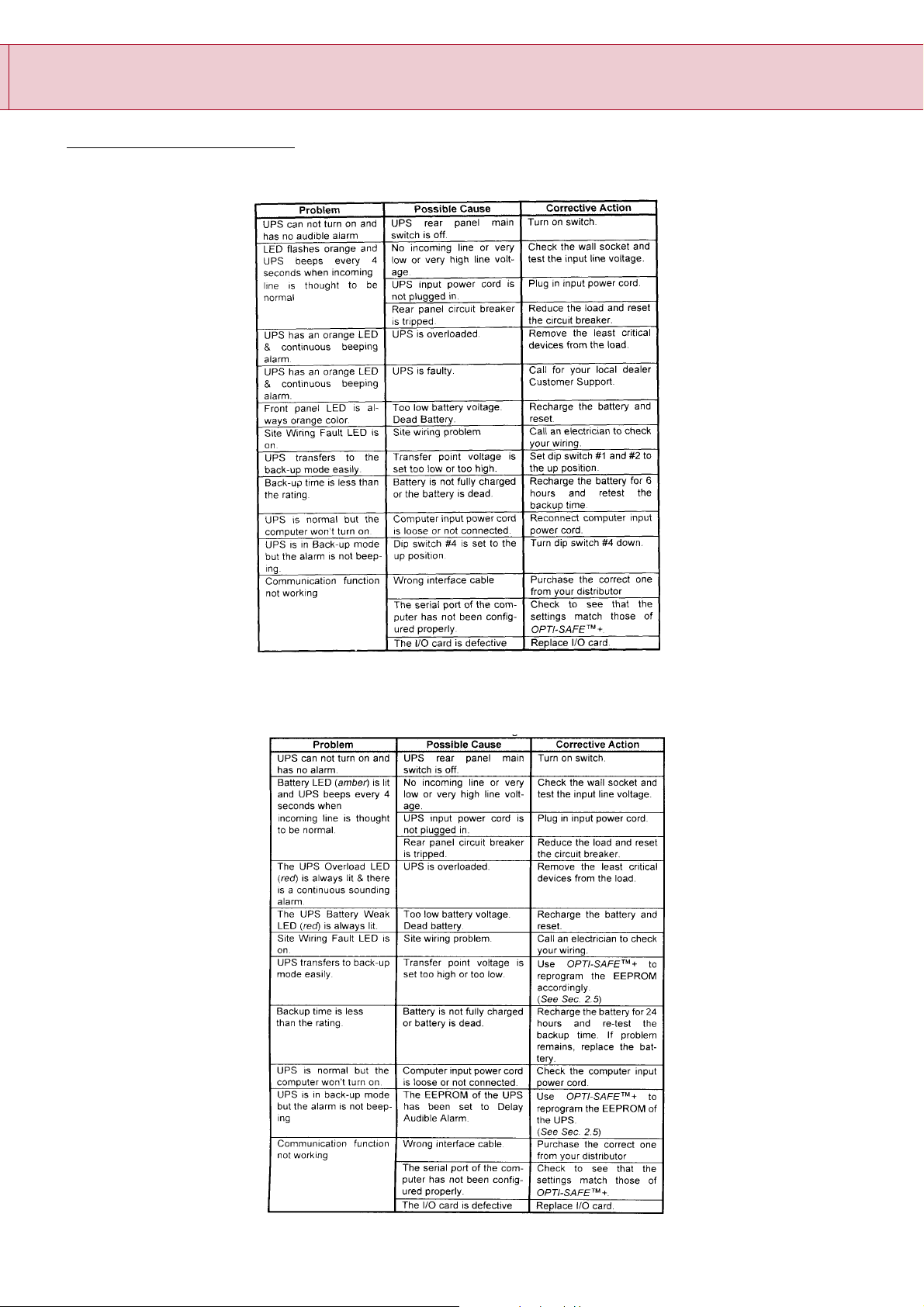
Installation and Operation Manual
5 Troubleshooting Guide
Models PTM280VA/PTM420VA
Models PTM650VA/PTM1KVA
page 13MAN332%1.pm5
