Page 1
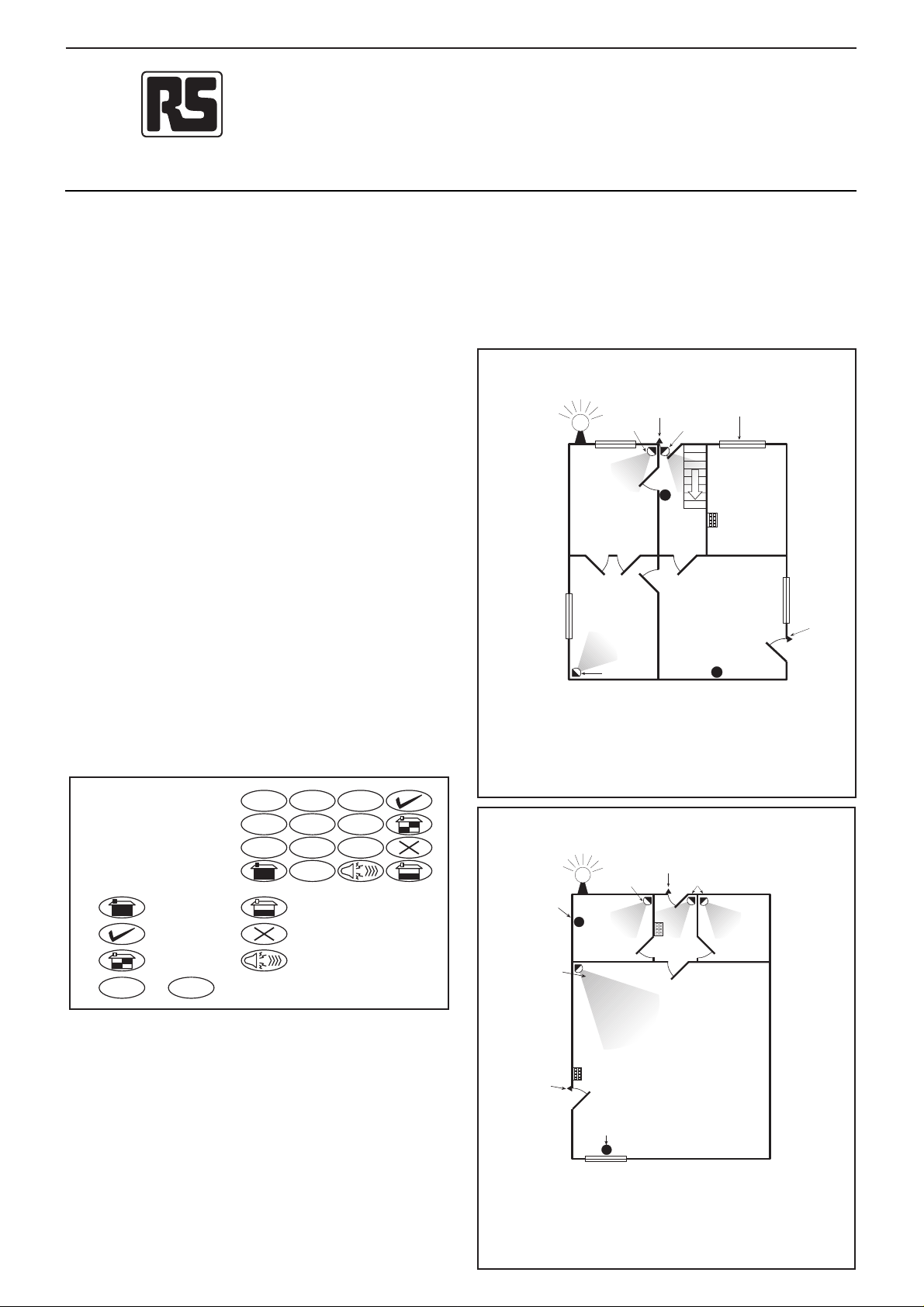
Instruction Leaflet
RS stock no. 437-648
Issued August 1997 9778
Advantage 6 Alarm Panel
Introduction
The control panel is designed to be simple to install,
programme, and to use. The 16 button keypad allows you to
select, change,or inhibit the many facilities available in the unit.
A remote ke ypad is a v ailable separ atel y for arming ,part arming
and disarming the unit
The control panel is programmed using either the user code
(factory set 1234) or the engineer code (factory set 9999). It is
advisable to change both code numbers to a personally
selected code, using any combination from 0000 to 9999, when
the installation is complete.
The engineer programmes are protected by a non volatile
memory (NVM). This means that when all power has been
removed and then reconnected any previously programmed
information remains operative. The NVM facility also protects
the control panel microchip from mains surges and spikes.
The control panel provides 6 detector zones, a personal attack
circuit and two tamper circuits. All zones are capable of
operation with normally open and normally closed detectors. A
bank of 10 LED indicators will indicate the status whilst
programming or whilst in use.
An integral battery charge circuit will enable a rechargeable
battery such as RS stock no. 597-813 to provide power during
mains failure. Outputs are provided for bell/sounder, and
strobe.
The 6 detector zones are active only when the control panel is
armed. The personal attack circuit, 24hr circuits are active 24
hours a day even if the control panel is disarmed.
The advantage keypad
The advantage keypad uses ICONS to picture the key function,
a list of key functions follows in figure 1:
The control panel is factory set to be armed without the need to
enter the user code. It is possible to programme the control
panel so a user code is required to arm the system. If this mode
is selected the user code can only be changed by either,
programming under the engineer mode or, returning the
control panel to symbol arming mode then the user selecting a
new code and returning to control panel to user code arming
code.
Note: Please ensure you read this document completely
before you begin your installation.
System planning
T o ensure the installation pr oceeds smoothly it is best to plan the
work before you begin. Start by drawing a plan of the building
(see figure 2 and 3). You will need to divide the building into
zones. Zone 1 is always used as the final exit zone with the
advantage panel and zone 2 is factory programmed as walk
through (this may be altered).
Office
Factory
Lobby
Accounts
A
B
C
D
E
F
GG
H
I
J
K
A
Figure 1
Full set
Arm
Zone omit
Part set
Reset
Event replay
to Numeric keys
Figure 2 Ground floor view
A. Magnetic contact zone 1
B. Zone 2
C. Zone 3
D. Magnetic contact zone 4
E. Zone 5
F. PIR
G. Siren
H. Personal attack switch
I. Vibration detector
J. Control panel
Note: Alarm control panel should
be located within the
protected area
Note: Zone 6 may be a PIR on the
first floor landing
Figure 3 Ground floor view of a commercial premises
A. Magnetic contact zone 1
B. Zone 2
C. Dual tech zone 3
D. Vibration detector zone 4
E. Zone 5
F. Zone 6
G. PIR
H. Siren
I. Personal attack switch
J. Control panel
K. Additional keypad
09
0
G
A A
FF
BC
Lounge
Dining
Room
CC
F
H
Hall
321
654
987
Garage
K
Kitchen
D
E
I
Page 2

9778
2
System layout
The system layouts shown are a guide to typical positions of the
system components. This will obviously vary depending on the
premises and level of protection to be afforded. However the
general rules given cover all installation layouts.
General rules
1. Final exit doors should have magnetic contact switches fitted
to ensure that the premises cannot be vacated with the doors
left open and also to protect against forced entry.
2. PIR detectors are best fitted where an intruder has to pass
through an area to gain access (i.e.halls and landings) or to
protect specific valuable items (i.e. lounge). Care should be
taken in siting to avoid direct sunlight, strong lighting and
heat sources (hence the vibration detector s in the kitchen) as
these may cause nuisance tripping. They are best sited so
the intruder cuts across the field of view, see figure 2 (some
products are specif ically designed for long corridors in this
instance this rule does not apply),hence a corner position is
usually adopted.
3. PIR, ultrasonic, vibration detectors, etc. all have complex
electronics. These are best given their own zone as in the
event of a fault occurring isolating the fault will be quicker
and nuisance tripping quickly eliminated. Magnetic door
contacts tend to be very reliable if installed well within their
magnetic actuation limit. Hence these can be put in ser ies
together on a loop if appropriate. They are also easier to test
if faulty.
4. Wir ing is best concealed where possible to prevent damage
and tampering. Try to avoid running alongside mains cables
as interference may occur.
5. The sounder/SAB unit should be fitted well above head
height to avoid tampering. The wiring should pass directly
through the wall behind the unit to make it inaccessible.
6. The control panel requires a 240V power source. An
unswitched fused spur preferably direct from the consumer
unit on its own fuse wired in accordance with the current IEE
regulations should be provided.
Using the above general rules you should plan your installation
on your sketched drawing considering the panel siting,how the
cable runs can be minimised, where different types of detector
will be fitted and which zone they will be on. When you have
finalised your plan you can begin installation.
Installation
The following instructions should be followed in sequence to
ensure trouble free installation. To begin with, the alarm panel
should be tested.
The control panel
Printed circuit board (PCB) is clearly marked with each output,
input, and the relevant polarity. Wire links are f itted to each of
the 6 zones and the three 24 hour circuits, to simulate closed
circuits. The wire links are removed during installation as each
zone/circuit is connected. Wire links should never be fitted
where no link is depicted across the terminals on the PCB. Most
of the detectors in the security industry are normally closed
contacts these must be wired in series,normally open detectors
such as pressure mats can also be used, wire them between the
zone and the 24 hour terminal.
Testing the control panel
The control panel is fitted with the factory fitted wire links, to
enable the panel to be tested prior to installation.
1. Remove the two front cover screws (located behind the LED
flap) and the front cover, and place safely to one side in the
box provided to eliminate the chance of damage.
2. Check that the 9 factory fitted links (see figure 4) are
positioned across each pair of the 6 zone inputs, PA,
24 hour and SCB terminals. Press down the lid tamper
spring. (It is important that this spring is depressed
throughout the test to avoid the control panel activating). Or
to temporarily defeat the lid tamper connect a wire between
the SCB 0 terminal and the left 24 hour terminal. Do not
forget to remove this wire before commissioning the
system.
3. Fit the 12V battery (
RS stock no. 597-813) to the unit using
battery connecting wires provided. Observe the correct
polarity, red wire to red (+) terminal, black wire to black (-)
terminal. The panel is now ready to test.
4. Press (full guard),the clear LED will illuminate.
5. Remove a factory fitted link wire from zone 1 and the
respective zone LED will light and a tone indication will be
heard. Ref it the link and the zone LED will extinguish.
6. Repeat step 5 for all other zones. For each of the zones
opened a tone indication will be heard,the number of bleeps
will depend on what zone is open i.e. 1 bleep for zone 1, 2
bleeps for zone 2 and so on.
7. Test the lid tamper by releasing the tamper spring, the
internal sounder will activate, replace tamper spring, and
enter user code (1,2,3,4). The 24 hour LED will be
illuminated and the sounder will cease. Press the (reset)
key to return to standby.
8. To test the 24 hour SCB and PA circuit repeat the above
sequence removing and replacing the wire link in each
circuit in turn. After each test enter user code (1,2, 3, 4) then
press reset to return to standby. Disconnect the battery when
you have finished testing.
Siting the control panel
Site the panel in a position which is above the accessible height
of small children. Try to site the control panel close to a mains
electricity supply.
Mark the two fixing holes on the left and right-hand sides of the
bottom and the hole in the top centre on the wall, and fix the
panel loosely. Only secure tightly once installation is complete.
Wiring
Detectors
The exact positioning of the detection devices should now be
decided and the detectors wired. Typically for passive infrared
detectors (PIR) 6-core cable will be required (RS stock no.365-
587) and for door/window contacts 4-core cable (RS stock no.
365-571). If only a limited number of magnetic contacts are
used wire 6-core throughout. Wire the correct cable to each
position. Connect the detectors as shown in figure 5.
Connecting to the mains supply
WARNING - ELECTRICITY CAN KILL
Before connecting the control panel to the mains supply ensure
that the supply is disconnected at the consumer unit.
The ideal mains supply is direct from the consumer unit, on its
own fused spur, wired in accordance with the latest IEE
regulations. You will require 5A 3-core cable suff icient in length
to connect the control panel to the mains power supply.
Figure 4
Cable clamp
Page 3
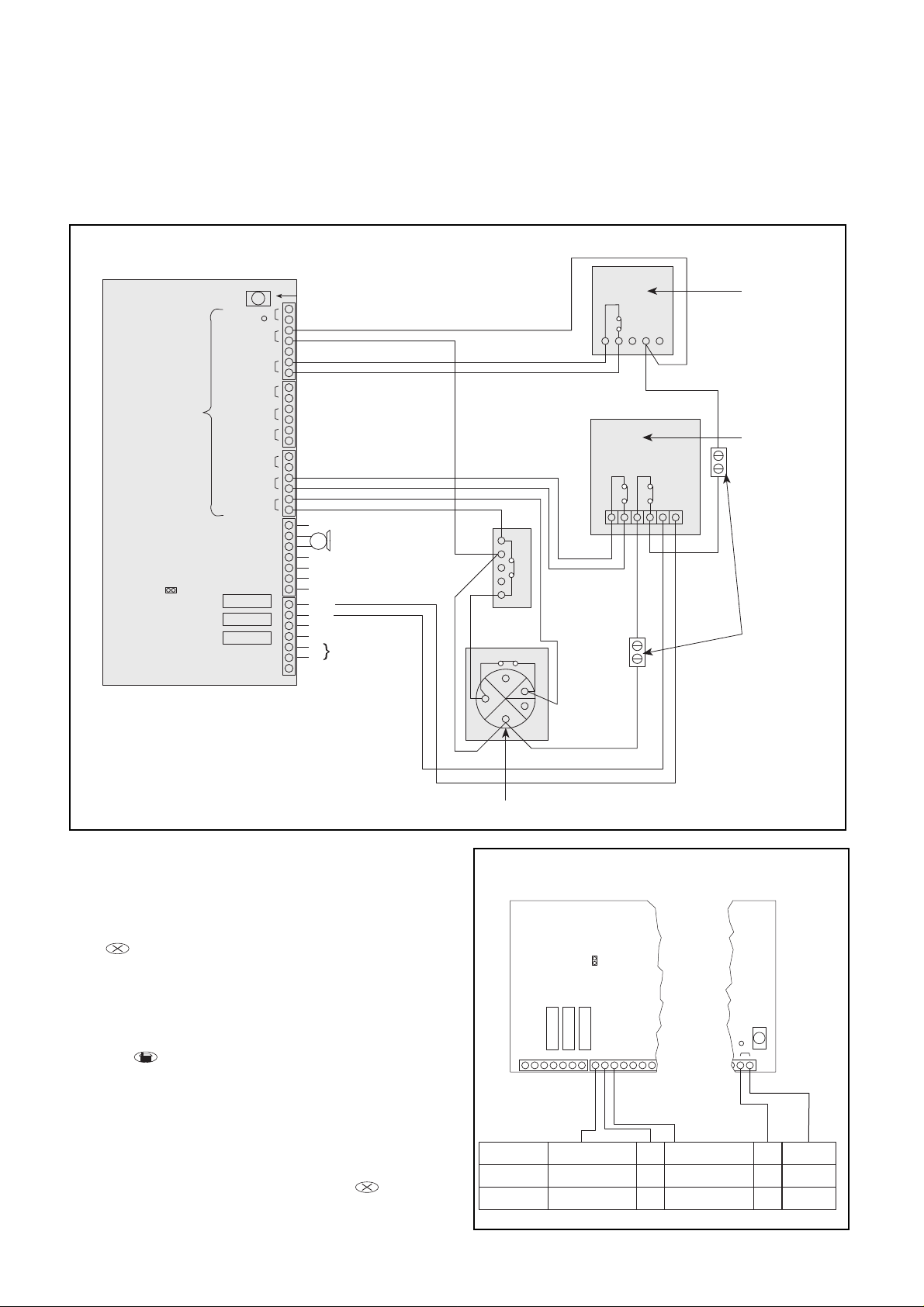
9778
3
Figure 4 shows the location of the cable clamp. To secure the
cable,use the cable clamp located in the back of the advantage
case. Break off the cable clamp fr om the case. Feed one end of
the 3-core cable through the back of the control panel and
connect as follows to the transformer terminal block.
Live (L) red or brown. Neutral (N) black or blue. Earth (E)
green or green and yellow. Secure the cable clamp over the
cable using the screws provided.
Connecting the sounder unit
Disconnect the mains supply. Run a 6-core cable to the sounder
from the panel.
Connect the sounder unit to the panel as shown in figure 6.
Testing should be carried out in accordance with the
instructions included with the sounder unit.
RT
SWITCHED POSITIVE
STROBE +
STROBE BELL +
BELL -
SPEAKER
NVM RESET
BELL/STROBE F3
SPEAKER
AUX. F2
BATTERY F1
AUX +
AUX BATTERY + RED
BATTERY - BLACK
AC
AC
TRANSFORMER
SCB
24 hour
KEYSWITCH
PA
ZONE 6
ZONE 5
ZONE 4
ZONE 3
ZONE 2
ZONE 1
N/C
N/C
N/C
N/C N/C
- +
These will be
factory supplied
with links as
shown on the
PCB
Figure 5 Control panel detector connections
A
B
C
D
A. Personal attack
B. Zone 2 PIR
C. The series 24 hour loop for each zone is best taken
back to the control panel and linked using a connector
block such as RS stock no. 423-655
D. Zone 1 door/window magnetic contacts
When the mains wiring is completed restore the mains supply,
the mains LED indicator and the keypad should be illuminated.
The panel will bleep replace the front cover. Enter user code
(1234) the 24 hour LED will be illuminated and bleeping will
cease.
Press (reset), the panel will return to standby.
At this stage it is worth checking the detectors for correct
operation.
Detector test
1. Press
2. Now walk around and activate each detector in turn. The
panel will bleep and the LED light as each detector is
activated.
Note: PIRs require a number of minutes setting time
before use.
3. When all detectors have been tested type
NVM RESET
BELL/STROBE F3
SPEAKER
AUX. F2
BATTERY F1
BELL -
BELL +
STROBE -
STROBE +
SW- +Ve
Strobe trig -Ve
Strobe trig -Ve
SW-Ve
RT
SCB
Ret Sig
Ret Sig
Return
0V
-Ve
0V
+Ve
+Ve
740-427
740-433
437-660
Siren trig -Ve
Siren trig -Ve
Figure 6 Sounder connections
Page 4

9778
4
System facilities
6 detector zones are provided, zone 1 is the entr y/exit zone,
activating this zone whilst the system is set will cause the entry
timer to begin and allow time for the panel to be disarmed. The
entry/exit tone will change tempo indicating there are 10
seconds left to disarm or ten seconds remaining to exit before
system is armed.
Part guard zones
The part guard feature allows you to select zones you wish to be
omitted when using the part guard option for arming. Please
note that a part guard zone cannot also be selected as a walk
through zone. If you wish to part guard with a remote key
switch/keypad then it will be necessary to program the control
panel (see remote part guard, under programming the
advantage in this manual).
Quick set
The quick set facility is provided to enable the exit time to be
shortened to a few seconds and avoid the exit tones continuing
when not required.
24 hour circuits
The 24 hour circuit is provided to protect all detector s connected
to this circuit and the control panel from unauthorised alteration
or tampering. All devices wired to the 24 hour terminals must
be wired in series. Activation of the 24 hour circuit when the
panel is disarmed will trigger the internal sounder, activation
when the system is armed will cause full alarm condition. If
tampering has been the cause of an alarm activation the 24
hour LED will illuminate after the user code has been entered.
The SCB terminals are for connection to bell box tamper
switches or RSCB if fitted.
Personal attack circuit (PA)
Any number of normally closed personal attack buttons can be
used in series with this circuit. A full alarm condition will occur
whether the control panel is armed or not.
Keypad tamper
When the control panel is armed, pressing any key on the
keypad will cause the entry timer to start, a full alarm condition
will occur if either the entry timer expires or if an incorrect user
code is entered 4 times.
Event replay
If an alarm condition has occurred,upon entering the user code
the 1st zone to be activated will be displayed. Press the EVENT
REPLAY button. The next LED to illuminate will show the
previous zone activated during this alarm duration. W ith each
subsequent press of EVENT REPLAY button the LEDs
illuminated will advance to the fir st zone that w as acti vated. If no
LED illuminates the next time the EVENT REPLAY button is
pressed it will display the last zone activated from the previous
alarm duration and with each subsequent press,advance to the
first activation of that alarm duration. Each time no LED
illuminates it shows the end/start of each individual alarm
duration. If no LED illuminates on two successive presses this
confirms the end.
Walk through zone
It is sometimes desirable to site the control panel in a position
which is guarded by an additional detector. A walk through
zone will be required, zone 2 is factory set to a walk through
zone.
A walk through zone allows a period of time similar to that
programmed for the entry/exit delay before going into alarm.
But only if the entry/exit zone is activated first. If the entr y/exit
zone is not first activated, an instant alarm will result. Any zone
other than the entry/exit zone may be programmed as a walk
through zone. If the walk through facility were not used then
once the PIR sensed the movement an alarm would occur
before the panel could be disarmed. Please note that a zone
selected for walk thr ough cannot also be selected as part guard
zone.
If the system is armed using part guard then any walk through
zones activated will start the entry timer, giving time to disarm
the system without activating the alarm.
Internal sounder
The control panel is fitted with an internal speaker this provides
a low volume entry/exit and high volume internal alarm.
Bell output
The bell output provides power to the external bell or siren.
Care should be taken not to exceed total current output, and
care should be taken when using motorised bells or sirens.
Strobe output
The strobe output will operate in every full alarm condition and
will continue to operate after the external sounder has stopped
and system has auto reset. The strobe output will also remain
active after the user code has been entered, and will not stop
until (reset) is pressed.
The negative strobe output ter minal can be used for PIRs or
other detectors that require a negative latch.
Aux.13V power supply
This 13V supply marked AUX. + - on main PCB is provided to
supply power for detectors which require a low voltage supply,
PIRs, break glass detectors, etc. This output is fuse protected
and is maintained at all times.
Switched positive output (SW+)
The SW+ terminal will go positive when the control panel is
armed and low when either a full alarm condition occurs or the
control panel is disarmed, use this connection for latching
detector circuits.
Battery backup
It is strongly recommended that the control panel is fitted with a
12V rechargeable batter y. The battery is kept fully charged by
the control panel,and will provide power in the event of a mains
failure . The battery supply is protected by a fuse.
Fuses
There are three fuses mounted on the left side of the PCB. The
fuse labelled F1 is the battery fuse and prevents excess current
being drawn from the battery. The fuse labelled F2 is to protect
the AUX.power supply, the fuse labelled F3 provides protection
for the bell, strobe and internal sounder.
Programming the advantage
The many facilities offer ed b y the control panel can be selected,
inhibited or changed by selecting engineer programming
mode.
To exit the programming mode after making your selected
function changes or if an incorrect function code has been
pressed,press (reset).
To select engineer programming mode
Enter ‘9999’(or current engineers code)
Clear LED will flash
The control panel is now in programming mode.
Note: Once a function code is pressed selections must be
entered within 10 seconds or the function code has to
be re-entered. The clear LED will continue to flash
throughout engineer programming.
Page 5

9778
5
Change engineer code
Function code LED indication
Press . Zone 1-4 LEDs illuminated.
Press (new engineer code).
As each key is pressed one zone LED will extinguish.
Press to store.
The control panel will bleep to confirm acceptance of the new
engineer code.
Exit time
Function code LED indication
Press . Zone 1-2 LEDs illuminated.
Enter exit time,i.e.
Press = 1 second.
Press = 99 seconds.
As each key is pressed one zone LED will extinguish. The
control panel will bleep to confirm acceptance of the new exit
time.
Entry time
Function code LED indication
Press . Zone 1-2 LEDs illuminated
Enter entry time, i.e.
Press = 1 second.
Press = 99 seconds.
As each key is pressed one zone LED will extinguish. The
control panel will bleep to confirm acceptance of the new entry
time.
Bell duration
Function code LED indication
Press . Zone 1-2 LEDs illuminated.
Enter bell time, i.e.
Press = 3 minutes.
Press = 30 minutes.
As each key is pressed one zone LED will extinguish. The
control panel will bleep to confirm acceptance of the new bell
duration.
Change user code
Function code LED indication
Press . Zone 1-4 LEDs illuminated.
Press (new user code).
As each key is pressed one zone LED will extinguish.
Press to store.
The control panel will bleep to confirm acceptance of the new
user code.
Select part guard zones
Function code LED indication
Press . Selected part guard zones illuminated.
Press appropriate zone keys to enable/disable part guard
zones.
Any zone LEDs which are lit will be par t guard zones.
Press to store.
The control panel will bleep to confirm acceptance of part
guard zones.
When a zone LED is lit it indicates the zone is now a part guard
zone.
Select walk through zones
Function code LED indication
Press . Selected walk through zones illuminated.
Press appropriate zone keys to enable/disable walk through
zones.
Any zone LEDs which are lit will be walk through zones.
Press to store.
The control panel will bleep to confirm acceptance of walk
through zones.
When a zone LED is lit it indicates the zone is now a walk
through zone.
Remote part guard
Function code LED indication
Press . If selected zone 1 LED illuminated.
Press to select/deselect remote part guard.
Press to store.
The control panel will bleep to confirm acceptance of the new
code.
Select code arming
Function code LED indication
Press If selected zone 2 LED illuminated.
Press to select/deselect code arming.
Press to store.
The control panel will bleep to confirm acceptance of the new
code.
System reset
Function code
Press .
The control panel is now reset back to factory settings, any
previous programming will now be lost.
Fault finding
1. Once a function code has been pressed the facility must be
programmed within 10 seconds or the panel will revert back
to programming mode. If a key has been pressed after this
time then you should press (reset) and re-enter the
function code.
2. The usual cause of a zone not responding is incorrect
wiring. Normally closed detectors must be connected in
series before connection to the control panel. Check
thoroughly that the correct wiring connections have been
made.
3. If a zone or 24 hour LED remains on, or the panel bleeps,
check that the unused zone/tamper circuits have a wire link
fitted and/or all tamper switches in PIRs,bell box and control
panel are fully depressed.
4. If you have difficulties in finding the cause of a fault, remove
all installation wires, leave the factory connected wires in
place. Refit all factory links. Never fit links across any of the
power outputs. It may be necessary to use the NVM reset to
recover the factory set condition. On power up follow the
test procedure detailed in the front of this manual.
5. If fuses are being tested or replaced, all power must be
removed. Fuses repeatedly failing are almost certainly the
result of a short cir cuit acr oss the AUX.output. Check for low
resistance readings, it is rare for blown fuses to be the result
of faulty equipment.
Advantage user information
If code arming has been selected then simply enter user code
before pressing the appropriate function symbol key.
Arming the system
Press Clear LED lit Press Leave via exit
route
If zone LED is lit Close all windows and
doors and check PIRs
1. Press (full guard).
2. If zone LED is on, check detectors on that zone i.e. open
door.
3. Once clear LED illuminates press (set).
4. Leave promptly via the exit route whilst the exit tone is
sounding. An increase in exit tone tempo indicates last 10
seconds before armed.
5. Once exit sound has stopped the system will be armed.
0
2
8
1
8
7
6
???
?
5
0
3
3
0
4
9
9
1
0
3
9
9
1
0
2
???
?
1
Page 6

9778
Part arming the system for night setting
Press Clear LED lit Press Press
Optional quick set
If zone Close all windows and
LED is lit doors and check PIRs
1. Press (part guard).
2. If zone LED is on, check detectors on that zone i.e. open
door.
3. Press (set).
4. It is possible to quick set the system and silence the exit tone
by pr essing the e xit tone (set) button again. The system
will arm within a few seconds.
5. Once the exit sound has stopped the system will be armed.
Disarming the system
Enter user code Two tone bleep standby confirmed
Entry sounder continues
1. Enter via the entry/exit route.
2. The entry tone will be heard. The entry tone will change
tempo to warn of the last 10 seconds before alarm is
activated.
3. Enter user code.
4. Two tone bleep will confirm system is disarmed and on
standby.
5. If the alarm has activated in your absence the zone(s)
activated will be sho wn and it will be necessary to press
(reset) after user code to stop the strobe.
Event replay
Enter user code Press (event replay)
1. Do not press (reset) after the alarm has been switched
off.
2. Press (event replay) up to 4 times to display past e vents.
3. Press (reset) twice to return to standby.
Disarming the system when on the premises
Enter user code Two tone bleep standby confirmed
Entry sounder continues
1. Go to the panel via the designated route.
2. Enter user code.
3. Two tone bleep will confirm system is disarmed and on
standby.
Temporary zone omit prior to arm
24Hr Enter zone
Press Press LED numbers to Press
(zone omit) Flashes be omitted
If a zone LED is lit then that zone will be
omitted when control panel is armed.
1. Press (full guard).
2. Press (zone omit). The clear LED will flash.
3. Press zone numbers to select or deselect for omit, the
omitted zone LED(s) will illuminate. Note that zone 1 (entry
/exit) cannot be omitted.
4. Press (arm).
Lost user/engineer code
In the event of a lost or forgotten engineer code or an
operational system:
1. Switch off mains power.
2. Disconnect the rechargeable batter y. (If an SCB is fitted the
external sounder will operate).
3. Place a screwdriver in a position able to short out the NVM
reset pins positioned on the left-hand side of the
microprocessor.
4. Reconnect either the mains or battery and wait three
seconds.
5. Remove the screwdriver, the control panel is now reset to
factory set and will require reprogramming with all previous
requirements.
6. In the event of a lost or forgotten user code or an operational
system:
a. Enter engineers code .
b. Press then (reset).
c. The panel has returned to factory set and will require
reprogramming with all previous requirements.
Installation log
This log may be filled in, detached from the manual and
retained as a record of the installation.
0
999
9
Installation address
. . . . . . . . . . . . . . . . . . . . . . . . . . . . . . . . . . . . . . . . . . . . . . . . . . . . . . . . . . . . . . . . . . . . . . . . . .
. . . . . . . . . . . . . . . . . . . . . . . . . . . . . . . . . . . . . . . . . . . . . . . . . . . . . . . . . . . . . . . . . . . . . . . . . . . . . . . . . . . . . . . . . . . . . . . . . .
Contact name
. . . . . . . . . . . . . . . . . . . . . . . . . . . . . . . . . . . . . . . . . . . . . . . . . . . . . . . . . . . . . . . . . . . . . . . . . . . . . . . . . . . .
T elephone no.
. . . . . . . . . . . . . . . . . . . . . . . . . . . . . . . . . . . . . . . . . . . . . . . . . . . . . . . . . . . . . . . . . . . . . . . . . . . . . . . . . . . .
Installation date
. . . . . . . . . . . . . . . . . . . . . . . . . . . . . . . . . . . . . . . . . . . . . . . . . . . . . . . . . . . . . . . . . . . . . . .
Zone Area protected Detector
1
2
3
4
5
6
24 Hr
PA
Page 7

9778
7
Technical specification
Dimensions H-186mm W-249mm D top-40mm bottom-60mm
Cabinet construction 3mm polycarbonate
LED indicators Mains, PA, 24Hr and zones 1-6 with keypad illumination
Detection zones Zone 1-6 negative loop, 24Hr negative loop, PA positive loop
Max. zone loop resistance 5000½
Zone input delay <200µs
Extension speaker Wired in series 8-30½
SW+ output Source 12V @ 12mA
Bell output 12V timer adjustable from 1 to 99 minutes
Strobe output 12V continuous
Control panel current consumption Standby 137mA.Alarming 170mA (inter nal only)
AUX. output 13.4V
Battery charge voltage 13.4V
Battery type 1.2 - 2.1Ah 12V lead acid
Fuses all 20mm 1A quick blow
Total current output 1A absolute max.
Mains supply 220-245V~ double insulated
Factory set defaults
User code 1234
Engineer code 9999
Exit time 30 seconds
Entry time 30 seconds
Bell time 20 minutes
Walk through zone Zone 2
Entry/exit Zone 1 (not programmable)
Arming mode Symbol arming (speed arming)
Page 8

9778
The information provided in RS technical literature is believed to be accurate and reliable; however, RS Components assumes no responsibility for inaccuracies or
omissions, or for the use of this information, and all use of such information shall be entirely at the user’s own risk.
No responsibility is assumed by RS Components for any infringements of patents or other rights of third parties which may result from its use.
Specifications shown in RS Components technical literature are subject to change without notice.
RS Components, PO Box 99,Corby, Nor thants, NN17 9RS Telephone: 01536 201234
An Electrocomponents Company © RS Components 1997
