
Voice Dialling
Volume Up/Down
Last # redial
Conference
Hold
Mute
Speakerphone
Reference Guide
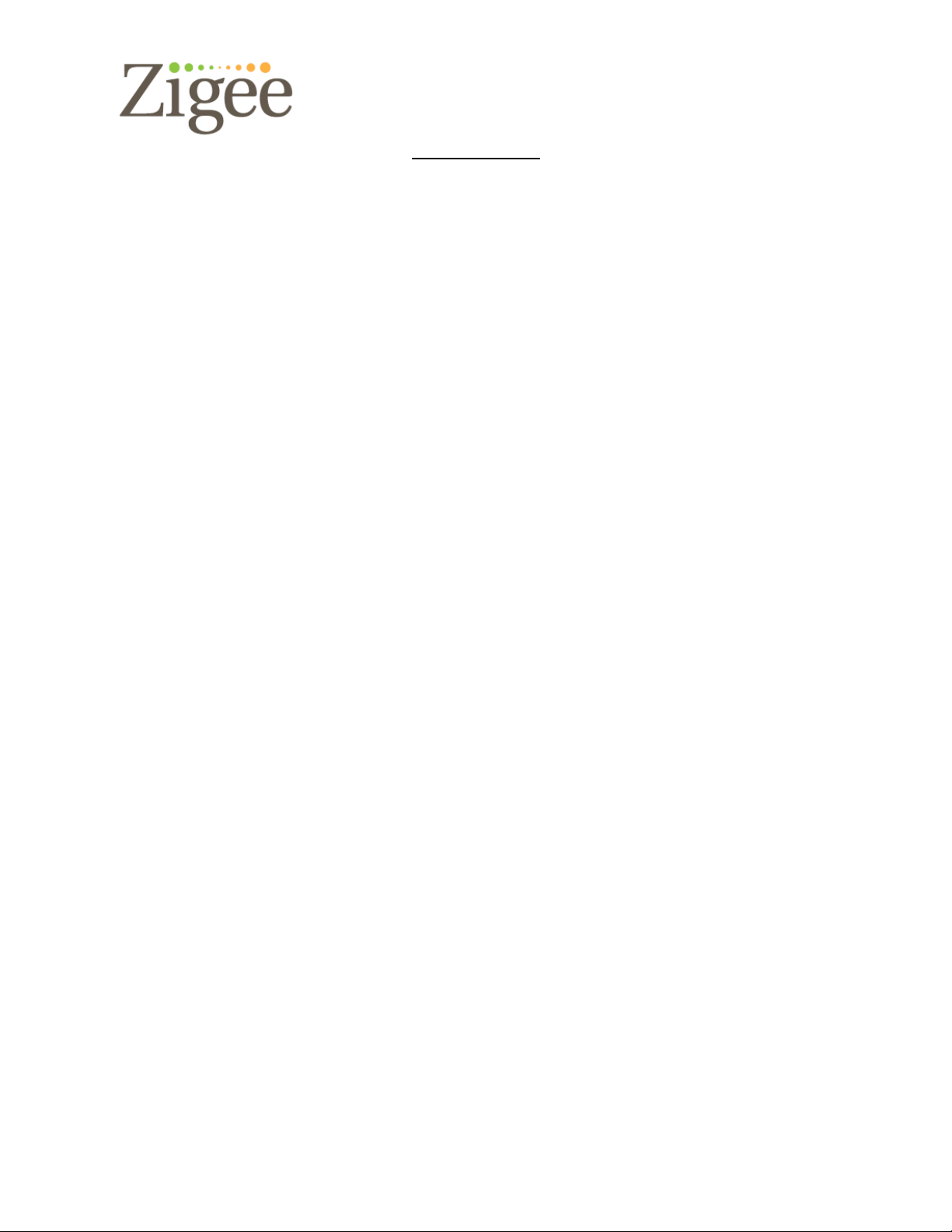
Initialize or clear
programming of docking
station
Simultaneously hold down star (*) and number sign (#) buttons. Feature
lights will start to flash slowly in about 10 seconds and then commence
flashing quickly. Release buttons and the process is complete.
Sync Phone
Set phone in docking station cradle.
Bluetooth light will illuminate. Press *01 and Bluetooth light and conference
light will start to flash. Docking station is now ready to pair to phone. Once
synced, lights will stop flashing and a solid blue light will be present.
Sync Multiple Phones
Using Multiple Phones
To sync multiple phones follow above instructions but press *02 for second
phone and *03 for the third phone and so on.
Each smartphone must input their original sync code after being placed in the
cradle; *01, *02, *03 etc.
Docking phone
Place handset into cradle blue light starts to slow flash, then quick flash and
finally solid indicating successful connection.
Docking phone while on a
call
Place handset into cradle, call will move to phone speaker and once
connected will move to docking station speaker.
Handset Dial
Lift handset and dial tone will be heard, dial number.
Dial telephone number.
Handsfree Dial
Simply dial appropriate telephone number.
Voice Dial
Press voice dial button. Wait for phone to respond – give instructions: name
or telephone number
Last Number Redial
Press last number redial button and call will be processed.
Disconnect
Speakerphone call
Push speakerphone button.
Hold
To put a call on hold, press hold button. To rejoin call, depress hold button.
Conference Call
Call Waiting
Place active call on hold, press speaker button and dial second call, once
answered depress conference button and callers are joined
Answer call waiting by putting active call on hold and second call will be
presented
Mute
Press mute button.
INSTRUCTIONS
*** Mobile phones can be connected to only one blue tooth device at a time
Changes or modifications not expressly approved by the party responsible for compliance could void the user’s
authority to operate the equipment.
This equipment has been tested and found to comply with the limits for a Class B digital device, pursuant to Part 15
of the FCC Rules. These limits are designed to provide reasonable protection against harmful interference in a
residential installation. This equipment generates, uses and can radiate radio frequency energy and, if not installed
and used in accordance with the instructions, may cause harmful interference to radio communications. However,
there is no guarantee that interference will not occur in a particular installation.
If this equipment does cause harmful interference to radio or television reception, which can be determined by turning
the equipment off and on, the user is encouraged to try to correct the interference by one or more of the following
measures:
− Reorient or relocate the receiving antenna.
− Increase the separation between the equipment and receiver.
− Connect the equipment into an outlet on a circuit different from that to which the receiver is connected.
− Consult the dealer or an experienced radio/TV technician for help.
