Royqueen Audio Technology H620 User Manual
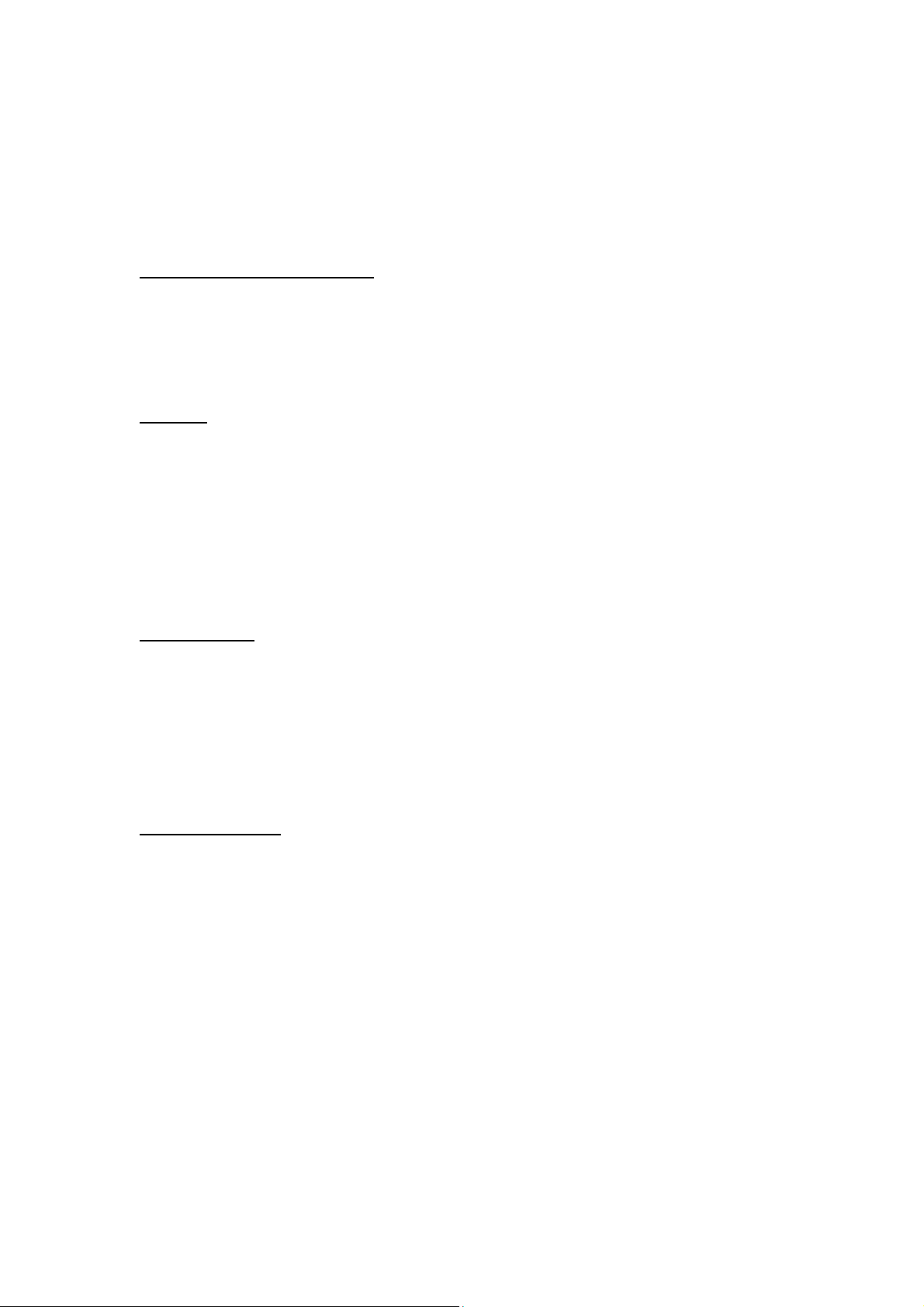
H620 User Manual
Dear customer,
Thank you for purchasing the Bluetooth Speaker H620. To ensure correct operation,
please read this user manual carefully before operation.
Important Safety Instructions
◆ Do not use the speaker in special cold, hot, dusty or humid environments.
◆ Please avoid the speaker dropping or hitting with a hard object, it may cause other
hardware damage.
◆ Keep speaker away from any source of heat/fire.
Features
1.Bluetooth Music and Mobile Hands-free Function
Bluetooth 4.2 stereo music playing, support mobile hands-free function.
2.Aux-in mode
Work as the external speaker by connecting to the audio source of computer, mobile,
PSP/MP3/MP4 etc.
3.Support FM radio
Technical Data
Bluetooth 4.2
Output: 4W*2
Working distance: 10M
Speaker drivers: 45mm*2
DC 5V,1A
Size:191.6X85.5X139.2mm
Package Contents
Speaker, Aux in cable, User Manual, 9V 2A adaptor
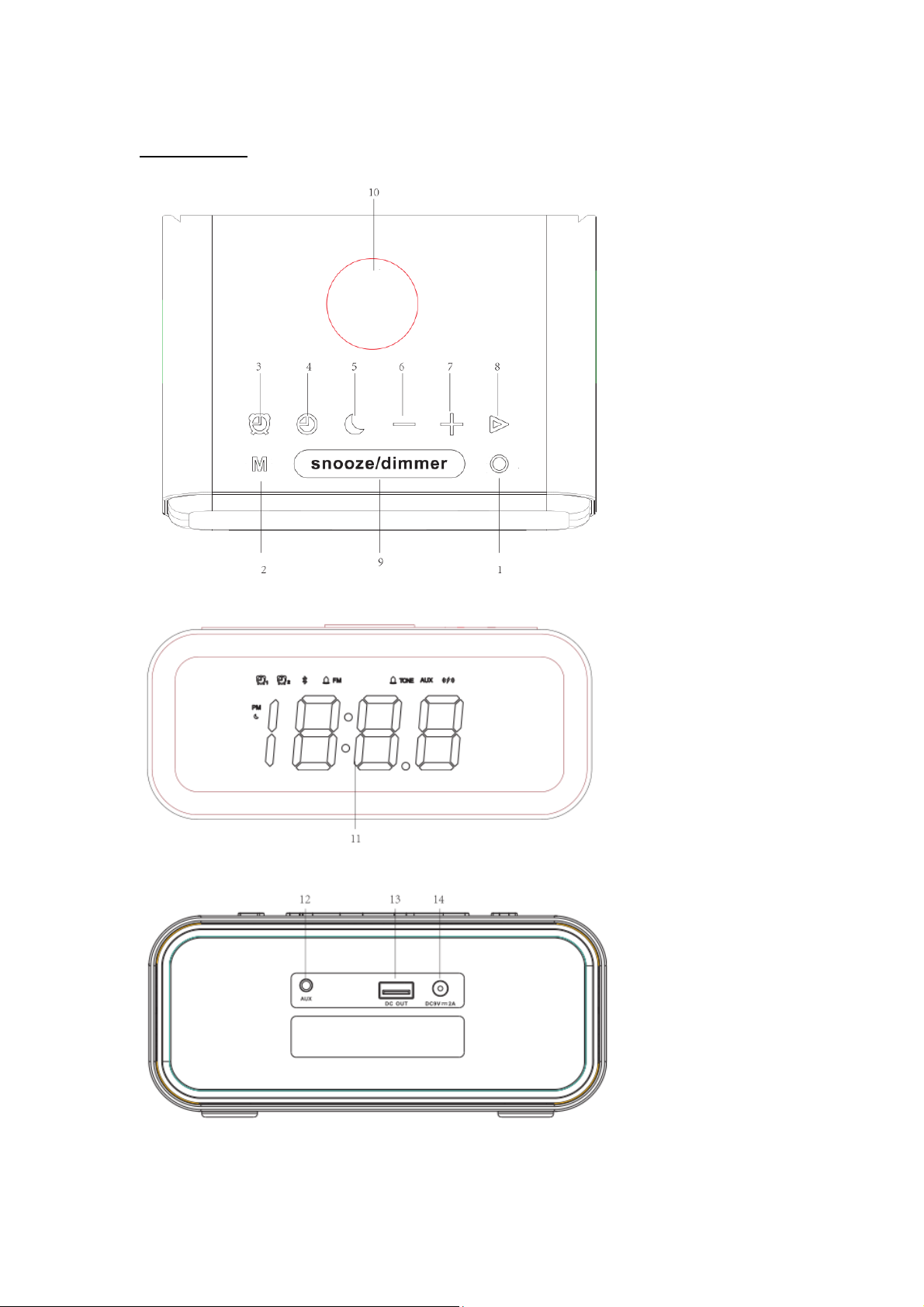
Slot and Keys
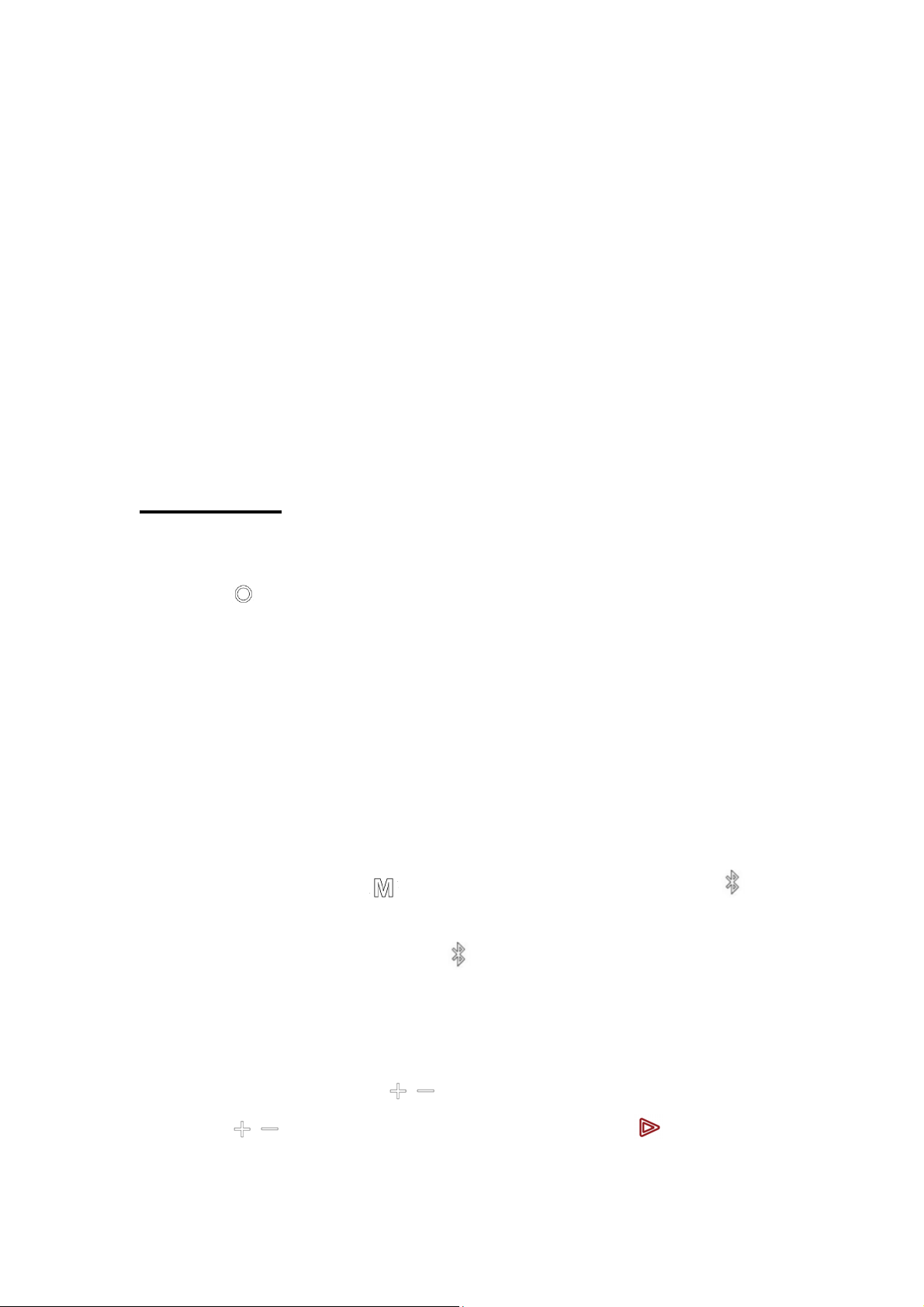
1.Power on/off
2. Mode
3. Alarm setting
4. Clock setting
5. Turn off setting
6. Vol-/previous track
7. Vol+/next track
8. Play/pause
9. snooze/dimmer
10. LOGO area
11. LED display
12. Aux In
13. DC OUT (Power bank)
14. DC IN
Instructions
1. Power on/off
Long press
Tips: Power off speaker just cut the bluetooth music playing and FM radio, speaker still
can set Clock, Alarm and can support Wireless charging& power bank function.
2. Brightness adjustment
Short press button “snooze-dimmer” button to switch different brightness of display,
30%-70%-100%-OFF. Default brightness is 70%,
3.Bluetooth mode
(1) Bluetooth paired
Power on speaker, short press
flicker on screen. Turn on Bluetooth of mobile phone, then search device name “VAVA
VOOM 27”, choose it to connect, indicator
successfully.
(2) Bluetooth Music
Please turn on the mobile or other devices’ music player, and speaker will play the
button for 2 seconds to power on/off the speaker
and 30% when speaker off.
button to choose Bluetooth Mode, indicator will
light will keep on when connected
selected music. And short press
long press
pause/play.
/ button switch next/previous song. Short press button to
/ button to increase/decrease volume,
