Page 1

FLX Display Module
User Manual
Page 2
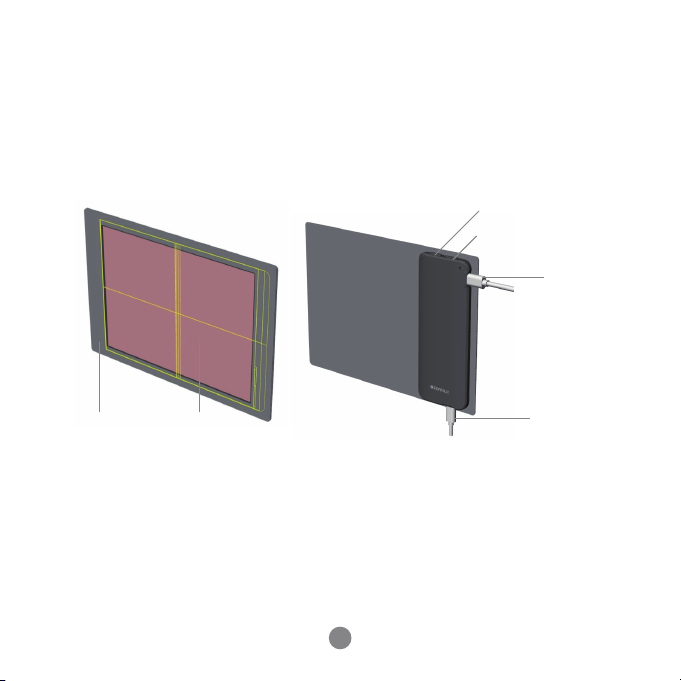
Introduction
Thanks for using FLX display module! This User Manual will guide you to start using
your FLX display module and introduce core functions.
About the module
Bluetooth/Hotspot Button
Power Button
Power Port
Protective Casing
Front
Display
Rear
Data Port
Caring For Your FLX Display Module
To clean use a slightly micro fiber nonabrasive wiper.
Ingress Protection Marking: IP53, please avoid submersing in water, keep away
from open flames and excessive heat.
1
Page 3
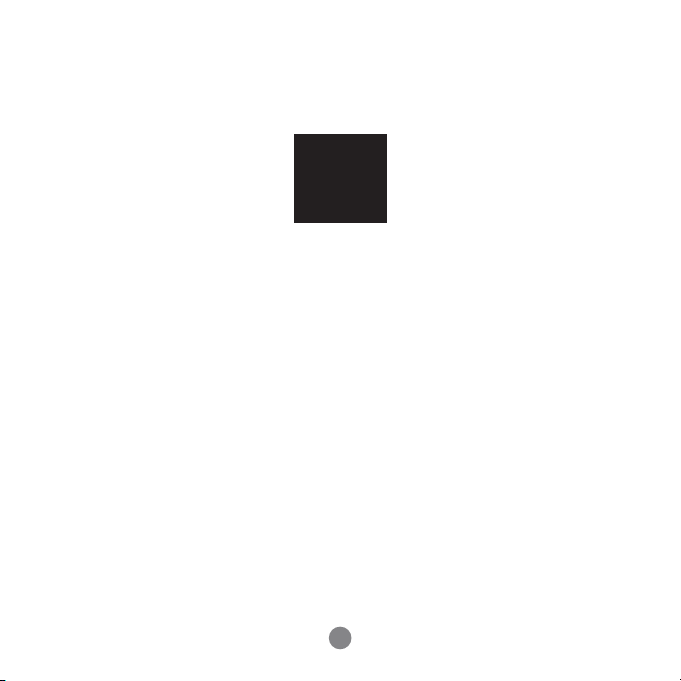
Installing the App
To install, scan the QR Codes below or search and download from the App store or
Google Play store.
Power On/Off
Once your FLX display module was properly connected to a portable power bank or
power adapter, the device will be turned on automatically. To turn off, simply disconnect
the device with the power supplier.
Hotspot Connection
1. Open the “XXX” App and scan QR code on the screen of your FLX display module.
2. Or turn on Hotspot and Bluetooth in your smartphone settings, then search and
connect it to your FLX display module by Bluetooth, once the Bluetooth connection
has completed, the Hotspot will be paired automatically.
Wi-Fi Connection
Search and find the Wi-Fi network you are going to connect on the FLX display module,
enter the password of the network to complete the connection.
2
Page 4
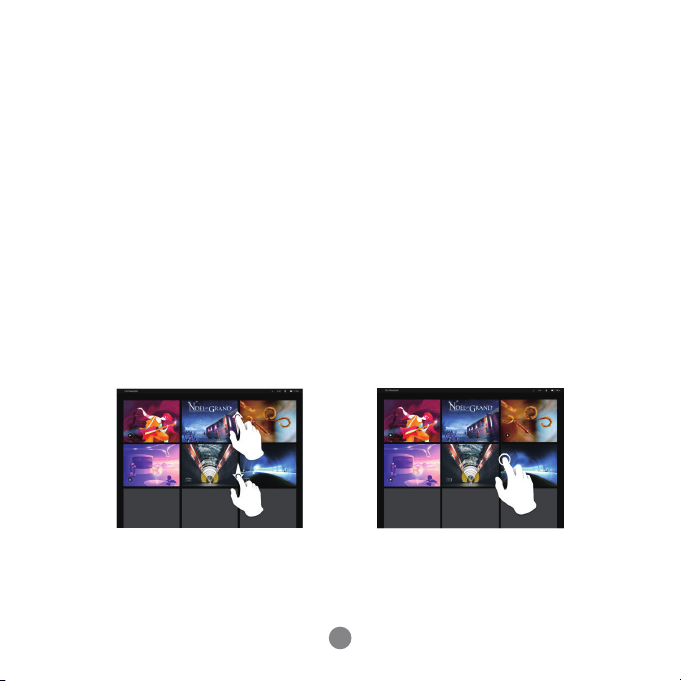
Transfer contents to FLX display module
There are following ways allow you to transfer content (images, videos, texts) to
your display module:
1. Select images/videos from the Local Album of your smartphone, you can use our
App to edit and share them wirelessly to the display module.
2. Connect your display module and your PC or laptop with micro-USB cable,
select images/videos from your PC or laptop, then transfer the selected contents to
your display module through the micro-USB cable.
Touch Control
View/Select Contents
In the main screen, you can view all the contents, and select one to play in full screen.
Swipe up/down ---- view other contents Single-tap ---- select and play
3
Page 5

Player Control
Tap to play/stop Swipe up/down ---- volume up/down
Swipe left/right ---- rewind/forward Pinch gesture ---- return to last screen
4
Page 6

Charging
Please connect the device to standard adapter or power bank through USB type-C
cable, power supply should be 5V-2A.
Power Supply Port
Note: Do not use any power adapter or USB cables other than specified types. Otherwise
it may cause the device to malfunction, or even cause damage.
5
Page 7

Specification
Dimensions
Weight
Main-case Material
Screen Size
Screen Type
Resolution
PPI
Color Depth
Touch Sensor
Memory
Video Playing Format
Image Playing Format
Radio frequency information
Type Frequency Bands Max. Tx Power(Tune up)
2.4G WLAN
2.4G BT
198mm*142mm*9mm
Less than 100g
Polycarbonate
7.8 inches
AMOLED
1920*1440
308ppi
16.7M(3*8bit)
Multi-fingerprint
2GB RAM +32GB ROM
MP4, MKV, MOV, AVI, 3GP, FLV, M2TS, M2V, M4V, MPEG,
MPG, TS, VOB, WEBM, ASF
JPG, PNG, BMP, GIF
2400MHz~2483.5MH
2400MHz~2483.5MHZ
6
12.5dBm
8dBm
Page 8

Important Safety Instructions
1) Read these instructions-All safety and operating instructions should be read before.
2) Keep these instructions-The safety and operating instructions should be retained for
future reference.
3) Heed all warnings-All warnings on the apparatus and in the operating instructions
should be adhered to.
4) Follow all instructions-All operating and use instructions should be followed.
5) Clean only with dry cloth.
6) Only use attachments/accessories specified by the manufacturer.
7) Unplug the apparatus during lightning storms or when unused for long periods of
time.
8) CAUTION: These servicing instructions are for use by qualified service personnel
only. To reduce the risk of electric shock, do not perform any servicing other than that
specified in the operating instructions unless you are qualified to do so.
9) Refer all servicing to qualified service personnel. Servicing is required when the
apparatus has been damaged in anyway, such as power-supply cord or plug is
damaged, liquid has been spilled or objects have fallen into the apparatus, the apparatus has been exposed to rain or moisture, does not operate normally, device has been
dropped.
7
Page 9

Warning
Do not expose the apparatus to rain or moisture.
Do not expose the apparatus to open flames, such as lighted candles.
Do not expose the apparatus near any heat sources such as radiators, heat registers,
stoves, or other apparatus (including) that produce heat.
Do not expose the apparatus to dripping or splashing, and do not place objects filled
with liquids, such as vases, on the apparatus.
Do not expose the apparatus to excessive heat.
Do not move the apparatus by dragging the cable.
Bluetooth® word mark and logos are registered trademarks owned by the
Bluetooth SIG, Inc. and any use of such marks by Royole is under license. Other
trademarks and trade names are those of their respective owners.
EU Declarations of Conformity
Hereby, Royole Corporation declares that this device is in conformity with the Radio
Equipment Directive 2014/53/EU and RoHS Directive 2011/65/EU.
For the declaration of conformity, visit http://www.royole.com.
8
Page 10

FCC Compliance statement
This device complies with Part 15 of the FCC Rules. Operation is subject to the following
two conditions:
(1) this device may not cause harmful interference, and
(2) this device must accept any interference received, including interference that may
cause undesired operation.
Warning
Changes or modifications to this unit not expressly approved by the party responsible
for compliance could void the user's authority to operate the equipment.
Note
This equipment has been tested and found to comply with the limits for a Class B
digital device, pursuant to Part 15 of the FCC Rules. These limits are designed to
provide reasonable protection against harmful interference in a residential installation.
This equipment generates, uses and can radiate radio frequency energy and, if not
installed and used in accordance with the instructions, may cause harmful interference to radio communications. However, there is no guarantee that interference will
not occur in a particular installation. If this equipment does cause harmful interference
to radio or television reception, which can be determined by turning the equipment off
and on, the user is encouraged to try to correct the interference by one or more of the
following measures:
Reorient or relocate the receiving antenna.
Increase the separation between the equipment and receiver.
9
Page 11

Connect the equipment into an outlet on a circuit different from that to which
the receiver is connected.
Consult the dealer or an experienced radio/TV technician for help.
Canadian regulatory statement CAN ICES-3 (B)/NMB-3(B)
This device complies with Industry Canada licence-exempt RSS standard(s). Operation
is subject to the following two conditions:
(1) This device may not cause interference, and
(2) This device must accept any interference, including interference that may cause
undesired operation of the device.
Le présent appareil est conforme aux CNR d'Industrie Canada applicables aux appareils
radio exempts de licence. L'exploitation est autorisée aux deux conditions suivantes : (1)
l'appareil ne doit pas produire de brouillage, et (2) l'utilisateur de l'appareil doit accepter
tout brouillage radioélectrique subi, même si le brouillage est susceptible d'en compromettre le fonctionnement.
SAR of Body-Support Operation
This device was tested for typical body-Support operations.
To comply with RF exposure requirements, a minimum separation distance of 0.0 cm
can be maintained between the user’s body and the handset, including the antenna.
10
Page 12

Correct Disposal of this product. This marking indicates that this product should not be
disposed with other household wastes throughout the EU. To prevent possible harm
to the environment or human health from uncontrolled waste disposal, recycle it
responsibly to promote the sustainable reuse of material resources. To return your
used device, please use the return and collection systems or contact the retailer where
the product was purchased. They can take this product for environmental safe recycling.
11
Page 13

48025 Fremont Boulevard, Fremont, CA 94538
Ceresstraat 1, 1st floor, 4811 CA Breda, Breda Netherlands
Service Hotline: (866) 397-0080
Official Website: www.royole.com
Support: www.royole.com/support
© 2018 Royole Corporation
