Page 1
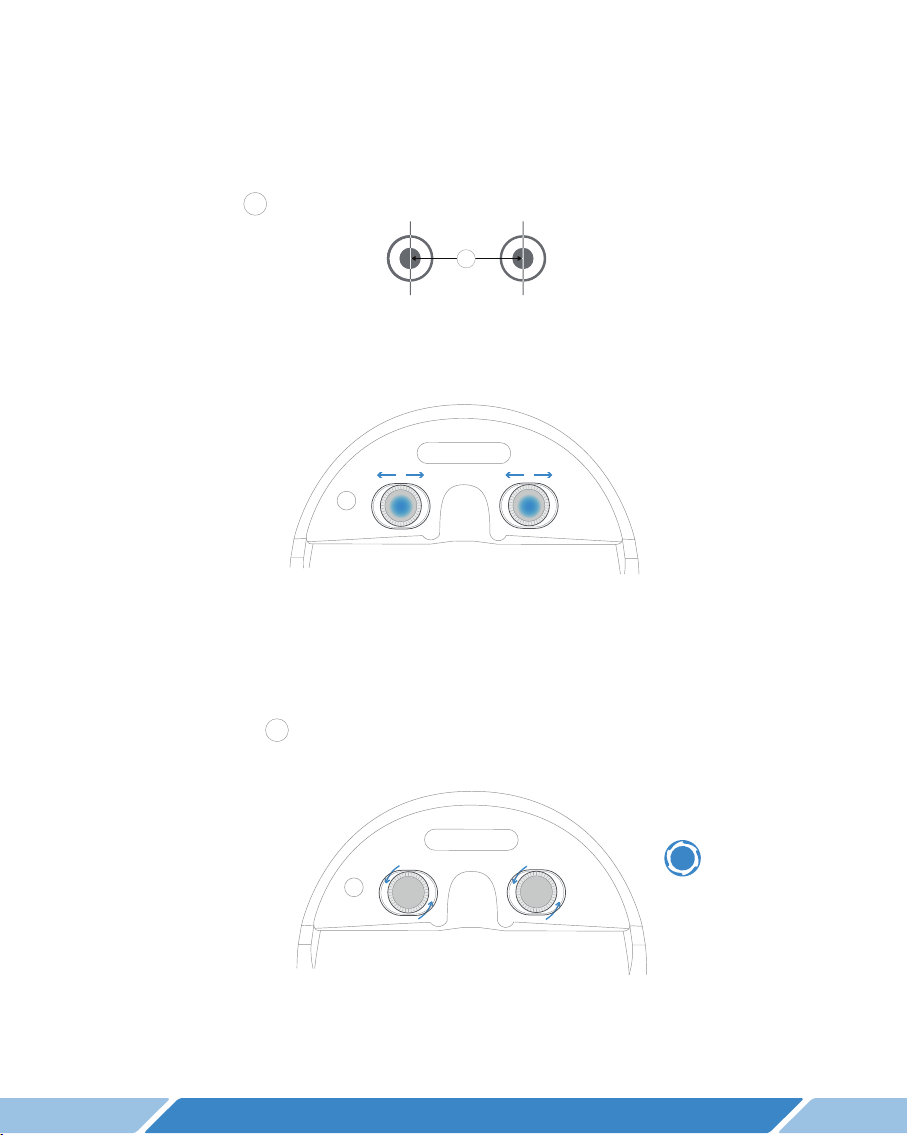
Focusing your Royole Moon
Moon provides two ways to focus its AMOLED displays; to give
you the best 3D personal mobile theater experience.
Setting the displays to the correct interpupillary distance
1
1
Distance between the center of your pupils
Place your Moon on your head and adjust the head strap and display to make it comfortable. To set the
correct distance between your eyes locate the focus wheels found underneath the display and using your
As you get closer to matching your interpupillary distance the double vision or blurriness will go away.
Conversely, if you notice it is getting worse you need to reverse the direction you were moving the wheels.
Once you have found your correct interpupillary distance, move on to next step.
thumbs, press both dials in and hold.
With both wheels depressed move the
dials closer or further apart to find the
matching distance between your pupils.
Focusing each individual eye’s AMOLED screen.
2
Let’s make sure each individual display is focused for the appropriate eye.
Tip Try focusing while
looking at the home
page, or another page
with mostly text on the
screen, versus a paused
video or movie.
Close one eye, and turn the focus wheels left or right
(counter-clockwise or clockwise) until the open eye’s
displayed image is in focus. Once you have one eye’s
display focused, repeat the steps for the other eye.
Double check the display focus with both eyes open and adjust as necessary.
Congratulations you are all set to start enjoying Moon's Full HD (1080p) Resolution.
