Page 1
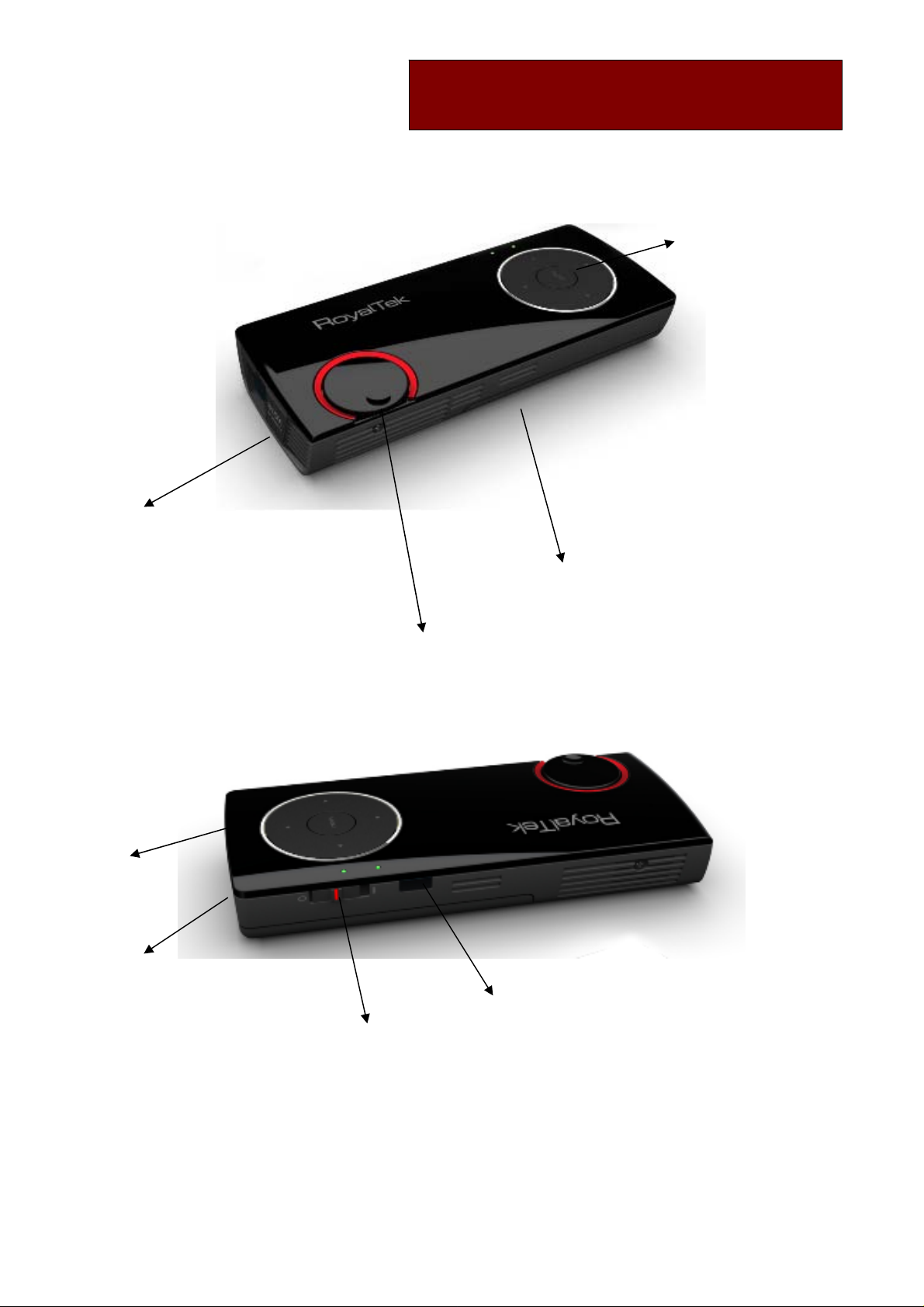
R
o
y
all
T
e
k
R
o
y
a
T
e
Outline Description
Lens Cover
k
RRPPJJ--22000000 uusseerr gguuiiddee
Key Pad for
main manual
control
A/C Power
Input
Signal input port
Stereo Speaker on both sides
Focus Wheel
Infrared Receiver
Power Switch
ON/OFF
Page 2

R
o
y
all
T
e
k
R
o
y
a
T
e
Fitting the battery
k
RRPPJJ--22000000 uusseerr gguuiiddee
1. Slide the battery cover.
2. Insert the battery
3. Replace the battery cover and slide it
up gently until hearing a click.
Page 3
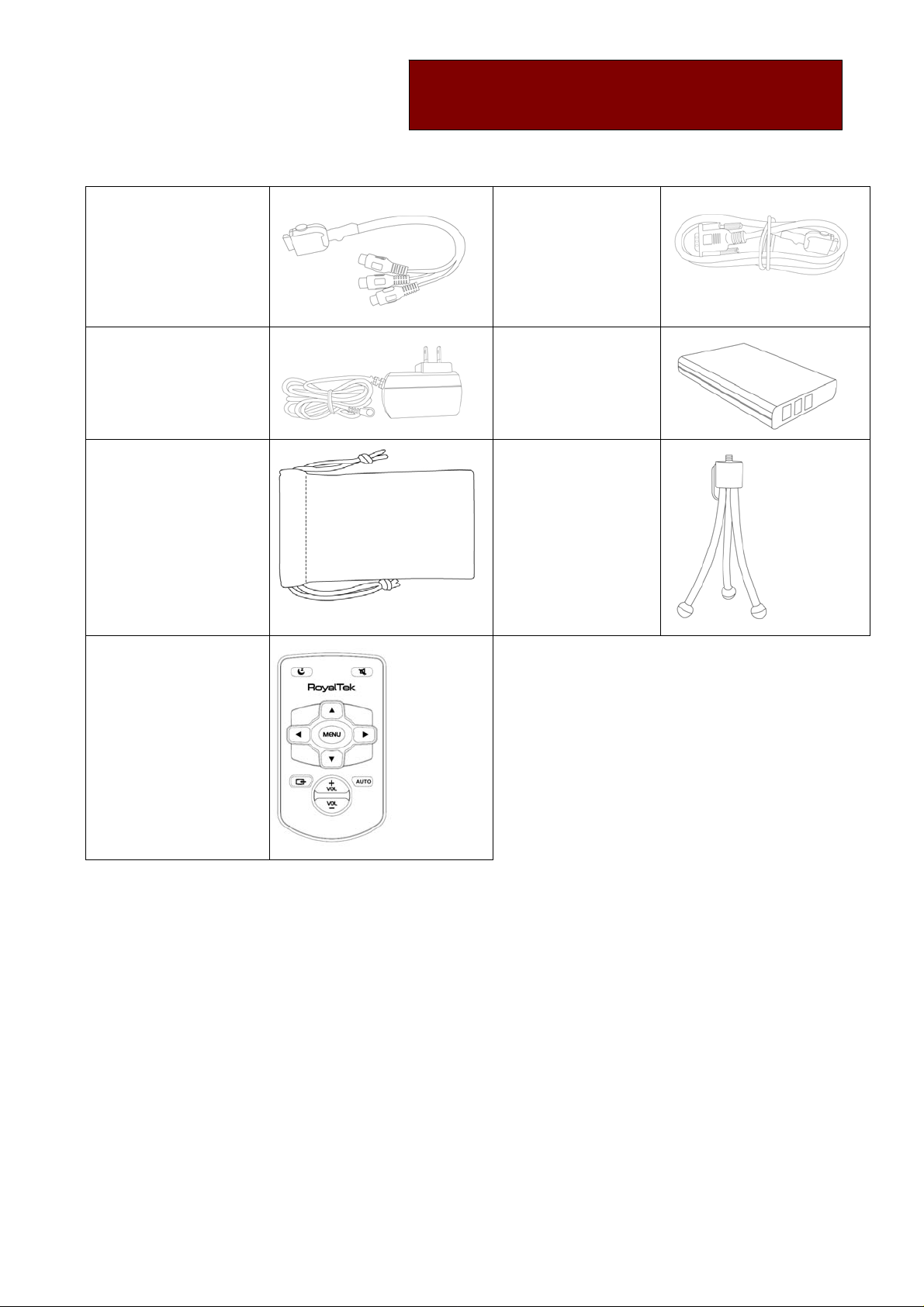
R
o
y
R
o
Accessory
y
all
a
T
T
e
e
k
k
RRPPJJ--22000000 uusseerr gguuiiddee
RCA cable
AC adaptor
Carry pouch
Remote controller
VGA cable
Battery
Tripod
(Option)
Page 4

R
R
o
o
y
y
all
a
T
T
e
e
k
k
RRPPJJ--22000000 uusseerr gguuiiddee
Key Pad
Remote Controller
Function Description
MENU
Function Description
Up/Luminance selection
Down, CVBS mode/PC mode selection
Left / Volume down
Right / Volume up
Menu/Exit (Resume)
Suspend / Resume
Mute
Normal mode:Luminance selection
OSD mode:Up
Normal mode:CVBS/PC input selection
OSD mode:Down
Left
Right
Menu/Exit
CVBS/PC input selection
Using mode selection
Volume up
Volume down
Page 5

R
o
y
all
T
e
k
R
o
y
a
T
e
k
OSD (On Screen Display)
RRPPJJ--22000000 uusseerr gguuiiddee
No source
Input
Luminance 100
PC - HV mode
Input
Luminance 100
Mode User
Basic Functions
Function Description
Input Composite/PC
Luminance 0, 25, 50, 75, 100
Basic Functions
Function Description
Input Composite/PC
Luminance 0, 25, 50, 75, 100
Mode User, Movie, P.P.T, Photo
Brightness llllllllll----- 55
Contrast lllllll------- 48
H Position lllllllllllll--- 78
V Position lllllllll------ 50
GAMMA Mode4
R. Ratio llllllllll---- 62
G. Ratio 110
B. Ratio lllllllllllll-- 78
Picture Setup
Function Description
Brightness 0 - 100
Contrast 0 - 100
H Position 0 – 100
V Position 0 - 100
Color Turner
Function Description
GAMMA Mode 0 – Mode 15
R. Ratio
G. Ratio
B. Ratio
* The RGB parameter can be adjusted for
personal preferred (the sum of RGB
parameter is 250)
Total 250*
Page 6

R
R
o
o
y
y
all
a
T
T
e
e
k
k
RRPPJJ--22000000 uusseerr gguuiiddee
Sleep Timer ..OFF
Key LED Time .10sec
Auto Adjust
Auto Color
Language English
Reset
FW Version 0.6.9
CVBS mode
Input
Luminance 100
Volume 100
Mode User
Utility
Function Description
Sleep Timer OFF, 30, 60, 90, 120, 150Min
Key LED Time ON, 5, 10, 15, 20, 25, 30sec
Auto Adjust Auto adjust display
Auto Color Auto adjust color
Language English/Traditional Chinese
Reset Factory default
FW Version Show the Firmware version
Basic Functions
Function Description
Input Composite/PC
Luminance 0, 25, 50, 75, 100
Volume 0 - 100
Mode User, Movie, P.P.T, Photo
Contrast lllllll------- 42
Brightness llllll------- 42
Saturation lllllllll----- 59
Hue lllll-------- 40
Sharpness lllllll------- 50
GAMMA Mode4
R. Ratio llllllllll---- 64
G. Ratio 112
B. Ratio lllllllllllll-- 80
Picture Setup
Function Description
Contrast 0 - 100
Brightness 0 - 100
Saturation 0 - 100
Hue 0 - 100
Sharpness 0 - 100
Color Turner
Function Description
GAMMA Mode 0 – Mode 15
R. Ratio
G. Ratio
B. Ratio
* The RGB parameter can be adjusted for
personal preferred (the sum of RGB
parameter is 250)
Total 250*
Page 7

R
R
o
o
y
y
all
a
T
T
e
e
k
k
RRPPJJ--22000000 uusseerr gguuiiddee
Sleep Timer ..OFF
Key LED Time .10sec
Language English
Reset
FW Version 0.6.7
Utility
Function Description
Sleep Timer OFF, 30, 60, 90, 120, 150Min
Key LED Time ON, 5, 10, 15, 20, 25, 30sec
Language English/Traditional Chinese
Reset Factory reset
FW Version Show the Firmware version
