Page 1
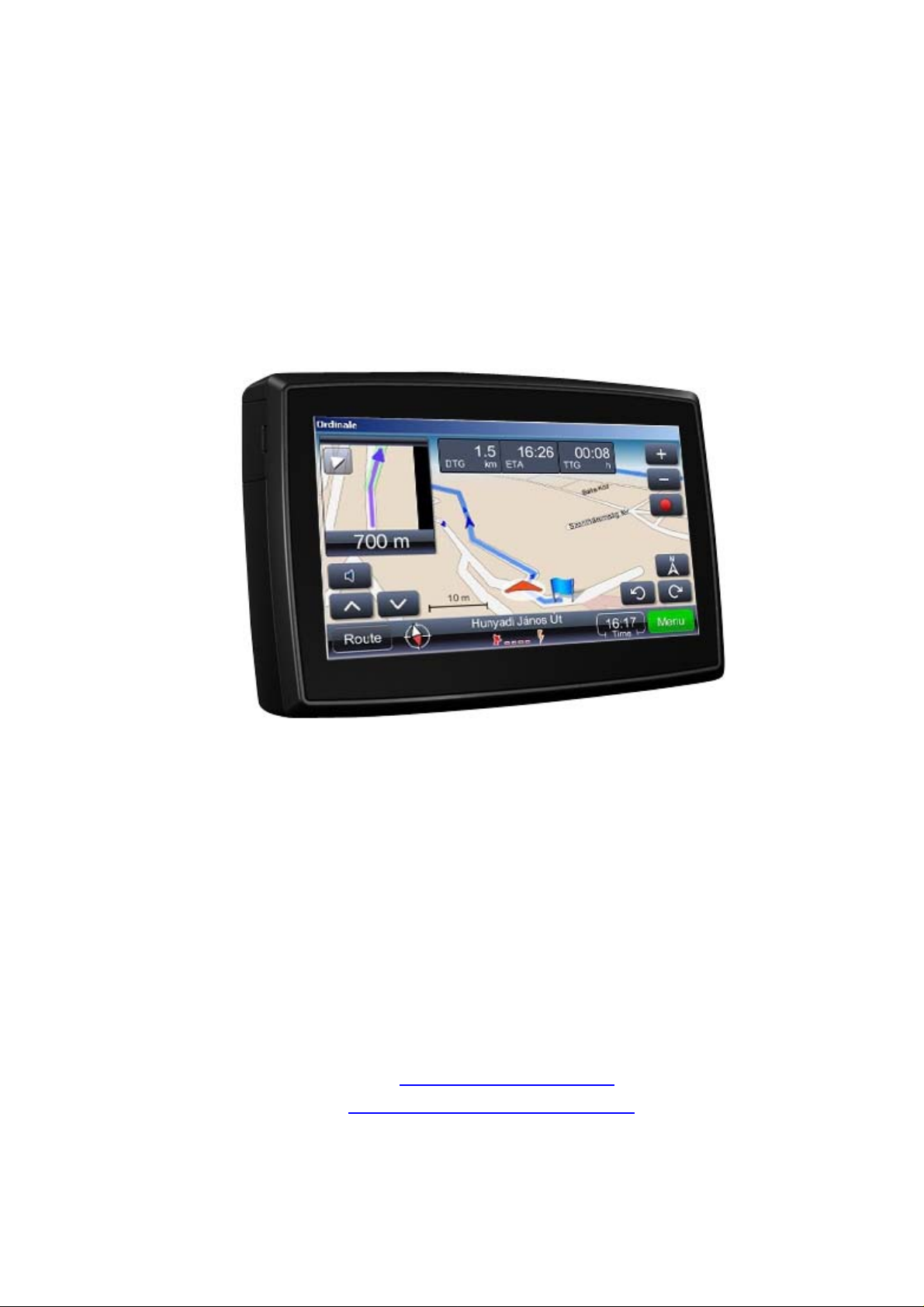
RoyalTek RN5 Users Manual
Portable Navigation Device
2009/03/19
4F., No.188, Wen Hwa 2nd Rd., Kuei Shan,
Tao Yuan 333, Taiwan
TEL: 886-3-3960001
FAX: 886-3-3960065
Web Site:
email: http://www.royaltek.com/contact
http://www.royaltek.com
1
Page 2
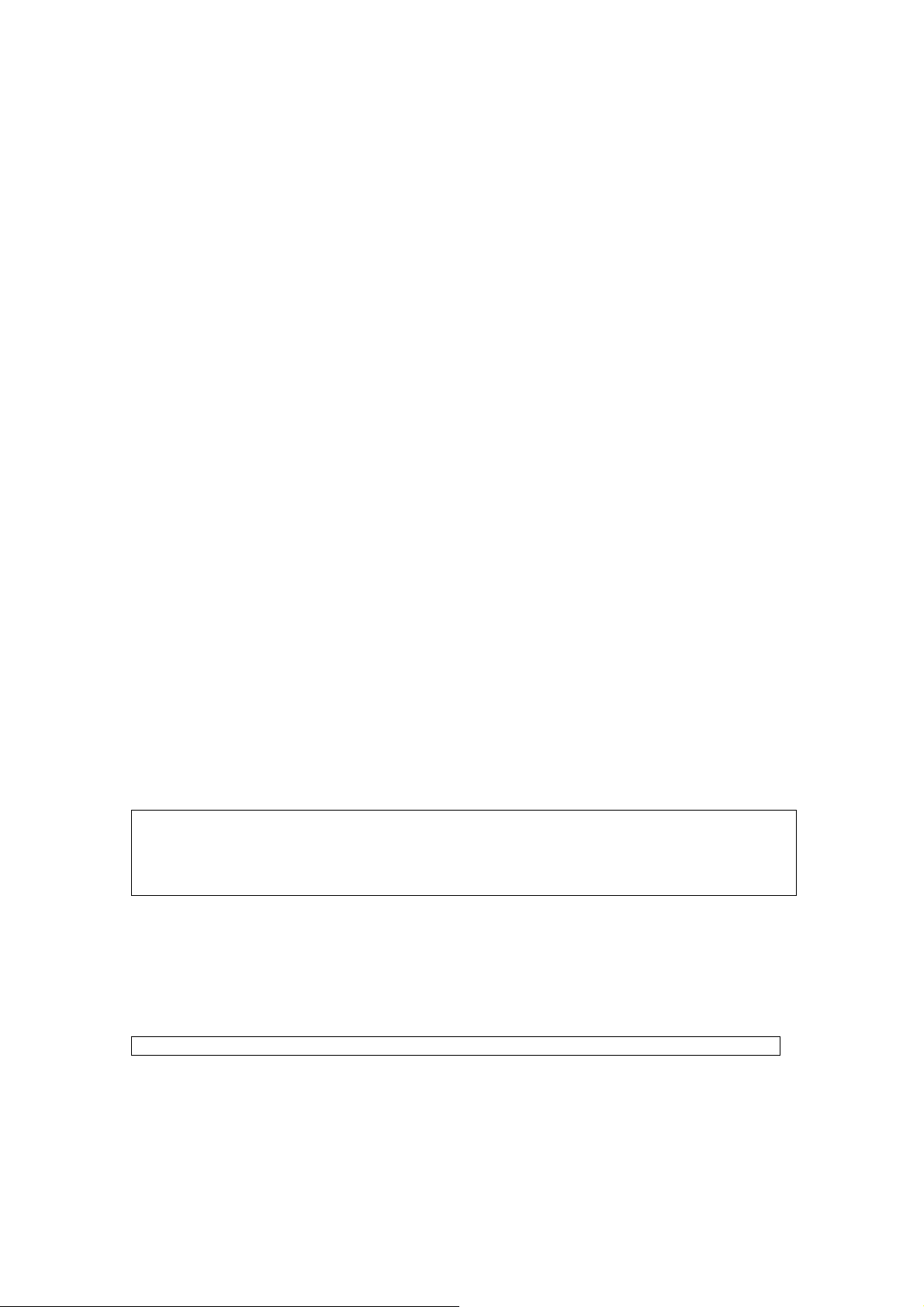
Legal Notices
n
r
r
Copyright
RoyalTek NS-4102T Portable Navigation Device User’s Guide Original issue: September
2008.
RoyalTek and the RoyalTek logo are registered trademarks of RoyalTek Inc. Other products or
system names appearing in this document are trademarks or registered trademarks of their
respective owners. Further, the © or TM symbols are not used in the text.
Changes may be made periodically to the information in this publication without obligation to
notify any person of such revision or changes. Such changes will be incorporated in new
editions of this User’s Guide or supplementary documents and publications.
No part of this publication may be reproduced, stored in a retrieval system, or transmitted, in
any form or by any means, electronic, mechanica l, ph otocopy, re co rding, or othe rwise, without
the prior written permission of RoyalTek Inc.
DISCLAIMER AND LIMITATION OF LIABILITY
RoyalTek and its subsidiaries make no representations or warranties, either expressed or
implied, with respect to the contents hereof and specifically disclaims the implied warranties of
merchantability or fitness for a particular purpose. RoyalTek and its subsidiaries assume no
responsibility for any damage or loss resulting from the use of this RoyalTek NS-4102T
Portable Navigator.
NOTE:Record the device ID, serial number, purchase date, and place of purchase informat io
in the space provided below. The serial number is indicated on the label affixed to you
RoyalTek device. All correspondence concerning your unit should include the serial numbe
device ID, and purchase information.
Revision: 1.00
September 2008
NOTE:
Information in this manual is subject to change without notice.
2
Page 3
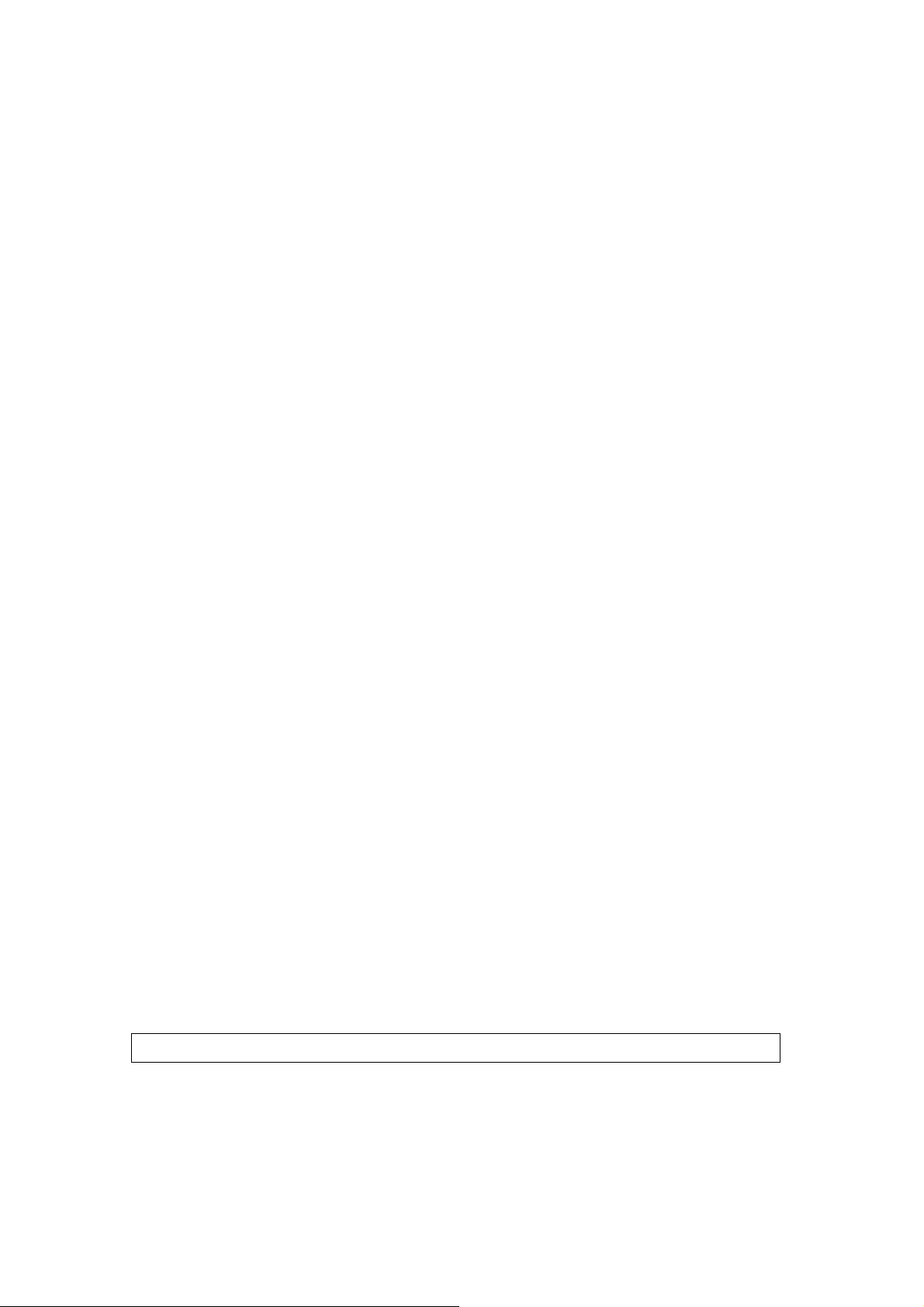
Warnings and Notices
For your safety, do not operate the controls of the product while driving.
GPS satellite signals cannot typically pass through solid materials (except glass). GPS
location information is not typically available inside buildings, tunnels, or underground parking
lots.
A minimum of 4 GPS satellite signals is needed to calculate your GPS position. Signal
reception can be affected by weather events or overhead obstacles (e.g. dense foliage and tall
buildings).
Other wireless devices in the vehicle may interfere with the reception of satellite signals and
cause the reception to be unstable.
Adapter
Do not attempt to service the unit. There are no serviceable parts inside. Replace the unit if it is
damaged or exposed to excess moisture.
Do not use the adapter if the cord becomes damaged.
Connect the adapter to the proper power source. The voltage requirements are found on the
product case and/or packaging.
Battery
This unit contains a non-replaceable internal Li-polymer battery. The battery could be bursting
or exploding and releasing hazardous chemicals in case of over battery specification and
using in an abnormal conditions; disassemble, crush, puncture, or dispose of the battery in fire
or water. Abnormal operation could be dangerous to your human body. Please be aware.
Use only the specified charger approved by the manufacturer.
Risk of explosion if battery is replaced by an incorrect type dispose of used batteries accordi ng
to the instructions.
WARNING: The Lithium-Ion battery in the device must be recycled or disposed of properly.
3
Page 4

FCC Warning
The NS-4102T PND has been tested and found to comply with the limits for a Class B digital
device in accordance with the specifications in Part 15 of FCC rules.
Operation is subject to the following two conditions: (1) this device may not cause harmful
interference, and (2) this device must accept any interference received, including interference
that may cause undesired operation. This device generates, uses, and can radiate
radio-frequency energy. If it is not
installed and used properly, it may cause interference with radio and television reception.
CE Mark
This equipment complies with the requirements for CE marking when used in a residential,
commercial, vehicular or light industrial environment. R&TTE Directive. Products with the CE
marking comply with Radio & Telecommunication Terminal Equipment Directive (R&TTE)
(1999/5/EEC), the Electromagnetic Compatibility Directive (89/336/EEC) and the Low Voltage
Directive
(73/23/EEC) – as amended by Directive 93/68/ECC - issued by the Commission of the
European Community.
4
Page 5
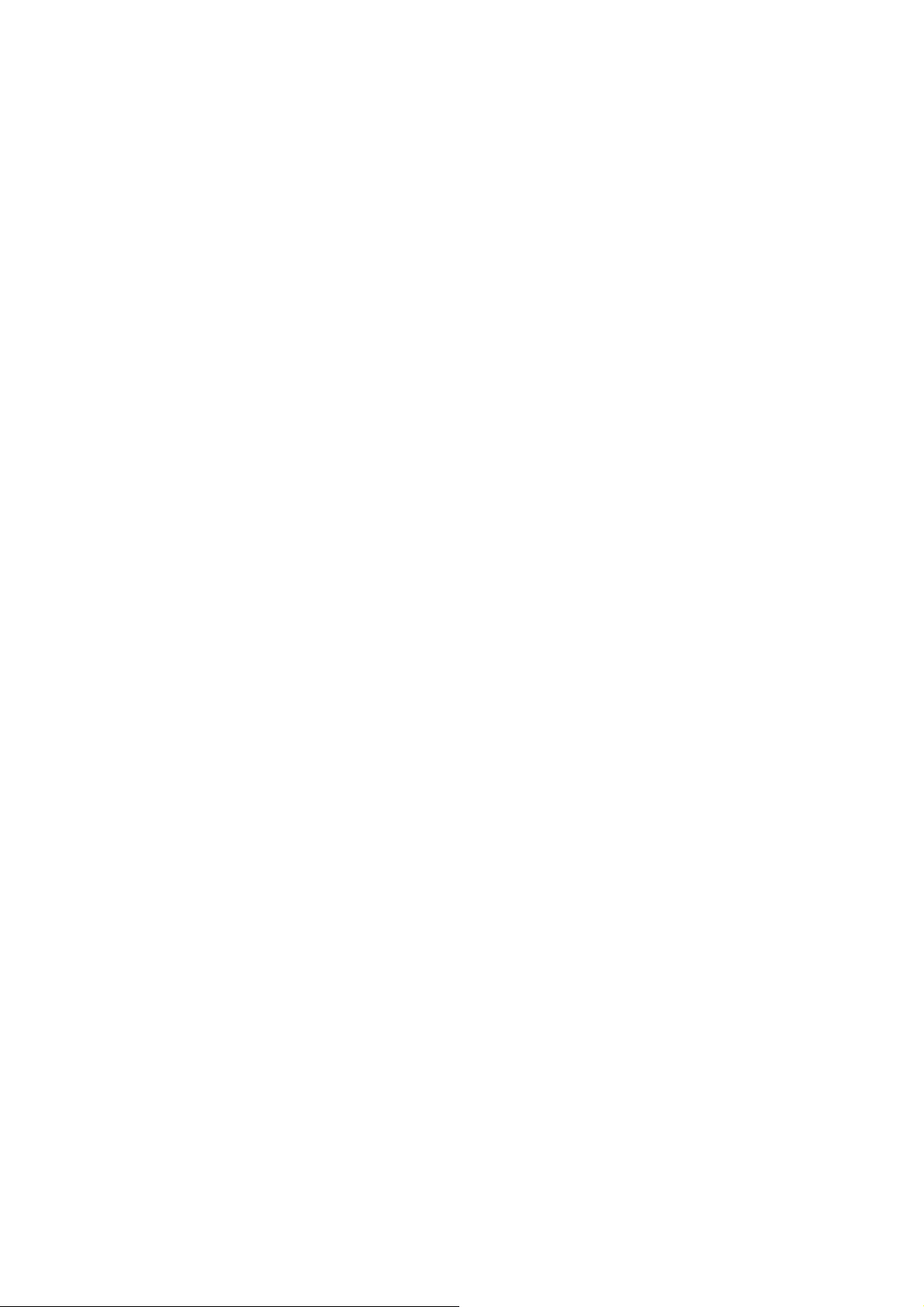
Contents
Chapter 1 Features and Specifications.............................................................7
1.1. RoyalTek NS-4102T PND features................................................7
1.2. NS-4102T Specifications...............................................................7
Chapter 2 Getting Started .....................................................................9
2.1. Hardware Overview................................................................................9
2.1.1
Packing list
2.1.2
Basical Introduction
2.1.3
How to Use Car holder
2.2. How to Use mounting bracket. ...........................................................13
2.3. Resetting the NS-4102T Device.........................................................16
Chapter 3 Start to Use NS-4102 ....................................................................17
3.1. Turn on the device................................................................................17
3.2. Configure system settings...................................................................17
3.3. How to Use System settings...............................................................19
3.4. Reset.......................................................................................................19
3.5. System Information...............................................................................21
..........................................................................9
...........................................................11
......................................................13
3.6. Volume ...................................................................................................22
3.7. Backlight.................................................................................................22
3.8. Set a favorite application category:....................................................23
3.8.1
Add icon to the favorite page
3.8.2
Delete icon to the favorite page
Chapter 4 Entertainment.....................................................................25
4.1. NS-4102 Multimedia Player ................................................................25
4.2. Music player...........................................................................................25
4.3. Photo Viewer.........................................................................................28
4.4. Video Player ..........................................................................................31
4.5. Listen MP3 via Car Audio/Stereo (FM Transmitter)........................33
4.5.1
Turn on FM Transmitter frequency
4.5.2
Change FM Transmitter frequency
Chapter 5 Communications ...........................................................................35
5.1. NS-4102 Bluetooth...............................................................................35
5.2. Connection.............................................................................................35
5.3. Mobile phone connection.....................................................................35
.............................................23
.........................................24
.....................................33
....................................34
5.4. Call Out (Hands – free Calling) ..........................................................37
5.5. Contacts (Import phonebooks)...........................................................38
Chapter 6 Troubleshooting and Maintenance .................................................40
6.1. General troubleshooting ......................................................................40
5
Page 6

6.1.1
6.1.2
6.1.3
6.1.4
6.1.5
6.1.6
6.1.7
6.1.8
6.1.9
If your device does not respond, do a “hard reset.”
Users can also perform a “system reset.”
Screen responds slowly
Inaccurate response to tap on touch screen.
Connection Problems with PC.
No GPS connection
No sound coming from the device.
Cannot see photos.
Take longer than normal time to get a GPS fix.
.....................................................40
..........................................40
...........................................................40
.....................................41
............................................................41
............40
..........................40
.....................40
..................41
6.1.10 Factory reset does mean a GPS reset.
..............................41
6.2. Maintenance..........................................................................................41
6.2.1
6.2.2
Storage precautions
Accessories and repair precautions
...........................................................42
...................................42
6
Page 7
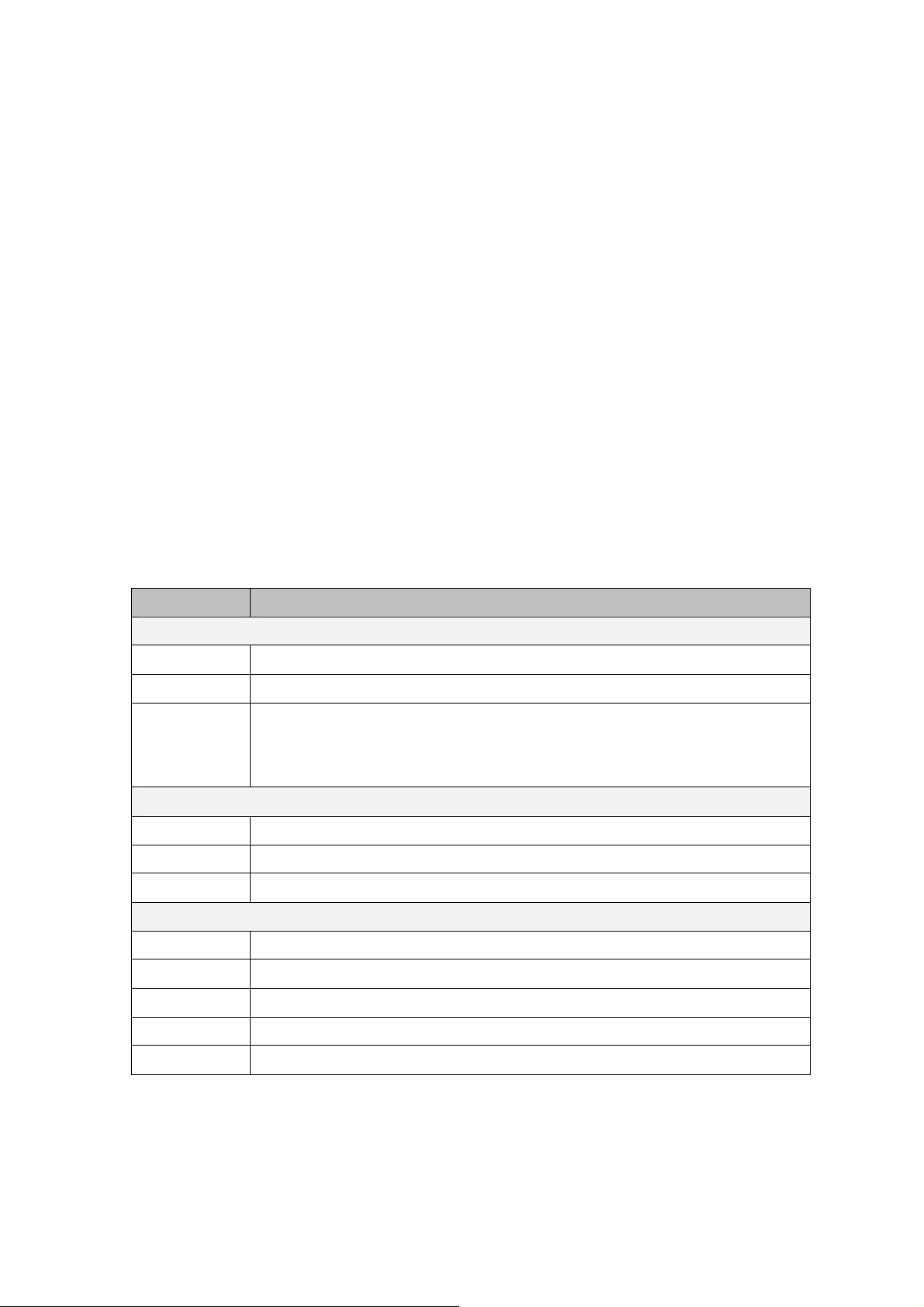
Chapter 1 Features and Specifications
1.1. RoyalTek NS-4102T PND features
The RoyalTek NS-4102T Portable Navigation Device is a powerful multifunction GPS/multimedia
navigation and entertainment device.
• Compact size and lightweight
• Integrated GPS receiver for GPS navigation
• High-resolution color LCD
• 3.5” wide touch screen
• Multimedia functionality with high performance processor
with
320 x 240 x 16 bits
1.2. NS-4102T Specifications
Table 1: NS-4102T dimensions and specifications
Category Item
Chassis
Dimension 123.5*81.9*14.8 mm
Weight 180g
Operating Temperature: 0 ℃ to +55 ℃
Specifications
System
OS Windows CE 5.0 Core Version
Storage 2GB MLC NAND Flash
Memory 64MB Mobile DDR SDRAM
Display
Screen Type TFT, Touch Panel
Screen Size 4.3”
Resolution WQVGA 480* 272
Backlight Yes, brightness with TSP 280 nits typical
Touch Panel Yes, (Finger Tapped)
Storage Temperature:-20 ℃ to + 70 ℃
Battery charge Temperature: 0 ℃ to +40 ℃
7
Page 8
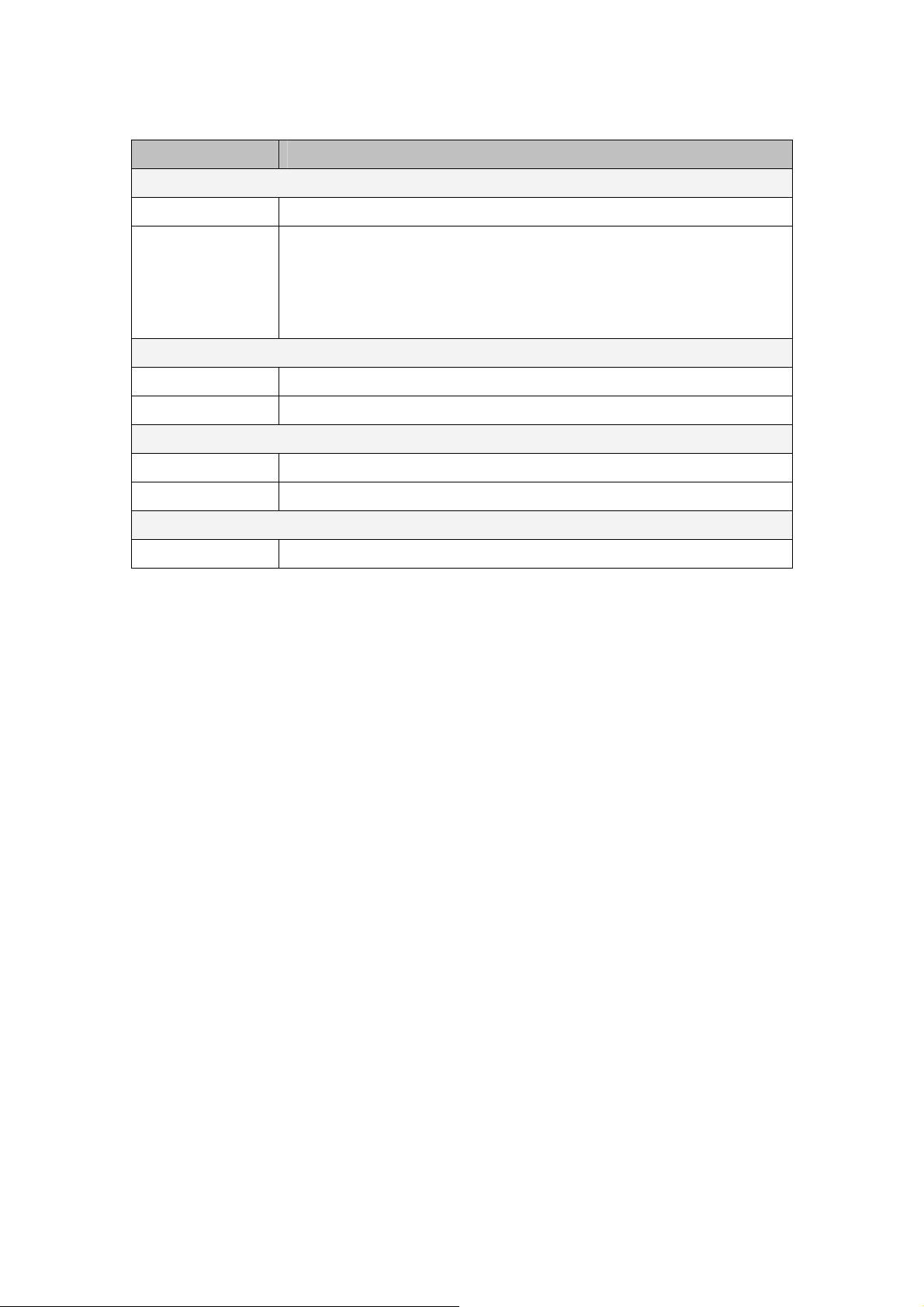
Category Item
Battery
General 930mAh, Li-ion Battery
Power On (charged by Car Charger)
Recharge Time
Audio
Earphone Yes (option)
Speaker 1.0W mono speaker
Hardware Button\Slot
Micro SD Supports Micro SD
Battery switch On/ Off
USB
USB solution USB 2.0 device with supporting mass storage( High Speed)
About 4 hours charge from empty to full.
Power OFF (charged by USB or Car Charger)
About 4 hours charge from empty to full.
8
Page 9
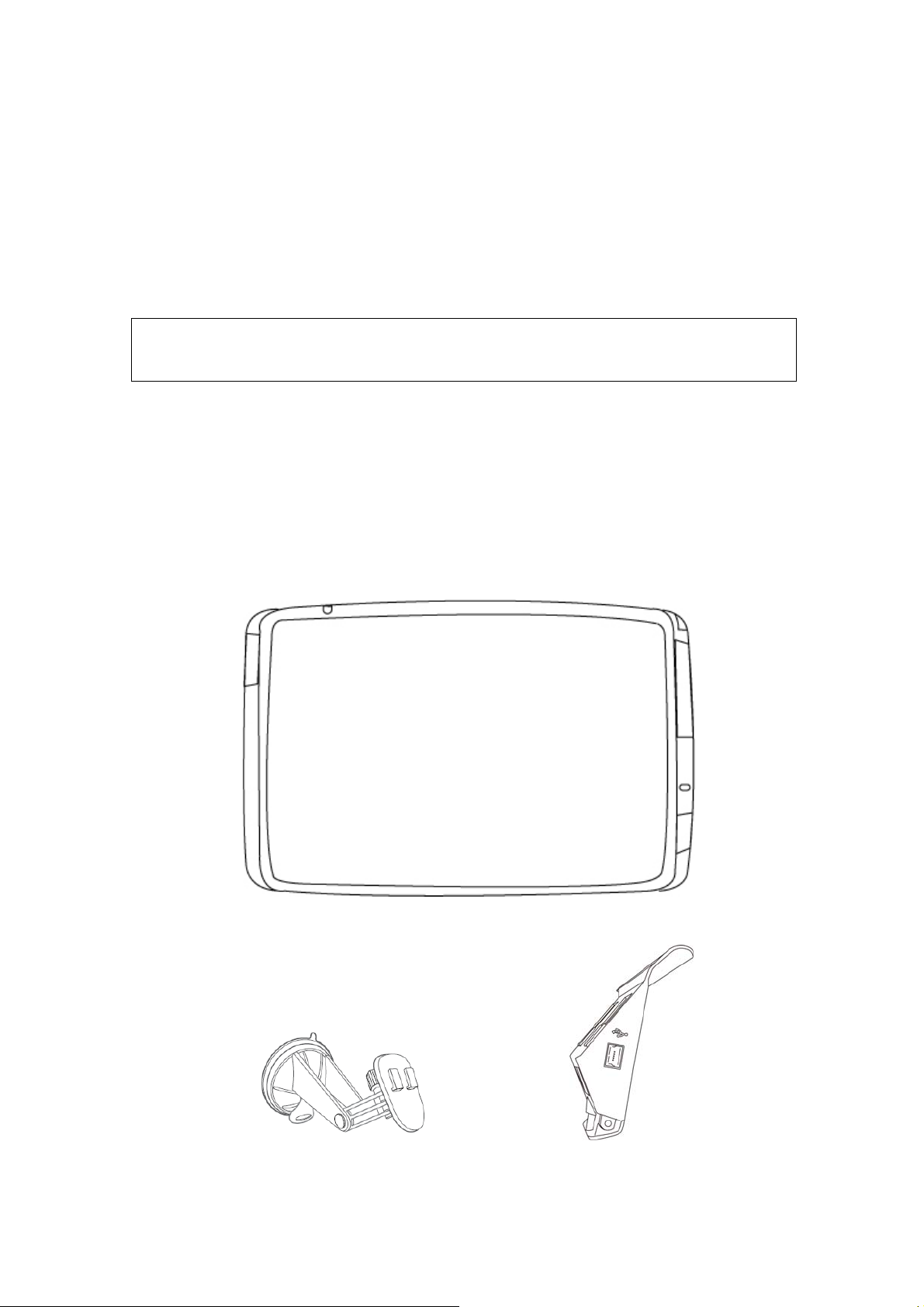
Chapter 2 Getting Started
This chapter describes the hardware interface of the RoyalTek NS-4102T and its peripherals.
Instructions for setting up the device and some basic system operations are also discussed.
NOTE: Although the NS-4102T rechargeable Li-Polymer battery comes approximately 30%
charged, before using, it is best to connect the AC adapter (Optional Accessory) or USB cable
by PC connect and plug to power socket and fully charge the battery. The ON/OFF button will
be orange when charging and green when change done.
Hardware Overview
2.1.
This section introduces the NS-4102T PND external features and hardware components.
2.1.1 Packing list
The RoyalTek NS-4102T box contains all of the items listed below:
NS-4102T Portable Navigation Device
Car mount Car holder
9
Page 10
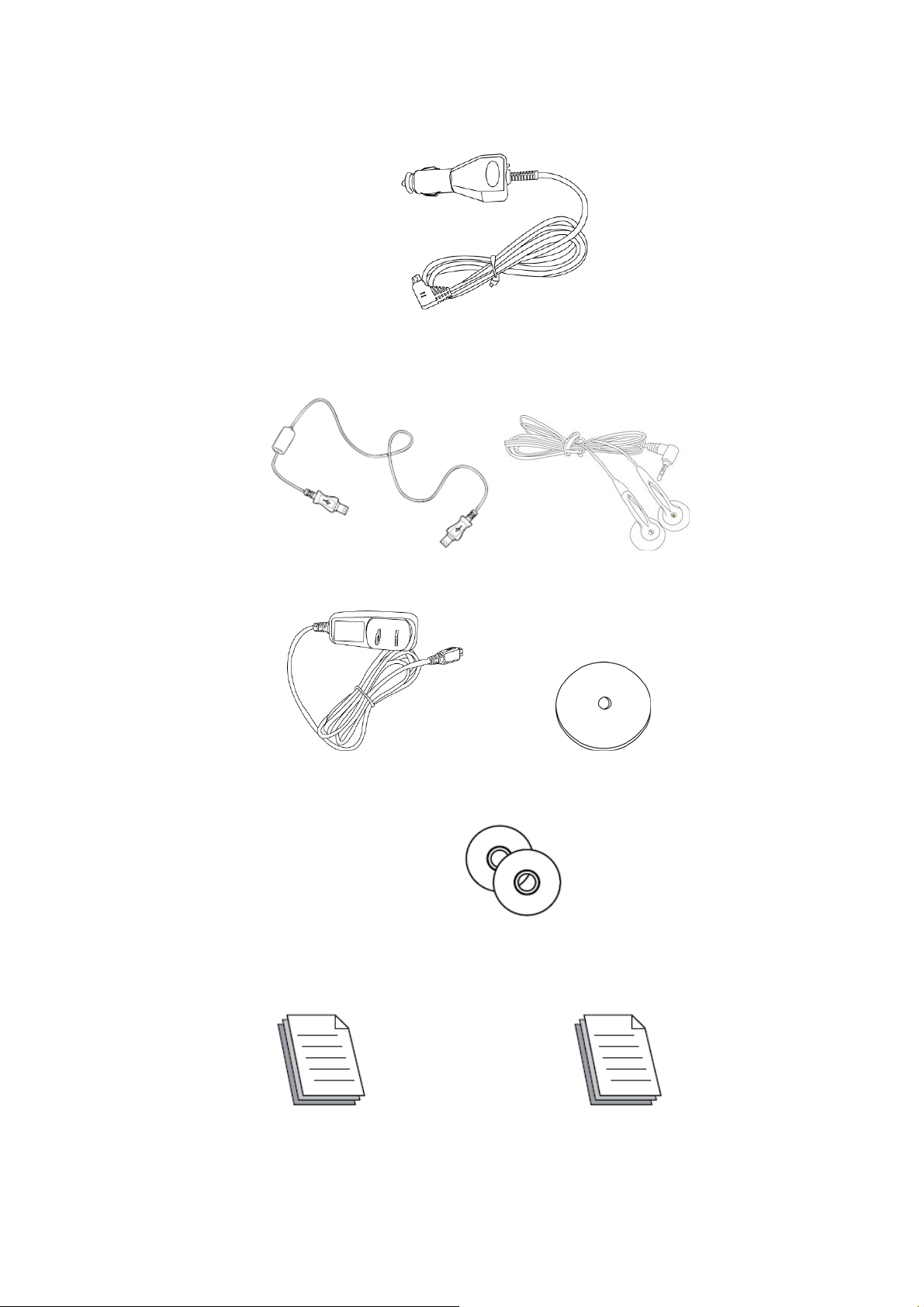
Car charger
USB cable Earphone (Option Accessory)
AC adaptor (Option Accessory) Dashboard
Portable Navigation Device Application Software DVD.
Portable Navigation Device Quick Start Guide. Portable Navigation Device Warranty
statement.
10
Page 11
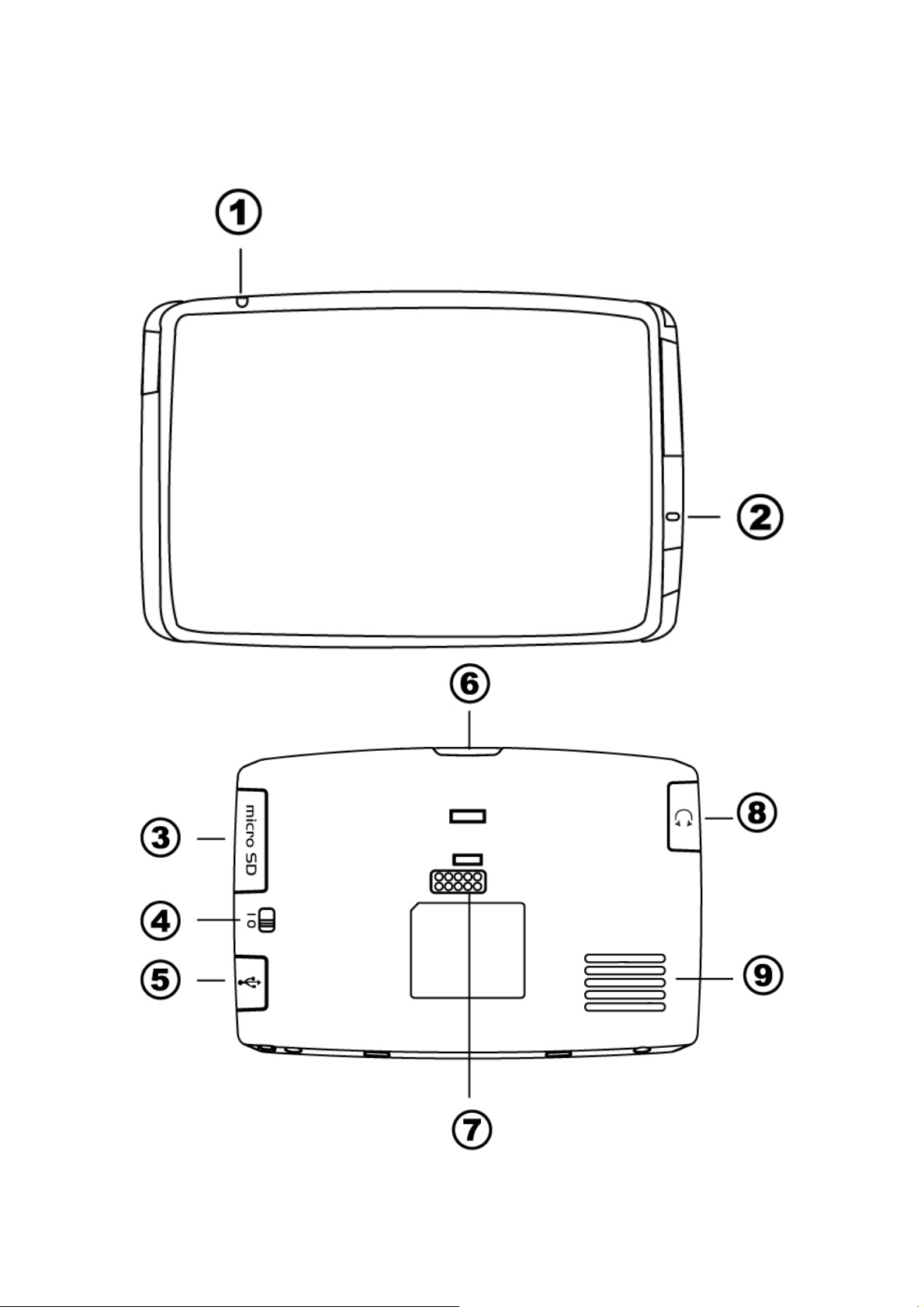
2.1.2 Basical Introduction
Figure 1: Back views
11
Page 12
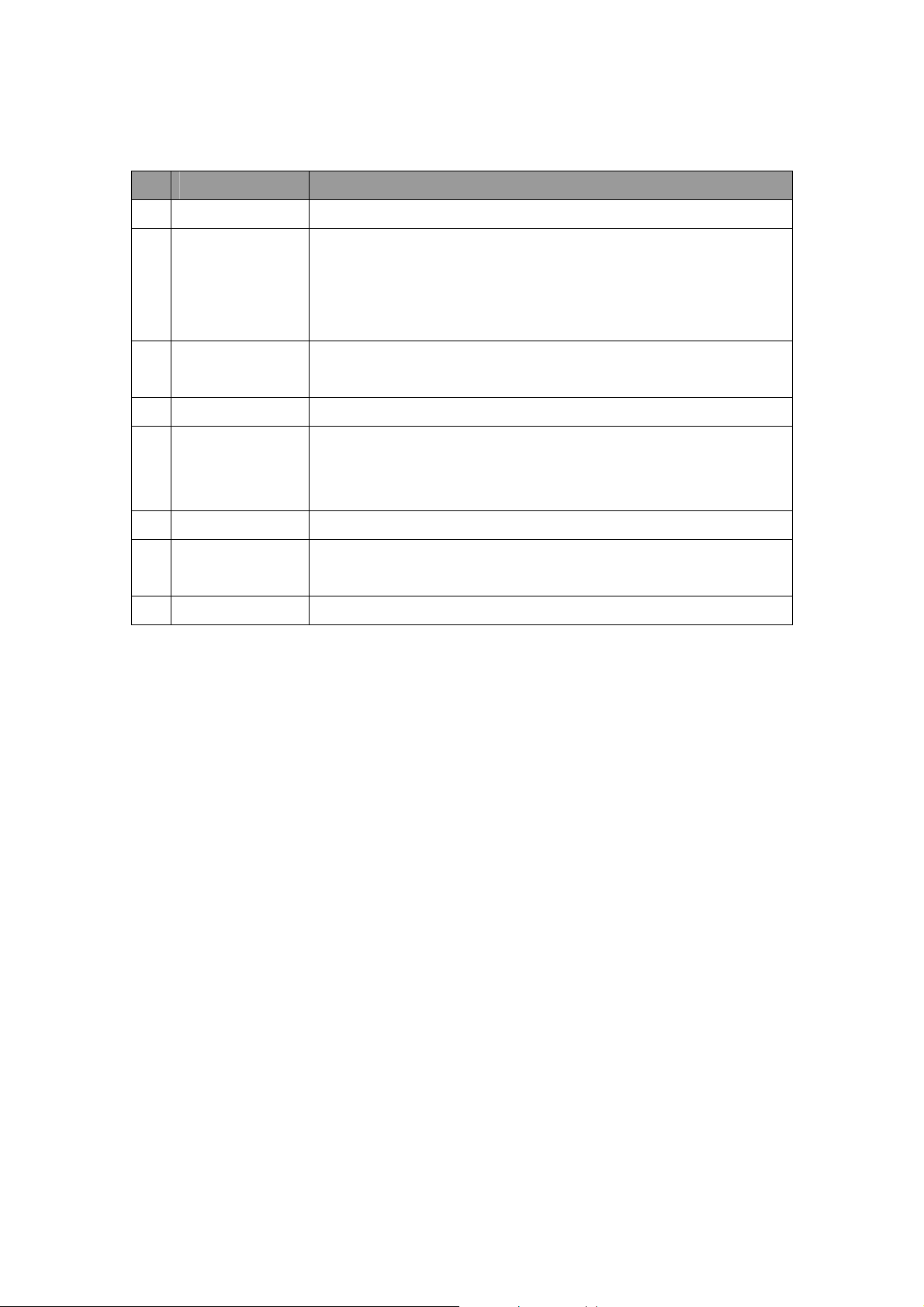
2-1:
Table
NO Function
1
Top and
Microphone
Left/Right side
Receives your voice while using hands-free of Blue Tooth function.
Indicated the battery charging status.
controls
Charge status
2
LED
3
Micro SD
4
Battery Switch
USB
port/Docking
5
connector
6
Power Button
7
I/O port of Car
Holder
8 Earphone
z
On: Charging
z
Off: Charging down
Accepts Micro SD storage cards, allows you to use audio, image files
stored in it for using internal applications.
On/ Off
the mini-USB connector of the main device can be used to charge
power or upload files from computers.
Standby mode by pressing the button for sleep/wake.
I/O port while connecting with car holders.
Standard stereo headphone jack.
12
Page 13
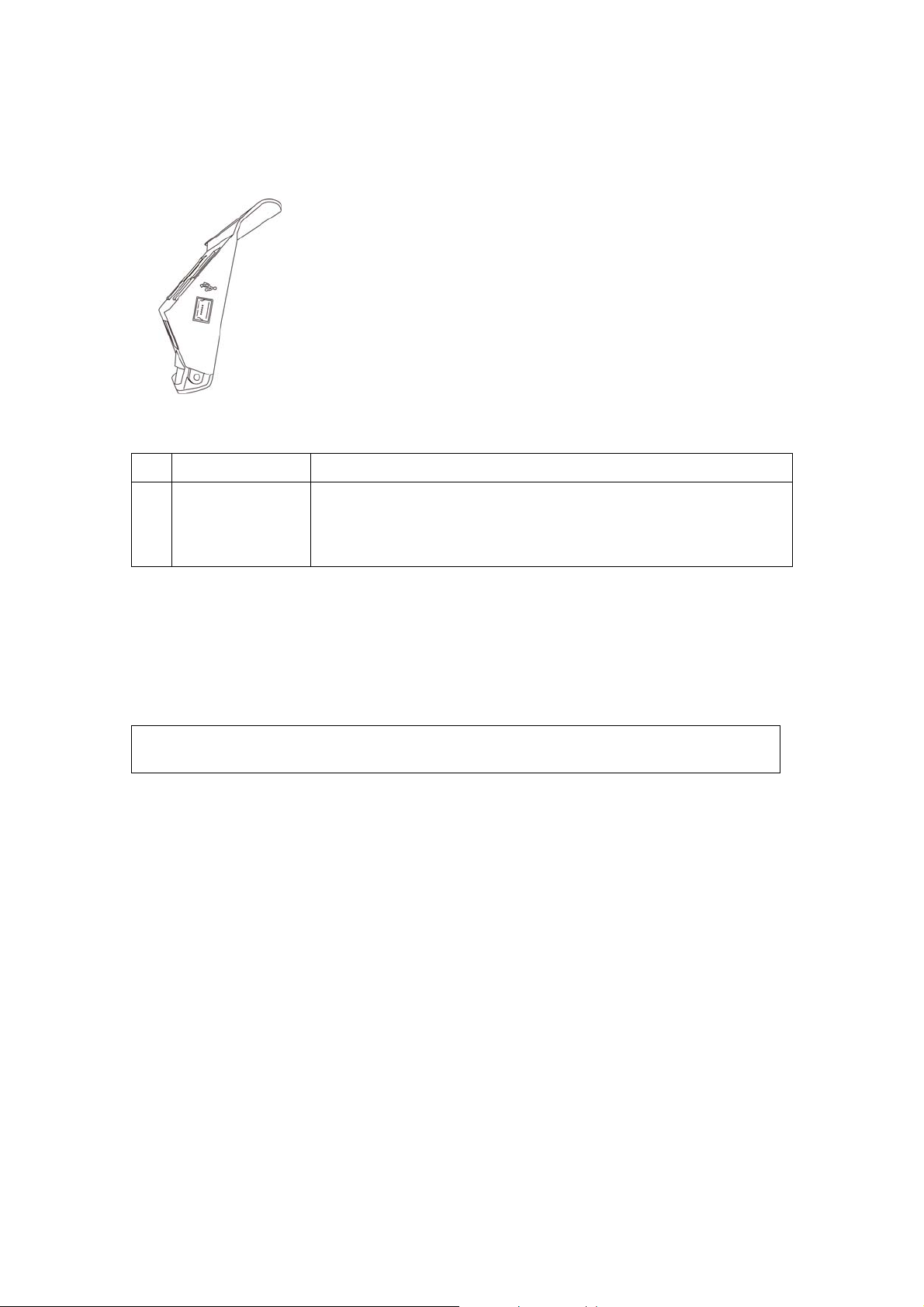
2.1.3 How to Use Car holder
Figure 2: Car
holder side views
Table 2-2: Car holder
No Function
1
USB
Port/Docking
connector
The mini-USB connector of car cradle can be used to charge power
only.
2.2. How to Use mounting bracket.
The NS-4102T comes with a car mount kit and a car charger to help install your device in your
vehicle. The car mount kit uses a suction cup on the windshield to offer flexible mounting options
for the NS-4102T.
Warning: Some countries prohibit the mounting of any electronic device on the vehicle
dashboard.
the car mount bracket.
Be
sure to check your local laws for acceptable mounting areas before installing
This section shows how to install the car mount kit in your vehicle’s windshield using the suction
cup. The NS-4102T uses a snap on mounting cradle to use when the device attaches to the car
mount. Below is the backside view of the NS-4102T in the cradle.
1.
Clean the mounting surface with a glass cleaner and a clean cotton cloth.
2. If the ambient temperature is below +15°C (60°F), you can warm the mounting area
and the suction cup (e.g. with a hair dryer) to ensure a strong suction bond.
3. Install the car mount on the selected area.
a. Press the suction cup of the car mount firmly against to the windshield. (See Figure
2-3-1)
b. Press down the lever to fix the suction cup in place.
c. Adjust the angles of the arm to your proper viewing position.
13
Page 14

Figure 2-3-1
4. Mounting the device holder with your NS-4102T.
a. Fit NS-4102T down in the device holder first, and then lock it using the plugs on the
bottom of the device holder. (See Figure2-3-2)
b. Firmly lock the NS-4102T with device holder on the car mount which has been mounted
to your windscreen.(See Figure2-3-3)
Figure 2-3-2
14
Page 15

Figure 2-3-3
5. Charging your NS-4102T device.
a. Plug the car charger to the 12 V outlet of your car and then connect the charger ca ble to
the Mini USB port of the NS-4102T car holder
status in “ON” mode. (See Figure 2-3-4)
b. now You can let your NS-4102T have the continuous power by the car charger.
;
Please make sure the battery switch
Figure 2-3-4
NOTE: Your car may be required to switch the vehicle ignition into the accessories position to
power the cigarette lighter. Your NS-4102T will not charge with the ignition off.
6. Starting your NS-4102T
a. Push the battery switch ON.(Default status OFF), and then the main menu screen
appears.
b. Tap Navigation, you will see the map screen displayed.
c. Please read the User’s Guide of Navigation software f or the detail setting infor mation.
Please be noted, the first tim e tu rn in g on you r NS-4102T may take some time to obtain a valid
GPS fix.
15
Page 16

2.3. Resetting the NS-4102T Device
In the normal situation, unnecessary to reset your NS-4102T. However, in the event that a
problem cannot be corrected, you may res et the NS-4 10 2T dev ice by the fo ll o wing wa y
Hard reset:
• To do a “Hard reset” Disconnect all cables, including the AC adapter, from your device.
By sliding the hard reset switch on the primary ON/OFF switch on the back side of the device
from OFF to ON position.
:
16
Page 17

Chapter 3 Start to Use NS-4102
After fully charging the NS-4102 it is ready to be used. You can now turn it on and proceed to
system settings config uration.
3.1. Turn on the device
1. Sliding the battery switch to “ON”. (Default status OFF)
After turning on the device,
main page
will
display. This is also referred to the Favorite page.
3.2.
Configure system settings
If you intend to start using your NS-4102 at once, we recommend that you configure the language
and time zone settings first. The rest of the user preferences can be set up later.
1. Tap
“System” in the right category bar
17
Page 18

.
2. Tap “Language” on the System page.
3. It will display current language in central area.
4. To drag wheel scroll language tags.
5. To set the system time zone, tap “Time Zone” in System Menu.
18
Page 19

6.
Tap the
icon to set up the function of daylight saving s time.
a.
b.
7. Drag the Map to adjust the time zone.
represent enable the function of daylight savings time.
represent disable the function of daylight savings time.
3.3. How to Use System settings
Other system settings can be used to view and adjust your device current preferences. Navigate
from the System Menu.
3.4. Reset
z
GPS Reset::When user wonder if GPS receiver perform properly or not .( ex : Change the region)
z
Factory Reset:The factory reset function not only resets the operating system settings to default factory
values, but also reset the GPS settings.
z
Calibration:When the touch screen does not respond well, calibrate the screen of your device.
1 Tap the “Reset” icon in the System Menu.
19
Page 20

2 Tap
3 Tap
the
“GPS
Reset” icon in the Reset Menu.
the “YES” to reset the GPS.
.
4 Tap the
5 Tap the “YES” to do the Factory Reset.
“Factory
Reset” icon in the Reset Menu.
20
Page 21

6 Tap the
“Calibration”
icon in the Reset Menu.
7 Tap on the center of the target. Repeat as the target moves around the screen.
3.5. System Information
1.
Tap the Sys Info. icon in the System Menu.
21
Page 22

2. You can view the OS version, GPS firmware version and other system information..
3.6. Volume
1. Tap the Volume icon in the System Menu.
2. Adjust the volume by dragging the wheel.
3. Dragging to left will become mute, and opposite will become larger.
3.7. Backlight
1. Tap the Backlight icon in the System Menu.
22
Page 23

2. Adjust
3. Dragging to left will become darker, dragging to right will become lighter.
the Backlight brightness by dragging triangle icon.
3.8. Set a favorite application category:
In order to provide more organized and friendly application management interface for users
organizing their own favorite application category by drag-and-drop, but the maximum number
of favorite application shortcut is six.
3.8.1 Add icon to the favorite page
1. Drag the icon to the category bar of favorite category.
2. That will show the icon in favorite page.
23
Page 24

3.8.2 Delete icon to the favorite page
1. Drag the icon from Favorite page to category bar and drop it. Confirm dialog will pop up, just tap “YES” to
delete.
24
Page 25

Chapter 4 Entertainment
4.1. NS-4102 Multimedia Player
NS-4102 is a fully capable multimedia player that can enhance your portable entertainment. In
addition to its navigating function, NS-4102 is also a mobile entertainment tool to let you enjoy
digital music, view photos. These functions make NS-4102 a true multimedia device.
To enable access of multimedia files from your PC folders
Copy multimedia files into a micro SD card from your PC, and then insert
•
card into NS-4102.
•
Insert micro SD card and connect USB cable from PC to NS-4102, and then directly copy
multimedia files from PC to NS-4102
PND + micro SD + USB cable
(Cherry will provide pic)
It is recommended to organize files into subfolders. These folders will make files easier to find
and play.
this micro SD
4.2. Music player
Enjoy your favorite music on the road. The program features:
• Support to MP3 files (MP3, WMA format)
• Auto-scan supported files in the device’s Micro
• Separate volume control enabling you to adjust the playback sound level while
retaining the volume level set for system sounds
Each sub directory containing compatible music files is treated as an individual playlist. For a
more organized file search, it is advisable to name sub directories based on listening
preferences.
1.
Tap “Music” icon in the Main Menu.
SD
card
25
Page 26

NOTE:
Table 4-2-1: MP3 player functions
NO Function
1
You can also enter the music player by
Return Return to list page
entering
1
○
○2
○3
○4
5
○
2
3
4
5
Songs List all song by alphabet
Album List all albums by alphabet.
Artist List all Artists by alphabet
Search Current play list
26
Page 27

2. Tap a song on the music list.
`
3. Tap bottom information bar will switch to song’s progress.
9
○
○8
1
○
Table 4-3-2-2:
Play sound functions
○2
○3
○4
○5 ○6 ○7
27
Page 28

NO Function
1
2
3
4
5
6
7
8
9
Play/Pause P/ay/Pause song
Forward Forward to next song.
Previous Reword to previous song
Stop Stop music play.
Repeat Repeat play songs.
Random Random play songs.
Sound bar To adjust the sound.
No even: This place will scroll song’s name and total play
Bottom info. bar
Return Return to list page.
time.
Tap: Tap this bar. Will switch to song’s progress.
4.3. Photo Viewer
NS-4102 has a great photo viewer option that makes it easy to share and view digital photos
anywhere you like. The program features:
• Support for JPEG files (Support Max. 500 photos)
• Auto-scanning of supported files in the device’s Micro SD card
• Three viewing modes: Thumbnail, Full Screen, and Slide Show
• Album support based on sub-directory contents
Each subdirectory can hold multiple images and be used as an individual album. For a more
organized file search, it is advisable to sort image files into sub directories based on meaningful
name or date. An example could be “summer vacation pictures” or “New baby” or “2005 Best.”
4.3.1. View files in Slide Show mode
You have the option to view images in a slide show much like viewing a Power- Point presentation
in your computer. Images are adjusted to fit the entire display area and are shown in a 5-second
interval.
28
Page 29

4.3.2. Use the Photo Album
1.
Tap “Photo” icon in the Main Menu.
2.
List all thumbnails in SD card.
3.
Dragging upward or downwards to make photo move to next or previous page.
4. Tap specific thumbnail will enlarge thumbnail.
5. Tap the screen will display control bar display
29
Page 30

Table
4-3-4-1: Photo Album Viewer
NO Function
○1
○2 ○3 ○4
○5
1
2
3
4
5
Return Return to thumbnail page
Previous page Display previous photo.
Auto Play mode Auto play all photos.
Next page Display next photo.
Rotate
Rotate photo
30
Page 31

4.4. Video Player
Video Player is a very unique function in NS-4102, which can make end-users enjoy your DIY
video via this device.
The program features:
• Support
• Auto-scanning of supported files in the device’s Micro SD card
• Three viewing modes: Thumbnail, Full Screen, and Slide Show
• Album support based on sub-directory contents
WMV
files ( Maximum 500 files)
4.4.1. Use Video Player
1. Tap “Video”icon in the Main Menu.
2. Tap “Accept” icon to enter Video Player function screen, or tap “Cancel” not to enter into.
“Please do not use
video..”
3. Tap “File Manager” to choose a file which you would like to play.
31
Page 32

4. Tap “Play” to play the file which you choose.
Table
4-4-1-1:
NO Function
1
2
3
4
5
Video Player Display
Play Play a video file
Pause Pause to play a video file
Forward
Downward
Volume
down
Turn down volumn
32
Page 33

6
Volume up Turn up volumn
7
8
9
File
Manager
Progress
bar
Return Return to the previous page
List video files
Show playing progress (Tap or drag to control playing
progress)
4.5. Listen MP3 via Car Audio/Stereo (FM Transmitter)
NS-4102 has a great music-player-supported function that makes you play MP3 files via your car
audio/stereo.
• Set FM frequency range from 88.2 to 107.8Mhz
4.5.1 Turn on FM Transmitter frequency
1.
Tap the Volume icon in the System Menu.
2.
Tap “FM”
to open FM Transmitter function
3.
Set FM frequency 88.2 MHz in your car radio.
4. Play “Music Player”, “Video player” or “Navigation”, and audio will be come out from your
car radio.
NOTE:there is a sign to remind end-user that FM Transmitter function is open on the main menu.
Table 4-4-1-1:
NO Function Description
1
FM Transmitter Setting
FM
Transmitter
Open FM Transmitter function
33
Page 34

2
Stop Stop FM Transmitter function
3
Frequency Set frequency (Default: 88.2 MHz)
4.5.2 Change FM Transmitter frequency
1.
Tap
frequency entry
2.
Set the frequency number, and tap “Enter”
3.
Set the same frequency number to make your car radio receive audio from NS-4102T.
Table 4-4-2-1: FM Frequency Setting
NO Function Description
1
2
Delete Delete frequency number
Enter Implement this frequency number
NOTE:FM Frequency can only set from 88.2 to 107.8Mhz.
34
Page 35

Chapter 5 Communications
5.1. NS-4102 Bluetooth
Once your Bluetooth-enabled mobile phone is paired with your NS-4102, you can make
hands-free phone calls through your NS-4102’s integrated micro- phone and speaker. NS-4102
makes it easy to make and receive phones calls with ease while
calling keeps things safe, letting you keep your eyes on the road, while your NS-4102 integrates
seamlessly with your mobile phone. Easy to connect and use, just follow a few quick steps to
enjoy the benefits of Hands- free calling. (That is option function)
end-users
drive cars. Hands-free
5.2. Connection
NOTE:Make sure the Bluetooth settings of your mobile phone.
- The Bluetooth switch is set to “ON” or “enable”.
- The visibility is set to “Discoverable”, “Show my phone”, (For more detailed information,
see your phone’s manual.)
5.3. Mobile phone connection
1.
Tap “Settings” to turn on Bluethooth function, and end-users can also turn on “Automatic
Answer” while the mobile phone is ringing.
Back to “Communication” screen, and tap “Connection”
1.
NOTE:”Automatic Answer Time” can be set three mode “3sec.”, “10sec.”, and “30sec.”
35
Page 36

2. Tap “Search” to look for Bluetooth on of mobile phones, and
3. Choose one which you want to connect to, and tap “Connection”
4. Choose “HFP”
5. The mobile phone will often require you to enter a password to connect the device. Enter
36
Page 37

“0000” on the mobile phone in this case.
6. When the connection completes, the name of the connected phone is displayed on the title
bar of the “communications” screen.
NOTE:If the connected mobile phone has the Bluetooth auto-accept function, set this function to “NO”
NOTE:Bluetooth function has distance limitation. While the mobile phone is away, and make
Bluetooth function disconnect, NS-4102 would try to re-connect within 10 seconds.
(For more detailed information, see your phone’s manual.
5.4. Call Out (Hands – free Calling)
1. Tap “Call-out” screen is as follows:
2. Call-out
○1
2
○
3
○
No. Name Description
1
2 History Call-out from the history of th e inc omi ng /out go in g cal l
3 Contacts Call-out from the contacts. In detail, refer to 4.3.
3. Call-out (in a phone call)
Start to make a call.
37
4
○
Page 38

No. Name Description
4
4. Receiving a call
(1) When the connected mobile phone receives a call, the caller’s phone number and two
buttons are displayed on the screen.
(2) Receive a call, tap
Close a phone call.
; Quit a call, tap .
5.5. Contacts (Import phonebooks)
1. Tap “Contacts” screen is as follows:
38
Page 39

2. Tap “Import” to import the contact information from the connected mobile phone.
39
Page 40

Chapter 6 Troubleshooting and Maintenance
6.1. General troubleshooting
6.1.1 If your device does not respond, do a “hard reset.”
9
Do a “hard reset,” Disconnect all cables, including the AC adapter, from
your device.
9
Switch “Battery Switch” on the back side of the device form OFF to ON
position then tap the power button.
6.1.2 Users can also perform a “system reset.”
9
Do a “system reset,” in the Main menu, tap System, then tap System Info.
This will allow you to do a factory reset (restore to default set tings), reset
the GPS status and recalibrate the touch screen interface.
6.1.3 Screen responds slowly
9
Make sure you have enough battery power.
6.1.4 Inaccurate response to tap on touch screen.
9
Recalibrate the touch screen.
6.1.5 Connection Problems with PC.
9
Make sure that the cable is securely plugged into the USB port on your
computer and on the device. Connect the USB cable directly to your
computer—do not use the cable through a USB hub.
9
Reset your device before connecting the cable. Always disconnect your
device before you restart your computer.
6.1.6 No GPS connection
9
Make sure NS-4102 is put near car windshield or no obstacle on its top.
9
Note that the GPS reception can be affected by:
Bad weather
Dense overhead obstacles (e.g. trees and tall buildings)
Other wireless devices in the car
40
Page 41

6.1.7 No sound coming from the device.
9
Make sure mute is not selected for Volume in system settings. The built-in
speaker turns off when the headphone jack is being used.
6.1.8 Cannot see photos.
9
Make sure you are using supported image formats JPG.
6.1.9 Take longer than normal time to get a GPS fix.
9
If the previous GPS fix position was more than 500 km or 12 hours apart
from your current position and time, it will also take significantly longer than
the standard TTFF time to get a GPS fix. This is due to the nature of the
GPS algorithm and rotational velocity between the satellites and planet
Earth, and deemed normal.
9
Perform a GPS reset in the main/system/system info menu to get a faster
6.1.10 Factory reset does mean a GPS reset.
GPS fix.
9
Yes. The Factory Reset function resets the OS settings to their default
factory values and it will reset the GPS settings.
6.2. Maintenance
9
Avoid exposing your device to direct sunlight or strong ultraviolet light for
extended periods of time.
9
Do not drop your device or subject it to severe shock.
9
Do not subject your device to sudden and severe temperature changes.
This could cause moisture condensation inside the unit, which could
damage your device. In the event of moisture condensation, allow the
device to dry out completely before use.
9
The screen surface can be easily scratched. Sharp objects may scratch
the screen. You may use non-adhesive generic screen protectors
designed specifically for use on portable devices with LCD panels to help
protect the screen from minor scratches.
9
Never clean your device with it powered on.
9
Never use organic solvents such as benzene or paint thinner to clean your
device. Use of these solvents can cause deformation or discoloration.
9
Use a soft, clean, lint-free cloth to clean the display screen. Moistened
9
LCD screen wipes could also be used as required.
41
Page 42

9
Never attempt to disassemble, repair or make any modifications to your
device. Disassembly, modification or any attempt at repair could cause
damage to your device and even bodily injury or property damage and will
void any warranty.
6.2.1 Storage precautions
9
Do not store your device anywhere it may be exposed to water or in
conditions of high humidity.
9
When the device is not in use for an extended period of time, bring it
6.2.2 Accessories and repair precautions
9
Only authorized accessories should be use with the device. The use of
incompatible accessories could result in bodily injury and/or damage to the
device.
9
The use of unauthorized accessories will also void your warranty.
9
Never attempt to disassemble, repair or make any modification to your
device.
indoors and store it in cool dry area.
42
