Page 1
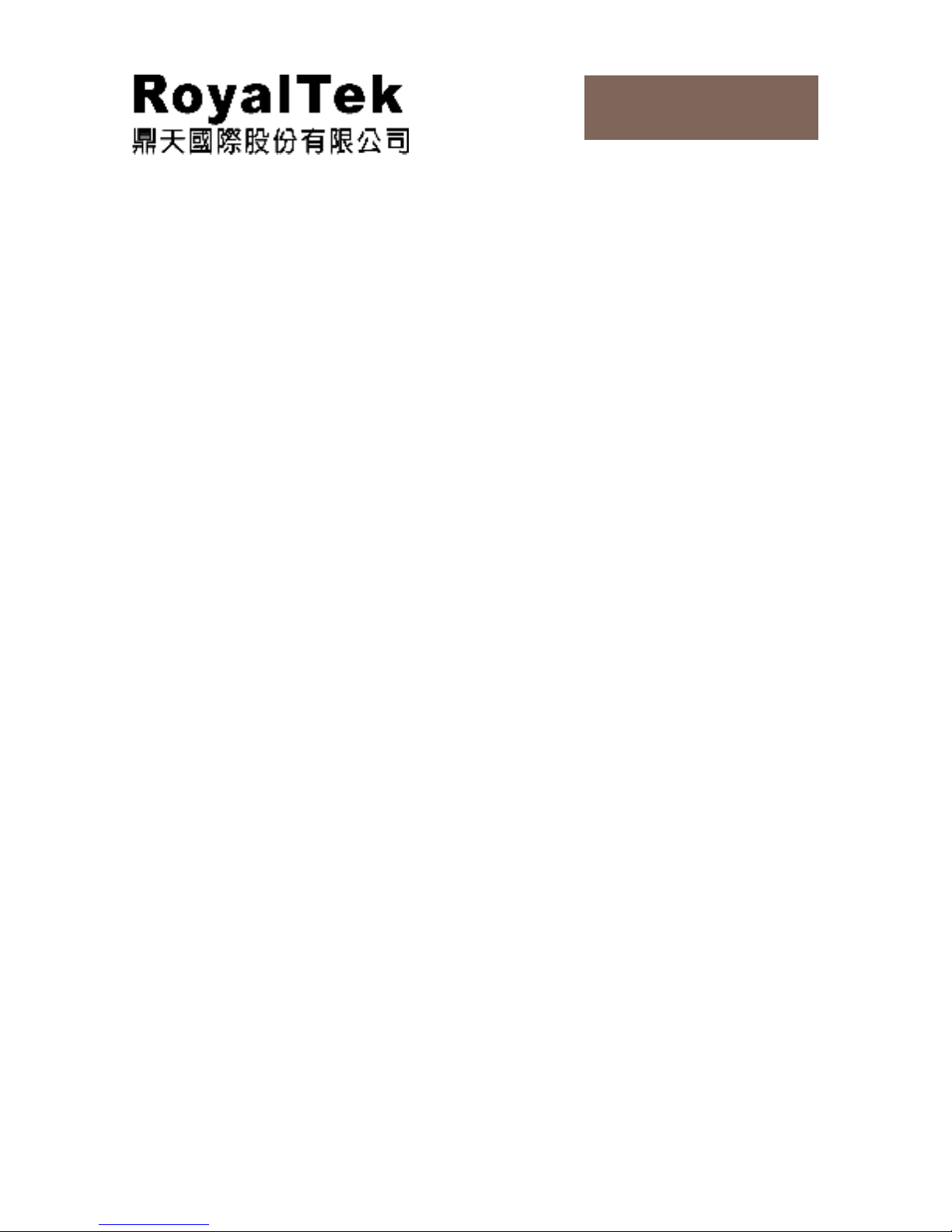
RTW-1000
Operational Manual
RTW-1000
Operation Manual
Empus
Version 1.2
Copyright © 2004-2005, All rights reserved. Microsoft®, MS-DOS®, and Windows are
registered trademarks of Microsoft Corporation in the U.S. and other countries.
Pentium® is a registered trademark of Intel Corporation. The names of actual
companies and products mentioned herein may be the trademarks of their respective
owners. Information in this document is subject to change without notice.
Page 2

~ 2 ~
RTW-1000 Operational Manual
INDEX
READ ME FIRST......................................................................................3
MAINTENANCE..............................................................................3
CARE OF THE DISPLAY................................................................3
NOTES ON THESE OPERATING INSTRUCTIONS........................3
SUPPLIED ITEMS...........................................................................3
DEVICE INITIALIZATION................................................................4
GETTING STARTED.................................................................................5
VIEW COMPONENTS.....................................................................5
FRONT VIEW.......................................................................5
BOTTOM VIEW.....................................................................7
LEFT VIEW...........................................................................7
RIGHT VIEW.........................................................................8
TOP VIEW.............................................................................8
USB DOCKING STATION...............................................................9
INITIAL SET-UP OF THE POCKET PC.........................................10
STEP 1: CHARGING THE POCKET PC BATTERY..............10
STEP 2: SWITCHING ON THE POCKET PC.......................12
STEP 3: CONNECTING TO THE COMPUTER....................12
STEP 4: USING THE POCKET PC......................................13
WORKING WITH MEMORY CARDS.............................................14
INSERTING MEMORY CARDS...........................................14
REMOVING MEMORY CARDS...........................................14
ACCESSING MEMORY CARDS..........................................14
DATA EXCHANGE VIA CARD READER..............................15
RESETTING THE POCKET PC....................................................16
SOFT-RESET......................................................................16
HARD-RESET.....................................................................16
BASIC SKILLS........................................................................................17
USING THE STYLUS....................................................................17
USING THE NAVIGATION PAD....................................................17
STATUS ICONS............................................................................18
NAVIGATION..........................................................................................20
GPS NAVIGATION SOFTWARE...................................................20
TIPS FOR NAVIGATION......................................................20
GPS DIAGNOSE...........................................................................21
STARTING NAVIGATION.............................................................21
FAQ........................................................................................................22
CUSTOMER SERVICE...........................................................................23
FAULTS AND POSSIBLE CAUSES..............................................23
ADDITIONAL SUPPORT...............................................................25
Page 3
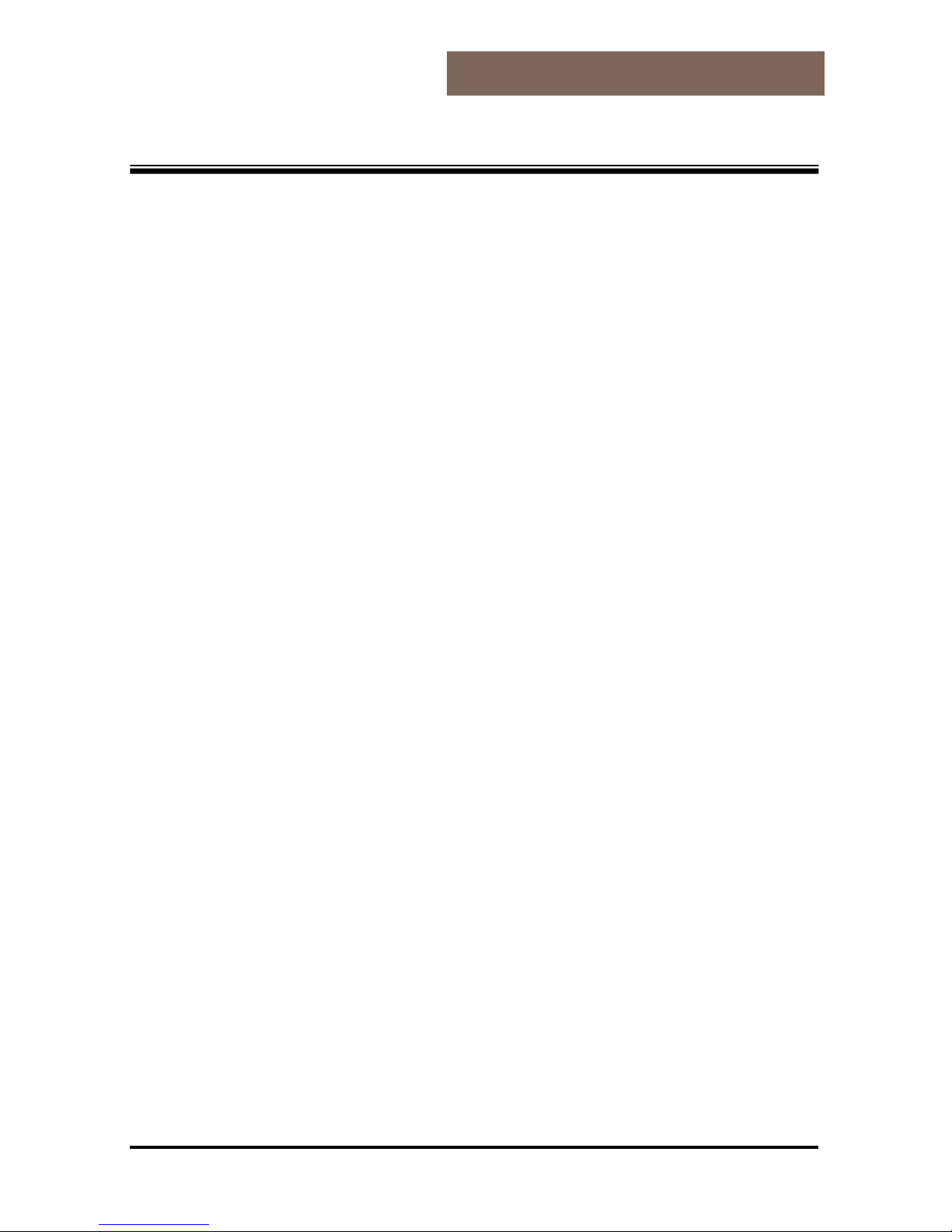
~ 3 ~
RTW-1000 Operational Manual
READ ME FIRST
MAINTENANCE
Congratulations on purchasing the Empus Pocket PC. Please follow
the instructions in this booklet in order to ensure a long and
enjoyable experience with your purchase.
l There are no self-cleanable or self-serviceable parts inside the
Pocket PC.
l Always disconnect all power and cables before cleaning.
l Clean the Pocket PC only with a damp, lint-free cloth.
l Do not apply solvents, caustic or gas-based cleaners.
CARE OF THE DISPLAY
l Ensure that no traces of water remain on the screen. Water can
cause irreversible discoloration.
l Use only soft, and lint-free cloth to clean the screen.
l Do not expose the screen to direct sunlight or ultraviolet
radiation.
l Avoid excessive scratching of the display surface, as this can
cause damage to the screen easily. It is strongly recommended
to apply a replaceable display protector to avoid scratches.
Please ask the nearest dealer for this accessory.
NOTES ON THESE OPERATING INSTRUCTIONS
Extensive help notes can be found on the Pocket PC as well as on
the included CD-ROM.
Please read the FAQ section of this manual for answers to the
frequently asked questions. The purpose of this manual is to assist
you in enjoying the Empus Pocket PC.
SUPPLIED ITEMS
Please check the integrity and completeness of the contents in your
purchased Pocket PC package. The package contents include:
Ø Pocket PC
Ø AC adaptor, adaptor plug (for the country in question)
Page 4

~ 4 ~
RTW-1000 Operational Manual
Ø Microsoft Companion CD
Ø Instruction manual (this manual)
Ø Power cable for 12V cigarette lighter
Ø CD with navigation software
Ø USB docking station (charging/synchronization)*
Ø ActiveSync-cable* for charging and synchronizing*
Ø Car holder of the Pocket PC with flexible neck*
Ø Earphones*
Ø Protective case and storage pocket with transparent window*
Ø Pre-installed memory card(s) MMC/SD*
* Optional
DEVICE INITIALIZATION
Please follow the important steps listed below upon using your
Empus Pocket PC for the first time.
1. Charge the device continuously for 8 hours at least.
2. Upon completing the charging process, perform a hard reset of
the Empus Pocket PC.
Note. To perform a hard reset of the Empus Pocket PC, hold down
the power button and press in the reset button (as page 16) briefly.
Page 5
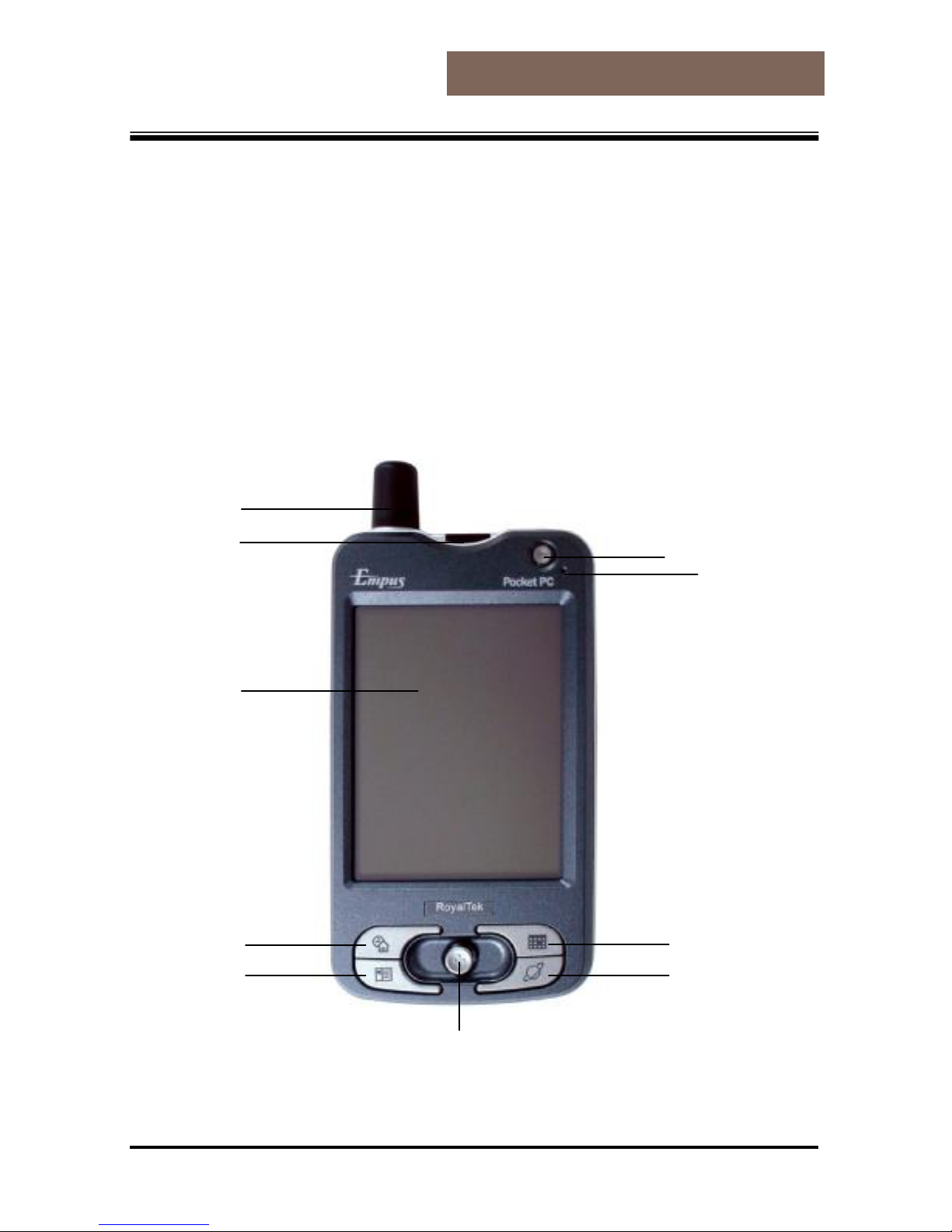
~ 5 ~
RTW-1000 Operational Manual
GETTING STARTED
This chapter introduces you to the Empus Pocket PC and guides you
through the friendly setup process.
The illustrations on the following pages introduce you to the various
buttons, connectors, ports and features of your Pocket PC.
VIEW COMPONENTS
FRONT VIEW
Œ
• Ž • • • ‘ ” “ ’
Page 6

~ 6 ~
RTW-1000 Operational Manual
Ref Component Description
Œ
GPS antenna
GPS antenna
•
SD/MMC Slot
Insert an optional SD (Secure Digital) or MMC
(MultiMediaCard) card for removable storage.
Ž
Touch Screen
Tap the screen with the stylus to select menu
commands or enter information.
•
Program
Button
Start screen
Note: All program keys could be adapted.
•
Program
Button
Contacts
‘
Navigation pad
Moves up, down, left or right by pushing
towards the corresponding area of the pad.
Push down on the centre button to confirm
your selection.
’
Power Button
Powers backlight
Turns your Pocket PC on or off.
Switches on / off the backlight
if this button is
pressed for approximately 3 seconds.
“
Microphone
Records sound and voice
”
Program
Button
Calendar
•
Program
Button
The programs(e.g. Navigator) can be run using the
program key.
Page 7
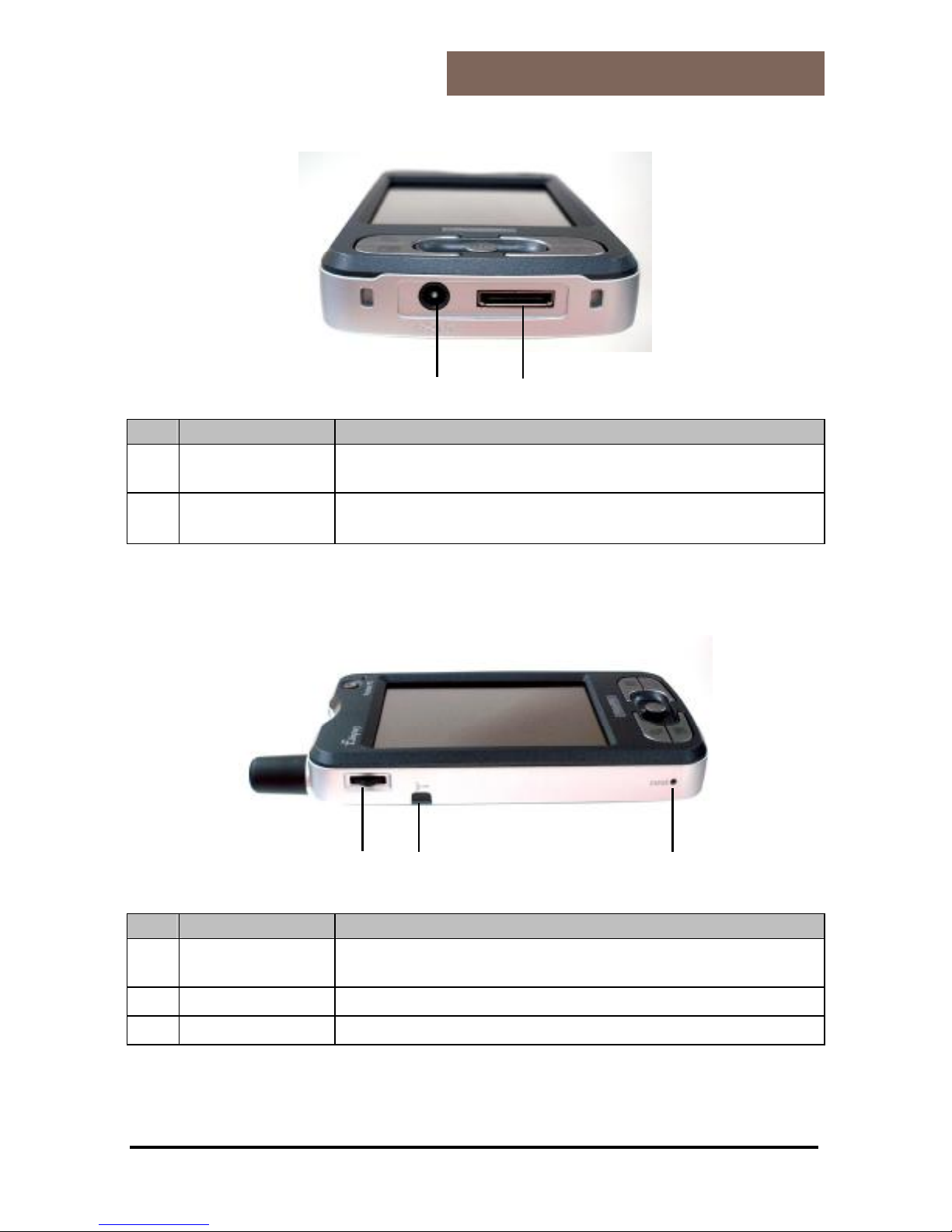
~ 7 ~
RTW-1000 Operational Manual
BOTTOM VIEW
Ref Component Description
Œ
AC adaptor
port
Connection to an external power supply.
•
ActiveSync
-
Connector
Connects to your PC based computer for
synchronizing data and charging.
LEFT VIEW
Ref Component Description
Œ
Selection
wheel
To select options in programs.
•
Ext. antenna
To use ext. antenna.
Ž
Reset Button
Restarts your Pocket PC. (Soft-Reset)
Œ
• Œ •
Ž
Page 8
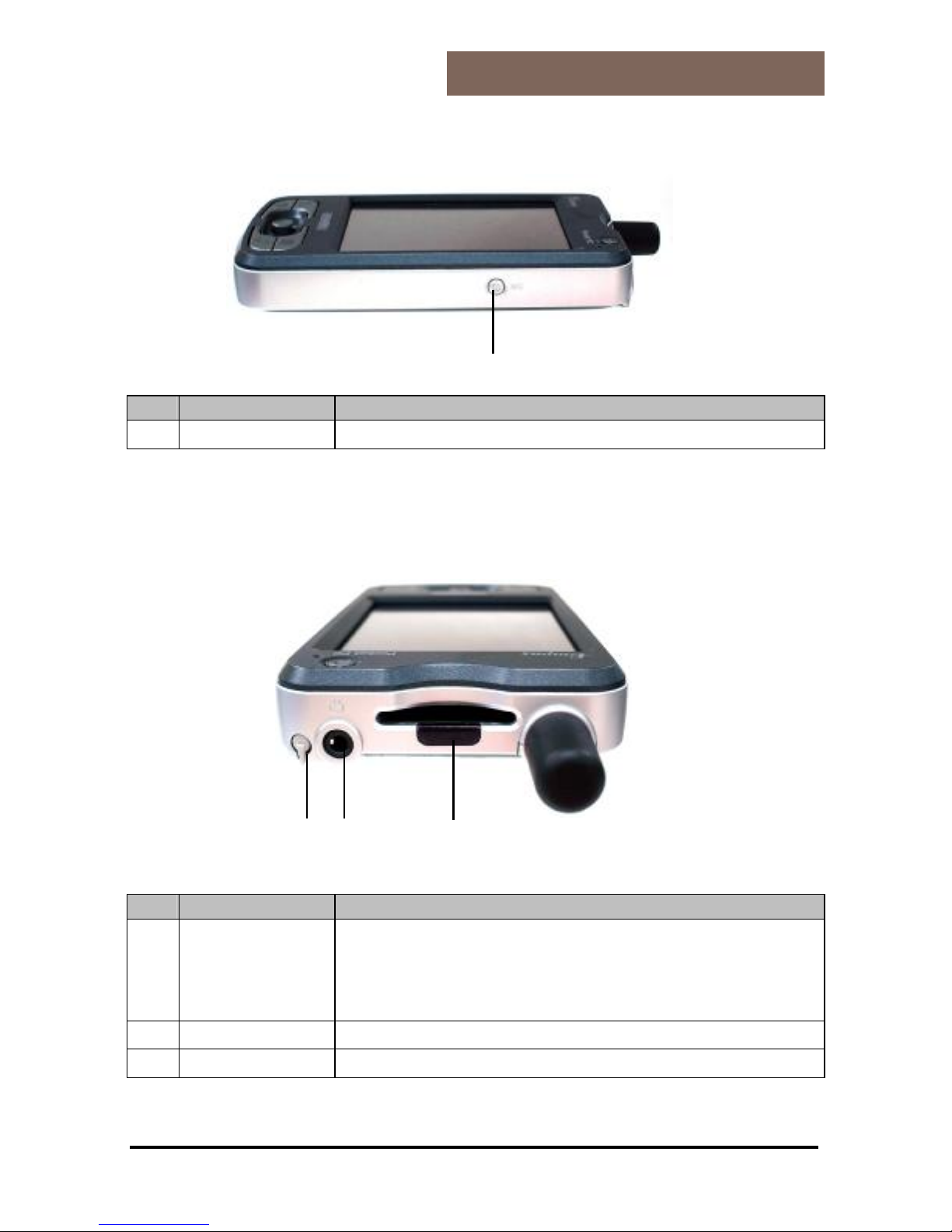
~ 8 ~
RTW-1000 Operational Manual
RIGHT VIEW
Description
Ref Component Description
Œ
GPS-Button
Turns the GPS function on/off.
TOP VIEW
<POCKETPC B
Ref Component Description
Œ
Stylus
Slide the pen outward of its compartment in
order to use it, and re-insert it for storage
. The
stylus is required for operating the touch
screen.
•
Headphone
Connects to the headphones (3,5 mm).
Ž
IR Port
Beams files to other mobile devices.
Œ
Œ •
Ž
Page 9

~ 9 ~
RTW-1000 Operational Manual
USB DOCKING STATION
The USB docking station is an alternate and useful option for
charging and synchronizing your Empus Pocket PC with a PC-based
computer. Overview of the docking station:
l The docking station is only to be used with the supplied AC
adapter (Phihong PSC11R-050) and the Empus Pocket PC.
Ref Component Description
Ref Component Description
Œ
Battery Charge
Indicator
Yellow light - as soon as the docking station
receives power.
•
PPC Connector
Connects to your Pocket PC.
Œ •
Page 10

~ 10 ~
RTW-1000 Operational Manual
INITIAL SET-UP OF THE POCKET PC
The following section provides a friendly step-by-step guide that
assist you through the initial set up of the Empus Pocket PC.
STEP 1: CHARGING THE POCKET PC BATTERY
The Empus Pocket PC can be conveniently charged with either the
supplied AC adaptor or the optional USB dock.
1. Slide the adaptor plug into the guide rail at the back of the AC
adaptor. Plug the AC adaptor into a wall outlet that is easily
accessible.
2. The charging status display flashes green until the Pocket PC is
charged. Do not interrupt the charging process before the battery
is fully charged. This may take a few hours. The Pocket PC is fully
charged if the charging display lights green. (Remember to
charge the Empus Pocket PC for at least 10 hours for the first
time.)
3. Leave the mains adapter connected to the Pocket PC for around
24 hours, so that the backup battery also charges-up fully.
Page 11

~ 11 ~
RTW-1000 Operational Manual
As an alternative to the USB docking station, you can also connect
the AC adaptor directly to the Pocket PC or use the optional
ActiveSync-cable.
Attach the USB connector (Œ) to an available USB port of your PC
and the ActiveSync® connector (•) to the ActiveSync
port of your
Pocket PC. The PC must be switched on for charging through the
ActiveSync cable. Installing the included active-sync Software first
before connecting the ActiveSync
cable!
INSTALLING MICROSOFT
ACTIVESYNC
In order to synchronize your data (e-mails, contacts, dates, etc.)
between your PC and the Pocket PC, you need the Microsoft
ActiveSync
program.
Your Pocket PC includes a license for this Microsoft
ActiveSync
program which can be found on the CD.
² If you do not have Microsoft
Outlook 2002 on your PC, please
install Outlook 2002 following the directions above.
² Attention: You should not connect the Pocket PC to your
computer yet.
1. Start Windows and re-insert the CD supplied in order to again
display the installation menu you are already familiar with.
2. Click Install ActiveSync
.
² On the right side of the window you will see more
details about
the ActiveSync
software and additional hints for installation.
3. Click now on Install.
4. A dialog box appears that informs you that a program now has to
be installed. Click OK.
5. You are now asked whether you want to open the file or store it
on the PC. Select the Open option here and follow the
instructions on the screen.
•
Attach this connector
to your Pocket PC
ŒUSB connector
Page 12

~ 12 ~
RTW-1000 Operational Manual
6. If testing the connection options, insert the Pocket PC in the
charging/synchronization docking station.
² If other programs have been bundled, you will find these on
your Companion CD under:
Enhance Your Experience → Mobility or Entertainment.
STEP 2: SWITCHING ON THE POCKET PC
1. Press the On/Off switch in order to start the Pocket PC. The
Pocket PC will automatically starts in the initial set-up screen.
The brand logo appears and a few seconds later the Pocket PC
displays the Windows
Mobile 2003 welcome screen.
2. With the stylus, give the screen one short touch and follow the
instructions that are displayed to you.
3. Select the time zone by tapping on the dateline on the start-up
screen and adjust time and date.
STEP 3: CONNECTING TO THE COMPUTER
4. Start the Pocket PC, by a short press of the On/Off switch.
5. Ensure that the Pocket PC is inserted in the USB docking station.
6. Plug the USB plug into a free USB slot on your computer.
² The hardware installation assistant will now
detect a new device
and install a suitable driver. This may take a few minutes.
Please repeat the connection attempt if the Empus Pocket PC is
not successfully recognized.
4. Follow the instructions on your screen. The program will now set
up a partnership between your PC and the Pocket PC. As a result
of the synchronization, your data (mail, contacts, appointments,
etc.) will be automatically synchronized between the Empus
Pocket PC and your personal computer.
SYNCHRONIZATION BETWEEN POCKET PC AND PC
When you insert the Pocket PC in the charging/synchronization
docking station, Microsoft ActiveSync
is automatically started.
The program checks if the Pocket PC is one with which a partnership
has already been established.
If this is the case the changes that have taken place on the PC and
Page 13

~ 13 ~
RTW-1000 Operational Manual
on the Pocket PC since the last synchronization are compared and
reconciled.
In the Settings menu of the Microsoft ActiveSync
program you can
define precisely which rules are to be applied during
synchronization.
Call up the program Help (by pressing F1) in order to see the effects
of the corresponding settings.
If the Pocket PC is not recognized as a partner, restricted guest
access is automatically activated that allows, for example, data to
be exchanged.
If this should occur even though there is a registered partnership,
remove the Pocket PC from the charging/synchronization docking
station and switch it off and on again.
Re-insert the Pocket PC in the charging / synchronization docking
station in order to restart the identification process. If this still does
not work, repeat the process and also restart your PC.
If you have changed the device name in the Pocket PC this may be
the cause of this malfunction. Please remember this if you change
the name of the Pocket PC under Start → Settings .
Change the device name of the Pocket PC if necessary, if it does not
correspond with the device name stored by ActiveSync.
STEP 4: USING THE POCKET PC
OPERATING THE POCKET PC
1. Take the Pocket PC out of the docking station.
In order to execute a function or a program,
- Use the stylus to tap Start and then tab your desired operation
on the drop down list.
- Press the program keys of the Pocket PC in order to start the
desired program. The underlying programs can be defined
using Start → Settings → Buttons .
2. Explanations of the operation and functionality of the programs
can be obtained from Start → Help .
Page 14

~ 14 ~
RTW-1000 Operational Manual
WORKING WITH MEMORY CARDS
Your Pocket PC supports MMC and SD memory cards.
INSERTING MEMORY CARDS
1. Carefully take the memory card out of its packing (if included).
Take care not to touch or dirty the contact points.
2. Push the memory card carefully into the card slot as shown. The
side of the memory card wearing the label must point upwards.
The memory card should slightly lock in place.
REMOVING MEMORY CARDS
² Do not remove the memory card while it is being accessed.
This
could result in the loss of data.
1. To remove the card press lightly on the SD card and it will eject
itself.
2. Pull the card out without touching the contacts.
3. Store the memory card in the packing or in another safe
location.
² Memory cards are very fragile. Take care not to dirty the
contacts and not to force the card.
ACCESSING MEMORY CARDS
Memory cards are normally shown as Storage Cards in the Windows
Explorer.
You can access the memory card like a normal drive to store,
rename or delete files.
² The Pocket PC only supports memory cards in the
FAT16/32 file
format. If you insert a card prepared with a different format
(e.g. in cameras, MP3 players), your Pocket PC may not
recognize it and will ask you to format it again.
Warning: Formatting the memory card wipes out all data.
² Likewise you cannot just copy files onto the memory card. In
some cases, the files must be converted by the Microsoft
ActiveSync
program.
Page 15

~ 15 ~
RTW-1000 Operational Manual
DATA EXCHANGE VIA CARD READER
You can transfer or synchronize data via ActiveSync®. This is also
the correct method, in particular, if files are to be transferred that
must be converted into a Pocket PC-readable format.
However, if you wish to copy large quantities of data (MP3 files,
navigation maps) to the memory card, these can also be stored
directly to the memory card.
Many computers already have memory card devices. Insert the
card in this and copy the data directly to the card.
Because of the direct access significantly faster transfer will be
achieved.
Note: SD information update issue.
Due to Microsoft's internal design que, users need to perform the
following steps in order to read the SD card information upon the
removal and insertion of the SD card.
1. Tap on the "start" icon
2. Tap on "Programs" on the drop down list
3. Tap on "File Explorer"
4. Tap on the "Storage Card" tab. Users will be able to read the
current information that is stored inside your SD card (if
presented).
Upon the insertion/removal of the SD card, please tap on the
"Storage Card" tab again, in order to get the refreshed information
on your newly inserted SD card.
Page 16

~ 16 ~
RTW-1000 Operational Manual
RESETTING THE POCKET PC
There are two options for resetting the Pocket PC.
SOFT-RESET
This option restarts the Pocket PC, without reinstallation being
necessary. A soft-reset is often used in order to reorganize the
memory. In doing so all programs that are running are interrupted
and the working memory is reinitialized.
Choose this option if your Pocket PC is not responding or working
properly.
Perform the soft-reset as follows:
1. If possible save the files that your Pocket PC has just been
processing.
2. Press the tip of the stylus into the soft-reset switch opening.
After a few seconds the Pocket PC displays the start screen.
Your configuration and your saved files will not be deleted.
HARD-RESET
Warning: A hard-reset deletes all data on your Pocket PC and causes
it to return to its initial state.
It is not necessary to install the software on your synchronization
computer again, however.
Perform the hard-reset as the following:
1. If possible, back up all the files needed from your Pocket PC. To
do this use the programs bundled with the Pocket PC (see
online help or the manual on CD).
2. Hold down the On/Off switch and carry out a soft reset.
Page 17

~ 17 ~
RTW-1000 Operational Manual
BASIC SKILLS
This chapter familiarizes you with the basic operations of your
Pocket PC such as using the stylus, navigation button, navigation
pad, menus and programs. You will also know how to enter
information.
USING THE STYLUS
The stylus serves as a mouse for computers. It is used to navigate
and select objects on the screen. Pull the stylus out of the slot and
extend it for ease of use. Store it in the slot when not in use.
Ø Tap
Touch the screen once with the stylus
to open items and select options.
Ø Drag
Hold the stylus on the screen and drag
across the screen to select text and
images. Drag in a list to select multiple
items.
Ø Tap and hold
Tap and hold the stylus on an item to see a
list of actions available for that item. On the
pop-up menu that appears, tap the action
you want to perform.
USING THE NAVIGATION PAD
With the navigation pad, you can move up,
down, left and right within a menu by
pressing the corresponding area of the pad.
This is particularly useful for one-hand
operation.
To activate the selected item, press the
center of the pad.
Page 18

~ 18 ~
RTW-1000 Operational Manual
STATUS ICONS
When the Today screen is displayed, you may see the following
status icons on the Command bar or Navigation bar. In most cases,
you can tap a status icon to display the associated control panel or
more information related to the item. For example, tap the battery
status icon to open the Power control panel.
I
Icon Meaning
Speaker is on.
Speaker is off.
Battery is charging.
Battery is low.
Battery is very low.
Battery is fully charged.
Connection is active.
Connection is not active.
One or more e-mail messages were received.
More icons to be displayed than there is
room to display
them. Tap the icon to view all status icons.
Page 19

~ 19 ~
RTW-1000 Operational Manual
The table below contains a partial list of the programs and their
icons:
Icon
Program Description
ActiveSync
Synchronize information between your Pocket
PC and desktop computer.
Calendar
Keep track of your appointments and create
meeting requests.
Contacts
Keep track of your friends and colleagues.
Inbox
Send and receive email messages.
Pocket
Internet
Explorer
Browse Web and WAP sites and download new
programs and files from the Internet.
Notes
Create handwritten or typed notes, drawings
and recordings.
Tasks
Keep track of your tasks.
Windows
Media
Player
Play digital audio and video files.
Pocket
Excel
Create new workbooks or view and edit Excel
workbooks created on your desktop computer.
Pocket
Word
Create new documents or view and edit Word
documents created on your desktop computer.
Page 20

~ 20 ~
RTW-1000 Operational Manual
NAVIGATION
GPS NAVIGATION SOFTWARE
Please refer to the included “GPS Software Guide”.
TIPS FOR NAVIGATION
Ø Do not manipulate the navigation system during driving to protect
yourself and others from accidents!
Ø In the event that you do not understand the voice instruction or
if you are in doubt of your heading, the arrow on the map of
your Empus Pocket PC will be able to provide you with a quick
orientation. Only look at the display when you are in a safe driving
situation!
Ø Attention: The road layout and driving rules take precedence over
the instructions of the navigation system. Only follow the
instructions when circumstances and driving rules permit it! The
navigation system will guide you to your destination even when
you have to deviate from your planned route.
Ø Plan routes before you leave. Never drive and operate your
Empus Pocket PC at the same time.
Ø In order to receive the GPS signal correctly, provide the best
angle between your Empus Pocket PC and open sky. Attach the
Pocket PC to the inside of the windscreen or near the
windscreen with the sucker. Try different positions in your
vehicle in order to get the best reception.
Page 21

~ 21 ~
RTW-1000 Operational Manual
GPS DIAGNOSE
There are two ways to turn on/off your Empus Pocket PC's GPS
function manually.
1. Thru embedded software. Users will notice the GPS icon on
the button right of the Today screen. Tab on it will bring up a quick
diagnose window, which allows the users to switch on and off the
GPS function of the Empus Pocket PC manually.
2. Thru embedded hotkey operation. The GPS function of the
Empus Pocket PC can be turned on/off by operating the GPS button
on the right side of the Empus Pocket PC (see page 8). By holding
the GPS button, the users will be able to detect the change in GPS
status by the change of color of the GPS icon. The green GPS
icon represents the Empus Pocket PC is running with the GPS
function turned on. The red GPS icon represents the Empus
Pocket PC is running with the GPS function turned off.
Note: Normally, the GPS function of the Empus Pocket PC will be
automatically turned on by the navigation system.
STARTING NAVIGATION
1. Switch on the Pocket PC.
Start the navigation program in the program directory of your
Pocket PC.
² Hint: The GPS-receiver will require some minutes for
initialization when deployed for the first time. Even when GPS
signal reception is indicated
the navigation could be imprecise.
In all future instances it will take about 30-60 seconds until a
correct GPS-signal is available.
2. Click on Enter a destination to specify your destination. In order
to obtain detailed information about how to use the program
click on the Help button.
Page 22

~ 22 ~
RTW-1000 Operational Manual
FAQ
Where can I find more information about the Pocket PC.
iDetailed operating instructions for navigation (optional) and
operation of the Pocket PC programs can be found on the
corresponding CDs, which accompany your Pocket PC.
For additional assistance use the extensive help functions that are
available at the touch of a button (usually F1 on your PC) or by
typing the question mark (on the Pocket PC). These help options will
be made available to you when you use the computer or the Pocket
PC.
Useful notes and additional help can be obtained from the Internet
at www.pocketpc.com, www.royaltek.com or from corresponding
forums.
What do I need the accompanying CDs for?
iThe Companion CD contains:
- ActiveSync® for synchronization.
- The information management program Outlook and other help
programs from Microsoft.
- Additional programs (optional).
- A comprehensive User manual for operating the Pocket PC
programs.
The Pocket PC is no longer responding. What should I do?
iCarry out a soft-reset (see page 16).
How can I adjust the lighting?
i1. Manually.
2. On the Pocket PC under Start → Settings → System → Backlight.
How can I find out information on the configuration of the Pocket PC?
iOn the Pocket PC under Start → Settings → System .
What sort of processor must I choose if I want to install software that
has been written for various platforms?
iChoose ARM.
Page 23

~ 23 ~
RTW-1000 Operational Manual
CUSTOMER SERVICE
FAULTS AND POSSIBLE CAUSES
The Pocket PC does not respond anymore.
Ø Press the reset button.
Elements have inadvertently been overwritten.
Ø In the Settings menu of the ActiveSync program you can
define precisely which rules are to be applied during
synchronization.
Call up the program Help (by pressing F1) in order to see the
effects of the corresponding settings.
The Pocket PC shows that insufficient memory is available.
Ø Terminate any unnecessary programs in order to free-up
sufficient memory space again. In addition under Start →
Settings → Memory → Current programs terminate applications
that are no longer needed.
Remove unnecessary files. Check temporary Internet files.
Multimedia files (MP3, AVI, BMP etc.) can be very big. Check if you
still need these.
Once I have installed ActiveSync I get error messages from a
maintenance program.
Ø In the temporary folder created by the system, the program
creates the WCESCOMM.LOG file which cannot be deleted. If
another program tries to do this a corresponding error message
appears. The GPS-receiver cannot be initialized.
The GPS receiver cannot be initialized or found.
If the GPS receiver cannot be initialized or found, and this can be
caused by the following:
Ø The GPS receiver is configured for one of the other connectors
and not for COM1 of the Pocket PC.
Solution:
1. Click on Settings in the Main Menu of the navigator.
2. Select GPS from the list in the window Settings.
3. Activate COM1 and observe the GPS can be initialized, you
have successfully activated the COM1 port.
4. Click on Save.
Page 24

~ 24 ~
RTW-1000 Operational Manual
Ø The GPS receiver does not start automatically.
Solution:
GPS cannot be initialized even after the configuration of the COM1
port,
1. Close the navigation program.
Check the GPS reception settings under Start – Settings – System –
GPS. It is recommended to use the automatic start when
accessing COM1. Restart the navigation program.
The display jitters / slows down, responds sluggish or the program
aborts.
This may be due to reduced memory availability. Normally, The
navigation software requires approximately 10-15 MB of free main
memory (for swapping-out files, etc.). If this is no longer available,
the stated problems may arise. The Pocket PC may also go into
energy-saving mode, which can lead to the memory card no longer
be recognized correctly.
Solution:
Ø Close down all programs.
Ø Delete unnecessary files (MP3, PDF etc.) or save them
externally.
Ø Start the navigation program again.
Ø Carry out a soft-reset (see page 16).
Page 25

~ 25 ~
RTW-1000 Operational Manual
ADDITIONAL SUPPORT
If the suggestions in the above section have not solved your
problem, please contact your local reseller or visit RoyalTek web
site. However, before you contact your service people, please have
the following information available:
- How is your computer configured?
- What additional peripherals do you use?
- What messages, if any, appear on your screen?
- What software were you using when the error occurred?
- What steps have you already undertaken to solve the problem?
- Have you upgraded or removed drivers or hardware?
- Can you manually repeat the problem?
- If you have been given a customer number previously, please
give this number to the technician.
