Page 1

ROLL LAMINATOR
Service Manual
www.royalsovereign.com
Page 2

Table of Contents
1. Safety Precautions ………………………………………………………………………
2. Troubleshooting ……………………………………………………………………………
2.1) Rollers Not Heating ………………………………………………………………………………
2.2) Rollers Over Heating ………………...……………………………………………………………
2.3) Rollers Not Running ……………….………………………………………………………………
2.4) No Main Power ……………………..………………………………………………………………
3. Replacing Parts ………………………………………………………………………………
3.1) Right Cover …………………………………………………………………………………………
3.2) Left Cover …………………………………………………………………………………………
3.3) Rear Cover …………………………………………………………………………………………
3.4) Main PCB ……………………………………………………………………………………………
3.5) Sub PCB ………………………………………………………………………………………………
2 ~ 2
3 ~ 7
3 ~ 4
4 ~ 5
5 ~ 6
6 ~ 7
8 ~ 11
8 ~ 9
9 ~ 9
9 ~ 9
9 ~ 10
10 ~ 10
3.6) Heaters ………………………………………………………………………………………………
3.7) Cross Cutter …………………………………………………………………………………………
4. Adjustments ……………………………………………………………………………………
4.1) Adjusting Take-Up Shaft Speed ……….…………………………………………………………
4.2) Adjusting Front Roller ……………………………………………………………………………
5. Installation of Options ……………………………………………...……………………
6. Parts List …………………………………………………………………………………………
6.1) RSC-1650C Parts List ………………………………………………………………………………
6.2) RSC-1650H Parts List ……………………………………………………………………………
6.3) RSC-1650HR Parts List ……………………………………………………………………………
7. Exploded Drawings ………………………………………………………………………
10 ~ 11
11 ~ 11
12 ~ 12
12 ~ 12
12 ~ 12
13 ~ 13
14 ~ 25
14 ~ 17
18 ~ 21
22 ~ 25
26 ~ 48
7.1) RSC-1650C Whole Exploding Drawing and Part Exploding Drawing ……………………
7.2) RSC-1650H Whole Exploding Drawing and Part Exploding Drawing ……………………
7.3) RSC-1650HR Whole Exploding Drawing and Part Exploding Drawing ……………………
8. Wire Diagram …………………………………………………………………………………
2
27 ~ 33
34 ~ 40
41 ~ 47
48 ~ 55
Page 3
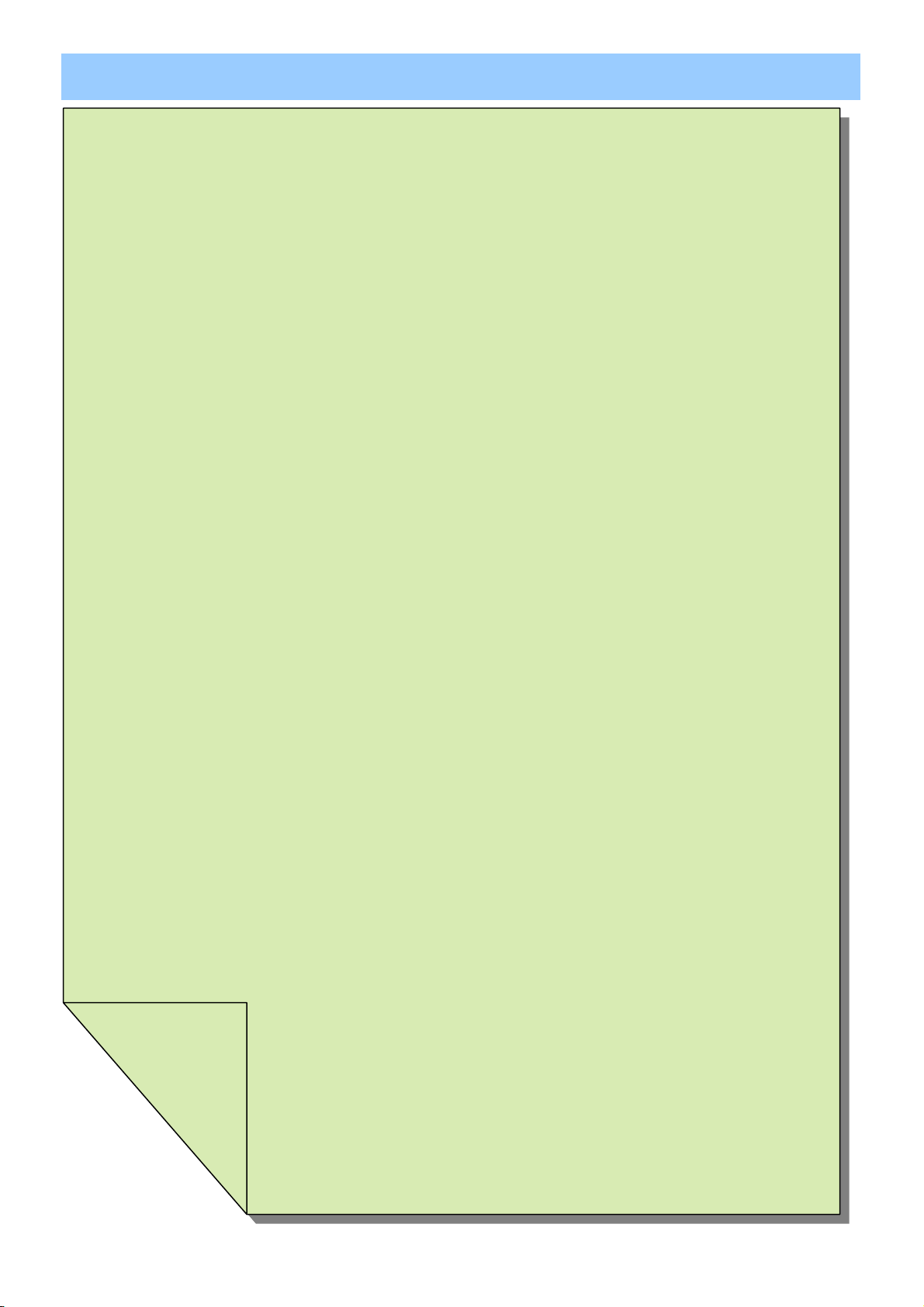
1. Safety Precautions
Failure to comply any of the following safety procedures could result in serious injury.
Please read the instructions carefully and keep for future reference.
1. Only a licensed electrician should install wiring and outlet for the laminator.
2. Ensure the unit is plugged into a properly grounded outlet with the correct
voltage.
3. Keep hands and clothing (ie.Neckties) away from the rollers. The rollers have pinch
points that can trap body parts or clothing and cause serious injury.
4. Keep flammable and wet objects away from the machine.
5. Place machine on a level surface.
6. Avoid excessive sunlight, humidity and extreme temperatures.
7. Ensure the unit is turned off, cooled, and unplugged from the outlet prior to
moving and/or repairing.
8. Keep out of reach of children.
9. Only Royal Sovereign authorized maintenance and service technicians should
make repairs.
10. Do not attempt to laminate items that exceed total recommended material
thickness for the unit.
Safety Precaution
3 ~ 7
9 ~ 10
10 ~ 11
11 ~ 11
11. When cleaning the machine, don't use flammable sprays or materials.
12. Do not touch the rollers when they are hot or place foreign objects inside the
machine.
13. Do not cover the surface of the machine until the machine has completely cooled.
12 ~ 12
12 ~ 12
12 ~ 12
13 ~ 13
14 ~ 21
14 ~ 17
18 ~ 21
22 ~ 36
3
Page 4
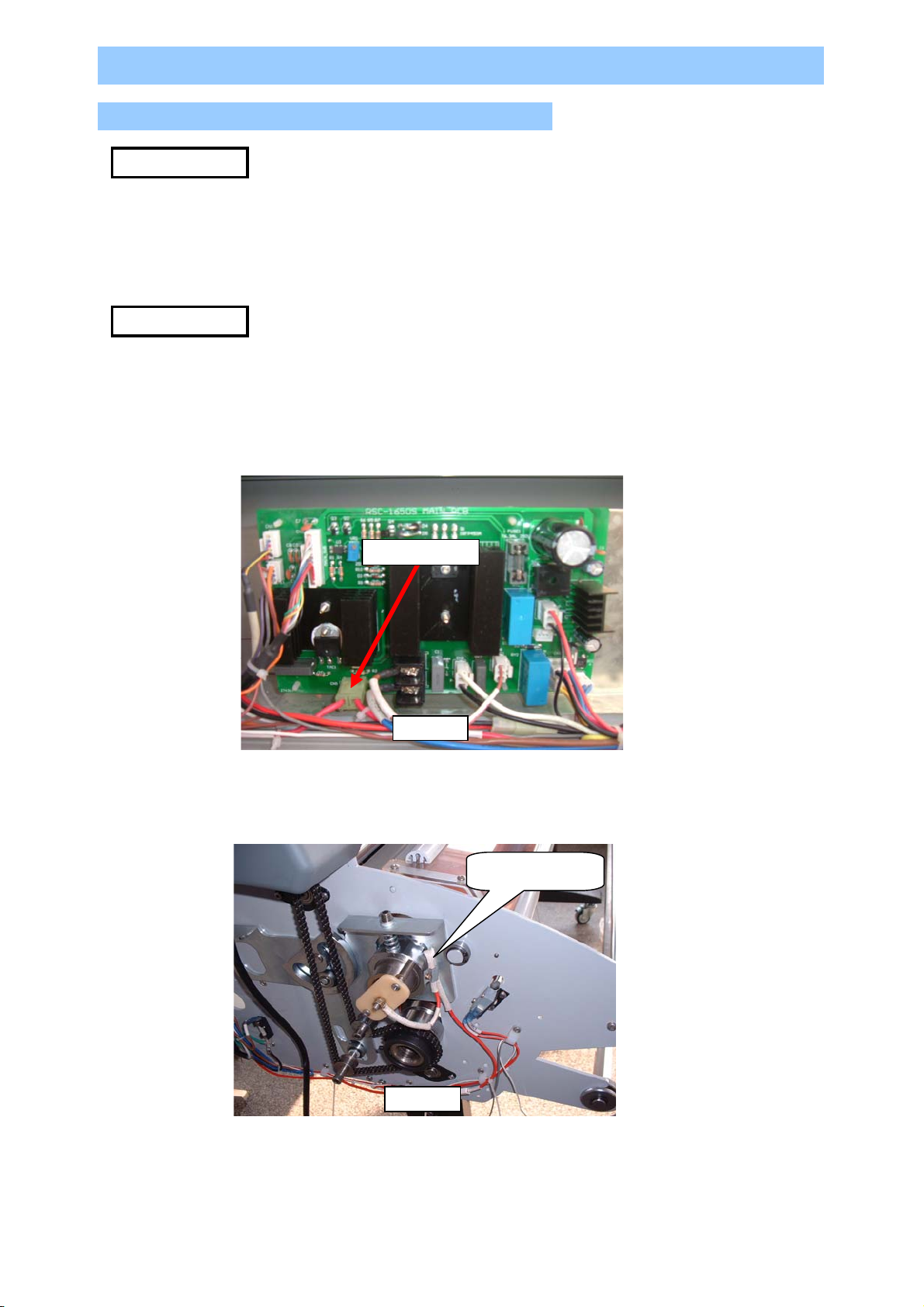
2. Troubleshooting
2.1 Rollers Not Heating (RSC-1650H / HR Only)
CAUSES
1. Disconnected Heater Wire.
2. Defective T/Fuse.
3. Defective Bi-metal.
4. Defective Heater Assembly.
5. Defective Main PCB.
MEASURES
NOTE: Below steps require you to disassemble the Right, Left,
and/or Rear Covers. (Refer to the "Replacing Parts" section)
Follow the below steps in order.
1. Disconnected Heater Wire.
a) Check to make sure that the heater wire is connect to the Main PCB. Figure 1
Heater Wires
Figure 1
2. Defective T/Fuse.
a) Use the multi-tester to check the continuity on the "Wire-T/Fuse".
If it fails replace the Wire-T/Fuse. Figure 2
23 ~ 29
30 ~ 36
37 ~ 42
WIRE-T/FUSE
Figure 2
4
Page 5
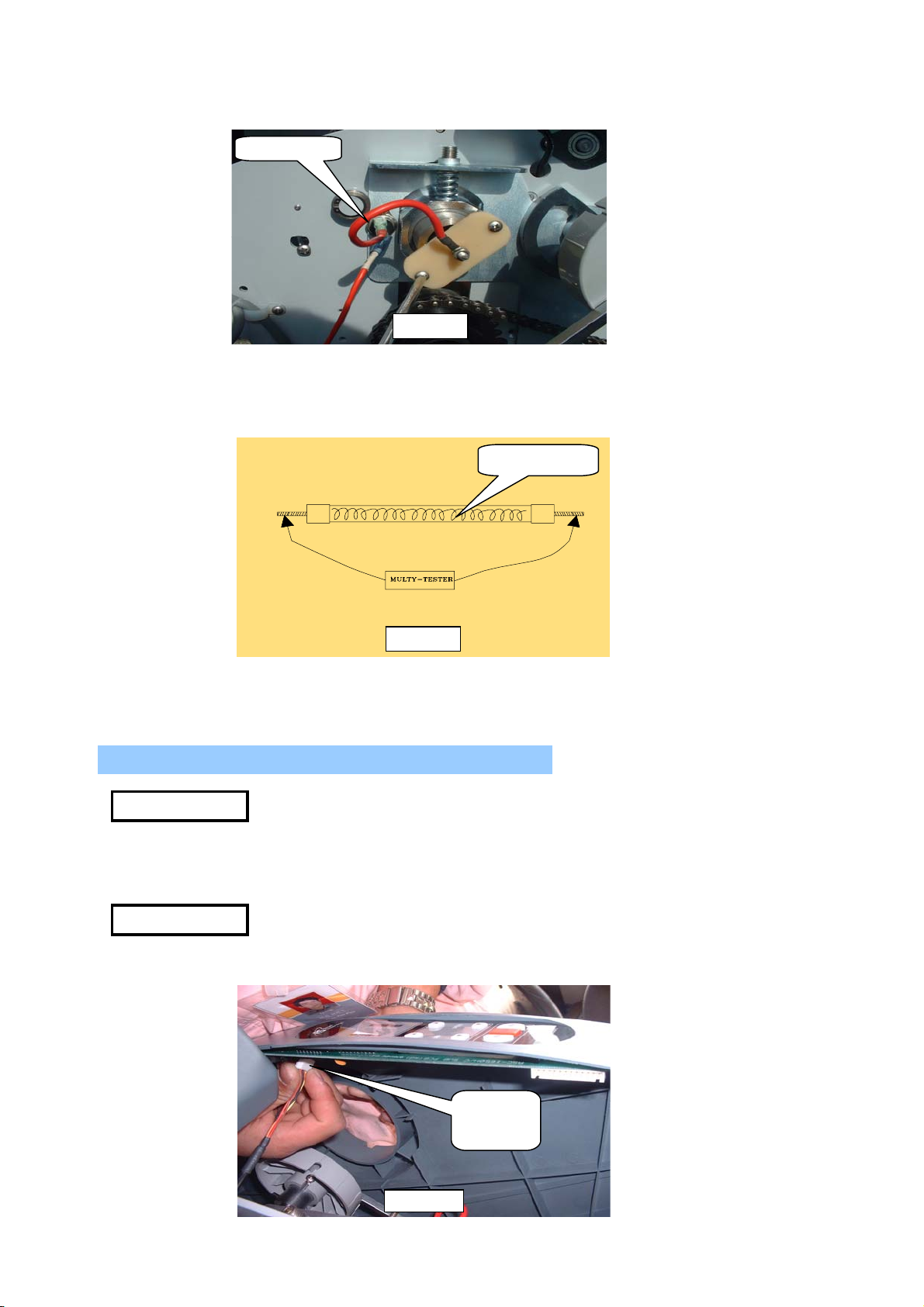
3. The Bi-metal is defective.
a) Use the multi-tester to test the continuity on the "Bi-Metal".
If it fails replace it with a new one. Figure 3
Bi-metal
Figure 3
4. The heater in the roller is defective.
a) Use a multi-tester to test the continuity on the "Heater Assembly". If it
fails replace the Heater Assembly. Figure 4
HEATER
Figure 4
5. Main PCB is defective
a) Replace Main PCB.
2.2) Rollers Over Heating (RSC-1650H / HR Only)
CAUSES
1. The temperature sensor wire is improperly connected to the SUB-PCB.
2. Defective Heater Assembly
3. Main PCB is defective
MEASURES
1. If the temperature sensor wire is improperly connected to the SUB-PCB.
a) Unplug the temperature sensor wire and reconnect it properly. Figure 1
Figure 1
WIRE
SENSOR
5
Page 6
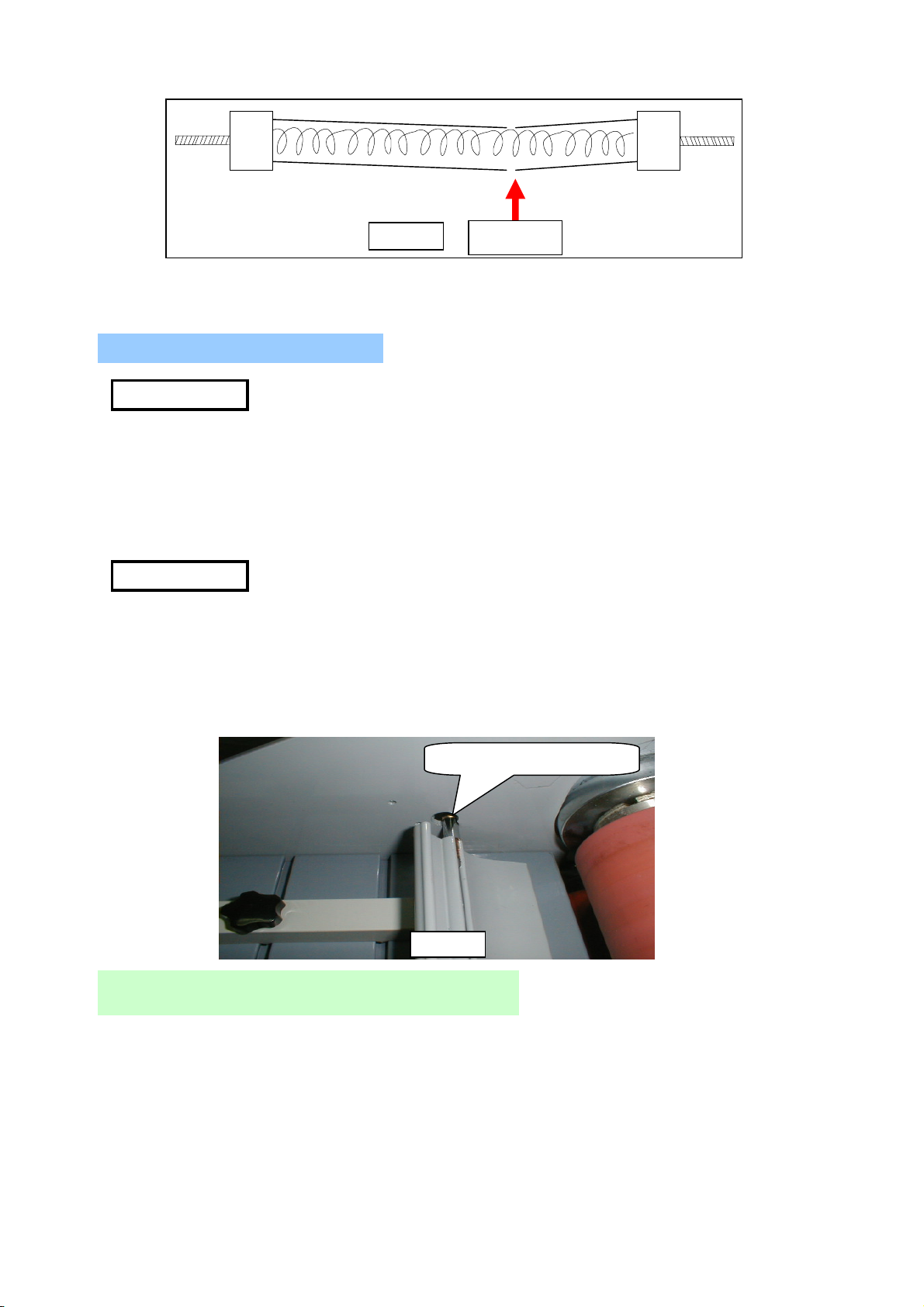
2. Defective Heater Assembly
a) Replace the broken Heater Assembly. Figure 2
Figure 2
3. Main PCB is defective
a) Replace Main PCB.
Broken
2.3) Rollers Not Running
CAUSES
1. Emergency Switches are Active.
2. Pressure Plate is not in Proper Position.
3. Film is Jammed on the Rollers.
4. Main Motor Wires are Disconnected.
5. Defective Main PCB.
6. Defective Main Motor.
MEASURES
1. Emergency Switch is (are) Active.
a) Deactivate front and rear emergency switches.
2. Pressure Plate is not in Proper Position.
a) Ensure that the Pressure Plate is in the proper position and the
Pressure Plate switch is active. Figure 1
Figure 1
3. Film is Jammed on the Rollers.
a) Carefully un-jam the film from the rollers.
Pressure Plate Switch
6
Page 7
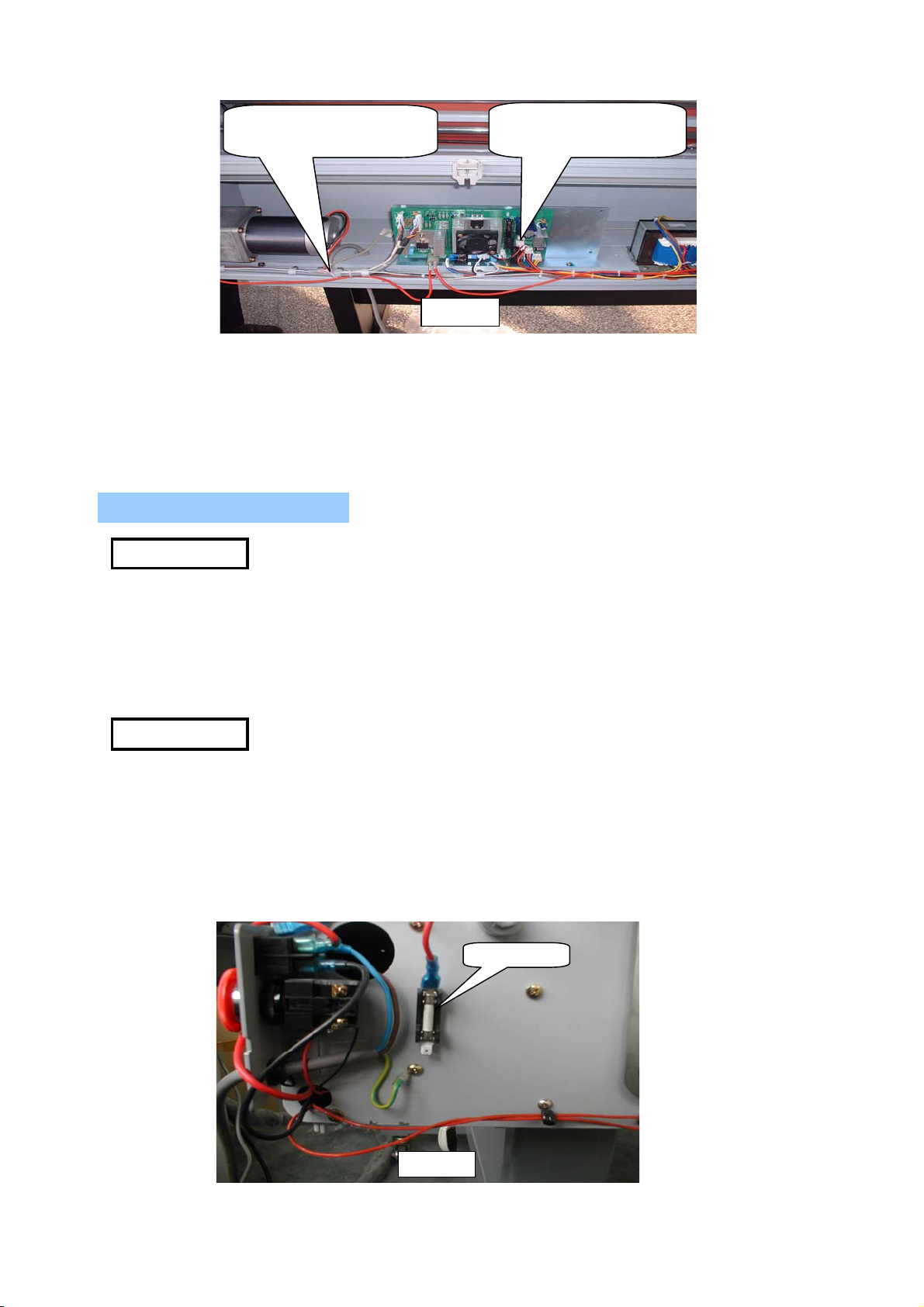
4. Main Motor Wires are Disconnected.
a) Ensure that the wire is connected properly. Figure 2
Motor wire connector
from the Motor
Figure 2
5. Defective Main PCB.
a) Replace the Main PCB.
6. Defective Main Motor.
a) Replace the Main Motor.
2.4) No Main Power
CAUSES
1. Main Power is Not Turned On.
2. No Power from the Outlet.
3. Defective Main Fuse.
4. Control Panel (Sub-PCB) Wire is Not Connected.
5. Disconnected Main Power Wire.
6. Defective Transformer.
Motor wire connector
from the PCB
MEASURES
1. Main Power is Not Turned On.
a) Turn on the power switch which is located on the rear left.
2. No Power from the Outlet.
a) Ensure there is power on the outlet - check the circuit breaker.
3. Defective Main Fuse.
a) Using Multi-Meter test the continuity of the Main Fuse. If it fails, replace it. Figure 1
< RSC-1650HR MAIN PCB Layout >
Main Fuse
Figure 1
7
Page 8

4. Control Panel (Sub-PCB) Wire is Not Connected.
a) Ensure that the control wires are connected to the Control Panel (Sub-PCB).
5. Disconnected Main Power Wire.
a) Connect the Main Power wires. Figure 2
Main Power wires
Figure 2
6. Defective Transformer.
a) Replace the Transformer. Figure 3
Transformer
Figure 3
8
Page 9
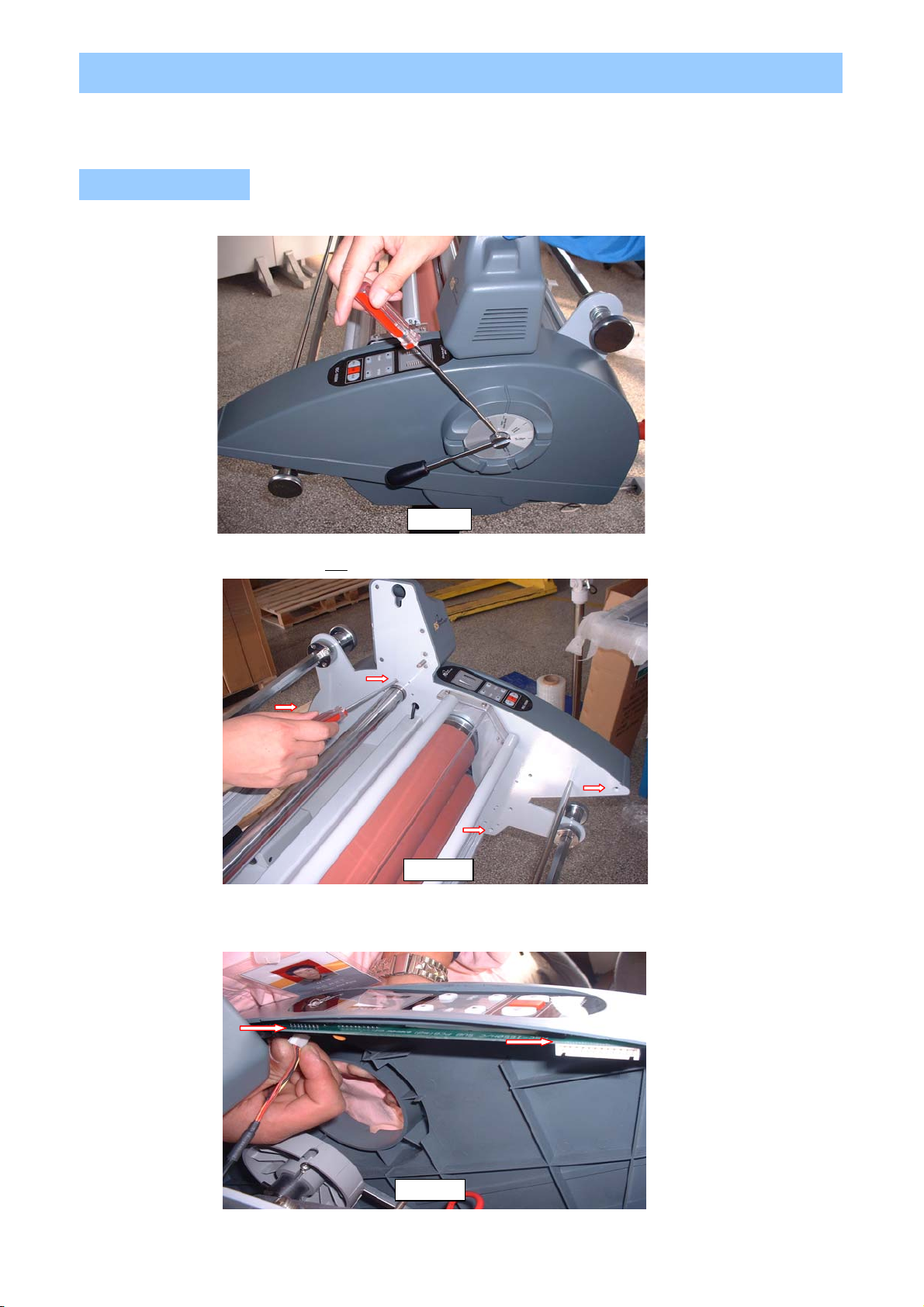
3. Replacing Parts
NOTE : Before replacing any parts, ensure that the machine is turned off and
unplugged from the outlet.
3.1 Right Cover
1. Using Philips Screw Driver, loosen the screw on the Pressure Lever. Figure 1
Figure 1
2. Take out the four screws as shown in Figure 2.
Figure 2
3. Disconnect the temperature sensor (RSC-1650H / HR only) and control wires
from the Sub-PCB. Figure 3
Figure 3
9
Page 10
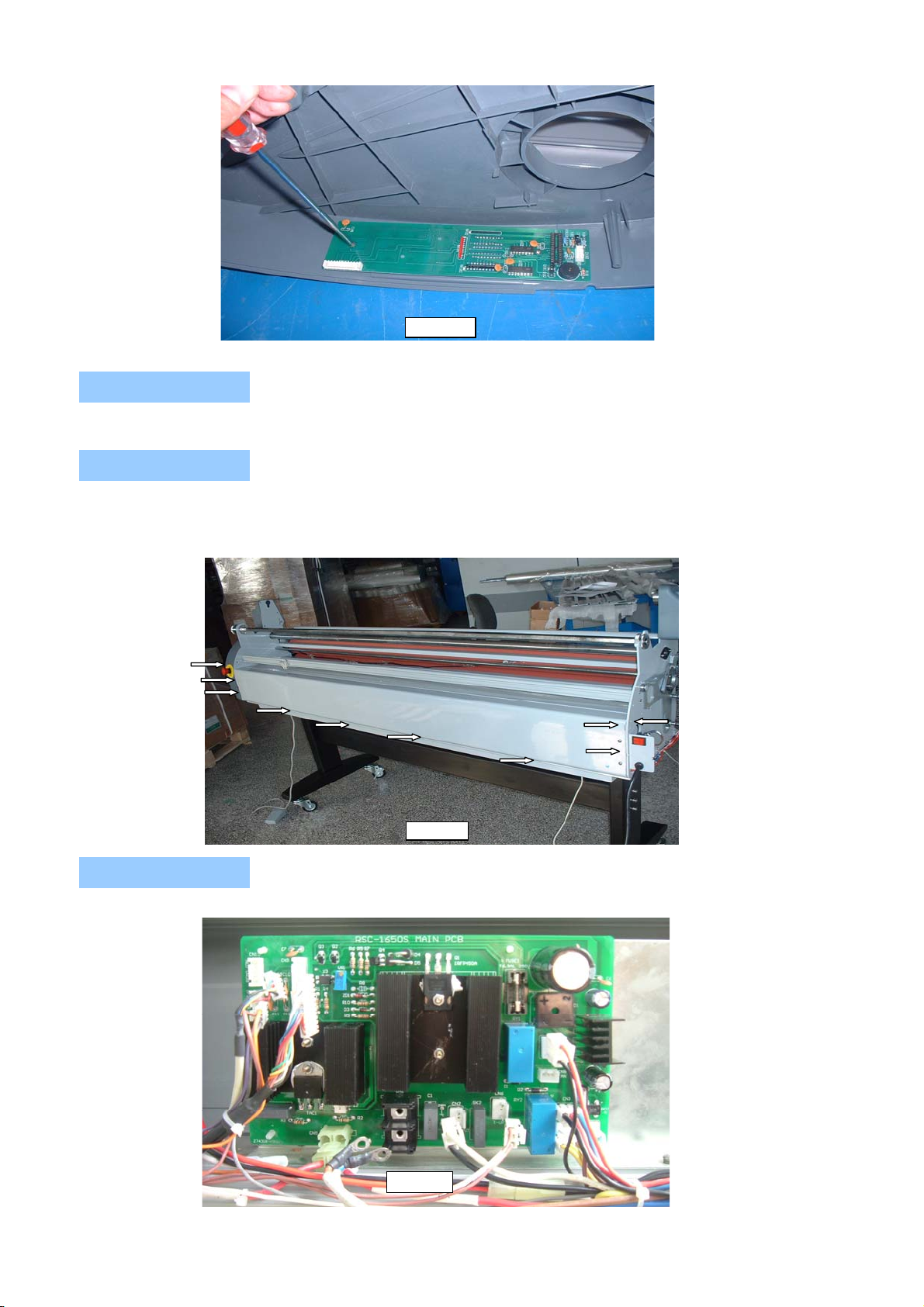
4. Take out two Sub-PCB screws. Figure 4
5) Repeat the steps in reverse to assemble the Right Cover.
3.2 Left Cover
1. Take out four screws on the Left Cover.
3.3 Rear Cover
1. Disassemble the Left and Right Covers.
2. Take out the side screws - one on each side. Figure 5
3. Loosen eight Rear Cover screws. Figure 5
Figure 4
3.4 Main PCB
1. Pull out all the connectors from the main PCB. Figure 6
Figure 5
Figure 6
10
Page 11
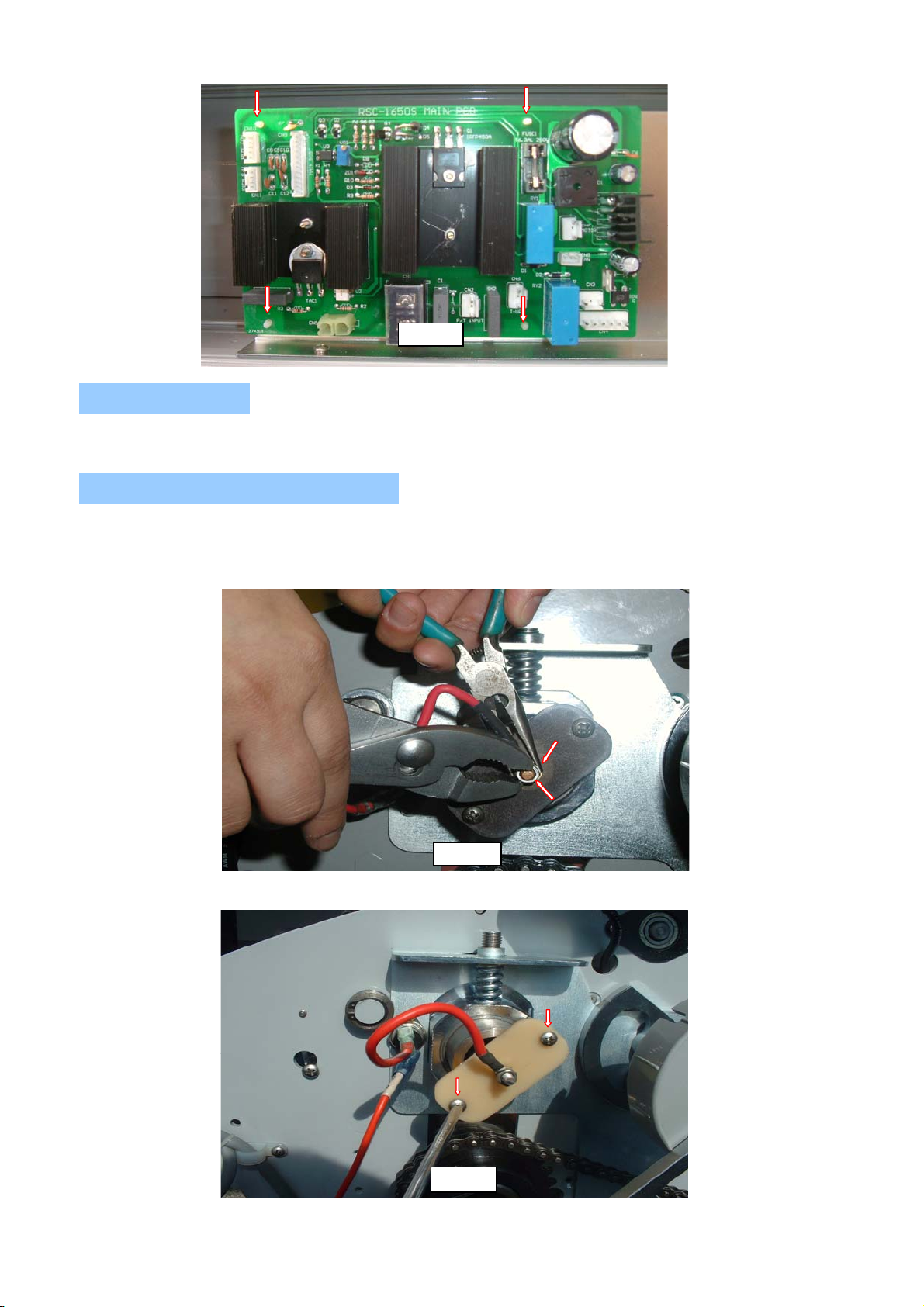
2. Detach the main PCB from the 4 white plastic supporters. Figure 7
3.5 Sub PCB
1. Follow the same steps as in the "Replacing the Right Cover" section.
3.6 Heaters (RSC-1650H / HR Only)
Figure 7
1. Take off the Left and Right Covers.
2. Using pliers (one to hold and one to loosen the nut) as shown in Figure 8,
take out the two 5/16 (8mm) nuts on each side.
Figure 8
3. Take out two screws and disassemble the upper heater bracket on each side. Figure 9
Figure 9
11
Page 12
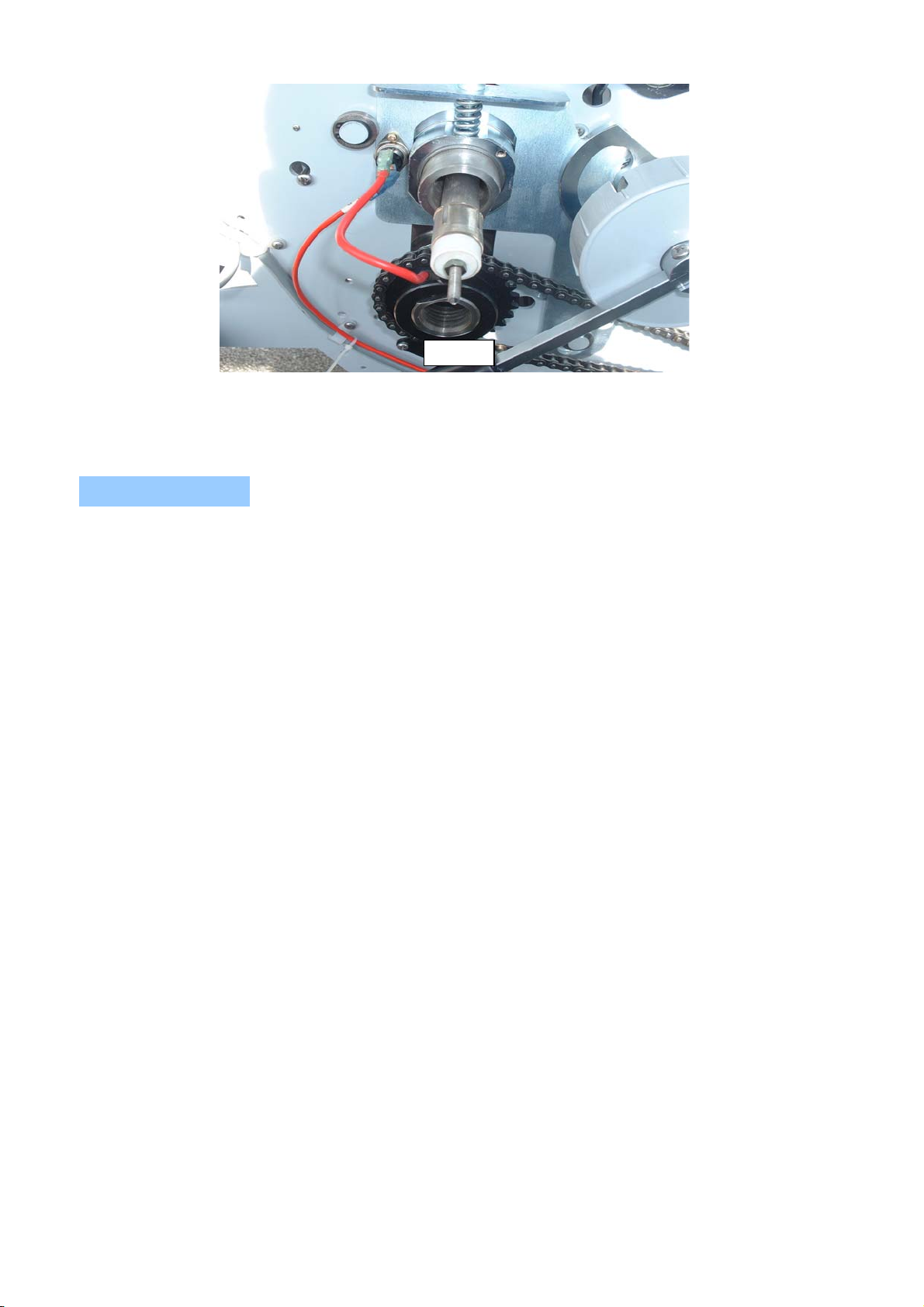
4. Carefully take out the heater from the roller. Figure 10
* When inserting the heater into the roller, rotate the heater slightly
and the heater will enter the roller smoothly.
3.7 Cross Cutter
Figure 10
1. Disassemble the nut from the frame-cutter.
2. Unfasten the spring from the cutter .
3. Change the cutter-knob.
12
Page 13
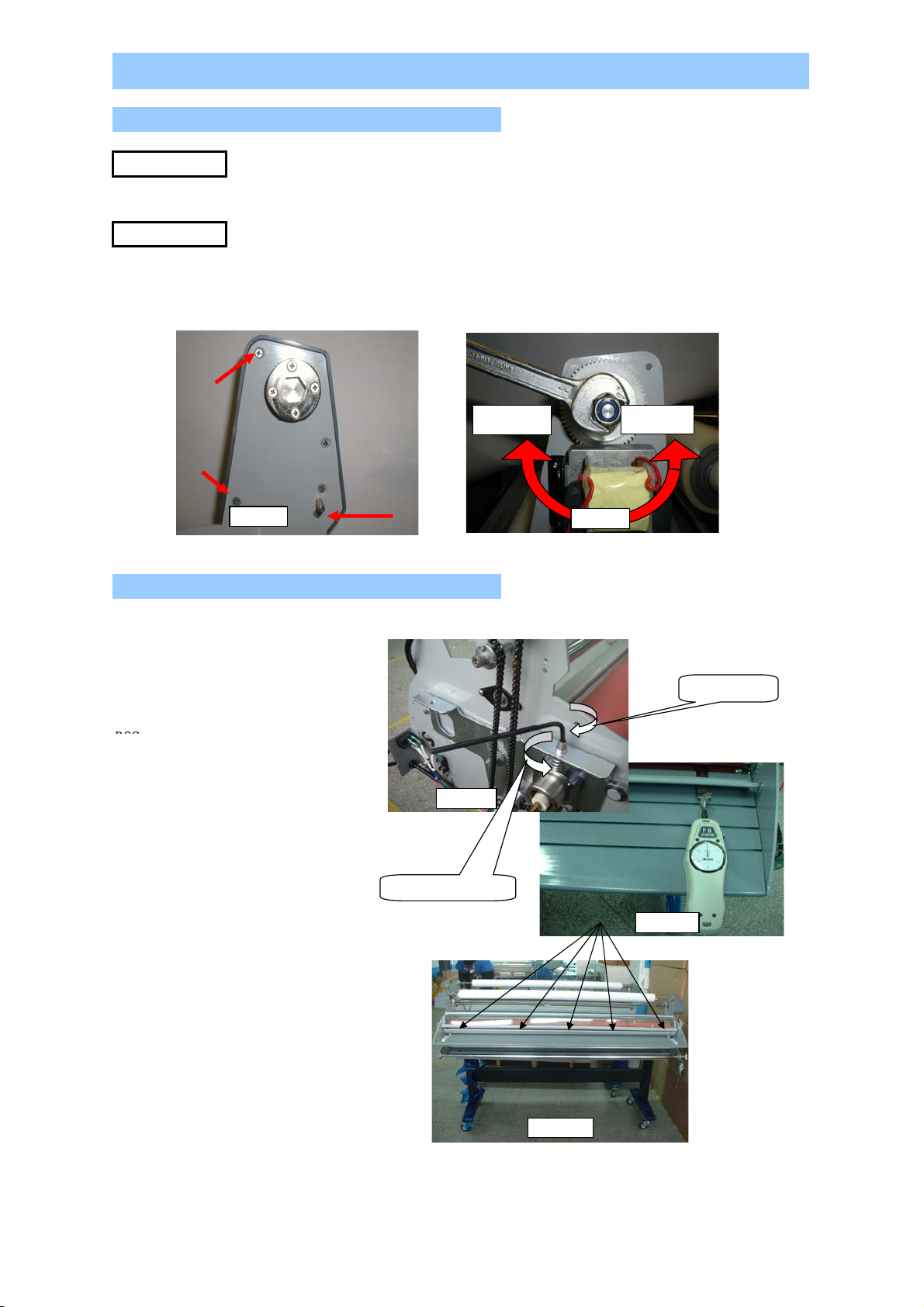
4. Adjustments
e
4.1 Adjusting Take-Up Shaft Speed
CAUSES:
1. Main rollers and Take-Up Shaft speed is not synchronized.
MEASURES:
1. Take out the Take-Up Shaft Cover by loosing three screws. Figure 1
2. Use a 11/16" (17mm) wrench to loosen (increases speed) or tighten (reduces speed) the bolt. Figure 2
Decrease Increase
Figure 1
4.2 Adjusting Front Roller
Pressure
• Use 5/16” or 8mm Allen wrench
to adjust the roller pressure:
Clockwise – Increase pressure.
Counter Clockwise – Decrease pressure.
7.2)
1. Using Push-Pull Scale, measure
5 spots as shown on Figure B &C:
Front roller should read between 2-3
on the gauge
2. Checking for over all tension –
when the machine is running, check that
the top and the bottom films are fed in
without any wrinkles.
3. Laminating Test – Laminate samples
with different thickness of substrates.
Figure 2
Clockwise
30 ~ 36
37 ~ 42
Figure A
Counterclockwis
Figure B
4. Check above steps 2 through 3with
1.5mil & 5mil films.
Figure C
13
Page 14
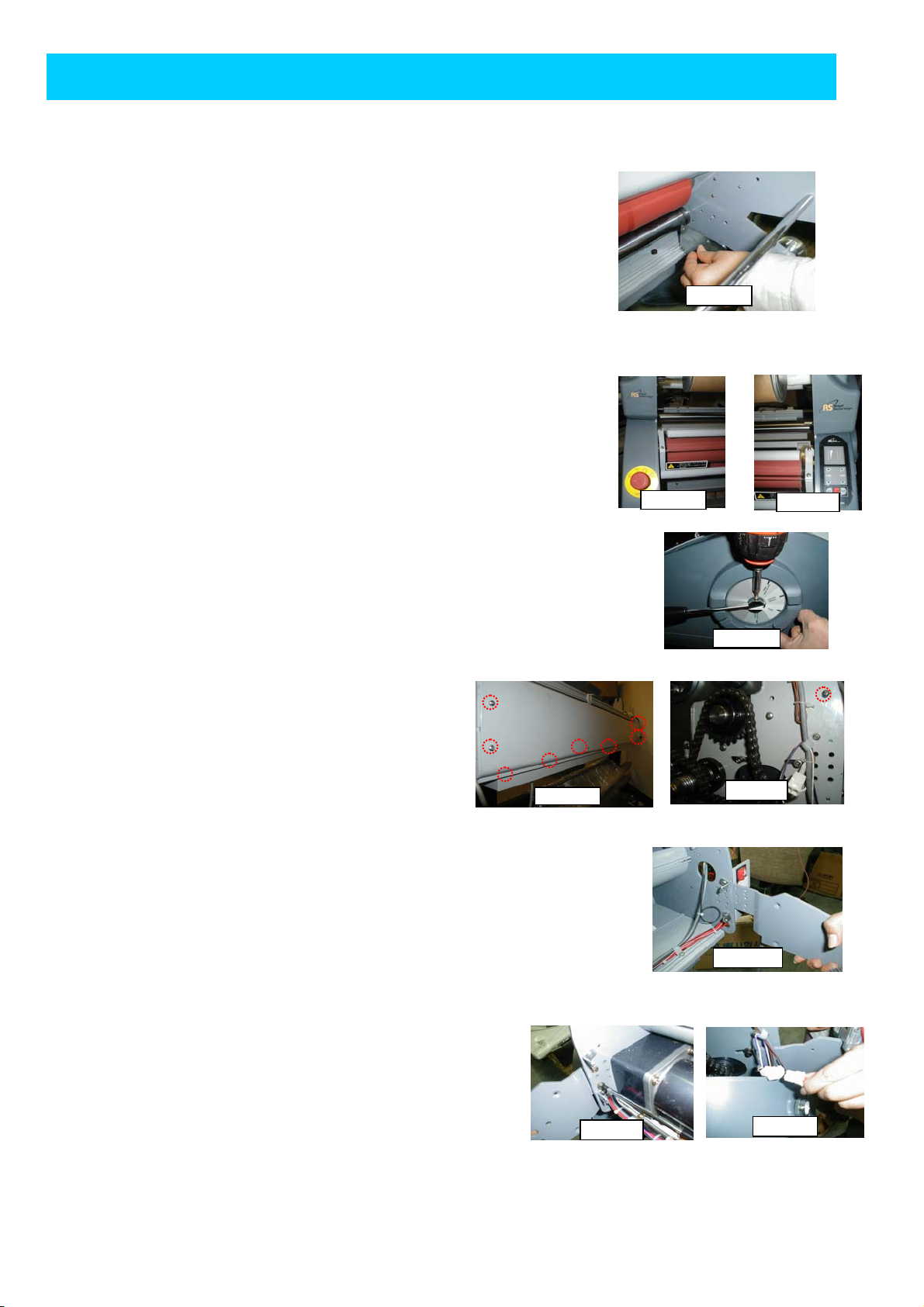
5. Installation of Options
Note: Below options are to be installed by an authorized RS reseller.
Installation of the Front Feeder Option (Includes 2 brackets, one spindle, and mounting hardware).
1. Install the Front Feeder to the inside of the front frames
using four 9/16” hexagon bolts on each side (Figure 1).
3 ~ 7
Figure 1
Installing the Rear Rewinder Option (Includes motorized winder, bracket, one spindle,
and mounting hardware).
1. Remove the left and right covers by using a Phillips
screwdriver (four screws on each side cover) (Figures 1 & 2).
9 ~ 10
2. Remove the lever knob screw and lever (Figure 3).
3. Remove the rear cover by removing all 10 screws
(4 top, 4 bottom, and 1 on each side) (Figure 4 & 5).
Figure 4
4. Disassemble the power switch bracket and place the left rewinder
(included in the option kit). Then, reinstall the power switch bracket (Figure 6).
Figure 1
Figure 2
Figure 3
Figure 5
5. Install the right rewinder on the outside of the frame and
connect the motor wire to the rear wire (Figures 7 & 8).
6. Reinstall the rear cover.
7. Reinstall the side covers.
8. Reinstall the lever knob and screw.
14
Figure 7
Figure 6
Figure 8
Page 15
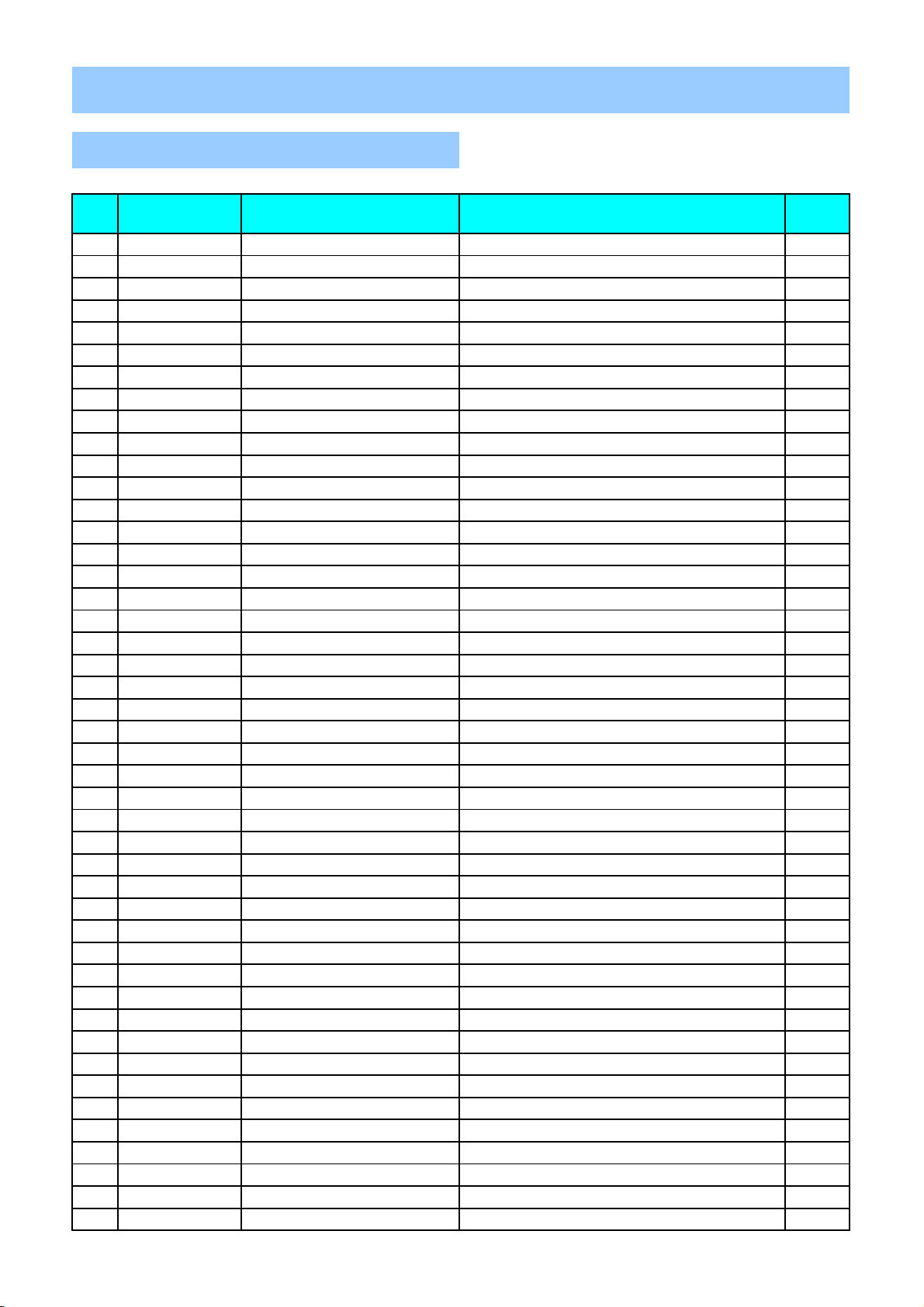
6. Parts List
6.1 RSC-1650C Parts List
RSC-1650C
No. Part No. Part Name Spec. Qt'y
1 13500X001A CASTER-STAND1 20-30S-B3-SBB-TG KYUNG CHANG(BRAKE) 2
2 13500X002A CASTER-STAND2 20-30S-B3-SBB-TG KYUNG CHANG(N,BRAKE) 2
3 WSB16238D2 WASHER-SPRING SWRH φ16.2*3.8T FZY 4
4 BHE08015D2 BOLT HEXA HEAD M8*15 SUS27 20
5 WSB08016D2 WASHER-SPRING SWRH Ø8.5*3.8T FZY 28
6 212LR1004A STAND-BASE SPCC 3.2T 2
7 212LR1005C STAND-CENTER STKR 120*50*2.3T 1
8 212LR1003A STAND-FRAME STKR 125*50 2
9 BHE08100D2 BOLT HEXA HEAD M8*100 SUS27 8
10 NHB08065D2 NUT HEXAGON M8 8
11 212LR2003A STAND TOP STKR 1635*330 PANTONE COOL GRAY 8U 1
12 013LR3006B FRAME-BASE AL6063 PANTONE 421U 1
13 025LR4001A CASE-REMOCON ASS'Y TOP/BASE/KNOB/SCREW 1
14 350CR4001A PCB-REMOCON ASS'Y FR-4 1
15 141LR3001B BRACKET-PCB SECC 1.6T ZWP5 1
16 34000S008A POWER TRANSFORMER AC230V/50Hz 1
17 WSB04010D2 WASHER-SPRING SWRH Φ4.1 34
18 MBC04008D2 SCREW BH M4*8 SUS27 22
19 MBC04010D2 SCREW-BH M4*10 SUS27 8
20 23200X001A SUPPORT-B/K PCB DASS-9N TENSION DONG-A 6
21 350LR3015A PCB-MAIN ASS'Y 1
22 381LR4032A WIRE-REMOTE 2464 24AWG4C 1
23 23300X008A CABLE GRAND PG-7 DONG-A 2
24 21000S024A MOTOR-MAIN S9D40-24BH(40W 24V) 60:1/85ZY/90JB180G12 1
25 BHE06020D2 BOLT HEXA HEAD M6*20 SUS27 18
26 WSB06015D0 WASHER-SPRING SWRH Ø6.1*1.5T FZY 18
27 365LR4003A SWITCH-FOOT ASS'Y KH8013 KOINO 1
28 013LR2009B FRAME-FRONT AL6063 PANTONE 421U 1
29 125LR4001A HANDLE-TENSION S45C Cu+Ni+Cr 3
30 138LR4002A SPRING-FILM,TENSION SWRH φ3.8 ZWP5 3
31 WPB15020A6 WASHER-PLAIN φ15.5*28*2T FZY 3
32 12200X022A BEARING-RADIAL TRUST φ15*28 7
33 147LR4002A PAD-TENSION LEATHER φ46*1.5T 3
34 140LR4001A HOLDER-SHAFT,FILM S45C Cu+Ni+Cr 3
35 141LR4005A PLATE-SHAFT,FILM SPCC 2.3T SNC3 5
36 MFC04008D2 SCREW FH M4*8 FN SUS27 27
37 111LR4004A BOLT-CORE S45C Cu+Ni+Cr 14
38 124LR3001A CORE-57 AL DIE CASTING 57mm 6
39 120LR3004B SHAFT-FILM,LO S45C N19 Cu+Ni+Cr 3
40 12200X009A DU BUSH FRANGE 15*20 3
41 143LR3001A SUPPORTER-SHAFT,LO S45C Cu+Ni+Cr 3
42 RC001500C8 SNAP RING STW-15 WON IL 9
43 013LR3014A FRAME-FRONT TENSION,R SPCC 4.5T PANTONE 421U 1
44 013LR3015A FRAME-FRONT TENSION,L SPCC 4.5T PANTONE 421U 1
45 013LR4001A SAFETY COVER FRAME-R SPCC 147*15*2.3t 1
15
Page 16
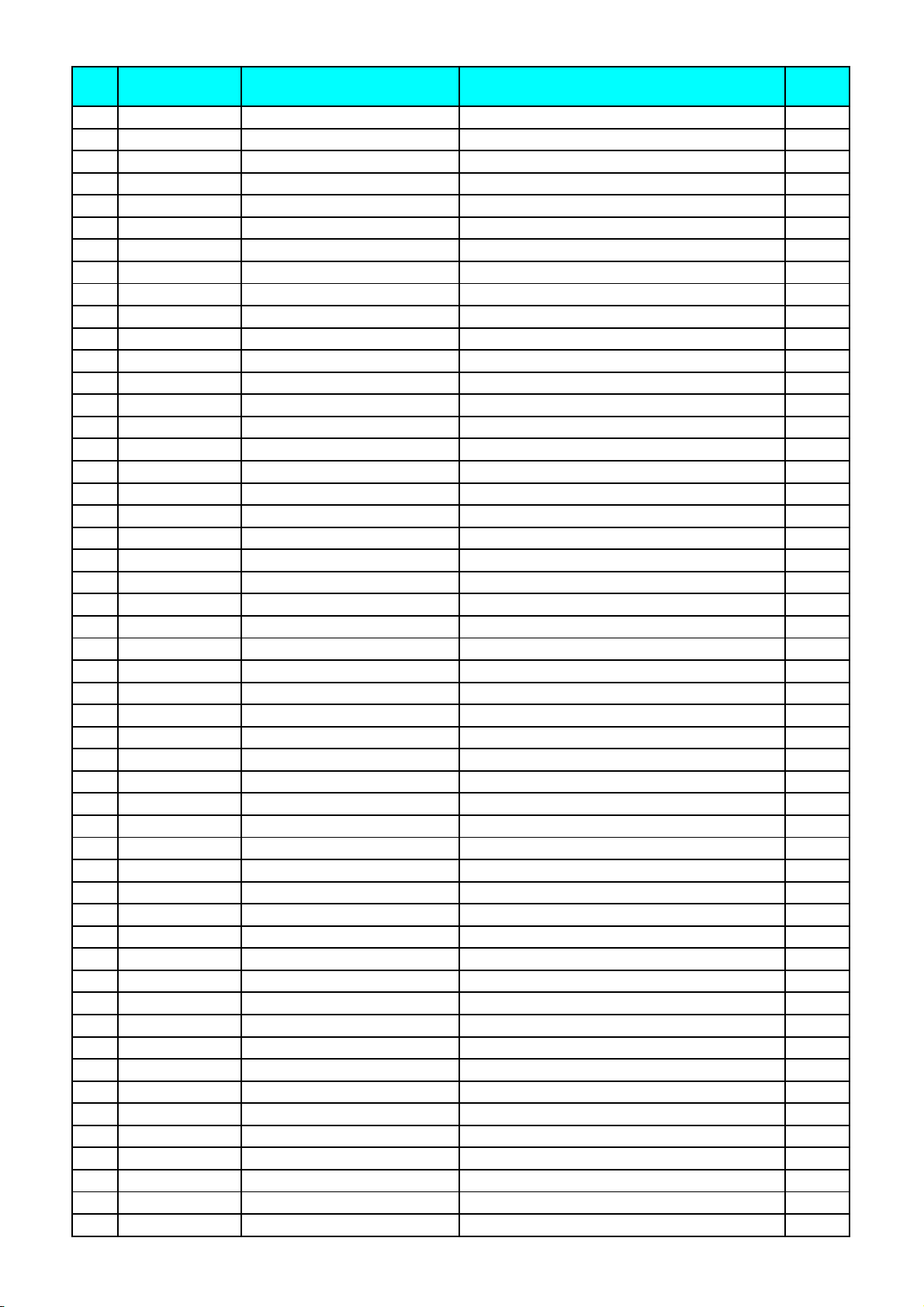
No. Part No. Part Name Spec. Qt'y
46 013LR4002A SAFETY COVER FRAME-L SPCC 147*15*2.5t 1
47 111LR4009A BOLT- SAFETY COVER S45C f10 Cu+Ni+Cr 1
48 138LR4010A SPRING-SAFETY COVER SWRH 1
49 WPB04008A6 WASHER-PLAIN φ4.3*8*0.8 FZY 4
50 RE000400D2 E-RING ETW-4 WON IL 1
51 NHB04032D2 NUT HEXAGON M4 2SORT FZY 2
52 12200X017A BEARING-CAM;#608Z 2
53 141LR4022A BRACKET-SAFETY COVER AL-6063 PANTONE 421U 1
54 141LR4022D BRACKET-SAFETY COVER AL-6063 PANTONE 421U 1
55 140LR4003A HOLDER-SAFETY COVER S45C Cu+Ni+Cr 4
56 36400X014A SWITCH-SAFETY COVER AC250V 16A KW3A 1
57 141LR4015B BRACKET-MICRO SWITCH SECC 1.2T 1
58 NHB03024D2 NUT HEXAGON M3 2SORT FZY 3
59 MPC03014D2 SCREW PH M3*14 SUS27 2
60 021LR3005A SAFETY COVER PC PLATE 1741*159.7*3T V-2 1
61 013LR2013A FRAME-GUIDE,PAPER AL6063 PANTONE 421U 1
62 142LR4002A SPACER-GUIDE S45C Cu+Ni+Cr 2
63 MBC05030D2 SCREW BH M5*30 SUS27 10
64 014LR1003B TABLE-FRONT AL6063 PANTON COOL GRAY 8U 1
65 145LR3001A GUIDE-DOCUMENT ABS 94VO AF-312 PANTONE COOL GRAY 8U 2
66 023LR4002A KNOB-BOLT,GUIDE PHENOL BLK 2
67 111LR4006A BOLT-GUIDE S45C SNC3 4*22.5 2
68 120LR4001B SHAFT-TABLE S45C Ø10 Cu+Ni+Cr 1
69 MBC05018D2 SCREW BH M5*18 SUS27 4
70 WSB05013D2 WASHER-SPRING SWRH Ø5.1*1.3T FZY 20
71 TFH04035D2 SCREW FH 2-4*35 SUS27 11
72 013CR2002A FRAME-R SPCC 4.5T PANTONE 421U 1
73 013CR2001A FRAME-L SPCC 4.5T PANTONE 421U 1
74 015LR3005A BAR-IDLE,UP S45C Ø30 Cu+Ni+Cr 2
75 12200X016A BEARING-IDLE,UP GME #6201Z (12*32*10) 4
76 013LR2012B FRAME-SENSOR AL6063 PANTONE 421U 1
77 138LR4001A SPRING-CROSS,CUTTER SWRH φ0.3 ZWP5 1
78 213LR4001A CUTTER-CROSS STS420J2 1T 1
79 381LR4042A WIRE-EMER 2 UL1007 AWG#20 1P WHT 1
80 140LR3001A HOLDER-CUTTER,C ABS 94-VO AF-312 PANTONE 420U 1
81 013LR3020A FRAME-MIDDLE AL6063 PANTONE 421U 1
82 133LR2007C ROLLER-LAMI, LO S45C Ø96.0 (Cu+Ni+Cr) 1
83 133LR2007D ROLLER-LAMI, UP S45C Ø95.0 (Cu+Ni+Cr) 1
84 023LR3003A KNOB-CUTTER,C ABS 94-VO AF-312 PANTONE 420U 1
85 MFC04018D2 SCREW FH M4*18 SUS27 8
86 12200X012A DU-BUSH FLANGE φ40*25 4
87 12200X014A DU BUSH W/O FLANGE 40*10 4
88 122LR4008A BUSH-ROLLER,LAMI LO S45C Cu+Ni+Cr 2
89 122LR4007B BUSH-ROLLER,LAMI UP S45C Cu+Ni+Cr 2
90 131LR4005A SPROCKET-ROLLER,LAMI S45C Ø87 27T 1
91 MFC05018D2 SCREW FH M5*18 SUS27 6
92 TFH04018D2 SCREW FH 2-4*18 SUS27 9
93 381LR4043A WIRE-SAFETY SWITCH UL1015 AWG#14 1P BLK 1
94 381LR4047A WIRE-EMER UL1007 AWG#20 4P 1
95 381LR4048A WIRE-TAKE UP2 UL1007AWG#20 1
96 141LR4012A PLATE-BEARING SECC 2T ZWP5 4
16
Page 17
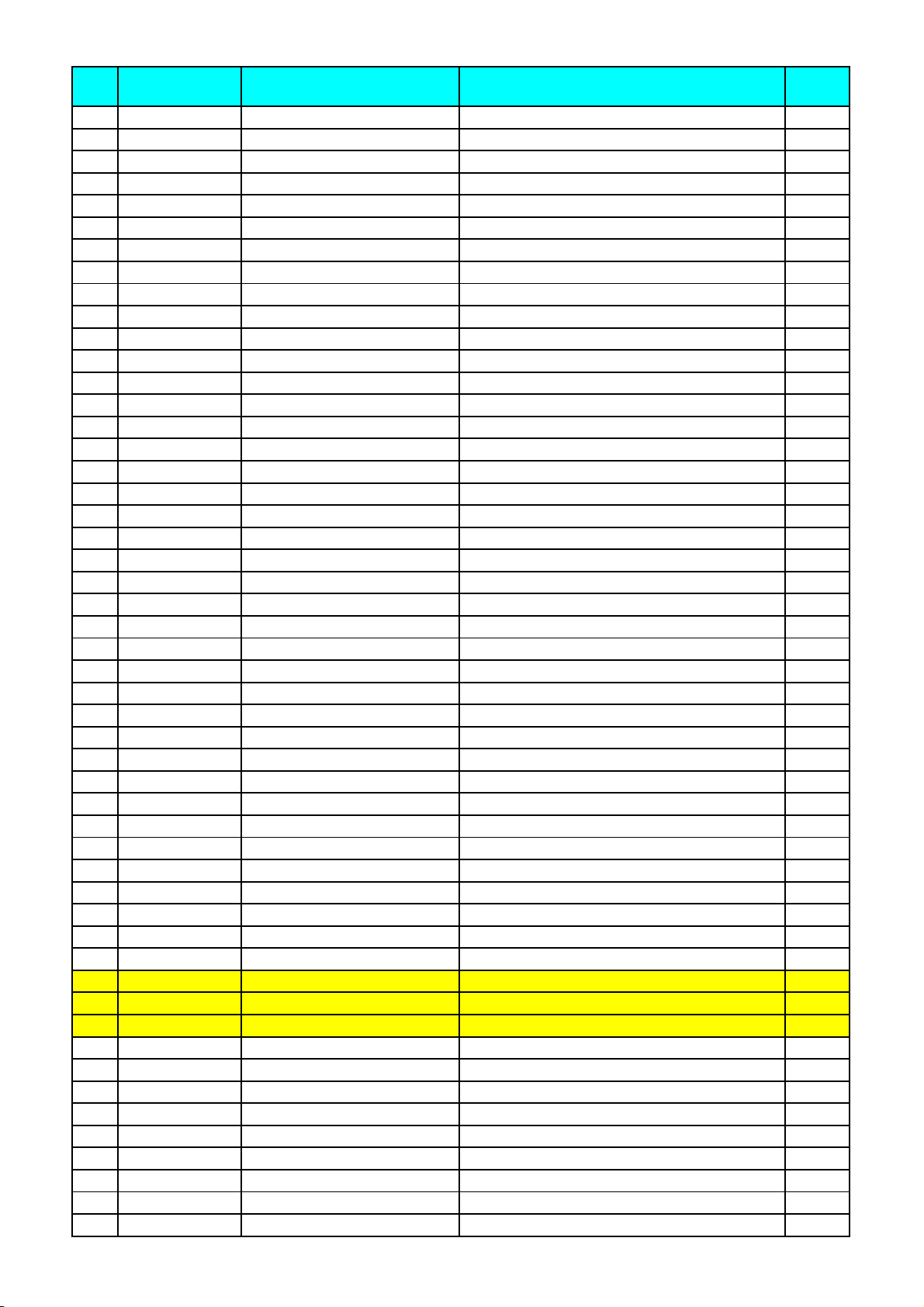
No. Part No. Part Name Spec. Qt'y
97 141LR2012A PLATE-PRESSURE,R SPCC 3T ZWP5 1
98 141LR2011A PLATE-PRESSURE,L SPCC 3T ZWP5 1
99 122LR4004A BUSH-PLATE PRESSURE S45C Cu+Ni+Cr 6
100 RC000800C8 SNAP RING STW-8 WON IL 3
101 122CR4002A BEARING-CAM #608Z 4
102 124LR4002A CAM-ROLLER Cu+Ni+Cr S45C ZWP5 2
103 SKE05015D2 SCREW-SET M5*15 FZB 3
104 111LR4014A BOLT-PRESSURE MSWR3 M10*P1.5 FZB 2
105 WPB06016A6 WASHER-PLAIN 6.6*12.5*1.6 FZY 2
106 138LR4008A SPRING-PRESSURE SWRH Ø2.6 ZWP5 2
107 120LR3002A SHAFT-CAM S45C Ø15 Cu+Ni+Cr 1
108 SKE05010D2 SCREW-SET M5*10 FZB 1
109 023LR4001A KNOB-LEVER NYLON BLK 1
110 021LR3006A BRACKET-CLAMPER LEVER AF312 94V0 PANTONE431C 1
111 125LR4003A LEVER-PRESSURE S45C Cu+Ni+Cr 1
112 144LR4001A CLAMPER-LEVER S45C Cu+Ni+Cr 1
113 MBC04018D2 SCREW BH M4*18 SUS27 3
114
115 032LR3006A SHEET-FUNC PC 0.3T 1
116 023LR3008A BUTTON-FUNC SILICON KE-9X1 1
117 350LR3016A PCB-SUB ASS'Y
118
119 136LR4004C CHAIN-ROLLER #35 70E 1
120 36400X001A SWITCH-EMERGENCY KH-2022ER KOINO 2
121 032LR4008A SHEET-CUTTER PC 0.18T 1
122 021LR2002A COVER-R ABS 94VO AF-312 PANTONE 431C 1
123 021LR2001A COVER-L ABS 94VO AF-312 PANTONE 431C 1
124 SKE06010B6 SCREW-SET M6*10 FZB 1
125 SKE06015B6 SCREW-SET M6*15 FZB 1
126 131LR4004A SPROCKET-MOTOR RS35 S45C Ø44 13T 1
127 SKE04010B6 SCREW-SET M4*10 FZB 1
128 SKE04015B6 SCREW-SET M4*15 FZB 1
129 021LR2003B COVER-TAKE UP,L ABS 94V0 AF-312/1/16"V0 PANTONE 431C 1
130 021LR2004B COVER-TAKE UP,R ABS 94V0 AF-312 PANTONE 431C 1
131 021LR2004A COVER-TAKE UP,R ABS 94V0 AF-312 PANTONE 431C 1
132 021LR2003A COVER-TAKE UP,L ABS 94V0 AF-312 PANTONE 431C 1
133 021LR1003A COVER-TAKE UP,2 ABS 94V0 AF-312 PANTONE 431C 1
134 36400X003A SWITCH-POWER SRA1001HWBB 1
135 141LR4003A BRACKET-MOTOR SECC 2T 1
136 21000S025A
136-1 21000S026A
136-2 21000S027A
137 130LR4004A GEAR-MOTOR S45C φ53*53Z 1
138 447LR4001A KEY-MOTOR TAKE UP ` 1
139 RE000600C8 E-RING ETW-6 WON IL 1
140 120LR4002B SHAFT-TAKE UP S45C N19 Cu+Ni+Cr 2
141 140LR4002A HOLDER-SHAFT,T S45C Cu+Ni+Cr 2
142 130LR4005A GEAR-TAKE UP S45C φ40*40Z 1
143 147LR4009A PAD-SLIP LEATHER φ36*1.5T 2
144 141LR4006A PLATE-SLIP SECC φ36*2T 2
145 138LR4006A SPRING-SLIP SWRH φ3.5 ZWP5 2
032LR4011A SHEET PRESSURE PC 0.3T 1
PCB-SUB ASS'Y(子PCB)
MPC03006D2 SCREW PH 3*6 SUS27 3
MOTOR-AC (CUL)
MOTOR-AC (JAP)
MOTOR-AC (EU、AU、KR)
DAG 6302RSA, 1:245; AC120V 60Hz 1
DAG 6302RSC, 1:245; AC100V 50Hz 1
DAG 6302RSI, 1:245; AC230V 50Hz 1
1
17
Page 18

No. Part No. Part Name Spec. Qt'y
146 WPB08016A6 WASHER-PLAIN 8.5*25*1.6 FZY 2
147 112004001C NUT HEXAGON LOCK TYPE NYLON M10*1.25 FZY 2
148 130CR4001A GEAR-MIDDLE S45C Ø48*23T/Ø40*40Z 1
149 136CR4001A CHAIN-TAKE UP #25 156E 1
150 134LR4001A PULLEY-CHAIN S45C φ25*15 Cu+Ni+Cr 3
151 122LR4006A BUSH-PULLEY S45C φ10*39 Cu+Ni+Cr 3
152 BHE08045D2 BOLT HEXA HEAD M8*45 SUS27 3
153 381LR4020B WIRE-FUSE UL1015 AWG#14 BRN 1
154 140CR4001A HOLDLE-TAKE UP 2 S45C (Cu+Ni+Cr) 1
155 32500X0008 FUSE-MAIN 65TS AC250V 15A LITTLEFUSE TRIAD, INC. 2
156 36600X002A FUSE BLOCK FB66 LITTLEFUSE TRIAD, INC. 1
157 141LR4007C BRACKET-SWITCH,EU SPCC 2T PANTONE 421U 1
158 36400X002A SWITCH-MAIN 8216 B/R I/O SIGNAL-LUX SPA 1
159 23300X001A BUSHING-CORD,EU 7NR32 DONG-A 1
160 380CR4004A
160-1 380CR4003A
160-2 380LR4001A
160-3 380LR4003B
161 013LR3011A FRAME-REWINDER,R SPCC 4.5T PANTONE 421U 1
162 013LR3012A FRAME-REWINDER,L SPCC 4.5T PANTONE 421U 1
163 381LR4008A WIRE-MAIN
164 381LR4035A WIRE-MOTOR UL1007 AWG#18 1
165 381LR4013B WIRE-POWER S/W UL1015 AWG#14 1
166 011LR2003A COVER-REAR AL6063 PANTONE 421U 1
167 013LR3002B FRAME CUTTER AL6063 PANTONE 421U 1
168 141LR4009A BRACKET REAR COVER SECC 2T 4
169 MBC05010D2 SCREW BH M5*10 FZB 4
170 12200X004A DU-BUSH FRANGE 10*10 2
POWER CORD (CUL)
POWER CORD (JAP)
POWER CORD (EU)
POWER CORD (AU)
AC125V 16A 1.8m; LT-202 1
AC125V 15A 1.8m; LT-603 1
AC250V 16A 1
AC250V 10A 1
2464 24AWG12C 3PAIR(6C) SB 70℃
1
18
Page 19

6.2 RSC-1650H Parts List
RSC-1650H
No. Part No. Part Name Spec. Qt'y
1 13500X001A CASTER-STAND1 20-30S-B3-SBB-TG KYUNG CHANG(BRAKE) 2
2 13500X002A CASTER-STAND2 20-30S-B3-SBB-TG KYUNG CHANG(N,BRAKE) 2
3 WSB16238D2 WASHER-SPRING SWRH φ16.2*3.8T FZY 4
4 BHE08015D2 BOLT HEXA HEAD M8*15 SUS27 20
5 WSB08016D2 WASHER-SPRING SWRH Ø8.5*3.8T FZY 28
6 212LR1004A STAND-BASE SPCC 3.2T 2
7 212LR1005C STAND-CENTER STKR 120*50*2.3T 1
8 212LR1003A STAND-FRAME STKR 125*50 2
9 BHE08100D2 BOLT HEXA HEAD M8*100 SUS27 8
10 NHB08065D2 NUT HEXAGON M8 8
11 212LR2003A STAND TOP STKR 1635*330 PANTONE COOL GRAY 8U 1
12 013LR3006B FRAME-BASE AL6063 PANTONE 421U 1
13 025LR4001A CASE-REMOCON ASS'Y TOP/BASE/KNOB/SCREW 1
14 350CR4001A PCB-REMOCON ASS'Y FR-4 1
15 141LR3001B BRACKET-PCB SECC 1.6T ZWP5 1
16 34000S008A POWER TRANSFORMER AC230V/50Hz 1
17 WSB04010D2 WASHER-SPRING SWRH Φ4.1 46
18 MBC04008D2 SCREW BH M4*8 SUS27 22
19 MBC04010D2 SCREW-BH M4*10 SUS27 6
20 23200X001A SUPPORT-B/K PCB DASS-9N TENSION DONG-A 6
21 350LR3013A PCB-MAIN ASS'Y PCB-MAIN ASS'Y 1
22 381LR4032A WIRE-REMOTE 2464 24AWG4C 1
23 23300X008A CABLE GRAND PG-7 DONG-A 2
24 21000S024A MOTOR-MAIN S9D40-24BH(40W 24V) 60:1/85ZY/90JB180G12 1
25 BHE06020D2 BOLT HEXA HEAD M6*20 SUS27 10
26 WSB06015D0 WASHER-SPRING SWRH Ø6.1*1.5T FZY 18
27 365LR4003A SWITCH-FOOT ASS'Y KH8012 KOINO 1
28 013LR2009B FRAME-FRONT AL6063 PANTONE 421U 1
29 125LR4001A HANDLE-TENSION S45C Cu+Ni+Cr 3
30 138LR4002A SPRING-FILM,TENSION SWRH φ3.8 ZWP5 3
31 WPB15020A6 WASHER-PLAIN Ø15.5*28*2T FZY 3
32 12200X022A BEARING-RADIAL TRUST Ø15*28 7
33 147LR4002A PAD-TENSION LEATHER φ46*1.5T 3
34 140LR4001A HOLDER-SHAFT,FILM S45C Cu+Ni+Cr 3
35 141LR4005A PLATE-SHAFT,FILM SPCC 2.3T SNC3 3
36 MFC04008D2 SCREW FH M4*8 FN SUS27 17
37 111LR4004A BOLT-CORE S45C Cu+Ni+Cr 14
38 124LR3001A CORE-57 AL DIE CASTING 57mm 8
39 120LR3004B SHAFT-FILM,LO S45C N19 Cu+Ni+Cr 3
40 12200X009A DU BUSH FRANGE 15*20 3
41 143LR3001A SUPPORTER-SHAFT,LO S45C Cu+Ni+Cr 3
42 RC001500C8 SNAP RING STW-15 WON IL 8
43 013LR3014A FRAME-FRONT TENSION,R SPCC 4.5T PANTONE 421U 1
44 013LR3015A FRAME-FRONT TENSION,L SPCC 4.5T PANTONE 421U 1
45 013LR4001A SAFETY COVER FRAME-R SPCC 147*15*2.3t 1
46 013LR4002A SAFETY COVER FRAME-L SPCC 147*15*2.5t 1
47 111LR4009A BOLT- SAFETY COVER S45C f10 Cu+Ni+Cr 1
48 138LR4010A SPRING-SAFETY COVER SWRH 1
49 WPB04008A6 WASHER-PLAIN Ø4.3*8*0.8 FZY 4
19
Page 20

No. Part No. Part Name Spec. Qt'y
50 RE000400C8 E-RING ETW-4 WON IL 1
51 NHB04032A6 NUT HEXAGON M4 2SORT FZY 2
52 213LR4001A CUTTER-CROSS STS420J2 1T 1
53 141LR4022A BRACKET-SAFETY COVER AL-6063 PANTONE 421U 1
54 141LR4022D BRACKET-SAFETY COVER AL-6063 PANTONE 422U 1
55 140LR4003A HOLDER-SAFETY COVER S45C Cu+Ni+Cr 4
56 36400X014A SWITCH-SAFETY COVER AC250V 16A KW3A 1
57 141LR4015B BRACKET-MICRO SWITCH SECC 1.2T 1
58 NHB03024D2 NUT-BRACKET SWITCH HEXAGON M3 2SORT FZY 3
59 MPC03014D2 SCREW PH M3*14 SUS27 2
60 021LR3005A SAFETY COVER PC PLATE 1741*159.7*3T V-2 1
61 013LR2013A FRAME-GUIDE,PAPER AL6063 PANTONE 421U 1
62 142LR4002A SPACER-GUIDE S45C Cu+Ni+Cr 2
63 MBC05030D2 SCREW BH M5*30 SUS27 10
64 014LR1003B TABLE-FRONT AL6063 PANTON COOL GRAY 8U 1
65 145LR3001A GUIDE-DOCUMENT ABS 94VO AF-312 PANTONE COOL GRAY 8U 2
66 023LR4002A KNOB-BOLT,GUIDE PHENOL BLK 2
67 111LR4006A BOLT-GUIDE S45C SNC3 4*22.5 2
68 120LR4001B SHAFT-TABLE S45C Ø10 Cu+Ni+Cr 1
69 MBC05018D2 SCREW BH M5*18 SUS27 4
70 WSB05013D0 WASHER-SPRING SWRH Ø5.1*1.3T FZY 20
71 TFH04035D2 SCREW FH 2-4*35 SUS27 11
72 013CR2002A FRAME-R SPCC 4.5T PANTONE 421U 1
73 013CR2001A FRAME-L SPCC 4.5T PANTONE 421U 1
74 015LR3005A BAR-IDLE,UP S45C Ø30 Cu+Ni+Cr 2
75 12200X016A BEARING-IDLE,UP GME #6201Z (12*32*10) 4
76 013LR2012B FRAME-SENSOR AL6063 PANTONE 421U 1
77 021LR3004A CASE-SENSOR,LO ABS 1/16"V-0 PA-765(94V0 AF-312) 1
78 021LR3003A CASE-SENSOR,UP ABS 1/16"V-0 PA-765(94V0 AF-312) 1
79 313LR3001A SENSOR-ASS'Y 1
80 381LR4027B WIRE-SENSOR 2464 24AWG 3PAIR(6C) SB 1
81 013LR3020A FRAME-MIDDLE AL6063 PANTONE 421U 1
82 133LR2007C ROLLER-LAMI, LO S45C Ø96.0 (Cu+Ni+Cr) 1
83 133LR2007D ROLLER-LAMI, UP S45C Ø95.0 (Cu+Ni+Cr) 1
84 223LR2003C
84-1 223LR2003A
85 138LR4009A SPRING-HEATER SUPPORT SUS304 0.35t 3
86 12200X012A DU-BUSH FLANGE 40*25 4
87 12200X014A DU BUSH W/O FLANGE 40*10 2
88 122LR4008A BUSH-ROLLER,LAMI LO S45C Cu+Ni+Cr 2
89 122LR4007B BUSH-ROLLER,LAMI UP S45C Cu+Ni+Cr 2
90 131LR4005A SPROCKET-ROLLER,LAMI S45C Ø87 27T 1
91 142LR4001A SPACER-HEATER,BKT S45C Φ4.6*Φ8*34 4
92 MBC04040D2 SCREW BH M4*40 SUS27 4
93 138LR4014A SPRING-HEATER STS-304-WPA Φ0.6 4
94 141LR4011A BRACKET-HEATER,STOPPER NYLON 6/6 2
95 NHB05038D2 NUT HEXAGON M5 2SORT FZY 6
96 141LR4012A PLATE-BEARING SECC 2T ZWP5 4
97 141LR2012A PLATE-PRESSURE,R SPCC 3T ZWP5 1
98 141LR2011A PLATE-PRESSURE,L SPCC 3T ZWP5 1
99 122LR4004A BUSH-PLATE PRESSURE S45C Cu+Ni+Cr 6
HEATER-ASS'Y
HEATER-ASS'Y
(CUL、JAP、UCI)
(EU、AU)
FCHW1 8、3Ω 120V 1
FCHW1 33Ω 230V 1
20
Page 21

No. Part No. Part Name Spec. Qt'y
100 RC000800C8 SNAP RING STW-8 WON IL 3
101 122CR4002A BEARING-CAM #608Z 4
102 124LR4002A CAM-ROLLER Cu+Ni+Cr S45C ZWP5 2
103 SKE05015D2 SCREW-SET M5*15 FZB 3
104 111LR4014A BOLT-PRESSURE SUS 2
105 WPB06016A6 WASHER-PLAIN 6.6*12.5*1.6 FZY 2
106 138LR4008A SPRING-PRESSURE SWRH Ø2.6 ZWP5 2
107 120LR3002A SHAFT-CAM S45C Ø15 Cu+Ni+Cr 1
108 SKE05010B6 SCREW-SET M5*10 FZB 1
109 023LR4001A KNOB-LEVER NYLON BLK 1
110 021LR3006A BRACKET-CLAMPER LEVER AF312 94V0 PANTONE431C 1
111 125LR4003A LEVER-PRESSURE S45C Cu+Ni+Cr 1
112 144LR4001A CLAMPER-LEVER S45C Cu+Ni+Cr 1
113 MBC04018D2 SCREW BH M4*18 SUS27 7
114 032LR4011A SHEET PRESSURE PC 0.3T 1
115 032LR3005A SHEET-FUNC PC 0.3T 1
116 023LR3007A BUTTON-FUNC SILICON KE-9X1 1
117 350LR3014A PCB-SUB ASS'Y 1
118 MPC03006D2 SCREW PH 3*6 SUS27 3
119 136LR4004C CHAIN-ROLLER #35 70E 1
120 36400X001A SWITCH-EMERGENCY KH-2022ER KOINO 2
121 032LR4008A SHEET-CUTTER PC 0.18T 1
122 021LR2002A COVER-R ABS 94VO AF-312 PANTONE 431C 1
123 021LR2001A COVER-L ABS 94VO AF-312 PANTONE 431C 1
124 SKE06010B6 SCREW-SET M6*10 FZB 1
125 SKE06015B6 SCREW-SET M6*15 FZB 1
126 131LR4004A SPROCKET-MOTOR RS35 S45C Ø44 13T 1
127 SKE04010B6 SCREW-SET M4*10 FZB 1
128 SKE04015B6 SCREW-SET M4*15 FZB 1
129 021LR2003B COVER-TAKE UP,L ABS 94V0 AF-312/1/16"V0 PANTONE 431C1
130 021LR2004B COVER-TAKE UP,R ABS 94V0 AF-312 PANTONE 431C 1
131 021LR2004A COVER-TAKE UP,R ABS 94V0 AF-312 PANTONE 431C 1
132 021LR2003A COVER-TAKE UP,L ABS 94V0 AF-312 PANTONE 431C 1
133 021LR1003A COVER-TAKE UP,2 ABS 94V0 AF-312 PANTONE 431C 1
134 36400X002A SWITCH-MAIN SRA1001HWBB 1
135 141LR4003A BRACKET-MOTOR SECC 2T 1
136 21000S025A
136-1 21000S026A
136-2 21000S027A
137 130LR4004A GEAR-MOTOR S45C φ53*53Z 1
138 447LR4001A KEY-MOTOR TAKE UP 3*4.5*8 1
139 RE000600C8 E-RING ETW-6 WON IL 1
140 120LR4002B SHAFT-TAKE UP S45C N19 Cu+Ni+Cr 2
141 140LR4002A HOLDER-SHAFT,T S45C Cu+Ni+Cr 2
142 130LR4005A GEAR-TAKE UP S45C φ40*40Z 1
143 147LR4009A PAD-SLIP LEATHER φ36*1.5T 2
144 141LR4006A PLATE-SLIP SECC φ36*2T 2
145 138LR4006A SPRING-SLIP SWRH φ3.5 ZWP5 2
146 WPB08016A6 WASHER-PLAIN 8.5*25*1.6 FZY 2
147 112004001C NUT;HEXAGON LOCK TYPE NYLON M10*1.25 FZY 2
148 130CR4001A GEAR-MIDDLE S45C Ø48*23T/Ø40*40Z 1
MOTOR-AC
MOTOR-AC
MOTOR-AC
(CUL)
(JAP)
(EU、AU、KR)
DAG 6302RSA, 1:245; AC120V 60Hz 1
DAG 6302RSC, 1:245; AC100V 50Hz 1
DAG 6302RSI, 1:245; AC230V 50Hz 1
21
Page 22

No. Part No. Part Name Spec. Qt'y
149 136CR4001A CHAIN-TAKE UP #25 156E 1
150 134LR4001A PULLEY-CHAIN S45C φ25*15 Cu+Ni+Cr 3
151 122LR4005A BUSH-PULLEY SUS304 φ10*39 Cu+Ni+Cr 2
152 BHE08045D2 BOLT HEXA HEAD M8*45 SUS27 3
153 122CR4001A BUSH-PULLEY 2 S45C (Cu+Ni+Cr) 1
154 140CR4001A HOLDLE-TAKE UP 2 S45C (Cu+Ni+Cr) 1
155 32500X0007 FUSE-MAIN 65TS AC250V 15A LITTLEFUSE TRIAD, INC. 2
156 36600X001A FUSE BLOCK FB66 LITTLEFUSE TRIAD, INC. 1
157 141LR4007A BRACKET-SWITCH,EU SPCC 2T PANTONE 421U 1
158 36400X002A SWITCH-MAIN 8216 B/R I/O SIGNAL-LUX SPA 1
159 23300X001A BUSHING-CORD,EU 7NR32 DONG-A 1
160 380CR4004A
160-1 380CR4003A
160-2 380LR4001A
160-3 380LR4003B
161 013LR3011A FRAME-REWINDER,R SPCC 4.5T PANTONE 421U 1
162 013LR3012A FRAME-REWINDER,L SPCC 4.5T PANTONE 421U 1
163 363LR4002A BIMETAL-HEATER 2464 24AWG 3PAIR(6C) SB 70℃ 1
164 MPC03006D2 SCREW PH 3*6 SUS27 3
165 WSB03007D2 WASHER-SPRING SWRH Ø3.1*0.70T FZY 2
166 011LR2003A COVER-REAR AL6063 PANTONE 421U 1
167 013LR3002B FRAME-CUTTER AL6063 PANTONE 421U 1
168 141LR4009A BRACKET-REAR COVER SECC 2.0T ZWP5 4
169 MBC05010D2 SCREW BH M5*10 SUS27 4
170 12200X004A DU BUSH FLANGE 10*10 2
171 381LR4020B WIRE-FUSE,EU UL1015 AWG#14 1
172 381LR4030A WIRE-UP HEATER,EU UL1015 AWG#14 RED 1
173 381LR4013B WIRE-POWER S/W,EU UL1015 AWG#14 BRN/BLU 1
174 381LR4035A WIRE-MOTOR UL1007AWG#18 BLK/RED 1
175 381LR4008A WIRE-MAIN 2464 SB 24AWG12C 1
176 381LR4036A WIRE-T/FUSE,UP 110℃ UL1015 AWG#14 RED 1
177 381LR4042A WIRE-EMER 2 UL1007 AWG#20 1P WHT 1
178 381LR4048A WIRE-TAKE UP2 UL1007AWG#20 1
179 381LR4047A WIRE-EMER UL1007 AWG#20 4P 1
180 381LR4055A WIRE-UP HEATER 2,EU UL1015 AWG#14 RED 1
181 381LR4043A WIRE-SAFETY SWITCH UL1015 AWG#14 1P 1
182 TFH04018D2 SCREW FH 2-4*18 SUS27 9
183 MFC05018D2 SCREW FH M5*18 SUS27 6
184 MFC04018D2 SCREW FH M4*18 SUS27 6
185 023LR3003A KNOB-CUTTER,C ABS 94-VO AF-312 PANTONE 420U 1
186 140LR3001A HOLDER-CUTTER,C ABS 94-VO AF-312 PANTONE 420U 1
187 138LR4001A SPRING-CROSS,CUTTER SWRH φ0.3 ZWP5 1
POWER CORD
POWER CORD
POWER CORD
POWER CORD
(CUL)
(JAP)
(EU)
(AU)
AC125V 15A 1.8m; LT-202 1
AC125V 15A 1.8m; LT-603 1
AC250V 16A 1
AC250V 10A 1
22
Page 23

6. RSC-1650HR Parts List
RSC-1650HR
No. Part No. Part Name Spec. Qt'y
1 13500X001A CASTER-STAND1 20-30S-B3-SBB-TG KYUNG CHANG(BRAKE) 2
2 13500X002A CASTER-STAND2 20-30S-B3-SBB-TG KYUNG CHANG(N,BRAKE) 2
3 WSB16238D2 WASHER-SPRING SWRH φ16.2*3.8T FZY 4
4 BHE08015D2 BOLT HEXA HEAD M8*15 SUS27 20
5 WSB08016D2 WASHER-SPRING SWRH Ø8.5*3.8T FZY 28
6 212LR1004A STAND-BASE SPCC 3.2T 2
7 212LR1005C STAND-CENTER STKR 120*50*2.3T 1
8 212LR1003A STAND-FRAME STKR 125*50 2
9 BHE08100D2 BOLT HEXA HEAD M8*100 SUS27 8
10 NHB08065D2 NUT HEXAGON M8 8
11 212LR2003A STAND TOP STKR 1635*330 PANTONE COOL GRAY 8U 1
12 013LR3006B FRAME-BASE AL6063 PANTONE 421U 1
13 025LR4001A CASE-REMOCON ASS'Y TOP/BASE/KNOB/SCREW 1
14 350CR4001A PCB-REMOCON ASS'Y FR-4 1
15 141LR3001B BRACKET-PCB SECC 1.6T ZWP5 1
16 34000S008A POWER TRANSFORMER AC230V/50Hz 1
17 WSB04010D2 WASHER-SPRING SWRH Φ4.1 46
18 MBC04008D2 SCREW BH M4*8 SUS27 22
19 MBC04010D2 SCREW-BH M4*10 SUS27 6
20 23200X001A SUPPORT-B/K PCB DASS-9N TENSION DONG-A 6
21 350LR3027A PCB-MAIN ASS'Y FR-4 1
22 381LR4032A WIRE-REMOTE 2464 24AWG4C 1
23 23300X008A CABLE GRAND PG-7 DONG-A 2
24 21000S024A MOTOR-MAIN S9D40-24BH(40W 24V) 60:1/85ZY/90JB180G12 1
25 BHE06020D2 BOLT HEXA HEAD M6*20 SUS27 10
26 WSB06015D0 WASHER-SPRING SWRH Ø6.1*1.5T FZY 18
27 365LR4003A SWITCH-FOOT ASS'Y KH8012 KOINO 1
28 013LR2009B FRAME-FRONT AL6063 PANTONE 421U 1
29 125LR4001A HANDLE-TENSION S45C Cu+Ni+Cr 3
30 138LR4002A SPRING-FILM,TENSION SWRH φ3.8 ZWP5 3
31 WPB15020A6 WASHER-PLAIN Ø15.5*28*2T FZY 3
32 12200X022A BEARING-RADIAL TRUST Ø15*28 7
33 147LR4002A PAD-TENSION LEATHER φ46*1.5T 3
34 140LR4001A HOLDER-SHAFT,FILM S45C Cu+Ni+Cr 3
35 141LR4005A PLATE-SHAFT,FILM SPCC 2.3T SNC3 3
36 MFC04008D2 SCREW FH M4*8 FN SUS27 17
37 111LR4004A BOLT-CORE S45C Cu+Ni+Cr 14
38 124LR3001A CORE-57 AL DIE CASTING 57mm 8
39 120LR3004B SHAFT-FILM,LO S45C N19 Cu+Ni+Cr 3
40 12200X009A DU BUSH FRANGE 15*20 3
41 143LR3001A SUPPORTER-SHAFT,LO S45C Cu+Ni+Cr 3
42 RC001500C8 SNAP RING STW-15 WON IL 8
43 013LR3014A FRAME-FRONT TENSION,R SPCC 4.5T PANTONE 421U 1
44 013LR3015A FRAME-FRONT TENSION,L SPCC 4.5T PANTONE 421U 1
45 013LR4001A SAFETY COVER FRAME-R SPCC 147*15*2.3t 1
46 013LR4002A SAFETY COVER FRAME-L SPCC 147*15*2.5t 1
47 111LR4009A BOLT- SAFETY COVER S45C f10 Cu+Ni+Cr 1
48 138LR4010A SPRING-SAFETY COVER SWRH 1
23
Page 24

No. Part No. Part Name Spec. Qt'y
49 WPB04008A6 WASHER-PLAIN Ø4.3*8*0.8 FZY 4
50 RE000400C8 E-RING ETW-4 WON IL 1
51 NHB04032A6 NUT HEXAGON M4 2SORT FZY 2
52 213LR4001A CUTTER-CROSS STS420J2 1T 1
53 141LR4022A BRACKET-SAFETY COVER AL-6063 PANTONE 421U 1
54 141LR4022D BRACKET-SAFETY COVER AL-6063 PANTONE 422U 1
55 140LR4003A HOLDER-SAFETY COVER S45C Cu+Ni+Cr 4
56 36400X014B SWITCH-SAFETY COVER 16(4) 250VAC 25T 85μ 1
57 141LR4015B BRACKET-MICRO SWITCH SECC 1.2T 1
58 NHB03024D2 NUT-BRACKET SWITCH HEXAGON M3 2SORT FZY 3
59 MPC03014D2 SCREW PH M3*14 SUS27 2
60 021LR3005A SAFETY COVER PC PLATE 1741*159.7*3T V-2 1
61 013LR2013A FRAME-GUIDE,PAPER AL6063 PANTONE 421U 1
62 142LR4002A SPACER-GUIDE S45C Cu+Ni+Cr 2
63 MBC05030D2 SCREW BH M5*30 SUS27 10
64 014LR1003B TABLE-FRONT AL6063 PANTON COOL GRAY 8U 1
65 145LR3001A GUIDE-DOCUMENT ABS 94VO AF-312 PANTONE COOL GRAY 8U 2
66 023LR4002A KNOB-BOLT,GUIDE PHENOL BLK 2
67 111LR4006A BOLT-GUIDE S45C SNC3 4*22.5 2
68 120LR4001B SHAFT-TABLE S45C Ø10 Cu+Ni+Cr 1
69 MBC05018D2 SCREW BH M5*18 SUS27 4
70 WSB05013D0 WASHER-SPRING SWRH Ø5.1*1.3T FZY 20
71 TFH04035D2 SCREW FH 2-4*35 SUS27 11
72 013CR2002A FRAME-R SPCC 4.5T PANTONE 421U 1
73 013CR2001A FRAME-L SPCC 4.5T PANTONE 421U 1
74 015LR3005A BAR-IDLE,UP S45C Ø30 Cu+Ni+Cr 2
75 12200X016A BEARING-IDLE,UP GME #6201Z (12*32*10) 4
76 013LR2012B FRAME-SENSOR AL6063 PANTONE 421U 1
77 021LR3004A CASE-SENSOR,LO ABS 1/16"V-0 PA-765(94V0 AF-312) 1
78 021LR3003A CASE-SENSOR,UP ABS 1/16"V-0 PA-765(94V0 AF-312) 1
79 313LR3001A SENSOR-ASS'Y 1
80 381LR4027B WIRE-SENSOR 2464 24AWG 3PAIR(6C) SB 1
81 013LR3020A FRAME-MIDDLE AL6063 PANTONE 421U 1
82 133LR2007C ROLLER-LAMI, LO S45C Ø96.0 (Cu+Ni+Cr) 1
83 133LR2007D ROLLER-LAMI, UP S45C Ø95.0 (Cu+Ni+Cr) 1
84 223LR2003D HEATER-ASS'Y FCHW1 30.5Ω 1
85 138LR4009A SPRING-HEATER SUPPORT SUS304 0.35t 3
86 12200X012A DU-BUSH FLANGE 40*25 4
87 12200X014A DU BUSH W/O FLANGE 40*10 2
88 122LR4008A BUSH-ROLLER,LAMI LO S45C Cu+Ni+Cr 2
89 122LR4007B BUSH-ROLLER,LAMI UP S45C Cu+Ni+Cr 2
90 131LR4005A SPROCKET-ROLLER,LAMI S45C Ø87 27T 1
91 142LR4001A SPACER-HEATER,BKT S45C Φ4.6*Φ8*34 4
92 MBC04040D2 SCREW BH M4*40 SUS27 4
93 138LR4014A SPRING-HEATER STS-304-WPA Φ0.6 4
94 141LR4011A BRACKET-HEATER,STOPPER NYLON 6/6 2
95 NHB05038D2 NUT HEXAGON M5 2SORT FZY 6
96 141LR4012A PLATE-BEARING SECC 2T ZWP5 4
97 141LR2012A PLATE-PRESSURE,R SPCC 3T ZWP5 1
98 141LR2011A PLATE-PRESSURE,L SPCC 3T ZWP5 1
99 122LR4004A BUSH-PLATE PRESSURE S45C Cu+Ni+Cr 6
24
Page 25

No. Part No. Part Name Spec. Qt'y
100 RC000800C8 SNAP RING STW-8 WON IL 3
101 122CR4002A BEARING-CAM #608Z 4
102 124LR4002A CAM-ROLLER Cu+Ni+Cr S45C ZWP5 2
103 SKE05015D2 SCREW-SET M5*15 FZB 3
104 111LR4014A BOLT-PRESSURE SUS 2
105 WPB06016A6 WASHER-PLAIN 6.6*12.5*1.6 FZY 2
106 138LR4008A SPRING-PRESSURE SWRH Ø2.6 ZWP5 2
107 120LR3002A SHAFT-CAM S45C Ø15 Cu+Ni+Cr 1
108 SKE05010B6 SCREW-SET M5*10 FZB 1
109 023LR4007A KNOB-LEVER NYLON BLK 1
110 021LR3006A BRACKET-CLAMPER LEVER AF312 94V0 PANTONE431C 1
111 125LR4003A LEVER-PRESSURE S45C Cu+Ni+Cr 1
112 144LR4001A CLAMPER-LEVER S45C Cu+Ni+Cr 1
113 MBC04018D2 SCREW BH M4*18 SUS27 7
114 032LR4011A SHEET PRESSURE PC 0.3T 1
115 032LR3009A SHEET-FUNC PC 0.3T 1
116 023LR3007A BUTTON-FUNC SILICON KE-9X1 1
117 350LR3028A PCB-SUB ASS'Y FR-4 1
118 MPC03006D2 SCREW PH 3*6 SUS27 3
119 136LR4004C CHAIN-ROLLER #35 70E 1
120 36400X001A SWITCH-EMERGENCY KH-2022ER KOINO 2
121 032LR4008A SHEET-CUTTER PC 0.18T 1
122 021LR2002A COVER-R ABS 94VO AF-312 PANTONE 431C 1
123 021LR2001A COVER-L ABS 94VO AF-312 PANTONE 431C 1
124 SKE06010B6 SCREW-SET M6*10 FZB 1
125 SKE06015B6 SCREW-SET M6*15 FZB 1
126 131LR4004A SPROCKET-MOTOR RS35 S45C Ø44 13T 1
127 SKE04010B6 SCREW-SET M4*10 FZB 1
128 SKE04015B6 SCREW-SET M4*15 FZB 1
129 021LR2003B COVER-TAKE UP,L ABS 94V0 AF-312/1/16"V0 PANTONE 431C1
130 021LR2004B COVER-TAKE UP,R ABS 94V0 AF-312 PANTONE 431C 1
131 021LR2004A COVER-TAKE UP,R ABS 94V0 AF-312 PANTONE 431C 1
132 021LR2003A COVER-TAKE UP,L ABS 94V0 AF-312 PANTONE 431C 1
133 021LR1003A COVER-TAKE UP,2 ABS 94V0 AF-312 PANTONE 431C 1
134 36400X002A SWITCH-MAIN SRA1001HWBB 1
135 141LR4003A BRACKET-MOTOR SECC 2T 1
136 21000S025A MOTOR-AC DAG 6302RSI, 1:245; AC120V 60Hz 1
137 130LR4004A GEAR-MOTOR S45C φ53*53Z 1
138 447LR4001A KEY-MOTOR TAKE UP 3*4.5*8 1
139 RE000600C8 E-RING ETW-6 WON IL 1
140 120LR4002B SHAFT-TAKE UP S45C N19 Cu+Ni+Cr 2
141 140LR4002A HOLDER-SHAFT,T S45C Cu+Ni+Cr 2
142 130LR4005A GEAR-TAKE UP S45C φ40*40Z 1
143 147LR4009A PAD-SLIP LEATHER φ36*1.5T 2
144 141LR4006A PLATE-SLIP SECC φ36*2T 2
145 138LR4006A SPRING-SLIP SWRH φ3.5 ZWP5 2
146 WPB08016A6 WASHER-PLAIN 8.5*25*1.6 FZY 2
147 112004001C NUT;HEXAGON LOCK TYPE NYLON M10*1.25 FZY 2
148 130CR4001A GEAR-MIDDLE S45C Ø48*23T/Ø40*40Z 1
149 136CR4001A CHAIN-TAKE UP #25 156E 1
150 134LR4001A PULLEY-CHAIN S45C φ25*15 Cu+Ni+Cr 3
25
Page 26

No. Part No. Part Name Spec. Qt'y
151 122LR4005A BUSH-PULLEY SUS304 φ10*39 Cu+Ni+Cr 2
152 BHE08045D2 BOLT HEXA HEAD M8*45 SUS27 3
153 122CR4001A BUSH-PULLEY 2 S45C (Cu+Ni+Cr) 1
154 140CR4001A HOLDLE-TAKE UP 2 S45C (Cu+Ni+Cr) 1
155 32500X0007 FUSE-MAIN 65TS AC250V 15A LITTLEFUSE TRIAD, INC. 2
156 36600X001A FUSE BLOCK FB66 LITTLEFUSE TRIAD, INC. 1
157 141LR4007A BRACKET-SWITCH,EU SPCC 2T PANTONE 421U 1
158 36400X002B SWITCH-MAIN 8216 B/R I/O SIGNAL-LUX SPA 1
159 23300X001A BUSHING-CORD,EU 7NR32 DONG-A 1
160 380CR4005A
160-1 380LR4001A
161 013LR3011A FRAME-REWINDER,R SPCC 4.5T PANTONE 421U 1
162 013LR3012A FRAME-REWINDER,L SPCC 4.5T PANTONE 421U 1
163 363LR4001D BIMETAL-HEATER 2464 24AWG 3PAIR(6C) SB 1
164 MPC03006D2 SCREW PH 3*6 SUS27 3
165 WSB03007D2 WASHER-SPRING SWRH Ø3.1*0.70T FZY 2
166 011LR2003A COVER-REAR AL6063 PANTONE 421U 1
167 013LR3002B FRAME-CUTTER AL6063 PANTONE 421U 1
168 141LR4009A BRACKET-REAR COVER SECC 2.0T ZWP5 4
169 MBC05010D2 SCREW BH M5*10 SUS27 4
170 12200X004A DU BUSH FLANGE 10*10 2
171 381LR4020B WIRE-FUSE,EU UL1015 AWG#14 1
172 381LR4030A WIRE-UP HEATER,EU UL1015 AWG#14 RED 1
173 381LR4013B WIRE-POWER S/W,EU UL1015 AWG#14 BRN/BLU 1
174 381LR4035A WIRE-MOTOR UL1007AWG#18 BLK/RED 1
175 381LR4008A WIRE-MAIN 2464 SB 24AWG12C 1
176 381LR4036A WIRE-T/FUSE,UP 110℃ UL1015 AWG#14 RED 1
177 381LR4048A WIRE-TAKE UP2 UL1007AWG#20 1
178 381LR4083A WIRE-EMER/MOTOR UL1007 AWG#20 1
179 381LR4055A WIRE-UP HEATER 2,EU UL1015 AWG#14 RED 1
180 381LR4043A WIRE-SAFETY SWITCH UL1015 AWG#14 1P 1
181 TFH04018D2 SCREW FH 2-4*18 SUS27 9
182 MFC05018D2 SCREW FH M5*18 SUS27 6
183 MFC04018D2 SCREW FH M4*18 SUS27 6
184 023LR3003A KNOB-CUTTER,C ABS 94-VO AF-312 PANTONE 420U 1
185 140LR3001A HOLDER-CUTTER,C ABS 94-VO AF-312 PANTONE 420U 1
186 138LR4001A SPRING-CROSS,CUTTER SWRH φ0.3 ZWP5 1
POWER CORD
POWER CORD
(CUL)
(EU)
AC250V 15A 1
AV250V 16A 1
26
Page 27

7. Exploded View
7.1 RSC-1650C Explored View
Frame L
Frame R
Stand Part, Frame-Base
Frame, Roller, Shaft.
Wire, Front Paper and Rewinder
Front Table, Film Shafts and Safety Cover
7.2 RSC-1650H Explode View
Frame L
Frame R
Stand Part and Frame-Base
Frame, Roller, Shaft.
Wire,Front Paper and Rewinder
Front Table, Film Shafts and Safety Cover
7.3 RSC-1650HR Explode View
Frame L
Frame R
Stand Part, Frame-Base
Frame, Roller, Shaft.
Wire, Front Paper and Rewinder
Front Table, Film Shafts and Safety Cover
27
Page 28

7.1 RSC-1650C Explode View
3 ~ 7
9 ~ 10
71
43
32
31
30
7.2) RSC-1650H Whole Exploding Drawing and Part Explodin 30 ~ 36
5
4
29
10 ~ 11
11 ~ 11
12 ~ 12
12 ~ 12
12 ~ 12
13 ~ 13
14 ~ 21
14 ~ 17
18 ~ 21
22 ~ 36
23 ~ 29
37 ~ 42
1
2
3
138 447LR4001A KEY-MOTOR TAKE UP; 3*4.5*8 S 45C 1
137 130LR4004A GEAR-MOTOR S45C 1
136-2 21000S027A MOTOR-AC; AC230V 50Hz(EU、AU) 1
136-1 21000S026A MOTOR-AC; AC100V 50Hz(JAP) 1
136 21000S025A MOTOR-AC; AC120V 60Hz(CUL) 1
135 141LR4003A BRACKET-MOTOR SECC 2T 1
134 36400X003A SWITCH-POWER 1
133 021LR1003A COVER-TAKE UP2 ABS 94V-0 1 PANTONE 431C
132 021LR2003A COVER-TAKE UP,L ABS 94V-0 1 PANTONE 431C
131 021LR2004A COVER-TAKE UP,R ABS 94V-0 1 PANTONE 431C
130 021LR2004B COVER-TAKE UP,R ABS 94V-0 1 PANTONE 431C
129 021LR2003B COVER-TAKE UP,L ABS 94V-0 1 PANTONE 431C
128 SKE04015B6 SCREW-SET; M4*15 1
127 SKE04010B6 SCREW-SET; M4*10 1
126 131LR4004A SPROCKET-MOTOR S45C 1
125 SKE06015B6 SCREW-SET; M6*15 1
124 SKE06010B6 SCREW-SET; M6*10 1
123 021LR2001A COVER-L ABS 94V-0 1 PANTONE 431C
122 021LR2002A COVER-R ABS 94V-0 1 PANTONE 431C
121 032LR4008A SHEET-CUTTER PC 0.18T 1
120 36400X001A SWITCH-EMERGENCY 2
119 136LR4004C CHAIN-ROLLER; #35 70E 1
118 MPC03006D2 SCREW TAP TITE PH; M3*6 SUS 3
117 350LR3016A PCB-SUB ASS'Y FR-4 1
116 023LR3008A BUTTON-FUNC SILICON KE-9X1 1
115 032LR3006A SHEET-FUNC PC 0.3T 1
114 032LR4011A SHEET-PRESSURE PC 0.3T 1
113 MBC04018D2 SCREW BH; M4*18 SUS 8
112 144LR4001A CLAMPER LEVER S45C 1
111 125LR4003A LEVER-PRESSURE S45C 1
110 021LR3006A BRACKET-CLAMPER LEVER ABS 94V-0 1
109 023LR4001A KNOB-LEVER NYL ON BLK 1
108 SKE05010D2 SCREW-SET; M5*10 1
107 120LR3002A SHAFT-CAM S45C 1
106 138LR4008A SPRING-PRESSURE SWRH 2
105 WPB06016A6 WASHER-PLAIN; 6.6*12.5*1.6 2
104 111LR4014A BOLT-PRESSURE SUS 2
103 SKE05015D2 SCREW-SET; M5*15 3
102 124LR4002A CAM-ROLLER S45C 2
101 122CR4002A BEARING-CAM 4
100 RC00800C8 SNAP RING; STW-8 3
99 122LR4004A BUSH-PLATE PRESSURE S45C 6
98 141LR2011A PLATE-PRESSURE,L SPCC 3T 1
97 141LR2012A PLATE-PRESSURE,R SPCC 3T 1
96 141LR4012A PLATE-BEARING SECC 4
95 381LR4048A WIRE-TAKE UP2; UL1007 AWG#20 1 BRN
94 381LR4047A WIRE-EMER; UL1007 AWG#20 4P 1
93 381LR4043A WIRE-SAFETY S/W; UL1015 AWG#14 1P 1 BLK
92 TFH04018D2 SCREW FH; 2-M4*18 SUS 9
91 MFC05018D2 SCREW FH; M5*18 SUS 6
90 131LR4005A SPROCKET-ROLLER LAMI; ┵87 27T S45C 1
89 122LR4007B BUSH-ROLLER LAMI UP S45C 2
88 122LR4008A BUSH-ROLLER LAMI LO S45C 2
87 12200X014A DU BUSH; W/O FLANGE 40*10 4
86 12200X012A DU BUSH; FLANGE ┵40*25 8
85 MFC04018D2 SCREW FH; M4*18 SUS 4
84 023LR3003A KNOB-CUTTER,C ABS 94V-0 1 PANTONE 420U
83 133LR2007D ROLLER-LAMI UP; ┵95 S45C, SILICON 1
82 133LR2007C ROLLER-LAMI LO; ┵96 S45C, SILICON 1
81 013LR3020A FRAME-MIDDLE AL6063 1 PANTONE 421U
80 140LR3001A HOLDER-CUTTER,C ABS 94V-0 1 PANTONE 420U
79 381LR4042A WIRE-EMER2; UL1007 AWG#20 1P 1 WHT
78 213LR4001A CUTTER-CROSS STS420J2 1T 1
77 138LR4001A SPRING-CROSS CUTTER SWRH 1
76 013LR2012B FRAME-SENSOR AL6063 1 PANTONE 421U
75 12200X016A BEARING-IDLE, UP GME #6201Z 4
74 015LR3005A BAR-IDLE,UP S45C 2
73 013CR2001A FRAME-L SPCC 4.5T 1 PANTONE 421U
72 013CR2002A FRAME-R SPCC 4.5T 1 PANTONE 421U
71 TFH04035D2 SCREW FH; 2-M4*35 SUS 11
70 WSB05013D2 WASHER-SPRING; ┻5.1*1.3 SWRH 20
69 MBC05018D2 SCREW BH; M5*18 SUS 4
68 120LR4001B SHAFT-TABLE S45C 1
67 111LR4006A BOLT-GUIDE S45C 2
66 023LR4002A KNOB-BOLT GUIDE PHENOL BLK 2
87
99
32
170 12200X004A DU-BUSH; FRANGE 10*10 2
169 MBC05010D2 SCREW BH; M5*10 SUS 4
168 141LR4009A BRACKET-REAR COVER SECC 2T 4
167 013LR3002B FRAME-CUTTER AL6063 1 PANTONE 421U
166 011LR2003A COVER-REAR AL6063 1 PANTONE 421U
165 381LR4013B WIRE-POWER S/W; UL1015 AWG#14 1 BRN/BLU
164 381LR4035A WIRE-MOTOR; UL1007 AWG#18 1 BLK/RED
163 381LR4008A WIRE-MAIN; 2464 SB 24AWG 12C 1
162 013LR3012A FRAME-REWINDER,L SPCC 4.5T 1 PANTONE 421U
161 013LR3011A FRAME-REWINDER,R SPCC 4.5T 1 PANTONE 421U
160-3 380LR4003B POWER-CORD; AC250V 10A(AU) 1
160-2 380LR4001A POWER-CORD; AC250V 16A(EU) 1
160-1 380CR4003A POWER-CORD; AC125V 15A, LT-603(JAP) 1
160 380CR4004A POWER-CORD; AC125V 15A, LT-202(CUL) 1
159 23300X001A BUSHING-CORD; 7NR32 1
GRAY
1
VIOLET
BROWN
2
3
ORANGE
4
158 36400X002A SWITCH-MAIN 1
157 141LR4007C BRACKET-SWITCH SPCC 2T 1 PANTONE 421U
156 36600X002A FUSE BLOCK 1
155 32500X0008 FUSE-MAIN; AC250V 15A 65TS LITTLE FUSE 2
154 140CR4001A HOLDER-TAKE UP 2 S45C 1
153 381LR4020B WIRE-FUSE; UL1015 AWG#14 1 BRN
152 BHE08045D2 BOLT; M8*45 SUS 3
151 122LR4006A BUSH-PULLEY S45C 3
150 134LR4001A PULLEY-CHAIN S4 5C 3
149 136CR4001A CHAIN-TAKE UP; #25 156E 1
148 130CR4001A GEAR-MIDDLE; ┵48*24T/┵40*40Z S45C 1
147 112004001C NUT; HEXAGON LOCK TYPE M8 2
146 WPB08016A6 WASHER-PLAIN; ┵8.5*25*1.6T 2
145 138LR4006A SPRING-SLIP SWRH 2
144 141LR4006A PLATE-SLIP; ┵36*2T SECC 2
143 147LR4009A PAD-SLIP; 36*1.5T LEATHER 2
142 130LR4005A GEAR-TAKE UP; ┵40*40Z S45C 1
141 140LR4002A HOLDER-SHAFT,T S45C 2
140 120LR4002B SHAFT-TAKE UP S45C 2
139 RE000600C8 E-RING; ETW-6 1
65 145LR3001A GUIDE-DOCUMENT ABS 94V-0 2
64 014LR1003B TABLE-FRONT AL6063 1PANTONE COOL GRAY 8U
63 MBC05030D2 SCREW BH; M5*30 SUS 10
62 142LR4002A SPACER-GUIDE S4 5C 2
61 013LR2013A FRAME-GUIDE, PAPER AL6063 1 PANTONE 421U
60 021LR3005A SAFETY COVER PC PLATE 1
59 MPC03014D2 SCREW PH; M3*14 SUS 2
58 NHB03024D2 NUT; HEXAGON M3 3
57 141LR4015B BRACKET-MICRO SWITCH SECC 1
56 36400X014A SWITCH-SAFETY COVER 1
55 140LR4003A HOLDER-SAFETY COVER S45C 4
54 141LR4022D BRACKET-SAFETY COVER AL6063 1 PANTONE 421U
53 141LR4022A BRACKET-SAFETY COVER AL6063 1 PANTONE 421U
52 12200X017A BEARING-CAM; #608Z 2
51 NHB04032D2 NUT; HEXAGON M4 2
50 RE000400D2 E-RING; ETW-4 WONIL 1
49 WPB04008A6 WASHER-PLAIN; 4.3*8*0.8 4
48 138LR4010A SPRING-SAFETY COVER SWRH 1
47 111LR4009A BOLT-SAFETY COVER S45C 1
46 013LR4002A SAFETY COVER FRAME-L SPCC 1 PANTONE 421U
45 013LR4001A SAFETY COVER FRAME-R SPCC 1 PANTONE 421U
44 013LR3015A FRAME-FRONT TENSION,L SPCC 4.5T 1 PANTONE 421U
43 013LR3014A FRAME-FRONT TENSION,R SPCC 4.5T 1 PANTONE 421U
42 RC001500C8 SNAP-RING; STW-15 WONIL 9
41 143LR3001A SUPPORTER-SHAFT,LO S45C 3
40 12200X009A DU-BUSH;FRANGE 15*20 3
39 120LR3004B SHAFT-FILM,LO S45C 3
38 124LR4001A CORE-57 AL DIE CASTING 6
37 111LR4004A BOLT-CORE S45C 14
36 MFC04008D2 SCREW FH; M4*8 SUS 27
35 141LR4005A PLATE-SHAFT,FILM SPCC 5
34 140LR4001A HOLDER-SHAFT,FILM S45C 3
33 147LR4002A PAD-TENSION; 1.5T LEATHER 3
32 12200X022A BEARING-RADIAL TRUST; ┵15*28 NTB 7
31 WPB15020A6 WASHER-PLAIN; ┵15.5*28*2T 3
30 138LR4002A SPRING-FILM, TENSION; ┵3.8 SWRH 3
29 125LR4001A HANDLE-TENSION S45C 3
28 013LR2009B FRAME-FRONT AL6063 1 PANTONE 421U
27 365LR4003A SWITCH-FOOT ASS'Y; KH-8013 KONIO 1
26 WSB06015D0 WASHER-SPRING; ┵6.1*1.5T 18
25 BHE06020D2 BOLT; HEXAHEAD M6*20 SUS 18
24 21000S024A MOTOR-MAIN; 60:1 1
23 23300X008A CABLE GRAND PG-7 2
22 381LR4032A WIRE-REMOTE 1
21 350LR3015A PCB-MAIN ASS'Y 1
20 23200X001A SUPPORT-BRACKET PCB DASS-9N TENSION DONG-A6
19 MBC04010D2 SCREW-BH; M4*10 SUS 8
18 MBC04008D2 SCREW-BH; M4*8 SUS 22
17 WSB04010D2 WASHER-SPRING; ┵4.1 SWRH 34
16 34000S008A POWER TRANSFORMER; 230V 50Hz 1
15 141LR3001B BRACKET-PCB; 1.6T ZWP5 SECC 1
14 350CR4001A PCB-REMOCON ASS'Y FR-4 1
13 025LR4001A CASE-REMOCON ASS'Y 1
12 013LR3006B FRAME-BASE AL6063 1 PANTONE 421U
11 212LR2003A STAND-TOP; 1635*330 STKR 1 GRAY 8U
10 NHB08065D2 NUT; HEXAGON M8 8
9 BHE08100D2 BOLT; HEXA HEAD M8*100 SUS27 8
8 212LR1003A STAND-FRAME 2
7 212LR1005C STAND-CENTER 1
6 212LR1004A STAND-BASE SPCC 3.2T 2
5 WSB08016D2 WASHER-SPRING; ┵8.5*3.8T 28 FZY
4 BHE08015D2 BOLT; HEXA HEAD M8*15 SUS27 20
3 WSB16238D2 WASHER-SPRING; ┵16.2*3.8T 4 FZY
2 13500X002A CASTER-STAND2; KYUNG CHANG 2 NO BRAKE
1 13500X001A CASTER-STAND1; KYUNG CHANG 2 BRAKE
1st GRADE FATAL DEFECT
2nd GRADE FATAL DEFECT
IMPORTANCE OF QUALITY
0.08 ~ 6
7 ~ 30 0.1
L.C.H
0.2 31 ~ 120
0.4
121 ~ 300
0.6
301 ~ 600
03.09.24
0.8
601 ~ 1200
0
TOTAL
3rd GRADE MEDIUM DEFECT0
4th GRADE SLIGHTLY DEFECT
IMPORTANCE OF QUALITY
N/S
0
0
TOTAL
RSC-1650C
EXPLODE VIEW(CUL)
T.I.Q
28
Page 29

Frame - L
NO. Part NO. Part Name
17 WSB04010D2 WASHER-SPRING
18 MBC04008D2 SCREW BH
32 12200X022A BEARING-RADIAL TRUST
36 MFC04008D2 SCREW FH
42 RC001500C8 SNAP RING
52 12200X017A BEARING-CAM;#608Z
56 36400X014A SWITCH-SAFETY COVER
57 141LR4015B BRACKET-MICRO SWITCH
58 NHB03024D2 NUT
59 MPC03014D2 SCREW PH
73 013CR2001A FRAME-L
96 141LR4012A PLATE-BEARING
98 141LR2011A PLATE-PRESSURE,L
99 122LR4004A BUSH-PLATE PRESSURE
100 RC000800C8 SNAP RING
101 122CR4002A BEARING-CAM
102 124LR4002A CAM-ROLLER Cu+Ni+Cr
103 SKE05015D2 SCREW-SET
104 111LR4014A BOLT-PRESSURE
105 WPB06016A6 WASHER-PLAIN
106 138LR4008A SPRING-PRESSURE
120 36400X001A SWITCH-EMERGENCY
121 032LR4008A SHEET-CUTTER
123 021LR2001A COVER-L
129 021LR2003B COVER-TAKE UP,L
142 130LR4005A GEAR-TAKE UP
143 147LR4009A PAD-SLIP
144 141LR4006A PLATE-SLIP
145 138LR4006A SPRING-SLIP
146 WPB08016A6 WASHER-PLAIN
147 112004001C NUT HEXAGON LOCK TYPE
148 130CR4001A GEAR-MIDDLE
149 136CR4001A CHAIN-TAKE UP
150 134LR4001A PULLEY-CHAIN
151 122LR4006A BUSH-PULLEY
152 BHE08045D2 BOLT
154 140CR4001A HOLDLE-TAKE UP 2
155 32500X0008 FUSE-MAIN
156 36600X002A FUSE BLOCK
157 141LR4007C BRACKET-SWITCH,EU
158 36400X002A SWITCH-MAIN
159 23300X001A BUSHING-CORD,EU
160 380CR4004A POWER CORD (CUL)
160-1 380CR4003A POWER CORD (JAP)
160-2 380LR4001A POWER CORD (EU)
160-3 380LR4003B POWER CORD (AU)
29
Page 30

Frame - R
32
No. Part No. Part Name
17 WSB04010D2 WASHER-SPRING
18 MBC04008D2 SCREW BH
29 125LR4001A HANDLE-TENSION
30 138LR4002A SPRING-FILM,TENSION
31 WPB15020A6 WASHER-PLAIN
32 12200X022A BEARING-RADIAL TRUST
42 RC001500C8 SNAP RING
69 MBC05018D2 SCREW BH
70 WSB05013D2 WASHER-SPRING
99
72 013CR2002A FRAME-R
90 131LR4005A SPROCKET-ROLLER,LAMI
96 141LR4012A PLATE-BEARING
97 141LR2012A PLATE-PRESSURE,R
99 122LR4004A BUSH-PLATE PRESSURE
100 RC000800C8 SNAP RING
101 122CR4002A BEARING-CAM
102 124LR4002A CAM-ROLLER Cu+Ni+Cr
103 SKE05015D2 SCREW-SET
104 111LR4014A BOLT-PRESSURE
105 WPB06016A6 WASHER-PLAIN
106 138LR4008A SPRING-PRESSURE
108 SKE05010D2 SCREW-SET
109 023LR4001A KNOB-LEVER
110 021LR3006A BRACKET-CLAMPER LEVER
111 125LR4003A LEVER-PRESSURE
112 144LR4001A CLAMPER-LEVER
113 MBC04018D2 SCREW BH
032LR4011A SHEET PRESSURE
114
115 032LR3006A SHEET-FUNC
116 023LR3008A BUTTON-FUNC
117 350LR3016A PCB-SUB ASS'Y
118 MPC03006D2 SCREW PH
119 136LR4004C CHAIN-ROLLER
120 36400X001A SWITCH-EMERGENCY
122 021LR2002A COVER-R
124 SKE06010B6 SCREW-SET
125 SKE06015B6 SCREW-SET
126 131LR4004A SPROCKET-MOTOR
127 SKE04010B6 SCREW-SET
128 SKE04015B6 SCREW-SET
130 021LR2004B COVER-TAKE UP,R
30
Page 31

Stand Part, Frame - Base
No. Part No. Part Name
1 13500X001A CASTER-STAND1
2 13500X002A CASTER-STAND2
3 WSB16238D2 WASHER-SPRING
4 BHE08015D2 BOLT
5 WSB08016D2 WASHER-SPRING
6 212LR1004A STAND-BASE
7 212LR1005C STAND-CENTER
8 212LR1003A STAND-FRAME
9 BHE08100D2 BOLT
10 NHB08065D2 NUT
5
4
11 212LR2003A STAND TOP
12 013LR3006B FRAME-BASE
13 025LR4001A CASE-REMOCON ASS'Y
14 350CR4001A PCB-REMOCON ASS'Y
15 141LR3001B BRACKET-PCB
16 34000S008A POWER TRANSFORMER
17 WSB04010D2 WASHER-SPRING
18 MBC04008D2 SCREW BH
19 MBC04010D2 SCREW-BH
20 23200X001A SUPPORT-B/K PCB
21 350LR3015A PCB-MAIN ASS'Y
22 381LR4032A WIRE-REMOTE
23 23300X008A CABLE GRAND
24 21000S024A MOTOR-MAIN
25 BHE06020D2 BOLT
26 WSB06015D0 WASHER-SPRING
27 365LR4003A SWITCH-FOOT ASS'Y
31
Page 32

Frame, Roller, Shaft
55
< RSC-1650HR MAIN PCB Layout >
71
No. Part No. Part Name
17 WSB04010D2 WASHER-SPRING
18 MBC04008D2 SCREW BH
28 013LR2009B FRAME-FRONT
32 12200X022A BEARING-RADIAL TRUST
33 147LR4002A PAD-TENSION
34 140LR4001A HOLDER-SHAFT,FILM
35 141LR4005A PLATE-SHAFT,FILM
36 MFC04008D2 SCREW FH
55 140LR4003A HOLDER-SAFETY COVER
58 NHB03024D2 NUT
61 013LR2013A FRAME-GUIDE,PAPER
62 142LR4002A SPACER-GUIDE
63 MBC05030D2 SCREW BH
68 120LR4001B SHAFT-TABLE
70 WSB05013D2 WASHER-SPRING
71 TFH04035D2 SCREW FH
72 013CR2002A FRAME-R
73 013CR2001A FRAME-L
74 015LR3005A BAR-IDLE,UP
75 12200X016A BEARING-IDLE,UP
76 013LR2012B FRAME-SENSOR
77 138LR4001A SPRING-CROSS,CUTTER
78 213LR4001A CUTTER-CROSS
80 140LR3001A HOLDER-CUTTER,C
81 013LR3020A FRAME-MIDDLE
82 133LR2007C ROLLER-LAMI, LO
83 133LR2007D ROLLER-LAMI, UP
84 023LR3003A KNOB-CUTTER,C
87
36
86 12200X012A DU-BUSH
87 12200X014A DU BUSH
88 122LR4008A BUSH-ROLLER,LAMI LO
89 122LR4007B BUSH-ROLLER,LAMI UP
107 120LR3002A SHAFT-CAM
141 140LR4002A HOLDER-SHAFT,T
166 011LR2003A COVER-REAR
167 013LR3002B FRAME CUTTER
168 141LR4009A BRACKET REAR COVER
169 MBC05010D2 SCREW BH
32
Page 33

Wire, Front Paper and Rewinder
26
25
ORANGE
NO. Part NO. Part Name
17 WSB04010D2 WASHER-SPRING
19 MBC04010D2 SCREW-BH
25 BHE06020D2 BOLT
26 WSB06015D0 WASHER-SPRING
29 125LR4001A HANDLE-TENSION
30 138LR4002A SPRING-FILM,TENSION
31 WPB15020A6 WASHER-PLAIN
32 12200X022A BEARING-RADIAL TRUST
33 147LR4002A PAD-TENSION
34 140LR4001A HOLDER-SHAFT,FILM
35 141LR4005A PLATE-SHAFT,FILM
36 MFC04008D2 SCREW FH
43 013LR3014A FRAME-FRONT TENSION,R
44 013LR3015A FRAME-FRONT TENSION,L
70 WSB05013D2 WASHER-SPRING
71 TFH04035D2 SCREW FH
79 381LR4042A WIRE-EMER 2
93 381LR4043A WIRE-SAFETY SWITCH
94 381LR4047A WIRE-EMER
95 381LR4048A WIRE-TAKE UP2
131 021LR2004A COVER-TAKE UP,R
132 021LR2003A COVER-TAKE UP,L
133 021LR1003A COVER-TAKE UP,2
134 36400X003A SWITCH-POWER
135 141LR4003A BRACKET-MOTOR
136 21000S025A MOTOR-AC(CUL)
136-1 21000S026A MOTOR-AC(JAP)
136-2 21000S027A MOTOR-AC(EU、AU)
137 130LR4004A GEAR-MOTOR
138 447LR4001A KEY-MOTOR TAKE UP
139 RE000600C8 E-RING
141 140LR4002A HOLDER-SHAFT,T
142 130LR4005A GEAR-TAKE UP
143 147LR4009A PAD-SLIP
144 141LR4006A PLATE-SLIP
145 138LR4006A SPRING-SLIP
146 WPB08016A6 WASHER-PLAIN
GRAY
VIOLET
BROWN
1
2
3
4
147 112004001C NUT HEXAGON LOCK TYPE
153 381LR4020B WIRE-FUSE
161 013LR3011A FRAME-REWINDER,R
162 013LR3012A FRAME-REWINDER,L
163 381LR4008A WIRE-MAIN
164 381LR4035A WIRE-MOTOR
165 381LR4013B WIRE-POWER S/W
169 MBC05010D2 SCREW BH
33
Page 34

Front Table, Film Shafts and Safety Cover
No. Part No. Part Name
19 MBC04010D2 SCREW-BH
37 111LR4004A BOLT-CORE
38 124LR3001A CORE-57
39 120LR3004B SHAFT-FILM,LO
40 12200X009A DU BUSH
41 143LR3001A SUPPORTER-SHAFT,LO
42 RC001500C8 SNAP RING
45
47
48
45 013LR4001A SAFETY COVER FRAME-R
46 013LR4002A SAFETY COVER FRAME-L
47 111LR4009A BOLT- SAFETY COVER
48 138LR4010A SPRING-SAFETY COVER
49 WPB04008A6 WASHER-PLAIN
50 RE000400D2 E-RING
51 NHB04032D2 NUT
53 141LR4022A BRACKET-SAFETY COVER
54 141LR4022D BRACKET-SAFETY COVER
60 021LR3005A SAFETY COVER
64 014LR1003B TABLE-FRONT
65 145LR3001A GUIDE-DOCUMENT
66 023LR4002A KNOB-BOLT,GUIDE
67 111LR4006A BOLT-GUIDE
140 120LR4002B SHAFT-TAKE UP
170 12200X004A DU-BUSH
34
Page 35

7.2. RSC-1650H Exploded View
g
71
43
32
31
30
29
5
4
7.2) RSC-1650H Whole Exploding Drawing and Part Explodin
3 ~ 7
9 ~ 10
10 ~ 11
11 ~ 11
12 ~ 12
12 ~ 12
12 ~ 12
13 ~ 13
14 ~ 21
14 ~ 17
18 ~ 21
22 ~ 36
23 ~ 29
30 ~ 36
37 ~ 42
1
2
3
137 130LR4004A GEAR-MOTOR S 45C 1
136-2 21000S027A
136-1 21000S026A()MOTOR-AC; AC12 0V 50Hz JAP 1
136 21000S025A()MOTOR-AC; AC120V 60Hz CUL 1
135 141LR4003A BRACKET- MOTOR SECC 2T 1
134 36400X002A SWITCH-MAIN 1
133 021LR1003A COVER-TAK E UP2 ABS 94V-0 1
132 021LR2003A COVER-T AKE UP,L ABS 94V-0 1
131 021LR2004A COVER-TAK E UP,R ABS 94V-0 1
130 021LR2004B COVER-TAK E UP,R ABS 94V-0 1
129 021LR2003B COVER-T AKE UP,L ABS 94V-0 1
128 SKE04015B6 SCREW-SET; M4*15 1
127 SKE04010B6 SCREW-SET; M4*10 1
GRAY
VIOLET
BROWN
ORANGE
183
87
99
42
32
165 WSB03007 D2 WASHER-SPRING ; Φ3.1*0.7T 2
164 MPC03006D 2 SCREW PH; M3*6 SUS 3
187 138LR4001A SPRING-CR O SS C UT TER S W RH 1
186 140LR3001A HOLDER- CUTTER,C ABS 94V-0 1
185 023LR3003A KNOB-CUTTE R,C ABS 94V-0 1
184 MFC04 018D2 SCREW FH; M 4*18 SUS 6
183 MFC05 018D2 SCREW FH; M 5*18 SUS 6
182 TFH 04018D2 SC REW FH; 2-M4*18 SUS 9
181 381LR4043A WIRE-S AFETY S/W; UL 1015 AWG#14 1P 1 BLK
180 381LR4055A WIRE-UP H EATER 2; UL1015 AW G#14 1 RED
179 381LR4047A WIRE-E MER; UL1007 AWG#20 4 P 1
178 381LR4048A WIRE-TA KE UP2; UL1007 AWG #20 1 BRN
177 381LR4042A WIRE-E MER2; UL1007 AWG# 20 1P 1 WHT
176 381LR4036A WIRE-T/ FUSE UP; 110 UL1015 AWG#14℃1RED
175 381LR4008A WIRE-MA IN; 2464 SB 24AWG 1 2C 1
174 381LR4035A WIRE-MO TOR; UL1007 AWG#18 1 BL K/RED
173 381LR4013B WIRE-P OWER S/W; UL1015 A WG#14 1 BRN/ BLU
172 381LR4030A WIRE-UP H EATER; UL1015 AWG #14 1 RED
171 381LR4020B WIRE-FU SE; UL1015 AWG#14 1 BRN
170 1 2200X004A DU-BUSH ; FLANGE 10*10 2
169 MBC05010D 2 SCREW BH; M5* 10 SUS 4
168 141LR4009A BRACKET-R EAR COVER S ECC 2T 4
167 013LR3002B FRAME-CUTT ER AL6 063 1
166 011LR2003A COVER-REA R AL6063 1
PANTONE 420U
PANTONE 420U
PANTONE 421U
PANTONE 421U
163 3 63LR4002A BIMETAL-HE ATER; 70
162 0 13LR3012A FRAME-REWIN DER,L SPC C 4.5T 1
161 013LR3011A FRAME-REWINDER,R SPCC 4.5T 1
160-3 380LR4003B()POWER-CORD; AC250V 10A AU 1
160-2 380LR4001A()POWER-CORD; AC250V 16A EU 1
160-1 380CR4003A()POWER-CORD; A C125V 15A, LT-6 03 JAP 1
160 380 CR4004A()POWER-CORD; A C125V 15A, LT-202 CUL 1
159 23300X001A BUSHING -CORD; 7NR32 1
158 36400X002A SWITCH-M AIN 1
157 1 41LR4007A BRACKET-SWI TCH SPCC 2T 1
156 36600X001A FUSE BLOCK 1
155 32500X0007 FUSE -MAIN; AC250V 15A
154 140 CR4001A HOLD ER-TAKE UP 2 S45C 1
153 122 CR4001A BUS H-PULLEY2 S45C 1
152 BHE08 045D2 BOLT ; M8*45 SUS 3
151 1 22LR4005A BUSH-PULLEY S45C 2
150 1 34LR4001A PULLEY-CHAIN S45C 3
149 136 CR4001A CHA IN-TAKE UP; #25 156 E 1
148 130 CR4001A GE AR-MIDDLE; φ48*24T/φ40*40Z S45C 1
147 112004001C NUT; HE XAGON LOCK TYPE M10 2
146 WPB08016 A6 WASHER-PLAI N; φ8.5*25*1.6T 2
145 1 38LR4006A SPRING-SLIP SWRH 2
144 1 41LR4006A PLATE-SL IP; φ36*2T SECC 2
143 1 47LR4009A PAD-SLIP; 3 6*1.5T LEATHER 2
142 1 30LR4005A GEAR-TAKE UP; φ40*40Z S45C 1
141 1 40LR4002A HOLDER-SH AFT,T S45C 2
140 1 20LR4002B SHAFT-TAKE U P S45C 2
139 RE 000600C8 E- RING; ETW-6 1
138 4 47LR4001A KEY-MOTOR TA KE UP; 3*4.5*8 S45C 1
℃
1
65TS LITTLE FUSE
2
126 131LR4004A SPROCKE T-MOTOR S45C 1
1
2
125 SKE06015B6 SCREW-SET; M6*15 1
3
4
124 SKE06010B6 SCREW-SET; M6*10 1
123 021LR2001A COVER-L A BS 94V-0 1
122 021LR2002A COVER-R ABS 94V-0 1
121 032LR4008A SHEET-CU TTER PC 0.18T 1
120 3 6400X001A SWITCH-EMERGE NCY 2
119 1 36LR4004C CHAIN-ROLLE R; #35 70E 1
118 MPC03006D 2 SCREW TAP T ITE PH; M3*6 SUS 3
117 350LR3014A PCB-SUB AS S'Y FR-4 1
116 023LR3007A BUTTON-FUN C SILICON K E-9X1 1
115 032LR3005A SHEET-FU NC PC 0.3T 1
114 032LR4011A SHEET-PRE S SU RE PC 0.3T 1
113 MBC04018D 2 SCREW BH; M4*18 SUS 7
112 144LR4001A CLAMPER L EVER S45C 1
111 125LR4003A LEVER-PR ESSURE S45C 1
110 021LR3006A BRACKET-C LAMPER LEVER ABS 94V-0 1
109 023LR4001A KNOB-LEVE R NYLON BLK 1
108 SKE05010B6 SCREW-SET; M5*10 1
107 120LR3002A SHAFT-CA M S 45C 1
106 138LR4008A SPRING-PR ESSURE SWRH 2
105 WPB0601 6A6 WASHER-P LAIN; 6.6*12.5*1.6 2
104 111LR4014A BOLT-PRES SURE SUS 2
103 SKE05015D2 SCREW-SET; M5*15 3
102 124LR4002A CAM-ROLLER S45C 2
101 122CR4002A BEARING-CAM 4
100 RC00800C8 SNAP RING; STW-8 3
99 122LR 4004A BU SH-PLATE PRESSURE S45C 6
98 141LR 2011A PLA TE-PRESSURE,L SPCC 3T 1
97 141LR 2012A PLA TE-PRESSURE,R SPCC 3T 1
96 141LR 4012A PLA TE-BEARING SECC 4
95 NHB05038D2 NUT; HEXAGON M5 6
94 141LR 4011A BR ACKER-HEATER STOP PER NYLON 6/6 2
93 138LR 4014A SP RING-HEATER STS-304 4
92 MBC04040D2 S CREW BH; M4*40 SUS 4
91 142LR 4001A SPACE R-HEATER,BKT S45C 4
90 131LR 4005A SP ROCKET-ROLLER LAMI; φ87 27T S 45C 1
89 122LR 4007B BU SH-ROLLER LAMI U P S45C 2
88 122LR 4008A BU SH-ROLLER LAMI LO S45C 2
87 12200X014A DU BUSH; W/O FLANGE 40*10 2
86 12200X012A DU BUSH; FLANGE φ40*25 4
85 138LR 4009A SP RING-HEATER SU PPORT SUS 3
84-1 223 LR2003A
84 223LR 2003C
83 133LR 2007D ROLLE R-LAMI UP; φ95 S45C, SILIC ON 1
82 133LR 2007C ROL LER-LAMI LO; φ96 S45C, S ILICON 1
81 013LR 3020A FR AME-MIDDLE AL6063 1
80 381LR 4027B
79 313LR 3001A SE NSOR-ASS'Y 1
78 021LR 3003A C ASE-SENSOR,UP ABS 9 4V-0 1
77 021LR 3004A C ASE-SENSOR,LO ABS 94V-0 1
76 013LR 2012B FR AME-SENSOR AL6 063 1
75 12200 X016A BEARING-IDLE , UP GME #6201Z 4
74 015LR 3005A BA R-IDLE,UP S45C 2
73 013CR200 1A FRAME-L SPCC 4.5T 1
72 013CR200 2A FRAME-R SPC C 4.5T 1
71 TFH04035D2 SCREW FH; 2-M4*35 SUS 11
70 WSB05013D0 WAS HER-SPRING; Φ5 .1*1.3 SWRH 20
69 MBC05018D2 S CREW BH; M5*18 SUS 4
68 120LR 4001B SH AFT-TABLE S45C 1
67 111LR 4006A BO LT-GUIDE S45C 2
66 023LR 4002A KN OB-BOLT GUIDE PHENOL BLK 2
65 145LR 3001A G UIDE-DOCUMENT ABS 9 4V-0 2
64 014LR 1003B TA BLE-FRONT AL6063 1
63 MBC05030D2 S CREW BH; M5*30 SUS 10
62 142LR 4002A SPACER -GUIDE S45C 2
61 013LR 2013A FR AME-GUIDE, PAPER AL6063 1
60 021LR 3005A SA FETY COVER PC PLATE 1
59 MPC03014D2 S CREW PH; M3*14 SUS 2
58 NHB03024D2 NUT; HEXAGON M3 3
57 141LR 4015B BR ACKET-MICRO SWITC H SE CC 1
56 36400X014A SWITCH-SAFETY COVER 1
55 140LR 4003A H OLDER-SAFETY COV ER S45C 4
54 141LR4022D BRACKET-SAFETY COVER AL6063 1
53 141LR 4022A BR ACKET-SAFETY COV ER A L6063 1
52 213LR 4001A C UTTER-CROSS STS420J2 1T 1
51 NHB04032A6 NUT; HEXAGON M4 2
50 RE00040 0C 8 E-RING; ET W-4 WONIL 1
49 W PB04008A6 WASHER-PLAIN; 4.3*8*0.8 4
48 138LR 4010A SP RING-SAFETY COVER SWRH 1
47 111LR 4009A BO LT-SAFETY COVER S45C 1
46 013LR 4 002A SAF E TY CO VER FRAME-L SPC C 1
45 013LR 4001A SA FETY COVER FRAM E-R SPCC 1
44 013LR 3015A FR AME-FRONT TENS ION,L SPCC 4.5T 1
43 013LR 3014A FR AME-FRONT TENS ION,R SPC C 4.5T 1
42 RC001500C 8 SNAP- RING; STW-15 WONIL 8
41 143LR 3001A SU PPORTER-SHAFT, LO S45C 3
40 12200 X009A DU-BUSH;FRA NGE 15*20 3
39 120LR 3004B SH AFT-FILM,LO S45C 3
38 124LR 3 001A COR E- 57 AL DIE CASTING 8
37 111LR 4004A BO LT-CORE S45C 14
36 MFC04008D2 SCREW FH; M4*8 SUS 17
35 141LR 4005A PL ATE-SHAFT,FILM SPCC 3
34 140LR 4001A H OLDER-SHAFT,FILM S45C 3
33 147LR 4 002A PAD -TENSION; 1.5T LEATHE R 3
32 12200X022A BEARING-RADIAL T RUST; φ15*28 NTB 7
31 W PB15020A6 WASHER-PLAIN; φ15.5* 28*2T 3
30 138LR 4002A SP RING-FILM, TE NSION; φ3.8 S WRH 3
29 125LR 4001A H ANDLE-TENSION S45C 3
28 013LR 2009B FR AME-FRONT AL6063 1
27 365LR 4003A SW ITCH-FOOT ASS'Y ; KH-8103 KONIO 1
26 WSB06015D0 WAS HER-SPRING; φ6.1*1.5T 18
25 BHE06020D2 BOLT; HEXAHEAD M6*20 SUS 10
24 21000 S024A MOTOR-MAIN ; 60:1 1
23 23300X008A CABLE GRAND PG-7 2
22 381LR 4032A WIR E-REMOTE 1
21 350LR 3013A PC B-MAIN ASS'Y 1
20 23200X001A SUPPORT-BRACKET PCB
PANTONE 421U
19 MBC04010D2 S CREW-BH; M4*10 SUS 6
PANTONE 421U
18 MBC04008D2 S CREW-BH; M4*8 SUS 22
17 WSB04010D2 WAS HER-SPRING; φ4.1 SWRH 46
16 34000S008A POWER TRANSFORMER; 230V 50Hz 1
15 141LR 3001B BR ACKET-PCB; 1.6T ZWP5 SECC 1
14 350CR400 1A PCB-REM OCON ASS'Y FR-4 1
13 025LR 4001A C ASE-REMOCON ASS'Y 1
12 013LR 3006B FR AME-BASE AL6063 1
PANTONE 421U
11 212LR 2003A ST AND-TOP; 1635* 330 STKR 1
10 NHB08065D2 NUT; HEXAGON M8 8
9 BHE 08100D2 BOLT; HEXA HEAD M8*100 SUS27 8
8 212LR1003A STAND-FRA ME 2
7 2 12LR1005C STAND-CENTE R 1
6 212LR1004A STAND-B ASE SPCC 3.2T 2
5 WSB08 016D2 WASHER-SP RING; φ8.5*3.8T 28 FZY
4 BHE 08015D2 BOLT; HEXA HEAD M8*15 SUS27 20
3 WSB16 238D2 WASHER-SP RING; φ16.2*3.8T 4 FZY
2 13500X002A CASTER-STAND2; KYUNG CHANG 2 NO BRAKE
1 13500X001A CASTER-STAND1; KYUNG CHANG 2 BRAKE
1st GRADE FATAL DEFECT
2nd GRADE FATAL DEFECT
IMPORTANCE OF QUALITY
0.08
~ 6
0.1
7 ~ 30
0.2
31 ~ 120
121 ~ 300 0.4
0.6
301 ~ 600
0.8
601 ~ 1200
(、)
MOTOR-AC; AC230V 50Hz EU AU 1
(、)
HEATER-ASS'Y; 230V, 33? EU AU 1
(、)
HEATER-ASS'Y; 120V, 8? CUL JAP 1
WIRE-SENSOR; 2464 23AWG 3PAIR(6C) SB
L.C.H
03.09.24
0
0
TOTAL
1
DASS-9N TENSION DONG-A
3rd GRADE MEDIUM DEFECT
4th GRADE SLIGHTLY DEFECT
IMPORTANCE OF QUALITY
N/S
PANTONE 431C
PANTONE 431C
PANTONE 431C
PANTONE 431C
PANTONE 431C
PANTONE 431C
PANTONE 431C
PANTONE 421U
PANTONE 421U
PANTONE 421U
PANTONE 421U
PANTONE COOL GRAY 8U
PANTONE 421U
PANTONE 421U
PANTONE 421U
PANTONE 421U
PANTONE 421U
PANTONE 421U
PANTONE 421U
PANTONE 421U
6
PANTONE 421U
GRAY 8U
0
0
TOTAL
RSC-1650H
EXPLODE VIEW(CUL)
T.I.Q
35
Page 36

Frame - L
NO. Part NO. Part Name
17 WSB04010D2 WASHER-SPRING
18 MBC04008D2 SCREW BH
32 12200X022A BEARING-RADIAL TRUST
36 MFC04008D2 SCREW FH
42 RC001500C8 SNAP RING
56 36400X014A SWITCH-SAFETY COVER
57 141LR4015B BRACKET-MICRO SWITCH
58 NHB03024D2 NUT
59 MPC03014D2 SCREW PH
70 WSB05013D0 WASHER-SPRING
73 013CR2001A FRAME-L
91 142LR4001A SPACER-HEATER,BKT
92 MBC04040D2 SCREW BH
93 138LR4014A SPRING-HEATER
94 141LR4011A BRACKET-HEATER,STOPPER
95 NHB05038D2 NUT
96 141LR4012A PLATE-BEARING
98 141LR2011A PLATE-PRESSURE,L
99 122LR4004A BUSH-PLATE PRESSURE
100 RC000800C8 SNAP RING
101 122CR4002A BEARING-CAM
102 124LR4002A CAM-ROLLER Cu+Ni+Cr
103 SKE05015D2 SCREW-SET
104 111LR4014A BOLT-PRESSURE
105 WPB06016A6 WASHER-PLAIN
106 138LR4008A SPRING-PRESSURE
120 36400X001A SWITCH-EMERGENCY
121 032LR4008A SHEET-CUTTER
123 021LR2001A COVER-L
129 021LR2003B COVER-TAKE UP,L
142 130LR4005A GEAR-TAKE UP
143 147LR4009A PAD-SLIP
144 141LR4006A PLATE-SLIP
145 138LR4006A SPRING-SLIP
146 WPB08016A6 WASHER-PLAIN
147 112004001C NUT;HEXAGON LOCK TYPE
148 130CR4001A GEAR-MIDDLE
149 136CR4001A CHAIN-TAKE UP
150 134LR4001A PULLEY-CHAIN
152 BHE08045D2 BOLT
153 122CR4001A BUSH-PULLEY 2
154 140CR4001A HOLDLE-TAKE UP 2
155 32500X0007 FUSE-MAIN
156 36600X001A FUSE BLOCK
157 141LR4007A BRACKET-SWITCH,EU
158 36400X002A SWITCH-MAIN
159 23300X001A BUSHING-CORD,EU
160 380CR4004A POWER CORD (CUL)
160-1 380CR4003A POWER CORD (JAP)
160-2 380LR4001A POWER CORD (EU)
160-3 380LR4003B POWER CORD (AU)
36
Page 37

Frame - R
32
No. Part No. Part Name
17 WSB04010D2 WASHER-SPRING
18 MBC04008D2 SCREW BH
29 125LR4001A HANDLE-TENSION
30 138LR4002A SPRING-FILM,TENSION
31 WPB15020A6 WASHER-PLAIN
32 12200X022A BEARING-RADIAL TRUST
42 RC001500C8 SNAP RING
69 MBC05018D2 SCREW BH
70 WSB05013D0 WASHER-SPRING
72 013CR2002A FRAME-R
90 131LR4005A SPROCKET-ROLLER,LAMI
99
42
91 142LR4001A SPACER-HEATER,BKT
92 MBC04040D2 SCREW BH
93 138LR4014A SPRING-HEATER
94 141LR4011A BRACKET-HEATER,STOPPER
95 NHB05038D2 NUT
96 141LR4012A PLATE-BEARING
97 141LR2012A PLATE-PRESSURE,R
99 122LR4004A BUSH-PLATE PRESSURE
100 RC000800C8 SNAP RING
101 122CR4002A BEARING-CAM
102 124LR4002A CAM-ROLLER Cu+Ni+Cr
103 SKE05015D2 SCREW-SET
104 111LR4014A BOLT-PRESSURE
105 WPB06016A6 WASHER-PLAIN
106 138LR4008A SPRING-PRESSURE
108 SKE05010B6 SCREW-SET
109 023LR4001A KNOB-LEVER
110 021LR3006A BRACKET-CLAMPER LEVER
111 125LR4003A LEVER-PRESSURE
112 144LR4001A CLAMPER-LEVER
113 MBC04018D2 SCREW BH
114 032LR4011A SHEET PRESSURE
115 032LR3005A SHEET-FUNC
116 023LR3007A BUTTON-FUNC
117 350LR3014A PCB-SUB ASS'Y
118 MPC03006D2 SCREW PH
119 136LR4004C CHAIN-ROLLER
120 36400X001A SWITCH-EMERGENCY
122 021LR2002A COVER-R
124 SKE06010B6 SCREW-SET
125 SKE06015B6 SCREW-SET
126 131LR4004A SPROCKET-MOTOR
127 SKE04010B6 SCREW-SET
128 SKE04015B6 SCREW-SET
130 021LR2004B COVER-TAKE UP,R
163 363LR4002A BIMETAL-HEATER
164 MPC03006D2 SCREW PH
165 WSB03007D2 WASHER-SPRING
37
Page 38

Stand Part and Frame - Base
19
No. Part No. Part Name
1 13500X001A CASTER-STAND1
2 13500X002A CASTER-STAND2
3 WSB16238D2 WASHER-SPRING
4 BHE08015D2 BOLT
5 WSB08016D2 WASHER-SPRING
6 212LR1004A STAND-BASE
7 212LR1005C STAND-CENTER
8 212LR1003A STAND-FRAME
9 BHE08100D2 BOLT
10 NHB08065D2 NUT
5
5
11 212LR2003A STAND TOP
12 013LR3006B FRAME-BASE
13 025LR4001A CASE-REMOCON ASS'Y
14 350CR4001A PCB-REMOCON ASS'Y
15 141LR3001B BRACKET-PCB
16 34000S008A POWER TRANSFORMER
17 WSB04010D2 WASHER-SPRING
18 MBC04008D2 SCREW BH
19 MBC04010D2 SCREW-BH
20 23200X001A SUPPORT-B/K PCB
21 350LR3013A PCB-MAIN ASS'Y
22 381LR4032A WIRE-REMOTE
23 23300X008A CABLE GRAND
24 21000S024A MOTOR-MAIN
25 BHE06020D2 BOLT
26 WSB06015D0 WASHER-SPRING
27 365LR4003A SWITCH-FOOT ASS'Y
38
Page 39

Farme, Roller, and Other View
,
71
75
NO. Part NO. Part Name
17 WSB04010D2 WASHER-SPRING
18 MBC04008D2 SCREW BH
28 013LR2009B FRAME-FRONT
32 12200X022A BEARING-RADIAL TRUST
33 147LR4002A PAD-TENSION
34 140LR4001A HOLDER-SHAFT,FILM
35 141LR4005A PLATE-SHAFT,FILM
36 MFC04008D2 SCREW FH
52 213LR4001A CUTTER-CROSS
55 140LR4003A HOLDER-SAFETY COVER
58 NHB03024D2 NUT-BRACKET SWITCH
61 013LR2013A FRAME-GUIDE,PAPER
62 142LR4002A SPACER-GUIDE
63 MBC05030D2 SCREW BH
68 120LR4001B SHAFT-TABLE
69 MBC05018D2 SCREW BH
169
71
70 WSB05013D0 WASHER-SPRING
71 TFH04035D2 SCREW FH
72 013CR2002A FRAME-R
73 013CR2001A FRAME-L
74 015LR3005A BAR-IDLE,UP
75 12200X016A BEARING-IDLE,UP
76 013LR2012B FRAME-SENSOR
77 021LR3004A CASE-SENSOR,LO
78 021LR3003A CASE-SENSOR,UP
79 313LR3001A SENSOR-ASS'Y
80 381LR4027B WIRE-SENSOR
81 013LR3020A FRAME-MIDDLE
82 133LR2007C ROLLER-LAMI, LO
83 133LR2007D ROLLER-LAMI, UP
84 223LR2003C HEATER-ASS'Y(CUL、JAP)
84-1 223LR2003A HEATER-ASS'Y(EU、AU)
85 138LR4009A SPRING-HEATER SUPPORT
86 12200X012A DU-BUSH
87 12200X014A DU BUSH
88 122LR4008A BUSH-ROLLER,LAMI LO
89 122LR4007B BUSH-ROLLER,LAMI UP
107 120LR3002A SHAFT-CAM
141 140LR4002A HOLDER-SHAFT,T
164 MPC03006D2 SCREW PH
166 011LR2003A COVER-REAR
167 013LR3002B FRAME-CUTTER
168 141LR4009A BRACKET-REAR COVER
169 MBC05010D2 SCREW BH
185 023LR3003A KNOB-CUTTER,C
186 140LR3001A HOLDER-CUTTER,C
187 138LR4001A SPRING-CROSS
CUTTER
39
Page 40

Wire, Front Paper and Rewinder
NO. Part NO. Part Name
17 WSB04010D2 WASHER-SPRING
19 MBC04010D2 SCREW-BH
25 BHE06020D2 BOLT
26 WSB06015D0 WASHER-SPRING
29 125LR4001A HANDLE-TENSION
30 138LR4002A SPRING-FILM,TENSION
31 WPB15020A6 WASHER-PLAIN
32 12200X022A BEARING-RADIAL TRUST
33 147LR4002A PAD-TENSION
34 140LR4001A HOLDER-SHAFT,FILM
35 141LR4005A PLATE-SHAFT,FILM
36 MFC04008D2 SCREW FH
43 013LR3014A FRAME-FRONT TENSION,R
44 013LR3015A FRAME-FRONT TENSION,L
70 WSB05013D2 WASHER-SPRING
71 TFH04035D2 SCREW FH
131 021LR2004A COVER-TAKE UP,R
132 021LR2003A COVER-TAKE UP,L
133 021LR1003A COVER-TAKE UP,2
134 36400X002A SWITCH-MAIN
43
31
32
29
30
BROWN
ORANGE
VIOLET
GRAY
1
2
3
4
135 141LR4003A BRACKET-MOTOR
136 21000S025A MOTOR-AC(CUL)
136-1 21000S026A MOTOR-AC(JAP)
136-2 21000S027A MOTOR-AC(EU、AU)
137 130LR4004A GEAR-MOTOR
138 447LR4001A KEY-MOTOR TAKE UP
139 RE000600C8 E-RING
141 140LR4002A HOLDER-SHAFT,T
142 130LR4005A GEAR-TAKE UP
143 147LR4009A PAD-SLIP
144 141LR4006A PLATE-SLIP
145 138LR4006A SPRING-SLIP
146 WPB08016A6 WASHER-PLAIN
147 112004001C NUT;HEXAGON LOCK TYPE
161 013LR3011A FRAME-REWINDER,R
162 013LR3012A FRAME-REWINDER,L
169 MBC05010D2 SCREW BH
171 381LR4020B WIRE-FUSE,EU
172 381LR4030A WIRE-UP HEATER,EU
173 381LR4013B WIRE-POWER S/W,EU
174 381LR4035A WIRE-MOTOR
175 381LR4008A WIRE-MAIN
176 381LR4036A WIRE-T/FUSE,UP
177 381LR4042A WIRE-EMER 2
178 381LR4048A WIRE-TAKE UP2
179 381LR4047A WIRE-EMER
180 381LR4055A WIRE-UP HEATER 2,EU
181 381LR4043A WIRE-SAFETY SWITCH
182 TFH04018D2 SCREW FH
40
Page 41

Front Table, Film Shafts and Safety Cover
No. Part No. Part Name
19 MBC04010D2 SCREW-BH
37 111LR4004A BOLT-CORE
38 124LR3001A CORE-57
39 120LR3004B SHAFT-FILM,LO
40 12200X009A DU BUSH
41 143LR3001A SUPPORTER-SHAFT,LO
42 RC001500C8 SNAP RING
45 013LR4001A SAFETY COVER FRAME-R
46 013LR4002A SAFETY COVER FRAME-L
47 111LR4009A BOLT- SAFETY COVER
48 138LR4010A SPRING-SAFETY COVER
49 WPB04008A6 WASHER-PLAIN
50 RE000400C8 E-RING
51 NHB04032A6 NUT
53 141LR4022A BRACKET-SAFETY COVER
54 141LR4022D BRACKET-SAFETY COVER
60 021LR3005A SAFETY COVER
64 014LR1003B TABLE-FRONT
65 145LR3001A GUIDE-DOCUMENT
66 023LR4002A KNOB-BOLT,GUIDE
67 111LR4006A BOLT-GUIDE
140 120LR4002B SHAFT-TAKE UP
170 12200X004A DU BUSH
41
Page 42

7. RSC-1650HR Exploded View
5
4
1
2
3
138 447LR4001A KEY-MOTOR TAKE UP; 3*4.5*8 S45C 1
137 130LR4004A GEAR-MOTOR S45C 1
136 21000S025A MOTOR-AC; AC120V 60Hz 1
135 141LR4003A BRACKET-MOTOR SECC 2T 1
134 36400X002A SWITCH-MAIN 1
133 021LR1003A COVER-TAKE UP2 ABS 94V-0 1
132 021LR2003A COVER-TAKE UP,L ABS 94V-0 1
131 021LR2004A COVER-TAKE UP,R ABS 94V-0 1
130 021LR2004B COVER-TAKE UP,R ABS 94V-0 1
129 021LR2003B COVER-TAKE UP,L ABS 94V-0 1
128 SKE04015B6 SCREW-SET; M4*15 1
GRAY
VIOLET
BROWN
ORANGE
183
71
87
99
42
32
43
32
31
30
29
187 138LR4001A SPRING-CROSS CUTTER SWRH 1
186 140LR3001A HOLDER-CUTTER,C ABS 94V-0 1
185 023LR3003A KNOB-CUTTER,C ABS 94V-0 1
184 MFC04018D2 SCREW FH; M4*18 SUS 6
183 MFC05018D2 SCREW FH; M5*18 SUS 6
182 TFH04018D2 SCREW FH; 2-M4*18 SUS 9
181 381LR4043A WIRE-SAFETY S/W; UL1015 AWG#14 1P 1 BLK
180 381LR4055A WIRE-UP HEATER 2; UL1015 AWG#14 1 RED
179 381LR4047A WIRE-EMER; UL1007 AWG#20 4P 1
178 381LR4048A WIRE-TAKE UP2; UL1007 AWG#20 1 BRN
177 381LR4042A WIRE-EMER2; UL1007 AWG#20 1P 1 WHT
176 381LR4036A WIRE-T/FUSE UP; 110 UL1015 AWG#14℃1RED
175 381LR4008A WIRE-MAIN; 2464 SB 24AWG 12C 1
174 381LR4035A WIRE-MOTOR; UL1007 AWG#18 1 BLK/RED
173 381LR4013B WIRE-POWER S/W; UL1015 AWG#14 1 B RN/BLU
172 381LR4030A WIRE-UP HEATER; UL1015 AWG#14 1 RED
171 381LR4020B WIRE-FUSE; UL1015 AWG#14 1 BRN
170 12200X004A DU-BUSH; FLANGE 10*10 2
169 MBC05010D2 SCREW BH; M5*10 SUS 4
168 141LR4009A BRACKET-REAR COVER SECC 2T 4
167 013LR3002B FRAME-CUTTER AL6063 1
166 011LR2003A COVER-REAR AL6063 1
PANTONE 420U
PANTONE 420U
PANTONE 421U
PANTONE 421U
165 WSB03007D2 WASHER-SPRING; Φ3.1*0.7T 2
164 MPC03006D2 SCREW PH; M3*6 SUS 3
163 363LR4002A BIMETAL-HEATER; 70
162 013LR3012A FRAME-REWINDER,L SPCC 4.5T 1
161 013LR3011A FRAME-REWINDER,R SPCC 4.5T 1
160-1 380LR4001A ()POWER-CORD ; AC 125V 16A, LT-202 EU 1
160 380CR4005A ()POWER-CORD; AC125V 15A, LT-202 CUL 1
159 23300X001A BUSHING-CORD; 7NR32 1
158 36400X002A SWITCH-MAIN 1
157 141LR4007A BRACKET-SWITCH SPCC 2T 1
156 36600X001A FUSE BLOCK 1
155 32500X0007 FUSE-MAIN; AC250V 15A
154 140CR4001A HOLDER-TAKE UP 2 S45C 1
153 122CR4001A BUSH-PULLEY2 S45C 1
152 BHE08045D2 BOLT; M8*45 SUS 3
151 122LR4005A BUSH-PULLEY S45C 2
150 134LR4001A PULL EY-CHAIN S45C 3
149 136CR4001A CHAIN-TAKE UP; #25 156E 1
148 130CR4001A GEAR-MIDDLE; φ48*24T/φ40*40Z S45C 1
147 112004001C NUT; HEXAGON LOCK TYPE M10 2
146 WPB08016A6 WASHER-PLAIN; φ8.5*25*1.6T 2
145 138LR4006A SPRING-SLIP SWRH 2
144 141LR4006A PLATE-SLIP; φ36*2T SECC 2
143 147LR4009A PAD -S LIP; 36*1.5T LEATHER 2
142 130LR4005A GEAR-TAKE UP; φ40*40Z S45C 1
141 140LR4002A HOLDER-SHAFT,T S45C 2
140 120LR4002B SHAFT-TAKE UP S45C 2
139 RE000600C8 E-RING; ETW-6 1
℃
1
PANTONE 421U
PANTONE 421U
PANTONE 421U
65TS LITTLE FUSE 2
127 SKE04010B6 SCREW-SET; M4*10 1
1
2
126 131LR4004A SPROCKET-MOTOR S45C 1
3
4
125 SKE06015B6 SCREW-SET; M6*15 1
124 SKE06010B6 SCREW-SET; M6*10 1
123 021LR2001A COVER-L ABS 94V-0 1
122 021LR2002A COVER-R ABS 94V-0 1
121 032LR4008A SHEET-CUTTER PC 0.18T 1
120 36400X001A SWITCH-EMERGENCY 2
119 1 36LR4004C CHAIN- ROLLER; #35 70 E 1
118 MPC03006D2 SCREW TAP TITE PH; M3*6 SUS 3
117 350LR3014A PCB-SUB ASS'Y FR-4 1
116 023LR3007A BUTTON-FUNC SILICON KE-9X1 1
115 032LR3005A SHEET-FUNC PC 0.3T 1
114 032LR4011A SHEET-PRESSURE PC 0.3T 1
113 MBC04 018D2 SCREW B H; M4*18 SUS 7
112 144LR4001A CLAMPER LEVER S45C 1
111 125LR4003A LEVER-PRESSURE S45C 1
110 021LR3006A BRACKET-CLAMPER LEVER ABS 94V-0 1
109 023LR4001A KNOB-LEVER NYLON BLK 1
108 SKE05010B6 SCREW-SET; M5*10 1
107 120LR3002A SHAFT-CAM S45C 1
106 138LR4008A SPRING-PRESSURE SWRH 2
105 WPB0 6016A6 WASHE R-PLAIN; 6.6*12.5*1.6 2
104 111LR4014A BOLT-PRESSURE SUS 2
103 SK E05015D2 SC REW-SET; M5*15 3
102 124LR4002A CAM-ROLLER S45C 2
101 122 CR4002A B EARING-CAM 4
100 RC00800C8 SNAP RING; STW-8 3
99 122LR4004A BUSH-PLATE PRESSURE S45C 6
98 141LR2011A PLATE-PRESSURE,L SPCC 3T 1
97 141LR2012A PLATE-PRESSURE,R SPCC 3T 1
96 141LR4012A PLATE-BEARING SECC 4
95 NHB05038D 2 NUT; HEXA GON M5 6
94 141LR4011A BRACKER-HEATER STOPPER NYLON 6/6 2
93 138LR4014A SPRING-HEATER STS-304 4
92 MBC04040D2 SCREW BH; M4*40 SUS 4
91 142LR4001A SPACER-HEATER,BKT S45C 4
90 131LR4005A SPROCKET-ROLLER LAMI; φ87 27T S 45C 1
89 122LR4007B BUSH-ROLLER LAMI UP S45C 2
88 122LR4008A BUSH-ROLLER LAMI LO S45C 2
87 12200X014A DU BUSH; W/O FLANGE 40*10 2
86 12200X012A DU BUSH; FLANGE φ40*25 4
85 138LR4009A SPRING-HEATER SUPPORT SUS 3
84 223LR 2003C HE ATER-ASS 'Y; 120V, 8.3? 1
83 133LR2007D ROLLER-LAMI UP; φ95 S4 5C, SILICON 1
82 133LR2007C ROLLER-LAMI LO; φ96 S45C , SILICON 1
81 013LR3020A FRAME-MIDDLE AL6063 1
WIRE-SENSOR; 2464 23AWG 3PAIR(6C) SB
80 381LR4027B
79 313LR3001A SENSOR-ASS'Y 1
78 021LR3003A CASE-SENSOR,UP ABS 94V-0 1
77 021LR3004A CASE-SENSOR,LO ABS 94V-0 1
76 013LR2012B FRAME-SENSOR AL6063 1
75 12200X016A BEARING-IDLE, UP GME #6201Z 4
74 015LR3005A BAR-IDLE,UP S45C 2
73 013CR2001A FRAME-L SPCC 4.5T 1
72 013CR2002A FRAME-R SPCC 4.5T 1
71 TFH04 035D2 SCRE W FH; 2-M4*35 SUS 11
70 WSB05013D0 WASHER-SPRING; Φ5.1*1.3 SWRH 20
69 MBC05018D2 SCREW BH; M5*18 SUS 4
68 120LR4001B SHAFT-TABLE S45C 1
67 111LR4006A BOLT-GUIDE S45C 2
66 023LR4002A KNOB-BOLT GUIDE PHENOL BLK 2
65 145LR3001A GUIDE-DOCUMENT ABS 94V-0 2
64 014LR1003B TABLE-FRONT AL6063 1
63 MBC05030D2 SCREW BH; M5*30 SUS 10
62 142LR4002A SPACER-GUIDE S45C 2
61 013LR2013A FRAME-GUIDE, PAPER AL6063 1
60 021LR3005A SAFETY COVER PC PLATE 1
59 MPC03014D2 SCREW PH; M3*14 SUS 2
58 NHB03024D 2 NUT; HEXA GON M3 3
57 141LR4015B BRACKET-MICRO SWITCH SECC 1
56 36400X014A SWITCH-SAFETY COVER 1
55 140LR4003A HOLDER-SAFETY COVER S45C 4
54 141LR4022D BRACKET-SAFETY COVER AL6063 1
53 141LR4022A BRACKET-SAFETY COVER AL6063 1
52 213LR4001A CUTTER-CROSS STS420J2 1T 1
51 N HB04032A6 NUT; HEXAGON M4 2
50 RE000400C8 E-RING; ETW-4 WONIL 1
49 WPB04008A 6 W ASHER-P LAIN; 4.3*8*0.8 4
48 138LR4010A SPRING-SAFETY COVER SWRH 1
47 111LR4009A BOLT-SAFETY COVER S45C 1
46 013LR4002A SAFETY COVER FRAME-L SPCC 1
45 013LR4001A SAFETY COVER FRAME-R SPCC 1
44 013LR3015A FRAME-FRONT TENSION,L SPCC 4.5T 1
43 013LR3014A FRAME-FRONT TENSION,R SPCC 4.5T 1
42 RC001 500C8 SNAP -RING; STW -15 WONIL 8
41 143LR3001A SUPPORTER-SHAFT,LO S45C 3
40 12200X009A DU-BUSH;FRANGE 15*20 3
39 120LR3004B SHAFT-FILM,LO S45C 3
38 124LR3001A CORE-57 AL DIE CASTING 8
37 111LR4004A BOLT-CORE S45C 14
36 MFC04008D2 SCREW FH; M4*8 SUS 17
35 141LR4005A PLATE-SHAFT,FILM SPCC 3
34 140LR4001A HOLDER-SHAFT,FILM S45C 3
33 147LR4002A PAD-TENSION; 1.5T LEATHER 3
32 12200X022A BEARING-RADIAL TRUST; φ15*28 N TB 7
31 WPB15020A6 WASHER-PLAIN; φ15.5*28*2T 3
30 138LR4002A SPRING-FILM, TENSION; φ3.8 SWRH 3
29 125LR4001A HANDLE-TENSION S45C 3
28 013LR2009B FRAME-FRONT AL6063 1
27 365LR4003A SWITCH-FOOT ASS'Y; KH-8103 KONIO 1
26 WSB06015D0 WASHER-SPRING; φ6.1*1.5T 18
25 BH E06020D2 BOLT; HEXAHEAD M6*20 SUS 10
24 21000S024A MOTOR-MAIN; 60:1 1
23 23300X008A CABLE GRAND PG-7 2
22 381LR4032A WIRE-REMOTE 1
21 350LR3013A PCB-MAIN ASS'Y 1
20 23200X001A SUPPORT-BRACKET PCB
19 M BC04010D2 SCREW-BH; M4*10 SUS 6
18 MBC04008D2 SCREW-BH; M4*8 SUS 22
17 W SB04010D2 WASHER-SPRING; φ4.1 SWRH 46
16 34000S008A POWER TRANSFORMER; 230V 50Hz 1
15 141LR3001B BRACKET-PCB; 1.6T ZWP5 SECC 1
14 350CR4001A PCB-REMOCON ASS'Y FR-4 1
13 025LR4001A CASE-REMOCON ASS'Y 1
12 013LR3006B FRAME-BASE AL6063 1
11 212LR2003A STAND-TOP; 1635*330 STKR 1
10 NHB08065D 2 NUT; HEXA GON M8 8
9 BHE08100D2 BOLT; HEXA HEAD M8*100 SUS27 8
8 212LR1003A S TAND-FRAME 2
7 212LR1005C STAND -CENTER 1
6 212LR1004A S TAND-BASE SPCC 3.2T 2
5 WSB08016D2 WASHER-SPRING; φ8.5*3.8T 28 FZY
4 BHE08015D2 BOLT; HEXA HEAD M8*15 SUS27 20
3 WSB16238D2 WASHER-SPRING; φ16.2*3.8T 4 FZY
2 13500X002A CASTER-STAND2; KYUNG CHANG 2 NO BRAKE
1 13500X001A CASTER-STAND1; KYUNG CHANG 2 BRAKE
1st GRADE FATAL DEFECT
2nd GRADE FATAL DEFECT
IMPORTANCE OF QUALITY
~ 6
7 ~ 30
31 ~ 120
121 ~ 300 0.4
301 ~ 600
601 ~ 1200
0.08
0.1
L.C.H
0.2
0.6
03.09.24
0.8
0
0
TOTAL
3rd GRADE MEDIUM DEFECT
4th GRADE SLIGHTLY DEFECT
DASS-9N TENSION DONG-A
IMPORTANCE OF QUALITY
N/S
PANTONE 431C
PANTONE 431C
PANTONE 431C
PANTONE 431C
PANTONE 431C
PANTONE 431C
PANTONE 431C
PANTONE 421U
1
PANTONE 421U
PANTONE 421U
PANTONE 421U
PANTONE COOL GRAY 8U
PANTONE 421U
PANTONE 421U
PANTONE 421U
PANTONE 421U
PANTONE 421U
PANTONE 421U
PANTONE 421U
PANTONE 421U
6
PANTONE 421U
GRAY 8U
TOTAL
EXPLODE VIEW(CUL)
0
T.I.Q
0
RSC-1650H
42
Page 43

Frame - L
NO. Part NO. Part Name
17 WSB04010D2 WASHER-SPRING
18 MBC04008D2 SCREW BH
32 12200X022A BEARING-RADIAL TRUST
36 MFC04008D2 SCREW FH
42 RC001500C8 SNAP RING
56 36400X014A SWITCH-SAFETY COVER
57 141LR4015B BRACKET-MICRO SWITCH
58 NHB03024D2 NUT
59 MPC03014D2 SCREW PH
70 WSB05013D0 WASHER-SPRING
73 013CR2001A FRAME-L
91 142LR4001A SPACER-HEATER,BKT
92 MBC04040D2 SCREW BH
93 138LR4014A SPRING-HEATER
94 141LR4011A BRACKET-HEATER,STOPPER
95 NHB05038D2 NUT
96 141LR4012A PLATE-BEARING
98 141LR2011A PLATE-PRESSURE,L
99 122LR4004A BUSH-PLATE PRESSURE
100 RC000800C8 SNAP RING
101 122CR4002A BEARING-CAM
102 124LR4002A CAM-ROLLER Cu+Ni+Cr
103 SKE05015D2 SCREW-SET
104 111LR4014A BOLT-PRESSURE
105 WPB06016A6 WASHER-PLAIN
106 138LR4008A SPRING-PRESSURE
120 36400X001A SWITCH-EMERGENCY
121 032LR4008A SHEET-CUTTER
123 021LR2001A COVER-L
129 021LR2003B COVER-TAKE UP,L
142 130LR4005A GEAR-TAKE UP
143 147LR4009A PAD-SLIP
144 141LR4006A PLATE-SLIP
145 138LR4006A SPRING-SLIP
146 WPB08016A6 WASHER-PLAIN
147 112004001C NUT;HEXAGON LOCK TYPE
148 130CR4001A GEAR-MIDDLE
149 136CR4001A CHAIN-TAKE UP
150 134LR4001A PULLEY-CHAIN
152 BHE08045D2 BOLT
153 122CR4001A BUSH-PULLEY 2
154 140CR4001A HOLDLE-TAKE UP 2
155 32500X0007 FUSE-MAIN
156 36600X001A FUSE BLOCK
157 141LR4007A BRACKET-SWITCH,EU
158 36400X002A SWITCH-MAIN
159 23300X001A BUSHING-CORD,EU
160 380CR4005A POWER CORD (CUL)
160-1 380LR4001A POWER CORD (EU)
43
Page 44

Frame - R
32
No. Part No. Part Nam e
17 WSB 04010D2 W AS HER-SP RI NG
18 MBC 04008D2 S CREW BH
29 125LR 4001A HA NDLE-TENSI ON
30 138LR 4002A SPR ING -FILM,TENSIO N
31 WPB 15020A6 WA SHER -PLAIN
32 12200X022A BEA RI NG-RA DI AL TRUS T
42 R C001500C8 SNA P R ING
69 MBC 05018D2 S CREW BH
70 WSB 05013D0 W AS HER-SP RI NG
72 013CR 2002A FRA ME-R
90 131LR 4005A SPR OCKE T-ROLLER ,LAMI
99
42
91 142LR 4001A SPA CER -HEATER ,BKT
92 MBC 04040D2 S CREW BH
93 138LR 4014A SPR ING -HEATER
94 141LR 4011A BR AC KET-HEA TER,STOP PER
95 NHB05038D 2 NUT
96 141LR 4012A PLA TE-BEA RI NG
97 141LR 2012A PLA TE-PRE SS URE ,R
99 122LR 4004A BUS H-PLATE PR ESSUR E
100 R C000800C 8 S NA P RI NG
101 122CR 4002A BEA RI NG-CA M
102 124 LR4002A CA M-ROLLER C u+Ni+Cr
103 S KE05015D2 S CRE W-SET
104 111 LR4014A BO LT-PRES SUR E
105 WP B06016A 6 WA SHER -PLAI N
106 138 LR4008A SP RI NG-PR ESSUR E
108 S KE05010B6 SCR EW-SET
109 023 LR4007A KNOB -LEVER
110 021 LR3006A BR AC KET-CLA MPER LEVER
111 125 LR4003A LEVER-PR ESSUR E
112 144 LR4001A CLA MPER-LEVER
113 MB C04018D 2 SC RE W B H
114 032 LR4011A SHE ET PR ESSUR E
115 032 LR3009A SHE ET-FUNC
116 023 LR3007A BUTTON-FUNC
117 350 LR3028A PC B-SU B A SS 'Y
118 MPC030 06D2 SC REW PH
119 136LR40 04C C HA IN-R OLLER
120 36400X001A SWI TCH-EMER GENC Y
122 021 LR2002A CO VE R-R
124 S KE06010B6 SCR EW-SET
125 S KE06015B6 SCR EW-SET
126 131 LR4004A SP RO CKET-MOTOR
127 S KE04010B6 SCR EW-SET
128 S KE04015B6 SCR EW-SET
130 021LR20 04B C OVER-TA KE UP,R
163 363LR40 01D BI META L-HEATER
164 MPC030 06D2 SC REW PH
165 WS B03007D2 WA SHER -SPR ING
44
Page 45

Stand Part and Frame - Base
19
No. Part No. P art Nam e
1 1 3500X001A CA STER-S TAND 1
2 1 3500X002A CA STER-S TAND 2
3 WSB 16238D2 W A SHER -SPR ING
4 BHE08015D2 BOLT
5 WSB 08016D2 W A SHER -SPR ING
6 212LR 1004A STA ND-BA SE
7 2 12LR1005 C STA ND-CENTER
8 212LR 1003A STA ND-FRA ME
9 BHE08100D2 BOLT
10 NHB08065 D2 NUT
11 212LR 2003A S TAND TOP
5
5
12 013LR3006B FR AME-BA SE
13 025LR 4001A C AS E-REMOC ON A SS' Y
14 350CR 4001A PCB -REMOC ON A SS'Y
15 141LR3001B B RA CKET-PCB
16 34000S0 08A P OWER TRA NSFOR MER
17 WS B04010D 2 WA SHER -SPR ING
18 MBC 04008D2 S CRE W B H
19 MBC 04010D2 S CRE W-BH
20 23200X001A SUP PORT-B/ K PCB
21 350LR 3027A PC B-MAI N A SS 'Y
22 381LR 4032A WI RE-RE MOTE
23 23300X008A CA BLE GR AND
24 21000S0 24A MO TOR-MA IN
25 BHE060 20D2 BOLT
26 WS B06015D 0 WA SHER -SPR ING
27 365LR 4003A S WITC H-FOOT A SS' Y
45
Page 46

Farme, Roller, and Other View
71
75
No. Part No. Part Name
17 WSB 04010D2 WAS HER-SPR ING
18 MBC 04008D2 SCR EW BH
28 01 3LR2009B FRA ME-FRO NT
32 12 200X022A BEA RI NG-R ADI AL TRUS T
33 147LR4 002A P AD-TENSI ON
34 140LR4 001A HO LDER-SHA FT,FILM
35 141LR4 005A P LATE-SHA FT,FILM
36 MFC04 008D2 SCR EW FH
52 213LR4 001A C UTTER-C ROSS
55 140LR4 003A HO LDER-SA FETY COVER
169
71
58 NH B03024D2 NUT-BRA CKET S WITCH
61 013LR2 013A FR AME-G UIDE,PA PER
62 142LR4 002A S PAC ER-GU IDE
63 MBC 05030D2 SCR EW BH
68 12 0LR4001B SHA FT-TABLE
69 MBC 05018D2 SCR EW BH
70 WSB 05013D0 WAS HER-SPR ING
71 TFH04035D2 SCR EW FH
72 013 CR2002A FR AME-R
73 013 CR2001A FR AME-L
74 015LR3 005A B AR -IDLE,UP
75 12 200X016A BEA RI NG-ID LE,UP
76 01 3LR2012B FRA ME-SENSOR
77 021LR3 004A C ASE -SENS OR,LO
78 021LR3 003A C ASE -SENS OR,UP
79 313LR3 001A S ENSOR -ASS 'Y
80 38 1LR40 27B WI RE-SENS OR
81 013LR3 020A FR AME-MID DLE
82 13 3LR2007C ROLLER -LA MI, LO
83 13 3LR2007D ROLLER -LAMI , UP
84 22 3LR2003D HEATER -ASS 'Y
85 138LR4 009A S PRI NG-HEA TER S UPPORT
86 12 200X012A DU-BUS H
87 12 200X014A DU BUSH
88 122LR4 008A B USH-RO LLER,LA MI LO
89 12 2LR4007B BUSH-R OLLER,LAMI UP
107 120LR3002A SHA FT-CAM
141 140LR4002A HOLDER-SHA FT,T
164 MPC 03006D2 SCR EW PH
166 011LR2003A CO VER-REA R
167 013LR3002B FRA ME-CUTTER
168 141LR4009A BR ACKET-REA R COVER
169 MBC05010D2 SCREW BH
184 023LR3003A KNOB-CUTTER,C
185 140LR3001A HOLDER-CUTTER,C
186 138LR4001A SPR ING-CR OSS,CUTTER
46
Page 47

Wire, Front Paper and Rewinder
No. P art No. P art Name
17 WSB 04010D2 WA SHER -SPR ING
19 MBC 04010D2 S CRE W-BH
25 BHE0602 0D2 BOLT
26 WSB 06015D0 WA SHER -SPR ING
29 125LR 4001A HA NDLE-TENSIO N
30 138LR 4002A SP RING -FILM,TENSI ON
31 WPB 15020A6 W A SHER -PLAI N
32 12200X022A BEA RI NG-R ADI AL TR UST
33 147LR 4002A PA D-TENSI ON
34 140LR 4001A HOLD ER-S HAFT,FILM
35 141LR 4005A PLA TE-SHA FT,FILM
36 MFC04008D2 SCR EW FH
43 013LR 3014A FRA ME-FRONT TENSI ON,R
44 013LR 3015A FRA ME-FRONT TENSI ON,L
70 WSB 05013D0 WA SHER -SPR ING
71 TFH04035D2 SCR EW FH
131 021LR2004A C OVE R-TAKE UP,R
132 021LR2003A C OVE R-TAKE UP,L
133 021LR1003A C OVE R-TAKE UP,2
43
31
32
29
30
BROWN
ORANGE
GRAY
VIOLET
1
2
3
4
134 36400X002A S WITC H-MAI N
135 141LR4003A B RAC KET-MOTOR
136 21000S 025A MOTOR -AC
137 130LR4004A G EAR -MOTOR
138 447LR4001A K EY-MOTOR TA KE UP
139 RE000 600C8 E-R ING
141 140LR4002A HO LDER-SHA FT,T
142 130LR4005A G EAR -TAKE UP
143 147LR4009A PA D-SLIP
144 141LR4006A PLA TE-SLIP
145 138LR4006A S PRI NG-SLIP
146 W PB080 16A 6 WA SHER -PLA IN
147 112004001C NUT;HEXA GO N LOCK TYPE
161 013LR3011A FR AME-RE WINDER ,R
162 013LR3012A FR AME-RE WINDER ,L
169 MB C05010D2 SC REW BH
171 381LR 4020B WIR E-FUSE,EU
172 381LR4030A WI RE-UP HEA TER,EU
173 381LR 4013B WIR E-POWER S/W ,EU
174 381LR4035A WI RE-MOTOR
175 381LR4008A WI RE-MAIN
176 381LR4036A WI RE-T/FUSE,UP
177 381LR4048A WI RE-TA KE UP2
178 381LR4083A WI RE-EMER/MOTOR
179 381LR4055A WI RE-UP HEA TER 2,EU
180 381LR4043A WI RE-SAFETY SWI TCH
181 TFH04018D2 S CREW FH
47
Page 48

Front Table, Film Shafts and Safety Cover
No. Part No. Part Name
19 MBC04010D2 SCREW-BH
37 111LR4004A BOLT-CORE
38 124LR3001A CORE-57
39 120LR3004B SHAFT-FILM,LO
40 12200X009A DU BUSH
41 143LR3001A SUPPORTER-SHAFT,LO
42 RC001500C8 SNAP RING
45 013LR4001A SAFETY COVER FRAME-R
46 013LR4002A SAFETY COVER FRAME-L
47 111LR4009A BOLT- SAFETY COVER
48 138LR4010A SPRING-SAFETY COVER
49 WPB04008A6 WASHER-PLAIN
50 RE000400C8 E-RING
51 NHB04032A6 NUT
53 141LR4022A BRACKET-SAFETY COVER
54 141LR4022D BRACKET-SAFETY COVER
60 021LR3005A SAFETY COVER
64 014LR1003B TABLE-FRONT
65 145LR3001A GUIDE-DOCUMENT
66 023LR4002A KNOB-BOLT,GUIDE
67 111LR4006A BOLT-GUIDE
140 120LR4002B SHAFT-TAKE UP
170 12200X004A DU BUSH
48
Page 49

RSC-1650H Wire Diagram
p
8. RSC-1650C / H / HR Wire Diagram
3 ~ 7
9 ~ 10
10 ~ 11
11 ~ 11
12 ~ 12
12 ~ 12
12 ~ 12
APP.BYCH.BYDRA.BYDESCRIPTION-OF-REVISIONREV.-DATE
APP.BYCH.BYDRA.BYDESCRIPTION-OF-REVISIONREV.-DATE
APP.BYCH.BYDRA.BYDESCRIPTION-OF-REVISIONREV.-DATE
APP.BYCH.BYDRA.BYDESCRIPTION-OF-REVISIONREV.-DATE
7.2) RSC-1650H Whole Ex
13 ~ 13
14 ~ 21
14 ~ 17
18 ~ 21
22 ~ 36
23 ~ 29
loding Drawing and Part Exploding 30 ~ 36
37 ~ 42
49
1st GRADE FATAL DEFECT
2nd GRADE FATAL DEFECT
IMPORTANCE OF QUALITY
0.08
~ 6
0.1
7 ~ 30
0.2
31 ~ 120
121 ~ 300
0.4
0.6
301 ~ 600
0.8
601 ~ 1200
0
0
TOTAL
DRA-BY CH-BY A PP-BY
DRA-DATE CH-DATE APP-DATE
3rd GRADE MEDIUM DEFECT
4th GRADE SLIGHTLY DEFECT
IMPORTANCE OF QUALITY
SCALE
TOTAL
REMARKCOLOR/FINISHQ'TYMATERIALDESCRIPTIONPART-NO
REMARKCOLOR/FINISHQ'TYMATERIALDESCRIPTIONPART-NO
REMARKCOLOR/FINISHQ'TYMATERIALDESCRIPTIONPART-NO
6
T.I.Q
0
RSC-1650H
Page 50

RSC-1650C Wire Diagram
VCC_5V
CARBON S/W
SW1
SW2
SW3
SW4
SW5
SW6
SW7
SW5
REV SW
SW6
STOP_SW
SW7
RUN_SW
SW7
FOOT_SW
SW7
E/M_SW
POWER TRANSFOR MER
SPEED_UP SW
SPEED_DOWN SW
TEMP_UP SW
TEMP_DO W N SW
REV_SW
STOP_SW
RUN_SW
AC13 V
AC24V
CNN10
SMH025-05
5
4
3
2
1
CNN11
SMH025-04
4
3
2
1
CN102
SMW025-05
1
2
3
4
5
SENSOR
CN10
SMW025-05
5
4
3
2
1
REMO-CON
CN11
SMW025-04
4
3
2
1
F&EM SW
CN8
YW025-03
1
2
3
CoolingFan
CNN4
YH396-06
1
2
3
4
5
6
1
2
3
CNN3
YH396-03
CNN2
YH396-03
1
2
3
12v
VCC_5V
VCC_5V
RA 101 10K x 1 0
R103
10K
C7
104
B+ _13V
CN4
YW396-06
1
2
3
4
5
6
1
2
3
CN3
YW396-03AV
CN2
YW396-03AV
1
2
3
P/T INPUT
C10
104
C104
104
C9
104
C12
104
P/T OUTPUT
P/T OUTPUT
VCC_5V
R104
RB0/INT
RB1
RB2
RB3
RB4
RB5
RB6
U4
KA78 12/1 A
VIGVO
U1
KA78 05/1 A
VIGVO
10K
1
C106
3.3/50V
21
SRCLK1
RCLK1
22
23
SER1
SRCLK2
24
25
RCLK2
SER2
26
BUZZER
27
H/Display Com
7
9
R102 1M
10
XTAL101
8Mhz
12v
HS?
HS-529
C5
470/16V
盔扁
VCC_5V
B+ _13V
sen sor _pow er
B+ _24V
LA101
LDQ-N 51G
QH1
QG1
QF1
QE1
QD1
QC1
QB1
QA1
U102
74LS595
9
QH
7
QH
6
QG
5
QF
4
QE
3
QD
2
QC
1
QB
15
QA
C101
C6
104
104
U101
PIC16C72
MCLR/Vpp
HEATER
PWM OUT
TAK_ UP REL AY
REV RELAY
SPEED_UP SW
SPEED_DOWN SW
TEMP_UP SW
TEMP_DO W N SW
REV SW
STOP SW
RUN SW
FOOT SW
EM SW
C105
104
CN101
12
MAIN-SUB
11
10
9
8
7
6
5
4
3
2
1
C1
100n F/ 275V M KP
TEMP SENSOR
DB105G
BR-106
VCC_5V
SMAW250-12
REV
STOP
RUN
REV-RELAY
T UP-RELAY
PWM-OUT
FOOT
HEATER
E/M
REV
STOP
RUN
C8
104
FOOT
EM
C11
104
VCC_5V
CN9
SMW250-12
12
11
10
9
8
7
6
5
4
3
2
1
BD2
-+
BD1
-+
12
13
11
28
15
16
17
18
14
REV
STOP
RUN
sen sor _p ower
RC1/T1OSI
RC2/CCP1
RC 0/T1O SO/T 1CKI
RB7
RC4/SDI/SDA
RC5/SDO
RC6
RC7
3
RA1/AN1
5
RA3/AN3/VREF
RC3/SCK/SCL
4
RA2/AN2
6
RA4/TOCKI
2
RA0/AN0
REV-RELAY
T UP-RELAY
PWM-OUT
FOOT
E/M
4700/50V
B+ _13V
C2
RA5/AN4/SS
OSC1/CLKIN
OSC2/CLKOUT
C4
1000/25V
B+ _24V
C3
104
SRCLR
SRCLK
RCLK
12
34
56
78
910
1112
1314
1516
1718
1920
SER
VCC_5V
C102
104
VCC_5V
RA102
330R 10P
VCC_5V
BZ1
BUZZER
R101
330
10
SER1
14
SRCLK1
11
RCLK1
12
13
G
B+ _24V
B+ _24V
R7
R6
100
1K
HS?
HS-501
Q4
PWM
U3
1
2 3
PC817
R4
C103
330
104
A1271
R5
D3
470
1N4148
4
R9
220
R8
680
R10
4.7K
BUZZER
T 6.3AL 250V
1
FUSE1
ZD1
1W 15V
23
Q101
C102M
B+ _24V
D4
FR105
RY1A
2
CH2-MD12F
Q1
3
1
IRF P450A
SK1
104 12 0 з
3
RY2A
CH1-MD12F
FF/REV Motor
D5
FR105
T-up Motor
5
4
YW396-03V
YW396-03V
B+ _13V
D1
1N 4007
RY1-CH2MD12
23
REV
CN7
CN6
Q2
1
C102M
CNN7
YH396-03V
1
1
2
2
3
3
CNN6
YH396-03V
1
1
2
2
3
3
B+ _13V
D2
1
2
F
TAK_UPHEATER
1
1N 4007
1
2
RY2_CH1MD12
F
23
Q3
C102M
+
DC?
MOTOR DC
DC
-
12
MOTOR AC
AC
AC_in
FUSE1
T 15A 250V
AC POWER S/W
CN1
BR-1103C02P
1
2
AC INPUT
50
Title
Size Document Number Rev
Date: Sheet
<Doc>
A2
RSC-1650C schematic
11Tue sda y, Apr il 26 , 200 5
of
V1.2
Page 51

RSC-1650HR Wire Diagram
51
Page 52

< RSC-1650H MAIN PCB Layout >
2
1
3
10
4
5
6
8
7
9
<connect part>
1.WIRE MAIN :above photo① →connect SUB PCB①. 5.WIRE POWER : above photo6 →connect FRAME-L S/W MAIN
2.WIRE REMOCON:above photo2 →connect REMOCON S/W.
3.WIRE EMER:above photo3 →connect FOOT&EMER S/W.
FRAME-R HEATER UP BIMETAL,
6.WIRE TAKE UP : above photo6 →connect AC MOTOR.
7.above photo's 7/8/9 wire in POWER TRANSFORMER
10.WIRE MOTOR : above photo10 →connect DC MOTOR.4.WIRE UP HEATER :above photo4 →connect with
52
Page 53

< RSC-1650C MAIN PCB Layout >
1
2
3
4
6
5
7
8
<connect part>
1.WIRE MAIN :above photo① →connect SUB PCB①. 5.WIRE MOTOR : above photo5 →connect DC MOTOR.
2.WIRE REMOCON:above photo2 →connect REMOCON S/W. 6.above photo's 6/7/8 wire in POWER TRANSFORMER
3.WIRE EMER:above photo3 →connect FOOT&EMER S/W.
4.WIRE POWER : above photo4 →connect FRAME-L S/W MAIN
53
Page 54

< RSC-1650HR MAIN PCB Layout >
2
1
3
10
4
5
8
6
7
9
<connect part>
1.WIRE MAIN :above photo① →connect SUB PCB①. 5.WIRE POWER : above photo6 →connect FRAME-L S/W MAIN
2.WIRE REMOCON:above photo2 →connect REMOCON S/W.
3.WIRE EMER:above photo3 →connect FOOT&EMER S/W.
4.WIRE UP HEATER :above photo4 →connect with
FRAME-R HEATER UP BIMETAL,
6.WIRE TAKE UP : above photo6 →connect AC MOTOR.
7.above photo's 7/8/9 wire in POWER TRANSFORMER
10.WIRE MOTOR : above photo10 →connect DC MOTOR.
54
Page 55

<FRAME-R HEATER Layout>
.
BIMETAL
(100℃)
1
2
<SUB PCB>
A
B
<connect part>( only RSC-1650H / HR )
1.WIRE-UP HEATER 2 : connect above photo"B" BIMETAL and HEATER
2.WIRE-LOW HEATER 2 : connect above photo" A" BIMETAL and HEATER. B.WIRE-MAIN : connect the main pcb
<connect part>
A. WIRE-SENSOR : connect temperature sensor
55
Page 56

<MICRO S/W and FRAME-L HEATER Layout>
A
FUSE below
104℃
b)FRAME GUIDE
PAPER MICRO S/W
A
B
<connect part> <connect part>
A. WIRE T/FUSE, UP : connect with above photo A WIRE UP HEATER,Eu and HEATER.(only RSC-1650H)
B.WIRE SAFETY S/W : connect with paper micro s/w.
56
