Page 1
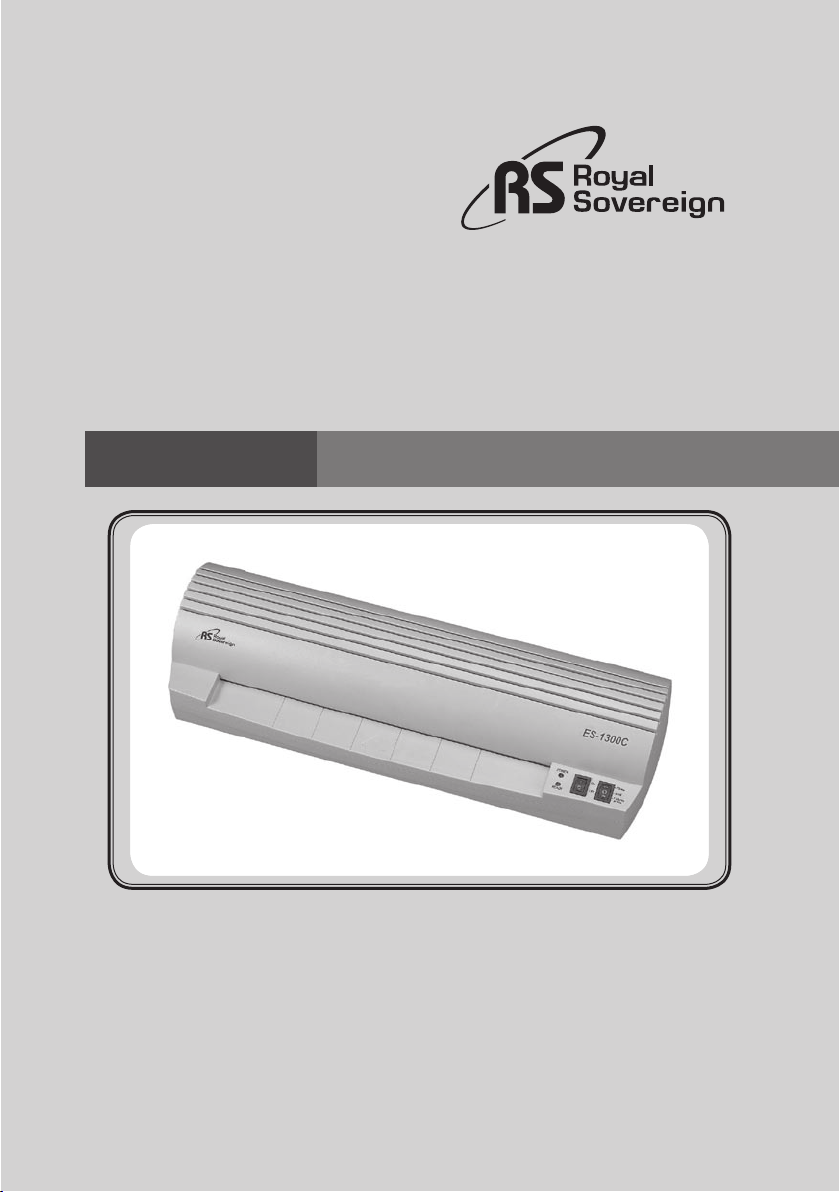
OWNER'S MANUAL
LAMINATOR MODEL NO.ES-1300C
For any customer support needs, please choose the
« Customer Support » tab on www.royalsovereign.com
Read all instructions carefully before use.
Royal Sovereign International Inc.
Page 2
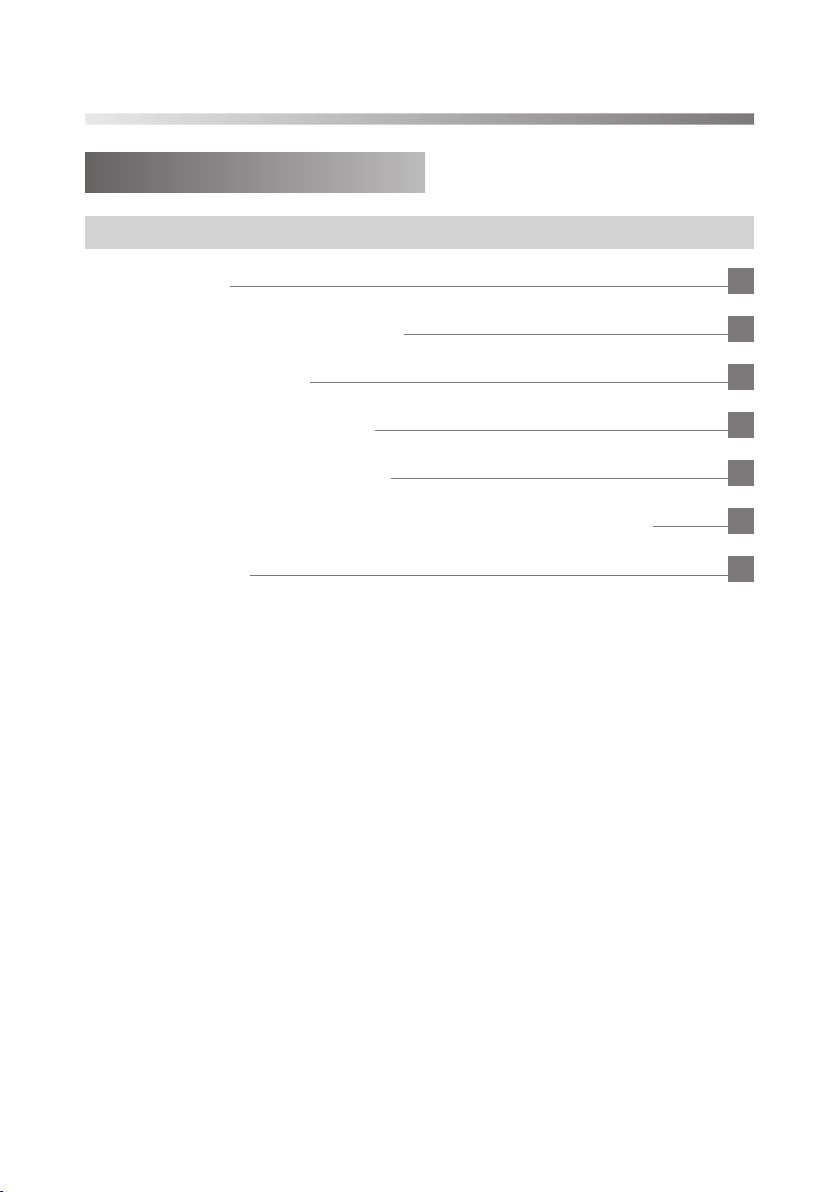
ES-1300C
TABLE OF CONTENTS
TOPIC PAGE
MAJOR PARTS 3
CHARACTERISTICS OF ES SERIES 3
SAFETY PRECAUTIONS 4
HOT LAMINATING PROCEDURE 5
COLD LAMINATING PROCEDURE 7
ADJUST RETRACTABLE COOLING ARMS TO THE SIZE OF FILM 7
SPECIFICATION 8
Page 3
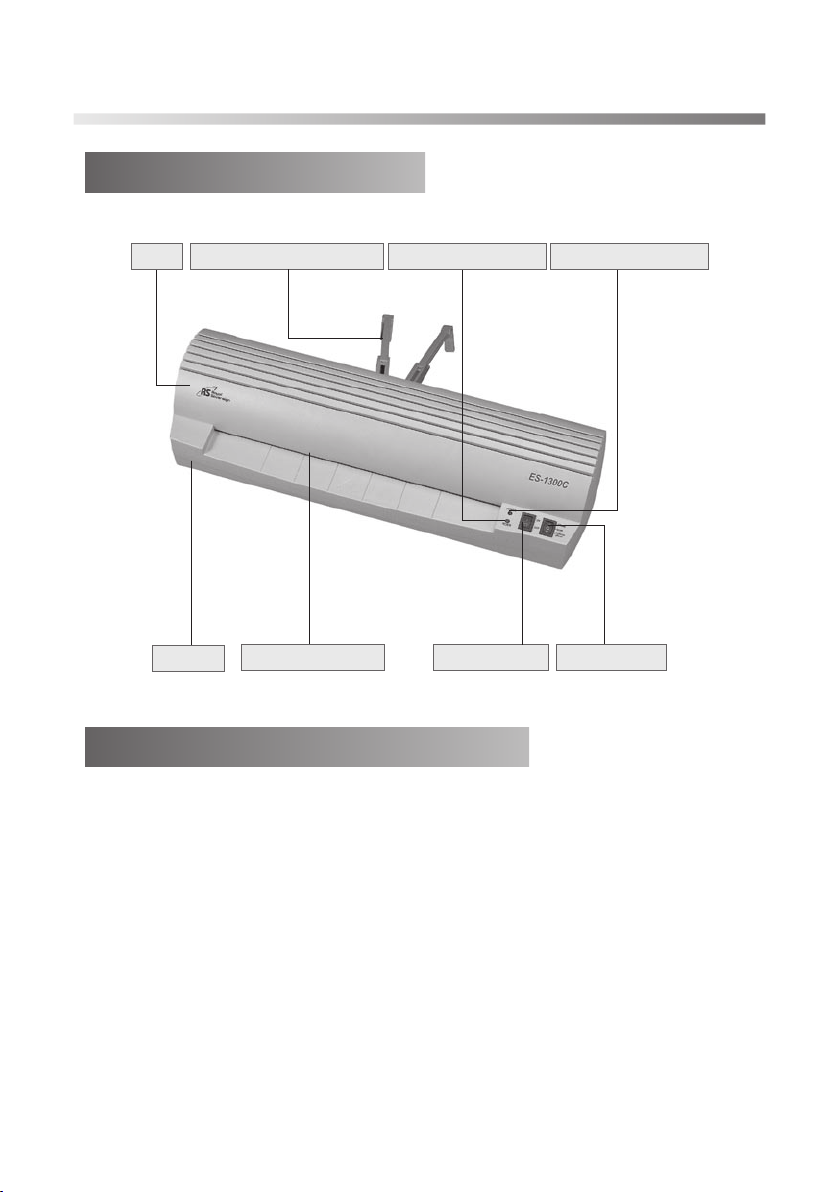
MAJOR PARTS
ES-1300C
Cover
Retractable Cooling Arms
Base
CHARACTERISTICS OF ES SERIES
1. The ES Series has been designed and manufactured to provide
lamination for all of your school, home and office needs.
2. Dual Temperature Settings for easy operation.
3. The ES-1300C offers a cold lamination feature that will protect your heat
sensitive material.
4. The ES-Series is designed with a stylish rounded design
that complements any environment.
Front Opening
Ready Indicator Light Power Indicator Light
Power Switch Mode Switch
3
Page 4
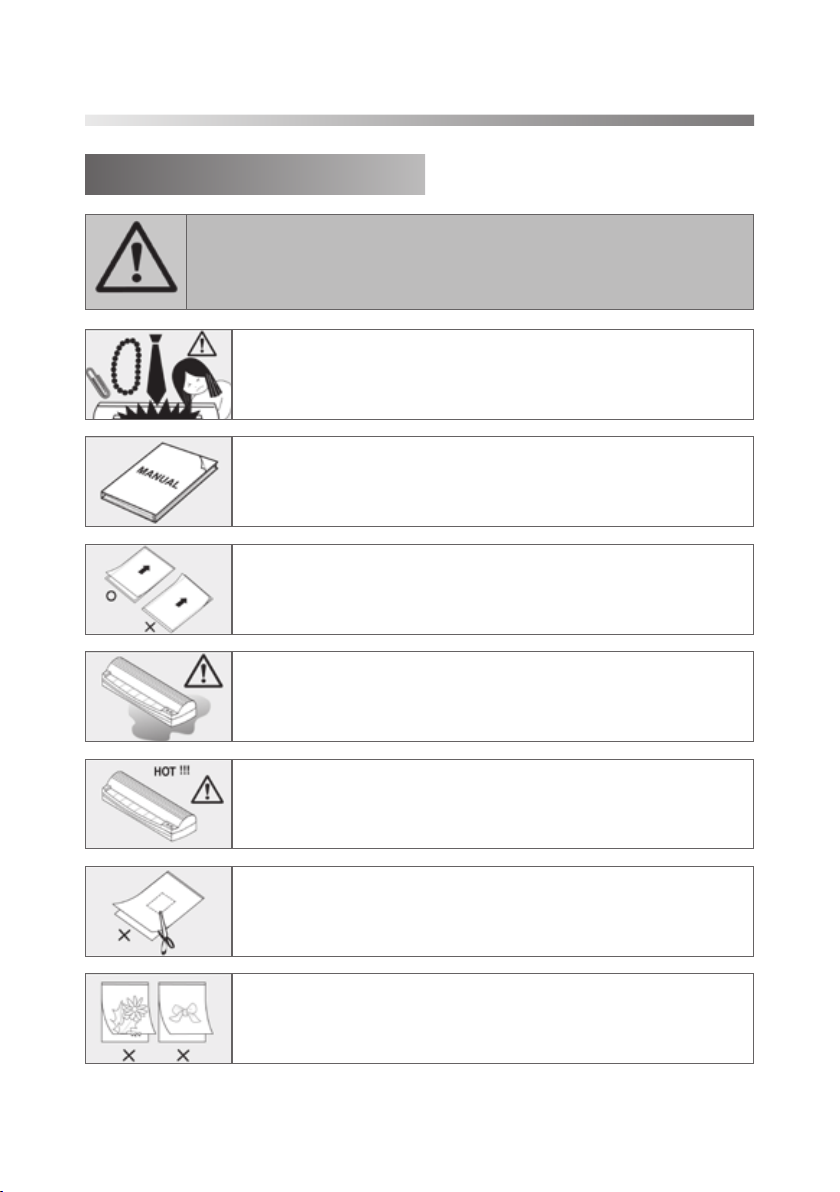
SAFETY PRECAUTIONS
The safety recommendations outlined in this section are to be read
and followed before operating this machine. Keep this information for
future reference.
1. To prevent the possibility of a fire or injury ,do not allow
foreign articles (neckties, scarves, or paperclips) inside the
machine.
2. Do not attempt to laminate items that exceed total
recommended material thickness.
3. Do not insert pouch film with the back end first.
(Front of film: sealed side,Back of film unsealed side.)
This may cause the pouch to jam the rollers.
ES-1300C
4. To prevent the possibility of electric shock, do not immerse
the laminator in water or permit liquids inside the machine.
5. Because the laminator creates heat, keep out of reach of
children.
6. Do not cut pouch before inserting into laminator.
(This will cause the laminator to jam.)
7. Do not laminate leaves, flowers, clothes etc.
4
Page 5
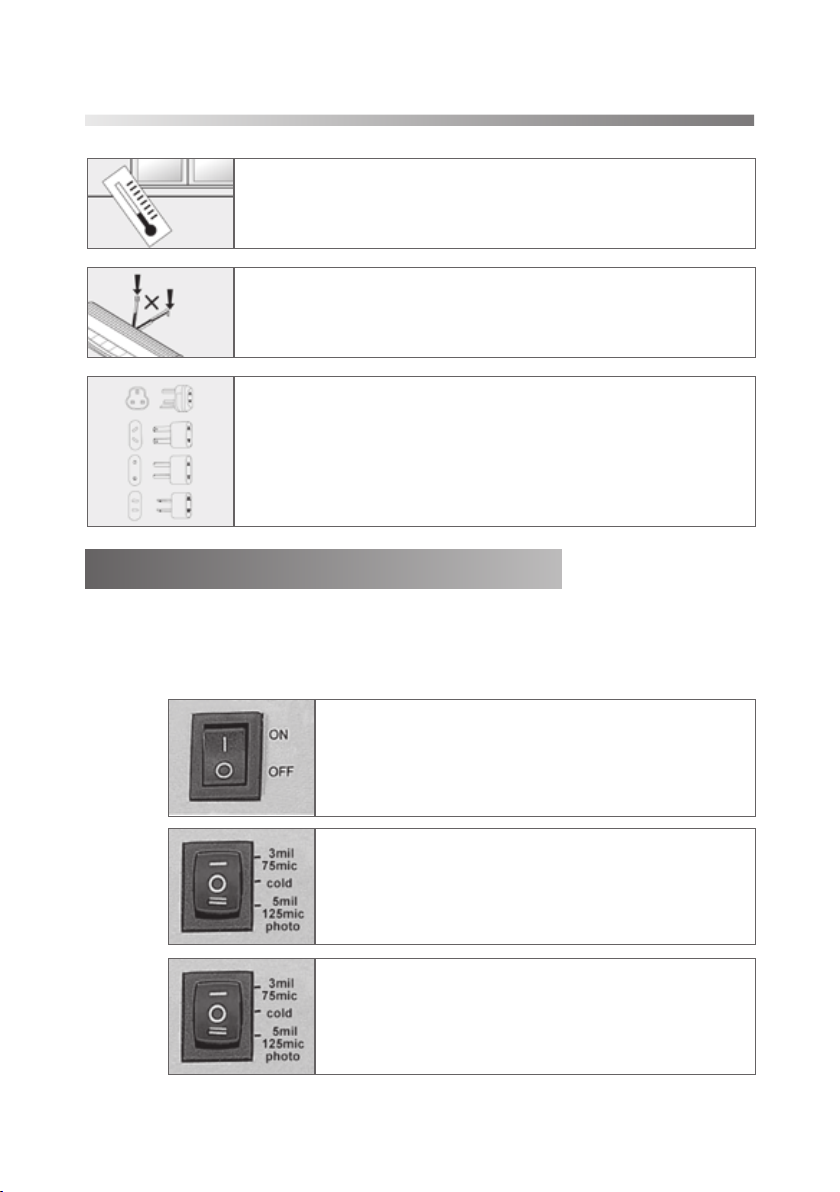
ES-1300C
8. If the room temperature is low(under 64f), The ready light
may take longer to come on.
9. Retractable Cooling Guide is for the pouch film only.
(Excessive pressure will cause guides to break.)
10. Plug the laminator in after verifying the correct voltage.
Failure to comply with the above information could result in
serious injury.
HOT LAMINATING PROCEDURE
1. Do not operate the laminator until the ready light is on. The Ready light will
appear after 10 minutes of warm up time.
(The above directions are for 3 mil. When switching 3 mil to 4 & 5 mil pouches
please wait an additional 2~3 minutes.)
Picture 1
Picture 2
Picture 3
Power Switch
l: Power on
o : Power off
Mode Switch
This position is for low temperature mode.
Please wait 10 minutes for the machine to warm
up.
Mode Switch
This position is for high temperature mode.
Please wait 12 minutes for the machine to warm up. If
you are switching from 3 mil mode you will only need to
wait 2-3 minutes.
5
Page 6
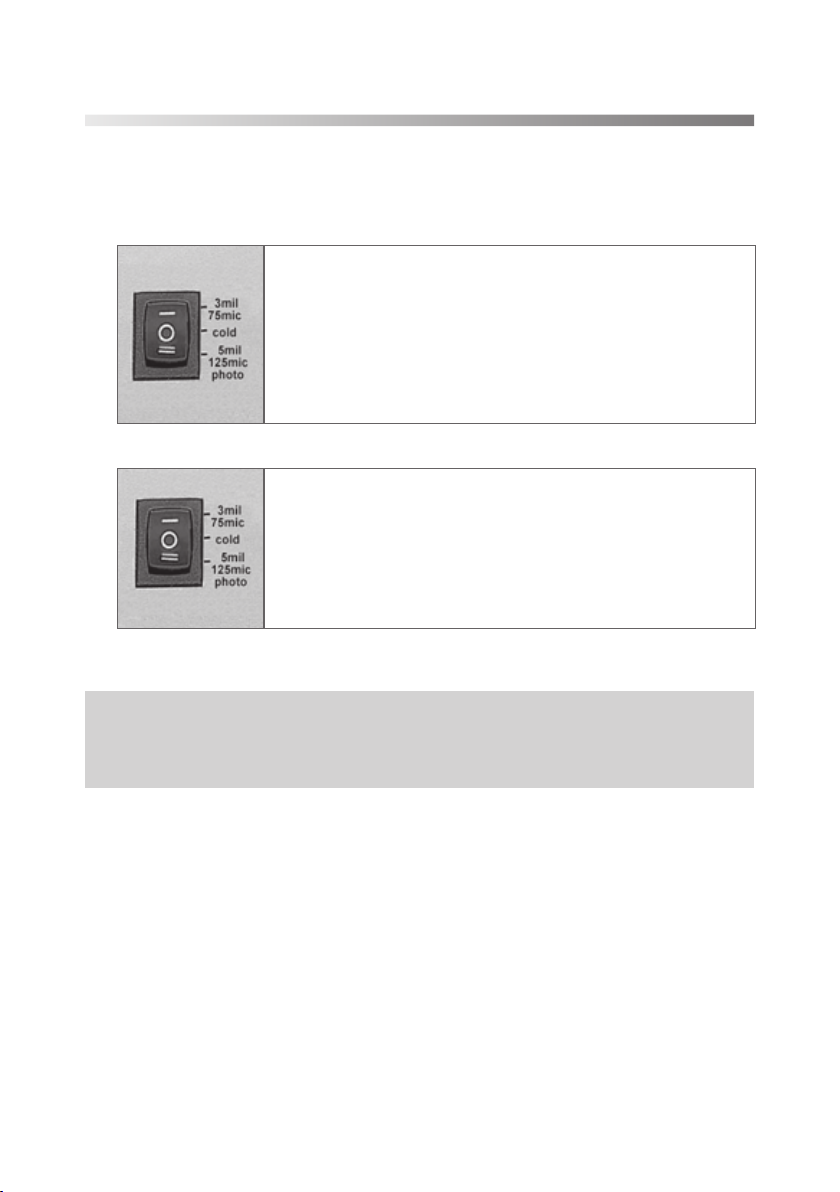
ES-1300C
2. Setting the correct temperature according to thickness
of film.
1) When using 3~4mil pouches, please refer to picture 4 .
Temperature Control settings.
2) When Photo laminating, Temperature Control Switch
should be in the "=" position, and wait 3~5 minutes before
laminating.
3) Do not attempt to laminate items that exceed total
recommended material thickness. (It may cause poor
quality lamination or damage of the laminator.)
Picture 4
1) When using 5mil pouches, make sure switch is in the "="
position shown in picture 5.
2) When Photo laminating, Power &Temperature Control
Switch should be in position "=" .
3) When changing Power &Temperature Control Switch from
position "=" to position "-" , wait 3~5minutes. (Poor
quarlitylamination will occur if wait time is not allowed.)
Picture 5
NOTE: Your finished laminated item will be hot, and will easily bend. To
keep your laminated item flat, place on flat surface and allow to cool or
lay item on the cooling guides.
6
Page 7
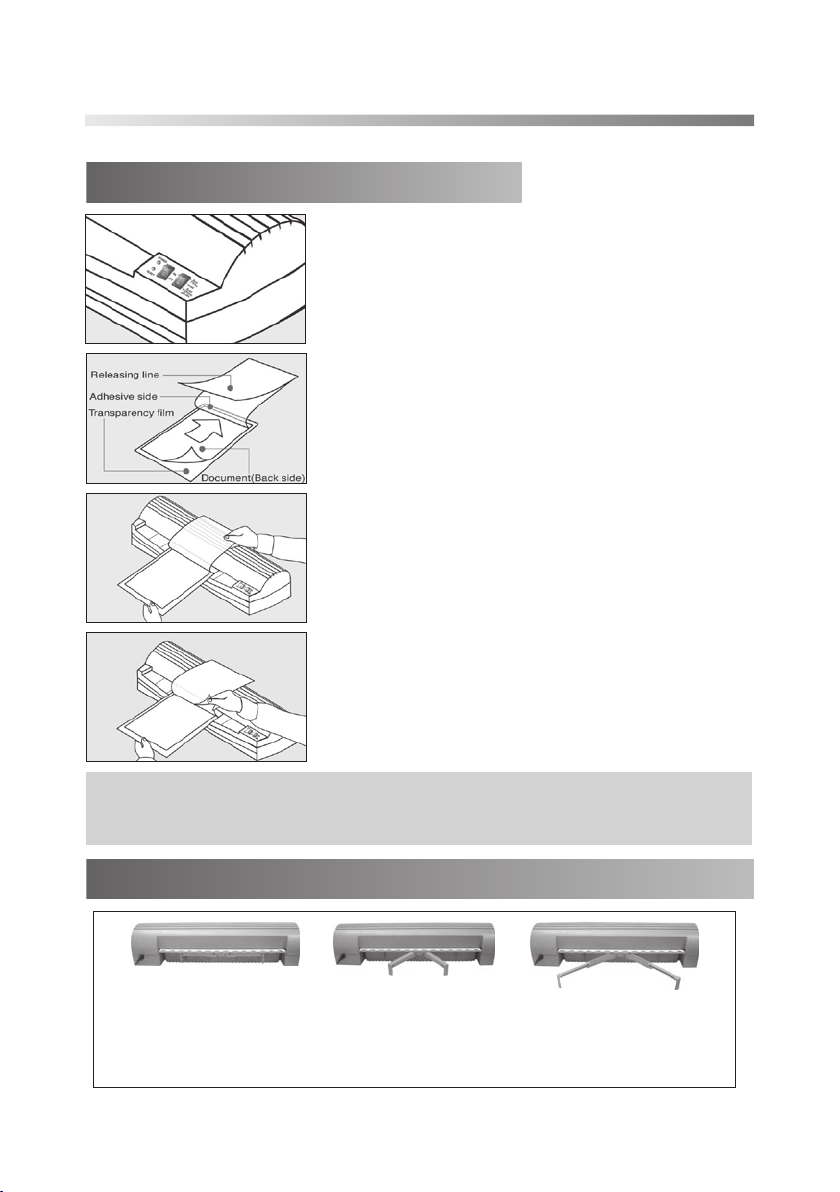
COLD LAMINATING PROCEDURE
1. Turn the power switch to the cold position ("o").
The ready indicator light will not light, but the
machine is now ready to laminate in the cold
mode.
2. Place the document to be laminated on the
adhesive side of the cold film with the document
face up.
3. Insert the document to be laminated into the front
opening of the machine.
4. Remove paper liner from the cold film slowly
while the document is being inserted into the
machine.
ES-1300C
NOTE: When switching the machine from the hot to cold mode, it will take
approximately 40 minutes for the ready indicator light to turn off. Please wait
for the light to turn off before inserting your document.
ADJUSTING RETRACTABLE COOLING ARMS TO THE SIZE OF THE FILM
Picture 6 Picture 7 Picture 8
1 ) When machine is not
in use, Please store
machine as shown in
Picture 6.
2 ) When using small
pouches, Please
refer to Picture 7.
3 ) When using A4 size
film, Please refer to
Picture 8.
7
Page 8
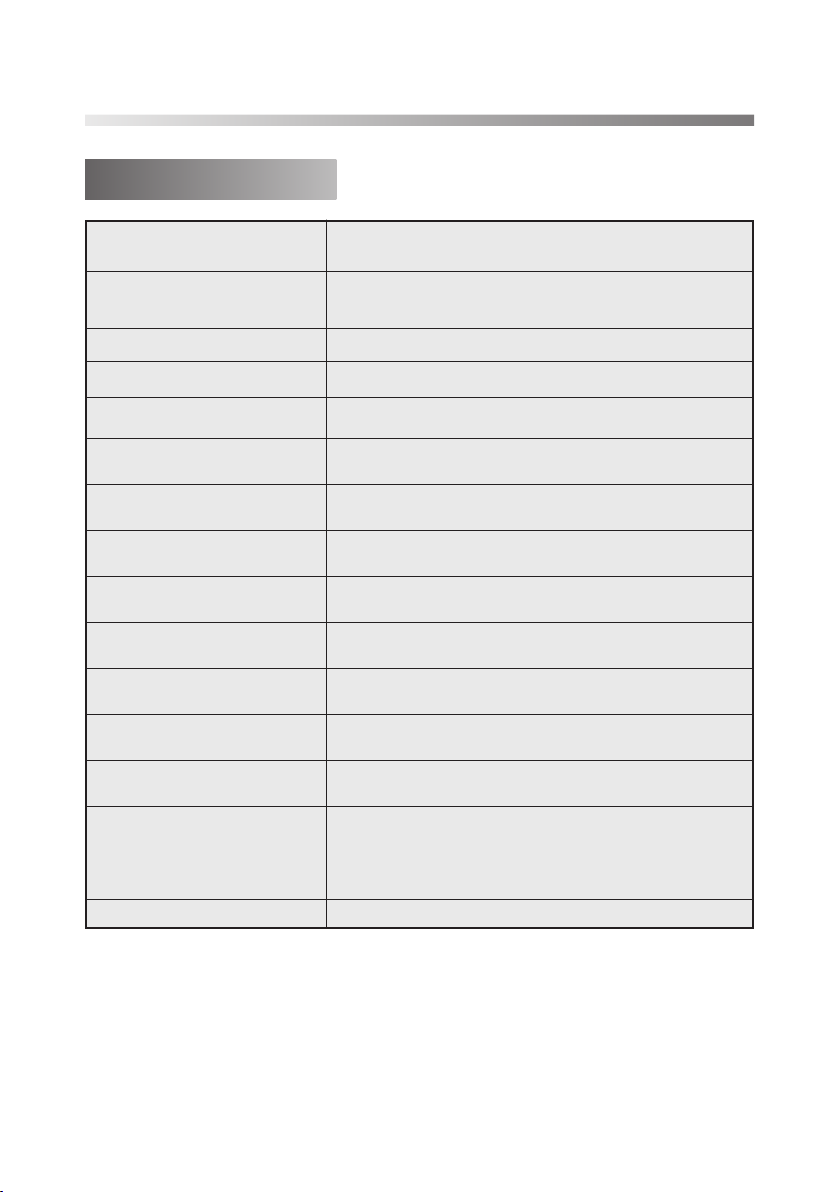
ES-1300C
SPECIFICATION
Model ES-1300C
Dimensions 19.3x6.4x4.3 inch
490x162x110 mm
Max.Laminating Width 13.2 inch ,336 mm
Max.Lam. Thickness 27.6mil, 0.7mm
Film Thickness 3~5 mil, 75 ~ 125 micron
Number of rollers 2
Photo function YES
Cold Function YES
Heater Source Hot shoe
Ready Time 12 min
Motor Type AC motor
Laminating Speed 11.8 inch/min, 300 mm/min
Weight 7.1 lbs, 3.8kg
Voltage / Cycle
Power Consumption 700 W
AC 100V~120V (50/60Hz)
AC 220V~240V (50/60Hz)
8
Page 9
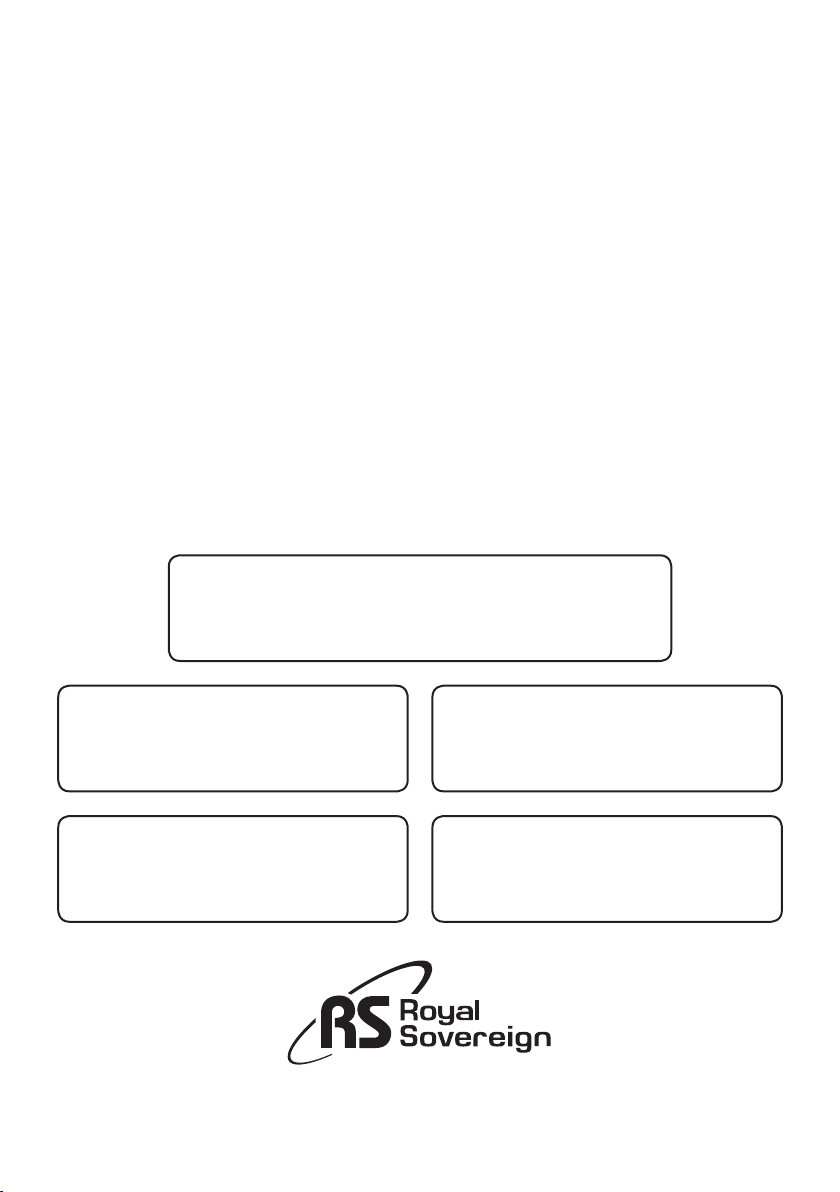
CORPORATE HEADQUARTERS
Royal Sovereign International Inc.
2 Volvo Drive, Rockleigh, NJ 07647 U.S.A.
TEL : +1) 800-397-1025 FAX : +1) 201-750-1022
E-mail : info@royalsovereign.com
RS Holland B.V.
Industrieweg 6K 4104AR Culemborg, The Netherlands.
TEL : +31(0) 34-547-3097
FAX : +31(0) 23-565-4565
E-mail : purchaseorder@royalsovereign.com
RS Canada Inc.
164 Oakdale Road, Toronto, Ontario M3N 2S5
CANADA
) 416-741-8400 FAX : +1) 416-741-8185
TEL : +1
E-mail : info@royalsovereign.com
www.royalsovereign.com
Royal Sovereign Inc.
1001, World Meridian II, 426-5, Gasan-dong,
Geumcheon-gu, Seoul, 153-759, KOREA
TEL : +82)2-2025-8800 FAX : +82)2-2025-8830
E-mail : sales@royalsovereign.com
<Oversea Sales Office>
RS International Australia PTY. LTD.
30 Prime Drive, Seven Hills, NSW 2147, Australia
TEL : +61) 2-9674-2127
FAX : +61) 2-9674-2027
E-mail : salesaust@royalsovereign.com
Page 10
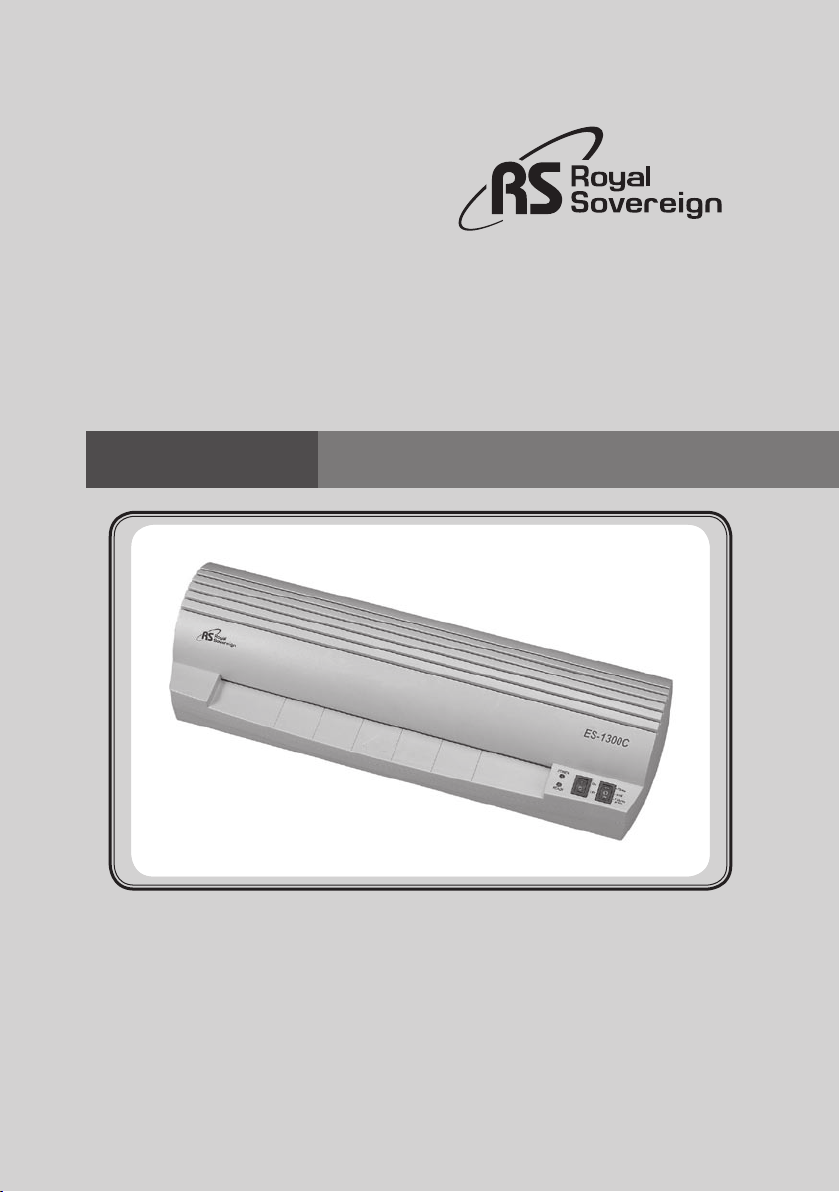
French
MANUEL D'UTILISATION
PLASTIFIEUSE Modèle No. ES-1300C
Lire attentivement toutes les instructions avant l’utilisation.
Pour tout besoin de service après vente, cliquez sur l'onglet
« Customer Support » sur notre site www.royalsovereign.com
Royal Sovereign International Inc.
Page 11
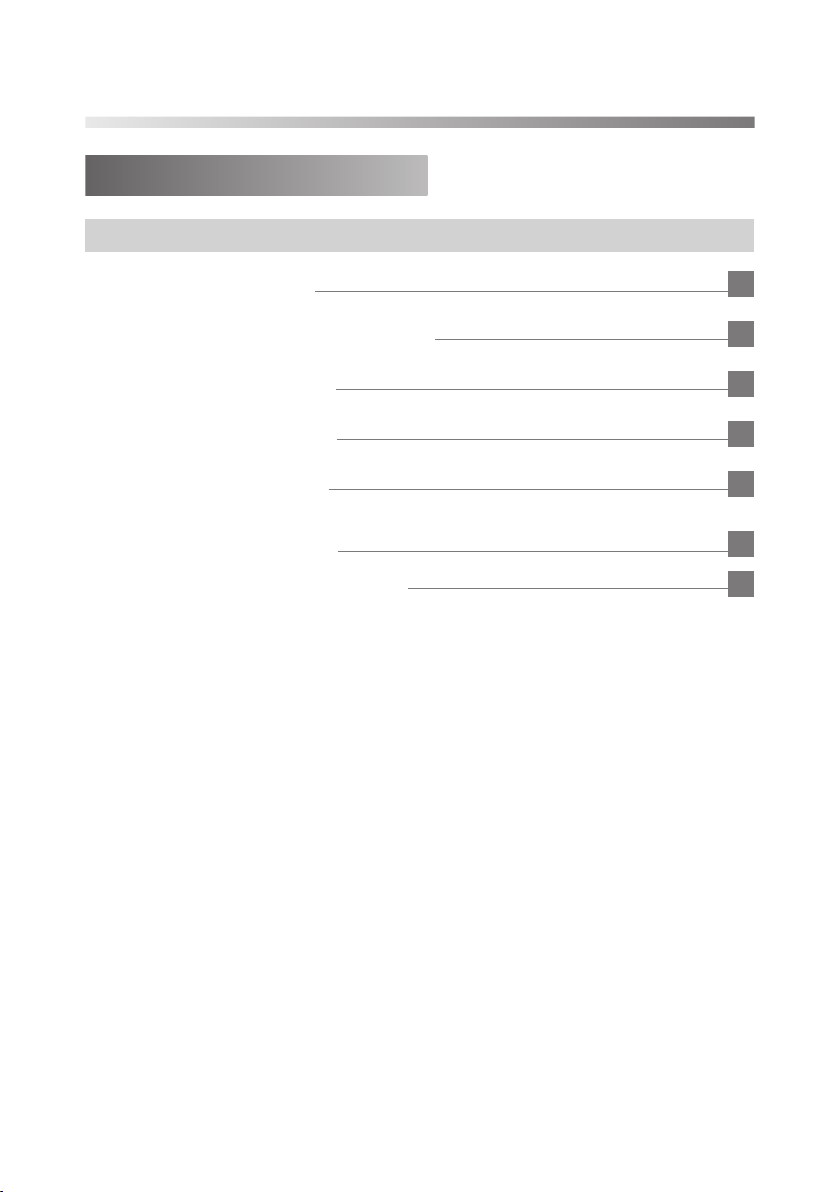
ES-1300C
TABLE DES MATIÈRES
CONTENU PAGE
PRINCIPAUX ÉLÉMENTS 12
CARACTÉRISTIQUES DE LA SÉRIE ES 12
CONSIGNES DE SÉCURITÉ 13
PLASTIFICATION À CHAUD 14
PLASTIFICATION À FROID 16
RÉGLAGE DES BRAS DE REFROIDISSEMENT RÉTRACTABLES
AUX DIMENSIONS DU FILM 16
CARACTÉRISTIQUES TECHNIQUES 17
Page 12

PRINCIPAUX ÉLÉMENTS
ES-1300C
Couvercle Voyant Prêt Voyant de mise sous tension
CARACTÉRISTIQUES DE LA SÉRIE ES
1. La série ES a été conçue et fabriquée pour répondre à tous vos besoins
de plastification, que ce soit à l'école, à la maison ou au bureau.
2. Deux réglages de température pour facliter le fonctionnement.
3. La ES-1300C offre une fonction de plastification à froid pour que la
chaleur n'abîme pas vos documents qui y sont sensibles.
4. Le design arrondi de la série ES est élégant et apporte un plus à tout
environnement.
Rails de refroidissement
Base
Ouverture avant
Interrupteur Sélecteur de mode
12
Page 13

CONSIGNES DE SÉCURITÉ
Les mesures de sécurité figurant dans cette section doivent être lues
et suivies avant d'utiliser cette machine. Conservez ces informations
pour pouvoir les consulter ultérieurement.
1. Pour prévenir les risques d'incendie ou de blessures, ne pas
laisser des corps étrangers (cravate, écharpe ou trombones)
s' introduire dans la machine
2. Ne pas essayer de plastifier des articles dont l'épaisseur
totale dépasse celle conseillée.
3. Ne pas introduire l'arrière d'une pochette plastique en
premier. (Avant du film : côté scellé, Arrière du film : côté non
scellé.) La pochette peut provoquer un blocage des
rouleaux.
ES-1300C
4. Pour éviter les risques de décharge électrique, ne pas
immerger la plastifieuse dans l'eau ni laisser des liquides
s'introduire dans la machine.
5. Étant donné que de la chaleur émane de la plastifieuse, ne
pas la laisser à portée des enfants.
6. Ne pas couper la pochette avant de l'introduire dans la
plastifieuse. (Ceci entraînera un blocage de la plastifieuse.)
7. Ne pas plastifier des feuilles, des fleurs, desvêtements, etc.
13
Page 14

ES-1300C
8. Si la température ambiante est basse (en dessous de 18 O C,
le voyant Prêt peut prendre plus longtemps à s'allumer.
9. Les guides de refroidissement rétractables ne doivent
servirque pour les pochettes. (Ils casseront s'ils sont soumis
à une trop forte pression.)
10. Brancher la plastifieuse après avoir vérifié la tension.
L'inobservation des informations ci-dessus peut entraîner
des blessures graves.
PLASTIFICATION À CHAUD
1. Ne pas utiliser la plastifieuse tant que le voyant Prêt n'est pas allumé.
Celui-ci s'allumera après 10 minutes de temps de préchauffage.
(Les instructions ci-dessus sont pour une épaisseur de 3 mil. Lorsque l'on passe
à des pochettes de 3, 4 et 5 mil, il faut attendre 2 à 3 mn de plus.)
Illustration 1
Illustration 2
Illustration 3
Interrupteur
l : Sous tension
o : Hors tension
Sélecteur de mode
Cette position correspond au mode basse
température.
Veuillez attendre 10 minutes que la machine soit
chaude.
Sélecteur de mode
Cette position correspond au mode haute température.
Veuillez attendre 12 minutes que la machine soit chaude.
Si vous venez du mode 3 mil vous ne devrez attendre
que 2-3 minutes.
14
Page 15

ES-1300C
2. Réglage de la bonne température selon l'épaisseur du
film.
1) Lorsque vous utilisez des pochettes de 3~4 mil, veuillez
vous reporter à l'illustration 4 Réglages de la température.
2) Lors de la plastification de photos, le Bouton de réglage
de la température doit être sur la position =, vous devez
attendre 3-5 minutes avant de plastifier.
3) Ne pas essayer de plastifier des articles dont l'épaisseur
totale dépasse celle conseillée. (Il peut en résulter une
mauvaise qualité de plastification ou la plastifieuse peut
être endommagée.)
Illustration 4
1) Lorsque vous utilisez des pochettes de 5 mil, vérifiez que
le bouton est sur la position = selon l'indication de
l'illustration 5.
2) Lors de la plastification de photos, le Bouton de réglage
de la température doit être sur la position =.
3) Lorsque que l'on change le réglage de la température de
la position = à la position - position, attendre 3~5 minutes.
(La plastification sera de mauvaise qualité si l'on ne
respecte pas ce temps d'attente.)
Illustration 5
NOTA : l'article que vous venez de plastifier sera chaud et facilement
pliable. Pour que celui-ci reste plat, placez-le sur une surface plane et
laissez-le refroidir ou posez-le sur les guides de refroidissement.
15
Page 16

PLASTIFICATION À FROID
1. Mettre l'interrupteur sur la position froid ( o ).
Le voyant Prêt ne s'allumera pas mais la
machine sera prête pour la plastification à froid.
2. Placer le document à plastifier (endroit sur le
dessus) sur la face adhésive du film à froid.
3. Introduire le document à plastifier dans
l'ouverture avant de la machine.
4. Retirer lentement le papier de protection du film
à froid tandis que le document est introduit dans
la machine.
ES-1300C
REMARQUE : lorsque l'on passe du mode à chaud au mode à froid, il
faudra environ 40 minutes pour que le voyant Prêt de la machine s'éteigne.
Veuillez attendre que le voyant soit éteint avant d'introduire un document.
RÉGLAGE DES BRAS DE REFROIDISSEMENT RÉTRACTABLES
AUX DIMENSIONS DU FILM
Illustration 6 Illustration 7 Illustration 8
1 ) Lorsque la machine est
hors service, veuillez
l'entreposer tel qu'indiqué
sur l'illustration 6.
2 ) Lorsque des petites
pochettes sont utilisées,
veuillez vous reporter à
l'illustration 7.
3 ) Lorsqu'un film de
taille A4 est utilisé,
veuillez vous reporter à
l'illustration 8.
16
Page 17

ES-1300C
CARACTÉRISTIQUES TECHNIQUES
MODÈLE ES-1300C
Dimensions 19,3x6,4x4,3 pouces
490x162x110 mm
Largeur maxi de plastification 13,2 pouces ,336 mm
Épaisseur maxi de plastification 27,6mil, 0,7mm
Épaisseur des films 3~5 mil, 75 ~ 125 microns
Nombre de rouleaux 2
Fonction Photos OUI
Fonction à froid OUI
Source chauffante Contact chauffant
Temps de chauffe 12 mn
Type de moteur Moteur alternatif
Vitesse d'exécution 11,8 pouce/mn, 300 mm/mn
Poids 7,1 livres, 3,8kg
Tension / Cycle
Consommation 700 W
100V~120V 50/60Hz
220V~240V 50/60Hz
17
Page 18

CORPORATE HEADQUARTERS
Royal Sovereign International Inc.
2 Volvo Drive, Rockleigh, NJ 07647 U.S.A.
TEL : +1) 800-397-1025 FAX : +1) 201-750-1022
E-mail : info@royalsovereign.com
RS Holland B.V.
Industrieweg 6K 4104AR Culemborg, The Netherlands.
TEL : +31(0) 34-547-3097
FAX : +31(0) 23-565-4565
E-mail : purchaseorder@royalsovereign.com
RS Canada Inc.
164 Oakdale Road, Toronto, Ontario M3N 2S5
CANADA
) 416-741-8400 FAX : +1) 416-741-8185
TEL : +1
E-mail : info@royalsovereign.com
www.royalsovereign.com
Royal Sovereign Inc.
1001, World Meridian II, 426-5, Gasan-dong,
Geumcheon-gu, Seoul, 153-759, KOREA
TEL : +82) 2-2025-8800 FAX : +82) 2-2025-8830
E-mail : sales@royalsovereign.com
<Oversea Sales Office>
RS International Australia PTY. LTD.
30 Prime Drive, Seven Hills, NSW 2147, Australia
TEL : +61) 2-9674-2127
FAX : +61) 2-9674-2027
E-mail : salesaust@royalsovereign.com
Page 19

Spanish
MANUAL DEL PROPIETARIO
LAMINADOR Modelo No. ES-1300C
Lea detenidamente todas las instrucciones antes de usar.
Si necesita ayuda, escoja la pestaña
« Customer Support » en www.royalsovereign.com.
Royal Sovereign International Inc.
Page 20

ES-1300C
ÍNDICE
ASUNTO PÁGINA
PIEZAS PRINCIPALES 21
CARACTERÍSTICAS DE LA SERIE ES 21
PRECAUCIONES DE SEGURIDAD 22
PROCEDIMIENTO DE LAMINACIÓN EN CALIENTE 23
PROCEDIMIENTO DE LAMINACIÓN EN FRÍO 25
AJUSTE LOS BRAZOS DE ENFRIAMIENTO REPLEGABLES AL
TAMAÑO DE LA PELÍCULA 25
ESPECIFICACIÓN 26
Page 21

ES-1300C
PIEZAS PRINCIPALES
Tapa Luz indicadora de listo Luz indicadora de corriente
Guía de enfriamiento
Abertura delantera
Base
CARACTERÍSTICAS DE LA SERIE ES
1. La serie ES ha sido diseñada y fabricada para laminar todos los
documentos de la escuela, el hogar y la oficina.
2. Ajuste de temperatura doble para facilitar la operación.
3. La ES-1300C ofrece una característica de laminación en frío que
protegerá el material sensible al calor.
4. La serie ES tiene un elegante diseño redondeado que complementa
cualquier ambiente.
Interruptor de corriente Interruptor de modalidad
21
Page 22

PRECAUCIONES DE SEGURIDAD
Las recomendaciones de seguridad descritas en esta sección deben
leerse y seguirse antes de operar esta máquina. Guarde esta
información como referencia.
1. Para prevenir la posibilidad de un incendio o lesión, no
permita que entren objetos extraños (corbatas, bufandas o
sujetapapeles) en el interior de la máquina.
2. No trate de laminar objetos que excedan el espesor total de
material recomendado.
3. No introduzca película de bolsa por el extremo de atrás
primero. (Parte de adelante de la película: lado sellado. Parte
de atrás de la película: lado sin sellar). Esto puede hacer que
la bolsa atasque los rodillos.
ES-1300C
4. Para evitar la posibilidad de una descarga eléctrica, no
sumerja el laminador en agua ni permita que entren líquidos
a la máquina.
5. Como el laminador genera calor, manténgalo alejado de los
niños.
6. No corte la bolsa antes de introducirla en el laminador.
(Esto hará que se atasque el laminador).
7. No lamine hojas, flores, ropa, etc.
22
Page 23

ES-1300C
8. Si la temperatura ambiente es baja
(inferior a 64
o
F o 17,7 oC), la luz indicadora de listo
puede tardar más en encenderse .
9. La guía de enfriamiento replegable es para la película de
bolsa solamente. (Una presión excesiva hará que se
rompan las guías).
10. Enchufe el laminador después de verificar el voltaje
correcto. De lo contrario se podrían producir lesiones
graves.
PROCEDIMIENTO DE LAMINACIÓN EN CALIENTE
1. Opere el laminador cuando se encienda la luz de listo. La luz se encenderá
después de 10 minutos de calentamiento.
(Las instrucciones de arriba son para 3 mil. Al cambiar de bolsas de 3 mil a
bolsas de 4 y 5 mil espere 2~3 minutos más).
Interruptor de encendido
l : Corriente conectada
o : Corriente desconectada
Ilustración 1
Ilustración 2
Ilustración 3
Interruptor de modalidad
Esta posición es para la modalidad de baja
temperatura.
Espere 10 minutos a que se caliente la máquina.
Interruptor de modalidad
Esta posición es para la modalidad de alta temperatura.
Espere 12 minutos a que se caliente la máquina. Si
cambia de la modalidad de 3 mil, sólo necesitará esperar
2-3 minutos.
23
Page 24

ES-1300C
2. Ajuste de la temperatura correcta según el espesor de
la película.
1) Al usar bolsas de 3~4 mil, consulte la Ilustración 4,
Ajuste de control de temperatura.
2) Al fotolaminar, el interruptor de control de temperatura
debe estar en la posición = y es necesario esperar 3-5
minutos antes de laminar.
3) No trate de laminar objetos que excedan el espesor total
de material recomendado. (Puede causar una laminación
de mala calidad o dañar el laminador).
Ilustración 4
1) Al usar bolsas de 5 mil, asegúrese de que el interruptor
esté en la posición = mostrada en la Ilustración 5.
2) Al fotolaminar el interruptor de control de temperatura
debe estar en la posición =.
3) Al cambiar el interruptor de control de temperatura de la
posición = a la posición -, espere 3~5 minutos. (Se
producirá una laminación de mala calidad si no se permite
que transcurra un tiempo de espera).
Ilustración 5
NOTA : Su objeto laminado acabado estará caliente y se doblará
fácilmente. Para mantener el objeto laminado plano, colóquelo sobre
una superficie plana y deje que se enfríe o ponga el objeto en las guías
de enfriamiento.
24
Page 25

PROCEDIMIENTO DE LAMINACIÓN EN FRÍO
1. Ponga el interruptor de encendido en la posición
frío ("o"). La luz indicadora de listo no se
encenderá, pero la máquina ahora está lista para
laminar en la modalidad fría.
2. Ponga el documento a laminar sobre el lado
adhesivo de la película fría, con el documento
mirando hacia arriba.
3. Introduzca el documento a laminar en la abertura
delantera de la máquina.
4. Quite lentamente el forro de papel de la película
fría mientras introduce el documento en la
máquina.
ES-1300C
NOTA: Al pasar la máquina de la modalidad caliente a la fría, la luz
indicadora de listo tardará aproximadamente 40 minutos en apagarse.
Espere a que se apague la luz antes de introducir el documento.
AJUSTE DE LOS BRAZOS DE ENFRIAMIENTO REPLEGABLES AL
TAMAÑO DE LA PELÍCULA
Ilustración 6 Ilustración 7 Ilustración 8
1 ) Cuando la máquina no
esté en uso, guárdela
según se muestra en la
Ilustración 6.
2 ) Cuando use bolsas
pequeñas, consulte
la Ilustración 7.
3 ) Cuando use película de
tamaño A4, consulte la
Ilustración 8.
25
Page 26

ES-1300C
ESPECIFICACIÓN
MODELO ES-1300C
Dimensiones 19,3x6,4x4,3 pulg
490x162x110 mm
Ancho máx. de laminación 13,2 pulg ,336 mm
Espesor máx. de laminación 27,6mil, 0,7mm
Espesor de la película 3~5 mil, 75 ~ 125 micras
Número de rodillos 2
Función de fotolaminación Sí
Función fría Sí
Fuente de calentamiento Zapata caliente
Tiempo de preparación 12 min
Tipo de motor Motor de CA
Velocidad de laminación 11,8 pulg/min, 300 mm/min
Peso 7,1 lb, 3,8kg
CA 220V~240V(50/60Hz)
Consumo de potencia 700 W
Voltaje/Ciclo CA 100V~120V(50/60Hz)
26
Page 27

CORPORATE HEADQUARTERS
Royal Sovereign International Inc.
2 Volvo Drive, Rockleigh, NJ 07647 U.S.A.
TEL : +1) 800-397-1025 FAX : +1) 201-750-1022
E-mail : info@royalsovereign.com
RS Holland B.V.
Industrieweg 6K 4104AR Culemborg, The Netherlands.
TEL : +31(0) 34-547-3097
FAX : +31(0) 23-565-4565
E-mail : purchaseorder@royalsovereign.com
RS Canada Inc.
164 Oakdale Road, Toronto, Ontario M3N 2S5
CANADA
) 416-741-8400 FAX : +1) 416-741-8185
TEL : +1
E-mail : info@royalsovereign.com
www.royalsovereign.com
Royal Sovereign Inc.
1001, World Meridian II, 426-5, Gasan-dong,
Geumcheon-gu, Seoul, 153-759, KOREA
TEL : +82)2-2025-8800 FAX : +82)2-2025-8830
E-mail : sales@royalsovereign.com
<Oversea Sales Office>
RS International Australia PTY. LTD.
30 Prime Drive, Seven Hills, NSW 2147, Australia
TEL : +61) 2-9674-2127
FAX : +61) 2-9674-2027
E-mail : salesaust@royalsovereign.com
Page 28

German
BETRIEBSANLEITUNG
LAMINIERGER\T Modell Nr. ES-1300C
Bitte lesen Sie Vor dem Gebrauch alle Anweisungen sorgfältig durch.
Füer alle Service belange, wäehlen Sie bitte die
Customer Support Tab unter www.royalsovereign.com
Royal Sovereign International Inc.
Page 29

ES-1300C
INHALTSVERZEICHNIS
THEMA SEITE
HAUPTKOMPONENTEN 30
MERKMALE DER ES-BAUREIHE 30
SICHERHEITSVORKEHRUNGEN 31
VERFAHREN ZUM HEISSLAMINIEREN 32
VERFAHREN ZUM KALTLAMINIEREN 34
EINSTELLEN DER EINZIEHBAREN KÜHLARME AUF DIE
FOLIENGRÖSSE 34
TECHNISCHE DATEN 35
Page 30

HAUPTKOMPONENTEN
ES-1300C
Abdeckung Bereitschaftsanzeigelampe Stromanzeigelampe
MERKMALE DER ES-BAUREIHE
1. Die ES-Baureihe wurde für alle Laminieranwendungen in Schule, Heim
und Büro entwickelt und hergestellt.
2. Zweifache Temperatureinstellungen zum einfachen Betrieb.
3. Das Gerät ES-1300C bietet eine Kaltlaminierfunktion, die Ihre
hitzeempfindlichen Materialien schützt.
4. Das modisch abgerundete Design der ES-Baureihe passt gut in jede
Umgebung.
Basisteil
KÜHLARME
Vordere Öffnung
Netzschalter Betriebsartschalter
30
Page 31

SICHERHEITSVORKEHRUNGEN
Die in diesem Abschnitt aufgezeigten Sicherheitsempfehlungen
sollten vor dem Betrieb des Geräts gelesen und befolgt werden.
Diese Informationen für künftige Bezugnahmeaufheben.
1. Um das Risiko eines Feuers oder einer Verletzung zu
verhüten, keine Fremdkörper (Krawatten, Halstücher oder
Büroklammern) in das Gerät gelangen lassen.
2. Nicht versuchen, Gegenstände zu laminieren, welche die
empfohlene Gesamtmaterialstärke überschreiten.
3. Folientasche nicht mit den hinteren Ende zuerst einführen.
(Vorderseite der Folie: Verschweißte Seite. Rückseite der
Folie: Nicht verschweißte Seite.) Dies könnte dazu führen,
dass die Folientasche die Rollen verklemmt.
ES-1300C
4. Das Laminiergerät nicht in Wasser tauchen oder Flüssigkeit
in das Gerät gelangen lassen, um das Risiko eines
Stromschlags zu verhüten.
5. Da das Gerät Hitze erzeugt, muss es von Kindern
ferngehalten werden.
6. Tasche vor Einführung in das Laminiergerät nicht
aufschneiden. (Das erzeugt eine Stauung im Laminiergerät.)
7. Keine Blätter, Blumen, Kleidung usw. laminieren.
31
Page 32

ES-1300C
8. Wenn die Raumtemperatur niedrig ist (unter 18 oC), dauert
es eventuell länger, bis die Bereitschaftsanzeige aufleuchtet.
9. Die einziehbare Kühlungsführung ist nur für die
Folientaschen vorgesehen. (Übermäßiger Druck führt zum
Brechen der Führungen.)
10. Das Laminiergerät ans Netz anschließen, nachdem Sie sich
von der richtigen Spannung überzeugt haben. Ein
Nichtbefolgen der vorstehenden Informationen kann zu
ernsthaften Verletzungen führen.
HEISSLAMINIERVERFAHREN
1. Das Laminiergerät nicht vor Aufleuchten der Bereitschaftslampe betreiben.
Die Bereitschaftslampe leuchtet nach einer Aufwärmzeit von 10 Minuten
auf.
(Die vorstehenden Anweisungen gelten für 75 Mikron. Beim Wechsel von
Taschen mit 75 Mikron auf solche mit 102 u. 125 Mikron weitere 2-3 Minuten
warten.)de 4 y 5 mil espere 2~3 minutos más).
Abbildung 1
Abbildung 2
Abbildung 3
Netzschalter
l : Strom ein
o : Strom aus
Betriebsartenschalter
Diese Position dient für den
Niedertemperaturbetrieb.
Bitte 10 Minuten auf das Aufwärmen des Geräts
warten.
Betriebsartenschalter
Diese Position dient für den Hochtemperaturbetrieb.
Bitte 12 Minuten auf das Aufwärmen des Geräts warten.
Beim Wechsel vom Betrieb mit 75 Mikron brauchen Sie
nur 2-3 Minuten zu warten.
32
Page 33

ES-1300C
2. Einstellen der für die Foliendicke richtigen Temperatur.
1) Bei Taschen von 75 - 102 Mikron bitte die Temperatureinstellungen in Abbildung 4 beachten.
2) Beim Laminieren von Fotos sollte der
Temperaturregelschalter in der Position = stehen; vor dem
Laminieren 3-5 Minuten warten.
3) Nicht versuchen, Artikel zu laminieren, deren Dicke die
empfohlene Materialdicke übersteigt. (Dies kann
schlechte Laminierqualität oder Schaden am
Laminiergerät verursachen.)
Abbildung 4
1) Bei der Verwendung von 125 Mikron-Taschen
sicherstellen, dass der Schalter, wie in Abb. 5 gezeigt, in
der Position = steht.
2) Beim Laminieren von Fotos sollte der Temperaturregelschalter in der Position = stehen.
3) Wenn der Temperaturregelschalter von der Position = auf
die Position - geändert wird, 3-5 Minuten warten. (Wenn
die Wartezeit nicht eingehalten wird, führt dies zu
schlechter Laminierqualität.)
Abbildung 5
HINWEIS: Ihr fertiges Laminierprodukt ist heiß und biegt sich leicht.
Damit Ihr laminierter Gegenstand glatt bleibt, legen Sie ihn zum
Abkühlen auf eine ebene Fläche oder auf die Kühlführungen.
33
Page 34

KALTLAMINIERVERFAHREN
1. Den Netzschalter in die Kalt-Position ("o")
drehen. Die Bereitschaftsanzeigelampe
leuchtet nicht auf, aber das Gerät ist nun
zum Kaltlaminieren bereit.
2. Das zu laminierende Dokument mit der
bedruckten Seite nach oben auf die Haftseite
der kalten Folie legen.
3. Das zu laminierende Dokument in die vordere
Öffnung des Geräts einführen.
4. Die Papierbeschichtung langsam von der kalten
Folie abziehen, während das Dokument in das
Gerät eingeführt wird.
ES-1300C
HINWEIS: Beim Wechsel des Geräts von der Betriebsart heiß auf kalt dauert
es ungefähr 40 Minuten, bis die Bereitschaftsanzeigelampe erlischt. Bitte
warten Sie auf das Erlöschen der Lampe, bevor Sie Ihr Dokument einführen.
EINSTELLEN DER EINZIEHBAREN KÜHLARME AUF DIE
FOLIENGRÖSSE
Abbildung 6 Abbildung 7 Abbildung 8
1 ) Wenn das Gerät nicht
verwendet wird, wie in
Abb. 6 gezeigt lagern.
2 ) Bei der Verwendung
kleiner Taschen bitte
auf Abb. 7 beziehen.
3 ) Bei der Verwendung
von Folie in A4 bitte auf
Abbildung 8 beziehen.
34
Page 35

ES-1300C
TECHNISCHE DATEN
MODELL ES-1300C
Abmessungen
490x162x110 mm
Max. Laminierbreite
Max. Laminierdicke 27,6mil, 0,7mm
Foliendicke 3~5 mil, 75 ~ 125 mikron
Anzahl Rollen 2
Foto-Funktion JA
Kalt-Funktion JA
Heizquelle Blitzschuhartiger Heizkontakt
Anlaufzeit 12 min
19,3x6,4x4,3 Zoll
13,2 Zoll, 336 mm
Motortyp AC-Motor
Laminiergeschwindigkeit 11,8 Zoll/min, 300 mm/min
Gewicht 7,1 lbs, 3,8kg
Spannung/Frequenz
Stromverbrauch 700 W
AC 100V~120V(50/60Hz)
AC 220V~240V(50/60Hz)
35
Page 36

CORPORATE HEADQUARTERS
Royal Sovereign International Inc.
2 Volvo Drive, Rockleigh, NJ 07647 U.S.A.
TEL : +1) 800-397-1025 FAX : +1) 201-750-1022
E-mail : info@royalsovereign.com
RS Holland B.V.
Industrieweg 6K 4104AR Culemborg, The Netherlands.
TEL : +31(0) 34-547-3097
FAX : +31(0) 23-565-4565
E-mail : purchaseorder@royalsovereign.com
RS Canada Inc.
164 Oakdale Road, Toronto, Ontario M3N 2S5
CANADA
) 416-741-8400 FAX : +1) 416-741-8185
TEL : +1
E-mail : info@royalsovereign.com
www.royalsovereign.com
Royal Sovereign Inc.
1001, World Meridian II, 426-5, Gasan-dong,
Geumcheon-gu, Seoul, 153-759, KOREA
TEL : +82)2-2025-8800 FAX : +82)2-2025-8830
E-mail : sales@royalsovereign.com
<Oversea Sales Office>
RS International Australia PTY. LTD.
30 Prime Drive, Seven Hills, NSW 2147, Australia
TEL : +61) 2-9674-2127
FAX : +61) 2-9674-2027
E-mail : salesaust@royalsovereign.com
