Page 1
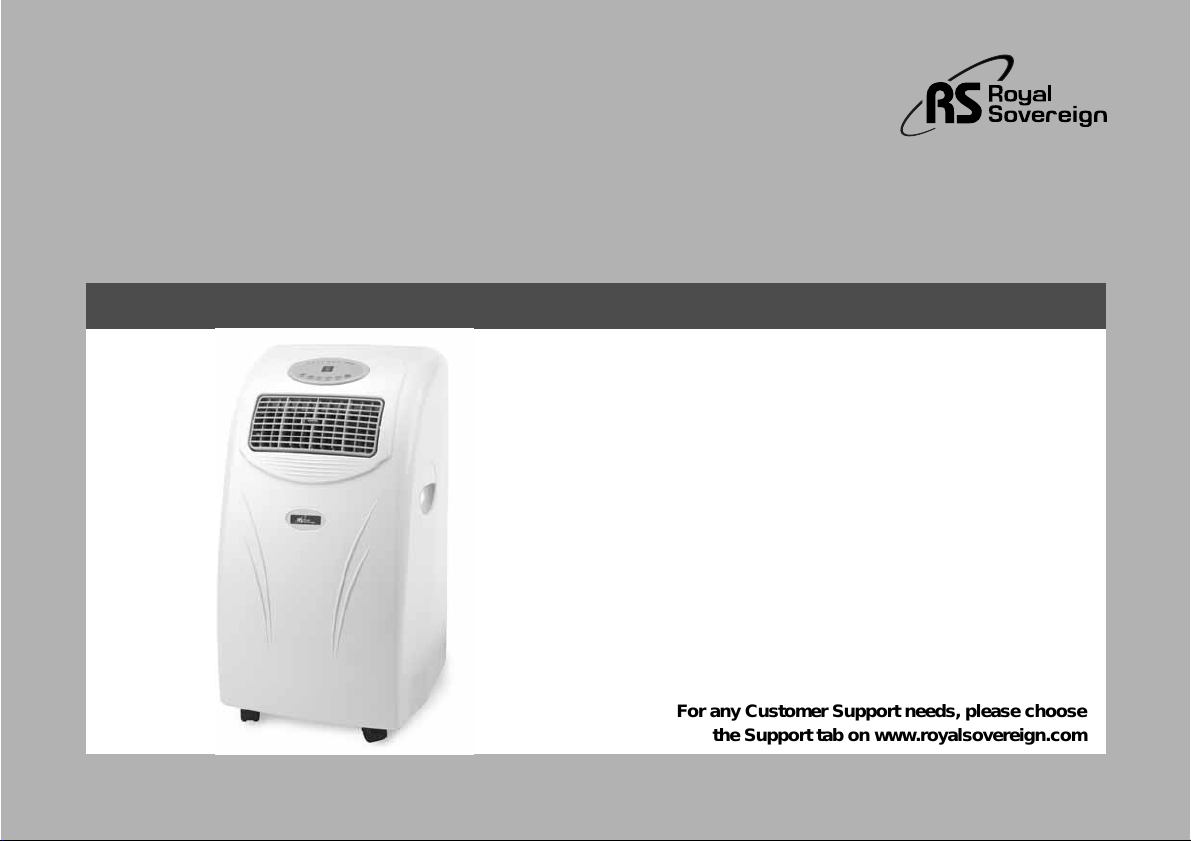
Royal Centurian Inc.
ARP-900E / ARP-900DE
OWNER’S MANUAL
MANUAL DEL PROPIETARIO
PORTABLE AIR CONDITIONER
ACONDICIONADOR DE AIRE PORTÁTIL
Read and retain these instructions for future reference
For any Customer Support needs, please choose
the Support tab on www.royalsovereign.com
Sales Inquiries: (800) 934-9194
http://www.sylvane.com/rs-arp-900e.html
Page 2
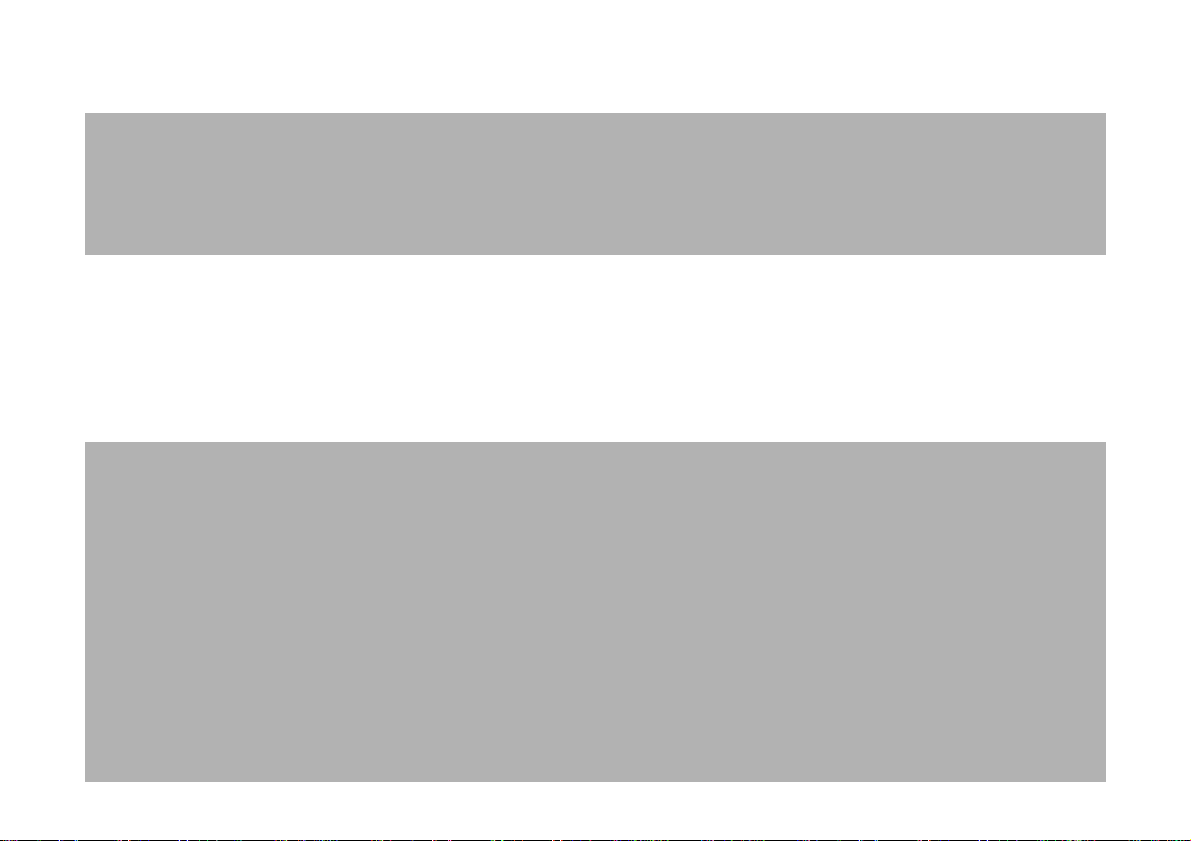
PORTABLE AIR CONDITIONER
ARP-900E / ARP-900DE
Sales Inquiries: (800) 934-9194
http://www.sylvane.com/rs-arp-900e.html
Page 3
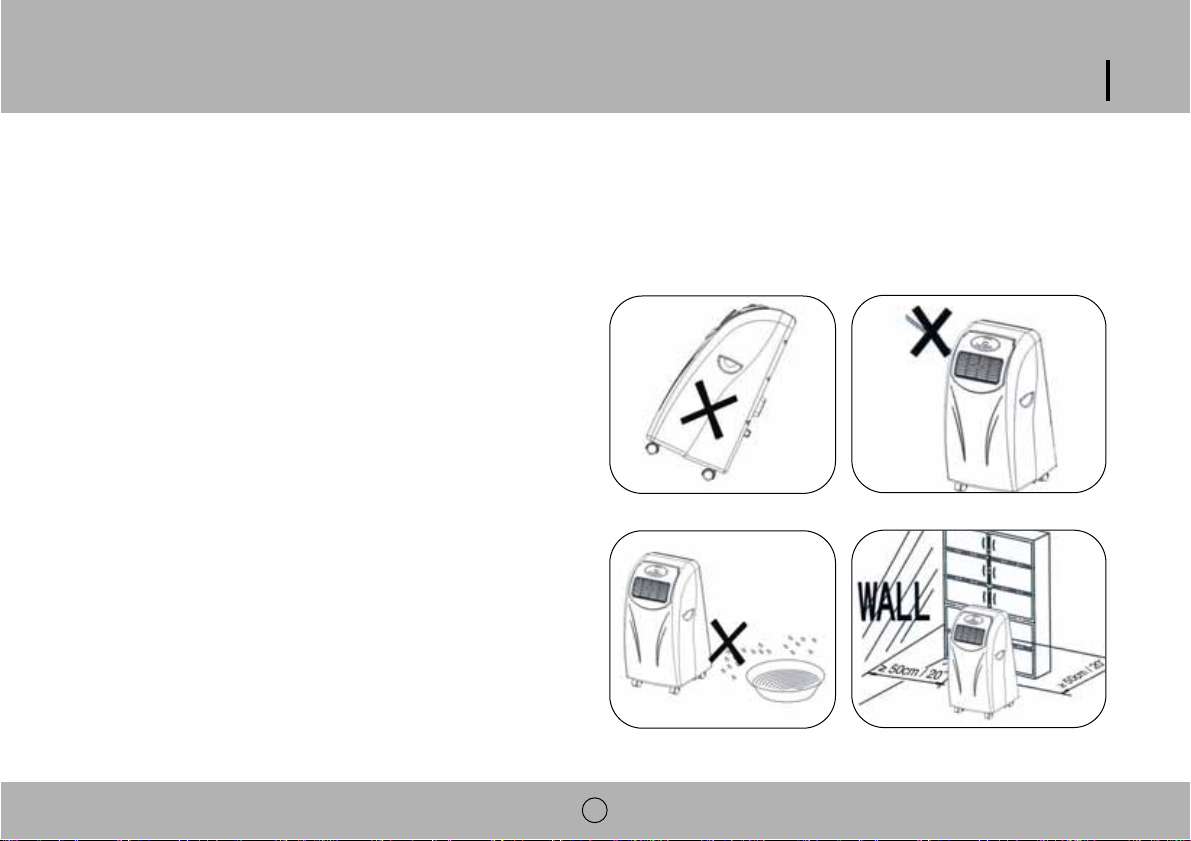
BEFORE USE
GENERAL SAFETY
• Only use in the upright position on a flat, level surface at least 20"/50cm from any object or water leakage may occur. (FIG 1 & 4)
• Do not place objects on the unit or restrict air Inlet / outlet (FIG. 2).
• Closely supervise children and pets while unit is in use.
• If machine is transported on it's side or upside down, stand
upright and wait 2 hours.
ELECTRICAL SAFETY
• For indoor use only.
• Turn off and unplug the unit when it is not in use.
• Do not use in wet environments (FIG. 3).
• Do not pull the unit by the cord.
• If the supply cord is damaged, it must be replaced
by an electrician or qualified person, to avoid
hazard or Injury.
FOR MAXIMUM EFFICENCY
• Do not exceed the recommended room size of 300 sq
feet.
• Close doors and windows.
• Keep curtains or blinds closed during the sunniest
part of the day.
• Keep filters clean.
• Once room has reached the desired conditions, reduce
temperature and ventilation settings.
• Do not exceed 5Ft. hose length.
3
FIG.3
FIG.1 FIG.2
FIG.4
ARP-900E / ARP-900DE
Sales Inquiries: (800) 934-9194
http://www.sylvane.com/rs-arp-900e.html
Page 4
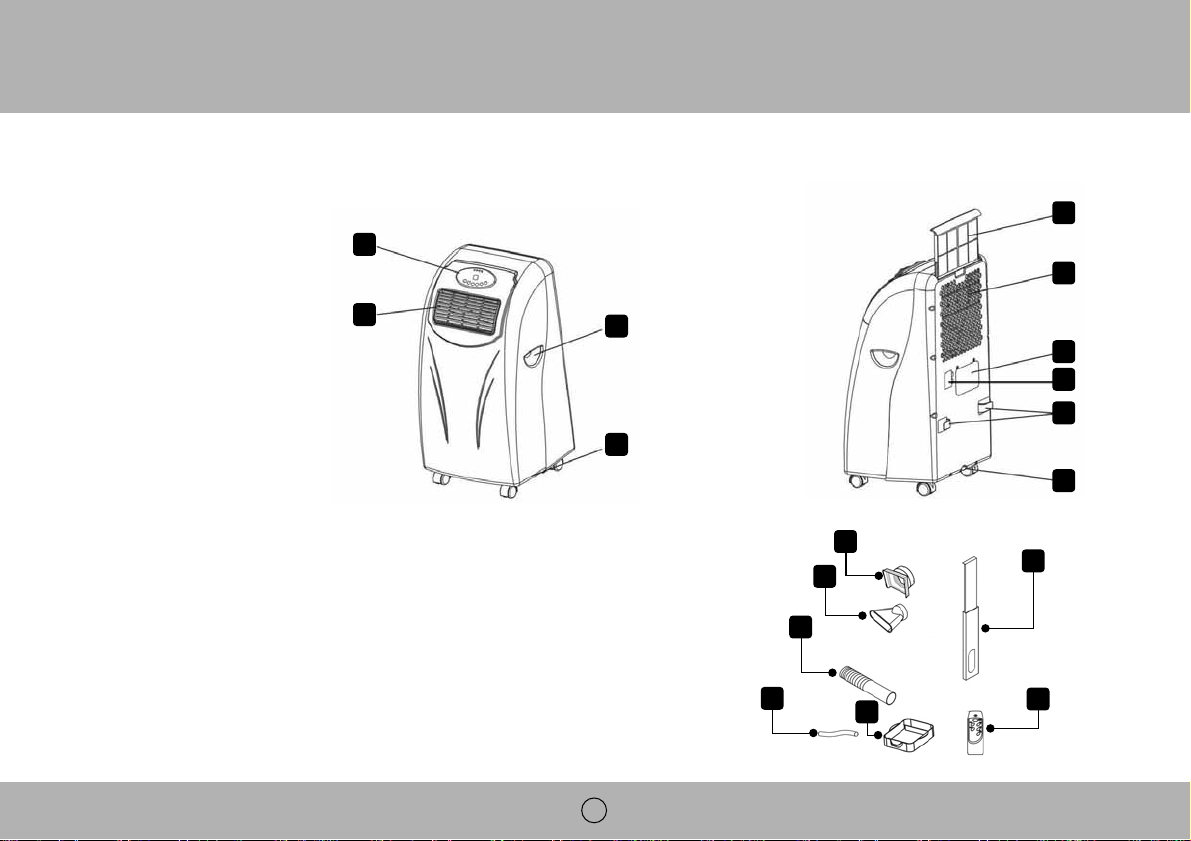
4
Front
1. Control Panel
2. Air outlet
3. Carrying handle
4. Caster
Back
5. Air filter
6. Air inlet
7. Exhaust air outlet
8. Power cord with
LCDI breaker plug
and reset buttons.
9. Cord storage
10. Drain port with
rubber plug
PARTS
Accessories
11. Air Conditioner adaptor - for insertion over hose and into back of the air conditioner.
12. Window adaptor adaptor - for insertion over hose and into window spacer.
13. Exhaust hose
14. Extendable window spacer.
15. Drain tube for continuous drainage
16. Water tray
17. Remote control (for electronic type only)
NOTE: #14 Window spacer is for windows that slide up & down
or side to side not for casement (crank type) windows.
15
13
12
11
16
14
5
1
2
3
4
6
7
8
9
10
17
Sales Inquiries: (800) 934-9194
http://www.sylvane.com/rs-arp-900e.html
Page 5
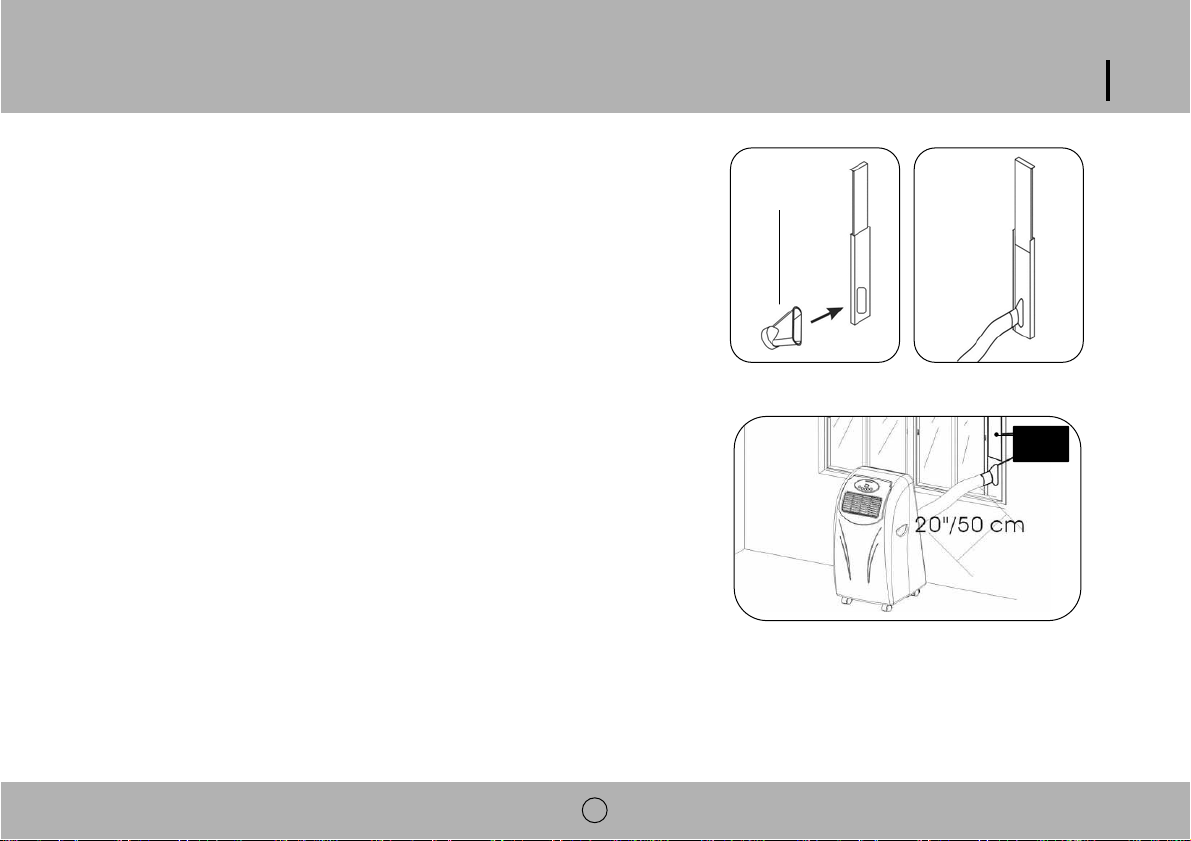
5
ARP-900E / ARP-900DE
INSTALLATION
Installation of the exhaust pipe
This unit is portable and may be moved from room to room. Please follow
the steps for proper installation:
1. Feed the outward adapter through the extendable window spacer.
2. Twist the exhaust hose into the outward adapter.
3. Insert the window spacer into the window gaps as shown. Adjust its
length if necessary.
4. Slide window across so that the spacer is held securely.
NOTE: Install window vent vertically or horizontally depending on window style.
Window Spacer may be cut to fit. If window spacer does not fill opening
completely a custom made spacer from your local home improvement store
can be made.
Extendable
window
spacer
FIG.5
FIG.6
FIG.7
Outward Adapter
Sales Inquiries: (800) 934-9194
http://www.sylvane.com/rs-arp-900e.html
Page 6
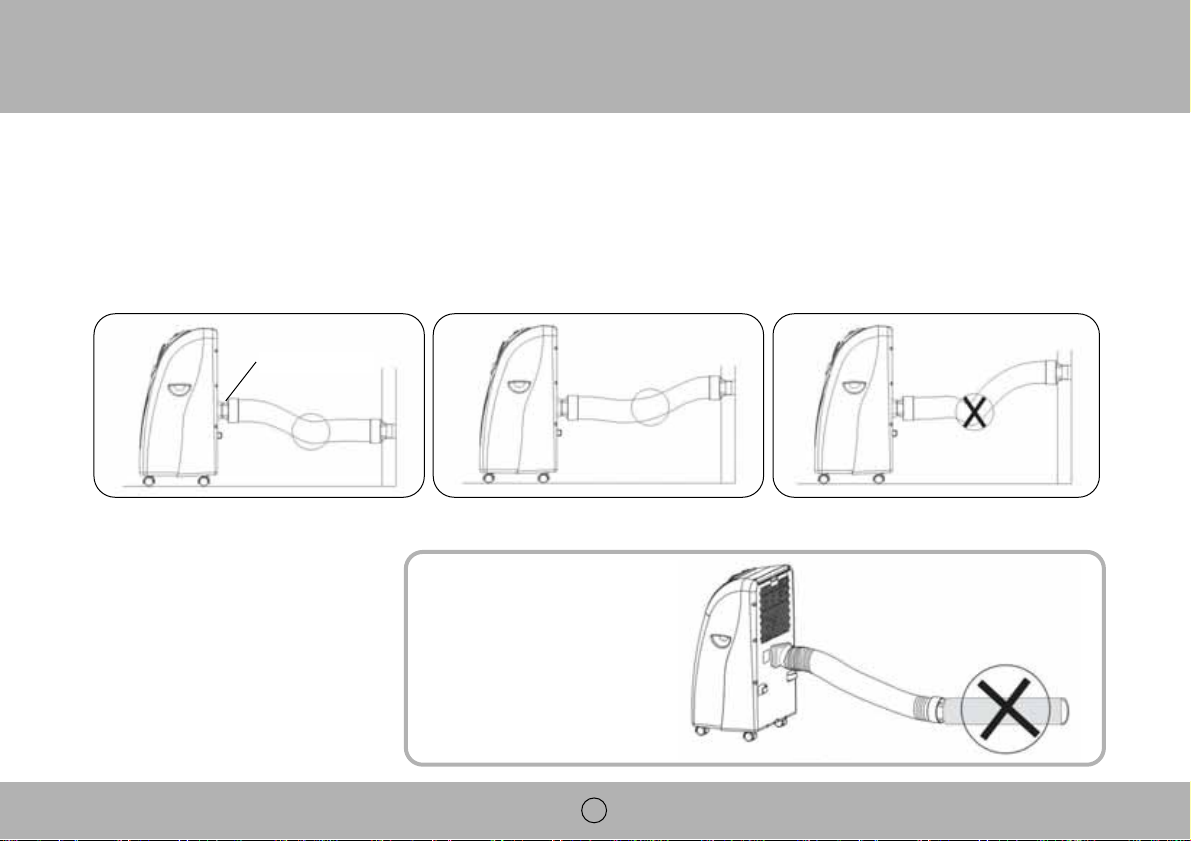
6
FIG.8 FIG.9 FIG.10
Mounting of the exhaust pipe
• Using only the hose provided, twist unit adapter to exhaust hose then slide the unit adaptor to the back of the air conditioner.
• Avoid kinks and bends in the exhaust hose as this will cause expelled moist air to build up causing the
unit to overheat and shut down. (Fig 8 & 9 show correct position).
NOTE: For best results do not exceed a 45º angle. (Fig 10)
• The hose may be extended from 1-5 ft /300mm -1500mm but for maximum efficiency use the shortest straightest length possible.
It is not recommended to exceed 5 feet for this will diminish the efficiency of the unit. See WARNING Figure 11
Unit Adapter
WARNING
The length of the exhaust pipe is
specially designed according to the
specification of this product. Do not
replace or lengthen it with your own
hose as this will cause the unit to
malfunction.
FIG.11
Sales Inquiries: (800) 934-9194
http://www.sylvane.com/rs-arp-900e.html
Page 7
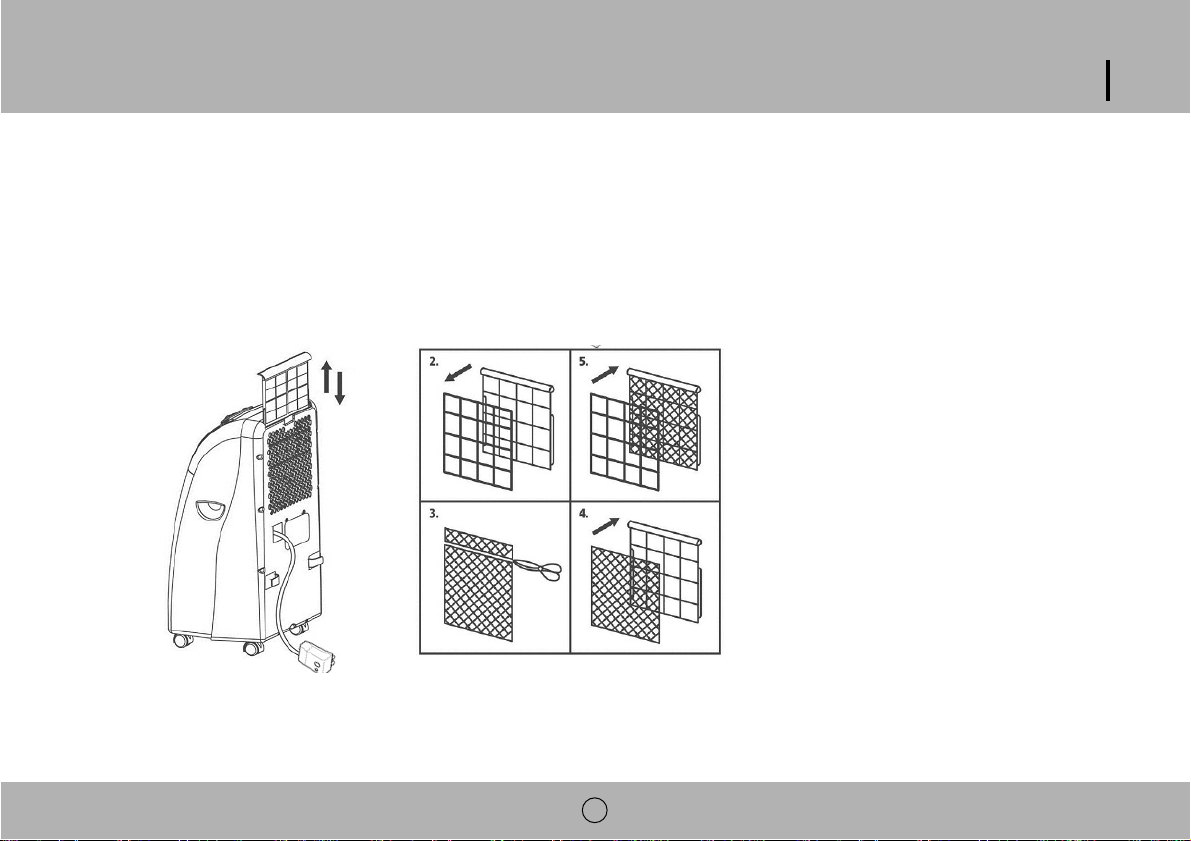
Installation of the carbon filter
1.Remove the filter frame from the unit.
2.Separate the filter fixer from the filter frame.
3.Remove the active carbon filter from its plastic bag.
4.Insert the active carbon filter into the filter frame.
5.Fix the filter by reassembling the fixer to the filter frame.
6.Re-fit the filter frame inside the unit.
7
ARP-900E / ARP-900DE
Sales Inquiries: (800) 934-9194
http://www.sylvane.com/rs-arp-900e.html
Page 8
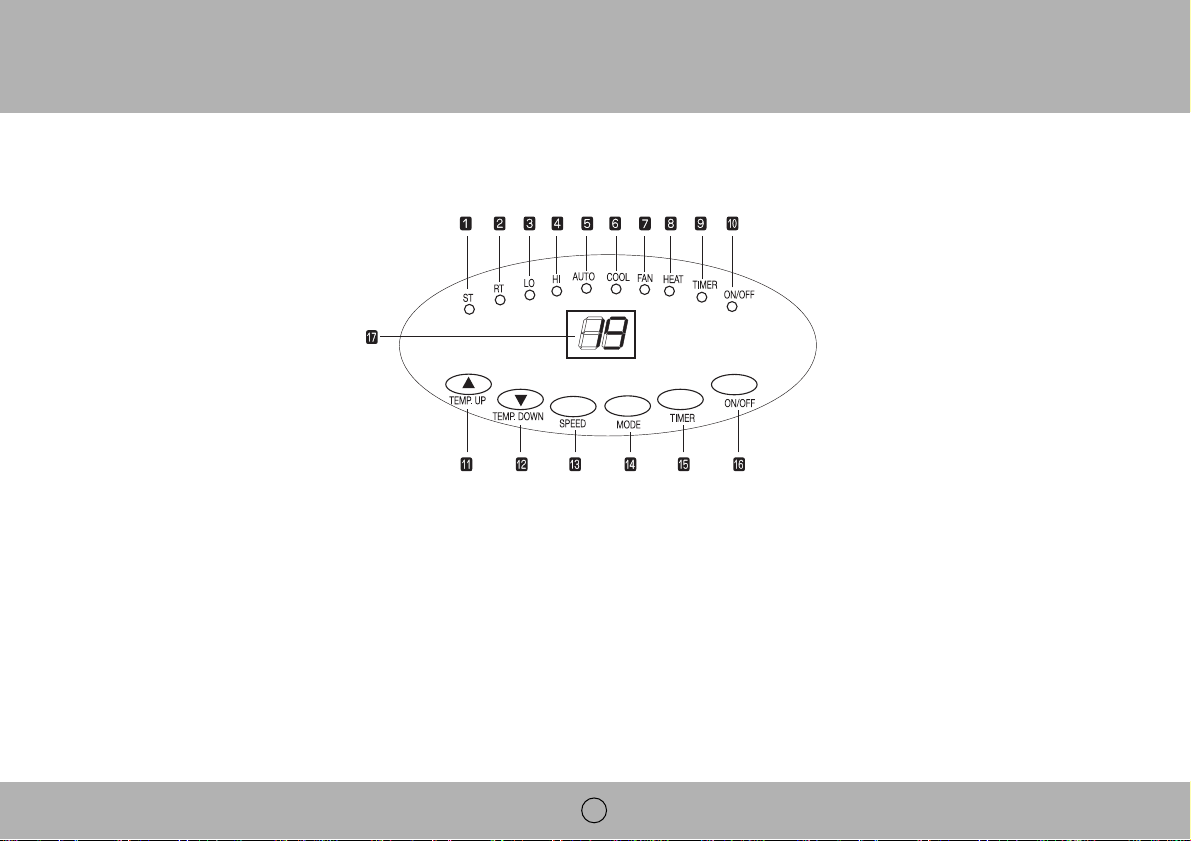
8
1. Set temperature indicator
2. Room temperature indicator
3. Low ventilation indicator
4. High ventilation indicator
5. Automatic mode indicator
6. Cooling mode indicator
7. Fan mode indicator
8. Heating mode indicator
(For ARP-900DE models only)
9. Timer operation indicator
10. Compressor operation indicator
11. Temperature up button
12. Temperature down button
13. Speed (ventilation)button
14. Mode (function) option button
15. Timer button
16. ON/OFF (power) button
17. Display window
FIG.18
OPERATION for electronic unit
Control panel
Sales Inquiries: (800) 934-9194
http://www.sylvane.com/rs-arp-900e.html
Page 9
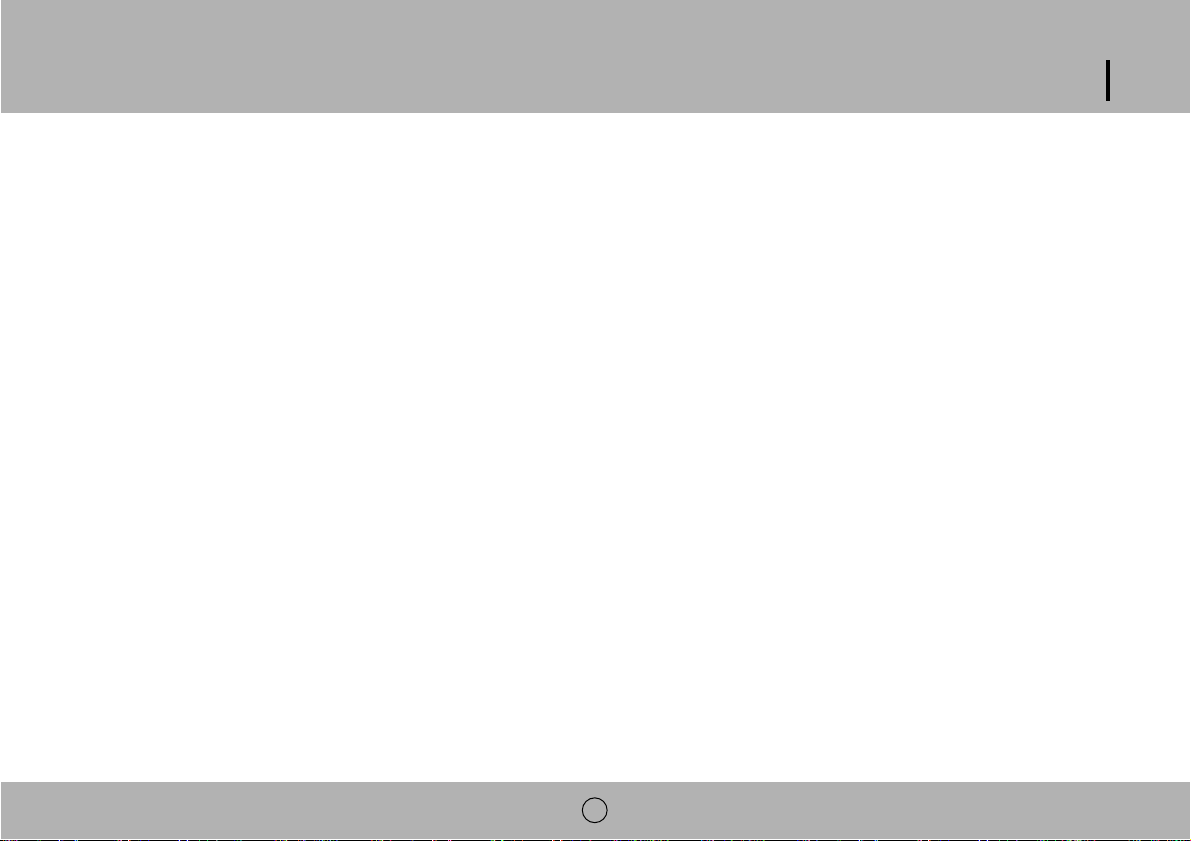
9
Turning ON/OFF
Press ON/OFF button, the unit will start automatically. If the ambient temperature is
- Higher than 75 °F/ 24 oC, the unit will work in cooling mode.
- Higher than 68 °F / 20
o
C, but below or equal to 75 °F / 24 oC, the unit will work in ventilation mode.
- Below 68 °F / 20 oC, the unit will work in heating mode (Only for unit ARP-900 DE)
Indicators of the functions in progress will be lit. *NOTE: The COMPRESSOR indicator will only light up when the compressor is in
operation.
The display window shows the ambient room temperature.
To turn the unit off, press the ON/OFF button again.
Setting mode/function
Press MODE button to select required working mode: automatic, cooling, fan or heating,
(heating is only available for units ARP-900DE). The indicator of your selected mode will be lit.
Auto mode is factory preset at 75 degrees. When in auto mode (auto and cool light illuminated) the temp up and temp down buttons are
disabled and you cannot set a desired temperature. If you want a desired temperature above or below 75 run unit in cool mode and set
your desired temperature by pressing the temp up or temp down buttons.
Setting temperature
Press the 'Temperature up' or 'Temperature down' button to regulate the temperature desired.
The display window will show the temperature which you have set as you press the 'Temperature up' or 'Temperature down' button.
Otherwise, it will always show the ambient temperature.
The preset temperature of this machine is: 75 °F/ 24
o
C / for cooling, 68 °F / 20 oC for heating.
Setting ventilation speed
1. Press the SPEED button to choose the ventilation speed needed, high or low. The indicator of high or low
ventilation will light up at the same time.
2. If the unit is in AUTO mode, it will choose the ventilation speed automatically according to the ambient temperature (the related
indicators will light up: at this time, the speed switch is invalid).
ARP-900E / ARP-900DE
Sales Inquiries: (800) 934-9194
http://www.sylvane.com/rs-arp-900e.html
Page 10
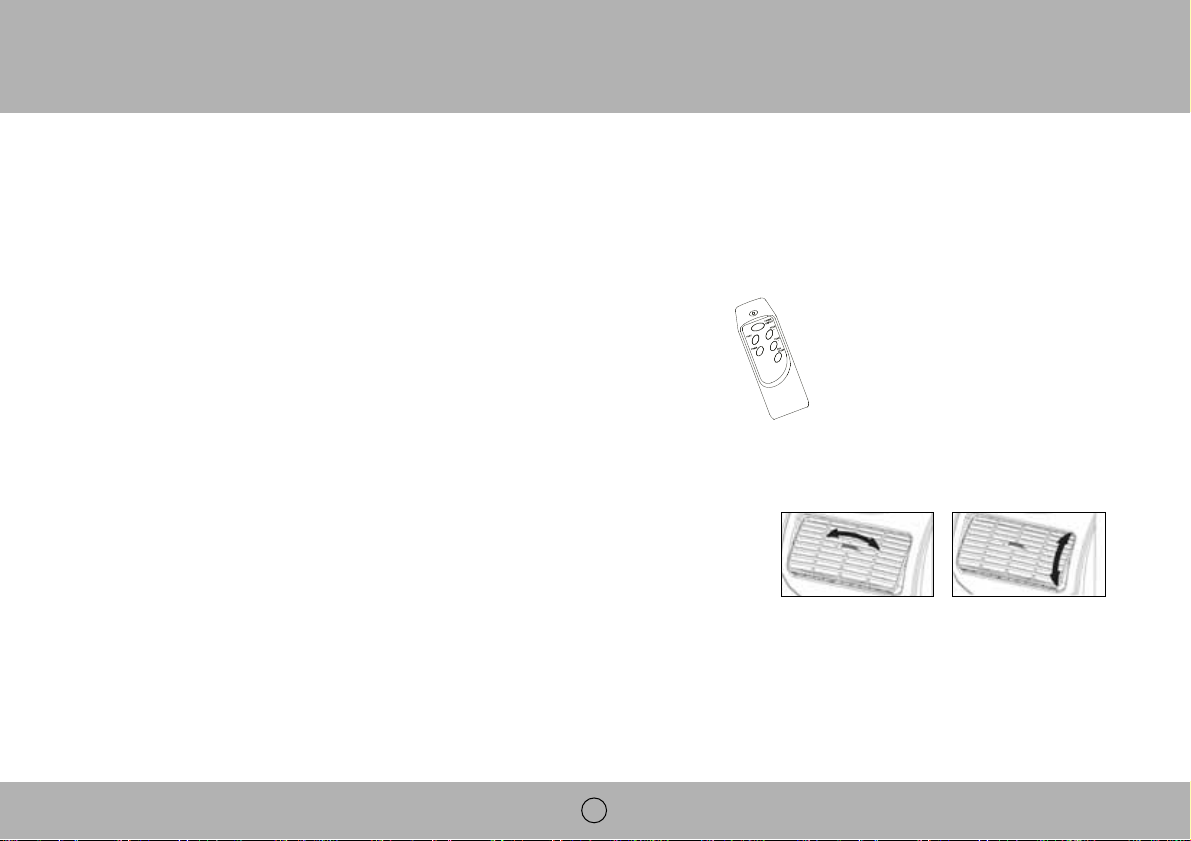
Setting timer
1. Press the TIMER button to set the operating hours desired (1 to 12 hours, the timer indicator will light on).
When the set time has been reached, the machine will turn off automatically. The display window will show the hour(s) you set as
you press the TIMER button. If the timer button is not pressed, the unit will work continuously.
2. By pressing the timer but without turning on the other functions, you can PRESET the time for the machine to start.
For example, if you press the timer to '2', the unit will start automatically after 2 hours.
All the above functions can also be performed with the supplied remote control.
The remote control requires 2 AAA batteries to operate.
Regulating air flow direction
Turn the roller on the air vent to control the air flow direction of the vertical louvers.
Move the air vent directly to adjust the air flow direction of the horizontal louvers.
NOTE: 1. To lenghten the compressor's life, after turning off the unit, please wait at
least 3 minutes before turning it back on.
2. The cooling system will switch off if the ambient temperature is lower than the set one. The ventilation, however, keeps working
at the set level. If the ambient temperature rises above the selected level, the cooling function will resume.
3. On the contrary, the heat will switch off if the ambient temperature is HIGHER than the set one (still, the ventilation keeps
working at the set level). As the ambient temperature drops below the selected level, the heating function will resume.
4. This machine is equipped with ANTI-FROST function. While using the heating function in low temperatures, sometimes the heat
will stop for a while in order to melt the frost. As this occurs, just wait for the heating function to resume.
10
FIG.19
FIG.20 FIG.21
Sales Inquiries: (800) 934-9194
http://www.sylvane.com/rs-arp-900e.html
Page 11

DRAINAGE
Although the unit is self evaporating, during high humidity levels excess water
may fill the internal water tray. Depending on how high the humidity and the
duration of high humidity levels will depend on how often the unit needs to be
drained. When the reservoir full:
a. For the mechanical model, the compressor will stop, only the fan will
continue to circulate the air. The 'FULL WATER' indicator will light up.
b. For the electronic model, both of the compressor and motor will stop.
The COMP. indicator light will flash.
To resume the cooling function, empty the water by the following steps:
1. Turn off the air conditioner and avoid moving it when full.
2. Position the water tray underneath the drain hole.
3. Remove the drain knob & rubber plug from the drain hole and allow the
water to drain out.
4. When the water tray is almost full, replace the rubber plug in the
drain hole and empty the water tray.
5. Repeat until the unit is emptied.
6. Replace the rubber plug and tighten the drain knob firmly.
7. Turn on the unit - the comp light should not be flashing.
FIG.22
ARP-900E / ARP-900DE
11
Sales Inquiries: (800) 934-9194
http://www.sylvane.com/rs-arp-900e.html
Page 12

12
If you wish to operate the unit without the need to empty the water tank, please:
• Remove the drain knob and rubber plug and retain for future use.
• Connect the drain tube supplied to the water outlet as shown and locate the
other end into a drain.
• The drain tube may be extended by adding an extension tube and using a
suitable connector.
Please note
1. The drain must be at or below the outlet level.
2. Flashing comp / 'full water' indicator will not function in this mode of drainage.
3. If you want to extend the water tube, you can connect it with another tube
(OD: .7" / 18mm)
Caution for heating function:
While using the heating function, please note:
1. In heat mode the exhaust MUST be exhausted to the outside just as in air conditioning
mode. The unit works in reverse of air conditioning mode with the warm air out the front
and cold air is exhausted out the back.
2. Fix the drainage to be a continuous one (i.e. drain the water by water tube).
3. Working range for heating function is 41ºF - 80.6ºF (5º - 27 ºC) and for the
cooling function, it is 64ºF - 89ºF (18ºC - 32ºC).
For temperatures outside of this range, the unit will not work properly.
rubber plug
drain knob
drain pipe
original water tube
FIG.23
FIG.24
FIG.25
Sales Inquiries: (800) 934-9194
http://www.sylvane.com/rs-arp-900e.html
Page 13

13
MAINTENANCE
Always unplug the air conditioner from the outlet before cleaning.
To maximize the efficiency of the air conditioner clean regularly.
Cleaning the housing
Use a soft, damp cloth to wipe the body clean.
Never use chemicals, gasoline, detergents, chemically treated cloths, or other cleansing solutions,
as such could possible damage the cabinet.
Cleaning the filter
Use a vacuum cleaner or tap the filter lightly to remove loose dust and dirt, then rinse thoroughly
under running water (no hotter than 40oC).
Dry thoroughly before replacing.
NOTE: Never operate the unit without the filters.
End of season storage
• Drain any water from the unit. Operate the unit fan mode only for a few hours to thoroughly dry the inside.
• Clean or change the filter.
• Unplug and store the power cord as shown
• Replace in the original carton or cover for storage.
• Always maintain the unit in an upright position.
FIG.26
ARP-900E / ARP-900DE
Sales Inquiries: (800) 934-9194
http://www.sylvane.com/rs-arp-900e.html
Page 14

14
TROUBLE SHOOTING
The compressor doesn't run:
Too noisy:
The machine seems to do nothing:
The machine seems to do little:
The air conditioner does not run:
•
It is possible that the overheat protection of the compressor is on. Just wait for the
temperature to drop.
•
Is the machine positioned unevenly Creating Vibration?
•
Is the floor underneath the machine uneven?
•
Is the filter dusty or contaminated?
•
Is the air intake or output blocked up?
•
Is the room temperature below your selected temperature?
•
Is there direct light? (Please pull down the curtain.)
•
Are too many windows or doors open?
•
Are there too many people in the room?
•
Is there something in the room producing heat?
•
Is the air conditioner plugged in?
•
Reset plug breaker by pressing reset buttons until green light is illuminated on plug.
•
Is there a power failure?
•
Is the comp / 'full water' indicator flashing?
•
Is the room temperature below the set temperature?
* Never try to repair or dismantle the unit yourself
Sales Inquiries: (800) 934-9194
http://www.sylvane.com/rs-arp-900e.html
Page 15

15
ARP-900E / ARP-900DE
SPECIFICATION FOR ARP-900 UNITS
Model ARP-900E ARP-900DE
Cooling capacity 9000 BTU's
Heating capacity N/A 10000 BTU's
Power/Ampere consumption for cooling 680W / 6.8 A
Power/Ampere consumption for heating N/A 650W/6.3A
EER 11
Air volume (max. speed) 350m3/h
Humidity removal capacity 18L/day
Recommended room size 300 sq. ft
Power supply 115V/60Hz/1phase
Compressor Rotary
Refrigerant R-22
Refrigerant load 470 g / 1lbs
Fan speed 2
Timer 1-12 hours
Thermostat 64 - 89ºF / 18 - 32ºC
Net Weight 64 (lbs) / 29 (kgs)
Dimension 16 x 15 x 29 (in) 400 x 377 x 750 (mm)
Noise Level 54.1 dB(A)
NOTE: 1. Heating capacity is only for the models with the heating function, i.e. model no. ARP-900DE.
2. Measuring condition for above is:
Cooling - RT 80.6 °F (27
o
C), RH60%
Heating - RT 68 °F (20
o
C), RH60%
Sales Inquiries: (800) 934-9194
http://www.sylvane.com/rs-arp-900e.html
Page 16

16
FULL ONE YEAR WARRANTY
Royal Sovereign warrants each Portable Air Conditioner to be free from defects in material and workmanship. Our obligation under this warranty is limited to
the repair or replacement, free of charge, when delivered to an authorized Royal Sovereign service center, of any defective part(s) thereof, other than parts
damaged in transit. This warranty is in effect to the original purchaser, for a period of one year from the date of purchase and is not transferable. This warranty
shall apply only if the air conditioner is used on Alternating Current (AC) circuit, in accordance with the factory provided instructions which accompany it.
LIMITED FIVE YEAR WARRANTY (COMPRESSOR)
For a period of five years from the date of purchase, when this Royal Sovereign Portable Air Conditioner is operated and maintained according to the
instruction manual provided with the product, Royal Sovereign will supply a replacement compressor (part only), free of charge, if the original compressor is
determined to be defective in workmanship or material. If repair becomes necessary, please contact our customer service center. You will be responsible for all
freight, insurance, and any other transportation charges to get the unit to our factory or service center. If shipping is required, be sure to pack the unit properly
to avoid shipping damages, as we will not be responsible for such damages.
THIS WARRANTY IS VALID THROUGHOUT THE UNITED STATES AND PUERTO RICO ONLY
EXCLUSIONS
This warranty excludes and does not cover defects, malfunctions or failures of your Royal Sovereign Portable Air Conditioner, caused by repairs by
unauthorized persons or service centers, mishandling, improper installation, modification or unreasonable use including incorrect voltage, acts of god, or failure
to provide reasonable and necessary maintenance.
This warranty is in lieu of any and all expressed warranties. In no event shall Royal Sovereign be liable for consequential or incidental damages. Some states do
not allow the exclusion or limitation of incidental or consequential damages, so the above limitation or exclusion may not apply to you. This warranty gives you
specific legal rights and you may also have other rights which vary from state to state.
ROYAL SOVEREIGN INTERNATIONAL, INC.
Royal Centurian Inc.
2 Volvo Drive, Rockleigh, NJ 07647 USA
TEL : +1) 201-750-1020, +1) 800-397-1025 FAX : +1) 201-750-1022
RS International Australia PTY. LTD. Royal Sovereign Canada
30 Prime Drive, Seven Hills, NSW 2147, AUSTRALIA 164 Oakdale Road, Toronto, Ontario M3N 2S5 CANADA
TEL : +61) 2-9674-2127 FAX : +61) 2-9674-2027 TEL: +1) 416-741-8400 FAX: +1) 416-741-8185
www.royalsovereign.com / info@royalsovereign.com
Click on Support tab for FAQ's, requests and to order parts.
Sales Inquiries: (800) 934-9194
http://www.sylvane.com/rs-arp-900e.html
Page 17

Royal Centurian Inc.
ARP-900E / ARP-900DE
MANUAL DEL PROPIETARIO
ACONDICIONADOR DE AIRE PORTÁTIL
Spanish
Lea y conserve estas instrucciones para referencia futura
Para preguntas, por favor. Visite nuestra página de
internet www.royalsovereign.com servicio al cliente.
Sales Inquiries: (800) 934-9194
http://www.sylvane.com/rs-arp-900e.html
Page 18

ACONDICIONADOR DE AIRE PORTÁTIL
ARP-900E / ARP-900DE
Sales Inquiries: (800) 934-9194
http://www.sylvane.com/rs-arp-900e.html
Page 19

ANTES DE USAR LA UNIDAD
SEGURIDAD GENERAL
• La unidad debe usarse sólo en posición vertical sobre una superficie horizontal lisa y separada por los menos 20”/50cm de otros
objetos o podría ocurrir un escape de agua. (FIG. 1 a 4).
• No coloque objetos sobre la unidad ni restrinja la entrada/salida de aire (FIG. 2)
• Vigile atentamente a los niños y mascotas mientras la unidad está funcionando.
• Si la máquina es transportada de lado o al revés, coloque la unidad en posición vertical y espere 2 horas.
SEGURIDAD ELÉCTRICA
• La unidad debe usarse sólo en interiores.
• Apague y desenchufe la unidad cuando no se usa.
• No la use en ambientes húmedos (FIG 3).
•
No arrastre la unidad tirando del cordón de alimentación eléctrica.
• Si el cordón de alimentación eléctrica está dañado, edbe
reemplazarlo un electricista competente para evitar riesgos o
lesiones.
PARA LOGRAR EL RENDIMIENTO MÁXIMO
• No exceda el tamaño recomendado de la habitación:
300 pies cuadr ados.
• Cierre puertas y ventanas.
• Mantenga ventanas y persianas cerradas durante las horas
más soleadas.
• Mantenga limpios los filtros.
• Cuando la habitación alcance las condiciones deseadas
reduzca los valores fijados de temperatura y ventilación.
• No exceder los 5 pies de longitud de la mangera.
19
FIG.3
FIG.1 FIG.2
FIG.4
ARP-900E / ARP-900DE
Sales Inquiries: (800) 934-9194
http://www.sylvane.com/rs-arp-900e.html
Page 20

Accesorios
11. Ad aptador de acondicionador - para conectar a la manguera y a la parte posterior del
acondicionador
12. Adaptador de ventana - para insertar sobre la manguera y en el espaciador de
ventana.
13. Manguera de descarga
14. Espaciador de ventana extensible.
15. Tubo de drenaje para drenaje continuo
16. Bandeja para el agua
17. Control remoto (sólo para el modelo electrónico)
ATENCION: #14 El espaciador de ventana es para las ventanas que se abren de arriba a
abajo o de lado a lado, no para ventanas con bisagras ( tipo marivela).
20
COMPONENTES
Parte delantera
1. Panel de Control
2. Salida de aire
3. Manija para transporte
4. Rueda giratoria
15
13
12
11
16
14
5
1
2
3
4
6
7
8
9
10
17
Parte posterior
5. Filtro de aire
6. Entrada de aire
7. Descarga de la
salida de aire
8. Cordón de alimentación
con enchufe de disyuntar
LCDI y botones reinicio
9. Depósito para
el cordón
10. Tapón para el agua/
punto de drenaje
Sales Inquiries: (800) 934-9194
http://www.sylvane.com/rs-arp-900e.html
Page 21

21
ARP-900E / ARP-900DE
INSTALACIÓN
Instalación del tubo de descarga
Ésta es una unidad portátil y se puede desplazar de una habitación a otra.
Sírvase seguir estos pasos para una instalación correct
1. Pase el adaptador exterior a través del espaciador de ventana extensible.
2. Atornille la manguera de descarga al adaptador exterior.
3. Inserte el espaciador de ventana en las aberturas de la ventana como se
muestra en la ilustración. Ajuste la longitud si es necesario.
4. Deslice la ventana sobre el espaciador para que éste se fije firmemente.
NOTA: Instalar el respiradero verticalmente o horlzontalmente dependiendo del
estilo de ventana.
El espaciador de la ventana se puede cortar a la medida. Si el espaciador
no llena la abertura completamente, un espaciador a la medida puede ser
hecho en su tienda local para mejoras para la casa.
FIG.5
FIG.6
Espaciador
de ventana
expandible
FIG.7
Adaptador exterior
Sales Inquiries: (800) 934-9194
http://www.sylvane.com/rs-arp-900e.html
Page 22

22
ADVERTENCIA
El tubo de descarga tiene una longitud
determinada adaptada a la
especificación del producto. No debe
reemplazarlo o alargarlo con una
manguera propia ya que esto provocará
el mal funcionamiento de la unidad.
FIG.8 FIG.9 FIG.10
FIG.11
Montaje del tubo de descarga
• Utilizando la manguera provista, atornille el adaptador de la unidad a la manguera de descarga y después sujete el adaptador a la parte de
atrás del acondicionador de aire.
• Evite que la manguera de descarga se tuerza o se curve, ya que cualquiera de estas condiciones provoca la acumulación del aire húmedo
expelido causando que la unidad se sobrecaliente y se detenga. (Las Figuras 8 y 9 muestran la posición correcta).
NOTA: Para mejores resultados no exceda 45° grados de ángulo (Figura 10).
•
La manguera puede extenderse de 1 a 5 pies / 300 a 1500 mm, pero para lograr el máximo rendimiento use el tramo recto más corto posible.
No se recomienda usar más de 5 pies (1500 mm), ya que esto disminuirá la eficiencia de la unidad. Vea la ADVERTENCIA de la Fig. 11.
Adaptador de la unidad
Sales Inquiries: (800) 934-9194
http://www.sylvane.com/rs-arp-900e.html
Page 23

Instalación del filtro de carbón
1.Retire de la unidad el bastidor del filtro.
2.Separe el fijador del bastidor del filtro.
3.Retire el filtro de carbón activado de la bolsa de plástico.
4.Inserte el filtro de carbón activado en el bastidor.
5.Fije el filtro volviendo a montar el fijador en el bastidor.
6.Vuelva a introducir el bastidor del filtro en la unidad.
23
ARP-900E / ARP-900DE
Sales Inquiries: (800) 934-9194
http://www.sylvane.com/rs-arp-900e.html
Page 24

24
Panel de control
1. Indicador de temperatura seleccionada
2. Indicador de temperatura ambiente
3. Indicador de ventilación baja
4. Indicador de ventilación alta
5. Indicador de modo automático
6. Indicador de modo de refrigeración
7. Indicador de modo de ventilación
8. Indicador de modo calefacción
(sólo para modelo ARP-900DE)
9. Indicador de funcionamiento del temporizador
10. Indicador de funcionamiento del compresor
11. Botón de Aumento de temperatura
12. Botón de Disminución de temperatura
13. Botón de velocidades (ventilación)
14. Botón de opción de modo (función)
15. Botón del temporizador
16. Botón de encendido apagado (ON/OFF) (alimentación eléctrica)
17. Indicador visual
OPERACIÓN de la unidad electrónica
Sales Inquiries: (800) 934-9194
http://www.sylvane.com/rs-arp-900e.html
Page 25

25
Encendido/apagado (ON/OFF)
Oprima el botón de encendido/apagado (ON/OFF); la unidad arrancará en forma automática. Si la temperatura ambiente es:
- Superior a los 75 °F/24 oC, la unidad funciona en el modo refrigeración.
- Superior a los 68 °F/ 20 oC, pero inferior o igual a 75°F/ 24oC, la unidad funciona en el modo ventilación.
- Inferior a los 68 °F/20 oC, la unidad funciona en el modo calefacción (solamente los modelos ARP-900 DM/DE y ARP-900 DM/DE)
Los indicadores de las funciones que están en curso se iluminan. *NOTA: El indicador COMPRESOR (COMPRESSOR) sólo se ilumina
cuando el compresor está en funcionamiento. El indicador visual muestra la temperatura ambiente de la habitación.
Para apagar la unidad, oprima nuevamente el botón ON/OFF.
Selección del modo/función
Oprima el botón MODO (MODE) para seleccionar el modo de funcionamiento deseado: automático, refrigeración, ventilación o
calefacción (el modo calefacción sólo está disponible en los modelos ARP-900DE).
El indicador del modo seleccionado se ilumina.El modo automático está prefijado en fábrica a 75°F/24°C. Cuando está en este modo
(luz de automático y enfriamiento encendidas) están desactivados los botones de aumento y bajada de temperatura y no se puede fijar
una temperatura deseada. Si desea una temperatura por encima o por debajo de 75°F/24°C, haga funcionar la unidad en el modo de
enfriamiento y fije la temperatura deseada oprimiendo los botones de aumento y bajada de temperatura.
Selección de la temperatura
Oprima el botón 'Aumento de temperatura' o 'Disminución de temperatura' para regular la temperatura deseada.
El indicador visual muestra la temperatura seleccionada. Si dichos botones no se oprimen el indicador visual
muestra la temperatura ambiente. Los valores predeterminados de temperatura son: 75ºF/24ºC para refrigeración,
68ºF/20ºC para calefacción..
Selección de la velocidad de ventilación
1. Oprima el botón VELOCIDAD (SPEED) para elegir la velocidad de ventilación necesaria, alta o baja.
Al mismo tiempo se ilumina el indicador de ventilación correspondiente.
2. Si la unidad está en modo AUTOMÁTICO (AUTO), ella elige la velocidad de ventilación en forma automática de acuerdo a la
temperatura ambiente (los indicadores correspondientes se iluminan: en este momento la llave de velocidades no actúa).
ARP-900E / ARP-900DE
Sales Inquiries: (800) 934-9194
http://www.sylvane.com/rs-arp-900e.html
Page 26

Selección del tiempo de funcionamiento con el temporizador
1. Oprima el botón TEMPORIZADOR (TIMER) para seleccionar el tiempo de funcionamiento deseado (1 a 12 horas, el indicador del
temporizador se ilumina). Una vez transcurrido el tiempo seleccionado, la unidad se apaga automáticamente. El indicador visual
muestra la hora(s) seleccionada(s) al oprimir el botón TEMPORIZADOR. Si el botón temporizador no se oprime, la unidad seguirá
funcionando continuamente.
2. Si oprime el temporizador sin activar las otras funciones, puede PREFIJAR el tiempo de arranque del aparato. Por ejemplo, si oprime el
temporizador y lo fija en '2', la unidad arrancará automáticamente después de 2 horas.
Todas las funciones anteriores también pueden ser ejecutadas con el control remoto suministrado.
Para su funcionamiento el control remoto utiliza 2 pilas AAA.
26
FIG.19
Regulación de la dirección de la corriente de aire
Para controlar la dirección de la corriente de aire mediante los deflectores verticales,
gire el cilindro de la rejilla de aire.
Para ajustar la dirección de la corriente de aire mediante los deflectores horizontales,
simplemente desplace la rejilla de aire.
ATENCIÓN: 1. Cuando apague la unidad espere por lo menos 3 minutos antes de volver a encenderla para prolongar la vida útil del compresor.
2. Cuando la temperatura ambiente es más baja que el valor fijado la función refrigeración se apaga. La ventilación, sin embargo,
continúa funcionando en el nivel fijado. Si la temperatura ambiente supera el nivel elegido, se reanudará la función refrigeración.
3. Por el contrario, la función calefacción se apagará si la temperatura ambiente es MÁS ALTA que la fijada (no obstante, la ventilación continúa
funcionando en el nivel fijado). Si la temperatura ambiente cae por debajo del nivel elegido, se reanuda la función calefacción.
4. La unidad posee una función ANTICONGELANTE (ANTI-FROST). A veces, cuando se usa la función calefacción en temperaturas muy bajas
la calefacción se detiene durante un corto período para derretir el hielo. Cuando esto ocurre, debe esperar que se reanude la calefacción.
FIG.20 FIG.21
Sales Inquiries: (800) 934-9194
http://www.sylvane.com/rs-arp-900e.html
Page 27

DRENAJE
Aunque la unidad es de autoevaporación, durante altos niveles de humedad el
exceso de agua puede llenar la bandeja de agua interior. La frecuencia con que
se desee drenar la unidad dependerá de lo elevada que sea la humedad y la
duración de estos altos niveles de humedad. Cuando el depósito esté lleno
a. En el modelo mecánico, el compresor se detiene, y sólo el ventilador
continuará haciendo circular el aire. El indicador 'BANDEJA DE AGUA
LLENA' ('FULL WATER') se ilumina.
b. En el modelo electrónico, se detienen el compresor y el motor. La luz del
indicador COMP. parpadea.
Para reanudar la función refrigeración se debe descargar el agua mediante los
siguientes pasos
1. Apague el acondicionador de aire y evite moverlo mientras esté lleno.
2. Coloque la bandeja del agua debajo del orificio de drenaje.
3. Retire la perilla y el tapón de goma del orificio de drenaje y deje que salga
el agua.
4. Cuando la bandeja del agua esté casi llena, vuelva a colocar el tapón de
goma en el orificio de drenaje y vacíe la bandeja.
5. Repita hasta que la unidad se vacíe.
6. Vuelva a colocar el tapón de goma y apriete firmemente la perilla de
drenaje.
7. Encienda la unidad - la luz COMP no debe parpadear.
27
FIG.22
ARP-900E / ARP-900DE
orificio de drenaje
tapón de goma
perilla de drenaje
bandeja de agua
Sales Inquiries: (800) 934-9194
http://www.sylvane.com/rs-arp-900e.html
Page 28

28
Si desea operar la unidad sin tener que vaciar el tanque de agua:
• Retire la perilla y el tapón de goma del drenaje y consérvelos para usarlos en el futuro.
• Conecte el tubo de drenaje suministrado a la salida del agua como se muestra y
coloque el otro extremo en un desagüe.
• El tubo de drenaje puede alargarse agregándole un tubo de extensión mediante un
conector adecuado
Tenga en cuenta:
1. El drenaje debe estar al nivel de la salida o por debajo del mismo.
2. En el modo de drenaje, el indicador COMP./'bandeja de agua llena' no parpadea.
3. Si desea extender el tubo del agua puede conectarlo con otro tubo
(diámetro exterior: .7" / 18mm)
Precaución especial con la función calefacción:
Al usar la función calefacción, tenga en cuenta:
1. En el modo de calefacción, la descarga debe hacerse al exterior como en el modo de
aire acondicionado. La unidad funciona a la inversa del acondicionamiento de aire con
la descarga de agua caliente por la parte delantera y la de aire frío por la parte trasera.
2. Asegúrese que el drenaje sea continuo
(es decir, que el agua drene por el tubo de drenaje).
3. El rango operativo de la función calefacción es 41°F - 80.6 °F (5 oC - 27 oC) y el
de la función refrigeración es 64 °F - 89 °F (18 oC - 32oC). Para temperaturas fuera
de este rango, la unidad no funciona correctamente.
FIG.23
FIG.24
FIG.25
tapón de goma
varilla de drenaje
tubo de drenaje
tubo original de agua
Sales Inquiries: (800) 934-9194
http://www.sylvane.com/rs-arp-900e.html
Page 29

29
MANTENIMIENTO
Siempre desenchufe el acondicionador de aire del tomacorriente antes de la limpieza.
Para lograr el rendimiento máximo del acondicionador de aire límpielo con frecuencia.
Limpieza de la cascasa
Use un paño suave y humedecido para limpiar la cascasa.
Nunca use productos químicos, gasolina, detergentes, paños tratados químicamente,
o soluciones limpiadoras, ya que pueden dañar la cascasa.
Limpieza del filtro
Use una aspiradora o dele golpes suaves a fin de remover el polvo y la suciedad, luego enjuague con agua corriente
(a temperatura no superior a los 40
o
C). Seque el filtro completamente antes de volver a colocarlo.
ATENCIÓN: Nunca opere la unidad sin los filtros.
Al finalizar la temporada de almacenamiento:
• Drene de la unidad el agua residual. Opere la unidad sólo en modo ventilación durante unas pocas horas para lograr un
secado total del interior.
• Limpie o cambie el filtro.
• Desenchufe y guarde el cordón de alimentación como se muestra.
• Para guardar la unidad vuelva a colocarla en la caja original o tápela.
• Mantenga siempre la unidad en posición normal.
FIG.26
ARP-900E / ARP-900DE
Sales Inquiries: (800) 934-9194
http://www.sylvane.com/rs-arp-900e.html
Page 30

30
RESOLUCIÓN DE PROBLEMAS
El acondicionador de aire no funciona:
El aparato parece tener bajo rendimiento:
El aparato parece inactivo:
El aparato es demasiado ruidoso:
El compresor no funciona:
•
El acondicionador de aire está enchufado?
•
Reajuste el disyuntor del enchufe oprimiendo los botones de reajuste hasta que la luz
verde se encienda en el enchufe.
•
Hay corte de energía eléctrica?
•
El indicador comp./'bandeja de agua llena' parpadea?
•
La temperatura ambiente está por debajo del valor fijado?
•
Hay luz diurna directa? (Baje las cortinas.)
•
Hay demasiadas ventanas o puertas abiertas?
•
Hay demasiadas personas en la habitación?
•
Hay algo en la habitación que genere calor?
•
El filtro tiene mucho polvo o está contaminado?
•
La entrada/salida de aire está bloqueada?
•
La temperatura ambiente está por debajo del valor fijado?
•
El aparato está desnivelado y origina vibraciones?
•
El piso sobre el cual está colocado el aparato está desnivelado
•
Es posible que la protección contra sobrecalentamiento del compresor esté activada.
Espere que la temperatura baje.
* Nunca intente reparar o desmontar la unidad por sus propios medios
Sales Inquiries: (800) 934-9194
http://www.sylvane.com/rs-arp-900e.html
Page 31

31
ARP-900E / ARP-900DE
ESPECIFICACIONES PARA UNIDADES ARP-900
Modelo Nº ARP-900E ARP-900DE
Capacidad de refrigeración 9000 BTU's
Capacidad de calefacción N/A 10000 BTU's
Consumo de potencia/amperios para refrigeración 680W / 6.8 A
Consumo de potencia/amperios para calefacción N/A 650W/6.3A
Relación rendimiento-energía (eer) 11
Volumen de aire (a velocidad máxima) 350m3/h
Capacidad de eliminación de humedad 18L/día
Tamaño recomendado de la habitación 300 pies cuadrados
Alimentación eléctrica 115voltios/60 ciclos/monofásica
Compresor Rotativo
Refrigerante R-22
Carga refrigerante 470 g/libra
Velocidades del ventilador 2
Temporizador 1-12 horas
Termostato 64 - 89oF / 18 - 32oC
Peso neto 64 libras / 29 kgs
Dimensiones 16 x 15 x 29 (pulgadas) 400 x 377 x 750 mm
Nivel de ruido 54.1 dB(A)
NOTA: 1. La capacidad de calefacción se refiere solamente a los modelos que poseen dicha función, o sea,el modelo No. ARP-900DE.
2. Las condiciones de medición para los datos anteriores
son las siguientes: Refrigeración - Temperatura ambiente 80.6 °F (27
o
C), Humedad relativa 60%
Calefacción - Temperatura ambiente 68 °F (20
o
C), Humedad relativa 60%
http://www.sylvane.com/rs-arp-900e.html
Sales Inquiries: (800) 934-9194
Page 32

GARANTÍA COMPLETA POR UN AÑO
Royal Sovereign garantiza que los Acondicionadores de Aire Portátiles no presentan defectos de materiales o mano de obra. Nuestra responsabilidad legal se
limita a la reparación o reemplazo, sin cargo, siempre que se entreguen a un centro de servicios Royal Sovereign autorizado, de toda pieza defectuosa de los
Acondicionadores de Aire Portátiles, que no se hayan dañado en el transporte. Esta garantía tiene validez para el comprador original, por el período de un año, a
partir de la fecha de compra y no es transferible. Esta garantía sólo tendrá validez si el acondicionador se utiliza en un circuito de corriente alterna (CA), de
acuerdo con las instrucciones provistas por la fábrica que acompañan a la unida
GARANTÍA LIMITADA POR CINCO AÑOS (COMPRESOR)
El compresor del Acondicionador de Aire Portátil Royal Sovereign posee una garantía de cinco años a partir de la fecha de compra, si el acondicionador de aire
se opera y mantiene de acuerdo al manual de instrucciones provisto con el producto. Royal Sovereign suministrará sin cargo un compresor de reemplazo
(solamente el repuesto), si se determina que el compresor original presenta defectos de materiales o mano de obra. Si se deben efectuar reparaciones, contacte
al servicio de atención al cliente. Los fletes, seguros y todos los cargos de transporte necesarios para que la unidad sea entregada en nuestra fábrica o centro de
atención al cliente corresponden al comprador. Para despachar la unidad la misma debe embalarse adecuadamente para evitar daños durante el transporte, ya
que Royal Sovereign no asume responsabilidad por tales daños.
ESTA GARANTÍA TIENE VALIDEZ SOLAMENTE PARA EE. UU. Y PUERTO RICO
EXCEPCIONES
La garantía excluye y no cubre defectos, funcionamiento defectuoso o fallas del Acondicionador de Aire Portátil Royal Sovereign ocasionadas por reparaciones
efectuadas por personas o centros de atención no autorizados, mal manejo, instalación incorrecta, modificaciones o uso incorrecto, incluyendo voltaje
inapropiado, casos de fuerza mayor o falta de mantenimiento. Esta garantía reemplaza cualquier otra garantía expresa. En ningún caso Royal Sovereign será
responsable por daños consecuentes o incidentales. Algunos estados no permiten la exclusión o limitación de daños incidentales o consecuentes, por lo cual la
limitación anterior puede no ser aplicable en su caso. Esta garantía le otorga derechos legales específicos pero, además, usted puede tener otros derechos que
varían según el estado.
ROYAL SOVEREIGN INTERNATIONAL, INC.
Royal Centurian Inc.
2 Volvo Drive Rockleigh, NJ 07647 USA
TEL : +1) 201-750-1020, +1) 800-397-1025 FAX : +1) 201-750-1022
RS International Australia PTY. LTD. Royal Sovereign Canada
30 Prime Drive, Seven Hills, NSW 2147, AUSTRALIA 164 Oakdale Road, Toronto, Ontario M3N 2S5 CANADA
TEL : +61) 2-9674-2127 FAX : +61) 2-9674-2027 TEL: +1) 416-741-8400 FAX: +1) 416-741-8185
www.royalsovereign.com / info@royalsovereign.com
Click en la barra de soporte para FAQ's, para solicitar y ordenar partes.
Sales Inquiries: (800) 934-9194
http://www.sylvane.com/rs-arp-900e.html
