Page 1

Owner’s Manual
Micro-Cut Shredder
AFX-M150P
Royal Sovereign International,Inc.
To register your product, please go to www.royalsovereign.com
Please read and retain these instructions.
Page 2
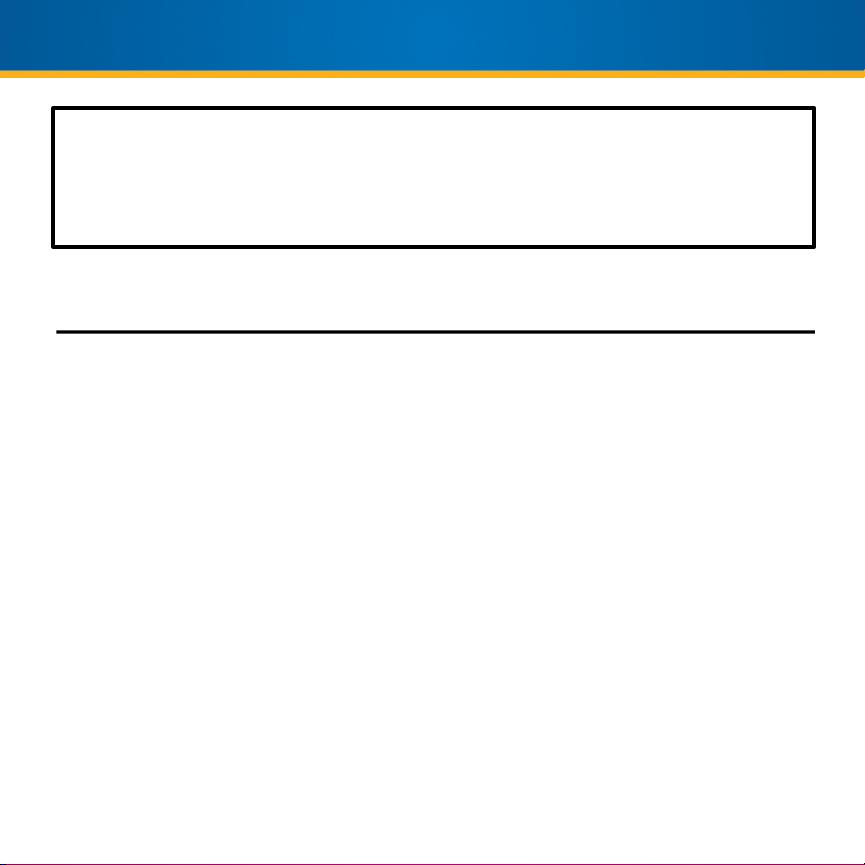
Thank you for purchasing the Royal Sovereign 150 Sheet Auto-Feed, Micro-Cut Shredder,
AFX-M150P. This manual will provide you with safetyinformation, instructions for
optimal use, and proper care and maintenance for your product. Please read this manual
carefully before operating.
CONTENTS
SAFETY INSTRUCTIONS ............................................................................... 3 - 4
PRODUCT VIEW ......................................................................................... 5
CONTROL PANEL ....................................................................................... 6
PRODUCT OPERATION ................................................................................. 7 - 8
TROUBLESHOOTING ................................................................................... 9 - 10
SPECIFICATIONS ....................................................................................... 11
WARRANTY ............................................................................................. 12
2
Read & Fully Understand This Owner’s Manual Before Using This Machine.
Page 3
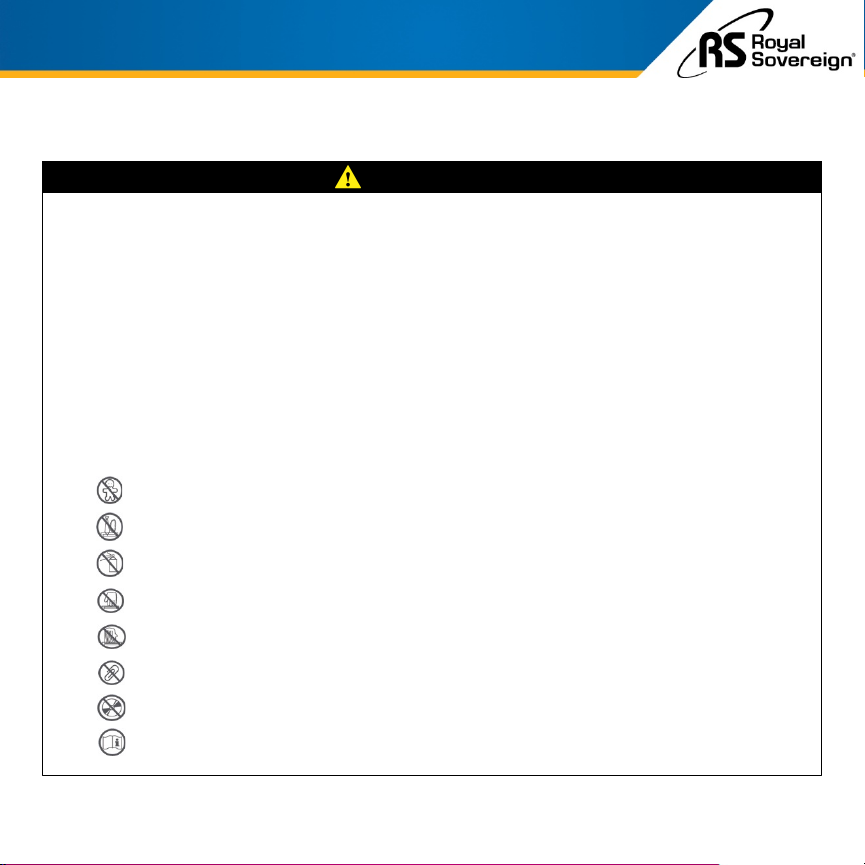
SAFETY INSTRUCTIONS
When using this machine follow these safety precautions to reduce risk of fire, electric shock, or injury.
WARNING
1. For your safety, this machine should be properly grounded on a level surface indoors only.
2. The machine should be placed near the electrical outlet so that the outlet is easily accessible.
3. Make sure the voltage meets the machine’s e lectricity requirements (115 - 120 v
4. Turn off the power or unplug the machine before maintenance, emptying the basket, or moving the unit.
5. Do not handle the plug with wet hands.
6. Do not immerse the machine in water or permit liquid to get inside the machine.
7. Do not operate the machine near water, any flammables, or heat-s
8. Do not block or put any materials on top of the machine.
9. Do not have any personal articles hanging around the machine, such as long hair, necklace, or clothing. Do not place
ha
nds or fingers into the shredder opening as serious injury could result.
10. Never allow children to shred or play with this shredder.
11. Do not operate the machine for any other purpose other than its intended use.
12. Warning Signs:
Children are not allowed to operate.
Do not put nails, ties, or zippers inside.
Do not use aerosol dusters or cleaners.
Do not place hands or fingers into the shredder.
Keep long hair away from the machine to avoid injury.
Paper clips are not accepted.
ensitive materials.
olt / 60 Hz).
CD’s are not accepted.
Reference the Owner’s Manual.
3
Page 4
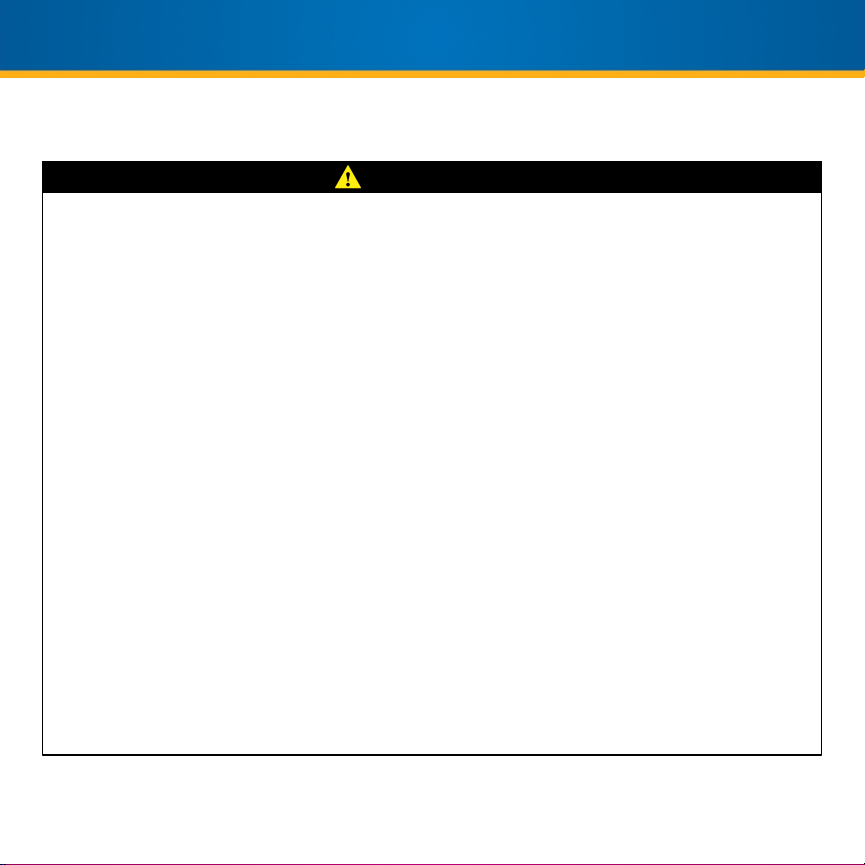
SAFETY INSTRUCTIONS
When using this machine follow these safety precautions to reduce risk of fire, electric shock, or injury.
CAUTION
1. Do not attempt to shred materials other than paper or credit cards. Do not shred plastic (except credit cards),
newsprint, cardboard, paperclips, labels, tape, envelopes, or anything with glue or adhesives. Do not shred greeting
cards with sound chips or batteries.
2. It is recommended that you remove all staples from paper before shre dding. This unit will cut staples up to a
m
aximum of 10 stapled sheets. Continuous shredding of staples can get jamme d in the cutting blades and aff ect the
performance of t he shredder.
3. Do not exceed the recommended sheet capacity.
4. Do not operate if the electrical plug or power cord is damaged.
5. Do not under any circumstance alter the electric plug.
6. The cord should be secured behind the machine and not left exposed or dangling.
7. Do not pull on the cable to unplug.
8. Do not turn this machine on/off by connecting/disconnecting it from the source of electricity.
9. Turn off the power when unattended or not in use for an extended p
10. Avoid placing the machine near the following areas:
a. An area with high humidity
b. An area that is exposed to direct sunlight
c. An area that is dusty or incurs vibrations
d. An area that is not level or is on an incline
11. Do not use aerosol dusters or cleaners. Do not use canned air on the shredder.
12. If changing the feed direction (ex. Forward to Reverse), allow long enough time for the motor to stop to avoid
13. Empty the w aste bin frequently to avo id overloading it and p ossibly damaging the shredder cutting mechanism.
14. Continuous shredding of paper should not exceed 30 minutes. If continuous use is required, it is re commended that
15. Do not attempt to repair the shredder yourself.
e. A heat or fire prone area such as a stove or near a dehumidifier
po
ssible damage.
t
he shredding time should be a maximum o f 30 minutes on follo wed by a minimum of 60 minutes cooling time to
allow for proper cooling of the motor.
eriod of time.
4
Page 5

PRODUCT VIEW
Auto-Feed Entry
Master Power
Switch
Control Buttons
Pull-Out Basket
Window
Top Safety Cover
Manual Feed Entry
Indicator Lights
Caster Wheels
5
Page 6
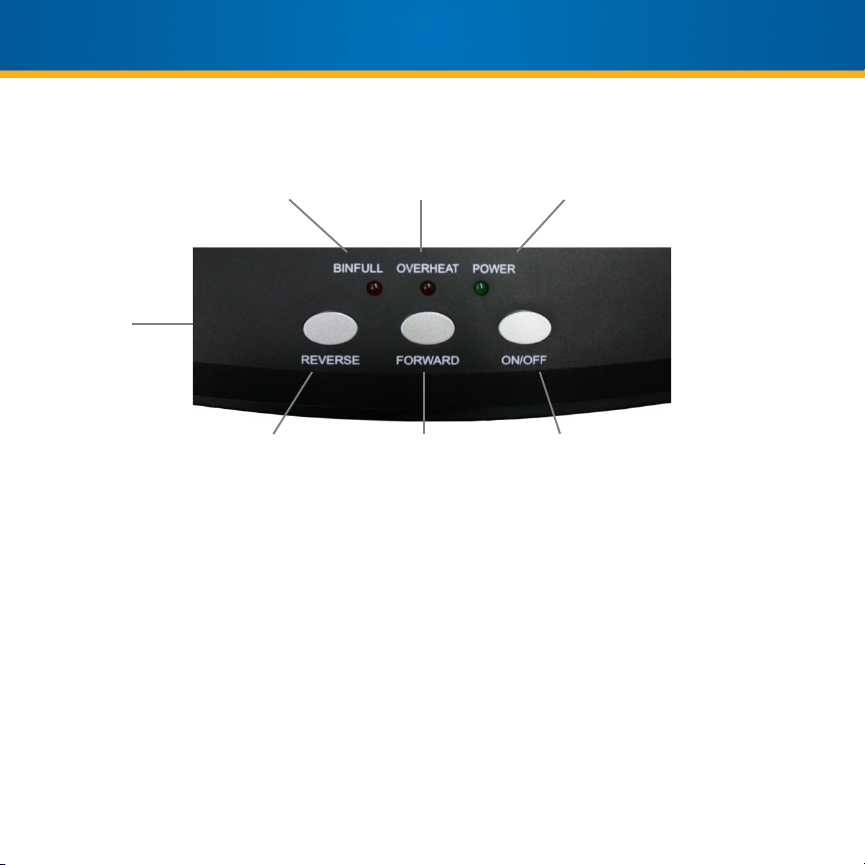
CONTROL PANEL
Bin Full
Indicator
Master Power
Switch
Reverse Button
Bin Full: This indicator light will inform the user when the bucket is full and needs to be emptied. If the light
appears, the machine will stop running and will require the user to empty the bin before continuing to shred.
Overheat: This indicator light will inform the user when the machine has overheated. If this light appears,
wait for the shredder to cool down before beginning to shred again.
Power: This indicator light will inform the user whether the machine is on or off.
Reverse: This button will allow the user to manually reverse the papers that are feeding through the
machine. This will help clear jams and ensure smooth operation.
Forward: This button is used for auto feeding paper through the auto feed entry.
ON/OFF: Press this button to turn the unit on and off.
Master Power Switch: Ensure the master power switch is turned ON to operate the unit (located on the left
side of the unit).
Motor Overheat /
Overload Indicator
Power On
Indicator
ON/OFF ButtonForward Button
6
Page 7
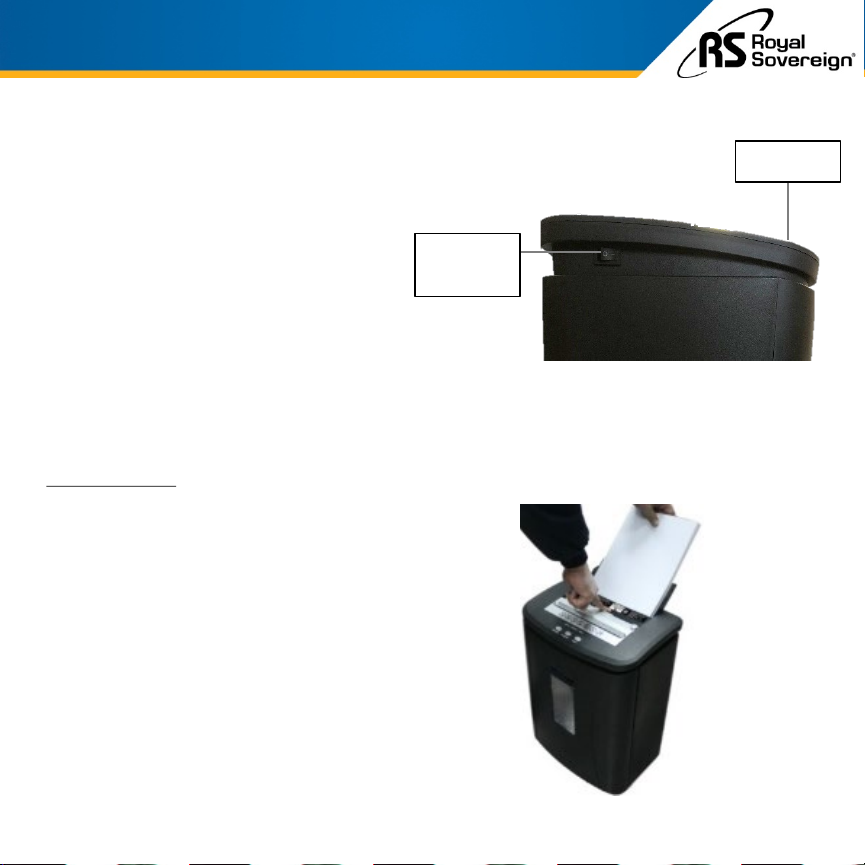
PRODUCT OPERATION
1. Place shredder on a flat, level surface.
2. Plug the power cable into the wall power
outlet.
3. Turn the master control switch ON
(located under the lip on the top side of the
unit). Next press the “ON/OFF” button
(located on top of the shredder).
NOTE: The Power Indicator LED light will
turn ON when the machine is ready to use.
If the basket is pulled out or not inserted
correctly, the LED Power Indicator light will
not turn on.
Auto-Feed Entry
1. Press the “ON/OFF” button.
2. Neatly arrange paper to be shredded in a
stack of up to 150 sheets.
3. Push down on the middle of the safety
(as shown in image) and insert the
cover
stack of paper into the Auto-Feed Entry.
Make sure to push the papers all the way
down into the entry. The shredder will
automatically begin to start shredding a
few pieces of paper in the stack at a time.
ON/OFF
Master Power
Switch
7
Page 8
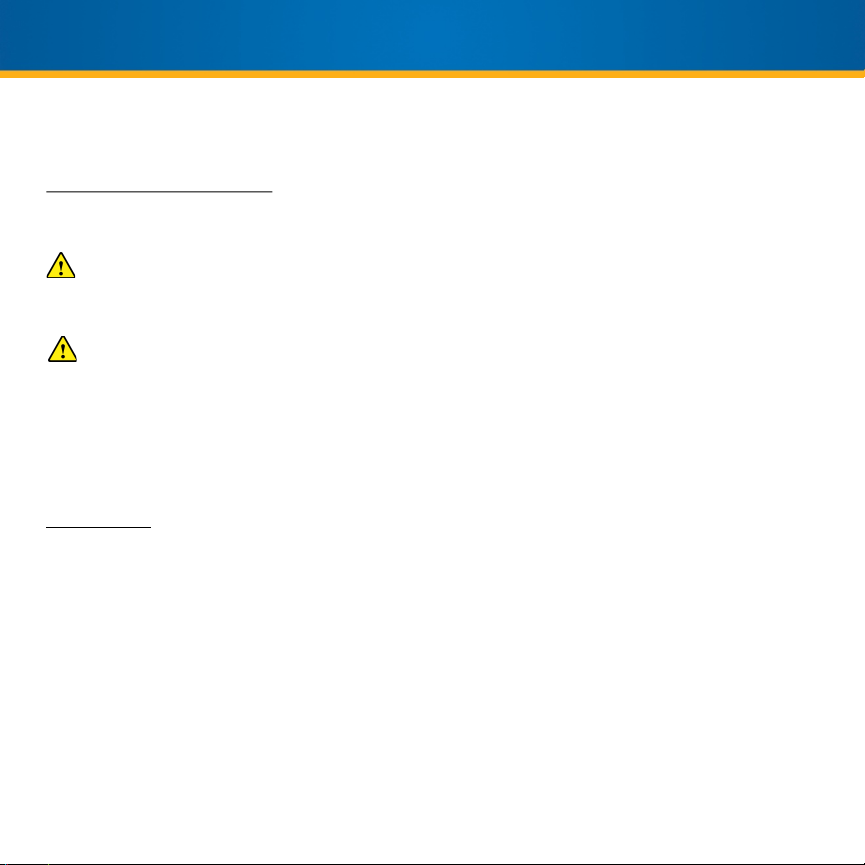
PRODUCT OPERATION
Auto-Feed Entry (Continued)
4. When the stack of paper is completely shredded, the motor will stop running.
It is recommended that you remove all staples from paper before shredding. This unit will cut
staples to a maximum of 10 stapled sheets. Insert non-stapled side of paper first into the AutoFeed Entry.
Do not attempt to shred materials other than paper or credit cards (except in the manual feed only).
Do not shred plastic (except credit cards), newsprint, cardboard, paperclips, labels, tape, envelopes,
or anything with glue or adhesives.
5. Continuous shredding of paper should not exceed 30 minutes. After 30 minutes of continuous
s
hredding, allow the motor a minimum of 60 minutes to cool.
Manual Entry
1. Press the “ON/OFF” button.
2. Insert up to 1
3. When the stack of paper is completely shredded, the motor will stop running.
0 sheets of paper into the Manual Feed Entry.
8
Page 9

TROUBLESHOOTING
Symptom Solutions
• Ensure that the shredder is plugged in.
The shredder does not turn
on.
Machine overheats during
auto-feed.
Paper jam in the manual
entry.
Paper jam in the auto-feed
entry.
• Ensure that the “ON/OFF” master switch is on.
• Ensure that the “ON/OFF” button is pushed down (ON setting).
• Ensure that the pull out bin is properly inserted all the way.
• Ensure that the red “BINFULL” Indicator light is not on.
If there are too many papers being fed at one time, the shredder will automatically
reverse. The “OVERHEAT” Indicator light will turn on and the “POWER” Indicator light
will blink. This may have been caused by too many stapled sheets, folded papers, or
stapled sheets inserted face down instead of face up.
a) Check that all staples are at the top of the page (Face up).
b) Check that the paper is not folded or unsupported material is not in the auto-
c) Reduce the number of sheets in the tray.
Manual Entry
If a paper jam is detected in the manual slot, the shredder will stop.
a) Press the “REVERSE” button and gently pull the jammed papers out.
b) Check to ensure the quantity of papers do not exceed the maximum capacity.
c) Once the jam is removed, press the “FORWARD” button to resume shredding.
Auto-Feed Entry
If a paper jam is detected in the auto-feed entry slot, the shredder will stop.
a) Reverse the jammed paper by pressing the manual “REVERSE” button.
b) Open the top safety cover and remove any jammed paper.
c) Close the top safety cover.
d) Re-stack the papers neatly. Ensure that the quantity of papers does not exceed
e) Once the jam is removed, press the “FORWARD” button to resume shredding.
feed tray.
the maximum capacity and that the stapled sheets are face up.
9
Page 10

TROUBLESHOOTING
Symptom Solutions
The shredder suddenly stops
while shredding.
Shredder is not pulling paper
from the auto-feed tray.
The motor keeps running after
shredding is complete.
NOTE: Do not attempt to repair the shredder yourself.
NOTE: For all replacements and repairs that need to be made, contact Royal Sovereign at +1) 800-397-1025
• Ensure that the shredder “OVERHEAT” Indicator light is not on. (Refer to
the Overheat Section)
• Ensure that the bin is not full. (Refer to the Bin Full Section)
• Ensure that the paper was properly inserted. (Refer to Auto-Feed Entry
Section)
• Ensure that the staples are at the top of the page and they do not exceed
the maximum stapled quantity (10 Sheets).
• Ensure that the paper is not folded.
• Ensure that the number of sheets in the tray does not exceed the
maximum (150 Sheets).
• Press the “ON/OFF” button to turn the shredder off.
• Press the “REVERSE” button.
• Open the top safety cover and remove any jammed paper.
10
Page 11

SPECIFICATIONS
MODEL AFX-M150P
Shred Type
Micro-Cut
Entry Width
Speed
Bin Capacity
Duty Cycle (Auto Feed)
Security Rating
Particle Size
Shreds
Credit Card / Pass
Auto-Feed Capacity
Manual-Feed Capacity
Dimensions
Weight
8.86 in. (225 mm)
9.19 ft. (2.8 m) per minute
6.6 Gallons (25 L)
30 Minute ON / 60 Minute OFF
P-5
3 x 10 mm
Paper, standard staples, credit cards
1 (Manual Feed)
150 sheets
10 sheets
14.57” x 10.24” x 20.59”
370 mm x 260 mm x 523 mm
21.38 lbs. / 9.70 kgs
11
Page 12

LIMITED WARRANTY
Royal Sovereign International, Inc. warranties this product to be free from defects in material and workmanship
to the original purchaser only as outlined below.
Parts: Replacement of defective parts for 1 year from the date of the customer purchase.
Cutting Blades: 3 yearwarranty on the cutter blades.
Labor: 1 year from the date of end user purchase.
This warranty only covers products that are properly installed, properly maintained, and properly operated in accordance
with the instructions provided. This limited warranty does not cover any failures or operating difficulties due to normal wear
and tear, accident, abuse, misuse, alteration, misapplication, improper installation, or improper maintenance and service by
you or any third party.
Returned product will not be accepted without a Return Authorization number. To request a Return Authorization number,
please visit us at www.royalsovereign.com. All transportation costs for the return of damaged product or parts will be the
responsibility of the purchaser. Return defective product, in original packaging, to the address below.
Royal Sovereign International, Inc. requires reasonable proof of your date of purchase from an authorized retailer or
distributor. Therefore, you should keep your receipt, invoice, or canceled check from the original purchase. The limited
warranty shall be limited to the repair or replacement of parts which prove defective under normal use and service within
the warranty period.
Royal Sovereign International, Inc. (and its affiliated companies) SHALL HAVE NO LIABILITY WHATSOEVER TO
PURCHASER OR ANY THIRD PARTY FOR ANY SPECIAL, INDIRECT, PUNITIVE, INCIDENTAL,OR CONSEQUENTIAL DAMAGES.
Some states do not allow the exclusion or limitation of incidental or consequential damages so the above exclusion and
limitations may not apply to you.
ROYAL SOVEREIGN INTERNATIONAL, INC.
2 Volvo Dr., Rockleigh, NJ 07647 USA
TEL: +1) 800-397-1025
Email: info@royalsovereign.com
For product support and warranty questions, please visit us at
12
www.royalsovereign.com/Customer-Support.html
RS INTERNATIONAL CANADA INC.
191 Superior Blvd, Mississauga Ontario L5T 2L6 CANADA
TEL : +1) 905-461-1095 TF # : +1) 866-961-6673
FAX : +1) 905-461-1096
www.royalsovereign.ca
Page 13

Guide d’utilisation
Coupe Micro Déchiqueteuse
AFX-M150P
Royal Sovereign International,Inc.
Veuillez conserver ces instructions pour consultation ultérieure.
Pour enregistrer votre produit, visitez le www.royalsovereign.com
Page 14

Nous vous remercions d'avoir acheté la déchiqueture à alimentation automatique à
coupe micro de 150 feuilles, de AFX-M150P de Royal Sovereign. Ce guide d'utilisation
vous fournira des informations de sécurité, des instructions pour une utilisation
optimale, ainsi qu'un entretien et une maintenance appropriés de votre produit. Veuillez
lire attentivement ce guide avant d'utiliser l'appareil.
CONTENU
INSTRUCTIONS DE SÉCURITÉ ........................................................................ 15 - 16
SURVOL DU PRODUIT .................................................................................. 17
PANNEAU DE COMMANDES .......................................................................... 18
FONCTIONNEMENT DU PRODUIT .................................................................... 19 - 20
DÉPANNAGE ............................................................................................ 21 - 22
SPÉCIFICATIONS ....................................................................................... 23
GARANTIE ............................................................................................... 24
14
Veuillez lire et comprendre parfaitement ce guide d'utilisation avant d'utiliser cet appareil.
Page 15

INSTRUCTIONS DE SÉCURITÉ
Lors de l'utilisation de cet appareil, respectez les consignes de sécurité suivantes pour réduire les risques
d'incendie, d'électrocution ou de blessure.
AVERTISSEMENT
1. Pour votre sé curité, cet appare il doit être correctement mise à la terre sur une surface plane à l'intér ieur seulement.
2. L’appareil doit être placé près de la prise électrique de façon à ce que celui-ci soit facilement accessible.
3. Assurez-vous que la t ension correspond aux besoins en éle ctricité de l’appareil (115 - 120 volts / 60 Hz).
4. Mettez l'appareil hors tension ou débranchez-le avant de procéder à l'entretien, de vider le panier ou de déplacer l'appareil.
5. Ne pas manipuler la fiche avec les mains mouillées.
6. Ne pas immerger la machine dans l'eau et ne pas laisser le liquide pénétrer à l'intérieur de la machine.
7. N'utilisez pas la machine à proximité d'ea u, d'objets inflammables ou de maté riaux sensibles à la chaleur.
8. Ne bloquez ou ne posez aucun matériau sur la machine.
9. N'ayez pas d'ar ticles personnels accrochés autour de l’appareil, tels que des cheveux longs, un collier ou des vêtements. Ne
placez pas les mains ou les doigt s dans l'ouverture de la déchiqueteuse car vous risqueriez de vo us blesser grièvement.
10. Ne permettez jamais aux enfants de déchiqueter ou de jouer avec cette déchiqueteuse.
11. N'utilisez pas l’app areil à d'autres fins que celles pour lesquelles il a été conçu.
12. Signes avant-coureurs:
Les enfants ne sont pas autorisés à opérer.
Ne mettez pas de clous, de cravates ou de fermetures à glissière à l'intérieur.
N'utilisez pas de dépoussiéreurs ou de nettoyants en aérosol.
Ne pas mettre les mains ou les doigts dans la déchiqueteuse.
Tenez les cheveux longs éloignés de la machine pour éviter les blessures.
Les trombones ne sont pas acceptés.
Les CD ne sont pas acceptés.
Référez-vous au guide d’utilisation.
15
Page 16

INSTRUCTIONS DE SÉCURITÉ
Lors de l'utilisation de cet appareil, respectez les consignes de sécurité suivantes pour réduire les risques
d'incendie, d'électrocution ou de blessure.
MISE EN GARDE
1. N'essayez pas de déchiqueter des documents autres que du papier ou des cart es de crédit. Ne déchiq uetez pas le
plastique ( sauf les cartes de crédit), le papier j ournal, le carton, les tro mbones, les étiquettes, le ruban adhésif, les
enveloppes ou to ut ce qui contient de la colle ou des adhésifs. Ne déchiquetez pas les cartes de vœux ave c des
puces sonores ou d es piles.
2. Il est recommandé de retirer toutes les agrafes du papier avant de le déchiqueter. Cette unité permet de couper des
agrafes jusqu'à un maximum de 10 feuilles agrafées. Le broyage continu des agrafes peut se co incer dans les lames
de coupe et affecter les performances du broyeur.
3. Ne pas dépasser la capacité de feuilles recommandée.
4. Ne pas utiliser si la fiche é lectrique ou le cordon d'alimentation est endommagé.
5. Ne modifiez en aucun cas la fiche électrique.
6. Le cordon do it être fixé derrière l’appare il et ne doit pa s être laissé exposé ou suspendu.
7. Ne tirez pas sur le câble pour le débrancher.
8. N'allumez/éteignez pas cet a ppareil en la branchant ou en la déb ranchant de la source d'élect ricité.
9. Coupez l'alimentation lors que vous n'êtes pas sous surveillance ou lorsque vous n'ut ilisez pas l'appareil pendant une
longue période de temps.
10. Evitez de placer la machine à proximité des zones suivantes:
a. Une zo ne à forte humidité de l' air
b. Une zone ex posée à la lumière directe du soleil
c. Une z one poussiéreuse ou soumise à des vibrations
d. Une zone qui n'est pas de niveau ou qui est en pente
11. N'utilisez pas de dépoussiéreurs ou de nettoyants en aé rosol. N'utilisez pas d'air en co nserve sur la déchiqueteuse.
12. Si vous changez le sens d'avance (par ex. de marche avant à marche arrière), prévoyez suffisamment de temps pour
13. Videz fréquemment la corbeille pour éviter de la surcharger et d'endommager le mécanisme de coupe de la
14. Le déchiq uetage continu du papier ne doit pas dépasser 30 minutes. Si une utilisation continue est nécessaire, il est
15. N'essayez pas de réparer la déchiq ueteuse vous-même.
e. Une z one exposée à la chaleur ou au feu, comme un poêle ou près d'un déshumidificateur.
que le moteur s'arrête afin d'éviter d'é ventuels dommages.
déchiqueteuse.
recommandé que le temps de déchiquetage soit d' un maximum de 30 minutes suivi d'un minimum de 60 minutes de
refroidissement pour perme ttre un refroidissement appro prié du moteur.
16
Page 17

SURVOL DU PRODUIT
Fente d’alimentation
automatique
Commutateur
d’alimentation principal
Boutons de commandes
Corbeille amovible
Fenêtre
Couvercle supérieur
de sécurité
Fente d’alimentation
manuelle
Voyants indicateurs
Roulettes
17
Page 18

PANNEAU DE COMMANDES
Voyant de
corbeille pleine
Commutateur
d’alimentation
principal
Bouton de
marche arrière
Seau plein: Ce témoin lumineux indique à l'utilisateur que le seau est plein et qu'il doit être vidé. Si le voyant
s'allume, la machine s'arrête de fonctionner et l'utilisateur doit vider le bac avant de continuer à le
déchiqueter.
Surchauffe: Ce témoin lumineux informe l'utilisateur lorsque l’appareil a surchauffé. Si ce voyant s'allume,
attendez que la déchiqueteuse refroidisse avant de recommencer à déchiqueter.
Alimentation: Ce voyant lumineux indique à l'utilisateur si l’appareil est allumé ou éteint.
Marche arrière: Ce bouton permet à l'utilisateur d'inverser manuellement le sens d'avancement du papier
dans la machine. Cela permettra d'éliminer les bourrages et d'assurer un fonctionnement en douceur.
En avant: Ce bouton est utilisé pour l'alimentation automatique du papier par l'entrée d'alimentation
automatique.
ON/OFF: Appuyez sur cette touche pour mettre l’appareil en ou hors fonction.
Interrupteur principal d'alimentation: S'assurer que l'interrupteur principal d'alimentation est sur ON pour
faire fonctionner l'appareil (situé sur le côté gauche de l'appareil).
18
Surchauffe du moteur /
Voyant de surchauffe
Bouton de
marche avant
Indicateur
d’alimentation
Bouton de mise en /
hors fonction
Page 19

FONCTIONNEMENT DU PRODUIT
1. Placez la déchiqueteuse sur une surface
plane et plane.
2. Branchez le câble d'alimentation dans la
prise murale.
3. Mettez l'interrupteur principal de
commande sur ON (situé sous la lèvre
supérieure de l'appareil). Appuyez ensuite
sur la touche "ON/OFF" (située sur le
dessus de la déchiqueteuse).
REMARQUE: Le voyant d'alimentation
s'allume lorsque l’appareil est prêt à
fonctionner. Si le panier est retiré ou mal
inséré, le voyant d'alimentation ne se met
pas en fonction.
Alimentation automatique
1. Appuyez sur la touche "ON/OFF".
2. Disposez soigneusement le papier à
déchiqueter en une pile de 150 feuilles
maximum.
3. Poussez vers le bas au milieu du couvercle
de sécurité
insérez la pile de papier dans l'entrée
d'alimentation automatique. Assurez-vous
de pousser les papiers jusqu'au fond de
l'entrée. La déchiqueteuse commence
automatiquement à déchiqueter quelques
morceaux de papier de la pile à la fois.
(comme indiqué sur l'image) et
Commutateur
d’alimentation
Mise en / hors
fonction
principal
19
Page 20

FONCTIONNEMENT DU PRODUIT
Fente d’alimentation automatique (Suite)
4. Lorsque la pile de papier est complètement déchiquetée, le moteur s'arrête de tourner.
Il est recommandé de retirer toutes les agrafes du papier avant de le déchiqueter. Cet appareil
coupe les agrafes jusqu'à un maximum de 10 feuilles agrafées. Insérez d'abord le côté non agrafé
du papier dans l'entrée d'alimentation automatique.
N'essayez pas de déchiqueter des documents autres que du papier ou des cartes de crédit (sauf
dans l'alimentation manuelle seulement). Ne déchiquetez pas le plastique (sauf les cartes de
crédit), le papier journal, le carton, les trombones, les étiquettes, le ruban adhésif, les enveloppes
ou tout ce qui contient de la colle ou des adhésifs.
5. Le déchiquetage continu du papier ne doit pas dépasser 30 minutes. Après 30 minutes de broyage
continu, laisser refroidir le moteur pendant au moins 60 minutes.
Insertion manuelle
1. Appuyez sur le commutateur de mise en/hors fonction "ON/OFF".
2. Insérez jusqu’à 10 feuilles de papier dans l'entrée d'alimentation manuelle.
3. Lorsque la pile de papier est complètement déchiquetée, le moteur s'arrête de tourner.
20
Page 21

DÉPANNAGE
Symptôme Solutions
La déchiqueteuse ne ne
se met pas en fonction.
Surchauffe de l’appareil
pendant l'alimentation
automatique.
Bourrage papier dans
l'entrée manuelle.
Bourrage papier dans
l'entrée d'alimentation
automatique.
• Assurez-vous que la déchiqueteuse est branchée.
• S'assurer que le commutateur principal "ON/OFF" est allumé.
• Assurez-vous que le commutateur "ON/OFF" est enfoncé (réglage ON).
• S'assurer que le bac extractible est correctement inséré à fond.
• S'assurer que le voyant lumineux rouge "BINFULL" n'est pas allumé.
S'il y a trop de papier alimenté en même temps, la déchiqueteuse s'inverse
automatiquement. Le voyant lumineux "OVERHEAT" s'allume et le voyant "POWER"
clignote. Cela peut être dû à un trop grand nombre de feuilles agrafées, de feuilles
pliées ou de feuilles agrafées insérées face vers le bas plutôt que face vers le haut.
a) Vérifiez que toutes les agrafes sont en haut de la page (Face vers le haut).
b) Vérifiez que le papier n'est pas plié ou que du matériel non supporté se trouve
dans le bac d'alimentation automatique.
c) Réduire le nombre de feuilles dans le bac.
Insertion manuelle
Si un bourrage papier est détecté dans la fente manuelle, la déchiqueteuse s'arrête.
a) Appuyez sur la touche "REVERSE" et retirez doucement les papiers coincés.
b) Vérifiez que la quantité de papier ne dépasse pas la capacité maximale.
c) Une fois le bourrage éliminé, appuyez sur le bouton "FORWARD" pour reprendre
le déchiquetage.
Insertion automatique
Si un bourrage papier est détecté dans la fente d'entrée de l'alimentation automatique,
la déchiqueteuse s'arrête.
a) Inversez le papier coincé en appuyant sur la touche manuelle "REVERSE".
b) Ouvrez le couvercle de protection supérieur et retirez le papier coincé.
c) Fermez le couvercle supérieur de sécurité.
d) Empilez de nouveau les papiers soigneusement. S'assurer que la quantité de
papier ne dépasse pas la capacité maximale et que les feuilles agrafées sont
orientées vers le haut.
e) Une fois le bourrage éliminé, appuyez sur le bouton "FORWARD" pour reprendre
le déchiquetage.
21
Page 22

DÉPANNAGE
Symptôme Solutions
Le déchiqueteur s'arrête
soudainement pendant le
déchiquetage.
La déchiqueteuse ne retire
pas le papier de la fente
d'alimentation automatique.
Le moteur continue de
tourner après la fin du
déchiquetage.
REMARQUE : Ne tentez pas de réparer votre déchiqueteur vous-même.
REMARQUE : Pour tous les remplacements et réparations qui doivent être effectués, contactez Royal Sovereign au
+1-800-397-1025
• Assurez-vous que le témoin lumineux de déchiqueteur
"OVERHEAT" n'est pas allumé. (Voir la section surchauffe)
• Assurez-vous que le bac n'est pas plein. (Voir la section Bac plein)
• Assurez-vous que le papier a été correctement inséré. (Se reporter
à la section Entrée de l'alimentation automatique)
• Assurez-vous que les agrafes sont en haut de la page et qu'elles
ne dépassent pas la quantité maximale d'agrafes (10 feuilles).
• Assurez-vous que le papier n'est pas plié.
• Veillez à ce que le nombre de feuilles dans le bac ne dépasse pas
le maximum (150 feuilles).
• Appuyez sur la touche "ON/OFF" pour mettre la déchiqueteuse
hors fonction.
• Appuyez sur la touche "REVERSE".
• Ouvrez le capot de protection supérieur et retirez le papier coincé.
22
Page 23

SPÉCIFICATIONS
MODÈLE AFX-M150P
Type de déchiquetage Coupe micro
Largeur de la fente d’alimentation 8,86 po (225 mm)
Vitesse 9,19 pi. (2,8 m) par minute
Capacité du bac 6,6 gallons (25 L)
Cycle de fonctionnement (alimentation
automatique)
Cote de sécurité P-5
Taille des particules 3 x 10 mm
Déchiquetage Papier, agrafes standard, cartes de credit
Cartes de crédit / Passe 1 (alimentation manuelle)
Capacité d'alimentation automatique 150 feuilles
Capacité d’alimentation manuelle 10 feuilles
Dimensions
Poids 21,38 lb / 9,70 kg
30 minute E/F / 60 minute H>F
14,57 po x 10,24 po x 20,59 po
370 mm x 260 mm x 523 mm
23
Page 24

GARANTIE LIMITÉE
Royal Sovereign International, Inc. garantit que ce produit est exempt de défauts de matériaux et de fabrication à
l'acheteur d'origine uniquement comme indiqué ci-dessous.
Pièces : Remplacement de pièces défectueuses pendant 1 an à compter de la date d'achat du client.
Lames de coupe : garantie de 3 ans sur les lames de coupe.
Mains-d’oeuvre : garantie d’un an à partir de la date d’achat.
Cette garantie ne couvre que les produits qui sont correctement installés, correctement entretenus et utilisés
conformément aux instructions fournies. Cette garantie limitée ne couvre pas les pannes ou les difficultés de
fonctionnement dues à l'usure normale, à un accident, à un abus, à une mauvaise utilisation, à une altération, à une
mauvaise application, à une mauvaise installation ou à un mauvais entretien et service par vous ou un tiers.
Les produits retournés ne seront pas acceptés sans numéro d'autorisation de retour. Pour demander un numéro
d'autorisation de retour, veuillez nous rendre visite à www.royalsovereign.com. Tous les frais de transport pour le retour
d'un produit endommagé ou de pièces détachées seront à la charge de l'acheteur. Retournez le produit défectueux, dans
son emballage d'origine, à l'adresse ci-dessous.
Royal Sovereign International, Inc. exige une preuve raisonnable de votre date d'achat auprès d'un détaillant ou
distributeur autorisé. Par conséquent, vous devriez conserver votre reçu, facture ou chèque annulé de l'achat original. La
garantie limitée se limite à la réparation ou au remplacement des pièces qui s'avèrent défectueuses dans des conditions
normales d'utilisation et de service pendant la période de garantie.
Royal Sovereign International, Inc. (et ses sociétés affiliées) N'AURONT AUCUNE RESPONSABILITÉ EN CE QUI CONCERNE
L'ACHETEUR OU TROISIÈME PARTIE POUR TOUT DOMMAGE SPÉCIAL, INDIRECT, PUNITIF, INCIDENT OU CONSÉQUENTIEL.
Certains états n'autorisent pas l'exclusion ou la limitation des dommages accessoires ou consécutifs, de sorte que
l'exclusion et les limitations ci-dessus peuvent ne pas s'appliquer à vous.
ROYAL SOVEREIGN INTERNATIONAL, INC.
2 Volvo Dr., Rockleigh, NJ 07647 USA
TEL: +1) 800-397-1025
Email: info@royalsovereign.com
Pour toute question concernant le support produit et la garantie, veuillez nous rendre visite à l'adresse suivante
24
www.royalsovereign.com/Customer-Support.html
RS INTERNATIONAL CANADA INC.
191 Superior Blvd, Mississauga Ontario L5T 2L6 CANADA
TÉLÉPHONE : +1-905-461-1095 TF # : +1-866-961-6673
TÉLÉCOPIEUR : +1-905-461-1096
www.royalsovereign.ca
