Royal Prestige Redi-temp User Manual

CARE AND USE MANUAL
Redi-Temp™ Electronic System
by Royal Prestige®
IMPORTANT: To prevent personal injury and/or property damage,
read and follow the instructions and warnings in this Care and Use Manual.
SAVE THESE INSTRUCTIONS • FOR QUESTIONS OR COMMENTS, SEE REVERSE FOR YOUR SERVICE CENTER CONTACT NUMBER.
FOR HOUSEHOLD USE ONLY. PRODUCT MAY BE CHANGED WITHOUT NOTICE.
BY PURCHASING AND USING THE E-SYSTEM, YOU AGREE TO:
• Use the e-System strictly in accordance with the instructions and terms
provided in this Care and Use Manual.
IF YOU DO NOT CONSENT TO PROVISIONS SET FORTH IN THIS DOCUMENT DO NOT USE THE E-SYSTEM AND YOU MAY RETURN THE UNUSED PRODUCT FOR A REFUND.
• Be bound by the limitation of warranty and indemnification provisions
provided herein.
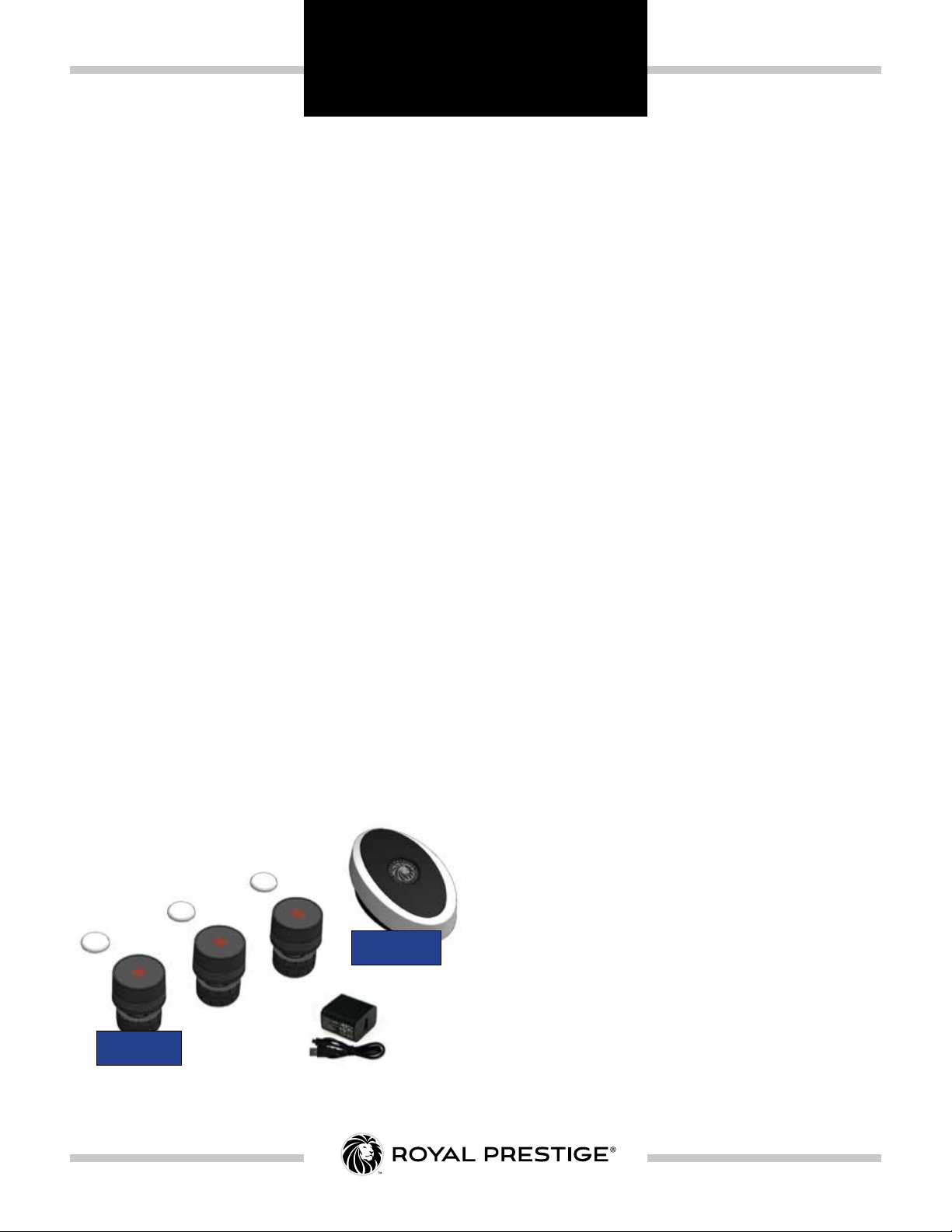
2
REDI-TEMP™ ELECTRONIC SYSTEM
BY ROYAL PRESTIGE®
Table of Contents
Introduction . . . . . . . . . . . . . . . 2
Before You Start . . . . . . . . . . . . . 2
Important Safeguards . . . . . . . . . . . . 2
Set Up . . . . . . . . . . . . . . . . 4
Operation . . . . . . . . . . . . . . . 5
Cleaning/Care . . . . . . . . . . . . . . 9
Troubleshooting/FAQ . . . . . . . . . . . . 9
Indemnification . . . . . . . . . . . . . . 10
Certifications . . . . . . . . . . . . . . 10
Technical Information . . . . . . . . . . . . 11
Introduction
Welcome and congratulations on the purchase of your new Redi-Temp™ e-System by Royal Prestige®. Please
be sure to read this manual in its entirety before using your e-System to ensure that you have an enjoyable experience. The
valuable information contained in this manual will provide an overview of the product, some helpful hints to get you started,
as well as trouble-shooting tips should you have issues with this product in the future.
CONTENTS OF BOX:
e-Hub
Before You Start
MOBILE DEVICE REQUIREMENTS
The e-System Mobile Application is available in Android and
iOS compatible versions only. Your mobile device must have
WiFi capability.
e-Valve
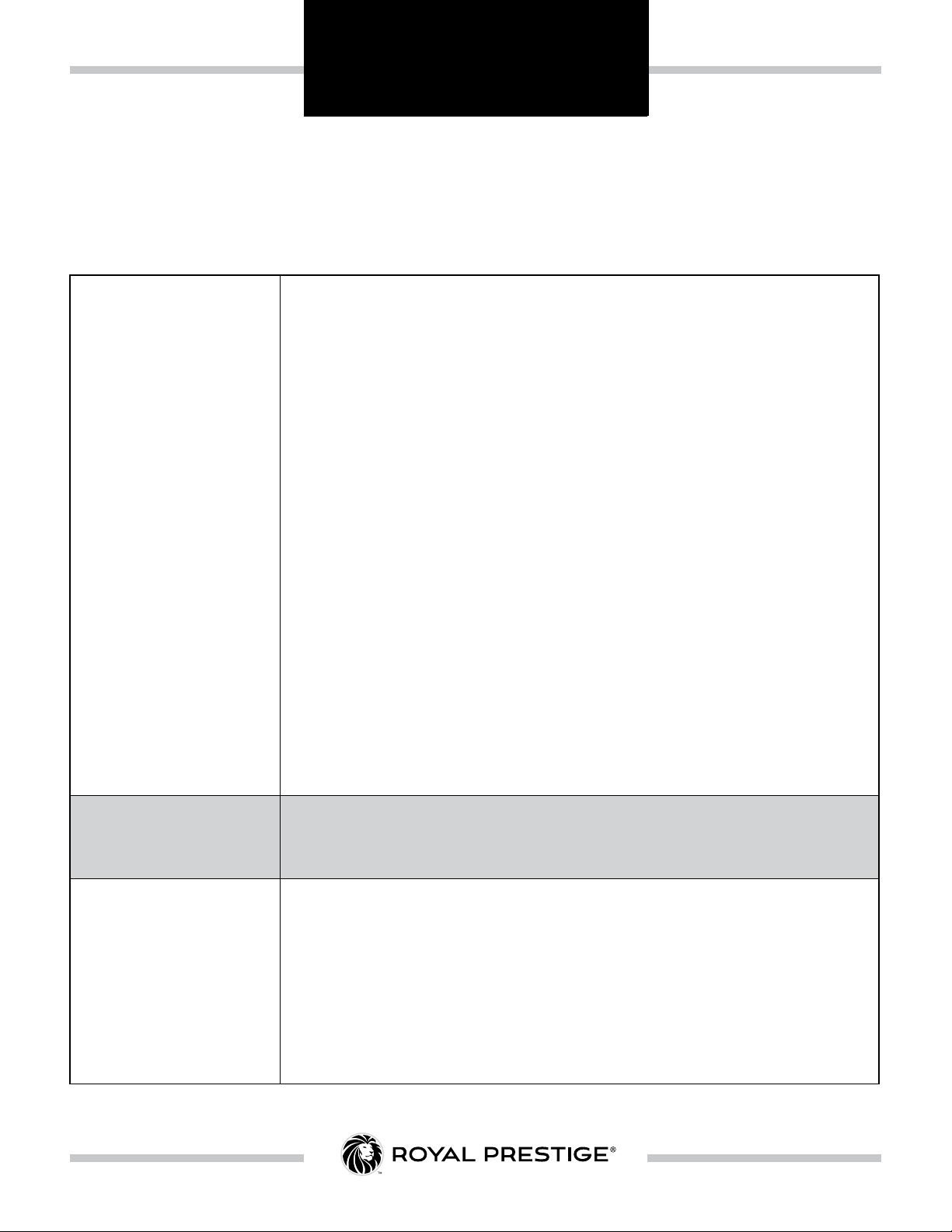
REDI-TEMP™ ELECTRONIC SYSTEM
BY ROYAL PRESTIGE®
Important Safeguards
When using your e-System, basic safety precautions should always be followed to reduce the risk of fire, property damage,
and personal injury.
READ ALL INSTRUCTIONS PRIOR TO USE.
3
Risk of Injury
or Property Damage
• The e-System is not a safety device and is not a substitute for the operator’s general
awareness and monitoring of the cooking process. Cooking inherently involves heat,
flame, hot liquids, and other potential dangers.
• You should not leave unattended any cookware that is being heated. Failure to
manually attend to heated cookware, even if such cookware is utilizing the
Redi-Temp™ e-System Mobile Application, can lead to personal injury, including serious
injury, and possible property damage. It is your responsibility to handle and observe
any heated cookware with care.
• Cooking involves heat, flame, hot liquids, and other dangers. Be aware of these and
other ordinary and extraordinary kitchen hazards, and always cook safely.
• Always supervise children in the kitchen. The e-System should not be used by children
or other persons not comfortable with the hazards of a kitchen environment.
• Do not touch hot surfaces of the cookware to which the e-System is attached
during operation.
• Clean hot surfaces with caution. Do not burn yourself while cleaning the e-System or
the cookware to which it is attached.
• Use caution when liing or moving cookware to which the e-System is attached
to avoid damaging the e-System and creating a fall hazard. Be sure to have a firm,
balanced grip when moving cookware.
Avoid Direct Contact
With Heat Source
No User Serviceable Parts
• Only operate the Redi-Temp™ e-System in accordance with the instructions provided
and only for its intended household use.
• Do not expose the e-System to direct flame.
• Do not put the e-System in the oven or microwave. The electronics and batteries will cause
damage at elevated temperatures in these environments
• Do not disassemble the e-Valve or e-Hub. The only user-serviceable operation is to remove
the battery cap to replace the battery on the e-Valve. The e-System is not repairable and
should not be disassembled.
• If your e-System is dropped, inspect for damage before using. If any components have been
dislodged or you are unsure – DO NOT USE. In such case, have your e-System inspected by
the Royal Prestige Service Center.
• Do not operate the e-System if it has malfunctioned or has been damaged in any manner.
Return your e-System to the Royal Prestige Service Center for inspection or repair.
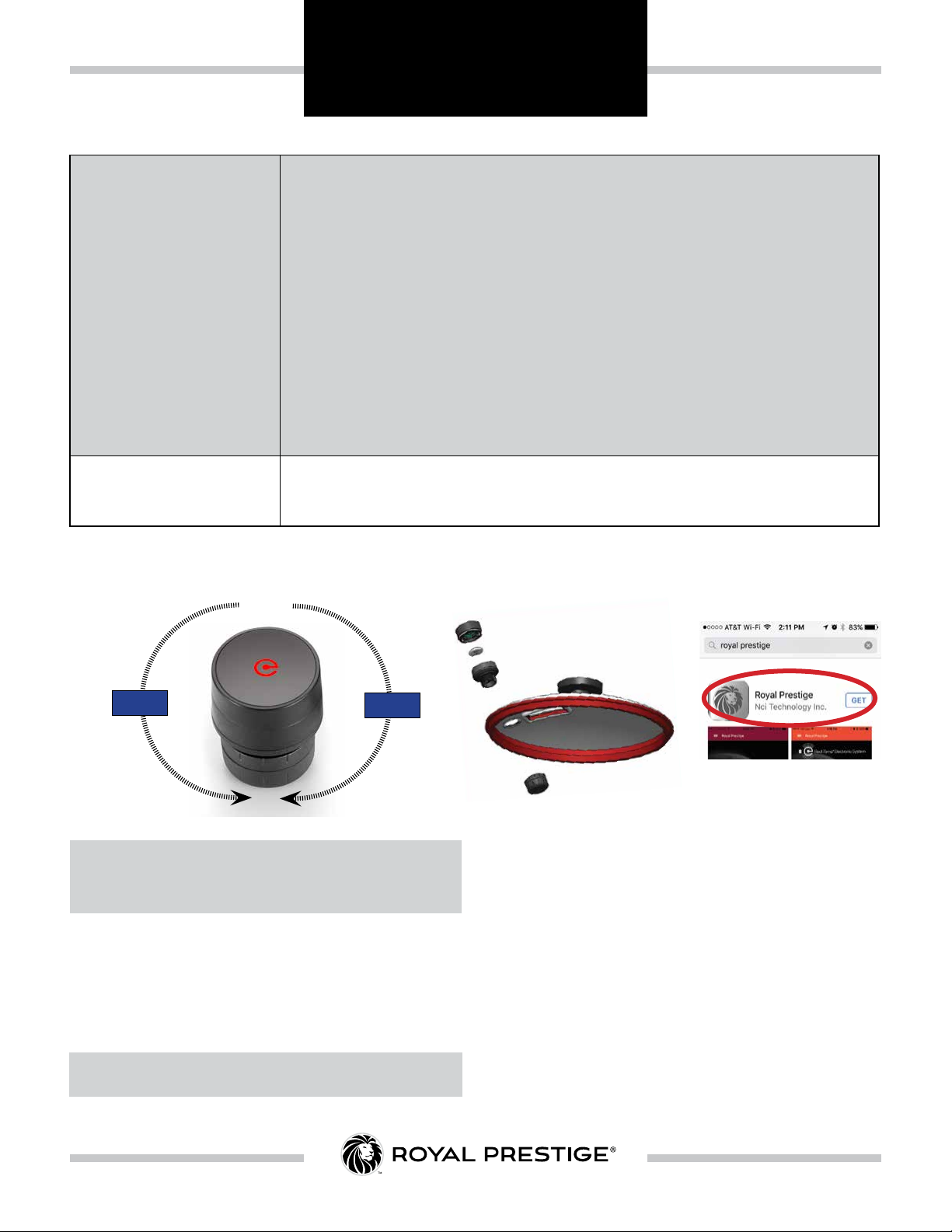
4
REDI-TEMP™ ELECTRONIC SYSTEM
BY ROYAL PRESTIGE®
Ensure Connection
Cleaning Precautions
Set Up
• Before every use, make sure that the batteries in the Redi-Temp™ e-Valves and e-Hub are
charged and operational, and that your mobile device has sufficient power.
• The e-System only works in concert with the e-System’s Mobile Application. Before using
the e-System, make sure that the Mobile Application is installed on your mobile device and
operational, and that you are using the most recent version of the Redi-Temp™ e-System
Mobile Application.
• The e-System’s functionality depends on an operational WiFi-Direct connection between a
mobile device and the e-Hub.
• When using the WiFi-Direct connection between the mobile device and the e-Hub, make
sure the e-Hub and the mobile device are connected to each other. If not connected
properly, the mobile application will be unable to alert you to the temperature of the foods
you are preparing.
• Do not submerge the e-Hub in water or other liquids, and do not wash it in the dishwasher.
• Do not wash the e-Valves in the dishwasher.
close
Install batteries in e-Valves .
open
CAUTION: The cap opens and shuts opposite of the
normal screw/unscrew fashion.
Insert battery “+” side facing out and visible. e-System logo
will flash for a few seconds.
Gently push the cap back into place and then gently tighten
just enough to seat the gasket & threads.
CAUTION: Do not over-tighten.
Install e-Valves on covers.
Remove existing mechanical
Redi-Temp™ valves and
replace with Redi-Temp™
e-Valves.
Install the Redi-Temp™
Electronic System Mobile
Device Application.
Find on iTunes or
Google Play app stores and
download for free.
