Page 1
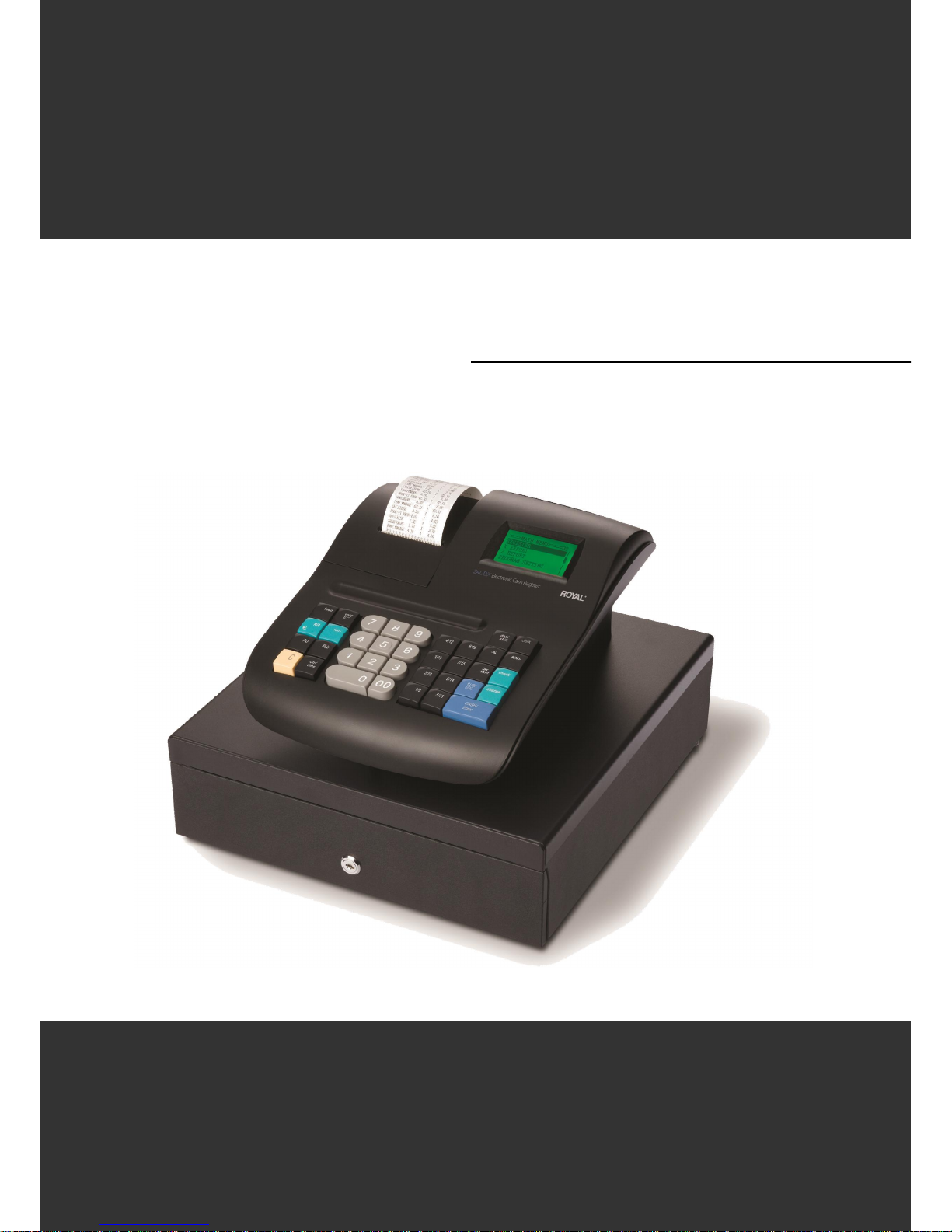
Instruction Manual
240DX Cash Register
ROYAL
®
Royal 240dx operation and programming Manual
Page 2
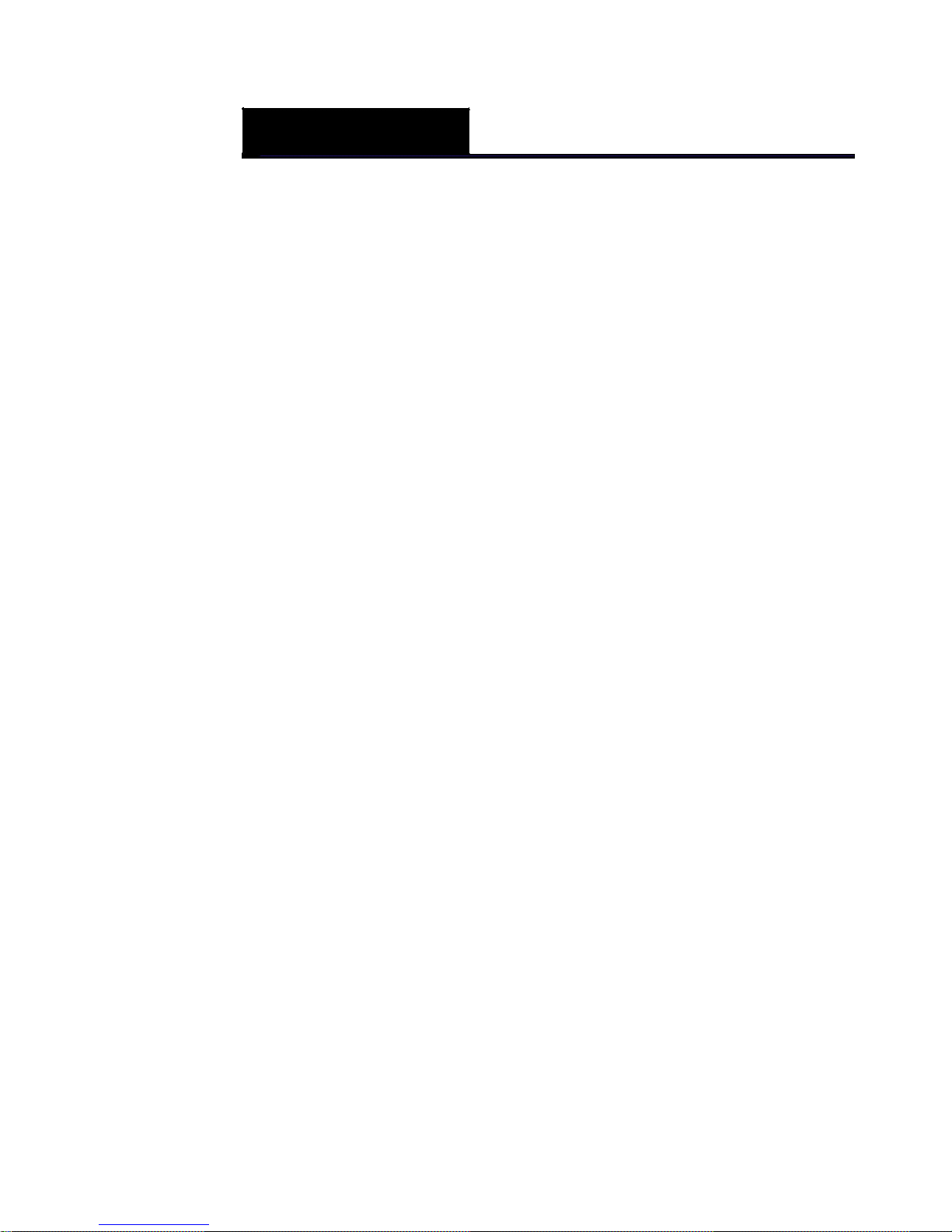
1
Royal 240DX User’s Guide
Contents
1. Welcome ..................................................................................... 6
Before Starting............................................................................................. 6
Key Operation .......................................................................................... 6
What is in the Box? ..................................................................................... 7
Important Phone Numbers .......................................................................... 7
2. Getting Started .......................................................................... 8
Getting Started ............................................................................................ 8
Setting the Language ............................................................................. 10
Installing the Memory Backup Batteries ................................................. 10
Installing the Paper Roll ......................................................................... 11
Setting the Date And Time ..................................................................... 11
Programming the Sales Tax ................................................................... 12
PC-Based Software ................................................................................... 13
3. Getting To Know the Cash Register ...................................... 15
About the Displays .................................................................................... 15
Clerk Display.......................................................................................... 16
About the Menus on the Clerk Display ...................................................... 16
Using the Keyboard ................................................................................... 17
Page 3

Royal 240DX User’s Guide 2
Using the Cash Drawer ............................................................................. 19
Using the Accessory Drawer ..................................................................... 21
4. Setting Up Your Cash Register – theBasics ........................ 22
Using the Displays..................................................................................... 22
The Clerk Screen ................................................................................... 23
Navigating the Clerk Screen .................................................................. 23
Adjusting the Contrast on the Clerk Screen ........................................... 24
Adjusting the Backlight Time on the Clerk Screen ................................. 24
Setting Alphanumeric Descriptions............................................................ 25
Using Double Wide Characters.............................................................. 26
Setting Header Messages and Footer Messages ..................................... 26
Printing Options on Receipts ..................................................................... 28
Setting Clerk Numbers and Names ........................................................... 29
Using the Clerk System ............................................................................. 30
Setting Manager Passwords ..................................................................... 30
Setting the Machine Number ..................................................................... 31
Programming Department ......................................................................... 32
Programming Department Names ......................................................... 33
Programming Department Preset Price ................................................. 34
Programming Tax Status ....................................................................... 34
Programming PLU Descriptions ................................................................ 35
Programming PLUs without a Barcode Reader ..................................... 35
Programming PLUs with the Optional Barcode Reader ......................... 36
Printing the Program Confirmation Report ................................................ 37
Clearing an Error ................................................................................... 37
5. Setting up Your Cash Register Parameters ......................... 39
Print Parameters ....................................................................................... 39
1 Receipt ............................................................................................... 40
2 #/NS Information ................................................................................. 40
3 Dept# .................................................................................................. 40
4 Barcode .............................................................................................. 40
5 Receipt No. ......................................................................................... 40
6 Machine No......................................................................................... 40
7 Clerk ................................................................................................... 40
8 NRGT(Non-Resettable Grand Total) .................................................. 40
9 Auto Reprint Receipt ........................................................................... 40
10 Real Time ......................................................................................... 41
11 Bell Paper Out .................................................................................. 41
12 Color ................................................................................................. 41
13 Subtotal ............................................................................................ 41
14 Subtotal Amount ............................................................................... 41
15 Tax Amount ...................................................................................... 41
16 Double-Print ...................................................................................... 41
System Configuration ................................................................................ 42
Date Format ........................................................................................... 42
Time Format .......................................................................................... 42
Date/Time Setting .................................................................................. 42
Page 4

3
Royal 240DX User’s Guide
Tax System ............................................................................................ 43
Machine No. .......................................................................................... 43
Receipt No. ............................................................................................ 43
Decimal .................................................................................................. 43
Backlight Time ....................................................................................... 43
Language ............................................................................................... 43
System Information ................................................................................ 44
System Options ......................................................................................... 44
Dept Group (Department Group) ........................................................... 44
-% Setting .............................................................................................. 44
Refund Setting ....................................................................................... 45
Payment Setting .................................................................................... 45
HALO ..................................................................................................... 46
Drawer Max ........................................................................................... 46
Dept Shift Num ...................................................................................... 46
Reprint Counter ..................................................................................... 46
Parameters ................................................................................................ 47
Compulsory Amount .............................................................................. 47
Zero Skip Report.................................................................................... 47
Reset Receipt Printer No. Daily Z .......................................................... 47
Bell Active .............................................................................................. 47
Warn Out of Stock ................................................................................. 47
Clear EJ (Full) ........................................................................................ 47
[00] Key Function ................................................................................... 47
Parameter Print ......................................................................................... 48
6. Ringing up Sales and Using Training Mode ......................... 49
Ringing up Sales ....................................................................................... 49
Ringing up Sales without a PLU Number ............................................... 50
Ringing up Sales with a PLU Number .................................................... 50
Ringing up Sales with the Optional Barcode Reader ............................. 51
Printing Receipts ....................................................................................... 51
Receipt on Demand ............................................................................... 52
Using Training Mode ................................................................................. 52
Entering and Exiting Training Mode ....................................................... 53
7. Programming Complex Tax Rates ........................................ 54
Selecting the Tax System .......................................................................... 54
Programming Straight Add-on Tax in the United States ............................ 56
Programming Table Tax in the United States ............................................ 56
Calculating Your Tax ............................................................................. 57
Example Tax Chart ................................................................................ 59
The Worksheet ...................................................................................... 60
Using VAT Tax Rates ................................................................................ 60
Printing a Confirmation Report .................................................................. 61
8. Running Report ....................................................................... 62
Running the Options Dump Report ........................................................... 62
Page 5

Royal 240DX User’s Guide 4
Running the Department Confirmation Report .......................................... 63
Running the PLU Confirmation Report ...................................................... 64
Running the Clerk Confirmation Report ..................................................... 64
Running the Management Reports............................................................ 64
About X Reports .................................................................................... 65
About Z Reports ..................................................................................... 67
Running Reports ....................................................................................... 68
Financial Report Example ...................................................................... 68
Report Sample ....................................................................................... 70
More Information about the Electronic Journal (EJ) Reports ................. 72
9. Using SD Memory Card .......................................................... 75
Inserting and Removing ............................................................................ 75
Data Saving ............................................................................................... 76
Data Loading ............................................................................................. 78
10. Maintenance and Options .................................................... 79
Installing a New Paper Roll ....................................................................... 80
Using the Battery System .......................................................................... 81
About the Serial Port ................................................................................. 82
Connecting the Cash Register to a PC...................................................... 82
11. Troubleshooting .................................................................... 83
Paper End or Printer Errors ....................................................................... 83
No Receipt Printing ................................................................................... 84
No Printing on the Receipt ........................................................................ 84
Electronic Journal Memory Errors ............................................................. 84
The Cash Register Does Not Work at All .................................................. 85
Opening the Drawer When There is no Power .......................................... 85
Half System Clear ..................................................................................... 86
Full System Clear ...................................................................................... 86
12. Examples ................................................................................ 87
Transaction Codes .................................................................................... 88
Sample Receipt ..................................................................................... 89
Adding Tax to a Non-Taxable Department ................................................ 89
Cash Sale With Tendering Change ........................................................... 90
Cash Sale Without Tendering Change ...................................................... 90
Charge Sale .............................................................................................. 90
Check Sale ................................................................................................ 90
Dept Shift Key ........................................................................................... 91
Exempting Tax On An Item ....................................................................... 91
Minus Percentage Discount Sale .............................................................. 91
Plus Percentage Sale ................................................................................ 92
Multiplication of a Department Unit Price .................................................. 93
Multiplying By A Fraction ........................................................................... 93
No-Sale Function (Opening the Cash Drawer) .......................................... 94
Page 6

5
Royal 240DX User’s Guide
Paid-Out Sale ............................................................................................ 94
PLU Sale ................................................................................................... 94
Received-On-Account Sale ....................................................................... 95
Registering A Department Unit Price......................................................... 95
Return Merchandise .................................................................................. 95
Refund operation ....................................................................................... 95
Split Tendering Sale .................................................................................. 96
Error-Correct a Department Preset Price .................................................. 96
Error-Correct a Department Preset with a Minus Percentage Discount .... 97
Error-Correct a Multiplication of a Department Preset Price ...................... 97
Error-Correct a PLU Sale .......................................................................... 98
Error-Correct a PLU Sale with a Minus Percentage Discount ................... 98
Error-Correct a PLU Sale with a Plus Percentage Rate ............................ 99
Error-Correct a Plus Percentage Sale ....................................................... 99
Voiding an Entire Sale before Finishing the Sale .................................... 100
13. Product Information ............................................................ 101
Specifications and Safety ........................................................................ 101
Safety and Legal Notices ........................................................................ 102
Software Licensing Agreement ............................................................... 103
Manufacturer’s Limited Warranty............................................................. 104
14. Ordering Supplies and Accessories ................................. 106
Page 7

This is a “Table of Contents preview” for quality assurance
The full manual can be found at http://the-checkout-tech.com/estore/catalog/
We also offer free downloads, a free keyboard layout designer, cable diagrams, free help and
support.
http://the-checkout-tech.com : the biggest supplier of cash register and scale manuals on the net
