Page 1
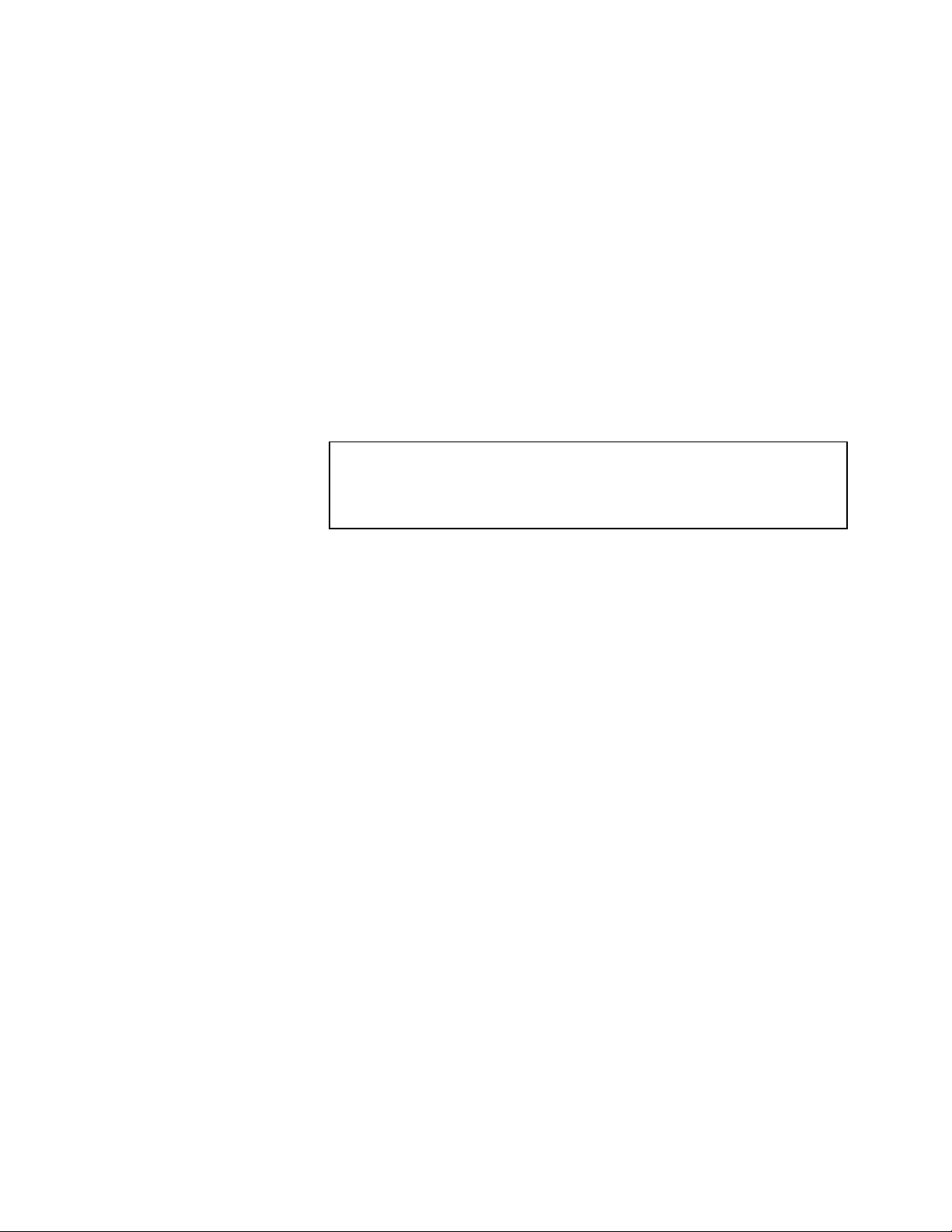
l
Royal 120cx instruction ManualRoyal 120cx instruction ManualRoyal 120cx instruction ManualRoyal 120cx instruction Manual
Royal
120cx
Cash Management System
Instruction Manua
8 Departments / 99 PLU
Automatic Tax Computation
Security features
Programmable Electronic Cash Register
Easy Set-Up Instructions
see page 12
Page 2

TABLE OF CONTENTS
══════════════════════════════════════════════════════════════════
GETTING ACQUAINTED WITH YOUR CASH REGISTER .............................................................................. 1
STANDARD ACCESSORIES ........................................................................................................................ 1
USING THIS MANUAL ................................................................................................................................... 1
SPECIFICATIONS AND SAFETY ...................................................................................................................... 2
SETTING UP AND MAINTAINING THE CASH REGISTER ............................................................................. 3
KEYPAD FUNCTIONS ..................................................................................................................................... 4-5
THE CONTROL SWITCH ................................................................................................................................... 6
REMOVABLE CASH DRAWER .................................................................................................................... 6
THE DISPLAY ..................................................................................................................................................... 7
READING THE DISPLAY .............................................................................................................................. 7
Special Symbol Indicators ........................................................................................................................ 7
DISPLAYING THE TIME ................................................................................................................................ 7
ERROR CONDITIONS ........................................................................................................................................ 8
THE ERROR ALARM SYSTEM .................................................................................................................... 8
Clearing An Error ........................................................................................................... ........................... 8
VOIDING ERRORS ........................................................................................................................................ 8
Voiding the Entry Just Completed ............................................................................................................ 8
Voiding An Earlier Entry ............................................................................................................................ 8
THE BATTERY BACK-UP SYSTEM ................................................................................................................. 9
LOADING PAPER ............................................................................................................................................. 10
INSTALLING THE INK ROLL ........................................................................................................................... 11
QUICK START ............................................................................................................... 12-13
THE REGISTER PROGRAMS .......................................................................................................................... 14
SETTING PROGRAMS ................................................................................................................................ 14
Entering the Program Mode ................................................................................................................... 14
Exiting the Program Mode ...................................................................................................................... 14
Clearing Errors ........................................................................................................................................ 14
DATE AND TIME .......................................................................................................................................... 15
Setting the Date ...................................................................................................................................... 15
Setting the Time ...................................................................................................................................... 15
PERCENT DISCOUNT (-%) ........................................................................................................................ 16
Setting a Percent Discount (-%) Rate ........................................................................................ ............ 16
DEPARTMENT TAX STATUS ..................................................................................................................... 17
Assigning a Department Tax Status/Multiple Item Sale ........................................................................ 17
Programming Departments as Taxable and Non-Taxable .................................................................... 18
ZERO PRICE ENTRY SETTING ................................................................................................................. 18
TAX RATE .................................................................................................................................................... 19
Programming the Tax Rate .................................................................................................................... 19
Single Fixed Percentage Tax Rate ......................................................................................................... 20
State Tax Table Rate .............................................................................................................................. 21
PRICE LOOK UPS ....................................................................................................................................... 22
Creating Price Look-Ups (PLUs) ............................................................................................................ 22
PLU Confirmation Report........................................................................................................................ 23
SECURITY CODE AND DECIMAL POINT ................................................................................................. 24
Assigning a Security Code ..................................................................................................................... 24
Setting the Decimal Point ....................................................................................................................... 24
SUMMARY OF PROGRAMS ...................................................................................................................... 25
Page 3

TABLE OF CONTENTS
══════════════════════════════════════════════════════════════════
TRANSACTION EXAMPLES FOR OPERATING THE CASH REGISTER ................................................... 26
SAMPLE RECEIPT ...................................................................................................................................... 26
TRANSACTION SYMBOLS ......................................................................................................................... 26
STANDARD TRANSACTIONS .................................................................................................................... 27
Registering a Single Item Sale and Tendering Change ........................................................................ 27
Registering a Sale to Multiple Items ....................................................................................................... 27
Registering a Charge Transaction.......................................................................................................... 27
Using Split Tendering .............................................................................................................................. 28
MINUS (-) KEY TRANSACTIONS ............................................................................................................... 28
Registering a (-) Reduction (Coupon) .................................................................................................... 28
PERCENT DISCOUNT (-%) TRANSACTIONS .......................................................................................... 29
Discounting (-%) Individual Items ........................................................................................................... 29
Using a Preset Discount (-%) on the Total Sale .............................................................................. ...... 29
Using a Preset Discount (-%) on Individual Items ................................................................................. 29
Overriding the Preset Discount (-%) ....................................................................................................... 29
PLU CODES ................................................................................................................................................. 30
Using Fixed PLU Price ............................................................................................................................ 30
Using Open PLU Price ............................................................................................................................ 30
Overriding Open PLU Price .................................................................................................................... 30
VOID AND REFUNDS ................................................................................................................................. 31
Voiding the Previous Entry in the Middle of a Sale ................................................................................ 31
Voiding a Single Item .............................................................................................................................. 31
Voiding Multiple Items ............................................................................................................................. 31
Refunding a Single Item ......................................................................................................................... 32
Refunding Multiple Items .................................................................................................... .................... 32
TAX OVERRIDE TRANSACTIONS ............................................................................................................. 33
Exempting Tax on an Item ...................................................................................................................... 33
Exempting Tax on an Entire Sale ........................................................................................................... 33
Adding Tax to a Non-Taxed Department ............................................................................................... 33
OTHER TRANSACTIONS ........................................................................................................................... 34
Registering Money Received on Account .............................................................................................. 34
Paying Money Out .................................................................................................................................. 34
Registering an Identification Number ..................................................................................................... 34
Registering a No Sale ............................................................................................................................. 34
MANAGEMENT REPORTS .............................................................................................................................. 35
"X" POSITION REPORT .............................................................................................................................. 35
"Z" POSITION REPORT AND RESET ........................................................................................................ 35
PRINTING THE SALES REPORT ............................................................................................................... 35
CLEARING THE GRAND TOTAL ............................................................................................................... 35
SAMPLE MANAGEMENT REPORT ........................................................................................................... 36
BALANCING FORMULAS ........................................................................................................................... 37
PLU REPORT ............................................................................................................................................... 38
TROUBLESHOOTING (FULL SYSTEM CLEAR PROCEDURE) .................................................................. 39
TAX SYSTEM PRESET .................................................................................................................................... 40
VAT TAX SYSTEM ............................................................................................................................................ 41
CANADIAN TAX SYSTEM .......................................................................................................................... 42-43
APPENDIX 1: STATE TAX TABLE CODES .............................................................................. Appendix Ia-If
APPENDIX 2: CALCULATING STATE TAX TABLE CODES ............................................... Appendix IIa-IIe
LIMITED WARRANTY ...................................................................................................................................... 44
EXTENDED WARRANTY ................................................................................................................................. 45
Page 4

This is a “Table of Contents preview” for quality assurance
The full manual can be found at http://the-checkout-tech.com/estore/catalog/
We also offer free downloads, a free keyboard layout designer, cable diagrams, free help and
support.
http://the-checkout-tech.com : the biggest supplier of cash register and scale manuals on the net
