
Roxar Flow Measurement AS
Teglgården
N-7485 Trondheim, Norway
Tel: +47 73 82 50 00
Fax: +47 73 82 50 50
e-mail: trondheim@roxar.com
http://www.roxar.com
Product title:
Package title:
Document title:
Author(s):
Roxar doc. No.:
Client doc. No.:
CorrLog-Sandlog Terminal
CORRLOG (ATEX) TERMINAL PN 22780KIT USER MANUAL
Erling Holten Wiken
Prod No. Orig. Disc. Type Seq. no.
612
-
16959
-
Client rev. No.: Attachment:
-
I
MU
-
0010
Page: 1 of 19
NA
Tag No.:
P.O. No. (contract No.):
Clients approval:
¨ Not for client approval
q Accepted
q Accepted with comments
Internal
approval:
Reason for issue:
Rev.:
01
Date:
2010-06-17
Issued for use
Roxar Ref. No.:
q Not accepted, revise and resubmit
q Issued for information
q Accepted with comments. Interface frozen.
Made by:
Erling Holten Wiken
System code:
Checked by:
Roar Støen
SDRL code:
Sign.:
Date:
Approved by:
Geirfinn Sirnes
Area/Location:

Roxar Flow Measurement AS
Document title:
Roxar doc. No.:
Client doc. No.:
CorrLog (ATEX) Terminal PN 22780KIT User Manual
612- 16959 - I - MU - 0010
CorrLog Terminal User Manual
Rev.:
Page:
Date:
01
2 of 19
2010-06-17
Revision 1,
June 2010

Roxar Flow Measurement AS
Document title:
Roxar doc. No.:
Client doc. No.:
CorrLog (ATEX) Terminal PN 22780KIT User Manual
612- 16959 - I - MU - 0010
Rev.:
Page:
Date:
01
3 of 19
2010-06-17
Table of contents:
1 INTRODUCTION 4
2 ABBREVIATIONS AND TERMS 4
3 REFERENCED DOCUMENTS 4
4 CONTENTS 5
5 PREPARATIONS 5
6 SYSTEM DESCRIPTION 5
7 CONNECTIONS 6
8 CONFIGURING LOGGER AND TERMINAL 8
9 READING OUT CONFIGURATION OF LOGGER 12
10 DOWNLOADING DATA FROM LOGGER TO TERMINAL 13
11 STORE DATA FROM TERMINAL TO PC 14

Roxar Flow Measurement AS
Document title:
Roxar doc. No.:
Client doc. No.:
CorrLog (ATEX) Terminal PN 22780KIT User Manual
612- 16959 - I - MU - 0010
Rev.:
Page:
Date:
01
4 of 19
2010-06-17
1 INTRODUCTION
This manual describes the set up and use of the Roxar CorrLog Terminal unit, Roxar Part no.
22780KIT (complete with charger and cables).
2 ABBREVIATIONS AND TERMS
Logger Denotes the CorrLog and/or the SandLog instrument
Roxar Roxar Flow Measurement AS
3 RELATED OR REFERENCED DOCUMENTS
[1] 612-16959-I-DJ-0005 DI-225-IS User Manual and Data Sheet
[2] 611-16959-I-MU-0008 CorrLog & SandLog User Manual
[3] 470-16959-I-MU-0003 MultiTrend User Manual

Roxar Flow Measurement AS
Document title:
Roxar doc. No.:
Client doc. No.:
CorrLog (ATEX) Terminal PN 22780KIT User Manual
612- 16959 - I - MU - 0010
Rev.:
Page:
Date:
01
5 of 19
2010-06-17
4 CONTENTS
Before you begin, check that you have all items needed according to the following list:
Qty Item Roxar Part no.
1 Handheld Terminal DI-225-IS 22780
1 MultiTrend CD (Offline combined version) 15155-5
1 Cable Terminal to logger 22782_B
1 Cable Terminal to old type logger (MultiLog) 22781
5 PREPARATIONS
Before you begin, please familiarize yourself somewhat with the terminal (DI-225-IS) by
reading the device manual [1]. Pay special attention to section 2, the key configuration and
display contrast settings. Also examine how to use the terminal, by pointing device on the
touch screen and by using the keys.
Also please familiarize yourself with the manuals for the loggers [2] and the software [3], as
this manual is written with the assumption that the user is somewhat familiar with the
equipment used.
6 SYSTEM DESCRIPTION
The system is based on a data logger (CorrLog or SandLog) running on batteries. The logger
is not connected to any system, and data from it must be retrieved using a hand carried
terminal (CorrLog Terminal). The logger has an intrusive probe attached, that is uses to
measure corrosion or erosion. The probe is completely passive, and is energized by the
logger only when a measurement is taken. The logger stores measurements (500 erosion,
1500 corrosion) and can keep these for a long time, even if the batteries run out (flash
memory). The data must be retrieved using a terminal. The terminal is also used to configure
the logger with time, probe type and measurement frequency.

Roxar Flow Measurement AS
Document title:
Roxar doc. No.:
Client doc. No.:
CorrLog (ATEX) Terminal PN 22780KIT User Manual
612- 16959 - I - MU - 0010
Rev.:
Page:
Date:
01
6 of 19
2010-06-17
7 CONNECTIONS
The terminal unit The terminal unit is delivered with a serial to logger cable. Connect this to
the terminal (9 pin DSUB female), and connect the 6 pin LEMO connector to the logger.
Inside the logger, there are two connections – the serial connection from the terminal, and
the probe connection on the base board. For more information on these, see the logger
manual [2].

Roxar Flow Measurement AS
Document title:
Roxar doc. No.:
Client doc. No.:
CorrLog (ATEX) Terminal PN 22780KIT User Manual
612- 16959 - I - MU - 0010
Rev.:
Page:
Date:
Note that the shown connections are for an ER corrosion probe connected in a CorrLog
instrument. For other probes, connections to base board may vary.
01
7 of 19
2010-06-17

Roxar Flow Measurement AS
Document title:
Roxar doc. No.:
Client doc. No.:
CorrLog (ATEX) Terminal PN 22780KIT User Manual
612- 16959 - I - MU - 0010
Rev.:
Page:
Date:
01
8 of 19
2010-06-17
8 CONFIGURING LOGGER AND TERMINAL
Turn on the terminal. The screen should look something like below. If the screen shows
“Windows” desktop instead, the software loader is probably damaged. Return the unit to
Roxar for repair.
Set time and date by pressing “Set” or “6” on keyboard. Adjust time and date.
Now, enter logger setup by selecting “Log Setup” or “2” on keypad.
If you want, you can enter an ID for the logger connected, but the terminal will do this
automatically.

Roxar Flow Measurement AS
Document title:
Roxar doc. No.:
Client doc. No.:
CorrLog (ATEX) Terminal PN 22780KIT User Manual
612- 16959 - I - MU - 0010
Rev.:
Page:
Date:
01
9 of 19
2010-06-17
Note: you can only insert ID between 0-255. The ID automatically generated is a 7 digit
number that is coded in the logger internal sw. Only set ID manually if you already have a
MultiTrend configuration that you need to keep as is.
Adjust the logging interval. To understand how this should be set up, please confer with the
logger user manual [2]. In short – the more frequent you measure, the more often you need
to replace the internal batteries in the logger.

Roxar Flow Measurement AS
Document title:
Roxar doc. No.:
Client doc. No.:
CorrLog (ATEX) Terminal PN 22780KIT User Manual
612- 16959 - I - MU - 0010
Rev.:
Page:
Date:
01
10 of 19
2010-06-17
You can also here set a specific time for logging to start, or it will start immediately after you
exit set up.
Select the probe type. The probe 2 selection is only applicable if you are using the terminal
with old type of loggers (MultiLog or SandLog, round logger. New loggers are square).

Roxar Flow Measurement AS
Document title:
Roxar doc. No.:
Client doc. No.:
CorrLog (ATEX) Terminal PN 22780KIT User Manual
612- 16959 - I - MU - 0010
Rev.:
Page:
Date:
01
11 of 19
2010-06-17
Synchronize the clocks in the terminal and the logger. The logger now has the same time
and date as the terminal.
This concludes the logger set up, and the logger will now measure at set intervals.

Roxar Flow Measurement AS
Document title:
Roxar doc. No.:
Client doc. No.:
CorrLog (ATEX) Terminal PN 22780KIT User Manual
612- 16959 - I - MU - 0010
Rev.:
Page:
Date:
01
12 of 19
2010-06-17
9 READING OUT CONFIGURATION OF LOGGER
For already configured units, you can verify the set up by connecting the terminal to the
logger and pressing the “Get Status” button. The status will be displayed in the top section of
the window.
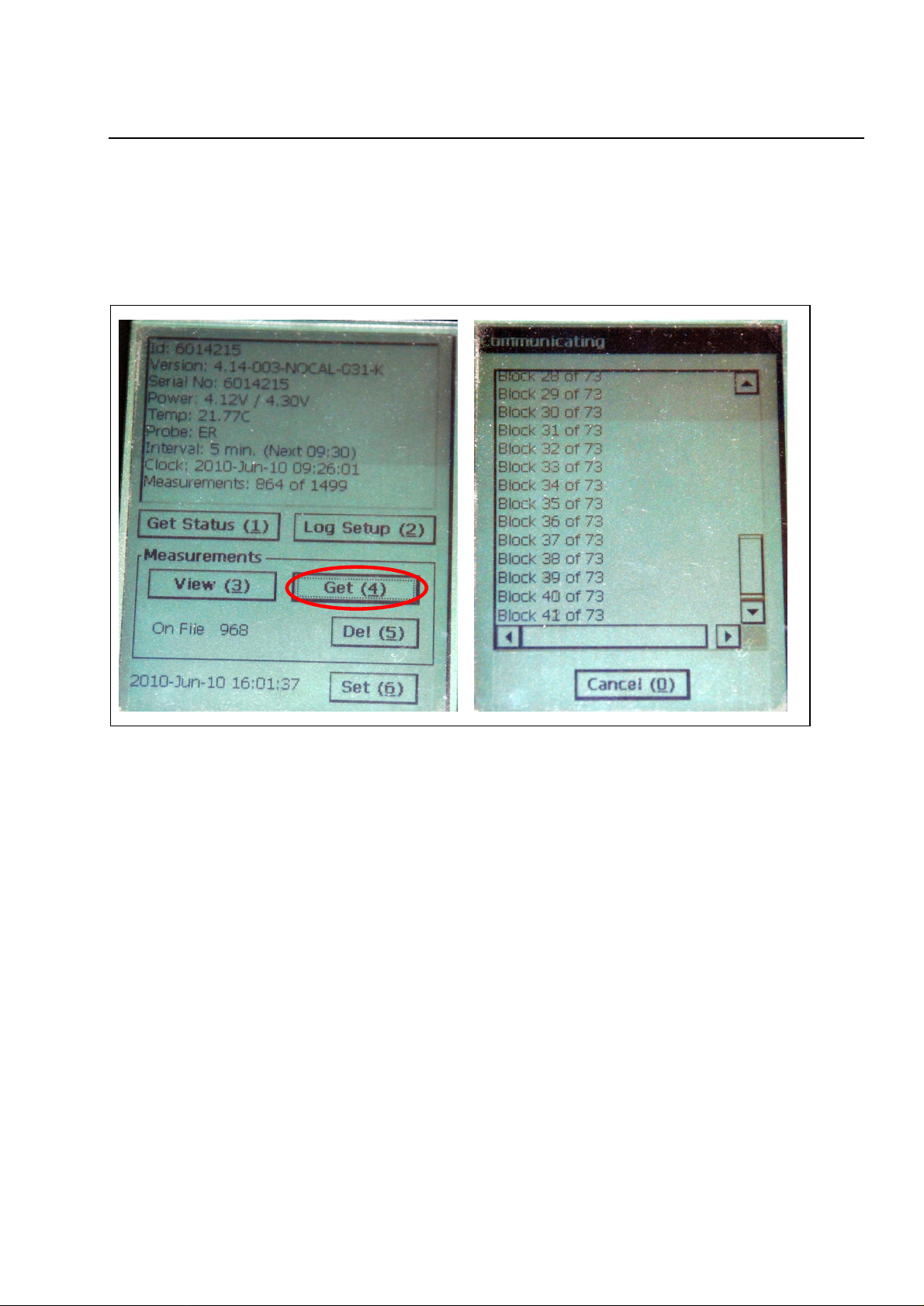
Roxar Flow Measurement AS
Document title:
Roxar doc. No.:
Client doc. No.:
CorrLog (ATEX) Terminal PN 22780KIT User Manual
612- 16959 - I - MU - 0010
Rev.:
Page:
Date:
01
13 of 19
2010-06-17
10 DOWNLOADING DATA FROM LOGGER TO TERMINAL
When you have configured loggers and these have been logging data and have data ready
for retrieval, connect the terminal to the logger using the terminal cable and press the “Get”
button.
The display will show the download progress and then return to the main view with updated
status for number of measurements on file. Note that the logger will not contain the
downloaded measurements anymore, as logger flash memory is cleared after successful
data retrieval to terminal.
Now you can go to the next logger and repeat as needed until all data from all loggers are
collected.

Roxar Flow Measurement AS
Document title:
Roxar doc. No.:
Client doc. No.:
CorrLog (ATEX) Terminal PN 22780KIT User Manual
612- 16959 - I - MU - 0010
Rev.:
Page:
Date:
01
14 of 19
2010-06-17
11 STORE DATA FROM TERMINAL TO PC
This manual assumes that MultiTrend sw is already installed, and that the user is somewhat
familiar with this. Also that a serial cable between the terminal and the PC is available and
connected.
Start MultiTrend, and set up a serial interface by right clicking the computer icon and
selecting interface – serial.
Select the appropriate COM port according to your PC (COM6 used in this example).

Roxar Flow Measurement AS
Document title:
Roxar doc. No.:
Client doc. No.:
CorrLog (ATEX) Terminal PN 22780KIT User Manual
612- 16959 - I - MU - 0010
Rev.:
Page:
Date:
01
15 of 19
2010-06-17
Then set up terminal by right clicking on the serial interface icon and selecting interface –
terminal.
Now the terminal interface is created, select the terminal in the main window by left clicking.
On the right hand side, select “Retrieve Measurements”.

Roxar Flow Measurement AS
Document title:
Roxar doc. No.:
Client doc. No.:
CorrLog (ATEX) Terminal PN 22780KIT User Manual
612- 16959 - I - MU - 0010
Rev.:
Page:
Date:
01
16 of 19
2010-06-17
The sw will now try to download data from the terminal. If no terminal is present or it is not
turned on, the sw will wait for this (indefinitely). If nothing happens, check your connections.
After connection to the terminal is established, the terminal will be interrogated to establish
the number of measurements it has in memory.

Roxar Flow Measurement AS
Document title:
Roxar doc. No.:
Client doc. No.:
CorrLog (ATEX) Terminal PN 22780KIT User Manual
612- 16959 - I - MU - 0010
Rev.:
Page:
Date:
01
17 of 19
2010-06-17
Make sure data is selected by including the checkmark to the left of each line, include both
the probe and housekeeping data. The housekeeping data contains information about
battery status and capacitor charge in the respective loggers.
All new loggers/probes in the configuration must then do a setup. Enter desired probe TAG
number, and probe information.

Roxar Flow Measurement AS
Document title:
Roxar doc. No.:
Client doc. No.:
CorrLog (ATEX) Terminal PN 22780KIT User Manual
612- 16959 - I - MU - 0010
Rev.:
Page:
Date:
01
18 of 19
2010-06-17
Now the probe data will be stored in the PC sw, and you may close the dialogue window.
You can now view the stored data by normal means. Refer to the sw manual for more
information.

Roxar Flow Measurement AS
Document title:
Roxar doc. No.:
Client doc. No.:
CorrLog (ATEX) Terminal PN 22780KIT User Manual
612- 16959 - I - MU - 0010
Rev.:
Page:
Date:
01
19 of 19
2010-06-17
