Page 1
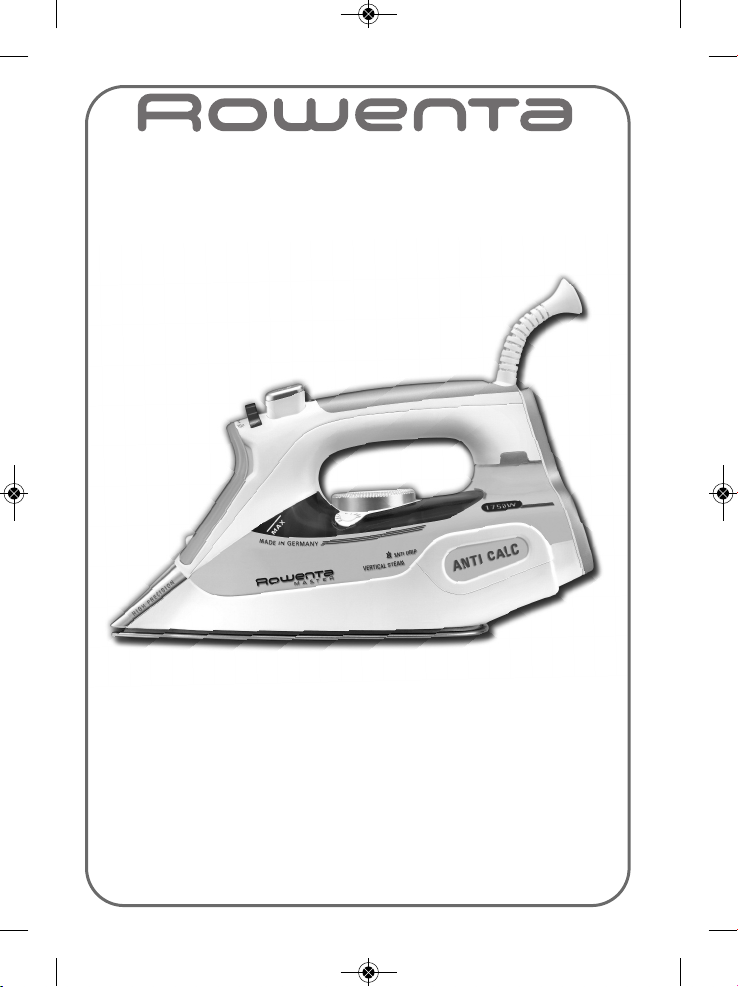
www.rowenta.com
Groupe SEB USA - 2121 Eden Road
Millville, NJ 08332, USA - Tel: 1-800-769-3682
Groupe SEB Canada Inc, 345 Passmore Avenue
Toronto, Ontario, M1V 3N8
Tel: 1-800-418-3325
Groupe SEB México, S.A. de C.V. - Calle Goldsmith 38 401 Piso 4
Polanco, Distrito Federal C.P. 11560 - México.
RFC GSM8211123P5
Instruction for use
Mode d'emploi
Instructivo de operación
EN
FR
ES
1103908769 DW9150 US_110x154 27/07/11 15:41 Page1
Page 2
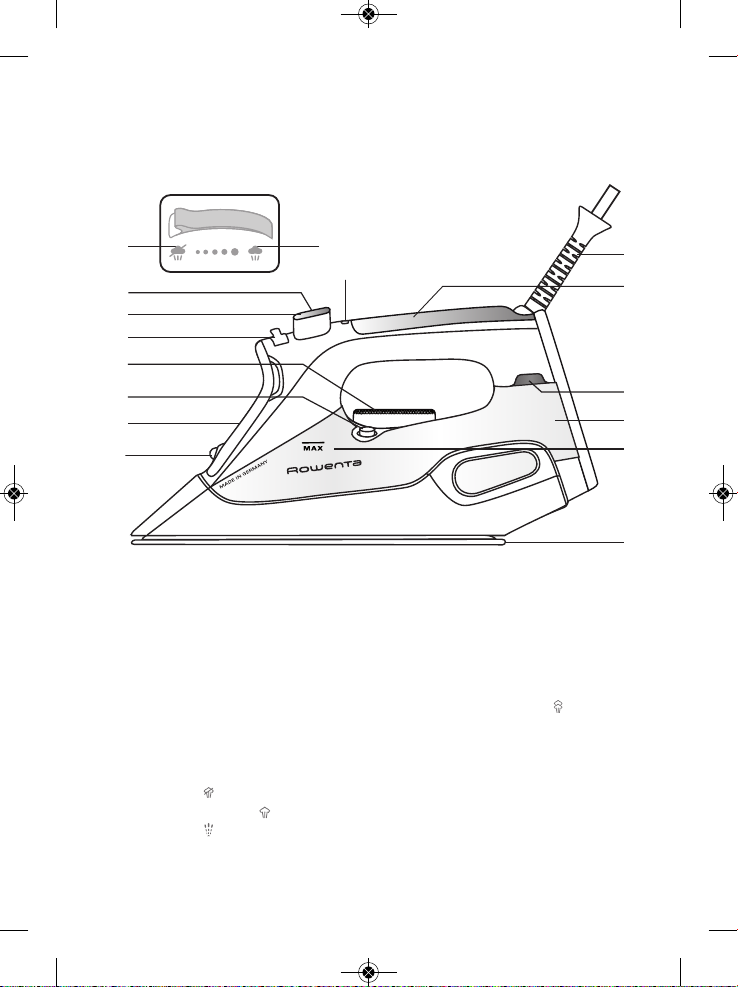
1
Spray nozzle
2
Filling inlet
3
Self clean
4
Temperature control dial
5
Variable steam control
a
Dry ironing
b
Steam max. position
6
Spray button
7
Burst of steam button
8
Auto-off indicator light*
9
Cord
10
Handle
11
Thermostat control light
12
Water tank
13
Maximum water level indicator
14
Soleplate
DESCRIPTION
2
* depending on model
10
9
12
14
13
11
2
5
6
7
8
5a 5b
1
3
4
1103908769 DW9150 US_110x154 27/07/11 15:41 Page2
Page 3
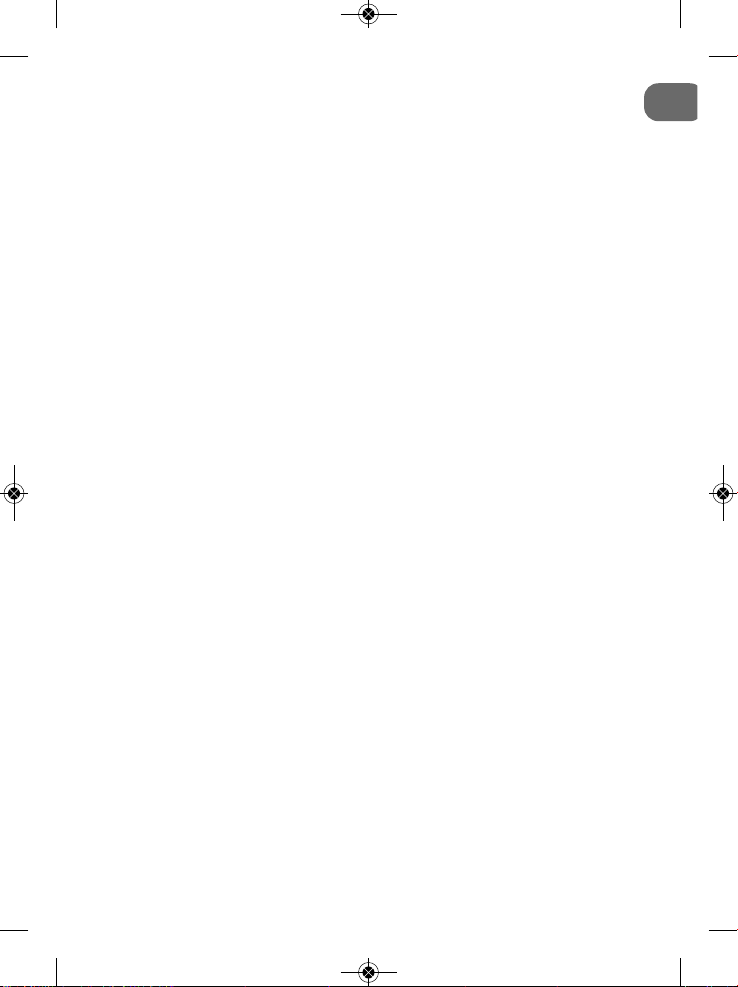
EN
IMPORTANT SAFETY
INSTRUCTIONS
When using an iron, basic precautions should always be followed, including the following:
Read all instructions before using
1. Only use an iron for its intended use.
2. To avoid the risk of electric
shock, do not immerse the iron in
water or other liquids.
3. Always turn the iron OFF before plugging or unplugging the
iron from the electrical outlet.
Never pull on the cord to disconnect the iron from the electrical
outlet; instead, grasp the plug
and pull on the plug to disconnect the iron.
4. Do not let the cord touch hot
surfaces. Let the iron cool completely before putting the iron
away. Coil the cord loosely
around the iron when storing.
5. Always disconnect the iron
from the electrical outlet before
filling the iron with water, emptying the water from the iron, and
when the iron is not in use.
6. Do not operate the iron with a
damaged cord or in the event the
iron has been dropped or damaged. To avoid the risk of electric
shock, do not disassemble the
iron. Take it to a qualified serviceman for examination and repair. Incorrect assembly might
result in a risk of electric shock
when the iron is used after reas-
sembly.
7. Close supervision is required
for any appliance used by or near
children. Do not leave the iron
unattended while the iron is
connected or on an ironing
board.
8. Burns can occur from touching
hot metal parts, hot water, or
steam. Use caution when you
turn a STEAM IRON upside down
– there might be hot water in the
reservoir.
9. In the event the malfunction indicator goes on, the iron is not
operating properly. Disconnect
the iron from the electrical outlet
and have the iron serviced by
qualified service personnel.
10. To avoid a circuit overload, do
not operate an iron on the same
circuit with another high wattage
appliance.
11. If an extension cord is absolutely necessary, a cord with an
ampere rating equal to or greater
than the maximum rating of the
iron shall be used. A cord rated
for less amperage can result in a
risk of fire or electric shock due to
overheating. Care shall be taken
to arrange the cord so that it cannot be pulled or be tripped over.
3
* depending on model
1103908769 DW9150 US_110x154 27/07/11 15:41 Page3
Page 4
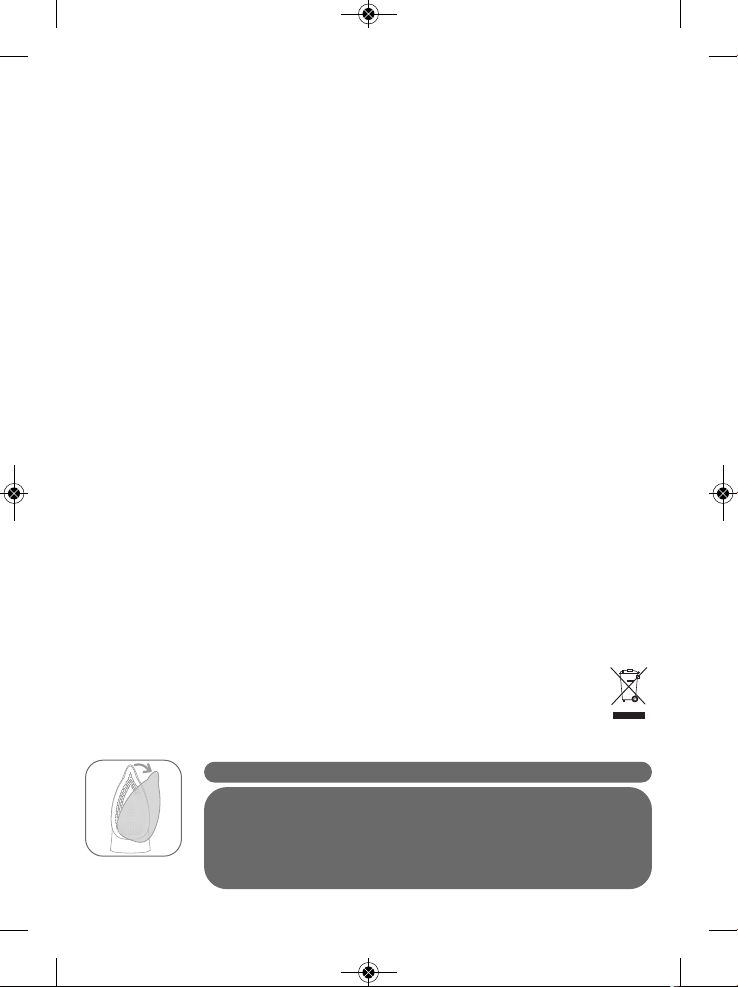
4
17. The iron must not be left unattend while it is connected to supply mains.
18. Always disconect the iron from the electrical outlet, before you
leave the room.
SPECIAL INSTRUCTIONS
SAVE THESE INSTRUCTIONS
Environment protection first !
i Your appliance contains valuable materials which can be
recovered or recycled.
‹ Leave it at a local civic waste collection point.
BEFORE USE
Warning ! Remove any labels from the soleplate before heating up the iron.
Warning ! Before using your iron with the steam function for the first
time, we recommend that you operate it in a horizontal position for
a few moments, away from your linen, i.e. press the Shot of Steam
button a few times. During the first few uses, a harmless odor and a
small amount of smoke may be given off. This has no effect on the
use of the iron and will disappear quickly.
12. This appliance is not intended
for use by children and other persons whose physical, sensory, or
mental capabilities or lack of experience and knowledge prevents them from using the
appliance safely without supervision or instruction by a responsible person to ensure that they
can use the appliance safely.
13. Children should be supervised by the responsible person to
ensure that they do not play with
the appliance.
14. the iron must be used and
rested on a stable surface;
15.when placing the iron on its
stand, ensure that the surface on
which the stand is placed is stable;
16. the iron is not to be used if it
has been dropped, if there are visible signs of damage or if it is
leaking.
* depending on model
1103908769 DW9150 US_110x154 27/07/11 15:41 Page4
Page 5
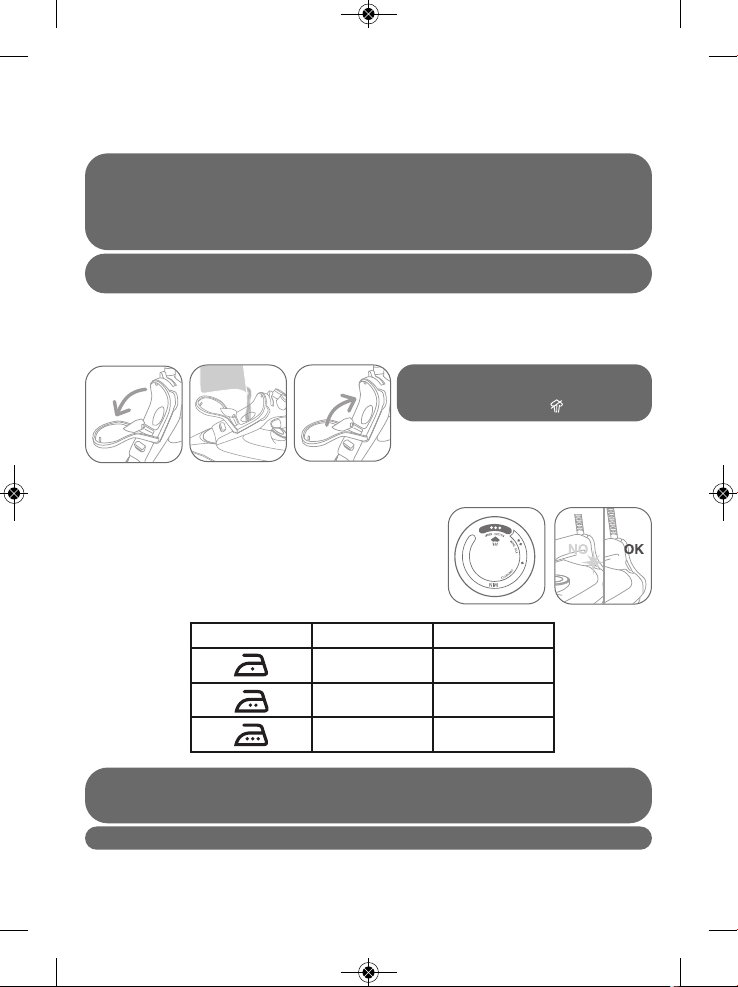
5
Ironing label Fabric Temperature control
Synthetic fibres, e.g.
viscose, polyester…
•
Silk, wool
••
Cotton, linen
•••
1 • What water may be used ?
Your iron has been designed to operate using untreated tap water. If in doubt, check with your
l
ocal water authority. However, if your water is very hard, you can mix 50% untreated tap
w
ater with 50% distilled or demineralised water.
IMPORTANT Heat concentrates the elements contained in water during evaporation. The types
of water listed below contain organic waste or mineral elements that can cause spitting,
brown staining or premature wear of the appliance : water from clothes dryers, scented or
softened water, water from refrigerators, batteries or air conditioners, pure distilled or demineralized water or rain water should not be used in your iron. Also do not use boiled, filtered
or bottled water.
IRONING BOARD: Due to the powerful steam output, a mesh type ironing board must be
used to allow any excess steam to escape and to avoid steam venting sideways.
USE
2 • Filling the water tank
IMPORTANT Before filling the water
tank, unplug the iron and set the steam
control to dry position .
Tilt the iron. Open the filling inlet. Pour in
w ater up to the max mark. Close the filling inlet and return the iron to the horizontal.
3 • Setting the temperature
Set the iron temperature to suit the type of material using
the temperature control dial.
Temperature control*: The temperature control light indicates that the soleplate is heating up. When the temperature control light goes off , the set temperature is reached
and you can begin ironing.
IMPORTANT The iron takes longer to cool down than to heat up. We recommend that
you start with fabrics to be ironed at a low temperature. For mixed fabrics set the temperature for the most delicate fabric.
TIP Always spray starch onto the reverse side of the fabric to be ironed.
* depending on model
1103908769 DW9150 US_110x154 27/07/11 15:41 Page5
Page 6
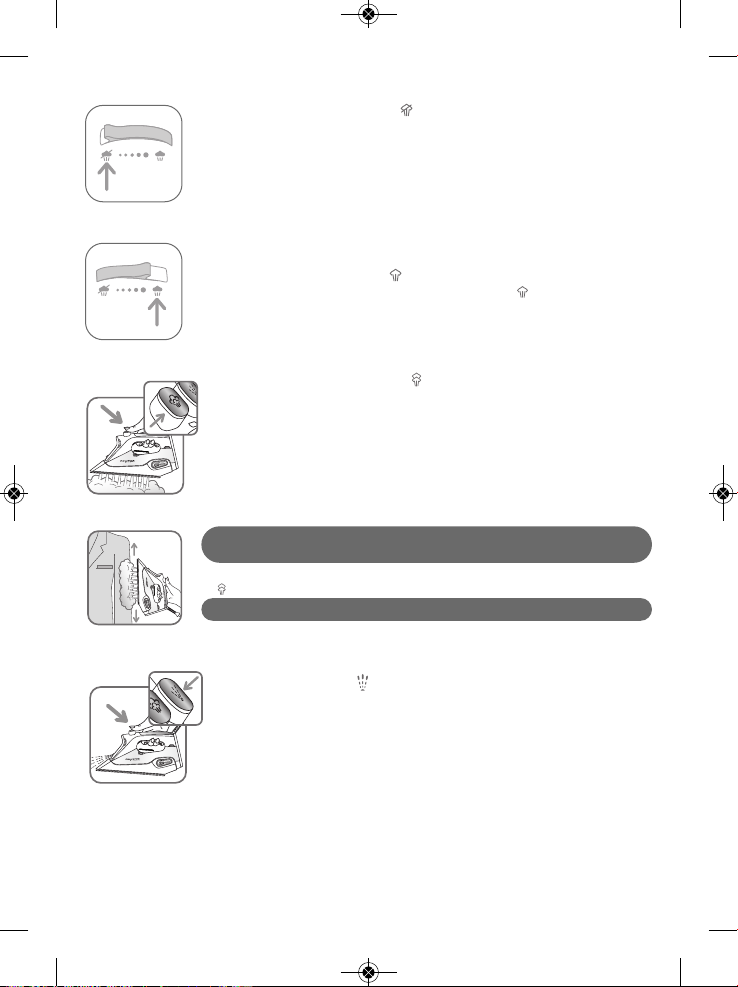
6
4 • Dry ironing
Set the variable steam control to
a
nd set the temperature to suit the type
o
f material (care points •, ••, •••).
5 • Steam ironing
You can steam iron from temperature setting •• upwards.
Steam function* : The steam level can be set between •
(minimum steam quantity) and (maximum steam quantity).
We recommend setting to maximum steam quantity only when
the iron is at temperature setting •••.
6 • Burst of steam
(from temperature setting •• upwards)
Press the burst of steam button
to generate a powerful jet of steam.
Wait a few seconds between each shot
before pressing the button again.
7 • Vertical burst of steam
(from temperature setting •• upwards)
TIP Hold the iron 4 to 8 inches away from the garment to avoid burning delicate fabrics.
Hold the iron in the vertical position and press the burst of steam button
to remove creases from suits, jackets, skirts, hanging curtains etc.
IMPORTANT Never direct the steam at persons or animals!
8 • Spray
Press the spray button
to dampen difficult creases.
9 • Anti-Drip system*
This prevents water escaping from the soleplate when the temperature is too low to produce
steam.
* depending on model
1103908769 DW9150 US_110x154 27/07/11 15:41 Page6
Page 7
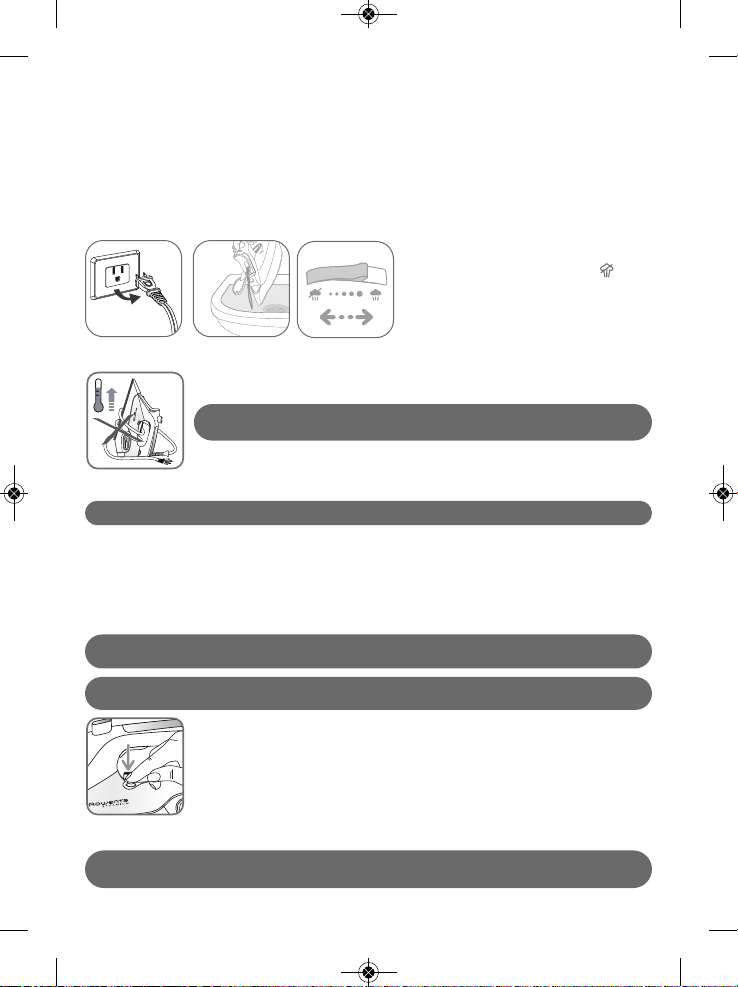
7
10 • Automatic electronic 3-position auto-off*
If, although switched on, the appliance is not moved, it will automatically switch off and the
a
uto off light will blink after the following intervals:
-
After 30 sec., if the iron is left resting on the soleplate or lying on its side.
- After 8 mins., if the iron is left resting on its heel.
To switch the iron back on, move the iron gently.
AFTER USE
11 • Emptying
Unplug the iron, pour away remaining
water and set steam control to .
Open and close the steam control several times to prevent the valve hole into
the steam chamber from scaling or
blocking up.
12 • Storing
Allow the appliance to cool down
before storing the iron standing on its heel .
IMPORTANT Do not wind the cord around the hot soleplate.
Never store your iron placed down on the soleplate.
MAINTENANCE AND CLEANING
IMPORTANT Unplug and allow the iron to fully cool down before maintenance and cleaning.
13 • Anti-scale system
Your iron contains an anti-scale cartridge to reduce scale deposits. This considerably prolongs
the operational life of your iron. The anti-scale cartridge is an integral part of the water tank
and does not need to be replaced.
14 • Self Clean function
(prolongs the life of the iron)
IMPORTANT Do not use sharp or abrasive cleaning agents or objects to clean the soleplate
and other parts of the iron.
WARNING : Do not use descaling agents even if advertised for steam irons. They will permanently damage your iron.
The Self Clean function flushes dirt and scale particles out of the steam
chamber. Fill the water tank with untreated tap water up to the max mark
and heat the iron to the ••• temperature. Unplug the iron and hold it over a
sink horizontally. Push the self clean button for 1 minute: steam will now
begin to build up. After a few seconds water will emerge from the soleplate,
rinsing dirt and scale particles out of the steam chamber.
Plug in the iron and allow the iron to heat up again. Wait until the remaining water
has evaporated. Unplug from the mains and allow the iron to fully cool down.
When cool, the soleplate can be wiped with a damp cloth.
TIP Use the Self Clean function approx. every 2 weeks. If the water is very hard, clean the
iron weekly.
* depending on model
1103908769 DW9150 US_110x154 27/07/11 15:41 Page7
Page 8
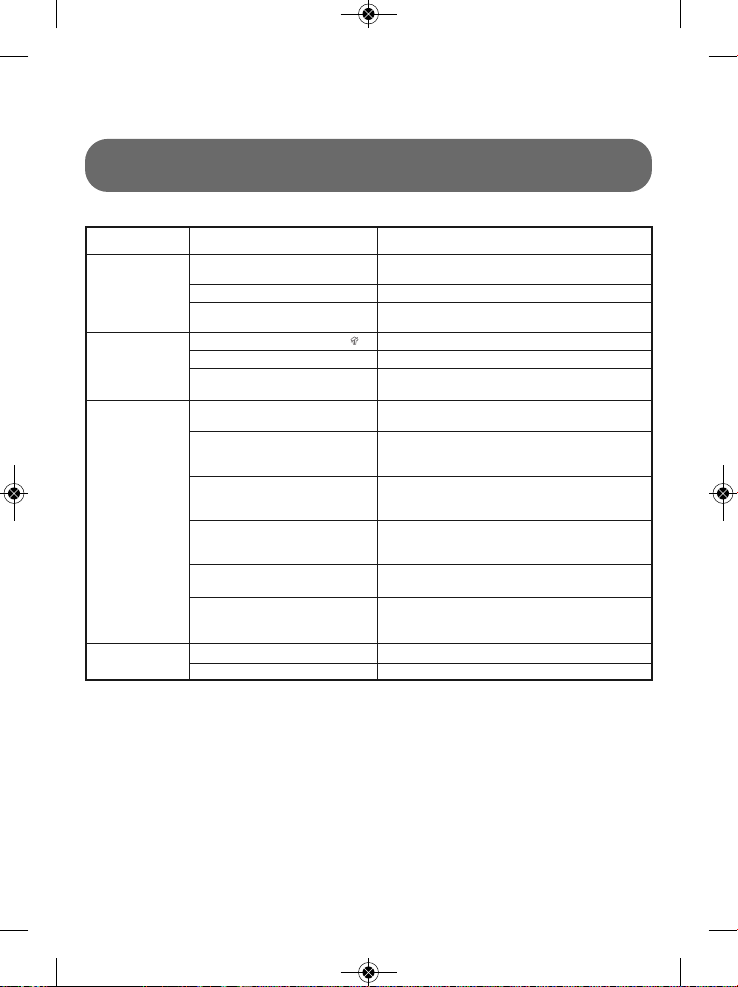
88
Problems Cause Solution
The iron is plugged in, but the soleplate of the iron
remains cold.
No power from the outlet. Check that the power plug is properly inserted or try
plugging the iron into a different outlet.
Temperature control set too low. Set the temperature control to a higher temperature.
The automatic electronic auto-off* is
active.
Move your iron.
None or too little
steam is being
emitted.
Steam control set on dry position .
Not enough water in the water tank.
Anti-Drip* is active (§ 9).
Turn the steam control to the required setting area.
Fill the water tank.
Wait for the soleplate to reach the correct temperature.
Brown streaks
come through the
holes in the soleplate and stain the
linen.
Residues in the steam chamber or
on the soleplate.
Use of chemical descaling agents.
Fabric fibers have accumulated in
the holes of the soleplate and are
burning.
Your linen is not rinsed sufficiently or
you have ironed a new garment before washing it.
Use of starch.
Pure distilled / demineralized or softened water is being used.
Use the Self Clean function then clean your iron.
Do not add any descaling agents to the water in the
water tank. Use the Self Clean function and clean your
iron.
Clean the soleplate with a non-metallic sponge.
Vacuum the holes of the soleplate from time to time.
Ensure linen is rinsed thoroughly to remove any soap
deposits or chemicals on new garments which may be
absorbed by the iron.
Always spray starch onto the reverse side of the fabric
to be ironed and clean your iron soleplate.
Only use untreated tap water or mix half tap water
with half distilled/demineralised water. Use the Self
Clean function and clean your iron.
Iron is leaking. Overuse of shot of steam button.
Soleplate temperature too low .
Allow more time between each shot.
Set the temperature control to a higher temperature.
15 • Cleaning the iron
When the appliance has cooled down, wipe it down with a damp cloth or sponge, as required.
R
emove the dirt from the soleplate with a damp cloth or sponge.
I
MPORTANT Do not use sharp or abrasive cleaning agents or objects to clean soleplate
and other parts of the iron. If the appliance has been standing unused for long periods, use
the Self Clean function (see § 14).
PROBLEMS?
* depending on model
1103908769 DW9150 US_110x154 27/07/11 15:41 Page8
Page 9
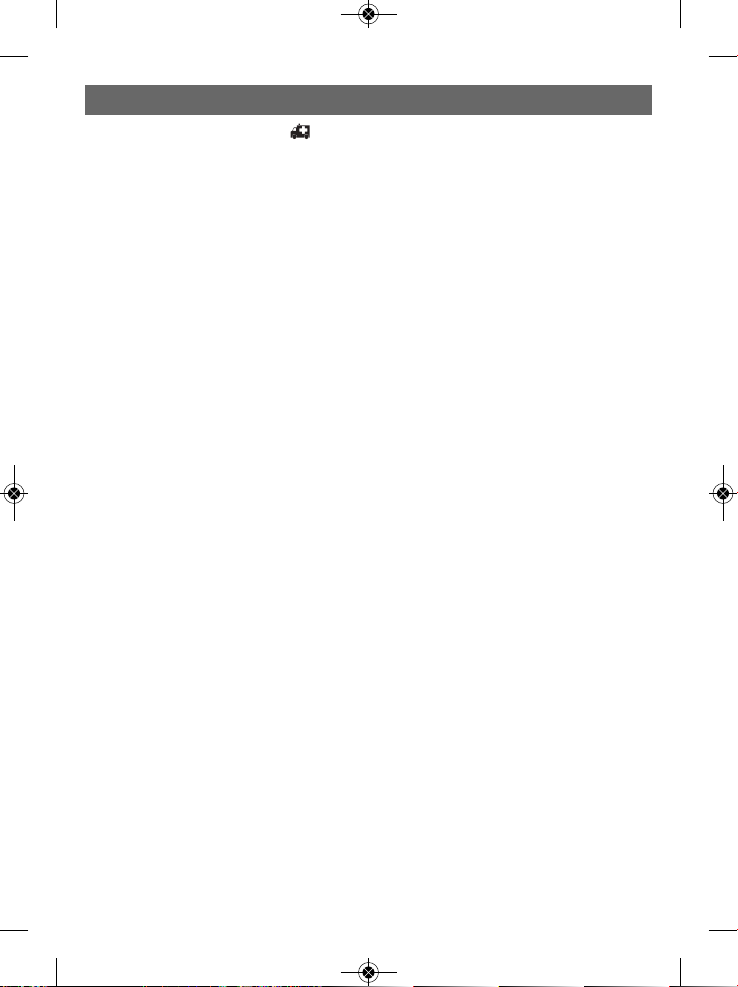
9
ROWENTA MANUFACTURER'S WARRANTY
: www.rowenta.com
With a strong commitment to the environment, most of Rowenta products are repairable during and after
the warranty period. Before returning any defective products to the point of purchase, please call Rowenta
consumer service directly at the phone number below for repair options.
Your help to sustain the environment is appreciated!
The Warranty
This product is guaranteed by Rowenta for 1 year against any manufacturing defect in materials or
workmanship, starting from the initial date of purchase.
The manufacturer's warranty by Rowenta is an extra benefit which does not affect consumer's
Statutory Rights.
The Rowenta warranty covers all costs related to restoring the proven defective product so that it
conforms to its original specifications, through the repair or replacement of any defective part and
the necessary labor. At Rowenta’s choice, a replacement product may be provided instead of repairing
a defective product. Rowenta’s sole obligation and your exclusive resolution under this warranty are
limited to such repair or replacement.
Conditions & Exclusions
The Rowenta warranty only applies within USA, Canada & Mexico, and is valid only on presentation
of a proof of purchase. The product can be taken directly in person to an authorized service centre or
must be adequately packaged and returned, by recorded delivery (or equivalent method of postage),
to a Rowenta authorized service centre. Full address details for each country’s authorized service
centre are listed on the Rowenta website (www.rowenta. com) or by calling the appropriate
telephone number listed below to request the appropriate postal address.
Rowenta shall not be obligated to repair or replace any product which is not accompanied by a valid proof of purchase.
This warranty will not cover any damage which could occur as a result of misuse, negligence, failure
to follow Rowenta instructions, use on current or voltage other than as stamped on the product, or a
modification or unauthorized repair of the product. It also does not cover normal tear and wear,
maintenance or replacement of consumable parts, and the following:
-using the wrong type of water
-scaling (any de-scaling must be carried out according to the instructions for use);
-ingress of water, dust or insects into the product;
-mechanical damages, overloading
-damages or bad results due to wrong voltage or frequency
-accidents including fire, flood, lightning, etc
-professional or commercial use
-damage to any glass or porcelain ware in the product
This warranty does not apply to any product that has been tampered with, or to damages incurred through improper use
and care, faulty packaging by the owner or mishandling by any carrier.
The Rowenta manufacturer's warranty applies only for products purchased and used in USA, Canada
& Mexico. Where a product purchased in one country and then used in another one:
a) The Rowenta guarantee duration is the one in the country of usage of the product, even if the
product was purchased in another listed country with different guarantee duration.
b) The Rowenta guarantee does not apply in case of non conformity of the purchased product with the
local standards, such as voltage, frequency, power plugs, or other local technical specifications
c) The repair process for products purchased outside the country of use may require a longer time if
the product is not locally sold by Rowenta
d) In cases where the product is not repairable in the new country, the Rowenta guarantee is limited
to a replacement by a similar product or an alternative product at similar cost, where possible.
1103908769 DW9150 US_110x154 27/07/11 15:41 Page9
Page 10

Consumer Statutory Rights
T
his Rowenta manufacturer's warranty does not affect the statutory rights a consumer may have or
those rights that cannot be excluded or limited, nor rights against the retailer from which the consumer
purchased the product. This warranty gives a consumer specific legal rights, and the consumer may
also have other legal rights which vary from State to State or Country to Country or Province to
P
rovince. The consumer may assert any such rights at his sole discretion.
Additional information
Accessories, Consumables and end-user replaceable parts can be purchased, if locally available, as
described in Rowenta internet site.
: www.rowenta.com
MEXICO
GROUPE SEB MÉXICO, S.A. de C.V.
Calle Goldsmith 38 401 Piso 4
Polanco, Distrito Federal C.P. 11560
México.
RFC GSM8211123P5
(01800) 112 83 25
U.S.A.
GROUPE SEB USA
2121 Eden Road
Millville, NJ 08332
800-769-3682
CANADA
GROUPE SEB CANADA
345 Passmore Avenue
Toronto, ON
M1V 3N8
1-800-418-3325
10
1103908769 DW9150 US_110x154 27/07/11 15:41 Page10
Page 11

11
* selon le modèle
1 Vaporisateur
2 Orifice de remplissage
3 Autonettoyage
4 Cadran du thermostat
5 Commande de réglage de la vapeur
a Sans vapeur
b Vapeur maximale
6 Bouton de vaporisation
7 Bouton du jet de vapeur
8 Voyant d’arrêt automatique*
9 Cordon
10 Poignée
11 Voyant de contrôle de la température
12 Réservoir d’eau
13 Indication du niveau de remplissage
maximal
14 Semelle
DESCRIPTION
10
9
12
14
13
11
2
5
6
7
8
5a 5b
1
3
4
FR
1103908769 DW9150 US_110x154 27/07/11 15:41 Page11
Page 12

1212
POUR VOTRE SECURITE
Pour votre sécurité, cet appareil est conforme aux normes et réglementations
applicables (Directives Basse Tension, Compatibilité Electromagnétique,
Environnement…).
• Merci de lire attentivement ce mode d’emploi et de le conserver.
• Cet appareil n’est pas prévu pour être utilisé par des personnes (y compris les enfants)
dont les capacités physiques, sensorielles ou mentales sont réduites, ou des
personnes dénuées d’expérience ou de connaissance, sauf si elles ont pu bénéficier,
par l’intermédiaire d’une personne responsable de leur sécurité, d’une surveillance
ou d’instructions préalables concernant l’utilisation de l’appareil. Il convient de
surveiller les enfants pour s’assurer qu’ils ne jouent pas avec l’appareil.
• Attention ! la tension de votre installation électrique doit correspondre à celle du fer
(220-240V). Toute erreur de branchement peut causer un dommage irréversible au fer
et annule la garantie.
• Ce fer doit être obligatoirement branché sur une prise de courant avec terre. Si vous
utilisez une rallonge, vérifiez qu’elle est de type bipolaire avec conducteur de terre.
• Si le câble d’alimentation est endommagé, il doit être immédiatement remplacé par
un Centre Service Agréé, afin d’éviter un danger.
• L’appareil ne doit pas être utilisé s’il a chuté, s’il présente des dommages apparents,
s’il fuit ou présente des anomalies de fonctionnement. Ne démontez jamais votre
appareil : faites-le examiner dans un Centre Service Agréé, afin d’éviter un danger.
• Ne plongez jamais le fer dans l’eau !
• Ne débranchez pas l’appareil en tirant sur le cordon. Débranchez toujours votre
appareil : avant de le remplir ou de rincer le réservoir, avant de le nettoyer, après
chaque utilisation.
• Ne laissez jamais l’appareil sans surveillance lorsqu’il est raccordé à l’alimentation
électrique ; tant qu’il n’a pas refroidi environ 1 heure.
• La semelle du fer peut être très chaude : ne la touchez jamais et laissez toujours
refroidir votre fer avant de le ranger. Votre appareil émet de la vapeur qui peut
occasionner des brûlures, spécialement lorsque vous repassez sur un angle de votre
table à repasser. Ne dirigez jamais la vapeur sur des personnes ou des animaux.
• Votre fer doit être utilisé et posé sur une surface stable. Lorsque vous posez votre fer
sur son repose-fer, assurez-vous que la surface sur laquelle vous le posez est stable.
• Ce produit a été conçu pour un usage domestique uniquement. Pour tout usage
inapproprié ou contraire aux instructions, la marque décline toute responsabilité et la
garantie n’est plus valable.
CONSERVEZ CES INSTRUCTIONS
Participons à la protection de l’environnement !
i Votre appareil contient de nombreux matériaux valorisables ou recyclables.
‹ Confiez-le à un point de collecte en vue de son traitement.
* selon le modèle
1103908769 DW9150 US_110x154 27/07/11 15:41 Page12
Page 13

13
AVANT LA PREMIÈRE UTILISATION
Attention ! Retirez les étiquettes de semelle avant de faire chauffer le
f
er (selon le modèle).
Attention ! Avant la première utilisation de votre fer en position vapeur, nous vous recommandons de le faire fonctionner quelques instants en position horizontale, à l’écart de votre linge et en appuyant
quelques fois sur le bouton de surcroît de vapeur. Durant les premières utilisations, il peut se produire un dégagement de fumée et
une odeur sans nocivité. Ce phénomène sans conséquence sur l’utilisation disparaîtra rapidement.
1 • Quelle eau utiliser?
Votre fer a été conçu pour fonctionner avec de l’eau non traitée du robinet jusqu’à un degré de dureté de 17° dH (dureté allemande). En cas d’une eau plus dure, nous recommandons un mélange
de 50/50 d’eau du robinet et d’eau distillée.
Pour connaître la qualité de l’eau que vous utilisez, adressez-vous au service d’acqueduc de votre
localité.
IMPORTANT N’ajoutez rien au contenu du réservoir d’eau et n’utilisez pas l’eau des sèchelinges, l’eau parfumée ou adoucie, l’eau des réfrigérateurs, des batteries, des climatiseurs,
de l’eau pure distillée ou de l’eau de pluie. Ces eaux contiennent des déchets organiques
ou des éléments minéraux qui se concentrent avec la chaleur et peuvent provoquer des
crachements, des coulures brunes ou un vieillissement prématuré de votre appareil.
UTILISATION
2 • Remplissage du réservoir
IMPORTANT Avant le remplissage du réservoir d’eau, débranchez toujours l’appareil et réglez la commande de réglage de la vapeur sur la position .
Tenez le fer à repasser en position oblique.
Ouvrez l’orifice de remplissage. Versez de
l’eau jusqu’au repère max.
Fermez l’orifice de remplissage. Vous pouvez mettre le fer de nouveau à l’horizontal.
3 • Réglage de la température de repassage
Réglez la température de repassage à l’aide du cadran du thermostat en fonction du type de
tissu que vous désirez repasser.
Contrôle de la température* : Le voyant lumineux indique si la semelle est à la température
choisie. Lorsque le voyant s’éteint, la température désirée est atteinte, vous pouvez commencer
à repasser.
* selon le modèle
1103908769 DW9150 US_110x154 27/07/11 15:41 Page13
Page 14

IMPORTANT Le temps de refroidissement du fer est plus long que le temps de chauffe.
Nous vous recommandons de commencer votre repassage par les tissus délicats à la température minimale. Pour des vêtements composés de différentes matières, choisissez la
température adaptée au tissu le plus délicat.
CONSEIL Vaporisez toujours l’amidon sur l’envers du tissu à repasser.
4 • Repassage à sec
Réglez la commande de réglage de
la vapeur sur et réglez la température
en fonction du type de tissu (symboles •, ••, •••).
5 • Repassage à la vapeur
A partir du réglage de température ••, vous pouvez repasser avec de la
vapeur.
Fonction Vapeur* Le débit de vapeur peut être réglé entre • (débit de
vapeur minimal) et (débit de vapeur maximal).
Pour le débit de vapeur maximal , nous recommandons de régler la
température sur •••.
6 • Jet de vapeur
(à partir du réglage de température ••)
Appuyez sur le bouton
pour produire un jet de vapeur puissant.
Attendez quelques secondes entre deux appuis.
7 • Jet de vapeur vertical
(à partir du réglage de température ••)
CONSEIL Pour éviter de brûler les tissus délicats, tenez le fer à une
distance de 10 à 20 cm.
Tenez le fer dans une position verticale et appuyez sur la commande ( )
pour défroisser des vêtements suspendus, des tentures, etc.
IMPORTANT N’orientez jamais le jet de vapeur sur des personnes ou
des animaux.
14
E
tiquette des tissus
T
ype de tissu
T
hermostat
F
ibres synthétiques
(viscose, polyester…)
•
Soie, laine
••
Coton, lin
•••
* selon le modèle
1103908769 DW9150 US_110x154 27/07/11 15:41 Page14
Page 15

8 • Vaporisateur
Appuyez sur la commande
pour humecter les plis tenaces.
9 • Système anti-gouttes*
Il empêche les fuites de gouttes d’eau par la semelle, si la température sélectionnée est trop basse.
10 • Arrêt électronique automatique à 3 positions*
Si votre appareil est allumé mais qu’il ne bouge pas, votre fer s’arrêtera automatiquement et
le voyant d’arrêt automatique clignotera :
- après 30 secondes si le fer repose sur la semelle ou s’il est posé sur le coté ;
- après 8 minutes si le fer repose sur son socle.
Pour remettre le fer en marche, bougez-le lentement.
APRÈS LE REPASSAGE
11 • Vidange du fer
Débranchez le fer, videz l’eau résiduelle et réglez la commande de réglage de la vapeur sur .
Ouvrez et fermez plusieurs fois la commande de réglage de la vapeur afin d’empêcher des dépôts de calcaire ou une obstruction de l’orifice d’écoulement dans la chambre de vapeur.
12 • Rangement de votre fer
Laissez refroidir le fer avant de le ranger en
position verticale sur le socle.
IMPORTANT N’enroulez pas le cordon autour de la semelle chaude et
ne rangez jamais votre fer à plat sur sa semelle.
ENTRETIEN ET NETTOYAGE
IMPORTANT Débranchez et laissez toujours refroidir le fer avant l’entretien ou le nettoyage.
13 • Système antitartre
Votre fer à repasser contient une cartouche antitartre, réduisant nettement la formation de calcaire. La durée de vie de votre fer à repasser est ainsi notablement accrue.
La cartouche antitartre est un composant fixe du réservoir d’eau et il n’est pas nécessaire de
la remplacer.
15
* selon le modèle
1103908769 DW9150 US_110x154 27/07/11 15:41 Page15
Page 16

14 • Autonettoyage (pour une durée de vie accrue)
IMPORTANT N’utilisez jamais de produits de nettoyage et d’objets
tranchants ou abrasifs pour nettoyer la semelle et les autres parties
d
e l’appareil.
ATTENTION : N’utilisez pas de produits détartrants même s’ils sont
recommandés pour les fers vapeur. Ils endommageront votre fer de
manière irréversible.
La fonction d’autonettoyage expulse les saletés et les particules de tartre de la chambre de vapeur. Remplissez le réservoir avec l’eau du robinet jusqu’au repère maximal, placez le thermostat sur •••. Débranchez le fer et maintenez-le en position horizontale au-dessus d’un évier.
Maintenez la commande d’autonettoyage enfoncée pendant 1 minute : il y a une forte production de vapeur. Après quelques secondes, de l’eau commence à couler de la semelle en expulsant les saletés et les particules de tartre présentes dans la chambre vapeur. Rebranchez le fer
et laissez-le chauffer de nouveau. Attendez que l’eau résiduelle se soit évaporée, puis débranchez le fer et laissez-le refroidir complètement. Lorsque la semelle est froide, essuyez-la avec
un chiffon humide.
CONSEIL Procédez à un autonettoyage environ toutes les 2 semaines. Si l’eau est trop
dure, faites un nettoyage hebdomadaire.
15 • Nettoyage du fer
Essuyez l’appareil refroidi avec un chiffon ou avec une éponge humide. Enlevez les saletés sur
la semelle avec un chiffon ou avec une éponge humide.
IMPORTANT N’utilisez jamais de produits de nettoyage et d’objets tranchants ou abrasifs
pour nettoyer la semelle et les autres parties de l’appareil. Si votre appareil est resté inutilisé pendant longtemps, utilisez la fonction SELF-CLEAN (voir § 14).
16
* selon le modèle
1103908769 DW9150 US_110x154 27/07/11 15:41 Page16
Page 17

PROBLÈMES POSSIBLES
Problème Cause Solution
Le fer est branché,
mais la semelle
r
este froide ou ne
chauffe pas.
Pas d’alimentation de courant.
T
empérature trop basse.
L’arrêt électronique automatique* est activé.
Assurez-vous que la fiche est bien insérée
dans la prise ou essayez de brancher l’appar
eil sur une autre prise.
R
églez le thermostat à la position souhaitée.
Bougez votre fer.
Le voyant de
contrôle* s’allume
et s’éteint.
Procédure normale. Le voyant de contrôle* s’allume et s’éteint
pour indiquer la phase d’échauffement. Dès
que le voyant de contrôle de température*
s’éteint ou que le voyant vert* s’allume, la
température voulue est atteinte.
Il n’y a pas de
vapeur ou la
quantité de vapeur
sortante est insuffisante.
Commande de réglage de la vapeur est réglée sur la position .
Pas assez d’eau dans le réservoir.
Fonction anti-gouttes* active (§ 9).
Réglez le thermostat à la position souhaitée.
Remplissez le réservoir.
Attendez jusqu’à ce que la semelle ait de
nouveau atteint la température voulue.
La semelle est sale
et peut faire des
taches sur le tissu.
Résidus éventuels dans la chambre de vapeur/la semelle.
Utilisation d’additifs chimiques.
Utilisation d’eau distillée pure ou de l’eau déminéralisée.
Utilisation d’amidon.
Procédez à un auto-nettoyage puis nettoyez
votre fer.
N’ajoutez pas d’additifs chimiques à l’eau
contenue dans le réservoir et nettoyez votre
fer.
Utilisez de l’eau du robinet pure ou un rapport de mélange de 1:1 composé d’eau du
robinet et d’eau distillée et nettoyez votre fer.
Vaporisez toujours l’amidon sur l’envers du
tissu et nettoyez votre fer.
De l’eau sort de la
semelle.
Température trop basse de la semelle et utilisation trop rapprochée de la commande vapeur.
Mettez le thermostat à la position souhaitée
et espacez davantage les jets de vapeur.
17
* selon le modèle
1103908769 DW9150 US_110x154 27/07/11 15:41 Page17
Page 18

18
ROWENTA* GARANTIE
: www.rowenta.com
Dans le cadre de notre engagement puissant envers l’environnement, la plupart des produits Rowenta sont
réparables durant la p ériode de gara ntie et par la suite. Avan t de retourner des produits défectueux à
l’endroit où vous l’avez acheté, veuillez communiquer directement avec le service à la clientèle de Rowenta
au numéro de téléphone mentionné ci-dessous, pour connaître les options de réparation.
Votre aide pour soutenir l’environnement est appréciée!
La garantie
Ce produit est garanti par Rowenta pendant une période d’un an, contre tout défaut de fabrication ou
de main-d’œuvre et ce, à partir de la date initiale de l'achat.
Cette garantie du fabricant Rowenta vient en complément des droits des consommateurs.
La garantie du fabricant couvre tous les coûts de remise en état d'un produit reconnu défectueux pour
qu’il se conforme à ses spécifications d'origine, par la réparation ou le remplacement de pièces
défectueuses et la main-d'œuvre nécessaire. Au choix de Rowenta, un produit de remplacement peut
être proposé à la place de la réparation du produit défectueux. Les obligations de Rowenta dans le
cadre de cette garantie, se limitent exclusivement à cette réparation ou ce remplacement.
Conditions et exclusions
La garantie de Rowenta ne s'applique qu’aux États-Unis, au Canada et au Mexique et n'est valable que
sur présentation d'une preuve d'achat. Le produit peut être déposé directement en personne, à un
centre de service autorisé ou peut être adéquatement emballé et retourné par courrier enregistré (ou
d’autres méthodes d’expédition similaires), à un centre de service autorisé. La liste complète des
centres de service autorisés de chaque pays, ainsi que leurs coordonnées complètes, est disponible
sur le site de Rowenta (www.rowenta.com) ou en appelant au numéro de téléphone approprié, tel
que précisé sur la liste ci-dessous, pour obtenir l’adresse postale appropriée.
Rowenta ne sera pas obligée de réparer ou d'échanger un produit qui ne serait pas accompagné d'une preuve d'achat valide.
Cette garantie ne couvre pas les dommages encourus à la suite d'une mauvaise utilisation, d'une
négligence, du non-respect des instructions d'utilisation et d’entretien, de l'utilisation avec une
alimentation électrique non conforme à celle spécifiée sur la plaque signalétique ou d'une modification
ou d'une réparation non autorisée du produit. Elle n'inclut également pas l'usure normale du produit,
ni l’entretien ou le remplacement de pièces consommables, ni les cas suivants :
-utilisation d'une eau non adaptée
- entartrage (tout détartrage doit être réalisé conformément aux instructions précisées dans
le mode d'emploi)
- infiltration d'eau, de poussière, d'insectes, dans le produit
- dommages mécaniques ou surcharge
- dommages ou mauvais résultats dus à un mauvais voltage ou une mauvaise fréquence
- tous accidents liés à un feu, une inondation, la foudre, etc.
- usage professionnel ou commercial
- verre ou céramique endommagé
Cette garantie ne s'applique pas aux produits trafiqués ou aux dommages encourus à la suite d’une mauvaise utilisation
ou d’un mauvais entretien, aux problèmes au niveau de l'emballage effectué par son propriétaire ou d’une manutention
inadéquate de la part du transporteur.
La garantie du fabricant Rowenta ne s’applique qu’aux produits achetés et utilisés aux États-Unis, au
Canada et au Mexique. En cas d'utilisation dans un autre pays que celui de l'achat :
a) La durée de la garantie de Rowenta est celle du pays d'utilisation du produit, y compris dans le cas
où le produit aurait été acquis dans l’un des pays listés, avec une durée de garantie différente.
b) La garantie de Rowenta ne s'applique pas en cas de non-conformité du produit aux normes locales,
tels que le voltage, la fréquence électrique, le type de prise électrique ou toute autre spécification locale.
c) Le processus de réparation du produit acheté à l’extérieur du pays d’utilisation, pourrait exiger une
période de réparation supérieure aux conditions locales, si le produit n'est pas vendu par Rowenta
dans le pays d'emploi
d) Au cas où le produit ne serait pas réparable dans le pays d'emploi, la garantie de ROWENTA est
limitée au remplacement par un produit équivalent ou un produit alternatif de même valeur si c'est
possible.
1103908769 DW9150 US_110x154 27/07/11 15:41 Page18
Page 19

19
Droits légaux des consommateurs
C
ette garantie de Rowenta n'affecte ni les droits légaux dont bénéficie tout consommateur, qui ne
sauraient être exclus ou limités, ni les droits légaux envers le commerçant où le consommateur a
acheté le produit. Cette garantie donne au consommateur des droits spécifiques et le consommateur
p
eut par ailleurs bénéficier des droits particuliers en fonction du pays, de l'État ou de la province. Le
consommateur peut faire usage de ces droits à sa discrétion exclusive.
Informations supplémentaires
Les accessoires, consommables et autres pièces remplaçables directement par l'utilisateur, peuvent
être achetées, si elles sont disponibles localement, tel que décrit sur le site internet de Rowenta /
www.rowenta.com.
: www.rowenta.com
MEXICO
GROUPE SEB MÉXICO, S.A. de C.V.
Calle Goldsmith 38 401 Piso 4
Polanco, Distrito Federal C.P. 11560
México.
RFC GSM8211123P5
(01800) 112 83 25
U.S.A.
GROUPE SEB USA
2121 Eden Road
Millville, NJ 08332
800-769-3682
CANADA
GROUPE SEB CANADA
345 Passmore Avenue
Toronto, ON
M1V 3N8
1-800-418-3325
1103908769 DW9150 US_110x154 27/07/11 15:41 Page19
Page 20
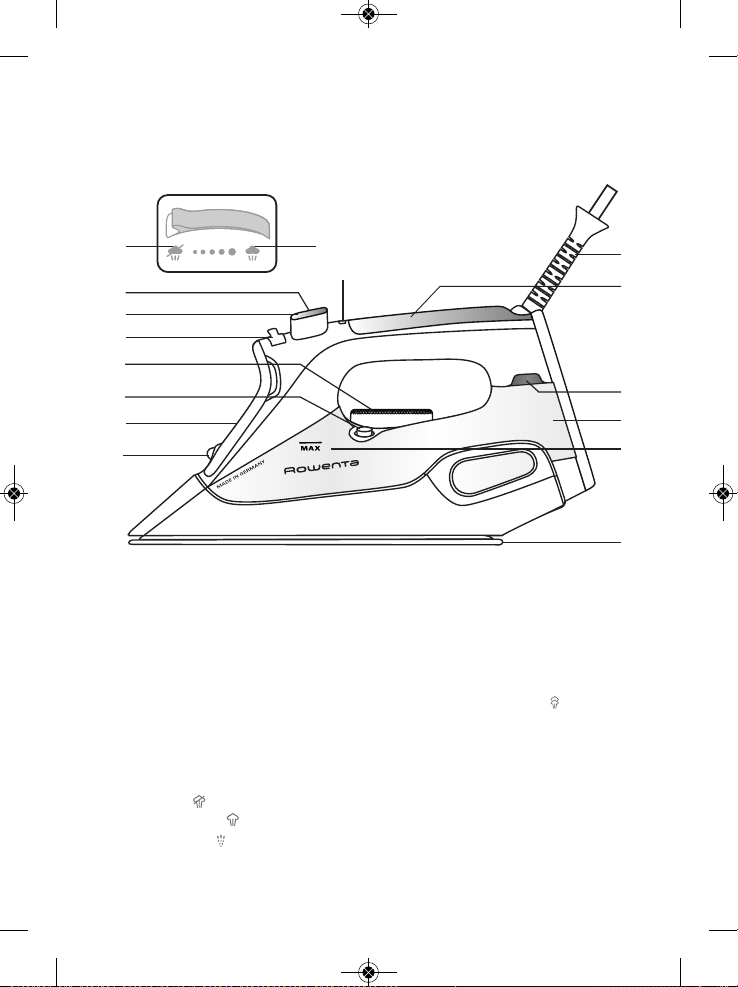
2020
* según el modelo
1 Rociador
2 Orificio de llenado con tapa deslizante
3 Self Clean
4 Regulador de temperatura
5 Regulador de salida de vapor
a Sin vapor
b Vapor máximo
6 Botón rociador
7 Botón golpe de vapor
8 Indicador luminoso de autoapagado*
9 Cable de alimentación
10 Asa
11 Luz piloto
12 Depósito de agua
13 Indicador del nivel máximo de agua
14 Suela
DESCRIPCIÓN DEL APARATO
10
9
12
14
13
11
2
5
6
7
8
5a 5b
1
3
4
1103908769 DW9150 US_110x154 27/07/11 15:41 Page20
Page 21

21
* según el modelo
PARA SU SEGURIDAD
La seguridad de este aparato es conforme a las reglas técnicas y a las normas en vigor
(Compatibilidad Electromagnética, Baja Tensión, Medio Ambiente).
• Lea detenidamente este manual de instrucciones y guárdelo.
• Este aparato no está previsto para que lo utilicen personas (incluso niños) cuya
capacidad física, sensorial o mental esté disminuida, o personas sin experiencia o
conocimientos, excepto si pueden recibir a través de otra persona responsable de su
seguridad, una vigilancia adecuada o instrucciones previas relativas a la utilización
del aparato.
Conviene vigilar a los niños para asegurarse de que no juegan con el aparato.
• ¡ Cuidado ! La tensión de la instalación eléctrica debe corresponder con la de la
plancha (220-240V a.c). Cualquier error de conexión puede causar daños irreversibles
en la plancha no cubiertos por la garantía.
• Esta plancha debe conectarse obligatoriamente a un enchufe con toma de tierra. Si
utiliza un alargador, compruebe que sea de tipo bipolar con conductor de tierra.
• Si el cable eléctrico está dañado, hágalo cambiar en un Servicio autorizado, y evitará
así cualquier peligro.
• El aparato no debe utilizarse si se ha caído, si presenta daños visibles, si tiene fugas
o presenta anomalías de funcionamiento. No desmonte nunca el aparato : llévelo a
revisar a un Servicio Técnico Autorizado, para evitar cualquier peligro.
• ¡ No sumerja nunca la plancha en el agua !
• No desconecte el aparato tirando del cable. Desconecte siempre el aparato: antes de
llenar o aclarar el depósito, antes de limpiarlo, después de cada utilización.
• No deje nunca el aparato sin supervisión cuando esté conectado a la alimentación
eléctrica; y cuando aún esté caliente (aprox. 1 hora).
• La suela de la plancha puede estar muy caliente : no la toque nunca y deje que la
plancha se enfríe antes de guardarla. El aparato emite vapor que puede producir
quemaduras, especialmente cuando planche en un ángulo de la tabla de planchar. No
dirija nunca el vapor hacia personas o animales.
• Debe utilizar y poner la plancha sobre una superficie estable. Cuando ponga la plancha
en su reposaplancha, asegúrese de que la superficie sobre la que está colocada sea
estable.
• Este aparato se ha diseñado para uso doméstico exclusivamente. Si se realiza un uso
inapropiado o contrario a las instrucciones, la marca declinará cualquier
responsabilidad y la garantía no será válida.
CONSERVE ESTAS INSTRUCCIONES
¡ ¡ Participe en la conservación del medio ambiente ! !
i Su electrodoméstico contiene materiales recuperables y/o reciclables.
‹ Entréguelo al final de su vida útil, en un Centro de acopio Específico.
ES
1103908769 DW9150 US_110x154 27/07/11 15:41 Page21
Page 22

22
* según el modelo
ANTES DEL PRIMER USO
¡
ATENCIÓN ! Retire las posibles etiquetas de la suela antes de ca-
l
entar la plancha (según el modelo).
¡ATENCIÓN ! Antes de utilizar la plancha por primera vez en posición
vapor, le aconsejamos que la haga funcionar algunos momentos en
posición horizontal y sin ropa debajo. En estas mismas condiciones,
accione varias veces el mando Superpressing. Las primeras veces,
puede que salga algo de humo y se desprenda olor, pero no es nocivo. Este fenómeno que no afecta al uso del aparato, desaparece rápidamente.
1 • ¿Qué tipo de agua se puede utilizar?
Se puede utilizar agua del grifo limpia con un grado de dureza calcárea de entre 20 y 35 mgr/L
(puede consultar este dato en su ayuntamiento).
Con agua más dura recomendamos mezclar 50% de agua del grifo y 50% de agua mineral envasada.
IMPORTANTE No añada nada al contenido del depósito de agua. No utilice agua de las
secadoras, agua perfumada o blanda, agua de los refrigeradores, de las baterías, de los
aire acondicionados, agua pura destilada o agua de lluvia. Estas aguas contienen residuos orgánicos o elementos minerales que se concentran con el calor y pueden provocar
salidas de vapor, manchas oscuras o un envejecimiento prematuro del aparato.
UTILIZACIÓN
2 • Llenar el depósito
IMPORTANTE ¡Antes de llenar el depósito de agua, retirar el enchufe de la red
y ajustar el regulador de vapor a la posición ! .
Mantener la plancha en posición inclinada. Abrir el orificio de llenado.
Introducir agua hasta la marca Máx. Cerrar el orificio de llenado y volver a colocar la plancha
en posición horizontal.
3 • Ajustar la temperatura
Seleccionar la temperatura de planchado con la ayuda del
regulador de temperatura según el tipo de tejido.
Control de la temperatura* : Al encenderse la luz piloto, se
indica el calentamiento de la suela. El apagado de la luz piloto indica que se ha alcanzado la temperatura deseada y
puede empezar a planchar.
Etiqueta en las prendas Clase de tejido Regulador de temperatura
Fibras sintéticas,
viscosa, poliéster
•
seda, lana
••
algodón, lino
•••
1103908769 DW9150 US_110x154 27/07/11 15:41 Page22
Page 23

23
* según el modelo
IMPORTANTE Debido a que la plancha tarda más en enfriarse que en calentarse, recomendamos comenzar primero por el planchado de tejidos sensibles con el ajuste de temperatura más bajo. Para prendas de ropa compuestas por diferentes materiales, seleccione
la temperatura adecuada al tejido más delicado.
consejo : Aplicar el almidón siempre en la parte interior de los tejidos.
4 • Planchado sin vapor
Girar el regulador de vapor a y ajustar
la temperatura según el tipo de tejido
(símbolos de puntos •, ••, •••).
5 • Planchado con vapor
Para planchar con vapor, el ajuste de temperatura deberá encontrarse por
encima de la posición ••.
Funciones de vapor * El volumen de vapor se puede ajustar entre • (volumen de vapor mínimo) y (volumen de vapor máximo). Para el volumen
de vapor máximo recomendamos el ajuste de temperatura •••.
6 • Golpe de vapor
(Ajuste de temperatura por encima de la Pos. ••)
Para eliminar arrugas rebeldes con un golpe de
vapor fuerte, presione el botón de golpe de vapor .
Respete un intervalo de algunos segundos entre dos pulsaciones.
7 • Chorro de vapor vertical
(Ajuste de temperatura por encima de la Pos. ••)
Consejo : Para evitar que los tejidos delicados se quemen, deben situarse
aproximadamente de 10 a 20 cm de la plancha.
Para eliminar arrugas de prendas colgadas, cortinas, etc., mantener el aparato en posición vertical y pulsar la tecla de golpe de vapor .
IMPORTANTE ¡No dirigir el golpe de vapor nunca contra personas o animales!
8 • Función Spray
Para humedecer arrugas rebeldes,
pulse la tecla Spray .
1103908769 DW9150 US_110x154 27/07/11 15:41 Page23
Page 24

24
* según el modelo
9 • Sistema Antigoteo*
Este sistema sirve para evitar que salga agua por la suela si la temperatura es demasiado baja.
10 • Desconexión automática electrónica en 3 posiciones*
Una vez conectada, si la plancha no se mueve, se desconecta auto-máticamente al cabo de los
siguientes intervalos de tiempo:
- Al cabo de 30 seg. si la plancha está colocada sobre la suela o sobre un lateral.
- Al cabo de 8 min. si la plancha está colocada sobre su talón.
Para volver a ponarla en marcha, mueva la plancha ligeramente.
DESPUÉS DE PLANCHAR
11 • Vaciar el depósito
Retirar el enchufe de la red, verter el
agua residual y colocar el regulador de
vapor en la posición . A continuación,
dejar enfriar la plancha.
Abra y cierre varias veces el regulador de
salida de vapor para prevenir que el agujero de la válvula de la cámara de vapor
se bloquee o se deposite cal.
12 • Guardar la plancha
A continuación, dejar enfriar la plancha y guardar la plancha colocada verticalmente sobre su talón.
IMPORTE Nunca guarde la plancha en posición horizontal.
LIMPIEZA Y CUIDADOS
IMPORTE Desenchufar de la red y dejar enfriar la plancha antes de la limpieza y el mantenimiento.
13 • Sistema antical
La plancha está equipada con un cartucho antical que reduce notablemente la formación de
cal. De este modo se prolonga considerablemente la vida útil de su plancha. El cartucho antical es un componente fijo del depósito de agua y no es necesario cambiarlo.
14 • Self Clean (prolonga la vida útil de la plancha)
IMPORTANTE No utilice nunca productos de limpieza y objetos cortantes o abrasivos para
limpiar la suela y otras partes del aparato.
ADVERTENCIA: No utilice productos descalcificadores aunque así esté
aconsejado para las planchas de vapor. El uso de estos productos dañará
irreparablemente su plancha.
La función de Auto-limpieza expulsa las partículas de cascarilla y suciedad
de la cámara de vapor. Llene el depósito de agua corriente sin tratar hasta
la marca MÁX. y deje que la plancha caliente en la posición ••• de temperatura. Desenchufe la plancha y sujétela en posición horizontal sobre el fregadero.
1103908769 DW9150 US_110x154 27/07/11 15:41 Page24
Page 25

25
* según el modelo
Presione el botón de Auto-limpieza durante 1 minuto: el vapor empezará a acumularse.
T
ranscurridos unos segundos, el agua empezará a salir por la suela, arrastrando las partículas
d
e cascarilla y suciedad de la cámara de vapor. Enchufe la plancha y déjela calentar de nuevo.
E
spere hasta que el agua sobrante se haya evaporado. Vuelva a desenchufar la plancha y esp
ere a que se enfríe completamente. Cuando la plancha esté fría, podrá limpiar la suela con
un paño húmedo.
Consejo : Le recomendamos llevar a cabo el proceso de autolimpieza aprox. cada 2 semanas. En caso de agua muy calcárea, es aconsejable una limpieza semanal.
15 • Limpieza de la plancha
En estado frío, el aparato y la suela pueden limpiarse con un paño húmedo o una esponja.
IMPORTANTE No utilice nunca productos de limpieza y objetos cortantes o abrasivos para
limpiar la suela y otras partes del aparato. Si el aparato no se ha utilizado durante mucho
tiempo, utilice la función SELF-CLEAN (ver § 14).
POSIBLES FALLOS Y SU CORRECCIÓN
127V ~ 50-60Hz 1600W
Problema Posible causa Corrección
La suela de la plancha está fría o no se
calienta aunque la
plancha está enchufada.
No hay alimentación eléctrica.
El regulador de temperatura se encuentra
ajustado en una posición baja.
El apagado electrónico automático está activado.
Asegúrese de que el enchufe esté conectado
correctamente, o pruebe el aparato en otra
caja de conexión.
Gire el regulador de temperatura a una posición más alta.
Mueva la plancha.
La luz piloto* se enciende y se apaga.
Proceso normal. Al encender y apagar la luz piloto* se indica
la fase de calentamiento. Cuando la luz piloto* se apague, la suela ha alcanzado la
temperatura* seleccionada.
No sale vapor o
sale muy poco.
El regulador de vapor se encuentra en la posición .
No hay suficiente agua en el depósito.
La función antigoteo* está activada. (§ 9).
Gire el regulador de temperatura a una posición más alta.
Llenar el depósito.
Esperar hasta que la suela haya alcanzado
de nuevo la temperatura correcta.
La suciedad que
sale de los orificios
de vapor provoca
manchas en los tejidos.
Posibles restos en la cámara de vapor o la
suela.
Está empleando productos químicos adicionales.
Está empleando agua destilada pura o descalcificada.
Está empleando almidón.
Llevar a cabo un proceso de autolimpieza.
No añadir al agua del depósito productos
químicos adicionales.
Emplear sólo agua del grifo o una mezcla
1:1 de agua del grifo y agua mineral envasada.
Aplicar el almidón siempre en la parte interior de los tejidos.
Sale agua de la
suela.
Temperatura de la suela demasiado baja debido a una presión frecuente del pulsador de
golpe de vapor.
Dejar transcurrir más tiempo entre los
golpes de vapor.
1103908769 DW9150 US_110x154 27/07/11 15:41 Page25
Page 26

26
ROWENTA GARANTÍA DEL FABRICANTE
: www.rowenta.com
Comprometidos fuertemente con el medio ambiente, la mayoría de los productos Rowenta son reparables
durante y posteriormente al periodo de garantía, Antes de regresar cualquier producto al sitio de venta, por
favor llame directamente a servicios al consumidor de Rowenta, para conocer las opciones de reparación,
al número indicado abajo.
Apreciamos su ayuda para preservar el medio ambiente!
Garantía
Rowenta garantiza este producto por un año contra cualquier defecto de fabricación tanto en
materiales como en mano de obra, a partir de la fecha de compra.
La garantía del fabricante Rowenta, es un beneficio extra que no afecta los derechos legales del
consumidor.
La garantía Rowenta cubrirá todos los gastos relacionados con la reparación de los productos
defectuosos hasta que cumplan con sus especificaciones originales, mediante la reparación o
reemplazo de cualquier pieza defectuosa y la mano de obra necesaria para ello. A criterio de Rowenta,
en lugar de la reparación, podría hacer cambio de producto. Incluyendo los gastos de transportación
en México razonablemente erogados para el cumplimiento de esta garantía, exclusivamente para
aquellos sitios donde no se cuente con un centro de servicio autorizado
La única obligación de Rowenta y su exclusiva determinación bajo esta garantía se limita a la
reparación o reemplazo del producto.
Condiciones y exclusiones
La garantía Rowenta, aplica solamente en Estados Unidos, Canadá y México, y serà válida solamente
con la presentación del comprobante de compra. El producto puede ser llevado directamente a un
centro de servicio autorizado, o debidamente empacado y devuelto, mediante servicio de mensajería
autorizada (o servicio de paquetería equivalente), al centro de servicio autorizado de Rowenta. Detalles
y dirección completa de los centros de servicio autorizados de cada país, se encuentran listados en la
dirección electrónica de Rowenta (www.rowenta.com) o bien llamando al nùmero telefónico de
cada país indicado abajo, para solicitar la dirección correspondiente.
Rowenta no está obligado a reparar o reemplazar ningún producto el cual no sea acompañado de su comprobante de compra.
Esta garantía no cubre ningún daño que pudiera ocurrir como resultado de mal uso, negligencia, o no
haber seguido las intrucciones de uso establecidas por Rowenta, uso de corriente o voltaje diferente al
indicado en el producto, o una modificación o reparación no auorizada del mismo. Tampoco cubre el
desgaste o deterioro normal del producto, ni el reemplazo de componentes consumibles, ni lo siguiente:
- uso de tipo incorrecto de agua
- sarro (la eliminación de sarro (residuos calcáreos) deberá
ser llevada a cabo de acuerdo a las instrucciones de uso)
- ingreso de agua, polvo o insectos al interior del producto
- daños mecánicos, sobrecargas
- accidentes incluyendo fuego, inundaciones, rayos, etc
- uso comercial o profesional
- daños en componentes de vidrio o cerámicos en el producto
Esta garantía no aplica a ningún producto si ha sido in tervenido, o presenta daños der ivados de uso o cuidado
incorrecto, mal empacado por el propietario o mal manejo por parte del servicio de paquetería.
La garantía Rowenta, aplica solo a los productos comprados en Estados Unidos, Canadá y México,
cuando un producto es comprado en un país y usado en otro diferente:
a) La duración de la garantía Rowenta es la correspondiente al país donde se utilice el producto, aún
cuando la duración de la garantía donde haya sido comprado el producto dentro de los paìses listados,
sea diferente.
b) La garantía Rowenta no aplica en caso de no conformidad del producto comprado con los
estándares locales, tales como voltaje, frecuencia, contactos eléctricos, u otras especificaciones
técnicas.
Fecha de compra
1103908769 DW9150 US_110x154 27/07/11 15:41 Page26
Page 27

27
c) El proceso de reparación de un producto comprado fuera del pais de uso, puede necesitar de un
tiempo mayor si el producto no es vendido localmente
d) En caso de que el producto no sea reparable en el nuevo país, la garantía Rowenta se limita al
r
eemplazo por un producto similar, o un producto alternativo de costo similar, dentro de lo posible.
Derechos establecidos por la ley al Consumidor
E
sta garantía Rowenta, no afecta los derechos establecidos por la ley que el consumidor pudiera tener
o aquellos derechos que no pueden ser excluidos o limitados, tampoco los derechos contra el
distribuidor al que el consumidor le haya comprado el producto. Esta garantía proporciona al
consumidor derechos legales específicos, y el consumidor podrá tener tambièn otros derechos legales
los cuales varian de Estado a Estado o de País a País o de Provincia a Provincia. El consumidor podrá
hacer valer esos derechos a su discreción.
Informaciòn adiciona
Accesorios, consumibles y piezas reemplazables pueden ser compradas si localmente se encuentran
disponibles, como se describe en el sitio de internet de Rowenta
: www.rowenta.com
MEXICO
GROUPE SEB MÉXICO, S.A. de C.V.
Calle Goldsmith 38 401 Piso 4
Polanco, Distrito Federal C.P. 11560
México.
RFC GSM8211123P5
(01800) 112 83 25
U.S.A.
GROUPE SEB USA
2121 Eden Road
Millville, NJ 08332
800-769-3682
CANADA
GROUPE SEB CANADA
345 Passmore Avenue
Toronto, ON
M1V 3N8
1-800-418-3325
1103908769 DW9150 US_110x154 27/07/11 15:41 Page27
Page 28

1103908769 - 27/11
: www.rowenta.com
MEXICO
GROUPE SEB MÉXICO, S.A. de C.V.
Calle Goldsmith 38 401 Piso 4
Polanco, Distrito Federal C.P. 11560
México.
RFC GSM8211123P5
(01800) 112 83 25
U.S.A.
GROUPE SEB USA
2121 Eden Road
Millville, NJ 08332
800-769-3682
CANADA
GROUPE SEB CANADA
345 Passmore Avenue
Toronto, ON
M1V 3N8
1-800-418-3325
1103908769 DW9150 US_110x154 27/07/11 15:41 Page28
