Page 1

EN
SUMMARY
Connection at rst use...................................................................................................................................................................................................................p. 6
Retaining the iron to the base
...................................................................................................................................................................................... p. 6
What water may be used?
...................................................................................................................................................................................................... p. 7
Filling the water tank........................................................................................................................................................................................................................ p. 7
Switch the steam generator on
................................................................................................................................................................................. p. 8
Operating the control panel
............................................................................................................................................................................................. p. 9
Regulation
................................................................................................................................................................................................................................................................. p. 10
Eco min mode
................................................................................................................................................................................................................................................... p. 12
Steam ironing
.................................................................................................................................................................................................................................................... p. 13
Vertical steam ironing..................................................................................................................................................................................................................... p. 13
Steam boost function (depending on model) ........................................................................................................................................... p. 14
Relling the tank during use
............................................................................................................................................................................................ p. 15
Maintenance and cleaning
.................................................................................................................................................................................................. p. 16
Rinsing the boiler/ Once a month
........................................................................................................................................................................ p. 17
«AUTO-OFF» System
........................................................................................................................................................................................................................... p. 19
Storing the steam generator
............................................................................................................................................................................................ p. 20
PROBLEMS WITH YOUR STEAM GENERATOR?
............................................................................................................................ p. 21
1. CONNECTION AT FIRST USE
2. LOCKING SYSTEM
3. PREPARATION
4. SWITCH THE STEAM GENERATOR ON*
5. OPERATING THE CONTROL PANEL*
6. REGULATION*
7. ECO MIN MODE
8. USE
9. REFILLING THE TANK DURING USE
10. MAINTENANCE AND CLEANING
11. RINSING THE BOILER/ ONCE A MONTH
12. «AUTO-OFF» SYSTEM
13. STORING THE STEAM GENERATOR
14. PROBLEMS WITH YOUR STEAM GENERATOR?
*Depending on model
Page 2
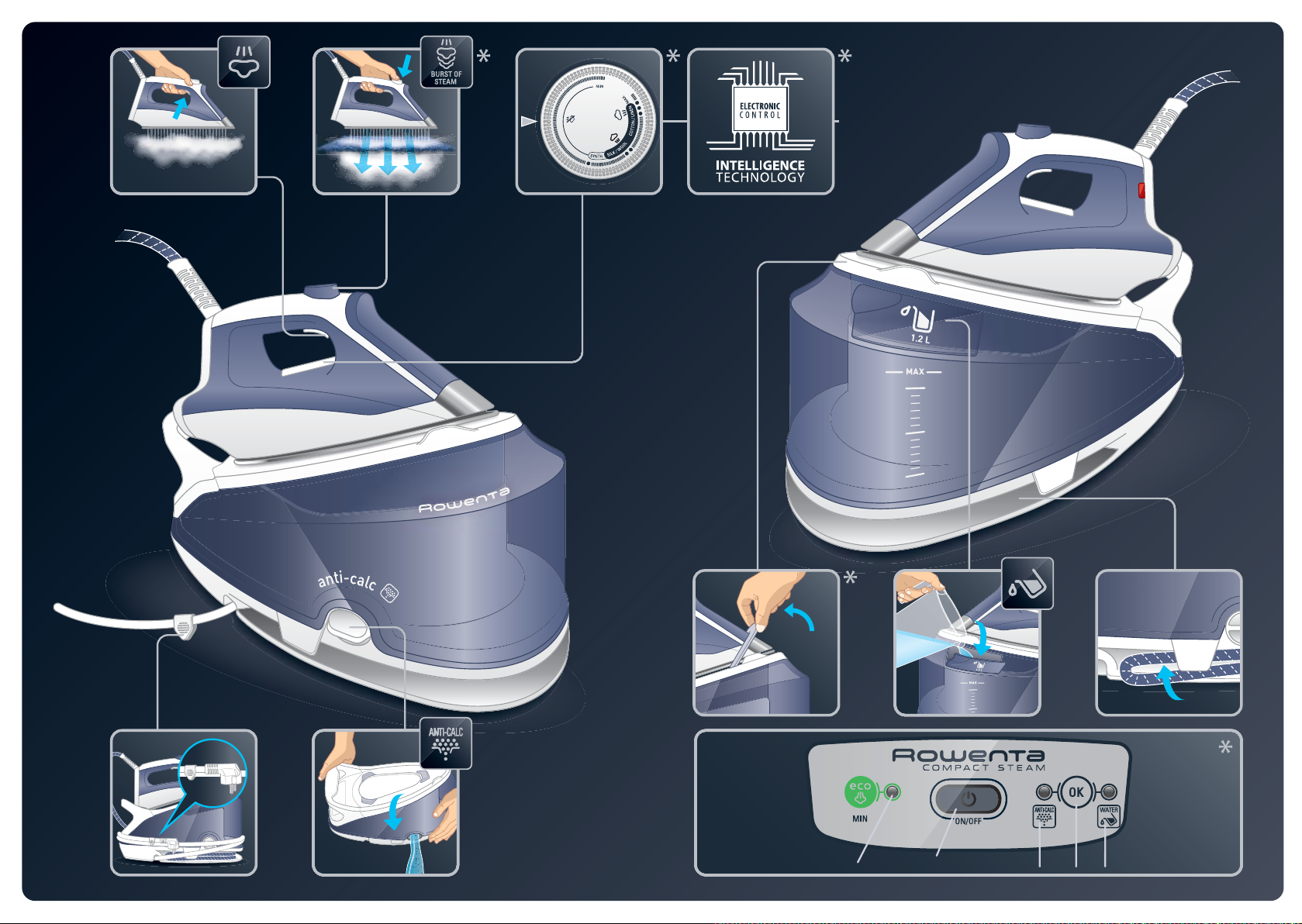
CLICK
1
2 3
4
56
7 8 9
10
a b c d e
depending on model
*
Page 3
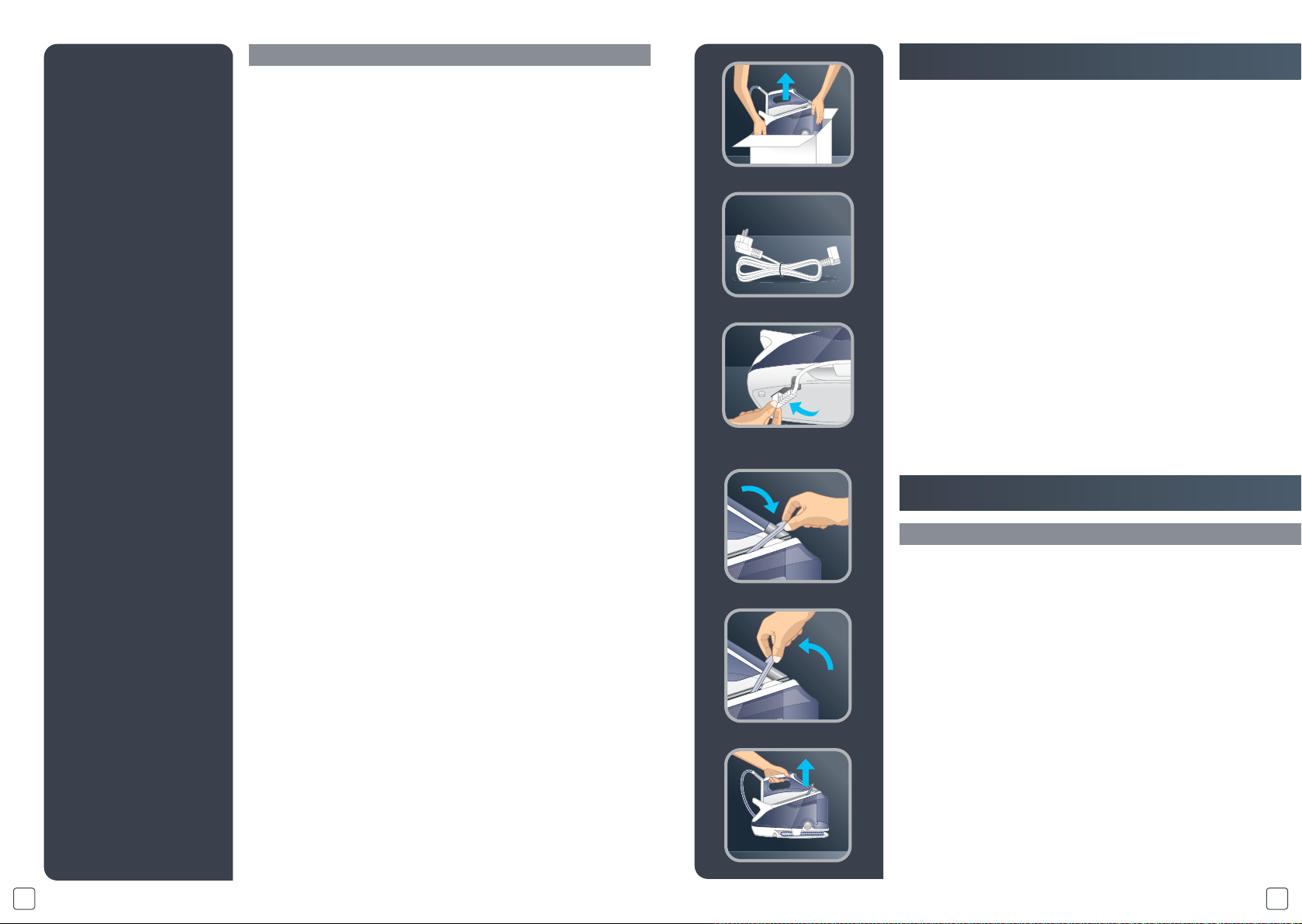
6
• Remove the product from its packaging
• And recover the cord.
• Tilt the product base and plug the cable into the
connector.
Your steam generator is tted with a locking system to
hold the iron onto the base with a locked position for
easy transport and storage:
• Unlocking
• Locking
To transport your steam generator using the Locking
system:
- Put the iron on the steam generator iron rest and raise
the locking system over the iron until it locks into place
(audible click).
- Hold the iron by the handle to transport your steam
generator.
1. CONNECTION AT FIRST USE
2. LOCKING SYSTEM
*
Retaining the iron to the base
CLICK
*Depending on model
5
1. Steam Output Button
2. Steam Boost Button (depending on model)
3. Temperature control dial for iron soleplate (depending
on model)
4. Iron rest
5. Power cord storage
6. Anti calc rinsing
7. Locking system
(depending on model)
8. Water tank ller cover
9. Steam cord storage
10. Control Panel
(depending on model)
a. «ECO min» button with light
b. «ON-OFF» button with light
c. «Anti Calc» light
d. «OK» button
e. «Water tank empty» light
Description
Page 4
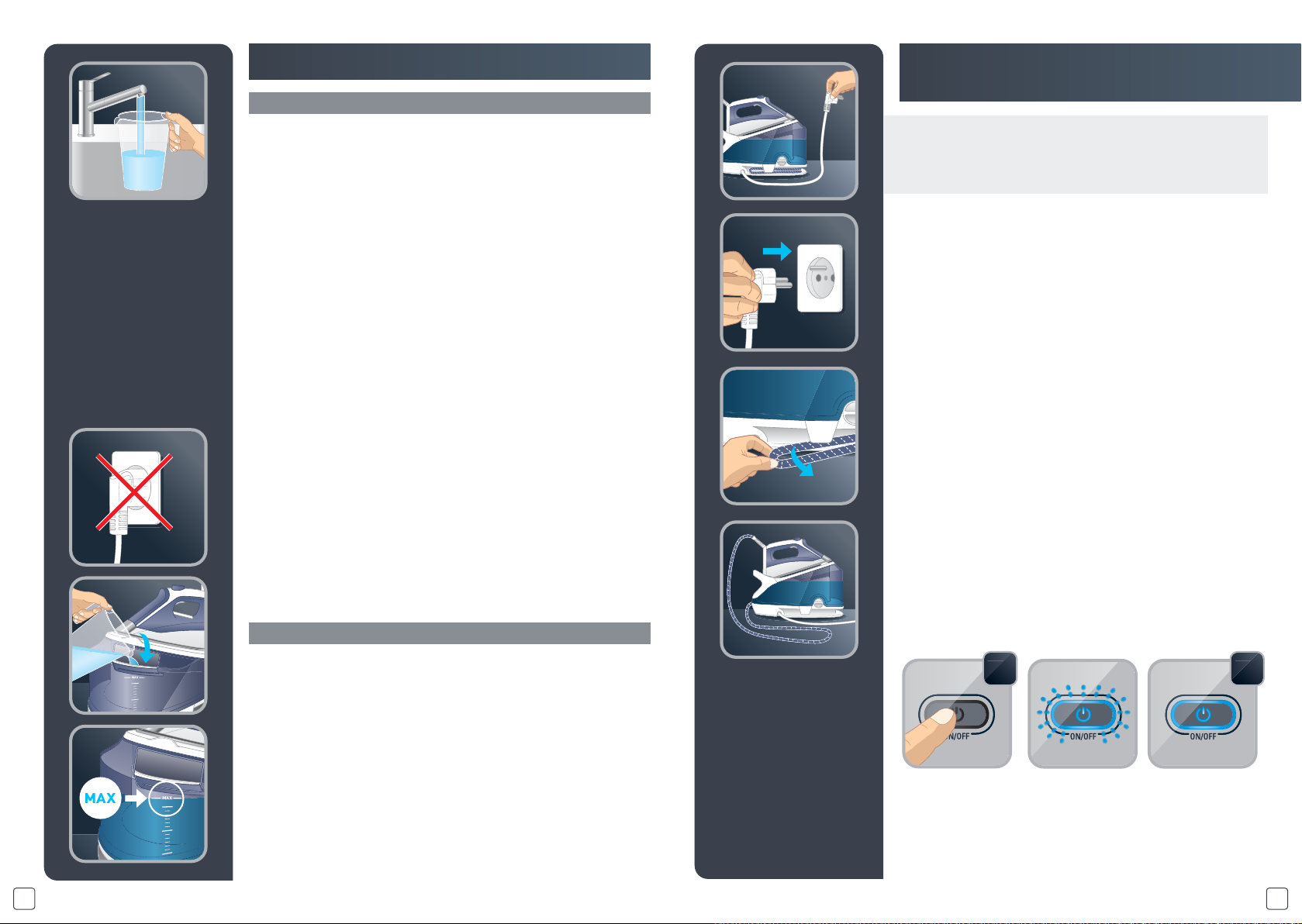
8
• Put the steam generator on a at, stable, horizontal
surface that is heatproof.
• Always ensure that the base unit is positioned close
enough to the ironing surface to avoid straining and
wear of the steam cord.
• Completely unwind the power cord and take the steam
cord out of its storage space.
• Plug your steam generator into an earthed socket.
• Press the «ON-OFF» button.
• The «ON-OFF» button light remains ashing while the
appliance is warming up. When the light stops ashing
(after approximately 2 minutes) the steam generator is
ready.
The rst time the appliance is used, there may be
some fumes and smell but this is not harmful. They
will not aect use and will disappear rapidly.
ONONOK
OK
4. SWITCH THE STEAM
GENERATOR ON
7
• Tap water: Your appliance has been designed to use
tap water. If your water is very hard, mix 50% tap water
and 50% bottled demineralised water. In some coastal
areas, the salt content of the water may be high. In such
cases, use only demineralised water.
• Water softener: There are several types of water
softeners available and most of them can be used in the
generator.
However, some softeners (especially those that use
chemicals such as salt) may cause white or brown
streaks. This is often the case when using water from
ltering jugs. If you experience this sort of problem, we
suggest you try using untreated tap water or bottled
water.
• NB: Never use rain water or water containing additives
(such as starch, fragrances or water from household
appliances).
These additives may aect the properties of the steam,
and together with high temperatures can cause deposits
to form in the steam chamber which could soil your
laundry.
• Place your steam generator on a stable, at heatresistant surface.
• We recommend that you use a mesh type ironing
board to allow steam to pass through the garments for
better ironing results and also to prevent steam venting
sideways.
• Check that your appliance is unplugged and open the
water tank ller cover on the tank.
• Pour in untreated tap water up to the max mark.
3. PREPARATION
What water may be used?
Filling the water tank
*Depending on model
Page 5

10
6. REGULATION*
• Your steam generator is tted with an iron temperature
control dial.
• Place the iron's temperature control dial according to
the type of fabric to be ironed (see table below).
• The light turn on. It will turn o when the soleplate will
be hot enough.
COMPACT STEAM Iron temperature setting:
- Start with the fabrics to be ironed at a low temperature
(•) and nish with those which need higher
temperatures (••• or Max).
- Mixed bre fabric: set the ironing temperature to the
setting for the most delicate fabric.
• If you put your thermostat in the “min” position, the iron
does not become hot.
Warning, fabrics with the symbol are not suitable
for ironing.
SETTING THE TEMPERATURE AND STEAM OUTPUT
ACCORDING TO TYPE OF FABRIC TO BE IRONED
TYPE OF FABRICS SETTING TEMPERATURE CONTROL
Synthetics, Silk ( polyester,
acetate, acrylic, polyamide)
•
Wool**, Viscose
••
Linen, Cotton
•••
9
5. OPERATING THE CONTROL
PANEL
• The blue light of the «ON-OFF» button is ashing : the
boiler is heating up. When the light stops ashing, the
steam generator is ready.
• Your steam generator comes with an automatic shuto system after approximately 8 minutes without use.
The «ON-OFF» button light is ashing: the steam
generator is on standby. Press the «ON-OFF» button or
the steam shot button to start ironing again. See
paragraph «AUTO-OFF» System.
• The red «Water tank empty» button light is ashing: the
water tank is empty, relling is required, See paragraph
‘’relling the water tank during use’’.
• The orange «Anti-calc» light is ashing : maintenance
is required, see paragraph «Maintenance and cleaning».
*Depending on model
*Depending on model
**If you are ironing woolen garments, press repeatedly on the steam shot button
without placing the iron on the garment. This will avoid it becoming shiny.
OK
OK
Page 6

12
7. ECO MIN MODE
ECO MIN MODE: The ECOmin function reduces
energy consumption. Press the ECO button to
change to ECO mode and press the same button
again to exit this mode.
• This mode function which uses less power whilst still
guaranteeing a sucient steam ow for you to iron
your garments properly. In order to use this function,
once the thermostat of your iron has been correctly set
(see table above), press on the ECO mode button
located on the control panel. The ECO mode can be
used on all types of fabrics, nevertheless for very thick
or very creased fabrics, we recommend that you use
the normal steam ow for best results.
11
Important: whenever you start using your iron and
whenever you reduce the temperature during use,
the iron is fully ready for use when its thermostat
light is turn o. During use, when you increase the
temperature of the iron, you can start ironing
immediately.
• While ironing, the light on top of the iron turn on and
o, as the temperature adjusts without interrupting
ironing.
• If you are in doubt about the type of fabric an item of
clothing is made from, check the label.
*If you are ironing woolen garments, press repeatedly
on the steam shot button without placing the iron on
the garment. This will avoid it becoming shiny.
OK
OK
• Your steam generator is tted with SMART
TECHNOLOGY EASY electronic regulation which oers
you the optimum temperature and steam combination
allowing you to iron all your ironable fabrics without
risk and without having to sort them.
Settings
Recommended
use
Labelling Examples
Optimum for all
types of ironable
fabrics without
any risk of
burning.
Cotton, wool**, silk,
polyester,
cashmere, mohair,
viscose and
synthetic/cotton
mixes, linen and
mixed bres.
Warning, fabrics with the symbol are not suitable
for ironing.
*Depending on model
**If you are ironing woolen garments, press repeatedly on the steam shot button
without placing the iron on the garment. This will avoid it becoming shiny.
Smart technology regulation*
Page 7

14
Do not iron over zips, studs or other hard or sharp
objects which may damage the soleplate. Do not
place the iron on a metal support. When taking a
break from ironing, always place the iron on the
iron rest plate of the unit. It is equipped with nonslip pads and has been designed to withstand high
temperatures.
OK
OKOKOK
NO
13
8. USE
Steam Ironing
Vertical Steam ironing
• To obtain steam, press the steam control button under
the iron handle. The steam will stop when you release
the button.
• After approximately one minute, and regularly while it
is being used, your steam generator’s electric pump
injects water into the boiler. It makes a noise but this is
quite normal.
• If you are using starch, always spray it onto the reverse
side of the fabric to be ironed.
• Hang the garment on a coat hanger and hold the fabric
slightly taut with one hand.
• As steam is very hot: never attempt to remove creases
from a garment while it is being worn, always hang
garments on a coat hanger.
• Holding the iron in a vertical position tilted slightly
forwards, press repeatedly on the steam control button
(underneath the iron handle) moving the iron from top
to bottom.
Recommendations: for fabrics other than linen or
cotton, hold the iron a few centimetres from the
garment to avoid burning the fabric.
Recommendations: To prime the steam circuit,
either before using the iron for the rst time, or if
you have not used the steam function for a few
minutes, press the steam control button several
times in a row, holding the iron away from your
clothes. This will enable any cold water to be
removed from the steam circuit.
Steam boost Function
(* depending on model)
• Your appliance is tted with a steam boost function:
automatic sequential steam for eortless use.
• To use this function, press the steam boost button on
the top of the iron.
*
NO
Page 8

16
10. MAINTENANCE AND
CLEANING
2H
NO
NO
• Do not use detergent or descaling products for
cleaning the soleplate base-unit.
• Regularly clean the soleplate with a damp, nonmetallic
washing up pad.
• Never hold the iron or the base unit under the tap.
• Clean the plastic parts of the appliance occasionally
with a soft cloth.
Before cleaning, ensure your steam generator is
unplugged and that the soleplate and the iron have
cooled down.
15
OFF
9. REFILLING THE TANK
DURING USE
• When the red «Tank empty» light is ashing, there is no
more steam. The water tank is empty.
• Turn o «ON-OFF» button
• unplugg the iron.
• Open the water tank ller cover.
• Using a jug of water, ll to a maximum of 1.5 litre with
untreated tap water and ll the tank, making sure not
to exceed the «Max» level of the tank.
• Close the water tank ller cover.
• Plug the iron, turn it on «ON-OFF» button, and press
the «OK» restart button on the control panel. When the
« ON-OFF» button lights is on, the steam is ready and
you can continue ironing.
Page 9

18
• Shake the base unit for a few moments and then empty
it completely into your sink.
• To obtain the best results, we recommend that this
operation is done twice.
• Screw back and tighten up the boiler rinse cap.
The next time you use the generator hold down the
“OK” button for a few seconds to turn o the orange
light.
17
2H
Before cleaning, ensure your steam generator is
turned o and unplugged and that the soleplate and
the iron have cooled down, for more than 2 hours.
11. RINSING THE BOILER/ ONCE
A MONTH
OFF
• To extend the ecient operating life of your boiler and
avoid scale particles on your linen, your generator is
equipped with an orange “boiler rinse” warning light
that ashes on the control panel after about 10 uses.
If the orange “boiler rinse” warning light ashes, you
can continue ironing normally but remember to rinse
the boiler rst the next time that you use it.
• Place the steam generator on the edge of your sink,
with the iron placed to one side, standing on its heel.
• Gently unscrew anti-clockwise the boiler rinse cap.
• Holding the steam generator in a tilted position, and
using a jug*, ll the boiler with ¼ litre of untreated tap
water.
*Not included
Page 10

20
13. STORING THE STEAM
GENERATOR
• Place the iron on the steam generator iron rest.
• Switch your steam generator o by pressing the «ONOFF» button and unplug the appliance.
• Raise the locking system over the iron until the
protection system locks into place (audible click)*.
• Store the steam cord away in its compartment.
• Store the power cord.
• Leave the steam generator to cool before putting it
away if you are storing it in a cupboard or a conned
space.
• You can store your steam generator safely by carrying
it by the iron handle.
• If you store your steam generator in a relatively cold
place (approximately <10C°), put it in a warm place
before starting your ironing.
• Wait 3 hours for the steam generator to reach room
temperature.
2H
OFF
19
12. «AUTO-OFF» SYSTEM
• For your safety, the steam generator is tted with an
«AUTO-OFF» monitoring system, which is activated
automatically after approximately 8 minutes without
use.
• Only the «ON-OFF» button ashes to indicate that the
appliance is on standby.
• To reactivate the steam generator:
- Press the «ON-OFF» button or the steam output button.
- Wait for the «ON-OFF» button light to stop ashing
before starting your ironing again.
• For your safety, after approximately 30 minutes of nonuse, the «AUTO-OFF» system switches o your steam
generator. To start your ironing again, press the «ONOFF» button.
AUTO-OFF
8 min.
AUTO-OFF
30 min.
*Depending on model
OFF
Page 11

2221
14. PROBLEMS WITH YOUR STEAM GENERATOR?
If you have any problems or queries please call our Customer Relations team first for expert help and advice:
All the contacts are avalable in the international warranty.
PROBLEMS CAUSES SOLUTIONS
The steam generator does not switch on or
the iron indicator light and the «ON-OFF»
light are not lit up.
The appliance is not switched on.
Check that the appliance is plugged in
correctly to a working power socket and
that it is switched on. Press the «ON-OFF»
button.
The «AUTO-OFF» system has activated
after 30 minutes of non-use and has switched o your steam generator.
Press the «ON-OFF» restart button located
under the control panel.
Water runs out of the holes in the soleplate.
The soleplate is not hot enough.
Wait for the thermostat light to stop ashing before activating the steam control.
The water has condensed in the pipes
because you are using steam for the rst
time or you have not used it for a few
minutes.
Press the steam button while holding your
iron away from the ironing board until the
steam starts to come out.
Water streaks appear on the linen.
Your ironing board cover is soaked with
water as it is not suited to the power of a
steam generator.
Ensure that you have a suitable (vented
mesh) ironing board).
White streaks come through the holes in
the soleplate.
Scale is coming out of the boiler because it
is not being rinsed regularly.
Rinse the boiler (see rinsing the boiler).
Brown streaks come through the holes in
the soleplate and stain the linen.
You are using chemical descaling agents
or additives in the water for ironing.
Never add any products to the water tank
(see § What water may be used).
Your linen is not rinsed suciently or you
have ironed a new garment before washing it.
Ensure linen is rinsed thoroughly to
remove any soap deposits or chemicals on
new garments which may be sucked up by
the iron.
The soleplate is dirty or brown and may
stain the linen.
You are using starch.
Always spray starch on the reverse side of
the fabric to be ironed.
There is no steam or there is little steam.
The water tank is empty (red warning light
ashing).
Fill the water tank and press the «OK» until
the light goes out.
The red «tank empty» button is ashing
even though the tank has been lled.
You have not pressed the «OK» restart button.
Press the «OK» restart button on the
control panel.
Steam comes out around the boiler rinse
cap.
The boiler rinse cap is not tightened correctly.
Tighten the boiler rinse cap but do not
overtighten it.
The boiler rinse cap seal is damaged. Contact an Approved Service Centre.
Steam or water is coming out from under
the appliance.
The appliance is faulty.
Stop using the steam generator and
contact an Approved Service Centre.
The «Anti-scale» button is ashing even
though the boiler has been rinsed.
You have not pressed the «OK» restart button.
Press the «OK» restart button located on
the control panel.
The soleplate is scratched or damaged.
You have put your iron down on a metal
iron rest or you have ironed over a zip or
metal fastener.
Always stand the iron upright or on the
iron rest. Do not iron over a zip or metal
fastener.
Your have cleaned your soleplate with an
abrasive or metal pad.
See chapter «Cleaning the soleplate».
The red «tank empty» light is ashing and
the «ON-OFF» button does not work.
The appliance has been stored in a cold
place (approximately <10C°).
Unplug the appliance.
Wait 3 hours for the appliance to reach
room temperature.
IHGFE DBA?H>E<A;?EA ; 98>6FA4A>8H6>63 Rowenta DG75xxxx
21F6H60BA46 06 />84.EE -B, +6B-E4F8 “GROUPE SEB”, France
(Groupe SEB, Chemin du Petit Bois Les 4 M - BP 172 69134 Ecully Cedex France)
)>(9 &$", !3D4 -G HE "(8 A 4 – " 17269134 ?GBE &A-A?; />84;
E.E8B4 9>A-;H80EHAB, E39>6>H> - “)>(998 &$"-6;H6?”
125171, F. 6;?08, A4E4F>8-;?6A ., -. 16, ;H>. 3 HAB. 213-32-32
246>38.E, 6 ;A>HEE?8.EE:
• &A>HEE?8H ;66H0AH;H0E, & RU C-FR.)27.B.00690
• &>6? -A;H0E, ; 01.04.2015 96 31.03.2020
• -84 &
«2$&»
&66H0AH;H0(GH H>A6084E,3:
• & 004/2011 " A1698;46;HE 4E1?606BH46F6 66>(-6084E,", (H0. AA4EA3 & 6H 16.08.
2011F. 768.
• & 020/2011 "BA?H>638F4EH48, ;603A;HE36;H HA+4E<A;?E+ ;>A-;H0", (H0. AA4EA3
& 6H 09.12.2011F. 879.
&>6? ;B( E1-ABE, 2 F6-8 ; -8H 9>6-8E 0 (;B60E,+ D?;9B(8H8.EE E +>84A4E, 9>E
HA39A>8H(>A 6H 0°& -6 40 °&
