Page 1
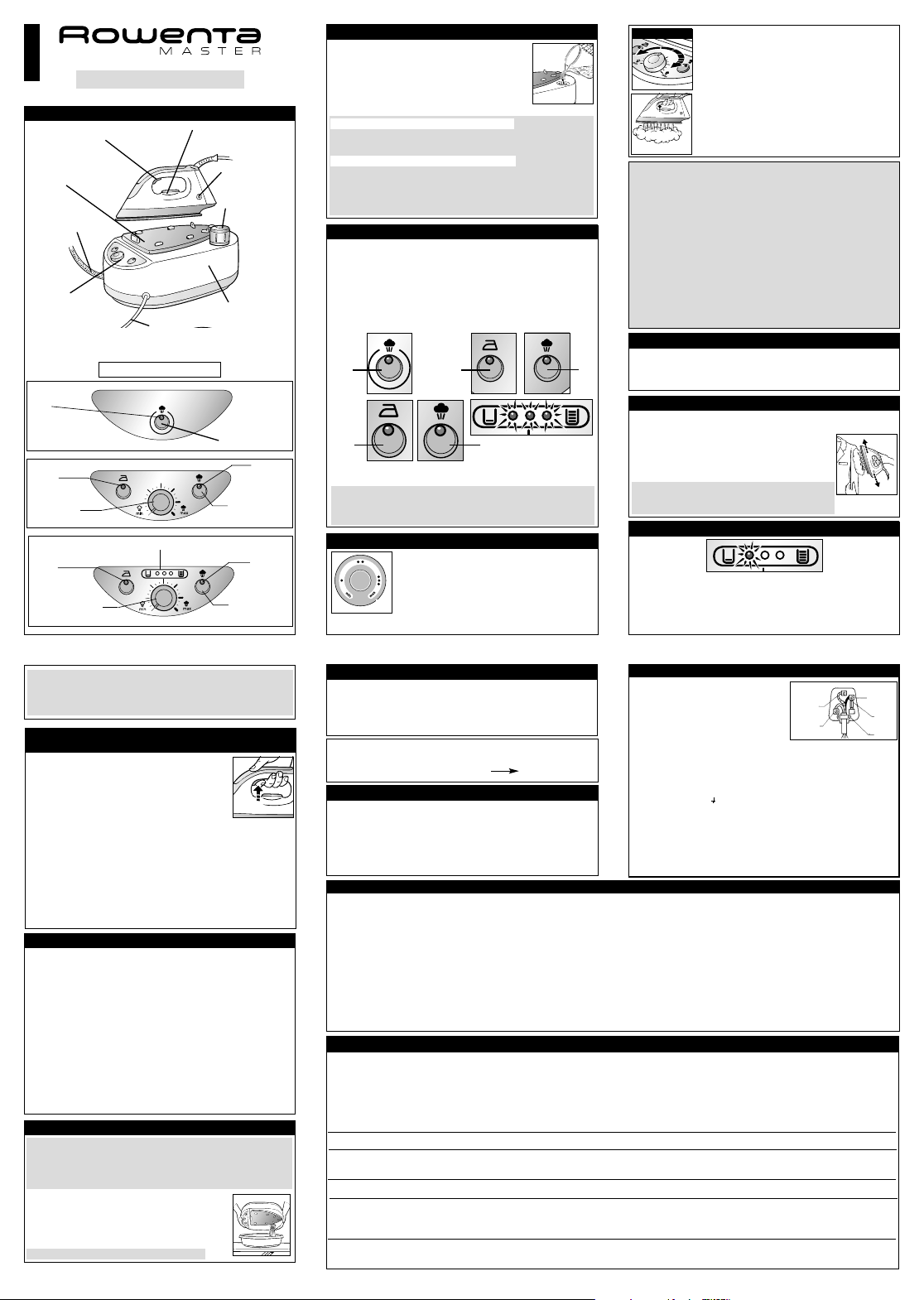
Fill the boiler :
1. Place your steam generator on a stable, horizontal
heat-resistant surface.
2. Ensure that your appliance is disconnected and cold.
3. Unscrew the boiler screw cap.
4. Using a water jug, fill with one litre of tap water.
5. Fill the boiler, taking care that the water does not spill
over (1). If this occurs, remove the excess water.
6. Replace the boiler screw cap, screwing on tightly.
ENGLISH
1. UNDERSTANDING YOUR STEAM GENERATOR
Steam control button
Iron temperature
control light
Boiler screw cap
Boiler unit / water tank
Base unit power cord
Control panel
Iron rest plate
Temperature control
dial for iron soleplate
Connection cord
to the boiler unit /
water tank
CONTROL PANEL
DG 510
Steam
indicator
On/Off switch (A)
DG 520
Steam
indicator
On/Off
switch iron (B)
On/Off switch
boiler (A)
Steam output
control dial
DG 530
Steam
indicator
On/Off
switch iron (B)
Steam output
control dial
Water level indicator
2. PREPARING YOUR STEAM GENERATOR
Your steam generator has been designed to operate using tap water. However, if
your water is very hard, mix it 50 % tap water 50 % distilled water.
The water to use in your steam generator :
Types of water to be avoided
Do not use water from clothes dryers , scented or softened water, water from
refrigerators, batteries or air conditioners, pure distilled water or rain water ; These
contain organic waste or mineral elements that become concentrated when heated
and cause spitting, brown staining or premature wear to the appliance. Use of
these types of water will negate the guarantee provided with the product.
3. USING YOUR STEAM GENERATOR
1. Connect your steam generator to a socket with an earth connection.
2. DG 510 : Press the On/Off switch (A) located on the control panel. (2).
DG 520 and DG 530 : Press both On/Off switches (A) and (B) located
on the control panel, so that the boiler and the iron heat up (2 a).
3. The On/Off switch indicator (A) lights up when the boiler heats up.
When the On/Off switch indicator goes out (after about 7 minutes),
steam is ready. You can use your appliance and start ironing.
With the DG 530 model only : while the boiler is heating, the 3 green
water-level indicators flash. The appliance is ready when the green
indicators stop flashing (2 b) and remain on continuously.
(1)
Be careful :
The first time the appliance is used, there may be some fumes and
smell but this is not harmful.
They will not affect use and will disappear rapidly.
2. The iron temperature control light turns on. Wait
for the light to go off and come on again before
you start ironing.
DG 520 and DG 530 only : If necessary, also adjust
the steam output (steam output control dial on the
control panel) (4), eg : less steam for low temperatures.
3. To obtain steam, press on the steam control button
beneath the iron handle and keep it pressed (5).
The steam will stop when you release the button.
Note : It is normal for the connection cord
to become warm during use
(5)
Recommendations :
To prime the steam circuit, either before using the iron for the first time, or if
you have not used the steam function for a few minutes, press the steam
control button several times in a row, holding the iron away from your clothes.
This will enable any cold water to be removed from the steam circuit.
• Iron temperature control setting :
- Start with fabrics to be ironed at a low temperature (●) and finish with those
which need higher temperatures (● ● ● or Max).
- Mixed fibre fabrics : set the ironing temperature to the setting for the most
delicate fabric.
- Woollen garments : press repeatedly on the steam control button to obtain
short bursts of steam, without placing the iron on the garment itself.
• Steam output control dial setting : (models DG 520 and DG 530 only)
- Thick fabric : increase the steam setting.
- At a low temperature : set the steam output control dial to the low position.
• If you are using starch, it should be sprayed onto the reverse side of the
fabric to be ironed.
• Ironing board :
For best results a mesh type ironing board should be used to allow any excess
steam to escape.
5. DRY IRONING
The appliance can also be used for dry ironing, if the steam control button
beneath the iron handle is not activated.
DG 520 and DG 530 only : You can use the appliance for dry ironing by
simply pressing the iron's on/off button (B) only, located on the control panel.
6. VERTICAL STEAM IRONING
1. Set the iron temperature control to the maximum position.
DG 520 and DG 530 only : Set the steam output control dial on
the control panel to the maximum position.
2. Hang the garment on a coat hanger and hold the
fabric slightly taut with one hand.
3. Holding the iron in a vertical position, press continuously
on the steam control button (beneath the iron handle)
moving the iron from top to bottom (6).
(6)
Recommendations :
For fabrics other than linen or cotton, hold the iron a
few centimetres from the garment to avoid burning
the fabric
Caution : If there is still enough water in your boiler to continue ironing :
Do not open the cap if steam continues to come out when you press the steam
control button under the handle of the iron.
Carefully follow the safety instructions in chapter 8.
(7)
8. FILLING THE BOILER WHILE IN USE
(when the boiler is empty)
VERY IMPORTANT :
Before opening your boiler, ensure that there is no more
steam left inside by pressing the steam control button
located under the handle of the iron and keep it pressed
until there is no more steam (8).
Never unscrew the boiler cap while the iron is
producing steam.
1. Press the On/Off switch located on the control panel to stop the steam
generator.
DG 520 and DG 530 only : press both On/Off switches located on the
control panel.
2. Disconnect the steam generator from the mains.
3. Slowly unscrew the boiler cap.
4. Using a water jug, fill with one litre of tap water.
5. Fill the boiler, taking care that the water does not spill over.
If this occurs, remove the excess water.
6. Replace the boiler cap, screwing on tightly, reconnect your steam
generator to the mains and switch it on.
7. Follow procedure of chapter 3 to continue ironing.
9. MAINTAINING YOUR STEAM GENERATOR
• Before cleaning, ensure that the appliance is unplugged and that
the soleplate and the iron rest have cooled down.
• Do not use any cleaning or descaling products for cleaning the
soleplate or the boiler.
• Never hold the iron or the base unit under the tap.
• Do not place the iron on a metal rest as this could damage it.
Place it on the iron rest on the base unit : it has non-slip pads and has
been designed to withstand high temperatures.
The iron soleplate :
For the stainless steel soleplate we recommend the Rowenta soleplate
cleaner PC05. This is available from Rowenta dealers.
The high-quality soleplate of the iron makes ironing smoother and
protects your laundry. For this reason, when you are not ironing, always
place the iron on the non-slip pads of the base unit.
Do not place the iron on rough surfaces. Do not scratch or scrape the
soleplate. Never use abrasive cleaning agents to clean the soleplate.
The base unit :
Clean the plastic parts occasionally with a soft cloth.
12. SAFETY INSTRUCTIONS
13. IS THERE A PROBLEM ?
PROBLEMS
• Water runs through the holes in the soleplate.
• White streaks come through the holes in the soleplate.
• Brown streaks come through the holes in the soleplate and
stain the linen.
• The sole plate is dirty or brown and may stain the linen.
• There is little or no steam.
• Steam escapes from the boiler cap.
• Steam escapes under the appliance.
POSSIBLE CAUSES
• The boiler is too full.
• Your thermostat is not working : the temperature is always too low.
• You are using steam before the iron is hot enough.
• The water has condensed in the pipes because you are using steam
for the first time or you have not used it for some time.
On models DG520 and DG530 only :
• The steam output control is set too high for the temperature set on
the iron.
• Your boiler has a build-up of scale because it is not rinsed out
regularly.
• You are using chemical descaling agents or additives in the water
for ironing.
• Your linen is not rinsed sufficiently or you have ironed a new
garment before washing it
• You are ironing at too high a temperature.
• You are using starch.
• The boiler is empty.
• The boiler is not yet ready.
On models DG 520 and DG 530 only :
• The steam output control dial is set at minimum.
• Cap screwed on incorrectly.
• The seal on the cap is damaged.
• The equipment is faulty.
SOLUTIONS
• Do not fill the boiler right up to the top.
• Contact an Approved Service Centre.
• Wait for the iron temperature control light to go out before ironing.
• Press the steam control button away from your ironing board until
the iron produces steam.
On models DG 520 and DG 530 only :
• Decrease the steam output while ironing at low temperature
(steam output control dial on the control panel).
• Rinse out the boiler after every 10 uses (see paragraph10). If your
water is hard, increase the frequency.
• Never add this type of product in the boiler (see our recommendations regarding water to be used).
• Ensure linen is rinsed thoroughly to remove any soap deposits or
chemicals on new garments.
• See our recommendations regarding temperature control setting.
• Always spray starch onto the reverse side of the fabric to be ironed.
• Fill the boiler.
• After switching on, wait for the on/off indicator light to go
out (after 7 mins.).
On models DG 520 and DG 530 only :
• Increase the steam output (control dial on the control panel).
• Screw the cap back on.
• Change the cap seal (sachet in the packaging).
• Stop using the generator and contact an Approved Service Centre.
10. RINSING OUT THE BOILER
Be careful :
To extend the life of your boiler and to avoid any build up of scale, it is
essential that you rinse out the boiler after every 10 uses. If your water is
hard, increase the frequency.
In particular, do not use descaling agents for rinsing out the boiler, as they
could damage it.
1. Check that the generator is cold and unplugged for
more than 1 hour.
2. With a jug, fill the boiler 3/4 full with tap water.
3. Shake the base unit for a few moments and then
empty it completely over a container (9).
For best results, we advise you to repeat this operation.
11. PUTTING YOUR STEAM GENERATOR AWAY
1. Press the on/off switch located on the control panel to stop your generator.
DG 520 and DG 530 only : press both on/off switches located on the control
panel.
2. Unplug the generator.
3. Place the iron on the iron rest plate.
4. Leave the iron (and the iron rest) to cool down for 30 minutes.
You can now put your steam generator away.
INSTRUCTIONS FOR USE
(9)
(2)
DG 510
DG 520
DG 530
(A) (B)
(B)
(2a)
(2b)
(A)
(2a)
(4)
DG 520/530
On/Off switch
boiler (A)
(A)
The mains lead is fitted with a BS 1363 13 A plug.
If the plug supplied with the product is not suitable for your socket
outlet, then it must be removed (cut off, if it is a moulded-on plug)
and a suitable 3 pin plug fitted in accordance with the instructions
given below.
IF YOU ARE IN ANY DOUBT, PLEASE CONTACT A QUALIFIED
ELECTRICIAN.
WARNING : Dispose of a plug that has been cut from the power
supply cord, as such a plug is hazardous if inserted in a live 13 amp
socket outlet elsewhere in the house.
How to connect the cord to a U.K. plug :
IMPORTANT : The wires in the mains lead are coloured in accordance with the following code :
Green & Yellow Earth
Blue Neutral
Brown Live
Please read the instructions given below before connecting the cord to a plug. If you are in any doubt please
consult a qualified electrician.
As the colours of the wires in the mains lead of this appliance may not correspond with the coloured markings
identifying the terminals in your plug, proceed as follows :
• The wire that is coloured GREEN & YELLOW must be connected to the terminal in the plug which is marked with
the letter E, or the earth symbol , or coloured GREEN or GREEN & YELLOW.
• The wire that is coloured BROWN must be connected to the terminal which is marked with the letter L or
coloured RED.
• The wire that is coloured BLUE must be connected to the terminal which is marked with the letter N or coloured
BLACK.
• This appliance requires a 13 amp fuse.
• Should the fuse need to be replaced an ASTA marked fuse, approved to BS 1362, of the same rating must be used.
• Always replace the fuse cover after fitting a fuse. The plug must NOT be used if the cover is omitted or lost until a
replacement is obtained – make certain that only the correct fuse cover is used and fitted.
• For plugs with a detachable fuse cover, the replacement must be the same as the colour insert in the base of the
plug, or as directed by the embossed working on the base of the plug.
• If the detachable fuse cover is lost, a replacement may be purchased from a Rowenta Service Centre (see enclosed
Service Information leaflet).
Green and
yellow
or green
E
Blue or
black
Brown or
red
Fit
correct
fuse
Use cable
gripper
N
L
SAFETY POINTS FOR REWIREABLE OR MOULDED PLUG.
• Your steam generator is an electrical appliance : It should be used under normal conditions. It is intended for
domestic use only.
• Your generator is fitted with 2 safety systems :
- A boiler closure cap for limiting the pressure. If there is a malfunction, the cap allows steam to escape ;
- A thermal fuse for preventing any overheating.
• Connect your iron only to alternating current of the voltage specified on the rating plate and only to a socket with an earth
connection.
• This iron complies with EEC Regulations 73/23/EEC and 89/336/EEC.
• Always plug your steam generator into :
- An electrical installation with a voltage between 220 V and 240 V. Connecting to the wrong voltage may cause irreparable
damage to the appliance and will invalidate your guarantee.
- An earthed socket. If you are using a mains extension lead, ensure that it is correctly rated (10A) with an earth, and is fully
extended.
• Should the power cord mechanism or the boiler cord linking the iron to the base unit become damaged, it must
be replaced by a ROWENTA Approved Service Centre to avoid the risk of danger or injury.
Be careful :
• The soleplate and generator iron-rest can become very hot and cause burns : never touch these parts.
• Your appliance gives off steam which can cause burns.
• Handle your iron carefully, particularly when using the vertical function.
• Do not direct steam at people or animals.
• Take care to ensure that you do not come into contact with electrical cords with the hot iron soleplate.
• Always keep the steam generator away from children.
• Never leave the appliance unattended :
- when it is connected ;
- until it has cooled down (around 1 hour).
• Never pull the plug out of the socket by the cord.
• Always unplug your appliance :
- before filling or emptying the boiler,
- before cleaning your generator,
- After each use.
• In order to unscrew the boiler cap, always ensure that :
- either your generator is cold (that is, disconnected for over 1 hour) ;
- or there is no more pressure in the boiler (the iron does not produce any steam when the steam
button control is activated).
In all other cases, never attempt to unscrew the boiler cap while the appliance is in use : the strong steam pressure could
cause burns.
Be careful :
If the boiler cap is dropped or severely knocked, have it replaced by a ROWENTA Approved Service Centre, as it may be
damaged.
• Never immerse your steam generator in water or any other liquid. Never hold it under the water tap.
• While rinsing out the boiler, never fill it directly under the tap.
• If the appliance falls, receives a violent blow or is not operating correctly, do not dismantle it : take it to a ROWENTA
Approved Service Centre, to avoid any danger.
• This product has been designed for domestic use only. Any professional use, inappropriate use or failure to comply with
the instructions, Rowenta accepts no responsibility and the guarantee will not apply.
• Always put the iron with the sole plate down on the iron rest plate, never resting on its heel.
4. STEAM IRONING
(3)
1. Place the iron’s temperature control to the type
of fabric to be ironed (3).
● Synthetics (low temperature)
● ● Silk/Wool (medium temperature)
● ● ● Cotton/Linen (High temperature)
7. WATER LEVEL INDICATION (DG 530 ONLY)
Your control panel shows you how much water is left in your boiler (7).
The 3 indicator lights gradually go out as the amount of water in the boiler diminishes.
• Boiler full: all 3 lights on
• Boiler 2/3 full: 2 lights on
• Boiler 1/3 full: only 1 light on
When there is not much water left, the last indicator light begins to flash. This
means that enough water remains for less than 3 minutes' ironing.
HELPLINE:
If you have any product problems or queries with your product, please telephone our
Customer Relations Team on :
0845 602 1454 – UK (calls charged at local rate)
(01) 412 3000 – Ireland
GUARANTEE (U.K. ONLY)
Details of the Rowenta guarantee are shown on the guarantee card enclosed with the
appliance. This guarantee does not affect your statutory rights.
Should service or further information be required please contact the Rowenta
Customer Relations Department (see Helpline or enclosed Service Information leaflet).
Do not attempt to dismantle the generator yourself – this will negate
the guarantee.
In line with a policy of continuous product improvement, Rowenta reserves the
right to change product specifications without prior notice.
During ironing, the temperature control light located on the iron and the
steam indicator will go on and off according to the temperature control.
With delicate fabrics (● setting), press the steam control
button (under the handle of the iron) intermittently to
avoid water droplets appearing with the steam.
Consult our web site :
www.rowenta.co.uk
066083 - 05/02
