Page 1

042449 - 27/05
Instructions for use
Page 2
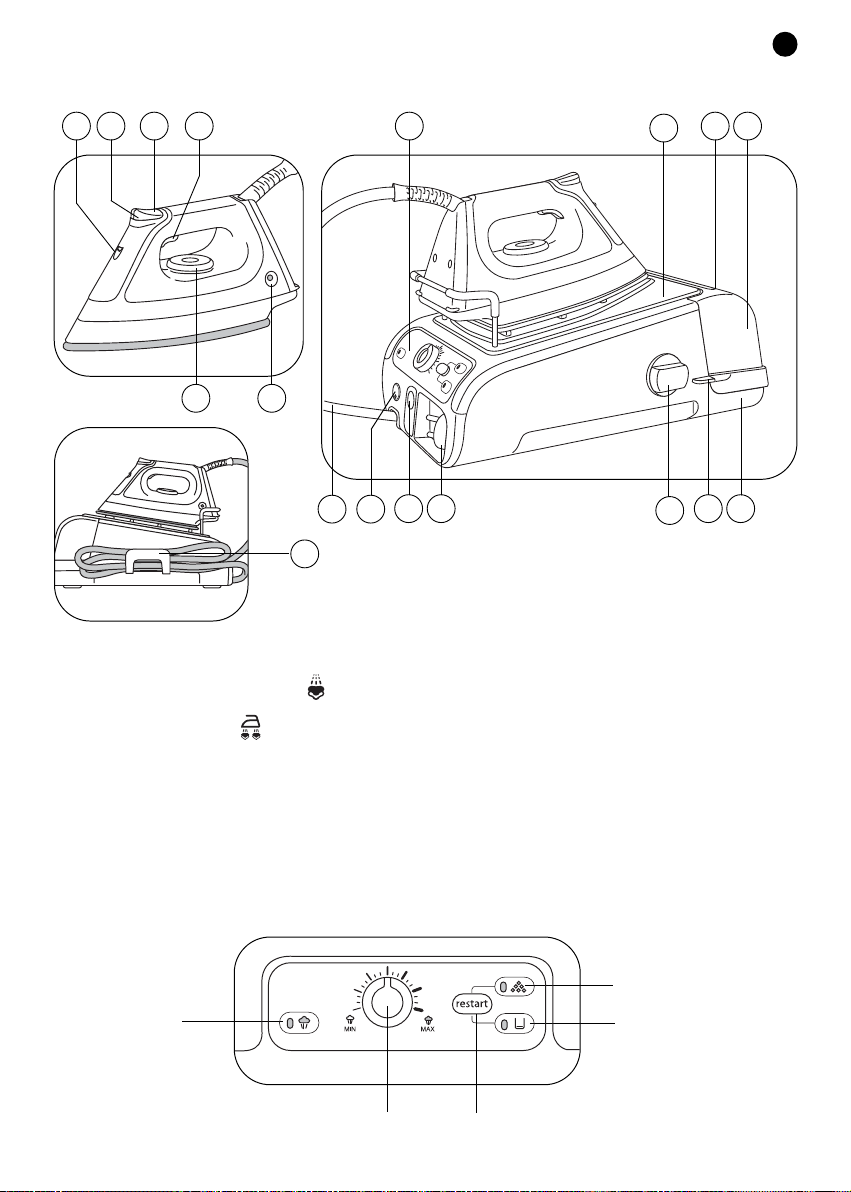
1 • UNDERSTANDING YOUR STEAM GENERATOR
1. “Precision Steam Jet” nozzle
(depending on the model)
2. “Precision Steam Jet” button
(depending on the model)
3. Humid steam button
(depending on the model)
4. Steam control button
5. Temperature control dial for iron soleplate
6. Iron temperature control light
7. Steam generator boiler (in the base unit)
8. Cord fastener
9. Handles for removing and replacing
the water tank
10. Removable water tank
11. Removable water tank filler cover
12. Iron rest
13. Boiler rinse plug (under boiler cap)
14. Control panel
15. Power cord storage space
16. Power cord reel button
17. Illuminated on / off switch
18. Iron-base steam power cord
Control panel
GB
“Restart” button
Green “steam
ready” light
Steam output control dial
Orange “boiler rinse” light
Red “removable water tank
empty” light
1 2 3 4
5 6
14 11 10
7915
16
8
12
13
1718
Page 3
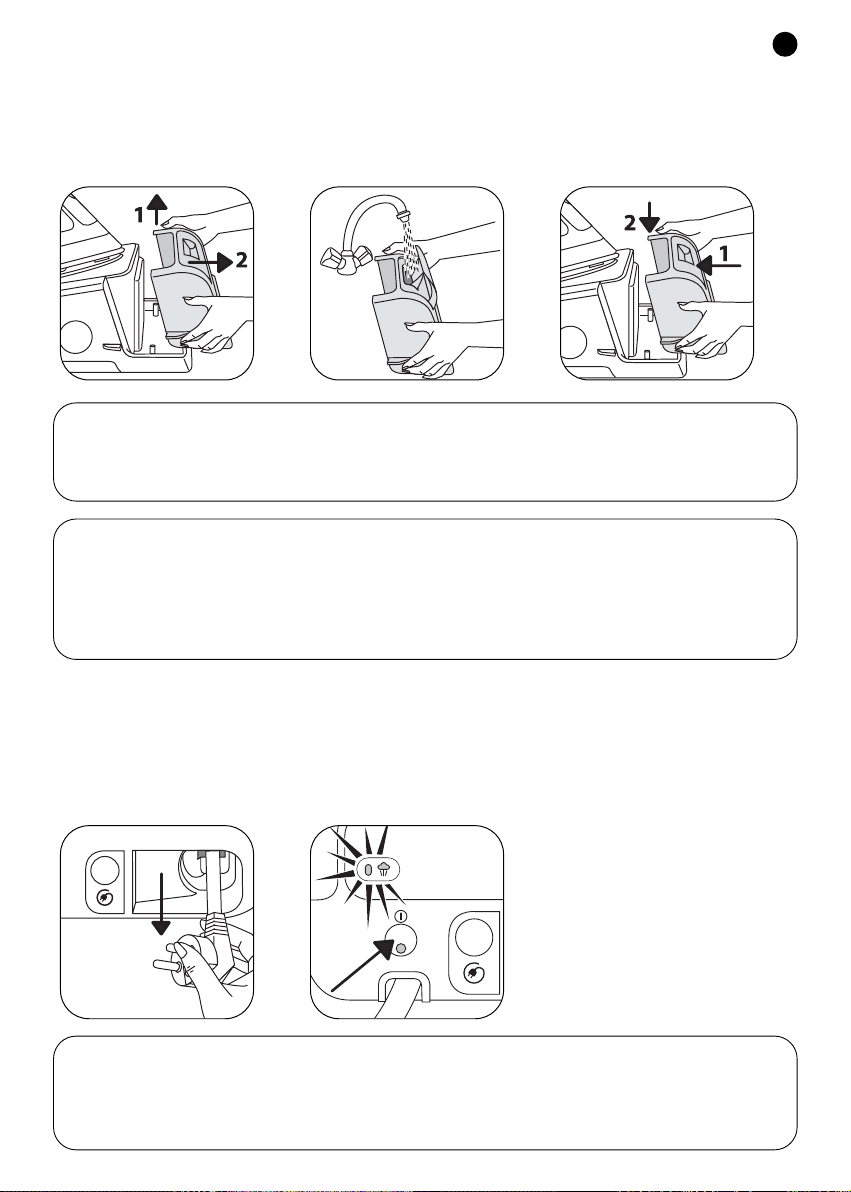
GB
2. PREPARING YOUR STEAM GENERATOR
1. Place your steam generator on a stable, horizontal heat-resistant work surface.
2. Remove the water tank by pulling the handles upwards (1).
3. Fill the water tank taking care not to exceed the maximum level (2).
4. Replace it pushing firmly down in its housing (3).
The water to use in your steam generator :
Your steam generator has been designed to operate using untreated tap water. However,
if your water is very hard, mix it 50% untreated tap water with 50% distilled or demineralised
water.
Types of water not to use :
Heat concentrates the elements contained in water during evaporation. The types of water
listed below may contain organic waste, mineral or chemical elements that can cause spitting,
brown staining, or premature wear of the appliance : water from clothes dryers, scented or
softened water, water from refigerators, batteries, air conditioners, rain water, boiled, filtered
or bottled water. Also only use distilled or demineralised water as advised above.
• The first time the appliance is used, there may be some fumes and smell but this is not harmful.
They will not affect use and will disappear rapidly.
• When starting, and regularly while it is being used, your steam generator's electric pump injects water into
the boiler. It makes a noise but this is quite normal.You may also hear a clicking noise which is the steam
valve opening. Again this is normal. If you are pressing on the steam control button at this time you may
lose a little steam pressure momentarily.
3 • USING YOUR STEAM GENERATOR
1. Completely unwind the power cord from its storage space before connecting to an earthed
socket (4).
2. Press on the on / off switch (located on the front of the base unit) (a): the green light (located on
the control panel) flashes and the boiler heats up (b).It will take around 2 minutes for steam to be
produced which is indicated when the green “steam ready” light stops flashing (5).
(1)
(2)
(4) (5)
(3)
(a)
(b)
Page 4
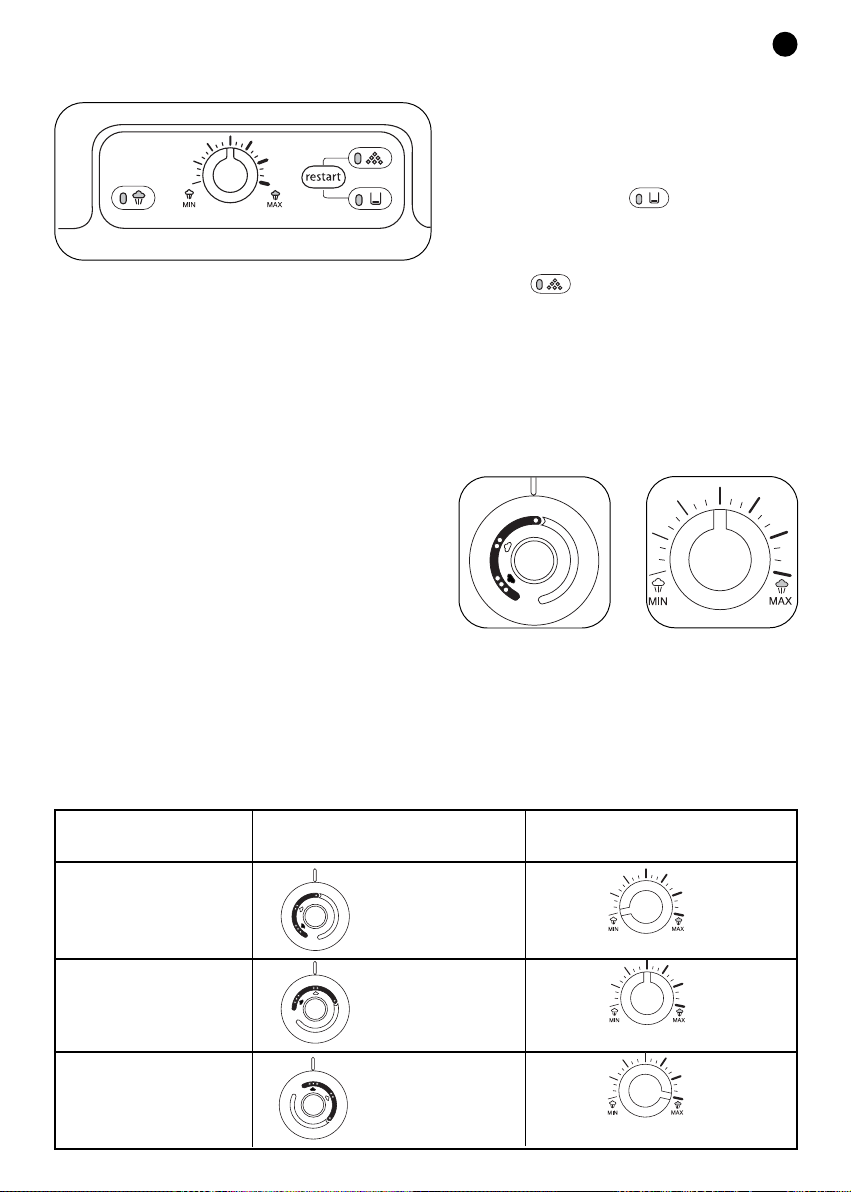
1. Place the iron’s temperature control to the type
of fabric to be ironed (6).
•
Synthetics (low temperature)
••
Silk/wool (medium temperature)
•••
Cotton/Linen (high temperature))
2. The iron temperature control light turns on.
Be careful ! the steam generator is ready when the iron temperature control light goes out and
when the green « steam ready » light stays continuous.
3.
Adjust the steam output control dial located on the control panel (7), eg : less steam for low temperatures.
Note : It is normal for the connection cord to become warm during use.
5 • USING YOUR STEAM GENERATOR
GB
• Flashing green light : the water is heating up in
the boiler.
• Continuous green light : steam is ready for
use.
• Continuous red light :
the water tank is empty.
• Orange “boiler rinse” light flashes : your boiler needs rinsing.
Note: the appliance must be cold (see section 11).
• “Restart” button:
- to be pressed briefly after each refill of the water tank to start ironing again (see section 6),
- to be held pressed for 2 or 3 seconds after rinsing the boiler (see section 11).
4 • OPERATING THE CONTROL PANEL
c
o
t
t
o
n
-
l
i
n
e
n
s
i
l
k
-
w
o
o
l
s
y
n
t
h
e
t
i
c
s
M
I
N
(6)
(7)
Type of fabric
Setting temperature
control
Setting steam
output control dial
•
(Low
temperature)
••
(Medium
temperature)
•••
(High
temperature)
Synthetics
Silk / Wool
Cotton / Linen
SETTING THE TEMPERATURE CONTROL AND STEAM OUTPUT CONTROL DIAL ACCORDING TO
THE TYPE OF FABRIC TO BE IRONED:
h
e
t
t
i
n
c
y
s
s
l
o
o
w
-
k
l
i
s
M
I
N
n
e
n
i
l
-
n
o
t
t
o
c
w
-
k
o
l
i
o
s
l
n
e
s
n
i
y
l
n
-
t
n
o
t
t
o
c
M
I
N
n
o
t
-
t
l
i
o
n
c
e
n
s
i
l
k
-
w
n
t
h
N
I
e
M
t
i
c
s
h
e
t
i
c
s
o
o
l
s
y
Page 5

Recommendations:
To p r ime the steam circuit, either before using the iron for the first time, or if you have not used
the steam function for a few minutes, press the steam control button several times in a row,
holding the iron away from your clothes.
This will enable any cold water to be removed from the steam circuit.
• Iron temperature control setting :
- Start with fabrics to be ironed at a low temperature (•) and finish with those which need
higher temperatures (
•••
or Max).
- Mixed fibre fabrics : set the ironing temperature to the setting for the most delicate fabric.
- Woollen garments : press repeatedly on the steam control button to obtain short bursts of
steam, without placing the iron on the garment itself. This will avoid making the fabric shiny.
• Steam output control dial setting :
- Thick fabric : increase the steam setting.
- At a low temperature : set the steam output control dial to the low position.
• Dry ironing :
- Do not press the steam control button beneath the iron handle. Do not press the “Precision
Steam Jet” button or humid steam button on the iron handle (according to the model).
• If you are using starch, it should be sprayed onto the reverse side of the fabric to be ironed.
• Ironing board :
For best results a mesh type ironing board should be used to allow any excess steam to escape.
GB
It is recommended that you start with fabrics to be ironed at a low
temperature: synthetics (•).
To obtain steam, press on the steam control button beneath the iron
handle and keep it pressed (8). The steam will stop when you release
the button.
For delicate fabrics (•), press the steam control button
(under the handle of the iron) intermittently to avoid possible
water droplets appearing with the steam.
6 • WHEN THE RED LIGHT «WATER TANK EMPTY»
COMES ON
There is no more steam. The removable water tank is empty (9).
1. Remove the water tank and fill it up.
2. Ensure the water tank is replaced securely pushing firmly down
into place and press the boiler “Restart” button located on the
control panel to continue your ironing.
(8)
(9)
Page 6

9 • “PRECISION STEAM JET” FUNCTION
(DEPENDING ON THE MODEL)
Your generator has a “Precision Steam Jet” function, allowing you to:
- Iron the most hard-to-reach areas (such as button holes, shirt cuff s and collars, darts in trousers,
the inside of jacket and coat sleeves);
- Soften the fibres before ironing, when the fabric is very creased.
Use:
- With the iron on the ironing board,
press the “Precision Steam Jet”
button on the iron handle 2 or 3 times
to obtain short, powerful bursts of steam
at the front of the iron (12);
- Then iron the fabric using steam from
the soleplate to smooth the fibres,
by pressing the steam control button
beneath the iron handle (13).
(13)(12)
GB
7 • VERTICAL STEAM IRONING
1. Set the iron temperature control and the steam output control dial (located on the control panel)
to the maximum position.
2. Hang the garment on a coat hanger and hold the fabric slightly taut with one hand.
As steam is very hot, never attempt to remove creases from a garment
while it is being worn, always hang garments on a coat hanger.
3. Holding the iron in a vertical position, press repeatedly on the steam
control button (beneath the iron handle) moving the iron from top
to bottom (10).
Recommendations:
For fabrics other than linen or cotton, hold the iron a few centimetres from the garment to avoid burning the fabric.
Be careful :
Use the humid steam function very carefully because of
the exceptional power of steam that may cause burns.
8 • HUMID STEAM FUNCTION (DEPENDING ON THE MODEL)
The humid steam button adds water vapour to the steam output.
Press 2 or 3 times on the humid steam button (11) to obtain a more
powerful, heavier burst of steam :
• for ironing thicker fabrics,
• to eliminate creases,
• for powerful vertical steam ironing.
(10)
(11)
Page 7

10 • MAINTAINING YOUR STEAM GENERATOR
• Before cleaning, ensure that the appliance is unplugged and that the soleplate and the iron rest
have cooled down.
• Do not use any cleaning or descaling products for cleaning the soleplate or the base-unit.
• Never hold the iron or the base unit under the tap.
• Do not place the iron on a metal rest as this could damage it.
Place it on the iron rest on the base unit : it has non-slip pads and has been designed to withstand high temperatures.
1.The removable water tank: Empty and rinse the removable water tank (14)
2. The Iron soleplate
You can clean the soleplate of your iron, once it has cooled down,
with a damp cloth or sponge.
If the soleplate is badly soiled, we recommend one of the commercially
available specialist cleaning products.
Do not use aggressive or abrasive products for cleaning the soleplate.
Do not place the iron on a rough support.
During pauses in ironing, always place the iron on the rest plate provided
on the steam generator.
3. The base unit: Clean the plastic parts occasionally with a soft cloth.
11 • THE ORANGE “BOILER RINSE”
LIGHT FLASHES
I - TO RINSE THE BOILER USING RINSING ACCESSORY
GB
Note:
• To extend the efficient operating life of your boiler and avoid scale particles on your linen, your
generator is equipped with an orange “boiler rinse” warning light that flashes on the control
panel after about 10 uses.
• If your water is hard, increase the frequency.
• Do not use descaling agents for rinsing out the boiler, as they could damage it.
For greater effectiveness and for ease of operation, you are advised to use the rinsing
accessory provided in the box. It will make it easier to rinse the boiler as the generator will
need less handling.
Your rinsing accessory has been designed to work on a wide range of taps.
It is supplied with 2 types of membrane (a) (b). Choose the one best suited to your tap.
If you do not wish to, or cannot use the rinsing accessory, refer to the advice in paragraph II.
(14)
2
1
b
a
Page 8

GB
Before attempting to rinse the boiler of your generator, it is essential to leave it to cool for
at least 2 hours in order to avoid any risk of scalding.
If the orange “boiler rinse” light flashes, you can continue ironing normally but remember
to rinse the boiler first, the next time that you use it.
1. Check that the generator is cold and unplugged.
2. Place your steam generator on the edge of your sink.
3. Remove the boiler rinsing cover located on the side of the appliance (15).
4. Using a coin, gently unscrew the boiler rinse plug (16).
5. Place the plastic nozzle ➀ of the rinsing pipe into the hole of the boiler and turn gently to the
right until it locks. The outlet of this nozzle must be positioned over the sink (17).
6. Connect the rubber end ➁ of the rinsing pipe to a cold tap (18).
7. Turn the tap on gently and gradually and let cold water run through the ri
nsing pipe into the
sink for about 1 minute (19).
8. Switch off the tap and remove the rinsing pipe.
9. Screw back and tighten up the boiler rinse plug with a coin.
10. Put the boiler rinsing cover back in place.
11.The next time you use the generator, hold down the “restart” button
for 2 to 3 seconds to turn off the orange light.
(15)
(16)
(18) (19)
(17)
Page 9

12 • PUTTING YOUR STEAM GENERATOR AWAY
1. Press the illuminated on/off switch O/I and unplug the generator.
2. Place the iron on the iron rest plate.
3. Press the cord reel button and guide the cord with your hand (20)
4. Leave the iron (and the iron rest) to cool down for 30 minutes.
5. You can now put your steam generator away.
GB
Before attempting to rinse the boiler of your generator, it is essential to leave it to cool for
at least 2 hours in order to avoid any risk of scalding.
If the orange “boiler rinse” light flashes, you can continue ironing normally
but remember to rinse the boiler first, the next time that you use it.
1. Check that the generator is cold and unplugged.
2. Place your steam generator on the edge of your sink.
3. Remove the boiler rinsing cover located on the side of the appliance.
4. Using a coin, gently unscrew the boiler rinse plug.
5. Holding your steam generator in a tilted position, and using a jug, fill the boiler (in the base unit)
with 1/4 litre of tap water.
6. Shake the base unit for a few moments and then empty it completely over your sink.
To obtain the best result, we recommend that this operation is done twice.
7. Screw back and tighten up the boiler rinse plug with a coin.
8. Put the boiler rinsing cover back in place.
9. The next time you use the generator, hold down the “restart” button
for 2 to 3 seconds to turn off the orange light.
II - TO RINSE THE BOILER WITHOUT THE RINSING ACCESSORY
(20)
Page 10

13 • SAFETY RECOMMENDATIONS
• Your steam generator is an electrical appliance. It should be used under normal conditions.
It is intended for domestic use only.
• For your safety, this appliance conforms to the applicable standards and regulations
(Low Voltage, Electomagnetic Compatibility, Materials in contact with foodstuffs,
Environmental Directives, as applicable...)
• Your generator is fitted with 2 safety systems :
- A pressure release valve which, in the event of a malfunction, releases any excess steam.
- A thermal fuse to prevent the appliance from overheating.
• This appliance is not intended to be used by children or without supervision by persons whose
physical, sensory or mental aptitude to use it in complete safety is impaired. Children must be
supervised to ensure that they do not play with the appliance.
• The appliance must be used and placed on a stable, heat-resistant work surface.
• When you place the iron on the iron rest, make sure that the surface on which you place it is stable.
• Completely unwind the power cord from its storage space before connecting to an earthed
socket.
• Always plug your steam generator into:
- An electrical installation with voltage between 220V and 240V. Connecting to the wrong voltage
may cause irreparable damage to the appliance and will invalidate your guarantee.
- An earthed socket. If you are using a mains extension lead, ensure that it is correctly rated (10A)
with an earth, and is fully extended.
• Should the power cord or the boiler cord linking the iron to the base unit become damaged, it
must be replaced by a ROWENTA approved service centre to avoid the risk of danger or injury.
Be careful:
• The soleplate and generator iron-rest can become very hot and cause burns : never touch these
parts.
• Your appliance gives off steam which can cause burns.
• Handle your iron carefully, particularly when using the vertical steam function.
• Never direct the steam towards persons or animals.
• Never touch the electric cords with the soleplate of the iron.
• Never leave the appliance unattended :
- when it is connected to the mains,
- until it has cooled down (around 1 hour).
• Do not unplug the appliance by pulling on the cord.
• Always unplug your appliance :
- before rinsing out the boiler,
- before cleaning your generator,
- after each use.
• Before unscrewing the boiler rinse plug, wait until the generator is cold (unplugged for more
than 2 hours).
• Never fill the boiler through the rinse hole (except for rinsing).
•
Never immerse your steam generator in water or any other liquid. Never hold it under the water tap.
• While rinsing out the boiler, never fill it directly under the tap.
• The appliance must not be used if it has fallen to the floor, shows evidence of damage,
leaks or fails to function correctly.
Never dismantle your appliance. To avoid any danger, have it inspected in a ROWENTA
approved service centre.
• If you lose or damage the boiler rinse plug, have it replaced by a ROWENTA approved
Service Centre.
This appliance is designed for domestic use only. In the case of professional use, inappropriate use
or failure to comply with the instructions, ROWENTA accepts no responsibility and the guarantee
does not apply.
GB
Page 11

• Pull the power cord out completely.
Press the button
and guide the cord with your free hand.
• There is little or no steam. • The removable water tank is empty • Fill the removable water tank and press the
(red “water tank empty” light on). “Restart” button located on the control panel.
• The steam output control dial is set at • Increase the steam output (control dial
minimum. on the control panel).
• White streaks come through • Your boiler has a build-up • Rinse out the boiler after every 10 uses,
the holes in the soleplate. of scale because it has not been when the orange indicator light flashes
rinsed out regularly. (see chapter 11). If your water is hard,
increase the frequency.
14 • IS THERE A PROBLEM ?
ENVIRONMENT PROTECTION FIRST !
PROBLEMS POSSIBLE CAUSES SOLUTIONS
Your appliance contains valuable materials which can be recovered or recycled.
Leave it at a civic waste disposal centre.
GB
• Water runs through the holes • You are using the steam control button • Decrease the steam output while ironing
in the soleplate. before the iron is hot enough. at low temperature (steam output
control dial on the control panel).
• Wait for the thermostat light to go out
before activating the steam control button.
• Water has condensed in the pipes • Press the steam control button away
because you are using steam for the first from your ironing board until the iron
time or you have not used it for some time. produces steam.
• Over use of the humid steam function • Stop using the humid steam function and
(which has cooled down the iron). allow the thermostat light to come on and go
off again before using this f
unction again.
• Brown streaks come through the holes
• You are using chemical descaling agents
• Never add this type of product in the removable
in the soleplate and stain the linen. or additives in the water for ironing. water tank or in the boiler (see our
recommendations regarding water to be used).
• Your linen is not rinsed suff iciently or • Ensure linen is rinsed thoroughly to remove
you have ironed a new garment before
any soap deposits or chemicals on new garments
washing it. which have been sucked up by the iron.
• The soleplate is dirty or brown and • You are ironing at too high a temperature. • See our recommendations regarding
may stain the linen. temperature control setting.
• You are using starch. • Always spray starch on the reverse side
of the fabric to be ironed.
• The thermostat light and the
on/off switch are not illuminated.
• The appliance is not switched on. • Check that your appliance is correctly
plugged in and press the illuminated on/off
switch (on the front of the base-unit).
• Droplets of water run through
the “Precision Steam Jet” nozzle.
• The soleplate is not hot enough.
• The water has condensed in the pi
pes because
you are using the “Precision Steam Jet” function
for the first time or you have not used it for
some time.
• Wait until the soleplate has reached the correct
temperature (iron temperature light goes out).
• Press the steam control button (beneath the
iron handle) holding it away from your ironing
board, before activating the “Precision Steam
Jet” button (on the iron handle).
• You have already rinsed
the boiler and the orange
“boiler rinse” light is flashing.
• You have not pressed for long enough
on the “Restart” button.
• Hold the “Restart” button down for
2 to 3 seconds to turn off the indicator light.
• You have filled the tank but there
is no steam.
• The red “removable water tank
empty” light is on.
• The tank is not properly in place.
• You have not pressed the “Restart” button.
• Check that the water tank is pushed firmly into
place (see section 2).
• Press the “Restart” button on the control panel.
• Steam escapes from the rinse plug. • The rinse plug has not been tightened correctly.
• The rinse plug seal is damaged.
• Tighten the rinse plug correctly.
• Contact an Approved Service Centre to order
a new rinse plug seal.
• Steam escapes under the appliance. • The generator is faulty. • Stop using the generator and contact an
Approved Service Centre.
• The power cord does not fully
retract.
• The power cord has lost tension
during retraction.
HELPLINE
If you have any product problems or queries with your product, please telephone our Customer Relations team on :
0845 602 1454 (UK) (Calls charged at local rate) - (01) 4751947 (Ireland)
Consult our web site : www.rowenta.co.uk
Page 12
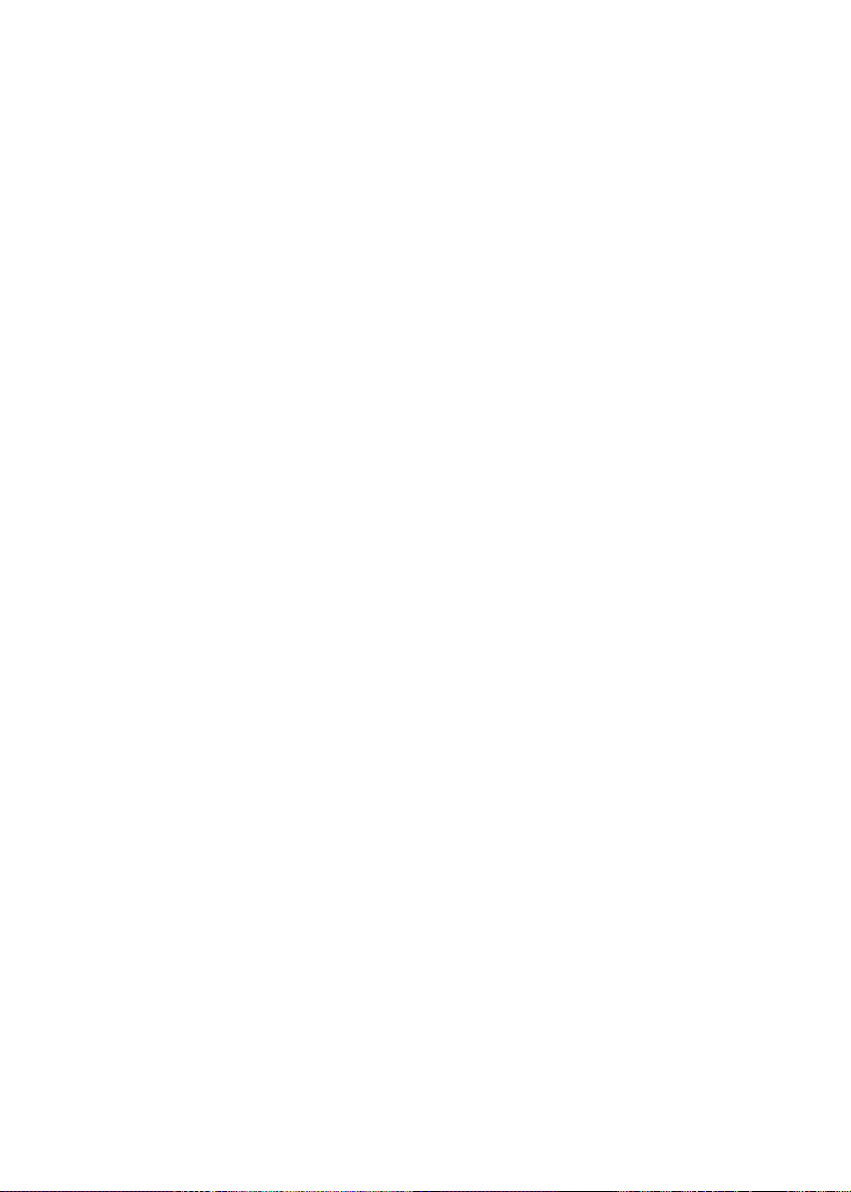
042449 - 27/05
