Page 1
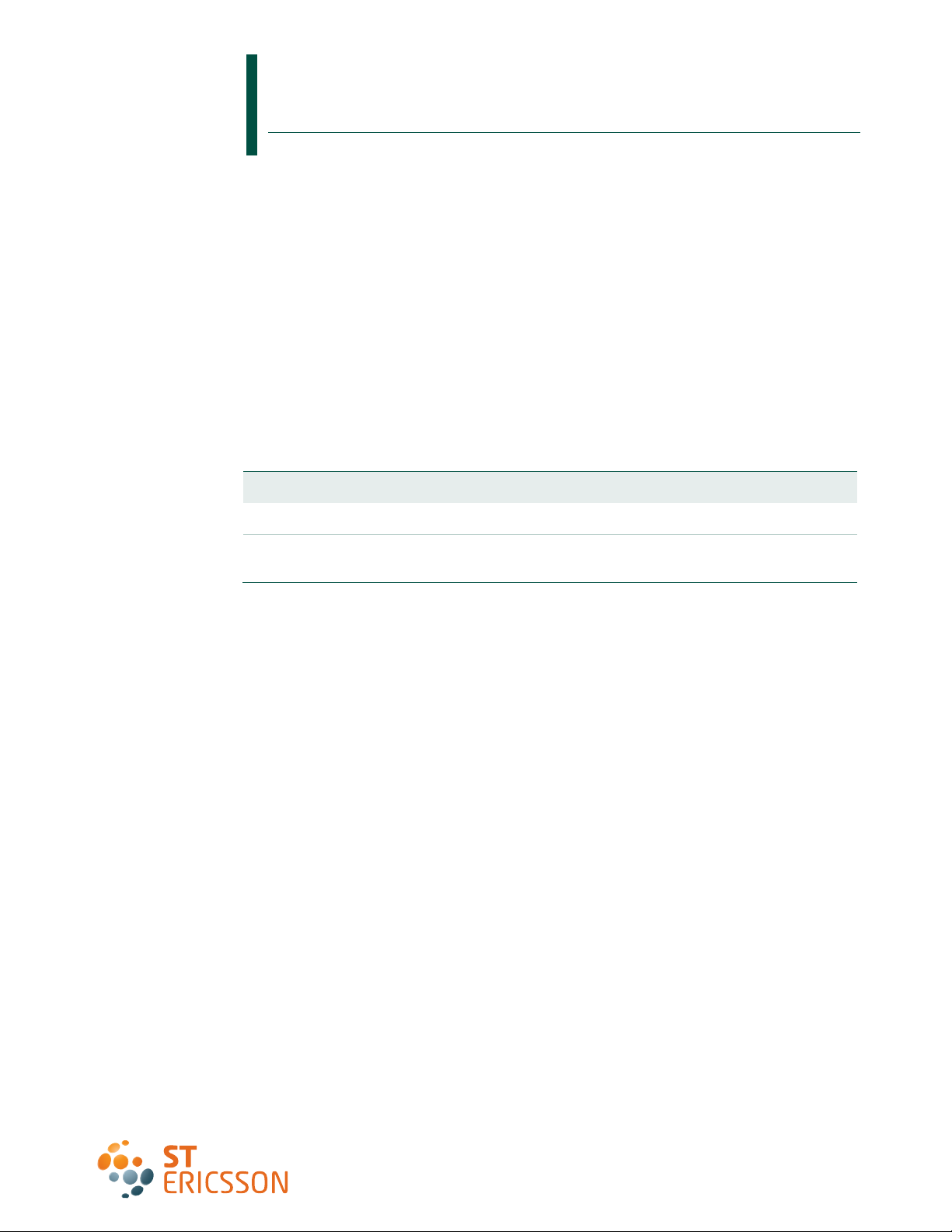
UM10032
ISP1362 OTG add-on eval kit with Intel PXA250/255 IDP rev. 4
Rev. 04 — 12 October 2009 User manual
Document information
Info Content
Keywords isp1362; pxa250; pxa25; otg; on-the-go; usb; universal serial bus
Abstract This document describes the ISP1362 OTG add-on eval kit for Intel
PXA250/255 IDP rev. 04.
Page 2
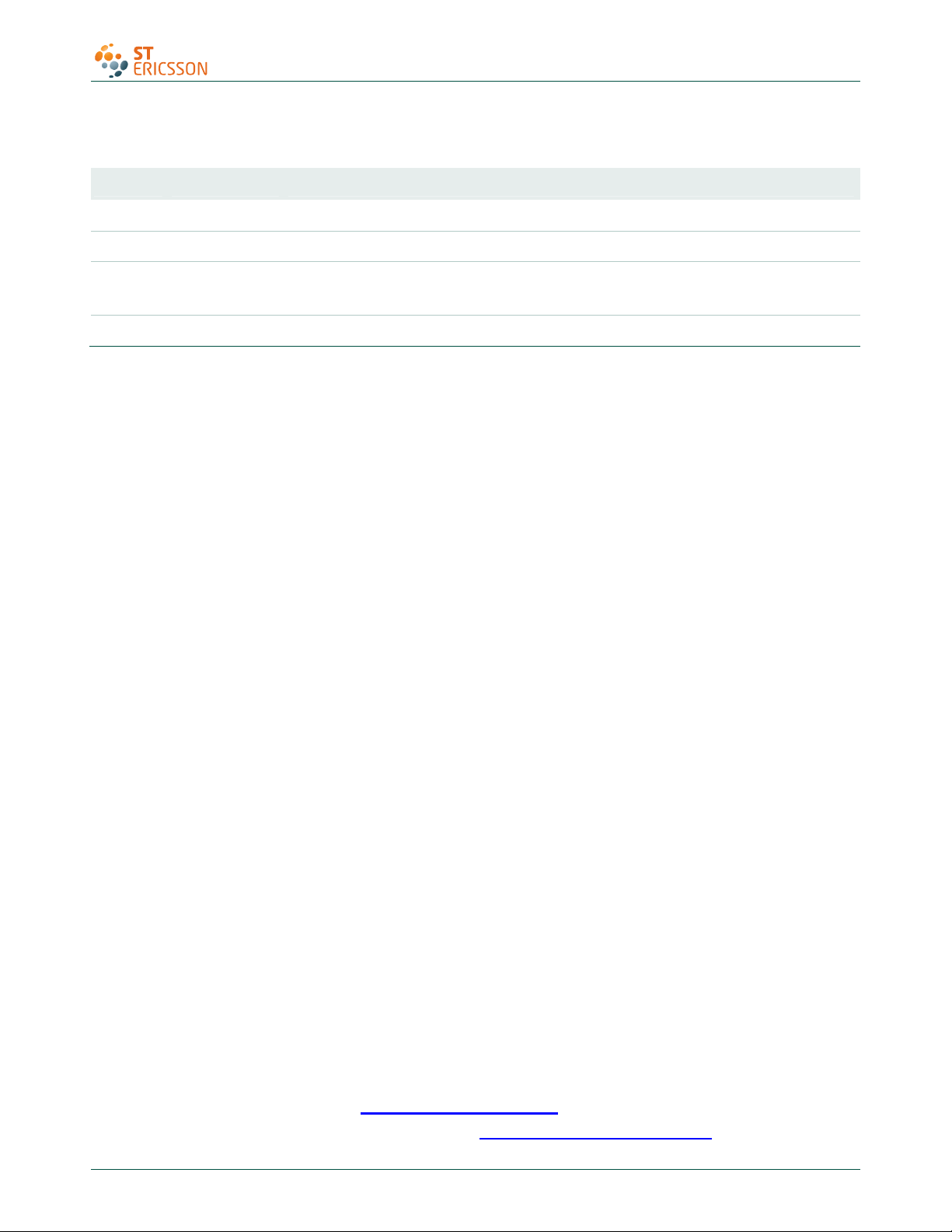
UM10032
ISP1362 OTG add-on eval kit with Intel PXA250/255 IDP rev. 4
Revision history
Rev Date Description
04 20091012 Rebranded to the ST-Ericsson template.
03 20090203 Rebranded to the ST-NXP Wireless template.
02 20030601 Updated Table 1.
Added PXA255.
01 20030501 First release.
Contact information
For additional information, please visit: http://www.stericsson.com
For document related queries, please send an email to: wired.support@stericsson.com
UM10032_4 © ST-ERICSSON. All rights reserved.
User manual Rev. 04 — 12 October 2009 2 of 21
Page 3

UM10032
ISP1362 OTG add-on eval kit with Intel PXA250/255 IDP rev. 4
1. Introduction
The ISP1362 is a single-chip Universal Serial Bus (USB) On-The-Go (OTG) Controller,
Host Controller (HC) and Device Controller (DC).
• The OTG controller is fully compliant with On-The-Go Supplement to the USB 2.0
Specification Rev. 1.0a.
• The host controller is fully compliant with Universal Serial Bus Specification Rev. 2.0;
supporting data transfer at full-speed (12 Mbit/s) and low-speed (1.5 Mbit/s).
• The device controller is also fully compliant with Universal Serial Bus Specification
Rev. 2.0; supporting data transfer at full-speed (12 Mbit/s).
The target applications of the ISP1362 are embedded systems, portable devices, digital
still cameras, and so on. It has a 16-bit data bus for interfacing with a microprocessor
and separate I/O addresses.
The ISP1362 evaluation kit with PXA250/255 is a standalone embedded system
evaluation kit. Using the popular Intel PXA250 or PXA255 (previously known as the
Cotulla) processor, this kit can fully utilize the bandwidth of the ISP1362.
To shorten the development time for customers, ST-Ericsson has partnered with
BSQUARE to bring about an OTG add-on evaluation kit with Intel PXA250/255 IDP.
During the initial partnership, BSQUARE had provided IDP revision 2.0. Over time,
BSQUARE upgraded its IDP to revision 4.0. For more detailed information on the
changes, refer to the BSQUARE document PX2-IDP Spin 2 Revision Status (PX2-IDP Spin 2 RevSts.pdf).
Note: Before you use the Integrated Development Platform (IDP), read Intel PXA250
Applications Processor Integrated Development Platform (linux_user_guide_EUG-0004-
0001B.pdf) User’s Guide from BSQUARE.
Fig 1
, Fig 2, Fig 3 and Fig 4 show the ISP1362 OTG add-on card for PXA250/255 IDP.
Fig 1. ISP1362 OTG add-on card for PXA250/255 IDP
UM10032_4 © ST-ERICSSON. All rights reserved.
User manual Rev. 04 — 12 October 2009 3 of 21
Page 4
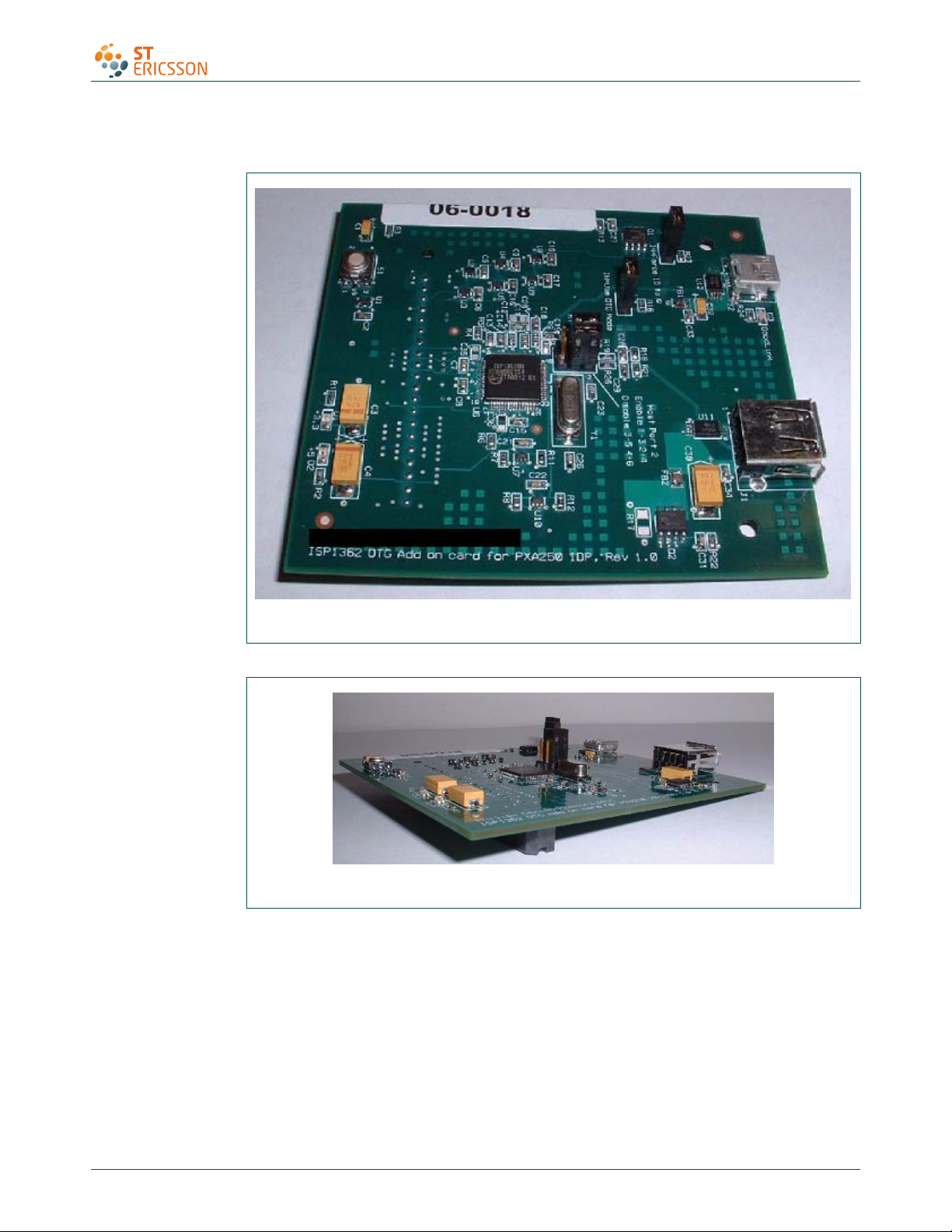
UM10032
ISP1362 OTG add-on eval kit with Intel PXA250/255 IDP rev. 4
Fig 2. Top view of the ISP1362 OTG add-on car d for PXA250/255 IDP
Fig 3. Side view of the ISP1362 OTG add-on card for PXA250/255 IDP
UM10032_4 © ST-ERICSSON. All rights reserved.
User manual Rev. 04 — 12 October 2009 4 of 21
Page 5

UM10032
ISP1362 OTG add-on eval kit with Intel PXA250/255 IDP rev. 4
Fig 4. Bottom view of the ISP1362 OTG add-on card for PXA250/255 IDP
2. System requirements
• Two BSQUARE Linux IDP boards (version 2 or later) with the ISP1362 OTG add-on
cards attached.
• One OTG cable.
• A USB speaker.
Fig 5. BSQUARE IDP version 2
UM10032_4 © ST-ERICSSON. All rights reserved.
User manual Rev. 04 — 12 October 2009 5 of 21
Page 6
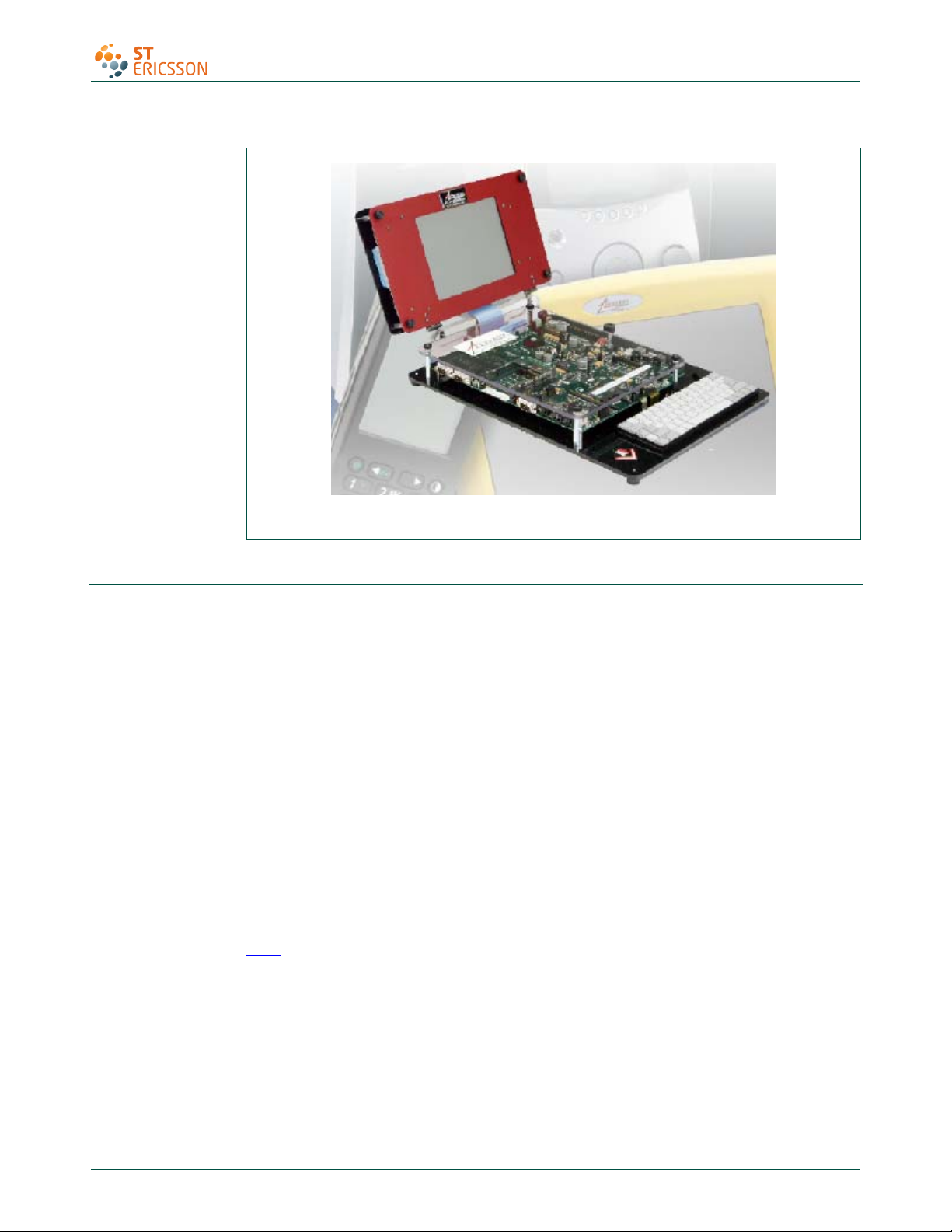
UM10032
ISP1362 OTG add-on eval kit with Intel PXA250/255 IDP rev. 4
3. Installation
3.1 Setting up the Integrated Development Platform (IDP)
Fig 6. BSQUARE IDP version 4
1. Copy the nk.bin file to a CompactFlash (CF) memory unit, and firmly insert the
ISP1362 OTG add-on card for the PXA250/255 IDP into connector J13 on the
BSQUARE IDP board.
2. Insert a PC card adapter with CF into either of the PC card slots in the BSQUARE
IDP.
3. Switch ON the BSQUARE IDP, and wait for the CF memory to be reprogrammed.
4. Eject the PC card to reboot the BSQUARE IDP.
The ISP1362 evaluation kit with PXA250/255 IDP is now ready for testing.
For information on other ways to program the CF unit in BSQUARE IDP, refer to the
BSQUARE document Intel PXA250 Applications Processor Integrated Development
Platform.
1. Boot the PXA250/255 IDP.
2. Follow the instructions according to the operating system installed on the IDP.
shows a setup of the ISP1362 OTG add-on card for PXA250/255 IDP.
Fig 7
Note: To play an MP3 file on an IDP, make sure the file is first uploaded to the IDP
through the Ethernet. For more information on how to upload a file, refer to the
BSQUARE document Intel PXA250 Applications Processor Integrated Development
Platform.
UM10032_4 © ST-ERICSSON. All rights reserved.
User manual Rev. 04 — 12 October 2009 6 of 21
Page 7
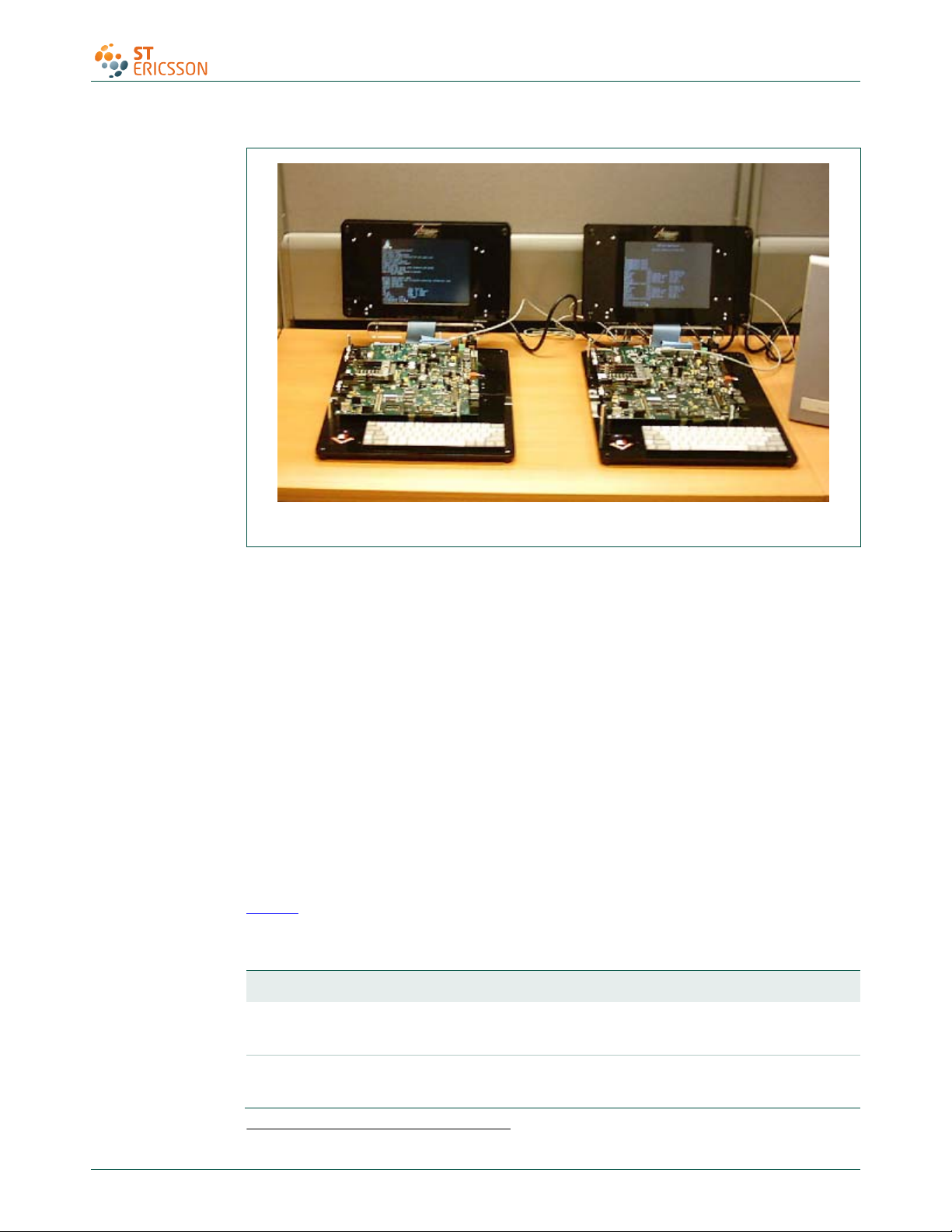
UM10032
ISP1362 OTG add-on eval kit with Intel PXA250/255 IDP rev. 4
Fig 7. Setup of the ISP1362 OTG add-on card for PXA250/255 IDP
3.2 Power supply and LED indicators
In the ISP1362 OTG add-on evaluation card, the power supply inputs, +3.3 V and +5.0 V,
come from the IDP. Therefore, no other external power supply input or on-board power
regulation is required.
There are LEDs on the board to indicate the power supply status:
• D1 is the +3.3 V indicator.
• D2 is the +5.0 V indicator.
• D3 is the GoodLink1 indicator for the device controller.
3.3 Connectors and jumpers
The ISP1362 OTG add-on card contains an OTG connector (J2) and a USB downstream
port connector (J1) to interface with other USB peripherals. Jumper JP1 sets the OTG
port to OTG or non-OTG mode, while JP2 disables the host port.
There is also a reset switch (S1) for the hardware reset of the ISP1362.
Table 1
OTG add-on card.
shows the jumper settings that must be configured before using the ISP1362
Table 1. Jumper and switch settings
Jumper Description Setting
JP1 OTG port select Short for OTG mode [default]
Open for non-OTG mode
JP2 Host port enable Short <1—3> and <2—4> for enabling port 2 [default]
Short <3—5> and <4—6> for disabling port 2
1
GoodLink is a trademark of ST-Ericsson.
UM10032_4 © ST-ERICSSON. All rights reserved.
User manual Rev. 04 — 12 October 2009 7 of 21
Page 8
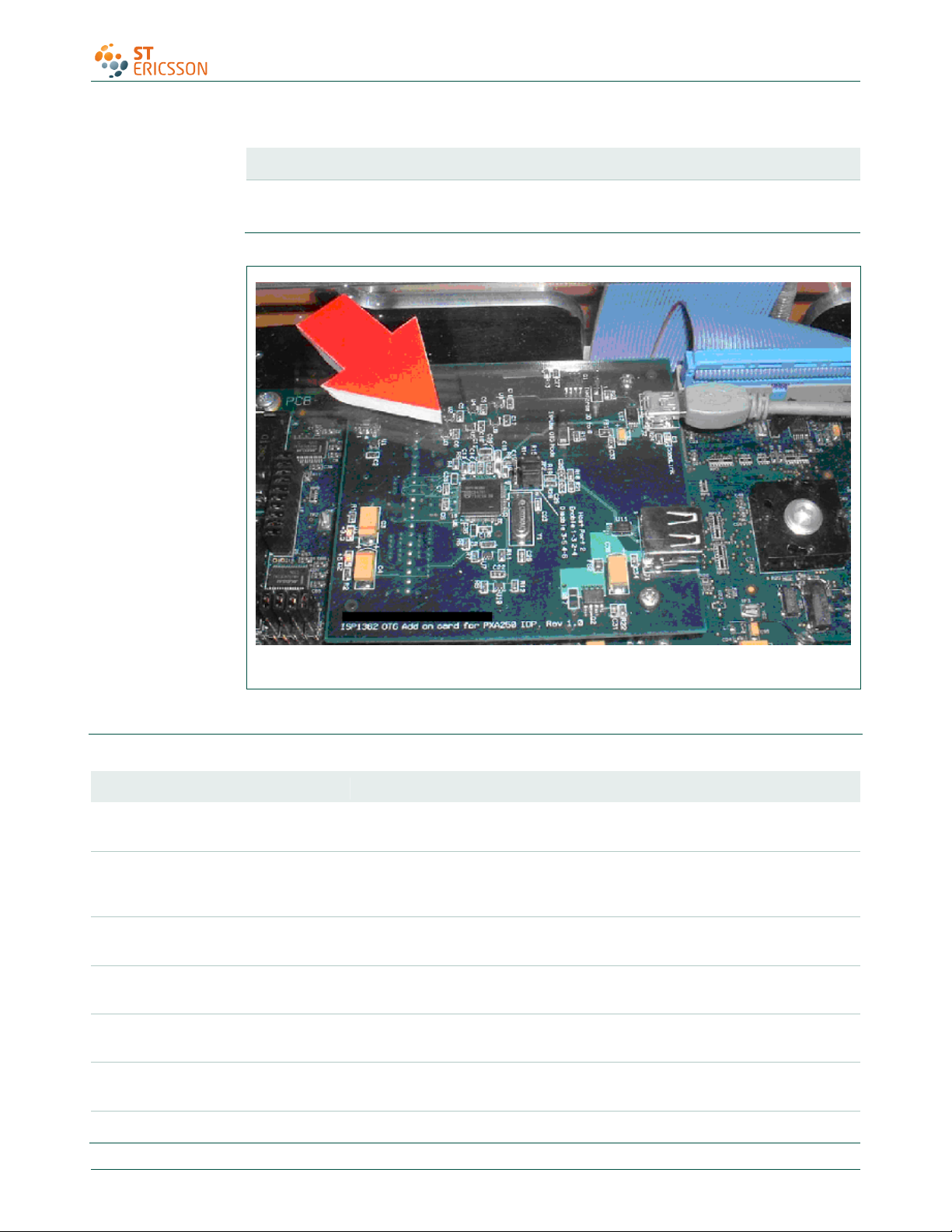
UM10032
ISP1362 OTG add-on eval kit with Intel PXA250/255 IDP rev. 4
Jumper Description Setting
JP3 ID pin select Open (use ID from connector) [default]
Short (force ID to zero)
Fig 8. ISP1362 OTG add-on card on the PXA250/255 IDP
4. ISP1362 bill of materials
Table 2. Bill of materials
Quantity Part reference Description Value Rating Manufacturer
9 C2, C5, C6, C9, C10, C16,
C17, C21, C22
12 C7, C8, C13, C14, C15,
C20, C24, C25, C27, C31,
C33, C34
2 C23, C26 Capacitor, SMD MLC, 22 pF, ±10%
1 C12 Capacitor, SMD MLC, .022 μF, ±10%
0 C11 Capacitor, SMD MLC, .022 μF, ±10%
4 C18, C19, C28, C29 Capacitor, SMD, NPO/X7R 47 pF,
Capacitor, SMD MLC, 0.01 μF, ±10%
50 V NPO/X7R, 0603
Capacitor, SMD MLC, 0.1μF, ±10%
16 V X7R, 0603
50 V NPO/X7R, 0603
16 V X7R, 0603
16 V X7R, 0603
±10% 50 V 0603
0.01 μF 50 V Generic
0.1 μF 16 V Generic
22 pF 50 V Generic
0.022 μF 16 V Generic
0.022 μF 16 V Generic
47 pF 50 V Generic
2 C1, C32 Capacitor SMD, tantalum chip, 4.7 4.7 μF 20 V AVX
UM10032_4 © ST-ERICSSON. All rights reserved.
User manual Rev. 04 — 12 October 2009 8 of 21
Page 9

UM10032
ISP1362 OTG add-on eval kit with Intel PXA250/255 IDP rev. 4
Quantity Part reference Description Value Rating Manufacturer
μF, 16 V, TAJ A-CASE
1 C30 Capacitor SMD, tantalum chip, 100
μF, 16 V, TAJ D-CASE
2 C3, C4 Capacitor SMD, tantalum chip, 47 μF,
16 V, TAJ D-CASE
1 U6 ISP1362 USB OTG controller - - ST-Ericsson
2 JP1, JP3 Header – 1 x 2 .025SQ PIN .100
centers
1 JP2 Header – 2 x 3 .025SQ PIN .100
centers
1 J3 High-speed terminal, MIT series, 50
Ω, 152 contact, 0.025 in spacing, 8
mm board spacing
1 J1 USB Type A connector, no panel
grounding ears
1 J2 Conn, Mini-AB USB, surface mount
2 U11, U12 Diode SMD, Dual USB transient
suppressor
2 FB1, FB2 Ferrite bead, SMD, with copper
pattern heat sink
100 μF 16 V AVX
47 μF 16 V AVX
-
-
-
-
-
-
- 2 A muRata
- Generic
- Generic
- Samtec
- Tyco/Amp
- Acon
- Texas
instruments
electronics
4 M1, M2, M3, M4 Shunt, single position, .100 center,
black
1 S1 Switch, SMD, momentary, NO,
w/ground tab
4 U3, U4, U5, U9 IC SMD single OR gate 5 pin - - Fairchild
1 U1 UHS 2-input AND gate, SC70 5 lead - - Fairchild
2 U7, U10 IC SMD, UHS buffer W/3 state out
NC7SZ125P5 SC70, 5 lead
2 U2, U8 NC7SZ04P5 single gate inverter - - Fairchild
2 D1, D2 LED SMT 0805 red - - Lumex
1 D3 LED SMT 0805 green - - Lumex
0 R17 Resistor, SMD, spare, 1206 0 - No mfg-etched
4 R9, R10, R19, R20 Resistor, SMD, fixed, film, chip, 22.0
Ω, ±5%, 1/16 W, 0603
5 R3, R4, R5, R13, R22 Resistor, SMD, fixed, film, chip, 10 K,
±5%, 1/16 W, 0603
- - Samtec
- - Omron
- - Fairchild
part
22 1/16 W Generic
10 K 1/16 W Generic
UM10032_4 © ST-ERICSSON. All rights reserved.
User manual Rev. 04 — 12 October 2009 9 of 21
Page 10

UM10032
ISP1362 OTG add-on eval kit with Intel PXA250/255 IDP rev. 4
Quantity Part reference Description Value Rating Manufacturer
7 R6, R7, R8, R14, R15, R16,
R23
2 R18, R21 Resistor, SMD, fixed, film, chip, 15.0
2 R1, R24 Resistor, SMD, fixed, film, chip, 470
2 R11, R12 Resistor, SMD, fixed, film, chip, 4.70
1 R2 Resistor, SMD, fixed, film, chip, 680
2 Q1, Q2 MOSFET, P-channel, 30 V Vds - - Fairchild
1 Y1 12 MHZ, SM, crystal - - Citizen
1 PCB, ST-Ericsson ISP1362 USB On-The-Go expansion board for BSQUARE IDPs
Resistor, SMD, fixed, film, chip, 100
K, ±5%, 1/16 W, 0603
K, ±5%, 1/16 W, 0603
Ω, ±5%, 1/16 W, 0603
K, ±5%, 1/16 W, 0603
Ω, ±5%, 1/16 W, 0603
100 K 1/16 W Generic
15 K 1/16 W Generic
470 1/16 W Generic
4.7 K 1/16 W Generic
680 1/16 W Generic
5. ISP1362 OTG add-on evaluation card schematics
UM10032_4 © ST-ERICSSON. All rights reserved.
User manual Rev. 04 — 12 October 2009 10 of 21
Page 11

User manual
UM10032_4
Rev. 04 — 12 October 2009
ISP1362 OTG add-on eval kit with Intel PXA250/255 IDP rev. 4
Fig 9. ISP1362 USB On-The-Go Expansion Board For BSQUARE IDP's - block diagram (page 2)
© ST-ERICSSON. All rights reserv ed.
11 of 21
UM10032
Page 12

UM10032
ISP1362 OTG add-on eval kit with Intel PXA250/255 IDP rev. 4
Fig 10. BSQUARE IDP high-speed expansion connector – part 1 (page 3)
UM10032_4 © ST-ERICSSON. All rights reserved.
User manual Rev. 04 — 12 October 2009 12 of 21
Page 13

UM10032
ISP1362 OTG add-on eval kit with Intel PXA250/255 IDP rev. 4
Fig 11. BSQUARE IDP high-speed expansion connector – part 2 (page 3)
UM10032_4 © ST-ERICSSON. All rights reserved.
User manual Rev. 04 — 12 October 2009 13 of 21
Page 14

UM10032
ISP1362 OTG add-on eval kit with Intel PXA250/255 IDP rev. 4
Fig 12. BSQUARE IDP high-speed expansion connector – part 3 (page 3)
UM10032_4 © ST-ERICSSON. All rights reserved.
User manual Rev. 04 — 12 October 2009 14 of 21
Page 15

User manual
UM10032_4
Rev. 04 — 12 October 2009
ISP1362 OTG add-on eval kit with Intel PXA250/255 IDP rev. 4
SSON. All rights reserved. © ST-ERIC
Fig 13. ISP1362 USB OTG controller (page 4)
15 of 21
UM10032
Page 16

User manual
UM10032_4
For DMA accesses, use the following address ranges. This will generate the DMA Acknowledge signals needed. Processor uses CS2#.
PIO Address Map: 0000 0000h to 00FF FFFFh.
DMA Channel 0 Address Map: 0200 0000h to 02FF FFFFh.
DMA Channel 1 Address Map: 0100 0000h to 01FF FFFFh.
Rev. 04 — 12 October 2009
ISP1362 OTG add-on eval kit with Intel PXA250/255 IDP rev. 4
Fig 14. USB OTG and host connectors – part 1 (page 5)
© ST-ERICSSON. All rights reserv ed.
16 of 21
UM10032
Page 17

User manual
UM10032_4
Rev. 04 — 12 October 2009
ISP1362 OTG add-on eval kit with Intel PXA250/255 IDP rev. 4
Fig 15. USB OTG and host connectors – part 2 (page 5)
© ST-ERICSSON. All rights reserv ed.
17 of 21
UM10032
Page 18

User manual
UM10032_4
ISP1362 OTG add-on eval kit with Intel PXA250/255 IDP rev. 4
Rev. 04 — 12 October 2009
Fig 16. USB OTG and host connectors part 3 (page 5)
© ST-ERICSSON. All rights reserv ed.
18 of 21
UM10032
Page 19

UM10032
ISP1362 OTG add-on eval kit with Intel PXA250/255 IDP rev. 4
6. References
[1] ISP1362 Single-chip USB On-The-Go controller data sheet
[2] ISP1362 Linux Stack user manual
[3] Universal Serial Bus Specification Rev. 2.0
[4] On-The-Go Supplement to the USB 2.0 Specification Rev. 1.0a
[5] Intel PXA250 Applications Processor Integrated Development Platform User’s
Guide from BSQUARE (linux_user_guide_EUG-0004-0001B.pdf)
UM10032_4 © ST-ERICSSON. All rights reserved.
User manual Rev. 04 — 12 October 2009 19 of 21
Page 20

UM10032
ISP1362 OTG add-on eval kit with Intel PXA250/255 IDP rev. 4
7. Legal information
Please Read Carefully:
The contents of this document are subject to change without prior notice. ST-Ericsson
makes no representation or warranty of any nature whatsoever (neither expressed nor
implied) with respect to the matters addressed in this document, including but not limited to
warranties of merchantability or fitness for a particular purpose, interpretability or
interoperability or, against infringement of third party intellectual property rights, and in no
event shall ST-Ericsson be liable to any party for any direct, indirect, incidental and or
consequential damages and or loss whatsoever (including but not limited to monetary losses
or loss of data), that might arise from the use of this document or the information in it.
ST-Ericsson and the ST-Ericsson logo are trademarks of the ST-Ericsson group of
companies or used under a license from STMicroelectronics NV or Telefonaktiebolaget LM
Ericsson.
All other names are the property of their respective owners.
© ST-Ericsson, 2009 - All rights reserved
Contact information at www.stericsson.com under Contacts
www.stericsson.com
UM10032_4 © ST-ERICSSON. All rights reserved.
User manual Rev. 04 — 12 October 2009 20 of 21
Page 21

©
UM10032
ISP1362 OTG add-on eval kit with Intel PXA250/255 IDP rev. 4
8. Contents
1. Introduction ......................................................... 3
2. System requirements .......................................... 5
3. Installation ........................................................... 6
3.1 Setting up the Integrated Development Platform
(IDP) ................................................................... 6
3.2 Power supply and LED indicators ...................... 7
3.3 Connectors and jumpers .................................... 7
4. ISP1362 bill of materials ..................................... 8
5. ISP1362 OTG add-on evaluation card
schematics ......................................................... 10
6. References ......................................................... 19
7. Legal information .............................................. 20
8. Contents ............................................................. 21
ST- Ericsson 2009. All rights reserved.
For more information, please visit: http://www.stericsson.com
For document related queries, email to: wired.support@stericsson.com
Date of release: 12 October 2009
Document identifier: UM10032_4
