Rough Country 1054 User Manual

92105400
JEEP JK WINCH BUMPER
Thank you for choosing Rough Country for all your suspension needs.
Please read instructions before beginning installation. Check the kit hardware against the parts list. Be sure you have all
needed parts and know where they go. Also please review tools needed list and make sure you have needed tools.
Please read instructions before beginning installation. Check the kit hardware against the parts list and product layout.
Be sure you have all needed parts and know where they go. Also please review tools needed list and make sure you
have needed tools.
If questions exist we will be happy to answer any questions concerning the function and correct use of this product.
The installer must verify that the mounting kit does not interfere with the factory air bag sensors, which must not be relo-
cated or modified in any way. The vehicles air bag system may not operate properly if the winch mounting kit is not
mounted in compliance with the vehicle manufacturers recommendations.
Optional Accessories are available for the Rough Country winch bumper including: See back page for info:
Part # 1056...Light Bar / Winch Guard
PRODUCT USE INFORMATION
Part # 1055...Stinger
Part # 1058...D-Ring Kit
Kit Contents:
1054Box1
Bumper
1054Box2
Winch Plate
2-Flag Nuts
1054BAG1 8-1/2” X 1 1/2” Allen Head Bolts
6-1/2” X 1” Allen Head Bolts
10-1/2” Flat Washers
8-1/2” Top Lock Nuts
2-1/2” x 1” Bolts
8-10mm Nuts
2-3/8” X 1 1/4” Bolts (For Fairlead)
2-3/8” Lock Nuts (For Fairlead)
Tools Needed:
18mm Socket / Wrench
5/16” Allen Wrench
9/16” Socket / Wrench
3/4” Socket / Wrench
Drill Motor
1/4” Drill Bit
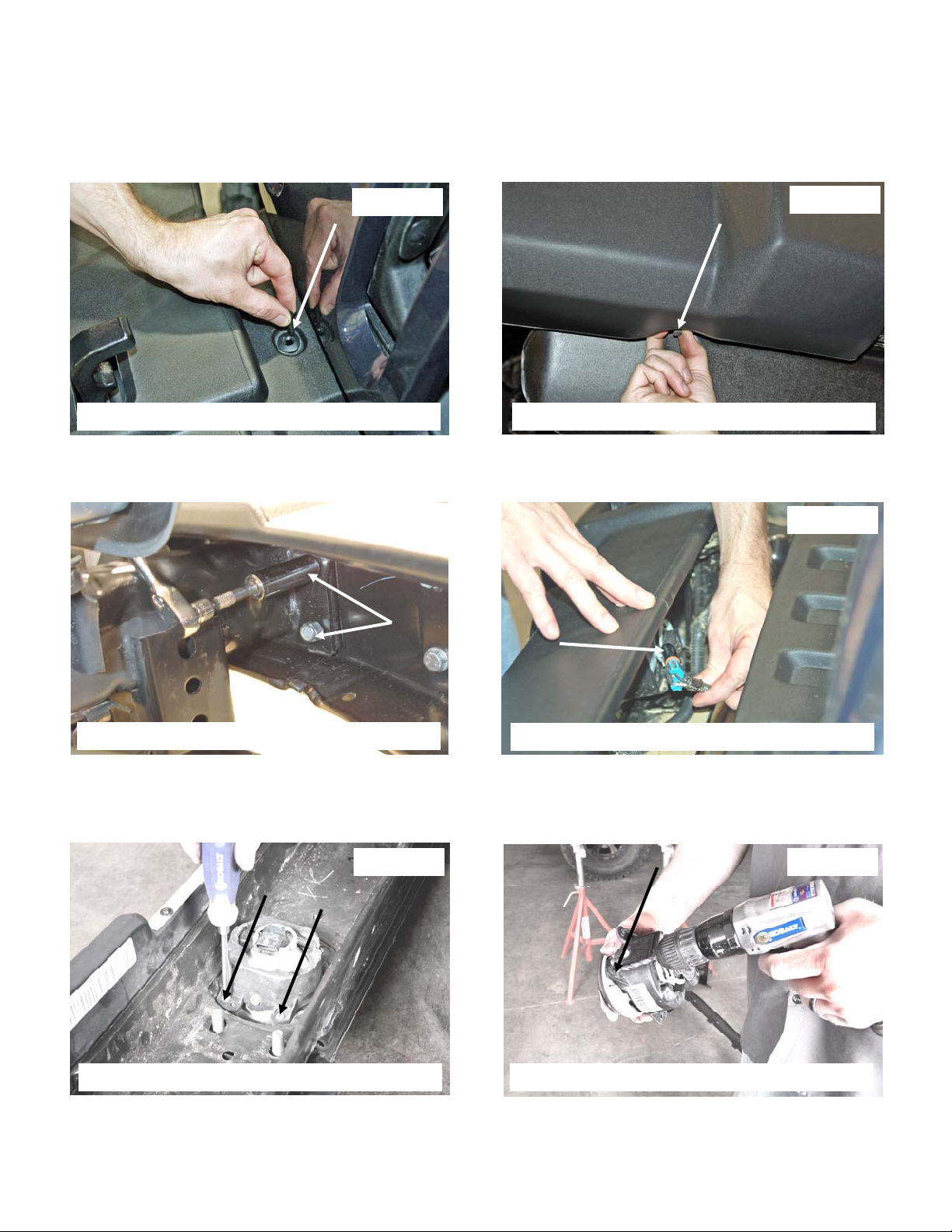
INSTALLATION INSTRUCTIONS
1. Place vehicle on a flat surface and set emergency brake.
2. Using a small phillips screwdriver, remove the 2 plastic screws on top of the front bumper cover. Retain Stock hardware. See Photo 1.
3. Remove the 4 plastic screws holding the skid plate to the front bumper, using a small Phillips screw driver Retain
stock hardware. See Photo 2.
Photo 1
REMOVE BUMPER COVER HARDWARE REMOVE BUMPER COVER HARDWARE
4. Using a 18mm socket, remove the 4 bolts holding the bumper to the frame horn on the driver and passenger side.
See Photo 3.
5. Find the plug for the fog lights and unplug. Remove bumper. See Photo 4.
Photo 3
Photo 2
Photo 4
REMOVE BUMPER HARDWARE
6. Remove the stock tow hook brackets if equipped.
7. After the bumper is removed. Remove the factory fog lights using a Phillips screwdriver. See Photo 5.
8. Drill the mounting holes in the factory fog lights using a 1/4” bit. See Photo 5.
9. Install the factory fog lights in the new bumper with the supplied hardware.
Photo 5 Photo 6
REMOVE THE FOG LIGHTS (IF EQUIPPED) ENLARGE THE MOUNTING HOLES
REMOVE BUMPER COVER HARDWARE
REMOVE BUMPER COVER HARDWARE
