Rotor ROT115 User Manual
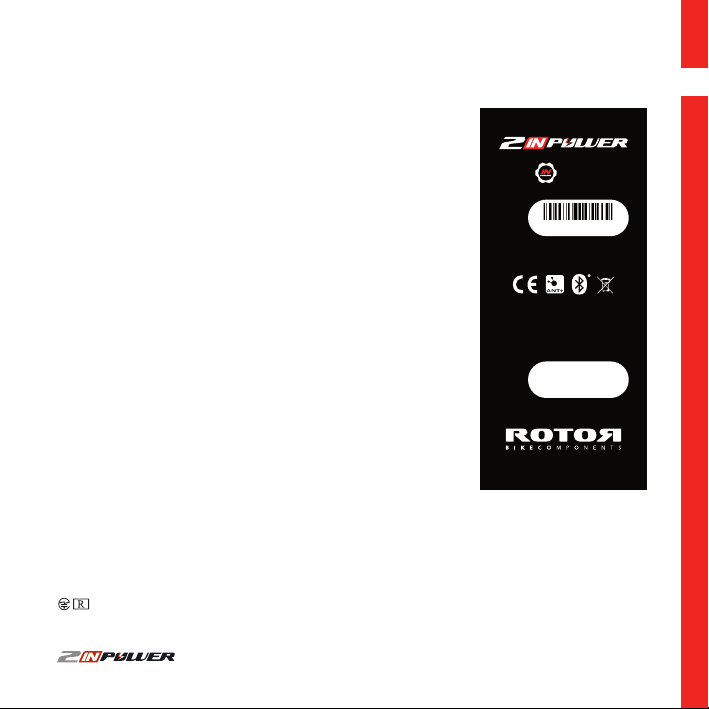
COPYRIGHT NOTICE
All rights reserved.
No part of this manual may be reproduced, copied,
transmitted, disseminated, downloaded or stored in any
storage medium, for any purpose, without the express prior
written consent of ROTOR.
ROTOR grants permission to download a single copy of
this manual onto a hard drive or other electronic storage
medium to be viewed and to print one copy of this manual
or of any revision hereto, provided that said electronic or
printed copy contain the complete text of this copyright
notice and that it is further indicated that any unauthorized
commercial distribution of this manual or any revision
hereto is strictly prohibited.
The information in this document is subject to change
without notice. ROTOR reserves the right to change or
improve its products and to make changes in the content
without obligation to notify any person or organization of
such changes or improvements.
Visit ROTOR’s website (www.rotorbike.com) for updates and
supplemental information concerning the use and operation
of this and other ROTOR products.
This manual was publis ed: 0 /1h 1 8
Model#: ROT115
FCC ID:R3AROT115
20 -3 JN0556
INSID E
SN
12345
ROTOR ROT115
FCC ID: R3AROT115
www.rotorbike.com
PN
ROT115
ES
EN
33Copyright notice
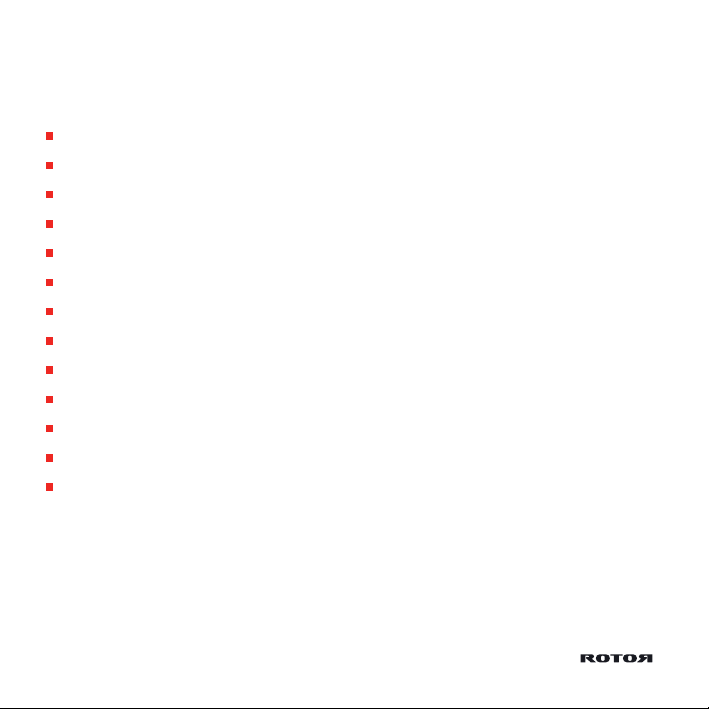
CONTENTS
1. Product description ............................................................................................................................... 35
2. Crank installation ................................................................................................................................... 36
3. Pairing ........................................................................................................................................................ 43
4. Calibration / Zeroing............................................................................................................................. 45
5 2 ®. First steps with your ROTOR INpower .........................................................................................
6. Battery ........................................................................................................................................................ 48
7 2 ®. ROTOR INpower training use......................................................................................................... 49
8. Maintenance ............................................................................................................................................ 52
9. Frequently asked questions ................................................................................................................ 53
10. Safety warning ....................................................................................................................................... 60
ROTOR Warranty policy ........................................................................................................................... 60
Regulatory statements .............................................................................................................................. 61
CEE Regulation ............................................................................................................................................ 61
47
34 Contents
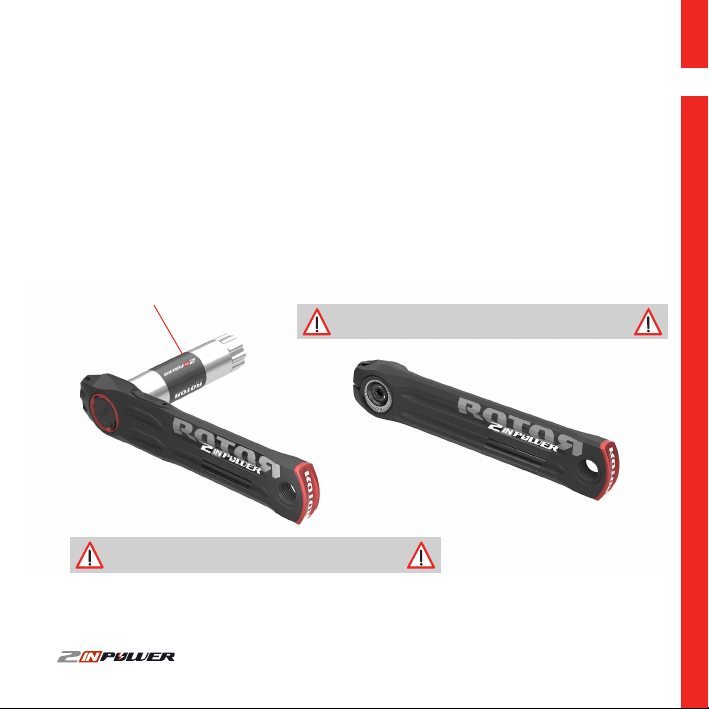
1. PRODUCT DESCRIPTION
1.1. 2INpower® CRANKSET
Drive-side crank assembly (crank+axle+spider) contains the power meter unit and specific
Bluetooth® Smart / ANT+ sensor ID number.
Non-d includes bolt and DTT insert.rive-side crank assembly
ATTENTION: DO NOT REMOVE THE BOLT AND THE DTT INSERT IN THE LEFT SIDE.
TOOLS NEEDED: left and right INpower crank assembly requires the use of the following2 ®
tools:
- mm allen wrench.5
TM
ES
EN
Power meter RIGHT
Drive-side crank assembly
WARNING: DO NOT DISASSEMBLE
Non-drive-side crank assembly
WARNING: DO NOT DISASSEMBLE
35Product description
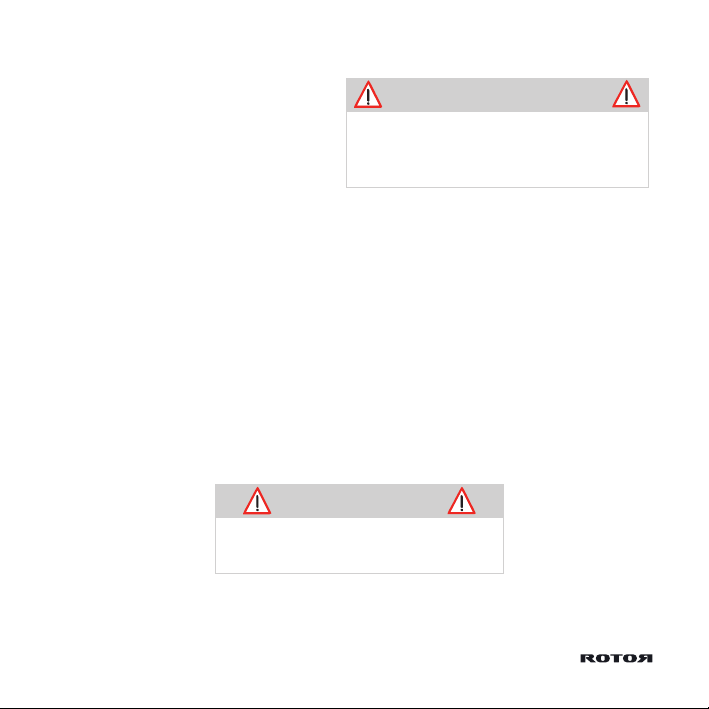
1. . COMPATIBILI2 TY
2 ®INpower cranks use a 30 mm Universal
Bottom Bracket (UBB) system and the BOOST
standard in the MTB version that’s compatible
with BB30, PF30, BBright, BSA30, ITA30, BB86,
386 EVO, BB89, BB92 and BOOST frames.
For more information consult your ROTOR
Authorized Dealer or bike dealer to ensure
correct compatibility of 2INpower® with your
frame.
Visit our website:www.rotorbike.com
Read and understand this manual carefully
before installing your cranks. Improvements
of product specifications may occur without
any prior notification.
WARNING!
2. CRANKS INSTALLATION
When installing your ROTOR 2INpower® for the first time, complete the following steps:
2.1. Spacer verification (page 37).
2. .2 Uninstall your old cranks (page 39).
2. .3 Drive-side crank assembly installation (page 41).
2. .4 Left-side crank assembly spacer selection (page 41).
2. .5 Left-side crank assembly installation (page 42).
2. .6 Fine-tuning adjustment (page 42).
2. .7 Uninstalling 2INpower® cranks (page 42).
WARNING!
Ensure there is no interference between
the cranks and the frame or any other
component part.
36 Cranks installation
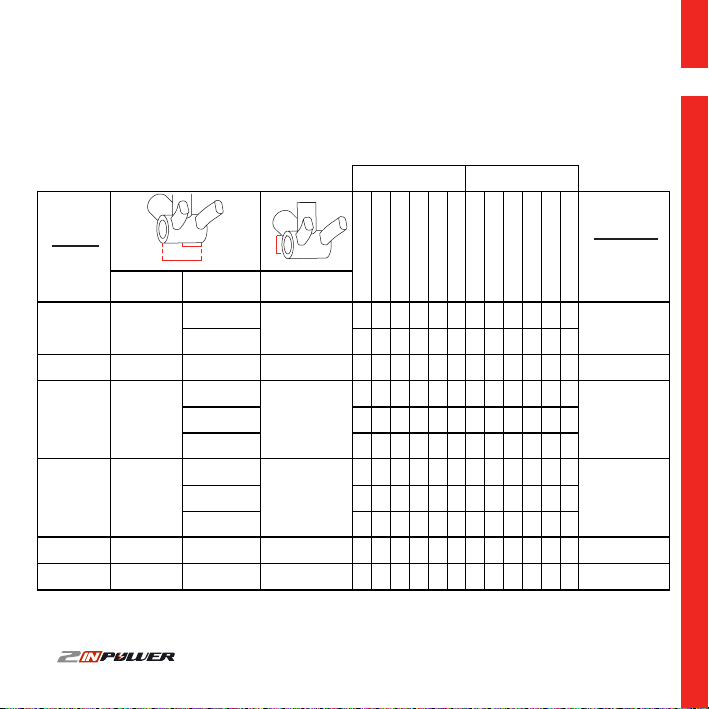
2.1. SPACER VERIFICATION FOR CRANKS1. MTB
Width (mm) WR (mm) Inner diam (mm)
48.5 Asym X
47.25 Asym X X X
BB89 89.5 44.75 Sym 41 X X X X PF4130
39 Asym X X
37.75 Asym X X X X
36.5 Sym X X X
39 Asym X X
37.75 Asym X X X X
36.5 Sym X X X
BSA - 68 68 34 Sym BSA Thread X X X BSA30
PF30 - 68 68 34 Sym 46
X X X
UBB PF30
PF30 - 73 73 46
Type B: 5.5 mm
Type C: 8.5 mm
BSA - 73 73 BSA Thread
BB92 92 41
Frame
Cuadro
Type D: 11.5 mm
Type E: 0.5 mm
Type A: 2.5 mm
Type B: 5.5 mm
Type C: 8.5 mm
Type D: 11.5 mm
Type E: 0.5 mm
Type F: 3.0 mm
Type A: 2.5 mm
PF4130
BSA30
UBB PF30
Compatible BB
Pedalier
compatible
Type F: 3.0 mm
To correctly use your 2 ® appropriate spacersROTOR INpower , it is necessary to select the
for your frame.
NOTE: if different bearings are used, spacing may differ.
Select your frame and spacers from the below:MTB table
Seleccione su cuadro y espaciadores de la siguiente:de montaña tabla
NDS - L DS - R
ES
EN
W
R
W
Nds - L: Non-Drive side - Left; Ds - R: Drive side - Right; Asym: Asymmetric; Sym: Symmetric
Read your bottom bracket manual to verif y compatibility with your frame.
D
37Cranks installation
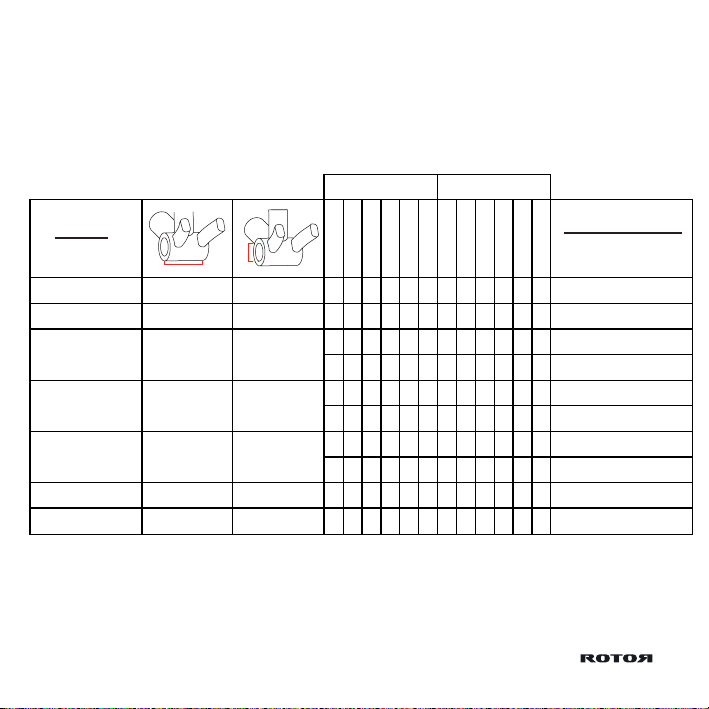
2. . SPACER VERIFICATION FOR CRANKS1 2. ROAD
Frame
Cuadro
Type A: 2.5mm
Type B: 5.5mm
Type C: 8.5m m
Type D: 11.5 mm
Type E: 0.5mm
Type F: 3.0mm
Type A: 2.5mm
Type B: 5.5mm
Type C: 8.5m m
Type D: 11.5 mm
Type E: 0.5mm
Type F: 3.0mm
Compatible BB
Pedalier
compatible
BB86 86,5 mm 41 mm
X X
Press Fit 4130
BB30 - 68 68 mm 42 mm
X X X X
BB30
X X X X
Press Fit 4630
X X
UBB PF30
X X X
Press Fit 4630
X X
UBB BBright
X X X X
Press Fit 4630
X X
UBB 386
BSA 68 mm BSA Thread
X X
BSA30
ITA 70 mm ITA Thread
X X
BSA30
PF30 - 68 68 mm 46 mm
PF30 - BBright 79 mm 46 mm
BB386 86 mm 46 mm
To correctly use your 2 ® appropriate spacersROTOR INpower , it is necessary to select the
for your frame.
NOT :E if different bearings are used, spacing may differ.
Select your road frame and spacers from the table below:
NDS - L DS - R
D
W
NDs - L: Non-Drive side - Left; Ds - R: Drive side - Right
Read your bottom bracket manual to verify compatibility with your frame.
38 Cranks installation
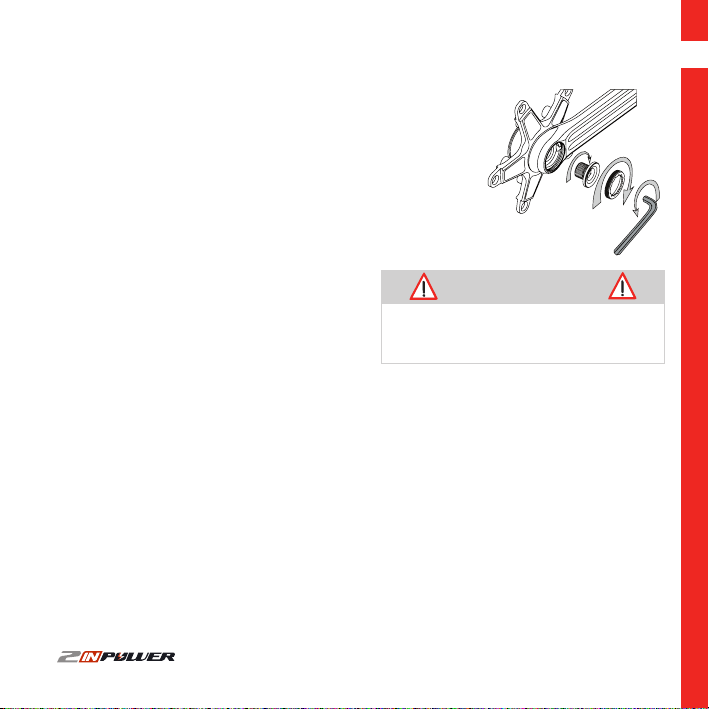
2. . UNINSTALL YOUR OLD CRANKS2
2. .a. If you already have a ROTOR crankset2
1*. Remove drive-side bolt using an 8 mm allen wrench.
2*. Remove drive-side nut using a cassette lockring tool (Shimano
TL-FW30 or similar).
3*. Screw the drive-side bolt clockwise into the spindle.
4*. Flip the drive-side nut over and screw it clockwise into the crank
arm to be used as a selfextracting cap. It must be flush with the
outer face of the arm and all of its threads must be engaged.
5*. Unscrew the drive-side alloy bolt counterclockwise using an
8 mm allen wrench until the drive-side
assembly disengages from the spindle.
2. .b. If you have a crankset from2
another manufacturer
Read the corresponding instructions to correctly
remove cranks from another manufacturer.
Do not follow steps . to . if you want1* 5*
to remove INpower cranks. In this case
go to page 45 of the INpower manual.
WARNING!
ES
EN
TL-FW30
Cranks installation
39
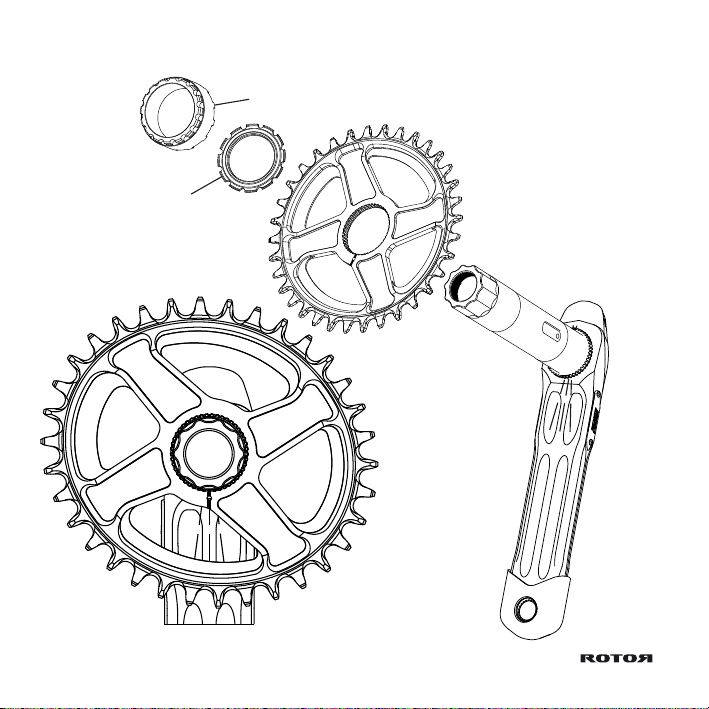
2. .3 DIRECT MOUNT INSTALLATION IN DRIVE-SIDE CRANK
*Use a BB
wrench that is
Shimano®
Hollowtech® II
compatible
DM chainring nut
DM chainring in
position OCP #3
DM nut tool
OCP
OCP
1
5
3
Introduce the Direct Mount
chainring through the axle and
position it over the drive-side
crank. To properly regulate the
OCP position of your chainring,
align the correspondent
number in the crank with the
OCP mark on the chainring.
Once the chainring is
correctly positioned,
tighten the Direct
Mount nut into the
crank to 35-40 Nm*.
2
4
5
3
1
40 Cranks installation

2.4. DRIVE-SIDE CRANK ASSEMBLY INSTALLATION
2. .1.4 Place a 0.5 mm plastic washer on
the axle next to the chainring.
2. . .4 2
S forelec t the appropriate spacer(s)
the drive-side on page 37 or 38 and pass
it through the axle next to the 0.5 mm
washer.
2. . .4 3 Lightly grease the outside of the
axle to facilitate passage through the
bearings. Insert the drive-side crank
assembly through the andbearings
frame.
For MTB cranks installation, make sure
that the bearings are situated more to
the outside than the limit lines marked
on the axle.
Spacer selected
from page 37 or 38
Do not strike or force the cranks to avoid
damaging the product.
0.5 mm plastic washer
Grease
WARNING!
2. -SIDE CRANK ASSEMBLY SPACER SELECTION5. LEFT
2. .1.5 Grease the end of the axle.left
2. .2.5 S forelect the appropriate spacer(s)
the left-side on page 37 or 38 and place
it between the frame and the left crank.
2. . .5 3 The DTT bolt comes from issue in
dead point.It is necessary to unscrew it
1.5 turns counterclockwise to open the
crank and introduce it onto the left end
of the axle. Do not remove the DTT bolt.
If it is removed it will break and this will
void the warranty.
ES
EN
Spacer selected
from page 37 or 38.
41Cranks installation
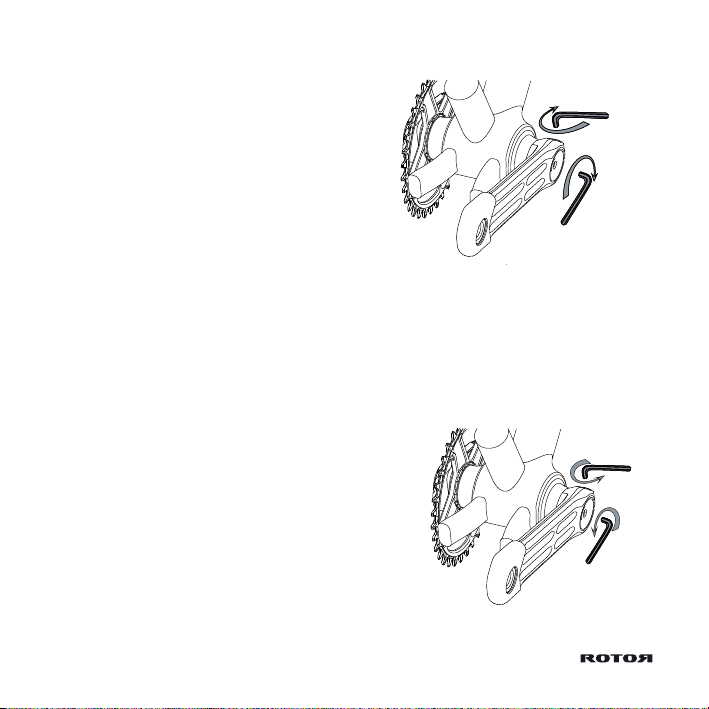
2.6. 2INpower® LEFT-SIDE CRANK ASSEMBLY INSTALLATION
Tighten the left-side bolt (1) using a 5 mm allen wrench
in order to approach the crank to the frame, placing
it in its position. Tighten the DTTbolt in the left crank
(2) to 7 Nm using a 5 mm allen wrench. This allows
the crank to be fixed to the axle. Finally tighten the
left-side bolt (1) to 5 Nm to make sure that it is not lost.
Do not overtighten the bolts.
(2)
7 Nm
5 Nm
(1)
2.7. FINE TUNE ADJUSTMENT
2. .7 1. If the crank does not turn smoothly even with the left-side bolt not tightened,remove the
0.5 mm washer from the left side and repeat the installation.
2.7.2. If you see that there is lateral play even with the left-side bolt completely tightened,use an
additional 0.5 mm plastic washer on the left side and repeat the installation steps.
2.8 UNINSTALLING 2 ® CRANKS. INpower
2.8.1.
Counterclockwise turn the DTT bolt (1) in the
left-side crank using a 5 mm allen wrench.Afterwards,
unscrew the left-side bolt (2) using a 5 mm allen
wrench unitl it is removed. Take the left crank out of
the axle.
Do not remove the DTT bolt. If it is removed it will
break and this will void the warranty.
perderá la garantía.
(1)
(2)
42 Cranks installation
