Rotolight Anova User Manual
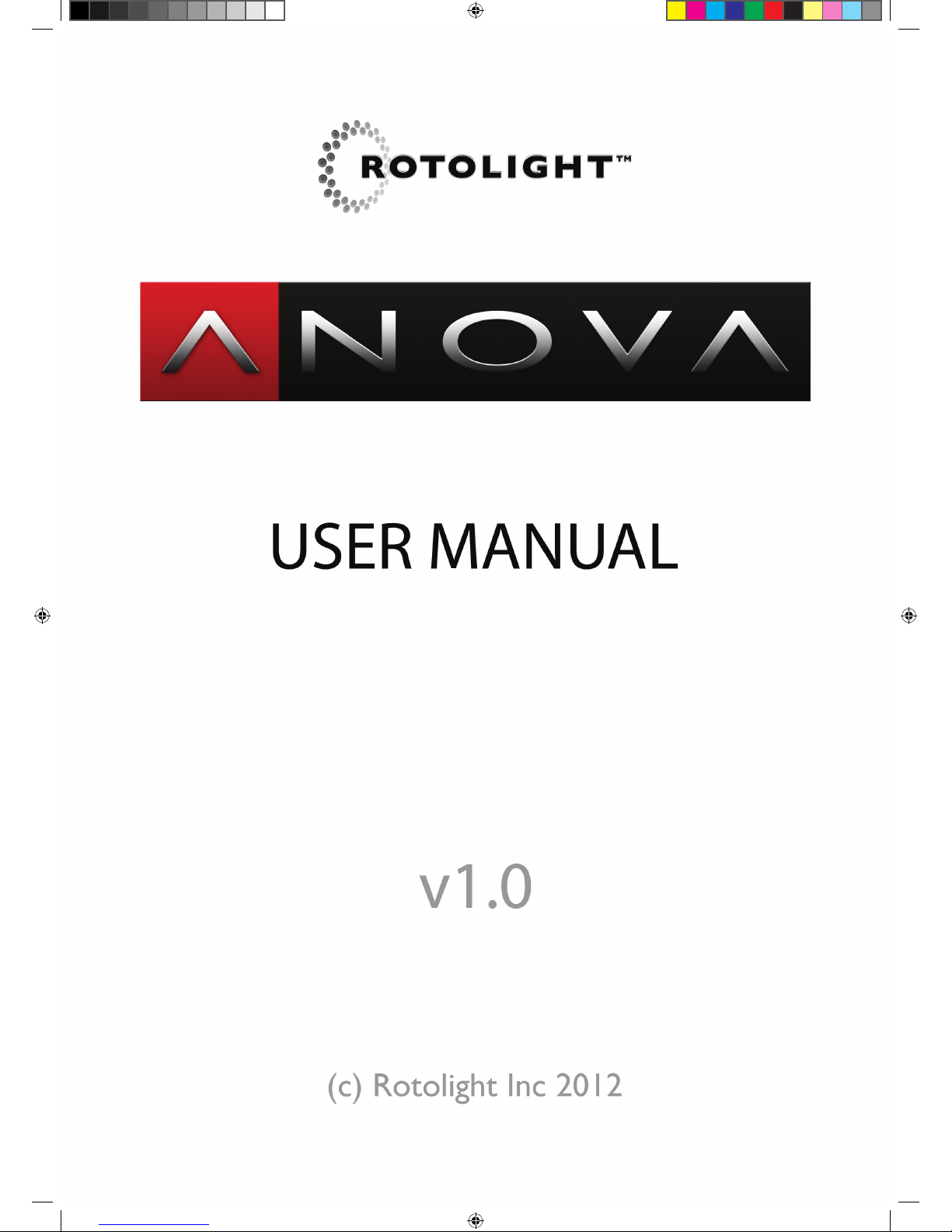
Anova_User_Guide.indd 1 04/05/2012 14:03

Page 2
“Excellence is never an accident. It is always the result of high intention,
sincere effort, and intelligent execution; it represents the wise choice of
many alternatives - choice, not chance, determines your destiny.”
- Aristotle
Anova_User_Guide.indd 2 04/05/2012 14:03

Contents
Chapter Title Page
1
About Anova
4
2
What’s in the Box
4
3
Anova Menu Operation
5
4
Hardware Notes
9
5
Technical Specications
12
6
Troubleshooting
13
7
Magic Eye App
14
8
Warranty Information
16
9
Credits
16
10
Rotolight Quality Assurance
16
Published by Rotolight Inc.
Pinewood Studios,
Pinewood Road,
Iver Heath, SL0 0NH
United Kingdom
www.rotolight.com
Tech Support: support@rotolight.com
UK +44 (0) 1753 422 750
Anova_User_Guide.indd 3 04/05/2012 14:03

Page 4
About Anova
Thankyou for purchasing Rotolight ANOVA, the world’s most
advanced LED Floodlight.
Rotolight have developed the AlphaNova series of Professional LED Ringlights to
utilise a new WiFi technology, which allows iPhone or iPad to control the light’s
brightness and colour temperature, using the Magic Eye (Pat Pending) application.
For the rst time this unique technology allows the AlphaNova lights to ‘see’ and
measure colour and brightness. (The Magic Eye App is available from the iTunes APP
Store).
The Rotolight ANOVA is the rst product release from the AlphaNova series and is a
true ‘continuous light’ which does not use PWM (Pulse Width Modulation) to control
the brightness. You can therefore use incredibly short exposure times (1/200,000th
of a second) and not get blank frames. The ANOVA is a Bi-Colour LED Ring Flood,
and provides a natural, softly diused, ‘shadowless’ circular beam at 110 degree
beam angle. ANOVA has the equivalent light output as an ecient 1000 watt
tungsten bulb (calculated at 18.5 lumens per watt/360 degree radiant angle – note
that tungsten bulbs vary in eciency, from 8 lumens per watt, typically around 15
lumens per watt) .
We call ANOVA an EcoFlood as it only uses 38 watts of energy at full output
(to deliver 1000 watts at 5600k), so you can expect excellent extended battery
operation.
ANOVA is equipped with a standard V-Lock broadcast battery connector plate which
also supports Anton Bauer goldmount batteries (using the optional Anton Bauer
QR200A plate adapter). You can run ANOVA from a D-Tap port on a broadcast
battery (to the 15VDC Input) or via the supplied universal AC to DC Power Adapter
(100-240v to 15V DC 60W). The ANOVA has been specially designed to be fully
serviceable thanks to its modular component design.
Please take care of your ANOVA, and it will provide you with many years of excellent
service.
What’s in the Box
Your Anova kit includes the following:
ANOVA Led EcoFlood
ANOVA Support Yoke
ANOVA Gel Frame Holder and 3 Ball Lock Pins
ANOVA Filter Sleeve Pack with 3 Diuser and 3 minus green Gels
ANOVA Colour Calibration Card
15Volt 60 watt universal AC to DC converter
User Manual
Quality Control card
One Pair of XTRA-Strap cable ties
1
2
Anova_User_Guide.indd 4 04/05/2012 14:03

Page 5
Anova Menu Operation
ANOVA’s menu can be accessed via the encoder knob on the
backplate. Rotating the knob will toggle through the menu items,
press the encoder knob inwards to make a selection.
Below are explanations of the menu functions.
Brightness
Brightness is displayed as 0% to 100%. The brightness setting can be controlled
locally on the back of the ANOVA using the encoder knob. Rotating the encoder
knob will increase the brightness in steps of 1%, however, if you press and hold the
encoder knob then you can increase or decrease the brightness in steps of 10% (Fast
Mode).
If you wish to control ANOVA using wired or wireless DMX then you need to go to
the DMX menu and select the desired DMX channel for the BRI (brightness) setting.
The ANOVA will respond to brightness commands via the set DMX-bri channel
number if the CNTL (control) menu is set to -dmx. If the CNTL setting is -wi then
the ANOVA will respond to brightness commands sent via the iPhone/iPad Magic
Eye application.
ANOVA can accurately reproduce a sampled brightness setting from the Magic Eye
App, via both -wi or -dmx
Colour Temperature
On ANOVA the colour temperature of the LEDs can be set locally using the encoder
knob, or using -wi , or using -dmx , where the incoming signals can be sent via
wired DMX or wirelessly using the Magic Eye app.
ANOVA can electronically reproduce any colour of white light from candlelight (3150
kelvin) through to direct Daylight (6300 kelvin).
ANOVA has a remarkably even colour spectrum with a CRI (colour rendering index)
better than >91. ANOVA reproduces studio accurate colour , i.e. light whose colour
temperature is within 50 kelvin of the desired setting. This allows the ANOVA to
be used in conjunction with other professional calibrated lighting systems with no
noticeable dierence in the lighting colour.
ANOVA can use the camera in an iPhone or iPad to measure the colour of ambient
light (using the calibration card) , via the Magic Eye App. These colour settings can
be stored and recalled using the application.
ANOVA uses a patented system of bi-colour LEDs to accurately display sampled
colour settings. As you rotate the encoder knob of the ANOVA you will see colour
increase in 10 kelvin steps from (3150k) to (5100k) and thereafter in twenty kelvin
steps to (6300k).
If you need to manually enter a colour setting quickly, you can press and hold the
encoder knob to increase or decrease the colour temperature in steps of 100 kelvin
(Fast Mode).
3
Anova_User_Guide.indd 5 04/05/2012 14:03
