Rotisol FK 400T Installation Manual
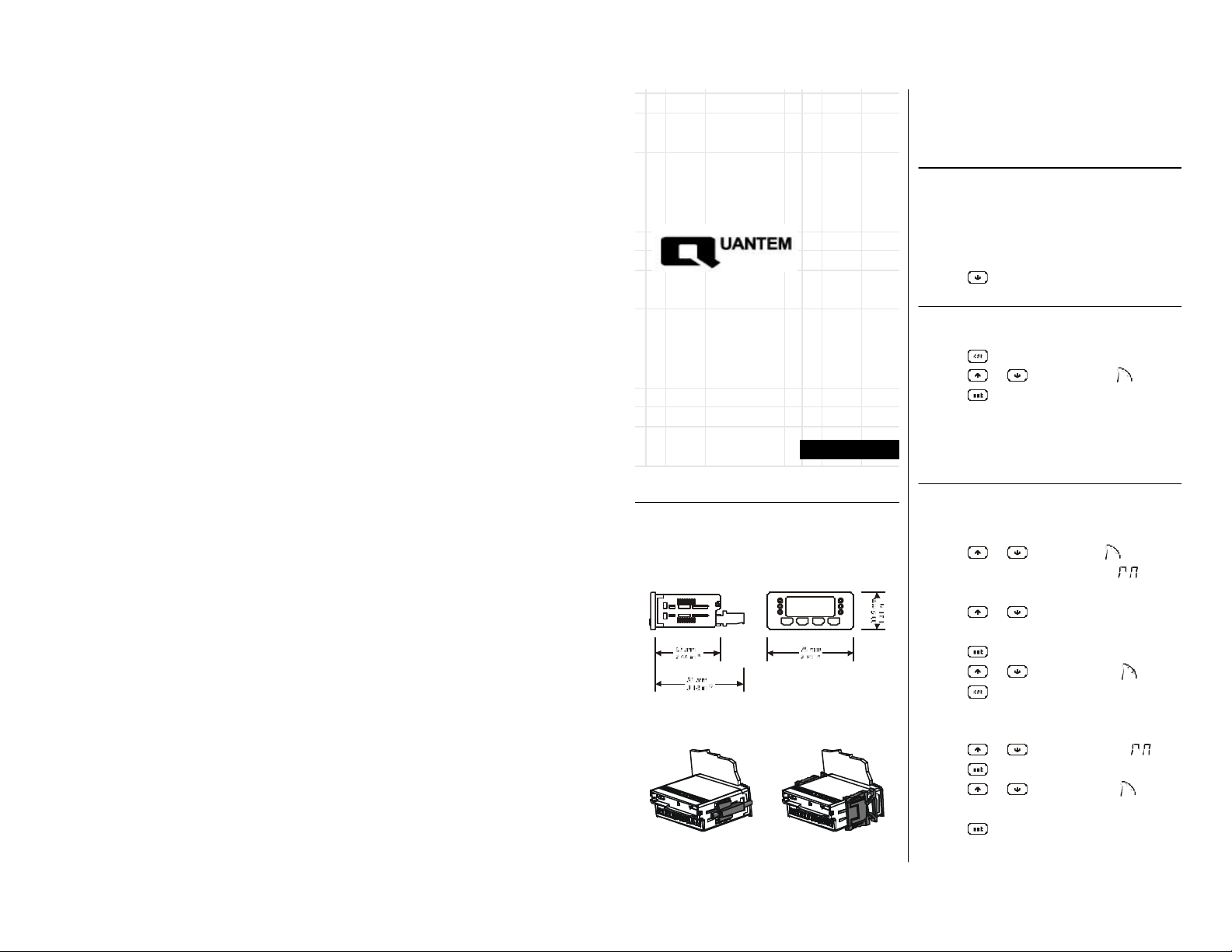
FK
400T
ON-OFF single output digital thermoregulator
Release 1/02 of January the seventh, 2002
Code FK 400T DOC E100
File fk400tsge.pmd
Quantem Corporation.
1457 Lower Ferry Road
West Trenton, NJ 08628 USA
Phone 800-800-1531 • Fax 609-883-9579
info@quantemcorp.com • www.quantemcorp.com
Quantem-Evco Revision 07-09-02
ENGLISH
1 PREPARATIONS
1.1 How to install the instrument
Panel mounting, panel cut out 71 x 29 mm (2.79 x 1.14 in), with
screw brackets (they are supplied by the builder) or click brackets
(by request).
(1) maximum depth with screw terminal blocks (by request)
(2) maximum depth with extractable terminal blocks (standard model).
installation with screw brackets (on the left-hand side, they are supplied by the builder)
Every Control S.r.l. • FK 400T • Sheet 2/2
and click brackets (on the right-hand side, by request); if you are using screw
brackets, you have to moderate the clamping torque, in order not to damage the
box and screw brackets.
2 OPERATION
2.1 Preliminary information
During the normal operation the instrument displays the room
temperature.
2.2 To silence the buzzer
If you have to silence the buzzer:
• press
smart guide
3 WORKING SETPOINT
3.1 To set the working setpoint
If you have to modify the working setpoint value:
• press
• press or within 2 s
• press
(3) you can set the working setpoint between the temperature limits you have
set with the parameters rA1 and rA2
(4) unless the parameter rA5 has value 0, you can not modify the working setpoint.
4 CONFIGURATION PARAMETERS
4.1 To set the configuration parameters
Configuration parameters are arranged on two levels.
If you have to gain access the first level:
• press and for 4 s : the instrument
will show
To select a parameter:
• press or
To modify the value of the parameter:
• press
• press or within 2 s
• press
To gain access the second level:
• gain access the first level
• press or for selecting
• press
• press or within 2 s for setting
“ -19 “
• press
(3) (4)
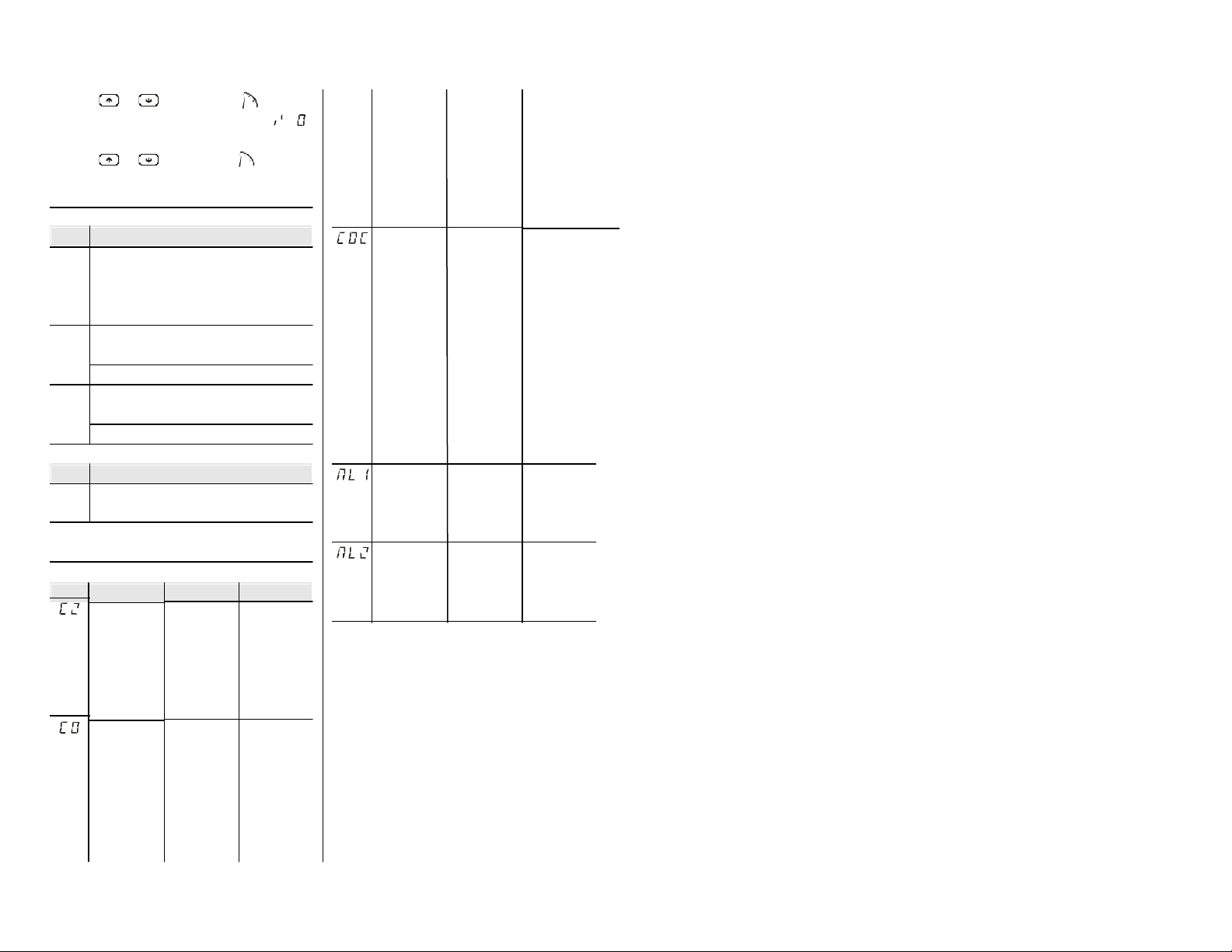
• press and for 4 s : the instrument will show
To quit the procedure:
• press and for 4 s or do not operate for about 60 s.
5 SIGNALS
5.1 Signals - LED Indicators
LED
out
Load LED
if it is lighted, the load will be ON
if it flashes, a load delay will be running (look at the parameters
CA0, CA1, CA2 and CA4)
°F
Fahrenheit degree LED
if lighted, the unit of temperature measure is in Fahrenheit
°C
Celsius degree LED
if lighted, the unit of temperature measure is in Celsius
INDICAT.
- - -
you can not modify the working setpoint (look at the parameter rA5)
MEANING
MEANING
6 ALARMS
6.1 Alarms
CODE
corrupted
memory
data
room
probe
alarm
REASONS
configuration data in
the memory of the
instrument is
corrupted
• the kind sensor you
have connected is
not correct
• the sensor reading
is high
REMEDIES
switch off the power
supply to the instru-
ment: unless the alarm
disappears, you will
have to change the in-
strument
• look at the param-
eter /0
• test the integrity of
the probe
• test the instrument-
probe connection
EFFECTS
• you can not gain
access to the set-
ting procedures
• the load will be
forced OFF
the load will be forced
to the status you have
set with the param-
eter CA3
cold joint/
third wire
alarm
first
tempera-
ture alarm
second
temperature
alarm
• the connection between
instrument and probe is
wrong
• the ambient tempera-
ture is outside the limits
allowed by the working
range of the instrument
• if the instrument has
been preset for “J” , “K”
or “S” thermocouples,
there will be a defect in
the cold joint compen-
sation circuit
• if the instrument has
been preset for working
with 2 or 3 wires Pt 100
probes, the third wire of
the probe will not be
connected
the room temperature
is outside the limit
you have set with the
parameter AA1
the room temperature
is outside the limit
you have set with the
parameter Ab1
• test the temperature
close to the probe (it
has to be between the
limits allowed by the
working range)
• in the first case, switch
off the power supply of
the instrument: unless
the alarm disappears,
you will have to change
the instrument
• in the second case, test
the instrument-probe
connection
test the temperature close
to the probe (look at the
parameters AA0, AA1 and
AA4)
test the temperature close
to the probe (look at the
parameters Ab0, Ab1 and
Ab4)
the load will be
forced to the status
you have set with the
parameter CA3
no effects
no effects
The instrument shows the indications above alternated with the room temperature,
except the indications “E2“ , “E0“ and “E0C“ (they flash) and the buzzer utters an
intermittent beep.
