Rothenbuhler Engineering 1673 1 User Manual
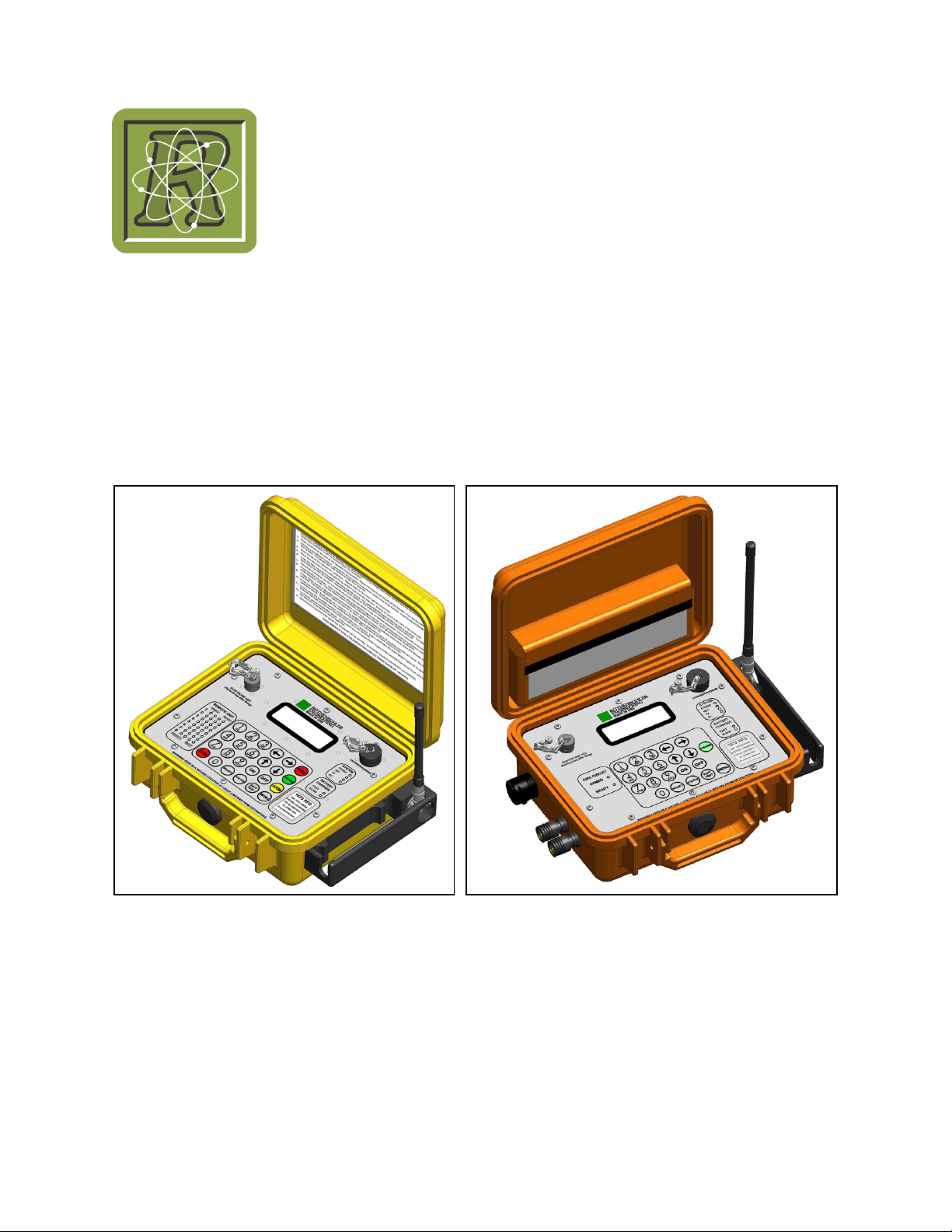
ROTHENBUHLER
ENGINEERING
®
1673 REMOTE FIRING DEVICE
OPERATION MANUAL
ROTHENBUHLER ENGINEERING
P.0. BOX 708
524 RHODES ROAD
SEDRO WOOLLEY, WA 98284
1673-A16A
1/17/2014
©2014 Rothenbuhler Engineering
All Rights Reserved

ii
TABLE OF CONTENTS
Chapter
Page
TABLE OF CONTENTS .................................................................................................. II
LIST OF ILLUSTRATIONS ............................................................................................. V
SAFETY WARNINGS ................................................................................................... VII
LIMITED WARRANTY ................................................................................................. VIII
REGULATORY INFORMATION .................................................................................... IX
RADIATION HAZARD WARNING ................................................................................. XI
1. INTRODUCTION .................................................................................................. 1
1.1. Theory of Operation .......................................................................................... 1
1.2. Storage and Environmental Conditions ............................................................. 1
2. RFD SYSTEM COMPONENTS ............................................................................ 3
2.1. Controller unit .................................................................................................... 3
2.2. Remote Unit ...................................................................................................... 5
2.3. Battery Chargers ............................................................................................... 6
2.4. Enable Keys ...................................................................................................... 6
2.5. Controller Unit External Features ...................................................................... 7
2.6. Controller Unit Panel Display ............................................................................ 8
2.7. Controller LCD Display ................................................................................... 10
2.8. Remote Unit External features ........................................................................ 15
2.9. Remote Unit Panel Display ............................................................................. 17
2.10. Remote Unit LCD Display............................................................................ 19
2.11. Shock Tube Firing TIp ................................................................................. 22
3. PREOPERATIONAL PROCEDURES ................................................................ 24
3.1. Physical Inspection ......................................................................................... 24
1673 OPERATION MANUAL REV A

iii
3.2. Charging the Batteries .................................................................................... 24
3.3. Power On Test ................................................................................................ 25
3.4. Testing the Electric Detonator Mode ............................................................... 25
3.5. Testing the Shock Tube Initiator Mode ........................................................... 27
4. RFD OPERATIONAL PROCEDURES ............................................................... 30
4.1. Setting up the RFD ......................................................................................... 30
4.2. Firing the RFD ................................................................................................. 33
5. RFD SYSTEM CONFIGURATION –MENUS ..................................................... 38
5.1. Start Menu ...................................................................................................... 38
5.2. Normal User .................................................................................................... 38
5.3. Controller Advanced User ............................................................................... 39
5.4. Remote Normal User ...................................................................................... 39
5.5. Remote Unit Advanced User........................................................................... 40
5.6. Service Menu .................................................................................................. 41
5.7. Factory Menu .................................................................................................. 41
5.8. Programming Electronic Keys ......................................................................... 41
6. 1673 CONFIGURATION SOFTWARE ............................................................... 44
6.1. About the Configuraton Software .................................................................... 44
6.2. Running the Configuration Software ............................................................... 44
6.3. Reading the Event History Log ....................................................................... 45
7. CONFIGURATION SOFTWARE INSTALLATION ............................................. 48
7.1. 1673 RFD Conguration Software .................................................................... 48
7.1. Installing the USB Cable Drivers ..................................................................... 48
8. MAINTENANCE ................................................................................................. 53
8.1. Maintenance Procedures ................................................................................ 53
9. BASIC TROUBLESHOOTING IN THE FIELD ................................................... 55
9.1. Remote Unit .................................................................................................... 55
1673 OPERATION MANUAL REV A

iv
9.2. Controller Unit ................................................................................................. 55
10. RFD SPECIFICATIONS ..................................................................................... 56
1673 OPERATION MANUAL REV A

v
LIST OF ILLUSTRATIONS
Figure 2-1 Controller Unit ................................................................................................ 3
Figure 2-2 Remote Unit ................................................................................................... 5
Figure 2-3 Controller External Features .......................................................................... 7
Figure 2-4 Controller Panel ............................................................................................. 8
Figure 2-5 Controller Unit Default Screen ..................................................................... 10
Figure 2-6 Controller Armed Screen ............................................................................. 12
Figure 2-7 Motion Detect Screen .................................................................................. 13
Figure 2-8 Remote Unit External Features .................................................................... 16
2-9 Remote Unit Display Panel ..................................................................................... 17
Figure 2-10 Remote Unit Default Screen ...................................................................... 19
Figure 2-11 Remote Unit Electric Detonator Armed Screen .......................................... 20
Figure 2-12 Remote Unit Shock Tube Initiator Armed Screen ...................................... 21
Figure 2-13 Firing Tip, Shock Tube ............................................................................... 22
Figure 4-1 Raising the Controller Antenna .................................................................... 30
Figure 4-2 Raising the Remote Antenna ....................................................................... 31
Figure 4-3 Activating the Remote Unit........................................................................... 32
Figure 4-4 Controller Unit Face Panel ........................................................................... 33
Figure 4-5 Controller Default Screen ............................................................................. 34
Figure 4-6 Status Check Results on Controller ............................................................. 35
Figure 4-7 Arm the SELECTED Remote Units .............................................................. 35
Figure 4-8 Motion Detect Screen .................................................................................. 36
Figure 4-9 Verify the green READY Lights are on steady ............................................. 36
1673 OPERATION MANUAL REV A

vi
Figure 5-1 Start Menu ................................................................................................... 38
Figure 5-2 Advanced User Menu .................................................................................. 42
Figure 5-3 Choose System # (1-8) ................................................................................ 42
Figure 5-4 Choose the Number of Remotes in the System ........................................... 42
Figure 5-5 Program Remote Keys ................................................................................. 43
Figure 6-1 1673 RFD Configuration – Main Screen ...................................................... 45
Figure 6-2 Event History Log for Controller ................................................................... 46
Figure 6-3 Event History Log for Remote ...................................................................... 47
Figure 7-1 Figure 7-2 ............................................... Error! Bookmark not defined.
Figure 7-3 ........................................................................ Error! Bookmark not defined.
Figure 7-4 ........................................................................ Error! Bookmark not defined.
Figure 7-5 ........................................................................ Error! Bookmark not defined.
Figure 7-6 ........................................................................ Error! Bookmark not defined.
Figure 7-7 Select Setup.exe ............................................ Error! Bookmark not defined.
Figure 7-8 Install 1673 RFD Configuration Software ....... Error! Bookmark not defined.
Figure 8-1 Battery Condition (Discharge Battery) .......................................................... 53
1673 OPERATION MANUAL REV A

vii
SAFETY WARNINGS
1) Always follow your local safety regulations. This manual and its procedures are
secondary to governmental regulations, local regulations or company safety
regulations and procedures. The operation procedures in this manual are only
suggestions and should be checked against the above safety regulations and
procedures. Company training should include the proper use of this machine and
only trained personnel should use it.
2) Never rely on this equipment or any equipment totally for your safety. All
mechanical and electronic equipment can fail. Always have a safety procedure
that will protect you and minimize hazards of such failure.
3) High power radio transmissions can cause electric blasting caps to detonate. Store
the Controller and Remote Units 25 or more feet (8 meters) from electric
detonators.
4) The Shock Tube Initiator on the Remote Unit can develop up to 3,000 Volts. Do
not touch the firing tip or the firing tip jacks while arming or firing the unit.
5) The Electric Detonator generates up to 400V. Do not touch the two firing terminals
when arming or firing the unit.
6) Do not connect the shock tube or electric detonator leg wires or firing cable to a
Remote Unit unless its green READY light is on, the red ARMED light is off, and
the ON light is on steady.
7) Do not use the system if any of the units show damage to the point that failure is
suspected. Thoroughly test the system prior to use.
8) Never approach the Remote Unit if it is attached to live explosives unless you have
a confirmed READY status back to the Controller AND you have waited at least 20
minutes for the automatic disarm AND you have followed proper safety wait times.
1673 OPERATION MANUAL REV A

viii
LIMITED WARRANTY
The 1673 Remote Firing Device is guaranteed for 2 years (batteries –1 year, spark tips
excluded) against defects in workmanship or materials. If the equipment should fail
during this period, we will repair it at our factory or at the nearest authorized service
facility. Warranty service on this equipment must be performed only by an authorized
service center. Unauthorized service procedures or parts will void and cancel your
warranty, and may cause radio equipment to fail, resulting in accidents and/or personal
injury. This is a limited warranty and is given in places of legally implied warranties of
merchantability and fitness for a particular purpose. Our liability is expressly limited to
the cost of repair or replacement of the RFD under this guarantee, and does not extend
to additional or consequential damages resulting from the operation of equipment.
1673 OPERATION MANUAL REV A
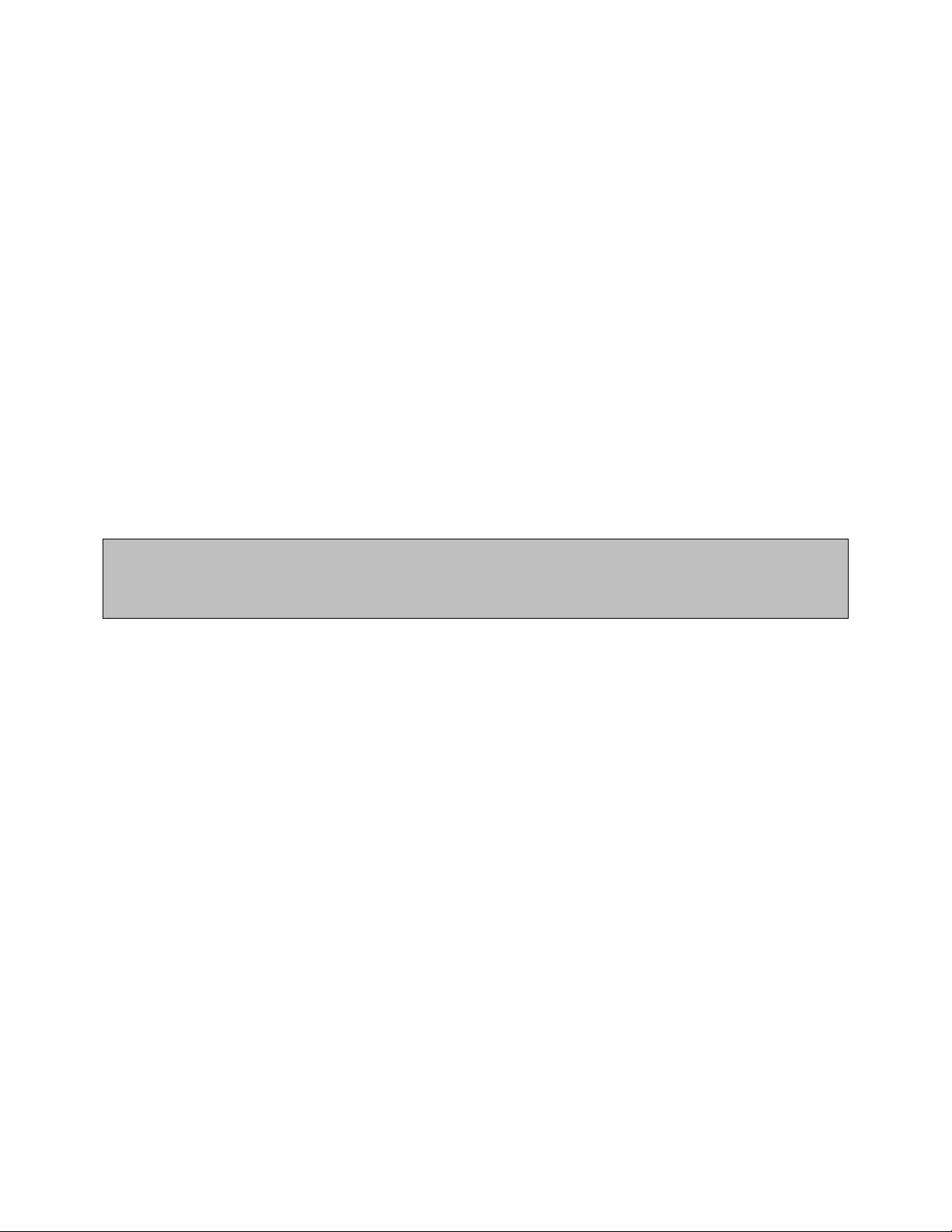
ix
REGULATORY INFORMATION
UNITED STATES
This device complies with Part 15 of the FCC regulations. Operation is subject to the
following two conditions: (1) That this device may not cause harmful interference, and
(2) This device must accept any interference received, including interference that may
cause undesired operation.
The radio contained in this device operates in FCC regulated frequency bands. This
device must be licensed by the FCC before use. Because this device contains a
transmitter, federal law prohibits unauthorized use or adjustments of this radio.
Note: The Grantee is not responsible for any changes or modifications not expressly
approved by the party responsible for compliance. Such modifications could void the
user’s authority to operate the equipment.
CANADA
**This Class B digital apparatus meets all requirements of the Canadian Interference-
Causing Equipment Regulations.
Cet appareil nume’rique de la classe B respecte toutes les exigences du Re’glement sur
le mate’riel brouilleur du Canada.
This device complies with Industry Canada licence-exempt RSS standard(s). Operation
is subject to the following two conditions: (1) this device may not cause interference,
and (2) this device must accept any interference, including interference that may cause
undesired operation of the device.
Le présent appareil est conforme aux CNR d'Industrie Canada applicables
aux appareils radio exempts de licence. L'exploitation est autorisée aux deux conditions
suivantes : (1) l'appareil ne doit pas produire de brouillage, et (2) l'utilisateur de 'appareil
doit accepter tout brouillage radioélectrique subi, même si le brouillage est susceptible
d'en compromettre le fonctionnement
Under Industry Canada regulations, this radio transmitter may only operate using an
antenna of a type and maximum (or lesser) gain approved for the transmitter by Industry
Canada. To reduce potential radio interference to other users, the antenna type and its
gain should be so chosen that the equivalent isotropically radiated power (e.i.r.p.) is not
more than that necessary for successful communication.
These radio transmitters (IC: 2758A-167301 & 2758A-167302) have been approved by
Industry Canada to operate with the antenna types listed below with the maximum
permissible gain and required antenna impedance for each antenna type indicated.
1673 OPERATION MANUAL REV A
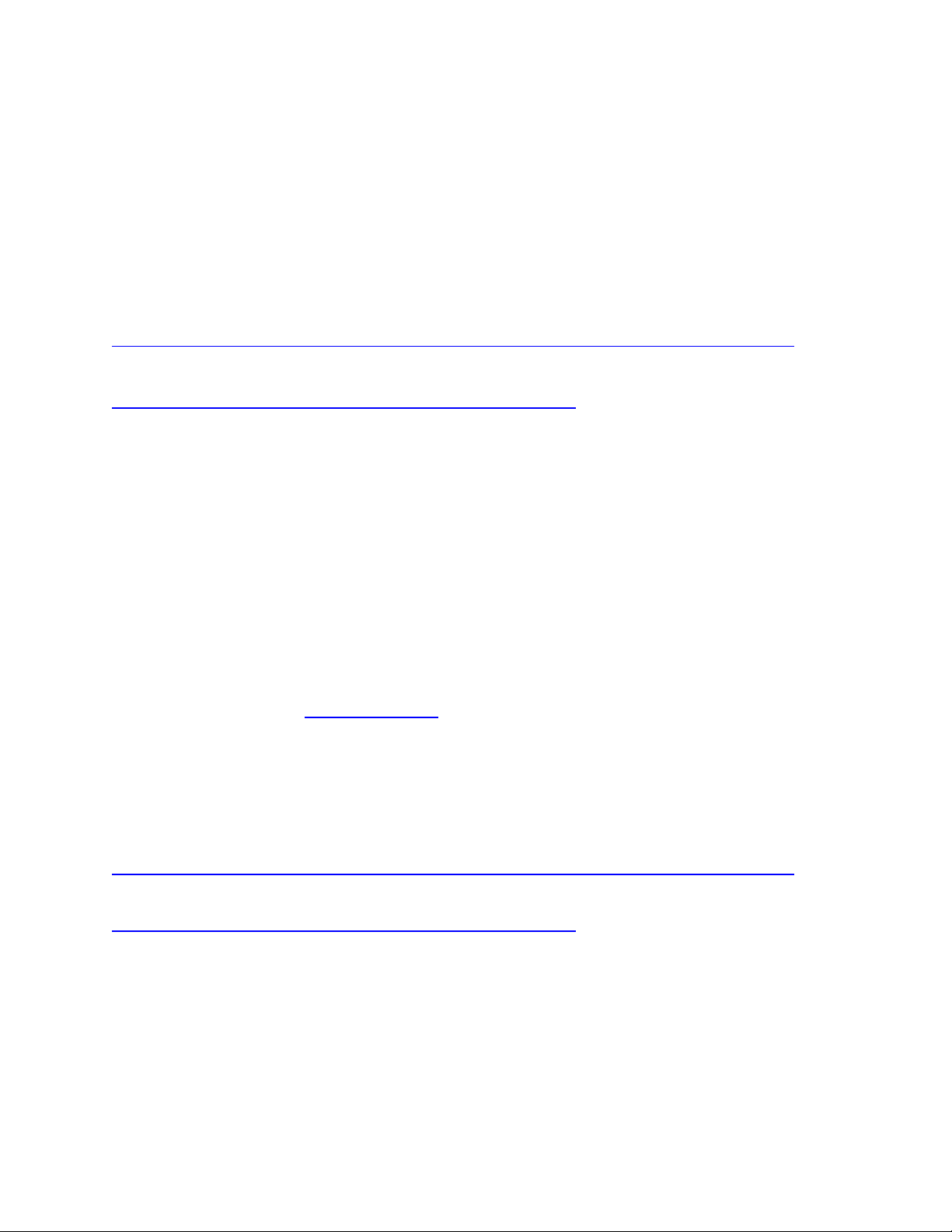
x
Antenna types not included in this list, having a gain greater than the maximum gain
indicated for that type, are strictly prohibited for use with this device.
Antenna: ¼ wave whip, gain 2.15 dBi
Only Factory accessories are approved for use with this device – e.g. third party
holsters, belt clips etc. are not approved for use.
Contact information where the user can obtain Canadian information on RF exposure
and compliance.
1. Health Canada Safety Code 6:
http://www.hc-sc.gc.ca/ewh-semt/pubs/radiation/radio_guide-lignes_direct-eng.php
2. RSS-102:
http://www.ic.gc.ca/eic/site/smt-gst.nsf/eng/sf01904.html
Conformément à la réglementation d'Industrie Canada, le présent émetteur radio peut
fonctionner avec une antenne d'un type et d'un gain maximal (ou inférieur) approuvé
pour l'émetteur par Industrie Canada. Dans le but de réduire les risques de brouillage
radioélectrique à l'intention des autres utilisateurs, il faut choisir le type d'antenne et son
gain de sorte que la puissance isotrope rayonnée équivalente (p.i.r.e.) ne dépasse pas
l'intensité nécessaire à l'établissement d'une communication satisfaisante.
Le présent émetteur radio (IC: 2758A-167301 & 2758A-167302) a été approuvé par
Industrie Canada pour fonctionner avec les types d'antenne énumérés ci-dessous et
ayant un gain admissible maximal et l'impédance requise pour chaque type d'antenne.
Les types d'antenne non inclus dans cette liste, ou dont le gain est supérieur au gain
maximal indiqué, sont strictement interdits pour l'exploitation de l'émetteur.
Stabantenne: ¼ longueur d'onde, gain 2.15 dBi
Seuls les accessoires d'usine sont approuvés pour une utilisation avec cet appareil - par
exemple étuis de tiers, ceinture clips, etc ne sont pas approuvés pour l'utilisation.
Les coordonnées où l'utilisateur peut obtenir de l'information canadienne sur l'exposition
aux radiofréquences et la conformité.
1. Santé Canada Code de sécurité 6:
http://www.hc-sc.gc.ca/ewh-semt/pubs/radiation/radio_guide-lignes_direct-eng.php
2. RSS-102:
http://www.ic.gc.ca/eic/site/smt-gst.nsf/eng/sf01904.html
AUSTRALIA
The radio transmitters contained in this equipment are approved by the Australian
Communications Authority (ACA). Frequency assignment/licensing must be obtained
from the ACA before use.
This device is has been determined to be in compliance with AS2187.2 for underground
and surface mines.
1673 OPERATION MANUAL REV A

xi
RADIATION HAZARD WARNING
This radio shall only be used during the course of employment by individuals aware of
the hazards of radio frequency (RF) radiation exposure, and the ways to minimize such
hazards. This radio is not intended for use by the "General Population." Further, this
radio must not be co-located or operated in conjunction with any other antenna or
transmitter. User should not allow antennas to come within 20 cm (8 inches) of the body
during use.
Cette radio ne doit être utilisé au cours de l'emploi par des individus conscients des
dangers de la fréquence radio (RF) l'exposition aux radiations et les façons de
minimiser ces risques. Cette radio n'est pas destiné à être utilisé par la «population
générale». En outre, cette radio ne doit pas être co-localisé ou exploité en conjonction
avec une autre antenne ou transmetteur. L'utilisateur ne devrait pas permettre antennes
à venir dans les 20 cm (8 po) du corps pendant l'utilisation.
1673 OPERATION MANUAL REV A

1
1. INTRODUCTION
1.1. THEORY OF OPERATION
1.1.1. The Remote Firing Device (RFD) is used to activate both electric and non-
electric detonator devices. The system is strictly an electronic device, containing no
explosive. The Remote Unit is placed at the explosive site, with a shock tube or the
electric detonator firing cable running to the detonator(s). The Controller is placed at
the intended firing position.
1.1.2. Using remote control technology allows the blaster to increase his standoff
distance for maximum safety. With the blaster unconnected to the firing line, he is free
to move around to achieve both the safest firing position, as well as the preferred
viewing position. Blast efficiency is improved as the consumption of non-electric leadin-line is reduced by as much as 90%. In subsurface operations, safety is achieved
when all headings are fired from one position with all personnel above ground.
Significant cost savings may be found in comparison to expensive mains firing systems.
1.1.3. Critical features of this Remote Firing Device over other systems are the two-
way communication link and the timed automatic-disarming function. The two-way
communication feature provides a high degree of safety, by allowing the blaster to verify
that each Remote Unit is disarmed before approach. The automatic-disarming function
ensures that the unit returns to a safe state in the event of a loss of communications,
after a time out period.
1.1.4. In subsurface operations, safety is achieved when all headings are fired from
one position with all personnel above ground. Significant cost savings may be found in
comparison to expensive mains firing systems. The motion detection feature can be
used to help determine if the blast has been initiated successfully.
1.2. STORAGE AND ENVIRONMENTAL CONDITIONS
1.2.1. The Controller Unit and the Remote Unit cases (with lids closed) are airtight,
watertight, and dustproof. The Remote Unit should normally be operated with the lid
closed and fastened. The internal case contains the circuit electronics and should
remain sealed.
1.2.2. The Controller and the Remote Units are shock resistant and will handle
considerable abuse. They have been drop tested from 6 feet (1.8 m) onto concrete.
1.2.3. The Remote Unit firing terminals are electrically isolated from the firing energy
at all times except when firing.
1.2.4. The RFD system should be stored in a cool, dry place. The storage
temperature range is -4 to 86 F (–20 to 30 C). Exceeding the storage temperature
range may result in damage to the internal battery packs.
1673 OPERATION MANUAL REV A
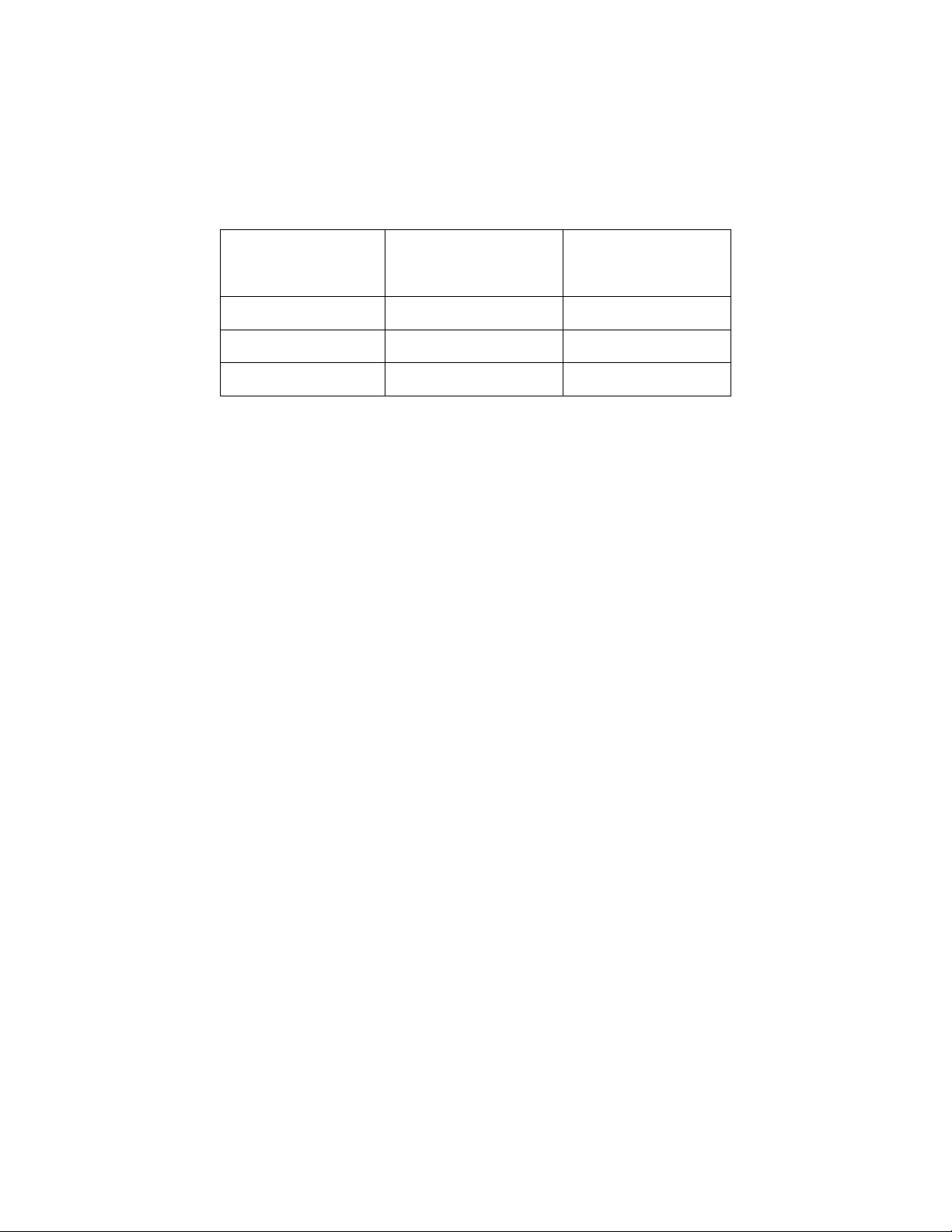
2
1.2.5. The maximum operating temperature range of the RFD is –22 to 140 F (-30
Minimum
Temperature
Maximum
Temperature
Operate
-22 F (-30 C)
140 F (60 C)
Store*
41 F (5 C)
77 F (25 C)
Charge
32 F (0 C)
104 F (40 C)
to 60 C).
1.2.6. The battery chargers are for indoor use only. Charge time is approximately 3
hours.
Table 1-1 RFD Temperature Ranges
*Exposure outside of this temperature range may result in decreased battery life or
damage to the internal battery packs.
1673 OPERATION MANUAL REV A

3
2. RFD SYSTEM COMPONENTS
2.1. CONTROLLER UNIT
Figure 2-1 Controller Unit
2.1.1. Figure 2-1 shows the Controller Unit. The Controller Unit is responsible for
initiation of all communications with the Remote Unit(s). The Controller Unit’s case is
yellow for easy identification.
2.1.2. The Controller has an electronic key that must be installed before Arming and
Firing is allowed.
1673 OPERATION MANUAL REV A

4
2.1.3. The Controller Unit is capable of commanding up to 64 Remote Units, in 8-
Remote groups that are hereafter referred to as “Systems”.
2.1.4. The Controller can operate in standby for typically 12-16 hours before
recharging is required. The Controller’s charger is internal and is capable of worldwide
operation. Typical charge time is 3 hours. The battery system features test and
discharge functions.
2.1.5. The Controller features an internal history event log which stores 1024 events
in non-volatile memory. The history log can be used to obtain information on the
operation and performance of the RFD. Each event is logged with the current date and
time along with GPS coordinates (if available).
2.1.6. When the Electric Detonator circuit has been selected on the Controller,
transmission signal levels from responding Remote Units are automatically reduced for
safety around blasting caps. The Controller’s transmission signal level remains
unchanged.
1673 OPERATION MANUAL REV A

5
2.2. REMOTE UNIT
Figure 2-2 Remote Unit
2.2.1. Figure 2-2 shows the Remote Unit. The Remote Unit contains the fire circuits
used for the initiation of detonators. The Remote Unit is normally positioned at a
protected location relatively close to the blast area.
2.2.2. The electronic keys used in the Remote Unit are matched to the Controller
and must be installed for communication, arming and firing.
2.2.3. The Remote Unit’s electric detonator circuit develops a minimum of 350V DC
@ 5J with 27Ω of internal impedance. The maximum recommended series firing
resistance (firing cable plus detonators) is 150Ω for group 1A detonators. Consult the
specifications for the specific detonator that you are using.
1673 OPERATION MANUAL REV A

6
2.2.4. The Remote Unit’s shock tube circuit develops a high voltage spark to initiate
non-electric shock tube.
2.2.5. The Remote Unit can run on standby for typically 12-16 hours before
recharging is required. The Remote Unit’s charger is internal and is capable of
worldwide operation. Typical charge time is 3 hours. The battery system features test
and discharge functions.
2.2.6. The Remote Unit features an internal history event log which stores 1024
events in non-volatile memory. The history log can be used to obtain information on the
operation and performance of the RFD. Each event is logged with the current date and
time along with GPS coordinates (if available).
2.3. BATTERY CHARGERS
2.3.1. Both Controller and Remote Units use internal battery chargers which are
powered by +12VDC from an external AC adapter. The AC adapter operates from 100–
240VAC, 50-60 Hz, and has changeable pins for worldwide operation. Typical charge
time is 3 hours. Charging should be conducted indoors. Do not attempt to substitute
another power supply or equipment damage may occur.
2.3.2. For battery charging procedure, refer to Section 3.2.
2.4. ENABLE KEYS
2.4.1. Each system is supplied with a unique group of enable keys. The enable
keys contain the encoded information required for operation.
2.4.2. The Controller Unit has a unique enable key, and will only arm and fire with
this specific key installed. The Controller Unit will perform status and disarm functions
without the key installed. The Controller Unit automatically disarms all Remote Units
upon key removal. The Controller key is labeled with a ‘C’ to distinguish it from the
Remote keys.
2.4.3. The Remote Units’ use of the enable key can be configured for one of two
operation modes.
2.4.3.1. In generic (default) mode, the Remote unit assumes its System and Unit
numbers from the key installed. Any key can work in any Remote unit (as long as that
Remote is on the correct frequency assignment). Generic mode allows the flexibility to
move Remote Units within different systems and units within those systems by changing
the keys.
2.4.3.2. In dedicated mode, The Remote Unit is setup to only work with one specific
key; for example a Remote Unit setup in dedicated to be Remote #3 from System #8
can only work with a key that matches these values. Dedicated mode can help when a
very strict key control plan is required.
1673 OPERATION MANUAL REV A

7
2.5. CONTROLLER UNIT EXTERNAL FEATURES
Item
Item Name
Description
1
RETRACTABLE ANTENNA
Raised vertically during operation, retracted for protection during transport and storage.
2
ANTENNA GUARD
Protects the Antenna from damage. Holds the antenna in position.
3
CARRY HANDLE
Normal carry point for individual unit.
4
AUTOMATIC VENT
The vent allows for automatic pressure equalization inside the case ensuring proper function of the membrane keypad. The vent is
waterproof.
5
CONDENSED INSTRUCTIONS
Basic instructions for operation of this equipment. Refer this manual for compete instructions.
6
LID
The lid should be closed and during transport, storage or when the unit is exposed to the elements for full protection.
2.5.1. Figure 2-3 and Table 2-1 show the external features of the Controller Unit.
Figure 2-3 Controller External Features
Table 2-1 Controller External Features
1673 OPERATION MANUAL REV A
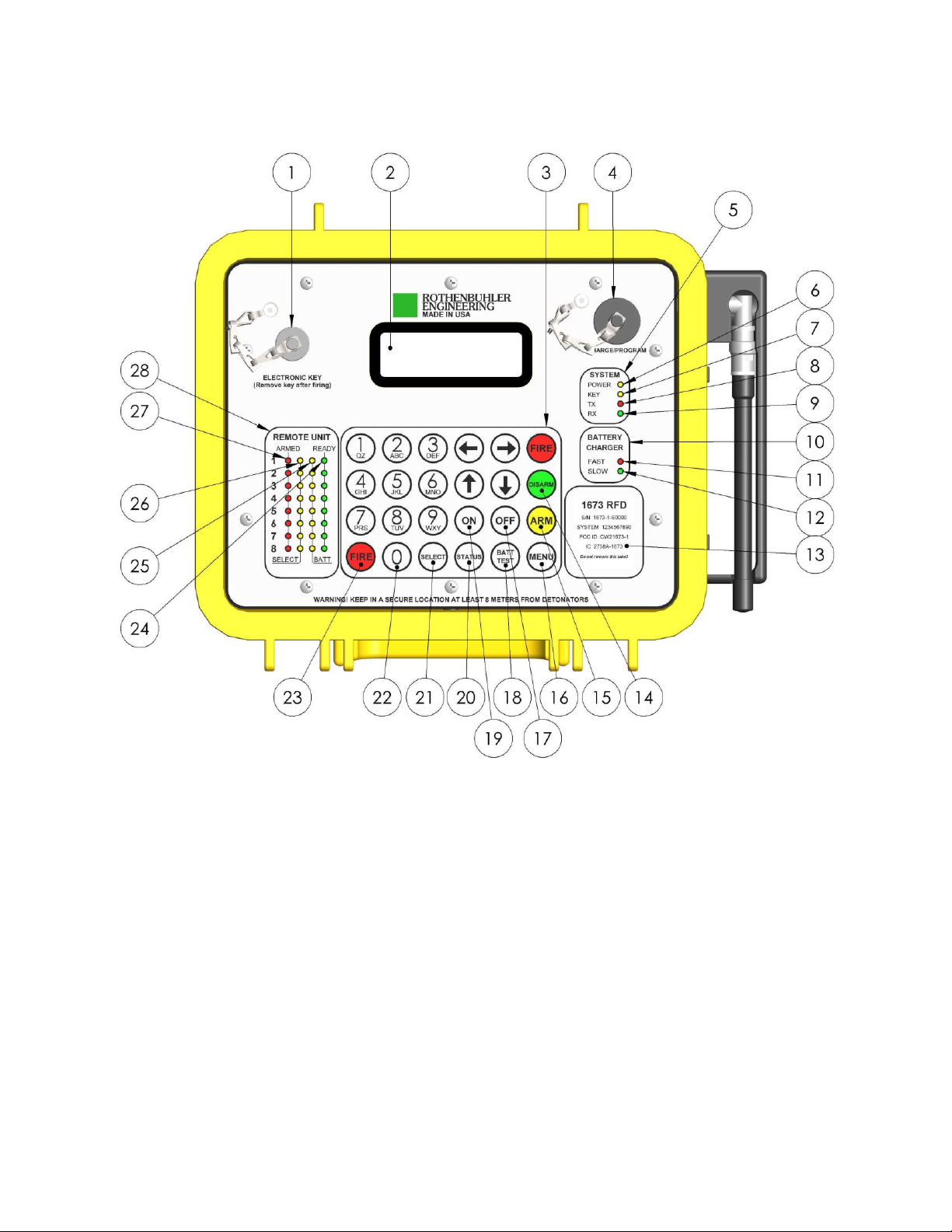
8
2.6. CONTROLLER UNIT PANEL DISPLAY
Figure 2-4 Controller Panel
Figure 2-4 and Table 2-2 illustrate the panel indicators, and switch locations on the
Controller Unit.
Always press one switch at a time unless firing, and hold each switch for at least ½
second.
1673 OPERATION MANUAL REV A
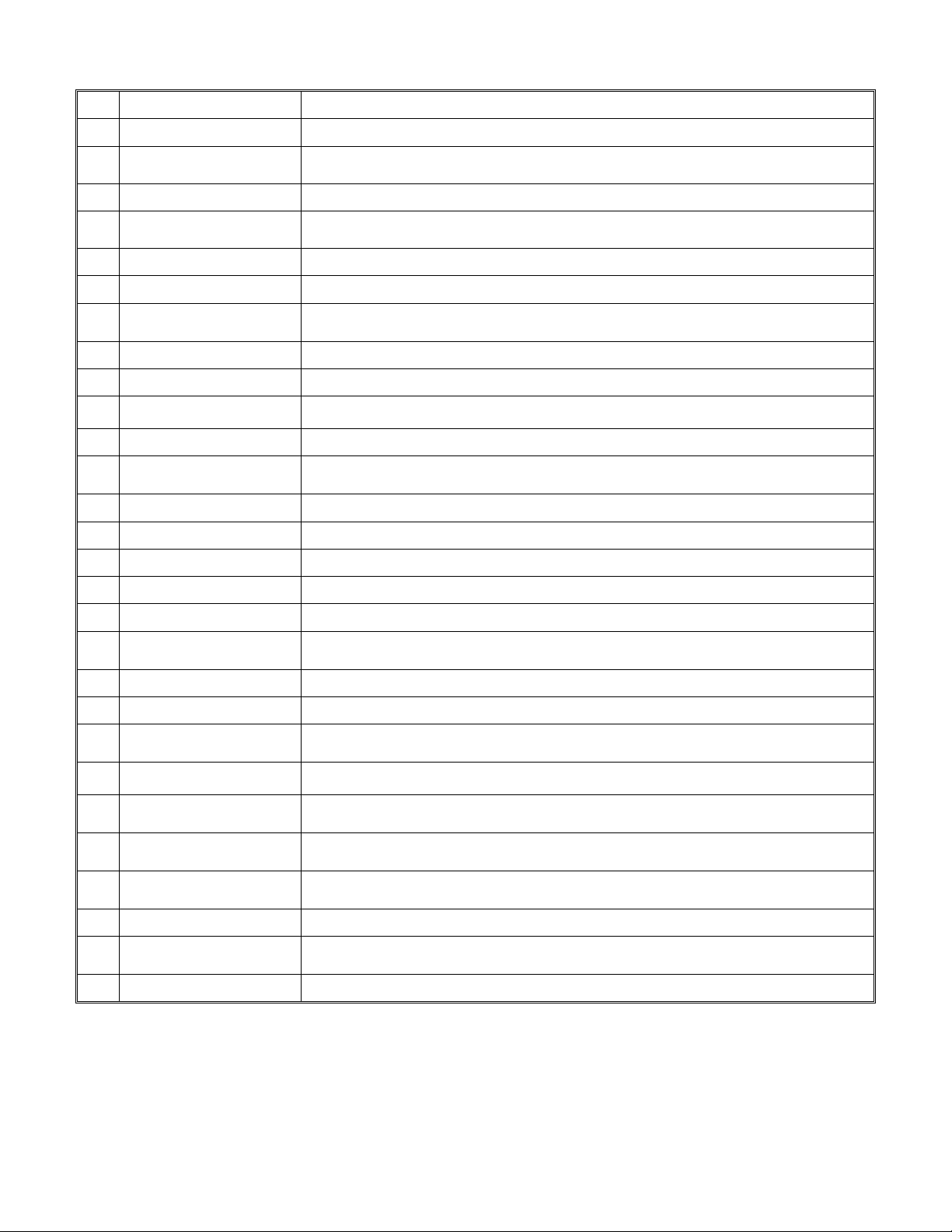
9
Item
Item Name
Description
1
ELECTRONIC KEY PORT
Electronic key must be installed to Arm and Fire Remote units.
2
LIQUID CRYSTAL DISPLAY
The LCD displays information to the user such as battery charge, operation mode, etc. Backlights when switches are pressed.
3
KEYPAD AREA
24 switches used to control the unit through various modes of operation.
4
CHARGE/PROGRAM PORT
Used to supply power to the internal charger and provides a serial connection for reading the history log and changing settings.
5
SYSTEM INDICATORS
Displays information related to system operation.
6
POWER LIGHT
Solid yellow indicates the unit is on. Flashes yellow to indicate the battery must be recharged.
7
KEY LIGHT
Solid yellow indicates the correctly programmed Controller key is installed and working. Flashes when a faulty or incorrect key is
installed.
8
TX LIGHT
Lights red when unit is transmitting.
9
RX LIGHT
Lights green to indicate an on channel carrier or when receiving a message from a Remote unit.
10
BATTERY CHARGER INDICATORS
Displays battery charging status.
11
FAST CHARGING LIGHT
Lights red to indicate the battery is being fast charged. Blinks red when charge is pending.
12
SLOW CHARGING LIGHT
Lights green to indicate battery charging is complete and the battery is receiving a slow maintenance charge. Blinks green to indicate a
charging error has occurred.
13
INFORMATION LABEL
Shows model number, serial number, system number, and regulatory information.
14
DISARM SWITCH
When pressed, sends a Disarm command to all selected Remote Units.
15
ARM SWITCH
When pressed and held for ½ second, sends the Arm command to all selected Remote Units.
16
MENU SWITCH
Brings up the main menu screen, or returns to the default screen.
17
OFF SWITCH
Turns power off to the unit when not in use or when charging.
18
BATTERY TEST SWITCH
Pressing causes a 10 second loaded battery test. Holding for 5 seconds causes unit to discharge the battery completely for long term
storage and battery conditioning.
19
ON SWITCH
Turns power on to the unit.
20
STATUS SWITCH
Requests status response from Remote Units.
21
SELECT SWITCH
Pressing once allows up to 8 Remote Units to be selected with switches (1-8). Pressing a second time locks the selection into the unit.
22
NUMERIC SWITCHES (x10)
Used for selection of Remote units and various menu options and settings.
23
FIRE SWITCH (x2)
When both FIRE switches are pressed and held simultaneously for ½ second, all Remote Units that are both selected and armed will
be fired.
24
REMOTE READY LIGHT (x8)
Lights solid green to indicate the corresponding Remote Unit’s status is confirmed disarmed. Blinks green to indicate the corresponding
Remote Unit’s status is assumed to be disarmed (unconfirmed).
25
REMOTE BATTERY LIGHT (x8)
Lights solid yellow after receiving a status response from a corresponding Remote whose battery is ok. Blinks yellow to indicate the
corresponding Remote unit has a low battery and should be recharged.
26
REMOTE SELECT LIGHT (x8)
Lights yellow to indicate the corresponding Remote Unit has been selected for communications with the Controller.
27
REMOTE ARMED LIGHT (x8)
Solid red indicates the corresponding Remote Unit is confirmed to be armed. Blinks red when the corresponding Remote unit is
assumed to be armed but has not been confirmed as armed.
28
REMOTE UNIT DISPLAY AREA
Displays basic information related to the operation of up to 8 Remote Units.
Table 2-2 Controller Unit
1673 OPERATION MANUAL REV A
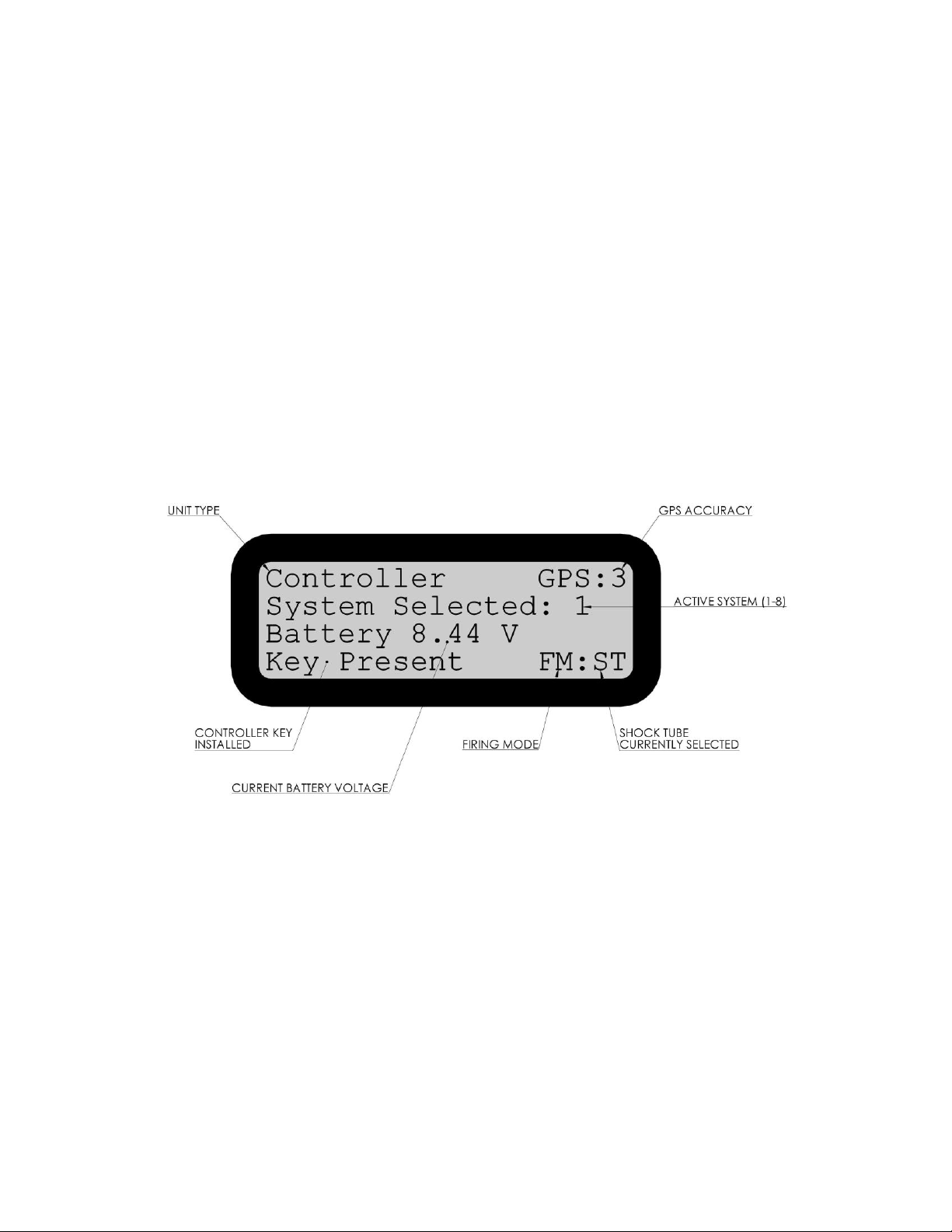
10
2.7. CONTROLLER LCD DISPLAY
2.7.1. The LCD display provides information that is supplemental to the basic
operation of the 1673 RFD. The LCD is rated for -20 to 70 ºC (-4 to 158 ºF). At low
temperatures, the LCD may unreadable. In most cases, the standard LED indicators are
sufficient to complete blasting operations. In the event the display becomes unreadable
due to low temperature, normal display operation should be restored as the unit comes
back within the normal temperature range.
2.7.2. Whenever a switch is pressed, the LCD display’s backlighting function will be
enabled. After 30 seconds of inactivity, the backlighting will automatically turn off to
save battery power.
2.7.3. When the Controller is turned on by pressing the ‘ON’ switch, The Controller
goes through a series of self-tests. Once the self-testing is complete, The Controller will
show the default screen of Figure 2-5.
Figure 2-5 Controller Unit Default Screen
2.7.4. UNIT TYPE: This informs the user this is a Controller Unit (yellow box).
2.7.5. GPS ACCURACY: If the unit is equipped with GPS, data received from
satellite signals are used to record date, time, and positional information in the history
log. The GPS accuracy is a number (0-3) which represents the calculated accuracy of
the reported data. A GPS rating of ‘0’ indicates GPS has not been acquired. The highest
rating of ‘3’ indicates an accuracy of approximately 3 meters (10 feet) and the recorded
positional data is considered ‘data ok’. GPS takes approximately 1 minute to acquire
after the unit is turned on. GPS signals are not available in underground installations,
inside vehicles, or where the unit is surrounded by metal. The GPS unit will remember
the date and time when no signal is available. You can check the actual GPS
1673 OPERATION MANUAL REV A
