Roth AV DBT-001 User Manual
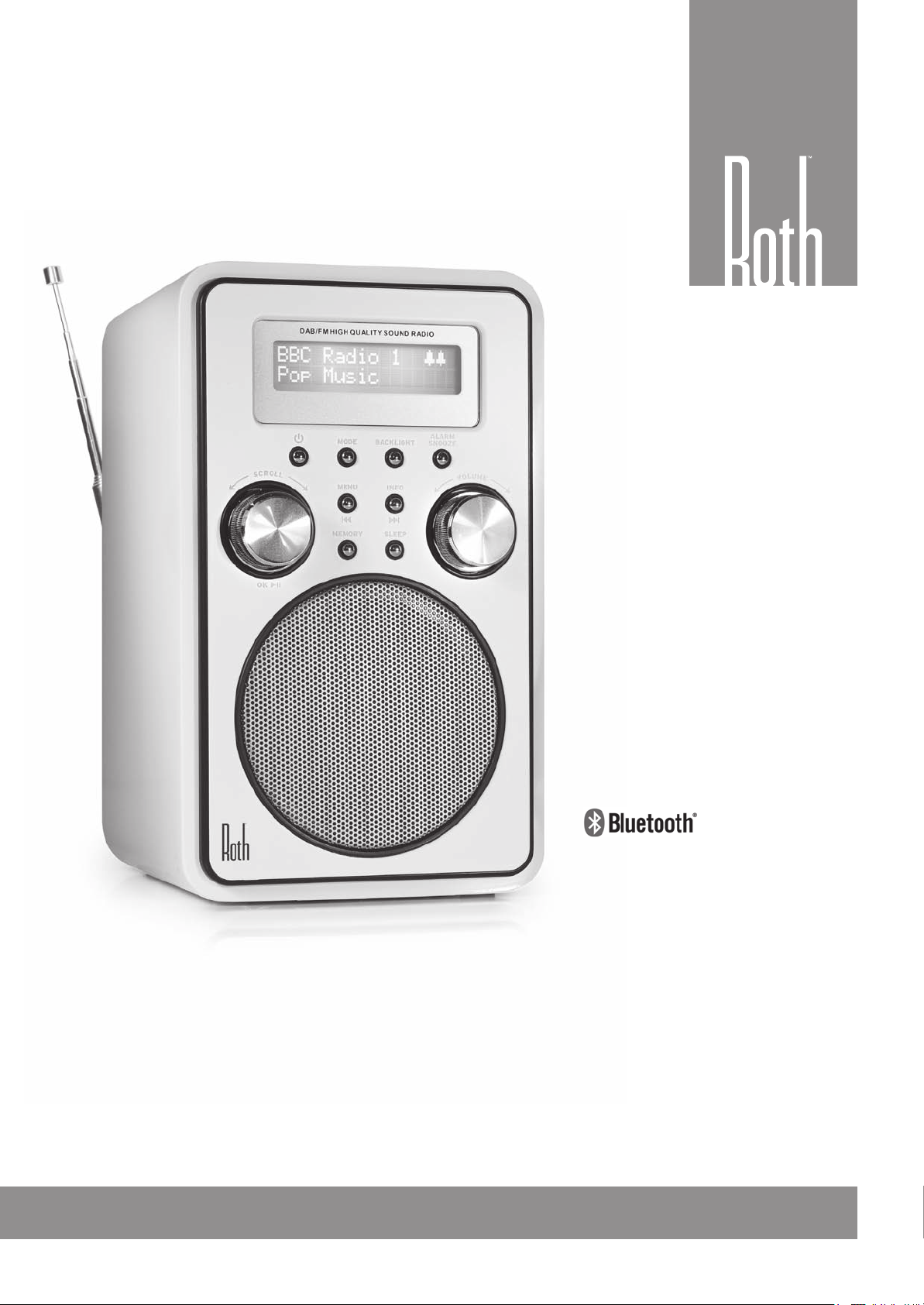
DBT-001
FM/DAB+ Radio with Bluetooth Receiver
User Manual : English

Contents
Important Safety Precautions .......................................................... 3
Features and Controls ..................................................................... 4
Listening to your radio ..................................................................5-6
Storing and Recalling Stored Stations ............................................... 7
Factory Reset ................................................................................ 8
Alarm Function ............................................................................8-9
Bluetooth Mode ......................................................................10-11
Aux Input, USB Port, Headphone Jack, Display Backlight ......................11
Specifications.................................................................... Back Page
2 | Roth DBT-001 User Manual
Thank you...
Thank you for purchasing the Roth DBT-001 FM/DAB/DAB+/Bluetooth radio.
We sincerely hope that you enjoy using this radio for many years to come.
Turn It Up.

rothaudio.co.uk | 3
User Manual
English
Important Safety Precautions
READ BEFORE OPERATING EQUIPMENT
Read all the instructions carefully before using the unit and keep
them for future reference. Check that the voltage marked on the
rating label matches your mains voltage.
Location of Unit
- The unit must be placed on a flat stable surface and should not be
subjected to vibrations.
- Do not place the unit on sloped or unstable surfaces as the unit
may fall off or tip over.
- The mains socket must be located near the unit and should be
easily accessible.
-
Avoid extreme degrees of temperature, either hot or cold. Place the
unit well away from heat sources such as radiators or gas/electric
fires. Avoid exposure to direct sunlight and other sources of heat.
- Never place any type of candle or naked flame on the top of or
near the unit.
- To reduce the risk of fire, electric shock or product damage, do not
expose this unit to rain, moisture, dripping or splashing. No objects
filled with liquids, such as vases, should be placed on the unit.
- If you spill any liquid into the unit, it can cause serious damage.
Switch it off at the mains immediately. Withdraw the mains plug
and consult your dealer.
- To preve nt the risk of electric shock or fire hazard due to
overheating, ensure that curtains and other materials do not
obstruct the ventilation vents.
- Do not install or place this unit in a bookcase, built-in cabinet or in
another confined space, ensure that a minimum of 10cm should
be kept around the apparatus for ventilation.
Safety
- Always di sconnect the unit from the mains supply befo re
connecting/disconnecting other devices or moving the unit.
Mains Cable
-
Make sure the unit is not resting on top of the mains cable, as the weight
of the unit may damage the mains cable and create a safety hazard.
- If the mains cab le i s da mag ed i t mu st b e re placed by the
manufacturer, its service agent, or similarly qualified persons in order
to avoid a hazard.
Interference
-
The normal function of the product may be disturbed by Strong Electro
Magnetic Interference. If so, simply reset the product to resume normal
operation by following the instruction manual. In case the function
could not resume, please use the product in other location.
- This unit includes micro-processors which may malfunction as a result
of external electrical interference/noise or electrostatic discharge. If
the unit is not working properly, disconnect the power source and
then reconnect it.
Supervision
- Children should be supervised to ensure that they do not play with
the unit.
- Never let anyone especially children push anything into the holes,
slots or any other openings in the case - this could result in a fatal
electric shock.
Service / Maintenance
- To reduce the risk of electric shock, do not remove screws. The
unit does not contain any user-serviceable parts. Please leave all
maintenance work to qualified personnel.
-
Do not open any fixed covers as this may expose dangerous voltages.
-
Ensure to unplug the unit from the mains socket before cleaning. Do
not use any type of abrasive pad or abrasive cleaning solutions as these
may damage the unit’s surface. Do not use liquids to clean the unit.
- Unplug the unit from the mains socket during a lightning storm.
- This unit will become warm when used for a long period of time.
This is normal and does not indicate a problem with the unit.
DANGEROUS VOLTAGE
Conductor dangerous voltage, that may be of sufficient magnitude to constitute
a risk of electric shock to persons is present within this product’s enclosure.
Caution
RISK OF ELECTRIC SHOCK DO NOT OPEN!
Caution: to ReduCe the Risk of eleCtRiC shoCk, do not
Remove CoveR (oR baCk). no useR seRviCeable paRts inside.
RefeR seRviCing to qualified seRviCe peRsonnel.
ATTENTION
The owner’s manual contains important operating and maintenance
instructions, for your safety, it is necessary to refer to the manual.
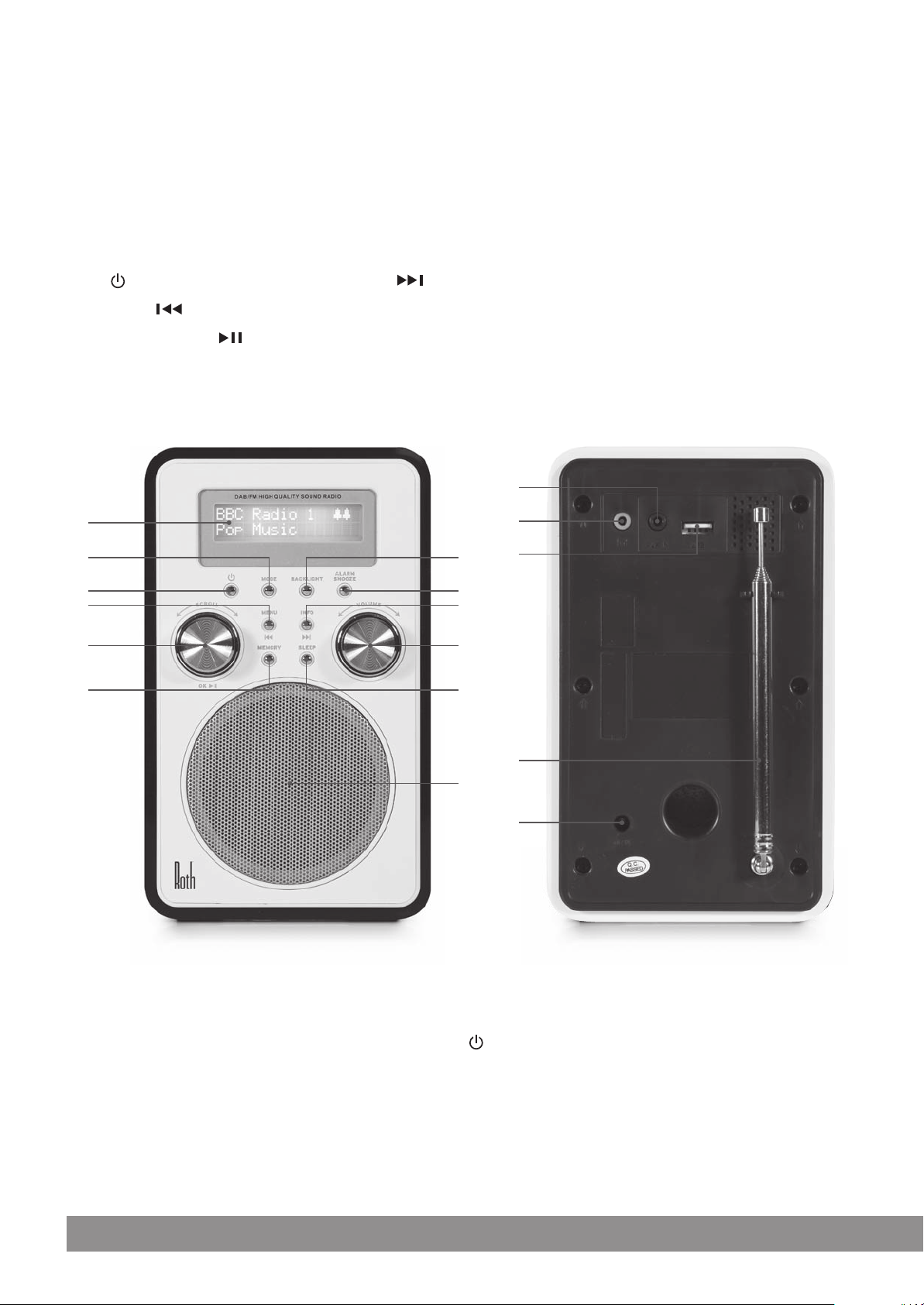
Features and Controls
1. LCD Display
2. Mode Button
3.
Power Button
4. MENU/
5. Scroll Control & OK/
6. Memory Button
1
2 7
3 8
4 9
5 10
Button
Button
7. Backlight Button
8. Alarm/Snooze Button
9. INFO/
10. Volume Control
11. Sleep Button
12. Speaker
Button
13. Aux In Socket
14. Headphone Jack
15. USB Port
16. Telescopic Antenna
17. DC In Jack
13
14
15
6 11
16
12
17
Switching Your Radio On For The First Time
When the radio is connected to the AC power for the first time, it will be in standby mode. The display backlight will be on for a few seconds,
the display will first show the greetings and finally the clock. Press the
into the DAB mode and perform auto scan function.
Clock setting
The clock will only set and be updated if you can receive DAB signals in your location. In order for the clock to synchronise to the current local
time you must leave it one DAB station for a short period. Manual clock setting is not required.
button once to turn the radio on, it will then automatically enter
4 | Roth DBT-001 User Manual
