Page 1

Quality Uncompromised
®
Technical
Manual
Table of Contents
Specification......................................1
Parts List...........................................2~5
Adjustment........................................7~8
PCB Assembly..................................9~10
Schematic Diagram ..........................11~14
Specifications
FM Tuner
Usable Sensitivity:
14.2 dBf
50dB Quieting Sensitivity:
20.2 dBf (mono)
45.3 dBf (stereo)
Signal to Noise Ratio (at 65 dBf):
73 dBf (mono)
70 dBf (stereo)
Harmonic Distortion (at 65dBf):
0.2% (mono)
0.3% (stereo)
Frequency Response:
10 Hz-15 kHz, ±3 dB
Capture Ratio:
2.0 dB
Alternate Channel Selectivity:
47 dB (±400 kHz)
Spurious Response Ratio:
90 dB
Image Rejection Ratio:
80 dB
IF Rejection Ratio:
80 dB
AM Suppression Ratio:
55 dB
Stereo Separation
(100Hz/1 kHz/10 kHz):
40 dB/45 dB/35 dB
Output level:
1V
Antenna Input:
75 ohms unbalanced
AM Tuner
Usable Sensitivity:
500 µV/m
Selectivity:
25 dB
Harmonic Distortion:
0.5%
Image Rejection Ratio:
45 dB
Signal to Noise Ratio:
40 dB
Output level:
500 mV
Antenna Input:
Loop Antenna
General
Power Consumption:
10 watts
Power Requirements (AC):
115 volts, 60 Hz (USA version)
230 volts, 50 Hz (European version)
Weight:
3.7 Kg/8.2 lb.
Dimensions (W x H x D):
440 x 72 x 275 mm
173/8 " x 2 7/8 " x 10 7/8 "
AM/FM STEREO TUNER
RT-961
SHINSEN-BLD. 4F 10-10 SHINSEN-CHO, SHIBUYA-KU,
TOKYO 150-0045, JAPAN
Serial. NO.
Beginning
Y-354A-0108/W
Page 2
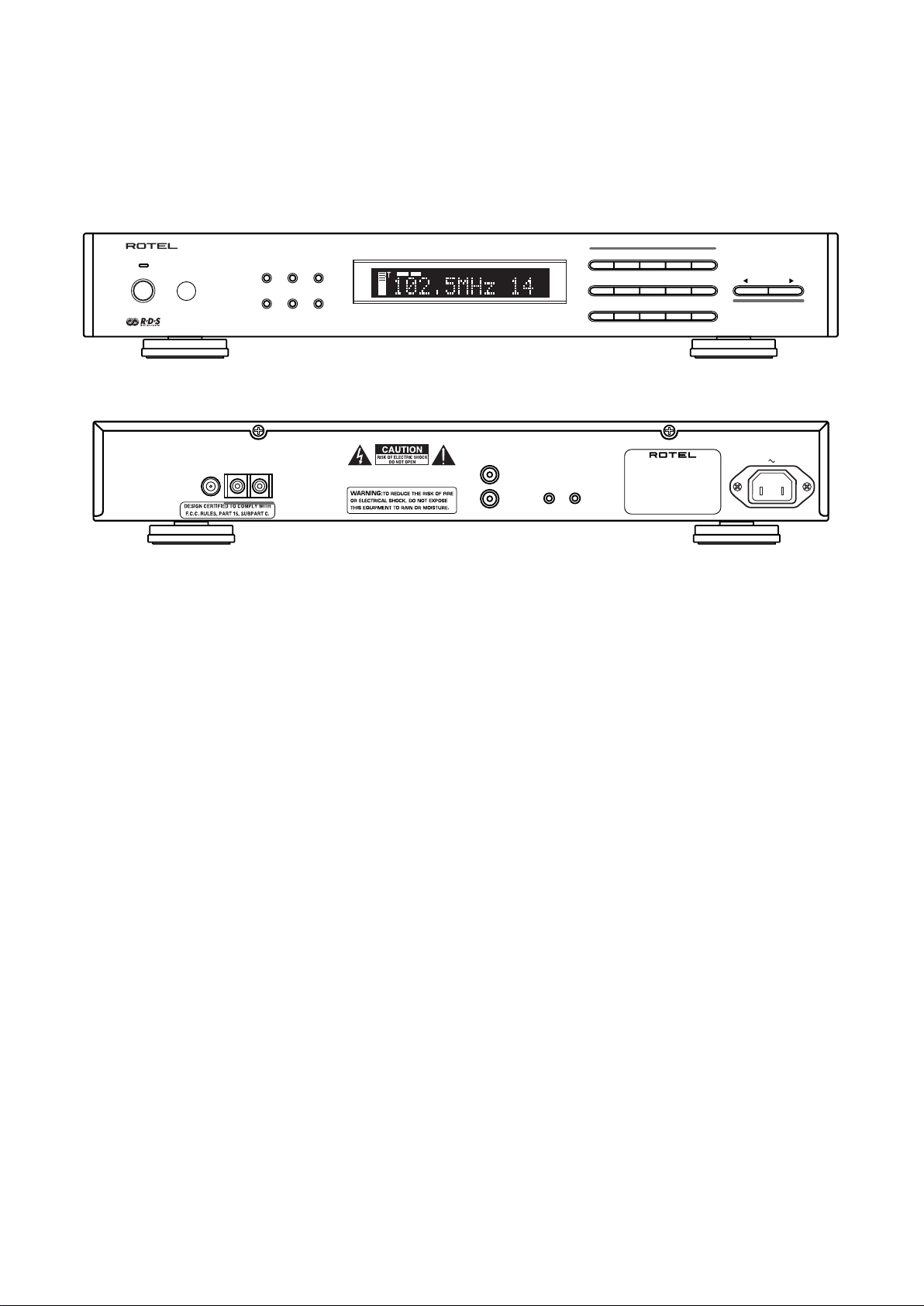
Appearance
2
POWER
AM/FM STEREO TUNER RT -961
PTY TA TP
FM
MONO
ANTENNA
FM AM G
DISPLAY AF
RT TP TA AF STEREO TUNED
RDBS
RDS
FM
WARNING:
SHOCK HAZARD – DO NOT OPEN
AVIS: RISQUE DE CHOC ELECTRIQUE–NE PAS OUVRIR
OUTPUTS
12 453
AUTO
MEMOR Y
LEFT
RIGHT
PRESET
12V
TRIG
IN
67 908 TUNING
EXT
REMOTE
IN
MEMORY
AUTO
TUNING
PRESET
TUNE/
SCAN BAND
PRESET
AM/FM STEREO TUNER
MODEL NO. RT-961
POWER CONSUMPTION: 10 W
RT-961
Page 3
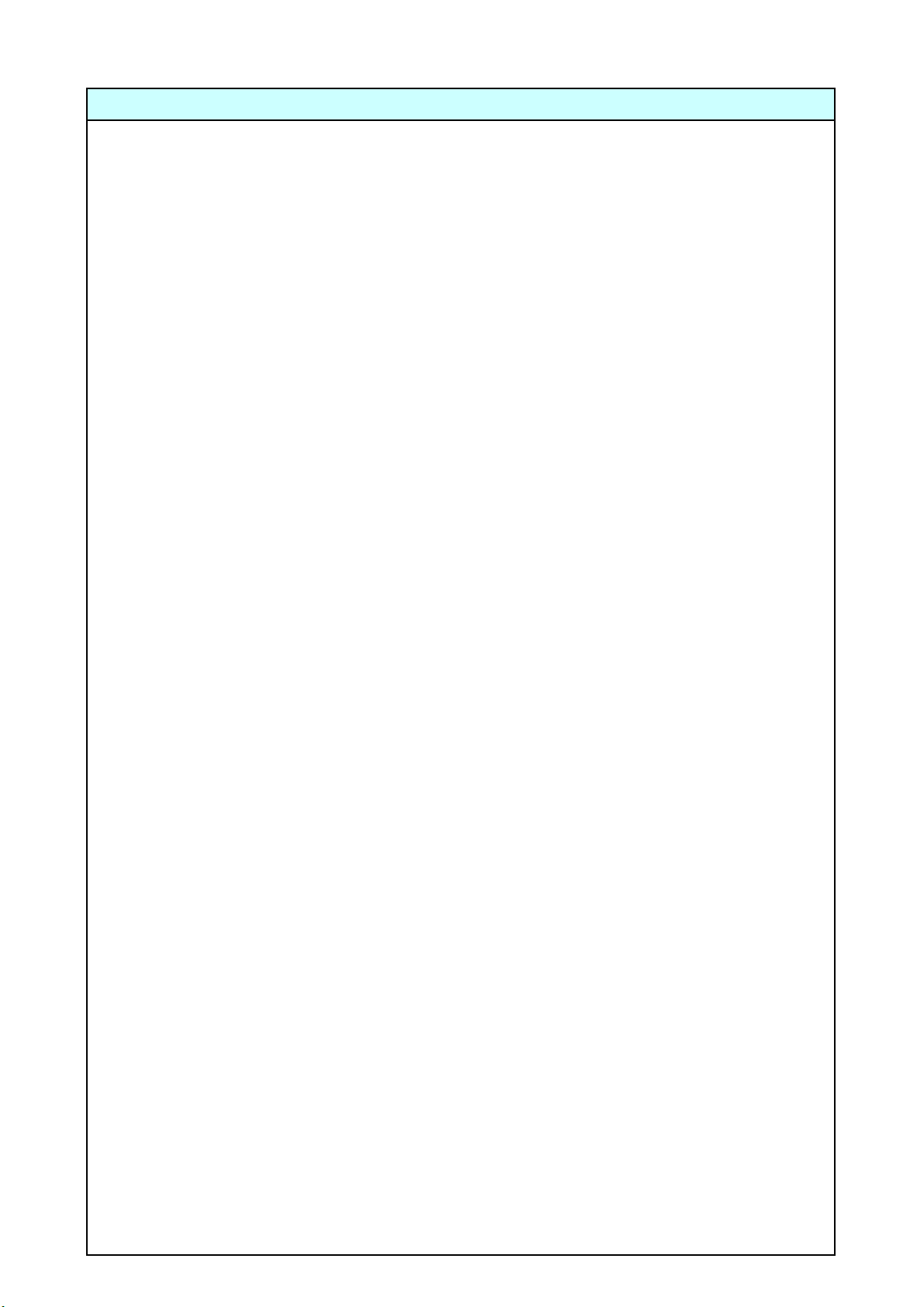
Parts List 1/4
3
SYMBOL PARTS NO. DESCRIPTION
PCB ASSY 016X-1320A01-04
JK301 066 4TR-2166#4 2P PIN JACK
R301,315,RM102 053 CR14-101J-A CARBON RESISTOR 100R
R201,210,303 053 CR14-103J-A CARBON RESISTOR 10K
R302 053 CR14-123J-A CARBON RESISTOR 12K
R207,314,316 053 CR14-102J-A CARBON RESISTOR 1K
R204 053 CR14-222J-A CARBON RESISTOR 2.2K
D208 053 CR14-272J-A CARBON RESISTOR 2.7K
R203 053 CR14-201J-A CARBON RESISTOR 200R
R318 053 CR14-221J-A CARBON RESISTOR 220R
R209 053 CR14-223J-A CARBON RESISTOR 22K
R211 053 CR14-332J-A CARBON RESISTOR 3.3K
RM103 053 CR14-472J-A CARBON RESISTOR 4.7K
R205 053 CR14-473J-A CARBON RESISTOR 47K
RM101 053 CR14-470J-A CARBON RESISTOR 47R
C204,205 043 TC500V103 CERAMIC CAPACITOR
C201,202,213 043 TC50V223 CERAMIC CAPACITOR 0.022uF
C209,CM102 043 TC50V473 CERAMIC CAPACITOR 0.047uF
CP401,402 068 B2P3-VH CONNECTOR POST
CP105 068 B5B-PH-KS CONNECTOR POST
CP102,104 068 B7B-PH-KS CONNECTOR POST
CP106 068 S2B-PH-KS CONNECTOR POST
CP103 068 S4B-PH-KS CONNECTOR POST
CP201 068 B7B-EH CONNECTOR POST
CN402 068 C-4695A02 CONNECTOR W/WIRE 2P L230
CN20 068 C-4692A22 CONNECTOR W/WIRE 5P L250
CN201 068 C-4734A05 CONNECTOR W/WIRE 7P L180
CN11 068 C-4692A21 CONNECTOR W/WIRE 8P L150
CS401 019 C-4357A03 COVER CAP
D201,204,205 034 T1N4003-TB DIODE
D209,302 034 T1N4148-86 DIODE
GND201 069 C-4484A00 EARTH LUG
C212 041 UTES1C101-FB ELECTROLYTIC CAPACITOR 16V100uF
C211 041 UTES1C221-FB ELECTROLYTIC CAPACITOR 16V220uF
C210,301,302 041 UTES1E470-FB ELECTROLYTIC CAPACITOR 25V47uF
C206 041 UTES1V332 ELECTROLYTIC CAPACITOR 35V330uF
CM101 041 UTES1H100-FB ELECTROLYTIC CAPACITOR 50V10uF
C208 041 UTES1H010-FB ELECTROLYTIC CAPACITOR 50V1uF
C207,307,308 041 UTES1H4R7-FB ELECTROLYTIC CAPACITOR 50V4.7uF
C203 041 UTES1H470-FB ELECTROLYTIC CAPACITOR 50V47uF
F201,202 036 5ST500 FUSE 250V500MA
F201,202 069 C-3417A FUSE CLIP
JK302 065 YKB21-5103A HEAD PHONE JACK
JK303 065 YKB21-5111A HEAD PHONE JACK
017 4TR-2965 HEAT SINK FOR IC201
IC301 031 NJM5532DD IC
IC302,303 031 PC817B IC
IC201 031 NJM317F IC
RMC101 031 SBX3010-52B IC
R308,309 054 TMF1003 METAL RESISTOR 100K
R310-313 054 TMF1001 METAL RESISTOR 1K
R304,305 054 TMF4701 METAL RESISTOR 4.7K
R306,307 054 TMF6801 METAL RESISTOR 6.8K
R401 053 CR1W2M2 MOF RESISTOR 2.2M
R206,208 054 2WS270JF MOF RESISTOR 270R
R202 054 1WS330JF MOF RESISTOR 330R
SW401 061 C-4176A08 POWER SWITCH
Page 4
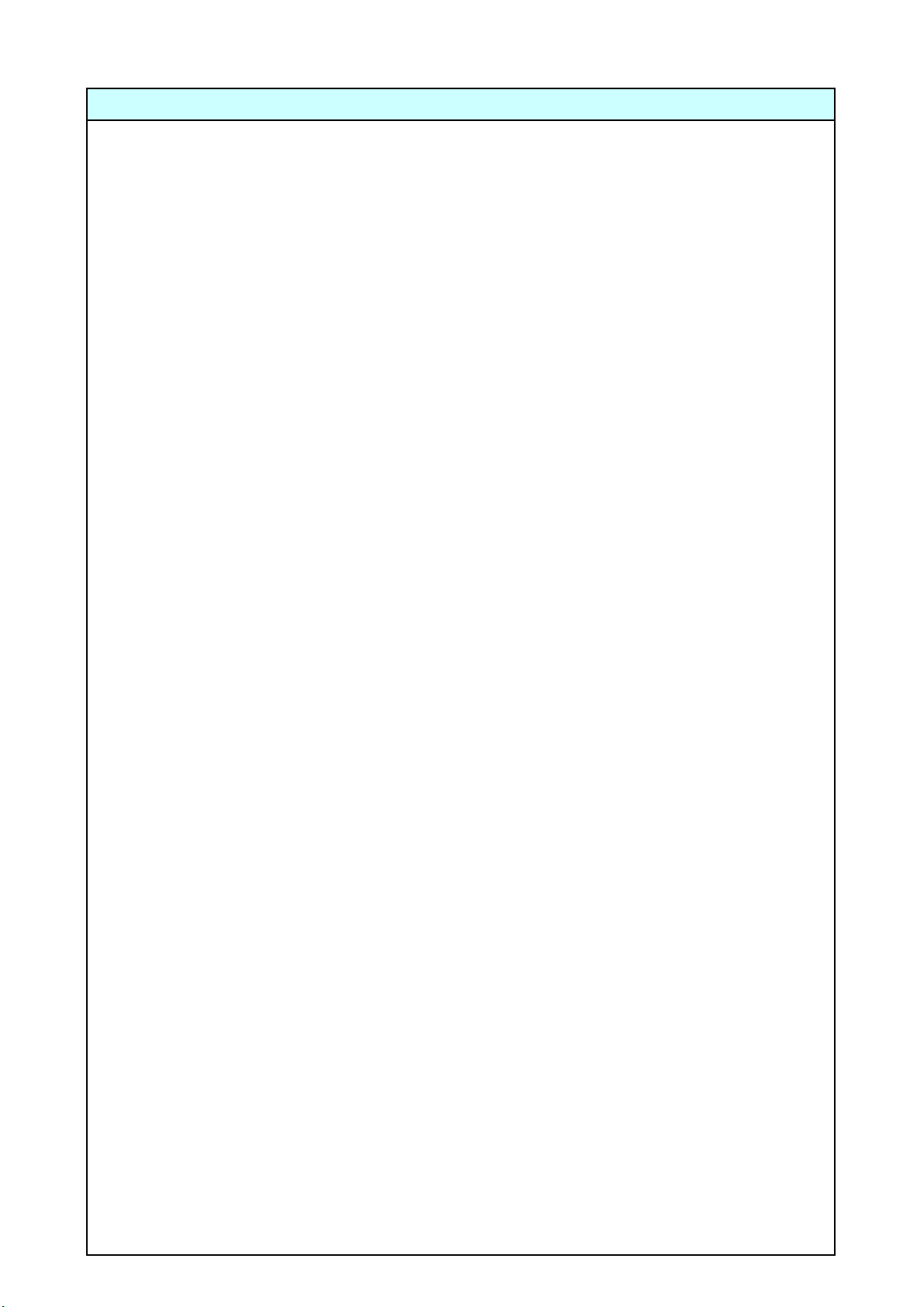
Parts List 2/4
4
SYMBOL PARTS NO. DESCRIPTION
TS401 022 T-1065N01 POWER TRANSFORMER
CS401 044 DE1307E472M SPARK KILLER
C305,306 044 S50V1000PG STYROL CAPACITOR 1000PF
C309-312 044 S50V100PJ STYROL CAPACITOR 100PF
Q302,303 032 TDTC323TS TRANSISTOR
Q201,203 032 KRC107M TRANSISTOR
Q202,204,QM101 032 KTC3198Y-AT TRANSISTOR
Q301 032 KRA107M TRANSISTOR
CN403 068 C-4750A01 WIRE ASSY L110
D206 034 TRD5.6JST1 ZENER DIODE
D202 034 TRD6.2JST1 ZENER DIODE
D207 034 TRD12JST1 ZENER DIODE
D203 034 TRD30JST1 ZENER DIODE
PCB 016E-4002002300
CF04 023 AHCFM2-450BL AM CERAMIC FILTER
JLE/U100,JRE/U100 068 TDB04SG BASE/POST
X02 023 CSB456F11 CERA RESONATOR
C38 043 TC50V101 CERAMIC CAPACITOR 100P
C16 043 TC50VCH150 CERAMIC CAPACITOR 15P
C09,58,C59 043 TC50VCH270 CERAMIC CAPACITOR 27P
C08 043 TC50VCH330 CERAMIC CAPACITOR 33P
C37 043 TC50V820 CERAMIC CAPACITOR 82P
C04,07,23 047 ECJ2VB1H103K CHIP CAPACITOR 0.01uF
C01,06,12,13,17,18,21,22,29,34,40 047 ECJ2VB1H223K CHIP CAPACITOR 0.022uF
C02,24,25,42 047 ECJ2VF1H473Z CHIP CAPACITOR 0.047uF
C57 047 ECJ2VF1H104Z CHIP CAPACITOR 0.1uF
C10 047 ECJ2VG1H101J CHIP CAPACITOR 100PF
CLU52,CRU52 047 ECJ2VG1H100D CHIP CAPACITOR 10PF
CL50,CR50 047 ECJ2VG1H121J CHIP CAPACITOR 120PF
C54 047 ECJ2VG1H271J CHIP CAPACITOR 270PF
C36 047 ECJ2VG1H331J CHIP CAPACITOR 330PF
C43 047 ECJ2VG1H681J CHIP CAPACITOR 680PF
CL52,CR52 047 ECJ2VG1H680J CHIP CAPACITOR 68PF
CLU50,CRU50 047 ECJ2VG1H820J CHIP CAPACITOR 82PF
RL57,RR57 055 ERJ6GEYJ152V CHIP RESISTOR 1.5K
R35 055 ERJ6GEYJ182V CHIP RESISTOR 1.8K
R01,04,06 055 ERJ6GEYJ104V CHIP RESISTOR 100K
R16,34,39 055 ERJ6GEYJ101V CHIP RESISTOR 100R
R07,27 055 ERJ6GEYJ103V CHIP RESISTOR 10K
R11 055 ERJ6GEYJ181V CHIP RESISTOR 180R
R10,17,18,19,38 055 ERJ6GEYJ102V CHIP RESISTOR 1K
RL48,RR48 055 ERJ6GEYJ272V CHIP RESISTOR 2.7K
R28,41,43 055 ERJ6GEYJ223V CHIP RESISTOR 22K
R29,37 055 ERJ6GEYJ220V CHIP RESISTOR 22R
RL46,RR46,RL47,RR47 055 ERJ6GEYJ274V CHIP RESISTOR 270K
R08,21 055 ERJ6GEYJ271V CHIP RESISTOR 270R
R56 055 ERJ6GEYJ225V CHIP RESISTOR 2M2
R13,33,42,RL49,RR49 055 ERJ6GEYJ332V CHIP RESISTOR 3.3K
R31 055 ERJ6GEYJ392V CHIP RESISTOR 3.9K
R20 055 ERJ6GEYJ331V CHIP RESISTOR 330R
R26 055 ERJ6GEYJ393V CHIP RESISTOR 39K
R24,30 055 ERJ6GEYJ472V CHIP RESISTOR 4.7K
R05,15,22 055 ERJ6GEYJ471V CHIP RESISTOR 470R
R36,40,44 055 ERJ6GEYJ473V CHIP RESISTOR 47K
R02,32 055 ERJ6GEYJ562V CHIP RESISTOR 5.6K
R09,12,14 055 ERJ6GEYJ561V CHIP RESISTOR 560R
R03 055 ERJ6GEYJ623V CHIP RESISTOR 62K
Page 5
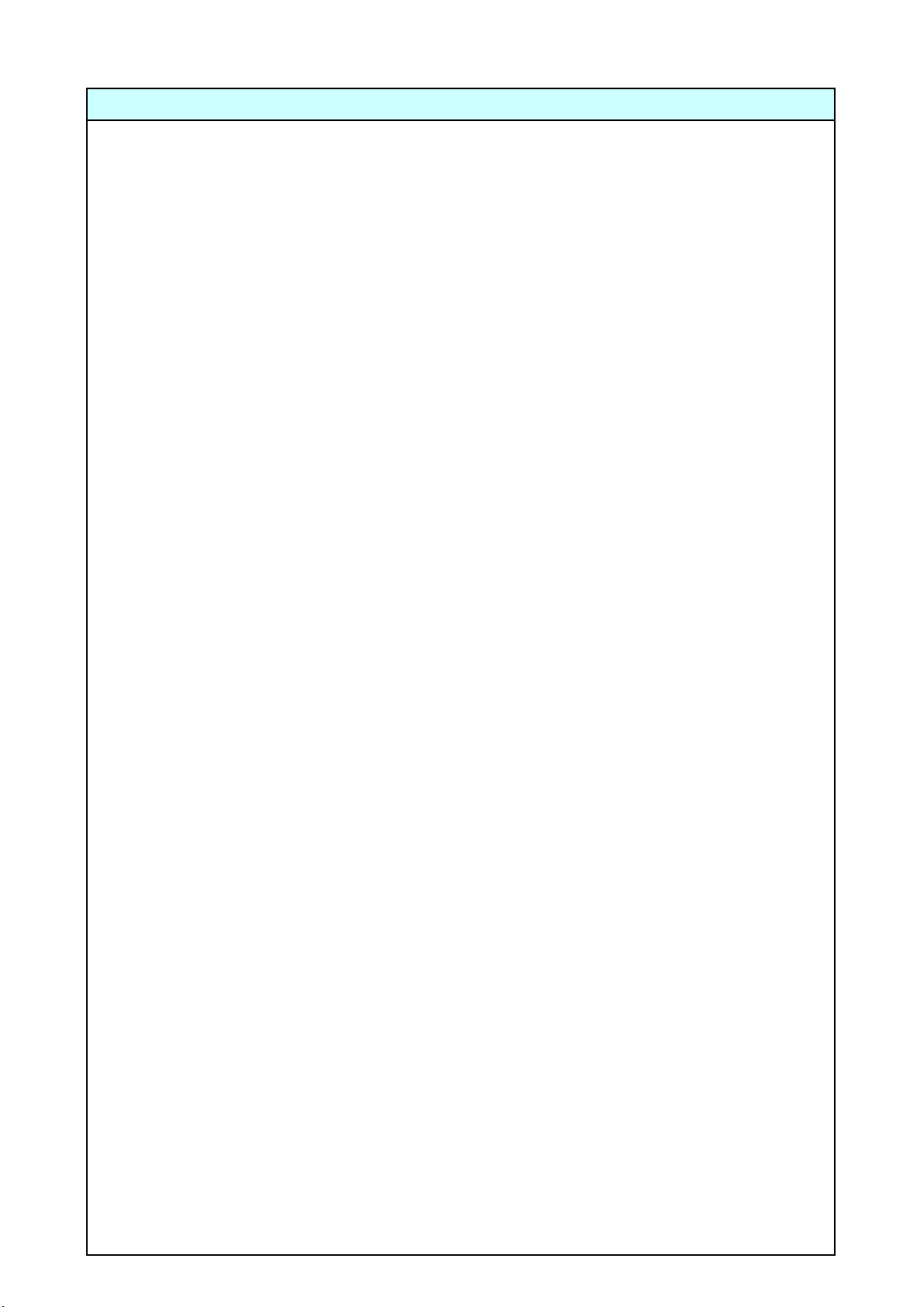
Parts List 3/4
5
SYMBOL PARTS NO. DESCRIPTION
R50 055 ERJ6GEYJ681V CHIP RESISTOR 680R
R25 055 ERJ6GEYJ683V CHIP RESISTOR 68K
T01 021 RLV152A00 COIL AM ANT
T03 021 RLV154A00 COIL AM IFT
T02 021 RLV155A00 COIL AM OSC
T04 021 RLV157A00 COIL FM DET-A
T05 021 RLV158A00 COIL FM DET-B
TL06,TR06 021 RLV156A00 COIL MPX LPF
CP20 068 B5B-PH-KS CONNECTOR POST
CN10 068 B8B-PH-KS CONNECTOR POST
X03 023 HC49U-006 CRYSTAL 4.332MHZ
X01 023 HC49U-004 CRYSTAL 7.2MHZ
D02 034 T1N4148-86 DIODE
C14,35,44 041 TUTES1C101-TF ELECTROLYTIC CAPACITOR 16V100uF
C05,11 041 TUTES1C470-TF ELECTROLYTIC CAPACITOR 16V47uF
C46 041 TUTES1HR22-TF ELECTROLYTIC CAPACITOR 50V0.22uF
C20,39,49,53,55,56,CL51,CR51 041 TUTES1H100-TF ELECTROLYTIC CAPACITOR 50V10uF
C03,27 041 TUTES1H3R3-TF ELECTROLYTIC CAPACITOR 50V3.3uF
C26,28,41 041 TUTES1H4R7-TF ELECTROLYTIC CAPACITOR 50V4.7uF
C33,45,47 041 TUTES1H010-TF ELECTROLYTIC CAPACITOR 50VIuF
CF01-03 023 SFE10.7M-02 FM CERAMIC FILTER
FE01 092 FTA4-460H FRONT-END
IC04 031 BU1920F IC
IC02 031 LA1266 IC
IC01 031 LM7001JUM IC
IC03 031 LA3401 IC
L01 021 2648601430 MICRO INDUCTOR 20.8mH
068 DM-2GM-0 MINI JUMPER PLUG
C31 042 TP50V332J MYLAR CAPACITOR
C30,48 042 TP50V223J MYLAR CAPACITOR
C32 042 TP50V393J MYLAR CAPACITOR
VR03 051 TRH063MCJ5R SEMI-FIXD RESISTOR VR 220K
VR01 051 TRH063MCS3R SEMI-FIXD RESISTOR VR 4.7K
VR02 051 TRH063MCS4R SEMI-FIXD RESISTOR VR 47K
C15 044 S50V470PJ STYROL CAPACITOR
ANT01 067 SC0210586N TERMINAL ANTNNA
QL08,QR08 032 TDTC323TS TRANSISTOR
Q03 032 KTC3194Y TRANSISTOR
Q01,Q02,Q07 032 KTC3198Y-AT TRANSISTOR
Q04,Q05,Q06,Q09 032 KRA107M TRANSISTOR
TC01 045 TZ03N100 TRIMMER
VD01,VD02 034 SVC321SPA-B2 VARACTOR DIODE
ZD01,ZD03 034 TRD5.1JST1 ZENER DIODE
PCB ASSY 016 E-1319A00
C116,117 047 ECJ2VF1H473Z CHIP CAPASITOR 0.047uF
C110-112 047 ECJ2VF1H104Z CHIP CAPASITOR 0.1uF
C115 047 ECJ2VG1H102J CHIP CAPASITOR 1000PF
C101-107,114 047 ECJ2VG1H101J CHIP CAPASITOR 100PF
C109 047 ECJ2VG1H821J CHIP CAPASITOR 820PF
R101-107,115 055 ERJ6GEYJ122V CHIP RESISTOR 1.2K
R113,116-120,123,125 055 ERJ6GEYJ103V CHIP RESISTOR 10K
R131-165 055 ERJ6GEYJ124V CHIP RESISTOR 120K
R124 055 ERJ6GEYJ102V CHIP RESISTOR 1K
R121,122 055 ERJ6GEYJ2R2V CHIP RESISTOR 2.2R
R114,126 055 ERJ6GEYJ472V CHIP RESISTOR 4.7K
R108-111 055 ERJ6GEYJ473V CHIP RESISTOR 47K
CPF103 068 S4B-PH-KS CONNECTOR POST
Page 6

Parts List 4/4
6
SYMBOL PARTS NO. DESCRIPTION
CPF105 068 S5B-PH-KS CONNECTOR POST
CPF102,104 068 S7B-PH-KS CONNECTOR POST
D101-108 034 T1N4148-86 DIODE
C108 041 UTES1H220-FB ELECTROLYTIC CAPACITOR 50V22uF
FL101 035 SVR12MM18 FL TUBE
IC101 031 CXP82832-316Q IC
IC102 031 AT24C16PC-2.7 IC
XT101 023 CST10.0MTW RESONATOR
SW101-123 061 C-4679A01 TACT SWITCH
Q101 032 KTC3198Y-AT TRANSISTOR
OTHERS
012 RV4-09A00 POWER BOTTON
014 C-4550A02 UPPER COVER
014 4TQN-12B#6 BOTTOM BOARD
015 RP-392 PRINTED REAR CHASSIS
019 4TR-2418 UPPER COVER SPACER
019 4TSH-19#2 PLASTIC FOOT 50F
021 RLA145A00 AM LOOP ANTENNA
034 SEL1124R LED
069 C-4629A01 AC INLET
072 4TR-2489 3.5mm PLUG SHIELD CORD
072 4TR-3228 T TYPE ANTENNA
072 C-4620A01 AC CORD SET for STD
072 C-4622A01 AC CORD SET for AUSTRALIA
072 C-4623A01 AC CORD SET for UK
072 C-4624A01 AC CORD SET for CEE
072 C-4738A01 PIN PLUG CORD (AU)
081 TY4-04A00 INSIDE CARTON
081 TZ-164-1 STYROL SIDE MOULDING
092 RR-T92 REMOTE UNIT
505 FRT-961 FRONT PANEL ASSY
Page 7

Tuner Adjustment Method
7
FM Section
* Necessary measurement equipment
RDS/STEREO Multiplexer, FM/AM Signal Generator, Audio Analyzer, Oscilloscope, Digital Volt Meter (DVM)
(A) Center adjust
RDS/STEREO Multiplexer Setting
- MODE :
FM Signal Generator Setting
- Deviation :
RT961 Setting
- FM Frequency :
1. Turn FM Signal Generator Modulation on
2. Connect DVM (+)(-) terminals to
3. If measured voltage is not adjusted within ±10mV, Make this measured volt
: The adjustment should be within ± 10mV
4. After this adjustment, measure
5. Adjust THD to minimum point with
MONO
75KHz
97.9MHz
(B) Channel Separation adjust
RDS/STEREO Multiplexer Setting
- MODE :
FM Signal Generator Setting
- Deviation :
RT961 Setting
- FM Frequency :
1. Turn FM Signal Generator Modulation on after
2. Confirm if '
3. Measure output level via Audio Signal Analyzer and make the level as standard
4. Turn FM Signal Generator Modulation on after
5. Measure output level via Audio Signal Analyzer (measure per a dB)
6. If meaured output level is not lower than -40dB, Adjust output level to minimum position with
: lower than -40dB
STEREO ( ONLY L-CH Signal OUT )
75KHz
98.1MHz
STEREO'
indicator is
(C) TUNED Level adjust
RDS/STEREO Multiplexer Setting
- MODE :
FM Signal Generator Setting
- Deviation :
RT961 Setting
- FM Frequency :
1. Turn FM Signal Generator Modulation 'ON' (confirm if output level is
2. Change the output level of the Generator from 20dB to 30dB
and Confirm if 'STEREO' & 'TUNED' indicator of the DISPLAY turns on at 26db(±5 dB)
3. If these indicators do not turn on at higher than 26dB(±5dB) or do not turn off at lower than 26(±5dB) ,
Adjust
4. Confirm if 'STEREO' & 'TUNED' turns OFF when decreasing the output level slowly from 26dB to 25dB, 24dB ~~~.
(Repeat the above 3. if not OFF in lower than 24dB.)
5. Push RT-961's TUNE UP or DOWN button
Confirm if search
(Examine both of High Freq. -> 98.1MHz search , Low Freq. -> 98.1MHz search)
STEREO
75KHz
98.1MHz
VR02 ( FM-ADJ )
stops
- Audio Frequency :
- Radio Frequency :
Jumper J7 and J8
(Total Harmonic Distortion) with Audio Signal Generator
THD
(FM-DET-B Coil).
T05
- Radio Frequency :
turned 'ON
up to the moment where 'STEREO' & 'TUNED' indicator turns
at FM Frequency 98.1MHz.
' on the display
- Audio Frequency :
- Radio Frequency :
"long"
1KHz
98.1MHz
- FM MODE :
- FM MODE :
modulating only L-CH (or only R-CH)
modulating only R-CH (or only L-CH)
- FM MODE :
MONO
and measure the volt.
by adjusting
'0'
: THD shuold be within 0.5%
- Audio Frequency :
98.1MHz
STEREO
.
1KHz
98.1MHz
STEREO
)
26dB
at Signal Generator Output Level 26dB and
- Output Level :
- Output Level :
- Output Level :
66dB
(FM-DET-A Coil).
T04
1KHz
66dB
at STEREO Multiplexer.
at STEREO Multiplexer.
( CH-SEPA. ADJ.).
VR03
26dB
OFF & ON
at 26dB.
start Auto search.
Page 8

AM Section
8
* Necessary measurement equipment :
AM Signal Generator, Audio Signal Analyzer, Dummy Load, Oscilloscope, Digital Volt Meter (DVM)
(A) VT adjust
AM Signal Generator Setting
1. Adjust AM Frequency of RT-961 to
2. Connect (-) terminal of DVM with GND ( or chassis ) and connect (+) terminal
with Jumper J3 ( VT CHECK ) and mesaure voltage.
3. Adjust VT to 1.1V with
T02
522KHz. (or 520KHz)
( Low Freq. VT)
(AM-OSC Coil).
* In case of
at 520KHz, VT = 1.1V ( Low Freq. VT)
USA version,
AM freq. range is
520KHz ~ 1710KHz.
(B) Output Level adjust
AM Signal Generator Setting
- Modulation :
- Radio Frequency :
RT-961 Setting
- AM Frequency :
1. Turn AM Signal Generator Modulation ON
2. Adjust RT-961 AM Freq. to
3. Adjust output level to maximum point with
4. Adjust AM Signal Generator & RT-961 AM Frequency to
5. Adjust output level to maximum point with
6. Repeat above 2.~ 5.
7. Adjust AM Signal Generator & RT-961 AM Frequency to
8. Adjust level to maximum position with
30%
603KHz (or 600KHz )
603KHz/1404KHz/999KHz (or 600KHz/1400KHz/1000KHz)
603KHz (or 600KHz)
2 ~ 3 times until adusting to best output level.
steps
- Audio Frequency :
( AM-ANT ).
T01
TC01 (White
(AM-IFT).
T03
(C) TUNED Level adjust
AM Signal Generator Setting
- Modulation :
- Output Level :
30%
84dB
- Audio Frequency :
So, adjust as below.
400Hz
and measure output level with Audio Signal analyzer.
1404KHz (or 1400KHz)
Trimmer).
999KHz (or 1000KHz)
400Hz
- Output Level :
and measure output level.
and measure output level.
- Radio Frequency :
100dB
999KHz (or 1000KHZ)
RT-961 Setting
- AM Frequency :
1. Turn AM Signal Generator Modulation ON ( Make sure if Output level is
2. If 'TUNED' indicator does not turn on at higher than 80~86dB(Generator output),
Adjust
3. Confirm if 'TUNED' turns OFF when decreasing the output level of AM Signal Generator slowly from 84dB to 80dB.
4. Push RT-961
Confirm if search
< Check with both of High Freq. -> 999KHz(or 1000KHz) search , Low Freq. -> 999KHz(or 1000KHz) search >
VR01
999KHz (or 1000KHz)
)
84dB
( AM-ADJ ) up to the moment where 'TUNED' indicator tunrs OFF & ON again
TUNE UP or DOWN
at AM Frequency 999KHz (or 1000KHz).
stops
button
at AM Signal Generator Output Level 84dB and
"long"
start AUTO search
.
Page 9

PCB Assembly
9
Main PCB 016 X-1320A01-04
Front PCB 016 E-1319A00
Page 10

PCB Assembly
10
Tuner PCB 4002002300 Top Side View Tuner PCB 4002002300 Bottom View
Page 11

Wiring Diagram
11
Page 12

Schematic Diagram - 1
12
Page 13

Schematic Diagram - 3
13
022 T-1065N01
Page 14

Schematic Diagram - 2
14
