Page 1
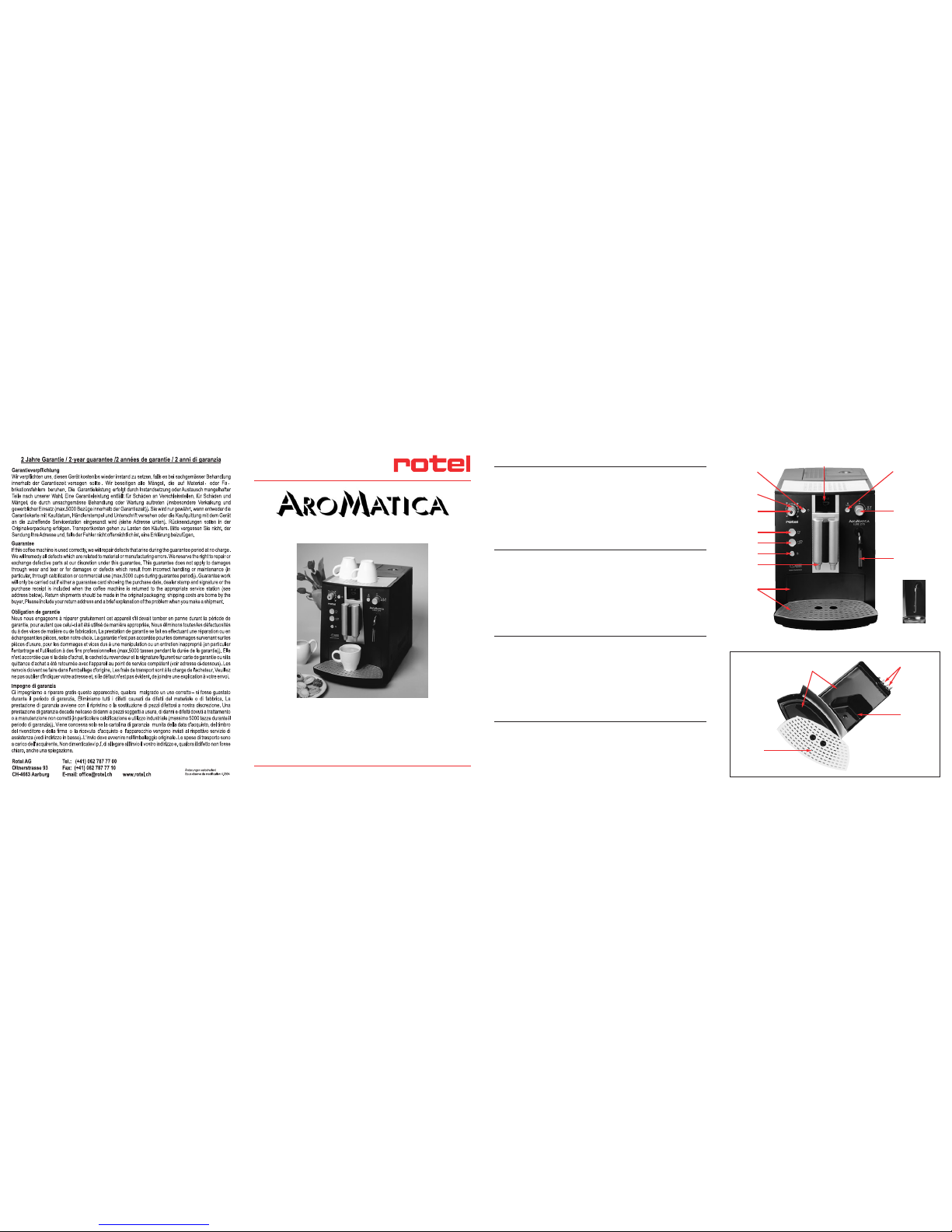
0039115/9/04.04/1’500
Bedienungsanleitung
Instruction manual
Mode d’emploi
Istruzioni per l’uso
Art.: U27.01
LUXE 270
Bitte beachten Sie:
Bevor Sie die Kaffeemaschine in Betrieb nehmen, ist es wichtig, dass Sie diese Bedienungsanleitung sorgfältig durchlesen. Bewahren Sie die Anleitung dort auf, wo Sie sie
jederzeit wieder finden können.
Für weitere Informationen oder wenn besondere Probleme auftreten sollten, wenden Sie
sich an Ihren Fachhändler oder direkt an uns.
Wir danken Ihnen für Ihr Vertrauen und hoffen, dass Sie viel Freude an Ihrem neuen
Kaffeevollautomaten haben werden.
Rotel AG, 4663 Aarburg
Please note:
Before you put the coffee machine into operation, it is important that you read this
instruction manual carefully. Please keep this instruction manual in a convenient place
where you can find it when needed.
For further information or if particular problems occur, please contact your retail dealer
or Rotel directly.
Thank you very much for putting faith in our company and we hope that you have a great
deal of enjoyment with your new automatic coffee machine.
Rotel AG, 4663 Aarburg
Veuillez tenir compte de ce qui suit:
Avant de mettre la machine à café en service, il est indispensable de lire d’abord ce
mode d’emploi attentivement. Conservez ce mode d’emploi là où vous pourrez le trouver à tout moment.
Pour de plus amples informations ou si des problèmes particuliers devaient surgir,
adressez-vous à votre revendeur spécialisé ou directement à nous.
Nous vous remercions de confiance et espérons que vous aurez beaucoup de plaisir
avec votre nouvelle machine à café entièrement automatique.
Rotel AG, 4663 Aarburg
Vogliate p.f. osservare quanto segue:
Prima di mettere in funzione la macchina da caffè è importante leggere le istruzioni per
l’uso. Tenete le istruzioni in un posto dove le potete sempre avere a portata di mano.
Per ulteriori informazioni o se dovessero sorgere problemi particolari, rivolgetevi al vostro
rivenditore o direttamente a noi.
Vi ringraziamo per la vostra fiducia e speriamo che avrete molte soddisfazioni con la
vostra nuova caffettiera automatica.
Rotel AG, 4663 Aarburg
1
2
3
4
5
6
7
8
9
10
11
12
9
a
b
d
c
12a
Page 2

1 Symbol-Display
2 Ein/Aus-Taste
3 Wassermengen-Drehknopf
4 Kaffeestärke-Wahltaste
5 1-Tasse-Wahltaste
6 2-Tassen-Wahltaste
7 Service-Taste S
8 Höhenverstellbarer
Kaffeeauslauf
9 Tropfschale
a Tropfgitter
Kaffee bereit
Coffee ready
Café prêt
Caffè pronto
Kaffeestärke
Coffee strength
Intensité du café
Gusto del caffè
Mild, milde, faible, leggero
Normal, normal, normale, normale
Stark, strong, fort, forte
Bohnenbehälter füllen
Refill bean holder
Remplir réservoir à grains
Riempire il contenitore del caffè
Wasserbehälter füllen
Refill water tank
Remplir réservoir à eau
Riempire il serbatoio dell’acqua
Pulverkaffee
Ground coffee
Café moulu
Caffè in polvere
Dampf / Heisswasser
Steam / hot water
Vapeur / eau chaude
Vapore / acqua calda
17
13
15
14
23
24
21
16
18
19
20
22
1 Symbol display
2 On/off switch
3 Water amount adjustment knob
4 Coffee strength selection knob
5 1 cup selection button
6 2 cup selection button
7 S-service button
8 Height-adjustable coffee outlet
9 Drip pan
a Drip grating
1 Affichage de symboles
2 Touche Marche/Arrêt
3 Bouton tournant du volume d'eau
4 Touche de sélection d'arôme
5 Touche de sélection 1 tasse
6 Touche de sélection 2 tasses
7 Touche Service S
8 Sortie de café réglable en hauteur
9 Bac collecteur
a Grille d'égouttage
b Bac d'égouttage
1 Display con simboli
2 Tasto ON/OFF
3 Manopola per la quantità d’acqua
4 Tasto di selezione del gusto
del caffè
5 Tasto di selezione per 1 tazza
6 Tasto di selezione per 2 tazze
7 Tasto di servizio S
8 Ugello d’erogazione del caffè
regolabile in altezza
9 Gocciolatoio
a griglia
b Tropfschale
c Tresterbehälter
d Kontakte
10 Dampfvorheiztaste
11 Dampf-/Heisswasser-
Drehknopf
12 Schwenkbare Dampf- und
Milchaufschäumdüse
12a Auswechselbare
Heisswasserdüse
13 Dokumentenfach
b Drip pan
c Grounds holder
d Contacts
10 Steam preheating button
11 Steam/hot water dial
12 Swiveling steam and milk foam jet
12a Removable hot water jet
13 Document holder
14 Power cord channel
15 Main power switch
c Récipient à tourteau
d Contacts
10 Touche de préchauffage à la
vapeur
11 Bouton tournant vapeur /
eau chaude
12 Buse orientable de vapeur et
de moussage du lait
12a Buse à eau chaude
interchangeable
13 Compartiment à documents
16 Cup holder
17 Water tank
18 Bean holder
19 Coffee grinding adjustment knob
20 Drawer for coffee grounds
21 Filter holders
22 Brewing unit cover
23 Measuring spoon for ground
coffee
24 Filter mounting tool
Operating elements and unit parts
Bedienungselemente und Geräteteile
14 Kabelfach
15 Netzschalter
16 Tassenablage
17 Wassertank
18 Bohnenbehälter
19 Mahlgrad-Drehknopf
20 Schacht für Kaffeepulver
21 Stutzen für Filter
22 Türe zur Brüheinheit
23 Dosierlöffel für Kaffeepulver
24 Montagehilfe-Filter
Eléments de commande et parties de la machine
14 Compartiment à câble
15 Interrupteur d'alimentation
16 Repose-tasses
17 Réservoir à eau
18 Récipient à grains
19 Bouton de réglage du broyage
20 Tiroir à poudre
21 Tubulures pour filtre
22 Porte de l'unité de percolation
23 Cuillère de dosage pour café moulu
24 Accessoire de montage du filtre
Elementi di comando e componenti della macchina
b bacinella
c contenitore per fondi di caffè
d contatti
10 Tasto di preriscaldamento del
vapore
11 Manopola per vapore /
acqua calda
12 Ugello per il vapore/schiumetta
spostabile
12a Ugello per l’acqua calda
intercambiabile
13 Scomparto per documenti
14 Custodia del cavo
15 Interruttore di rete
16 Ripiano per tazze
17 Serbatoio per l’acqua
18 Contenitore del caffè in grani
19 Manopola per il grado di macinatura
20 Cassetto per il caffè in polvere
21 Bocchetta per filtro
22 Porta dell’unità di bollitura
23 Cucchiaio di dosaggio per il
caffè in polvere
24 Guida per il montaggio del filtro
Kurzbeschrieb der Symbole
Short-description of the symbols
Courte description des symboles
Sommario dei simboli
Wasser/Dampf auf / zu
Water/steam on/off
Eau/vapeur ouvert/fermé
Acqua/vapore on/off
Tresterbehälter / Tropfschale
leeren oder fehlen
Empty or missing drip pan
Vider récipient à tourteau ou
bac d’égouttage manque
Contenitore per i fondi di caffè/
gocciolatoio: svuotare o non presenti
Gerät entkalken
Decalcify machine
Détartrer la machine
Decalcificare la macchina
Gerät reinigen
Clean the machine
Nettoyer la machine
Pulire la macchina
Filter wechseln
Change the filter
Changer le filtre
Cambiare il filtro
Türe offen/Zentraleinheit
Central unit door open
Porte ouverte/unité centrale
Porta aperta/unità centrale
blinken / flashing
clignotement
lampeggiare
Page 3

7
Inhaltsverzeichnis
1. Sicherheitshinweise 8
2. Inbetriebnahme 8
2.1 Vorbereitung des Gerätes . . . . . . . . . . . . . . . . . . . . . . . . . . . . . . . . . . . . . . . . . . . .8
2.2 In Betrieb nehmen . . . . . . . . . . . . . . . . . . . . . . . . . . . . . . . . . . . . . . . . . . . . . . . . . .9
System füllen . . . . . . . . . . . . . . . . . . . . . . . . . . . . . . . . . . . . . . . . . . . . . . . . . . . . .9
2.3 Mahlgrad einstellen . . . . . . . . . . . . . . . . . . . . . . . . . . . . . . . . . . . . . . . . . . . . . . . . .9
3. Zubereitung 10
3.1 Kaffeestärke wählen . . . . . . . . . . . . . . . . . . . . . . . . . . . . . . . . . . . . . . . . . . . . . . . .10
3.2 Wassermenge wählen . . . . . . . . . . . . . . . . . . . . . . . . . . . . . . . . . . . . . . . . . . . . . .10
3.3 Bezug von einer Tasse . . . . . . . . . . . . . . . . . . . . . . . . . . . . . . . . . . . . . . . . . . . . . .10
3.4 Bezug von zwei Tassen . . . . . . . . . . . . . . . . . . . . . . . . . . . . . . . . . . . . . . . . . . . . . .11
3.5 Bezug von Pulverkaffee . . . . . . . . . . . . . . . . . . . . . . . . . . . . . . . . . . . . . . . . . . . . . .11
3.6 Bezug von Heisswasser . . . . . . . . . . . . . . . . . . . . . . . . . . . . . . . . . . . . . . . . . . . . .12
3.7 Bezug von Dampf / Milch aufschäumen . . . . . . . . . . . . . . . . . . . . . . . . . . . . . . . .12
4. Programmierungen 13
4.1 Filter . . . . . . . . . . . . . . . . . . . . . . . . . . . . . . . . . . . . . . . . . . . . . . . . . . . . . . . . . . . . .13
Filter einsetzen . . . . . . . . . . . . . . . . . . . . . . . . . . . . . . . . . . . . . . . . . . . . . . . . . . .13
Ohne Filter . . . . . . . . . . . . . . . . . . . . . . . . . . . . . . . . . . . . . . . . . . . . . . . . . . . . . . .14
4.2 Wasserhärte . . . . . . . . . . . . . . . . . . . . . . . . . . . . . . . . . . . . . . . . . . . . . . . . . . . . . .14
4.3 Temperatur . . . . . . . . . . . . . . . . . . . . . . . . . . . . . . . . . . . . . . . . . . . . . . . . . . . . . . .15
4.4 Ausschaltzeit . . . . . . . . . . . . . . . . . . . . . . . . . . . . . . . . . . . . . . . . . . . . . . . . . . . . . .15
5. Wartung und Pflege 16
5.1 Filter einsetzen . . . . . . . . . . . . . . . . . . . . . . . . . . . . . . . . . . . . . . . . . . . . . . . . . . . .16
5.2 Filter wechseln . . . . . . . . . . . . . . . . . . . . . . . . . . . . . . . . . . . . . . . . . . . . . . . . . . . . .16
Filter manuell spülen . . . . . . . . . . . . . . . . . . . . . . . . . . . . . . . . . . . . . . . . . . . . . . .16
5.3 Reinigungsprogramm . . . . . . . . . . . . . . . . . . . . . . . . . . . . . . . . . . . . . . . . . . . . . . .16
Reinigung manuell . . . . . . . . . . . . . . . . . . . . . . . . . . . . . . . . . . . . . . . . . . . . . . . .17
5.4 Entkalkung . . . . . . . . . . . . . . . . . . . . . . . . . . . . . . . . . . . . . . . . . . . . . . . . . . . . . . . .17
Entkalkung manuell . . . . . . . . . . . . . . . . . . . . . . . . . . . . . . . . . . . . . . . . . . . . . . .18
5.5 Allgemeine Reinigung . . . . . . . . . . . . . . . . . . . . . . . . . . . . . . . . . . . . . . . . . . . . . .19
6. System-Meldungen 19
7. Probleme selber beheben 20
Page 4
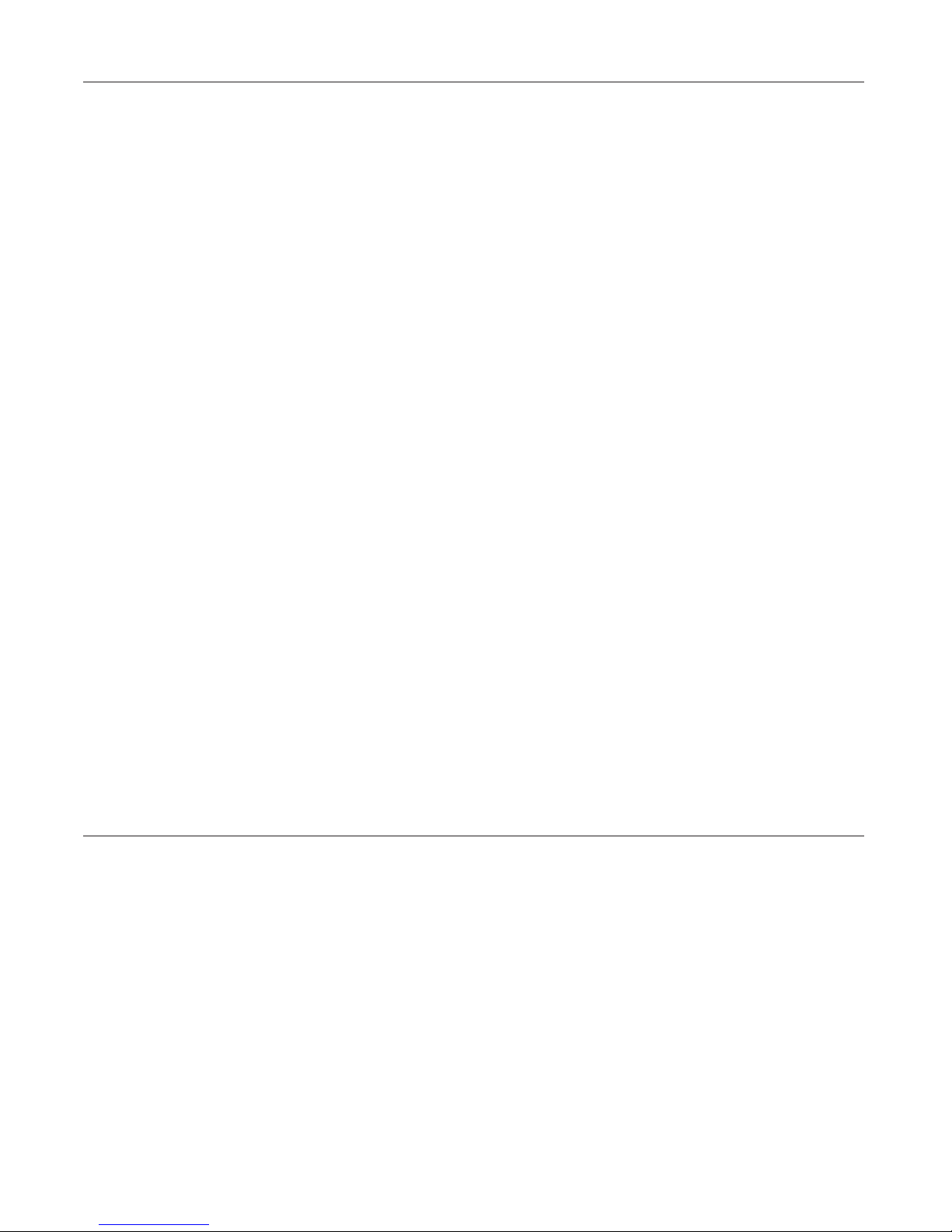
8
1. Sicherheitshinweise
• Das Gerät darf nur für den vorgesehenen Zweck verwendet werden und ist nicht
für den gewerblichen Gebrauch bestimmt.
• Nur an Wechselstrom mit Spannung gemäss Typenschild anschliessen.
• Gerät und Zuleitung nur benützen, wenn sie keine Beschädigungen aufweisen.
• Stellen Sie das Gerät auf eine ebene, standfeste Oberfläche und benützen Sie es
nur in Innenräumen.
• Gerät nie auf heisse Oberflächen oder in der Nähe von offenen Flammen abstellen.
• Halten Sie Kinder vom Gerät fern.
• Bei längerer Abwesenheit über mehrere Tage immer den Netzstecker ziehen.
• Das Gerät nie in Wasser tauchen.
• Reinigen Sie das Gerät oder einzelne Geräteteile nie im Geschirrspüler.
• Bei einem Defekt sofort den Netzstecker ziehen (nie an der Zuleitung oder am
Gerät selbst zerren).
• Ein defektes Gerät darf nur von unserem Kundendienst repariert werden.
• Bei falscher Bedienung, unsachgemässem Gebrauch oder nicht fachgerechten
Reparaturen wird keine Haftung für eventuelle Schäden übernommen. Garantieleistungen sind in solchen Fällen ausgeschlossen.
Achtung: Die Betätigung des Netzschalters (15) während des Brühvorganges kann
das Gerät beschädigen! Schalten Sie erst ab, wenn die Ein/Aus-Taste (2) auf Aus ist
(Stand-by).
VERBRENNUNGSGEFAHR!
• Beim Bezug von Dampf oder Heisswasser kann es vorkommen, dass es am Anfang
aus der Düse (12) spritzt: Verbrennungsgefahr!
• Die Dampfdüse (12) nur am schwarzen Kunststoffteil anfassen und niemals auf
Personen richten!
• Die Heisswasserdüse (12a) wird während des Gebrauchs SEHR HEISS. Lassen Sie
die Düse für einige Minuten abkühlen bevor Sie sie anfassen.
2. Inbetriebnahme
2.1 Vorbereitung des Gerätes
• Nehmen Sie das Gerät und alle zugehörigen Teile vorsichtig aus der Verpackung.
☛
Das Gerät kann für einen allfälligen Service in der Originalverpackung bedenkenlos per Post spediert werden. Bewahren Sie die Verpackung deshalb auf.
• Entfernen Sie den Wassertank (17) und spülen Sie ihn mit kaltem, klarem Leitungswasser aus.
• Füllen Sie anschliessend den Tank bis zur max. Markierung und setzen Sie ihn in
das Gerät ein. Achten Sie darauf, dass er beim Einsetzen gut einrastet.
☛
Füllen Sie immer nur klares, kaltes Wasser in den Tank, nie kohlensäurehaltiges
Wasser oder andere Flüssigkeiten.
Page 5
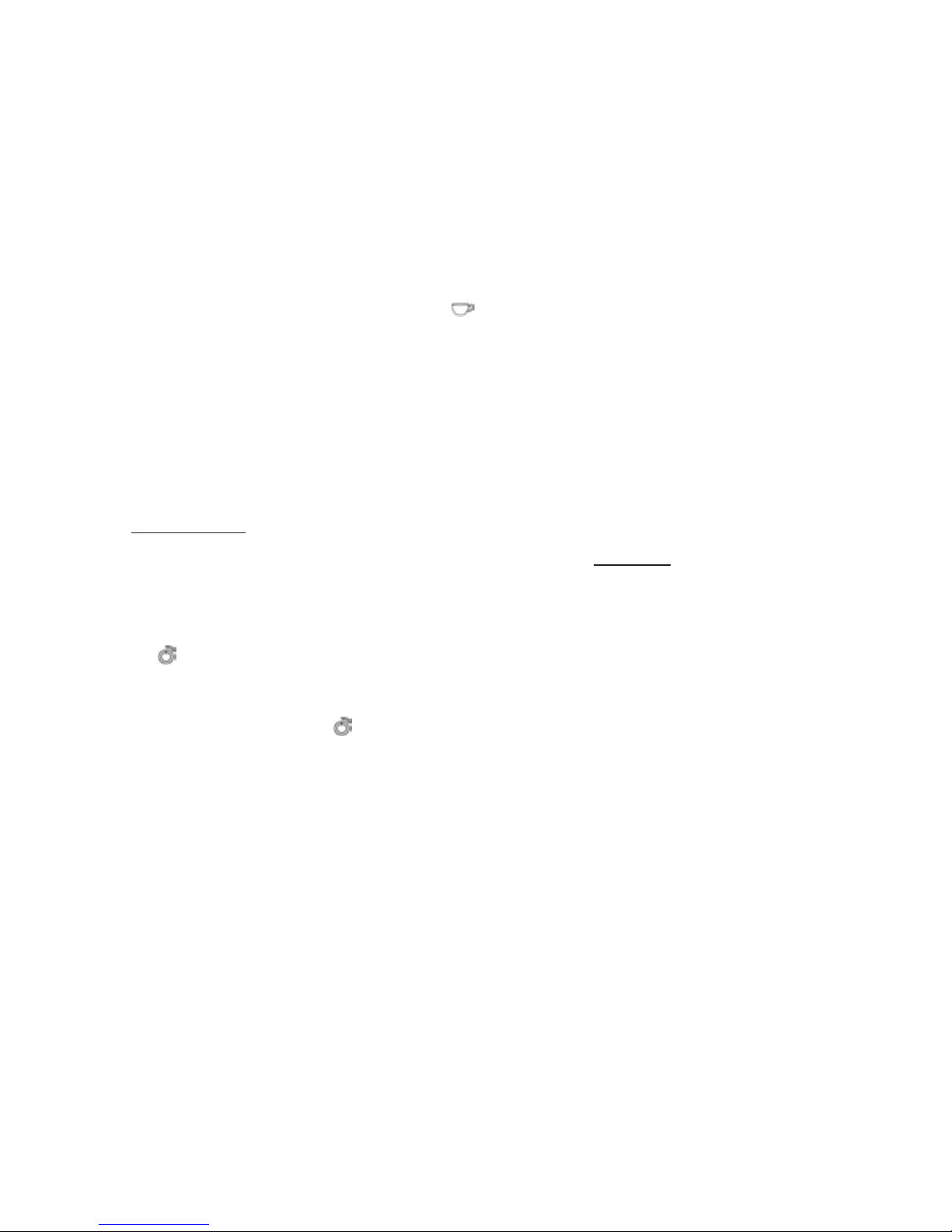
9
•Öffnen Sie den Deckel zum Bohnenbehälter (18) und füllen Sie die Kaffeebohnen ein.
☛
Verwenden Sie keine Bohnen, die während oder nach der Röstung mit
Zusätzen wie Zucker o.ä. behandelt wurden. Dies kann zur Beschädigung des
Mahlwerkes führen und die daraus entstehenden Reparaturkosten sind nicht
in der Garantieleistung inbegriffen.
• Achten Sie darauf, dass der Dampf-/Heisswasser-Drehknopf (11) auf 0 steht.
2.2 In Betrieb nehmen
• Ziehen Sie den Netzstecker aus dem Kabelfach (14) und schliessen Sie ihn an.
• Schalten Sie den Netzschalter (15) ein. Die Ein/Aus-Taste (2) leuchtet auf.
• Drücken Sie die Ein/Aus-Taste (2). fängt an zu blinken.
• Nachdem das Gerät aufgeheizt hat, blinkt die Service-Taste (7).
• Drücken Sie die Service-Taste (7) und das System wird über den Kaffeeauslauf (8)
gespült.
• Das Gerät ist jetzt betriebsbereit.
TIPP: Halten Sie ein Gefäss unter den Auslauf, um das Wasser aufzufangen.
☛
Während des normalen Betriebes kann das Gerät jederzeit durch Drücken der
Service-Taste (7) über den Kaffeeauslauf (8) gespült werden.
System füllen
Werkbedingt kann es bei der ersten Inbetriebnahme eventuell vorkommen, dass die
Leitungen im Gerät noch nicht mit Wasser gefüllt sind. Das Gerät würde dies wie folgt
anzeigen:
• Nachdem das Gerät mit der Ein/Aus-Taste (2) eingeschaltet ist, fängt das Symbol
an zu blinken.
•Öffnen Sie den Dampf-/Heisswasser-Drehknopf (11) nach rechts. Das System wird
jetzt aufgefüllt und es kann Wasser aus der Düse (12) austreten.
• Sobald das Symbol wieder blinkt, können Sie den Drehknopf (11) wieder nach
links zudrehen.
• Nachdem das System aufgeheizt hat, blinkt die Service-Taste (7).
• Drücken Sie die Service-Taste (7) und das System wird über den Kaffeeauslauf (8)
gespült.
• Das Gerät ist jetzt betriebsbereit.
2.3 Mahlgrad einstellen
Achtung: Der Mahlgrad darf nur bei laufendem Mahlwerk verstellt werden.
Je nach Röstung Ihrer Kaffeebohnen, können Sie das Mahlwerk entsprechend anpas-
sen. Wir empfehlen Ihnen aber, das Mahlwerk immer auf einer mittleren Einstellung
zu belassen.
•Öffnen Sie den Deckel des Bohnenbehälters (18).
•Drehen Sie den Drehknopf (19) bei laufendem Mahlwerk in die gewünschte Position. Je kleiner der Punkt desto feiner das Kaffeepulver. Dabei gilt:
– Helle Röstung braucht eine feine Einstellung
– Dunkle Röstung braucht eine gröbere Einstellung
Page 6
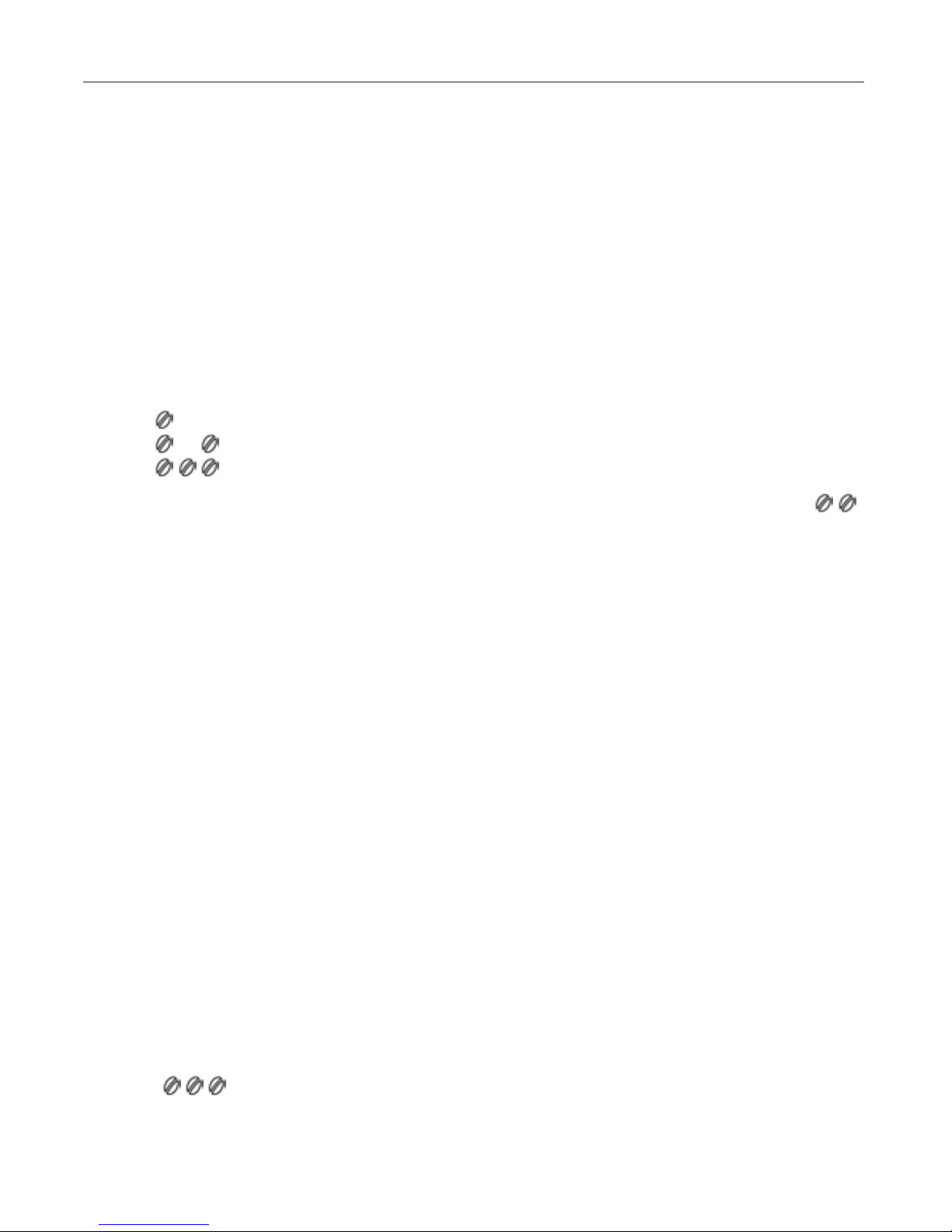
10
3. Zubereitung
Hinweise:
☛
Werkmässig ist das Gerät so eingestellt, dass Sie sofort den ersten Kaffee
beziehen können. Wir empfehlen Ihnen aber, die wichtigsten Grundeinstellungen gemäss Ihren Bedürfnissen zu programmieren. Führen Sie deshalb zuerst
die im Kapitel 4. Programmierungen (ab Seite 13) erläuterten Schritte für die
Sprach-, Filter- und Wasserhärteeinstellung aus.
☛
Bei der ersten Benutzung oder wenn das Gerät längere Zeit nicht in Betrieb
war, hat der erste Kaffee noch nicht das volle Aroma und sollte nicht getrunken
werden.
3.1 Kaffeestärke wählen
Je nach Geschmack, kann die Kaffeestärke auf drei Stufen eingestellt werden:
= mild ca. 7 g Kaffeepulver (z.B. Milchkaffee, Cappuccino)
= normal ca. 9 g Kaffeepulver (z.B. Café crème)
= stark ca. 11 g Kaffeepulver (z.B. Espresso, Kaffee stark)
• Sobald das Gerät betriebsbereit ist, zeigt das Display die werkseitige Einstellung .
• Sie können dies ändern, indem Sie die Wahltaste (4) so viele Male drücken, bis die
gewünschte Kaffeestärke im Display angezeigt wird.
3.2 Wassermenge wählen
Mit dem Wassermengen-Drehknopf (3) können Sie die Flüssigkeitsmenge anhand der
Punkte-Skala stufenlos dosieren (kleine Tasse links unten für wenig Wasser, grosse
Tasse rechts unten für viel Wasser).
☛
Die Wassermenge kann während des laufenden Prozesses verändert werden.
3.3 Bezug von einer Tasse
• Stellen Sie Ihre vorgewärmte Tasse unter den Kaffeeauslauf (8).
☛
Der Kaffeeauslauf (8) ist höhenverstellbar und kann genau der entsprechenden Grösse der Tasse angepasst werden.
• Stellen Sie die gewünschte Kaffeestärke und Wassermenge ein.
• Drücken Sie die 1-Tasse-Wahltaste (5).
• Das Gerät beginnt jetzt mit dem Brühvorgang.
☛
Der Vorgang kann jederzeit durch Drücken der 1-Tasse- (5) oder 2-TassenWahltaste (6) abgebrochen werden.
Achtung: Wenn Sie das erste Mal einen Kaffee zubereiten, ist die Mahlkammer noch
leer. Es kann vorkommen, dass nach der ersten Mahlung das Symbol für Bohnen fehlen anfängt zu blinken und das Gerät keinen Kaffee macht. Drücken Sie in diesem Fall einfach noch einmal die Wahltaste (5) und der Vorgang wird wiederholt.
Page 7
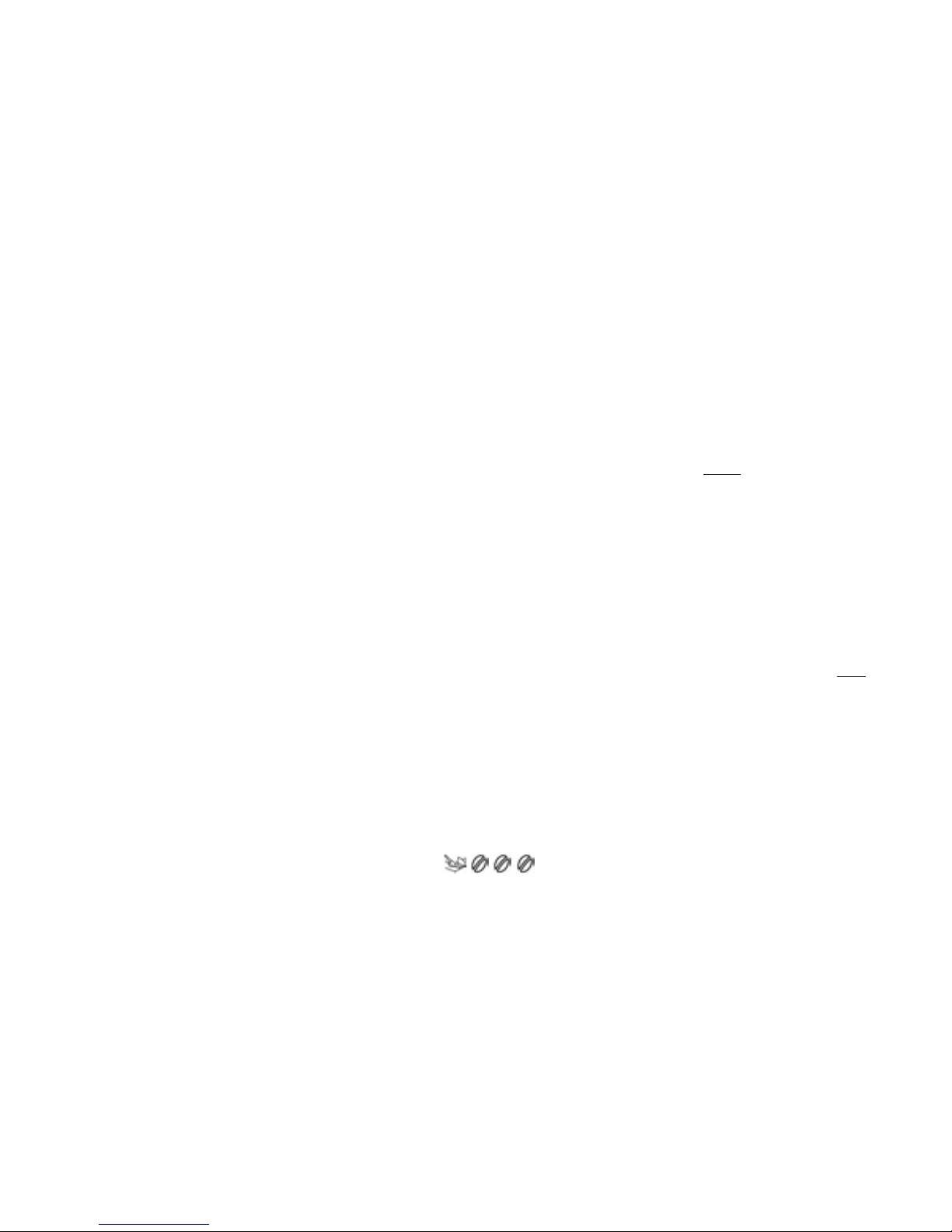
11
TIPP: Damit Sie sich besser merken können, wieviel Wasser für Ihren Geschmack
oder Ihre Tassengrösse ideal ist, gehen Sie beim ersten Kaffeebezug wie folgt
vor:
•Drehen Sie den Wassermengen-Drehknopf (3) auf folgende Positionen:
– bei einer Espresso-Tasse auf die Mitte der Punkte-Skala
– bei einer grossen Tasse ganz nach rechts.
• Drücken Sie die 1-Tasse-Wahltaste (5).
• Die Maschine beginnt mit der Kaffeezubereitung.
• Kurz bevor die gewünschte Kaffeemenge erreicht ist, drehen Sie den WassermengenDrehknopf (3) langsam nach links bis die Maschine aufhört zu arbeiten.
• Merken Sie sich die Position auf der Punkte-Skala, auf die der WassermengenDrehknopf (3) zeigt.
3.4 Bezug von zwei Tassen
Beim 2-Tassenbetrieb werden automatisch zwei Mahlungen nacheinander gemacht.
• Stellen Sie beide Tassen unter den Kaffeeauslauf (8).
• Stellen Sie die gewünschte Kaffeestärke und Wassermenge für eine
Tasse ein.
• Drücken Sie die 2-Tassen-Wahltaste (6).
• Das Gerät beginnt jetzt mit dem Brühvorgang und macht zwei Kaffees in Folge.
☛
Der Vorgang kann jederzeit durch Drücken der 1-Tasse- (5) oder 2-TassenWahltaste (6) abgebrochen werden.
☛
Sollte es passieren, dass genau zwischen den zwei Mahlungen kein Wasser
oder keine Bohnen mehr vorhanden sind oder die Schalen geleert werden
müssen, wird dies angezeigt und der zweite Kaffee wird nicht mehr gemacht.
Befolgen Sie die Anzeige und drücken Sie danach für den zweiten Kaffee nur
die 1-Tasse-Wahltaste (5).
3.5 Bezug von Pulverkaffee
•Drehen Sie zuerst den Wassermengen-Drehknopf (3) auf die gewünschte
Wassermenge für eine Tasse.
•Öffnen Sie den Deckel zum Kaffeepulverschacht (20).
• Füllen Sie einen gestrichenen Dosierlöffel (23) Kaffeepulver ein und schliessen Sie
den Deckel wieder. Die Symbole werden angezeigt.
• Stellen Sie die Tasse unter den Kaffeeauslauf (8) und drücken Sie die Bezugstaste
für 1 Tasse (5).
☛
Sollten Sie den Pulverschacht aus Versehen geöffnet haben, oder wird keine
Bezugstaste gedrückt, nachdem Pulver eingefüllt wurde, wird das Gerät automatisch eine Minute nachdem der Deckel wieder geschlossen wurde, über
den Kaffeeauslauf (8) gespült und ist dann wieder betriebsbereit.
Achtung:
Der Einfüllschacht ist kein Vorratsbehälter. Füllen Sie deshalb nie mehr als eine Portion
in den Schacht und verwenden Sie nur frisches oder vakuumverpacktes Pulver von
gemahlenen Bohnen. Wasserlöslicher Instant-Kaffee darf nicht verwendet werden.
Page 8
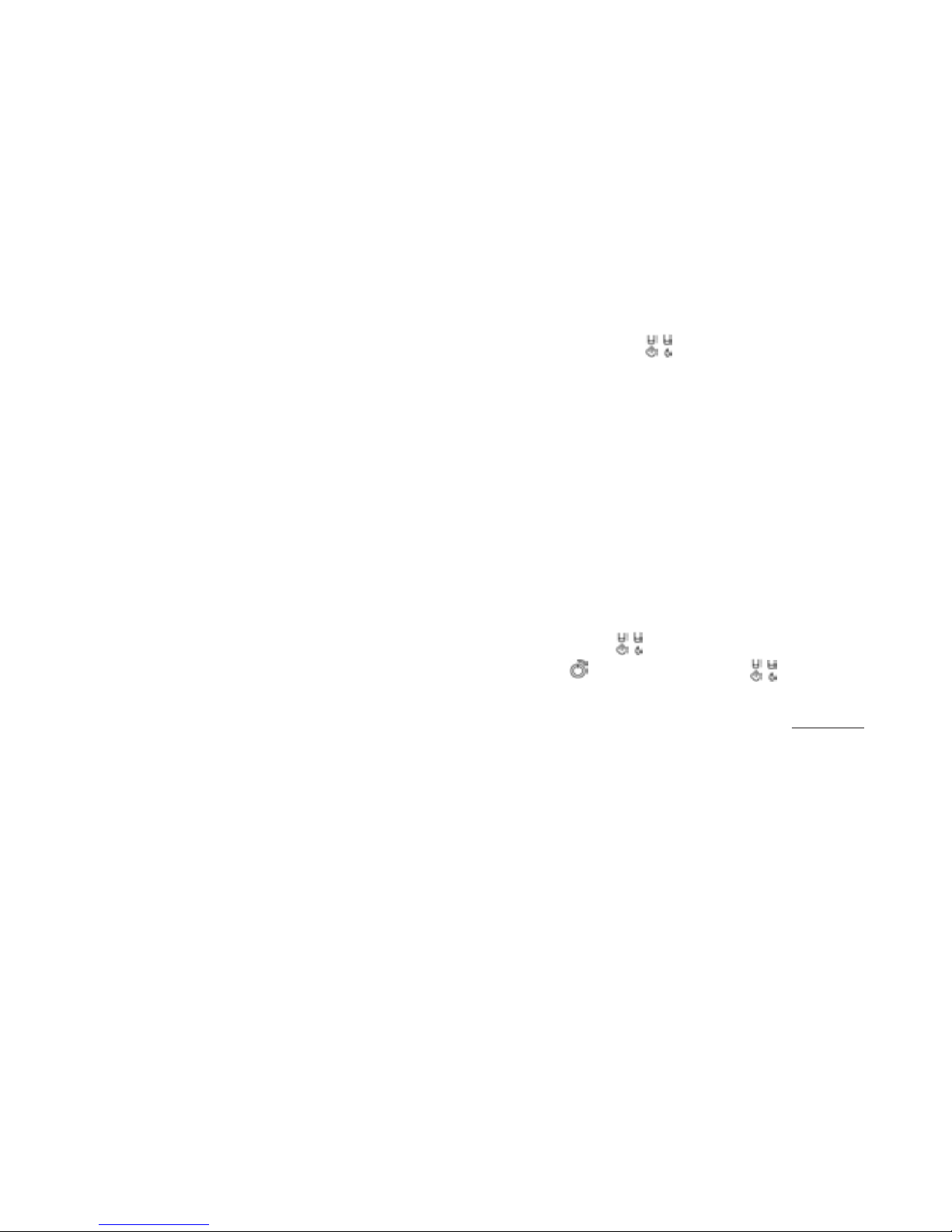
12
3.6 Bezug von Heisswasser
Zu diesem Gerät werden zwei verschiedene Düsen mitgeliefert:
– Die Dampf- und Milchaufschäumdüse (12) mit der kleinen Öffnung.
– Die Heisswasserdüse (12a) mit der grossen Öffnung.
☛
Werkseitig ist die Dampf-/Milchaufschäumdüse (12) montiert. Wechseln Sie vor
dem Bezug von Heisswasser zuerst die Düsen aus (Durch Herausdrehen des
unteren schwarzen Plastikteiles kann die Dampf-/Milchaufschäumdüse [12]
entfernt und dann die Heisswasserdüse [12a] angeschraubt werden).
•Stellen Sie eine Tasse unter die Düse (12a).
•Drehen Sie den Dampf-/Heisswasser-Drehknopf (11) nach rechts. Währenddem
heisses Wasser aus der Düse läuft, blinken die Symbole .
• Füllen Sie die Tasse bis die gewünschte Menge erreicht ist, und drehen Sie dann
den Drehknopf (11) wieder auf 0.
☛
Achtung Verbrennungsgefahr: Das auslaufende Wasser kann umherspritzen!
Die Heisswasserdüse (12a) wird während dem Gebrauch sehr heiss. Lassen
Sie die Düse für einige Minuten abkühlen bevor Sie sie anfassen.
3.7 Bezug von Dampf / Milch aufschäumen
Versichern Sie sich, dass die richtige Dampf-/Milchaufschäumdüse (12) montiert ist.
(Siehe Punkt 3.6 Bezug von Heisswasser).
• Drücken Sie die Dampfvorheiztaste (10). Die Symbole blinken.
• Sobald das System bereit ist, blinkt das Symbol und die Symbole leuchten.
•Tauchen Sie die Düse (12) in die Tasse mit der zu erwärmenden Flüssigkeit.
•Drehen Sie jetzt den Dampf-/Heisswasser-Drehknopf (11) nach rechts. Vorsicht:
Zuerst tritt etwas Wasser aus und erst dann kommt Dampf.
• Durch Zurückdrehen des Drehknopfes (11) auf 0 wird der Vorgang beendet.
• Drücken Sie die Dampfvorheiztaste (10) und das Gerät schaltet wieder auf normalen Kaffeebetrieb zurück.
☛
Es kann während ca. 2 Min. Dampf bezogen werden. Dann schaltet das Gerät
den Vorgang automatisch ab. Durch Vor- und Zurückdrehen des Drehknopfes
(11) wird der Vorgang fortgesetzt.
☛
Achtung Verbrennungsgefahr: Der austretende Dampf ist sehr heiss! Fassen
Sie die Düse nur am schwarzen Plastikteil an!
☛
Getrocknete Rückstände an der Düse nach dem Aufschäumen von Milch sind
schwer zu entfernen, deshalb sofort nach dem Abkühlen alles gut reinigen.
Page 9
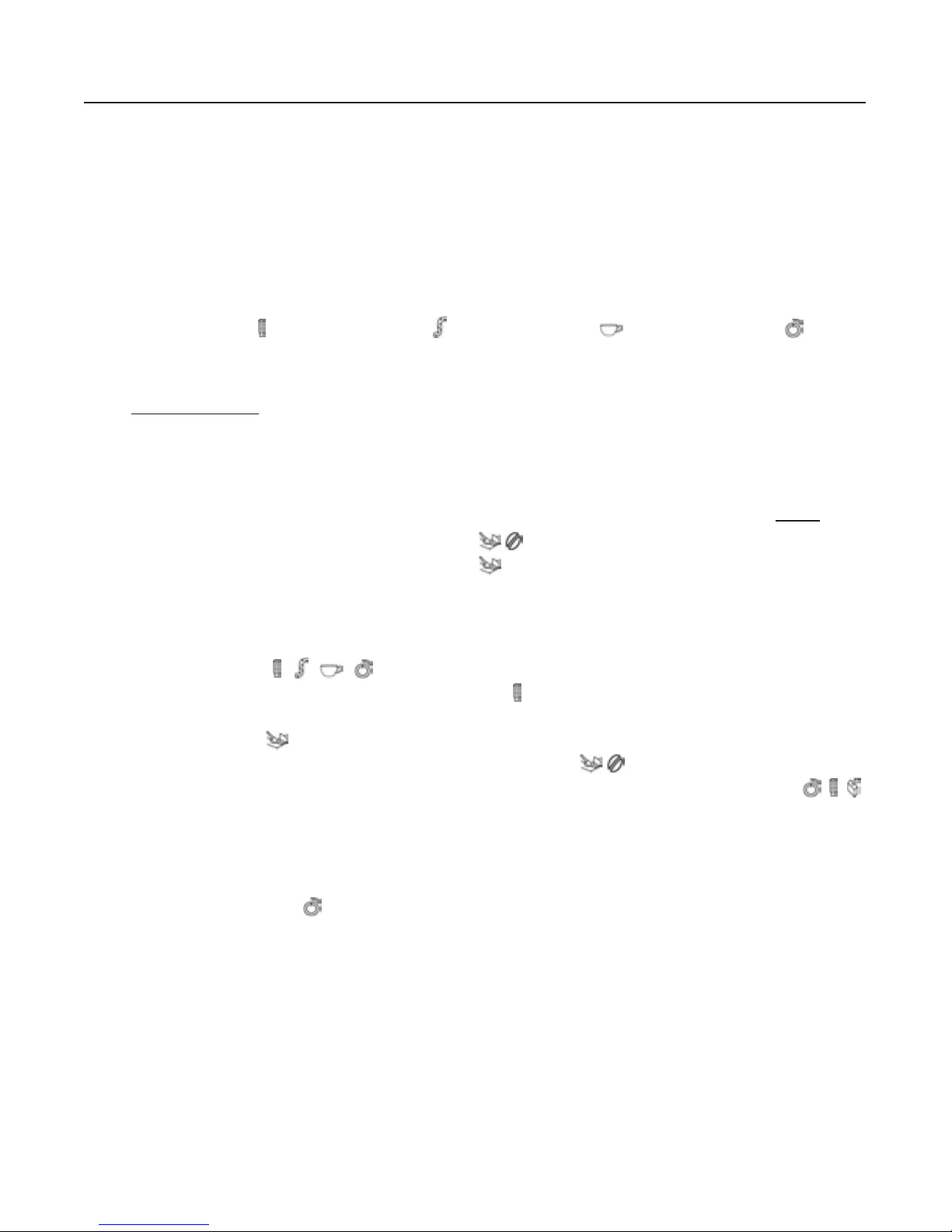
13
4. Programmierungen
Für die Programmierungen werden folgende Tasten verwendet:
Service-Taste S (7) Programmiermodus/Bestätigungstaste
Wahltaste (4) Auswahltaste
Ein/Aus-Taste (2) Programmierung abbrechen
☛
Beachten Sie, dass diese Programmierungen nur gemacht werden können, wenn
die Ein/Aus-Taste (2) auf Aus ist (Stand-by-Modus).
☛
Sie können folgende Einstellungen umprogrammieren:
Filter = / Wasserhärte = / Temperatur = / Ausschaltzeit =
4.1 Filter
Filter einsetzen
Mit diesem Gerät erhalten Sie als Sonderzubehör für den Wassertank einen Spezial-
filter. Bei richtigem Gebrauch dieses Filters müssen Sie Ihre Kaffeemaschine nicht
mehr entkalken. Damit das Gerät erkennt, dass der Filter eingesetzt ist, müssen Sie die
Filtereinstellung auf «Ein» programmieren. Die werkseitige Grundeinstellung ist ohne Filter.
– Programmiereinstellung für Filter EIN:
– Programmiereinstellung für Filter AUS:
• Schalten Sie Ihr Gerät mit der Ein/Aus-Taste (2) aus (Stand-by-Modus).
• Drücken Sie die Service-Taste (7) ca. 4 sec., um in den Programmiermodus zu
gelangen.
• Die Symbole leuchten der Reihe nach auf.
•Warten Sie bis das Symbol für den Filter aufleuchtet und drücken Sie die Wahltaste (4).
• Das Symbol fängt an zu blinken.
• Drücken Sie die Wahltaste (4) bis beide Symbole für «Filter EIN» blinken.
• Drücken Sie die Service-Taste (7) ca. 4 sec. zur Bestätigung. Die Symbole
blinken.
• Entleeren Sie den Wassertank (17) und schrauben Sie den Filter mit der beiliegenden Montagehilfe (24) in die dafür vorgesehene Halterung (21) ein.
• Füllen Sie den Tank mit frischem Wasser und setzen Sie ihn wieder in die Maschine
ein. Das Symbol blinkt.
• Halten Sie ein Gefäss unter die Heisswasserdüse (12) und drehen Sie den
Drehknopf (11) nach rechts auf. Das System wird jetzt gespült.
•Warten Sie bis kein Wasser mehr aus der Düse kommt und drehen Sie dann den
Drehknopf (11) nach links wieder zu.
• Das System heizt kurz auf und ist dann wieder betriebsbereit.
(Es kann vorkommen, dass die Service-Taste [7] noch blinkt. Drücken Sie die Taste
[7] und es wird noch eine kurze Spülung über den Kaffeeauslauf [8] gemacht.)
☛
Wenn Sie den Filter für Ihre Maschine verwenden und das System auf «Ein» programmiert haben, wird die Programmierung für Wasserhärte und das
manuelle Entkalken nicht mehr angezeigt.
Page 10
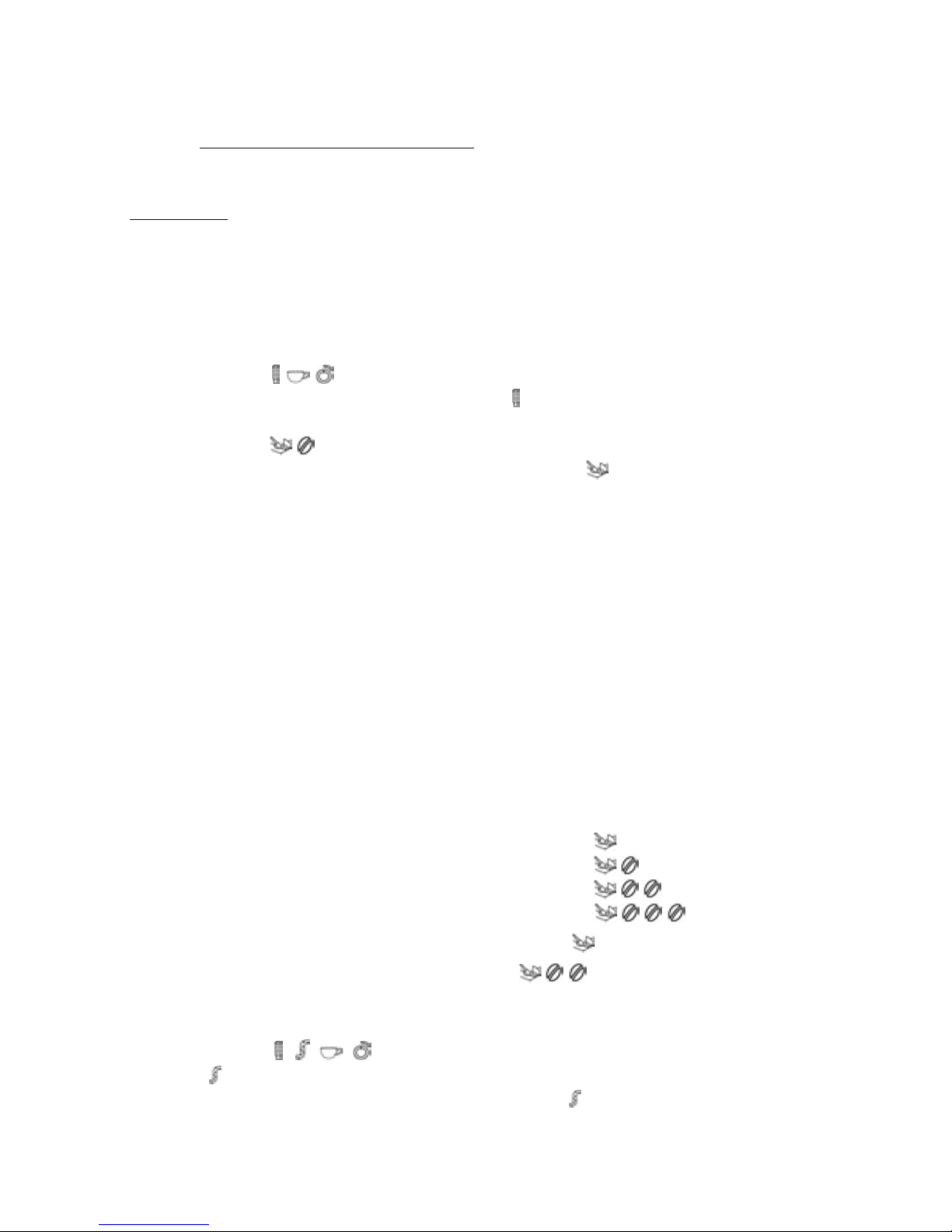
14
☛
Nach dem Bezug von ca. 50 l Wasser ist die Wirkung des Filters erschöpft. (Filter
wechseln siehe Kapitel 5.2.)
Wichtig: Auch wenn das Display nichts anzeigt, muss bei wenigen Bezügen der
Filter nach spätestens zwei Monaten gewechselt werden (siehe Kapitel 5.2 «Filter
manuell spülen»).
Ohne Filter
Wenn Sie den Filter nicht mehr benützen wollen, muss die Filtereinstellung unbedingt
wieder auf «AUS» umprogrammiert werden. Dies ist wichtig, da ohne Filter die Entkalkung ausgeführt werden muss.
• Schalten Sie Ihr Gerät mit der Ein/Aus-Taste (2) aus ( Stand-by-Modus).
• Drücken Sie die Service-Taste (7) ca. 4 sec., um in den Programmiermodus zu gelangen.
• Die Symbole leuchten der Reihe nach auf.
•Warten Sie bis das Symbol für den Filter aufleuchtet und drücken Sie die Wahltaste (4).
• Die Symbole fangen an zu blinken.
• Drücken Sie die Wahltaste (4) bis nur das Symbol für «Filter AUS» blinkt.
• Drücken Sie die Service-Taste (7) ca. 4 sec. zur Bestätigung.
• Die Programmierung ist abgeschlossen und das System ist wieder auf Stand-by-Modus.
☛
Vergessen Sie nicht, die Wasserhärte zu programmieren (siehe Punkt 4.2).
4.2 Wasserhärte
Je nach Wasserhärte in Ihrer Region, und wenn Sie keinen Filter eingesetzt haben
(siehe Kapitel 4.1), muss das Gerät früher oder später entkalkt werden. Damit das
System rechtzeitig anzeigen kann, wann die Entkalkung nötig ist, müssen Sie vor der
ersten Benützung die korrekte Wasserhärte eingeben.
Testen Sie Ihr Wasser zuerst mit dem beigelegten Teststreifen:
•Tauchen Sie den Streifen kurz ins Wasser und schütteln Sie ihn leicht ab.
•
Nach ca. einer Minute können Sie das Resultat ablesen, indem Sie die roten Punkte zählen.
•Die verschiedenen Stufen sind wie folgt aufgeteilt:
– 1 roter Punkt = 1–7° dH / 1–12.6°fH =
– 2 rote Punkte = 8–14° dH / 12.7–25.2°fH =
– 3 rote Punkte = 15–21° dH / 25.3–37.8°fH =
– 4 rote Punkte = > 21° dH / > 37.8°fH =
☛
Wenn kein Punkt rot wird, stellen Sie Stufe 1 ein.
Die werkseitige Grundeinstellung ist Stufe 3 .
• Schalten Sie Ihr Gerät mit der Ein/Aus-Taste (2) aus (Stand-by-Modus).
• Drücken Sie die Service-Taste (7) ca. 4 sec., um in den Programmiermodus zu gelangen.
• Die Symbole leuchten der Reihe nach auf (Das Symbol für die Wasserhärte erscheint nicht, wenn Filter auf «Ein» programmiert ist, siehe Kapitel 4.1).
•Warten Sie bis das Symbol für die Wasserhärte aufleuchtet und drücken Sie zur
Bestätigung die Wahltaste (4).
Page 11

15
• Die Symbole fangen an zu blinken.
• Drücken Sie die Wahltaste (4) bis die Symbole für die gewünschte Stufe blinken.
• Drücken Sie die Service-Taste (7) ca. 4 sec. zur Bestätigung.
• Die Programmierung ist abgeschlossen und das System ist wieder im Stand-by-Modus.
4.3 Temperatur
Sie können je nach Wunsch die Kaffeetemperatur verändern:
Normal =
Hoch =
Maximum =
Die werkseitige Grundeinstellung ist «Hoch».
• Schalten Sie Ihr Gerät mit der Ein/Aus-Taste (2) aus (Stand-by-Modus).
• Drücken Sie die Service-Taste (7) ca. 4 sec., um in den Programmiermodus zu gelangen.
• Die Symbole leuchten der Reihe nach auf.
•Warten Sie bis das Symbol für die Temperatur aufleuchtet und drücken Sie die
Wahltaste (4).
• Die Symbole fangen an zu blinken.
• Drücken Sie die Wahltaste (4) bis die Symbole für die gewünschte Einstellung blinken.
• Drücken Sie die Service-Taste (7) ca. 4 sec. zur Bestätigung.
• Die Programmierung ist abgeschlossen und das System ist wieder im Stand-by Modus.
4.4 Ausschaltzeit
Mit dieser Funktion können Sie programmieren, nach wie viel Zeit das Gerät ab dem
letzten Bezug in den Stand-by-Modus geschaltet wird. Die folgenden Einstellungen
sind möglich:
– Nie =
– 30 Min. =
– 2 Std. =
– 5 Std. =
Die werkseitige Grundeinstellung ist bei 5 Std.
• Schalten Sie Ihr Gerät mit der Ein/Aus-Taste (2) aus (Stand-by-Modus).
• Drücken Sie die Service-Taste (7) ca. 4 sec., um in den Programmiermodus zu
gelangen.
• Die Symbole leuchten der Reihe nach auf.
•Warten Sie bis das Symbol für die Ausschaltzeit aufleuchtet und drücken Sie die
Wahltaste (4).
• Die Symbole fangen an zu blinken.
• Drücken Sie die Wahltaste (4) bis die Symbole für die gewünschte Stufe blinken.
• Drücken Sie die Service-Taste (7) ca. 4 sec. zur Bestätigung.
•Die Programmierung ist abgeschlossen und das System ist wieder im Stand-byModus.
Page 12
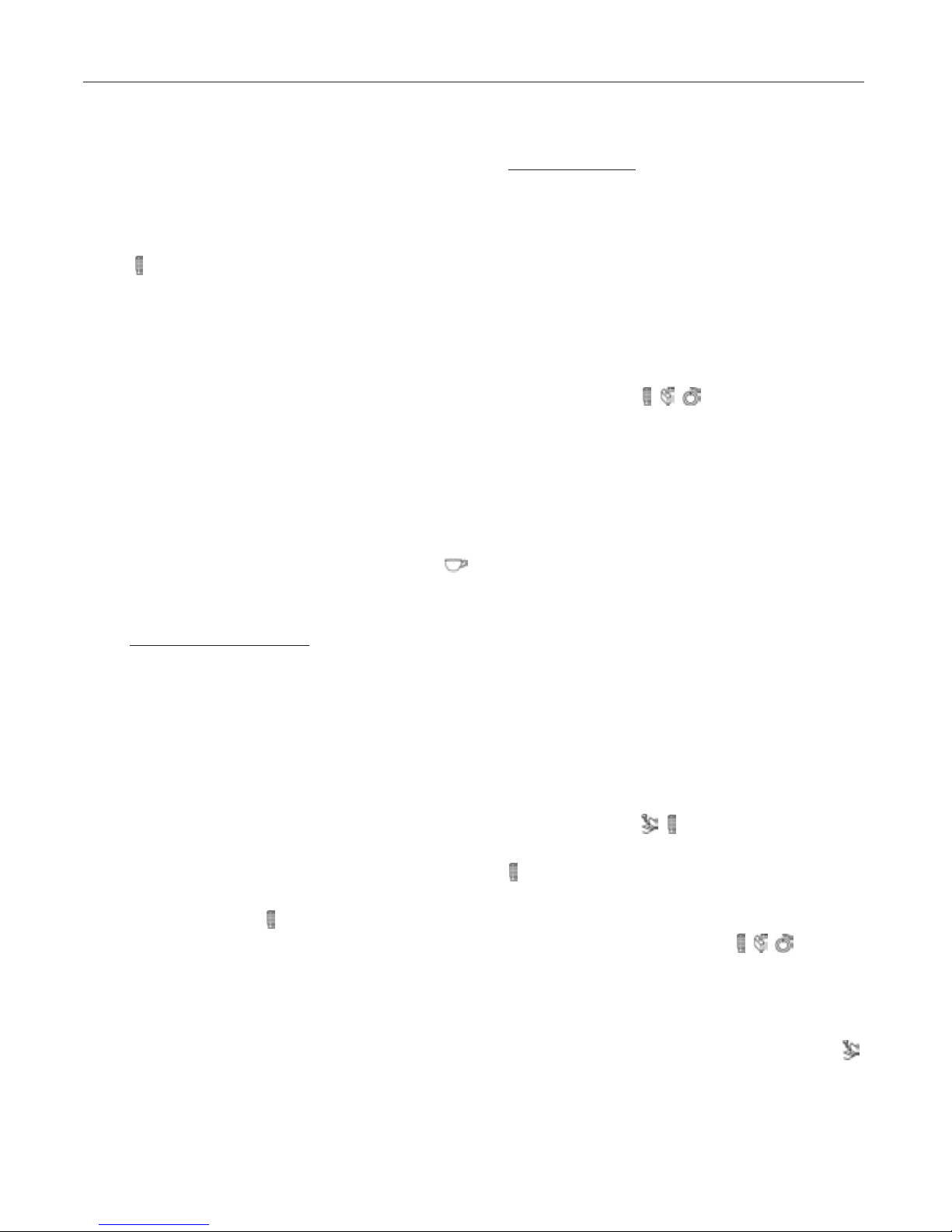
16
5. Wartung und Pflege
5.1 Filter einsetzen
☛
Bitte lesen Sie das Kapitel «4.1 Filter» Filter einsetzen auf der Seite 13.
5.2 Filter wechseln
Nach dem Bezug von ca. 50 l Wasser ist die Wirkung des Filters erschöpft. Das Symbol
leuchtet und die Service-Taste (7) blinkt.
TIPP: Drücken Sie die Service-Taste erst, wenn Sie den Filter wechseln möchten.
☛
Sie können weiterhin Kaffee oder Heisswasser und Dampf beziehen. Wir empfehlen Ihnen aber, den Filterwechsel immer sofort auszuführen.
• Drücken Sie die Service-Taste (7) ca. 4 sec. Die Symbole blinken.
• Entleeren Sie den Wassertank (17) und wechseln Sie den Filter aus.
• Füllen Sie den Tank mit frischem Wasser und setzen Sie ihn wieder in die Maschine ein.
• Halten Sie ein Gefäss unter die Dampf-Heisswasserdüse (12) und drehen Sie den
Dampf-/Heisswasser-Drehknopf (11) nach rechts auf. Das System wird jetzt gespült.
•Warten Sie bis kein Wasser mehr aus der Düse kommt und drehen Sie dann den
Drehknopf (11) nach links wieder zu.
• Das System wird kurz aufgeheizt ( blinkt) und ist dann wieder betriebsbereit. Auf
dem Display erscheint die normale Anzeige, um Kaffee zu beziehen.
Filter manuell spülen
☛
Bei wenigen Bezügen müssen Sie den Filter spätestens nach zwei Monaten
auswechseln. Es wird keine Meldung auf dem Display erscheinen und Sie
müssen den neuen Filter manuell spülen.
☛
Mit der speziellen Drehscheibe auf dem Kopf des Filters können Sie das Auswechseldatum einstellen.
• Schalten Sie Ihr Gerät mit der Ein/Aus-Taste (2) ein (Betriebs-Modus).
• Drücken Sie die Service-Taste (7) ca. 4 sec. Die Symbole leuchten nacheinander auf.
•Warten Sie bis das Symbol für den Filter aufleuchtet und drücken Sie zur Bestätigung kurz die Service-Taste (7).
• Das Symbol fängt an zu blinken.
• Drücken Sie nochmals die Service-Taste (7) für ca. 4 sec. Die Symbole blinken.
• Fahren Sie fort wie oben ab Punkt «Entleeren Sie den Wassertank…» beschrieben.
5.3 Reinigungsprogramm
Wenn das Gerät gereinigt werden muss, erscheint auf dem Display das Symbol
und die Service-Taste (7) blinkt.
TIPP: Drücken Sie die Service-Taste erst, wenn Sie die Reinigung starten möchten.
Page 13
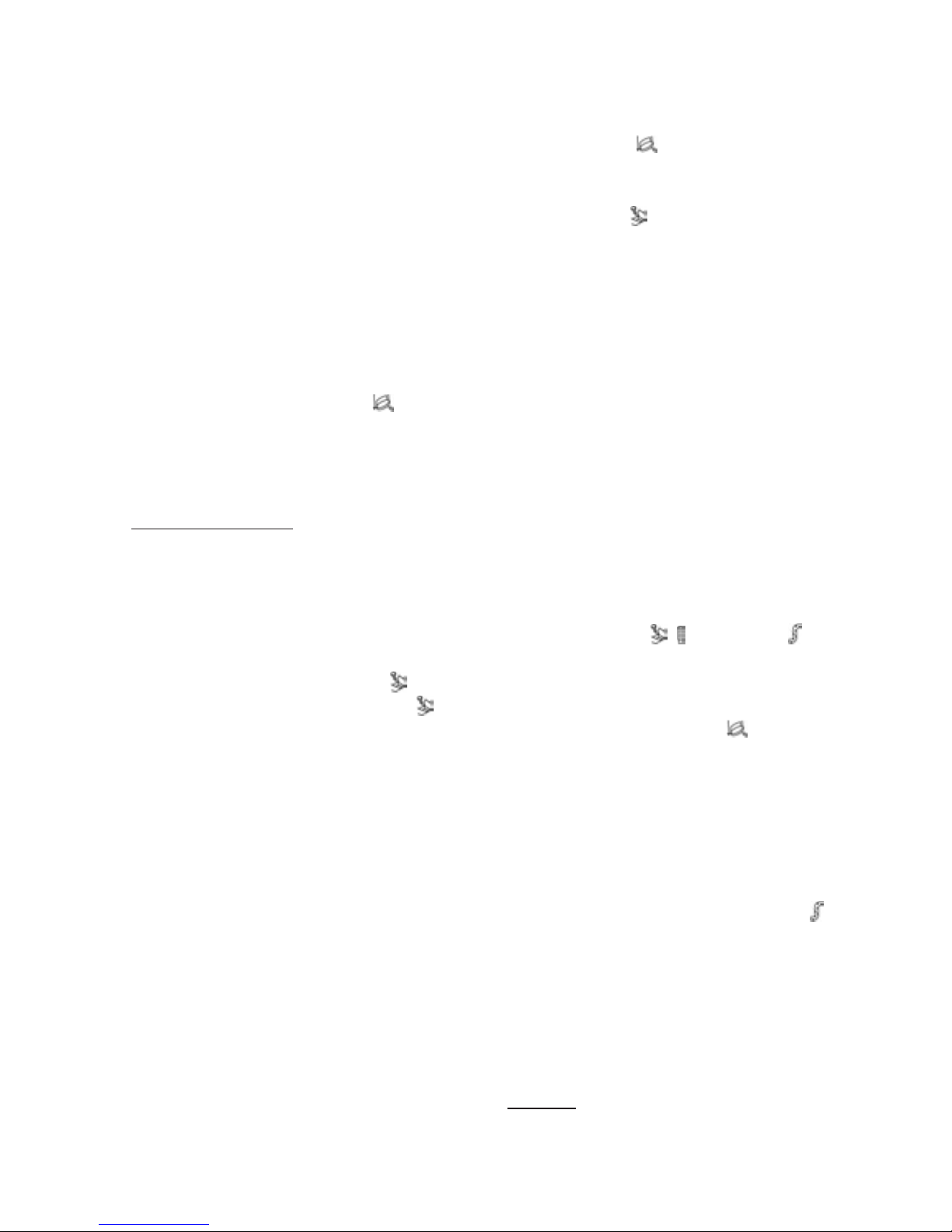
17
☛
Sie können weiterhin Kaffee oder Heisswasser und Dampf beziehen. Wir empfehlen Ihnen aber, das Reinigungsprogramm so bald wie möglich durchzuführen.
Achtung: Das laufende Reinigungsprogramm darf nicht unterbrochen werden.
• Drücken Sie die Service-Taste (7) ca. 4 sec. Das Symbol blinkt.
• Entfernen Sie die Tropfschale (9b) und den Wassertank (17) und reinigen Sie alles.
• Füllen Sie den Tank mit frischem Wasser und setzen Sie ihn und die Schalen wieder ein.
• Das Gerät macht eine kurze Spülung und das Symbol fängt an zu blinken.
TIPP: Stellen Sie ein genügend grosses Gefäss (ca. 0,5 l) unter den Kaffeeauslauf (8).
• Geben Sie die Reinigungstablette in den Pulverschacht (20) und schliessen Sie den
Deckel. Die Service-Taste (7) blinkt.
• Drücken Sie die Service-Taste (7).
• Das Gerät fängt mit dem Reinigungsprozess an.
• Die Reinigung läuft automatisch ab und dauert ca. 10 Min. Sobald der Zyklus beendet ist blinkt das Symbol .
• Leeren Sie die Tropfschale (9b) und setzen Sie sie wieder ein.
• Füllen Sie wenn nötig den Wassertank (17) wieder mit frischem Wasser.
• Das Gerät heizt kurz auf und ist dann wieder betriebsbereit.
Reinigung manuell
Bei Bedarf kann das Reinigungsprogramm auch gestartet werden, ohne dass vorher
ein Alarm erscheint:
• Schalten Sie das Gerät mit der Ein/Aus-Taste (2) ein (Betriebs-Modus).
• Drücken Sie die Service-Taste (7) ca. 4 sec. Die Symbole und/oder leuchten nacheinander auf.
•Warten Sie bis das Symbol aufleuchtet und drücken Sie zur Bestätigung kurz die
Service-Taste (7). Das Symbol fängt an zu blinken.
• Drücken Sie nochmals die Service-Taste (7) ca. 4 sec. Das Symbol blinkt.
• Fahren Sie fort wie oben ab Punkt «Entfernen Sie die Tropfschale…» beschrieben.
☛
Sollten Sie aus Versehen das Reinigungsprogramm manuell gestartet haben,
können Sie den Ablauf am Anfang unterbrechen, indem Sie die Ein/Aus-Taste
(2) ca. 4 sec. drücken.
5.4 Entkalkung
Wenn das Gerät entkalkt werden muss, erscheint auf dem Display das Symbol und
die Service-Taste (7) blinkt.
TIPP: Drücken Sie die Service-Taste erst, wenn Sie die Entkalkung starten möchten.
☛
Sie können weiterhin Kaffee oder Heisswasser und Dampf beziehen. Wir empfehlen Ihnen aber, das Entkalkungsprogramm so bald wie möglich durchzuführen.
Achtung: – Das laufende Entkalkungsprogramm darf nicht unterbrochen werden.
– Benutzen Sie zur Entkalkung niemals
Essig oder Mittel auf Essigbasis,
sondern verwenden Sie Durgol oder ein ähnliches Produkt.
Page 14
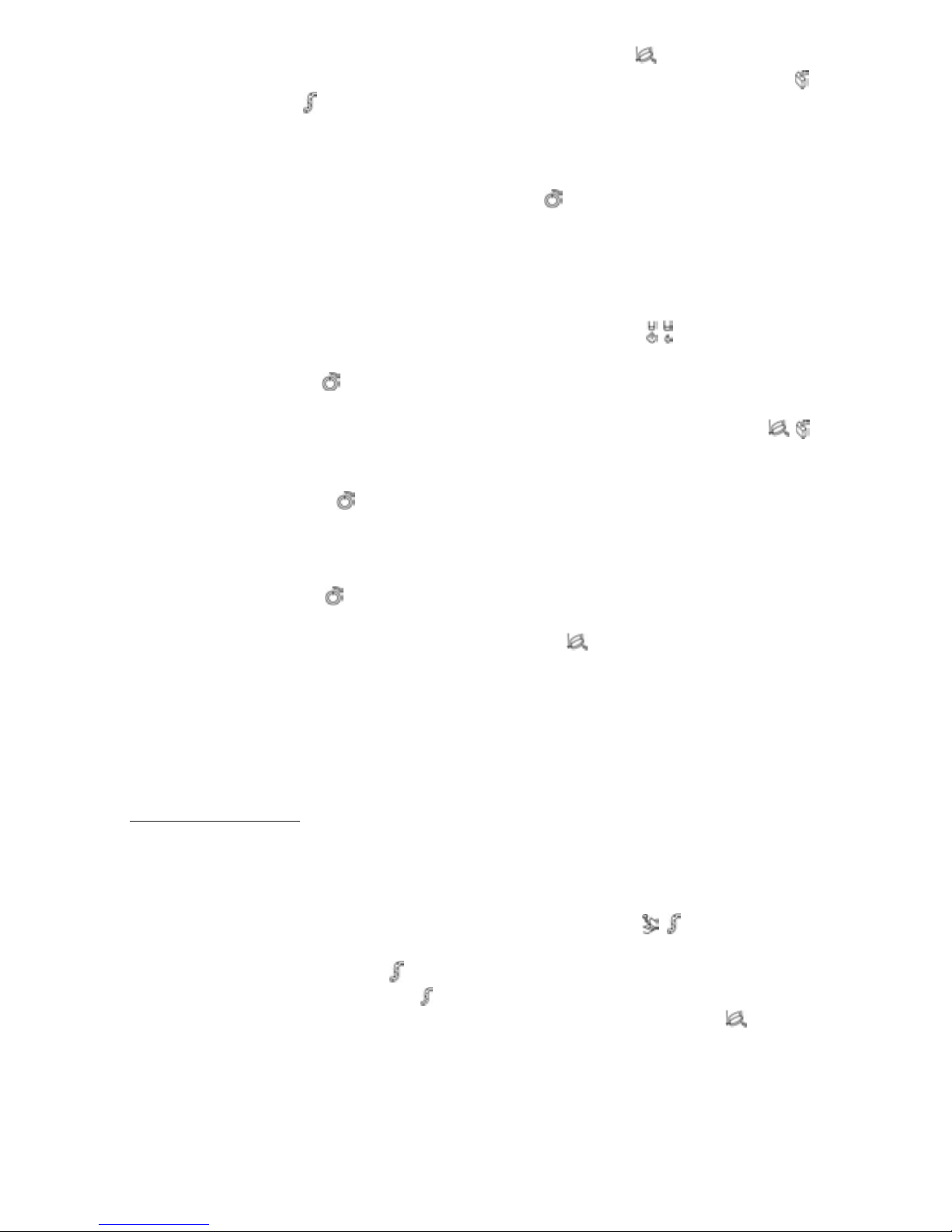
18
• Drücken Sie die Service-Taste (7) ca. 4 sec. Das Symbol blinkt.
• Leeren Sie die Tropfschale (9b) und setzten Sie sie wieder ein. Das Symbol blinkt
und das Symbol leuchtet.
• Entfernen Sie den Wassertank (17) und füllen Sie das Entkalkungsmittel und die entsprechende Menge Wasser bis zur 0,5 l Markierung. (Hinweise des Herstellers
beachten.)
• Setzen Sie den Tank wieder ein. Das Symbol blinkt.
TIPP: Stellen Sie ein genügend grosses Gefäss (ca. 0,5 l) unter die Heisswasser/
Dampfdüse (12).
•Öffnen Sie den Dampf-/Heisswasser-Drehknopf (11) nach rechts.
• Das Gerät entkalkt automatisch und die Entkalkungslösung fliesst jetzt in Intervallen
durch die Heisswasserdüse (12) (ca. 10 Min.). Das Symbol blinkt bei diesem Vorgang.
• Sobald das Symbol wieder blinkt, können Sie den Drehknopf (11) wieder zudrehen.
• Die Entkalkungslösung fliesst jetzt in Intervallen durch den inneren Auslauf (ca. 15 Min.).
• Sobald die Entkalkungslösung durchgeflossen ist blinken, die Symbole .
• Entfernen Sie die Tropfschale (9b) und den Wassertank (17) und leeren Sie alles.
• Füllen Sie den Tank mit frischem Wasser und setzen Sie ihn und die Tropfschale wieder ein. Das Symbol blinkt.
•Öffnen Sie den Dampf-/Heisswasser-Drehknopf (11) nach rechts.
• Das System wird in Intervallen nochmals durch die Dampf-Heisswasserdüse (12)
gespült (ca. 5 Min.).
• Sobald das Symbol wieder blinkt, können Sie den Drehknopf (11) wieder zudrehen.
• Das System wird in Intervallen über den inneren Auslauf gespült (ca. 5 Min.).
• Sobald die Spülung fertig ist, blinkt das Symbol .
• Leeren Sie die Tropfschale (9b) und setzen Sie sie wieder ein.
• Das System wird kurz aufgeheizt. Danach blinkt die Service-Taste (7).
• Drücken Sie die Service-Taste (7) und das System wird über den Kaffeeauslauf (8)
gespült.
• Das Gerät ist jetzt wieder betriebsbereit.
Entkalkung manuell
Bei Bedarf kann das Entkalkungsprogramm auch gestartet werden, ohne dass vorher
ein Alarm erscheint:
• Schalten Sie das Gerät mit der Ein/Aus-Taste (2) ein (Betriebs-Modus).
• Drücken Sie die Service-Taste (7) ca. 4 sec. Die Symbole leuchten nacheinander auf.
•Warten Sie bis das Symbol aufleuchtet und drücken Sie zur Bestätigung kurz die
Service-Taste (7). Das Symbol fängt an zu blinken.
• Drücken Sie nochmals die Service-Taste (7) ca. 4 sec. Das Symbol blinkt.
• Fahren Sie fort wie ab Punkt «Leeren Sie die Tropfschale…» beschrieben.
☛
Sollten Sie aus Versehen das Entkalkungsprogramm manuell gestartet haben,
können Sie den Ablauf am Anfang unterbrechen indem Sie die Ein/Aus-Taste
(2) ca. 4 sec. drücken.
Page 15
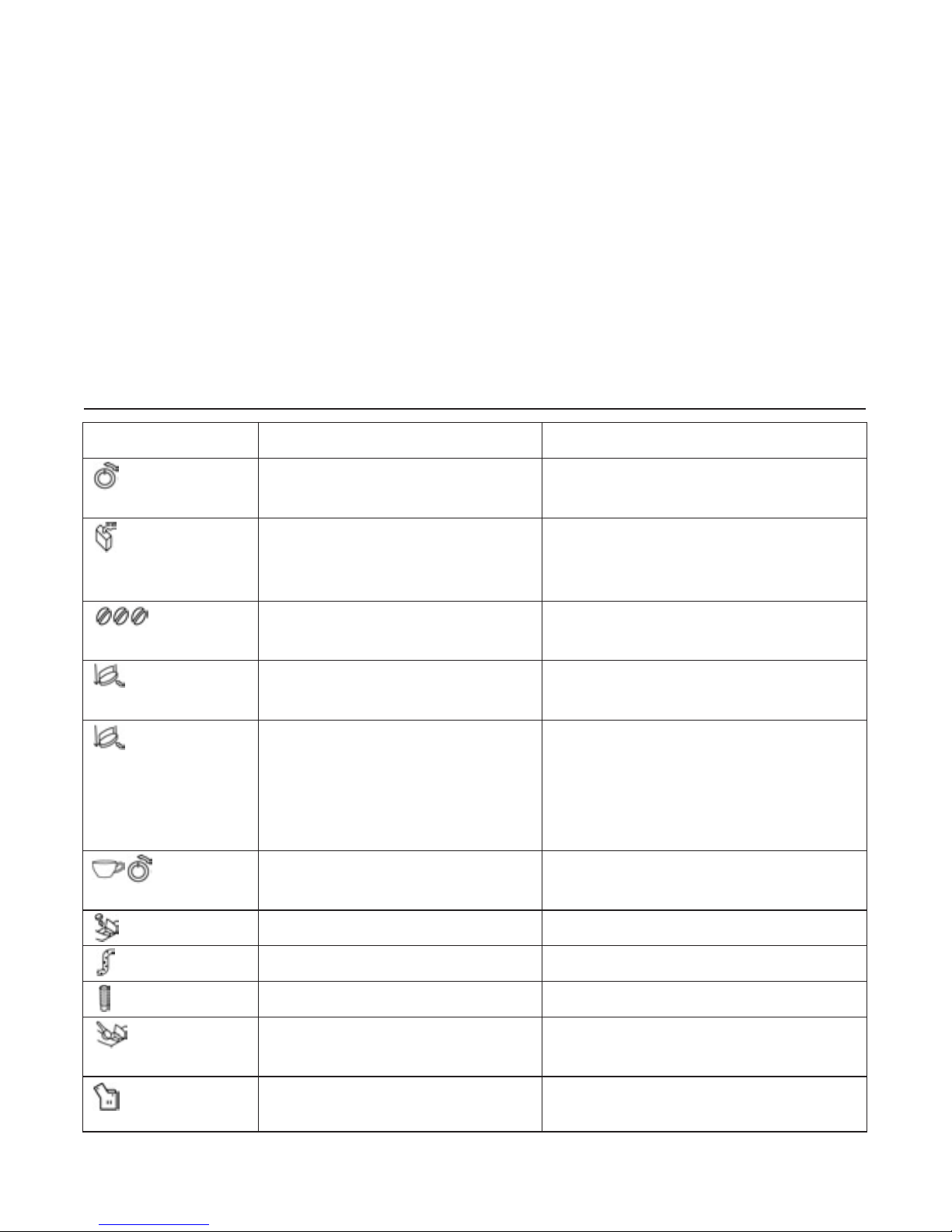
19
5.5 Allgemeine Reinigung
☛
Tauchen Sie das Gerät niemals ins Wasser ein.
☛
Benutzen Sie für die Reinigung keine Scheuermittel.
• Reinigen Sie das Gehäuse innen und aussen nur mit einem weichen, feuchten
Lappen.
• Leeren Sie die Tropfschale (9b) und den Tresterbehälter (9c) nur, wenn im Display
angezeigt. Benützen Sie von Zeit zu Zeit etwas Seifenwasser zur Reinigung.
☛
Achten Sie bei der Reinigung der Tropfschale (9b) darauf, dass die zwei
Kontakte (9d) am hinteren Ende der Schale immer sauber sind.
• Der Wassertank sollte täglich gespült und mit frischem, kühlem Wasser gefüllt werden.
• Die Heisswasser- und Dampfdüse nach jeder Benützung mit einem feuchten
Lappen reinigen.
6. System-Meldungen
Meldung Bedeutung Abhilfe
blinkt – Wasserleitungssystem füllen – Heisswasser-Drehknopf (11).
oder spülen.
blinkt
–Wassertank (17) ist leer. – Frisches Wasser einfüllen.
–Wassertank (17) fehlt oder ist – Wassertank einsetzen.
nicht richtig eingesetzt.
blinken
– Kaffeebohnen fehlen. – Frische Bohnen in den Behälter (18)
aufsteigend einfüllen.
blinkt – Tropfschale (9b) und/oder – Schale und/oder Behälter leeren.
Tresterbehälter (9c) sind voll.
leuchtet – Tropfschale (9b) mit Trester- – Tropfschale mit Tresterbehälter
behälter(9c) fehlen oder nicht einsetzen.
richtig eingesetzt.
– Kontakte (9d) in Tropfschale – Kontakte putzen.
sind nicht sauber.
blinken
– System zu heiss. – Durch Bezug von Heisswasser
(siehe 3.6) System abkühlen.
leuchtet – Reinigung nötig. – Gerät reinigen (siehe 5.3).
leuchtet – Entkalkung nötig. – Gerät entkalken (siehe Punkt 5.4).
leuchtet – Wirkung des Filters ist erschöpft. – Filter auswechseln (siehe 5.2).
blinkt
– Deckel zu Kaffeepulverschacht – Deckel schliessen.
(20) ist offen.
blinkt – Die Türe zur Brüheinheit (22) – Tür schliessen.
ist offen.
Page 16
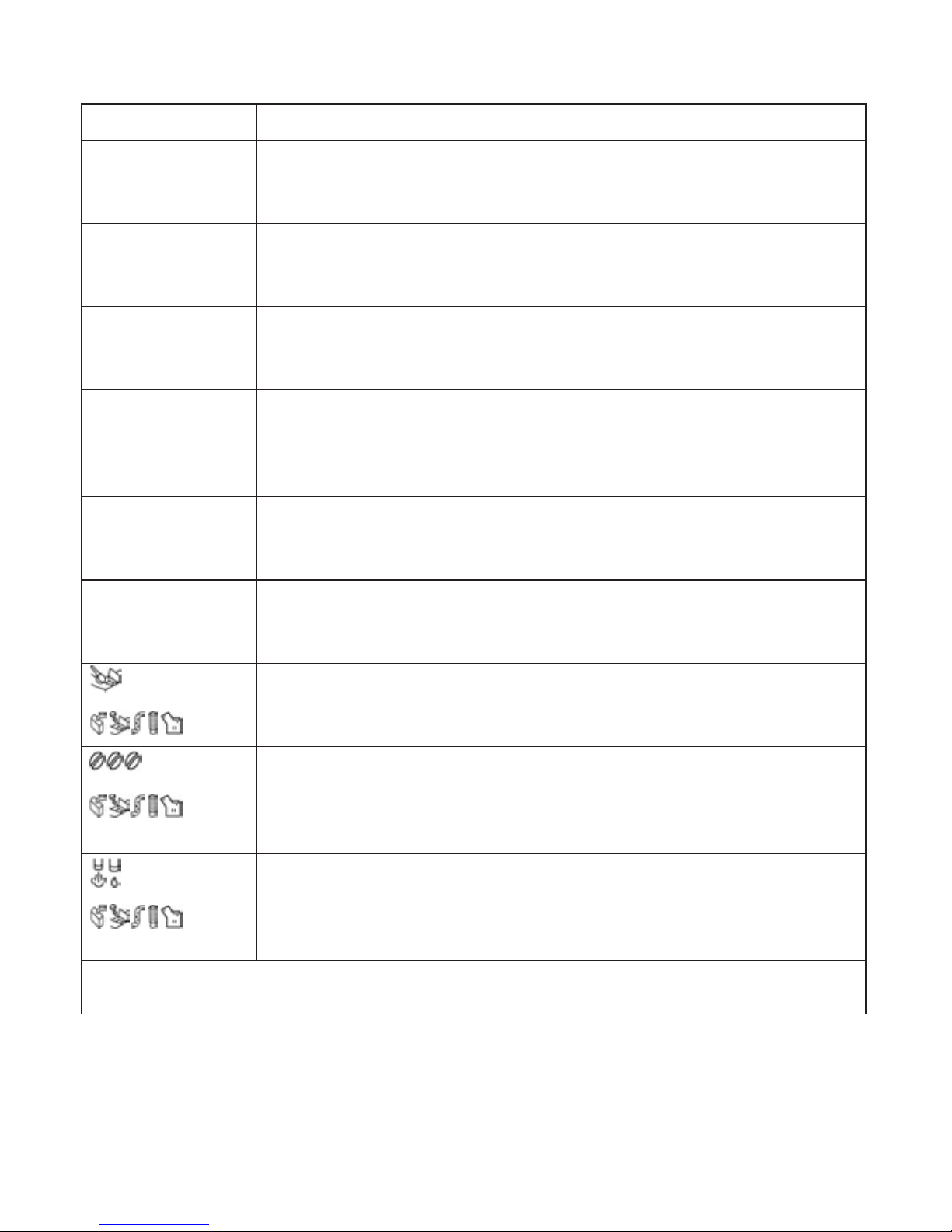
20
7. Probleme selber beheben
Störung Bedeutung Abhilfe
Kein Heisswasser- – Düse (12) ist verstopft. – Düse gründlich reinigen.
oder Dampfbezug
möglich.
Zu wenig Milch- – Ungeeignete Milch. – Kalte Milch mit 15% Fettgehalt
schaum oder verwenden.
flüssiger Schaum.
Kaffee läuft nur – Mahlgrad zu fein. – Mahlgrad gröber einstellen,
tropfenweise. (siehe Seite 9).
– Pulverkaffee zu fein. – Gröberes Kaffeepulver verwenden.
Kaffee hat kein – Ungeeignete Kaffeesorte. – Kaffeesorte wechseln.
«Schäumchen». – Bohnen nicht mehr röstfrisch. – Frische Bohnen verwenden.
– Mahlgrad nicht auf Kaffee- – Mahlgrad optimieren, (siehe Seite 9).
bohnen abgestimmt.
Lautes Geräusch – Fremdkörper im Mahlwerk – Service-Hotline kontaktieren.
im Mahlwerk. z.B. Steinchen. – Pulverkaffee kann weiterhin
zubereitet werden.
Entkalkungs- – Filter ist auf «EIN» . – Filter auf «AUS» programmieren
programm startet programmiert (siehe Seite 14).
nicht.
leuchtet – Leuchtring Ein/Aus-Taste (2) – Lassen Sie das Gerät für ein bis
blinkt. Gerät ist zu kalt. zwei Stunden bei Raumtemperatur
blinken aufwärmen.
leuchten –
Leuchtring Ein/Aus-Taste (2) blinkt.
– Lassen Sie das Gerät für ein bis
blinkt. zwei Stunden bei Raumtemperatur
blinken – Gerät hat Betriebs-Temperatur aufwärmen.
nicht erreicht.
leuchtet – Leuchtring Ein/Aus-Taste (2) – Rufen Sie unsere Service-Hotline
blinkt. an: 062 787 77 00.
blinken
– Brüheinheit ist blockiert
oder nicht in der richtigen Position.
Wenn Sie eine Störung nicht selber beheben können, rufen Sie unbedingt unsere ServiceHotline an: 062 787 77 00.
Page 17

21
Table of Contents
1. Safety instructions 22
2. Operational start up 22
2.1 Preparing the coffee machine . . . . . . . . . . . . . . . . . . . . . . . . . . . . . . . . . . . . . . . .22
2.2 Using your coffee machine for the first time . . . . . . . . . . . . . . . . . . . . . . . . . . . . .23
Filling the system . . . . . . . . . . . . . . . . . . . . . . . . . . . . . . . . . . . . . . . . . . . . . . . . .23
2.3 Setting the fineness of the coffee mill . . . . . . . . . . . . . . . . . . . . . . . . . . . . . . . . . . .23
3. Preparation 24
3.1 Selecting coffee strength . . . . . . . . . . . . . . . . . . . . . . . . . . . . . . . . . . . . . . . . . . . .24
3.2 Selecting the water quantity . . . . . . . . . . . . . . . . . . . . . . . . . . . . . . . . . . . . . . . . . .24
3.3 Brewing a cup of coffee . . . . . . . . . . . . . . . . . . . . . . . . . . . . . . . . . . . . . . . . . . . . .24
3.4 Brewing two cups of coffee . . . . . . . . . . . . . . . . . . . . . . . . . . . . . . . . . . . . . . . . . .25
3.5 Brewing with pre-ground coffee . . . . . . . . . . . . . . . . . . . . . . . . . . . . . . . . . . . . . . .25
3.6 Drawing hot water . . . . . . . . . . . . . . . . . . . . . . . . . . . . . . . . . . . . . . . . . . . . . . . . .26
3.7 Drawing steam and milk foam . . . . . . . . . . . . . . . . . . . . . . . . . . . . . . . . . . . . . . .26
4. Programming 27
4.1 Filter . . . . . . . . . . . . . . . . . . . . . . . . . . . . . . . . . . . . . . . . . . . . . . . . . . . . . . . . . . . .27
Filter use . . . . . . . . . . . . . . . . . . . . . . . . . . . . . . . . . . . . . . . . . . . . . . . . . . . . . . .27
Without filter . . . . . . . . . . . . . . . . . . . . . . . . . . . . . . . . . . . . . . . . . . . . . . . . . . . . .28
4.2 Water hardness . . . . . . . . . . . . . . . . . . . . . . . . . . . . . . . . . . . . . . . . . . . . . . . . . . .28
4.3 Temperature . . . . . . . . . . . . . . . . . . . . . . . . . . . . . . . . . . . . . . . . . . . . . . . . . . . . . .29
4.4 Standby time . . . . . . . . . . . . . . . . . . . . . . . . . . . . . . . . . . . . . . . . . . . . . . . . . . . . .29
5. Maintenance and care 30
5.1 Filter use . . . . . . . . . . . . . . . . . . . . . . . . . . . . . . . . . . . . . . . . . . . . . . . . . . . . . . . . .30
5.2 Changing filter . . . . . . . . . . . . . . . . . . . . . . . . . . . . . . . . . . . . . . . . . . . . . . . . . . . .30
Rinsing filter by hand . . . . . . . . . . . . . . . . . . . . . . . . . . . . . . . . . . . . . . . . . . . . . .30
5.3 Cleaning program . . . . . . . . . . . . . . . . . . . . . . . . . . . . . . . . . . . . . . . . . . . . . . . . .30
Manual cleaning . . . . . . . . . . . . . . . . . . . . . . . . . . . . . . . . . . . . . . . . . . . . . . . . . .31
5.4 Decalcifying . . . . . . . . . . . . . . . . . . . . . . . . . . . . . . . . . . . . . . . . . . . . . . . . . . . . . . .31
Manual decalcifying . . . . . . . . . . . . . . . . . . . . . . . . . . . . . . . . . . . . . . . . . . . . . . .32
5.5 General cleaning . . . . . . . . . . . . . . . . . . . . . . . . . . . . . . . . . . . . . . . . . . . . . . . . . .33
6. System messages 33
7. Troubleshooting 34
Page 18

22
1. Safety instructions
• This equipment may only be used for its intended purpose and is not designed for
commercial use.
• Only use alternating current with the power output indicated on the type plate.
• Use the equipment only if it and the power cord are undamaged.
• Place the equipment on a level, solid surface, and only use it indoors.
• Never place the equipment on hot surfaces or near open flames.
• Keep the equipment out of the reach of children.
• Unplug the equipment when not in use for longer periods.
• Never immerse the equipment in water.
• Never wash the equipment or individual parts in a dishwasher.
• Unplug the equipment immediately if defective (never pull on the power cord or the
equipment itself).
• Defective equipment may only be repaired by our customer service.
•We will assume no liability for possible damages resulting from incorrect operation,
improper use or unprofessional repairs. All guarantee benefits are void in such cases.
Please note: Switching off the power switch (15) while brewing can damage the equipment! You may only switch off the equipment when the on/off button (2) is on OFF
(standby mode).
CAUTION: VERY HOT LIQUIDS CAN CAUSE SEVERE BURNS!
• When drawing steam or hot water, the jet (12) could spray. CAUTION: DANGER OF
SEVERE BURNS!
• The steam jet (12) may only be grasped on the black plastic part and never pointed
at people!
• The hot water jet (12a) becomes VERY HOT during use. Allow it to cool off for a few
minutes before touching it.
2. Operational start up
2.1 Preparing the coffee machine
• Carefully remove the equipment and all the accessory parts from the packing box.
☛
Please note: If service is necessary you may return the equipment by mail in its
original packing box without reservation. Please save the original packing box
and the packing material in a convenient place.
• Remove the water tank (17) and rinse it with cold clear tap water.
• Fill the tank to the maximum mark and place it into the coffee machine. Please
make sure that it clicks into place well when inserting.
☛
Use only clear cold water when filling the tank, and never use carbonated water
or other liquids.
Page 19

23
• Open the cover to the bean holder (18) and fill it with coffee beans.
☛
Never use beans which have been treated with additives, such as sugar, during
or after roasting. This can damage the milling mechanism, and any such
damage is not covered under the guarantee.
• Please make sure that the steam/hot water dial (11) is set to 0.
2.2 Using your coffee machine for the first time
• Pull the power cord from the cord compartment (14) and plug it in.
• Switch on the power switch (15). The on/off button (2) lights up.
•Press the on/off button (2). will begin to blink.
• After the coffee machine has heated up, the service button (7) will blink.
•Press the service button (7) and the system is rinsed through the coffee outlet (8).
•Your coffee machine is now ready for operation.
TIP: Hold a receptacle under the output in order to collect the water.
☛
You may rinse the coffee machine through the coffee outlet (8) at any time
during normal operation by pressing the service button (7).
Filling the system
Since the machine is fresh from the factory, it is possible
that the water lines in the coffee machine are not filled with water when you use it for the first time. In this case, it
will be indicated as follows:
• After the machine is turned on with the on/off button (2) the symbol begins to
blink.
• Open the steam/hot water dial (11) by turning it clockwise. The system will now be
filled and some water could drip out of the jet (12).
• As soon as the symbol blinks again, turn the dial (11) counterclockwise to turn it
off.
• The service button (7) will blink after the system has heated up.
•Press the service button (7) and the system will be rinsed out through the coffee outlet (8).
•Your coffee machine is now ready for operation.
2.3 Setting the fineness of the coffee mill
Please note: Adjust the fineness setting only when the coffee mill is in operation.
You can adjust the degree of coarseness in the milling work for the way your coffee
beans have been roasted. We recommend, however, that you leave the coffee mill at
the medium setting.
• Open the cover of the bean holder (18).
•Turn the adjustment knob (19) to the desired position with the mill running. The
smaller the point, the finer the coffee is ground. Please note:
– Light roasted beans require a fine setting.
– Dark roasted beans require a coarse setting.
Page 20

24
3. Preparation
Please note:
☛
The coffee machine was set at the factory so that you could make your first cup
of coffee immediately. However, we recommend that you program the most
important basic settings according to your needs. Therefore, you should first
carry out the steps for filter and water hardness settings mentioned in chapter
4. Programming (starting on page 27).
☛
When using the coffee machine for the first time, or if it has not been used for
a long time, the first cup of coffee will not have a full aroma and should not be
drunk.
3.1 Selecting coffee strength
Depending on your taste, the strength of the coffee can be set at three different levels:
= mild ca. 7 gr. coffee grounds (e.g. cafe au lait, cappuccino)
= normal ca. 9 gr. coffee grounds (e.g. coffee with cream)
= strong ca. 11 gr. coffee grounds (e.g. espresso, strong coffee)
• As soon as the coffee machine is ready for operation, the display will show the preprogrammed .
•You can change this by pressing the selection knob (4) until the desired coffee
strength is displayed.
3.2 Selecting the water quantity
Using the water amount adjustment knob (3) you can adjust the amount of water on
a continuously variable point scale (small cup lower left for less water, large cup lower
right for more water).
☛
The amount of water can be changed while coffee is being brewed.
3.3 Brewing a cup of coffee
• Place your pre-warmed cup under the coffee outlet (8).
☛
You can adjust the height of the coffee outlet (8) so that it is just right for the size
of your cup.
• Select the desired coffee strength and water quantity.
•Press the 1 cup selection knob (5).
• The coffee machine will now start the brewing process.
☛
You may interrupt the process at any time by pushing either the 1 cup (5) or 2
cup selection knob (6).
Please note: If you are preparing a cup of coffee for the first time, the milling chamber
will still be empty. It is possible that the symbol for no coffee beans could blink
after the first milling process and that the coffee machine will not make any coffee. In
this case, just push the selection knob (5) once more to repeat the brewing process.
Page 21

25
TIP: To help you find out how much water is ideal to match your taste or the size of
your coffee cup, do the following when making your first cup of coffee:
•Turn the water amount adjustment knob (3) to the following positions:
– for a cup of espresso, to the middle of the point scale
– for a large cup of coffee, all the way to the right.
•Press the 1 cup selection knob (5).
• The coffee machine will now start the brewing process.
• Just before the coffee cup is filled to the desired amount, turn the water amount
adjustment knob (3) slowly to the left until the machine stops brewing.
• Note to position of the water amount adjustment knob (3) on the point scale.
3.4 Brewing two cups of coffee
Two millings are automatically done one after another for 2 cup operation.
• Place both cups under the coffee outlet (8).
• Select the desired coffee strength and water quantity for one cup.
•Press the 2 cups selection button (6).
• The coffee machine now begins brewing and makes 2 cups of coffee one after
another.
☛
You may interrupt the process at any time by pushing either the 1 cup (5) or 2
cup selection knob (6).
☛
If it happens that the water or coffee beans run out right between two millings
or the train must be emptied, it will be indicated and the second cup of coffee
will not be made. Follow the instructions for that symbol and afterwards press
only the 1 cup selection knob (5) for the second cup of coffee.
3.5 Brewing with pre-ground coffee
• First set the water amount adjustment knob (3) for the amount of water desired for
one cup of coffee.
• Open the cover to the well for coffee grounds (20).
• Fill one level spoonful of ground coffee using the measuring spoon for ground coffee (23) and close the cover. The symbols show.
• Place your cup under the coffee outlet (8) and press the selection button for 1 cup (5).
☛
If the powder well is opened by accident, or if a brewing button is not pushed
after the grounds have been filled, the coffee machine will be automatically rinsed through the coffee outlet (8) one minute after the cover is closed and will
then be ready for operation.
Please note:
The ground coffee well is not for storage. Therefore you should never place more than
one portion in the well and always use fresh or vacuum-packed grounds from milled
beans. Instant coffee may not be used.
Page 22

26
3.6 Drawing hot water
Two different jets are supplied with this coffee machine:
–A steam and milk foam jet (12) with a small opening.
–A hot water jet (12a) with a larger opening.
☛
The steam and milk foam jet (12) is mounted from the factory. Before drawing
hot water, change the jet first. (By screwing out the lower black plastic piece, the
steam and milk foam jet (12) can be removed and the hot water jet (12a) can be
screwed in.)
• Place your cup under the jet (12a).
•Turn the steam/hot water dial (11) to the right. The symbol blinks while hot water
is flowing out of the jet.
• When your cup is filled with the desired amount of water turn the dial (11) back to 0.
☛
Caution: Very hot water and danger of burns! The water from the jet can
spray around, and the hot water jet (12a) is very hot when in use. Allow the jet
to cool off for a few minutes before touching it.
3.7 Drawing steam and milk foam
Make sure that the correct steam and milk foam jet (12) is mounted. (See section 3.6
Drawing hot water.)
•Press the steam preheating button (10). The symbol will blink.
• As soon as the system is ready, the symbol blinks and the symbol lights up.
• Insert the jet (12) into the cup with the liquid to be heated.
•Turn the steam/hot water dial (11) to the right. Please note: Water will first come out
and then steam.
• By turning back the dial (11) to 0, the process is stopped.
•Press the steam preheating button (10) and the coffee machine will be reset for
normal operation.
☛
You can make steam for up to two minutes. The machine will then turn off automatically. By turning the knob (11) back and forth, you can continue the process.
☛
Caution: Very hot steam and danger of burns! Only touch the jet on the black
plastic part!
☛
Dried residue on the jet after making milk foam is difficult to remove. You should
therefore clean it immediately after it has cooled off!
Page 23

27
4. Programming
The following buttons are used for programming:
S service button (7) program mode/confirmation button
Selection knob (4) selection button
On/off button (2) stop programming
☛
Please note that programming can only be done if the on/off button (2) is set to
OFF (standby mode).
☛
You can reprogram the following settings:
Filter = / Water hardness = / Temperature = / Standby time =
4.1 Filter
Filter use
You receive a special filter as an accessory for the water tank of this coffee machine.
By using the filter correctly, it is no longer necessary to de-calcify your coffee machine.
The filter setting must be set to ON so that the machine recognizes that the filter is in
use. The factory setting is off or no filter.
– Program setting for filter ON:
– Program setting for filter OFF:
• Using the on/off button (2), switch your coffee machine OFF (standby mode).
•Press the service button (7) for about 4 sec. to enter program mode.
• The symbols light up one after another.
•Wait until the symbol lights up for the filter and press the selection knob (4).
• The symbol starts to blink!
•Press the selection knob (4) until both symbols for the «Filter ON» blink.
•Press the service button (7) for about 4 sec. to confirm. The symbols blink.
• Empty the water tank (17) and screw the filter into the holder (21) using the mounting tool (24).
• Fill the tank with freshwater and replace it in the machine. The symbol blinks.
• Hold a receptacle under the hot water jet (12) and turn the dial (11) to the right. The
system will now be rinsed.
•Wait until no more water comes out of the jet and then turn the dial (11) closed to
the left.
• The system will heat up briefly and is then ready for operation again.
(It can happen that the service button [7] is still blinking. Press the button [7] and a
short rinse will take place through the coffee outlet [8].)
☛
If you use filter for your coffee machine and have programmed the system to
ON, the programming for water hardness and manual de-calcify will no longer
be shown.
Page 24

28
☛
The effectiveness of the filter is exhausted after about 50 l of water. (See chapter 5.2 for changing filters.)
Important: Even if the display shows nothing, the filter should be changed after two
months at the latest even if little coffee was brewed. (See chapter 5.2 Rinsing filter by
hand.)
Without filter
If you do not want to use a filter anymore, the filter setting must be reprogrammed to OFF.
This is important since without a filter it is necessary to decalcify the coffee machine.
• Using the on/off button (2), switch your coffee machine OFF (standby mode).
•Press the service button (7) for about 4 sec. to enter program mode.
• The symbols light up one after another.
•Wait until the symbol lights up for the filter and press the selection knob (4).
• The symbols start to blink!
•Press the selection knob (4) until only the symbol for «Filter OFF» blinks.
•Press the service button (7) for about 4 sec. to confirm.
•Programming is completed and the system is in standby mode again.
☛
Don't forget to program the water hardness (see section 4.2).
4.2 Water hardness
Depending on the hardness of the water in your region and whether you are using a
filter (see chapter 4.1), your coffee machine must be decalcified sooner or later. So that
the system can show when decalcification is necessary, you must first enter the correct water hardness setting before using the coffee machine for the first time.
First test your water with the included test strip:
• Insert the strip into the water briefly and shake excess water off.
• After about one minute, you can read the result from the red dots.
• The following can be used to interpret the reading:
– 1 red dots = 1–7° dH / 1–12.6° fH =
– 2 red dots = 8–14° dH / 12.7–25.2° fH =
– 3 red dots = 15–21° dH / 25.3–37.8° fH =
– 4 red dots = > 21° dH / > 37.8° fH =
☛
Set your coffee machine to level 1 if no dots turn red.
The basic factory setting is level 3
• Using the on/off button (2), switch your coffee machine OFF (standby mode).
•Press the service button (7) for about 4 sec. to enter program mode.
• The symbols light up one after another. (The symbol for water hardness will not light up if the filter is set to ON; see chapter 4.1).
•Wait until the symbol for water hardness lights up and press the selection knob
(4) to confirm your selection.
Page 25

29
• The symbols begin to blink.
•Press the selection knob (4) until the symbols for the desired level blink.
•Press the service button (7) ca. 4 sec. to confirm.
•Programming is completed and the system is in standby mode again.
4.3 Temperature
You can change the desired temperature of the brewed coffee:
Normal =
High =
Maximum =
The factory setting is High.
• Using the on/off button (2), switch your coffee machine OFF (standby mode).
•Press the service button (7) for about 4 sec. to enter program mode.
• The symbols light up one after another.
•Wait until the symbol for Temperature lights up and press the selection knob (4).
• The symbols begin to blink.
•Press the selection knob (4) until the symbols for the desired selection blink.
•Press the service button (7) ca. 4 sec. to confirm.
•Programming is completed and the system is in standby mode again.
4.4 Standby time
This function allows you to programm when the coffee machine should go to standby
mode after the last use. The following settings are possible:
– Never =
– 30 min =
– 2 hrs. =
– 5 hrs. =
The factory setting is 5 hrs.
• Using the on/off button (2), switch your coffee machine OFF (standby mode).
•Press the service button (7) for about 4 sec. to enter program mode.
• The symbols light up one after another.
•Wait until the symbol for Standby time lights up and press the selection knob (4).
• The symbols begin to blink.
•Press the selection knob (4) until the symbols for the desired selection blink.
•Press the service button (7) ca. 4 sec. to confirm.
•Programming is completed and the system is in standby mode again.
Page 26

30
5. Maintenance and care
5.1 Filter use
☛
Please read chapter 4.1 Filter (page 27) on filter use.
5.2 Changing filter
The effectiveness of the filter is exhausted after about 50 l of water. The symbol
lights up and the service button (7) blinks.
TIP: Press the service button only when you want to change the filter.
☛
You can continue to brew coffee or draw hot water and steam. However, we
recommend that you change the filter immediately.
•Press the service button (7) ca. 4 sec. The symbols blink.
• Empty the water tank (17) and change the filter.
• Fill the tank with freshwater and put it back into the coffee machine.
• Hold a receptacle under the steam-hot water jet (12) and turn the steam/hot water
dial (11) to the right. The system will be rinsed.
•Wait until no more water comes out of the jet and then turned the dial (11) back to
the left.
• The system will be heated up briefly ( blinks) and is then ready for operation. The
normal symbol for brewing coffee appears on the screen.
Rinsing filter by hand
☛
You must change the filter after two months of the latest even when your coffee
machine is used just a little. You will not see a symbol in the display, and you
must rinse the new filter by hand.
☛
You can set the date for change in the filter using the special indicator on top of
the filter.
• Using the on/off button (2), switch your coffee machine ON (operation mode).
•Press the service button (7) for about 4 sec. The symbols light up one after
another.
•Wait until the symbol for Filter lights up and press the service button (7).
• The symbol begins to blink.
•Press the service button (7) for ca. 4 sec. The symbols blink.
• Continue as described above for «Empty the water tank...»
5.3 Cleaning program
If the coffee machine needs to be cleaned, the symbol appears and the service
button (7) blinks.
TIP: Press the service button only when you want to start cleaning.
Page 27

31
☛
You can continue to brew coffee or draw hot water and steam. However, we
recommend that you run the cleaning program as soon as possible.
Caution: You may not interrupt the cleaning program.
•Press the service button (7) ca. 4 sec. The symbol blinks.
• Remove the drip pan (9b) and the water tank (17) and clean everything.
• Fill the tank with fresh water and replace it as well as the pan.
• The coffee machine will rinse briefly and the symbol will begin to blink.
TIP: Place a sufficiently large receptacle (ca. 0,5 l) under the coffee outlet (8).
• Place a cleaning tablet into the drawer for coffee grounds (20) and close the cover.
The service button (7) blinks.
•Press the service button (7).
• The cleaning process will begin in the coffee machine.
• The cleaning process runs automatically and lasts about 10 minutes. The symbol blinks as soon as the cycle has ended.
• Empty the drip pan (9b) and insert it again.
• Fill the water tank (17) with fresh water again if necessary.
• The coffee machine will heat up briefly and then is ready for operation.
Manual cleaning
If you want, you may start the cleaning program without a prior alarm showing:
• Using the on/off button (2), switch your coffee machine ON (operation mode).
•Press the service button (7) for about 4 sec. The and/or symbols light up
one after another.
•Wait until the symbol lights up and press the service button (7) briefly to confirm.
The symbol begins to blink.
•Press the service button (7) again for ca. 4 sec. The symbol blinks.
• Continue as described above for «Remove the drip pan...»
☛
If you start the hand cleaning program by accident, you may interrupt it by pressing the on/off button (2) for ca. 4 sec.
5.4 Decalcifying
If your coffee machine must be decalcified, the symbol will appear in the display
and the service button (7) blinks.
TIP: Press the service button only if you would like to start decalcifying.
☛
You can continue to brew coffee or draw hot water and steam. However, we
recommend that you run the decalcifying program as soon as possible.
Caution: –You may not interrupt the decalcifying program.
– Never use vinegar or acidic liquids for decalcifying your coffee machine;
only use Durgol or a similar product.
Page 28

32
•Press the service button (7) ca. 4 sec. The symbol blinks.
• Empty the drip pan (9b) and slide it back in. The symbol blinks and the symbol lights up.
• Remove the water tank (17) and fill it with decalcifying liquid along with the correct
amount of water to fill it to the 0.5 l mark. (Follow the manufacturer's instructions.)
• Replace the tank. The symbol blinks.
TIP: Place a sufficiently large receptacle (ca. 0.5 l) under the steam/hot water jet (12).
• Open the steam/hot water dial (11) by turning it clockwise.
• The coffee machine will automatically decalcify and the solution will flow through
the hot water jet (12) in intervals (ca. 10 min.). The symbol blinks during this process.
• As soon as the symbol blinks again, you can close the dial (11) again.
• The decalcifying solution will now flow through the inner outlet in intervals (ca. 15 min.).
• As soon as the last of the solution has flowed through, the symbols blink.
• Remove the drip pan (9b) and the water tank (17) and empty everything.
• Fill the tank with fresh water and replace it as well as the pan. The symbol blinks.
• Open the steam/hot water dial (11) by turning it clockwise.
• The system will be rinsed again through the steam/hot water jet (12) in intervals (ca.
5 min.).
• As soon as the symbol blinks again, you can close the dial (11) again.
• The system is rinsed through the inner outlet in intervals (ca. 5 min.).
• As soon as the rinse process is done, the symbol blinks.
• Empty the drip pan (9b) and reinsert it.
• The system will heat up briefly. The service button (7) will blink afterwards.
•Press the service button (7) and the system will be rinsed through the coffee outlet (8).
•Your coffee machine is ready for operation again.
Manual decalcifying
If you want, you may start the decalcifying program without a prior alarm showing:
• Using the on/off button (2), switch your coffee machine ON (operation mode).
•Press the service button (7) for about 4 sec. The symbols light up one after
another.
•Wait until the symbol lights up and press the service button (7) briefly to confirm.
The symbol begins to blink.
•Press the service button (7) again for ca. 4 sec. The symbol blinks.
• Continue as described above for «Empty the drip pan...»
☛
If you start the manual decalcifying program by accident, you may interrupt it
by pressing the on/off button (2) for ca. 4 sec.
Page 29

33
5.5 General cleaning
☛
Never immerse the coffee machine in water.
☛
Never use a scrubbing cleaner to clean the coffee machine.
• Use a soft, damp cloth to clean the inside and outside of the case.
• Empty the drip pan (9b) and the grounds holder (9c) only when the display indicates this. From time to time, use soapy water for cleaning.
☛
When cleaning the drip pan (9b), make sure that the two contacts (9d) at the
back of the pan are always clean.
• The water tank should be rinsed out daily and filled with fresh, cool water.
• The hot water/steam jet must be cleaned with a moist cloth after each use.
6. System messages
Message Meaning Remedy
blinks – Fill or rinse the water system – Open the hot water dial (11).
blinks
–Water tank (17) is empty. – Fill with fresh water.
–Water tank (17) missing or not – Insert water tank.
installed correctly.
blink
– No coffee beans. – Fill the bean holder (18)
one after another with fresh beans.
blinks – Drip pan (9b) and/or grounds – Empty the pan and/or holder.
holder (9c) is full.
lights up
–
Drip pan (9b) with grounds
– Insert the drip pan with the grounds
holder (9c) is missing or not
holder.
inserted correctly.
– The contacts (9d) on the drip
– Clean the contacts.
pan are not clean.
blink
–
The system is too hot.
–
Allow the system to cool off by
drawing out hot water (see 3.6).
lights up
– Cleaning is necessary. – Clean the coffee machine (see 5.3).
lights up
– Decalcifying is necessary. – Decalcify the coffee machine (see 5.4).
lights up – The effectiveness of the filter – Change the filter (see 5.2).
is exhausted.
blinks – The door to the drawer for – Close the door.
coffee grounds (20) is open.
blinks –
The brewing unit cover
– Close the cover.
(22) is open.
Page 30

34
7. Troubleshooting
Problem Meaning Remedy
It is not possible – The jet (12) is plugged up. – Clean jet thoroughly.
to draw hot water
or steam.
Too little milk foam – You are using the wrong kind – Use cold milk with 15% fat content.
or liquid foam. of milk.
Coffee just drips – Milling is set too fine. – Set the milling to a coarser setting
out. (see page 23).
–
Coffee is milled too fine.
– Use coarser milled coffee.
The coffee is – Not the right type of coffee. – Change the type of coffee.
missing its «foamy – The beans are not fresh ground. – Use fresh ground beans.
layer». – The milling fineness is not right – Fix the milling fineness
for the coffee bean type. (see page 23).
Loud noise from – Foreign object in the milling – Contact the Service Hotline
the coffee mill. works, for example a pebble. (see below). You can still use
ground coffee.
Decalcifying pro- – The filter is programmed to ON. – Program the filter to OFF
gram will not start.
(see page 28).
lights up – The on/off switch (2) ring blinks. – Let the coffee machine warm up to
– The coffee machine is too cold. room temperature for a couple of
blink
hours.
light up – The on/off switch (2) ring blinks. – Let the coffee machine warm up
– The coffee machine has not to room temperature for a couple of
blink reached operating temperature. hours.
light up – The on/off switch (2) ring blinks. – Please call our Service Hotline
– The brewing unit is blocked or (see below).
blink not in the right position.
If you are unable to fix the problem yourself, please call our Service Hotline: 062 787 77 00
Page 31

35
Tables des matières
1. Règles de sécurité 36
2. Mise en service 36
2.1 Préparation de la machine . . . . . . . . . . . . . . . . . . . . . . . . . . . . . . . . . . . . . . . . . .36
2.2 Mise en service . . . . . . . . . . . . . . . . . . . . . . . . . . . . . . . . . . . . . . . . . . . . . . . . . . . .37
Remplissage du système . . . . . . . . . . . . . . . . . . . . . . . . . . . . . . . . . . . . . . . . . . .37
2.3 Réglage de degré de broyage . . . . . . . . . . . . . . . . . . . . . . . . . . . . . . . . . . . . . . . 37
3. Préparation 38
3.1 Sélection de l'intensité aromatique du café . . . . . . . . . . . . . . . . . . . . . . . . . . . . . .38
3.2 Sélection du volume d'eau . . . . . . . . . . . . . . . . . . . . . . . . . . . . . . . . . . . . . . . . . .38
3.3 Retrait avec une tasse . . . . . . . . . . . . . . . . . . . . . . . . . . . . . . . . . . . . . . . . . . . . . .38
3.4 Retrait avec deux tasses . . . . . . . . . . . . . . . . . . . . . . . . . . . . . . . . . . . . . . . . . . . .39
3.5 Préparation de café moulu . . . . . . . . . . . . . . . . . . . . . . . . . . . . . . . . . . . . . . . . . . .39
3.6 Retrait d'eau chaude . . . . . . . . . . . . . . . . . . . . . . . . . . . . . . . . . . . . . . . . . . . . . . .40
3.7 Retrait de vapeur / moussage du lait . . . . . . . . . . . . . . . . . . . . . . . . . . . . . . . . . .40
4. Programmations 41
4.1 Filtre . . . . . . . . . . . . . . . . . . . . . . . . . . . . . . . . . . . . . . . . . . . . . . . . . . . . . . . . . . . . .41
Pose du filtre . . . . . . . . . . . . . . . . . . . . . . . . . . . . . . . . . . . . . . . . . . . . . . . . . . . . .41
Sans filtre . . . . . . . . . . . . . . . . . . . . . . . . . . . . . . . . . . . . . . . . . . . . . . . . . . . . . . .42
4.2 Dureté de l'eau . . . . . . . . . . . . . . . . . . . . . . . . . . . . . . . . . . . . . . . . . . . . . . . . . . . .42
4.3 Température . . . . . . . . . . . . . . . . . . . . . . . . . . . . . . . . . . . . . . . . . . . . . . . . . . . . . .43
4.4 Délai de mise en attente . . . . . . . . . . . . . . . . . . . . . . . . . . . . . . . . . . . . . . . . . . . .43
5. Maintenance et entretien 44
5.1 Pose du filtre . . . . . . . . . . . . . . . . . . . . . . . . . . . . . . . . . . . . . . . . . . . . . . . . . . . . . .44
5.2 Changement de filtre . . . . . . . . . . . . . . . . . . . . . . . . . . . . . . . . . . . . . . . . . . . . . . .44
Rinçage manuel du filtre . . . . . . . . . . . . . . . . . . . . . . . . . . . . . . . . . . . . . . . . . . .44
5.3 Programme de nettoyage . . . . . . . . . . . . . . . . . . . . . . . . . . . . . . . . . . . . . . . . . . .44
Nettoyage manuel . . . . . . . . . . . . . . . . . . . . . . . . . . . . . . . . . . . . . . . . . . . . . . . .45
5.4 Détartrage . . . . . . . . . . . . . . . . . . . . . . . . . . . . . . . . . . . . . . . . . . . . . . . . . . . . . . .45
Détartrage manuel . . . . . . . . . . . . . . . . . . . . . . . . . . . . . . . . . . . . . . . . . . . . . . . .46
5.5 Nettoyage général . . . . . . . . . . . . . . . . . . . . . . . . . . . . . . . . . . . . . . . . . . . . . . . . .47
6. Messages système 47
7. Résolution autonome des problèmes 48
Page 32

36
1. Règles de sécurité
• La machine ne doit être utilisée qu'aux fins prévues et n'est pas destinée à un
usage industriel.
• Ne raccorder au courant alternatif qu'en respectant la tension indiquée sur la plaque signalétique.
•
N'utiliser la machine et la conduite d'alimentation que si elles ne présentent pas de dommages.
• Placer la machine sur une surface plane et stable et ne l'utiliser qu'à l'intérieur.
• Ne jamais déposer la machine sur des surfaces chaudes ou à proximité de flammes nues.
•Tenir les enfants à l'écart de la machine.
•Toujours retirer la fiche électrique en cas d'absence prolongée de plusieurs jours.
• Ne jamais immerger la machine dans de l’eau.
• Ne jamais nettoyer la machine ou des pièces de la machine dans le lave-vaisselle.
• En cas de défectuosité, retirer immédiatement la fiche électrique (ne jamais tirer
directement sur le câble d'alimentation ou sur la machine).
• Une machine défectueuse doit être réparée par notre service après-vente.
• En cas de fausse manipulation, d'utilisation inappropriée ou de réparations non
effectuées dans les règles de l'art, nous déclinons toute responsabilité pour les
éventuels dommages pouvant en résulter. Les prestations sous garantie sont
exclues dans de tels cas.
Attention: L'actionnement de l'interrupteur d'alimentation (15) durant le processus de
percolation est susceptible d'endommager la machine! Ne mettre hors tension que si
la touche Marche/Arrêt (2) est sur Arrêt (mode Attente).
RISQUE DE BRÛLURES!
• Lorsque vous retirez de la vapeur ou de l'eau chaude, il peut arriver que la buse
produisent au début des giclées latérales (12): RISQUE DE BRÛLURES!
• Ne saisir la buse de vapeur (12) que sur la partie en plastique noir et ne jamais la
diriger vers des personnes!
• La buse à eau chaude (12a) devient TRES CHAUDE durant l'utilisation. Laisser refroidir la buse durant quelques minutes avant de la saisir.
2. Mise en service
2.1 Préparation de la machine
• Retirer avec précaution la machine ainsi que tous les pièces qui en font partie hors
de l'emballage.
☛
La machine peut être envoyée par la poste sans problèmes dans l'emballage
d'origine pour un éventuel service. C'est pourquoi il faut conserver cet emballage.
• Retirer le réservoir à eau (17) puis le rincer à l'eau de conduite froide et claire.
• Remplir ensuite le réservoir jusqu'au repère max. puis le placer dans la machine.
Veiller à ce qu'il s'encliquette correctement lors de la mise en place.
☛
Toujours remplir le réservoir avec de l'eau claire, jamais d'autres liquides ou
d'eau contenant de l'acide carbonique.
Page 33

37
• Ouvrir le couvercle du récipient à grains (18) et le remplir de café en grains.
☛
Ne pas utiliser de grains auxquels des additifs tels que du sucre ou un produit
comparables ont été ajoutés durant ou après la torréfaction. Ceci peut endommager le broyeur et être à l'origine de frais de réparation non couverts par la
prestation de garantie.
•Veillez à ce que le bouton tournant vapeur/eau chaude (11) soit sur 0.
2.2 Mise en service
• Retirer le connecteur d'alimentation du compartiment à câble (14) puis le connecter.
• Enclencher l'interrupteur d'alimentation (15). La touche Marche/Arrêt (2) s'allume.
•Presser la touche Marche/Arrêt (2). commence à clignoter.
• Dès que la machine a atteint la température de service, la touche Service (7) clignote.
•Presser la touche Service (7) et le système sera rincé via la sortie de café (8).
• La machine est maintenant opérationnelle.
Conseil: Placer un récipient sous la sortie pour récupérer l'eau.
☛
Durant le service normal, la machine peut être rincée à tout moment via la sortie de café (8) en pressant la touche Service (7).
Remplissage du système
En raison des conditions d'usine, il peut éventuellement
arriver que les conduites ne
soient pas encore remplies d'eau lors de la première mise en service. La machine signalerait cet état comme suit:
• Une fois que la machine a été mise sous tension au moyen de la touche
Marche/Arrêt (2), le symbole commence à clignoter.
• Ouvrir en tournant à droite le bouton vapeur/eau chaude (11). Le système se rem-
plit maintenant et l'eau peut sortir de la buse (12).
• Dès que le symbole clignote de nouveau, vous pouvez tourner de nouveau le
bouton (11) à gauche.
• Dès que le système a atteint la température de service, la touche Service (7) clignote.
•Presser la touche Service (7) pour rincer le système via la sortie de café (8).
• La machine est maintenant opérationnelle.
2.3 Réglage de degré de broyage
Attention: le degré de broyage ne peut être réglé que lorsque le broyeur tourne.
Le broyeur peut être ajusté en fonction du degré de torréfaction de votre café en
grains. Nous vous recommandons cependant de toujours laisser le broyeur sur le réglage moyen.
• Ouvrir le couvercle du récipient à grains (18).
•Tourner le bouton (19) sur la position désirée lors le broyeur tourne. Plus le grain est
petit, plus fin est le café moulu. Fondamentalement, la règle suivante est applicable:
– une torréfaction claire requiert un réglage fin.
– une torréfaction foncée requiert un réglage grossier.
Page 34

38
3. Préparation
Indications:
☛
Le réglage de la machine en usine vous permet de préparer immédiatement le
premier café. Nous vous recommandons cependant de procéder aux réglages
de base les plus importants en fonction de vos besoins. Veuillez par conséquent exécuter d'abord les étapes de réglage du filtre et de dureté de l'eau
mentionnées au chapitre 4. Programmations (à partir de la page 41).
☛
Lors de la première utilisation, ou quand l'appareil n'a pas été en service durant
une période prolongée, le premier café n'a pas un arôme entier et ne devrait
pas être bu.
3.1 Sélection de l'intensité aromatique du café
L'arôme du café peut être réglé sur trois degrés en fonction du goût:
= faible, env. 7 g de café moulu (par ex. café au lait, cappuccino)
= normal, env. 9 g de café moulu (par ex. café crème)
= fort, env. 11 g de café moulu (par ex. expresso et café fort)
• Dès que la machine est opérationnelle, l'afficheur indique le réglage effectué en
usine .
•Vous pouvez changer cet état de choses en pressant plusieurs fois la touche de
sélection (4) jusqu'à ce que l'intensité de café désirée s'affiche.
3.2 Sélection du volume d'eau
Le bouton-tournant du volume d'eau (3) vous permet de doser en continu la quantité
de liquide au moyen de la graduation à points (petit tasse à gauche en bas pour peu
d'eau, grande tasse à droite en bas pour beaucoup d'eau).
☛
La quantité d'eau peut être modifiée tandis que le processus est en cours.
3.3 Retrait avec une tasse
• Placer la tasse préchauffée sous la sortie du café (8).
☛
La sortie du café (8) est réglable en hauteur et peut être ajustée exactement à
la grandeur correspondante.
• Régler l'intensité aromatique du café ainsi que la quantité d'eau désirées.
•Presser la touche de sélection 1 tasse (5).
• La machine commence par le processus de percolation.
☛
Le processus peut être interrompu à tout moment en pressant la touche de
sélection 1 tasse (5) ou 2 tasses (6).
Attention: Si vous préparez un café pour la première fois, la chambre de broyage est
encore vide. Il peut arriver que le symbole Manque de grains commence à
clignoter et que la machine ne prépare pas de café lors du premier broyage. Dans ce
cas, pressez de nouveau la touche de sélection (5) pour répéter le processus.
Page 35

39
Conseil: Pour vous permettre de noter quel est le volume d'eau correspondant à votre
goût ou quelle est la grandeur de tasse idéale, veuillez procéder comme suit
lors du premier retrait de café.
• Régler le bouton tournant du volume d'eau (3) sur les positions suivantes:
– pour une tasse d'expresso, au milieu de la graduation à points
– pour une grande tasse, tout à droite
•Presser la touche de sélection 1 tasse (5).
• La machine commence à préparer le café.
• Juste avant que le volume de café désiré soit atteint, tournez lentement le bouton
du volume d'eau (3) vers la gauche jusqu'à ce que la machine arrête de travailler.
• Notez-vous cette position sur la graduation à points, à l'endroit indiqué par le bouton tournant du volume d'eau (3).
3.4 Retrait avec deux tasses
En cas de retrait avec 2 tasses, deux broyages consécutifs sont automatiquement
effectués.
• Placer les deux sous la sortie du café (8).
•Régler l'intensité aromatique du café ainsi que la quantité d'eau désirées pour une tasse.
•Presser la touche de sélection 2 tasses (6).
• La machine démarre maintenant le processus de broyage et fait deux cafés à la suite.
☛
Le processus peut être interrompu à tout moment en pressant la touche de
sélection 1 tasse (5) ou 2 tasses (6).
☛
S'il devait arriver, précisément entre deux broyages, qu'il n'y a plus d'eau ou de
grains, ou que les bacs doivent être vidés, cela s'affichera et le deuxième café
ne sera pas préparé. Observez l'affichage puis ne pressez qu'ensuite la touche
de sélection 1 tasse (5) pour le deuxième café.
3.5 Préparation de café moulu
•Tourner d'abord le bouton tournant du volume d'eau (3) sur la quantité d'eau désirée pour une tasse.
• Ouvrir le couvercle du puits à café moulu (20).
•Ajouter une cuillère de dosage (23) pour café moulu puis refermer le couvercle. Les
symboles s'affichent.
• Placer la tasse sous la sortie de café (8) puis presser la touche de sélection pour 1
tasse (5).
☛
Si vous deviez avoir ouvert le puits à café moulu par inadvertance, ou si aucune touche de sélection n'a été pressée après l'arrivée du café moulu, la machine est rincée automatiquement via la sortie de café (8) et est ainsi de nouveau
opérationnelle une minute après la refermeture du couvercle.
Attention:
Le puits de remplissage n’est pas un réservoir. Par conséquent, veuillez ne pas introduire plus d'une portion dans le puits et utilisez uniquement de la poudre
fraîche de grains moulus emballée sous vide. Le café instantané hydrosoluble ne doit
pas être utilisé.
Page 36

40
3.6 Retrait d'eau chaude
Deux buses différentes sont fournies avec cette machine:
– la buse à vapeur et de moussage de lait (12) à petit orifice.
– la buse à eau chaude (12a) à grand orifice.
☛
La buse à vapeur/de moussage du lait (12) est montée en usine. Avant de retirer de l'eau chaude, échanger d'abord les buses (dévisser la partie inférieure
en plastique noire permet de retirer la buse à vapeur/de moussage du lait [12]
puis de visser ensuite la buse à eau chaude [12a]).
• Placer une tasse sous la buse (12a).
•Tourner le bouton vapeur/eau chaude (11) à droite. Tandis que de l'eau chaude sort
de la buse, les symboles clignotent.
• Remplire la tasse jusqu'à ce que le volume désiré soit atteint puis tourner ensuite le
bouton (11) de nouveau sur 0.
☛
Attention, risques de brûlures: L'eau sortante peut gicler dans tous les sens!
La buse à eau chaude (12a) devient TRES CHAUDE durant l'utilisation. Laisser
refroidir la buse durant quelques minutes avant de la saisir.
3.7 Retrait de vapeur / moussage du lait
S'assurer que la bonne buse à vapeur/de moussage du lait (12) a été montée (voir
point 3.6 Retrait d'eau chaude).
•Presser la touche de préchauffage à la vapeur (10). Les symboles clignotent.
• Dès que le système est prêt, le symbole et les symboles s'allument.
• Plonger la buse (12) dans la tasse contenant le liquide à échauffer.
•Tourner maintenant le bouton vapeur/eau chaude (11) à droite. Attention: il sort
d'abord un peu d'eau et la vapeur ne vient qu'ensuite.
• Le processus est interrompu en tournant de nouveau le bouton tournant (11) sur 0.
•Presser la touche de préchauffage à la vapeur (10) pour faire revenir la machine au
fonctionnement café normal.
☛
Il est possible de retirer de la vapeur pendant env. 2 minutes. Ensuite, la machine interrompt automatiquement le processus. Le processus peut être poursuivi
en tournant le bouton tournant (11) dans les deux sens.
☛
Attention, risques de brûlures: La vapeur jaillissante est très chaude! Ne saisir
la buse que par la partie en plastique noir!
☛
Les résidus secs restant sur la buse après le moussage du lait sont difficiles à
éliminer, c'est pourquoi il faut tout nettoyer comme il faut après le refroidissement.
Page 37

41
4. Programmations
Les touches suivantes sont utilisées pour les programmations:
To uche Service S (7) Mode programmation/touche de validation
Touche de sélection (4) Touche de sélection
Touche Marche/Arrêt (2) Interruption programmation
☛
Veuillez noter que ces programmations ne peuvent être effectuées que si la
touche Marche/Arrêt (2) est sur Arrêt (mode Attente).
☛
Vous pouvez procéder à la reprogrammation des réglages suivants:
Fitre = / Dureté de l'eau = / Température = / Délais de mise hors
tension =
4.1 Filtre
Pose du filtre
Avec cette machine, vous recevez également un filtre comme accessoire spécial desti-
né au réservoir à eau. Si vous utilisez correctement ce filtre, vous n'aurez plus besoin
de détartrer votre machine à café. Pour que la machine reconnaisse que ce filtre est
installé, vous devez programmer le réglage du filtre sur «Marche». Le réglage de base
effectué à l'usine est sans filtre.
– Réglage de programmation pour filtre MARCHE:
– Réglage de programmation pour filtre ARRET:
• Mettre la machine hors tension au moyen de touche Marche/Arrête (2) (mode Attente).
•Presser la touche Service (7) env. 4 secondes pour entrer dans le mode de programmation.
• Les symboles s'allument successivement.
• Attendre jusqu'à ce que le symbole du fitre s'allume puis presser la touche de sélection (4).
• Le symbole commence à clignoter.
•Presser la touche de sélection (4) jusqu'à ce que les deux symboles du «Filtre
MARCHE» s'allument.
•Presser la touche Service (7) env. 4 secondes pour valider. Les symboles
clignotent.
• Vider le réservoir à eau (17) puis visser le filtre dans la fixation prévue (21) à cet effet
au moyen de l'accessoire de montage (24) ci-joint.
• Remplir le réservoir d'eau fraîche puis le placer de nouveau dans la machine. Le
symbole clignote.
• Placer un récipient sous la buse à eau chaude (12) puis ouvrir en tournant le bouton (11) à droite. Le système est maintenant en cours de rinçage.
• Patienter jusqu'à ce qu'il ne sorte plus d'eau de la buse puis fermer en tournant de
nouveau le bouton (11) à gauche.
• Le système s'échauffe un bref instant et est ensuite de nouveau opérationnel.
(Il peut arriver que la touche Service [7] clignote encore. Presser de nouveau cette
touche [7] pour un nouveau rinçage court via la sortie de café [8].)
☛
Si vous utilisez le filtre de votre machine quand vous avez programmé le système sur «Marche», la programmation de la dureté de l'eau et le détartrage
manuel ne s'affichent plus.
Page 38

42
☛
L'efficacité du filtre est épuisée après la filtration d'environ 50 litres d'eau.
(Changement de filtre, voir chapitre 5.2)
Important: Même si l'afficheur n'indique rien, le filtre doit être changé au plus tard au bout
de deux mois quand il y a peu de retraits (voir chapitre 5.2 «Rinçage manuel du filtre»).
Sans filtre
Si vous ne voulez plus utiliser le filtre, il faut absolument reprogrammer le réglage du fil-
tre sur «ARRET». Ceci est important car il faut effectuer le détartrage en l'absence du filtre.
• Mettre la machine hors tension au moyen de touche Marche/Arrête (2) (mode Attente).
•Presser la touche Service (7) env. 4 secondes pour entrer dans le mode de programmation.
• Les symboles s'allument successivement.
• Attendre jusqu'à ce que le symbole du fitre s'allume puis presser la touche de
sélection (4).
• Les symboles commencent à clignoter.
•Presser la touche de sélection (4) jusqu'à ce que le symbole du «Filtre ARRET» clignote.
•Presser la touche Service (7) env. 4 secondes pour valider.
• La programmation est terminée et le système est de nouveau en mode Attente.
☛
Ne pas oublier de programmer la dureté de l'eau (voir point 4.2).
4.2 Dureté de l'eau
Selon la dureté de l'eau de votre région ou si vous n'avez pas installé un filtre (voir chapitre 4.1), votre machine devra être détartrée tôt ou tard. Pour permettre au système
de vous indiquer à quel moment un détartrage sera nécessaire, vous devez entrer la
dureté de l'eau correcte avant la première utilisation.
Testez d'abord votre eau au moyen de la bandelette réactive ci-jointe:
•Plonger la bandelette réactive un bref instant dans l'eau puis la secouer légèrement.
•Vous pourrez consulter le résultat au bout d'environ une minute en comptant les
points rouges.
•Les différents degrés sont répartis comme suit:
– 1 point rouge = 1–7° dH / 1–12.6° fH =
– 2 points rouges = 8–14° dH / 12.7–25.2° fH =
– 3 points rouges = 15–21° dH / 25.3–37.6° fH =
– 4 points rouges = > 21° dH / > 37.8° fH =
☛
S'il n'y a aucun point rouge, réglez sur le degré 1 .
Le réglage de base à l'usine se fait sur le degré 3 .
• Mettre la machine hors tension au moyen de touche Marche/Arrêt (2) (mode Attente).
•Presser la touche Service (7) env. 4 secondes pour entrer dans le mode de programmation.
• Les symboles s'allument successivement (Le symbole de la dureté de
l'eau ne s'affiche pas si le filtre est programmé sur «Marche», voir chapitre 4.1)
• Attendre jusqu'à ce que le symbole de la dureté de l'eau s'allume puis presser
la touche de sélection (4) pour valider.
Page 39

43
• Les symboles commencent à clignoter.
•Presser la touche de sélection (4) jusqu'à ce que les symboles du degré désiré clignotent.
•Presser la touche Service (7) env. 4 secondes pour valider.
• La programmation est terminée et le système est de nouveau en mode Attente.
4.3 Température
Vous pouvez modifier la température du café à votre gré:
normale =
élevée =
maximale =
Le réglage de base effectué à l'usine est «élevée».
• Mettre la machine hors tension au moyen de la touche Marche/Arrêt (2) (mode Attente).
•Presser la touche Service (7) env. 4 secondes pour entrer dans le mode de programmation.
• Les symboles s'allument successivement.
• Attendre jusqu'à ce que le symbole pour le fitre s'allume puis presser la touche
de sélection (4).
• Les symboles commencent à clignoter.
•Presser la touche de sélection (4) jusqu'à ce que les symboles du réglage désiré
clignotent.
•Presser la touche Service (7) env. 4 secondes pour valider.
• La programmation est terminée et le système est de nouveau en mode Attente.
4.4 Délai de mise en attente
Cette fonction vous permet de programmer au bout de combien de temps la machine doit être mise en mode Attente après le dernier retrait. Il est possible de procéder
aux réglages suivants:
– jamais =
– 30 min =
– 2 h =
– 5 h =
Le réglage de base à l'usine se fait sur «5 h».
• Mettre la machine hors tension au moyen de la touche Marche/Arrêt (2) (mode Attente).
•Presser la touche Service (7) env. 4 secondes pour entrer dans le mode de programmation.
• Les symboles s'allument successivement.
• Attendre jusqu'à ce que le symbole du délai de mise hors tension s'allume puis
presser la touche de sélection (4).
• Les symboles commencent à clignoter.
•Presser la touche de sélection (4) jusqu'à ce que les symboles du réglage désiré clignotent.
•Presser la touche Service (7) env. 4 secondes pour valider.
• La programmation est terminée et le système est de nouveau en mode Attente.
Page 40

44
5. Maintenance et entretien
5.1 Pose du filtre
☛
Veuillez consulter le chapitre «4.1 Filtre» Pose du filtre à la page 41.
5.2 Changement de filtre
L'efficacité du filtre est épuisée après la filtration d'environ 50 litres d'eau. Le symbole
s'allume et la touche Service (7) clignote.
Conseil: Ne pressez la touche Service que si vous voulez changer le filtre.
☛
Vous pouvez continuer de retirer du café ou de l'eau chaude. Nous vous
recommandons cependant de toujours remplacer immédiatement le filtre.
•Presser la touche Service (7) pendant env. 4 secondes. Les symboles clignotent.
• Vider le réservoir à eau (17) et changer le filtre.
• Remplir le réservoir d'eau fraîche puis le placer de nouveau dans la machine.
• Placer un récipient sous la buse à vapeur/eau chaude (12) puis ouvrir en tournant le bouton vapeur/eau chaude (11) à droite. Le système est maintenant en cours de rinçage.
• Patienter jusqu'à ce qu'il ne sorte plus d'eau de la buse puis fermer en tournant de
nouveau le bouton (11) à gauche.
• Le système s'échauffe un bref instant ( clignote) puis est de nouveau opérationnel. L'affichage normal invitant à retirer du café apparaît.
Rinçage manuel du filtre
☛
S'il y a peu de retraits, vous devez changer le filtre au bout de deux mois au
plus tard. Aucun message n'apparaîtra sur l'afficheur et vous devrez rincer le
nouveau filtre manuellement.
☛
Le disque tournant spécial sur la tête du filtre permet de régler la date de
remplacement.
• Démarrer la machine au moyen de la touche Marche/Arrêt (2) (mode Service).
•Presser la touche Service (7) pendant env. 4 secondes. Les symboles s'allument successivement.
• Attendre jusqu'à ce que le symbole du filtre s'allume puis presser un bref instant
la touche Service (7) pour valider.
• Le symbole commence à clignoter.
•Presser de nouveau la touche Service (7) pendant env. 4 secondes. Les symboles
clignotent.
• Poursuivre comme décrit ci-dessus à partir du point «Vider le réservoir à eau…»
5.3 Programme de nettoyage
Quand la machine doit être nettoyée, le symbole apparaît sur l'afficheur et la touche Service (7) clignote.
Conseil: Ne pressez la touche Service que si vous voulez démarrer le nettoyage du filtre.
Page 41

45
☛
Vous pouvez continuer de retirer du café ou de l'eau chaude. Nous vous recommandons cependant d'exécuter le programme de nettoyage le plus tôt possible.
Attention: Le programme de nettoyage en cours d'exécution ne doit pas être interrompu.
•Presser la touche Service (7) pendant env. 4 secondes. Le symbole clignote.
• Retirer le bac d'égouttage (9b) et le réservoir à eau (17) puis nettoyer le tout.
• Remplir le réservoir d'eau fraîche. Remonter celui-ci ainsi que le bac d'égouttage.
• La machine effectue un bref rinçage et le symbole commence à clignoter.
Conseil: Placer un récipient suffisamment grand (env. 0.5 l) sous la sortie de café (8).
• Introduire une pastille de nettoyage dans le puits à café moulu (20) puis refermer le
couvercle. La touche Service (7) clignote.
•Presser la touche Service (7).
• La machine démarre le processus de nettoyage.
• Le nettoyage démarre automatiquement et dure environ 10 minutes. Dès que le
cycle est terminé, le symbole clignote.
• Vider le bac d'égouttage (9b) puis le remettre en place.
• Si nécessaire, vider le réservoir à eau (17) puis le remplir de nouveau avec de l'eau fraîche.
• Le système s'échauffe un bref instant et est ensuite de nouveau opérationnel.
Nettoyage manuel
En cas de besoin, le programme de nettoyage peut également être démarré sans
qu'une alarme n'apparaisse au préalable:
• Démarrer la machine au moyen de la touche Marche/Arrêt (2) (mode Service).
•Presser Service (7) pendant env. 4 secondes. Les symboles et/ou s'allument
successivement.
• Attendre jusqu'à ce que le symbole s'allume puis presser un bref instant la touche Service (7) pour valider. Le symbole commence à clignoter.
•Presser de nouveau la touche Service (7) pendant env. 4 secondes. Le symbole clignote.
• Poursuivre comme décrit ci-dessus à partir du point «Retirer le bac d'égouttage…».
☛
Si vous deviez avoir démarré manuellement le programme de nettoyage par
inadvertance, vous pouvez en interrompre le déroulement au début en pressant la touche Marche/Arrêt (2) pendant environ 4 secondes.
5.4 Détartrage
Quand la machine doit être nettoyée, le symbole apparaît sur l'afficheur et la touche Service (7) clignote.
Conseil: Ne pressez la touche Service que si vous voulez démarrer le détartrage.
☛
Vous pouvez continuer de retirer du café, de l'eau chaude et de la vapeur. Nous
vous recommandons cependant d'exécuter le programme de détartrage le
plus tôt possible.
Attention: – Le programme de détartrage en cours d'exécution ne doit pas être interrompu.
– Ne jamais utiliser de vinaigre ou un produit à base de vinaigre pour dé-
tartrer mais du Durgol ou un produit comparable.
Page 42

46
•Presser la touche Service (7) pendant env. 4 secondes. Le symbole clignote.
• Vider le bac d'égouttage (9b) puis le remettre en place. Le symbole clignote et
le symbole est allumé.
• Retirer le réservoir à eau (17), y verser le détartrant et la quantité d'eau correspondante jusqu'au repère 0.5 litre (Observer les instructions du fabricant).
• Remettre le réservoir à eau en place. Le symbole clignote.
Conseil: Placer un récipient suffisamment grand (env. 0,5 l) sous la buse à eau chaude/
vapeur (12).
• Ouvrir en tournant à droite le bouton vapeur/eau chaude (11).
• La machine se détartre automatiquement et la solution de détartrage s'écoule
maintenant par intervalles par la buse à eau chaude (12) (env. 10 minutes). Le symbole clignote durant ce processus.
• Dès que le symbole clignote de nouveau, vous pouvez fermer de nouveau en
tournant le bouton (11) à gauche.
• La solution de détartrage s'écoule maintenant à intervalles par l’intérieur de la
machine dans le bac d’égouttage (env. 15 minutes).
• Les symboles clignotent dès que toute la solution est écoulée.
• Retirer le bac d'égouttage (9b) et le réservoir à eau (17) puis vider le tout.
• Remplir le réservoir d'eau fraîche, remonter celui-ci ainsi que le bac d'égouttage. Le
symbole clignote.
• Ouvrir en tournant à droite le bouton à vapeur/eau chaude (11).
• Le système est de nouveau rincé via la buse à vapeur/eau chaude (12) (env. 5 minutes).
• Dès que le symbole clignote de nouveau, vous pouvez fermer de nouveau en
tournant le bouton (11) à gauche.
• Le système est de nouveau rincé à intervalles l’intérieur de la machine dans le bac
d’égouttage (env. 5 minutes).
• Le symbole clignote dès que le rinçage est terminé.
• Vider le bac d'égouttage (9b) puis le remettre en place.
• Le système est échauffé un bref moment. Ensuite, la touche Service (7) clignote.
•Presser la touche Service (7) pour rincer le système via la sortie de café (8).
• La machine est maintenant de nouveau opérationnelle.
Détartrage manuel
En cas de besoin, le programme de nettoyage peut également être démarré sans
qu'une alarme n'apparaisse au préalable:
• Démarrer la machine au moyen de la touche Marche/Arrêt (2) (mode Service).
•Presser la touche Service (7) pendant env. 4 secondes. Les symboles s'allument successivement.
• Attendre jusqu'à ce que le symbole s'allume puis presser un bref instant la touche Service (7). Le symbole commence à clignoter.
•Presser de nouveau la touche Service (7) pendant env. 4 secondes. Le symbole clignote.
• Poursuivre comme décrit à partir du point «Vider le bac d'égouttage…».
☛
Si vous deviez avoir démarré manuellement le programme de détartrage par
inadvertance, vous pouvez en interrompre le déroulement au début en pressant la touche Marche/Arrêt (2) pendant environ 4 secondes.
Page 43

47
5.5 Nettoyage général
☛
Ne jamais immerger la machine dans de l’eau.
☛
Ne pas utiliser de produits abrasifs pour le nettoyage.
• Nettoyer le boîtier à l'intérieur et à l'extérieur en utilisant exclusivement un chiffon
doux et humide.
• Vider le bac d'égouttage (9b) et le récipient à tourteau (9c) que si c'est affiché à
l'écran. Utiliser de temps en temps un peu d'eau savonneuse pour le nettoyage.
☛
Lors du nettoyage du bac d'égouttage (9b), veiller à ce que les deux contacts
(9d) à l'extrémité arrière du bac soient toujours propres.
• Le réservoir à eau doit être rincé et rempli d'eau fraîche chaque jour.
• Nettoyer la buse à eau chaude/vapeur après chaque utilisation à l'aide d'un chiffon humide.
6. Messages système
Message Signification Solution
clignote – Remplir ou rincer le système – Ouvrir au moyen du bouton
de tuyauterie de l'eau. tournant vapeur/eau chaude (11).
clignote – Réservoir à eau (17) est vide. – Remplir d'eau fraîche.
– Réservoir à eau (17) manque ou – Mettre correctement en place le
n'est pas correctement mis en réservoir à eau.
place.
clignotent – Café en grains manque. – Verser du café en grains
progressivement
dans le récipient à grains (18).
clignote –
Bac d'égouttage (9b) et/ou réci-
– Vider bac et/ou récipient.
pient à tourteau (9c) sont pleins.
est allumé
–
Bac d'égouttage (9b) avec – Positionner correctement le
récipient à tourteau (9c) bac d'égouttage avec récipient
manquent ou ne sont pas à tourteau.
correctement positionnés.
– Contacts (9d) dans le bac – Nettoyer les contacts.
d’égouttage ne sont pas propres.
clignotent
–
Système trop chaud.
–
Refroidir système en retirant de
l'eau chaude (voir point 3.6).
s'allume
–
Nettoyage nécessaire. – Nettoyer la machine (voir point 5.3).
s'allume
–
Détartrage nécessaire. – Détartrer la machine (voir point 5.4).
s'allume
–
Efficacité du filtre est épuisée. – Remplacer le filtre (voir point 5.2).
clignote
–
Couvercle du puits à café
–
Refermer le couvercle.
moulu (20) est ouvert.
clignote – Porte de l'unité de percolation – Refermer la porte.
(22) est ouverte.
Page 44

48
Dérangement Signification Solution
Impossible de reti- – Buse (12) est obstruée. – Nettoyer à fond la buse
rer de l'eau chaude
ou de la vapeur.
Trop peu de – Lait inapproprié. – Utiliser du lait froid ayant une
mousse de lait ou teneur de en matière grasse
mousse liquide.
de 15%.
Le café ne sort que – Degré de broyage trop fin. – Régler sur un degré de broyage
goutte à goutte. plus grossier, (voir à page 37).
– Café moulu trop fin.
– Utiliser un café moulu plus grossier.
Café n'a pas de – Sorte de café inappropriée – Changer la sorte de café.
«moussette». – Les grains ont été torréfiés – Utiliser des grains frais.
depuis trop longtemps.
– Le degré de broyage n'est pas – Optimiser le degré de broyage,
adapté au café en grains. (voir page 37).
Bruit fort dans – Corps étranger dans le broyeur. – Contacter le service via la ligne
le broyeur. directe. Il est encore possible
de préparer du café moulu.
Programme de – Filtre est programmé sur – Programmer filtre sur «Arrêt»
détartrage ne «Marche». (voir page 42).
démarre pas.
s’allume – Anneau lumineux touche – Laisser la machine s'échauffer à
Marche/Arrêt (2) clignote. la température ambiante durant
clignotent – Machine est trop froide. une à deux heures.
s’allume – Anneau lumineux touche – Laisser la machine s'échauffer à la
Marche/Arrêt (2) clignote. température ambiante durant
– Machine n'a pas atteint la une à deux heures.
clignotent température de service.
s’allume – Anneau lumineux touche – Appelez notre ligne directe de
Marche/Arrêt (2) clignote. service au: 062 787 77 00.
– Unité de percolation est bloquée
clignotent ou pas correctement positionnée.
Si vous ne parvenez pas à éliminer vous-même le problème, appelez absolument notre
ligne directe de service: 062 787 77 00.
7. Résolution autonome des problèmes
Page 45

49
Indice
1. Indicazioni inerenti alla sicurezza 50
2. Messa in funzione 50
2.1 Preparazione dell’apparechio . . . . . . . . . . . . . . . . . . . . . . . . . . . . . . . . . . . . . . . .50
2.2 Messa in funzione . . . . . . . . . . . . . . . . . . . . . . . . . . . . . . . . . . . . . . . . . . . . . . . . . .51
Riempimento del sistema . . . . . . . . . . . . . . . . . . . . . . . . . . . . . . . . . . . . . . . . . . .51
2.3 Regolazione del grado di macinazione . . . . . . . . . . . . . . . . . . . . . . . . . . . . . . . . .51
3. Preparazione 52
3.1 Scegliere il gusto del caffè . . . . . . . . . . . . . . . . . . . . . . . . . . . . . . . . . . . . . . . . . . .52
3.2 Scegliere la quantità d’acqua . . . . . . . . . . . . . . . . . . . . . . . . . . . . . . . . . . . . . . . .52
3.3 Erogazione per una tazza . . . . . . . . . . . . . . . . . . . . . . . . . . . . . . . . . . . . . . . . . . .52
3.4 Erogazione per due tazze . . . . . . . . . . . . . . . . . . . . . . . . . . . . . . . . . . . . . . . . . . .53
3.5 Erogazione di caffè in polvere . . . . . . . . . . . . . . . . . . . . . . . . . . . . . . . . . . . . . . . .53
3.6 Erogazione di acqua calda . . . . . . . . . . . . . . . . . . . . . . . . . . . . . . . . . . . . . . . . . . .54
3.7 Erogazione di vapore/schiumetta di latte . . . . . . . . . . . . . . . . . . . . . . . . . . . . . . . .54
4. Programmazioni 55
4.1 Filtro . . . . . . . . . . . . . . . . . . . . . . . . . . . . . . . . . . . . . . . . . . . . . . . . . . . . . . . . . . . .55
Impiego del filtro . . . . . . . . . . . . . . . . . . . . . . . . . . . . . . . . . . . . . . . . . . . . . . . . .55
Senza filtro . . . . . . . . . . . . . . . . . . . . . . . . . . . . . . . . . . . . . . . . . . . . . . . . . . . . . .56
4.2 Durezza dell’acqua . . . . . . . . . . . . . . . . . . . . . . . . . . . . . . . . . . . . . . . . . . . . . . . . .56
4.3 Temperatura . . . . . . . . . . . . . . . . . . . . . . . . . . . . . . . . . . . . . . . . . . . . . . . . . . . . . .57
4.4 Tempo di spegnimento . . . . . . . . . . . . . . . . . . . . . . . . . . . . . . . . . . . . . . . . . . . . . .57
5. Manutenzione e cura
5.1 Inserimento del filtro . . . . . . . . . . . . . . . . . . . . . . . . . . . . . . . . . . . . . . . . . . . . . . . .58
5.2 Sostituzione del filtro . . . . . . . . . . . . . . . . . . . . . . . . . . . . . . . . . . . . . . . . . . . . . . . .58
Pulizia filtro manuale . . . . . . . . . . . . . . . . . . . . . . . . . . . . . . . . . . . . . . . . . . . . . .58
5.3 Programma di pulizia . . . . . . . . . . . . . . . . . . . . . . . . . . . . . . . . . . . . . . . . . . . . . . .58
Pulizia manuale . . . . . . . . . . . . . . . . . . . . . . . . . . . . . . . . . . . . . . . . . . . . . . . . . .59
5.4 Decalcificazione . . . . . . . . . . . . . . . . . . . . . . . . . . . . . . . . . . . . . . . . . . . . . . . . . . .59
Eliminazione manuale del calcare . . . . . . . . . . . . . . . . . . . . . . . . . . . . . . . . . . . .60
5.5 Pulizia generale . . . . . . . . . . . . . . . . . . . . . . . . . . . . . . . . . . . . . . . . . . . . . . . . . . . .61
6. Comunicazioni da parte del sistema 61
7. Come risolvere i problemi 62
Page 46

50
1. Indicazioni inerenti alla sicurezza
• La macchina può essere utilizzata esclusivamente per gli scopi previsti e non è
destinata all’uso commerciale.
• Allacciare solo alla corrente alternata con tensione secondo l’etichetta indicante il tipo.
• Utilizzare l’apparecchio e la linea di alimentazione solo se non presentano danneggiamenti.
• Collocate l’apparecchio su una superficie piana e stabile e utilizzatelo solo all’interno.
• Non posare mai l’apparecchio su superfici calde o in prossimità di una fiamma viva.
•Tenete lontano i bambini dall’apparecchio.
• In caso di assenza di più giorni, togliere la spina.
• Mai immergere l’apparecchio nell’acqua.
• Non lavate l’apparecchio o singole parti nella lavastoviglie.
• In caso di difetto togliere immediatamente la spina (mai fare qualcosa alla linea di
alimentazione o all’apparecchio stesso).
• Un apparecchio difettoso può essere riparato solo dal nostro servizio di assistenza
alla clientela.
• In caso di trattamento errato, di uso improprio o di riparazioni non eseguite a regola d’arte non viene assunta nessuna responsabilità per eventuali danni. Per casi del
genere le prestazioni di garanzia sono escluse.
Attenzione: L’azionamento dell’interruttore (15) durante il procedimento di bollitura
può danneggiare l’apparecchio! Disinserite solo quando il tasto ON/OFF (2) è su OFF
(modalità stand-by).
PERICOLO DI SCOTTATURE!
• Durante l’erogazione di vapore o acqua può capitare che inizialmente dall’ugello
(12) escano degli spruzzi: pericolo di scottature!
•Afferrare l’ugello del vapore (12) solo sulla parte in plastica nera e mai dirigerlo
verso le persone!
•L’ugello dell’acqua calda (12a) si scalda MOLTISSIMO durante l’uso. Lasciatelo raffreddare alcuni minuti prima di toccarlo.
2. Messa in funzione
2.1 Preparazione dell’apparecchio
• Estraete delicatamente dall’imballaggio l’apparecchio e tutti i pezzi che ne fanno parte.
☛
Per un eventuale servizio, l’apparecchio può essere spedito – senza problemi –
per posta, nell’imballaggio originale. Conservate quindi l’imballaggio.
•Togliete il serbatoio dell’acqua (17) e risciacquatelo con acqua fredda.
• Riempite quindi il serbatoio fino al livello massimo e inseritelo nell’apparecchio.
Accertatevi che sia ben inserito e scatti in posizione.
☛
Riempite il serbatoio con acqua fredda, mai con acqua contenente anidride
carbonica o altri liquidi.
Page 47

51
• Aprite il coperchio del contenitore dei chicchi di caffè (18) e riempitelo con chicchi di caffè.
☛
Non utilizzate mai chicchi i quali, durante o dopo la tostatura, sono stati trattati con
additivi quali zucchero o simili. Questo può causare danni alle macine e i costi di
riparazione che ne derivano non sono inclusi nelle prestazioni di garanzia.
• Fate in modo che la manopola del vapore/acqua calda sia sempre su 0.
2.2 Messa in funzione
• Estraete la spina dalla custodia del cavo (14) e inseritela.
• Inserite l’interruttore (15). Il tasto ON/OFF (2) si illumina.
•Premete il tasto ON/OFF (2). inizia a lampeggiare.
• Appena la macchina è calda lampeggia il tasto di servizio (7).
•Premete il tasto di servizio (7) e il sistema viene risciacquato attraverso l’ugello
d’erogazione del caffè (8).
• Ora la macchina è pronta per l’uso.
Suggerimento: Mettete un recipiente sotto l’ugello per raccogliere l’acqua.
☛
Durante il funzionamento normale la macchina può essere risciacquata in ogni
momento attraverso l’ugello erogatore del caffè (8), questo premendo il tasto di
servizio (7).
Riempimento del sistema
È eventualmente possibile che alla prima messa in funzione i tubi dell’apparecchio
non siano ancora pieni d’acqua. La macchina lo segnalerebbe così:
• Dopo che la macchina è stata accesa con il tasto ON/OFF (2), il simbolo inizia a
lampeggiare.
• Girate la manopola del vapore/acqua calda (11) verso destra. Il sistema viene ora
riempito e l’acqua può fuoriuscire dall’ugello (12).
• Non appena il simbolo lampeggia di nuovo, potete girare di nuovo verso sinistra a manopola (11).
• Dopo che il sistema si è riscaldato, lampeggia il tasto di servizio (7).
•Premete il tasto di servizio (7) e il sistema viene risciacquato attraverso l’uscita del
caffè (8).
•L’apparecchio è ora pronto per l’uso.
2.3 Regolazione del grado di macinazione
Attenzione: Il grado di macinazione dev’essere spostato solo con le macine in funzione.
A seconda della tostatura del caffè, potete adattare di conseguenza la macinatura. Vi
consigliamo, però, di lasciare le macine su una regolazione media.
• Aprite il coperchio del contenitore dei chicchi di caffé (18).
• Girate la manopola (19) – mentre sono in funzione le macine – nella posizione desiderata. Più piccolo è il punto e più fine è la macinatura del caffè. Vale la regola:
– una tostatura chiara necessita di una regolazione fine
– una tostatura scura necessita di una regolazione più grossa
Page 48

52
3. Preparazione
Indicazioni:
☛
Il fabbricante regola l’apparecchio in modo tale che possiate godervi subito il
primo caffè. Vi consigliamo, però, di programmare le regolazioni di base più
importanti secondo le vostre esigenze. Eseguite perciò dapprima i passi contenuti nel 4. capitolo «Programmazioni» (da pagina 55) per la regolazione del filtro e della durezza dell’acqua.
☛
Quando si utilizza per la prima volta la macchina nuova o quando la stessa non
è stata utilizzata per un periodo lungo, il caffè non ha ancora il pieno aroma e
non dovrebbe essere bevuto.
3.1 Scegliere il gusto del caffè
A seconda dei gusti, sono possibili tre regolazioni per il gusto del caffè:
= leggero ca. 7 gr. di polvere di caffè (p.es. caffélatte, cappuccino)
= normale ca. 9 gr. di polvere di caffè (p.es. caffè crème)
= forte ca. 11 gr. di polvere di caffè (p.es. espresso, caffè forte)
• Non appena la macchina è in funzione, il display indica la regolazione di fabbrica.
• Potete cambiarla premendo il tasto di selezione (4) fintanto che viene indicato il
gusto del caffè desiderato.
3.2 Scegliere la quantità di acqua
Con la manopola della quantità d’acqua (3) potete dosare la quantità di liquido mediante la scala a punti a regolazione continua (tazza piccola a sinistra in basso per poca
acqua, tazza grande a destra in basso per molta acqua).
☛
La quantità di acqua può essere modificata mentre la funzione è in corso.
3.3 Erogazione per una tazza
• Posate la tazza preriscaldata sotto l’ugello erogatore del caffè (8).
☛
L’ugello di erogazione del caffè (8) è regolabile in altezza e quindi adattabile
alla grandezza della tazza.
• Immettete il gusto scelto per il caffè e la quantità d’acqua desiderati.
•Premete il tasto di selezione della tazza (5).
• Ora la macchina inizia il procedimento di bollitura.
☛
Il procedimento può essere interrotto in qualsiasi momento premendo il tasto
di selezione di 1 tazza (5) o di 2 tazze (6).
Attenzione: Al momento della preparazione del primo caffè la camera di macinatura è
vuota. Può essere che dopo la prima macinatura il simbolo per la mancanza di chicchi
di caffè lampeggi e la macchina non faccia il caffè. In questo caso premete
semplicemente ancora una volta il tasto di selezione (5) e la procedura viene ripetuta.
Page 49

53
Suggerimento: Affinché possiate sapere meglio quanta acqua è necessaria per i
vostri gusti o la grandezza della tazza, al momento della preparazione del primo caffè procedete così:
• Girate la manopola della quantità d’acqua (3) nelle seguenti posizioni:
– per una tazza di caffè espresso al centro della scala dei punti
– per una tazza grande completamente a destra.
•Premete il tasto di selezione della tazza (5).
• La macchina inizia con la preparazione del caffè.
• Poco prima del raggiungimento della quantità di caffè desiderata, ruotate lentamente la manopola della quantità d’acqua (3) verso sinistra finché la macchina
cessa di lavorare.
• Ricordatevi la posizione sulla scala dei punti, indicata dalla manopola della quantità d’acqua (3).
3.4 Erogazione per due tazze
Nel funzionamento a 2 tazze vengono fatte automaticamente due macinature consecutive.
• Mettete entrambe le tazze sotto l’erogatore del caffè (8).
• Immettete il gusto del caffè e la quantità d’acqua per una tazza.
•Premete il tasto di selezione per 2 tazze (6).
• La macchina inizia con il procedimento di bollitura e fa due caffè di seguito.
☛
Il procedimento può essere interrotto in qualsiasi momento premendo il tasto
di selezione per 1 tazza (5) o per 2 tazze (6).
☛
Se dovesse capitare che proprio fra una macinatura e l’altra l’acqua finisca o il
caffè in grani si esaurisca o che le vaschette debbano essere svuotate, questo
viene segnalato e il secondo caffè non viene più erogato. Seguite l’indicazione
e per il secondo caffè premete il tasto di scelta (5), cioè quello per 1 tazza.
3.5 Erogazione di caffè in polvere
• Girate dapprima la manopola per la quantità d’acqua (3) sulla quantità d’acqua
desiderata per una tazza.
• Aprite il coperchio dell’imbuto del caffè in polvere (20).
• Riempite un cucchiaino dosatore raso (23) con caffè in polvere e richiudete il coperchio. Appaiono i simboli .
• Mettete la tazza sotto l’erogatore del caffè (8) e premete il tasto per 1 tazza (5).
☛
Se avete aperto inavvertitamente il contenitore del caffè in polvere o se non viene
premuto un tasto di erogazione dopo che è stata messa la polvere, la macchina viene risciacquata in automatico attraverso l’erogatore del caffè (8) un minuto dopo che è stato richiuso il coperchio. Dopodiché è di nuovo pronta per l’uso.
Attenzione:
L’imbuto di riempimento non è un contenitore di scorta. Non mettete quindi più di una
porzione nell’imbuto e utilizzate solo polvere fresca o imballata sottovuoto di chicchi
macinati. Non può essere utilizzato caffè idrosolubile istantaneo.
.
Page 50

54
3.6 Erogazione di acqua calda
Con questa macchina vengono forniti diversi ugelli:
– l’ugello per il vapore e la schiumetta di latte (12) con apertura piccola
– l’ugello per l’acqua calda (12a) con l’apertura grande.
☛
Da parte della fabbrica viene montato l’ugello per il vapore/schiumetta (12).
Prima di prelevare l’acqua calda, sostituite gli ugelli (girando la parte inferiore
in plastica nera si può asportare l’ugello per il vapore/schiumetta (12) e quindi
avvitato l’ugello per l’acqua calda (12 a).
• Mettete una tazza sotto l’ugello (12a).
• Girate la manopola per il vapore/acqua calda (11) verso destra. Mentre dall’ugello
esce l’acqua cala, lampeggiano i simboli .
• Riempite la tazza con la quantità d’acqua desiderata e quindi girate di nuovo la
manopola (11) su 0.
☛
Attenzione, pericolo di scottature: L’acqua che fuoriesce può lanciare spruzzi!
L’ugello dell’acqua calda (12a) si scalda molto durante l’uso. Lasciate raffreddare qualche minuto l’ugello prima di toccarlo.
3.7 Erogazione di vapore/schiumetta di latte
Assicuratevi che è stato montato l’ugello giusto per il vapore/schiumetta (12), (vedi
punto 3.6 Erogazione di acqua calda).
•Premete il tasto di preriscaldamento del vapore (10). I simboli lampeggiano.
• Non appena il sistema è pronto il simbolo lampeggia e i simboli si illuminano.
• Immergete l’ugello (12) nella tazza contenente il liquido da scaldare.
• Girate ora la manopola del vapore/acqua calda (11) verso destra. Attenzione: dap-
prima esce un po’ d’acqua e poi il vapore.
• Girando indietro la manopola (11) su 0 il procedimento viene terminato.
•Premete il tasto di preriscaldamento del vapore (10) e la macchina ritorna di nuovo
sul funzionamento normale per il caffè.
☛
Per ca. 2 min. è possibile prelevare vapore. Dopodiché, l’apparecchio si spegne automaticamente. Ruotando avanti e indietro la manopola (11) il procedimento continua.
☛
Attenzione pericolo: Il vapore in uscita è molto caldo! Afferrate l’ugello sulla
parte in plastica nera!
☛
I residui secchi sull’ugello dovuti all’erogazione della schiumetta sono difficilmente eliminabili, pulite perciò il tutto non appena l’ugello si è raffreddato.
Page 51

55
4. Programmazioni
Per la programmazione utilizzare i seguenti tasti:
Tasto di servizio S (7) modalità di programmazione/conferma
Tasto selezione (4) tasto di selezione
Tasto ON/OFF (2) interruzione della programmazione
☛
Attenzione: Le funzioni di programmazione possono essere attivate solo
quando il tasto ON/OFF si trova nello stato OFF (modalità stand-by).
☛
E’ possibile programmare le seguenti funzioni:
Filtro = / Durezza dell’acqua = / Temperatura = / Tempo di spegnimento =
4.1 Filtro
Impiego del filtro
Con questa macchina riceverete anche uno speciale filtro per il serbatoio dell’acqua.
Se il filtro verrà impiegato correttamente non dovrete più decalcificare la vostra macchina. Affinché l’apparecchio riconosca che è stato inserito il filtro, è necessario programmare l’opzione filtro inserito (ON). L’impostazione del fabbricante è senza filtro.
– Programmazione filtro inserito ON:
– Programmazione filtro disinserito OFF:
• Per spegnere l’apparecchio utilizzare il tasto ON/OFF (2) (modalità stand-by).
•Premere il tasto di servizio (7) per circa 4 sec. per attivare la modalità di programmazione.
•I simboli si accenderanno in sequenza.
• Attendere fino a quando si sarà acceso il simbolo corrispondente al filtro e premere il tasto di selezione (4) .
• Il simbolo inizia a lampeggiare.
•Premere il tasto di selezione (4) fino a quando lampeggeranno entrambi i simboli
che indicano che il filtro è inserito (Filtro ON).
•Premere il tasto di servizio (7) per circa 4 sec. per confermare. I simboli lampeggiano.
• Svuotare il serbatoio dell’acqua (17) e avvitare il filtro sui due supporti (21) utilizzando gli accessori per il montaggio (24) che troverete nella confezione.
•Riempire il serbatoio con acqua fredda e reinserirlo nella macchina. Il simbolo
lampeggerà.
• Mettete un contenitore sotto l’ugello per l’acqua calda (12) e ruotate la manopola
(11) verso destra. In questo modo il sistema viene pulito.
• Attendere fino a quando dall’ugello non uscirà più acqua e ruotare quindi la manopola (11) nuovamente verso sinistra.
• Il sistema viene brevemente portato in temperatura e dopo poco è pronto per l’utilizzo.
(Può succedere che il tasto di servizio [7] sia ancora lampeggiante. Premere il tasto
[7] e la macchina procederà ancora ad una breve fase di risciacquo attraverso
l’ugello di erogazione del caffè [8].)
☛
Se state utilizzando il filtro ed avete programmato la macchina su «ON», non
saranno più visibili la programmazione relativa alla durezza dell’acqua né
quella per la decalcificazione manuale.
Page 52

56
☛
Dopo avere filtrato 50 litri il filtro si esaurisce (per cambiare il filtro vedere il capitolo 5.2).
Importante: Anche se non indicato sul display, se il filtro viene utilizzato poco, esso dovrà comunque essere sostituito al massimo dopo 2 mesi (vedere capitolo 5.2 «pulizia filtro manuale»).
Senza filtro
Se non intendete più utilizzare il filtro, la programmazione del filtro dovrà essere asso-
lutamente riportata su filtro «OFF». Questa operazione è molto importante in quanto in
assenza della funzione filtro deve essere effettuata la decalcificazione.
•Spegnere l’apparecchio utilizzando il tasto ON/OFF (2) (modalità stand-by).
•Premere il tasto di servizio (7) per circa 4 sec. per attivare la modalità di programmazione.
•I simboli si accenderanno in sequenza.
• Attendere fino a quando si sarà acceso il simbolo corrispondente a filtro OFF e
premere il tasto di selezione (4) .
•I simboli iniziano a lampeggiare.
•Premere il tasto di selezione (4) fino a quando lampeggerà solamente il simbolo
«Filtro OFF», che indica che il filtro è disinserito.
•Premere il tasto di servizio (7) per circa 4 sec. per confermare.
• La programmazione è conclusa e il sistema è nuovamente in modalità stand-by.
☛
Non dimenticate di programmare la durezza dell’acqua (vedere punto 4.2).
4.2 Durezza dell’acqua
A seconda della durezza dell’acqua nella vostra regione e se non state utilizzando il
filtro (vedere capitolo 4.1), dovrete prima o poi procedere alla decalcificazione della
macchina. Per consentire alla macchina di indicare correttamente quando è necessario procedere alla decalcificazione, prima della messa in funzione è necessario
immettere il valore di durezza dell’acqua.
Verificare la durezza dell’acqua prima con la striscia per il test allegata alla confezione:
• Immergere brevemente la striscia nell’acqua e scuoterla leggermente.
• Dopo circa un minuto sarà possibile leggere il risultato, contando il numero di puntini rossi visibili.
•I diversi gradi di durezza sono così suddivisi:
– 1 punto rosso = 1–7° dH/ 1–12.6° fH =
– 2 punti rossi = 8–14° dH/ 12.7–25.2° fH =
– 3 punti rossi = 15–21° dH/ 25.3–37.8° fH =
– 4 punti rossi = >21° dH/ > 37.8° fH =
☛
Se non si vedono punti rossi, regolare sul livello 1 .
Il livello impostato dal fabbricante è il livello 3 .
•Spegnere l’apparecchio utilizzando il tasto ON/OFF (2) (modalità stand-by).
•Premere il tasto di servizio (7) per circa 4 sec. per attivare la modalità di programmazione.
•I simboli si accenderanno in sequenza. (Il simbolo di durezza dell’acqua non compare, se il filtro è programmato su «ON» – vedere capitolo 4.1.)
• Attendere fino a quando si sarà acceso il simbolo corrispondente alla durezza dell’acqua e premere il tasto di selezione (4) per confermare.
•I simboli iniziano a lampeggiare.
Page 53

57
•Premere il tasto di selezione (4) fino a quando lampeggerà il simbolo che indica il
livello prescelto.
•Premere il tasto di servizio (7) per circa 4 sec. per confermare.
• La programmazione è conclusa e il sistema è nuovamente in modalità stand-by.
4.3 Temperatura
La temperatura del caffè può essere modificata a piacere:
Normale =
Alta =
Massima =
Il livello impostato dal fabbricante è «alta».
•Spegnere l’apparecchio utilizzando il tasto ON/OFF (2) (modalità stand-by).
•Premere il tasto di servizio (7) per circa 4 secondi per attivare la modalità di programmazione.
•I simboli si accenderanno in sequenza.
• Attendere fino a quando si sarà acceso il simbolo corrispondente alla temperatura e premere il tasto di selezione (4) per confermare.
•I simboli iniziano a lampeggiare.
•Premere il tasto di selezione (4) fino a quando lampeggerà il simbolo che indica il
livello prescelto.
•Premere il tasto di servizio (7) per circa 4 sec. per confermare.
• La programmazione è conclusa e il sistema è nuovamente in modalità stand-by.
4.4 Tempo di spegnimento
Con questa funzione si può programmare dopo quanto tempo dall’erogazione dell’ultimo caffè la macchina può tornare nuovamente in modalità stand-by.
Sono possibili le seguenti opzioni:
– mai =
– 30 minuti =
– 2 ore =
– 5 ore =
Il livello impostato dal produttore è di 5 ore.
•Spegnere l’apparecchio utilizzando il tasto ON/OFF (2) (modalità stand-by).
•Premere il tasto di servizio (7) per circa 4 secondi per attivare la modalità di programmazione.
•I simboli lampeggeranno in sequenza.
• Attendere fino a quando si sarà acceso il simbolo corrispondente al tempo di
spegnimento e premere il tasto di selezione (4) per confermare.
•I simboli inizieranno a lampeggiare.
•Premere il tasto di selezione (4) fino a quando lampeggerà il simbolo che indica il
livello prescelto.
•Premere il tasto di servizio (7) per circa 4 sec. per confermare.
• La programmazione è conclusa e il sistema è nuovamente in modalità stand-by.
Page 54

58
5. Manutenzione e cura
5.1 Inserimento del filtro
☛
Si rimanda alla lettura del capitolo «4.1 Filtro» / Impiego del filtro a pag. 55.
5.2 Sostituzione del filtro
Dopo avere filtrato circa 50 lt di acqua il filtro esaurisce la sua funzione. Si accende il
simbolo e lampeggia il tasto di servizio (7).
Suggerimento: Premere il tasto di servizio soltanto se si desidera sostituire il filtro.
☛
Si può comunque continuare a preparare caffè, scaldare acqua o utilizzare
vapore. Si consiglia comunque di sostituire il filtro quanto prima.
•Premere il tasto di servizio (7) per circa 4 sec. I simboli lampeggeranno.
• Svuotare il serbatoio dell’acqua (17) e sostituire il filtro.
•Riempire il serbatoio con acqua fredda e riposizionarlo nella macchina.
•Tenere un contenitore sotto l’ugello del vapore/acqua calda (12) e ruotare la manopola del vapore/acqua calda (11) verso destra. In questo modo si effettua la pulizia
della macchina.
• Attendere fino a quando dall’ugello non fuoriesce più acqua e richiudere facendo
ruotare la manopola (11) verso sinistra.
• Il sistema viene brevemente portato in temperatura ( lampeggia) ed è pronto per
il funzionamento. Il display ritorna nello stato normale e mostra il simbolo per la
preparazione del caffè.
Pulizia filtro manuale
☛
In caso di utilizzo poco frequente, il filtro dovrà comunque essere sostituito trascorsi 2 mesi. Il display non mostrerà alcuna indicazione e sarà necessario procedere al risciacquo manuale del nuovo filtro.
☛
Utilizzando lo speciale disco rotante sulla testata del filtro si potrà selezionare
la data di sostituzione.
• Per accendere l’apparecchio utilizzare il tasto ON/OFF (2) (modalità pronto).
•Premere il tasto di servizio (7) per circa 4 sec. I simboli si accenderanno in sequenza.
• Attendere fino a quando si sarà acceso il simbolo del filtro e premere brevemente il tasto di selezione (7) per confermare.
• Il simbolo inizia a lampeggiare.
•Premere nuovamente il tasto di selezione (7) per circa 4 sec. I simboli lampeggiano.
•Proseguire secondo quanto descritto sopra al punto «Svuotare il serbatoio dell’acqua…».
5.3 Programma di pulizia
Quando dovrete pulire la macchina sul display comparirà il simbolo e il tasto di
servizio (7) lampeggerà.
Suggerimento: Premere il tasto di servizio soltanto se si desidera avviare la pulizia.
Page 55

59
☛
Si può comunque continuare a preparare caffè, scaldare l’acqua o utilizzare il
vapore. Si consiglia comunque di eseguire il programma di pulizia quanto
prima possibile.
Attenzione: Una volta attivato, il programma di pulizia macchina non deve essere interrotto.
•Premere il tasto di servizio (7) per circa 4 sec. Il simbolo lampeggia.
• Estrarre il gocciolatoio (9b) e il serbatoio dell’acqua (17) e procedere alla loro pulizia.
•Riempire il serbatoio con acqua fredda e reinserirlo nella macchina.
• La macchina effettua un breve risciacquo e il simbolo inizia a lampeggiare.
Suggerimento: Mettere un contenitore sufficientemente capiente (0,5 lt) sotto l’ugello
di erogazione del caffè (8).
• Mettere la pastiglia per la pulizia della macchina nella vaschetta della polvere (20)
e chiudere il coperchio. Il tasto di servizio (7) inizierà a lampeggiare.
•Premere il tasto di servizio (7).
• La macchina inizia l’operazione di pulizia, che viene effettuata in automatico e dura
circa 10 minuti. A conclusione del ciclo di pulizia, si accenderà il simbolo .
• Dopo aver svuotato il gocciolatoio (9b) reinseritelo nella macchina.
• Se necessario riempire nuovamente il serbatoio (17) con acqua fredda.
• La macchina si porta in temperatura ed è subito pronta per un nuovo utilizzo.
Pulizia manuale
Se necessario il programma può essere avviato anche senza attendere che venga
visualizzato l’allarme:
• Accendere l’apparecchio utilizzare il tasto ON/OFF (2) (modalità pronto).
•Premere il tasto di servizio (7) per circa 4 sec. I simboli e/o si accenderanno
in sequenza.
• Attendere fino a quando si sarà acceso il simbolo e premere brevemente il tasto
di selezione (7) per confermare. Il simbolo inizia a lampeggiare.
•Premere nuovamente il tasto di selezione (7) per circa 4 sec. Il simbolo lampeggia.
•Proseguire secondo quanto descritto sopra, al punto «Estrarre il gocciolatoio…».
☛
Se avete avviato involontariamente il programma di pulizia della macchina,
potrete interromperlo subito, premendo il tasto ON/OFF (2) per circa 4 sec.
5.4 Decalcificazione
Quando sarà necessario rimuovere il calcare, sul display comparirà il simbolo e il
tasto di servizio (7) inizierà a lampeggiare.
Suggerimento: Premere il tasto di servizio soltanto se si desidera avviare l’operazione.
☛
Si può comunque continuare a preparare caffè, scaldare l’acqua o utilizzare il
vapore. Si consiglia però di effettuare l’operazione di rimozione del calcare
quanto prima possibile.
Attenzione: – Quando il programma di eliminazione del calcare è in corso non deve
essere interrotto.
– Per eliminare il calcare non utilizzate mai aceto o prodotti a base di
aceto. Si consiglia di utilizzare Durgol o prodotti analoghi.
Page 56

60
•Premere il tasto di servizio (7) per circa 4 sec. Il simbolo lampeggerà.
• Dopo aver svuotato il gocciolatoio (9b) reinseritelo nella macchina. Il simbolo
inizierà a lampeggiare e si accenderà il simbolo .
• Rimuovete il serbatoio dell’acqua (17) e riempitelo con anticalcare e acqua fino alla
linea di demarcazione di 0,5 lt (seguendo le istruzioni del fabbricante).
• Inserire nuovamente il serbatoio. Il simbolo lampeggerà.
Suggerimento: Mettere un contenitore sufficientemente capiente (0,5 lt) sotto l’ugello per
l’erogazione di acqua calda /vapore (12).
• Aprire la manopola dell’acqua calda/vapore, facendola ruotare verso destra (11).
• La macchina inizia automaticamente l’operazione di decalcificazione e il liquido anticalcare inizia a fluire a determinati intervalli attraverso l’ugello dell’acqua calda (12) per circa
10 minuti. Durante l’operazione di eliminazione del calcare, il simbolo lampeggerà.
• Non appena inizierà nuovamente a lampeggiare il simbolo potrete riportare la
manopola girevole (11) nella posizione di partenza.
• Il liquido anticalcare fluisce attraverso l’ugello interna per circa 15 minuti.
• Non appena il liquido anticalcare avrà finito il ciclo, i simboli lampeggeranno.
• Rimuovere il gocciolatoio (9b) e il serbatoio dell’acqua (7) e svuotarli.
•Riempire nuovamente il serbatoio con acqua fresca e inserire nuovamente il gocciolatoio e il serbatoio nella macchina. Il simbolo lampeggerà.
• Aprire la manopola dell’acqua calda/vapore (11), facendola ruotare verso destra.
• Il sistema verrà nuovamente risciacquato ad intervalli regolari attraverso l’ugello del
vapore/acqua calda (12) per circa 5 minuti.
• Non appena inizierà nuovamente a lampeggiare il simbolo potrete riportare la
manopola girevole (11) nella posizione di partenza.
• Il sistema verrà nuovamente risciacquato ad intervalli regolari attraverso l’ugello
interna per circa 5 minuti.
• Non appena il ciclo di pulizia sarà stato completato, il simbolo lampeggerà.
• Svuotare il gocciolatoio (9b) e inserirlo nuovamente nella macchina.
• Il sistema si riporta in temperatura e subito dopo lampeggerà il tasto di servizio (7).
•Premere il tasto di servizio (7) e il sistema effettuerà il risciacquo attraverso l’ugello
di erogazione del caffè (8).
• Ora la macchina è nuovamente pronta per il funzionamento.
Eliminazione manuale del calcare
Se necessario il programma di eliminazione del calcare può essere avviato anche
senza attendere che venga visualizzato l’allarme:
• Accendere l’apparecchio utilizzare il tasto ON/OFF (2) (modalità pronto).
•Premere il tasto di servizio (7) per circa 4 sec. I simboli si accenderanno in sequenza.
• Attendere fino a quando si sarà acceso il simbolo e premere brevemente il tasto
di selezione (7) per confermare. Il simbolo inizia a lampeggiare.
•Premere nuovamente il tasto di selezione (7) per circa 4 sec. Il simbolo lampeggia.
•Proseguire secondo quanto descritto al punto «Dopo avere svuotato il gocciolatoio…».
☛
Se avete avviato involontariamente il programma di pulizia della macchina,
potrete interromperlo subito, premendo il tasto ON/OFF (2) per circa 4 sec.
Page 57

61
5.5 Pulizia generale
☛
Non immergete mai la macchina nell’acqua.
☛
Per la pulizia non utilizzate mai polveri abrasive.
• Pulire l’interno e l’esterno della macchina esclusivamente con un panno umido.
• Svuotare il gocciolatoio (9b) e il contenitore per i fondi di caffè (9c), solo quando
indicato sul display. Ogni tanto pulire la macchina con acqua e sapone.
☛
Durante la pulizia del gocciolatoio (9b) fare attenzione che i due contatti (9d) sul
retro della macchina siano sempre puliti.
• Il serbatoio dell’acqua dovrebbe essere riempito ogni giorno con acqua fredda.
• Pulire l’ugello dell’acqua calda/vapore con un panno dopo ogni utilizzo.
6. Comunicazioni da parte del sistema
Simbolo Significato Cosa fare
Lampeggia – Riempire o sciacquare il sistema – Aprire la manopola acqua
di convogliamento dell’acqua.
calda/vapore (11).
Lampeggia – Serbatoio acqua (17) vuoto. – Riempire con acqua fresca.
– Serbatoio acqua (17) mancante – Inserire serbatoio acqua.
o non inserito correttamente.
Lampeggiano – Manca il caffè in grani. – Riempire il contenitore (18) con il
in direzione ascendente
caffè in grani.
Lampeggia – Il gocciolatoio (9b) e/o il conteni- – Svuotare il gocciolatoio e/o il
tore per i fondi di caffè (9c) pieni. contenitore per i fondi di caffè.
Si accende –
Il gocciolatoio (9b) e il conte-
– Inserire il gocciolatoio (9a) e il
nitotore per i fondi di caffè (9c)
contenitore per i fondi di caffè (9c).
manc
ano o non sono
inseriti correttamente.
–I contatti (9d) del gocciolatoio – Pulire i contatti.
sono sporchi.
Lampeggiano – Sistema surriscaldato. – Durante la produzione di acqua calda
(v. 3.6). Fare raffreddare il sistema.
Si accende – La macchina necessita della – Effettuare la pulizia (v. 5.3).
pulizia.
Si accende – La presenta tracce di calcare. – Eliminare il calcare (v. 5.4).
Si accende
– Il filtro è esaurito. – Sostituire il filtro (v. 5.2).
Lampeggia – Il coperchio della polvere di – Chiudere il coperchio.
caffè (20) è aperto.
Lampeggia – Lo sportello dell’unità di bolli- – Chiudere lo sportello.
tura (22) è aperto.
Page 58

62
Guasto Significato Risoluzione
La macchina non – Ugello (12) otturato. – Pulire bene l’ugello.
produce né acqua
calda né vapore.
Poca schiuma. – Latte non idoneo. – Latte freddo con contenuto di
grasso dell’ 15%.
La macchina –
Grado di macinazione troppo – Modificare l’impostazione della
produce solo poche fine. finezza (v. pag. 51).
gocce di caffè. – Polvere di caffè troppo sottile. – Utilizzare polvere di caffè meno fine.
Caffè senza – Tipo di caffè non adatto. – Cambiare tipo di caffè.
schiumetta. – Chicchi di caffè non freschi di – Utilizzare caffè fresco in grani.
torrefazione.
– Grado di macinazione non – Ottimizzare il grado di macinazione
adatto al tipo di caffè. del caffè (v. pag. 51)
Motorino di – Corpo estraneo nel motorino – Contattare la Hotline per
macinazione molto di macinazione: per es. un l’assistenza. Continuare con il caffè
rumoroso. sassolino. in polvere.
Il programma di eli- – Filtro programmato su «ON». – Programmare il filtro su «OFF»
minazione del cal- (v. pag. 56)
care non funziona.
Si accende – L’anello luminoso del tasto – Lasciare riscaldare la macchina a
«ON/OFF» (2) lampeggia. temperatura ambiente per
Lampeggiano – L’apparecchio è troppo freddo. una/due ore.
–L’anello luminoso del tasto – Lasciare riscaldare la macchina
Si accendono «ON/OFF» (2) lampeggia. a temperatura ambiente per
– L’apparecchio non ha raggiunto una/due ore.
Lampeggiano la temperatura di esercizio.
Si accende – L’anello luminoso del tasto – Chiamare la nostra Hotline per i’assi-
«ON/OFF» (2) lampeggia. stenza al numero 062 787 77 00.
– L’unità di bollitura è bloccata
Lampeggiano o non inserita correttamente.
Se non riuscite a risolvere il problema, chiedete senz’altro assistenza alla nostra Hotline
telefonando al numero 062 787 77 00.
7. Come risolvere i problemi
