Rosieres RFZPD7886IN, RFZP787IN User Manual
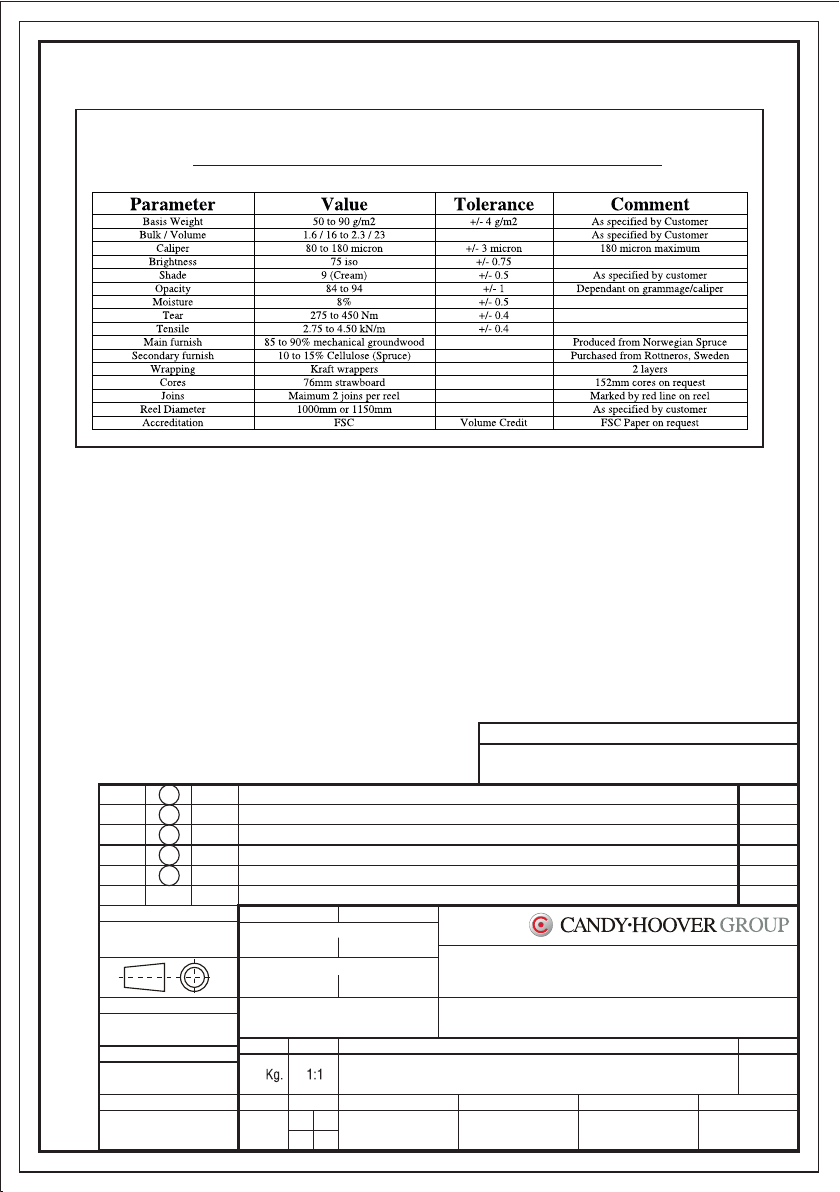
PAPER TECHNICAL DATA SHEET / KAĞIT MALZEMESİ
RELEASE LEVEL
M
L
K
J
55013
CL N° REV. DATE
SPECIFICATION
GENERAL TOLERANCE
TREATMENT
03.05.19 Fonksiyon isimleri ve logo revize edildi./Function names and logo have been revised. Y.GÜLTÜRK
I
ISO 2768 - m
BASE CODE
-
WEIGHT SCALE
-
MATERIAL
2
70 gr/m
ALL RIGHTS RESERVED, THE REPRODUCTION OF ANY PART
WITHOUT OUR WRITTEN CONSENT IS FORBIDDEN
MATERIALS IN COMPLIANCE WITH REQUIREMENTS
OF EU DIRECTIVE 2002/95/CE + AMENDMENTS
DATE SIGNATURE
01.12.2016
01.12.2016
SIZE
A5
DRAWN
CHECKED
FOR
ROSIERES OVEN
FR
PRODUCTION RELEASED
MODIFY DESCRIPTION
-
-
PROPERTY OF
NAME
USER MANUAL HALO FULL T. FR-GB-AR
(LOCAL LANGUAGE)
KULLANMA KILAVUZU HALO FULL T. FR-GB-AR
PART CODE
4 2 8 2 1 1 4 4
REPLACE No ORIGIN CL No Class Specification
------------
------------
XXXXX
MODIFIED BY
SHEET
1/1
SC 000-000
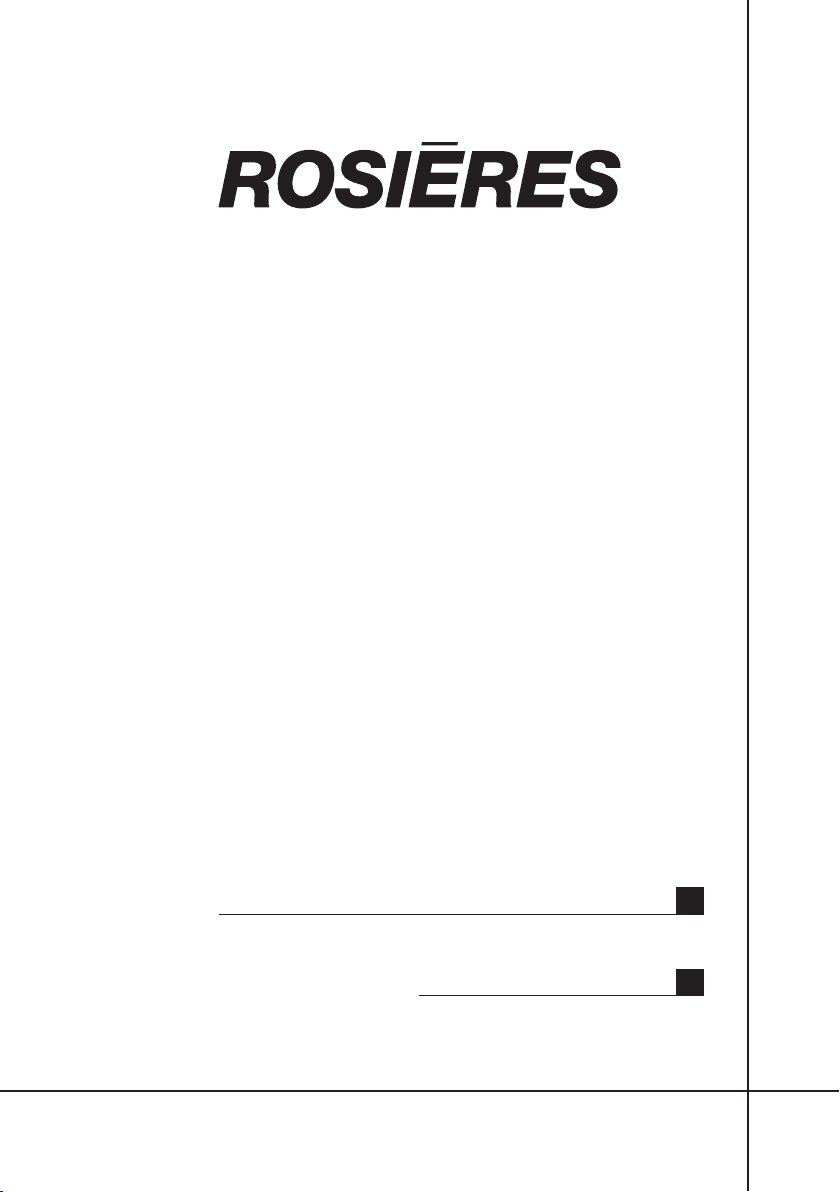
USER INSTRUCTIONS
OVENS
NOTICE D'EMPLOI ET D'INSTALLATION
DES FOURS ENCASTRABLES
USINES DE ROSIÈRES - 30, rue Y. LACELLE - Rosières - 18400 - Lunery - France
EN
FR
02
18

Safety Indications
• During cooking, moisture may condense inside the oven cavity or on
the glass of the door. This is a normal condition. To reduce this effect,
wait 10-15 minutes after turning on the power before putting food
inside the oven. In any case, the condensation disappears when the
oven reaches the cooking temperature.
• Cook the vegetables in a container with a lid instead of an open tray.
• Avoid leaving food inside the oven after cooking for more than 15/20
minutes.
• WARNING: the appliance and accessible parts become hot during use.
Be careful not to touch any hot parts.
•WARNING: the accessible parts can become hot when the oven is in
use. Children must be kept at a safe distance.
• WARNING: ensure that the appliance is switched off before replacing
the bulb, to avoid the possibility of electric shocks.
• WARNING: before initiating the automatic cleaning cycle:
- Clean the oven door;
- Remove large or coarse food residues from the inside of the oven using
a damp sponge. Do not use detergents;
- Remove all accessories and the sliding rack kit (where present);
- Do not place tea towels
• In ovens with meat probe it is necessary, before making the cleaning
cycle, close the hole with the nut provided. Always close the hole with
the nut when the meat probe is not used.
• Children under 8 must be kept at a safe distance from the appliance if
not continuously supervised.
• Children must not play with the appliance. The appliance can be used
by those aged 8 or over and by those with limited physical, sensorial or
mental capacities, without experience or knowledge of the product,
only if supervised or provided with instruction as to the operation of the
appliance, in a safe way with awareness of the possible risks.
• Cleaning and maintenance should not be carried out by unsupervised
children.
• Do not use rough or abrasive materials or sharp metal scrapers to
clean the oven door glasses, as they can scratch the surface and cause
the glass to shatter.
• The oven must be switched off before removing the removable parts
and, after cleaning, reassemble them according the instructions.
• Only use the meat probe recommended for this oven.
EN 02

• Do not use a steam cleaner for cleaning operations.
• Connect a plug to the supply cable that is able to bear the voltage,
current and load indicated on the tag and having the earth contact. The
socket must be suitable for the load indicated on the tag and must be
having the earth contact connected and in operation. The earth
conductor is yellow-green in colour. This operation should be carried out
by a suitably qualified professional. In case of incompatibility between
the socket and the appliance plug, ask a qualified electrician to
substitute the socket with another suitable type. The plug and the
socket must be conformed to the current norms of the installation
country. Connection to the power source can also be made by placing an
omnipolar breaker between the appliance and the power source that
can bear the maximum connected load and that is in line with current
legislation. The yellow-green earth cable should not be interrupted by
the breaker. The socket or omnipolar breaker used for the connection
should be easily accessible when the appliance is installed.
• The disconnection may be achieved by having the plug accessible or
by incorporating a switch in the fixed wiring in accordance with the
wiring rules.
• If the power cable is damaged, it must be substituted with a cable or
special bundle available from the manufacturer or by contacting the
customer service department.
• The type of power cable must be H05V2V2-F.
• Failure to comply with the above can compromise the safety of the
appliance and invalidate the guarantee.
• Any excess of spilled material should be removed before cleaning.
• During the pyrolytic cleaning process, surfaces can heat up more than
usual, children must therefore be kept at a safe distance.
• The appliance must not be installed behind a decorative door in order
to avoid overheating.
• When you place the shelf inside, make sure that the stop is directed
upwards and in the back of the cavity.
The shelf must be inserted completely into the cavity
• WARNING: Do not line the oven walls with aluminum foil or single-use
protection available from stores. Aluminum foil or any other protection,
in direct contact with the hot enamel, risk melting and deteriorating the
enamel of the insides.
• WARNING: Never remove the oven door seal.
• No additional operation/setting is required in order to operate the
appliance at the rated frequencies.
EN 03

Summary
General Instructions
5
Product Description
7
Use of the Oven
9
Oven Cleaning and Maintenance
14
1.1 Safety indications
1.2 Electrical safety
1.3 Recommendations
1.4 Installation
1.5 Waste management
1.6 Conformity declaration
2.1 Overview
2.2 Accessories
2.3 First use
3.1 Display description
3.2 Cooking modes
4.1 General notes on cleaning
4.2 Pyrolysis
4.3 Maintenance
• Removal of the oven window
• Removal and cleaning of the glass
door
Troubleshooting
17
5.1 F.A.Q.
EN 04
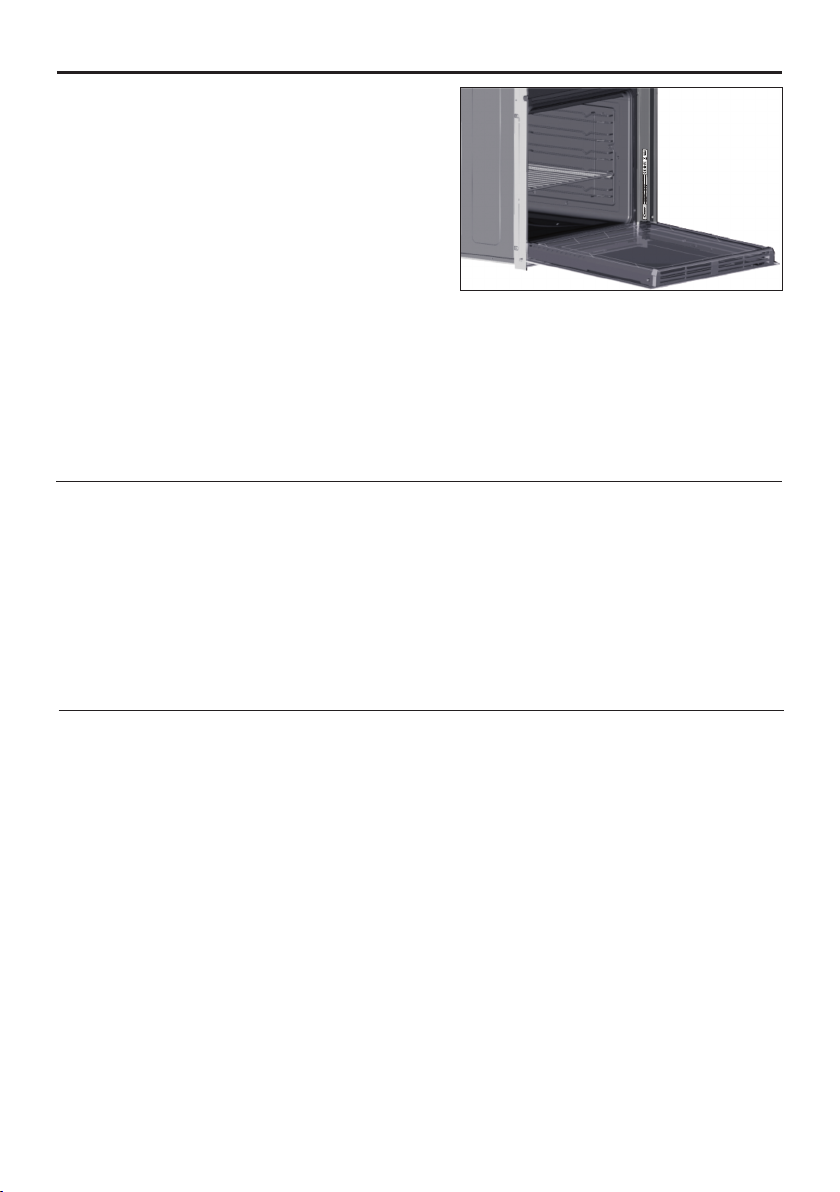
1. General Instructions
We thank you for choosing one of our products. For the
best results with your oven, you should read this
manual carefully and retain it for future reference.
Before installing the oven, take note of the serial
number so that you can give it to customer service staff
if any repairs are required. Having removed the oven
from its packaging, check that it has not been damaged
during transportation. If you have doubts, do not use
the oven and refer to a qualified technician for advice.
Keep all of the packaging material (plastic bags,
polystyrene, nails) out of the reach of children. When
the oven is switched on for the first time, strong
smelling smoke can develop, which is caused by the glue on the insulation panels surrounding the oven
heating for the first time. This is absolutely normal and, if it occurs, you should wait for the smoke to
dissipate before putting food in the oven. The manufacturer accepts no responsibility in cases where
the instructions contained in this document are not observed.
NOTE: the oven functions, properties and accessories cited in this manual will vary, depending on the
model you have purchased.
1.1 Safety Indications
Only use the oven for its intended purpose, that is only for the cooking of foods; any other use, for
example as a heat source, is considered improper and therefore dangerous. The manufacturer cannot
be held responsible for any damage resulting from improper, incorrect or unreasonable usage.
The use of any electrical appliance implies the observance of some fundamental rules:
- do not pull on the power cable to disconnect the plug from the socket;
- do not touch the appliance with wet or damp hands or feet;
- in general the use of adaptors, multiple sockets and extension cables is not recommended;
- in case of malfunction and/or poor operation, switch off the appliance and do not tamper with it.
1.2 Electrical Safety
ENSURE THAT AN ELECTRICIAN OR QUALIFIED TECHNICIAN MAKES THE ELECTRICAL CONNECTIONS.
The power supply to which the oven is connected must conform with the laws in force in the country of
installation. The manufacturer accepts no responsibility for any damage caused by the failure to observe
these instructions. The oven must be connected to an electrical supply with an earthed wall outlet or a
disconnector with multiple poles, depending on the laws in force in the country of installation. The
electrical supply should be protected with suitable fuses and the cables used must have a transverse
section that can ensure correct supply to the oven.
CONNECTION
The oven is supplied with a power cable that should only be connected to an electrical supply with 220240 Vac 50 Hz power between the phases or between the phase and neutral. Before the oven is
connected to the electrical supply, it is important to check:
- power voltage indicated on the gauge;
- the setting of the disconnector.
The grounding wire connected to the oven's earth terminal must be connected to the earth terminal of
the power supply.
WARNING
Before connecting the oven to the power supply, ask a qualified electrician to check the continuity of the
power supply's earth terminal. The manufacturer accepts no responsibility for any accidents or other
problems caused by failure to connect the oven to the earth terminal or by an earth connection that has
defective continuity.
EN 05
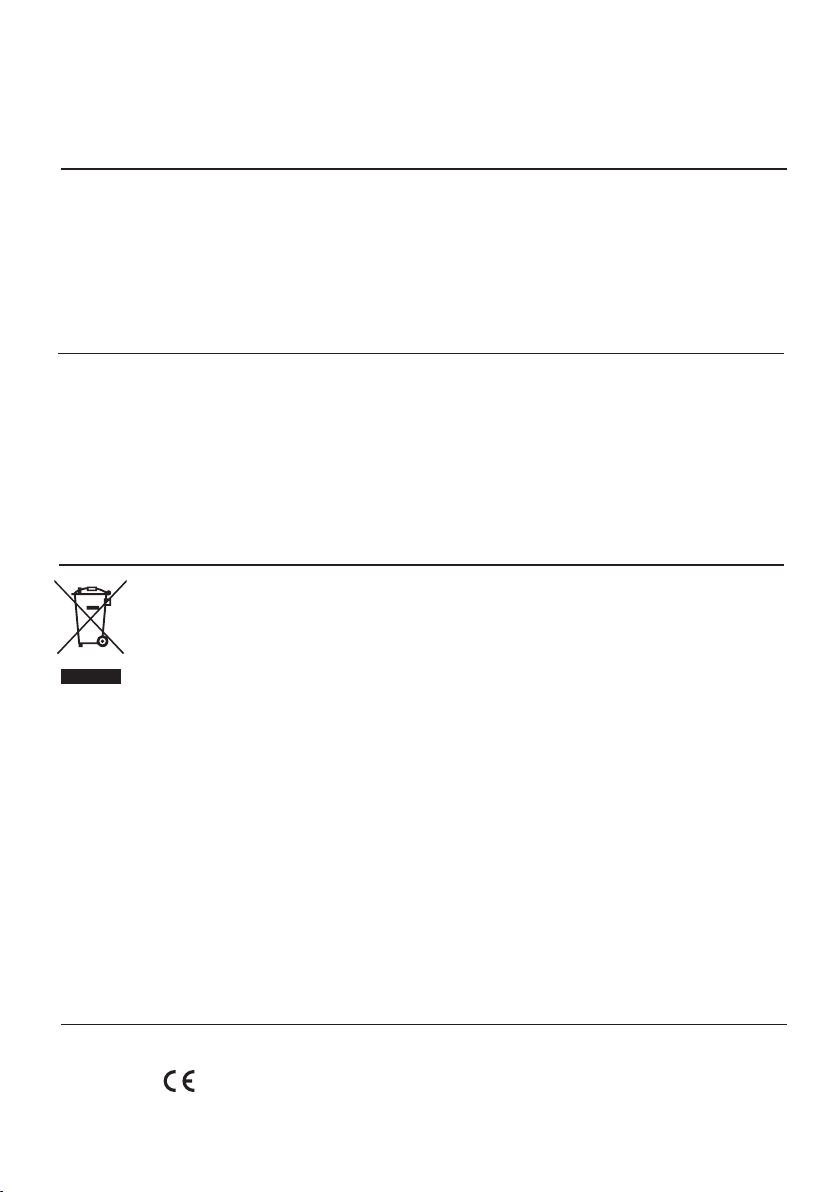
NOTE: as the oven could require maintenance work, it is advisable to keep another wall socket available
so that the oven can be connected to this if it is removed from the space in which it is installed. The
power cable must only be substituted by technical service staff or by technicians with equivalent
qualifications.
1.3 Recommendations
After each use of the oven, a minimum of cleaning will help keep the oven perfectly clean.
Do not line the oven walls with aluminium foil or single-use protection available from stores. Aluminium
foil or any other protection, in direct contact with the hot enamel, risks melting and deteriorating the
enamel of the insides. In order to prevent excessive dirtying of your oven and the resulting strong
smokey smells, we recommend not using the oven at very high temperature. It is better to extend the
cooking time and lower the temperature a little. In addition to the accessories supplied with the oven,
we advise you only use dishes and baking moulds resistant to very high temperatures.
1.4 Installation
The manufacturers have no obligation to carry this out. If the assistance of the manufacturer is required
to rectify faults arising from incorrect installation, this assistance is not covered by the guarantee. The
installation instructions for professionally qualified personnel must be followed. Incorrect installation
may cause harm or injury to people, animals or belongings. The manufacturer cannot be held
responsible for such harm or injury.
The oven can be located high in a column or under a worktop. Before fixing, you must ensure good
ventilation in the oven space to allow proper circulation of the fresh air required for cooling and
protecting the internal parts. Make the openings specified on last page according to the type of fitting.
1.5 Waste management and environmental protection
This appliance is labelled in accordance with European Directive 2012/19/EU regarding
electric and electronic appliances (WEEE). The WEEE contain both polluting substances
(that can have a negative effect on the environment) and base elements (that can be
reused). It is important that the WEEE undergo specific treatments to correctly remove and
dispose of the pollutants and recover all the materials. Individuals can play an important
role in ensuring that the WEEE do not become an environmental problem; it is essential to
follow a few basic rules:
- the WEEE should not be treated as domestic waste;
- the WEEE should be taken to dedicated collection areas managed by the town council or a registered
company.
In many countries, domestic collections may be available for large WEEEs. When you buy a new
appliance, the old one can be returned to the vendor who must accept it free of charge as a one-off, as
long as the appliance is of an equivalent type and has the same functions as the purchased appliance.
SAVING AND RESPECTING THE ENVIRONMENT
Where possible, avoid pre-heating the oven and always try to fill it. Open the oven door as infrequently
as possible, because heat from the cavity disperses every time it is opened. For a significant energy
saving, switch off the oven between 5 and 10 minutes before the planned end of the cooking time, and
use the residual heat that the oven continues to generate. Keep the seals clean and in order, to avoid any
heat dispersal outside of the cavity. If you have an electric contract with an hourly tariff, the "delayed
cooking" programme makes energy saving more simple, moving the cooking process to start at the
reduced tariff time slot.
1.6 Declaration of compliance
The parts of this appliance that may come into contact with foodstuffs comply with the provisions of EEC
Directive 89/109.
By placing the mark on this product, we are confirming compliance to all relevant European safety,
health and environmental requirements which are applicable in legislation for this product.
EN 06
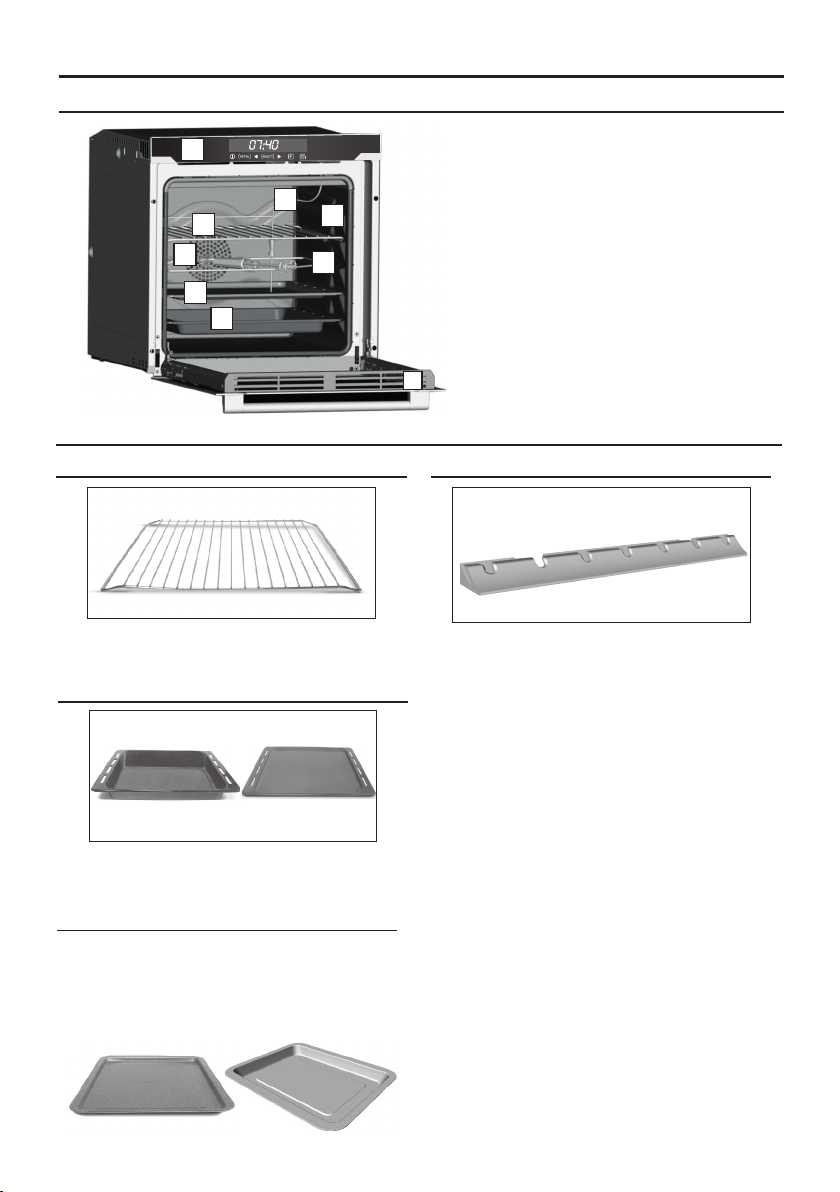
2. Product Description
2.1 Overview
1
8
4
7
2
3
5
6
9
2.2 Accessories (According to model)
Metal grill
1
Holds baking trays and plates.
Drip pan
2
Collects the residues that drip during the cooking
of foods on the grills.
Pastry tray
3
The pastry tray must be placed on the shelf. It is for
cooking small pastries like choux, biscuits,
meringues, etc...
Never place the pastry tray directly on the oven
bottom.
4
Is an illumination system which replaces the
traditional « light bulb ». 14 LED (for non-pyrolitic
versions) or 10 High Power LED (for pyrolitic
versions) lights are integrated within the door.
These produce white high quality illumination
which enables to view the inside of the oven with
clarity without any shadows on all the shelves.
Advantages :
This system, beside s providing excellent
illumination inside the oven, lasts longer than the
traditional light bulb its easier and to maintain and
most of all saves energy.
-Optimum view
-Long life illumination
-Very low energy consumption, -95% in
comparison with the traditional illumination High.
1. Control panel
2. Shelf positions
(lateral wire grid if included)
3. Turnspit
4. Metal grill
5. Teflon tray
6. Drip pan
7. Fan (behind the steel plate)
8. Meat probe
9. Oven door
Led vision
EN 07
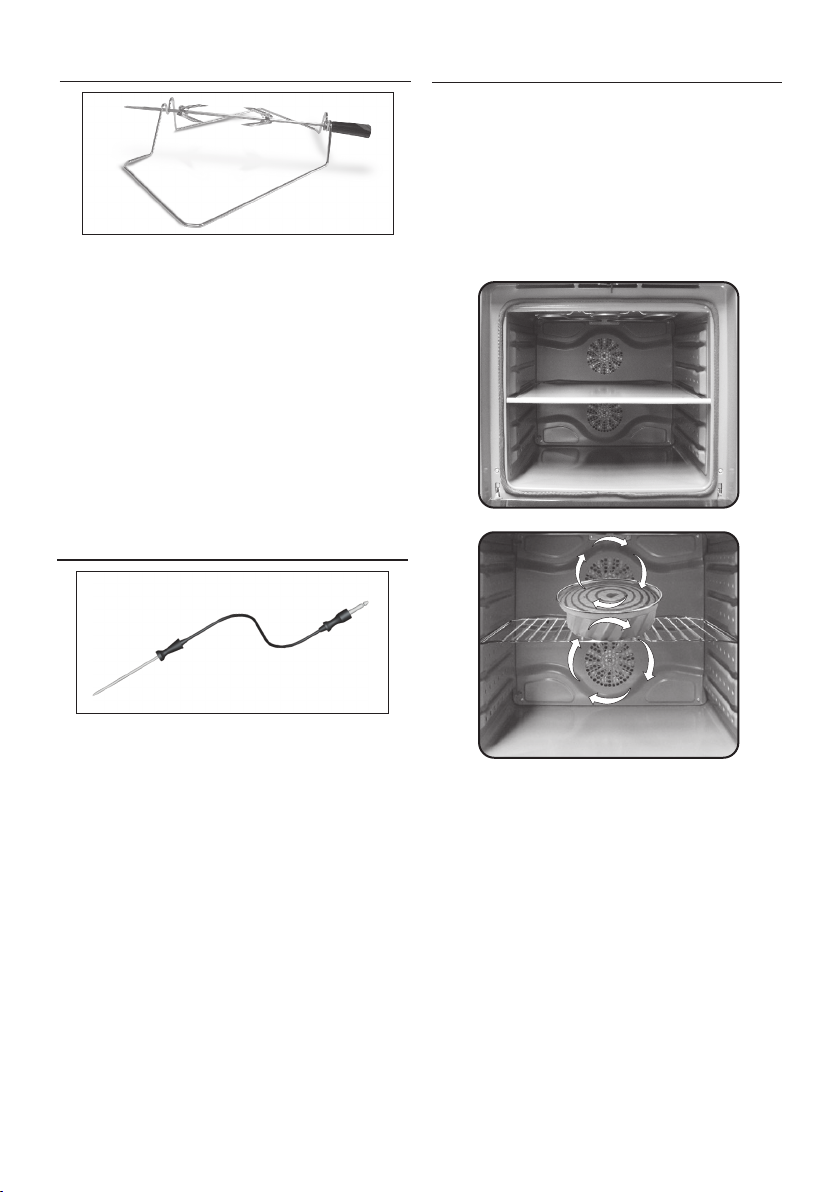
Turnspit
5
No pre-heating is required for rotisserie cooking.
Cooking with the door closed. The energy
consumption is 90-95% less than traditional
system. When the oven is in use, any unused
accessories should be removed from the oven.
•Unscrew the hooks
•Put the spit into the meat
•Fix the meat with the hooks
•Tighten the screws
•Insert the spit into the motor hole
•Demount the handle before to start cooking.
Meat-probe
6
Pro/Exp'r Technology
7
Our technology and experience have brought a
feature typical of professional kitchens into the
home. A Multijet lateral ventilation system emit
microflows of hot air directly onto the food, at low
speeds, enveloping it completely.
This enables uniform cooking, reduced loss of
food moisture and simultaneous cooking on
different levels.
Measures the internal temperature of food during
cooking. Insert the meat-probe into the hole on
the top of the cavity.
– Prepare the food and properly insert the meat
probe into the food. Do not preheat or start
cooking before properly inserting the meat probe.
Probe should be inserted into the food and
receptacle while the oven is still cool.
– Do not insert the meat probe in the frozen food.
– Do not leave the meat probe inside the oven
when it's not used: it could damage.
EN 08
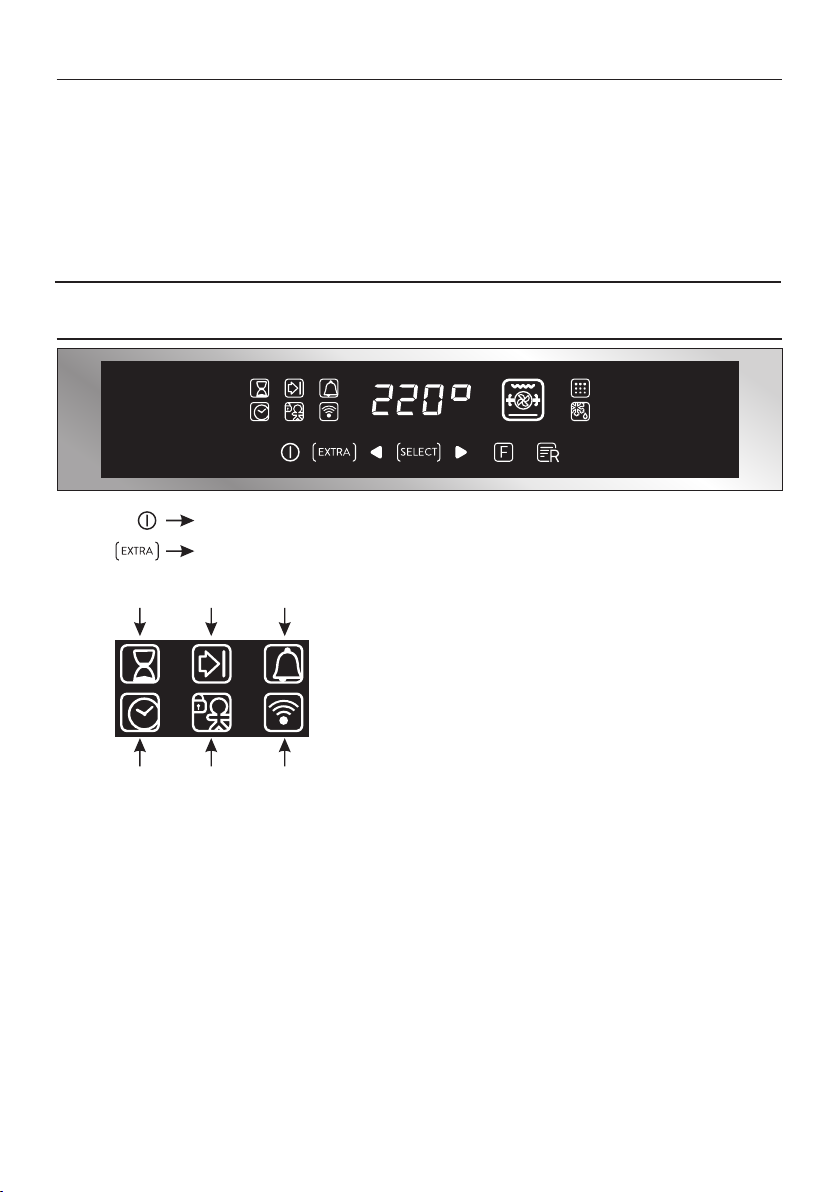
2.3 First Use
PRELIMINARY CLEANING
Clean the oven before using for the first time. Wipe over external surfaces with a damp soft cloth. Wash
all accessories and wipe inside the oven with a solution of hot water and washing up liquid. Set the
empty oven to the maximum temperature and leave on for about 1 hour, this will remove any lingering
smells of newness.
3. Use of the Oven
3.1 Display description
ON / OFF
EXTRA
Cooking
duration
Clock
set
The oven is switched on and off with this button.
Cooking
end Timer
If the oven is switched off, the display shows the clock. When
the oven is inactive, all the functions are available except the
cooking duration and end of cooking.
If the clock is not set, the oven does not work: the display
flashes, showing "12:00" and the only functioning key is
Extra. From the Extra key, the following functions can be set:
Child
lock
WiFi
EN 09
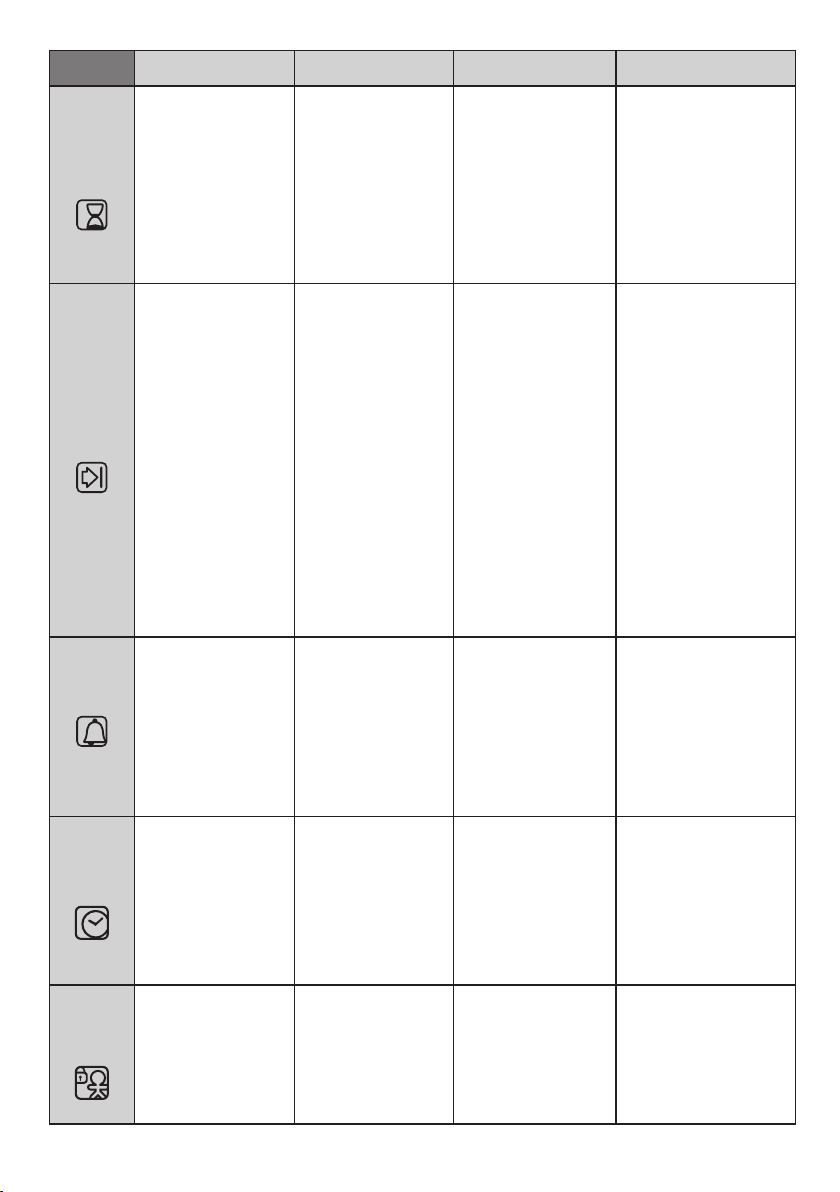
FUNCTION HOW TO ACTIVATE
NB: can only be set with an
active cooking programme.
Press EXTRA twice and set
COOKING
DURATION
END OF
COOKING
TIMER
SETTING
THE CLOCK
CHILD
SAFETY
LOCK
the time using the “+” and
“-” keys, confirming by
pressing "SELECT".
The display shows “00:00”
if no cooking duration has
been inserted, otherwise
the display shows the time
remaining.
NB: can only be set with an
active cooking programme.
Press EXTRA enough times
to illuminate the icon, set
the end of cooking time
using the “<” and “>” keys
and confirm by pressing
"SELECT".
Press EXTRA enough times
to illuminate the icon, set
the end of cooking time
using the “<” and “>” keys
and confirm by pressing
"SELECT".
The cooking duration is
automatically calculated.
• T he display s ho ws
“00:00” if no time has been
in se rted or t he ti me
re mai ning if this ha s
already been set.
Press EXTRA enough times
to illuminate the icon and
use the “<” and “>” keys to
set the time, confirming by
pressing SELECT.
•Switched on for the first
time, the display
illuminates and sh
"12:00".
•To modify the time, press
EXTRA enough times to
illuminate the icon and use
the “<” and “>” keys to set
the time, confirming it by
pressing SELECT.
•Press the EXTRA key
enough times to illuminate
the icon and then either
the “<” or “>” key to
activate this function: the
display will show ON; to
confirm press SELECT.
HOW TO
DEACTIVATE
•To modify cooking before
the set time, press EXTRA
twice and regulate the
cooking time as required
using the “<” and “>”
keys, before pressing
SELECT" once more.
•To cancel the cooking
duration, reset the display
to “00:00”.
To modify the end of
cooking before the set
time, press EXTRA enough
times to illuminate the
icon, regulate the end of
cooking time as required
using the “<” and “>” keys
and confirm by pressing
"SELECT".
To can cel th e end o f
cooking time, reset the
display to “00:00”.
•To modify the timer, press
EXTRA enough times to
i l lu mi na te t h e i co n,
regulate the cooking time
as required using the “<”
and “>” keys and confirm
by pressing "SELECT".
ows
•Press the EXTRA key
enough times to illuminate
the icon and then either
the “<” or “>” key to
deactivate this function:
the display will show OFF;
to confirm press SELECT.
WHAT IT DOES WHY IT IS NEEDED
When a cooking programme
te rminat es , the o ven
switches off while the display
shows "END" (the cooking
programme icon remains on)
until the On/Off button, the
only f unctioning key, is
pressed. When a c o o k i n g p
r o g r amme terminates, an
alarm will sound.
W h e n a c o o k i n g
programme te rminate s,
the oven switches off while
the display shows "END"
(the cooking programme
icon remains on) until the
On/Off button, the only
functioning key, is pressed.
W h e n a c o o k i n g
programme terminates, an
alarm will sound.
•This function activates an
alarm that sounds for a few
seconds when the set time
expires (this function does
not switch the oven off).
You can select a time
between 00:00 and 23:59.
•It allows you to set the
time that appears on the
display.
•If the function is active
only the "Extra" button, to
deactivate the function,
and "On/Off" button can
be used.
When the cooking time has
f i n i s h e d , t h e o v e n
automatically switches off
and the alarm sounds for a
few seconds.
•This function is also used for
cooking that can be scheduled
in advance.
•If a cooking programme is set,
it will be lost if the "F" key is
pressed.
•If delayed cooking is set, the
oven switches off and the
display shows the current time
while the cooking programme,
cooking duration and end of
cooking icons are illuminated.
•If a cooking programme is set,
by pressing the “<” and “>” keys
you can see and modify the
temperature set: at the first t o
u c h , t h e o p e r a t i n g
temperature is shown while
another touch will allow you to
modify said temperature.
• The t imer funct ions
regardless of whether the
oven is switched on.
•The alarm functions
regardless of whether the
oven is switched on.
•This function is useful
when there are children in
the house.
EN 10
